low beam MERCEDES-BENZ GL SUV 2012 User Guide
[x] Cancel search | Manufacturer: MERCEDES-BENZ, Model Year: 2012, Model line: GL SUV, Model: MERCEDES-BENZ GL SUV 2012Pages: 441, PDF Size: 10.66 MB
Page 284 of 441
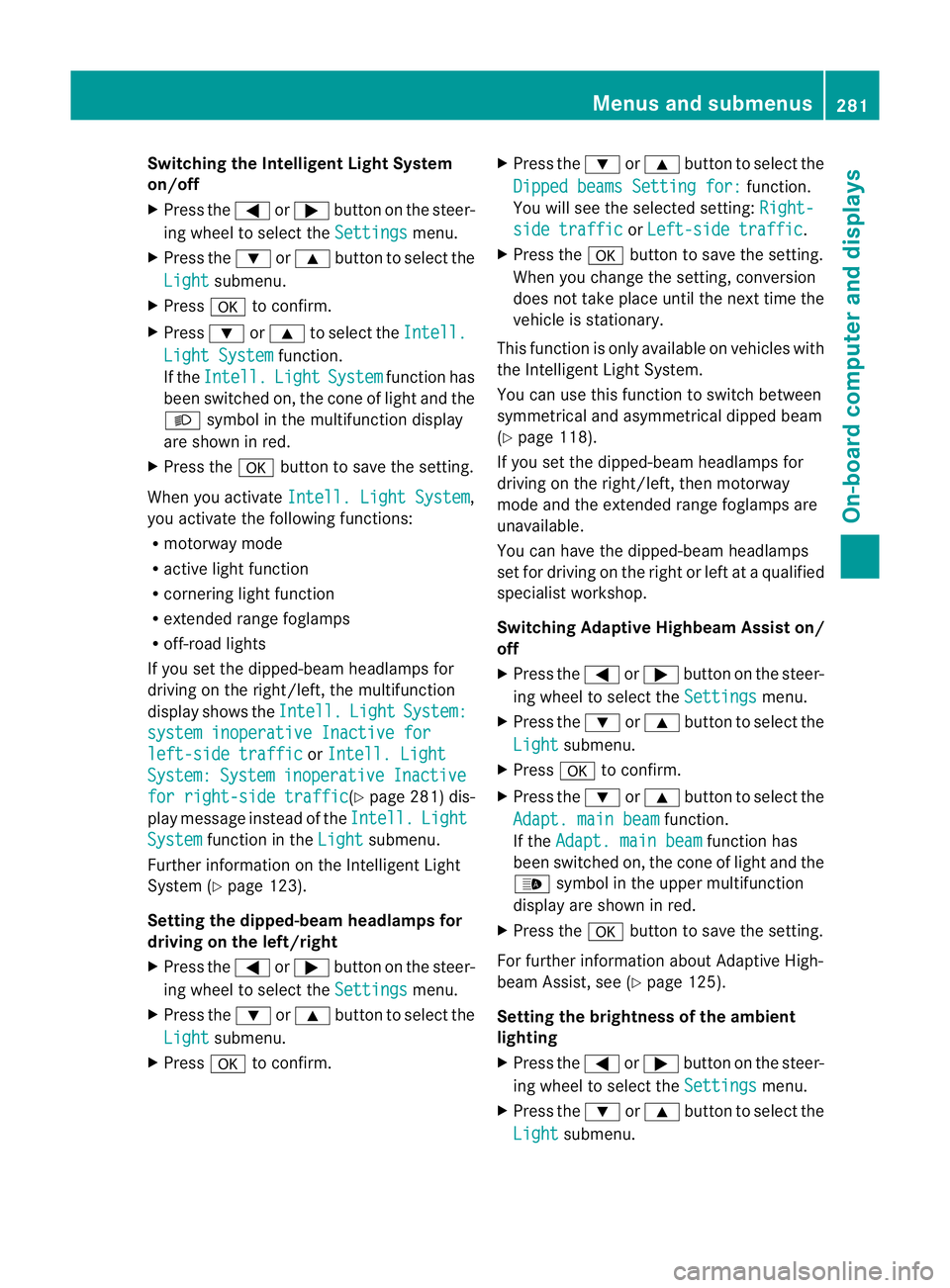
Switching th
eIntelligent Ligh tSystem
on/off
X Press the =or; buttononthe steer-
ing wheel to selec tthe Settings menu.
X Press the :or9 button to selec tthe
Light submenu.
X Press ato con firm.
X Press :or9 to select the Intell. Ligh
tSystem function.
If the Intell. Light System functio
nhas
been switched on, the cone of light and the
L symbol in the multifunc tion display
ar es hown in red.
X Press the abutton to sav ethe setti ng.
When you activate Intell.Light System ,
yo ua ctivate the following functions:
R motorway mode
R active light function
R cornering light function
R exte nded range foglamps
R off-road lights
If you set the dipped-beam headlamps for
driving on the right/left ,the multifunc tion
display shows the Intell. Light System:
system inoperativ
eInactive for left-side traffic or
Intell. Light System: System inoperative Inactive
for right-side traffic (Y
page 281) dis-
play message instea doftheIntell. Light
System func
tion in the Light submenu.
Further information on the In telligent Light
System (Y page 123).
Setting the dippe d-beam headlamps for
driving on the left/right
X Press the =or; button on the steer-
ing wheel to select the Settings menu.
X Press the :or9 button to select the
Light submenu.
X Press ato confirm. X
Press the :or9 button to select the
Dipped beam sSetting for: function.
Yo uw ill see the selected setting: Right- side traffic or
Left-sid etraffic .
X Press the abuttontos ave the setting.
When you change the setting, conversion
does not take place until the next time the
vehicle is stationary.
This function is only available on vehicles with
the Intelligent Light System.
You can use this function to switch between
symmetrical and asymmetrical dipped beam
(Y page 118).
If you set the dipped-beam headlamps for
driving on the right/left ,then motorway
mode and the extended range foglamps are
unavailable.
You can hav ethe dipped-beam headlamps
set for driving on the right or lef tataqualified
specialist workshop.
Switching Adaptive Highbeam Assist on/
off
X Press the =or; button on the steer-
ing wheel to select the Settings menu.
X Press the :or9 button to select the
Light submenu.
X Press ato confirm.
X Press the :or9 button to select the
Adapt. main beam function.
If the Adapt. main beam function has
been switched on, the cone of light and the
_ symbol in the upper multifunction
display are shown in red.
X Press the abutton to save the setting.
For further information about Adaptive High-
beam Assist, see (Y page 125).
Setting the brightness of the ambient
lighting
X Press the =or; button on the steer-
ing wheel to select the Settings menu.
X Press the :or9 button to select the
Light submenu. Menus and submenus
281On-board computer and displays Z
Page 306 of 441
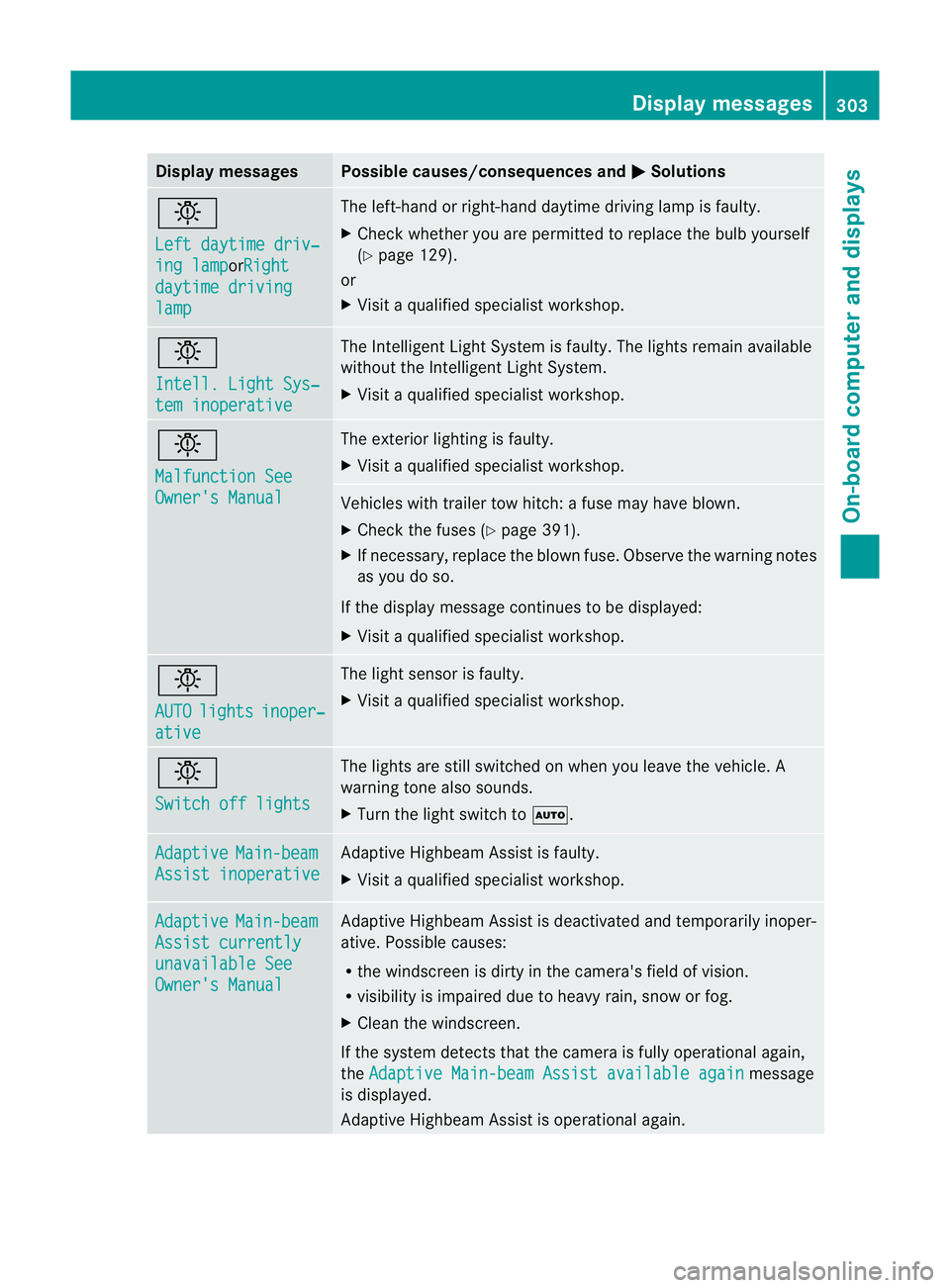
Displa
ymessages Possible causes/consequences and
M Solutions
b
Le
ft daytim edriv‐ ing lamp or
Ri ght daytim
edriving lamp Th
eleft-han dorright-hand daytime drivin glamp is faulty.
X Chec kwhether you ar epermitted to replace the bulb yourself
(Y page 129).
or
X Visit aqualified specialist workshop. b
Intell
.Light Sys‐ tem inoperative Th
eI ntelligent Light Syste misfaulty. The lights remain available
without the Intelligent Light System.
X Visit aqualified specialist workshop. b
Malfunctio
nSee Owner's Manual Th
ee xterior lighting is faulty.
X Visit aqualified specialist workshop. Vehicles with trailer tow hitch:
afuse may have blown.
X Check the fuses (Y page 391).
X If necessary, replace the blown fuse. Observe the warning notes
as you do so.
If the displa ymessage continues to be displayed:
X Visit aqualified specialist workshop. b
AUTO
lights inoper‐
ative The light senso
risf aulty.
X Visit aqualified specialist workshop. b
Switch of
flights Th
elights are still switched on when you leave the vehicle. A
warnin gtone also sounds.
X Tur nthe light switc htoÃ. Adaptive Main-beam
Assist inoperative Adaptive Highbea
mAssist is faulty.
X Visit aqualified specialist workshop. Adaptive Main-beam
Assist currently
unavailabl
eSee Owner's Manual Adaptive Highbea
mAssist is deactivate dand temporarily inoper-
ative. Possible causes:
R the windscreen is dirty in the camera's field of vision.
R visibility is impaired due to heavy rain, sno worfog.
X Clean the windscreen.
If the system detec tsthat the camera is fully operational again,
the Adaptive Main-beam Assist available again message
is displayed.
Adaptive Highbeam Assist is operational again. Display messages
303On-board computer and displays Z
Page 327 of 441
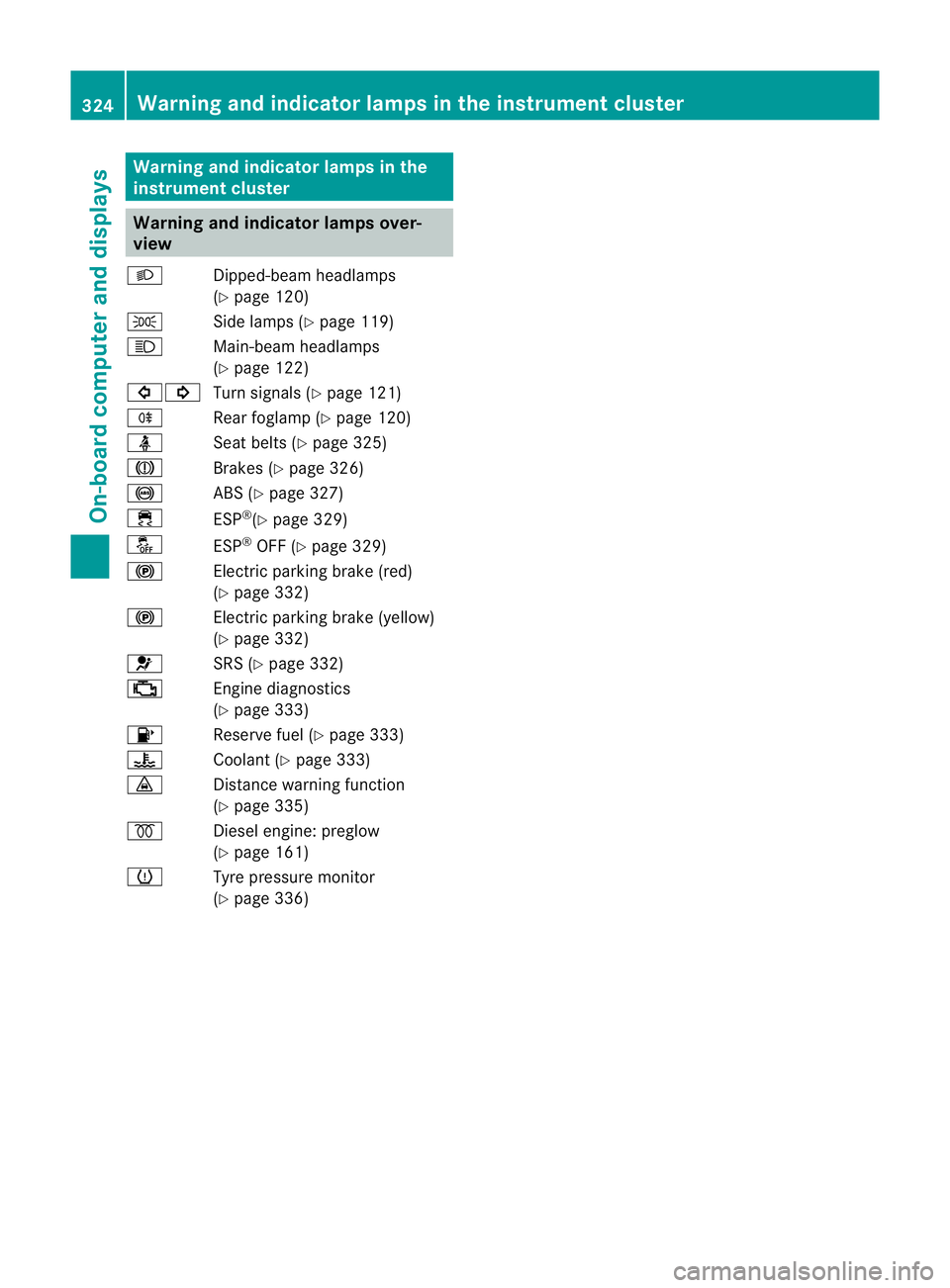
Warnin
gand indicator lamps in the
instrument cluster Warning and indicator lamps over-
view
L Dipped-beam headlamps
(Ypage 120)
T Side lamps (Y page 119)
K Main-beam headlamps
(Ypage 122)
#! Turn signals (Y page 121)
R Rear foglamp (Y page 120)
ü Seat belts (Y page 325)
J Brakes (Ypage 326)
! ABS(Ypage 32 7)
÷ ESP®
(Y page 329)
å ESP®
OFF (Y page 329)
! Electric parking brake (red)
(Ypage 332)
! Electric parking brake (yellow)
(Ypage 332)
6 SRS (Ypage 332)
; Engine diagnostics
(Ypage 333)
8 Reserve fuel (Y page 333)
? Coolant (Ypage 333)
· Distance warning function
(Ypage 335)
% Diesel engine: preglow
(Ypage 161)
h Tyre pressure monitor
(Ypage 336) 324
Warning and indicator lamp
sintheinstrument clusterOn-boar dcomputer and displays