MERCEDES-BENZ GLA 2020 Owners Manual
Manufacturer: MERCEDES-BENZ, Model Year: 2020, Model line: GLA, Model: MERCEDES-BENZ GLA 2020Pages: 346, PDF Size: 17.58 MB
Page 261 of 346
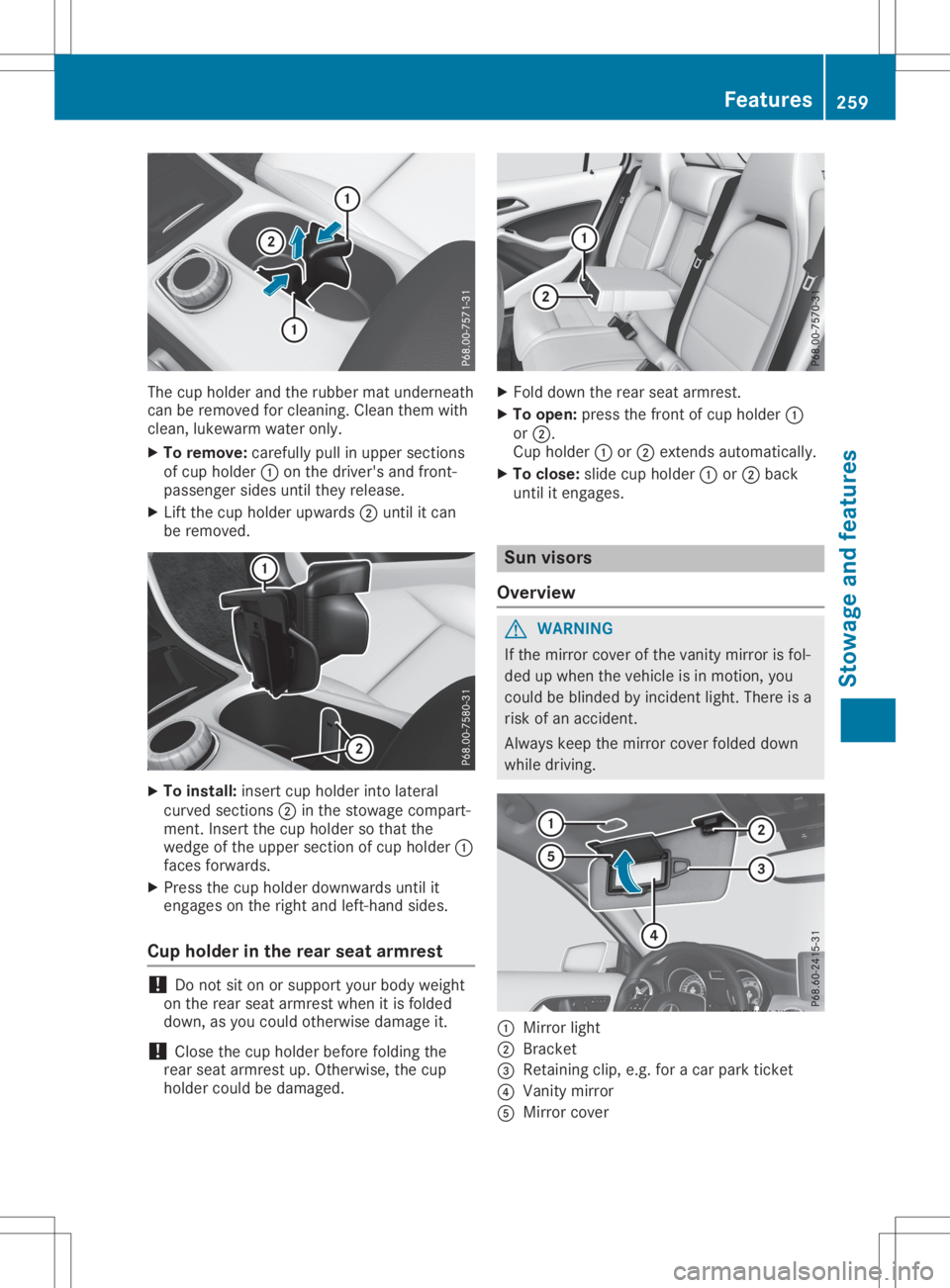
The
cup holder andtherubber matunderneath
can beremoved forcleaning. Cleanthemwith
clean, lukewarm wateronly.
X To remove: carefullypullinupper section s
of cup holder 0043onthe driver's andfront -
passenger sidesuntiltheyrelease.
X Lift the cup holder upwards 0044until itcan
be removed. X
To install: insertcupholder intolateral
curved sections0044 inthe stowage compart-
ment .Insert thecup holder sothat the
wedge ofthe upper section ofcup holder 0043
faces forwards.
X Press thecup holder downwards untilit
engages onthe right andleft-hand sides.
Cup holder inthe rear seat armrest !
Do
not siton orsupport yourbody weight
on the rear seat armrest whenitis folded
down, asyou could otherwise damageit.
! Close
thecup holder before folding the
rear seat armrest up.Otherwise, thecup
holder couldbedamaged. X
Fold down therear seat armrest.
X To open: pressthefront ofcup holder 0043
or 0044.
Cup holder 0043or0044 exten dsautomatically.
X To close: slidecupholder 0043or0044 back
until itengages. Sun
visors
Overview G
WARNIN
G
If the mirror coverofthe vanity mirror isfol-
ded upwhen thevehicle isin motion ,you
could beblinded byincident light.There isa
risk ofan accident .
Always keepthemirror coverfolded down
while driving. 0043
Mirror light
0044 Brack et
0087 Retaining clip,e.g.foracar park ticket
0085 Vanity mirror
0083 Mirror cover Featur
es
259Stowage andfeatu res Z
Page 262 of 346
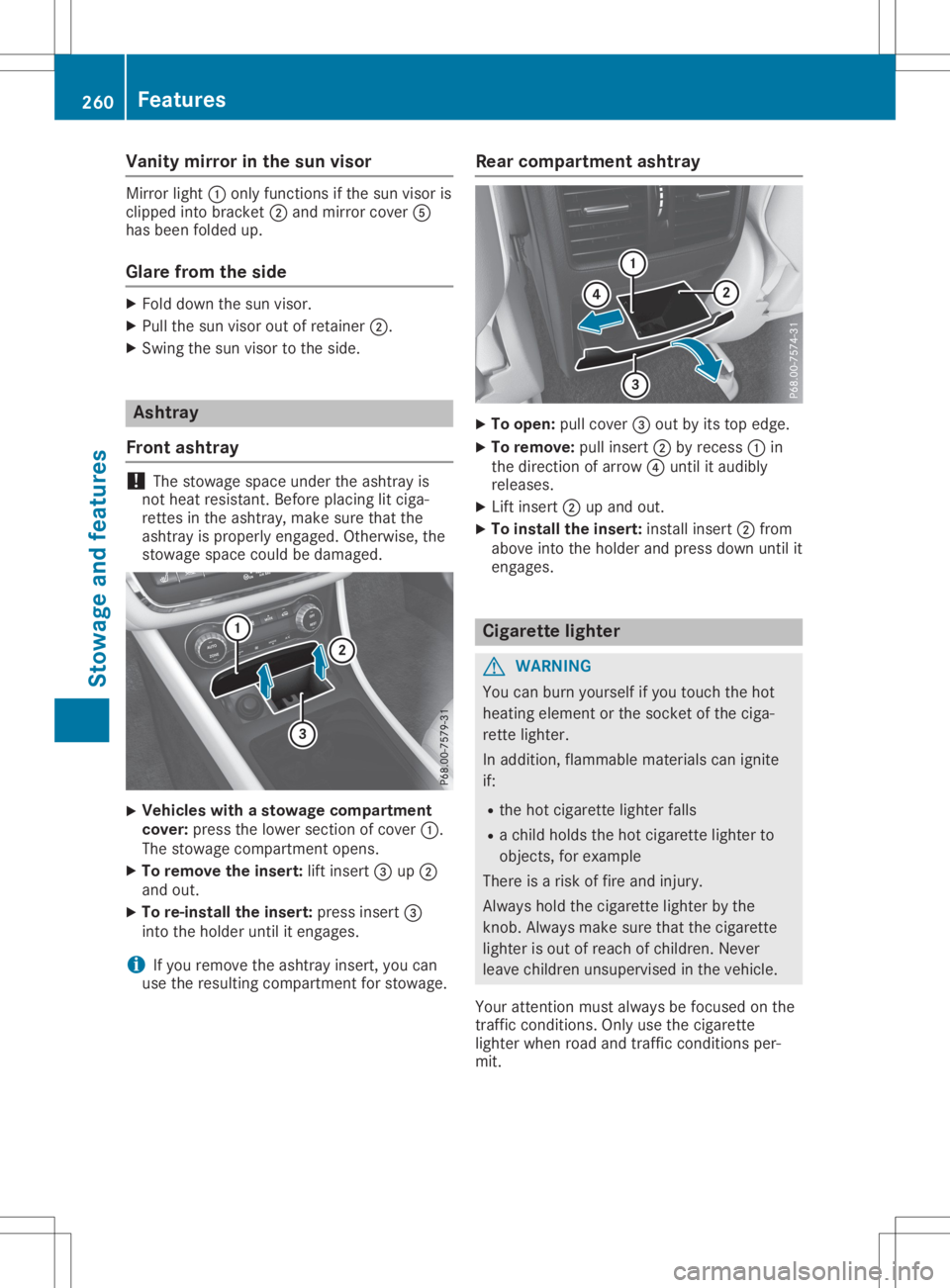
Vani
tymirro rin the sun viso r Mi
rror light 0043onlyfunc tions ifthe sunvis oris
cli pp ed into bracket 0044and mirror cove r0083
ha sbe en foldedup .
Gla refrom theside X
Fol ddo wn the sunvis or.
X Pu llthe sunvis oroutof reta iner0044.
X Swi ngthe sunvis ortothe side . As
htray
Fro ntashtray !
The
stow agespa ceund erthe ashtra yis
not heatres istant. Beforeplaci ng lit cig a-
rette sin the ashtra y,make sure tha tthe
as htra yis pro perly enga ged.Othe rwise, the
stow agespa cecou ldbe dama ged . X
Vehi
cles with asto wage compartmen t
co ver:pre ssthe lowe rsecti onofcove r0043.
The stow agecomp artmentopens.
X To remo vethe inse rt: lift ins ert 0087up0044
and out.
X To re-i nstall the inse rt: pre ssins ert 0087
into theholderunti lit enga ges.
i If
yo urem ove theashtra yins ert, youcan
us ethe resulting comp artmentforstow age. Rear
compartmen tashtray X
To ope n:pullcove r0087 outby its top edge.
X To remo ve:pu llins ert 0044byrece ss0043 in
the directi onofarr ow 0085unti lit au dibly
rel eases .
X Lif tins ert 0044upand out.
X To instal lthe inse rt: installins ert 0044from
ab ove into theholderand pressdown unti lit
enga ges. Ci
gare ttelighte r G
WAR
NING
Yo ucan burn yoursel fif yo utou chthe hot
hea ting eleme ntor the socke tof the ciga-
rette lighte r.
In additio n,flamma ble ma teri alscan ignite
if:
R the hot cigare tte lighte rfal ls
R achi ldhol dsthe hot cigare tte lighte rto
ob jects, forexa mpl e
The reisaris kof fireand injury.
Alw ayshol dthe cigare tte lighte rby the
knob. Alwaysma kesure tha tthe cigare tte
li ghte ris ou tof rea chofchi ldren. Never
le ave children unsupervi sed inthe vehicle.
Yo ur atte ntionmu stalwa ysbe focu sedonthe
traf ficcond itions. Onlyus ethe cigare tte
li ghte rwh en roa dand trafficcond itions per-
mit. 26
0 Fe
aturesSto wag ean dfe ature s
Page 263 of 346
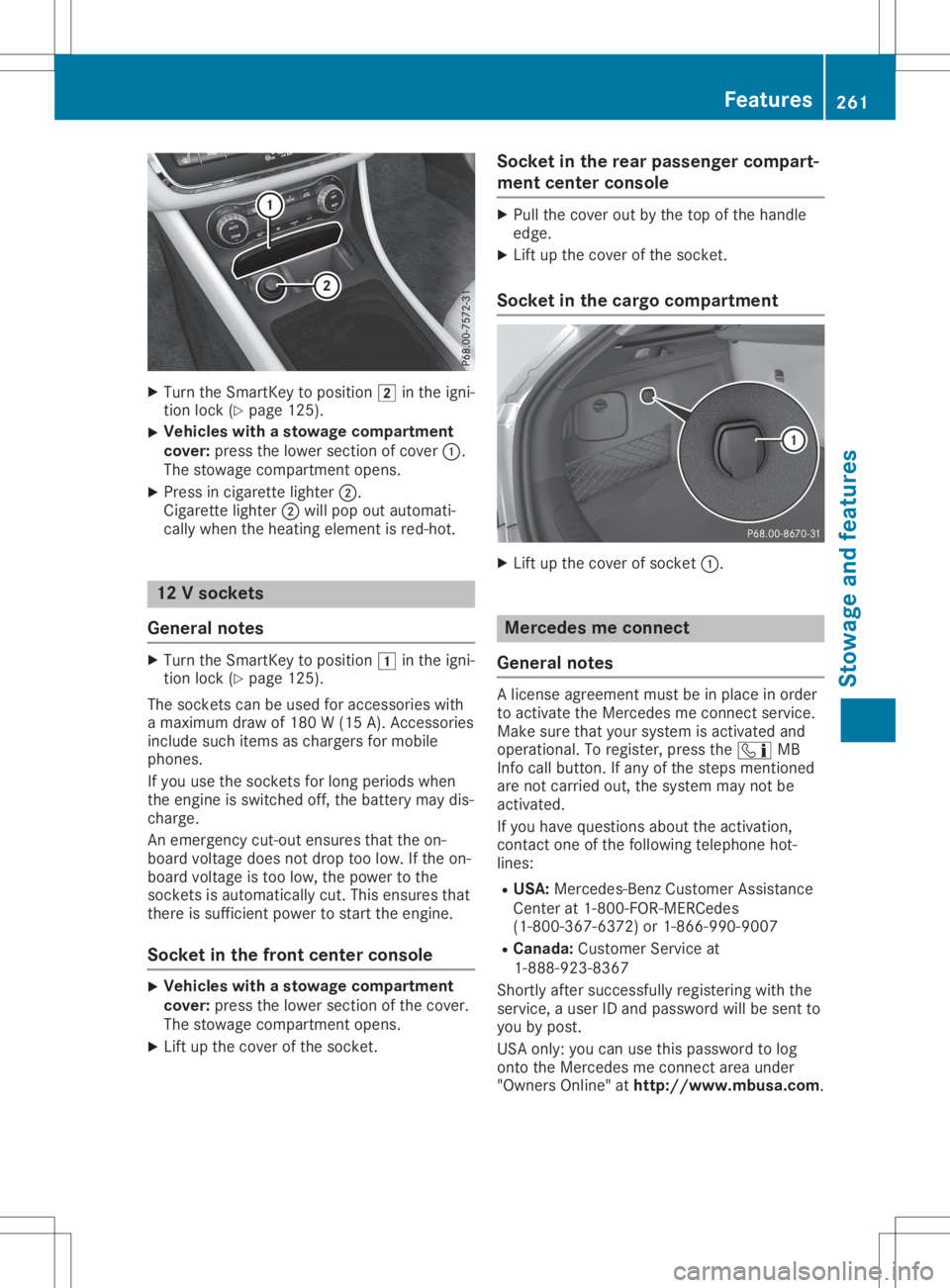
X
Turn theSmart Keytoposition 0048inthe igni-
tion lock (Ypage 125).
X Vehicles
withastowage compartment
cover: pressthelower section ofcover 0043.
The stowage compartmentopens.
X Press incigarett elighter 0044.
Cigarette lighter0044will pop outautomati-
cally when theheating element isred-hot . 12
Vsockets
General notes X
Turn theSmart Keytoposition 0047inthe igni-
tion lock (Ypage 125).
The socket scan beused foraccessories with
a maximum drawof180 W(15 A).Acc essories
include suchitems aschargers formobile
phones.
If you usethesocket sfor long periods when
the engine isswitched off,thebattery maydis-
charge.
An emergenc ycut- out ensures thattheon-
board voltage doesnotdrop toolow. Ifthe on-
board voltage istoo low, thepower tothe
socket sis automatically cut.This ensures that
there issufficient powertostart theengine.
Socket inthe front center console X
Vehicles
withastowage compartment
cover: pressthelower section ofthe cover.
The stowage compartmentopens.
X Lift upthe cover ofthe socket . Socket
inthe rear passenger compart-
ment center console X
Pull thecover outbythe top ofthe handle
edge.
X Lift upthe cover ofthe socket .
Socket inthe cargo compar tment X
Lift upthe cover ofsocket 0043. Mercedes
meconnec t
General notes A
license agreement mustbeinplace inorder
to activate theMercedes meconn ectservice.
Make surethatyour system isactivated and
operational. Toregister, pressthe00D9 MB
Info callbutton .If any ofthe steps mentioned
are not carried out,thesystem maynotbe
activated.
If you have questions abouttheactivation ,
cont actone ofthe following telephone hot-
lines:
R USA: Mercedes- BenzCustomer Assistance
Center at1-8 00-FOR-ME RCedes
(1-80 0-367-6372 )or 1-86 6-990-9007
R Canada: Customer Serviceat
1-88 8-923-8367
Short lyafter successfully registeringwith the
service, auser IDand password willbesent to
you bypost.
USA only: youcan usethis password tolog
onto theMercedes meconn ectarea under
"Owners Online"athtt p://www.mbusa. com. Featur
es
261Stowage andfeatu res Z
Page 264 of 346
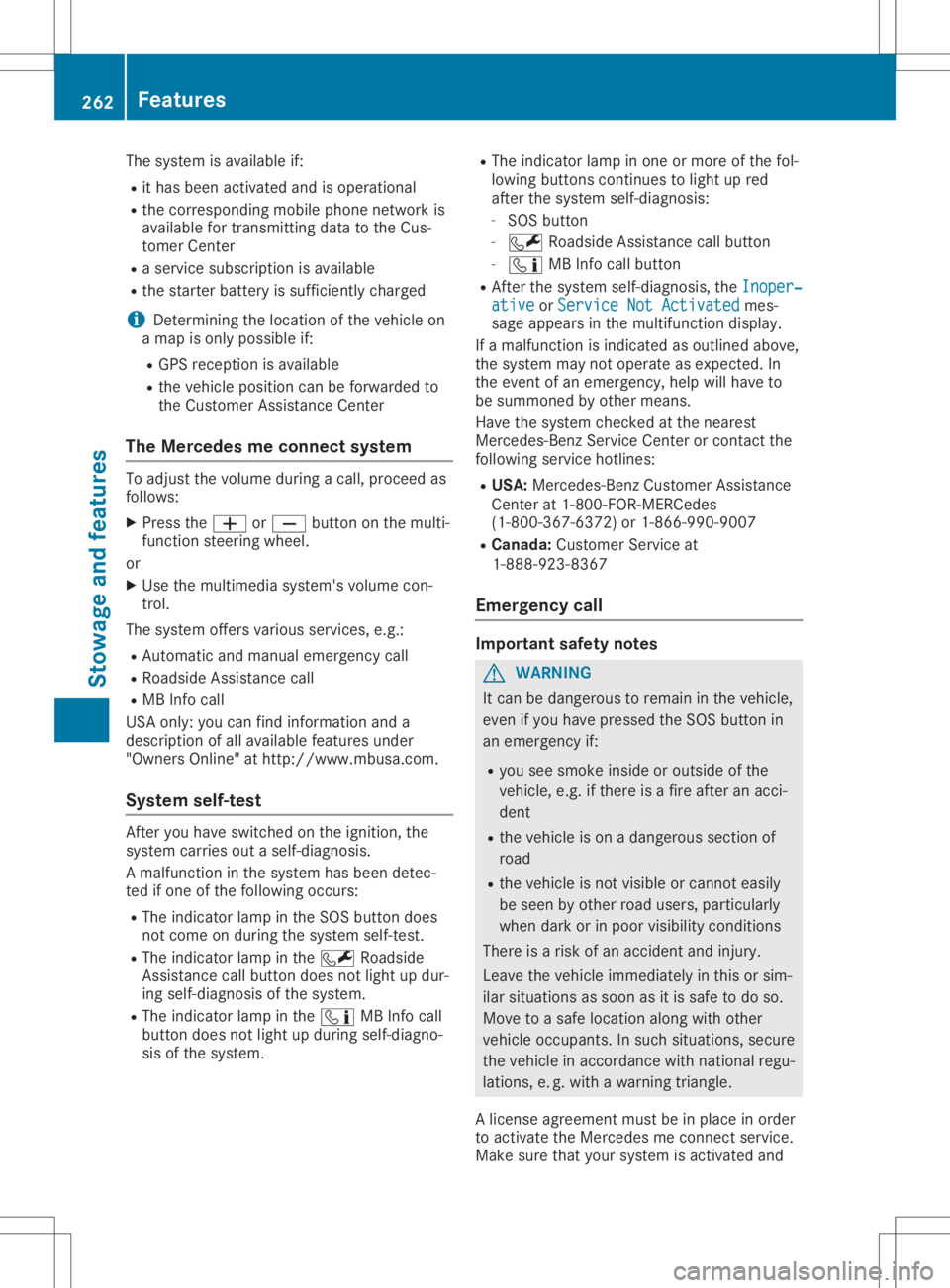
The
system isavailabl eif:
R ithas been activated andisoperational
R the correspon dingmobile phonenetwork is
availabl efor trans mittingdata tothe Cus-
tomer Center
R aservice subscription isavailabl e
R the start erbattery issufficient lycharged
i Deter mining thelocation ofthe vehicle on
a map isonly possible if:
R GPS reception isavailabl e
R the vehicle position canbeforwarded to
the Customer AssistanceCenter
The Mercedes meconnec tsystem To
adjust thevolume duringacall, proceed as
follows:
X Press the0081 or0082 button onthe multi-
funct ionsteerin gwheel.
or X Use themultimedia system'svolumecon-
trol.
The system offersvarious services, e.g.:
R Automat icand manual emergenc ycall
R Roadside Assistancecall
R MB Info call
USA only: youcan find inform ationanda
description ofall availabl efeatures under
"Owners Online"athtt p:// www.mbusa.com.
System self-test Aft
eryou have switched onthe ignition, the
system carriesoutaself-diagnosis.
A malfunct ioninthe system hasbeen detec-
ted ifone ofthe following occurs:
R The indicator lampinthe SOS button does
not come onduring thesystem self-test.
R The indicator lampinthe 0052 Roadside
Assist ancecallbutton doesnotlight updur-
ing self-diagnosis ofthe system.
R The indicator lampinthe 00D9 MBInfo call
button doesnotlight upduring self-diagno-
sis ofthe system. R
The indicator lampinone ormore ofthe fol-
lowing buttonscont inues tolight upred
after thesystem self-diagnosis:
- SOS button
- 0052 Roadside Assistancecallbutton
- 00D9 MBInfo callbutton
R Aft erthe system self-diagnosis, theInoper‐ Inoper‐
ative ative
orService NotActivated Service
NotActivated mes-
sage appears inthe multifunct iondisplay .
If amalfunct ionisindicated asoutlined above,
the system maynotoperate asexpect ed.In
the event ofan emergenc y,help willhave to
be summoned byother means.
Have thesystem checkedatthe nearest
Mercedes- BenzServic eCenter orcont actthe
following servicehotlines:
R USA: Mercedes- BenzCustomer Assistance
Center at1-8 00-FOR-ME RCedes
(1-80 0-367-6372 )or 1-86 6-990-9007
R Canada: Customer Serviceat
1-88 8-923-8367
Emergency call Import
antsafety notes G
WARNING
It can bedangerous toremain inthe vehicle,
even ifyou have pressed theSOS button in
an emergenc yif:
R you seesmoke insideoroutside ofthe
vehicle, e.g.ifthere isafire after anacci-
dent
R the vehicle ison adangerous sectionof
road
R the vehicle isnot visible orcann oteasily
be seen byother roadusers, particularly
when darkorinpoor visibility conditions
There isarisk ofan accident andinjury.
Leave thevehicle immediately inthis orsim-
ilar situations assoon asitis safe todo so.
Move toasafe location alongwithother
vehicle occupant s.In such situations, secure
the vehicle inaccordanc ewith national regu-
lations, e.g. with awarning triangle.
A license agreement mustbeinplace inorder
to activate theMercedes meconn ectservice.
Make surethatyour system isactivated and 262
Featur
esStowage andfeatu res
Page 265 of 346
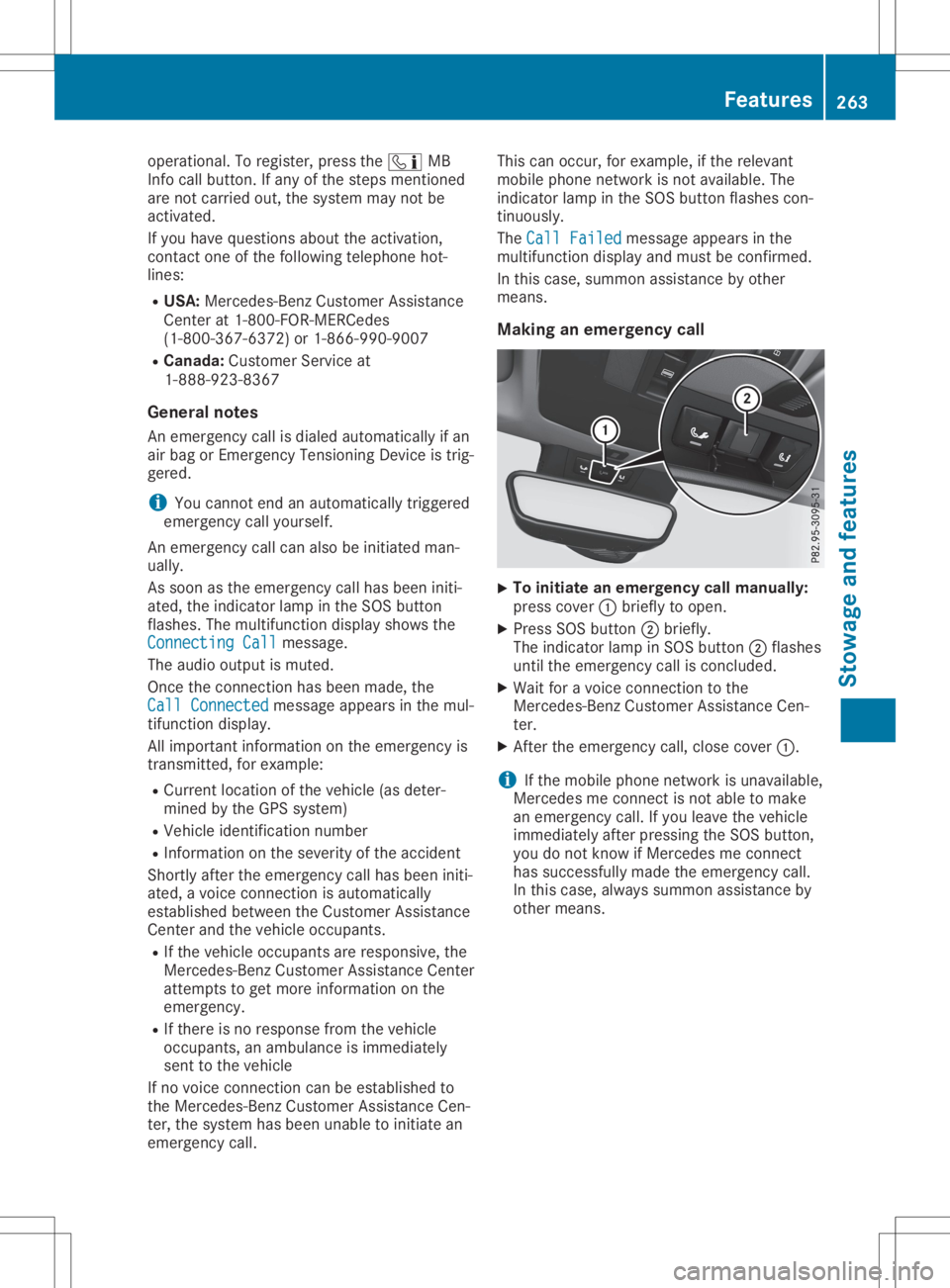
operational.
Toregister, pressthe00D9 MB
Info callbutton .If any ofthe steps mentioned
are not carried out,thesystem maynotbe
activated.
If you have questions abouttheactivation ,
cont actone ofthe following telephone hot-
lines:
R USA: Mercedes-B enzCustomer Assistance
Center at1-80 0-FOR-MERCedes
(1-80 0-367-6372)or1-86 6-990-9007
R Canada: Customer Serviceat
1-88 8-923-8367
General notes
An emergenc ycall isdialed automatically ifan
air bag orEmergen cyTensionin gDevice istrig-
gered.
i You
cann otend anautomatically triggered
emergenc ycall yourself.
An emergenc ycall can also beinitiated man-
ually .
As soon asthe emergenc ycall has been initi-
ated, theindicator lampinthe SOS button
flashes. Themultifunct iondisplay showsthe
Connecting Call Connecting
Callmessage.
The audio output ismuted.
Once theconn ection hasbeen made, the
Call Connected Call
Connected messageappearsinthe mul-
tifunc tiondisplay .
All important informationonthe emergenc yis
transm itted,forexample:
R Current location ofthe vehicle (asdeter-
mined bythe GPS system)
R Vehicle identificat ionnumber
R Infor mation onthe severity ofthe accident
Short lyafter theemergenc ycall has been initi-
ated, avoice connection isautomatically
established betweentheCustomer Assistance
Center andthevehicle occupant s.
R Ifthe vehicle occupant sare responsive, the
Mercedes-B enzCustomer AssistanceCenter
attempt sto get more informat iononthe
emergenc y.
R Ifthere isno response fromthevehicle
occupant s,an ambulance isimmediately
sent tothe vehicle
If no voice connection canbeestablished to
the Mercedes-B enzCustomer AssistanceCen-
ter, thesystem hasbeen unable toinitiate an
emergenc ycall. This
canoccur, forexample, ifthe relevant
mobile phonenetwork isnot availa ble.The
indicator lampinthe SOS button flashes con-
tinuously.
The Call Failed Call
Failed message appearsinthe
multifunct iondisplay andmust beconf irmed.
In this case, summon assistance byother
means.
Making anemergency call X
To
initiate anemergency callmanua lly:
press cover 0043briefly toopen.
X Press SOSbutton 0044briefly.
The indicator lampinSOS button 0044flashes
until theemergenc ycall isconc luded.
X Wait foravoice connection tothe
Mercedes-B enzCustomer AssistanceCen-
ter.
X Aft erthe emergenc ycall, close cover 0043.
i If
the mobile phonenetwork isunavailabl e,
Mercedes meconn ectisnot able tomake
an emergenc ycall. Ifyou leave thevehicle
immediately afterpressing theSOS button ,
you donot know ifMercedes meconn ect
has successfully madetheemergenc ycall.
In this case, alwayssummon assistance by
other means. Featur
es
263Stowage andfeatu res Z
Page 266 of 346
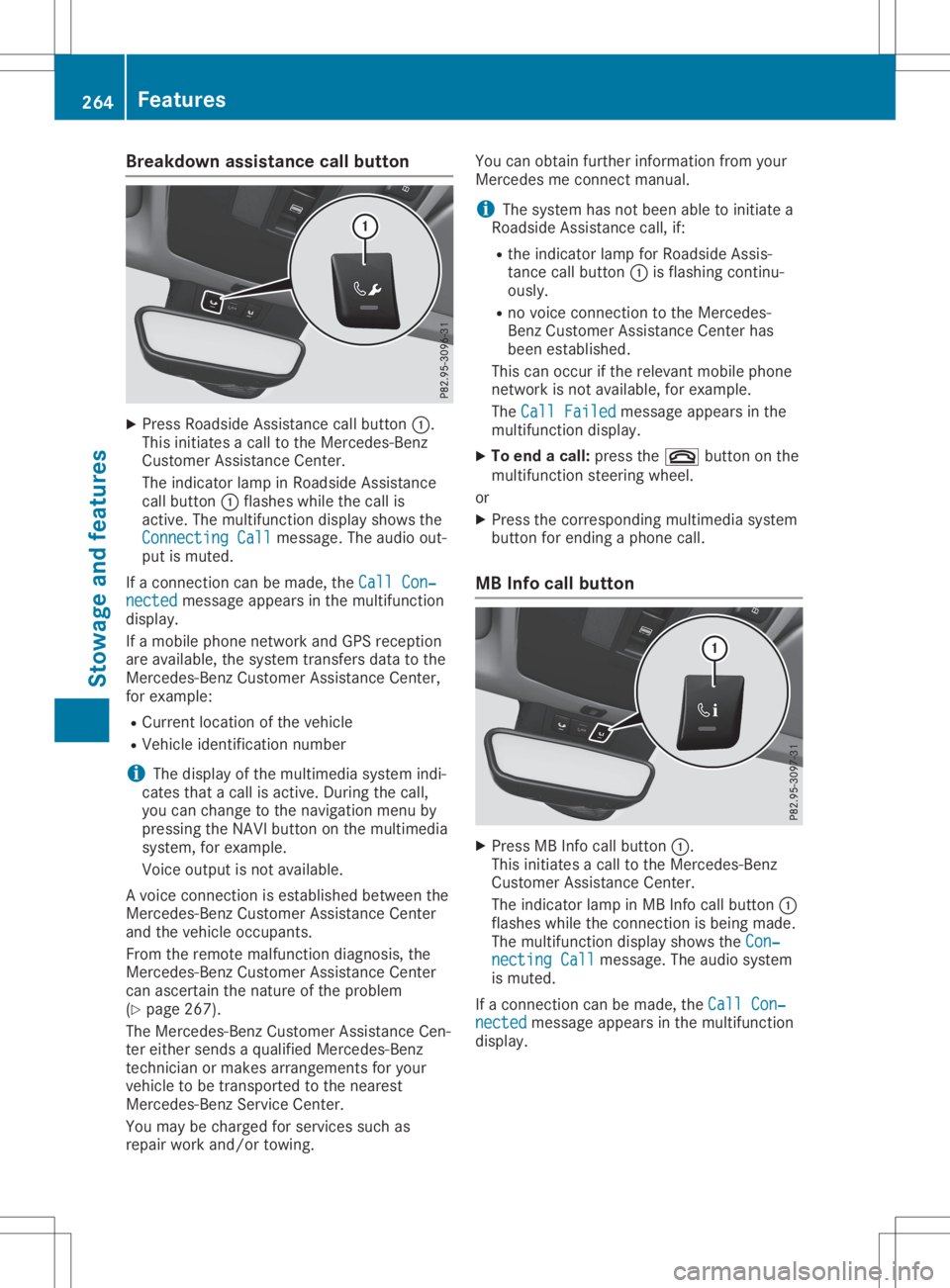
Break
downass istanc ecal lbutto n X
Pre ssRoadside Assi stance callbu tton 0043.
Thi sini tia tes acal lto the Mer cedes-B enz
Cu stom erAssi stance Center.
The indicator lamp inRo adside Assi stance
cal lbu tton 0043flashe swh ile the callis
acti ve.The multifunc tiondispl aysho wsthe
Con nectingCal l Con
nectingCal lmes sage. The audio ou t-
pu tis mu ted .
If aconne ctioncan bemade,the CallCon ‐ Cal
lCon ‐
nec ted nec
ted message appe ars inthe multifunc tion
di spl ay.
If amob ile pho nenetw orkand GPSrece ption
are availab le,the system transfersdata to the
Mer cedes-B enzCustom erAssi stance Center,
for exa mpl e:
R Cu rre ntlocati onofthe vehicle
R Veh icleidenti ficationnum ber
i The
displ ayofthe multimed iasystem indi-
cate stha ta cal lis acti ve.Duri ngthe call,
yo ucan change tothe navi gatio nmenu by
pre ssing the NAVI button onthe multimed ia
sy stem ,for exa mpl e.
Voi ceoutpu tis not availab le.
A voi ce conne ctionis esta blished betwe enthe
Mer cedes-B enzCustom erAssi stance Center
and thevehicleoccu pants.
From therem otemalfunctio ndiag nosi s,the
Mer cedes-B enzCustom erAssi stance Center
can ascerta inthe natu reofthe problem
(Y page 267 ).
The Mercedes-B enzCustom erAssi stance Cen-
ter either send sa qu alifi ed Mer cedes-B enz
techni cianor ma kes arrang eme ntsforyour
veh icleto be trans ported tothe nearest
Mer cedes-B enzServ iceCenter.
Yo uma ybe cha rgedfor service ssu ch as
rep airwo rkand /or towing. Yo
ucan obtainfur ther informa tionfrom your
Mer cedesme conne ctma nua l.
i The system hasnot been ableto initia te a
Ro adside Assi stance call,if:
R the indicator lamp forRoadside Assi s-
tance callbu tton 0043isfla shi ng conti nu-
ou sly.
R no voice conne ctionto the Mer cedes-
Benz Custom erAssi stance Center has
be en esta blished .
Thi scan occu rif the releva ntmob ile pho ne
netw orkisnot availab le,for exa mpl e.
The CallFai led Cal
lFai led message appe ars inthe
mu ltifunc tiondispl ay.
X To endacal l:pre ssthe 0076 button onthe
mu ltifunc tionstee ring wheel.
or X Pre ssthe corr espond ingmultimed iasystem
bu tton forend ingapho necall.
MB Info cal lbutto n X
Pre ssMB Info callbu tton 0043.
Thi sini tia tes acal lto the Mer cedes-B enz
Cu stom erAssi stance Center.
The indicator lamp inMB Info callbu tton 0043
fla she swh ile the conne ctionis be ing made.
The multifunc tiondispl aysho wsthe Con‐ Con
‐
nec tingCal l nec
tingCal lmes sage. The audio sy stem
is mu ted .
If aconne ctioncan bemade,the CallCon ‐ Cal
lCon ‐
nec ted nec
ted message appe ars inthe multifunc tion
di spl ay. 26
4 Fe
aturesSto wag ean dfe ature s
Page 267 of 346
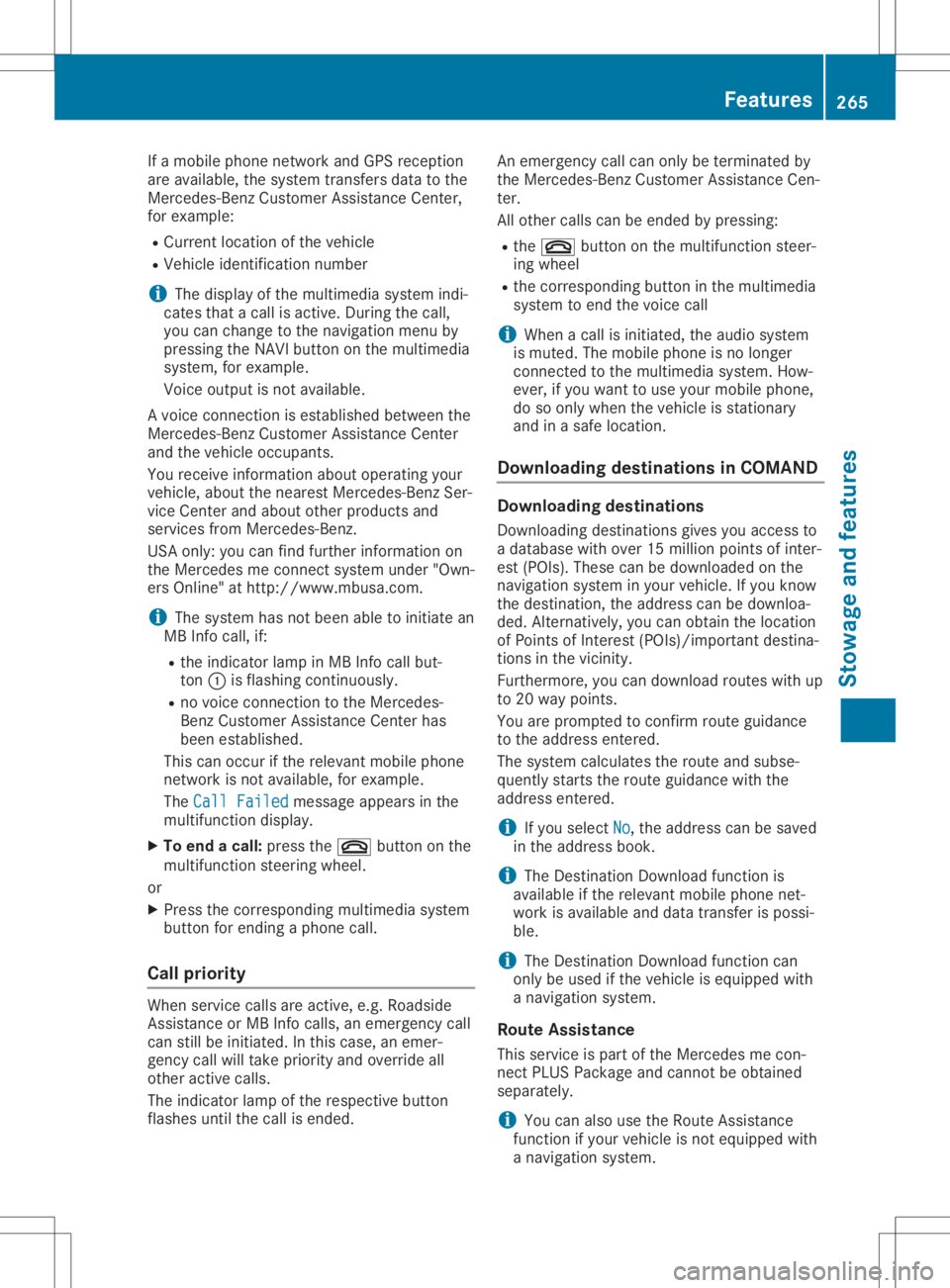
If
amobil ephone network andGPS reception
are avai lable,the system transfers datatothe
Mercedes-Benz Customer Assistance Center,
for example :
R Curre ntlocation ofthe vehicle
R Vehicle identifica tionnumber
i The
displ ayofthe multimed iasystem indi-
cates thatacall isactive. During thecall,
you can change tothe naviga tionmenu by
pressing theNAVI button onthe multimed ia
system, forexample .
Voice outputis not avai lable.
A voice connection isestabl ishedbetween the
Mercedes-Benz Customer Assistance Center
and thevehicle occupants.
You receive information aboutopera tingyour
vehicle ,abou tthe nearest Mercedes-Benz Ser-
vice Center andabou tother productsand
services fromMercedes-Benz.
USA only: youcan find further information on
the Mercedes meconnect systemunder"Own-
ers Online" athttp://www.mbusa .com.
i The system hasnotbeen ableto initiate an
MB Info call, if:
R the indicator lampinMB Info callbut-
ton 0043isflashi ngcontinuously .
R no voice connection tothe Mercedes-
Benz Customer Assistance Centerhas
been establ ished.
This canoccur ifthe releva ntmobil ephone
network isnot avai lable,for example .
The Call Failed Call
Failed message appearsinthe
multifu nctiondisplay.
X To end acall: press the0076 button onthe
multifu nctionsteering wheel.
or X Press thecorresponding multimediasystem
button forending aphone call.
Call priority When
service callsareactive, e.g.Roadside
Assistance orMB Info calls ,an emergency call
can stillbeinitiated .In this case, anemer-
gency callwilltake priori tyand override all
other active calls.
The indicator lampofthe respective button
flashe suntil thecall isended. An
emergency callcan only beterminated by
the Mercedes-Benz Customer Assistance Cen-
ter.
All other callscanbeended bypressing:
R the 0076 button onthe multifu nctionsteer-
ing wheel
R the corresponding buttoninthe multime dia
system toend thevoice call
i When
acall isinitiated ,the audiosystem
is muted. Themobil ephone isno longer
connected tothe multime diasystem. How-
ever, ifyou want touse yourmobil ephone,
do soonly when thevehicle isstationary
and inasafe location.
Do wnl oading destination sin COMA ND Dow
nloadin gdestination s
Download ingdestinations givesyouaccess to
a datab asewith over 15mill ion points ofinter-
est (POIs). Thesecanbedownlo adedonthe
naviga tionsystem inyou rvehicle .If you know
the destination, theaddre sscan bedownlo a-
ded. Alternatively ,you can obtain thelocation
of Points ofInterest (POIs)/important destina-
tions inthe vicinity.
Furthermore, youcan downlo adroutes withup
to 20 way points.
You areprompted toconfirm routeguidance
to the addre ssentered.
The system calculatestheroute andsubse -
quently startstheroute guidance withthe
addre ssentered.
i If
you select No No,
the addre sscan besaved
in the addre ssbook.
i The
Destination Downloadfunctionis
avai lableifthe releva ntmobil ephone net-
work isavai lableand data transfer ispossi-
ble.
i The
Destination Downloadfunctioncan
only beused ifthe vehicle isequi pped with
a naviga tionsystem.
Route Assistance
This service ispart ofthe Mercedes mecon-
nect PLUS Package andcannot beobtained
sepa rately .
i You
canalso usetheRou teAssistance
function ifyou rvehicle isnot equi pped with
a naviga tionsystem. Fe
atur es
265Stowag eand features Z
Page 268 of 346
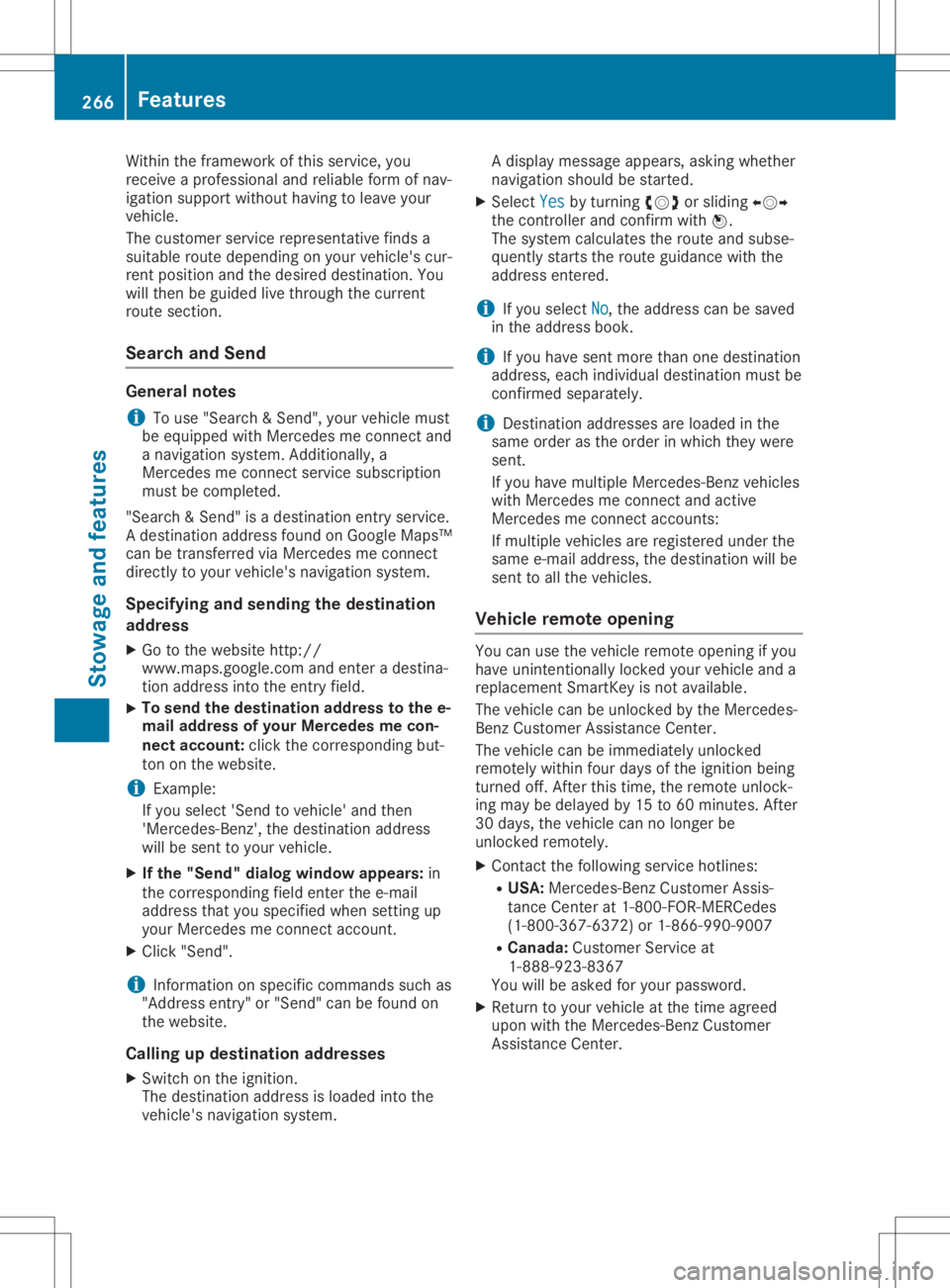
Within
theframework ofthis service, you
receive aprofession aland reliable formofnav-
igation support withouthavingtoleave your
vehicle.
The custom erservice represen tativefinds a
suitable routedepending onyour vehicle's cur-
rent position andthedesired destinat ion.You
will then beguided livethrough thecurren t
route section.
Search andSend General
notes
i To
use "Search &Send", yourvehicle must
be equipped withMercedes meconn ectand
a navigation system.Additionally,a
Mercedes meconn ectservice subscript ion
must becomplet ed.
"Search &Send" isadestinat ionentryservice.
A destinat ionaddress foundonGoogle Maps™
can betran sferred viaMercedes meconn ect
direct lyto your vehicle's navigation system.
Specifying andsending thedestinat ion
add ress
X Go tothe website http://
<005A005A005A001100500044005300560011004A00520052004A004F00480011
0046[ omand enteradestina-
tion address intotheentryfield.
X To
send thedestinat ionadd ress tothe e-
mail address ofyour Mercedes mecon-
nect account: clickthecorr esponding but-
ton onthe website.
i Ex
ample:
If you select 'Sendto vehicle' andthen
'Mercedes- Benz',the destinat ionaddress
will besent toyour vehicle.
X Ifthe "Send" dialogwindow appears: in
the corr esponding fieldenterthe e-mail
address thatyouspecified whensettingup
your Mercedes meconn ectaccount .
X Click "Send".
i Inf
ormation onspecific comman dssuch as
"Address entry" or"Send" canbefound on
the website.
Calling updestinat ionadd resses
X Switc hon the ignition .
The destinat ionaddress isloaded intothe
vehicle's navigation system. A
display message appears,askingwhether
navigation shouldbestart ed.
X Select Yes Yes
byturn ing00790052007A orsliding 009500520096
the cont roller andconf irmwith 0098.
The system calculates theroute andsubse-
quently startsthe route guidance withthe
address entered.
i If
you select No No,
the address canbesaved
in the address book.
i If
you have sentmore thanonedestin ation
address, eachindividual destinationmust be
conf irmed separately.
i Dest
ination addresses areloaded inthe
same orderasthe order inwhich theywere
sent .
If you have multiple Mercedes- Benzvehicles
with Mercedes meconn ectand active
Mercedes meconn ectaccount s:
If multiple vehicles areregister edunder the
same e-mail address, thedestin ationwillbe
sent toall the vehicles.
Vehicle remoteopening You
canusethevehicle remoteopening ifyou
have unintentionally locked yourvehicle anda
replacement SmartKeyisnot available.
The vehicle canbeunlock edbythe Mercedes-
Benz Customer AssistanceCenter .
The vehicle canbeimmediately unlocked
remot elywithin fourdays ofthe ignition being
turn edoff. Afterthis time, theremot eunlock -
ing may bedelayed by15 to60 minutes .Aft er
30 days, thevehicle cannolonger be
unlock edremot ely.
X Contac tthe following servicehotlines :
R USA: Mercedes- BenzCustomer Assis-
tanc eCenter at1-8 00-FOR-ME RCedes
(1-8 00-367- 6372 )or 1-86 6-990-9007
R Canada: Customer Serviceat
1-88 8-923-8367
You willbeasked foryour password.
X Return toyour vehicle atthe time agreed
upon withtheMercedes-B enzCustomer
Assist anceCenter. 266
Featur
esStowage andfeatu res
Page 269 of 346
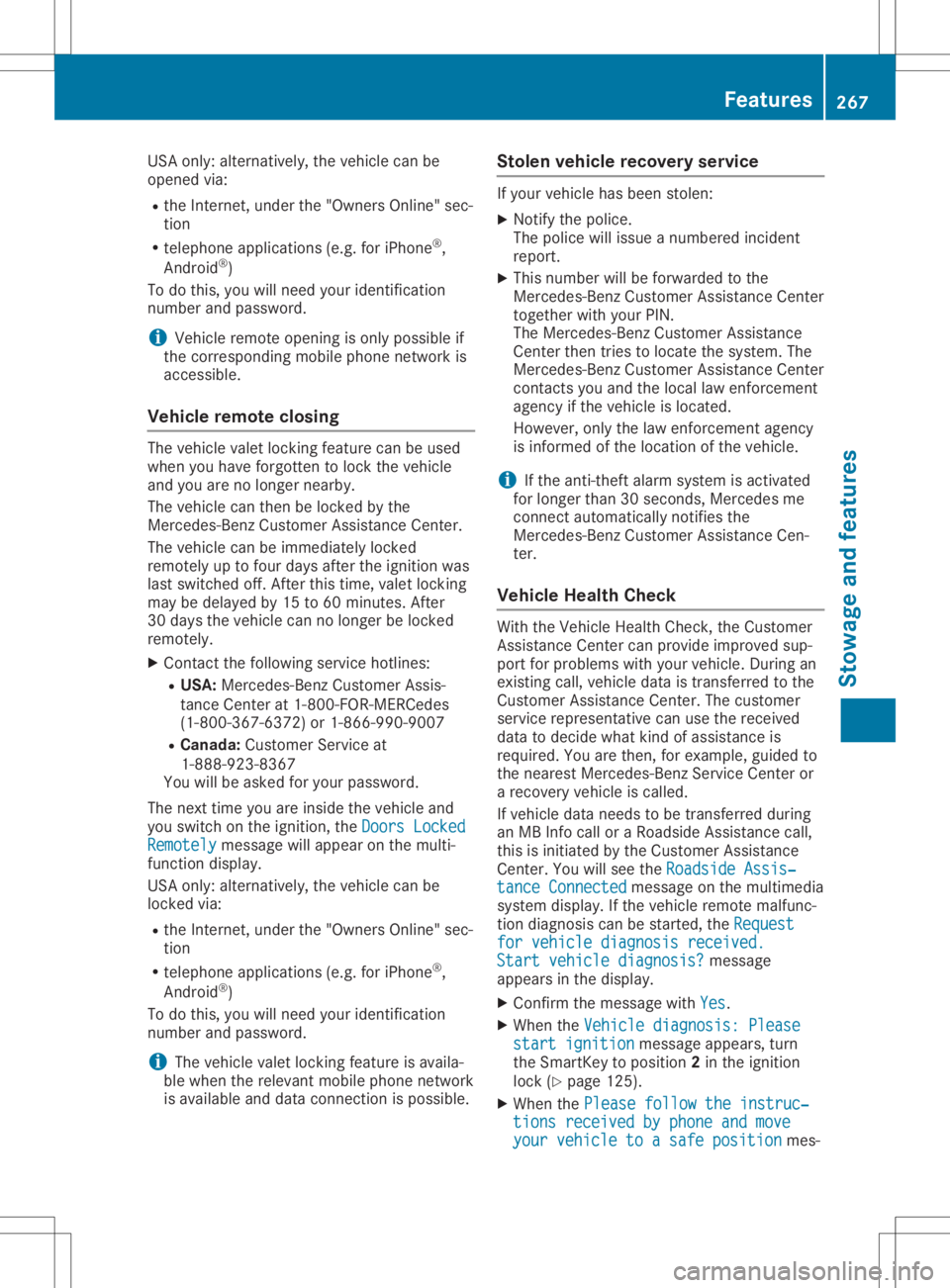
USA
only: alternatively, thevehicle canbe
opened via:
R the Intern et,under the"Owners Online"sec-
tion
R telephone applications (e.g.foriPhone ®
,
Android ®
)
To do this, youwillneed youridentification
number andpassword .
i Vehicle
remoteopening isonly possible if
the corresponding mobilephonenetwork is
accessible.
Vehicle remoteclosing The
vehicle valetlocking featurecanbeused
when youhave forgotten tolock thevehicle
and youarenolonger nearby.
The vehicle canthen belocked bythe
Mercedes-Benz CustomerAssistance Center.
The vehicle canbeimmediately locked
remotely uptofour days after theignition was
last switched off.After thistime, valetlocking
may bedelay edby15 to60 minutes. After
30 days thevehicle cannolonger belocked
remotely.
X Contact thefollowi ngservice hotlines:
R USA: Mercedes-Benz CustomerAssis-
tance Center at1-800 -FOR-MERCedes
(1-800- 367-6372)or1-866 -990-9007
R Canada: Customer Serviceat
1-888 -923-8367
You willbeasked foryour password .
The next time youareinside thevehicle and
you switch onthe ignition, theDoors Locked Doors
Locked
Remotely Remotely
messagewillappea ron the multi-
function display.
USA only: alternatively, thevehicle canbe
locked via:
R the Intern et,under the"Owners Online"sec-
tion
R telephone applications (e.g.foriPhone ®
,
Android ®
)
To do this, youwillneed youridentification
number andpassword .
i The
vehicle valetlocking featureisavail a-
ble when therelevant mobilephonenetwork
is avail able anddata connec tionispossible .Stolen
vehiclerecove ryservice If
your vehicle hasbeen stolen:
X Notify thepolice.
The police willissue anumbered incident
report.
X This number willbeforwarded tothe
Mercedes-Benz CustomerAssistance Center
together withyour PIN.
The Mercedes-Benz CustomerAssistance
Center thentriestolocate thesystem. The
Mercedes-Benz CustomerAssistance Center
cont acts youand thelocal lawenforcement
agency ifthe vehicle islocated.
However, onlythelaw enforcement agency
is informed ofthe location ofthe vehicle.
i If
the anti-theft alarm system isactivated
for longer than30seconds, Mercedes me
connec tautomaticall ynotifies the
Mercedes-Benz CustomerAssistance Cen-
ter.
Vehicle HealthCheck With
theVehicle HealthCheck, theCustomer
Assistance Centercanprovide improved sup-
port forproblems withyour vehicle. Duringan
existing call,vehicle dataistransferred tothe
Customer Assistance Center.Thecustomer
service representative canusethereceived
data todecide whatkindofassistance is
required .You arethen, forexample, guidedto
the nearest Mercedes-Benz ServiceCenteror
a recovery vehicleiscalled.
If vehicle dataneeds tobe transferred during
an MB Info calloraRoad sideAssistance call,
this isinitiated bythe Customer Assistance
Center. Youwillsee theRoadside Assis‐ Roadside
Assis‐
tance Connected tance
Connected messageonthe multimedia
system display.Ifthe vehicle remote malfunc-
tion diagnosis canbestarted, theRequest Request
for vehicle diagnosis received. for
vehicle diagnosis received.
Start vehicle diagnosis? Start
vehicle diagnosis? message
appea rsinthe displa y.
X Confirm themessage withYes Yes.
X When theVehicle diagnosis: Please Vehicle
diagnosis: Please
start ignition start
ignition messageappears,turn
the SmartKey toposition 2in the ignition
lock (Ypage 125).
X When thePlease followtheinstruc‐ Please
followtheinstruc‐
tions received byphone andmove tions
received byphone andmove
your vehicle toasafe position your
vehicle toasafe position mes- Features
267Stowageandfeatur es Z
Page 270 of 346
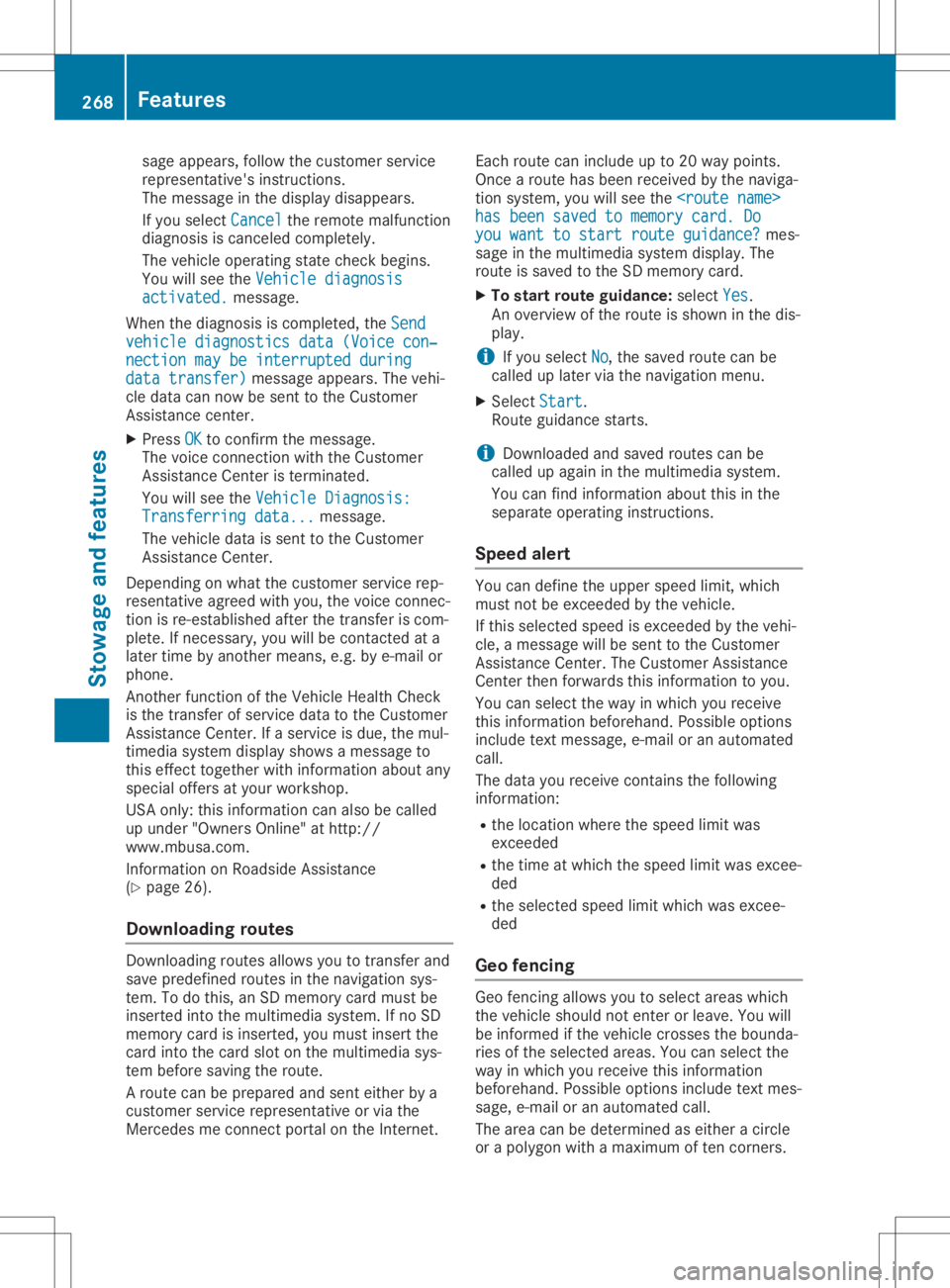
sage
appea rs,follow thecustomer service
representative's instructions.
The message inthe displa ydisapp ears.
If you select Cancel Cancel
theremote malfunction
diagnosis iscanceled completely.
The vehicle operating statecheck begins.
You willsee theVehicle diagnosis Vehicle
diagnosis
activated. activated.
message.
When thediagnosis iscompleted, theSend Send
vehicle diagnostics data(Voice con‐ vehicle
diagnostics data(Voice con‐
nection maybeinterrupted during nection
maybeinterrupted during
data transfer) data
transfer) messageappears.The vehi-
cle data cannow besent tothe Customer
Assistance center.
X Press OK OK
toconfirm themessage.
The voice connection withtheCustomer
Assistance Centeristerminated.
You willsee theVehicle Diagnosis: Vehicle
Diagnosis:
Transferring data... Transferring
data...message.
The vehicle dataissent tothe Customer
Assistance Center.
Depending onwhat thecustomer servicerep-
resentative agreedwithyou,thevoice connec-
tion isre-established afterthetransfer iscom-
plete. Ifnecessary, youwillbecont acted ata
later timebyanother means,e.g.bye-mail or
phone.
Anot herfunction ofthe Vehicle HealthCheck
is the transfer ofservice datatothe Customer
Assistance Center.Ifaservice isdue, themul-
timedia systemdisplayshows amessage to
this effect together withinformation aboutany
special offersatyour workshop.
USA only: thisinformation canalso becalled
up under "Owners Online"athttp: //
www.mbusa .com.
Information onRoad sideAssistance
(Y page 26).
Dow nloading routes Downloading
routesallowsyou totransfer and
save predefined routesinthe navigation sys-
tem. Todo this, anSD memory cardmust be
inserted intothemultimedia system.Ifno SD
memory cardisinserted, youmust insert the
card intothecard slotonthe multimedia sys-
tem before savingtheroute.
A route canbeprepared andsent either bya
customer servicerepresentative orvia the
Mercedes meconn ectportal onthe Intern et. Each
route caninclude upto20 way points.
Once aroute hasbeen received bythe naviga-
tion system, youwillsee the
has been saved tomemory card.Do has
been saved tomemory card.Do
you want tostart routeguidance? you
want tostart routeguidance? mes-
sage inthe multimedia systemdisplay.The
route issaved tothe SDmemory card.
X To start route guidance: selectYes Yes.
An overview ofthe route isshown inthe dis-
play .
i If
you select No No,
the saved routecanbe
called uplater viathe navigation menu.
X Select Start Start.
Route guidancestarts.
i Downloaded
andsaved routes canbe
called upagai nin the multimedia system.
You canfind information aboutthisinthe
separate operating instructions.
Speed alert You
candefine theupper speed limit,which
must notbeexceeded bythe vehicle.
If this selected speedisexceeded bythe vehi-
cle, amessage willbesent tothe Customer
Assistance Center.TheCustomer Assistance
Center thenforwards thisinformation toyou.
You canselect theway inwhich youreceive
this information beforehand. Possibleoptions
include textmessage, e-mailoran automated
call.
The data youreceive contains thefollowi ng
information:
R the location wherethespeed limitwas
exceeded
R the time atwhich thespeed limitwasexcee-
ded
R the selected speedlimitwhich wasexcee-
ded
Geo fenci ng Geo
fencing allowsyou toselect areaswhich
the vehicle shouldnotenter orleave. Youwill
be informed ifthe vehicle crosses thebounda-
ries ofthe selected areas.Youcanselect the
way inwhich youreceive thisinformation
beforehand. Possibleoptionsincludetextmes-
sage, e-mail oran automated call.
The area canbedetermined aseither acircle
or apolyg onwith amaximum often corners. 268
FeaturesStowage
andfeatur es