cooling MERCEDES-BENZ GLA-Class 2016 X156 Owner's Manual
[x] Cancel search | Manufacturer: MERCEDES-BENZ, Model Year: 2016, Model line: GLA-Class, Model: MERCEDES-BENZ GLA-Class 2016 X156Pages: 390, PDF Size: 8.37 MB
Page 6 of 390
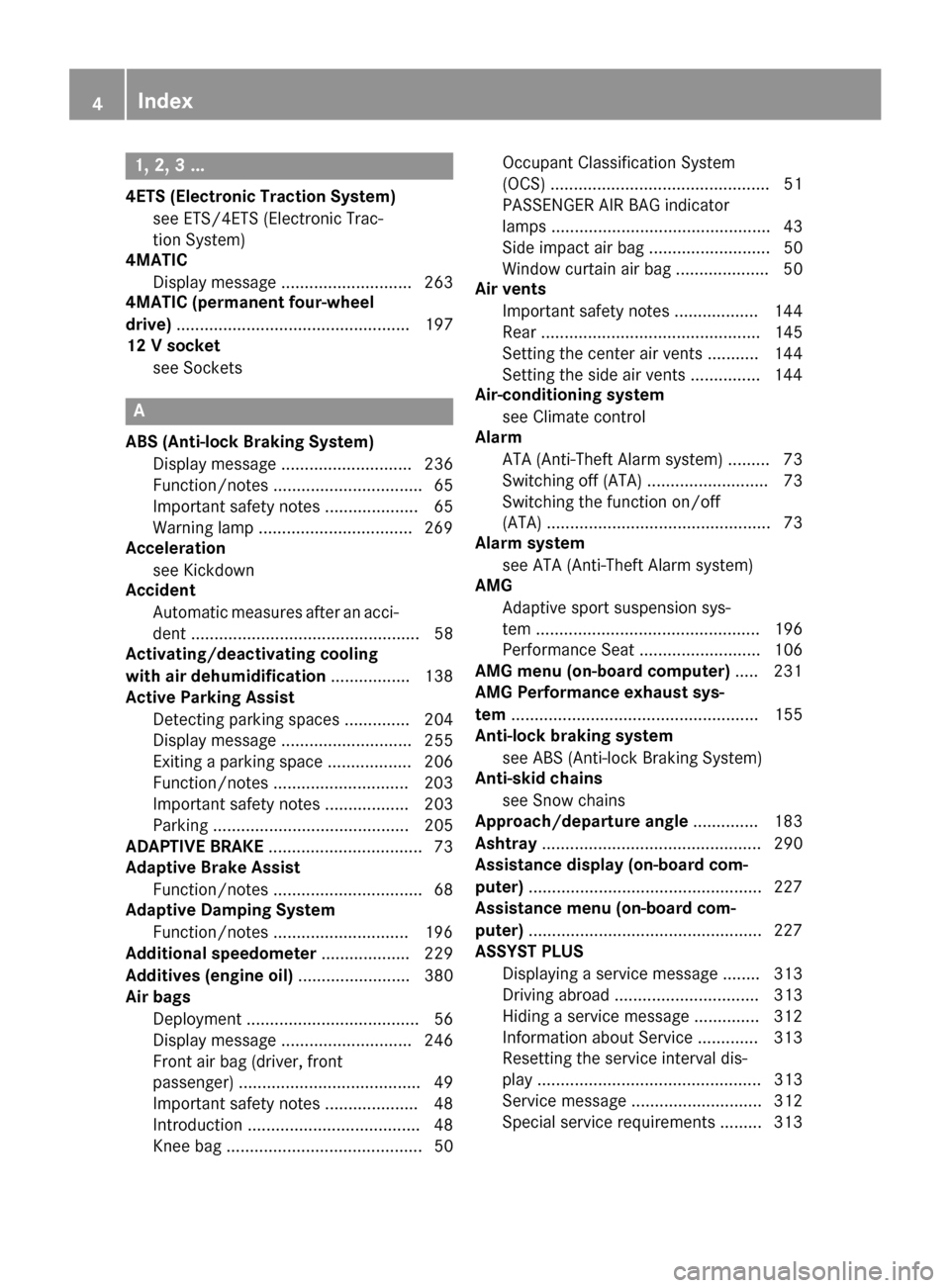
1, 2, 3 ...
4ETS (Electronic Traction System)see ETS/4ETS (Electronic Trac-
tion System)
4MATIC
Display message ............................ 263
4MATIC (permanent four-wheel
drive) .................................................. 197
12 V socket
see Sockets
A
ABS (Anti-lock Braking System)Display message ............................ 236
Function/notes ................................ 65
Important safety notes .................... 65
Warning lamp .................................2 69
Acceleration
see Kickdown
Accident
Automatic measures after an acci-
dent ................................................. 58
Activating/deactivating cooling
with air dehumidification ................. 138
Active Parking Assist
Detecting parking spaces .............. 204
Display message ............................ 255
Exiting a parking space .................. 206
Function/notes .............................2 03
Important safety notes .................. 203
Parking .......................................... 205
ADAPTIVE BRAKE ................................. 73
Adaptive Brake Assist
Function/notes ................................ 68
Adaptive Damping System
Function/notes .............................1 96
Additional speedometer ................... 229
Additives (engine oil) ........................ 380
Air bags
Deployment ..................................... 56
Display message ............................ 246
Front air bag (driver, front
passenger) ....................................... 49
Important safety notes .................... 48
Introduction ..................................... 48
Knee bag .......................................... 50 Occupant Classification System
(OCS) ............................................... 51
PASSENGER AIR BAG indicator
lamps ............................................... 43
Side impact air bag .......................... 50
Window curtain air bag .................... 50
Air vents
Important safety notes .................. 144
Rear ............................................... 145
Setting the center air vents ........... 144
Setting the side air vents ...............1 44
Air-c
onditioning system
see Climate control
Alarm
ATA (Anti-Theft Alarm system) ......... 73
Switching off (ATA) .......................... 73
Switching the function on/off
(ATA) ................................................ 73
Alarm system
see ATA (Anti-Theft Alarm system)
AMG
Adaptive sport suspension sys-
tem ................................................ 196
Performance Seat .......................... 106
AMG menu (on-board computer) ..... 231
AMG Performance exhaust sys-
tem ..................................................... 155
Anti-lock braking system
see ABS (Anti-lock Braking System)
Anti-skid chains
see Snow chains
Approach/departure angle .............. 183
Ashtray ............................................... 290
Assistance display (on-board com-
puter) ..................................................2 27
Assistance menu (on-board com-
puter) ..................................................2 27
ASSYST PLUS
Displaying a service message ........3 13
Driving abroad ............................... 313
Hiding a service message .............. 312
Information about Service ............. 313
Resetting the service interval dis-
play ................................................ 313
Service message ............................ 312
Special service requirements ......... 313
4Index
Page 9 of 390
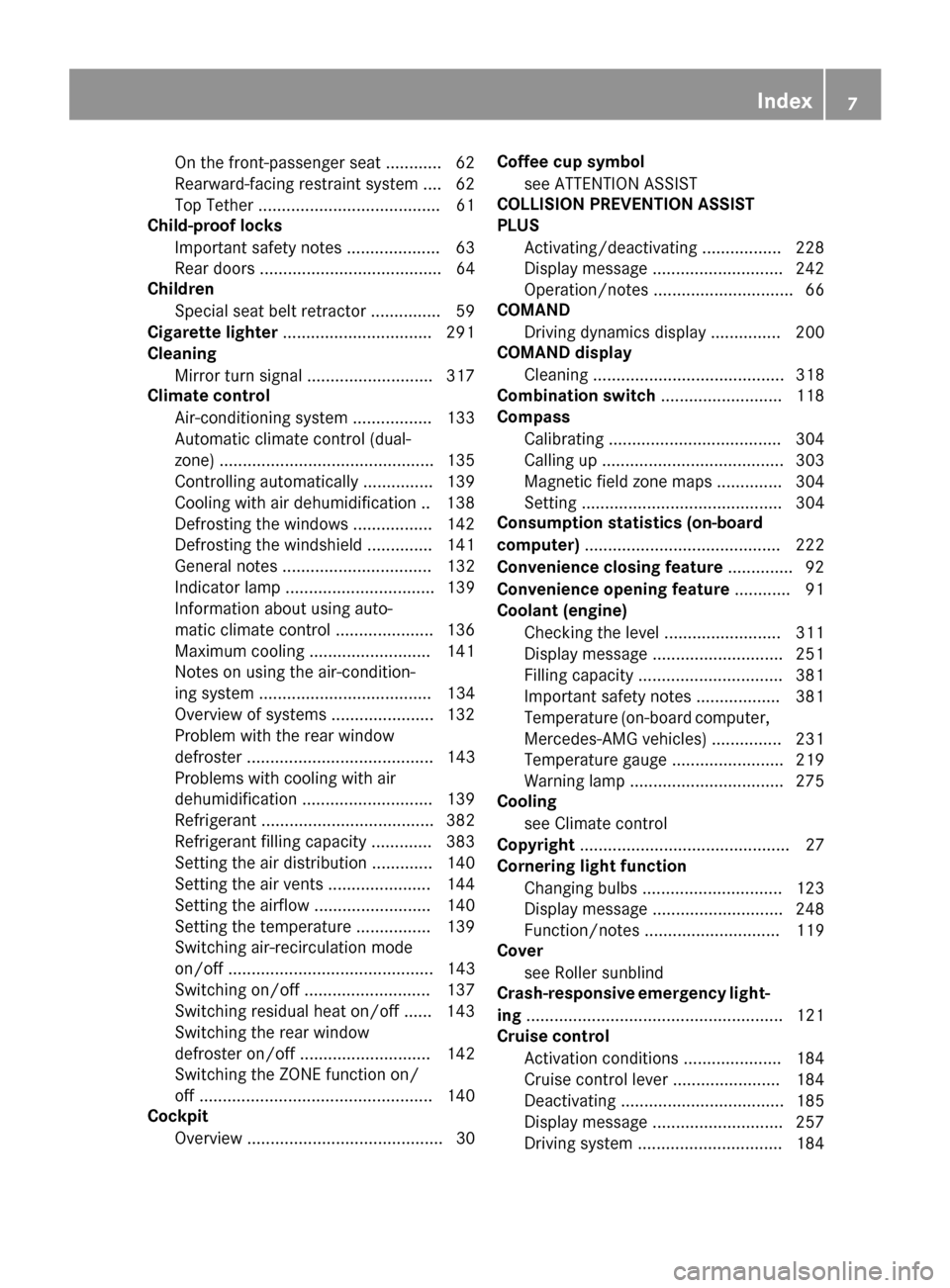
On the front-passenger seat ............ 62
Rearward-facing restraint system ....62
Top Tether ....................................... 61
Child-proof locks
Important safety notes .................... 63
Rear doors ....................................... 64
Children
Special seat belt retractor ............... 59
Cigarette lighter ................................ 291
Cleaning
Mirror turn signal ........................... 317
Climate control
Air-conditioning system ................. 133
Automatic climate control (dual-
zone) ..............................................1 35
Controlling automatically ...............1 39
Cooling with air dehumidification .. 138
Defrosting the windows ................. 142
Defrosting the windshield .............. 141
General notes ................................ 132
Indicator lamp ................................ 139
Information about using auto-
matic climate control ..................... 136
Maximum cooling .......................... 141
Notes on using the air-condition-
ing system ..................................... 134
Overview of systems ......................1 32
Problem with the rear window
defroster ........................................ 143
Problems with cooling with air
dehumidification ............................ 139
Refrigerant ..................................... 382
Refrigerant filling capacity ............. 383
Setting the air distribution ............. 140
Setting the air vents ......................1 44
Setting the airflow ......................... 140
Setting the temperature ................ 139
Switching air-recirculation mode
on/off ............................................ 143
Switching on/off ........................... 137
Switching residual heat on/off ...... 143
Switching the rear window
defroster on/off ............................ 142
Switching the ZONE function on/
off ..................................................1 40
C
ockpit
Overview .......................................... 30 Coffee cup symbol
see ATTENTION ASSIST
COLLISION PREVENTION ASSIST
PLUS
Activating/deactivating ................. 228
Display message ............................ 242
Operation/notes .............................. 66
COMAND
Driving dynamics display ............... 200
COMAND display
Cleaning ......................................... 318
Combination switch .......................... 118
Compass
Calibrating ..................................... 304
Calling up ....................................... 303
Magnetic field zone maps .............. 304
Setting ........................................... 304
Consumption statistics (on-board
computer) .......................................... 222
Convenience closing feature .............. 92
Convenience opening feature ............ 91
Coolant (engine)
Checking the level ......................... 311
Display message ............................ 251
Filling capacity ............................... 381
Important safety notes .................. 381
Temperature (on-board computer,
Mercedes-AMG vehicles) ............... 231
Temperature gauge ........................ 219
Warning lamp ................................. 275
Cooling
see Climate control
Copyright ............................................. 27
Cornering light function
Changing bulbs .............................. 123
Display message ............................ 248
Function/notes ............................. 119
Cover
see Roller sunblind
Crash-responsive emergency light-
ing ....................................................... 121
Cruise control
Activation conditions ..................... 184
Cruise control lever ....................... 184
Deactivating ................................... 185
Display message ............................ 257
Driving system ............................... 184
Index7
Page 134 of 390
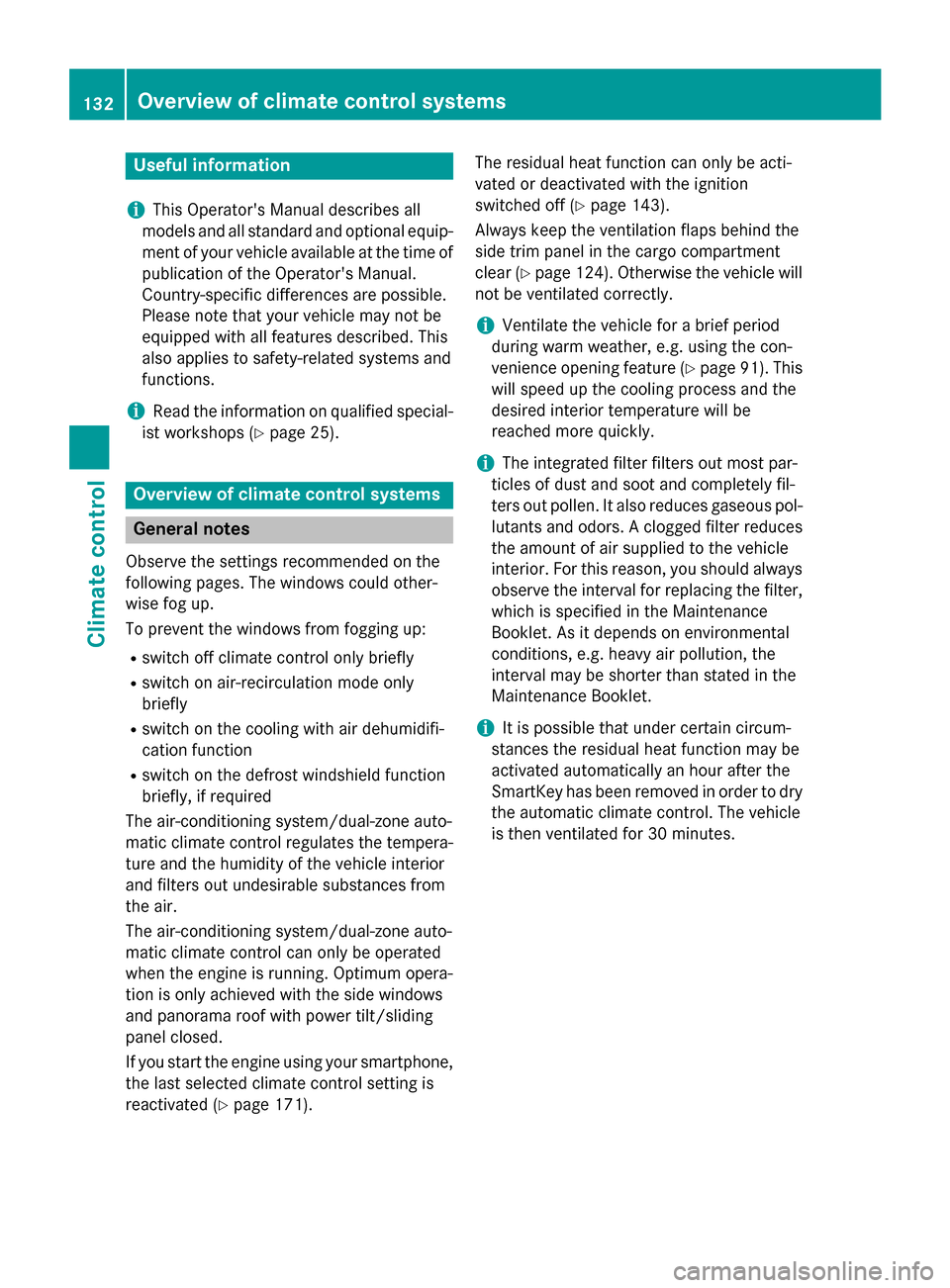
Useful information
i
This Operator's Manual describes all
models and all standard and optional equip-
ment of your vehicle available at the time of
publication of the Operator's Manual.
Country-specific differences are possible.
Please note that your vehicle may not be
equipped with all features described. This
also applies to safety-related systems and
functions.
iRead the information on qualified special-
ist workshops (
Ypage 25).
Overview of climate control systems
General notes
Observe the settings recommended on the
following pages. The windows could other-
wise fog up.
To prevent the windows from fogging up:
Rswitch off climate control only briefly
Rswitch on air-recirculation mode only
briefly
Rswitch on the cooling with air dehumidifi-
cation function
Rswitch on the defrost windshield function
briefly, if required
The air-conditioning system/dual-zone auto-
matic climate control regulates the tempera- ture and the humidity of the vehicle interior
and filters out undesirable substances from
the air.
The air-conditioning system/dual-zone auto-
matic climate control can only be operated
when the engine is running. Optimum opera-
tion is only achieved with the side windows
and panorama roof with power tilt/sliding
panel closed.
If you start the engine using your smartphone,
the last selected climate control setting is
reactivated (
Ypage 171). The residual heat function can only be acti-
vated or deactivated with the ignition
switched off (
Ypage 143).
Always keep the ventilation flaps behind the
side trim panel in the cargo compartment
clear (
Ypage 124). Otherwise the vehicle will
not be ventilated correctly.
iVentilate the vehicle for a brief period
during warm weather, e.g. using the con-
venience opening feature (
Ypage 91). This
will speed up the cooling process and the
desired interior temperature will be
reached more quickly.
iThe integrated filter filters out most par-
ticles of dust and soot and completely fil-
ters out pollen. It also reduces gaseous pol- lutants and odors. A clogged filter reduces
the amount of air supplied to the vehicle
interior. For this reason, you should always
observe the interval for replacing the filter,
which is specified in the Maintenance
Booklet. As it depends on environmental
conditions, e.g. heavy air pollution, the
interval may be shorter than stated in t
he
Maintenance Booklet.
iIt is possible that under certain circum-
stances the residual heat function may be
activated automatically an hour after the
SmartKey has been removed in order to dry the automatic climate control. The vehicle
is then ventilated for 30 minutes.
132Overview of climate control systems
Climate control
Page 136 of 390
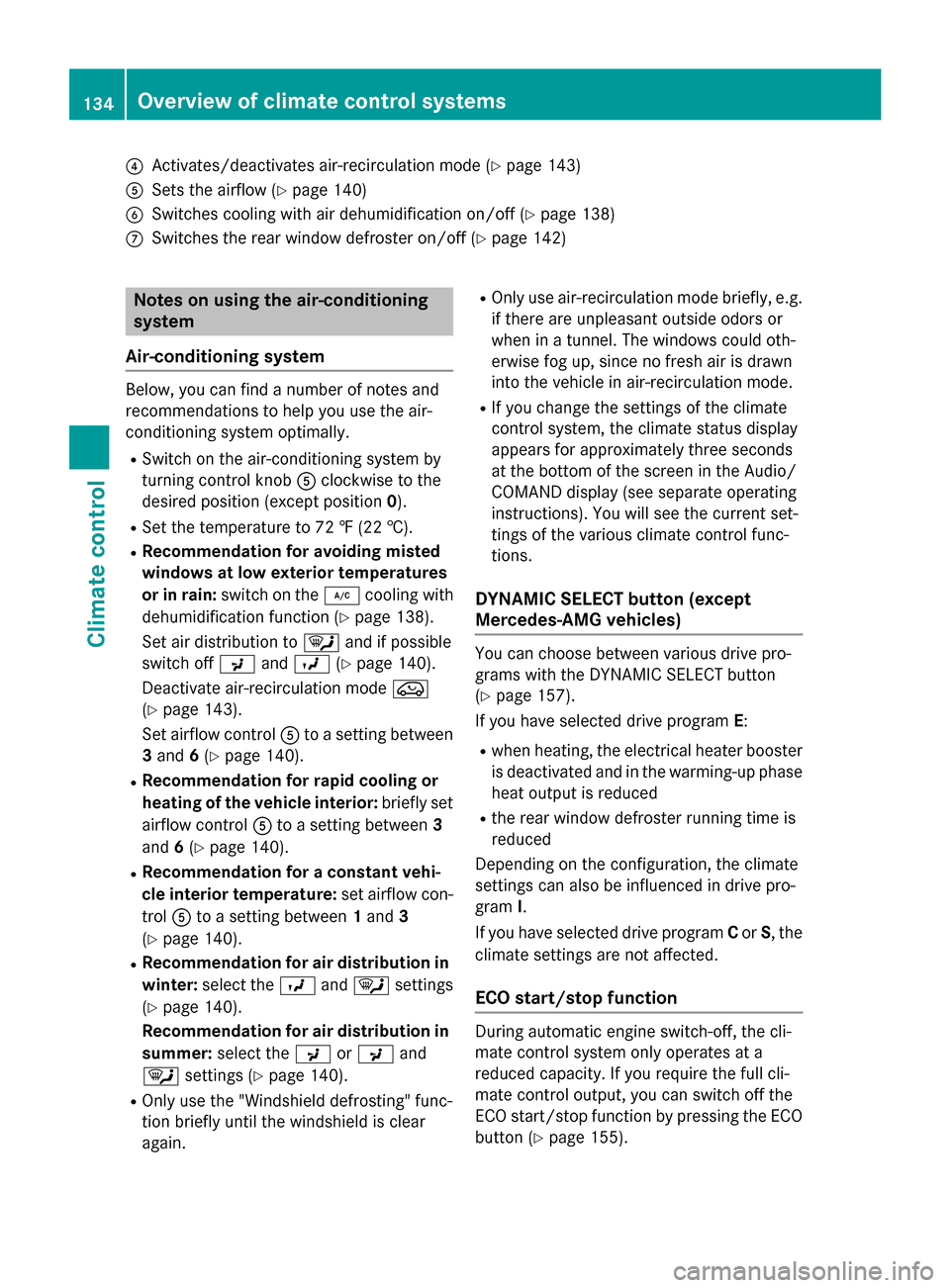
?Activates/deactivates air-recirculation mode (Ypage 143)
ASets the airflow (Ypage 140)
BSwitches cooling with air dehumidification on/off (Ypage 138)
CSwitches the rear window defroster on/off (Ypage 142)
Notes on using the air-conditioning
system
Air-conditioning system
Below, you can find a number of notes and
recommendations to help you use the air-
conditioning system optimally.
RSwitch on the air-conditioning system by
turning control knob Aclockwise to the
desired position (except position 0).
RSet the temperature to 72 ‡ (22 †).
RRecommendation for avoiding misted
windows at low exterior temperatures
or in rain:switch on the ¿cooling with
dehumidification function (
Ypage 138).
Set air distribution to ¯and if possible
switch off PandO (
Ypage 140).
Deactivate air-recirculation mode e
(
Ypage 143).
Set airflow control Ato a setting between
3 and 6(
Ypage 140).
RRecommendation for rapid cooling or
heating of the vehicle interior: briefly set
airflow control Ato a setting between 3
and 6(
Ypage 140).
RRecommendation for a constant vehi-
cle interior temperature: set airflow con-
trol Ato a setting between 1and 3
(
Ypage 140).
RRecommendation for air distribution in winter: select the Oand¯ settings
(
Ypage 140).
Recommendation for air distribution in
summer: select the PorP and
¯ settings (
Ypage 140).
ROnly use the "Windshield defrosting" func-
tion briefly until the windshield is clear
again.
ROnly use air-recirculation mode briefly, e.g.
if there are unpleasant outsid e od
ors or
when in a tunnel. The windows could oth-
erwise fog up, since no fresh air is drawn
into the vehicle in air-recirculation mode.
RIf you change the settings of the climate
control system, the climate status display
appears for approximately three seconds
at the bottom of the screen in the Audio/
COMAND display (see separate operating
instructions). You will see the current set-
tings of the various climate control func-
tions.
DYNAMIC SELECT button (except
Mercedes-AMG vehicles)
You can choose between various drive pro-
grams with the DYNAMIC SELECT button
(
Ypage 157).
If you have selected drive program E:
Rwhen heating, the electrical heater booster
is deactivated and in the warming-up phase
heat output is reduced
Rthe rear window defroster running time is
reduced
Depending on the configuration, the climate
settings can also be influenced in drive pro-
gram I.
If you have selected drive program Cor S, the
climate settings are not affected.
ECO start/stop function
During automatic engine switch-off, the cli-
mate control system only operates at a
reduced capacity. If you require the full cli-
mate control output, you can switch off the
ECO start/stop function by pressing the ECO
button (
Ypage 155).
134Overview of climate control systems
Climate control
Page 137 of 390
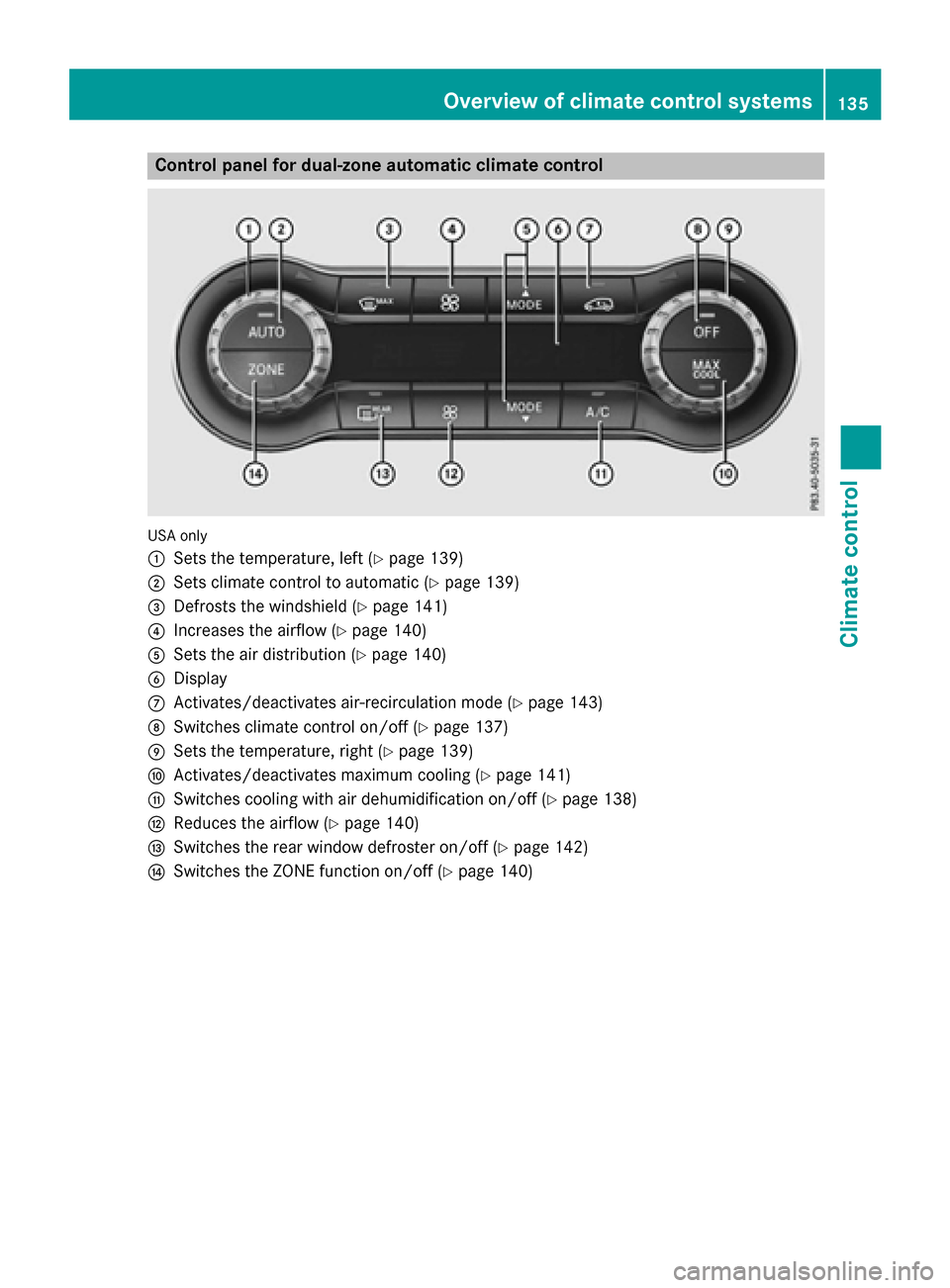
Control panel for dual-zone automatic climate control
USAonly
:
Sets the temperature, left (Ypage 139)
;Sets climate control to automatic (Ypage 139)
=Defrosts the windshield (Ypage 141)
?Increases the airflow (Ypage 140)
ASets the air distribution (Ypage 140)
BDisplay
CActivates/deactivates air-recirculation mode (Ypage 143)
DSwitches climate control on/off (Ypage 137)
ESets the temperature, right (Ypage 139)
FActivates/deactivates maximum cooling (Ypage 141)
GSwitches cooling with air dehumidification on/off (Ypage 138)
HReduces the airflow (Ypage 140)
ISwitches the rear window defroster on/off (Ypage 142)
JSwitches the ZONE function on/off (Ypage 140)
Overview of climate control systems135
Climate control
Page 138 of 390
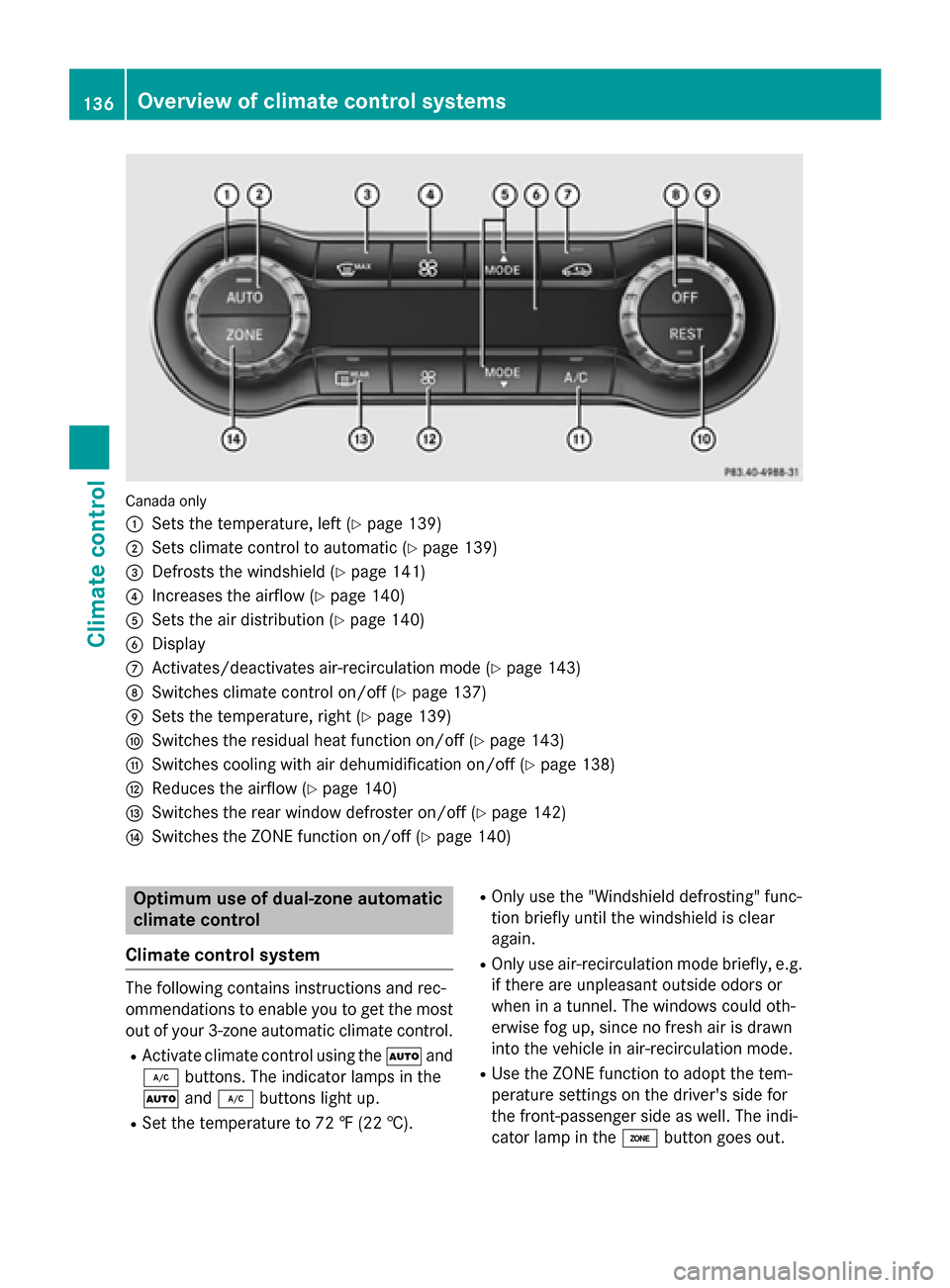
Canada only
:
Sets the temperature, left (Ypage 139)
;Sets climate control to automatic (Ypage 139)
=Defrosts the windshield (Ypage 141)
?Increases the airflow (Ypage 140)
ASets the air distribution (Ypage 140)
BDisplay
CActivates/deactivates air-recirculation mode (Ypage 143)
DSwitches climate control on/off (Ypage 137)
ESets the temperature, right (Ypage 139)
FSwitches the residual heat function on/off (Ypage 143)
GSwitches cooling with air dehumidification on/off (Ypage 138)
HReduces the airflow (Ypage 140)
ISwitches the rear window defroster on/off (Ypage 142)
JSwitches the ZONE function on/off (Ypage 140)
Optimum use of dual-zone automatic
climate control
Climate control system
The following contains instructions and rec-
ommendations to enable you to get the most
out of your 3-zone automatic climate control.
RActivate climate control using the Ãand
¿ buttons. The indicator lamps in the
à and¿ buttons light up.
RSet the temperature to 72 ‡ (22 †).
ROnly use the "Windshield defrosting" func-
tion briefly until the windshield is clear
again.
ROnly use air-recirculation mode briefly, e.g.
if there are unpleasant outside odors or
when in a tunnel. The windows could oth-
erwise fog up, since no fresh air is drawn
into the vehicle in air-recirculation mode.
RUse the ZONE function to adopt the tem-
perature settings on the driver's side for
the front-passenger side as well. The indi-
cator lamp in the ábutton goes out.
136Overview of climate control systems
Climate control
Page 140 of 390
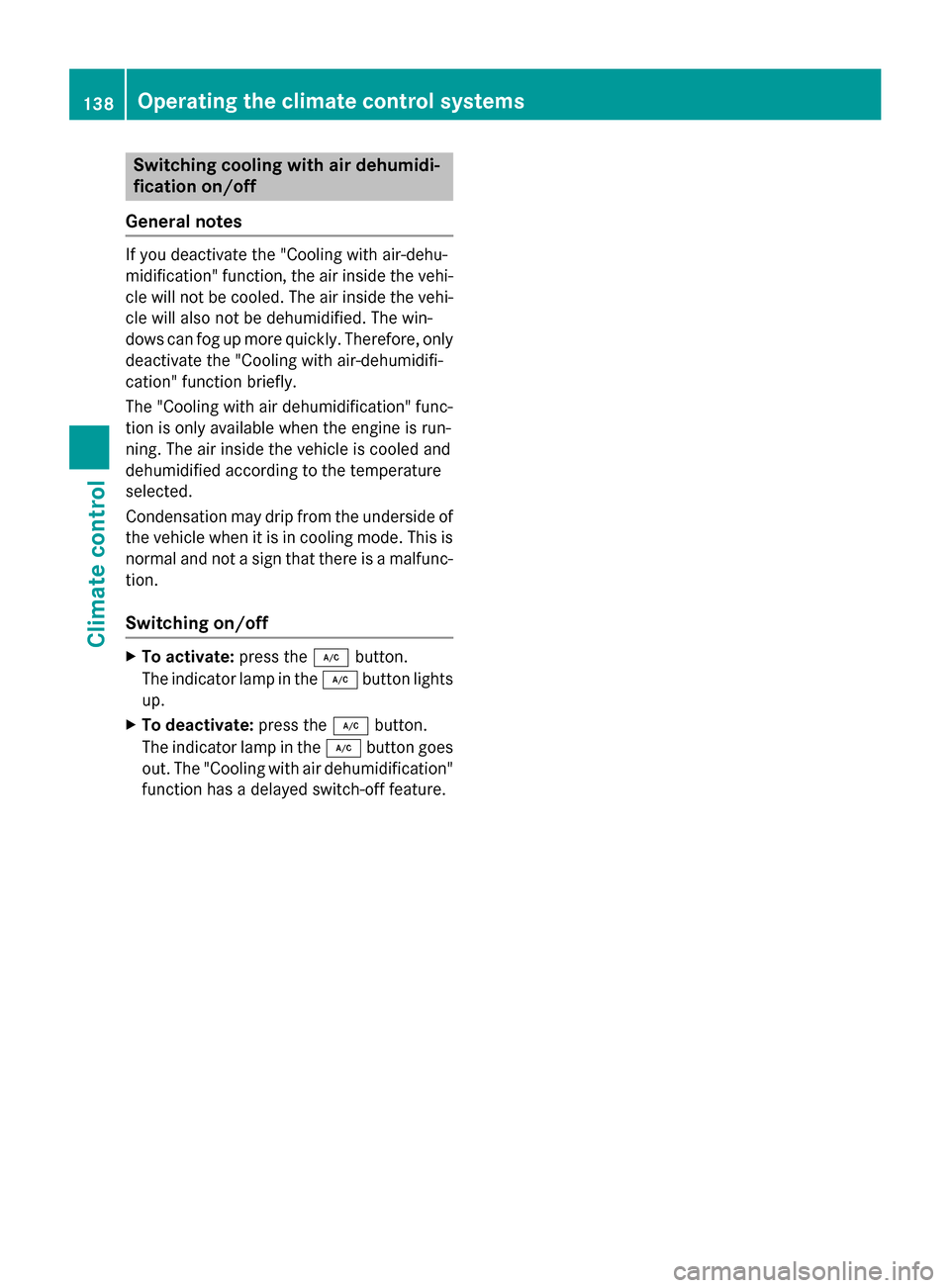
Switching cooling with air dehumidi-
fication on/off
General notes
If you deactivate the "Cooling with air-dehu-
midification" function, the air inside the vehi- cle will not be cooled. The air inside the vehi-
cle will also not be dehumidified. The win-
dows can fog up more quickly. Therefore, only
deactivate the "Cooling with air-dehumidifi-
cation" function briefly.
The "Cooling with air dehumidification" func-
tion is only available when the engine is run-
ning. The air inside the vehicle is cooled and
dehumidified according to the temperature
selected.
Condensation may drip from the underside of
the vehicle when it is in cooling mode. This is
normal and not a sign that there is a malfunc- tion.
Switching on/off
XTo activate: press the¿button.
The indicator lamp in the ¿button lights
up.
XTo deactivate: press the¿button.
The indicator lamp in the ¿button goes
out. The "Cooling with air dehumidification" function has a delayed switch-off feature.
138Operating the climate control systems
Climate control
Page 141 of 390
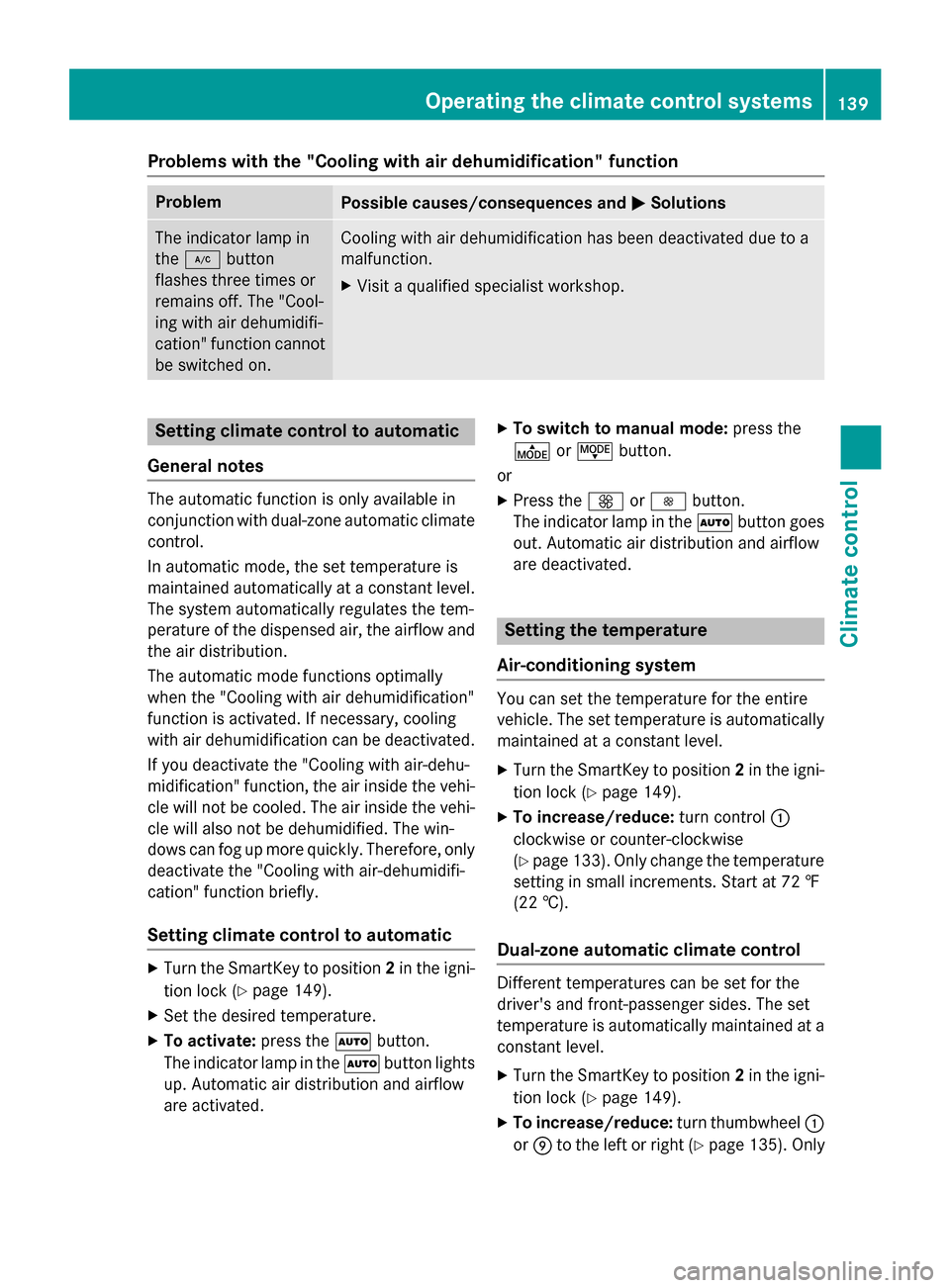
Problems with the "Cooling with air dehumidification" function
ProblemPossible causes/consequences andMSolutions
The indicator lamp in
the¿ button
flashes three times or
remains off. The "Cool-
ing with air dehumidifi-
cation" function cannot
be switched on.Cooling with air dehumidification has been deactivated due to a
malfunction.
XVisit a qualified specialist workshop.
Setting climate control to automatic
General notes
The automatic function is only available in
conjunction with dual-zone automatic climate
control.
In automatic mode, the set temperature is
maintained automatically at a constant level.
The system automatically regulates the tem-
perature of the dispensed air, the airflow and
the air distribution.
The automatic mode functions optimally
when the "Cooling with air dehumidification"
function is activated. If necessary, cooling
with air dehumidification can be deactivated.
If you deactivate the "Cooling with air-dehu-
midification" function, the air inside the vehi-
cle will not be cooled. The air inside the vehi-
cle will also not be dehumidified. The win-
dows can fog up more quickly. Therefore, only
deactivate the "Cooling with air-dehumidifi-
cation" function briefly.
Setting climate control to automatic
XTurn the SmartKey to position 2in the igni-
tion lock (
Ypage 149).
XSet the desired temperature.
XTo activate: press theÃbutton.
The indicator lamp in the Ãbutton lights
up. Automatic air distribution and airflow
are activated.
XTo switch to manual mode: press the
É orË button.
or
XPress the KorI button.
The indicator lamp in the Ãbutton goes
out. Automatic air distribution and airflow
are deactivated.
Setting the temperature
Air-conditioning system
You can set the temperature for the entire
vehicle. The set temperature is automatically
maintained at a constant level.
XTurn the SmartKey to position 2in the igni-
tion lock (
Ypage 149).
XTo increase/reduce: turn control:
clockwise or counter-clockwise
(
Ypage 133). Only change the temperature
setting in small increments. Start at 72 ‡
(22 †).
Dual-zone automatic climate control
Different temperatures can be set for the
driver's and front-passenger sides. The set
temperature is automatically maintained at a
constant level.
XTurn the SmartKey to position 2in the igni-
tion lock (
Ypage 149).
XTo increase/reduce: turn thumbwheel:
or E to the left or right (
Ypage 135). Only
Operating the climate control systems139
Climate control
Page 143 of 390
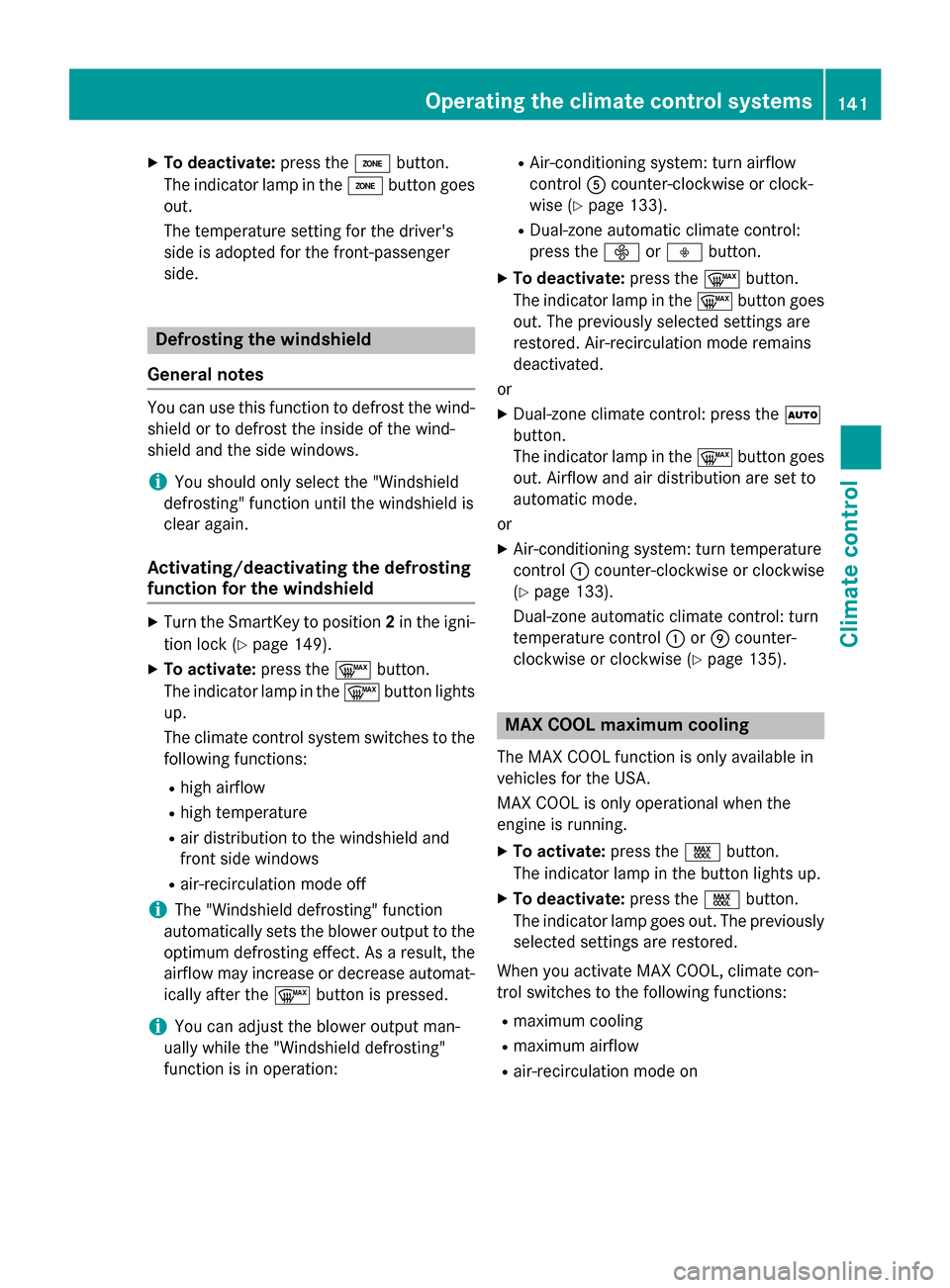
XTo deactivate:press theábutton.
The indicator lamp in the ábutton goes
out.
The temperature setting for the driver's
side is adopted for the front-passenger
side.
Defrosting the windshield
General notes
You can use this function to defrost the wind-
shield or to defrost the inside of the wind-
shield and the side windows.
iYou should only select the "Windshield
defrosting" function until the windshield is
clear again.
Activating/deactivating the defrosting
function for the windshield
XTurn the SmartKey to position 2in the igni-
tion lock (
Ypage 149).
XTo activate: press the¬button.
The indicator lamp in the ¬button lights
up.
The climate control system switches to the
following functions:
Rhigh airflow
Rhigh temperature
Rair distribution to the windshield and
front side windows
Rair-recirculation mode off
iThe "Windshield defrosting" function
automatically sets the blower output to the optimum defrosting effect. As a result, the
airflow may increase or decrease automat-
ically after the ¬button is pressed.
iYou can adjust the blower output man-
ually while the "Windshield defrosting"
function is in operation:
RAir-conditioning system: turn airflow
control Acounter-clockwise or clock-
wise (
Ypage 133).
RDual-zone automatic climate control:
press the óorô button.
XTo deactivate: press the¬button.
The indicator lamp in the ¬button goes
out. The previously selected settings are
restored. Air-recirculation mode remains
deactivated.
or
XDual-zone climate control: press the Ã
button.
The indicator lamp in the ¬button goes
out. Airflow and air distribution are set to
automatic mode.
or
XAir-conditioning system: turn temperature
control :counter-clockwise or clockwise
(
Ypage 133).
Dual-zone automatic climate control: turn
temperature control :orE counter-
clockwise or clockwise (
Ypage 135).
MAX COOL maximum cooling
The MAX COOL function is only available in
vehicles for the USA.
MAX COOL is only operational when the
engine is running.
XTo activate: press theÙbutton.
The indicator lamp in the button lights up.
XTo deactivate: press theÙbutton.
The indicator lamp goes out. The previously selected settings are restored.
When you activate MAX COOL, climate con-
trol switches to the following functions:
Rmaximum cooling
Rmaximum airflow
Rair-recirculation mode on
Operating the climate control systems141
Climate control
Page 145 of 390
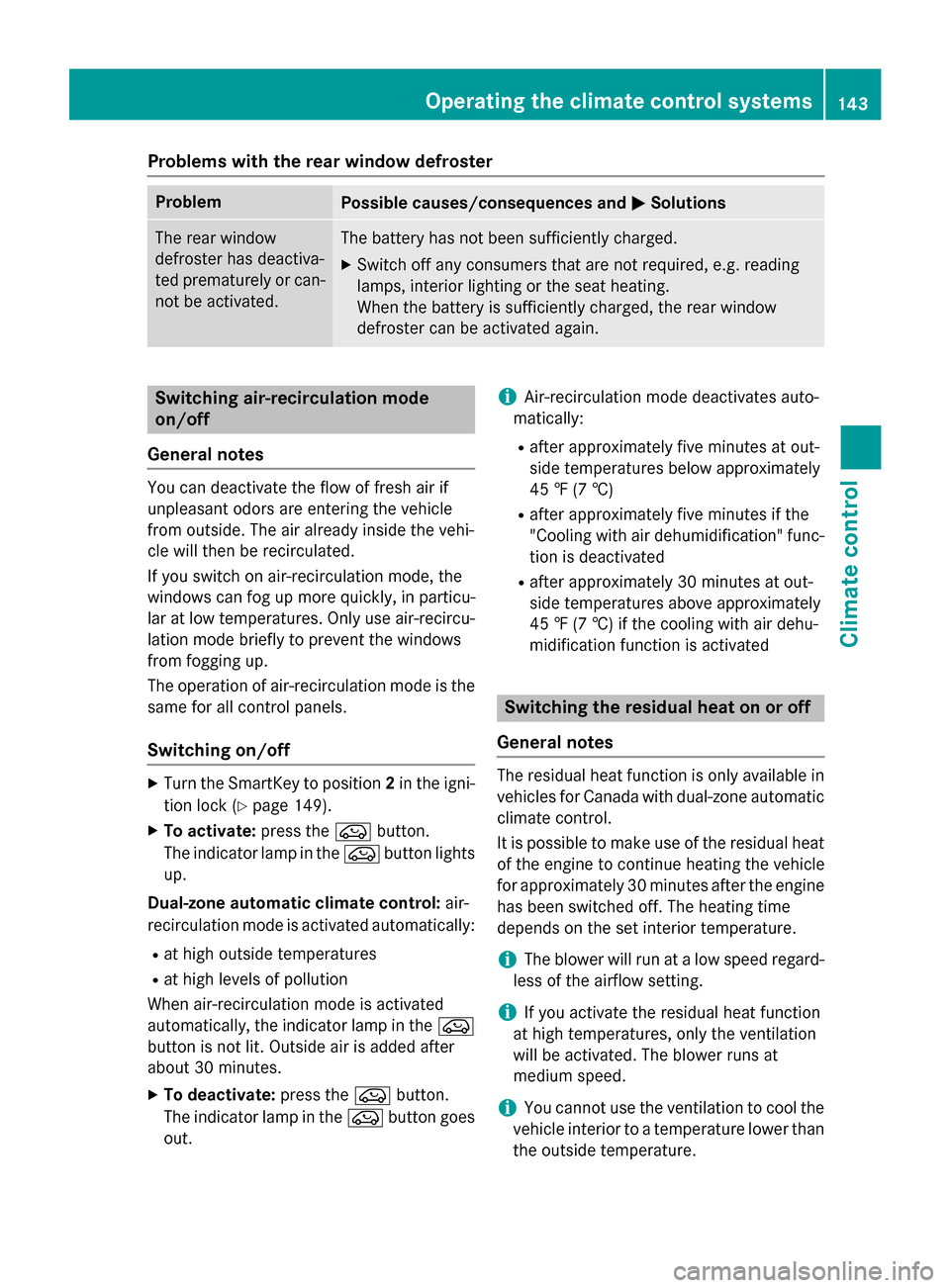
Problems with the rear window defroster
ProblemPossible causes/consequences andMSolutions
The rear window
defroster has deactiva-
ted prematurely or can-
not be activated.The battery has not been sufficiently charged.
XSwitch off any consumers that are not required, e.g. reading
lamps, interior lighting or the seat heating.
When the battery is sufficiently charged, the rear window
defroster can be activated again.
Switching air-recirculation mode
on/off
General notes
You can deactivate the flow of fresh air if
unpleasant odors are entering the vehicle
from outside. The air already inside the vehi-
cle will then be recirculated.
If you switch on air-recirculation mode, the
windows can fog up more quickly, in particu-
lar at low temperatures. Only use air-recircu-
lation mode briefly to prevent the windows
from fogging up.
The operation of air-recirculation mode is the
same for all control panels.
Switching on/off
XTurn the SmartKey to position 2in the igni-
tion lock (
Ypage 149).
XTo activate: press theebutton.
The indicator lamp in the ebutton lights
up.
Dual-zone automatic climate control: air-
recirculation mode is activated automatically:
Rat high outside temperatures
Rat high levels of pollution
When air-recirculation mode is activated
automatically, the indicator lamp in the e
button is not lit. Outside air is added after
about 30 minutes.
XTo deactivate: press theebutton.
The indicator lamp in the ebutton goes
out.
iAir-recirculation mode deactivates auto-
matically:
Rafter approximately five minutes at out-
side temperatures below approximately
45 ‡ (7 †)
Rafter approximately five minutes if the
"Cooling with air dehumidification" func-
tion is deactivated
Rafter approximately 30 minutes at out-
side temperatures above approximately
45 ‡ (7 †) if the cooling with air dehu-
midification function is activated
Switching the residual heat on or off
General notes
The residual heat function is only available in
vehicles for Canada with dual-zone automatic
climate control.
It is possible to make use of the residual heat of the engine to continue heating the vehicle
for approximately 30 minutes after the engine
has been switched off. The heating time
depends on the set interior temperature.
iThe blower will run at a low speed regard-
less of the airflow setting.
iIf you activate the residual heat function
at high temperatures, only the ventilation
will be activated. The blower runs at
medium speed.
iYou cannot use the ventilation to cool the
vehicle interior to a temperature lower than
the outside temperature.
Operating the climate control systems143
Climate control