rear view mirror MERCEDES-BENZ GLA SUV 2013 Owners Manual
[x] Cancel search | Manufacturer: MERCEDES-BENZ, Model Year: 2013, Model line: GLA SUV, Model: MERCEDES-BENZ GLA SUV 2013Pages: 401, PDF Size: 11.9 MB
Page 17 of 401
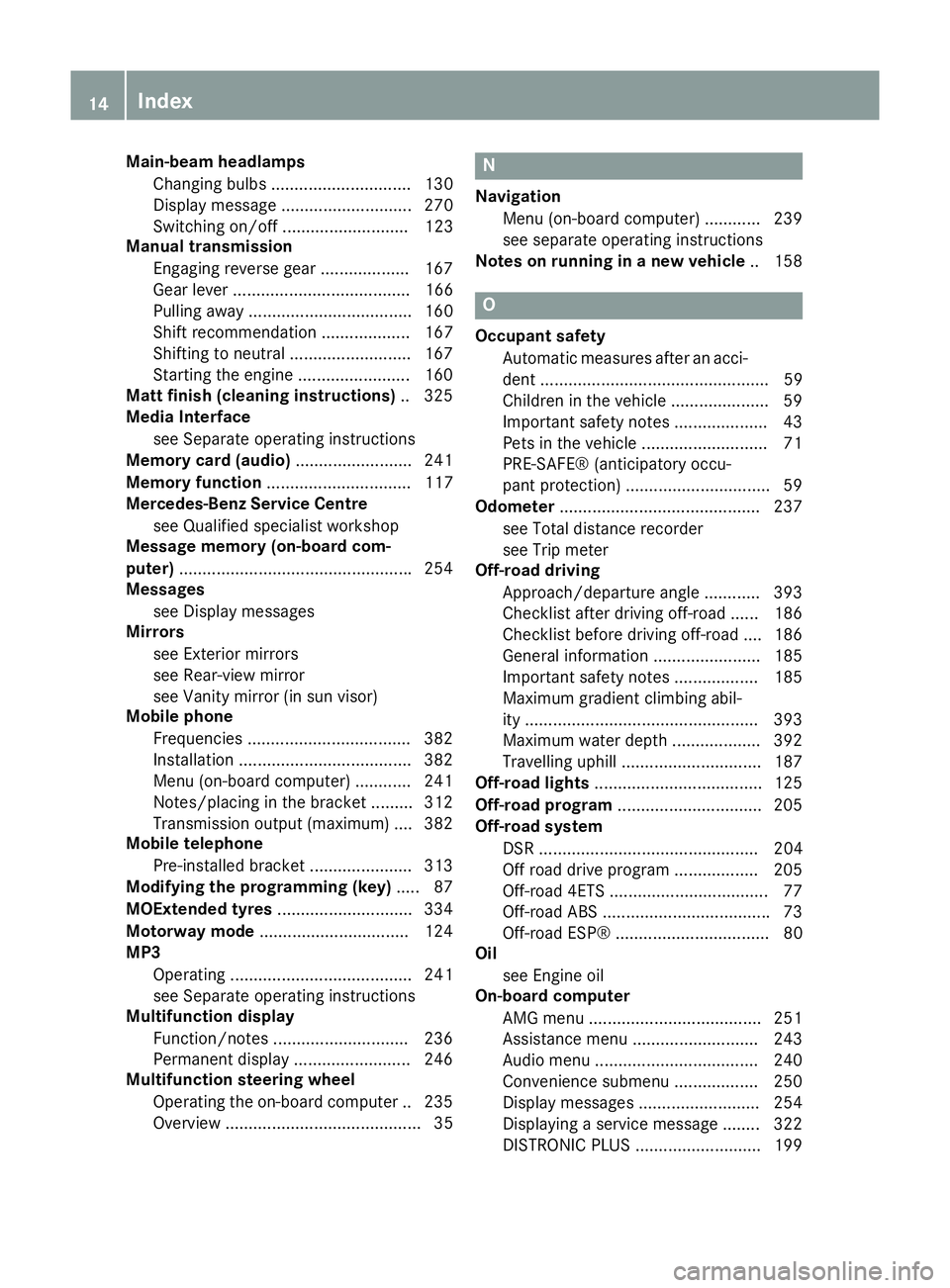
Main-beam headlamps
Changing bulbs .............................. 130
Display message ............................ 270
Switching on/off ........................... 123
Manual transmission
Engaging reverse gear ................... 167
Gear lever ...................................... 166
Pulling away ................................... 160
Shift recommendation ................... 167
Shifting to neutral ......................... .167
Starting the engine ........................ 160
Matt finish (cleaning instructions) .. 325
Media Interface
see Separate operating instructions
Memory card (audio) ......................... 241
Memory function ............................... 117
Mercedes-Benz Service Centre
see Qualified specialist workshop
Message memory (on-board com-
puter) ................................................. .254
Messages
see Display messages
Mirrors
see Exterior mirrors
see Rear-view mirror
see Vanity mirror (in sun visor)
Mobile phone
Frequencies ................................... 382
Installation ..................................... 382
Menu (on-board computer) ............ 241
Notes/placing in the bracket ......... 312
Transmission output (maximum) .... 382
Mobile telephone
Pre-installed bracket ..................... .313
Modifying the programming (key) ..... 87
MOExtended tyres .............................334
Motorway mode ................................ 124
MP3
Operating ....................................... 241
see Separate operating instructions
Multifunction display
Function/notes ............................ .236
Permanent display ......................... 246
Multifunction steering wheel
Operating the on-board computer .. 235
Overview .......................................... 35 N
Navigation Menu (on-board computer) ............ 239
see separate operating instructions
Notes on running in a new vehicle .. 158 O
Occupant safety Automatic measures after an acci-
dent ................................................. 59
Children in the vehicle ..................... 59
Important safety notes .................... 43
Pets in the vehicle ........................... 71
PRE-SAFE® (anticipatory occu-
pant protection) ............................... 59
Odometer .......................................... .237
see Total distance recorder
see Trip meter
Off-road driving
Approach/departure angle ............ 393
Checklist after driving off-road ...... 186
Checklist before driving off-road .... 186
General information ....................... 185
Important safety notes .................. 185
Maximum gradient climbing abil-
ity ................................................. .393
Maximum water depth ................... 392
Travelling uphill .............................. 187
Off-road lights ................................... .125
Off-road program ............................... 205
Off-road system
DSR ............................................... 204
Off road drive program .................. 205
Off-road 4ETS .................................. 77
Off-road ABS ................................... .73
Off-road ESP® ................................. 80
Oil
see Engine oil
On-board computer
AMG menu .....................................2 51
Assistance menu ........................... 243
Audio menu ................................... 240
Convenience submenu .................. 250
Display messages .......................... 254
Displaying a service message ....... .322
DISTRONIC PLUS ........................... 199 14
Index
Page 18 of 401
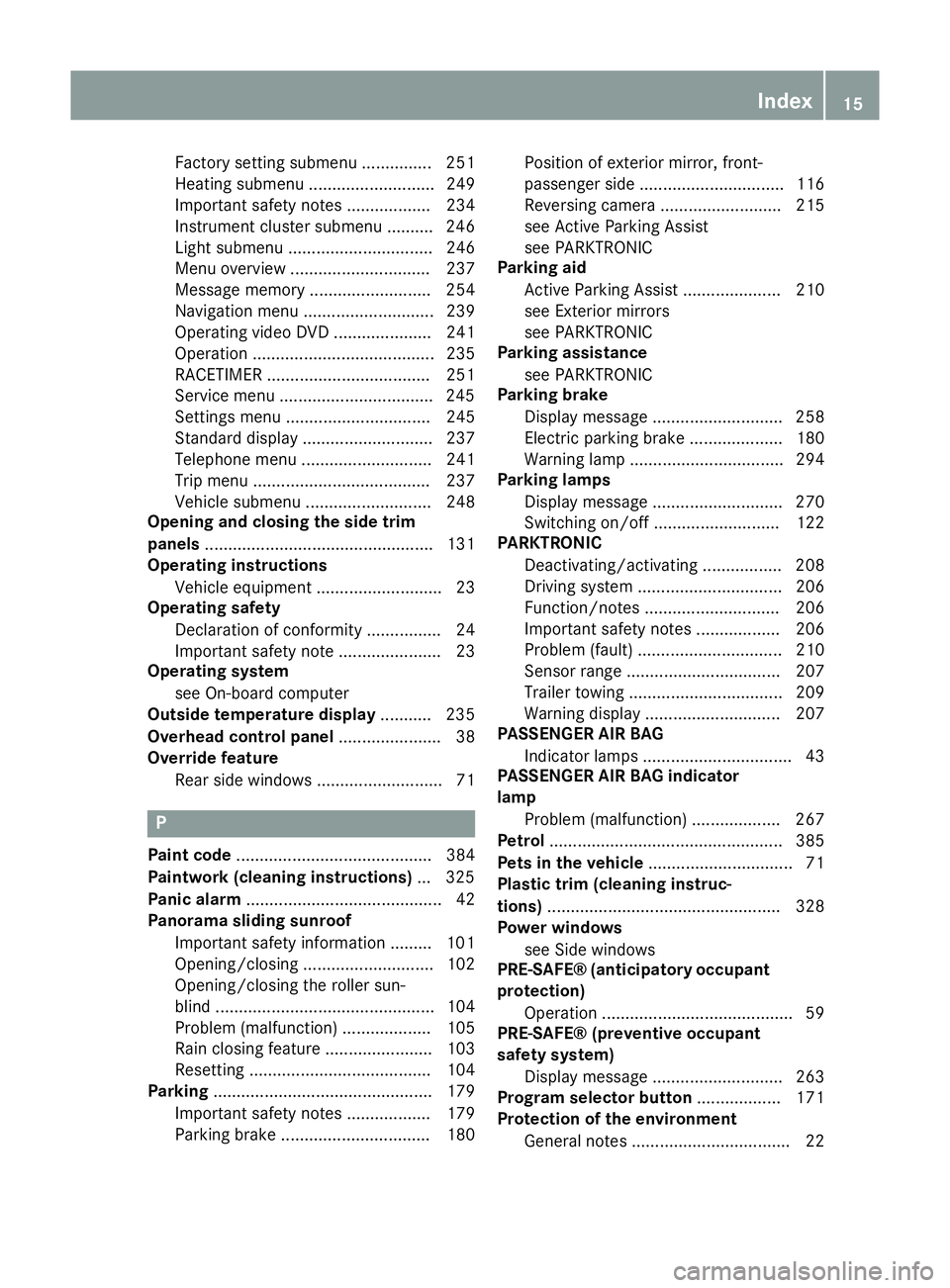
Factory setting submenu ............... 251
Heating submenu ........................... 249
Important safety notes .................. 234
Instrument cluster submenu .......... 246
Light submenu ............................... 246
Menu overview .............................. 237
Message memory .......................... 254
Navigation menu ............................ 239
Operating video DVD ..................... 241
Operation ....................................... 235
RACETIMER ................................... 251
Service menu ................................
.245
Settings menu ............................... 245
Standard displa y............................ 237
Telephone menu ............................ 241
Trip menu ...................................... 237
Vehicle submenu ........................... 248
Opening and closing the side trim
panels ................................................. 131
Operating instructions
Vehicle equipment ........................... 23
Operating safety
Declaration of conformity ................ 24
Important safety note ...................... 23
Operating system
see On-board computer
Outside temperature display ........... 235
Overhead control panel ...................... 38
Override feature
Rear side window s........................... 71 P
Paint code .......................................... 384
Paintwork (cleaning instructions) ... 325
Panic alarm .......................................... 42
Panorama sliding sunroof
Important safety information ......... 101
Opening/closing ............................ 102
Opening/closing the roller sun-
blind ............................................... 104
Problem (malfunction) ................... 105
Rain closing feature ....................... 103
Resetting ....................................... 104
Parking ............................................... 179
Important safety notes .................. 179
Parking brake ................................ 180 Position of exterior mirror, front-
passenger side ............................... 116
Reversing camera .......................... 215
see Active Parking Assist
see PARKTRONIC
Parking aid
Active Parking Assist ..................... 210
see Exterior mirrors
see PARKTRONIC
Parking assistance
see PARKTRONIC
Parking brake
Display message ............................ 258
Electric parking brake .................... 180
Warning lamp ................................. 294
Parking lamps
Display message ............................ 270
Switching on/of f........................... 122
PARKTRONIC
Deactivating/activating ................. 208
Driving system ............................... 206
Function/note s............................. 206
Important safety notes .................. 206
Problem (fault) ............................... 210
Sensor rang e................................. 207
Trailer towing ................................. 209
Warning display ............................. 207
PASSENGER AIR BAG
Indicator lamps ................................ 43
PASSENGER AIR BAG indicator
lamp
Problem (malfunction) ................... 267
Petrol .................................................. 385
Pets in the vehicle ............................... 71
Plastic trim (cleaning instruc-
tions) .................................................. 328
Power windows
see Side windows
PRE-SAFE® (anticipatory occupant
protection)
Operation ......................................... 59
PRE-SAFE® (preventive occupant
safety system)
Display message ............................ 263
Program selector button .................. 171
Protection of the environment
General notes .................................. 22 Index
15
Page 19 of 401
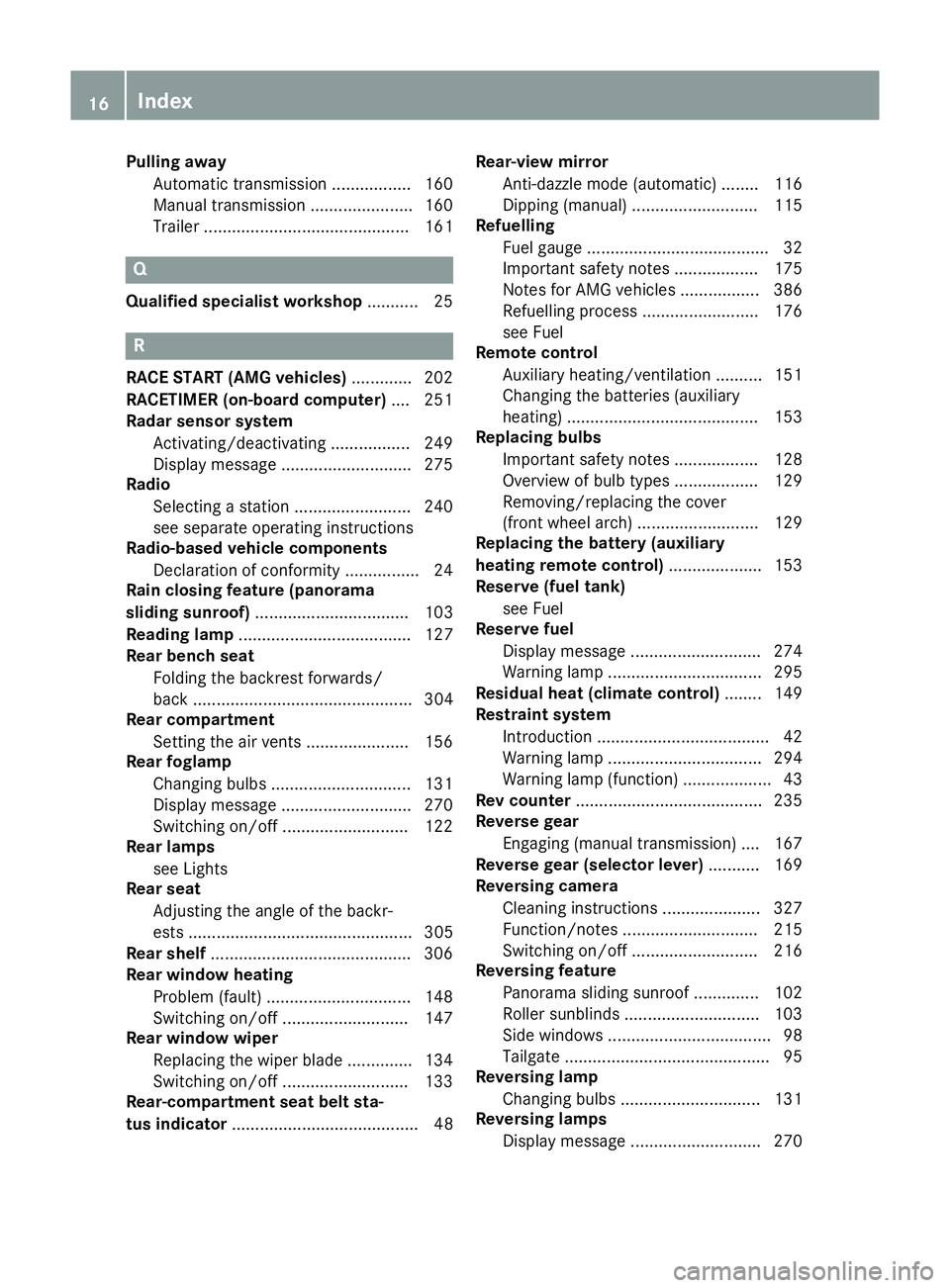
Pulling away
Automatic transmission ................. 160
Manual transmission ......................1 60
Trailer ............................................ 161 Q
Qualified specialist workshop ........... 25R
RACE START (AMG vehicles) ............. 202
RACETIMER (on-board computer) .... 251
Radar sensor system
Activating/deactivating ................. 249
Display message ............................ 275
Radio
Selecting a station ......................... 240
see separate operating instructions
Radio-based vehicle components
Declaration of conformity ................ 24
Rain closing feature (panorama
sliding sunroof) ................................. 103
Reading lamp ..................................... 127
Rear bench seat
Folding the backrest forwards/
back ............................................... 304
Rear compartment
Setting the air vents ..................... .156
Rear foglamp
Changing bulbs .............................. 131
Display message ............................ 270
Switching on/off ........................... 122
Rear lamps
see Lights
Rear seat
Adjusting the angle of the backr-
ests ................................................ 305
Rear shelf .......................................... .306
Rear window heating
Problem (fault) ............................... 148
Switching on/off ........................... 147
Rear window wiper
Replacing the wiper blade .............. 134
Switching on/off ........................... 133
Rear-compartment seat belt sta-
tus indicator ........................................ 48 Rear-view mirror
Anti-dazzle mode (automatic) ....... .116
Dipping (manual) ........................... 115
Refuelling
Fuel gauge ....................................... 32
Important safety notes .................. 175
Notes for AMG vehicles ................. 386
Refuelling process ......................... 176
see Fuel
Remote control
Auxiliary heating/ventilation .......... 151
Changing the batteries (auxiliary
heating) ......................................... 153
Replacing bulbs
Important safety notes .................. 128
Overview of bulb types .................. 129
Removing/replacing the cover
(front wheel arch) .......................... 129
Replacing the battery (auxiliary
heating remote control) .................... 153
Reserve (fuel tank)
see Fuel
Reserve fuel
Display message ............................ 274
Warning lamp ................................. 295
Residual heat (climate control) ........149
Restraint system
Introduction ..................................... 42
Warning lamp ................................. 294
Warning lamp (function) ................... 43
Rev counter ........................................ 235
Reverse gear
Engaging (manual transmission) .... 167
Reverse gear (selector lever) ........... 169
Reversing camera
Cleaning instructions ..................... 327
Function/notes ............................ .215
Switching on/off ........................... 216
Reversing feature
Panorama sliding sunroof .............. 102
Roller sunblinds ............................ .103
Side windows ................................... 98
Tailgate ............................................ 95
Reversing lamp
Changing bulbs .............................. 131
Reversing lamps
Display message ............................ 270 16
Index
Page 41 of 401
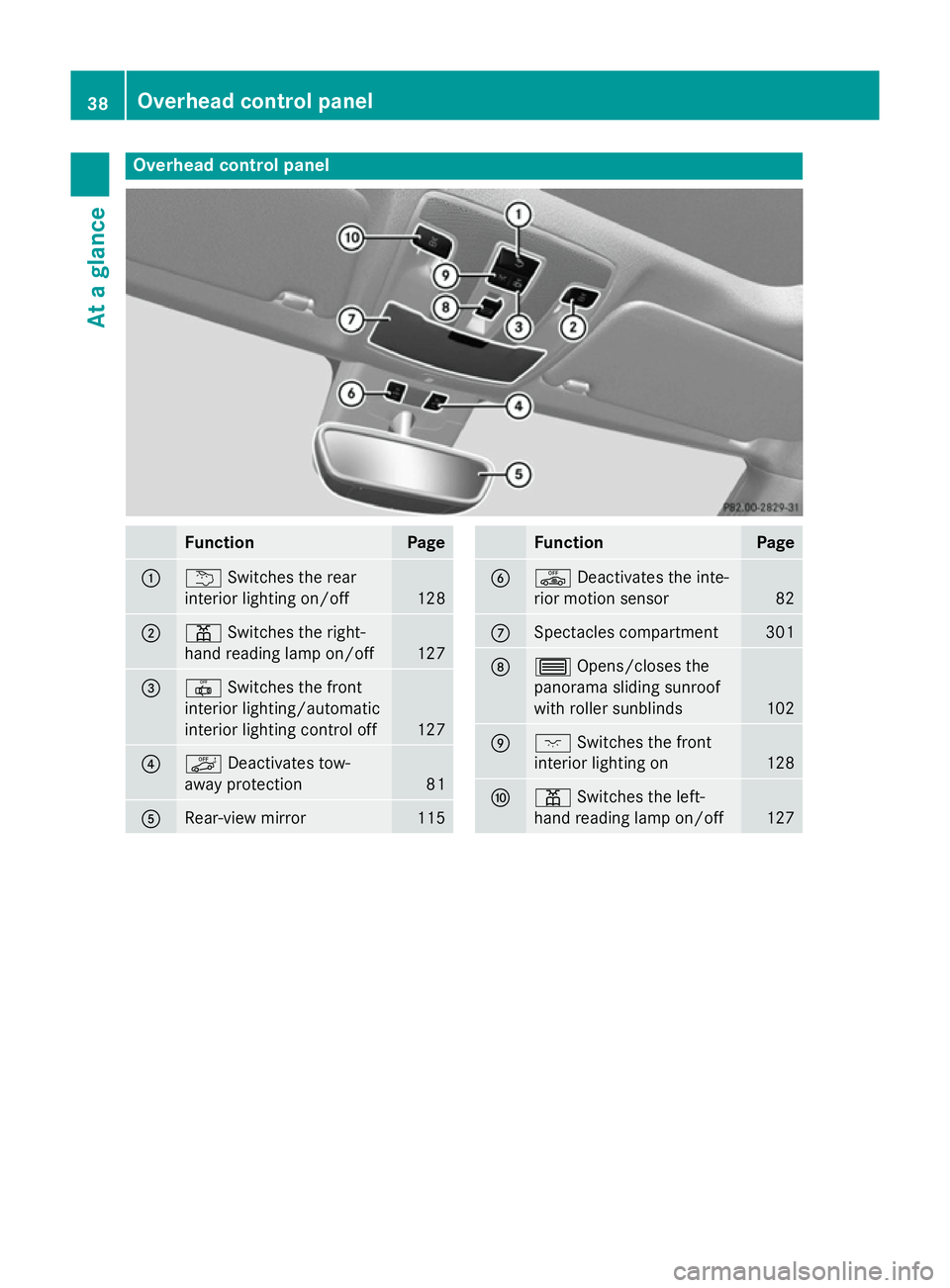
Overhead control panel
Function Page
:
u
Switches the rear
interior lighting on/off 128
;
p
Switches the right-
hand reading lamp on/off 127
=
|
Switches the front
interior lighting/automatic
interior lighting control off 127
?
ë
Deactivates tow-
away protection 81
A
Rear-view mirror 115 Function Page
B
ê
Deactivates the inte-
rior motion sensor 82
C
Spectacles compartment 301
D
3
Opens/closes the
panorama sliding sunroof
with roller sunblinds 102
E
c
Switches the front
interior lighting on 128
F
p
Switches the left-
hand reading lamp on/off 12738
Overhead control panelAt a glance
Page 85 of 401
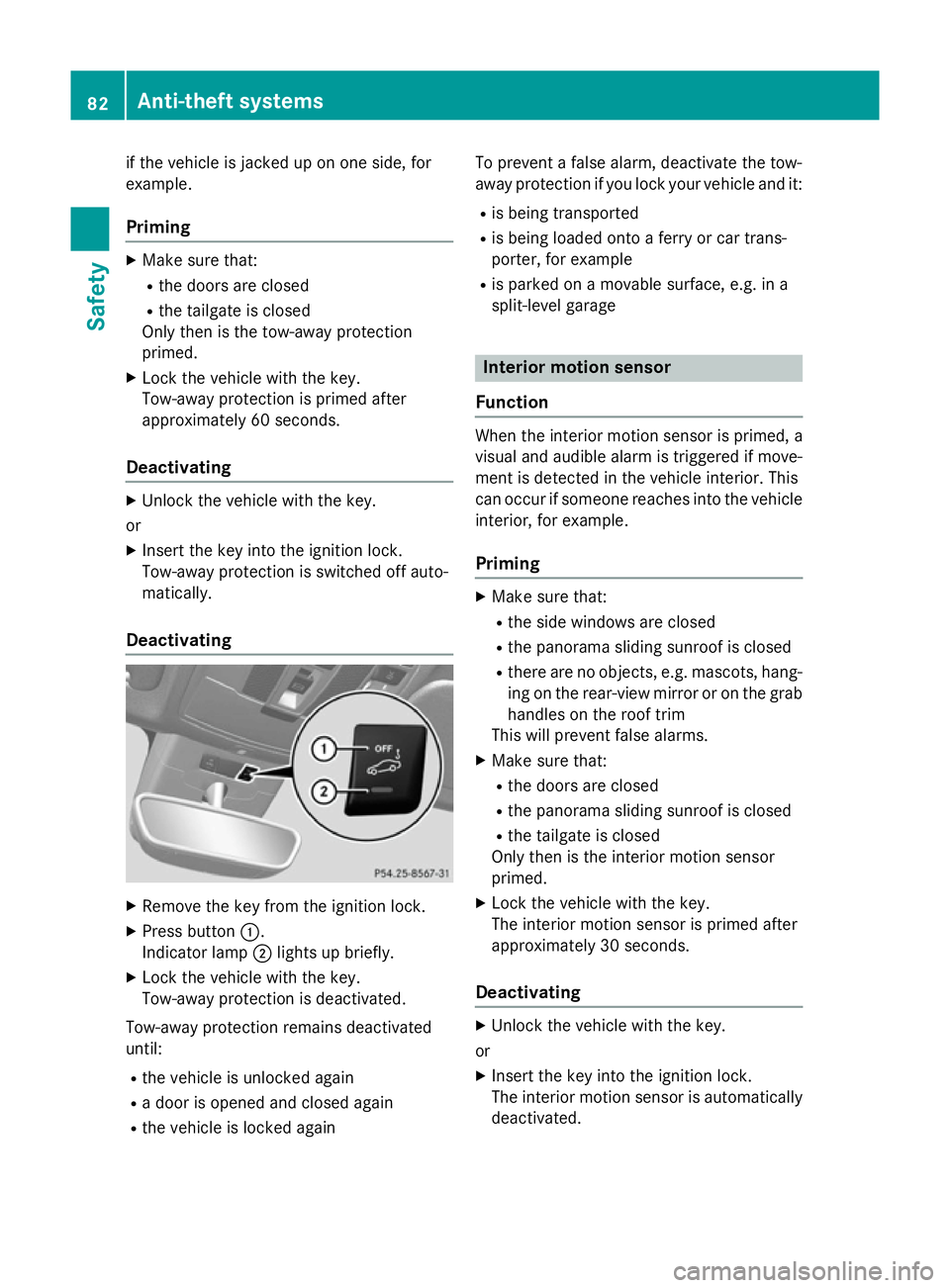
if the vehicle is jacked up on one side, for
example.
Priming X
Make sure that:
R the doors are closed
R the tailgate is closed
Only then is the tow-away protection
primed.
X Lock the vehicle with the key.
Tow-away protection is primed after
approximately 60 seconds.
Deactivating X
Unlock the vehicle with the key.
or X Insert the key into the ignition lock.
Tow-away protection is switched off auto-
matically.
Deactivating X
Remove the key from the ignition lock.
X Press button :.
Indicator lamp ;lights up briefly.
X Lock the vehicle with the key.
Tow-away protection is deactivated.
Tow-away protection remains deactivated
until:
R the vehicle is unlocked again
R a door is opened and closed again
R the vehicle is locked again To prevent a false alarm, deactivate the tow-
away protection if you lock your vehicle and it:
R is being transported
R is being loaded onto a ferry or car trans-
porter, for example
R is parked on a movable surface, e.g. in a
split-level garage Interior motion sensor
Function When the interior motion sensor is primed, a
visual and audible alarm is triggered if move-
ment is detected in the vehicle interior. This
can occur if someone reaches into the vehicle interior, for example.
Priming X
Make sure that:
R the side windows are closed
R the panorama sliding sunroof is closed
R there are no objects, e.g. mascots, hang-
ing on the rear-view mirror or on the grab handles on the roof trim
This will prevent false alarms.
X Make sure that:
R the doors are closed
R the panorama sliding sunroof is closed
R the tailgate is closed
Only then is the interior motion sensor
primed.
X Lock the vehicle with the key.
The interior motion sensor is primed after
approximately 30 seconds.
Deactivating X
Unlock the vehicle with the key.
or X Insert the key into the ignition lock.
The interior motion sensor is automatically
deactivated. 82
Anti-theft systemsSafety
Page 112 of 401
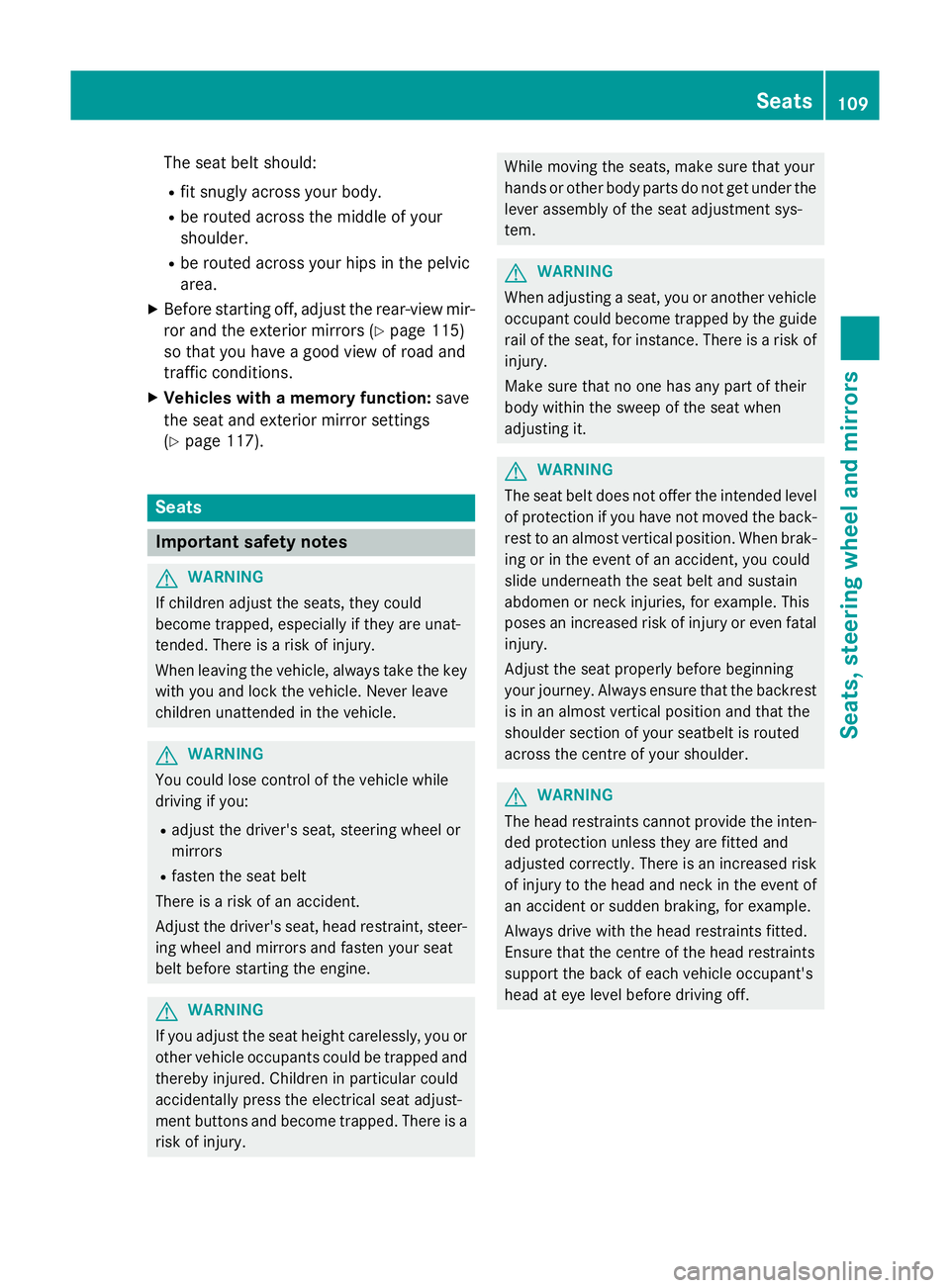
The seat belt should:
R fit snugly across your body.
R be routed across the middle of your
shoulder.
R be routed across your hips in the pelvic
area.
X Before starting off, adjust the rear-view mir-
ror and the exterior mirrors (Y page 115)
so that you have a good view of road and
traffic conditions.
X Vehicles with a memory function: save
the seat and exterior mirror settings
(Y page 117). Seats
Important safety notes
G
WARNING
If children adjust the seats, they could
become trapped, especially if they are unat-
tended. There is a risk of injury.
When leaving the vehicle, always take the key with you and lock the vehicle. Never leave
children unattended in the vehicle. G
WARNING
You could lose control of the vehicle while
driving if you:
R adjust the driver's seat, steering wheel or
mirrors
R fasten the seat belt
There is a risk of an accident.
Adjust the driver's seat, head restraint, steer-
ing wheel and mirrors and fasten your seat
belt before starting the engine. G
WARNING
If you adjust the seat height carelessly, you or other vehicle occupants could be trapped andthereby injured. Children in particular could
accidentally press the electrical seat adjust-
ment buttons and become trapped. There is a
risk of injury. While moving the seats, make sure that your
hands or other body parts do not get under the
lever assembly of the seat adjustment sys-
tem. G
WARNING
When adjusting a seat, you or another vehicle occupant could become trapped by the guiderail of the seat, for instance. There is a risk of
injury.
Make sure that no one has any part of their
body within the sweep of the seat when
adjusting it. G
WARNING
The seat belt does not offer the intended level of protection if you have not moved the back-
rest to an almost vertical position. When brak-
ing or in the event of an accident, you could
slide underneath the seat belt and sustain
abdomen or neck injuries, for example. This
poses an increased risk of injury or even fatal injury.
Adjust the seat properly before beginning
your journey. Always ensure that the backrest
is in an almost vertical position and that the
shoulder section of your seatbelt is routed
across the centre of your shoulder. G
WARNING
The head restraints cannot provide the inten-
ded protection unless they are fitted and
adjusted correctly. There is an increased risk of injury to the head and neck in the event of
an accident or sudden braking, for example.
Always drive with the head restraints fitted.
Ensure that the centre of the head restraints
support the back of each vehicle occupant's
head at eye level before driving off. Seats
109Seats, steering wheel and mirrors Z
Page 115 of 401
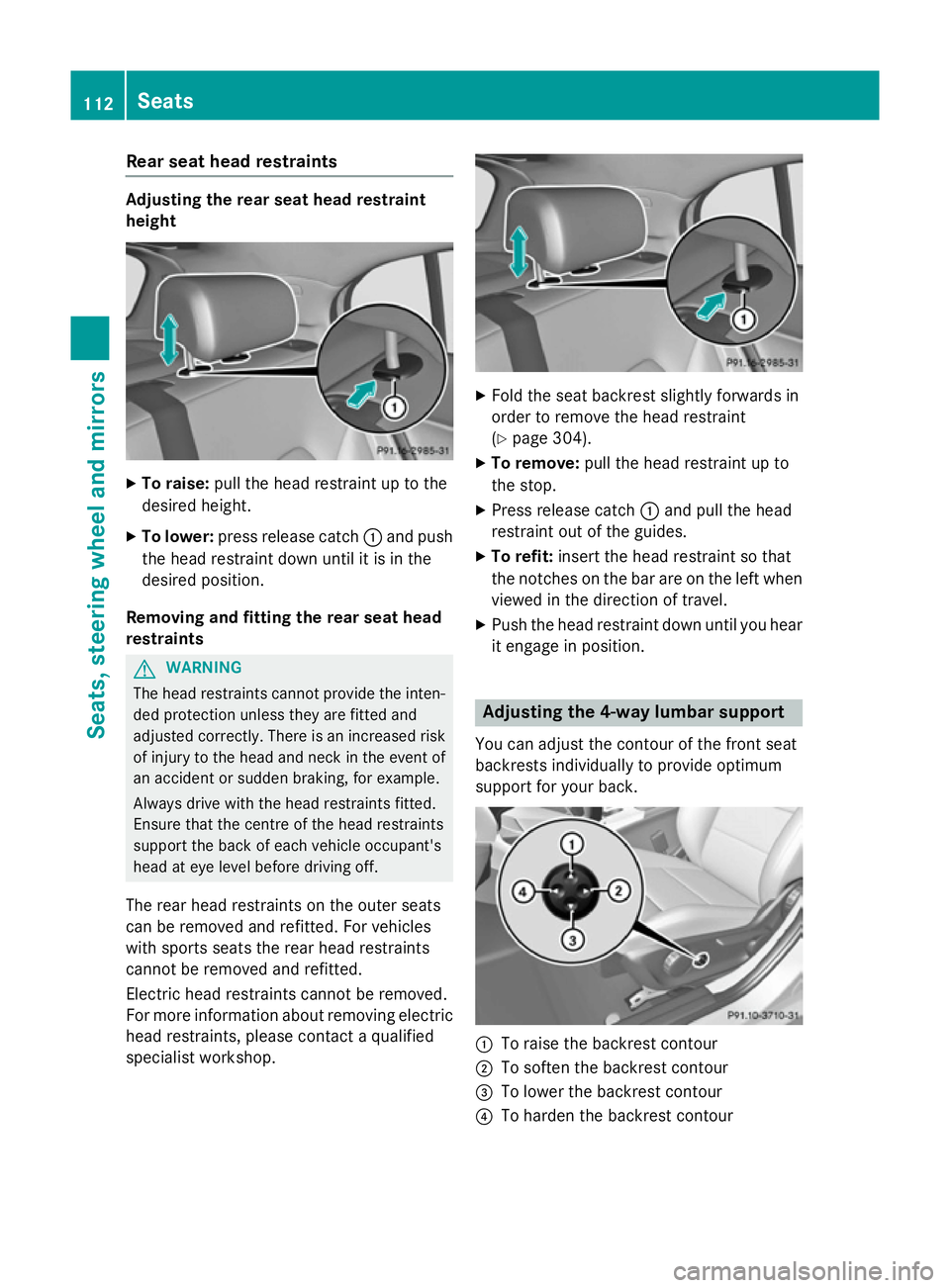
Rear seat head restraints
Adjusting the rear seat head restraint
height
X
To raise: pull the head restraint up to the
desired height.
X To lower: press release catch :and push
the head restraint down until it is in the
desired position.
Removing and fitting the rear seat head
restraints G
WARNING
The head restraints cannot provide the inten-
ded protection unless they are fitted and
adjusted correctly. There is an increased risk of injury to the head and neck in the event of
an accident or sudden braking, for example.
Always drive with the head restraints fitted.
Ensure that the centre of the head restraints
support the back of each vehicle occupant's
head at eye level before driving off.
The rear head restraints on the outer seats
can be removed and refitted. For vehicles
with sports seats the rear head restraints
cannot be removed and refitted.
Electric head restraints cannot be removed.
For more information about removing electric head restraints, please contact a qualified
specialist workshop. X
Fold the seat backrest slightly forwards in
order to remove the head restraint
(Y page 304).
X To remove: pull the head restraint up to
the stop.
X Press release catch :and pull the head
restraint out of the guides.
X To refit: insert the head restraint so that
the notches on the bar are on the left when viewed in the direction of travel.
X Push the head restraint down until you hear
it engage in position. Adjusting the 4-way lumbar support
You can adjust the contour of the front seat
backrests individually to provide optimum
support for your back. :
To raise the backrest contour
; To soften the backrest contour
= To lower the backrest contour
? To harden the backrest contour 112
SeatsSeats, steering wheel and mirrors
Page 118 of 401
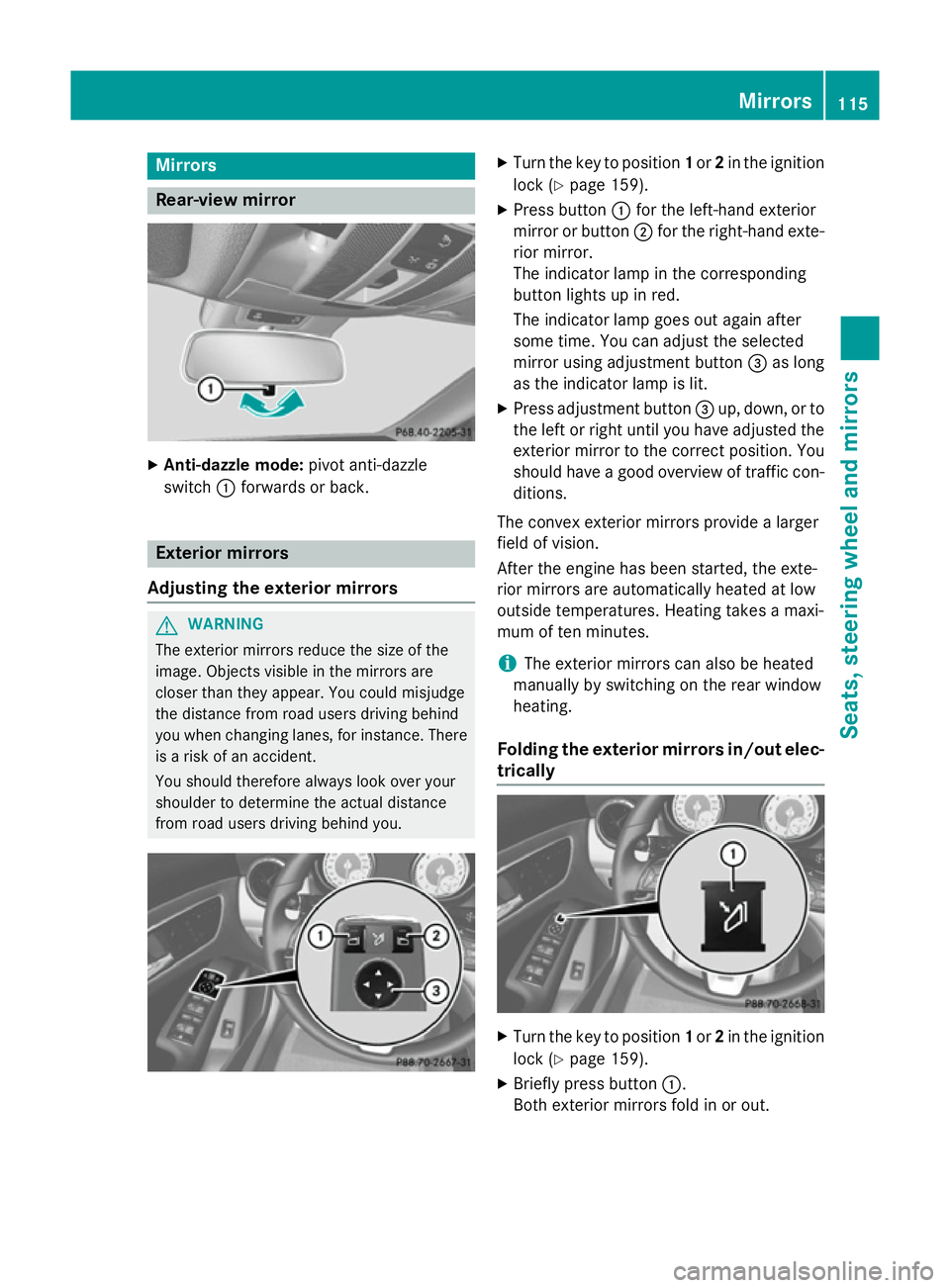
Mirrors
Rear-view mirror
X
Anti-dazzle mode: pivot anti-dazzle
switch :forwards or back. Exterior mirrors
Adjusting the exterior mirrors G
WARNING
The exterior mirrors reduce the size of the
image. Objects visible in the mirrors are
closer than they appear. You could misjudge
the distance from road users driving behind
you when changing lanes, for instance. There is a risk of an accident.
You should therefore always look over your
shoulder to determine the actual distance
from road users driving behind you. X
Turn the key to position 1or 2in the ignition
lock (Y page 159).
X Press button :for the left-hand exterior
mirror or button ;for the right-hand exte-
rior mirror.
The indicator lamp in the corresponding
button lights up in red.
The indicator lamp goes out again after
some time. You can adjust the selected
mirror using adjustment button =as long
as the indicator lamp is lit.
X Press adjustment button =up, down, or to
the left or right until you have adjusted the
exterior mirror to the correct position. You
should have a good overview of traffic con- ditions.
The convex exterior mirrors provide a larger
field of vision.
After the engine has been started, the exte-
rior mirrors are automatically heated at low
outside temperatures. Heating takes a maxi-
mum of ten minutes.
i The exterior mirrors can also be heated
manually by switching on the rear window
heating.
Folding the exterior mirrors in/out elec-
trically X
Turn the key to position 1or 2in the ignition
lock (Y page 159).
X Briefly press button :.
Both exterior mirrors fold in or out. Mirrors
115Seats, steering wheel and mirrors Z
Page 119 of 401
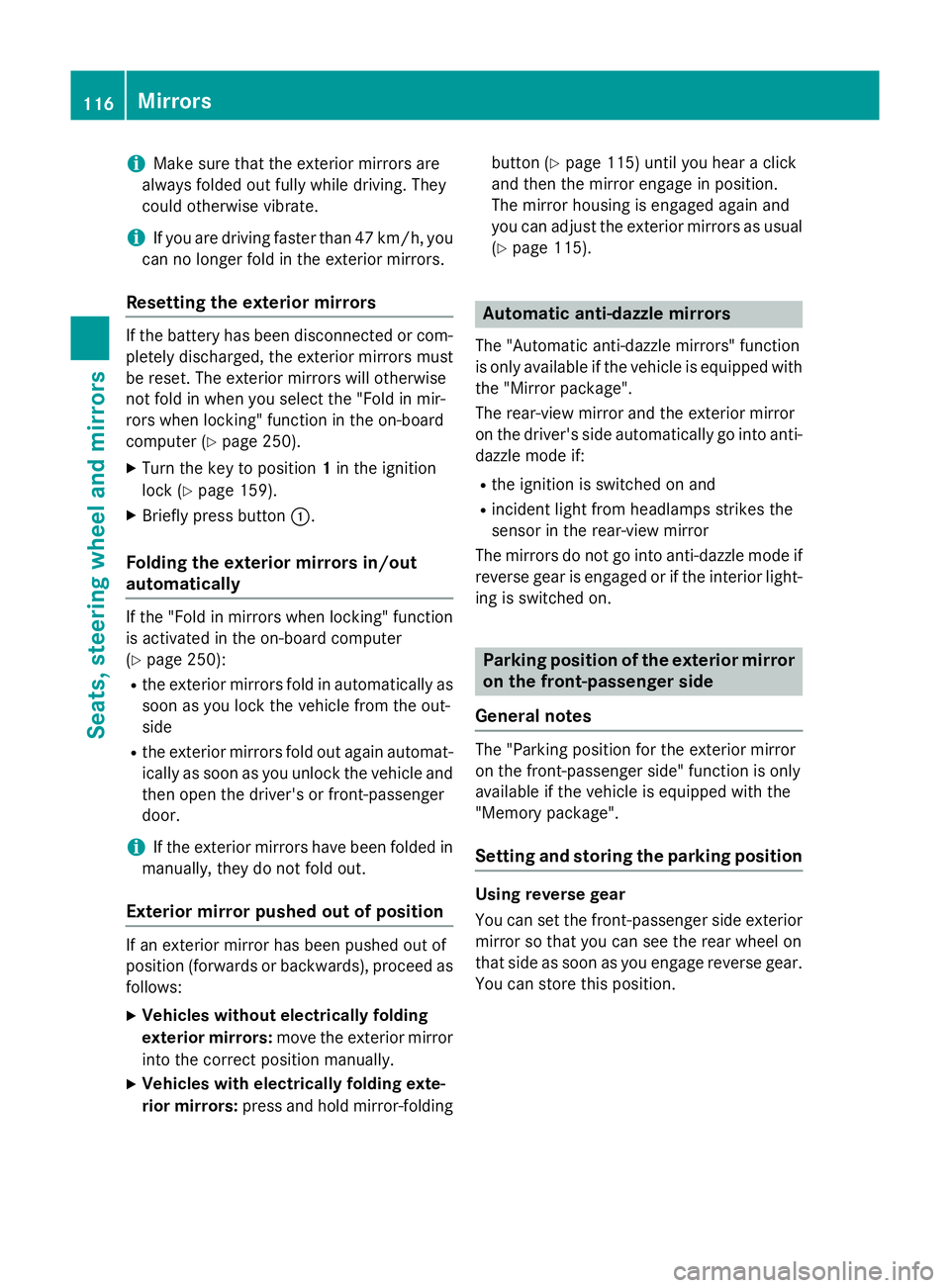
i
Make sure that the exterior mirrors are
always folded out fully while driving. They
could otherwise vibrate.
i If you are driving faster than 47 km/h, you
can no longer fold in the exterior mirrors.
Resetting the exterior mirrors If the battery has been disconnected or com-
pletely discharged, the exterior mirrors must
be reset. The exterior mirrors will otherwise
not fold in when you select the "Fold in mir-
rors when locking" function in the on-board
computer (Y page 250).
X Turn the key to position 1in the ignition
lock (Y page 159).
X Briefly press button :.
Folding the exterior mirrors in/out
automatically If the "Fold in mirrors when locking" function
is activated in the on-board computer
(Y page 250):
R the exterior mirrors fold in automatically as
soon as you lock the vehicle from the out-
side
R the exterior mirrors fold out again automat-
ically as soon as you unlock the vehicle and
then open the driver's or front-passenger
door.
i If the exterior mirrors have been folded in
manually, they do not fold out.
Exterior mirror pushed out of position If an exterior mirror has been pushed out of
position (forwards or backwards), proceed as
follows:
X Vehicles without electrically folding
exterior mirrors: move the exterior mirror
into the correct position manually.
X Vehicles with electrically folding exte-
rior mirrors: press and hold mirror-folding button (Y
page 115) until you hear a click
and then the mirror engage in position.
The mirror housing is engaged again and
you can adjust the exterior mirrors as usual
(Y page 115). Automatic anti-dazzle mirrors
The "Automatic anti-dazzle mirrors" function
is only available if the vehicle is equipped with
the "Mirror package".
The rear-view mirror and the exterior mirror
on the driver's side automatically go into anti- dazzle mode if:
R the ignition is switched on and
R incident light from headlamps strikes the
sensor in the rear-view mirror
The mirrors do not go into anti-dazzle mode if reverse gear is engaged or if the interior light-
ing is switched on. Parking position of the exterior mirror
on the front-passenger side
General notes The "Parking position for the exterior mirror
on the front-passenger side" function is only
available if the vehicle is equipped with the
"Memory package".
Setting and storing the parking position Using reverse gear
You can set the front-passenger side exterior
mirror so that you can see the rear wheel on
that side as soon as you engage reverse gear. You can store this position. 116
MirrorsSeats, steering wheel and mirrors
Page 218 of 401
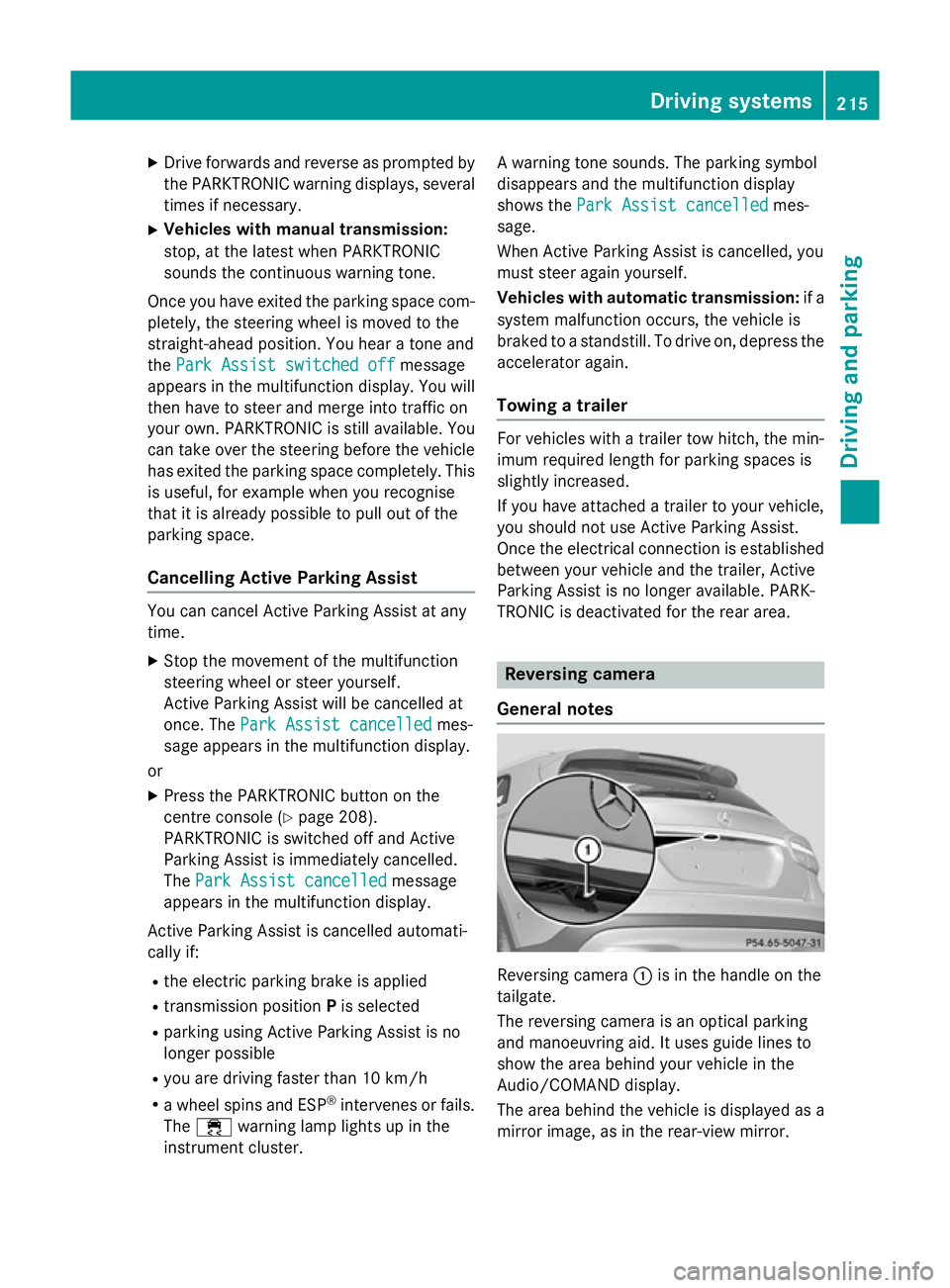
X
Drive forwards and reverse as prompted by
the PARKTRONIC warning displays, several
times if necessary.
X Vehicles with manual transmission:
stop, at the latest when PARKTRONIC
sounds the continuous warning tone.
Once you have exited the parking space com- pletely, the steering wheel is moved to the
straight-ahead position. You hear a tone and
the Park Assist switched off Park Assist switched off message
appears in the multifunction display. You will
then have to steer and merge into traffic on
your own. PARKTRONIC is still available. You
can take over the steering before the vehicle has exited the parking space completely. This
is useful, for example when you recognise
that it is already possible to pull out of the
parking space.
Cancelling Active Parking Assist You can cancel Active Parking Assist at any
time.
X Stop the movement of the multifunction
steering wheel or steer yourself.
Active Parking Assist will be cancelled at
once. The Park Assist cancelled Park Assist cancelled mes-
sage appears in the multifunction display.
or
X Press the PARKTRONIC button on the
centre console (Y page 208).
PARKTRONIC is switched off and Active
Parking Assist is immediately cancelled.
The Park Assist cancelled
Park Assist cancelled message
appears in the multifunction display.
Active Parking Assist is cancelled automati-
cally if:
R the electric parking brake is applied
R transmission position Pis selected
R parking using Active Parking Assist is no
longer possible
R you are driving faster than 10 km/h
R a wheel spins and ESP ®
intervenes or fails.
The ÷ warning lamp lights up in the
instrument cluster. A warning tone sounds. The parking symbol
disappears and the multifunction display
shows the Park Assist cancelled
Park Assist cancelled mes-
sage.
When Active Parking Assist is cancelled, you
must steer again yourself.
Vehicles with automatic transmission: if a
system malfunction occurs, the vehicle is
braked to a standstill. To drive on, depress the
accelerator again.
Towing a trailer For vehicles with a trailer tow hitch, the min-
imum required length for parking spaces is
slightly increased.
If you have attached a trailer to your vehicle,
you should not use Active Parking Assist.
Once the electrical connection is established between your vehicle and the trailer, Active
Parking Assist is no longer available. PARK-
TRONIC is deactivated for the rear area. Reversing camera
General notes Reversing camera
:is in the handle on the
tailgate.
The reversing camera is an optical parking
and manoeuvring aid. It uses guide lines to
show the area behind your vehicle in the
Audio/COMAND display.
The area behind the vehicle is displayed as a
mirror image, as in the rear-view mirror. Driving systems
215Driving and parking Z