service MERCEDES-BENZ GLA SUV 2020 User Guide
[x] Cancel search | Manufacturer: MERCEDES-BENZ, Model Year: 2020, Model line: GLA SUV, Model: MERCEDES-BENZ GLA SUV 2020Pages: 346, PDF Size: 51.22 MB
Page 158 of 346
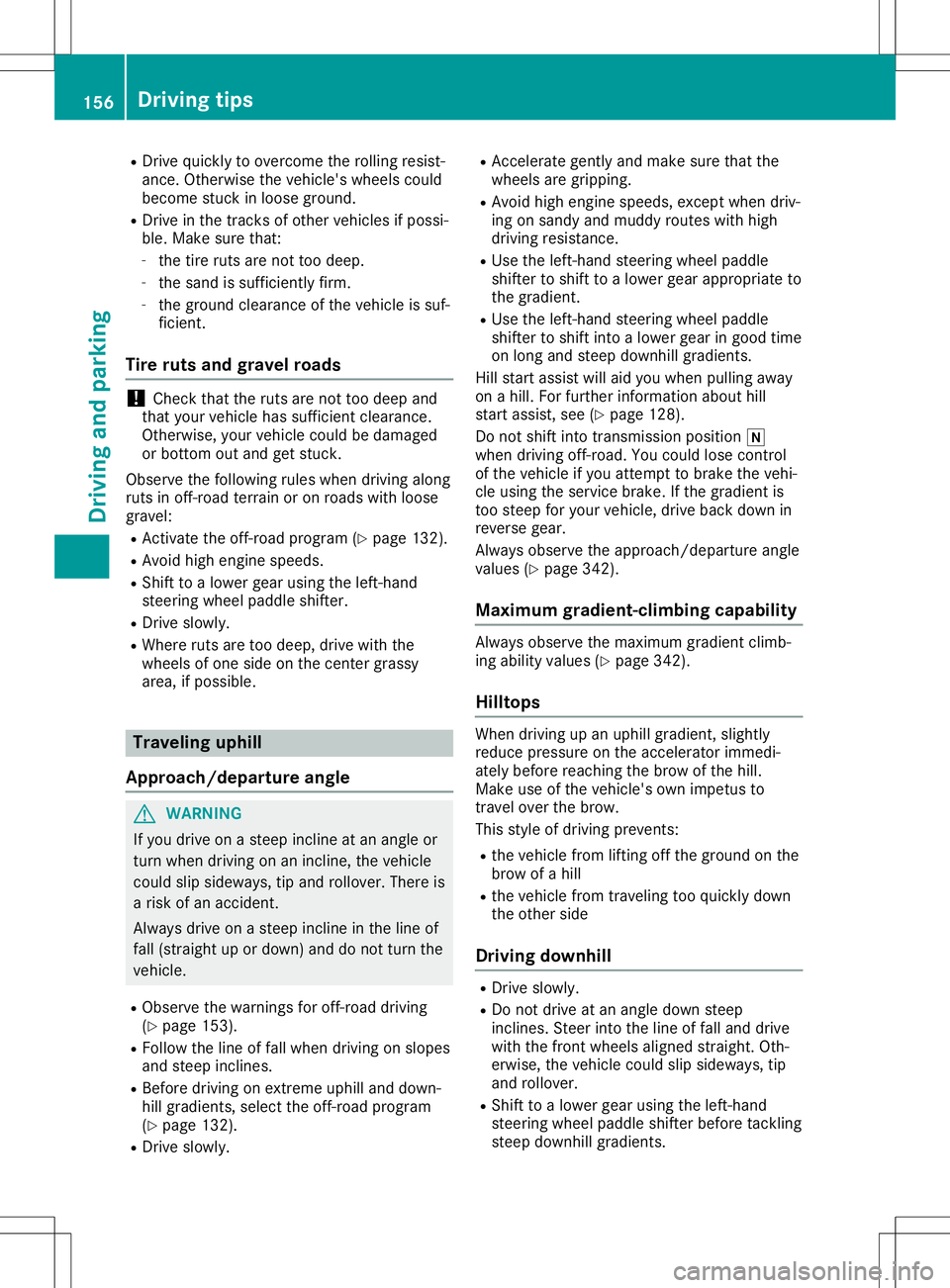
R
Driv equ ickl yto ove rcom ethe rolling res ist-
ance .Othe rwise the vehicle's wheelscou ld
be come stuckinloose ground .
R Driv ein the tracks ofothe rveh icles ifpo ssi -
bl e. Ma kesure tha t:
- the tire ruts arenot too deep.
- the sand issu fficie ntly firm.
- the ground clearance ofthe vehicleis su f-
fic ient.
Tire ruts andgrav elroad s !
Ch
eck thatthe ruts arenot too deep and
tha tyo ur veh icleha ssu fficie ntcle arance .
Othe rwise, your veh iclecou ldbe dama ged
or bottom outand getstu ck.
Ob ser vethe followi ng ruleswh en drivin galong
ru ts inoff -roa dterr ain or on roa dswith loose
gra vel:
R Activ atethe off-roa dpro gram(Y page 132 ).
R Avoi dhigh eng inespee ds.
R Shi ftto alowe rge ar using the left-ha nd
stee ringwh eelpa dd leshi fter .
R Driv eslow ly.
R Wh ere ruts aretoo deep,dri ve with the
wh eelsof one side on the cente rgra ssy
ar ea ,if po ssi ble. Trave
ling uphi ll
App roac h/depa rture angle G
WA
RNING
If yo udri ve on astee pincl ine atan ang leor
tur nwh en drivin gon anincl ine,the vehicle
cou ldslip side wa ys,tip and rollover .The reis
a ris kof an acc ident.
Alw aysdri ve on astee pincl ine inthe line of
fa ll(s tra ight up ordown) and donot turnthe
veh icle.
R Ob ser vethe warnings foroff-roa ddri vin g
(Y page 153 ).
R Fol low the line offallwh en drivin gon slop es
and steepincl ines.
R Befo redrivin gon extre meuphilland down-
hi llgra dients ,sel ect the off-roa dpro gram
(Y page 132 ).
R Driv eslow ly. R
Accel erategently and makesure tha tthe
wh eelsaregri pping .
R Avoi dhigh eng inespee ds,exce ptwh en driv-
ing onsandy and muddyrou tes with high
dri vin gres istance .
R Use theleft-ha ndstee ringwh eelpa dd le
shi fter toshi ftto alowe rge ar appro priate to
the gradient.
R Use theleft-ha ndstee ringwh eelpa dd le
shi fter toshi ftinto alowe rge ar ingo od time
on long and steepdo wnh ill gra dients .
Hil lsta rtas sist willai d yo uwh en pulling away
on ahill. For furthe rinfo rma tionab ou thi ll
sta rtas sist, see (Ypage 128 ).
Do not shiftinto transmi ssion positio n005C
wh en drivin goff -roa d.Yo ucou ldlose contro l
of the vehicleif yo uatte mpt tobra kethe vehi-
cle using the servicebra ke. Ifthe gradient is
too stee pfor your veh icle, dri ve back down in
rev ers ege ar.
Alw aysob ser vethe appro ach /de partu reang le
va lues (Y page 342 ).
Maxi mum gradient-c limbi ngcapabi lity Alw
aysob ser vethe maxim um gradient climb-
ing ability values (Y page 342 ).
Hil ltops Wh
endrivin gup anuphillgra dient, slig htl y
red uce pressu reon the accelera tor imm edi-
ate lybe for erea ching the browof the hill.
Ma keuseof the vehicle's ownimp etusto
tra vel ove rthe brow.
Thi ssty leof dri vin gpre vents :
R the vehiclefro mlifting offthe ground onthe
bro wof ahill
R the vehiclefro mtra vel ing too quickl ydo wn
the othe rsi de
Dri ving dow nhill R
Driv eslow ly.
R Do not drive atan ang ledo wn stee p
incl ines.Stee rinto theline offalland drive
wi th the frontwh eelsalig ned straight. Oth-
erw ise, the vehiclecou ldslip side wa ys,tip
and rollover .
R Shi ftto alowe rge ar using the left-ha nd
stee ringwh eelpa dd leshi fter befor etackl ing
stee pdo wnh ill gra dients . 15
6 Dr
ivi ng tipsDrivi ng andparki ng
Page 164 of 346
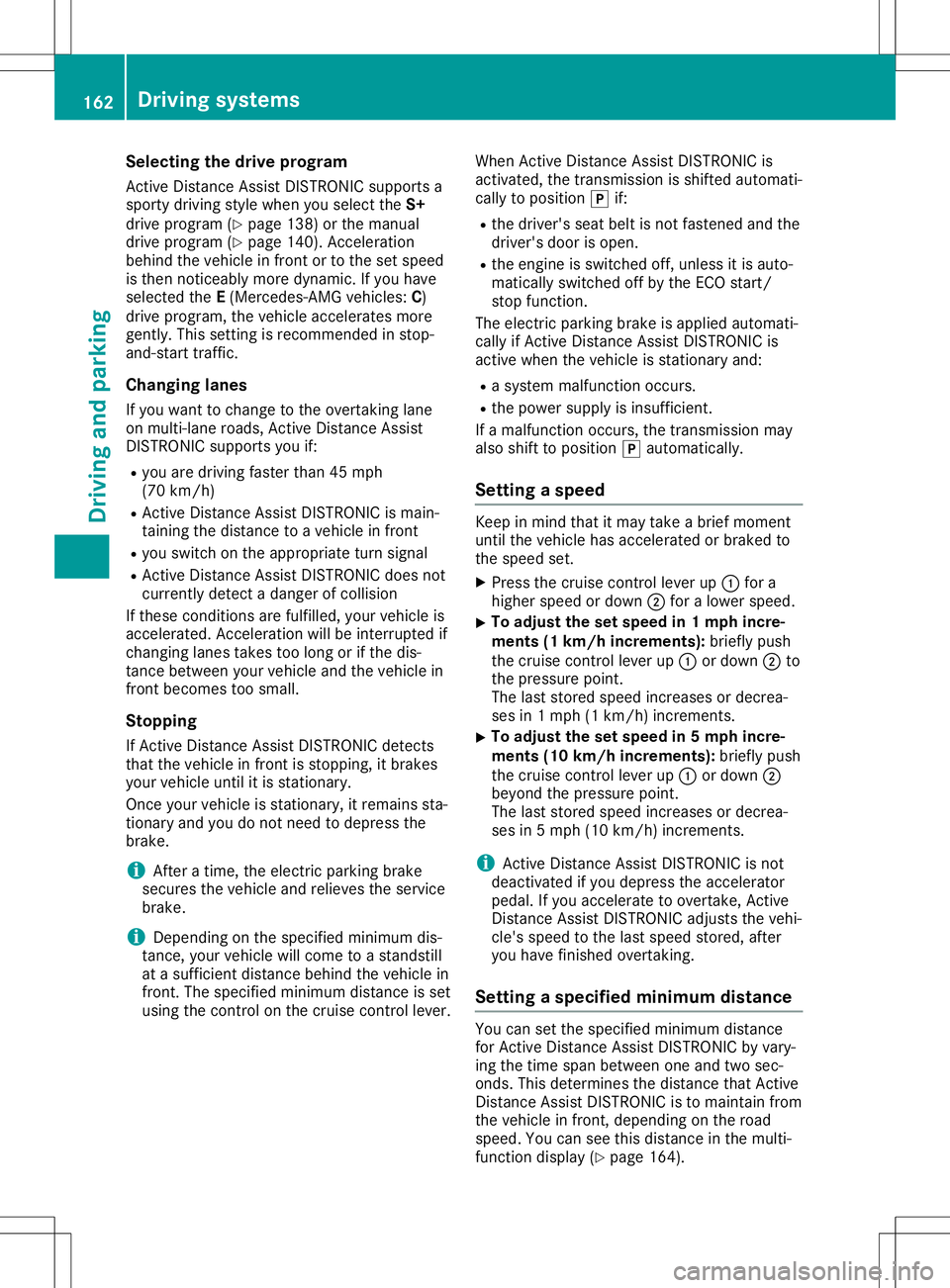
Selec
tingthedrive progra m
Act ive Distanc eAssist DISTRONIC supportsa
sporty driving stylewhen youselect theS+
drive program (Ypage 138)orthe manual
drive program (Ypage 140). Acceleration
behind thevehicle infront ortothe setspeed
is then noticeably moredynamic. Ifyou have
selected theE(Mercedes-AMG vehicles:C)
drive program, thevehicle accelerates more
gently. Thissettin gis recommen dedinstop-
and-start traffic.
Changing lanes
If you want tochange tothe overtakin glane
on multi-lane roads,Active Distanc eAssist
DISTRONIC supportsyouif:
R you aredriving fasterthan45mph
(70 km/h)
R Act ive Distanc eAssist DISTRONIC ismain-
taining thedistance toavehicle infront
R you switch onthe appropriate turnsignal
R Act ive Distanc eAssist DISTRONIC doesnot
current lydetect adanger ofcollision
If these condition sare fulfilled, yourvehicle is
accelerated. Acceleration willbeinterrupt edif
changing lanestakes toolong orifthe dis-
tance between yourvehicle andthevehicle in
front becomes toosmall.
Stopping If Act ive Distanc eAssist DISTRONIC detects
that thevehicle infront isstopping, itbrakes
your vehicle untilitis stationary.
Once yourvehicle isstationary, itremains sta-
tionary andyoudonot need todepress the
brake.
i Aft
eratime, theelectric parking brake
secures thevehicle andrelieves theservice
brake.
i Depending
onthe specified minimum dis-
tance, yourvehicle willcome toastandst ill
at asufficient distancebehindthevehicle in
front .The specified minimum distanceisset
using thecont rolonthe cruise controllever. When
Active Distanc eAssist DISTRONIC is
activated, thetransm issionisshifted automati-
cally toposition 005Dif:
R the driver's seatbeltisnot fastened andthe
driver's doorisopen.
R the engine isswitched off,unless itis auto-
matically switchedoffbythe ECO start/
stop funct ion.
The electric parking brakeisapplie dautomati-
cally ifAct ive Distanc eAssist DISTRONIC is
active whenthevehicle isstationary and:
R asystem malfunction occurs.
R the power supply isinsufficient .
If amalfunction occurs,thetransm issionmay
also shift toposition 005Dautomatically.
Setting aspeed Keep
inmind thatitmay take abrief moment
until thevehicle hasaccelerated orbraked to
the speed set.
X Press thecruise controllever up0043 for a
higher speedordown 0044for alower speed.
X To
adj ust the setspeed in1mph incre-
ments (1km/h increments): brieflypush
the cruise controllever up0043 ordown 0044to
the pressure point.
The laststored speedincreases ordecrea-
ses in1mph (1km/h) incremen ts.
X To
adj ust the setspeed in5mph incre-
ments (10km/h increments): brieflypush
the cruise controllever up0043 ordown 0044
beyond thepressure point.
The laststored speedincreases ordecrea-
ses in5mph (10km/h) incremen ts.
i Act
ive Distanc eAssist DISTRONIC isnot
deactivated ifyou depress theaccelerator
pedal. Ifyou accelerate toovertake, Active
Distanc eAssist DISTRONIC adjuststhevehi-
cle's speed tothe last speed stored, after
you have finished overtakin g.
Setting aspecified minimum distance You
cansetthe specified minimum distance
for Active Distanc eAssist DISTRONIC byvary-
ing the time span between oneandtwosec-
onds. Thisdetermines thedistance thatActive
Distanc eAssist DISTRONIC isto maintain from
the vehicle infront ,depending onthe road
speed. Youcanseethis distance inthe multi-
funct iondisplay (Ypage 164). 162
Driving
systemsDriving andparking
Page 187 of 346
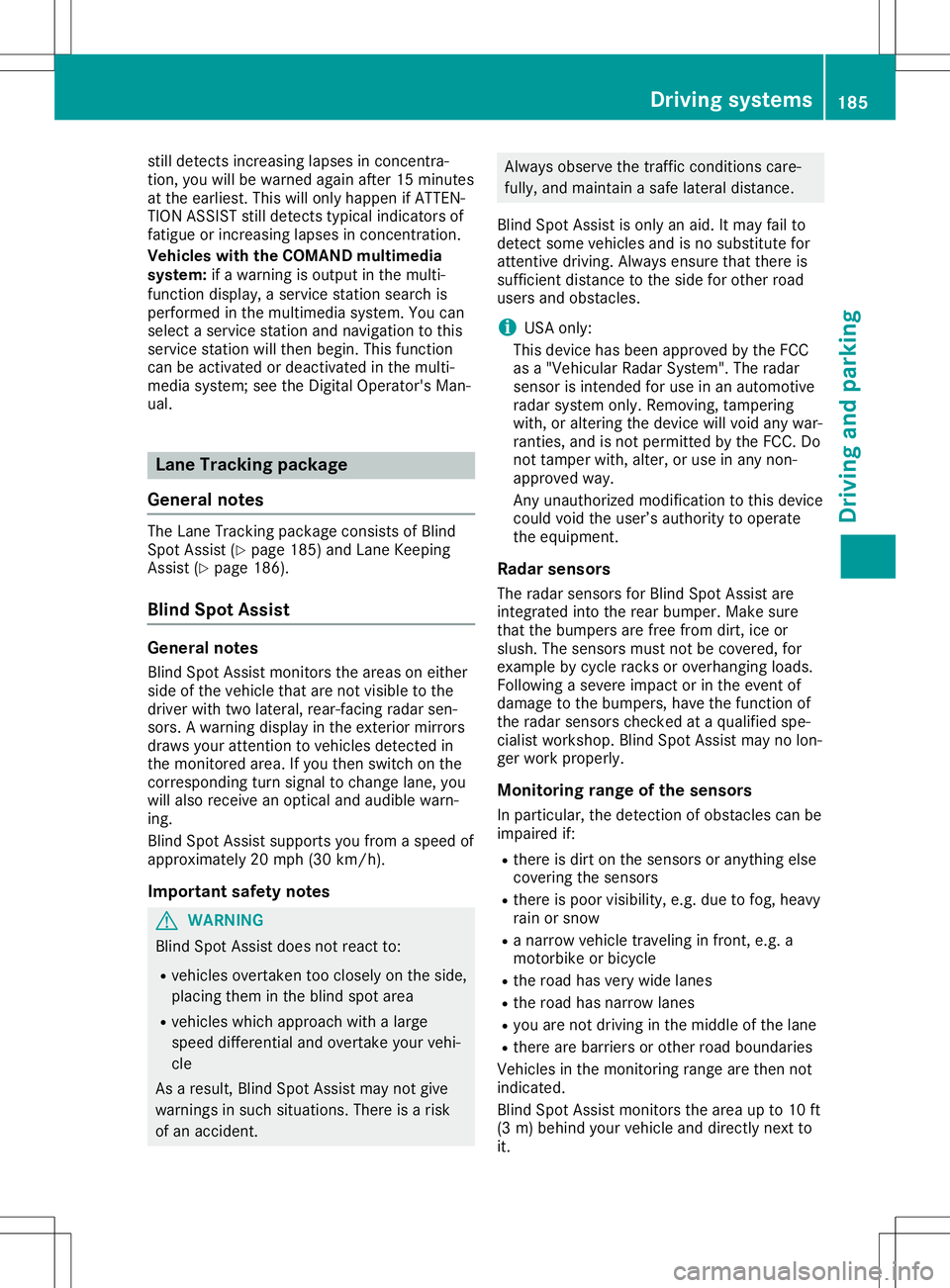
still
detects increasing lapsesinconcen tra-
tion, youwillbewarned againafter 15minutes
at the earliest. Thiswillonly happen ifATTEN-
TION ASSISTstill detects typicalindicators of
fatigue orincreasing lapsesinconcen tration.
Vehicles withtheCOMAND multimedia
system: ifawarning isoutput inthe multi-
function display,aservice stationsearchis
performed inthe multimedia system.Youcan
select aservice stationandnavigation tothis
service stationwillthen begin. Thisfunction
can beactivated ordeactivated inthe multi-
media system; seetheDigital Operator's Man-
ual . Lane
Tracking package
General notes The
Lane Tracking packageconsistsofBlind
Spot Assist (Ypage 185)andLane Keeping
Assist (Ypage 186).
Blind SpotAssis t General
notes
Blind SpotAssist monitors theareas oneither
side ofthe vehicle thatarenot visible tothe
driver withtwolateral, rear-facing radarsen-
sors. Awarning displayin the exterior mirrors
draws yourattent iontovehicles detected in
the monitored area.Ifyou then switch onthe
corresponding turnsignal tochange lane,you
will also receive anoptical andaudiblewarn-
ing.
Blind SpotAssist supports youfrom aspeed of
approximately 20mph (30km/h).
Importa ntsafety notes G
WARNING
Blind SpotAssist doesnotreact to:
R vehicles overtaken tooclosely onthe side,
placing theminthe blind spotarea
R vehicles whichapproach withalarge
speed differential andovertake yourvehi-
cle
As aresult, BlindSpotAssist maynotgive
warnings insuch situations. Thereisarisk
of an accident. Always
observe thetraffic conditions care-
fully ,and maintain asafe lateral distance.
Blind SpotAssist isonly anaid. Itmay failto
detect somevehicles andisno substitute for
attent ivedriving. Alwaysensurethatthere is
sufficient distancetothe side forother road
users andobstacles.
i USA
only:
This device hasbeen approved bythe FCC
as a"Vehicul arRada rSystem". Theradar
sensor isintended foruse inan automotive
radar system only.Removing, tampering
with, oraltering thedevice willvoid anywar-
ranties, andisnot permitted bythe FCC. Do
not tamper with,alter, oruse inany non-
approved way.
Any unauthorized modificationtothis device
could voidtheuser’s authority tooperate
the equip ment.
Rada rsenso rs
The radar sensors forBlind SpotAssist are
integrated intotherear bumper. Makesure
that thebumpers arefree from dirt,iceor
slush. Thesensors mustnotbecovered, for
example bycycle racks oroverhanging loads.
Following asevere impact orinthe event of
damage tothe bumpers, havethefunction of
the radar sensors checked ataqual ified spe-
cialist workshop. BlindSpotAssist maynolon-
ger work properly.
Monitoring rangeofthe senso rs
In particular, thedetection ofobstacles canbe
impaired if:
R there isdirt onthe sensors oranything else
covering thesensors
R there ispoor visibil ity,e.g. due tofog, heavy
rain orsnow
R anarrow vehicle traveling infront ,e.g. a
motorbike orbicycle
R the road hasvery wide lanes
R the road hasnarrow lanes
R you arenot driving inthe middle ofthe lane
R there arebarriers orother roadboundarie s
Vehicles inthe monitoring rangearethen not
indicated.
Blind SpotAssist monitors thearea upto10 ft
(3 m) behind yourvehicle anddirectly nextto
it. Driving
systems
185Drivingandparking Z
Page 191 of 346
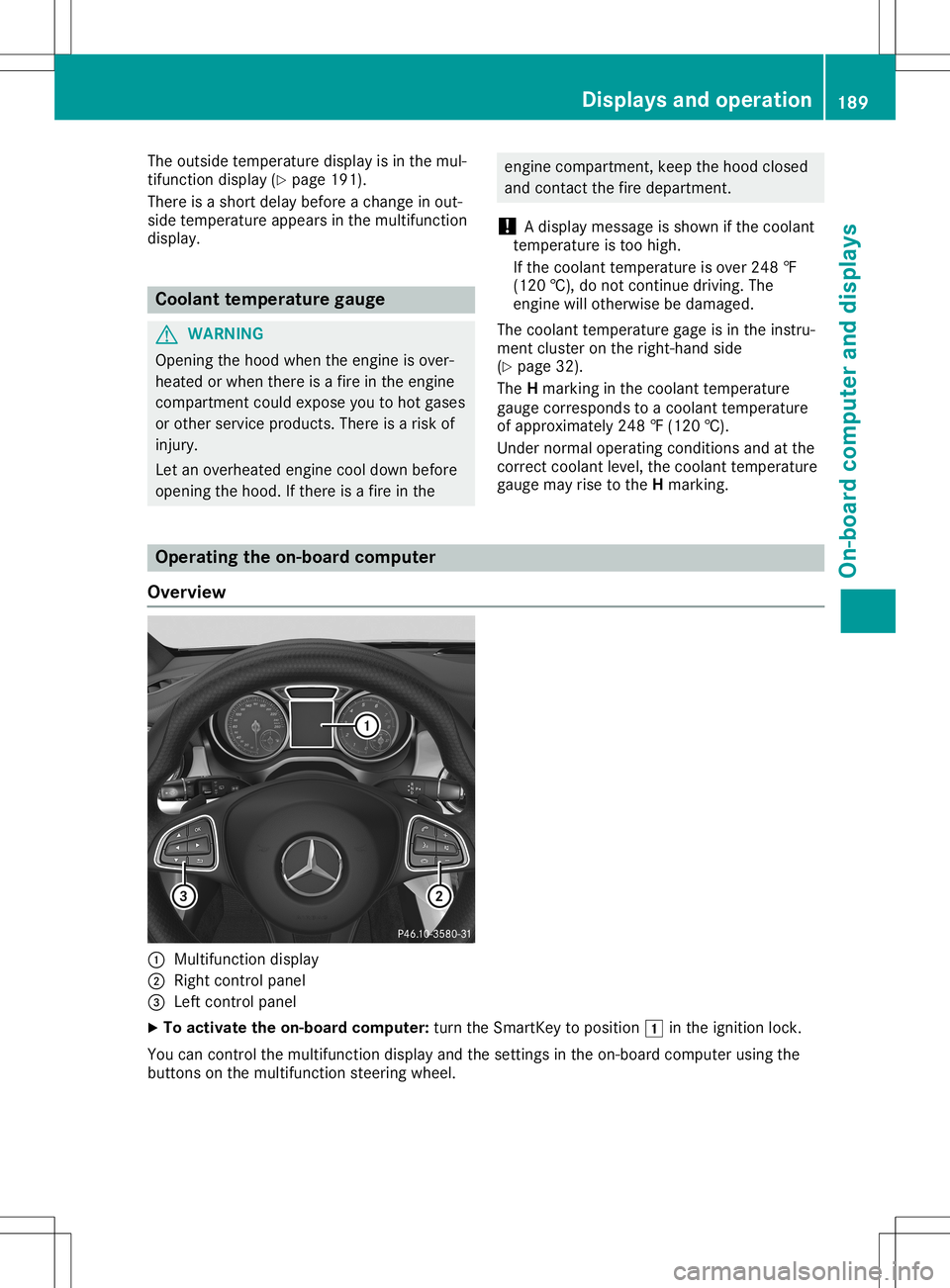
The
outside temperat uredisplay isin the mul-
tifunc tiondisplay (Ypage 191).
There isashort delay before achange inout-
side temperat ureappears inthe multifunct ion
display . Coolant
temperaturegauge G
WARNIN
G
Opening thehood when theengine isover-
heated orwhen thereisafire inthe engine
compart mentcould expose youtohot gases
or other service products. Thereisarisk of
injury.
Let anoverheated enginecooldown before
opening thehood. Ifthere isafire inthe engine
compart ment,keep thehood closed
and cont actthe fire department .
! A
display message isshown ifthe coolant
temperat ureistoo high.
If the coolant temperat ureisover 248‡
(120 †),donot cont inue driving. The
engine willotherwise bedamaged.
The coolant temperat uregage isin the instr u-
ment cluster onthe right- hand side
(Y page 32).
The Hmarking inthe coolant temperat ure
gauge correspon dstoacoolant temperat ure
of approximately 248‡(120 †).
Under normal operating conditionsandatthe
correc tcoolant level,thecoolant temperat ure
gauge mayrisetothe Hmarking. Opera
tingtheon-board computer
Overview 0043
Multifunct iondisplay
0044 Right controlpanel
0087 Left controlpanel
X To activat ethe on-board computer:turn theSmart Keytoposition 0047inthe ignition lock.
You cancont rolthe multifunct iondisplay andthesettings inthe on-board computer usingthe
button son the multifunct ionsteerin gwheel. Displays
andoperat ion
189On-board computerand display s Z
Page 198 of 346
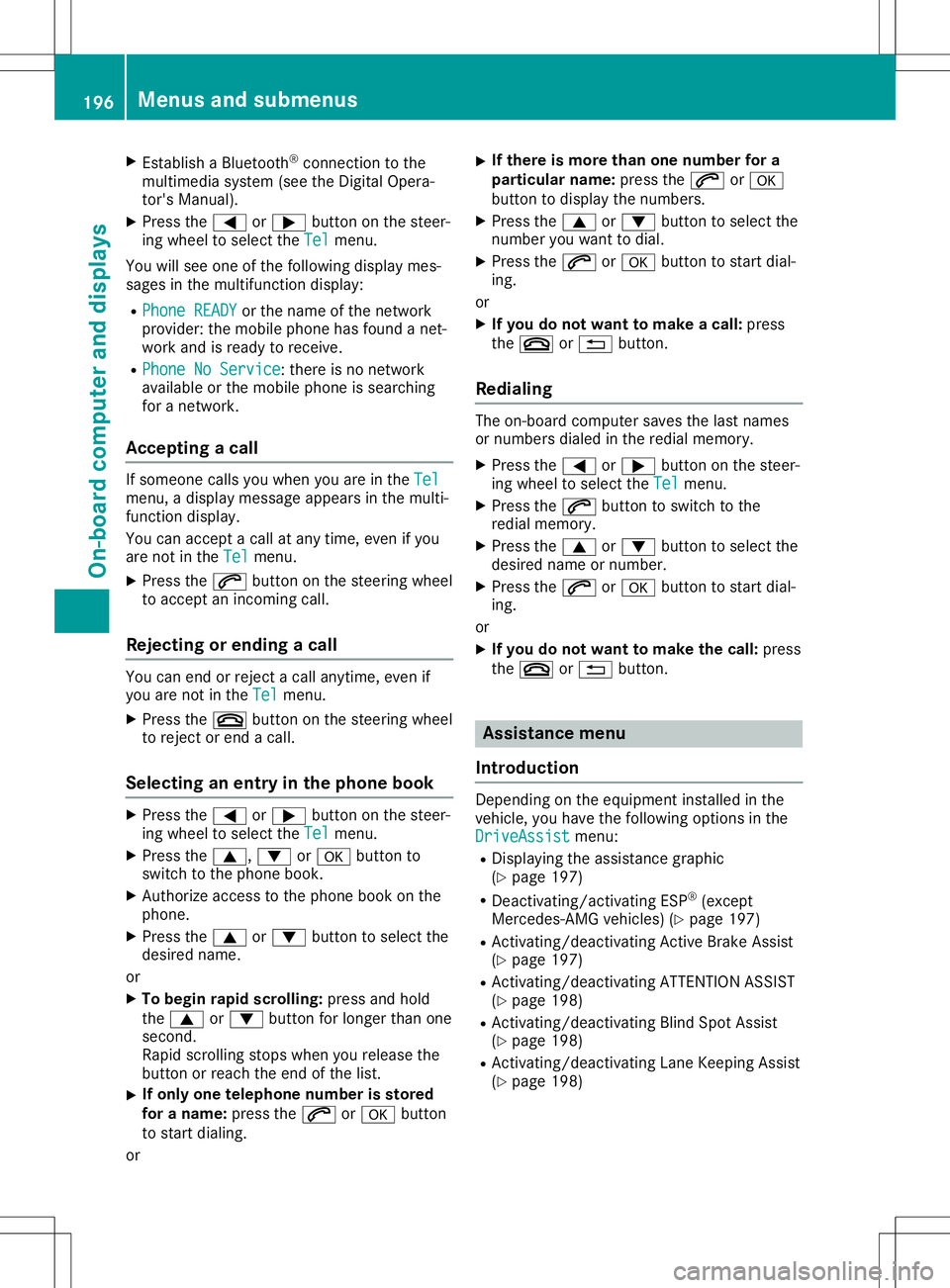
X
Esta blish aBlu eto oth ®
conne ctionto the
mu ltimed iasystem (see the DigitalOp era -
tor' sMa nua l).
X Pre ssthe 0059 or0065 button onthe stee r-
ing wheelto sel ect the Tel Tel
menu .
Yo uwi llsee one ofthe followi ng disp laymes -
sa ge sin the multifu nctio ndisp lay:
R Pho neREADY Pho
neREADYorthe nam eof the netw ork
pro vider: the mob ile ph one hasfou ndanet-
wo rkand isrea dytorece ive.
R Pho neNoService Pho
neNoService:the reisno netw ork
av ailabl e or the mob ile ph one issea rchi ng
for anetw ork.
Ac ceptin gaca ll If
som eone callsyo uwh en youar ein the Tel Tel
menu ,a di sp laymes sage appe arsin the multi-
fu nctio ndisp lay.
Yo ucan accepta cal lat any time ,eve nif yo u
ar enot inthe Tel Tel
menu .
X Pre ssthe 0061 button onthe stee ringwh eel
to acc eptan inco mingcal l.
Reje cting orendin gaca ll Yo
ucan end orreje ctacal lany time ,eve nif
yo uar enot inthe Tel Tel
menu .
X Pre ssthe 0076 button onthe stee ringwh eel
to reje ctor end acal l.
Se lecti ng anentry inthe phonebook X
Pre ssthe 0059 or0065 button onthe stee r-
ing wheelto sel ect the Tel Tel
menu .
X Pre ssthe 0063, 0064or0076 button to
sw itch tothe phone book.
X Auth orize acc ess tothe phone book on the
ph one .
X Pre ssthe 0063 or0064 button tosel ect the
de sired nam e.
or X To begin rapid scrol ling :pre ssand hold
the 0063 or0064 button forlonge rtha none
sec ond .
Ra pid scro lling stop swh en yourel ease the
bu tton orrea chthe end ofthe list.
X If
on lyon etel eph onenumb erissto red
fo ra name :pre ssthe 0061 or0076 button
to sta rtdialing .
or X
If
the reismore thanonenumb erfora
parti cular name :pre ssthe 0061 or0076
bu tton todisp laythe num bers.
X Pre ssthe 0063 or0064 button tosel ect the
num beryo uwa ntto dial.
X Pre ssthe 0061 or0076 button tosta rtdial-
ing .
or X Ifyo udo notwa nttomake aca ll:pre ss
the 0076 or0038 button.
Redi aling The
on-b oard comp utersa ves thelast nam es
or num bers dialed inthe redialmem ory.
X Pre ssthe 0059 or0065 button onthe stee r-
ing wheelto sel ect the Tel Tel
menu .
X Pre ssthe 0061 button tosw itch tothe
red ialmem ory.
X Pre ssthe 0063 or0064 button tosel ect the
de sired nam eor num ber.
X Pre ssthe 0061 or0076 button tosta rtdial-
ing .
or X Ifyo udo notwa nttomake thecall:pre ss
the 0076 or0038 button. As
sistan cemen u
In trodu ction Dep
endingonthe equipme ntins talled in the
veh icle, youha ve the followi ng optio ns inthe
Dri veA ssist Dri
veA ssistmenu :
R Dis play ing the assista nce graphic
(Y page 197 )
R Dea ctivating/a ctivating ESP ®
(excep t
Me rced es‑AMG vehicles) (Ypage 197 )
R Activ ating/d eactiv ating Activ eBra keAssi st
(Y page 197 )
R Activ ating/d eactiv ating ATT ENTI ONASSIST
(Y page 198 )
R Activ ating/d eactiv ating Blind Spo tAssi st
(Y page 198 )
R Activ ating/d eactiv ating Lane Kee ping Assi st
(Y page 198 ) 19
6 Me
nus and submen usOn-bo ard computer anddisplay s
Page 201 of 346
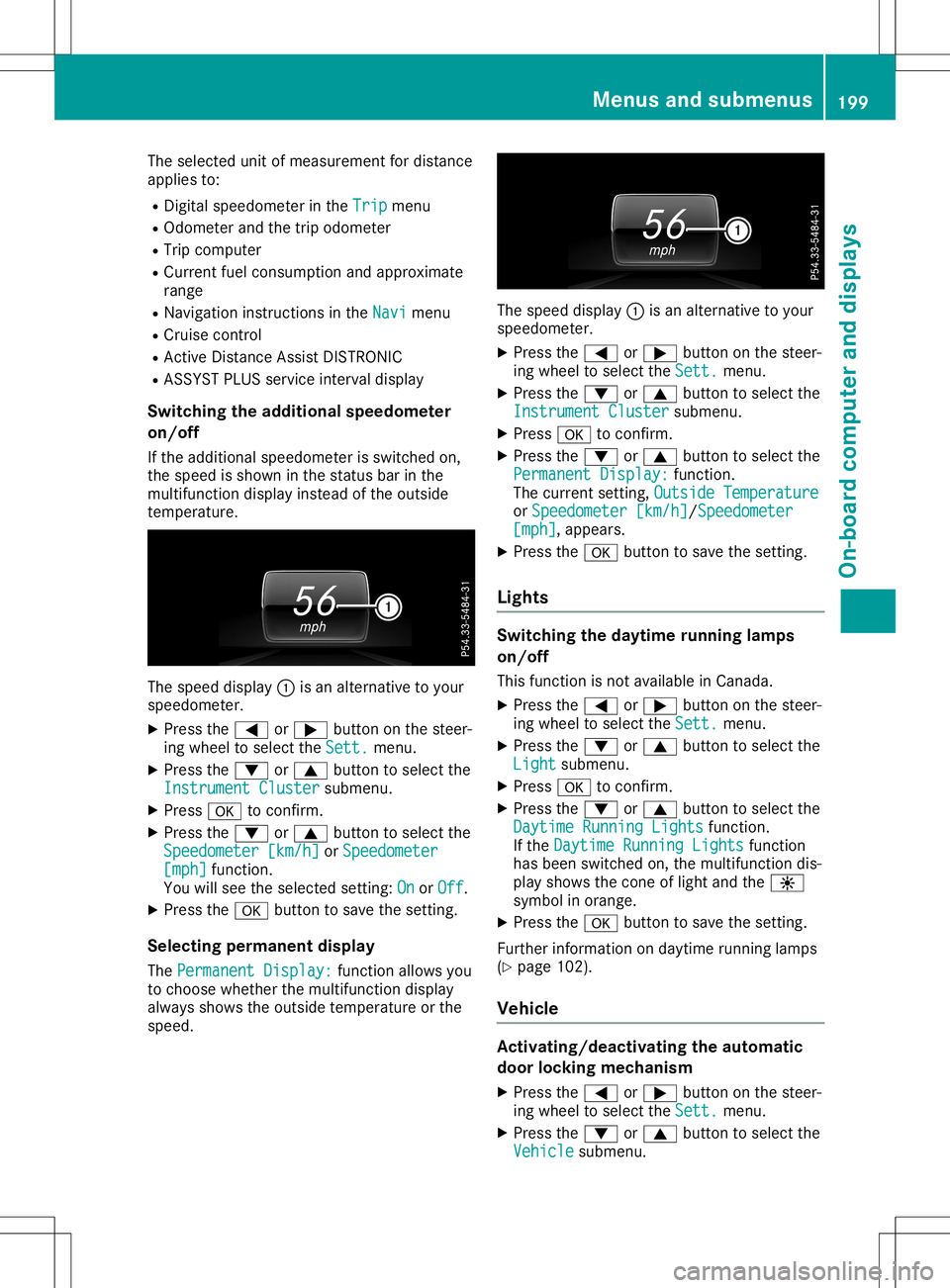
The
selected unitofmeasurement fordistance
applies to:
R Digital speedometer inthe Trip Trip
menu
R Odometer andthetrip odometer
R Trip computer
R Current fuelconsumpt ionand approximate
range
R Navigation instructions inthe Navi Navi
menu
R Cruise control
R Act ive Distan ceAssist DISTRONIC
R ASS YST PLUS service intervaldisplay
Switching theadditional speedometer
on/off
If the additional speedometer isswitched on,
the speed isshown inthe status barinthe
multifunct iondisplay instead ofthe outside
temperat ure. The
speed display 0043isan alternativ eto your
speedometer.
X Press the0059 or0065 button onthe steer-
ing wheel toselect theSett. Sett.
menu.
X Press the0064 or0063 button toselect the
Instrument Cluster Instrument
Clustersubmenu.
X Press 0076toconf irm.
X Press the0064 or0063 button toselect the
Speedometer [km/h] Speedometer
[km/h]orSpeedometer Speedometer
[mph] [mph]
function.
You willsee theselected setting: On On
orOff Off.
X Press the0076 button tosave thesetting.
Selecting permanent display
The Permanent Display: Permanent
Display:functionallows you
to choose whether themultifunct iondisplay
alway sshows theoutside temperat ureorthe
speed. The
speed display
0043isan alternativ eto your
speedometer.
X Press the0059 or0065 button onthe steer-
ing wheel toselect theSett. Sett.
menu.
X Press the0064 or0063 button toselect the
Instrument Cluster Instrument
Clustersubmenu.
X Press 0076toconf irm.
X Press the0064 or0063 button toselect the
Permanent Display: Permanent
Display:function.
The current setting, Outside Temperature Outside
Temperature
or Speedometer [km/h] Speedometer
[km/h]/Speedomete r Speedometer
[mph] [mph],
appears.
X Press the0076 button tosave thesetting.
Lights Switching
thedayt imerunning lamps
on/off
This funct ionisnot availabl ein Canada.
X Press the0059 or0065 button onthe steer-
ing wheel toselect theSett. Sett.
menu.
X Press the0064 or0063 button toselect the
Light Light
submenu.
X Press 0076toconf irm.
X Press the0064 or0063 button toselect the
Daytime RunningLights Daytime
RunningLightsfunction.
If the Daytime RunningLights Daytime
RunningLightsfunction
has been switched on,the multifunct iondis-
play shows thecone oflight andthe0086
symbol inorange.
X Press the0076 button tosave thesetting.
Further informationondaytime runninglamps
(Y page 102).
Vehicle <002400460057004C005900440057004C0051004A001200470048004400460057
004C005900440057>
ingthe automat ic
door locking mechanism
X Press the0059 or0065 button onthe steer-
ing wheel toselect theSett. Sett.
menu.
X Press the0064 or0063 button toselect the
Vehicle Vehicle
submenu. Menus
andsubmenus
199On-boardcomputerand display s Z
Page 214 of 346
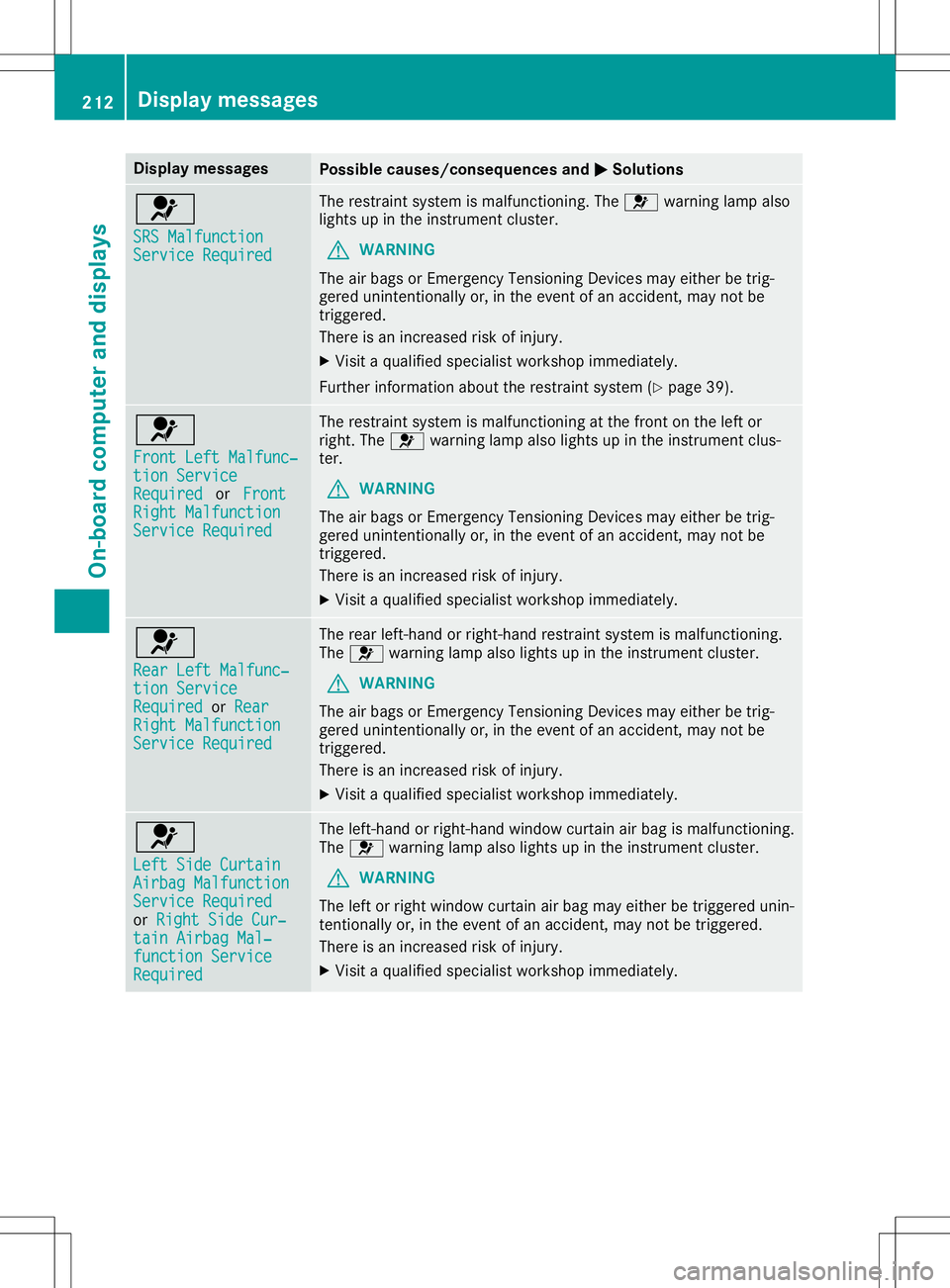
Disp
laymes sages Poss
iblecauses/co nsequences and 0050 0050
Solu tions 0075
SRS Malfunction SRS
Malfunction
Ser viceReq uired Ser
viceReq uired The
restrain tsyst emismalf unction ing .The 0075 warninglamp also
ligh tsup intheins trumen tclus ter.
G WAR
NING
The airbags orEm erg ency Ten sion ingDevic es may either betrig-
ger eduninten tion ally or,intheeve ntofan acc iden t,may notbe
tr igge red.
The reisan increas edriskof injury.
X Vis itaqualif iedspecialistwor kshop immediat ely.
Fur ther inform ation about theres train tsyst em(Ypage 39). 0075
Fro ntLeftMal fun c‐ Fro
ntLeftMal fun c‐
tio nSer vice tio
nSer vice
Req uired Req
uired orFront Fro
nt
Rig htMalfunction Rig
htMalfunction
Ser viceReq uired Ser
viceReq uired The
restrain tsyst emismalf unction ing atthefron ton thelef tor
rig ht.The 0075 warninglamp alsolightsup intheins trumen tclus -
te r.
G WAR
NING
The airbags orEm erg ency Ten sion ingDevic es may either betrig-
ger eduninten tion ally or,intheeve ntofan acc iden t,may notbe
tr igge red.
The reisan increas edriskof injury.
X Vis itaqualif iedspecialistwor kshop immediat ely. 0075
Rea rLef tMal func‐ Rea
rLef tMal func‐
tio nSer vice tio
nSer vice
Req uired Req
uiredorRea r Rea
r
Rig htMalfunction Rig
htMalfunction
Ser viceReq uired Ser
viceReq uired The
rear left-han dor right-hand restrain tsyst emismalf unction ing .
The 0075 warninglamp alsolightsup intheins trumen tclus ter.
G WAR
NING
The airbags orEm erg ency Ten sion ingDevic es may either betrig-
ger eduninten tion ally or,intheeve ntofan acc iden t,may notbe
tr igge red.
The reisan increas edriskof injury.
X Vis itaqualif iedspecialistwor kshop immediat ely. 0075
Lef tSid eCur tain Lef
tSid eCur tain
Air bag Malfunction Air
bag Malfunction
Ser viceReq uired Ser
viceReq uired
or Rig htSideCur ‐ Rig
htSideCur ‐
tai nAir bag Mal‐ tai
nAir bag Mal‐
fun ctionService fun
ctionService
Req uired Req
uired The
left-han dor right-hand window curtainair bag ismalf unction ing .
The 0075 warninglamp alsolightsup intheins trumen tclus ter.
G WAR
NING
The leftor right win dow curtainair bag may either betrigge redunin-
te nt ion ally or,intheeve ntofan acc iden t,may notbe trigge red.
The reisan increas edriskof injury.
X Vis itaqualif iedspecialistwor kshop immediat ely. 212
Disp
laymes sage sOn -boar dcomp uter anddi sp lay s
Page 229 of 346
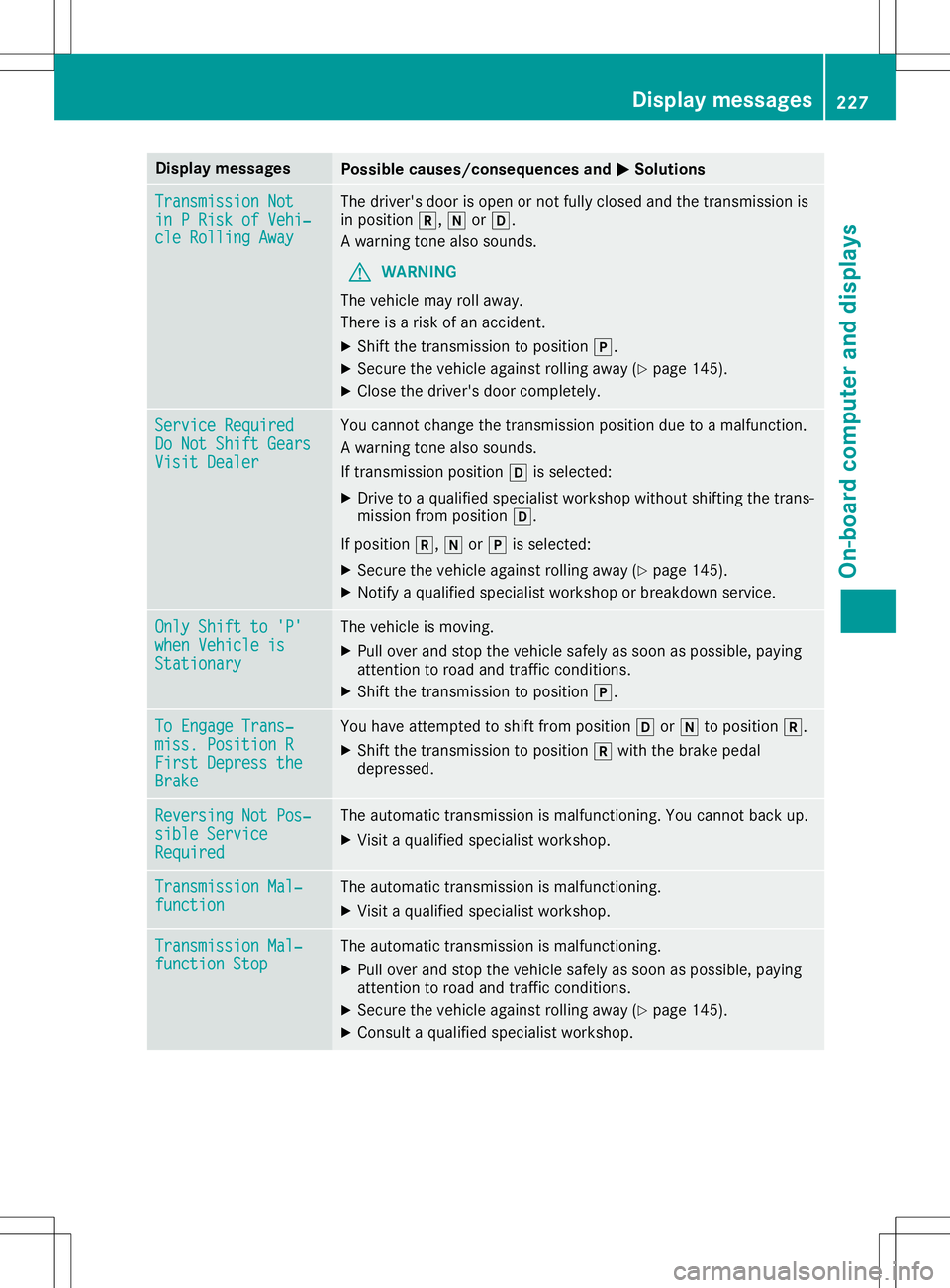
Disp
laymes sages Poss
iblecauses/co nsequences and 0050 0050
Solu tions Tra
nsmission Not Tra
nsmission Not
in PRis kof Veh i‐ in
PRis kof Veh i‐
cle RollingAwa y cle
RollingAwa y The
driver 'sdoor isopen ornotfull yclo sed and thetrans mis sion is
in pos ition 005E, 005Cor005B.
A warn ingtone also soun ds.
G WAR
NING
The vehiclemay rollaway.
The reisaris kof an acc iden t.
X Sh ift thetrans mis sion topos ition 005D.
X Se cur eth eveh icleagain strol lingaway (Ypage 145).
X Clos eth edri ver 'sdoor compl etely. Ser
viceReq uir ed Ser
viceReq uir ed
Do Not ShiftGea rs Do
Not ShiftGea rs
Vis itDealer Vis
itDealer You
cannotch ang eth etrans mis sion position due toamalf unction .
A warn ingtone also soun ds.
If trans mis sion position 005Bissele cted:
X Dr ive toaqualif iedspecialistwor kshop without shifting thetrans -
mis sion from position 005B.
If pos ition 005E, 005Cor005D issele cted:
X Se cur eth eveh icleagain strol lingaway (Ypage 145).
X Not ifyaqualif iedspecialistwor kshop orbre akd own service. Onl
yShi ftto 'P' Onl
yShi ftto 'P'
whe nVeh icleis whe
nVeh icleis
Sta tionary Sta
tionary The
vehicleis mov ing.
X Pull overand stop theveh iclesaf ely assoo nas pos sible,payin g
att ention toroa dand traff icco nd ition s.
X Sh ift thetrans mis sion topos ition 005D. To
Engage Trans‐ To
Engage Trans‐
mis s.Position R mis
s.Position R
Fir stDepressthe Fir
stDepressthe
Bra ke Bra
ke You
haveatt emp tedto shi ftfrom position 005Bor005C topos ition 005E.
X Sh ift thetrans mis sion topos ition 005Ewithth ebrak epedal
depr essed. Rev
ersing NotPos‐ Rev
ersing NotPos‐
sib leService sib
leService
Req uired Req
uired The
auto matictrans mis sion ismalf unction ing .You cannotbac kup.
X Vis itaqualif iedspecialistwor kshop . Tra
nsmission Mal‐ Tra
nsmission Mal‐
fun ction fun
ction The
auto matictrans mis sion ismalf unction ing .
X Vis itaqualif iedspecialistwor kshop . Tra
nsmission Mal‐ Tra
nsmission Mal‐
fun ctionStop fun
ctionStop The
auto matictrans mis sion ismalf unction ing .
X Pull overand stop theveh iclesaf ely assoo nas pos sible,payin g
att ention toroa dand traff icco nd ition s.
X Se cur eth eveh icleagain strol lingaway (Ypage 145).
X Con sult aqualif iedspecialistwor kshop . Disp
laymes sage s
227On -boar dcomp uter anddi sp lay s Z
Page 263 of 346
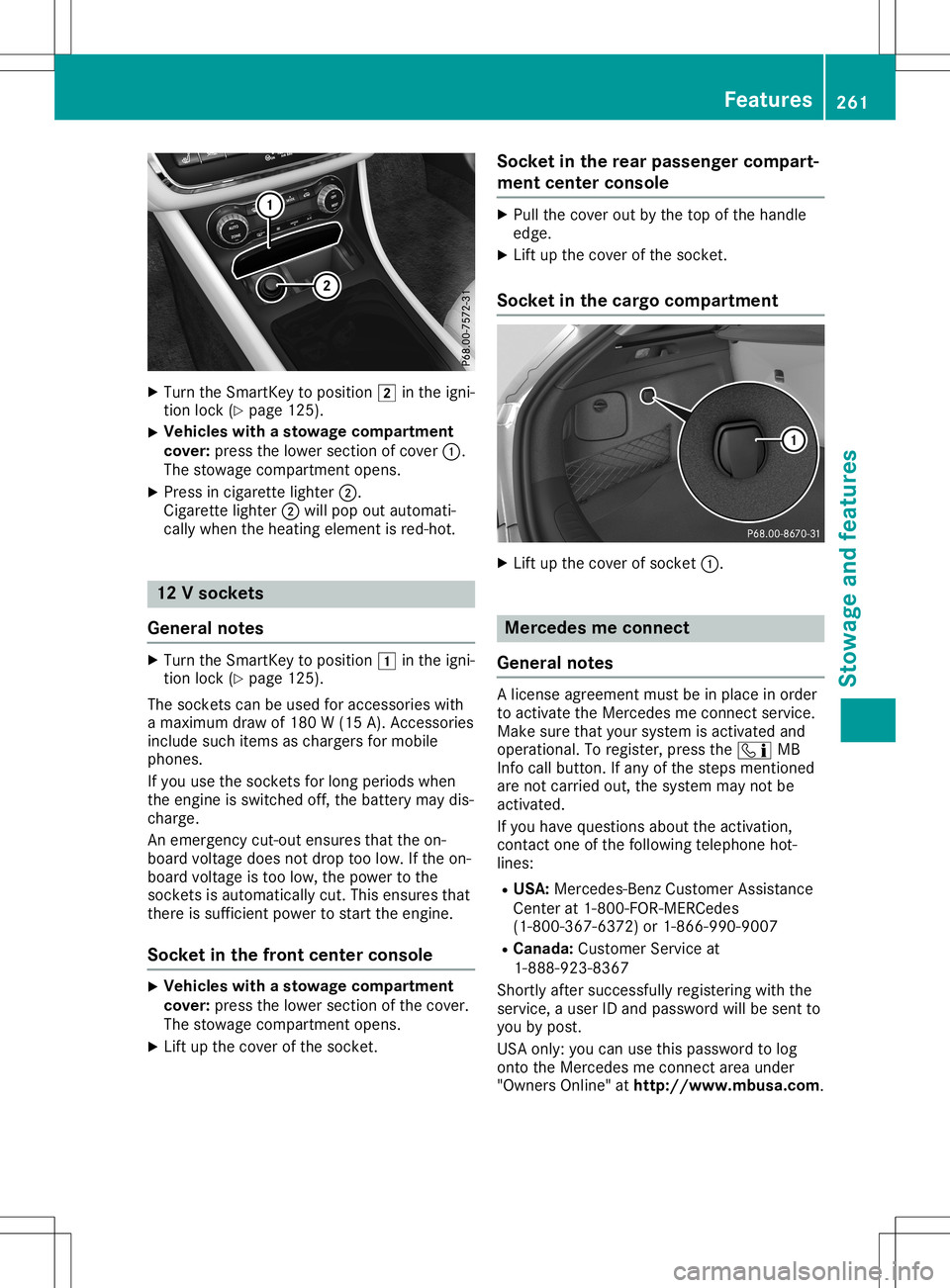
X
Turn theSmart Keytoposition 0048inthe igni-
tion lock (Ypage 125).
X Vehicles
withastowage compartment
cover: pressthelower section ofcover 0043.
The stowage compartmentopens.
X Press incigarett elighter 0044.
Cigarette lighter0044will pop outautomati-
cally when theheating element isred-hot . 12
Vsockets
General notes X
Turn theSmart Keytoposition 0047inthe igni-
tion lock (Ypage 125).
The socket scan beused foraccessories with
a maximum drawof180 W(15 A).Acc essories
include suchitems aschargers formobile
phones.
If you usethesocket sfor long periods when
the engine isswitched off,thebattery maydis-
charge.
An emergenc ycut- out ensures thattheon-
board voltage doesnotdrop toolow. Ifthe on-
board voltage istoo low, thepower tothe
socket sis automatically cut.This ensures that
there issufficient powertostart theengine.
Socket inthe front center console X
Vehicles
withastowage compartment
cover: pressthelower section ofthe cover.
The stowage compartmentopens.
X Lift upthe cover ofthe socket . Socket
inthe rear passenger compart-
ment center console X
Pull thecover outbythe top ofthe handle
edge.
X Lift upthe cover ofthe socket .
Socket inthe cargo compar tment X
Lift upthe cover ofsocket 0043. Mercedes
meconnec t
General notes A
license agreement mustbeinplace inorder
to activate theMercedes meconn ectservice.
Make surethatyour system isactivated and
operational. Toregister, pressthe00D9 MB
Info callbutton .If any ofthe steps mentioned
are not carried out,thesystem maynotbe
activated.
If you have questions abouttheactivation ,
cont actone ofthe following telephone hot-
lines:
R USA: Mercedes- BenzCustomer Assistance
Center at1-8 00-FOR-ME RCedes
(1-80 0-367-6372 )or 1-86 6-990-9007
R Canada: Customer Serviceat
1-88 8-923-8367
Short lyafter successfully registeringwith the
service, auser IDand password willbesent to
you bypost.
USA only: youcan usethis password tolog
onto theMercedes meconn ectarea under
"Owners Online"athtt p://www.mbusa. com. Featur
es
261Stowage andfeatu res Z
Page 264 of 346
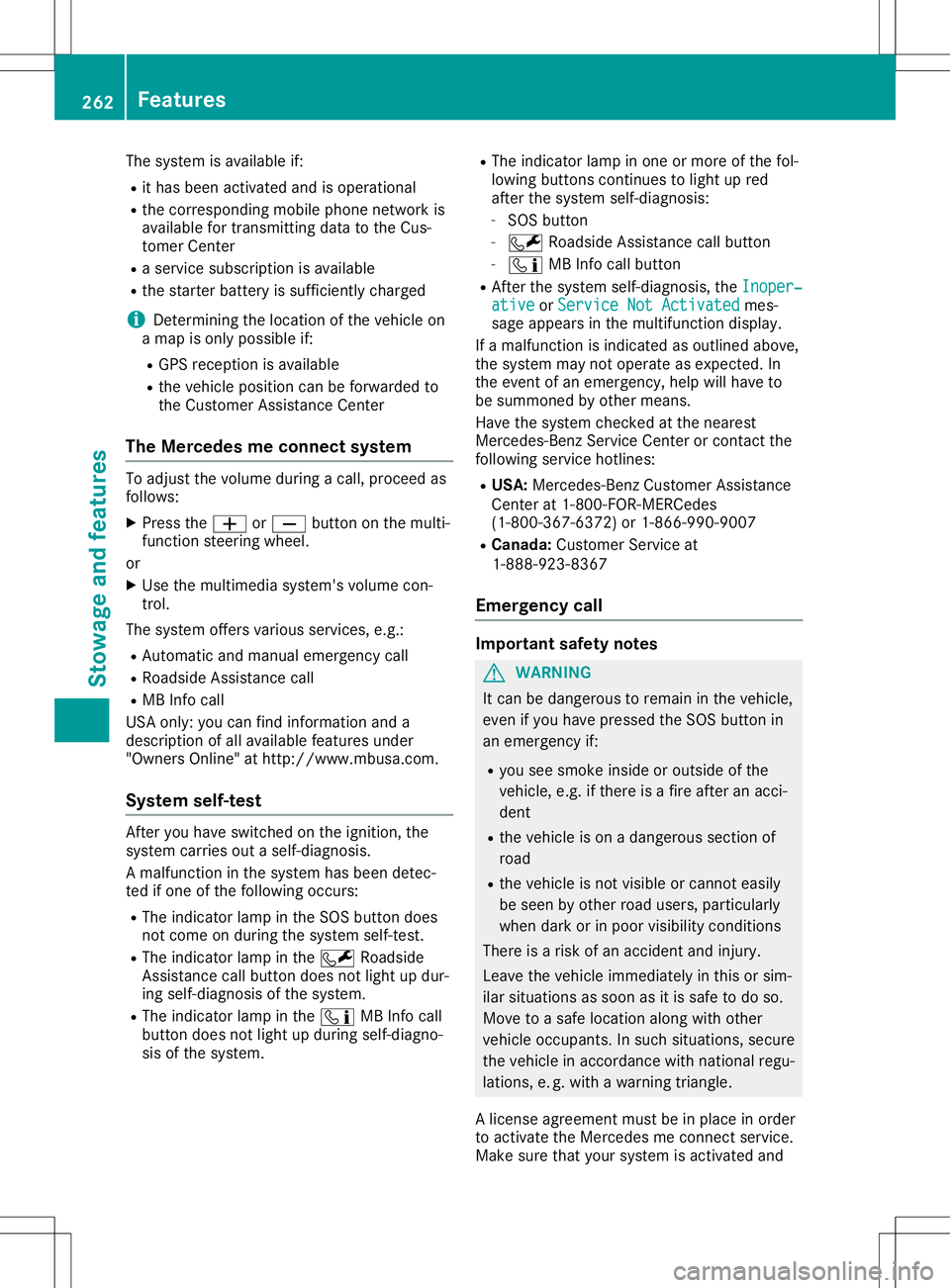
The
system isavailabl eif:
R ithas been activated andisoperational
R the correspon dingmobile phonenetwork is
availabl efor trans mittingdata tothe Cus-
tomer Center
R aservice subscription isavailabl e
R the start erbattery issufficient lycharged
i Deter mining thelocation ofthe vehicle on
a map isonly possible if:
R GPS reception isavailabl e
R the vehicle position canbeforwarded to
the Customer AssistanceCenter
The Mercedes meconnec tsystem To
adjust thevolume duringacall, proceed as
follows:
X Press the0081 or0082 button onthe multi-
funct ionsteerin gwheel.
or X Use themultimedia system'svolumecon-
trol.
The system offersvarious services, e.g.:
R Automat icand manual emergenc ycall
R Roadside Assistancecall
R MB Info call
USA only: youcan find inform ationanda
description ofall availabl efeatures under
"Owners Online"athtt p:// www.mbusa.com.
System self-test Aft
eryou have switched onthe ignition, the
system carriesoutaself-diagnosis.
A malfunct ioninthe system hasbeen detec-
ted ifone ofthe following occurs:
R The indicator lampinthe SOS button does
not come onduring thesystem self-test.
R The indicator lampinthe 0052 Roadside
Assist ancecallbutton doesnotlight updur-
ing self-diagnosis ofthe system.
R The indicator lampinthe 00D9 MBInfo call
button doesnotlight upduring self-diagno-
sis ofthe system. R
The indicator lampinone ormore ofthe fol-
lowing buttonscont inues tolight upred
after thesystem self-diagnosis:
- SOS button
- 0052 Roadside Assistancecallbutton
- 00D9 MBInfo callbutton
R Aft erthe system self-diagnosis, theInoper‐ Inoper‐
ative ative
orService NotActivated Service
NotActivated mes-
sage appears inthe multifunct iondisplay .
If amalfunct ionisindicated asoutlined above,
the system maynotoperate asexpect ed.In
the event ofan emergenc y,help willhave to
be summoned byother means.
Have thesystem checkedatthe nearest
Mercedes- BenzServic eCenter orcont actthe
following servicehotlines:
R USA: Mercedes- BenzCustomer Assistance
Center at1-8 00-FOR-ME RCedes
(1-80 0-367-6372 )or 1-86 6-990-9007
R Canada: Customer Serviceat
1-88 8-923-8367
Emergency call Import
antsafety notes G
WARNING
It can bedangerous toremain inthe vehicle,
even ifyou have pressed theSOS button in
an emergenc yif:
R you seesmoke insideoroutside ofthe
vehicle, e.g.ifthere isafire after anacci-
dent
R the vehicle ison adangerous sectionof
road
R the vehicle isnot visible orcann oteasily
be seen byother roadusers, particularly
when darkorinpoor visibility conditions
There isarisk ofan accident andinjury.
Leave thevehicle immediately inthis orsim-
ilar situations assoon asitis safe todo so.
Move toasafe location alongwithother
vehicle occupant s.In such situations, secure
the vehicle inaccordanc ewith national regu-
lations, e.g. with awarning triangle.
A license agreement mustbeinplace inorder
to activate theMercedes meconn ectservice.
Make surethatyour system isactivated and 262
Featur
esStowage andfeatu res