odometer MERCEDES-BENZ GLA SUV 2020 Owner's Manual
[x] Cancel search | Manufacturer: MERCEDES-BENZ, Model Year: 2020, Model line: GLA SUV, Model: MERCEDES-BENZ GLA SUV 2020Pages: 346, PDF Size: 51.22 MB
Page 200 of 346
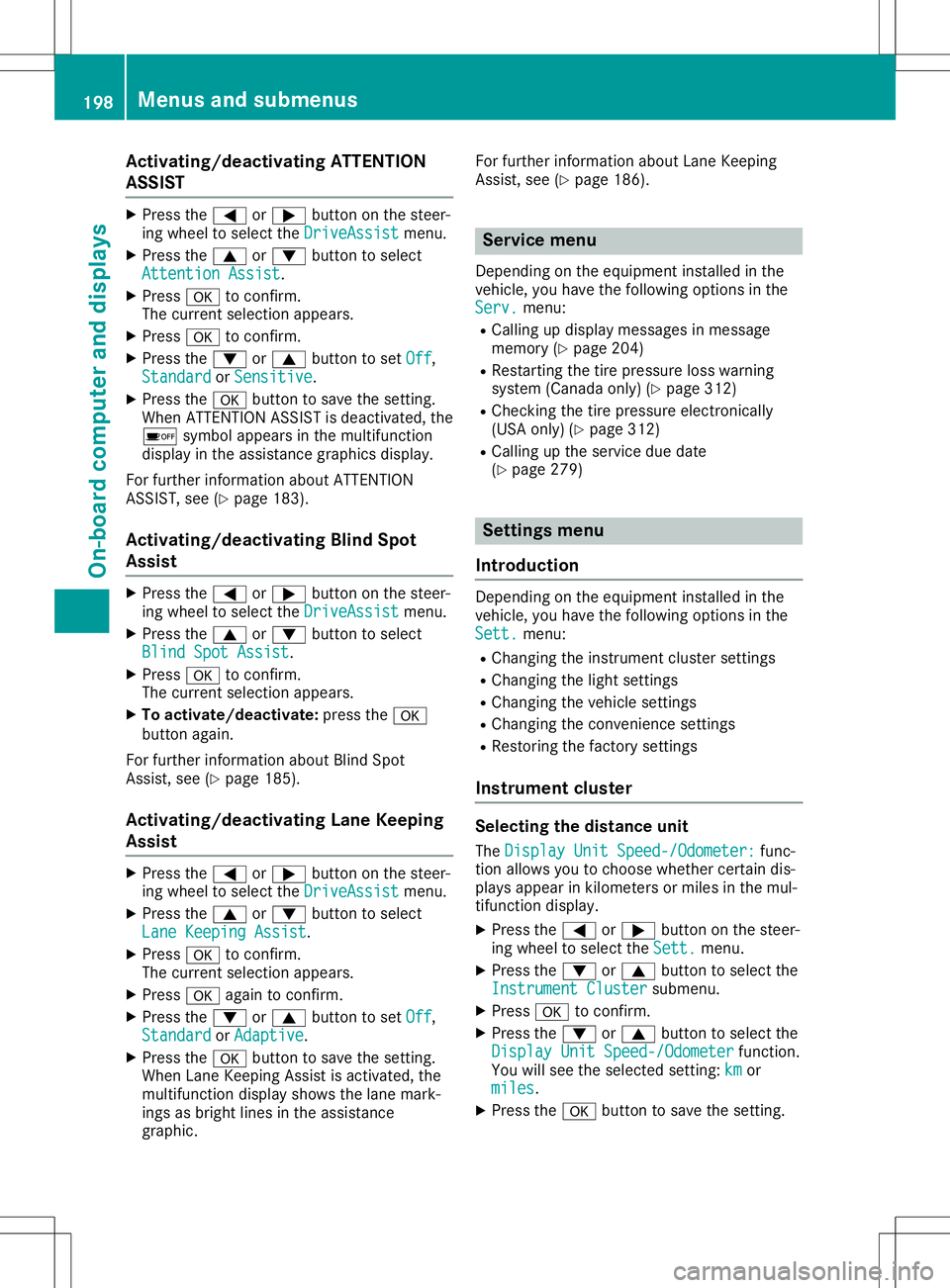
Acti
vating/d eactivating ATT ENT ION
ASSIS T X
Pre ssthe0059 or0065 buttonon thest eer -
ing whee lto sele cttheDri veAssist Dri
veAssistmen u.
X Pre ssthe0063 or0064 buttonto sele ct
Att ention Assist Att
ention Assist.
X Pre ss0076 toconfirm .
The curren tsele ction appear s.
X Pre ss0076 toconfirm .
X Pre ssthe0064 or0063 buttonto set Off Off
,
Sta ndard Sta
ndardorSen sitive Sen
sitive.
X Pre ssthe0076 buttonto sav eth eset ting .
When ATTENTI ON ASSIST isdeac tivat ed, the
00D7 symbolappear sin themult ifunction
disp layintheassi stanc egrap hicsdisp lay.
Fo rfur ther inform ation about ATTENTI ON
AS SIST ,see (Ypage 183).
Acti vating/d eactivating Blind Spot
Assis t X
Pre ssthe0059 or0065 buttonon thest eer -
ing whee lto sele cttheDri veAssist Dri
veAssistmen u.
X Pre ssthe0063 or0064 buttonto sele ct
Bli ndSpotAss ist Bli
ndSpotAss ist .
X Pre ss0076 toconfirm .
The curren tsele ction appear s.
X To act ivate/ dea ctivate: pressthe0076
but tonagain .
Fo rfur ther inform ation about Blind Spot
As sis t,see (Ypage 185).
Acti vating/d eactivating Lan eKeepi ng
Assis t X
Pre ssthe0059 or0065 buttonon thest eer -
ing whee lto sele cttheDri veAssist Dri
veAssistmen u.
X Pre ssthe0063 or0064 buttonto sele ct
Lan eKee pingAss ist Lan
eKee pingAss ist.
X Pre ss0076 toconfirm .
The curren tsele ction appear s.
X Pre ss0076 again toconfirm .
X Pre ssthe0064 or0063 buttonto set Off Off
,
Sta ndard Sta
ndardorAda ptive Ada
ptive.
X Pre ssthe0076 buttonto sav eth eset ting .
When LaneKee pingAs sis tis act ivat ed, the
mult ifunction disp laysho wsthelan emar k-
ing sas bright lines intheassi stanc e
grap hic. Fo
rfur ther inform ation about LaneKee ping
As sis t,see (Ypage 186). Ser
vice menu
De pen dingon theequip mentins talled inthe
veh icle, you haveth efol lowin gopt ionsin the
Ser v. Ser
v.men u:
R Callin gup disp laymes sage sin mes sage
mem ory(Ypage 204)
R Rest arting thetire pre ssur eloss warn ing
syst em(Can adaonly) (Ypage 312)
R Chec king thetire pre ssur eelec tron ical ly
(US Aon ly) (Ypage 312)
R Callin gup theser vicedue date
(Y page 279) Set
tings men u
Int rod uction De
pen dingon theequip mentins talled inthe
veh icle, you haveth efol lowin gopt ionsin the
Set t. Set
t.men u:
R Chan gingth eins trumen tclus terset ting s
R Chan gingth eligh tset ting s
R Chan gingth eveh icleset ting s
R Chan gingth eco nven ien ceset ting s
R Rest oring thefac tory set ting s
Inst rumen tclus ter Select
ingthedis tance unit
The DisplayUni tSpe ed-/Odometer: Dis
playUni tSpe ed-/Odometer:fun c-
ti on allows youtochoos ewhet hercertain dis-
plays appear inkilom eters ormile sin themul-
ti fun ction disp lay.
X Pre ssthe0059 or0065 buttonon thest eer -
ing whee lto sele cttheSet t. Set
t.men u.
X Pre ssthe0064 or0063 buttonto sele ctthe
Ins trumentClu ster Ins
trumentClu stersubm enu.
X Pre ss0076 toconfirm .
X Pre ssthe0064 or0063 buttonto sele ctthe
Dis playUni tSpe ed-/Odometer Dis
playUni tSpe ed-/Odometer function .
You willsee thesele cted setting :km km
or
mil es mil
es.
X Pre ssthe0076 buttonto sav eth eset ting . 198
Menu
sand submen usOn-boar dcomp uter anddi sp lay s
Page 201 of 346
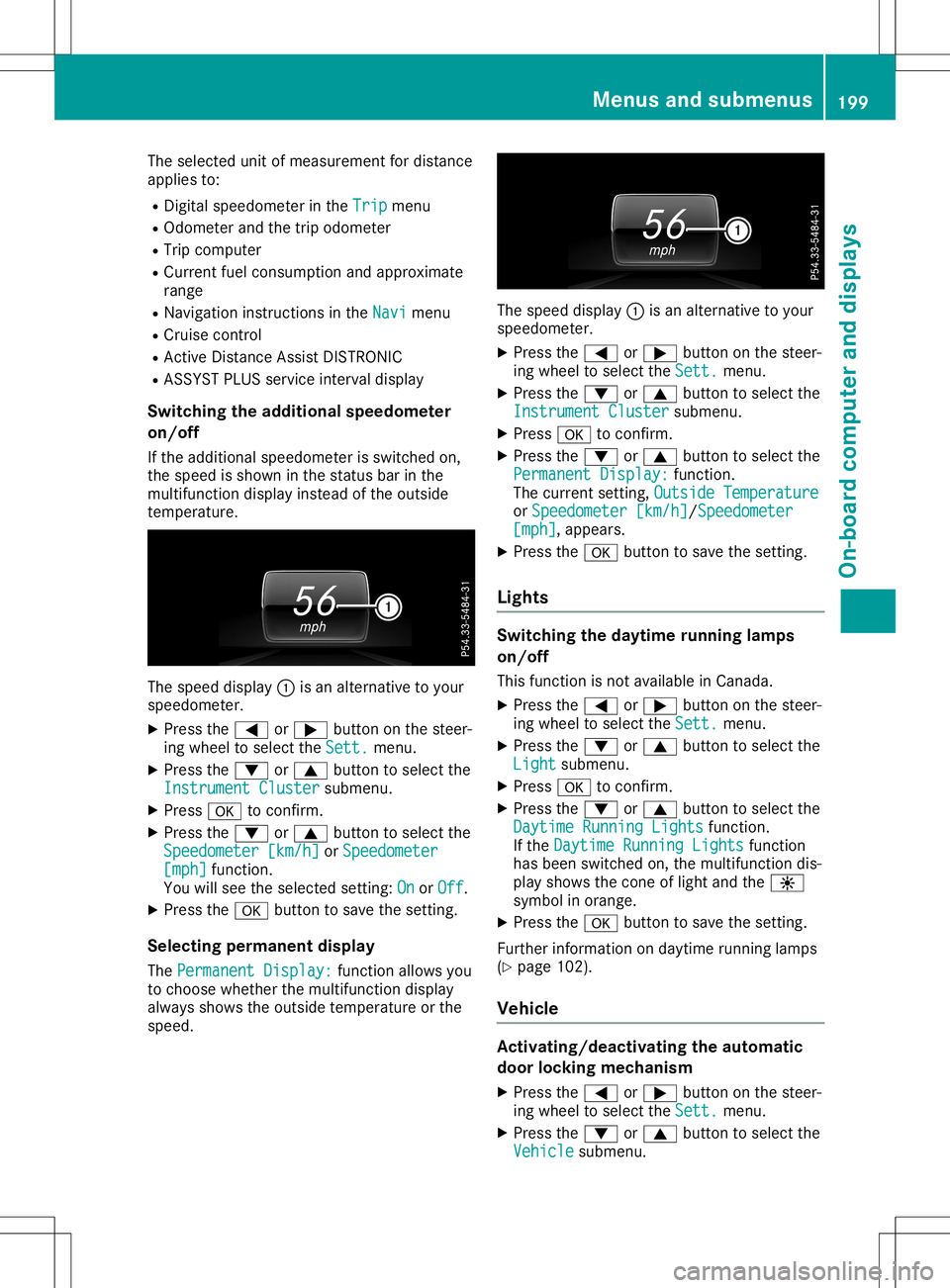
The
selected unitofmeasurement fordistance
applies to:
R Digital speedometer inthe Trip Trip
menu
R Odometer andthetrip odometer
R Trip computer
R Current fuelconsumpt ionand approximate
range
R Navigation instructions inthe Navi Navi
menu
R Cruise control
R Act ive Distan ceAssist DISTRONIC
R ASS YST PLUS service intervaldisplay
Switching theadditional speedometer
on/off
If the additional speedometer isswitched on,
the speed isshown inthe status barinthe
multifunct iondisplay instead ofthe outside
temperat ure. The
speed display 0043isan alternativ eto your
speedometer.
X Press the0059 or0065 button onthe steer-
ing wheel toselect theSett. Sett.
menu.
X Press the0064 or0063 button toselect the
Instrument Cluster Instrument
Clustersubmenu.
X Press 0076toconf irm.
X Press the0064 or0063 button toselect the
Speedometer [km/h] Speedometer
[km/h]orSpeedometer Speedometer
[mph] [mph]
function.
You willsee theselected setting: On On
orOff Off.
X Press the0076 button tosave thesetting.
Selecting permanent display
The Permanent Display: Permanent
Display:functionallows you
to choose whether themultifunct iondisplay
alway sshows theoutside temperat ureorthe
speed. The
speed display
0043isan alternativ eto your
speedometer.
X Press the0059 or0065 button onthe steer-
ing wheel toselect theSett. Sett.
menu.
X Press the0064 or0063 button toselect the
Instrument Cluster Instrument
Clustersubmenu.
X Press 0076toconf irm.
X Press the0064 or0063 button toselect the
Permanent Display: Permanent
Display:function.
The current setting, Outside Temperature Outside
Temperature
or Speedometer [km/h] Speedometer
[km/h]/Speedomete r Speedometer
[mph] [mph],
appears.
X Press the0076 button tosave thesetting.
Lights Switching
thedayt imerunning lamps
on/off
This funct ionisnot availabl ein Canada.
X Press the0059 or0065 button onthe steer-
ing wheel toselect theSett. Sett.
menu.
X Press the0064 or0063 button toselect the
Light Light
submenu.
X Press 0076toconf irm.
X Press the0064 or0063 button toselect the
Daytime RunningLights Daytime
RunningLightsfunction.
If the Daytime RunningLights Daytime
RunningLightsfunction
has been switched on,the multifunct iondis-
play shows thecone oflight andthe0086
symbol inorange.
X Press the0076 button tosave thesetting.
Further informationondaytime runninglamps
(Y page 102).
Vehicle <002400460057004C005900440057004C0051004A001200470048004400460057
004C005900440057>
ingthe automat ic
door locking mechanism
X Press the0059 or0065 button onthe steer-
ing wheel toselect theSett. Sett.
menu.
X Press the0064 or0063 button toselect the
Vehicle Vehicle
submenu. Menus
andsubmenus
199On-boardcomputerand display s Z