sat nav MERCEDES-BENZ GLA SUV 2020 Owner's Manual
[x] Cancel search | Manufacturer: MERCEDES-BENZ, Model Year: 2020, Model line: GLA SUV, Model: MERCEDES-BENZ GLA SUV 2020Pages: 346, PDF Size: 51.22 MB
Page 176 of 346
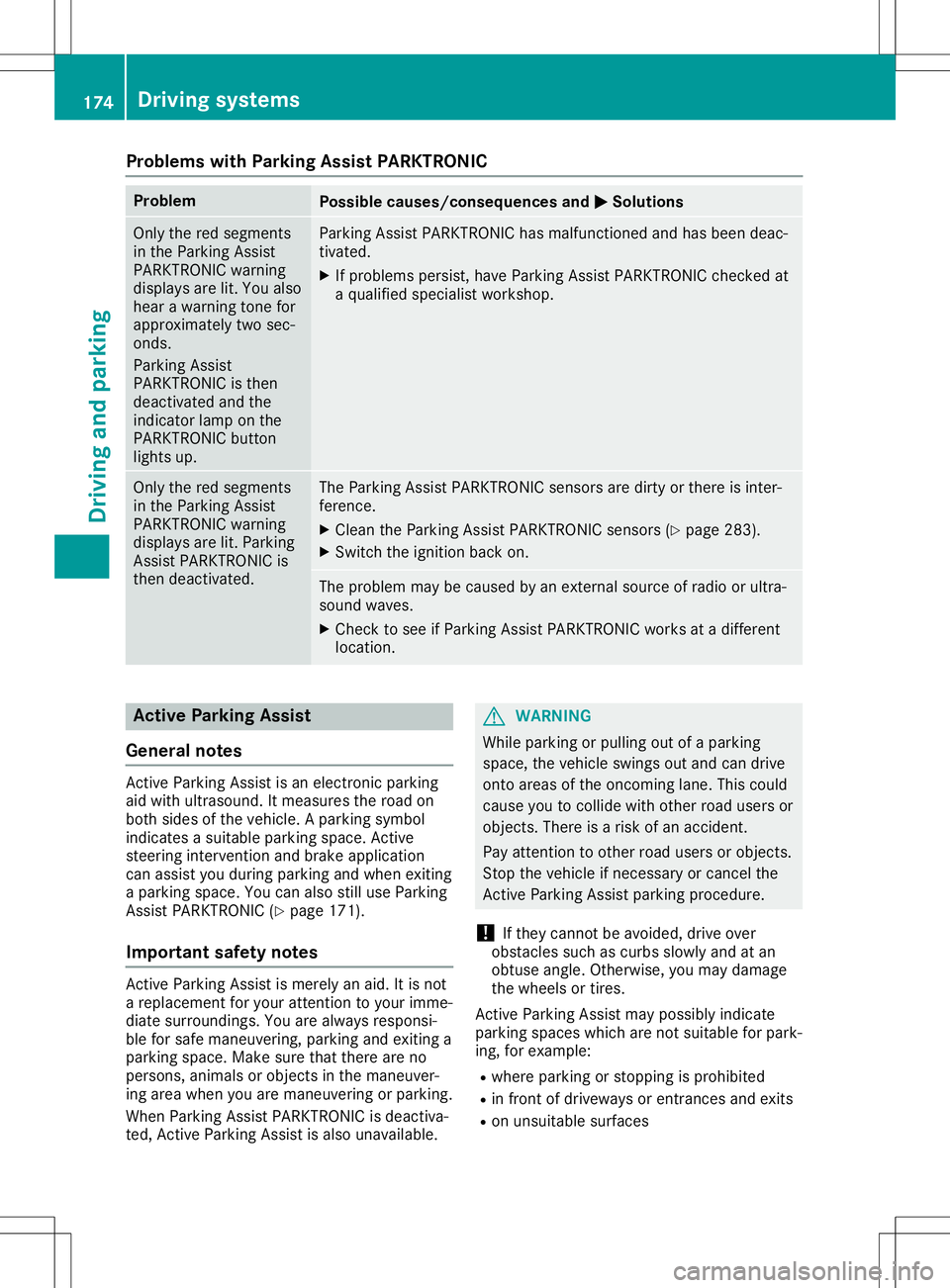
Problems
withParking AssistPARKTRONIC Problem
Possible
causes/co nsequences and0050 0050
Solutions Only
thered segments
in the Parking Assist
PARKTRONIC warning
display sare lit.You also
hear awarning tonefor
approximately twosec-
onds.
Parking Assist
PARKTRONIC isthen
deactivated andthe
indicator lamponthe
PARKTRONIC button
lights up. Parking
AssistPARKTRONIC hasmalfunction edand hasbeen deac-
tivated.
X Ifproblems persist,haveParking AssistPARKTRONIC checkedat
a quali fiedspecialist workshop. Only
thered segments
in the Parking Assist
PARKTRONIC warning
display sare lit.Parking
Assist PARKTRONIC is
then deactivated. The
Parking AssistPARKTRONIC sensorsaredirty orthere isinter-
ferenc e.
X Clean theParking AssistPARKTRONIC sensors(Ypage 283).
X Switch theignition backon. The
problem maybecaused byan extern alsource ofradio orultra-
sound waves.
X Check tosee ifParking AssistPARKTRONIC worksatadifferent
location. Active
Parking Assist
General notes Act
ive Parking Assistisan electron icparking
aid with ultrasound. Itmeasures theroad on
both sides ofthe vehicle. Aparking symbol
indicates asuitable parkingspace.Active
steering intervention andbrake application
can assist youduring parking andwhen exiting
a parking space.Youcanalso stilluse Parking
Assist PARKTRONIC (Ypage 171).
Import antsafety notes Act
ive Parking Assistismerely anaid. Itis not
a replacement foryour atten tiontoyour imme-
diate surroundings. Youarealwa ysresponsi-
ble forsafe maneuvering, parkingandexiting a
parking space.Makesurethatthere areno
persons, animalsorobject sin the maneuver-
ing area when youaremaneuvering orparking.
When Parking AssistPARKTRONIC isdeactiva-
ted, Active Parking Assistisalso unavaila ble. G
WARNING
While parking orpulli ngout ofaparking
space, thevehicle swingsoutand candrive
onto areas ofthe oncomin glane. Thiscould
cause youtocollide withother roadusers or
object s.There isarisk ofan accident.
Pay atten tiontoother roadusers orobject s.
Stop thevehicle ifnecessary orcancel the
Act ive Parking Assistparking procedure.
! If
they cannot beavoided, driveover
obstacles suchascurbs slowly andatan
obtuse angle.Otherwise, youmay damage
the wheels ortires.
Act ive Parking Assistmaypossibly indicate
parking spaceswhicharenot suitable forpark-
ing, forexample:
R where parking orstopping isprohibited
R in front ofdriveways orentr ances andexits
R on unsuitable surfaces 174
Driving
systemsDriving andparking
Page 188 of 346

If
the lanes arenarrow, vehiclesdriving inthe
lane beyond thelane next toyou rvehicle may
be indicated ,especia llyifthe vehicle sare not
driving inthe middl eof their lane. Thismay be
the case ifthe vehicle sare driving onthe inner
side oftheir lane.
Due tothe nature ofthe system:
R warnings maybeissu edinerror when driv-
ing close tocrash barriersor simil arsolid
lane borders.
R warnings maybeinterrupted whenyouare
driving alongsideparticul arlylong vehicle s,
such astrucks, foraprolonged time.
Warning display 0043
Warning display
Blind SpotAssist isnot active atspeed sbelow
appro ximately 20mph (30km/h). Vehiclesin
the monitoring rangearethen notindicated .
When BlindSpotAssist isactivated, indicator
lamp 0043inthe exterior mirrorslightsupyellow
at speed sof up to20 mph (30km/h ).At
speed sabove 20mph (30km/h), theindicator
lamp goesoutand Blind SpotAssist isopera -
tional.
If avehicle isdetected withintheblind spot
monitoring rangeatspeed sabove 20mph
(30 km/h), warning lamp0043onthe corre-
sponding sidelights upred. This warning is
alw ays emitted whenavehicle enterstheblind
spot monitoring rangefrombehind orfrom the
side. When youovertake avehicle ,the warning
only occurs ifthe difference inspeed isless
than 7mph (12km/h ).
The yellow indicator lampgoesoutifreverse
gear isengaged .In this event, BlindSpot
Assist isno longer active.
The brightness ofthe indicator/wa rninglamps
is adjusted automaticallyaccording tothe
ambi entlight. Col
lision warning
If avehicle isdetected inthe monitoring range
of Blind SpotAssist andyouswitch onthe cor-
respondi ngturn signal ,a doub lewarning tone
sounds. Redwarning lamp0043flashe s.Ifthe
turn signal remains on,vehicle sdetected are
indicated bythe flashi ngofred warning
lamp 0043.There arenofurther warning tones.
Swi tching onBlind SpotAssist
X Make surethatBlind SpotAssist isactiva-
ted inthe on-board computer (Ypage 198).
X Turn theSmartKey topositio n0048 inthe igni-
tion lock.
Warning lamps0043 inthe exterior mirrors
light upred forappro ximately 1.5seconds
and then turnyellow.
Lane Keeping Assist Gene
ralnotes Lane
Keepi ngAssist monitors thearea infront
of you rvehicle bymeans ofmultifu nctioncam-
era 0043which isattached behindthetop ofthe
windshi eld.Lane Keepi ngAssist detects lane
markings onthe road andcanwarn youbefore
you leaveyou rlane unintentionally .
This function isavai lablein the range betwee n
40 mph and120 mph (60km/h and
200 km/h).
A warning maybegiven ifafront wheel passes
over alane marking. Itwil lwarn youbymeans
of intermittent vibrationin the steering wheel
for upto1.5 seconds .
Important safetynotes G
WARNING
Lane Keepi ngAssist cannot always clearl y
detect lanemarkings. 186
Drivi
ngsystemsDrivi ngand parking
Page 208 of 346
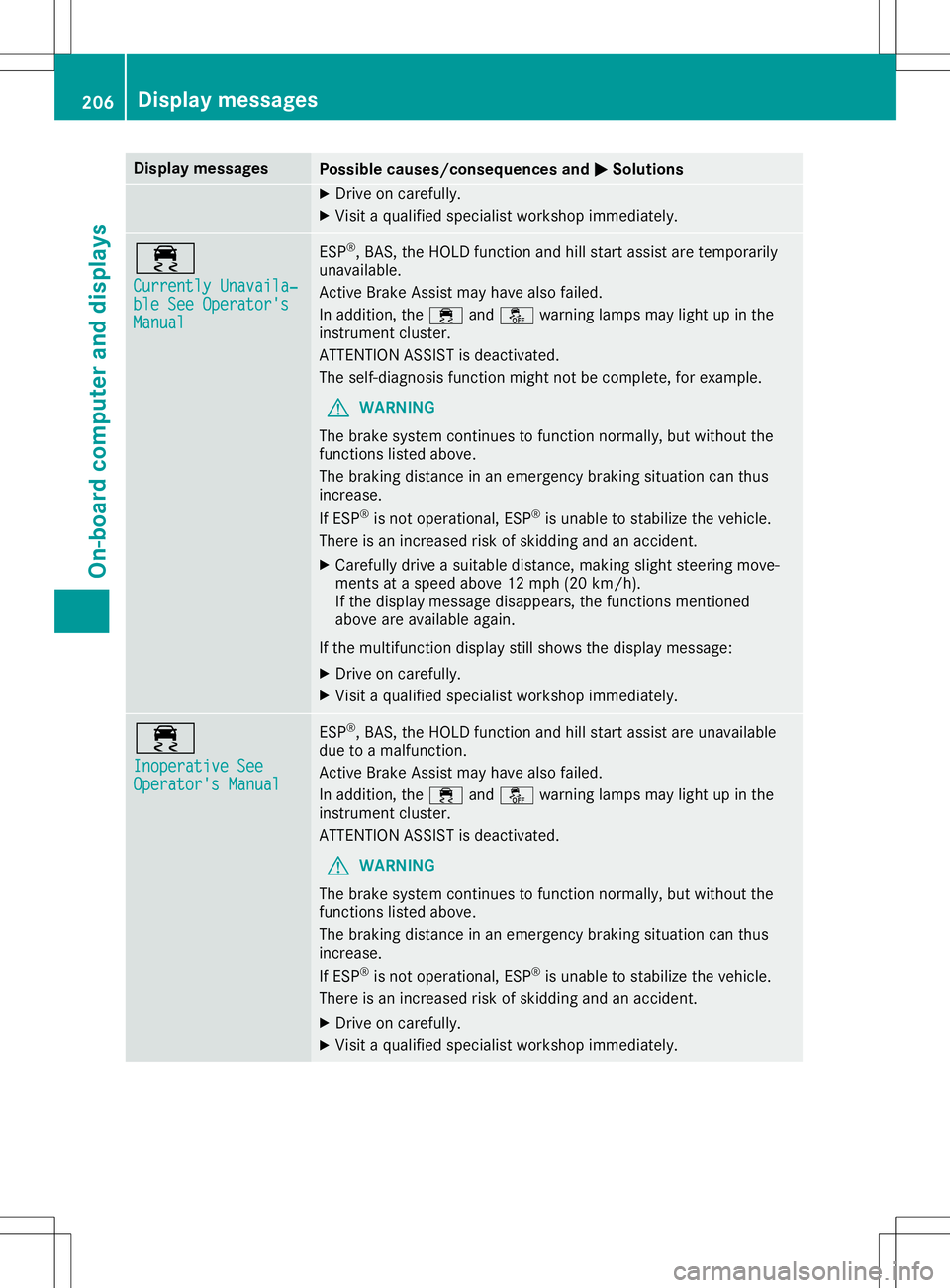
Disp
laymes sages Poss
iblecauses/co nsequences and 0050 0050
Solu tions X
Dr ive oncar eful ly.
X Vis itaqualif iedspecialistwor kshop immediat ely. 00E5
Cur rently Unavaila‐ Cur
rently Unavaila‐
ble SeeOperator' s ble
SeeOperator' s
Man ual Man
ual ES
P®
,BA S,theHO LD function and hillstart assi stare tempo rarily
unav ailable .
Ac tive Brake Assis tmay havealso failed.
In addit ion,th e00E5 and00BB warninglamp smay lightup inthe
ins trumen tclus ter.
AT TENTI ON ASSIST isdeac tivat ed.
The self-diagn osis function mightnotbe compl ete, for exampl e.
G WAR
NING
The brak esyst emcontinu estofun ction norm ally, butwithout the
fun ction slist ed abov e.
The brak ingdist ancein an eme rgencybrak ingsituati oncan thus
inc reas e.
If ES P®
is no toper ational, ESP®
is unab leto stabiliz eth eveh icle.
The reisan increas edriskof skiddin gand anacc iden t.
X Caref ullydrive asuit able distance,mak ingslightsteer ing mov e-
men tsat aspe edabov e12 mph (20km/ h).
If the displ aymessage disappea rs,the functions mentioned
above areavai lableaga in.
If the multifu nctiondisplaystill shows thedispl aymessag e:
X Drive oncareful ly.
X Visit aqua lifiedspecia listworkshop immediately. 00E5
Inoperative See Inoperative
See
Operator's Manual Operator's
Manual ESP
®
,BAS, theHOLD function andhillstart assistare unava ilable
due toamalfu nction.
Active BrakeAssist mayhave alsofailed.
In addi tion, the00E5 and00BB warning lampsmay lightup inthe
instrument cluster.
ATTENTION ASSISTis deactiva ted.
G WARNING
The brake system continues tofunction normally,but withou tthe
functions listedabove.
The braking distance inan emergency brakingsituationcanthus
increase.
If ESP ®
is not opera tional, ESP®
is unabl eto stabil izethe vehicle .
There isan increased riskofskidding andanaccident.
X Drive oncareful ly.
X Visit aqua lifiedspecia listworkshop immediately. 206
Di
splay message sOn-boardcompu terand displays
Page 248 of 346
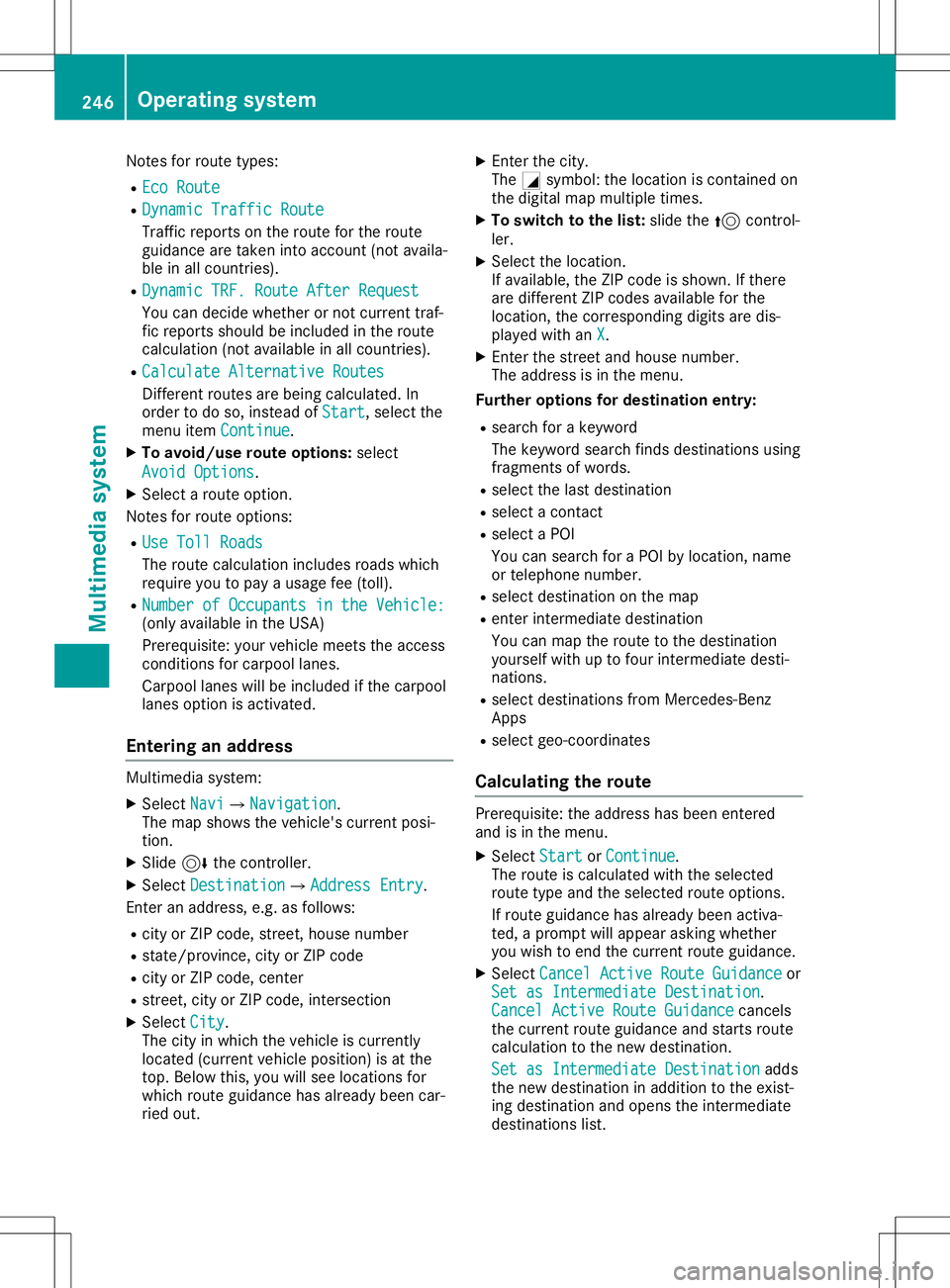
Notes
forroute types:
R Eco Route Eco
Route
R Dynamic Traffic Route Dynamic
Traffic Route
Traffic reports onthe route forthe route
guid ance aretaken intoaccount (notavaila-
ble inall countries).
R Dynamic TRF.Route AfterRequest Dynamic
TRF.Route AfterRequest
You candecide whether ornot current traf-
fic reports shouldbe included inthe route
calcul ation(notavailablein all countries).
R Calculate Alternative Routes Calculate
Alternative Routes
Different routesarebeing calculated.In
order todo so, instead ofStart Start,
selectthe
menu itemContinue Continue.
X To avoid/use routeoptions: select
Avoid Options Avoid
Options.
X Select aroute option.
Notes forroute options:
R Use Toll Roads Use
Toll Roads
The route calculationincludes roadswhich
requi reyou topay ausag efee (toll).
R Number ofOccupants inthe Vehicle: Number
ofOccupants inthe Vehicle:
(only availablein the USA)
Prerequ isite:yourvehicle meetstheaccess
conditions forcarpool lanes.
Carp oollanes willbe included ifthe carpool
lanes option isactivated.
Entering anaddr ess Multimed
iasystem:
X Select Navi Navi007BNavigation Navigation.
The map shows thevehicle's currentposi-
tion.
X Slide 6thecontroller.
X Select Destination Destination007BAddre
ssEntry Address
Entry.
Ent eran addre ss,e.g. asfollow s:
R city orZIP code, street, housenumber
R state/province, cityorZIP code
R city orZIP code, center
R street, cityorZIP code, intersection
X Select City City.
The cityinwhich thevehicle iscurrently
located (current vehicleposition) isat the
top. Below this,youwillsee locations for
which routeguidance hasalrea dybeen car-
ried out. X
Ent erthe city.
The 0043symbol :the location iscontained on
the digitalmap multipl etimes.
X To switc hto the list: slide the5 control-
ler.
X Select thelocation.
If avai lable,the ZIPcode isshown. Ifthere
are different ZIPcodes availablefor the
location, thecorresponding digitsare dis-
play edwith anX X.
X Ent erthe street andhouse number.
The addre ssisin the menu.
Further options fordestination entry:
R search forakeyword
The keyword searchfindsdestinations using
fragments ofwords.
R select thelast destination
R select acontact
R select aPOI
You cansearch foraPOI bylocation, name
or telephone number.
R select destination onthe map
R enter intermediate destination
You canmap theroute tothe destination
you rself withuptofour intermediate desti-
nations.
R select destinations fromMercedes-Benz
Apps
R select geo-coordinates
Calc ulating theroute Prerequ
isite:theaddre sshas been entered
and isin the menu.
X Select Start Start
orContinue Continue.
The route iscalcul atedwiththeselected
route typeandtheselected routeoptions.
If route guidance hasalrea dybeen activa-
ted, aprompt willappe arasking whether
you wish toend thecurrent routeguidance.
X Select Cancel ActiveRouteGuidance Cancel
ActiveRouteGuidance or
Set asIntermediate Destination Set
asIntermediate Destination.
Cancel Active RouteGuidance Cancel
Active RouteGuidance cancels
the current routeguidance andstarts route
calcul ationtothe new destination.
Set asIntermediate Destination Set
asIntermediate Destinationadds
the new destination inaddi tion tothe exist-
ing destination andopens theintermediate
destinations list.246
Operating
systemMultimedia system
Page 270 of 346
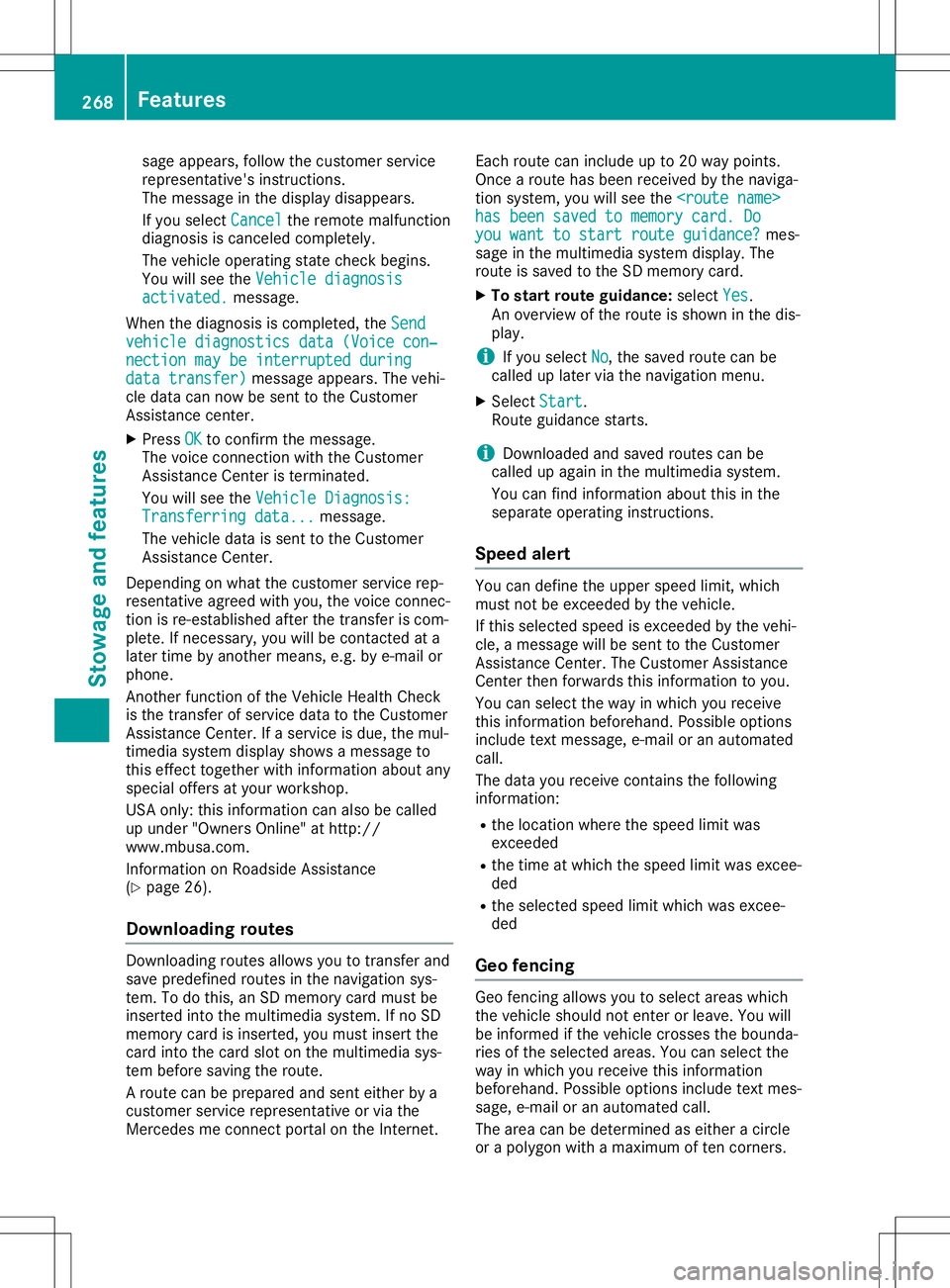
sage
appea rs,follow thecustomer service
representative's instructions.
The message inthe displa ydisapp ears.
If you select Cancel Cancel
theremote malfunction
diagnosis iscanceled completely.
The vehicle operating statecheck begins.
You willsee theVehicle diagnosis Vehicle
diagnosis
activated. activated.
message.
When thediagnosis iscompleted, theSend Send
vehicle diagnostics data(Voice con‐ vehicle
diagnostics data(Voice con‐
nection maybeinterrupted during nection
maybeinterrupted during
data transfer) data
transfer) messageappears.The vehi-
cle data cannow besent tothe Customer
Assistance center.
X Press OK OK
toconfirm themessage.
The voice connection withtheCustomer
Assistance Centeristerminated.
You willsee theVehicle Diagnosis: Vehicle
Diagnosis:
Transferring data... Transferring
data...message.
The vehicle dataissent tothe Customer
Assistance Center.
Depending onwhat thecustomer servicerep-
resentative agreedwithyou,thevoice connec-
tion isre-established afterthetransfer iscom-
plete. Ifnecessary, youwillbecont acted ata
later timebyanother means,e.g.bye-mail or
phone.
Anot herfunction ofthe Vehicle HealthCheck
is the transfer ofservice datatothe Customer
Assistance Center.Ifaservice isdue, themul-
timedia systemdisplayshows amessage to
this effect together withinformation aboutany
special offersatyour workshop.
USA only: thisinformation canalso becalled
up under "Owners Online"athttp: //
www.mbusa .com.
Information onRoad sideAssistance
(Y page 26).
Dow nloading routes Downloading
routesallowsyou totransfer and
save predefined routesinthe navigation sys-
tem. Todo this, anSD memory cardmust be
inserted intothemultimedia system.Ifno SD
memory cardisinserted, youmust insert the
card intothecard slotonthe multimedia sys-
tem before savingtheroute.
A route canbeprepared andsent either bya
customer servicerepresentative orvia the
Mercedes meconn ectportal onthe Intern et. Each
route caninclude upto20 way points.
Once aroute hasbeen received bythe naviga-
tion system, youwillsee the
has been saved tomemory card.Do has
been saved tomemory card.Do
you want tostart routeguidance? you
want tostart routeguidance? mes-
sage inthe multimedia systemdisplay.The
route issaved tothe SDmemory card.
X To start route guidance: selectYes Yes.
An overview ofthe route isshown inthe dis-
play .
i If
you select No No,
the saved routecanbe
called uplater viathe navigation menu.
X Select Start Start.
Route guidancestarts.
i Downloaded
andsaved routes canbe
called upagai nin the multimedia system.
You canfind information aboutthisinthe
separate operating instructions.
Speed alert You
candefine theupper speed limit,which
must notbeexceeded bythe vehicle.
If this selected speedisexceeded bythe vehi-
cle, amessage willbesent tothe Customer
Assistance Center.TheCustomer Assistance
Center thenforwards thisinformation toyou.
You canselect theway inwhich youreceive
this information beforehand. Possibleoptions
include textmessage, e-mailoran automated
call.
The data youreceive contains thefollowi ng
information:
R the location wherethespeed limitwas
exceeded
R the time atwhich thespeed limitwasexcee-
ded
R the selected speedlimitwhich wasexcee-
ded
Geo fenci ng Geo
fencing allowsyou toselect areaswhich
the vehicle shouldnotenter orleave. Youwill
be informed ifthe vehicle crosses thebounda-
ries ofthe selected areas.Youcanselect the
way inwhich youreceive thisinformation
beforehand. Possibleoptionsincludetextmes-
sage, e-mail oran automated call.
The area canbedetermined aseither acircle
or apolyg onwith amaximum often corners. 268
FeaturesStowage
andfeatur es