lock MERCEDES-BENZ GLB SUV 2019 Owners Manual
[x] Cancel search | Manufacturer: MERCEDES-BENZ, Model Year: 2019, Model line: GLB SUV, Model: MERCEDES-BENZ GLB SUV 2019Pages: 689, PDF Size: 11.39 MB
Page 678 of 689
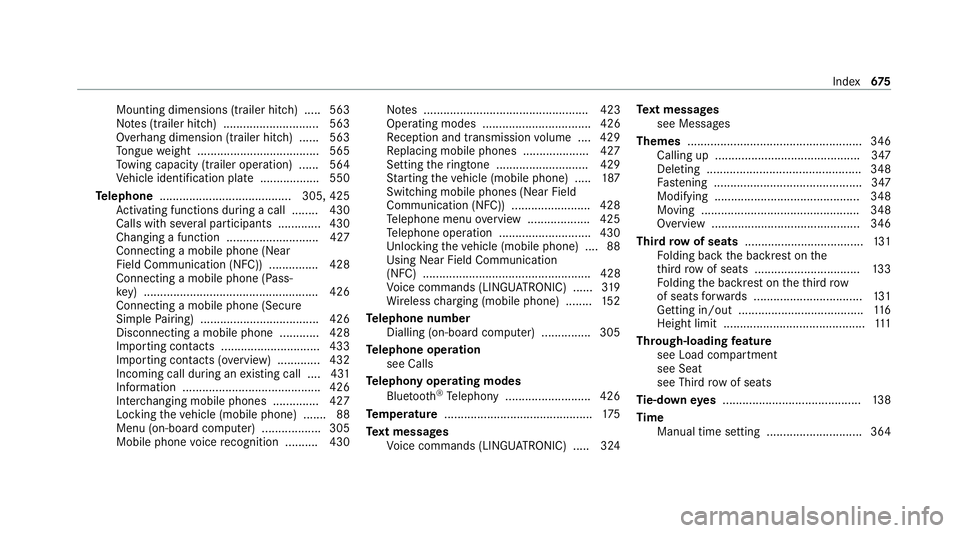
Mounting dimensions (trailer hitch) ..... 563
No tes (trailer hitch) ............................. 563
Overhang dimension (trailer hitch) ...... 563
To ngue weight .................................... .565
To wing capacity (trailer operation) ...... 564
Ve hicle identification plate .................. 550
Te lephone ........................................ 305, 425
Ac tivating functions du ring a call ........ 430
Calls wi thseveral participants ............ .430
Changing a function ............................ 427
Connecting a mobile phone (Near
Field Communication (NFC)) .............. .428
Connecting a mobile phone (Pass‐
ke y) .................................................... .426
Connecting a mobile phone (Secu re
Simple Pairing) .................................... 426
Disconnecting a mobile phone ............ 428
Importing con tacts ............................. .433
Importing contacts (o verview) ............ .432
Incoming call during an existing call .... 431
Information .......................................... 426
Inter changing mobile phones .............. 427
Locking theve hicle (mobile phone) .......88
Menu (on-board computer) .................. 305
Mobile phone voice recognition .......... 430 No
tes .................................................. 423
Operating modes ................................. 426
Re ception and transmission volume .... 429
Re placing mobile phones .................... 427
Setting theringtone ............................ 429
St arting theve hicle (mobile phone) ..... 187
Switching mobile phones (Near Field
Communication (NFC)) ........................ 428
Te lephone menu overview ...................4 25
Te lephone operation ............................ 430
Un locking theve hicle (mobile phone) ....88
Using Near Field Communication
(NFC) ................................................... 428
Vo ice commands (LINGU ATRO NIC) ...... 319
Wi reless charging (mobile phone) ........ 15 2
Te lephone number
Dialling (on-board computer) .............. .305
Te lephone operation
see Calls
Te lephony operating modes
Blue tooth ®
Te lephony .......................... 426
Te mp erature ............................................ .175
Te xt messages
Vo ice commands (LINGU ATRO NIC) .....3 24Te
xt messages
see Messages
Themes ..................................................... 346
Calling up ............................................ 347
Deleting ............................................... 348
Fa stening ............................................. 347
Modifying ............................................ 348
Moving ................................................ 348
Overview ............................................. 346
Third row of seats .................................... 131
Fo lding back the backrest on the
th ird row of seats ................................ 13 3
Fo lding the backrest on theth ird row
of seats forw ards ................................ .131
Getting in/out ...................................... 11 6
Height limit ........................................... 111
Through-loading feature
see Load compartment
see Seat
see Third rowof seats
Ti e-d owney es .......................................... 13 8
Time Manual time setting ............................. 364 Index
675
Page 681 of 689

Ty
re pressure loss warning sy stem
(function) ............................................. 533
Ty re pressure monitoring sy stem
(function) ............................................. 527
Ty re pressure table .............................. 526
Ty re pressure loss warning sy stem
Fu nction .............................................. 533
Re starting ............................................ 533
Ty re pressure moni tor............................ 529
Fu nction .............................................. 527
Ty re pressure moni toring sy stem
Checking the tyre pressure ................. 528
Checking the tyre temp erature ............ 528
Re starting ............................................ 528
Ty re pressure table ................................. 526
Ty re temp erature
Checking (tyre pressure monitoring
sy stem) ............................................... 528
Ty re pressure monitoring sy stem
(function) ............................................. 527
Ty re tread ................................................. 524
Ty re-change tool kit
Overview ............................................ .538 Ty
res
Changing hub caps .............................. 539
Checking ............................................ .524
Checking the tyre pressure (tyre
pressure monitoring sy stem) ............... 528
Fitting .................................................. 542
Flat tyre ............................................... 503
Inter changing ...................................... 537
MOExtended tyres .............................. .503
Noise ................................................... 524
No tes on fitting ................................... 534
Re moving ............................................ 542
Re placing .................................... 534, 539
Re starting the tyre pressure loss
wa rning sy stem ................................... 533
Re starting the tyre pressure monitor‐
ing sy stem ...........................................5 28
Selection ............................................. 534
Snow chains ........................................ 525
St oring ................................................ 538
TIREFIT kit ...........................................5 05
Ty re pressure (N otes) .......................... 525
Ty re pressure loss warning sy stem
(function) ............................................. 533
Ty re pressure monitoring sy stem
(function) ............................................. 527 Ty
re pressure table .............................. 526
Un usual handling characteristics ........ .524 U
Un its of measurement
Setting ................................................ .369
Un locking setting ...................................... 83
USB port .................................................. .150
User profile see Profile V
Ve hicle ...................................................... 188
Ac tivating/deactivating standby
mode .................................................. .224
Ad ditional door lock .............................. 86
Cor rect use ........................................... 30
Dama gedetection (pa rking) ................ 223
Data acquisition .................................... .31
Data storage .......................................... 31
Diagno stics connection ........................ .29
Equipment ............................................. 23
Implied warranty .................................... 31
Locking (auto matically) ......................... 90678
Index
Page 682 of 689

Locking (digital
vehicle keyst icke r) ...... .88
Locking (from the inside) ....................... 87
Locking (KEYLESS-GO) ..........................89
Locking (mobile phone) ......................... 88
Locking/unlocking (emergency key) ...... 91
Lo we ring ............................................. 543
Pa rking up .......................................... .224
QR code rescue card ............................. 31
Qualified specialist workshop ................30
Ra ising ................................................ 540
REA CHregulation ..................................31
Re gistration ...........................................30
St andby mode function ...................... .224
St arting (Digital Vehicle Keyst icke r) .... 187
St arting (eme rgency operation
mode) .................................................. 188
St arting (mobile phone) ...................... .187
St arting (Remo teOnline) ..................... 189
St arting (s tart/s top button) ................ 186
Switching off (s tart/s top button) .........2 15
To wing ................................................ .293
Un locking (digital vehicle keyst icke r) .... 88
Un locking (from the inside) ...................87
Un locking (KEYLESS-GO) ...................... .89
Un locking (mobile phone) ...................... 88
Ve ntilating (co nvenience opening) ....... 100Vo
ice commands (LINGU ATRO NIC) .....3 26
Ve hicle data
Angle of app roach/departure ............ .562
Displ aying (DYNAMIC SELECT) ............ 200
Fo rding dep th...................................... 562
Maximum gradient climbing ability ...... 562
Ro of load ............................................. 561
Tr ans ferring toAndroid Auto ............... 446
Tr ans ferring toApple CarPl ay®
............ 446
Ve hicle height ...................................... 561
Ve hicle length ...................................... 561
Ve hicle width ....................................... 561
Wheelbase ...........................................5 61
Ve hicle dimensions ................................. 561
Ve hicle identification number
see VIN
Ve hicle identification plate .................... 550
EU general operating pe rmit number .. 550
Pa int code .......................................... .550
Pe rm issible axle load .......................... .550
Pe rm issible gross mass ....................... 550
VIN ...................................................... 550
Ve hicle interior
Cooling or heating (Remo teOnline) ..... 189Ve
hicle key
see Key
Ve hicle maintenance
see ASS YST PLUS
Ve hicle position
Switching transmission on/off ............ 365
Ve hicle tool kit ........................................ 504
TIREFIT kit .......................................... .504
To wing eye ...........................................5 19
Ve ntilating
Con venience opening .......................... 100
Ve ntilation
see Climate cont rol
Ve nts
see Air vents
VIN ............................................................ 550
Engine compa rtment ........................... 550
Identification plate .............................. 550
Wi ndsc reen ......................................... 550
Vi sion
Demisting windo ws.............................. 178
Vo ice amplification tothere ar
Ac tivating/deactivating ...................... .365 Index
67 9