ECU MERCEDES-BENZ GLC 2019 Owners Manual
[x] Cancel search | Manufacturer: MERCEDES-BENZ, Model Year: 2019, Model line: GLC, Model: MERCEDES-BENZ GLC 2019Pages: 370, PDF Size: 19.55 MB
Page 17 of 370
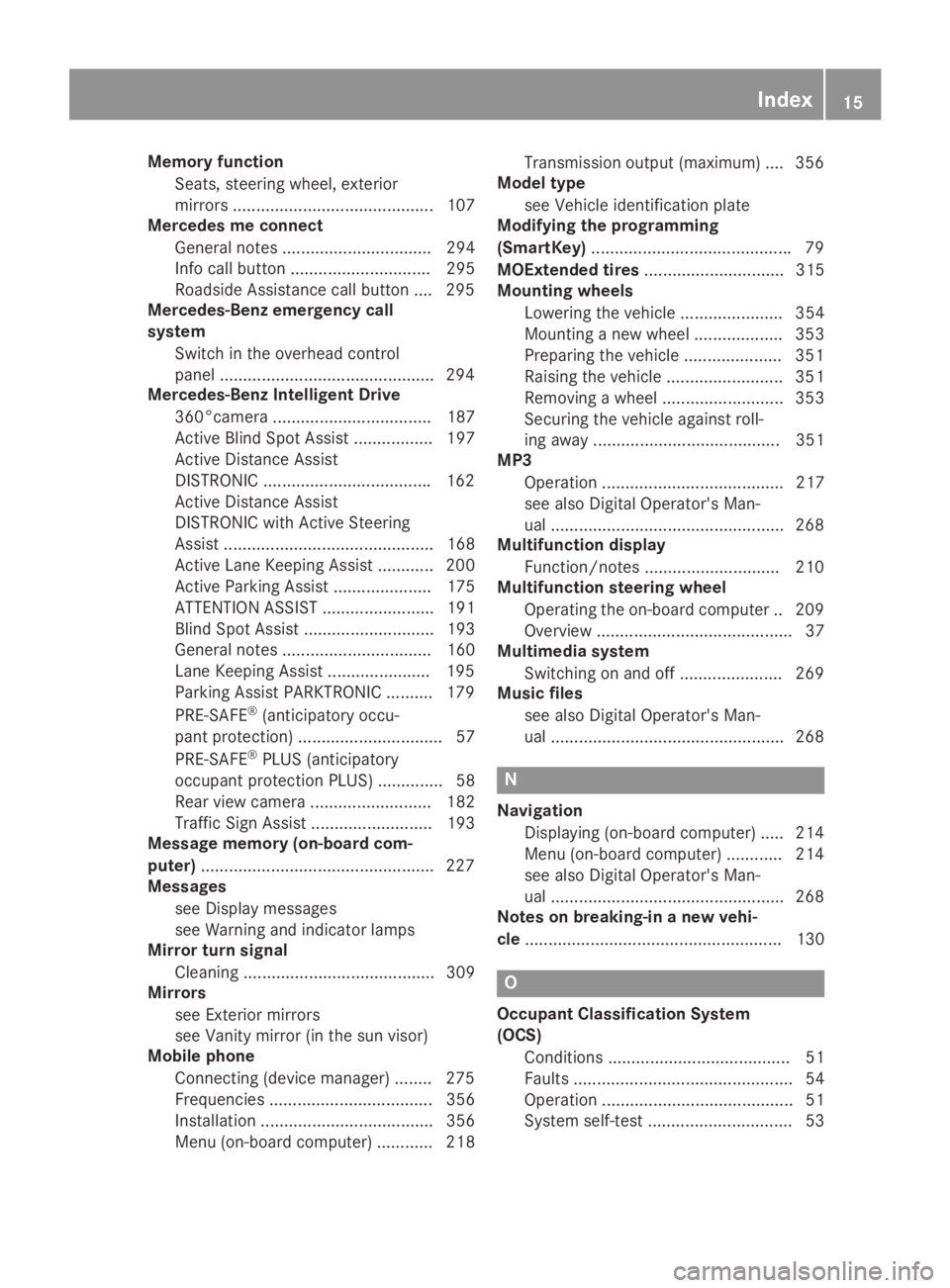
Memory function
Seats, steering wheel, exterior
mirrors ........................................... 107
Mercedes me connect
General notes ................................ 294
Info call button .............................. 295
Roadside Assistance call button .... 295
Mercedes-Benz emergency call
system
Switch in the overhead control
panel ..............................................294
Mercedes-Benz Intelligent Drive
360°camera .................................. 187
Active Blind Spot Assist ................. 197
Active Distance Assist
DISTRONIC ....................................162
Active Distance Assist
DISTRONIC with Active Steering
Assist ............................................. 168
Active Lane Keeping Assist ............ 200
Active Parking Assist ..................... 175
ATTENTION ASSIST ........................ 191
Blind Spot Assist ............................ 193
General notes ................................ 160
Lane Keeping Assist ......................195
Parking Assist PARKTRONIC .......... 179
PRE-SAFE®(anticipatory occu-
pant protection) ............................... 57
PRE-SAFE®PLUS (anticipatory
occupant protection PLUS) .............. 58
Rear view camera .......................... 182
Traffic Sign Assist .......................... 193
Message memory (on-board com-
puter)..................................................227
Messages
see Display messages
see Warning and indicator lamps
Mirror turn signal
Cleaning ......................................... 309
Mirrors
see Exterior mirrors
see Vanity mirror (in the sun visor)
Mobile phone
Connecting (device manager) ........275
Frequencies ................................... 356
Installation ..................................... 356
Menu (on-board computer) ............ 218
Transmission output (maximum) .... 356
Model type
see Vehicle identification plate
Modifying the programming
(SmartKey)...........................................79
MOExtended tires.............................. 315
Mounting wheels
Lowering the vehicle ...................... 354
Mounting a new wheel ................... 353
Preparing the vehicle .....................351
Raising the vehicle ......................... 351
Removing a wheel .......................... 353
Securing the vehicle against roll-
ing away ........................................ 351
MP3
Operation ....................................... 217
see also Digital Operator's Man-
ual ..................................................268
Multifunction display
Function/notes .............................210
Multifunction steering wheel
Operating the on-board computer .. 209
Overview .......................................... 37
Multimedia system
Switching on and off ......................269
Music files
see also Digital Operator's Man-
ual ..................................................268
N
Navigation
Displaying (on-board computer) ..... 214
Menu (on-board computer) ............ 214
see also Digital Operator's Man-
ual ..................................................268
Notes on breaking-in a new vehi-
cle....................................................... 130
O
Occupant Classification System
(OCS)
Conditions ....................................... 51
Faults ............................................... 54
Operation ......................................... 51
System self-test ............................... 53
Index15
Page 20 of 370
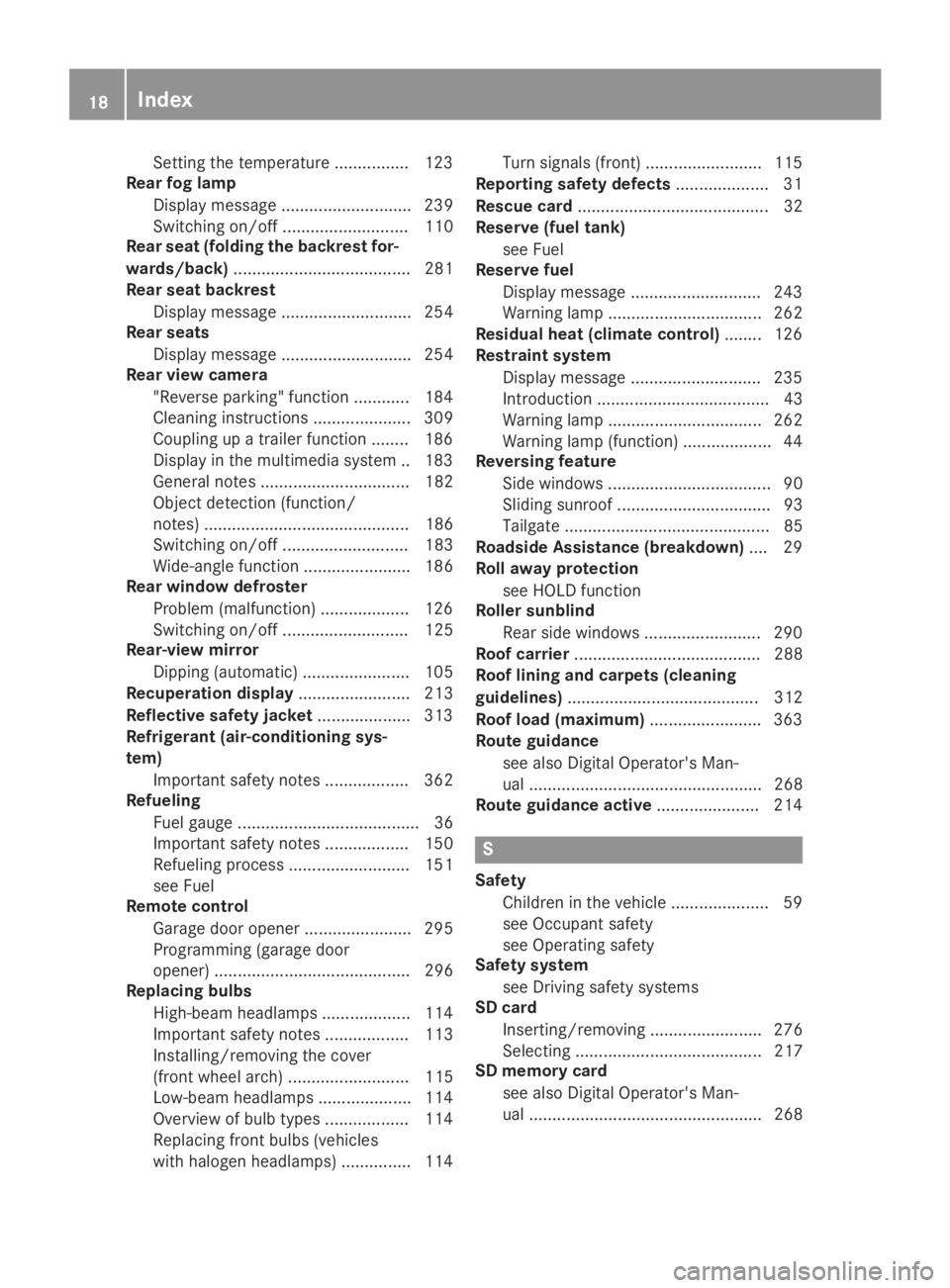
Setting the temperature ................ 123
Rear fog lamp
Display message ............................ 239
Switching on/off........................... 110
Rear seat (folding the backrest for-
wards/back)...................................... 281
Rear seat backrest
Display message ............................ 254
Rear seats
Display message ............................ 254
Rear view camera
"Reverse parking" function ............ 184
Cleaning instructions ..................... 309
Coupling up a trailer function ........ 186
Display in the multimedia system .. 183
General notes ................................ 182
Object detection (function/
notes)............................................ 186
Switching on/off........................... 183
Wide-angle function ....................... 186
Rear window defroster
Problem (malfunction) ................... 126
Switching on/off........................... 125
Rear-view mirror
Dipping (automatic) ....................... 105
Recuperation display........................ 213
Reflective safety jacket.................... 313
Refrigerant (air-conditioning sys-
tem)
Important safety notes .................. 362
Refueling
Fuel gauge....................................... 36
Important safety notes .................. 150
Refueling process .......................... 151
see Fuel
Remote control
Garage door opener ....................... 295
Programming (garage door
opener) .......................................... 296
Replacing bulbs
High-beam headlamps................... 114
Important safety notes .................. 113
Installing/removing the cover
(front wheel arch) .......................... 115
Low-beam headlamps.................... 114
Overview of bulb types .................. 114
Replacing front bulbs (vehicles
with halogen headlamps) ............... 114
Turn signals (front) ......................... 115
Reporting safety defects.................... 31
Rescue card......................................... 32
Reserve (fuel tank)
see Fuel
Reserve fuel
Display message ............................ 243
Warning lamp ................................. 262
Residual heat (climate control)........ 126
Restraint system
Display message ............................ 235
Introduction ..................................... 43
Warning lamp ................................. 262
Warning lamp (function) ................... 44
Reversing feature
Side windows ................................... 90
Sliding sunroof ................................. 93
Tailgate ............................................ 85
Roadside Assistance (breakdown).... 29
Roll away protection
see HOLD function
Roller sunblind
Rear side windows......................... 290
Roof carrier........................................ 288
Roof lining and carpets (cleaning
guidelines)......................................... 312
Roof load (maximum)........................ 363
Route guidance
see also Digital Operator's Man-
ual .................................................. 268
Route guidance active...................... 214
S
Safety
Children in the vehicle ..................... 59
see Occupant safety
see Operating safety
Safety system
see Driving safety systems
SD card
Inserting/removing ........................ 276
Selecting ........................................ 217
SD memory card
see also Digital Operator's Man-
ual.................................................. 268
18Index
Page 21 of 370
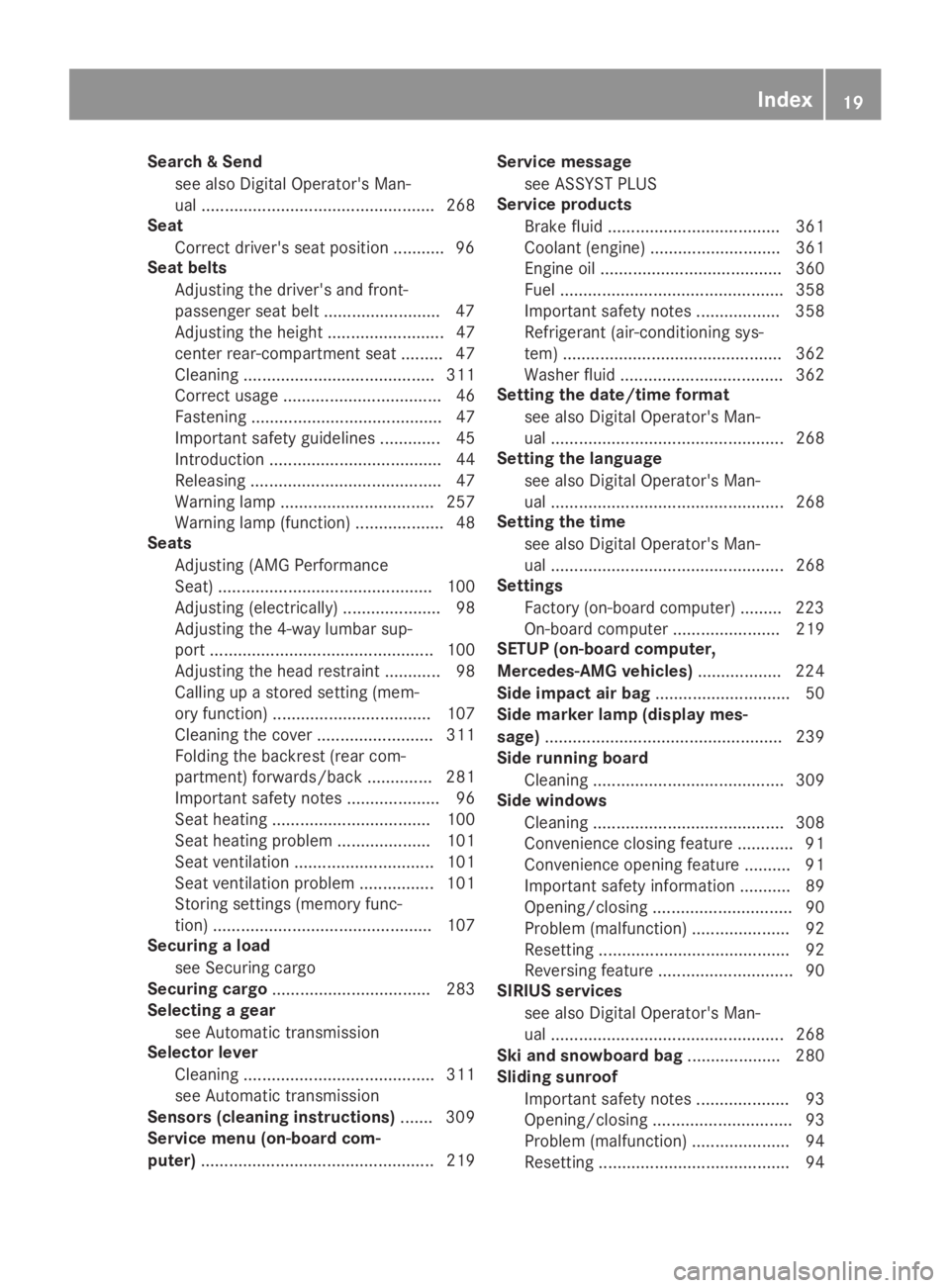
Search & Send
see also Digital Operator's Man-
ual .................................................. 268
Seat
Correct driver's seat position ........... 96
Seat belts
Adjusting the driver's and front-
passenger seat belt .........................47
Adjusting the height ......................... 47
center rear-compartment seat......... 47
Cleaning ......................................... 311
Correct usage .................................. 46
Fastening ......................................... 47
Important safety guidelines ............. 45
Introduction ..................................... 44
Releasing ......................................... 47
Warning lamp ................................. 257
Warning lamp (function) ................... 48
Seats
Adjusting (AMG Performance
Seat) .............................................. 100
Adjusting (electrically) ..................... 98
Adjusting the 4-way lumbar sup-
port ................................................ 100
Adjusting the head restraint ............ 98
Calling up a stored setting (mem-
ory function) .................................. 107
Cleaning the cover ......................... 311
Folding the backrest (rear com-
partment) forwards/back .............. 281
Important safety notes .................... 96
Seat heating .................................. 100
Seat heating problem .................... 101
Seat ventilation .............................. 101
Seat ventilation problem ................ 101
Storing settings (memory func-
tion) ............................................... 107
Securing a load
see Securing cargo
Securing cargo.................................. 283
Selecting a gear
see Automatic transmission
Selector lever
Cleaning ......................................... 311
see Automatic transmission
Sensors (cleaning instructions)....... 309
Service menu (on-board com-
puter).................................................. 219
Service message
see ASSYST PLUS
Service products
Brake fluid ..................................... 361
Coolant (engine) ............................ 361
Engine oil ....................................... 360
Fuel ................................................ 358
Important safety notes .................. 358
Refrigerant (air-conditioning sys-
tem) ............................................... 362
Washer fluid ................................... 362
Setting the date/time format
see also Digital Operator's Man-
ual .................................................. 268
Setting the language
see also Digital Operator's Man-
ual .................................................. 268
Setting the time
see also Digital Operator's Man-
ual .................................................. 268
Settings
Factory (on-board computer) ......... 223
On-board computer ....................... 219
SETUP (on-board computer,
Mercedes-AMG vehicles).................. 224
Side impact air bag............................. 50
Side marker lamp (display mes-
sage)................................................... 239
Side running board
Cleaning ......................................... 309
Side windows
Cleaning ......................................... 308
Convenience closing feature ............ 91
Convenience opening feature .......... 91
Important safety information ........... 89
Opening/closing .............................. 90
Problem (malfunction) ..................... 92
Resetting ......................................... 92
Reversing feature ............................. 90
SIRIUS services
see also Digital Operator's Man-
ual .................................................. 268
Ski and snowboard bag.................... 280
Sliding sunroof
Important safety notes .................... 93
Opening/closing .............................. 93
Problem (malfunction) ..................... 94
Resetting ......................................... 94
Index19
Page 26 of 370
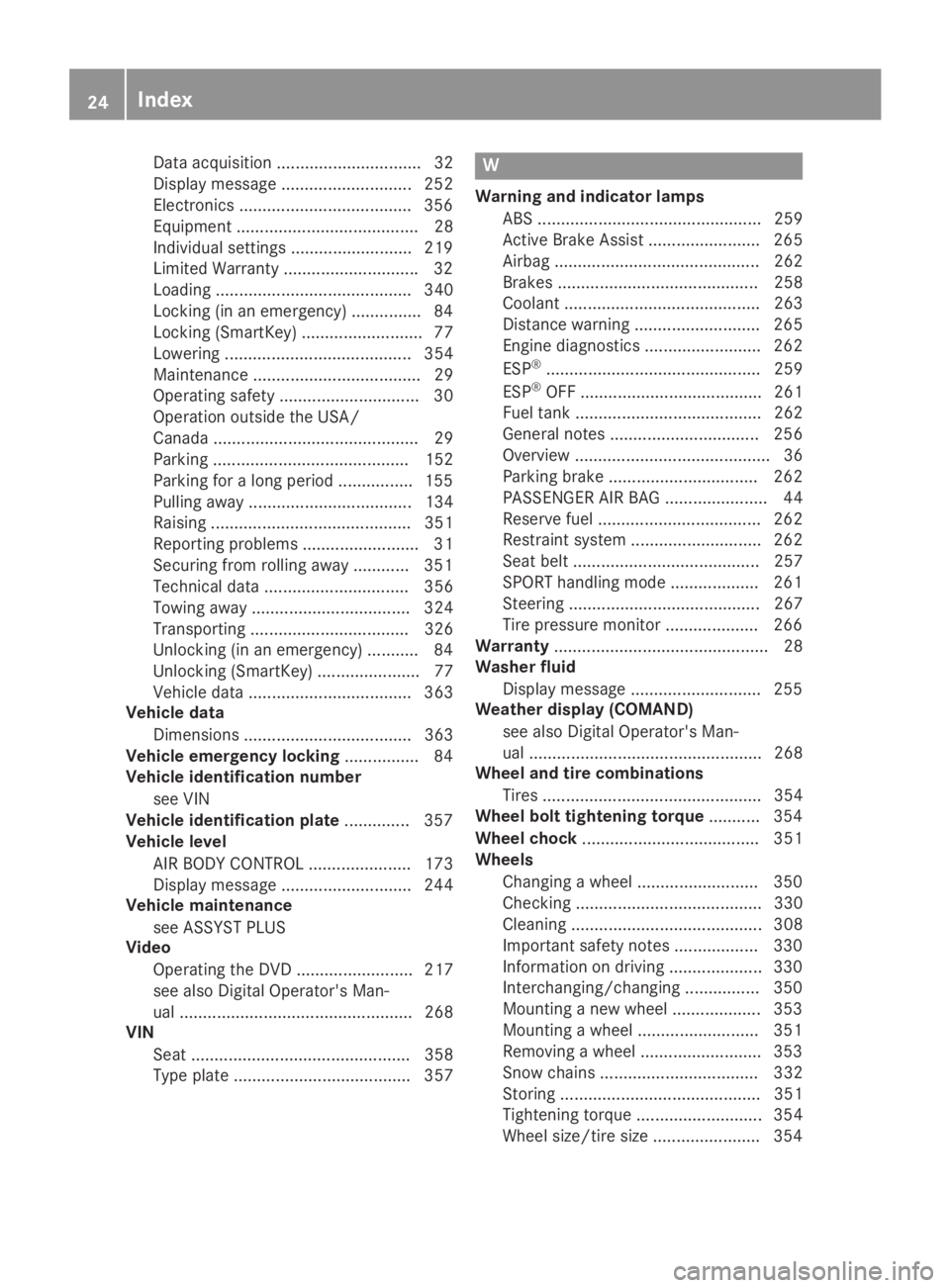
Data acquisition ............................... 32
Display message ............................ 252
Electronics .....................................356
Equipment ....................................... 28
Individual settings .......................... 219
Limited Warranty .............................32
Loading .......................................... 340
Locking (in an emergency) ............... 84
Locking (SmartKey) .......................... 77
Lowering ........................................ 354
Maintenance .................................... 29
Operating safety .............................. 30
Operation outside the USA/
Canada ............................................ 29
Parking .......................................... 152
Parking for a long period ................ 155
Pulling away................................... 134
Raising ........................................... 351
Reporting problems ......................... 31
Securing from rolling away ............ 351
Technical data ............................... 356
Towing away .................................. 324
Transporting .................................. 326
Unlocking (in an emergency) ........... 84
Unlocking (SmartKey) ...................... 77
Vehicle data ................................... 363
Vehicle data
Dimensions .................................... 363
Vehicle emergency locking................ 84
Vehicle identification number
see VIN
Vehicle identification plate.............. 357
Vehicle level
AIR BODY CONTROL ...................... 173
Display message ............................ 244
Vehicle maintenance
see ASSYST PLUS
Video
Operating the DVD ......................... 217
see also Digital Operator's Man-
ual .................................................. 268
VIN
Seat ............................................... 358
Type plate ...................................... 357
W
Warning and indicator lamps
ABS ................................................ 259
Active Brake Assist ........................ 265
Airbag ............................................ 262
Brakes ........................................... 258
Coolant .......................................... 263
Distance warning ........................... 265
Engine diagnostics ......................... 262
ESP®.............................................. 259
ESP®OFF ....................................... 261
Fuel tank ........................................ 262
General notes ................................ 256
Overview .......................................... 36
Parking brake ................................ 262
PASSENGER AIR BAG ...................... 44
Reserve fuel ................................... 262
Restraint system ............................ 262
Seat belt ........................................ 257
SPORT handling mode ................... 261
Steering ......................................... 267
Tire pressure monitor .................... 266
Warranty.............................................. 28
Washer fluid
Display message ............................ 255
Weather display (COMAND)
see also Digital Operator's Man-
ual .................................................. 268
Wheel and tire combinations
Tires ............................................... 354
Wheel bolt tightening torque........... 354
Wheel chock...................................... 351
Wheels
Changing a wheel.......................... 350
Checking ........................................ 330
Cleaning ......................................... 308
Important safety notes .................. 330
Information on driving .................... 330
Interchanging/changing ................ 350
Mounting a new wheel ................... 353
Mounting a wheel .......................... 351
Removing a wheel.......................... 353
Snow chains .................................. 332
Storing ........................................... 351
Tightening torque ........................... 354
Wheel size/tire size ....................... 354
24Index
Page 33 of 370
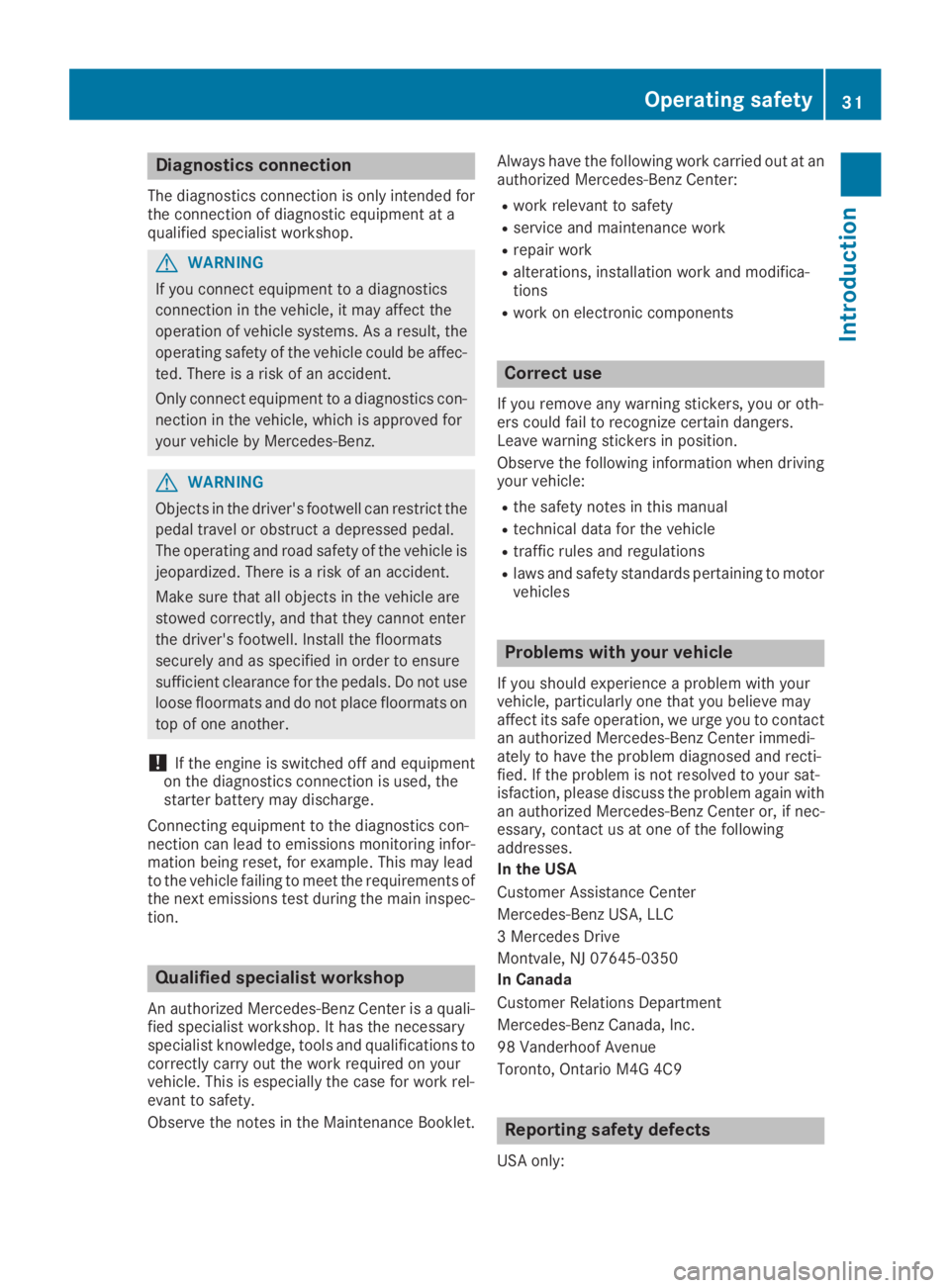
Diagnostics connection
The diagnostics connection is only intended forthe connection of diagnostic equipment at aqualified specialist workshop.
GWARNING
If you connect equipment to a diagnostics
connection in the vehicle, it may affect the
operation of vehicle systems. As a result, the
operating safety of the vehicle could be affec-
ted. There is a risk of an accident.
Only connect equipment to a diagnostics con-
nection in the vehicle, which is approved for
your vehicle by Mercedes-Benz.
GWARNING
Objects in the driver's footwell can restrict the
pedal travel or obstruct a depressed pedal.
The operating and road safety of the vehicle is
jeopardized. There is a risk of an accident.
Make sure that all objects in the vehicle are
stowed correctly, and that they cannot enter
the driver's footwell. Install the floormats
securely and as specified in order to ensure
sufficient clearance for the pedals. Do not use
loose floormats and do not place floormats on
top of one another.
!If the engine is switched off and equipmenton the diagnostics connection is used, thestarter battery may discharge.
Connecting equipment to the diagnostics con-nection can lead to emissions monitoring infor-mation being reset, for example. This may leadto the vehicle failing to meet the requirements ofthe next emissions test during the main inspec-tion.
Qualified specialist workshop
An authorized Mercedes-Benz Center is a quali-fied specialist workshop. It has the necessaryspecialist knowledge, tools and qualifications tocorrectly carry out the work required on yourvehicle. This is especially the case for work rel-evant to safety.
Observe the notes in the Maintenance Booklet.
Always have the following work carried out at anauthorized Mercedes-Benz Center:
Rwork relevant to safety
Rservice and maintenance work
Rrepair work
Ralterations, installation work and modifica-tions
Rwork on electronic components
Correct use
If you remove any warning stickers, you or oth-ers could fail to recognize certain dangers.Leave warning stickers in position.
Observe the following information when drivingyour vehicle:
Rthe safety notes in this manual
Rtechnical data for the vehicle
Rtraffic rules and regulations
Rlaws and safety standards pertaining to motorvehicles
Problems with your vehicle
If you should experience a problem with yourvehicle, particularly one that you believe mayaffect its safe operation, we urge you to contactan authorized Mercedes-Benz Center immedi-ately to have the problem diagnosed and recti-fied. If the problem is not resolved to your sat-isfaction, please discuss the problem again withan authorized Mercedes-Benz Center or, if nec-essary, contact us at one of the followingaddresses.
In the USA
Customer Assistance Center
Mercedes-Benz USA, LLC
3 Mercedes Drive
Montvale, NJ 07645-0350
In Canada
Customer Relations Department
Mercedes-Benz Canada, Inc.
98 Vanderhoof Avenue
Toronto, Ontario M4G 4C9
Reporting safety defects
USA only:
Operating safety31
Int roduction
Z
Page 34 of 370
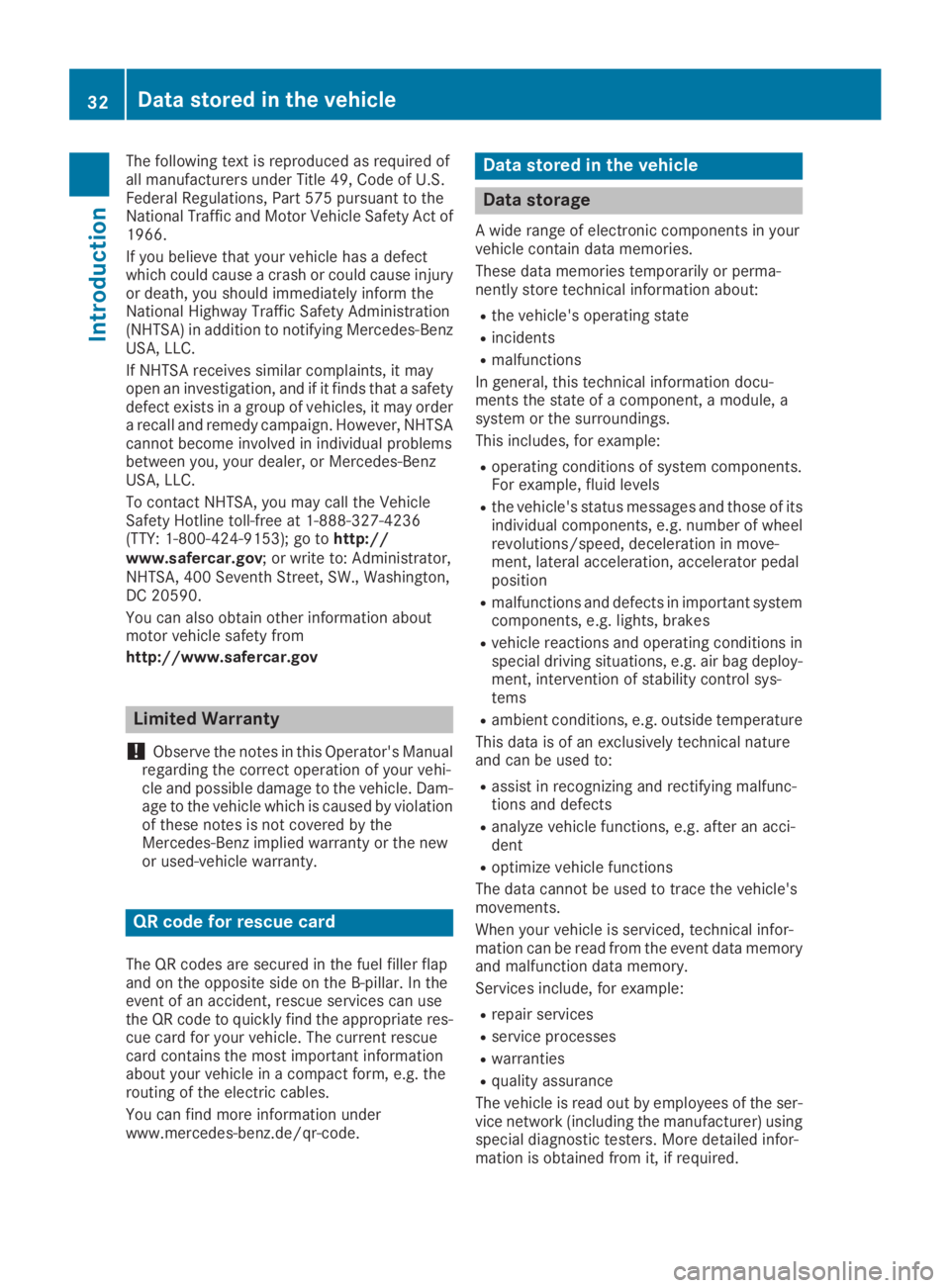
The following text is reproduced as required ofall manufacturers under Title 49, Code of U.S.Federal Regulations, Part 575 pursuant to theNational Traffic and Motor Vehicle Safety Act of1966.
If you believe that your vehicle has a defectwhich could cause a crash or could cause injuryor death, you should immediately inform theNational Highway Traffic Safety Administration(NHTSA) in addition to notifying Mercedes-BenzUSA, LLC.
If NHTSA receives similar complaints, it mayopen an investigation, and if it finds that a safetydefect exists in a group of vehicles, it may ordera recall and remedy campaign. However, NHTSAcannot become involved in individual problemsbetween you, your dealer, or Mercedes-BenzUSA, LLC.
To contact NHTSA, you may call the VehicleSafety Hotline toll-free at 1-888-327-4236(TTY: 1-800-424-9153);go tohttp://www.safercar.gov; or write to: Administrator,NHTSA, 400 Seventh Street, SW., Washington,DC 20590.
You can also obtain other information aboutmotor vehicle safety from
http://www.safercar.gov
Limited Warranty
!Observe the notes in this Operator's Manualregarding the correct operation of your vehi-cle and possible damage to the vehicle. Dam-age to the vehicle which is caused by violationof these notes is not covered by theMercedes-Benz implied warranty or the newor used-vehicle warranty.
QR code for rescue card
The QR codes are secured in the fuel filler flapand on the opposite side on the B-pillar. In theevent of an accident, rescue services can usethe QR code to quickly find the appropriate res-cue card for your vehicle. The current rescuecard contains the most important informationabout your vehicle in a compact form, e.g. therouting of the electric cables.
You can find more information underwww.mercedes-benz.de/qr-code.
Data stored in the vehicle
Data storage
A wide range of electronic components in yourvehicle contain data memories.
These data memories temporarily or perma-nently store technical information about:
Rthe vehicle's operating state
Rincidents
Rmalfunctions
In general, this technical information docu-ments the state of a component, a module, asystem or the surroundings.
This includes, for example:
Roperating conditions of system components.For example, fluid levels
Rthe vehicle's status messages and those of itsindividual components, e.g. number of wheelrevolutions/speed, deceleration in move-ment, lateral acceleration, accelerator pedalposition
Rmalfunctions and defects in important systemcomponents, e.g. lights, brakes
Rvehicle reactions and operating conditions inspecial driving situations, e.g. air bag deploy-ment, intervention of stability control sys-tems
Rambient conditions, e.g. outside temperature
This data is of an exclusively technical natureand can be used to:
Rassist in recognizing and rectifying malfunc-tions and defects
Ranalyze vehicle functions, e.g. after an acci-dent
Roptimize vehicle functions
The data cannot be used to trace the vehicle'smovements.
When your vehicle is serviced, technical infor-mation can be read from the event data memoryand malfunction data memory.
Services include, for example:
Rrepair services
Rservice processes
Rwarranties
Rquality assurance
The vehicle is read out by employees of the ser-vice network (including the manufacturer) usingspecial diagnostic testers. More detailed infor-mation is obtained from it, if required.
32Data stored in the vehicle
Introduction
Page 45 of 370
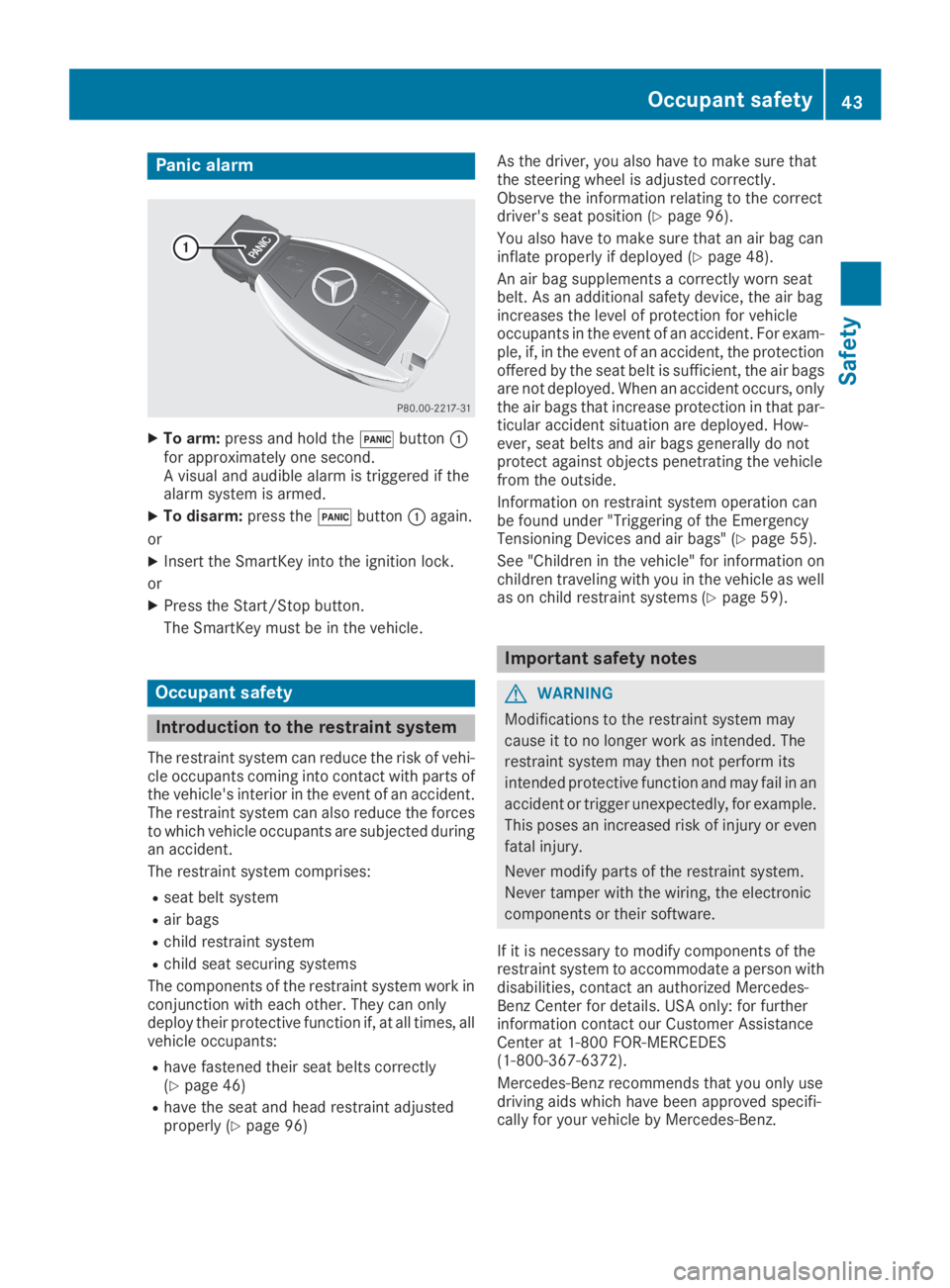
Panic alarm
XTo arm:press and hold the�3button�Cfor approximately one second.A visual and audible alarm is triggered if thealarm system is armed.
XTo disarm:press the�3button�Cagain.
or
XInsert the SmartKey into the ignition lock.
or
XPress the Start/Stop button.
The SmartKey must be in the vehicle.
Occupant safety
Introduction to the restraint system
The restraint system can reduce the risk of vehi-cle occupants coming into contact with parts ofthe vehicle's interior in the event of an accident.The restraint system can also reduce the forcesto which vehicle occupants are subjected duringan accident.
The restraint system comprises:
Rseat belt system
Rair bags
Rchild restraint system
Rchild seat securing systems
The components of the restraint system work inconjunction with each other. They can onlydeploy their protective function if, at all times, allvehicle occupants:
Rhave fastened their seat belts correctly(Ypage 46)
Rhave the seat and head restraint adjustedproperly (Ypage 96)
As the driver, you also have to make sure thatthe steering wheel is adjusted correctly.Observe the information relating to the correctdriver's seat position (Ypage 96).
You also have to make sure that an air bag caninflate properly if deployed (Ypage 48).
An air bag supplements a correctly worn seatbelt. As an additional safety device, the air bagincreases the level of protection for vehicleoccupants in the event of an accident. For exam-ple, if, in the event of an accident, the protectionoffered by the seat belt is sufficient, the air bagsare not deployed. When an accident occurs, onlythe air bags that increase protection in that par-ticular accident situation are deployed. How-ever, seat belts and air bags generally do notprotect against objects penetrating the vehiclefrom the outside.
Information on restraint system operation canbe found under "Triggering of the EmergencyTensioning Devices and air bags" (Ypage 55).
See "Children in the vehicle" for information onchildren traveling with you in the vehicle as wellas on child restraint systems (Ypage 59).
Important safety notes
GWARNING
Modifications to the restraint system may
cause it to no longer work as intended. The
restraint system may then not perform its
intended protective function and may fail in an
accident or trigger unexpectedly, for example.
This poses an increased risk of injury or even
fatal injury.
Never modify parts of the restraint system.
Never tamper with the wiring, the electronic
components or their software.
If it is necessary to modify components of therestraint system to accommodate a person withdisabilities, contact an authorized Mercedes-Benz Center for details. USA only: for furtherinformation contact our Customer AssistanceCenter at 1-800 FOR-MERCEDES(1‑800‑367‑6372).
Mercedes-Benz recommends that you only usedriving aids which have been approved specifi-cally for your vehicle by Mercedes-Benz.
Occupant safety43
Safety
Z
Page 47 of 370
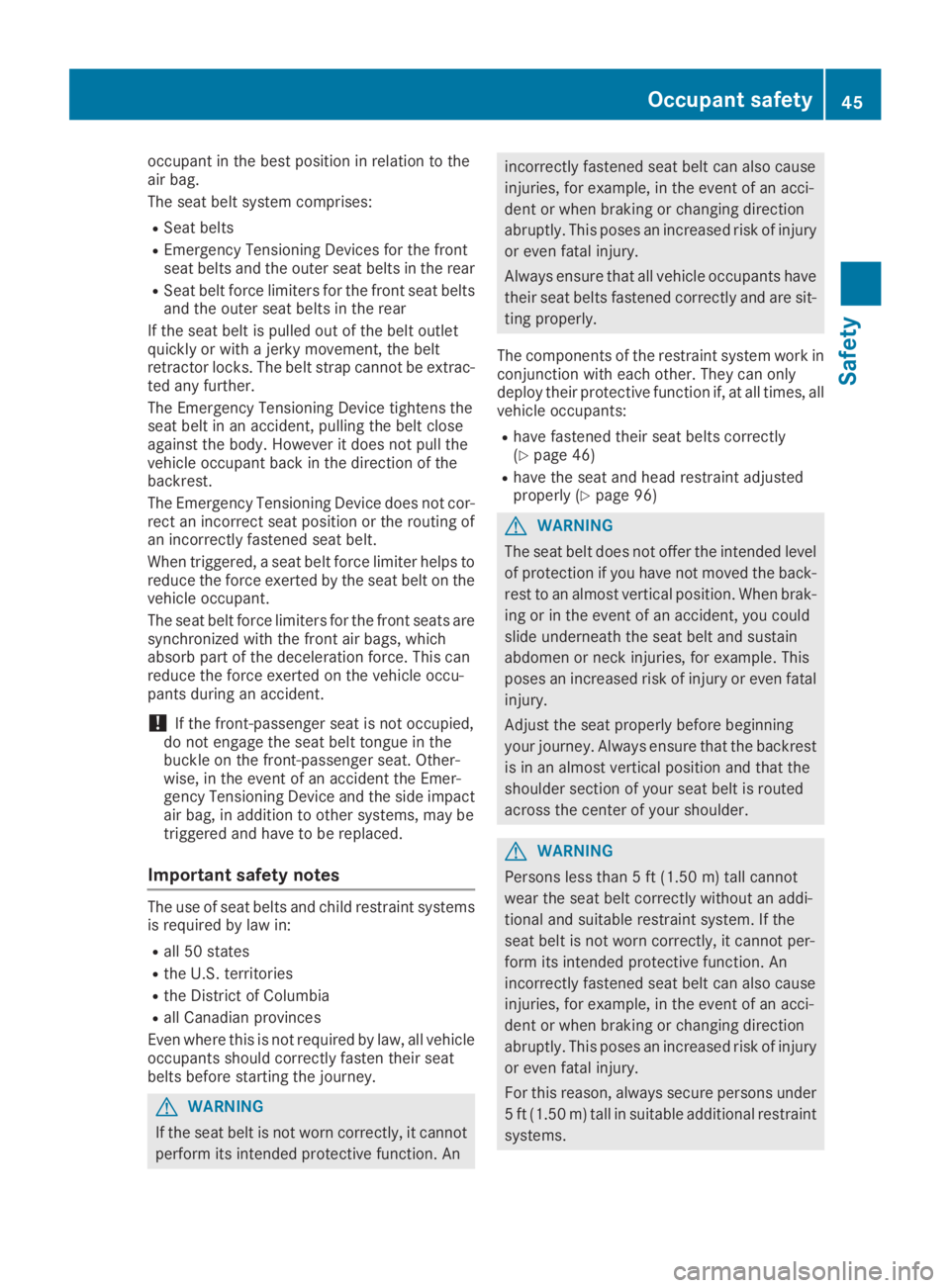
occupant in the best position in relation to theair bag.
The seat belt system comprises:
RSeat belts
REmergency Tensioning Devices for the frontseat belts and the outer seat belts in the rear
RSeat belt force limiters for the front seat beltsand the outer seat belts in the rear
If the seat belt is pulled out of the belt outletquickly or with a jerky movement, the beltretractor locks. The belt strap cannot be extrac-ted any further.
The Emergency Tensioning Device tightens theseat belt in an accident, pulling the belt closeagainst the body. However it does not pull thevehicle occupant back in the direction of thebackrest.
The Emergency Tensioning Device does not cor-rect an incorrect seat position or the routing ofan incorrectly fastened seat belt.
When triggered, a seat belt force limiter helps toreduce the force exerted by the seat belt on thevehicle occupant.
The seat belt force limiters for the front seats aresynchronized with the front air bags, whichabsorb part of the deceleration force. This canreduce the force exerted on the vehicle occu-pants during an accident.
!If the front-passenger seat is not occupied,do not engage the seat belt tongue in thebuckle on the front-passenger seat. Other-wise, in the event of an accident the Emer-gency Tensioning Device and the side impactair bag, in addition to other systems, may betriggered and have to be replaced.
Important safety notes
The use of seat belts and child restraint systemsis required by law in:
Rall 50 states
Rthe U.S. territories
Rthe District of Columbia
Rall Canadian provinces
Even where this is not required by law, all vehicleoccupants should correctly fasten their seatbelts before starting the journey.
GWARNING
If the seat belt is not worn correctly, it cannot
perform its intended protective function. An
incorrectly fastened seat belt can also cause
injuries, for example, in the event of an acci-
dent or when braking or changing direction
abruptly. This poses an increased risk of injury
or even fatal injury.
Always ensure that all vehicle occupants have
their seat belts fastened correctly and are sit-
ting properly.
The components of the restraint system work inconjunction with each other. They can onlydeploy their protective function if, at all times, allvehicle occupants:
Rhave fastened their seat belts correctly(Ypage 46)
Rhave the seat and head restraint adjustedproperly (Ypage 96)
GWARNING
The seat belt does not offer the intended level
of protection if you have not moved the back-
rest to an almost vertical position. When brak-
ing or in the event of an accident, you could
slide underneath the seat belt and sustain
abdomen or neck injuries, for example. This
poses an increased risk of injury or even fatal
injury.
Adjust the seat properly before beginning
your journey. Always ensure that the backrest
is in an almost vertical position and that the
shoulder section of your seat belt is routed
across the center of your shoulder.
GWARNING
Persons less than 5 ft (1.50 m) tall cannot
wear the seat belt correctly without an addi-
tional and suitable restraint system. If the
seat belt is not worn correctly, it cannot per-
form its intended protective function. An
incorrectly fastened seat belt can also cause
injuries, for example, in the event of an acci-
dent or when braking or changing direction
abruptly. This poses an increased risk of injury
or even fatal injury.
For this reason, always secure persons under
5 ft (1.50 m) tall in suitable additional restraint
systems.
Occupant safety45
Safety
Z
Page 48 of 370

If a child younger than twelve years old andunder 5 ft (1.50m)in height is traveling in thevehicle:
Ralways secure the child in a child restraintsystem suitable for this Mercedes-Benz vehi-cle. The child restraint system must be appro-priate to the age, weight and size of the child
Ralways observe the instructions and safetynotes on "Children in the vehicle"(Ypage 59) in addition to the child restraintsystem manufacturer's installation and oper-ating instructions
Ralways observe the instructions and safetynotes on the "Occupant Classification System(OCS)" (Ypage 51)
GWARNING
The seat belts may not perform their intended
protective function if:
Rthey are damaged, modified, extremely
dirty, bleached or dyed
Rthe seat belt buckle is damaged or
extremely dirty
Rthe Emergency Tensioning Devices, belt
anchorages or inertia reels have been modi-
fied.
Seat belts may be damaged in an accident,
although the damage may not be visible, e.g.
due to splinters of glass. Modified or damaged
seat belts may tear or fail, e.g. in an accident.
Modified Emergency Tensioning Devices
could accidentally trigger or fail to deploy
when necessary. This poses an increased risk
of injury or even fatal injury.
Never modify the seat belts, Emergency Ten-
sioning Devices, belt anchorages and inertia
reels. Make sure that the seat belts are
undamaged, not worn out and clean. Follow-
ing an accident, have the seat belts checked
immediately at a qualified specialist work-
shop.
Only use seat belts that have been approved foryour vehicle by Mercedes-Benz.
AMG Performance seat:this seat is designedfor the standard three-point seat belt. If youinstall another multi-point seat belt, e.g. sport orracing seat belts, the restraint system cannotprovide the best level of protection.
GWARNING
If you feed seat belts through the opening in
the seat backrest, the seat backrest may be
damaged or may even break in the event of an
accident. This poses an increased risk of
injury or even fatal injury.
Only use the standard three-point seat belt.
Never modify the seat belt system.
Proper use of the seat belts
Observe the safety notes on the seat belt(Ypage 45).
All vehicle occupants must be wearing the seatbelt correctly before beginning the journey. Alsomake sure that all vehicle occupants are alwayswearing the seat belt correctly while the vehicleis in motion.
When fastening the seat belt, always make surethat:
Rthe seat belt buckle tongue is inserted onlyinto the belt buckle belonging to that seat
Rthe seat belt is pulled tight across your body
Avoid wearing bulky clothing, e.g. a wintercoat.
Rthe seat belt is not twisted
Only then can the forces which occur be dis-tributed over the area of the belt.
Rthe shoulder section of the belt is routedacross the center of your shoulder
The shoulder section of the seat belt shouldnot touch your neck or be routed under yourarm or behind your back. Where possible,adjust the seat belt to the appropriate height.
Rthe lap belt is taut and passes across your lapas low down as possible
The lap belt must always be routed acrossyour hip joints and not across your abdomen.This applies particularly to pregnant women.If necessary, push the lap belt down to yourhip joint and pull it tight using the shouldersection of the belt.
Rthe seat belt is not routed across sharp, poin-ted or fragile objects
If you have such items located on or in yourclothing, e.g. pens, keys or eyeglasses, storethese in a suitable place.
Ronly one person is using a seat belt
Infants and children must never travel sittingon the lap of a vehicle occupant. In the event
46Occupant safety
Safety
Page 49 of 370

of an accident, they could be crushedbetween the vehicle occupant and seat belt.
Robjects are never secured with a seat belt ifthe seat belt is also being used by one of thevehicle's occupants
Also ensure that there are never objectsbetween a person and the seat, e.g. cushions.
Seat belts are only intended to secure andrestrain vehicle occupants. Always observe the"Loading guidelines" for securing objects, lug-gage or loads (Ypage 278).
Fastening and adjusting the seat belts
Observe the safety notes on the seat belt(Ypage 45) and the notes on correct use of seatbelts (Ypage 46).
If the center rear seat belt is being used, alsoobserve the information about the seat belt forthe center rear seat (Ypage 47).
Basic illustration
XAdjust the seat (Ypage 96).The seat backrest must be in an almostupright position.
XPull the seat belt smoothly from the belt outletand engage belt tongue�Dinto beltbuckle�C.The seat belt on the driver’s seat and thefront-passenger seat may be tightened auto-matically, see "Belt adjustment"(Ypage 47).
XIf necessary, pull up on the shoulder sectionof the seat belt to tighten the belt across yourbody.
The shoulder section of the seat belt mustalways be routed across the center of the shoul-der. Adjust the belt outlet if necessary.
XTo raise:slide the belt outlet up.The belt outlet will engage in various posi-tions.
XTo lower:hold belt outlet release�