manual transmission MERCEDES-BENZ GLC 2019 Owners Manual
[x] Cancel search | Manufacturer: MERCEDES-BENZ, Model Year: 2019, Model line: GLC, Model: MERCEDES-BENZ GLC 2019Pages: 370, PDF Size: 19.55 MB
Page 4 of 370
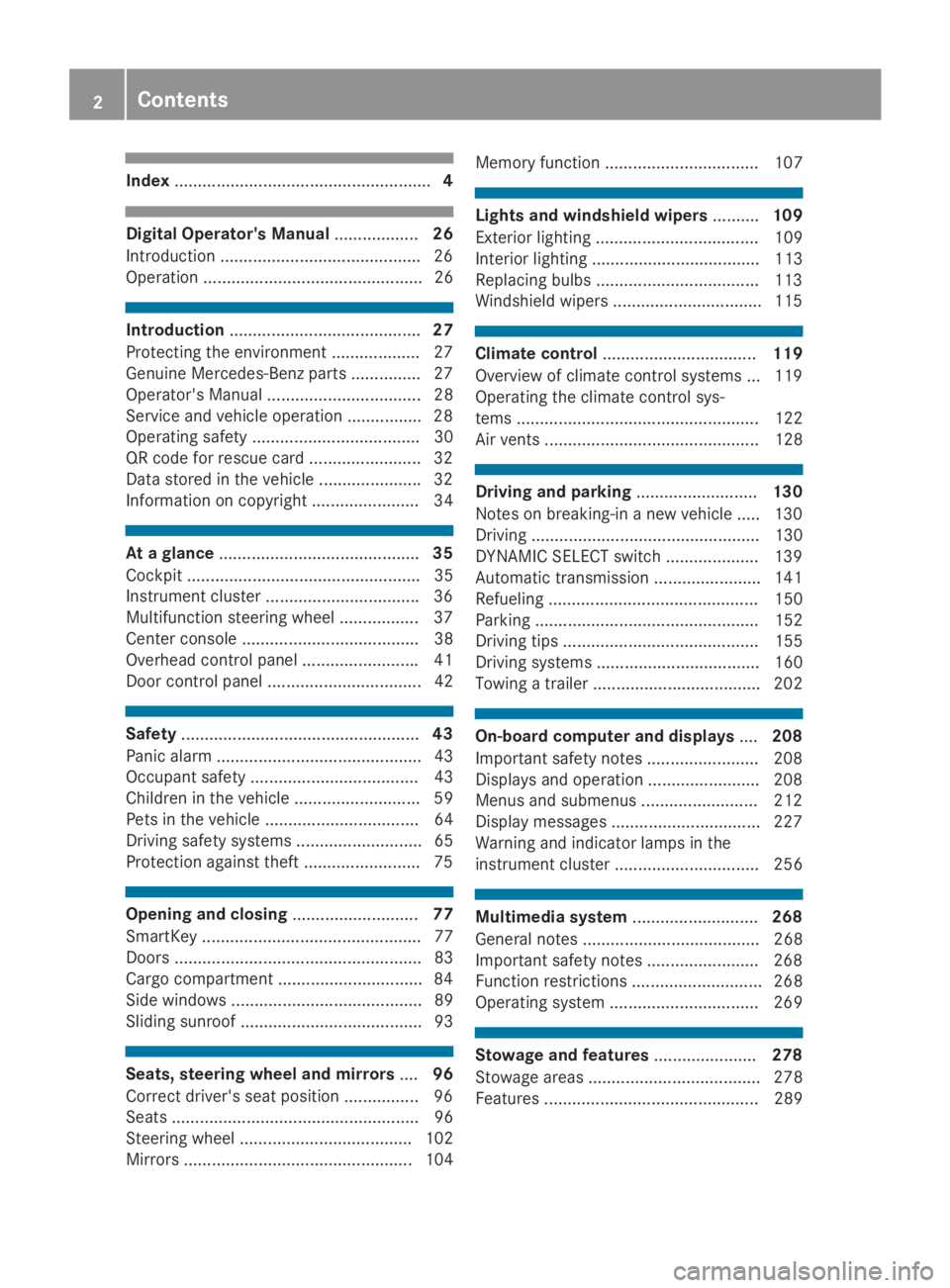
Index.......................................................4
Digital Operator's Manual..................26
Introduction ...........................................26
Operation ............................................... 26
Introduction.........................................27
Protecting the environment ...................27
Genuine Mercedes-Benz parts ...............27
Operator's Manual ................................. 28
Service and vehicle operation ................28
Operating safety .................................... 30
QR code for rescue card ........................ 32
Data stored in the vehicle ......................32
Information on copyright ....................... 34
At a glance...........................................35
Cockpit .................................................. 35
Instrument cluster .................................36
Multifunction steering wheel ................. 37
Center console ...................................... 38
Overhead control panel .........................41
Door control panel ................................. 42
Safety...................................................43
Panic alarm ............................................ 43
Occupant safety .................................... 43
Children in the vehicle ........................... 59
Pets in the vehicle ................................. 64
Driving safety systems ........................... 65
Protection against theft .........................75
Opening and closing...........................77
SmartKey ............................................... 77
Doors ..................................................... 83
Cargo compartment ...............................84
Side windows ......................................... 89
Sliding sunroof ....................................... 93
Seats, steering wheel and mirrors....96
Correct driver's seat position ................ 96
Seats ..................................................... 96
Steering wheel ..................................... 102
Mirrors ................................................. 104
Memory function ................................. 107
Lights and windshield wipers..........109
Exterior lighting ................................... 109
Interior lighting .................................... 113
Replacing bulbs ................................... 113
Windshield wipers ................................ 115
Climate control.................................119
Overview of climate control systems ... 119
Operating the climate control sys-
tems .................................................... 122
Air vents .............................................. 128
Driving and parking..........................130
Notes on breaking-in a new vehicle ..... 130
Driving ................................................. 130
DYNAMIC SELECT switch .................... 139
Automatic transmission ....................... 141
Refueling ............................................. 150
Parking ................................................ 152
Driving tips .......................................... 155
Driving systems ................................... 160
Towing a trailer .................................... 202
On-board computer and displays....208
Important safety notes ........................ 208
Displays and operation ........................ 208
Menus and submenus ......................... 212
Display messages ................................ 227
Warning and indicator lamps in the
instrument cluster ............................... 256
Multimedia system...........................268
General notes ...................................... 268
Important safety notes ........................ 268
Function restrictions ............................ 268
Operating system ................................ 269
Stowage and features......................278
Stowage areas ..................................... 278
Features .............................................. 289
2Contents
Page 8 of 370
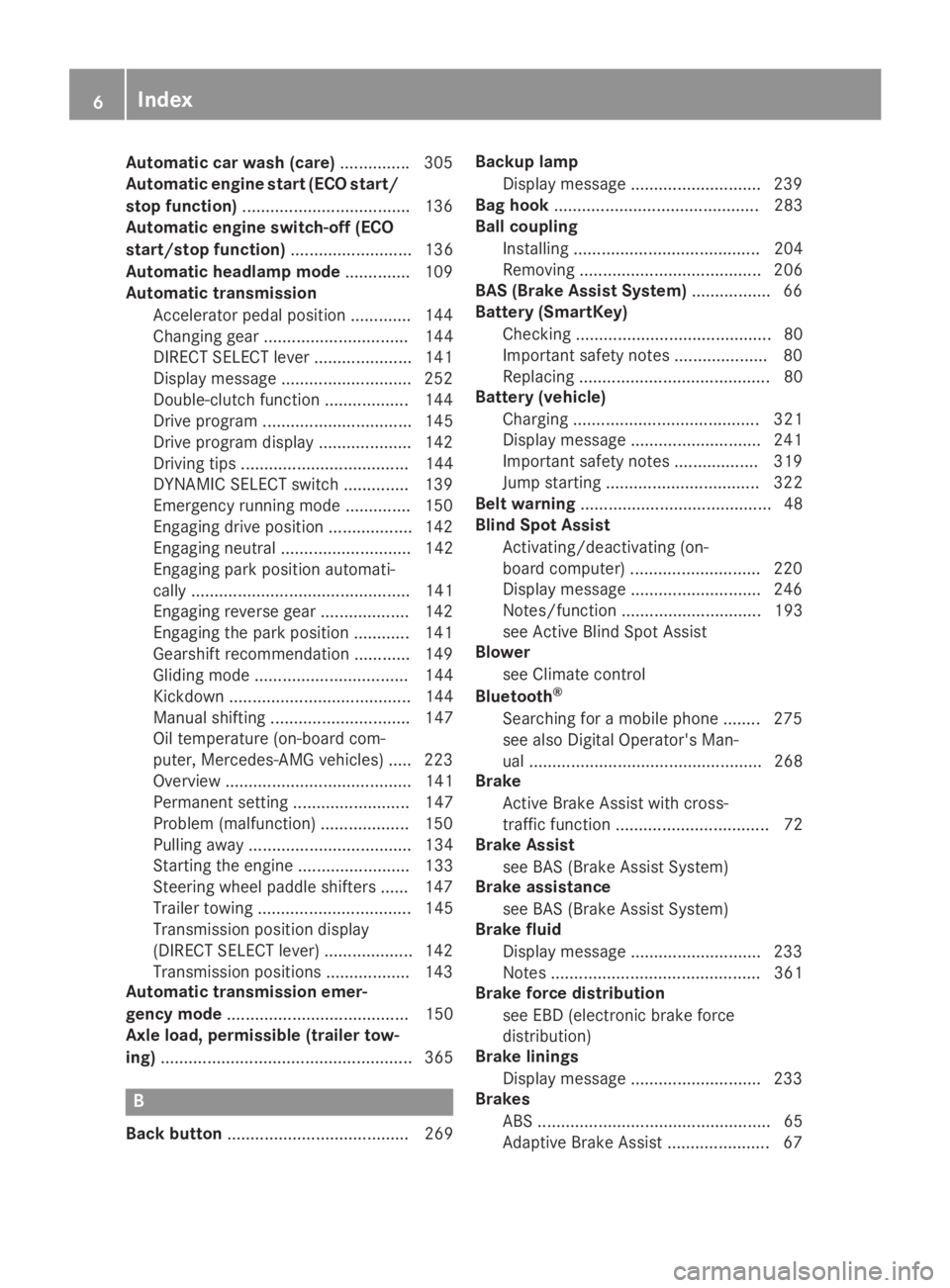
Automatic car wash (care)...............305
Automatic engine start (ECO start/
stop function)....................................136
Automatic engine switch-off (ECO
start/stop function).......................... 136
Automatic headlamp mode.............. 109
Automatic transmission
Accelerator pedal position ............. 144
Changing gear ............................... 144
DIRECT SELECT lever ..................... 141
Display message ............................ 252
Double-clutch function .................. 144
Drive program ................................ 145
Drive program display.................... 142
Driving tips .................................... 144
DYNAMIC SELECT switch .............. 139
Emergency running mode .............. 150
Engaging drive position .................. 142
Engaging neutral ............................ 142
Engaging park position automati-
cally ............................................... 141
Engaging reverse gear ................... 142
Engaging the park position ............ 141
Gearshift recommendation ............ 149
Gliding mode................................. 144
Kickdown ....................................... 144
Manual shifting .............................. 147
Oil temperature (on-board com-
puter, Mercedes-AMG vehicles) ..... 223
Overview ........................................ 141
Permanent setting ......................... 147
Problem (malfunction) ................... 150
Pulling away ................................... 134
Starting the engine ........................ 133
Steering wheel paddle shifters ...... 147
Trailer towing ................................. 145
Transmission position display
(DIRECT SELECT lever) ................... 142
Transmission positions .................. 143
Automatic transmission emer-
gency mode....................................... 150
Axle load, permissible (trailer tow-
ing)...................................................... 365
B
Back button....................................... 269
Backup lamp
Display message ............................ 239
Bag hook............................................ 283
Ball coupling
Installing ........................................ 204
Removing ....................................... 206
BAS (Brake Assist System)................. 66
Battery (SmartKey)
Checking .......................................... 80
Important safety notes .................... 80
Replacing ......................................... 80
Battery (vehicle)
Charging ........................................ 321
Display message ............................ 241
Important safety notes .................. 319
Jump starting ................................. 322
Belt warning......................................... 48
Blind Spot Assist
Activating/deactivating (on-
board computer) ............................ 220
Display message ............................ 246
Notes/function .............................. 193
see Active Blind Spot Assist
Blower
see Climate control
Bluetooth®
Searching for a mobile phone ........ 275
see also Digital Operator's Man-
ual .................................................. 268
Brake
Active Brake Assist with cross-
traffic function ................................. 72
Brake Assist
see BAS (Brake Assist System)
Brake assistance
see BAS (Brake Assist System)
Brake fluid
Display message ............................ 233
Notes ............................................. 361
Brake force distribution
see EBD (electronic brake force
distribution)
Brake linings
Display message ............................ 233
Brakes
ABS .................................................. 65
Adaptive Brake Assist ...................... 67
6Index
Page 11 of 370
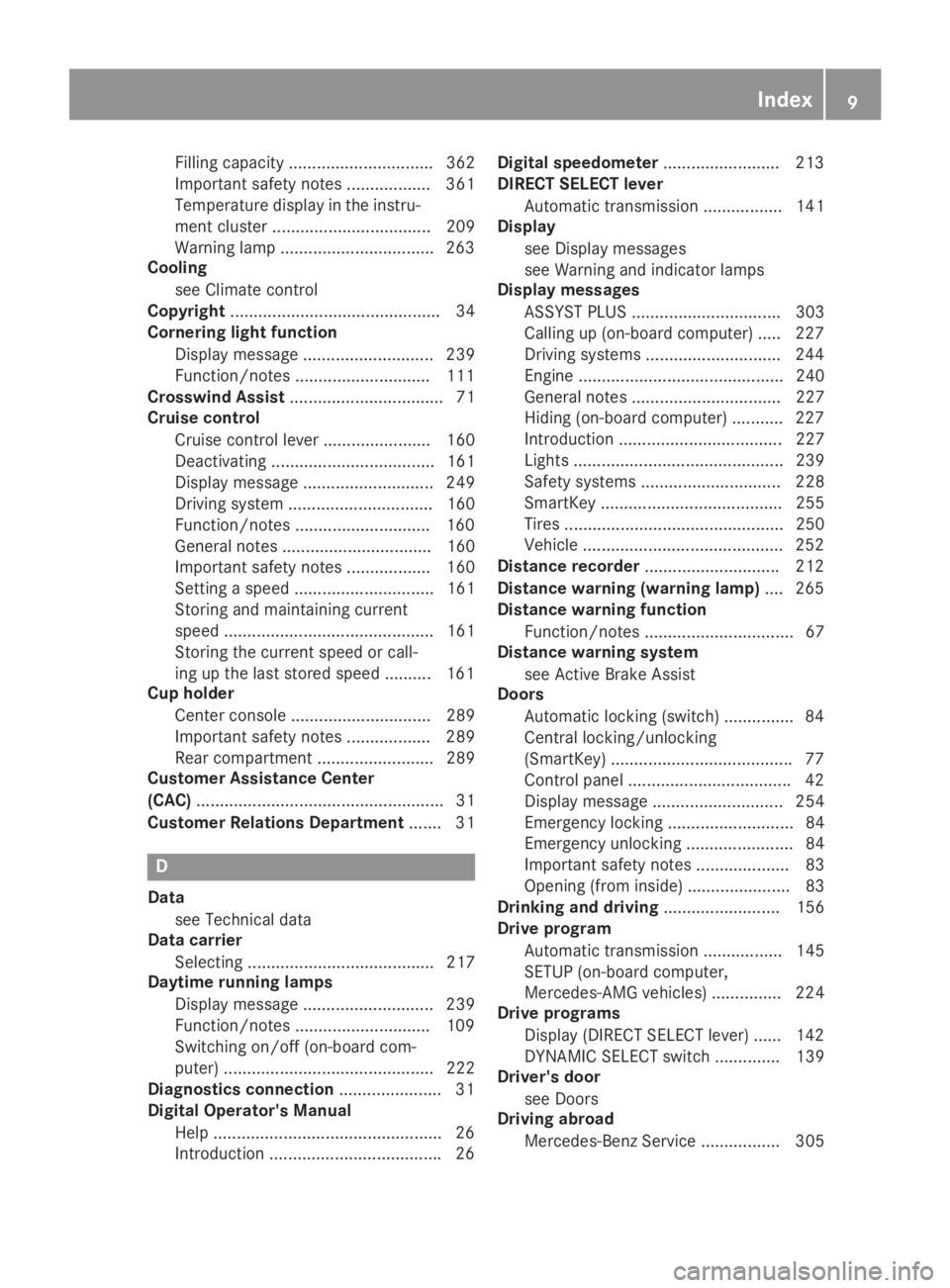
Filling capacity ............................... 362
Important safety notes .................. 361
Temperature display in the instru-
ment cluster .................................. 209
Warning lamp .................................263
Cooling
see Climate control
Copyright............................................. 34
Cornering light function
Display message ............................ 239
Function/notes .............................111
Crosswind Assist................................. 71
Cruise control
Cruise control lever ....................... 160
Deactivating ................................... 161
Display message ............................ 249
Driving system ............................... 160
Function/notes .............................160
General notes ................................ 160
Important safety notes .................. 160
Setting a speed .............................. 161
Storing and maintaining current
speed ............................................. 161
Storing the current speed or call-
ing up the last stored speed .......... 161
Cup holder
Center console .............................. 289
Important safety notes .................. 289
Rear compartment ......................... 289
Customer Assistance Center
(CAC)..................................................... 31
Customer Relations Department....... 31
D
Data
see Technical data
Data carrier
Selecting ........................................ 217
Daytime running lamps
Display message ............................ 239
Function/notes .............................109
Switching on/off (on-board com-
puter) ............................................. 222
Diagnostics connection......................31
Digital Operator's Manual
Help .................................................26
Introduction .....................................26
Digital speedometer.........................213
DIRECT SELECT lever
Automatic transmission ................. 141
Display
see Display messages
see Warning and indicator lamps
Display messages
ASSYST PLUS ................................ 303
Calling up (on-board computer) ..... 227
Driving systems .............................244
Engine ............................................ 240
General notes ................................ 227
Hiding (on-board computer) ........... 227
Introduction ................................... 227
Lights ............................................. 239
Safety systems .............................. 228
SmartKey ....................................... 255
Tires ............................................... 250
Vehicle ...........................................252
Distance recorder.............................212
Distance warning (warning lamp).... 265
Distance warning function
Function/notes ................................ 67
Distance warning system
see Active Brake Assist
Doors
Automatic locking (switch) ...............84
Central locking/unlocking
(SmartKey) .......................................77
Control panel ...................................42
Display message ............................ 254
Emergency locking ........................... 84
Emergency unlocking ....................... 84
Important safety notes.................... 83
Opening (from inside) ...................... 83
Drinking and driving......................... 156
Drive program
Automatic transmission ................. 145
SETUP (on-board computer,
Mercedes-AMG vehicles) ............... 224
Drive programs
Display (DIRECT SELECT lever) ...... 142
DYNAMIC SELECT switch .............. 139
Driver's door
see Doors
Driving abroad
Mercedes-Benz Service ................. 305
Index9
Page 19 of 370
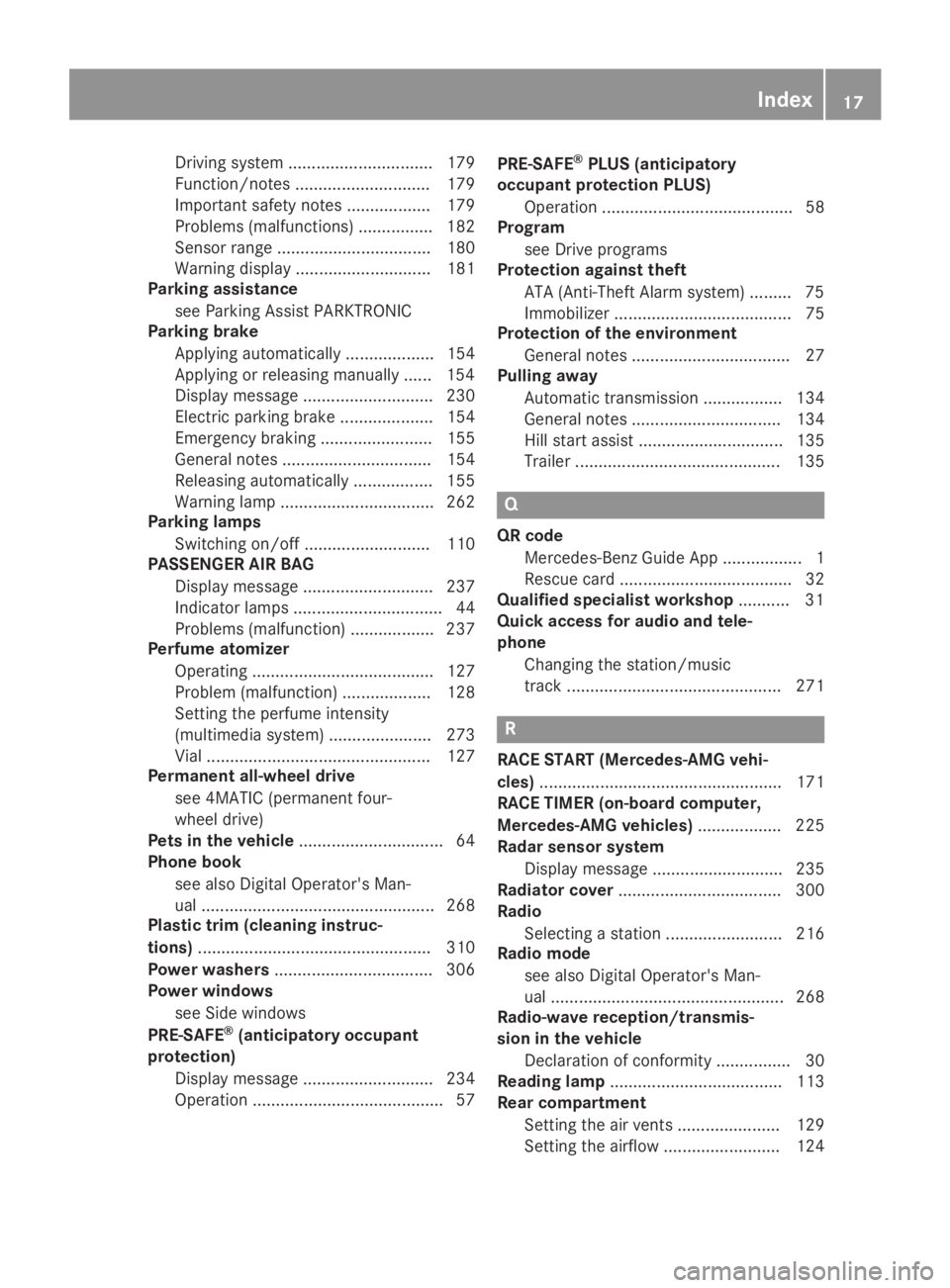
Driving system ............................... 179
Function/notes............................. 179
Important safety notes .................. 179
Problems (malfunctions) ................ 182
Sensor range ................................. 180
Warning display ............................. 181
Parking assistance
see Parking Assist PARKTRONIC
Parking brake
Applying automatically................... 154
Applying or releasing manually ...... 154
Display message ............................ 230
Electric parking brake .................... 154
Emergency braking ........................ 155
General notes ................................ 154
Releasing automatically................. 155
Warning lamp ................................. 262
Parking lamps
Switching on/off........................... 110
PASSENGER AIR BAG
Display message ............................ 237
Indicator lamps ................................ 44
Problems (malfunction) .................. 237
Perfume atomizer
Operating ....................................... 127
Problem (malfunction) ................... 128
Setting the perfume intensity
(multimedia system) ...................... 273
Vial ................................................ 127
Permanent all-wheel drive
see 4MATIC (permanent four-
wheel drive)
Pets in the vehicle............................... 64
Phone book
see also Digital Operator's Man-
ual .................................................. 268
Plastic trim (cleaning instruc-
tions).................................................. 310
Power washers.................................. 306
Power windows
see Side windows
PRE-SAFE®(anticipatory occupant
protection)
Display message ............................ 234
Operation ......................................... 57
PRE-SAFE®PLUS (anticipatory
occupant protection PLUS)
Operation ......................................... 58
Program
see Drive programs
Protection against theft
ATA (Anti-Theft Alarm system)......... 75
Immobilizer ...................................... 75
Protection of the environment
General notes .................................. 27
Pulling away
Automatic transmission ................. 134
General notes ................................ 134
Hill start assist ............................... 135
Trailer ............................................ 135
Q
QR code
Mercedes-Benz Guide App ................. 1
Rescue card ..................................... 32
Qualified specialist workshop........... 31
Quick access for audio and tele-
phone
Changing the station/music
track .............................................. 271
R
RACE START (Mercedes-AMG vehi-
cles).................................................... 171
RACE TIMER (on-board computer,
Mercedes-AMG vehicles).................. 225
Radar sensor system
Display message ............................ 235
Radiator cover................................... 300
Radio
Selecting a station ......................... 216
Radio mode
see also Digital Operator's Man-
ual.................................................. 268
Radio-wave reception/transmis-
sion in the vehicle
Declaration of conformity ................ 30
Reading lamp..................................... 113
Rear compartment
Setting the air vents ...................... 129
Setting the airflow ......................... 124
Index17
Page 23 of 370
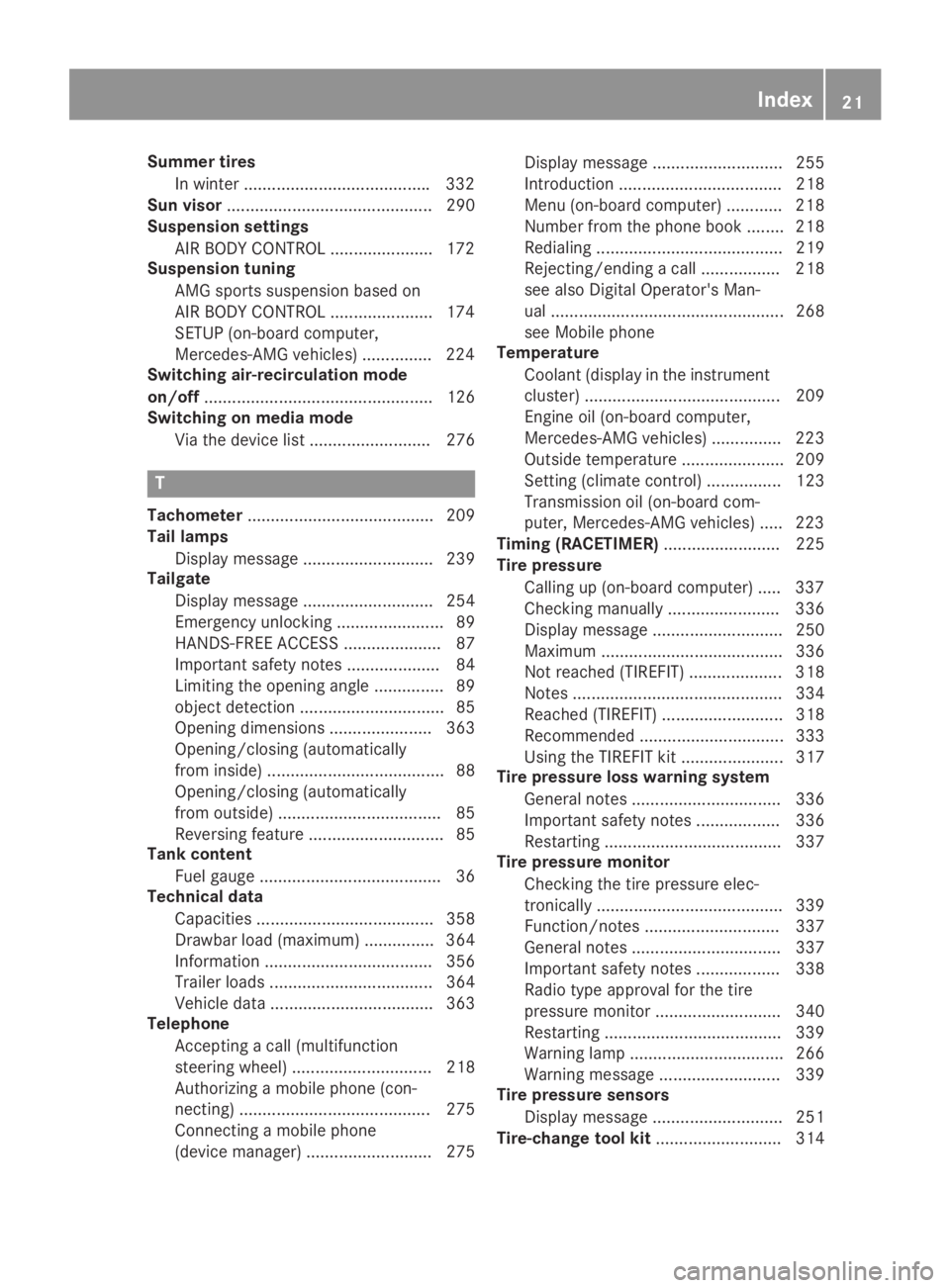
Summer tires
In winter ........................................332
Sun visor............................................ 290
Suspension settings
AIR BODY CONTROL ......................172
Suspension tuning
AMG sports suspension based on
AIR BODY CONTROL ......................174
SETUP (on-board computer,
Mercedes-AMG vehicles) ...............224
Switching air-recirculation mode
on/off................................................. 126
Switching on media mode
Via the device list.......................... 276
T
Tachometer........................................ 209
Tail lamps
Display message ............................ 239
Tailgate
Display message ............................ 254
Emergency unlocking ....................... 89
HANDS-FREE ACCESS ..................... 87
Important safety notes .................... 84
Limiting the opening angle ............... 89
object detection............................... 85
Opening dimensions ...................... 363
Opening/closing (automatically
from inside) ...................................... 88
Opening/closing (automatically
from outside) ................................... 85
Reversing feature ............................. 85
Tank content
Fuel gauge ....................................... 36
Technical data
Capacities ...................................... 358
Drawbar load (maximum) ............... 364
Information .................................... 356
Trailer loads................................... 364
Vehicle data ................................... 363
Telephone
Accepting a call (multifunction
steering wheel) .............................. 218
Authorizing a mobile phone (con-
necting) ......................................... 275
Connecting a mobile phone
(device manager) ........................... 275
Display message ............................ 255
Introduction ................................... 218
Menu (on-board computer) ............ 218
Number from the phone book ........ 218
Redialing ........................................ 219
Rejecting/ending a call ................. 218
see also Digital Operator's Man-
ual .................................................. 268
see Mobile phone
Temperature
Coolant (display in the instrument
cluster) .......................................... 209
Engine oil (on-board computer,
Mercedes-AMG vehicles) ............... 223
Outside temperature ...................... 209
Setting (climate control)................ 123
Transmission oil (on-board com-
puter, Mercedes-AMG vehicles) ..... 223
Timing (RACETIMER)......................... 225
Tire pressure
Calling up (on-board computer) ..... 337
Checking manually ........................ 336
Display message ............................ 250
Maximum ....................................... 336
Not reached (TIREFIT) .................... 318
Notes ............................................. 334
Reached (TIREFIT) .......................... 318
Recommended ............................... 333
Using the TIREFIT kit ...................... 317
Tire pressure loss warning system
General notes ................................ 336
Important safety notes .................. 336
Restarting ...................................... 337
Tire pressure monitor
Checking the tire pressure elec-
tronically ........................................ 339
Function/notes............................. 337
General notes ................................ 337
Important safety notes .................. 338
Radio type approval for the tire
pressure monitor ........................... 340
Restarting ...................................... 339
Warning lamp ................................. 266
Warning message .......................... 339
Tire pressure sensors
Display message ............................ 251
Tire-change tool kit........................... 314
Index21
Page 135 of 370
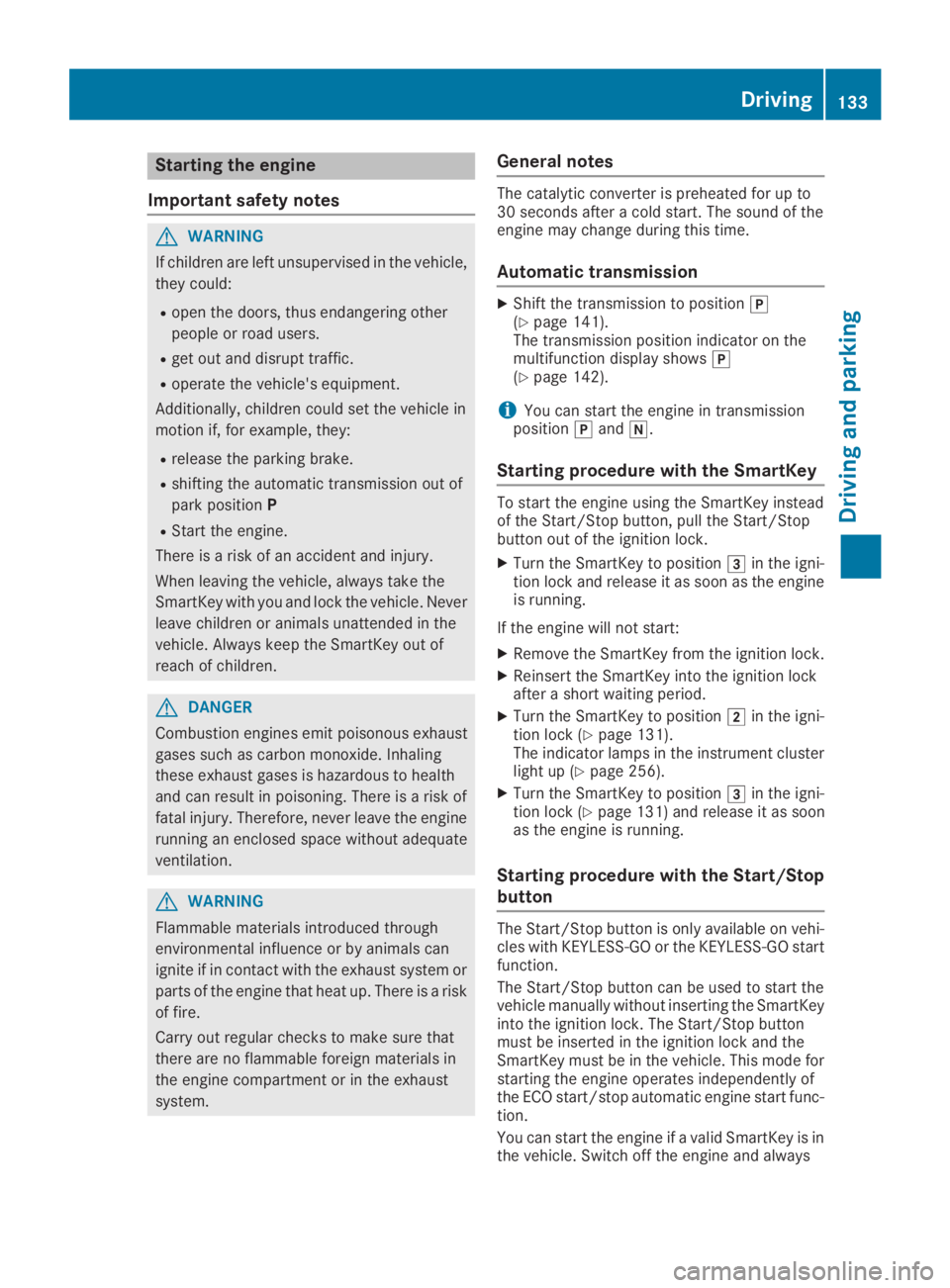
Starting the engine
Important safety notes
GWARNING
If children are left unsupervised in the vehicle,
they could:
Ropen the doors, thus endangering other
people or road users.
Rget out and disrupt traffic.
Roperate the vehicle's equipment.
Additionally, children could set the vehicle in
motion if, for example, they:
Rrelease the parking brake.
Rshifting the automatic transmission out of
park positionP
RStart the engine.
There is a risk of an accident and injury.
When leaving the vehicle, always take the
SmartKey with you and lock the vehicle. Never
leave children or animals unattended in the
vehicle. Always keep the SmartKey out of
reach of children.
GDANGER
Combustion engines emit poisonous exhaust
gases such as carbon monoxide. Inhaling
these exhaust gases is hazardous to health
and can result in poisoning. There is a risk of
fatal injury. Therefore, never leave the engine
running an enclosed space without adequate
ventilation.
GWARNING
Flammable materials introduced through
environmental influence or by animals can
ignite if in contact with the exhaust system or
parts of the engine that heat up. There is a risk
of fire.
Carry out regular checks to make sure that
there are no flammable foreign materials in
the engine compartment or in the exhaust
system.
General notes
The catalytic converter is preheated for up to30 seconds after a cold start. The sound of theengine may change during this time.
Automatic transmission
XShift the transmission to position�](Ypage 141).The transmission position indicator on themultifunction display shows�](Ypage 142).
iYou can start the engine in transmissionposition�]and�\\.
Starting procedure with the SmartKey
To start the engine using the SmartKey insteadof the Start/Stop button, pull the Start/Stopbutton out of the ignition lock.
XTurn the SmartKey to position�Iin the igni-tion lock and release it as soon as the engineis running.
If the engine will not start:
XRemove the SmartKey from the ignition lock.
XReinsert the SmartKey into the ignition lockafter a short waiting period.
XTurn the SmartKey to position�Hin the igni-tion lock (Ypage 131).The indicator lamps in the instrument clusterlight up (Ypage 256).
XTurn the SmartKey to position�Iin the igni-tion lock (Ypage 131) and release it as soonas the engine is running.
Starting procedure with the Start/Stop
button
The Start/Stop button is only available on vehi-cles with KEYLESS-GO or the KEYLESS-GO startfunction.
The Start/Stop button can be used to start thevehicle manually without inserting the SmartKeyinto the ignition lock. The Start/Stop buttonmust be inserted in the ignition lock and theSmartKey must be in the vehicle. This mode forstarting the engine operates independently ofthe ECO start/stop automatic engine start func-tion.
You can start the engine if a valid SmartKey is inthe vehicle. Switch off the engine and always
Driving133
Driving and parking
Z
Page 136 of 370
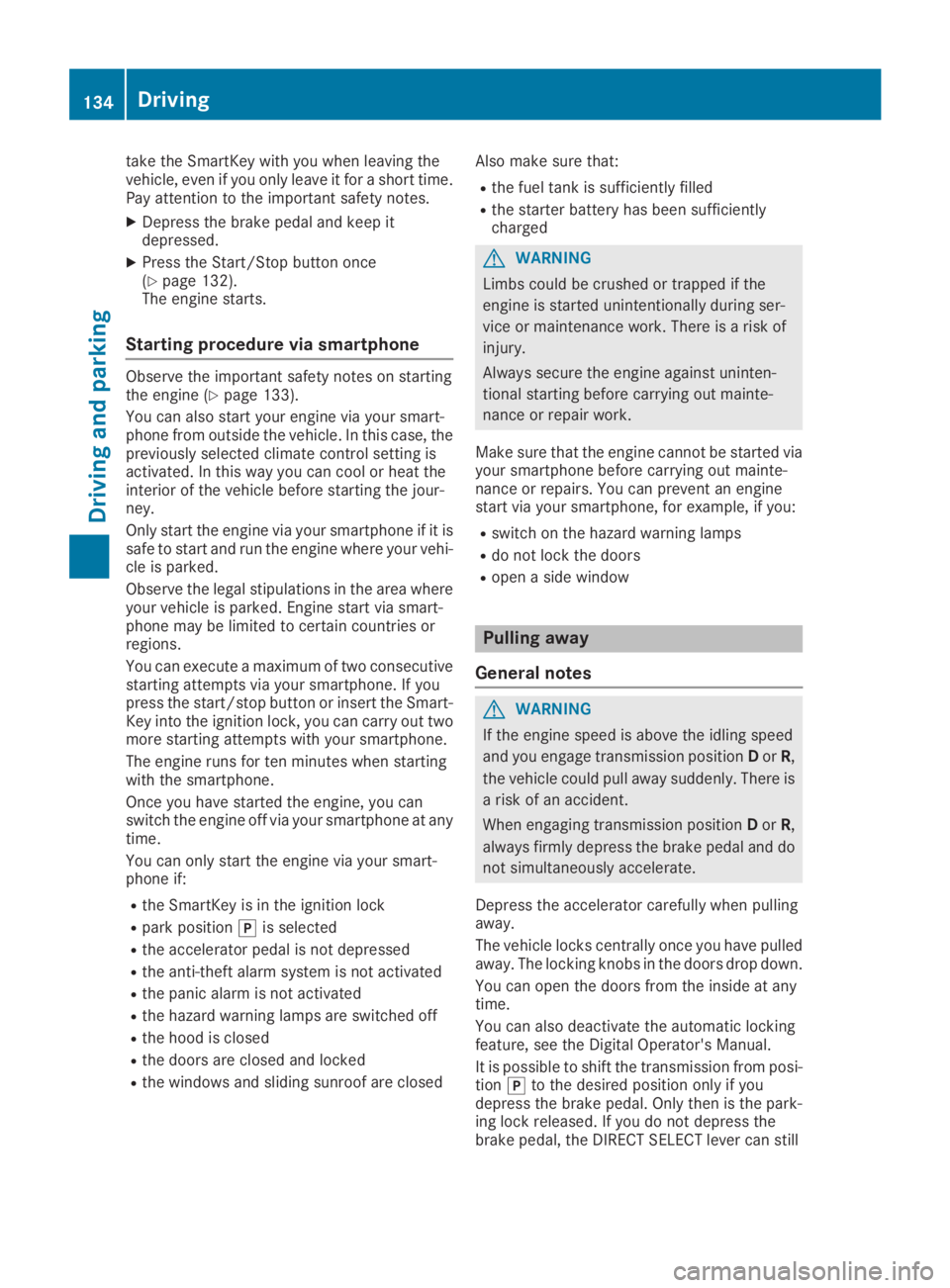
take the SmartKey with you when leaving thevehicle, even if you only leave it for a short time.Pay attention to the important safety notes.
XDepress the brake pedal and keep itdepressed.
XPress the Start/Stop button once(Ypage 132).The engine starts.
Starting procedure via smartphone
Observe the important safety notes on startingthe engine (Ypage 133).
You can also start your engine via your smart-phone from outside the vehicle. In this case, thepreviously selected climate control setting isactivated. In this way you can cool or heat theinterior of the vehicle before starting the jour-ney.
Only start the engine via your smartphone if it issafe to start and run the engine where your vehi-cle is parked.
Observe the legal stipulations in the area whereyour vehicle is parked. Engine start via smart-phone may be limited to certain countries orregions.
You can execute a maximum of two consecutivestarting attempts via your smartphone. If youpress the start/stop button or insert the Smart-Key into the ignition lock, you can carry out twomore starting attempts with your smartphone.
The engine runs for ten minutes when startingwith the smartphone.
Once you have started the engine, you canswitch the engine off via your smartphone at anytime.
You can only start the engine via your smart-phone if:
Rthe SmartKey is in the ignition lock
Rpark position�]is selected
Rthe accelerator pedal is not depressed
Rthe anti-theft alarm system is not activated
Rthe panic alarm is not activated
Rthe hazard warning lamps are switched off
Rthe hood is closed
Rthe doors are closed and locked
Rthe windows and sliding sunroof are closed
Also make sure that:
Rthe fuel tank is sufficiently filled
Rthe starter battery has been sufficientlycharged
GWARNING
Limbs could be crushed or trapped if the
engine is started unintentionally during ser-
vice or maintenance work. There is a risk of
injury.
Always secure the engine against uninten-
tional starting before carrying out mainte-
nance or repair work.
Make sure that the engine cannot be started viayour smartphone before carrying out mainte-nance or repairs. You can prevent an enginestart via your smartphone, for example, if you:
Rswitch on the hazard warning lamps
Rdo not lock the doors
Ropen a side window
Pulling away
General notes
GWARNING
If the engine speed is above the idling speed
and you engage transmission positionDorR,
the vehicle could pull away suddenly. There is
a risk of an accident.
When engaging transmission positionDorR,
always firmly depress the brake pedal and do
not simultaneously accelerate.
Depress the accelerator carefully when pullingaway.
The vehicle locks centrally once you have pulledaway. The locking knobs in the doors drop down.
You can open the doors from the inside at anytime.
You can also deactivate the automatic lockingfeature, see the Digital Operator's Manual.
It is possible to shift the transmission from posi-tion�]to the desired position only if youdepress the brake pedal. Only then is the park-ing lock released. If you do not depress thebrake pedal, the DIRECT SELECT lever can still
134Driving
Driving an d parking
Page 141 of 370
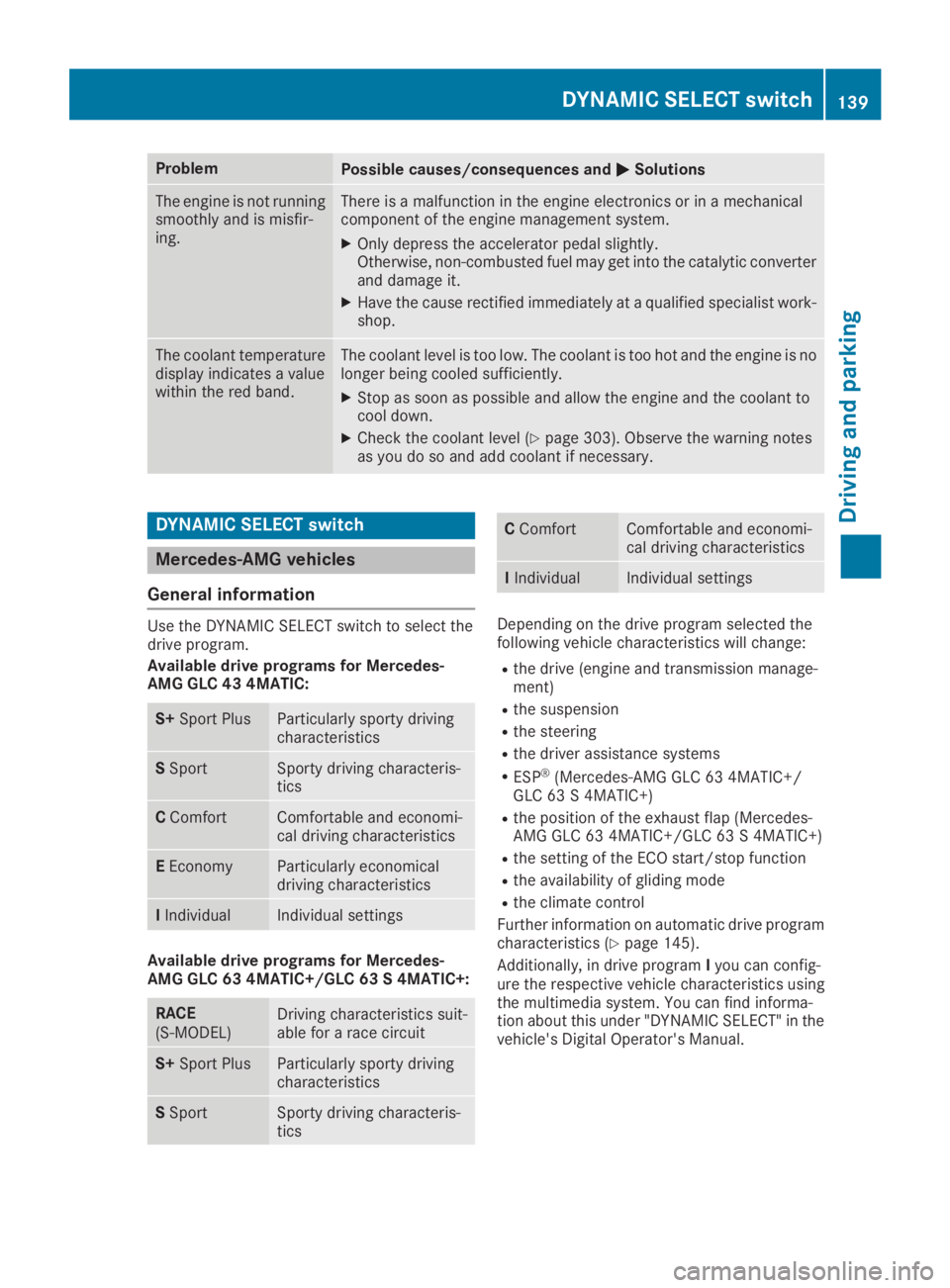
ProblemPossible causes/consequences and�P�PSolutions
The engine is not runningsmoothly and is misfir-ing.
There is a malfunction in the engine electronics or in a mechanicalcomponent of the engine management system.
XOnly depress the accelerator pedal slightly.Otherwise, non-combusted fuel may get into the catalytic converterand damage it.
XHave the cause rectified immediately at a qualified specialist work-shop.
The coolant temperaturedisplay indicates a valuewithin the red band.
The coolant level is too low. The coolant is too hot and the engine is nolonger being cooled sufficiently.
XStop as soon as possible and allow the engine and the coolant tocool down.
XCheck the coolant level (Ypage 303). Observe the warning notesas you do so and add coolant if necessary.
DYNAMIC SELECT switch
Mercedes-AMG vehicles
General information
Use the DYNAMIC SELECT switch to select thedrive program.
Available drive programs for Mercedes-AMG GLC 43 4MATIC:
S+Sport PlusParticularly sporty drivingcharacteristics
SSportSporty driving characteris-tics
CComfortComfortable and economi-cal driving characteristics
EEconomyParticularly economicaldriving characteristics
IIndividualIndividual settings
Available drive programs for Mercedes-AMG GLC 63 4MATIC+/GLC 63 S 4MATIC+:
RACE(S‑MODEL)Driving characteristics suit-able for a race circuit
S+Sport PlusParticularly sporty drivingcharacteristics
SSportSporty driving characteris-tics
CComfortComfortable and economi-cal driving characteristics
IIndividualIndividual settings
Depending on the drive program selected thefollowing vehicle characteristics will change:
Rthe drive (engine and transmission manage-ment)
Rthe suspension
Rthe steering
Rthe driver assistance systems
RESP®(Mercedes-AMG GLC 63 4MATIC+/GLC 63 S 4MATIC+)
Rthe position of the exhaust flap (Mercedes-AMG GLC 63 4MATIC+/GLC 63 S 4MATIC+)
Rthe setting of the ECO start/stop function
Rthe availability of gliding mode
Rthe climate control
Further information on automatic drive programcharacteristics (Ypage 145).
Additionally, in drive programIyou can config-ure the respective vehicle characteristics usingthe multimedia system. You can find informa-tion about this under "DYNAMIC SELECT" in thevehicle's Digital Operator's Manual.
DYNAMIC SELECT switch139
Driving and parking
Z
Page 143 of 370
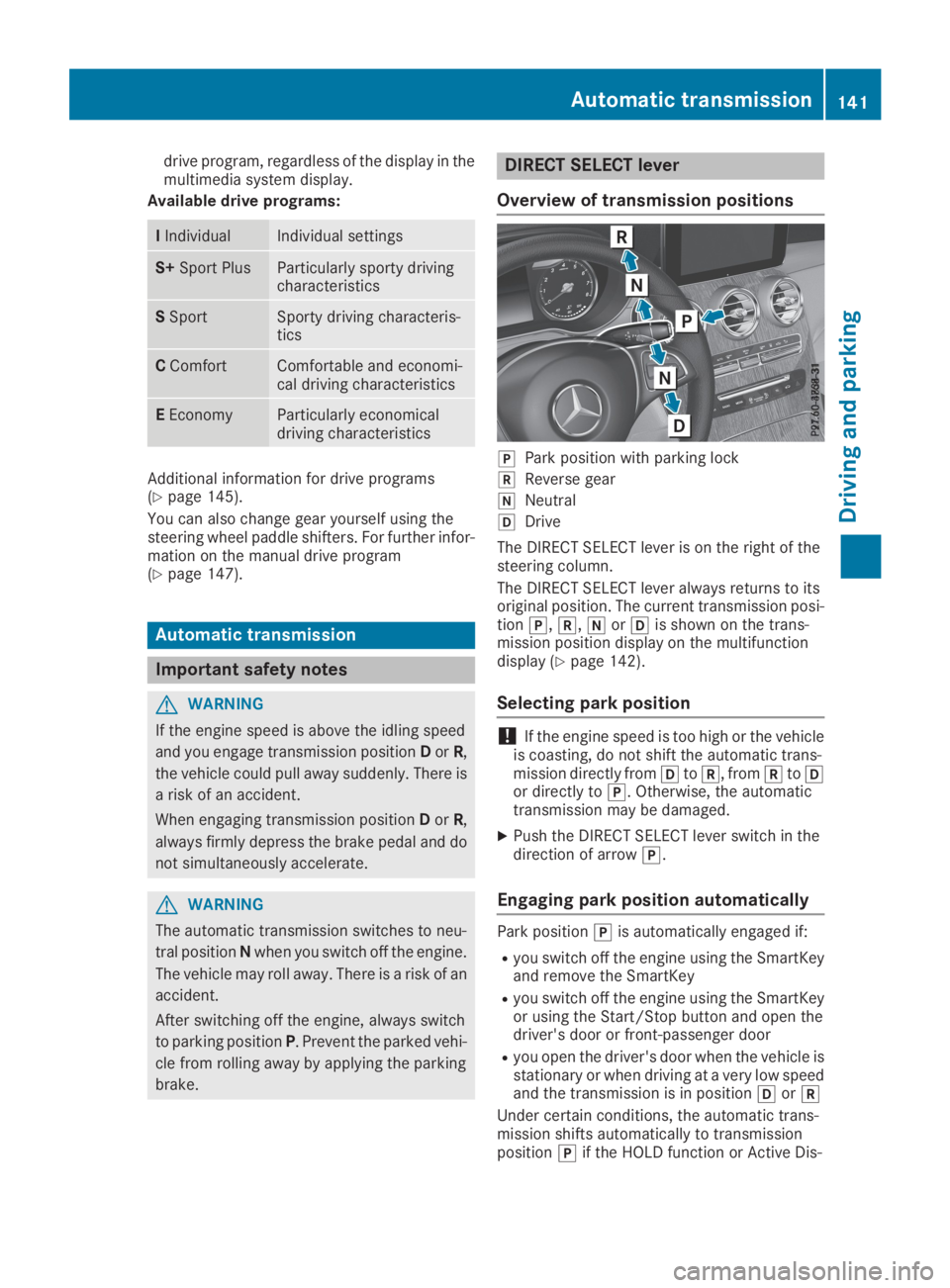
drive program, regardless of the display in themultimedia system display.
Available drive programs:
IIndividualIndividual settings
S+Sport PlusParticularly sporty drivingcharacteristics
SSportSporty driving characteris-tics
CComfortComfortable and economi-cal driving characteristics
EEconomyParticularly economicaldriving characteristics
Additional information for drive programs(Ypage 145).
You can also change gear yourself using thesteering wheel paddle shifters. For further infor-mation on the manual drive program(Ypage 147).
Automatic transmission
Important safety notes
GWARNING
If the engine speed is above the idling speed
and you engage transmission positionDorR,
the vehicle could pull away suddenly. There is
a risk of an accident.
When engaging transmission positionDorR,
always firmly depress the brake pedal and do
not simultaneously accelerate.
GWARNING
The automatic transmission switches to neu-
tral positionNwhen you switch off the engine.
The vehicle may roll away. There is a risk of an
accident.
After switching off the engine, always switch
to parking positionP. Prevent the parked vehi-
cle from rolling away by applying the parking
brake.
DIRECT SELECT lever
Overview of transmission positions
�]Park position with parking lock
�^Reverse gear
�\\Neutral
�[Drive
The DIRECT SELECT lever is on the right of thesteering column.
The DIRECT SELECT lever always returns to itsoriginal position. The current transmission posi-tion�],�^,�\\or�[is shown on the trans-mission position display on the multifunctiondisplay (Ypage 142).
Selecting park position
!If the engine speed is too high or the vehicleis coasting, do not shift the automatic trans-mission directly from�[to�^, from�^to�[or directly to�]. Otherwise, the automatictransmission may be damaged.
XPush the DIRECT SELECT lever switch in thedirection of arrow�].
Engaging park position automatically
Park position�]is automatically engaged if:
Ryou switch off the engine using the SmartKeyand remove the SmartKey
Ryou switch off the engine using the SmartKeyor using the Start/Stop button and open thedriver's door or front-passenger door
Ryou open the driver's door when the vehicle isstationary or when driving at a very low speedand the transmission is in position�[or�^
Under certain conditions, the automatic trans-mission shifts automatically to transmissionposition�]if the HOLD function or Active Dis-
Automatic transmission141
Driving and parking
Z
Page 147 of 370
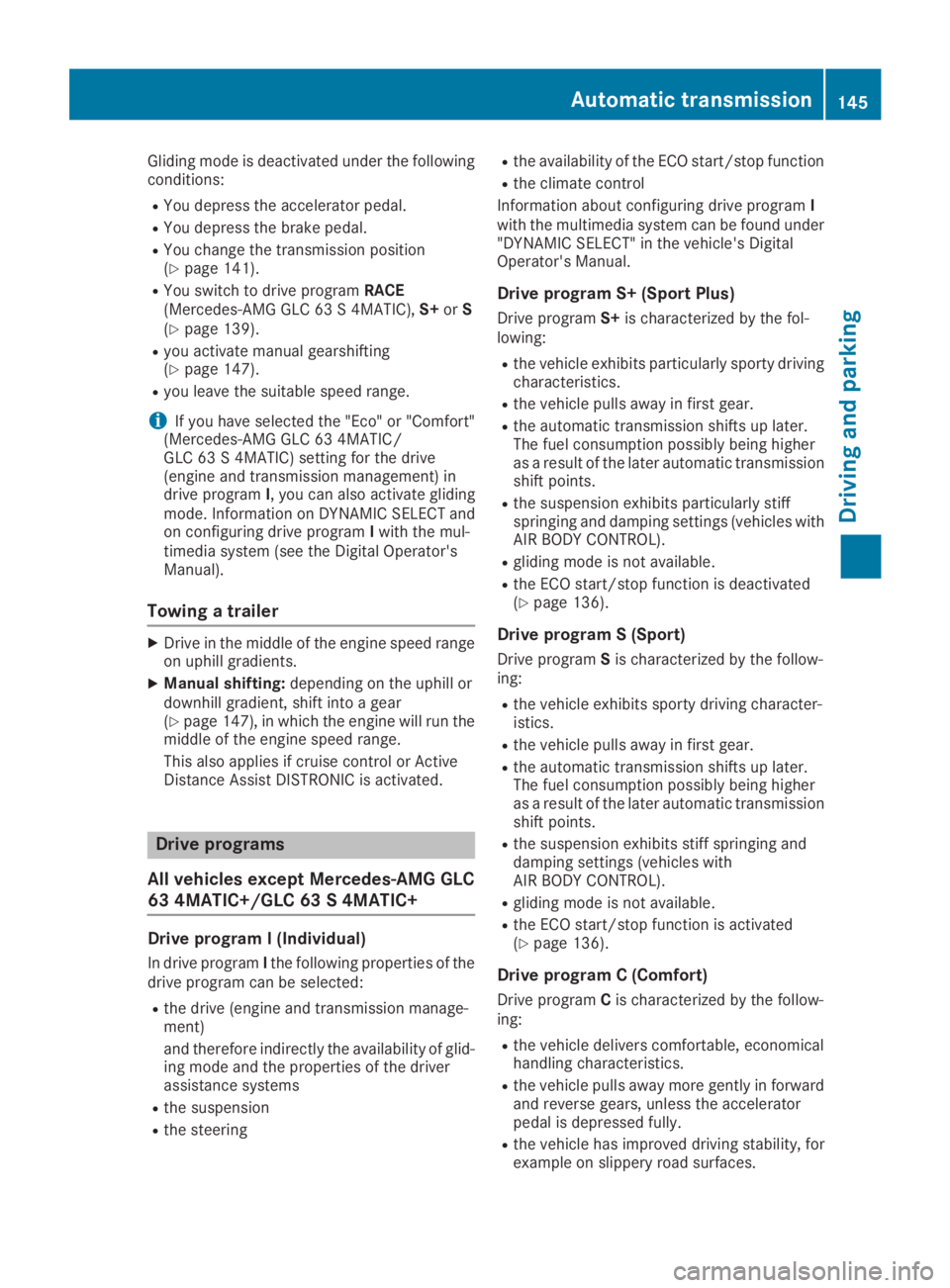
Gliding mode is deactivated under the followingconditions:
RYou depress the accelerator pedal.
RYou depress the brake pedal.
RYou change the transmission position(Ypage 141).
RYou switch to drive programRACE(Mercedes-AMG GLC 63 S 4MATIC),S+orS(Ypage 139).
Ryou activate manual gearshifting(Ypage 147).
Ryou leave the suitable speed range.
iIf you have selected the "Eco" or "Comfort"(Mercedes-AMG GLC 63 4MATIC/GLC 63 S 4MATIC) setting for the drive(engine and transmission management) indrive programI, you can also activate glidingmode. Information on DYNAMIC SELECT andon configuring drive programIwith the mul-timedia system (see the Digital Operator'sManual).
Towing a trailer
XDrive in the middle of the engine speed rangeon uphill gradients.
XManual shifting:depending on the uphill ordownhill gradient, shift into a gear(Ypage 147), in which the engine will run themiddle of the engine speed range.
This also applies if cruise control or ActiveDistance Assist DISTRONIC is activated.
Drive programs
All vehicles except Mercedes-AMG GLC
63 4MATIC+/GLC 63 S 4MATIC+
Drive program I (Individual)
In drive programIthe following properties of thedrive program can be selected:
Rthe drive (engine and transmission manage-ment)
and therefore indirectly the availability of glid-ing mode and the properties of the driverassistance systems
Rthe suspension
Rthe steering
Rthe availability of the ECO start/stop function
Rthe climate control
Information about configuring drive programIwith the multimedia system can be found under"DYNAMIC SELECT" in the vehicle's DigitalOperator's Manual.
Drive program S+ (Sport Plus)
Drive programS+is characterized by the fol-lowing:
Rthe vehicle exhibits particularly sporty drivingcharacteristics.
Rthe vehicle pulls away in first gear.
Rthe automatic transmission shifts up later.The fuel consumption possibly being higheras a result of the later automatic transmissionshift points.
Rthe suspension exhibits particularly stiffspringing and damping settings (vehicles withAIR BODY CONTROL).
Rgliding mode is not available.
Rthe ECO start/stop function is deactivated(Ypage 136).
Drive program S (Sport)
Drive programSis characterized by the follow-ing:
Rthe vehicle exhibits sporty driving character-istics.
Rthe vehicle pulls away in first gear.
Rthe automatic transmission shifts up later.The fuel consumption possibly being higheras a result of the later automatic transmissionshift points.
Rthe suspension exhibits stiff springing anddamping settings (vehicles withAIR BODY CONTROL).
Rgliding mode is not available.
Rthe ECO start/stop function is activated(Ypage 136).
Drive program C (Comfort)
Drive programCis characterized by the follow-ing:
Rthe vehicle delivers comfortable, economicalhandling characteristics.
Rthe vehicle pulls away more gently in forwardand reverse gears, unless the acceleratorpedal is depressed fully.
Rthe vehicle has improved driving stability, forexample on slippery road surfaces.
Automatic transmission145
Driving and parking
Z