tire type MERCEDES-BENZ GLC 2019 Owners Manual
[x] Cancel search | Manufacturer: MERCEDES-BENZ, Model Year: 2019, Model line: GLC, Model: MERCEDES-BENZ GLC 2019Pages: 370, PDF Size: 19.55 MB
Page 16 of 370
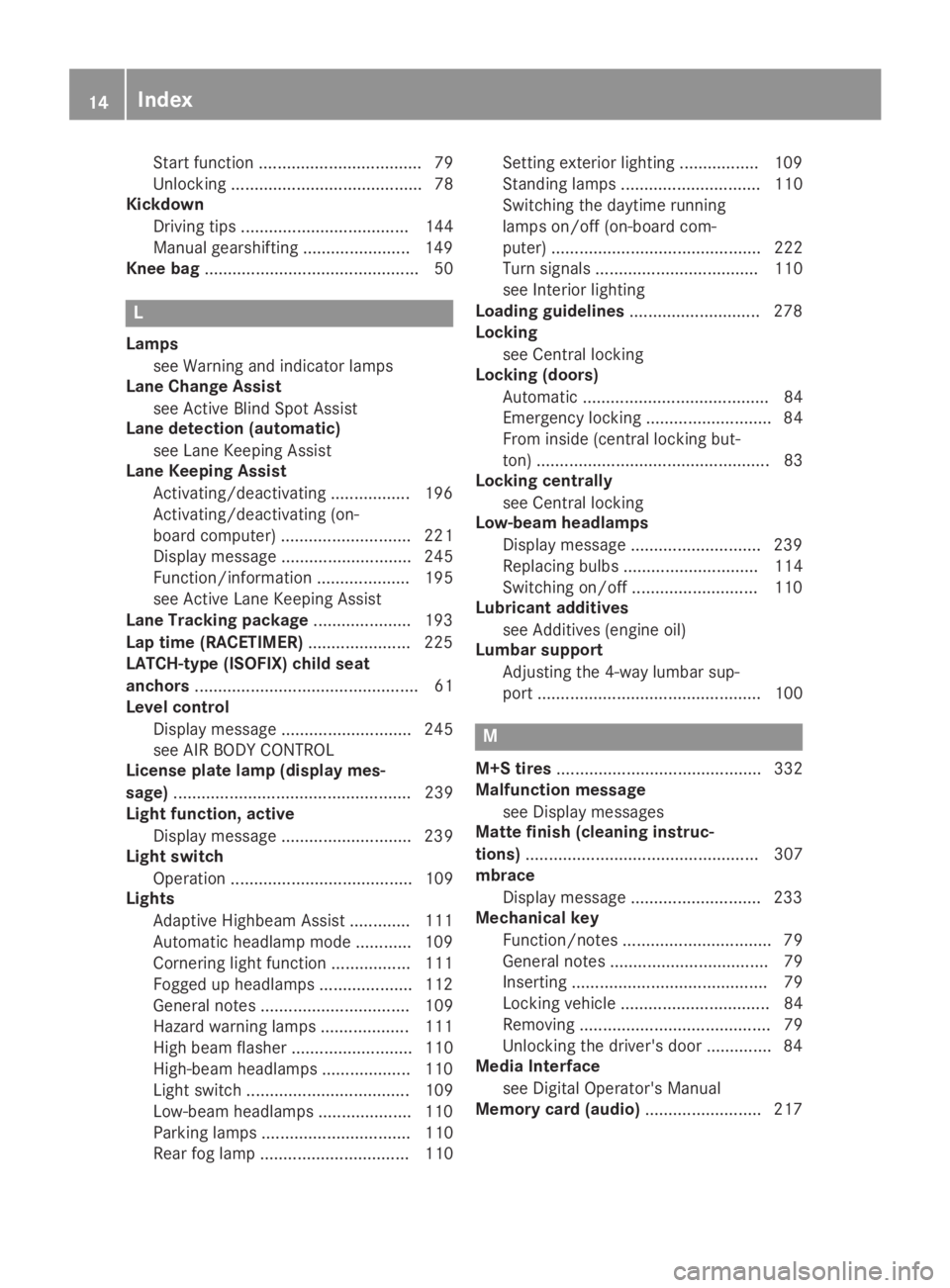
Start function ................................... 79
Unlocking ......................................... 78
Kickdown
Driving tips .................................... 144
Manual gearshifting ....................... 149
Knee bag.............................................. 50
L
Lamps
see Warning and indicator lamps
Lane Change Assist
see Active Blind Spot Assist
Lane detection (automatic)
see Lane Keeping Assist
Lane Keeping Assist
Activating/deactivating ................. 196
Activating/deactivating (on-
board computer) ............................ 221
Display message ............................ 245
Function/information .................... 195
see Active Lane Keeping Assist
Lane Tracking package..................... 193
Lap time (RACETIMER)...................... 225
LATCH-type (ISOFIX) child seat
anchors................................................ 61
Level control
Display message ............................ 245
see AIR BODY CONTROL
License plate lamp (display mes-
sage)................................................... 239
Light function, active
Display message ............................ 239
Light switch
Operation ....................................... 109
Lights
Adaptive Highbeam Assist ............. 111
Automatic headlamp mode ............ 109
Cornering light function ................. 111
Fogged up headlamps.................... 112
General notes ................................ 109
Hazard warning lamps ................... 111
High beam flasher .......................... 110
High-beam headlamps................... 110
Light switch ................................... 109
Low-beam headlamps.................... 110
Parking lamps ................................ 110
Rear fog lamp ................................ 110
Setting exterior lighting ................. 109
Standing lamps .............................. 110
Switching the daytime running
lamps on/off (on-board com-
puter) ............................................. 222
Turn signals ................................... 110
see Interior lighting
Loading guidelines............................ 278
Locking
see Central locking
Locking (doors)
Automatic ........................................ 84
Emergency locking ........................... 84
From inside (central locking but-
ton) .................................................. 83
Locking centrally
see Central locking
Low-beam headlamps
Display message ............................ 239
Replacing bulbs............................. 114
Switching on/off........................... 110
Lubricant additives
see Additives (engine oil)
Lumbar support
Adjusting the 4-way lumbar sup-
port ................................................ 100
M
M+S tires............................................ 332
Malfunction message
see Display messages
Matte finish (cleaning instruc-
tions).................................................. 307
mbrace
Display message ............................ 233
Mechanical key
Function/notes................................ 79
General notes .................................. 79
Inserting .......................................... 79
Locking vehicle ................................ 84
Removing ......................................... 79
Unlocking the driver's door .............. 84
Media Interface
see Digital Operator's Manual
Memory card (audio)......................... 217
14Index
Page 17 of 370
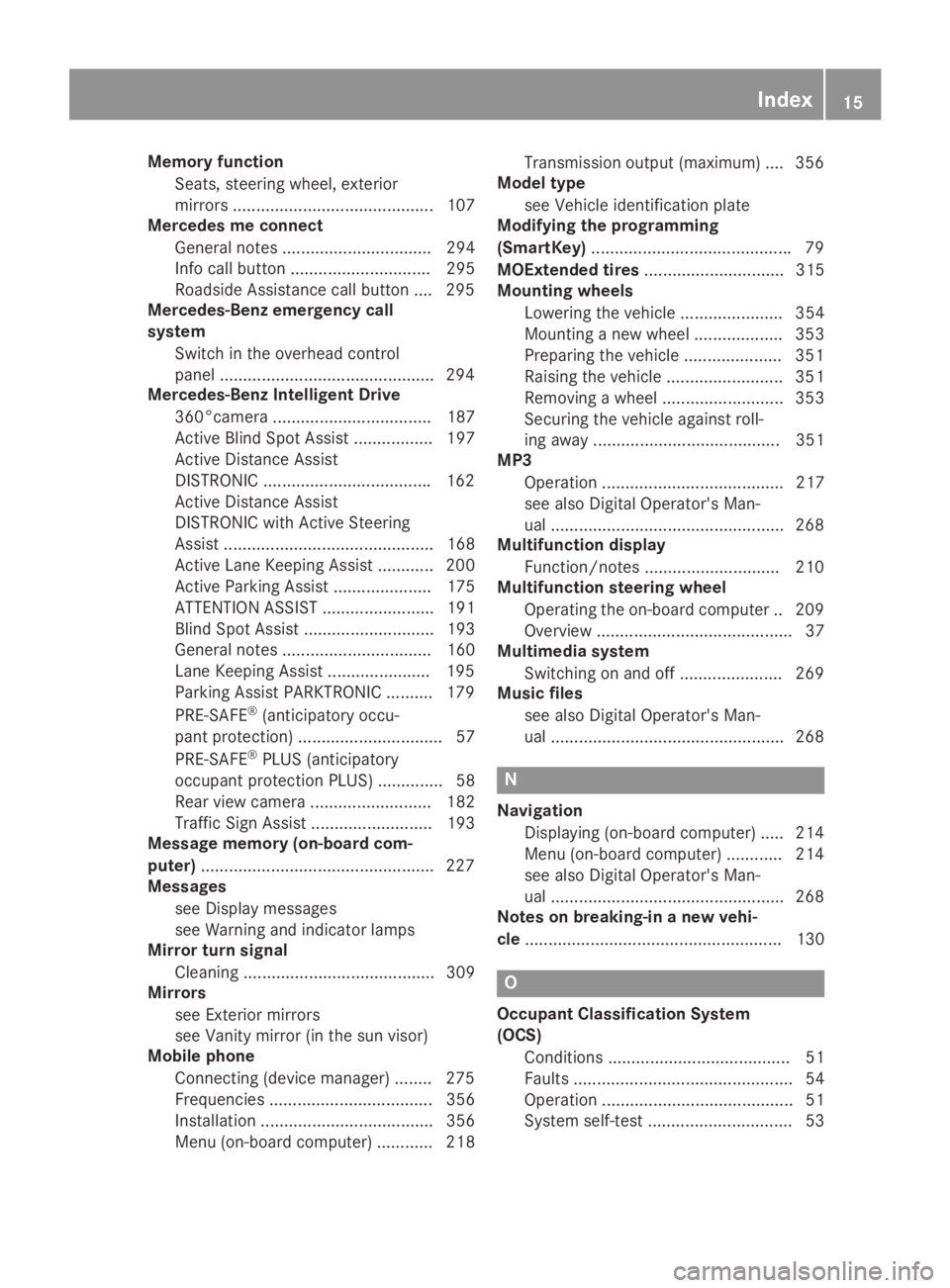
Memory function
Seats, steering wheel, exterior
mirrors ........................................... 107
Mercedes me connect
General notes ................................ 294
Info call button .............................. 295
Roadside Assistance call button .... 295
Mercedes-Benz emergency call
system
Switch in the overhead control
panel ..............................................294
Mercedes-Benz Intelligent Drive
360°camera .................................. 187
Active Blind Spot Assist ................. 197
Active Distance Assist
DISTRONIC ....................................162
Active Distance Assist
DISTRONIC with Active Steering
Assist ............................................. 168
Active Lane Keeping Assist ............ 200
Active Parking Assist ..................... 175
ATTENTION ASSIST ........................ 191
Blind Spot Assist ............................ 193
General notes ................................ 160
Lane Keeping Assist ......................195
Parking Assist PARKTRONIC .......... 179
PRE-SAFE®(anticipatory occu-
pant protection) ............................... 57
PRE-SAFE®PLUS (anticipatory
occupant protection PLUS) .............. 58
Rear view camera .......................... 182
Traffic Sign Assist .......................... 193
Message memory (on-board com-
puter)..................................................227
Messages
see Display messages
see Warning and indicator lamps
Mirror turn signal
Cleaning ......................................... 309
Mirrors
see Exterior mirrors
see Vanity mirror (in the sun visor)
Mobile phone
Connecting (device manager) ........275
Frequencies ................................... 356
Installation ..................................... 356
Menu (on-board computer) ............ 218
Transmission output (maximum) .... 356
Model type
see Vehicle identification plate
Modifying the programming
(SmartKey)...........................................79
MOExtended tires.............................. 315
Mounting wheels
Lowering the vehicle ...................... 354
Mounting a new wheel ................... 353
Preparing the vehicle .....................351
Raising the vehicle ......................... 351
Removing a wheel .......................... 353
Securing the vehicle against roll-
ing away ........................................ 351
MP3
Operation ....................................... 217
see also Digital Operator's Man-
ual ..................................................268
Multifunction display
Function/notes .............................210
Multifunction steering wheel
Operating the on-board computer .. 209
Overview .......................................... 37
Multimedia system
Switching on and off ......................269
Music files
see also Digital Operator's Man-
ual ..................................................268
N
Navigation
Displaying (on-board computer) ..... 214
Menu (on-board computer) ............ 214
see also Digital Operator's Man-
ual ..................................................268
Notes on breaking-in a new vehi-
cle....................................................... 130
O
Occupant Classification System
(OCS)
Conditions ....................................... 51
Faults ............................................... 54
Operation ......................................... 51
System self-test ............................... 53
Index15
Page 23 of 370
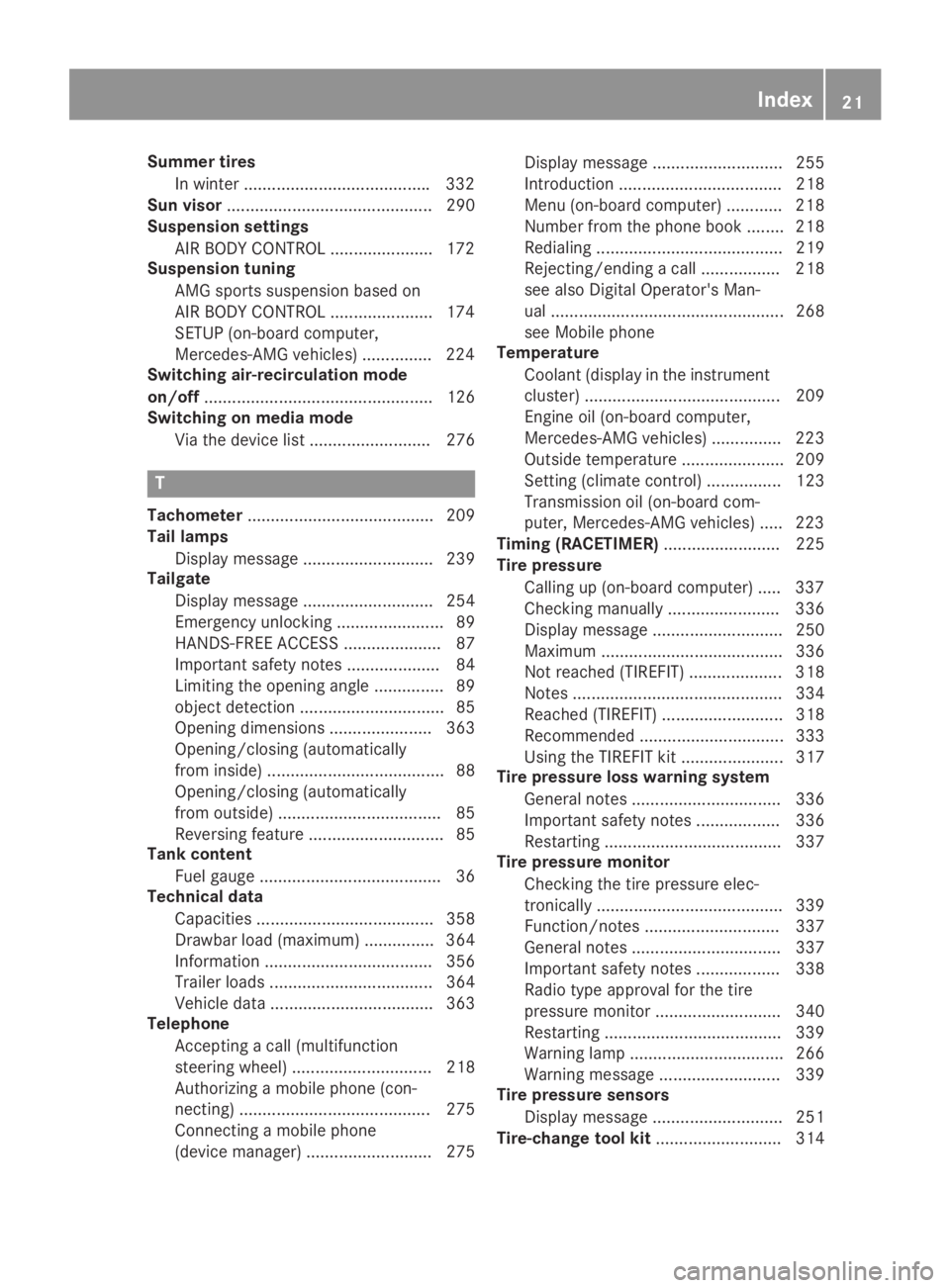
Summer tires
In winter ........................................332
Sun visor............................................ 290
Suspension settings
AIR BODY CONTROL ......................172
Suspension tuning
AMG sports suspension based on
AIR BODY CONTROL ......................174
SETUP (on-board computer,
Mercedes-AMG vehicles) ...............224
Switching air-recirculation mode
on/off................................................. 126
Switching on media mode
Via the device list.......................... 276
T
Tachometer........................................ 209
Tail lamps
Display message ............................ 239
Tailgate
Display message ............................ 254
Emergency unlocking ....................... 89
HANDS-FREE ACCESS ..................... 87
Important safety notes .................... 84
Limiting the opening angle ............... 89
object detection............................... 85
Opening dimensions ...................... 363
Opening/closing (automatically
from inside) ...................................... 88
Opening/closing (automatically
from outside) ................................... 85
Reversing feature ............................. 85
Tank content
Fuel gauge ....................................... 36
Technical data
Capacities ...................................... 358
Drawbar load (maximum) ............... 364
Information .................................... 356
Trailer loads................................... 364
Vehicle data ................................... 363
Telephone
Accepting a call (multifunction
steering wheel) .............................. 218
Authorizing a mobile phone (con-
necting) ......................................... 275
Connecting a mobile phone
(device manager) ........................... 275
Display message ............................ 255
Introduction ................................... 218
Menu (on-board computer) ............ 218
Number from the phone book ........ 218
Redialing ........................................ 219
Rejecting/ending a call ................. 218
see also Digital Operator's Man-
ual .................................................. 268
see Mobile phone
Temperature
Coolant (display in the instrument
cluster) .......................................... 209
Engine oil (on-board computer,
Mercedes-AMG vehicles) ............... 223
Outside temperature ...................... 209
Setting (climate control)................ 123
Transmission oil (on-board com-
puter, Mercedes-AMG vehicles) ..... 223
Timing (RACETIMER)......................... 225
Tire pressure
Calling up (on-board computer) ..... 337
Checking manually ........................ 336
Display message ............................ 250
Maximum ....................................... 336
Not reached (TIREFIT) .................... 318
Notes ............................................. 334
Reached (TIREFIT) .......................... 318
Recommended ............................... 333
Using the TIREFIT kit ...................... 317
Tire pressure loss warning system
General notes ................................ 336
Important safety notes .................. 336
Restarting ...................................... 337
Tire pressure monitor
Checking the tire pressure elec-
tronically ........................................ 339
Function/notes............................. 337
General notes ................................ 337
Important safety notes .................. 338
Radio type approval for the tire
pressure monitor ........................... 340
Restarting ...................................... 339
Warning lamp ................................. 266
Warning message .......................... 339
Tire pressure sensors
Display message ............................ 251
Tire-change tool kit........................... 314
Index21
Page 26 of 370
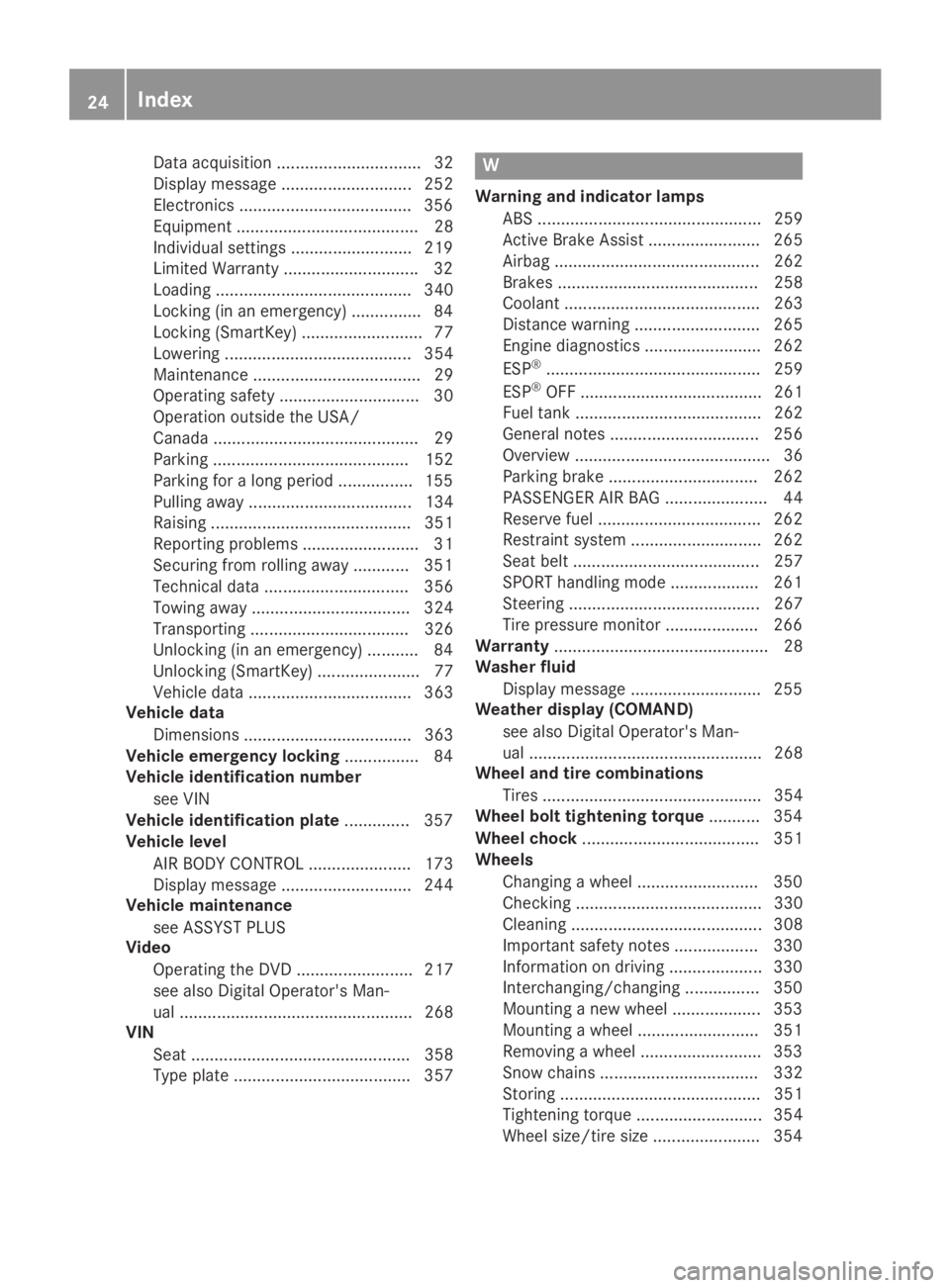
Data acquisition ............................... 32
Display message ............................ 252
Electronics .....................................356
Equipment ....................................... 28
Individual settings .......................... 219
Limited Warranty .............................32
Loading .......................................... 340
Locking (in an emergency) ............... 84
Locking (SmartKey) .......................... 77
Lowering ........................................ 354
Maintenance .................................... 29
Operating safety .............................. 30
Operation outside the USA/
Canada ............................................ 29
Parking .......................................... 152
Parking for a long period ................ 155
Pulling away................................... 134
Raising ........................................... 351
Reporting problems ......................... 31
Securing from rolling away ............ 351
Technical data ............................... 356
Towing away .................................. 324
Transporting .................................. 326
Unlocking (in an emergency) ........... 84
Unlocking (SmartKey) ...................... 77
Vehicle data ................................... 363
Vehicle data
Dimensions .................................... 363
Vehicle emergency locking................ 84
Vehicle identification number
see VIN
Vehicle identification plate.............. 357
Vehicle level
AIR BODY CONTROL ...................... 173
Display message ............................ 244
Vehicle maintenance
see ASSYST PLUS
Video
Operating the DVD ......................... 217
see also Digital Operator's Man-
ual .................................................. 268
VIN
Seat ............................................... 358
Type plate ...................................... 357
W
Warning and indicator lamps
ABS ................................................ 259
Active Brake Assist ........................ 265
Airbag ............................................ 262
Brakes ........................................... 258
Coolant .......................................... 263
Distance warning ........................... 265
Engine diagnostics ......................... 262
ESP®.............................................. 259
ESP®OFF ....................................... 261
Fuel tank ........................................ 262
General notes ................................ 256
Overview .......................................... 36
Parking brake ................................ 262
PASSENGER AIR BAG ...................... 44
Reserve fuel ................................... 262
Restraint system ............................ 262
Seat belt ........................................ 257
SPORT handling mode ................... 261
Steering ......................................... 267
Tire pressure monitor .................... 266
Warranty.............................................. 28
Washer fluid
Display message ............................ 255
Weather display (COMAND)
see also Digital Operator's Man-
ual .................................................. 268
Wheel and tire combinations
Tires ............................................... 354
Wheel bolt tightening torque........... 354
Wheel chock...................................... 351
Wheels
Changing a wheel.......................... 350
Checking ........................................ 330
Cleaning ......................................... 308
Important safety notes .................. 330
Information on driving .................... 330
Interchanging/changing ................ 350
Mounting a new wheel ................... 353
Mounting a wheel .......................... 351
Removing a wheel.......................... 353
Snow chains .................................. 332
Storing ........................................... 351
Tightening torque ........................... 354
Wheel size/tire size ....................... 354
24Index
Page 161 of 370
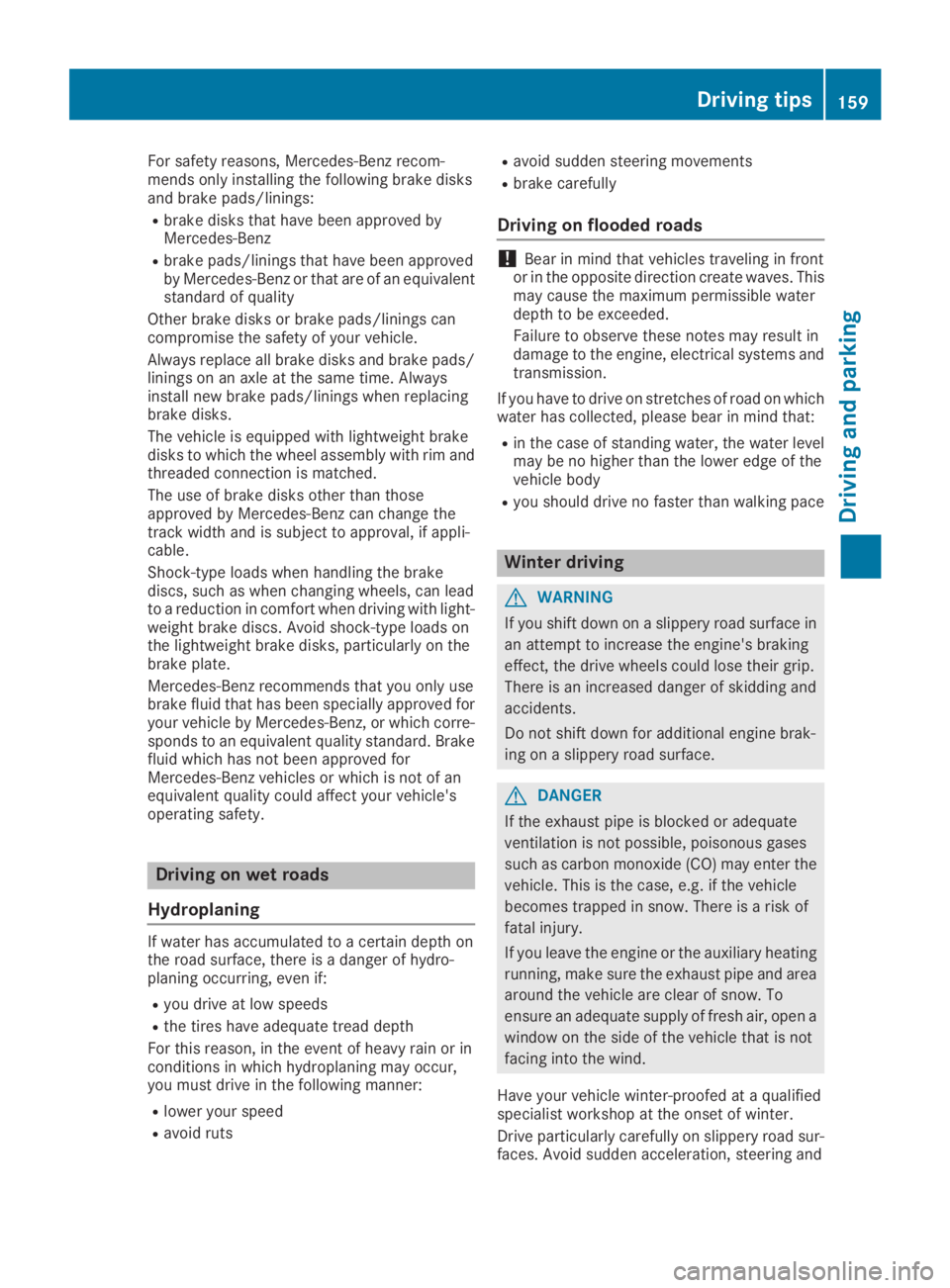
For safety reasons, Mercedes-Benz recom-mends only installing the following brake disksand brake pads/linings:
Rbrake disks that have been approved byMercedes-Benz
Rbrake pads/linings that have been approvedby Mercedes-Benz or that are of an equivalentstandard of quality
Other brake disks or brake pads/linings cancompromise the safety of your vehicle.
Always replace all brake disks and brake pads/linings on an axle at the same time. Alwaysinstall new brake pads/linings when replacingbrake disks.
The vehicle is equipped with lightweight brakedisks to which the wheel assembly with rim andthreaded connection is matched.
The use of brake disks other than thoseapproved by Mercedes-Benz can change thetrack width and is subject to approval, if appli-cable.
Shock-type loads when handling the brakediscs, such as when changing wheels, can leadto a reduction in comfort when driving with light-weight brake discs. Avoid shock-type loads onthe lightweight brake disks, particularly on thebrake plate.
Mercedes-Benz recommends that you only usebrake fluid that has been specially approved foryour vehicle by Mercedes-Benz, or which corre-sponds to an equivalent quality standard. Brakefluid which has not been approved forMercedes-Benz vehicles or which is not of anequivalent quality could affect your vehicle'soperating safety.
Driving on wet roads
Hydroplaning
If water has accumulated to a certain depth onthe road surface, there is a danger of hydro-planing occurring, even if:
Ryou drive at low speeds
Rthe tires have adequate tread depth
For this reason, in the event of heavy rain or inconditions in which hydroplaning may occur,you must drive in the following manner:
Rlower your speed
Ravoid ruts
Ravoid sudden steering movements
Rbrake carefully
Driving on flooded roads
!Bear in mind that vehicles traveling in frontor in the opposite direction create waves. Thismay cause the maximum permissible waterdepth to be exceeded.
Failure to observe these notes may result indamage to the engine, electrical systems andtransmission.
If you have to drive on stretches of road on whichwater has collected, please bear in mind that:
Rin the case of standing water, the water levelmay be no higher than the lower edge of thevehicle body
Ryou should drive no faster than walking pace
Winter driving
GWARNING
If you shift down on a slippery road surface in
an attempt to increase the engine's braking
effect, the drive wheels could lose their grip.
There is an increased danger of skidding and
accidents.
Do not shift down for additional engine brak-
ing on a slippery road surface.
GDANGER
If the exhaust pipe is blocked or adequate
ventilation is not possible, poisonous gases
such as carbon monoxide (CO) may enter the
vehicle. This is the case, e.g. if the vehicle
becomes trapped in snow. There is a risk of
fatal injury.
If you leave the engine or the auxiliary heating
running, make sure the exhaust pipe and area
around the vehicle are clear of snow. To
ensure an adequate supply of fresh air, open a
window on the side of the vehicle that is not
facing into the wind.
Have your vehicle winter-proofed at a qualifiedspecialist workshop at the onset of winter.
Drive particularly carefully on slippery road sur-faces. Avoid sudden acceleration, steering and
Driving tips159
Driving and parking
Z
Page 205 of 370
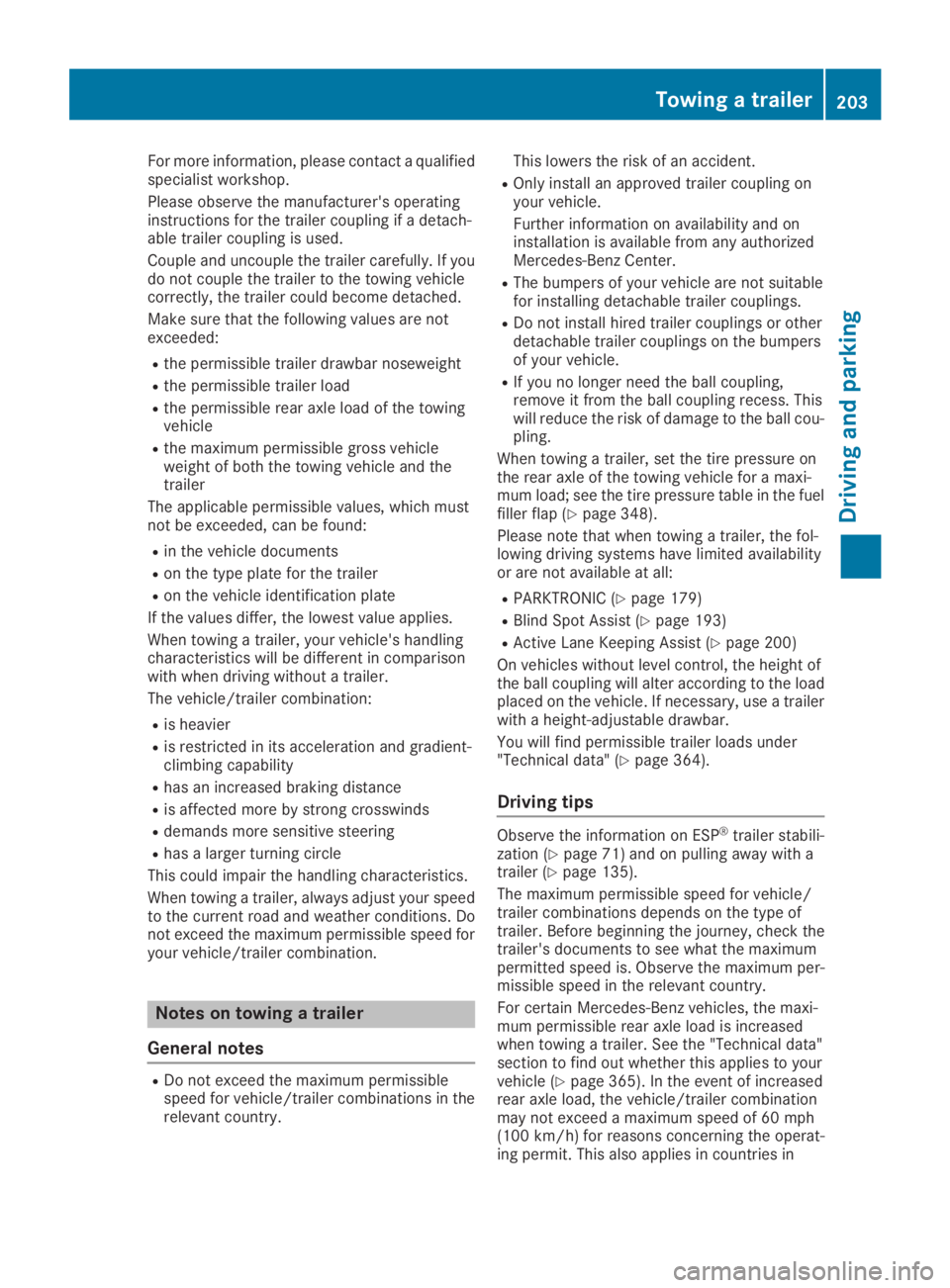
For more information, please contact a qualifiedspecialist workshop.
Please observe the manufacturer's operatinginstructions for the trailer coupling if a detach-able trailer coupling is used.
Couple and uncouple the trailer carefully. If youdo not couple the trailer to the towing vehiclecorrectly, the trailer could become detached.
Make sure that the following values are notexceeded:
Rthe permissible trailer drawbar noseweight
Rthe permissible trailer load
Rthe permissible rear axle load of the towingvehicle
Rthe maximum permissible gross vehicleweight of both the towing vehicle and thetrailer
The applicable permissible values, which mustnot be exceeded, can be found:
Rin the vehicle documents
Ron the type plate for the trailer
Ron the vehicle identification plate
If the values differ, the lowest value applies.
When towing a trailer, your vehicle's handlingcharacteristics will be different in comparisonwith when driving without a trailer.
The vehicle/trailer combination:
Ris heavier
Ris restricted in its acceleration and gradient-climbing capability
Rhas an increased braking distance
Ris affected more by strong crosswinds
Rdemands more sensitive steering
Rhas a larger turning circle
This could impair the handling characteristics.
When towing a trailer, always adjust your speedto the current road and weather conditions. Donot exceed the maximum permissible speed foryour vehicle/trailer combination.
Notes on towing a trailer
General notes
RDo not exceed the maximum permissiblespeed for vehicle/trailer combinations in therelevant country.
This lowers the risk of an accident.
ROnly install an approved trailer coupling onyour vehicle.
Further information on availability and oninstallation is available from any authorizedMercedes-Benz Center.
RThe bumpers of your vehicle are not suitablefor installing detachable trailer couplings.
RDo not install hired trailer couplings or otherdetachable trailer couplings on the bumpersof your vehicle.
RIf you no longer need the ball coupling,remove it from the ball coupling recess. Thiswill reduce the risk of damage to the ball cou-pling.
When towing a trailer, set the tire pressure onthe rear axle of the towing vehicle for a maxi-mum load; see the tire pressure table in the fuelfiller flap (Ypage 348).
Please note that when towing a trailer, the fol-lowing driving systems have limited availabilityor are not available at all:
RPARKTRONIC (Ypage 179)
RBlind Spot Assist (Ypage 193)
RActive Lane Keeping Assist (Ypage 200)
On vehicles without level control, the height ofthe ball coupling will alter according to the loadplaced on the vehicle. If necessary, use a trailerwith a height-adjustable drawbar.
You will find permissible trailer loads under"Technical data" (Ypage 364).
Driving tips
Observe the information on ESP®trailer stabili-zation (Ypage 71) and on pulling away with atrailer (Ypage 135).
The maximum permissible speed for vehicle/trailer combinations depends on the type oftrailer. Before beginning the journey, check thetrailer's documents to see what the maximumpermitted speed is. Observe the maximum per-missible speed in the relevant country.
For certain Mercedes-Benz vehicles, the maxi-mum permissible rear axle load is increasedwhen towing a trailer. See the "Technical data"section to find out whether this applies to yourvehicle (Ypage 365). In the event of increasedrear axle load, the vehicle/trailer combinationmay not exceed a maximum speed of 60 mph(100 km/h) for reasons concerning the operat-ing permit. This also applies in countries in
Towing a trailer203
Driving and parking
Z
Page 207 of 370
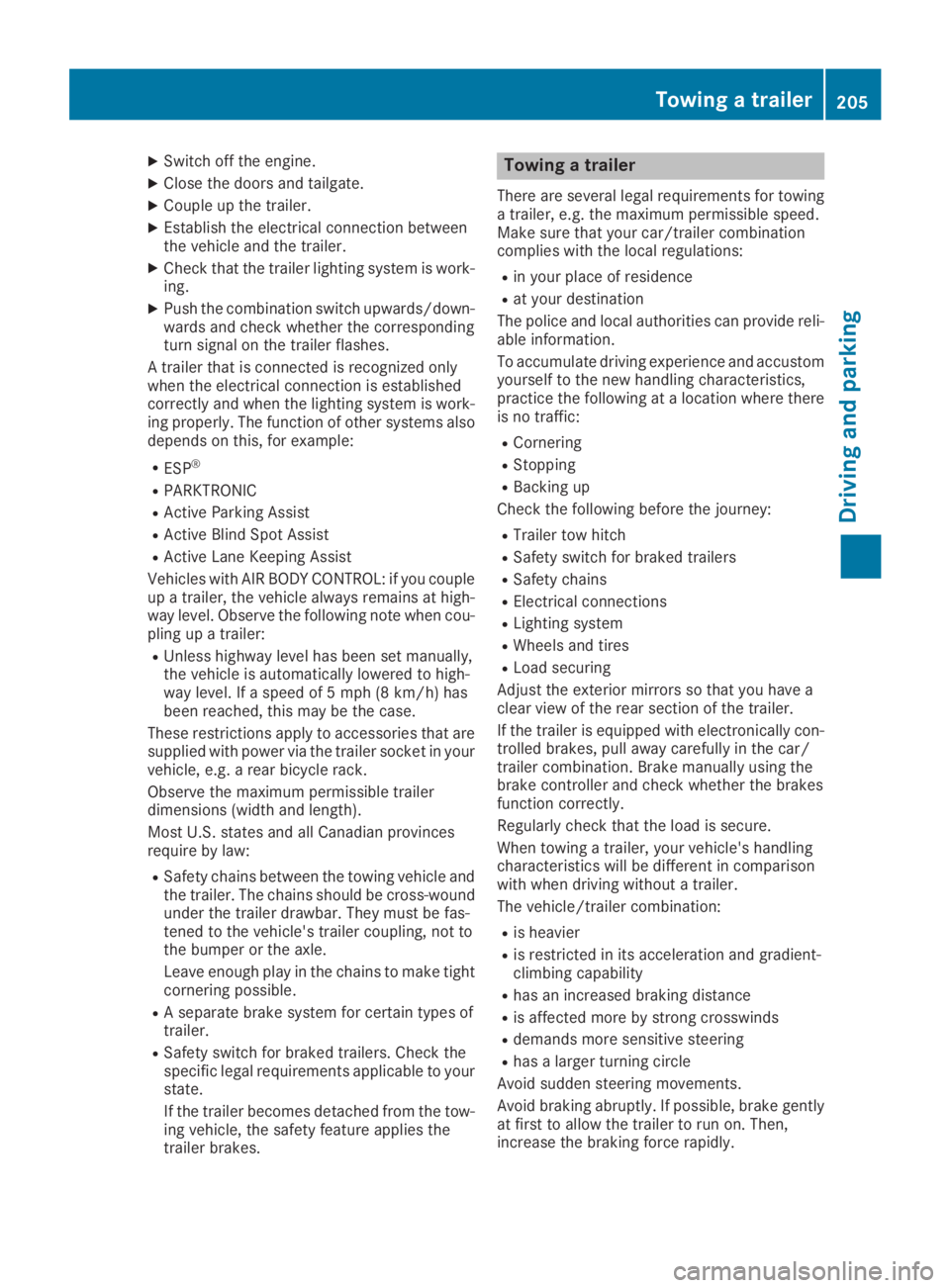
XSwitch off the engine.
XClose the doors and tailgate.
XCouple up the trailer.
XEstablish the electrical connection betweenthe vehicle and the trailer.
XCheck that the trailer lighting system is work-ing.
XPush the combination switch upwards/down-wards and check whether the correspondingturn signal on the trailer flashes.
A trailer that is connected is recognized onlywhen the electrical connection is establishedcorrectly and when the lighting system is work-ing properly. The function of other systems alsodepends on this, for example:
RESP®
RPARKTRONIC
RActive Parking Assist
RActive Blind Spot Assist
RActive Lane Keeping Assist
Vehicles with AIR BODY CONTROL: if you coupleup a trailer, the vehicle always remains at high-way level. Observe the following note when cou-pling up a trailer:
RUnless highway level has been set manually,the vehicle is automatically lowered to high-way level. If a speed of 5 mph (8 km/h) hasbeen reached, this may be the case.
These restrictions apply to accessories that aresupplied with power via the trailer socket in yourvehicle, e.g. a rear bicycle rack.
Observe the maximum permissible trailerdimensions (width and length).
Most U.S. states and all Canadian provincesrequire by law:
RSafety chains between the towing vehicle andthe trailer. The chains should be cross-woundunder the trailer drawbar. They must be fas-tened to the vehicle's trailer coupling, not tothe bumper or the axle.
Leave enough play in the chains to make tightcornering possible.
RA separate brake system for certain types oftrailer.
RSafety switch for braked trailers. Check thespecific legal requirements applicable to yourstate.
If the trailer becomes detached from the tow-ing vehicle, the safety feature applies thetrailer brakes.
Towing a trailer
There are several legal requirements for towinga trailer, e.g. the maximum permissible speed.Make sure that your car/trailer combinationcomplies with the local regulations:
Rin your place of residence
Rat your destination
The police and local authorities can provide reli-able information.
To accumulate driving experience and accustomyourself to the new handling characteristics,practice the following at a location where thereis no traffic:
RCornering
RStopping
RBacking up
Check the following before the journey:
RTrailer tow hitch
RSafety switch for braked trailers
RSafety chains
RElectrical connections
RLighting system
RWheels and tires
RLoad securing
Adjust the exterior mirrors so that you have aclear view of the rear section of the trailer.
If the trailer is equipped with electronically con-trolled brakes, pull away carefully in the car/trailer combination. Brake manually using thebrake controller and check whether the brakesfunction correctly.
Regularly check that the load is secure.
When towing a trailer, your vehicle's handlingcharacteristics will be different in comparisonwith when driving without a trailer.
The vehicle/trailer combination:
Ris heavier
Ris restricted in its acceleration and gradient-climbing capability
Rhas an increased braking distance
Ris affected more by strong crosswinds
Rdemands more sensitive steering
Rhas a larger turning circle
Avoid sudden steering movements.
Avoid braking abruptly. If possible, brake gentlyat first to allow the trailer to run on. Then,increase the braking force rapidly.
Towing a trailer205
Driving and parking
Z
Page 268 of 370
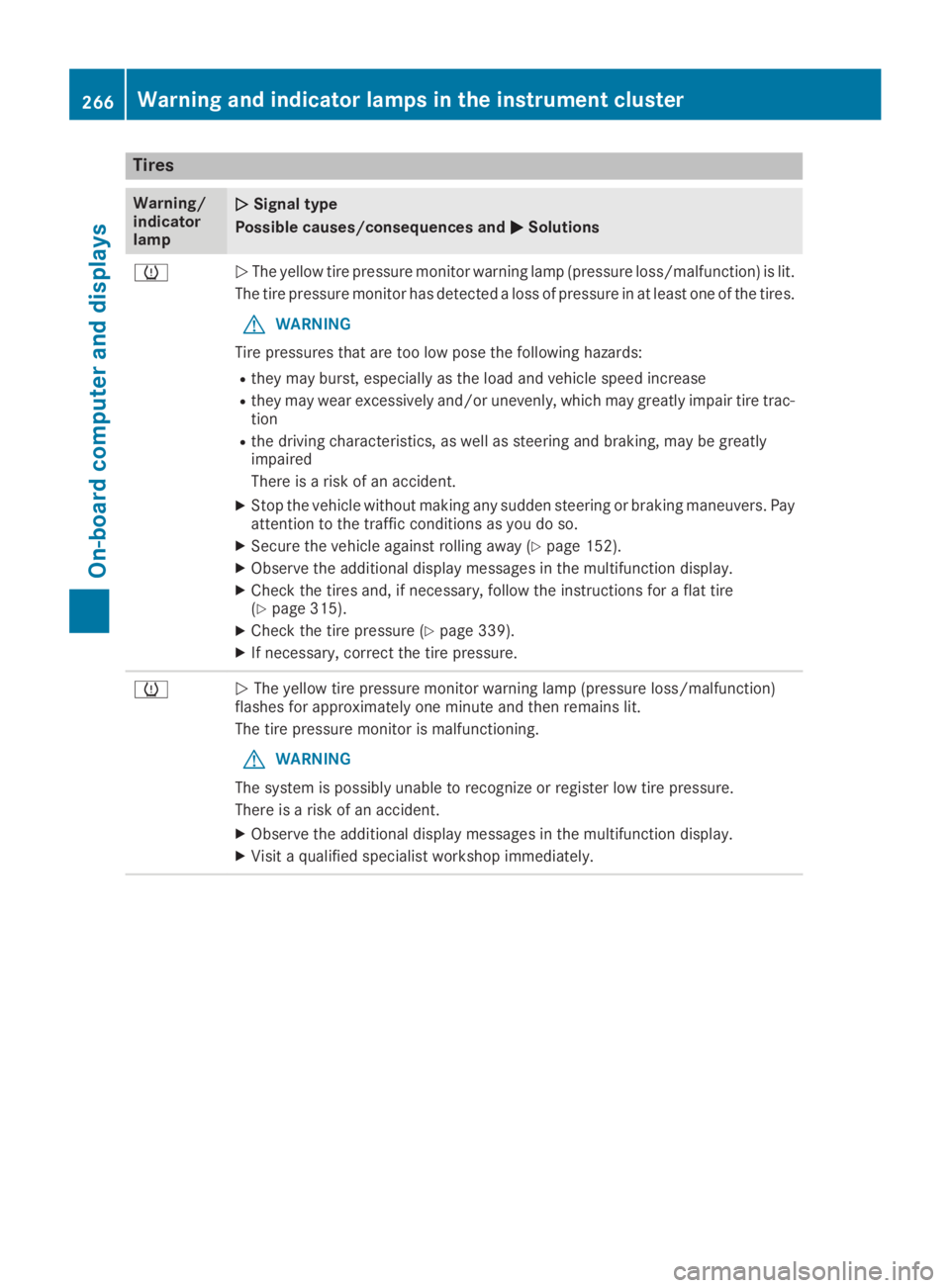
Tires
Warning/indicatorlamp
�Q�QSignal type
Possible causes/consequences and�P�PSolutions
�w�QThe yellow tire pressure monitor warning lamp (pressure loss/malfunction) is lit.
The tire pressure monitor has detected a loss of pressure in at least one of the tires.
GWARNING
Tire pressures that are too low pose the following hazards:
Rthey may burst, especially as the load and vehicle speed increase
Rthey may wear excessively and/or unevenly, which may greatly impair tire trac-tion
Rthe driving characteristics, as well as steering and braking, may be greatlyimpaired
There is a risk of an accident.
XStop the vehicle without making any sudden steering or braking maneuvers. Payattention to the traffic conditions as you do so.
XSecure the vehicle against rolling away (Ypage 152).
XObserve the additional display messages in the multifunction display.
XCheck the tires and, if necessary, follow the instructions for a flat tire(Ypage 315).
XCheck the tire pressure (Ypage 339).
XIf necessary, correct the tire pressure.
�w�QThe yellow tire pressure monitor warning lamp (pressure loss/malfunction)flashes for approximately one minute and then remains lit.
The tire pressure monitor is malfunctioning.
GWARNING
The system is possibly unable to recognize or register low tire pressure.
There is a risk of an accident.
XObserve the additional display messages in the multifunction display.
XVisit a qualified specialist workshop immediately.
266Warning and indicator lamps in the instrument cluster
On-board computer and displays
Page 308 of 370
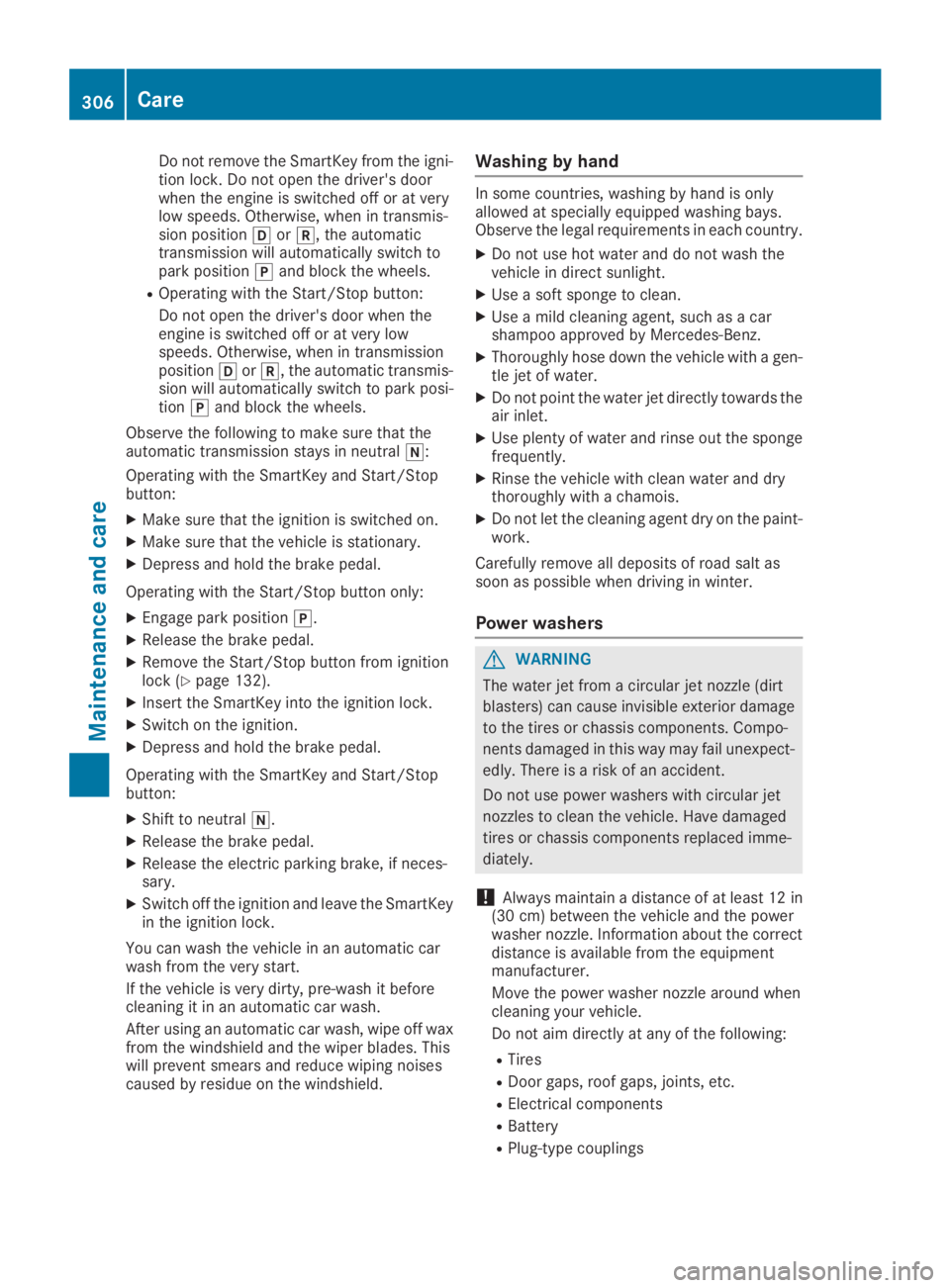
Do not remove the SmartKey from the igni-tion lock. Do not open the driver's doorwhen the engine is switched off or at verylow speeds. Otherwise, when in transmis-sion position�[or�^, the automatictransmission will automatically switch topark position�]and block the wheels.
ROperating with the Start/Stop button:
Do not open the driver's door when theengine is switched off or at very lowspeeds. Otherwise, when in transmissionposition�[or�^, the automatic transmis-sion will automatically switch to park posi-tion�]and block the wheels.
Observe the following to make sure that theautomatic transmission stays in neutral�\\:
Operating with the SmartKey and Start/Stopbutton:
XMake sure that the ignition is switched on.
XMake sure that the vehicle is stationary.
XDepress and hold the brake pedal.
Operating with the Start/Stop button only:
XEngage park position�].
XRelease the brake pedal.
XRemove the Start/Stop button from ignitionlock (Ypage 132).
XInsert the SmartKey into the ignition lock.
XSwitch on the ignition.
XDepress and hold the brake pedal.
Operating with the SmartKey and Start/Stopbutton:
XShift to neutral�\\.
XRelease the brake pedal.
XRelease the electric parking brake, if neces-sary.
XSwitch off the ignition and leave the SmartKeyin the ignition lock.
You can wash the vehicle in an automatic carwash from the very start.
If the vehicle is very dirty, pre-wash it beforecleaning it in an automatic car wash.
After using an automatic car wash, wipe off waxfrom the windshield and the wiper blades. Thiswill prevent smears and reduce wiping noisescaused by residue on the windshield.
Washing by hand
In some countries, washing by hand is onlyallowed at specially equipped washing bays.Observe the legal requirements in each country.
XDo not use hot water and do not wash thevehicle in direct sunlight.
XUse a soft sponge to clean.
XUse a mild cleaning agent, such as a carshampoo approved by Mercedes-Benz.
XThoroughly hose down the vehicle with a gen-tle jet of water.
XDo not point the water jet directly towards theair inlet.
XUse plenty of water and rinse out the spongefrequently.
XRinse the vehicle with clean water and drythoroughly with a chamois.
XDo not let the cleaning agent dry on the paint-work.
Carefully remove all deposits of road salt assoon as possible when driving in winter.
Power washers
GWARNING
The water jet from a circular jet nozzle (dirt
blasters) can cause invisible exterior damage
to the tires or chassis components. Compo-
nents damaged in this way may fail unexpect-
edly. There is a risk of an accident.
Do not use power washers with circular jet
nozzles to clean the vehicle. Have damaged
tires or chassis components replaced imme-
diately.
!Always maintain a distance of at least 12 in(30 cm) between the vehicle and the powerwasher nozzle. Information about the correctdistance is available from the equipmentmanufacturer.
Move the power washer nozzle around whencleaning your vehicle.
Do not aim directly at any of the following:
RTires
RDoor gaps, roof gaps, joints, etc.
RElectrical components
RBattery
RPlug-type couplings
306Care
Maintenance and care
Page 313 of 370
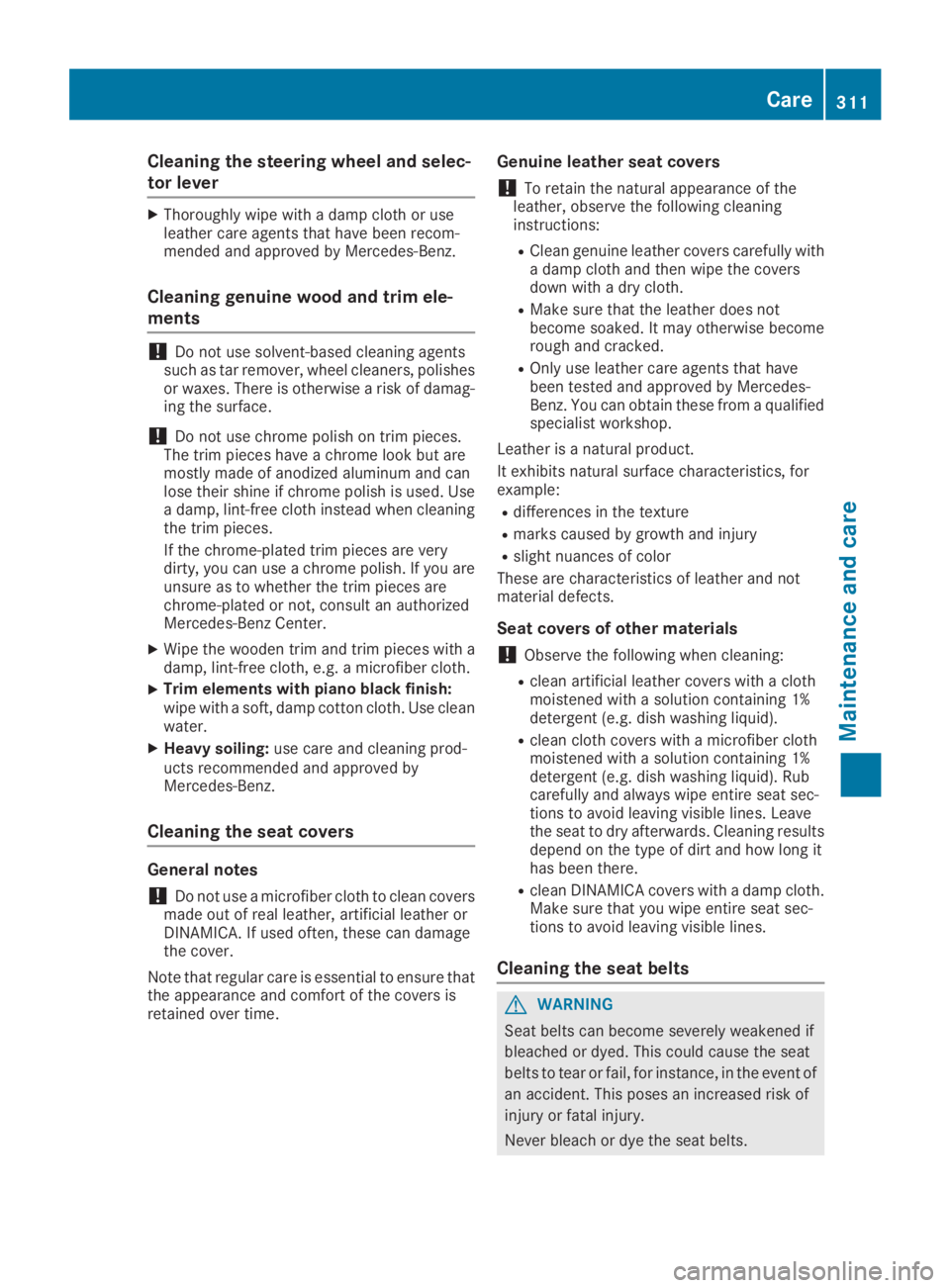
Cleaning the steering wheel and selec-
tor lever
XThoroughly wipe with a damp cloth or useleather care agents that have been recom-mended and approved by Mercedes-Benz.
Cleaning genuine wood and trim ele-
ments
!Do not use solvent-based cleaning agentssuch as tar remover, wheel cleaners, polishesor waxes. There is otherwise a risk of damag-ing the surface.
!Do not use chrome polish on trim pieces.The trim pieces have a chrome look but aremostly made of anodized aluminum and canlose their shine if chrome polish is used. Usea damp, lint-free cloth instead when cleaningthe trim pieces.
If the chrome-plated trim pieces are verydirty, you can use a chrome polish. If you areunsure as to whether the trim pieces arechrome-plated or not, consult an authorizedMercedes-Benz Center.
XWipe the wooden trim and trim pieces with adamp, lint-free cloth, e.g. a microfiber cloth.
XTrim elements with piano black finish:wipe with a soft, damp cotton cloth. Use cleanwater.
XHeavy soiling:use care and cleaning prod-ucts recommended and approved byMercedes-Benz.
Cleaning the seat covers
General notes
!Do not use a microfiber cloth to clean coversmade out of real leather, artificial leather orDINAMICA. If used often, these can damagethe cover.
Note that regular care is essential to ensure thatthe appearance and comfort of the covers isretained over time.
Genuine leather seat covers
!To retain the natural appearance of theleather, observe the following cleaninginstructions:
RClean genuine leather covers carefully witha damp cloth and then wipe the coversdown with a dry cloth.
RMake sure that the leather does notbecome soaked. It may otherwise becomerough and cracked.
ROnly use leather care agents that havebeen tested and approved by Mercedes-Benz. You can obtain these from a qualifiedspecialist workshop.
Leather is a natural product.
It exhibits natural surface characteristics, forexample:
Rdifferences in the texture
Rmarks caused by growth and injury
Rslight nuances of color
These are characteristics of leather and notmaterial defects.
Seat covers of other materials
!Observe the following when cleaning:
Rclean artificial leather covers with a clothmoistened with a solution containing 1%detergent (e.g. dish washing liquid).
Rclean cloth covers with a microfiber clothmoistened with a solution containing 1%detergent (e.g. dish washing liquid). Rubcarefully and always wipe entire seat sec-tions to avoid leaving visible lines. Leavethe seat to dry afterwards. Cleaning resultsdepend on the type of dirt and how long ithas been there.
Rclean DINAMICA covers with a damp cloth.Make sure that you wipe entire seat sec-tions to avoid leaving visible lines.
Cleaning the seat belts
GWARNING
Seat belts can become severely weakened if
bleached or dyed. This could cause the seat
belts to tear or fail, for instance, in the event of
an accident. This poses an increased risk of
injury or fatal injury.
Never bleach or dye the seat belts.
Care311
Maintenance and care
Z