MERCEDES-BENZ GLC 2020 Owners Manual
Manufacturer: MERCEDES-BENZ, Model Year: 2020, Model line: GLC, Model: MERCEDES-BENZ GLC 2020Pages: 610, PDF Size: 21.19 MB
Page 281 of 610
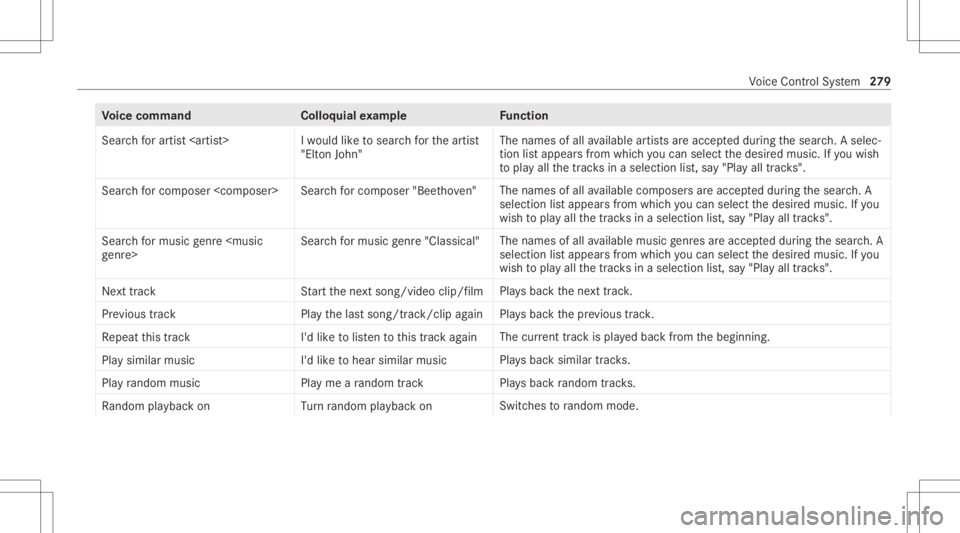
Vo
ice comm and Colloquialexam ple Function
Search forartist
"Elt onJohn " The
nam esofall available artis ts areacc epteddur ing thesear ch.A sel ec‐
tion list appear sfrom whic hyo ucan selectthedesir edmusic. Ifyo uwish
to pla yall thetra cksin aselection list,sa y"Pla yall trac ks".
Sear chfor compo ser
names ofall available compose rsareacc epteddur ing thesear ch.A
sel ecti onlist appear sfrom whic hyo ucan selectthedesir edmusic. Ifyo u
wish topla yall thetra cksin aselection list,sa y"Pla yall trac ks".
Sear chfor musi cgen re
chfor musi cgen re"Classi cal" The
nam esofall available musicgenres are acce pteddur ing thesear ch.A
sel ecti onlist appear sfrom whic hyo ucan selectthedesir edmusic. Ifyo u
wish topla yall thetra cksin aselection list,sa y"Pla yall trac ks".
Nex ttr ack Start thene xt son g/v ideo clip/film Pla
ysbac kth ene xt tra ck.
Previous track Playthelast song/ track/clip again Pla
ysbac kth epr ev ious trac k.
Repeat this track I'dliketo list en tothis track again The
current trac kis play ed bac kfrom thebeginnin g.
Play similar music I'dlike tohear similar music Pla
ysbac ksimilar tracks.
Play random music Playmearandom track Pla
ysbac kra ndo mtrac ks.
Rand omplaybac kon Turnrandom playbac kon Swi
tches torando mmod e. Vo
ice Cont rolSy stem 27
9
Page 282 of 610
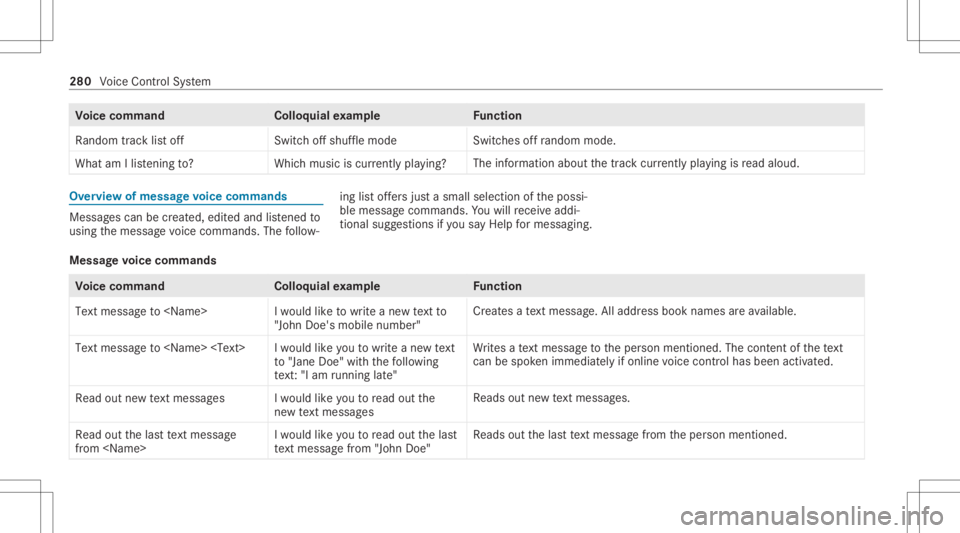
Vo
ice comm and Colloquialexam ple Function
Random tracklist off Switchoff shuffle mode Switc
hesoffra ndo mmod e.
Wha tam Ilisteni ngto? Whichmu sic is cur rentl ypl ay ing ? The
informa tionab ou tth etra ck cur rentl ypl ay ing isread aloud. Ov
ervie wof mes sagevo ice comm ands Messag
escan becreat ed, edit edand listened to
usin gth emessag evo ice com mand s.The follo w‐ ing
listof fers jus ta sma llsel ecti onofthepossi‐
ble messag ecomm ands.Youwill recei veaddi‐
tio nal sugg estio ns ifyo usa yHel pfor mes sagin g.
Mess agevo ice comm ands Vo
ice comm and Colloquialexam ple Function
Text message to
"John Doe's mobile number" Cr
eat esate xt mes sage .All address bookname sar eav ailable.
Tex tmes sage to
to "Jane Doe"with thefoll owin g
te xt:"I am runninglate " Wr
ites ate xt mes sage totheper son ment ioned. Thecontent ofthete xt
can bespo kenimm ediate ly ifonlin evo ice con trol has been activat ed.
Read outnew textmess ages Iwould likeyou toread outthe
new textmess ages Re
ads outnewtext mes sage s.
Read outthelast text message
from
woul dlike you toread outthelast
text message from"John Doe" Re
ads outthelas tte xt mes sage from theper son ment ioned. 280
Voice Cont rolSy stem
Page 283 of 610
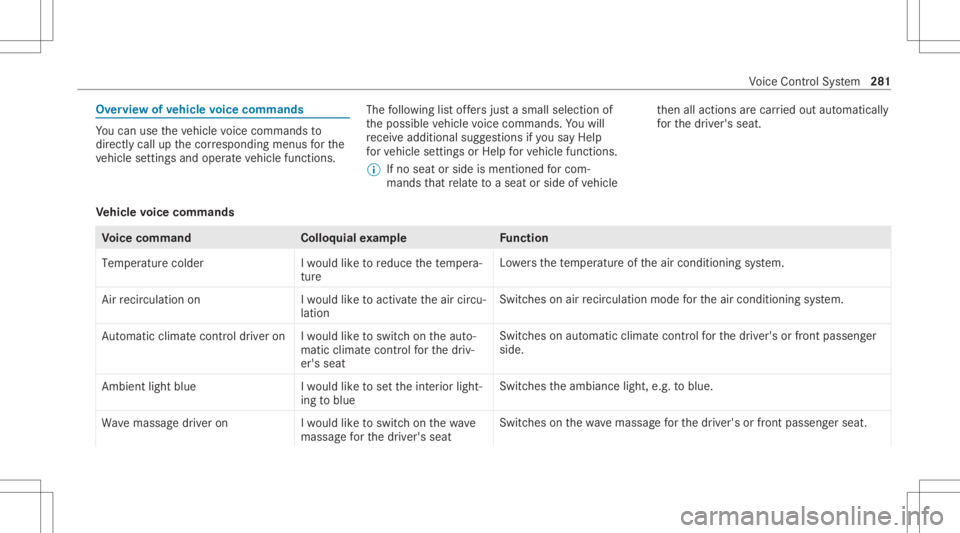
Ov
ervie wof vehicl evo ice comm ands Yo
ucan usetheve hicle voice com mand sto
dir ect lycall upthecor responding menusforth e
ve hicle settin gsand oper ateve hicle functions. The
follo wing listof fers jus ta sma llsel ecti onof
th epossible vehicle voice com mand s.Yo uwill
re cei veaddit ionalsugg estio ns ifyo usa yHel p
for veh icle settings orHel pfor veh icle function s.
% Ifno seat orside ismen tionedfo rcom‐
mands that relat eto aseat orside ofvehicle th
en allaction sar ecar ried out automatic ally
fo rth edr iver's seat.
Ve hicl evo ice comm ands Vo
ice comm and Colloquialexam ple Function
Temperature colder Iwould liketoreduce thetemper a-
ture Lo
we rsthete mp eratur eof theair con ditionin gsy stem.
Air recirc ulation on Iwould liketoactivat ethe aircirc u-
lation Switc
hesonair recir cul ation mod efo rth eair con ditionin gsy stem.
Autom aticclimate control driver onIwould liketoswitch onthe auto-
matic climate control forthe driv-
er's seat Switc
hesonaut omatic climatecon trol forth edr iver's orfront passeng er
side.
Ambien tlight blue Iwould liketoset the inter iorlight-
ing toblue Switc
hestheambiance light,e.g.toblue.
Wave massage driveron Iwould liketoswitch onthe wave
massage forthe driver' sseat Switc
hesonthewav emassag efo rth edr iver's orfront passeng erseat. Vo
ice Cont rolSy stem 28
1
Page 284 of 610
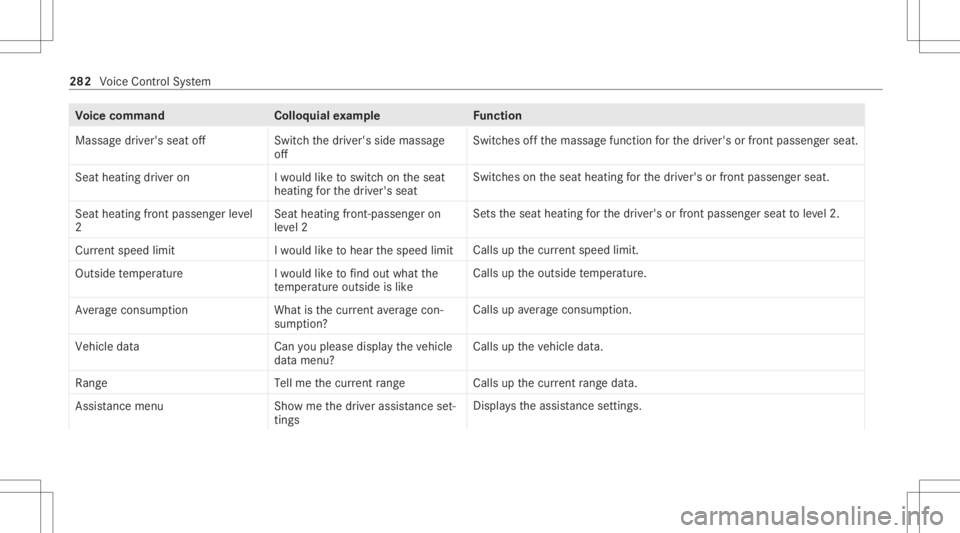
Vo
ice comm and Colloquialexam ple Function
Massage driver'sseatoff Switchthe driver's sidemassage
off Switc
hesoffth emassag efunc tion forth edr iver's orfront passeng erseat.
Seat heating driveron Iwould liketoswitch onthe seat
heating forthe driver's seat Switc
hesontheseat heating forth edr iver's orfront passeng erseat.
Seat heating frontpassenger level
2 Seat
heating front-passenger on
level 2 Se
tstheseat heating forth edr iver's orfront passeng erseat toleve l2.
Curren tspeed limit Iwould liketohear thespeed limit Calls
upthecur rent spe edlimit.
Ou tsid etemp erature Iwo uld like tofind outwh atthe
temp erature outsid eis like Ca
lls up theoutside temp eratur e.
Aver ageconsumption Whatisthe curren taverage con-
sumption ? Calls
upave rage consu mption.
Veh icleda ta Canyo uplea se disp laythe vehicle
da ta menu ? Ca
lls up theve hicle data.
Range Tellmethe current range Call
sup thecur rent rang eda ta.
Assi stance menu Showmethe driver assista nce set-
ting s Dis
play sth eassis tance settings . 28
2
Voice Cont rolSy stem
Page 285 of 610
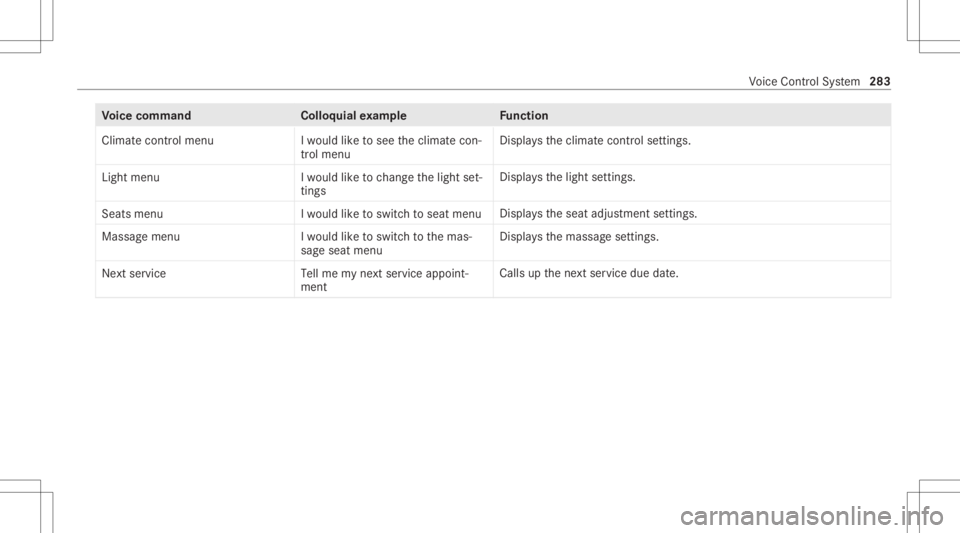
Vo
ice comm and Colloquialexam ple Function
Climate controlmenu Iwould liketosee theclimate con-
trol menu Displa
ystheclimat econ trol settings.
Light menu Iwould liketochange thelight set-
ting s Displa
ysthelight settings.
Seats menu Iwould liketoswitch toseat menu Displa
ystheseat adjus tmentse ttings.
Massage menu Iwould liketoswitch tothe mas-
sage seatmenu Displa
ysthemassag ese ttings.
Next servic eT ellme mynextservic eappoint-
ment Calls
upthene xt ser vice duedate. Vo
ice Cont rolSy stem 283
Page 286 of 610
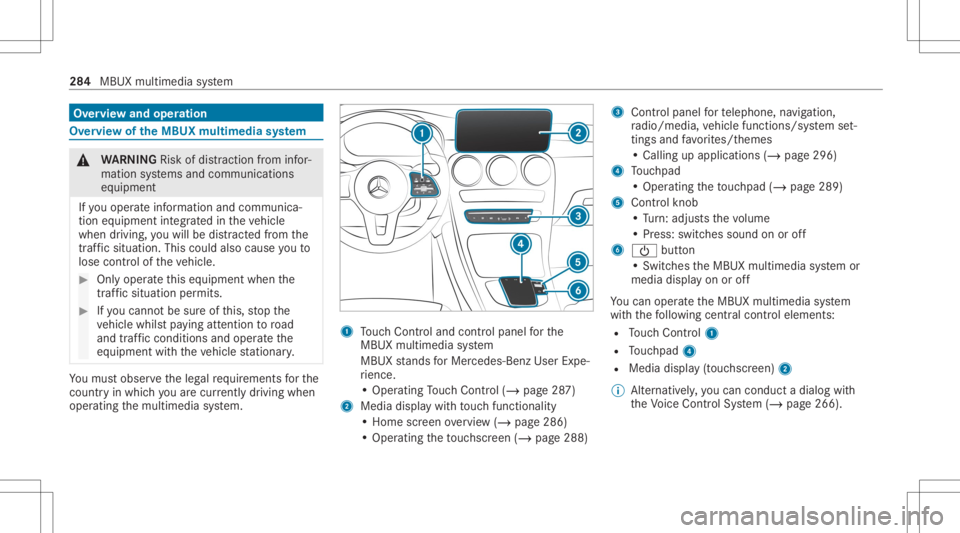
Ov
ervie wand oper ation Ov
ervie wof theMB UX multim edia system &
WARNIN GRisk ofdist ra ction from infor‐
mati onsystems andcomm unication s
eq uipment
If yo uoper ateinf ormat ionand comm unic a‐
tio neq uipme ntintegratedin theve hicle
when driving, youwill bedistract ed from the
tr af fic situ ation. Thiscou ldalso cau seyouto
lose control of theve hicle. #
Onlyoper ateth is eq uipmen twhen the
tr af fic situ ation per mits. #
Ifyo ucan notbe sur eof this, stop the
ve hicle whilstpa ying attention toroad
and traffic condi tions andoperate the
eq uipment withth eve hicle statio nary. Yo
umus tobse rveth eleg alrequ iremen tsforth e
cou ntryin whi chyouar ecur rentl ydr ivi ng when
op erati ng themultimedia system. 1
Touc hCon trol and contro lpanel forth e
MBUX multimedia system
MBUX stands forMer cedes-Benz UserExpe‐
ri ence.
• Oper ating Touc hCon trol (/ page28 7)
2 Media displaywit hto uc hfun ction alit y
• Hom esc reen ove rview (/ page286 )
• Opera tingth eto uc hsc reen (/ page288) 3
Contr olpanel forte lephon e,navig ation ,
ra dio/media, vehicle functions/sy stem set‐
ting sand favo rite s/t hemes
• Cal ling upappli cations (/page296)
4 Touc hpad
• Operatin gth eto uc hpad (/page28 9)
5 Con trol kn ob
• Turn:ad jus tsthevo lume
• Press: switc hessound onoroff
6 00D0 button
• Swit ches theMBUX multimedia system or
media displayon oroff
Yo ucan operat eth eMBUX multimedia system
wit hth efo llo wing central con trol elemen ts:
R Touc hCon trol 1
R Touc hpad 4
R Media display(touc hscr een) 2
% Alternat ively ,yo ucan cond uct adialog with
th eVo ice Cont rolSy stem (/ page266). 28
4
MBUX multimedia system
Page 287 of 610
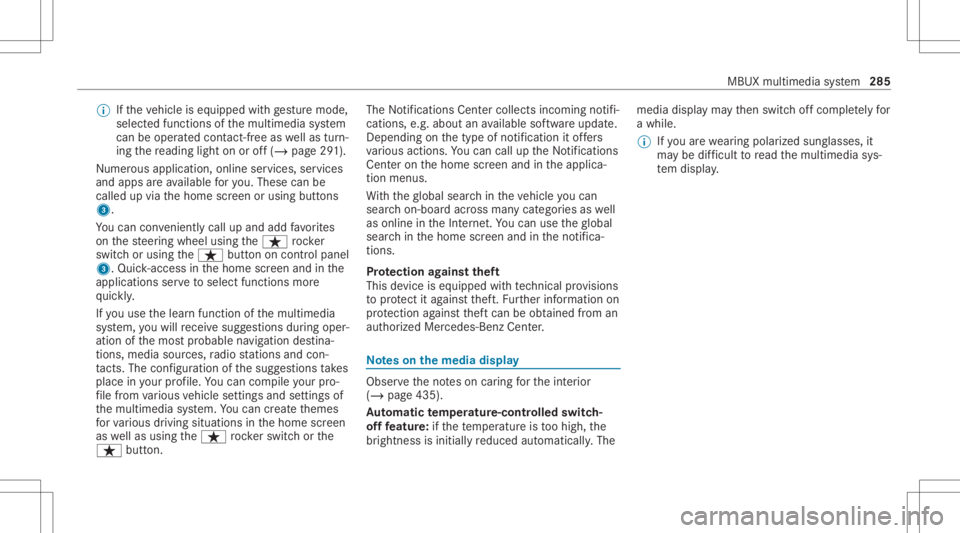
%
Ifth eve hicle iseq uipped withge stur emod e,
sele cted fun ction sof themultimedia system
can beoper ated con tact-fr eeaswellas turn‐
ing there adin glight onoroff(/ page29 1).
Nu mer ous application, online services, services
and appsar eav ailable foryo u. Thes ecan be
calle dup via thehome screen orusing buttons
3.
Yo ucan convenient lycall upand add favo rite s
on thesteer ing wheel usingtheß rock er
switc hor using theß buttononcon trol panel
3. Quic k-acc ess inthehome screen and inthe
applic ationsser vetoselect functions more
qu ickl y.
If yo uuse thelear nfunc tion ofthemultimedia
sy stem, youwill recei vesugg estions during oper‐
ation ofthemos tpr obable navig ation destina‐
tion s,media sources, radio statio nsand con‐
ta cts. Theconf iguratio nof thesugg estion sta ke s
place inyour profile. Youcan comp ileyour pro‐
fi le from various vehicle settin gsand settin gsof
th emultimedia system. Youcan creat eth emes
fo rva rious driving situations inthehome screen
as wellas using theß rock er switc hor the
ß button. The
Notificati ons Center coll ects incom ingnotifi‐
cati ons, e.g.abou tan available softwareupdat e.
De pen dingon thetype ofnotification itof fers
va rious actions. Youcan calluptheNo tification s
Cent eron thehome screen and intheapplica‐
tion menus.
Wi th theglobal searchintheve hicle youcan
sear chon-boar dacr oss man ycat egor iesaswell
as onlin ein theInt erne t.Yo ucan usetheglobal
sear chinthehome screen and intheno tifica‐
tion s.
Pr otection agains tth eft
This devic eis eq uipped withte ch nica lpr ov ision s
to protect itag ains tth eft. Fu rther information on
pr otect ion agains tth eftcan beobt ained from an
aut hor ized Mercedes- BenzCenter. No
teson themed iadisp lay Obser
vetheno teson car ing forth eint erior
(/ page435).
Au tomatic temp eratur e-cont rolled switc h-
of ffe atur e:ifth ete mp eratur eis toohigh, the
br ightn essisinitiall yre duced automatic ally.The media
displayma yth en switc hof fcom pletely for
a while.
% Ifyo uar ewe aring polar izedsun glasses ,it
ma ybe difficul tto read themultimedia sys‐
te m disp lay. MBUX
multimedia system 285
Page 288 of 610
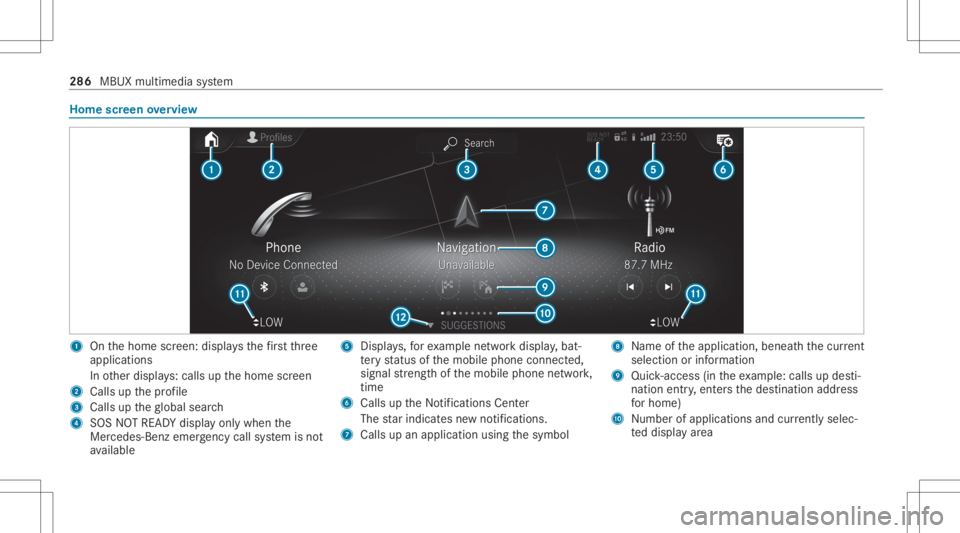
Home
screen overvie w 1
Onthehome screen: displa ysthefirs tth re e
applic ations
In other displa ys:cal lsup thehome screen
2 Calls upthepr ofile
3 Calls uptheglobal search
4 SOS NOTREAD Ydispl ayonl ywhen the
Mer cedes-Ben zemer gency callsy stem isno t
av ailable 5
Displays,fo rex am ple networkdispla y,bat‐
te ry status ofthemobile phoneconnect ed,
signal stre ngt hof themobile phonenetwork,
tim e
6 Calls up theNo tification sCent er
The star ind icat esnewno tificat ions.
7 Calls upanapplic ationusin gth esymbol 8
Name oftheapplication, beneathth ecur rent
sel ecti onorinforma tion
9 Quick-acce ss(in th eex am ple: calls updes ti‐
nat ion entry,ent ersth edes tinat ionaddr ess
fo rhome)
A Number ofapp lications andcurrently selec‐
te ddispla yar ea 286
MBUX multimedia system
Page 289 of 610
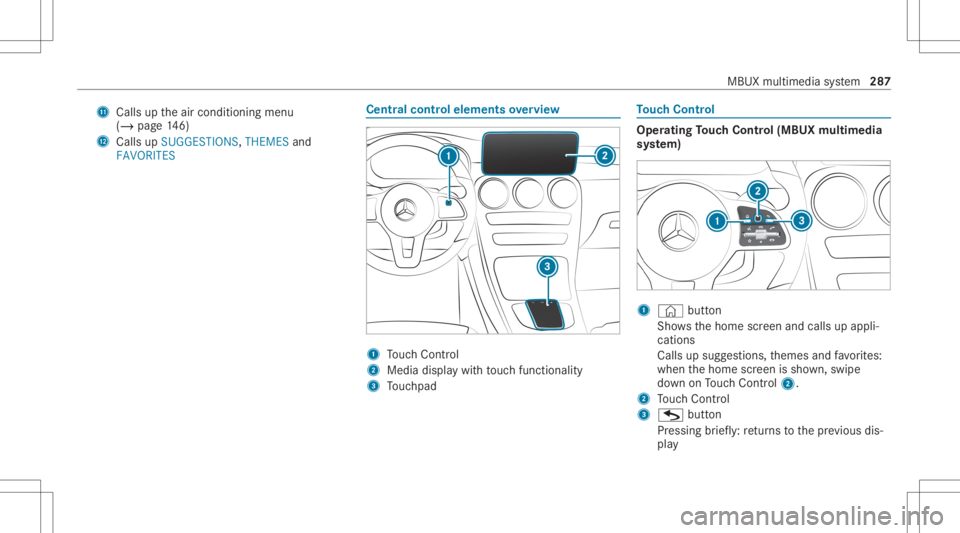
B
Calls uptheair con ditionin gmenu
(/ page14 6)
C Calls up SUGG ESTIONS ,THEMES and
FAVORIT ES Ce
ntr alco ntr olele ments overview 1
Touc hCon trol
2 Media displaywit hto uc hfun ction alit y
3 Touc hpad To
uc hCon trol Oper
ating Touc hCon trol (MBUX multimedia
sy stem) 1
© button
Sho wsthehome screen and calls upappli‐
cation s
Calls upsugg estion s,themes andfavo rite s:
when thehome screen issho wn, swipe
do wn onTouc hCon trol 2.
2 Touc hCon trol
3 G button
Pr essing brief ly:re tur ns tothepr ev ious dis‐
pla y MBU
Xmultim ediasystem 28
7
Page 290 of 610
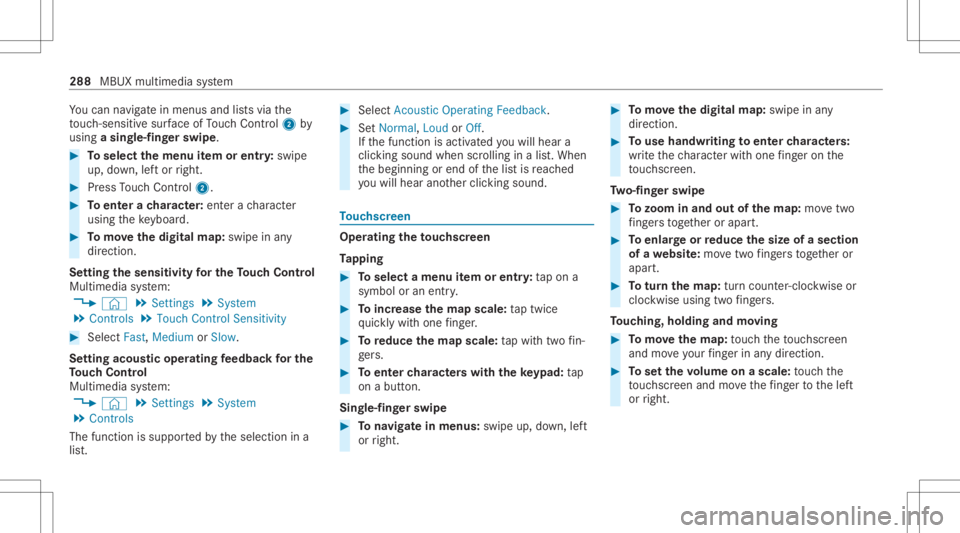
Yo
ucan navig atein men usand lists via the
to uc h-sen sitive sur face ofTouc hCon trol 2 by
usin ga sing le-fingerswip e. #
Toselect themenu item orentr y:swipe
up, down, leftor right. #
Press Touc hCon trol 2. #
Toent erach aract er:ent erach aract er
usin gth eke yboar d. #
Tomo vethedigita lma p:swipe inany
dir ect ion.
Se tting thesensit ivityfo rthe Touc hCon trol
Mul timedi asy stem:
4 © 5
Set ting s5
System
5 Contr ols5
Touch ControlSens itivity #
Select Fast,Medium orSlow .
Se tting acous ticoper ating feedba ckforthe
To uc hCon trol
Mul timedi asy stem:
4 © 5
Set ting s5
System
5 Contr ols
The func tion issuppor tedby theselect ionina
lis t. #
Select Acoustic Operatin gFeedback. #
SetNormal, LoudorOff.
If th efunc tion isactiv ated youwill hear a
clic kingsoun dwhen scrolling inalis t.When
th ebeginnin gor end ofthelis tis reac hed
yo uwill hear another clic king sound. To
uc hscr een Oper
ating theto uc hscr een
Ta pping #
Toselect amenu item orentr y:tapon a
symbol oran ent ry. #
Toincr ease thema pscale: taptwice
qu ickl ywit hone fing er. #
Toreduce themap scale :ta pwit htw ofin‐
ge rs. #
Toent ercharact erswi th theke ypad: tap
on abutt on.
Sing le-fingerswipe #
Tonavig atein menus: swipeup,down, left
or right. #
Tomo vethedigita lma p:swipe inany
dir ect ion. #
Touse handwr itingtoent ercharact ers:
wr ite th ech aract erwit hon efing er on the
to uc hsc reen.
Tw o-fing erswipe #
Tozoo minand outofthe map: movetwo
fi ng ersto get her orapar t. #
Toenlar georreduce thesize ofase cti on
of awe bsit e:mo vetwofing ersto get her or
apar t. #
Totur nthe map: turncou nter-clo ckwise or
cloc kwis eusing twofing ers.
To uc hing ,holdi ngand moving #
Tomo vethema p:touc hth eto uc hsc reen
and moveyour fing er inanydi re ction. #
Tosetth evo lum eon ascale: touc hth e
to uc hsc reen and movethefing er tothelef t
or right. 288
MBUX multimedia system