MERCEDES-BENZ GLC 2020 Owners Manual
Manufacturer: MERCEDES-BENZ, Model Year: 2020, Model line: GLC, Model: MERCEDES-BENZ GLC 2020Pages: 610, PDF Size: 21.19 MB
Page 311 of 610
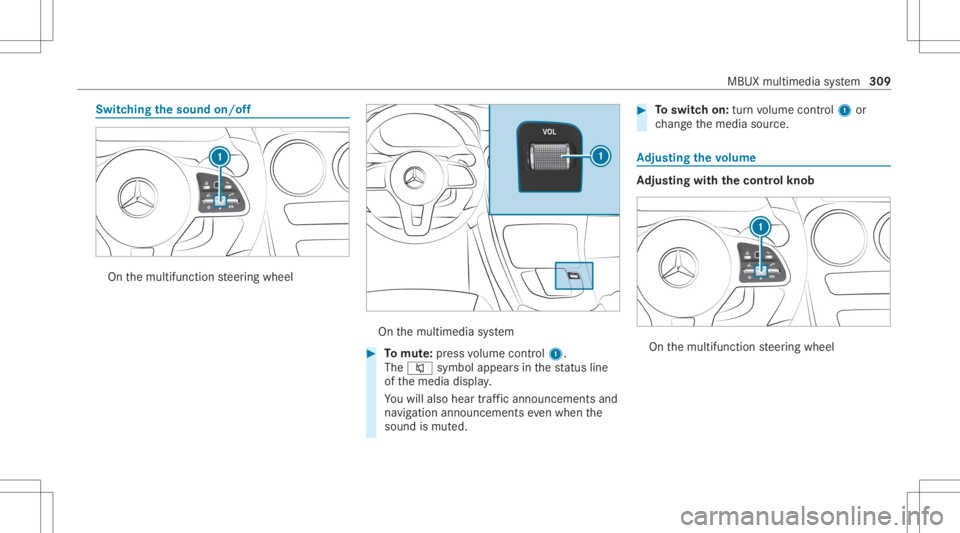
Switc
hingthesound on/off On
themultifunc tionsteer ing wheel On
themultimedia system #
Tomut e:pres svo lume control 1.
The 0063 symbol appearsin thest atus line
of themedia display.
Yo uwill also hear traffic annou ncements and
na vig ation annou ncements even when the
sound ismut ed. #
Toswitc hon: turnvo lume control 1 or
ch ang eth emedia source. Ad
jus tingthe volum e Ad
jus tingwi th the contr olkno b On
themultifunc tionsteer ing wheel MBUX
multimedia system 309
Page 312 of 610
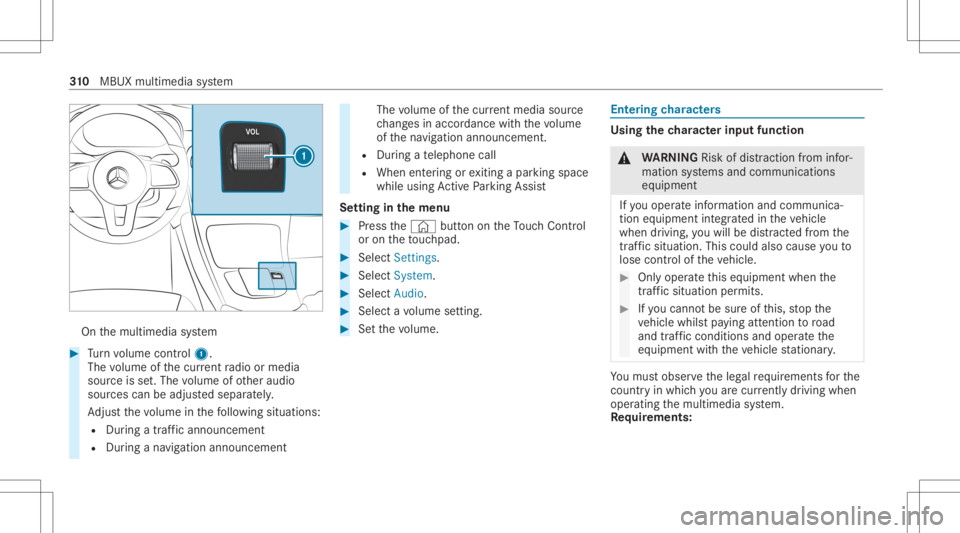
On
themultimedia system #
Turn volume control 1.
The volume ofthecur rent radio ormedia
sour ceisset.The volume ofother audi o
sour cescan beadjus tedsepar ately.
Ad jus tth evo lume inthefo llo wing situat ions:
R Dur ing atraf fic annou ncement
R Dur ing ana vig ation annou ncement The
volume ofthecur rent med iasou rce
ch ang esinacc ordanc ewit hth evo lume
of thena vig ation announ cement.
R Dur ing ate lephon ecall
R When entering orexitin gapar kingspace
while using ActivePa rking Assist
Se tting inthemenu #
Press the© buttonontheTo uc hCon trol
or on theto uc hpad. #
Select Settings. #
Select System. #
Select Aud io. #
Select avo lume setting. #
Setth evo lume. Ent
ering charact ers Usi
ngthech aract erinput functi on &
WARNIN GRisk ofdist ra ction from infor‐
mati onsystems andcomm unication s
eq uipment
If yo uoper ateinf ormat ionand comm unic a‐
tio neq uipme ntintegratedin theve hicle
when driving, youwill bedistract ed from the
tr af fic situ ation. Thiscou ldalso cau seyouto
lose control of theve hicle. #
Onlyoper ateth is eq uipmen twhen the
tr af fic situ ation per mits. #
Ifyo ucan notbe sur eof this, stop the
ve hicle whilstpa ying attention toroad
and traffic condi tions andoperate the
eq uipment withth eve hicle statio nary. Yo
umus tobse rveth eleg alrequ iremen tsforth e
cou ntryin whi chyouar ecur rentl ydr ivi ng when
op erati ng themultimedia system.
Re quirement s: 31
0
MBUX multimedia system
Page 313 of 610
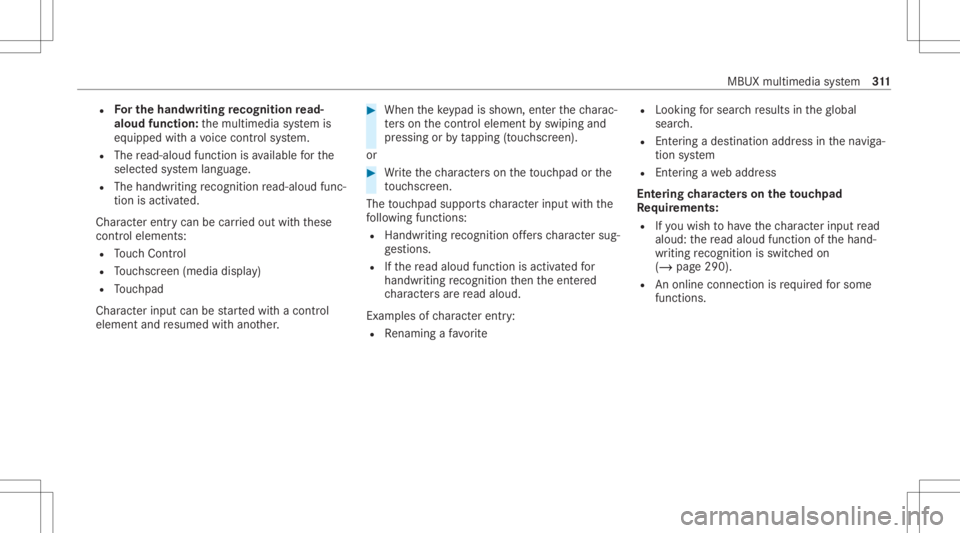
R
Forthe handwr iting recognit ionread-
aloud function:themultimedia system is
eq uipped withavo ice con trol system.
R The read-al oudfunction isavailable forth e
select edsystem languag e.
R The handwr itingrecogni tionread-al oudfunc‐
tio nis act ivat ed.
Char acterent rycan becar ried out withth ese
con trol element s:
R Touc hCon trol
R Touc hsc reen (media display)
R Touc hpad
Charact erinput can bestar tedwit hacon trol
element andresumed withano ther. #
When theke ypad issho wn, enterth ech arac‐
te rs on thecon trol element byswiping and
pr essing orby tapping (touc hscr een).
or #
Write th ech aract erson theto uc hpad orthe
to uc hsc reen.
The touc hpad suppo rts ch aract erinput withth e
fo llo wing functions:
R Han dwritingre cogni tionoffers charact ersug‐
ge stions .
R Ifth ere ad aloud function isact ivat ed for
handwr itingrecogni tionthen theent ered
ch aract ersar ere ad aloud.
Ex am ples ofcharact erent ry:
R Renam ingafa vo rite R
Looking forsear chresults intheglobal
sear ch.
R Entering ade stinat ionaddr essinthena vig a‐
tion system
R Entering awe baddr ess
Ent ering charact erson theto uc hpad
Re quirement s:
R Ifyo uwish tohave thech aract erinput read
aloud: there ad aloud function ofthehand‐
wr iting recogni tionisswi tched on
(/ page 290).
R Anonline connection isrequ ired forsome
functions. MBUX
multimediasy stem 31
1
Page 314 of 610
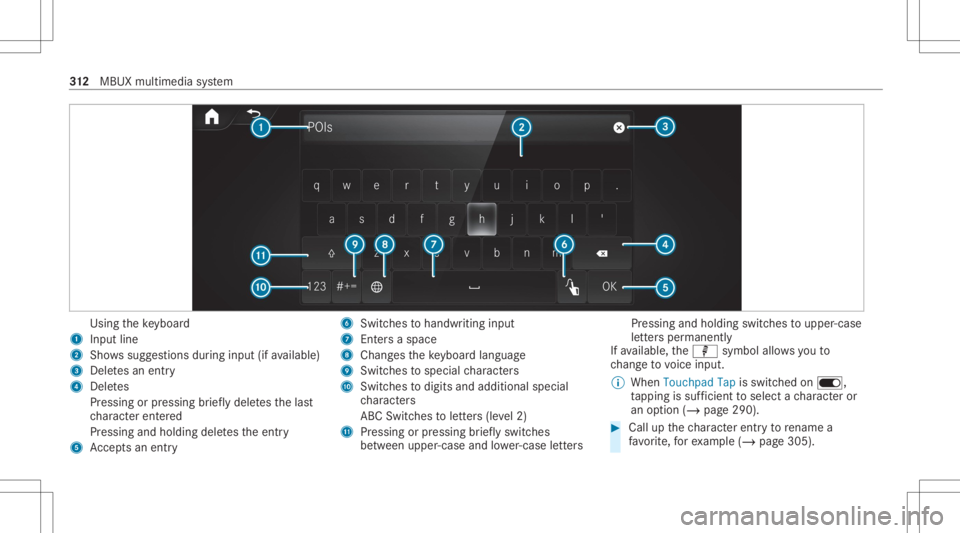
Using
theke yboar d
1 Input line
2 Shows sugg estions during input (ifavailable)
3 Delete san entr y
4 Dele tes
Pr essing orpressing brief lydele testh elas t
ch aract erent ered
Pr essi ngand holdi ngdele testh eent ry
5 Accep tsan entr y 6
Switches tohandwr itinginput
7 Entersa space
8 Chang estheke yboar dlan guag e
9 Switches tospecial charact ers
A Swit ches todigits andadditional special
ch aract ers
AB CSwit ches toletter s(le vel2)
B Pressin gor pressin gbr ief lyswitc hes
be tween upper -case andlowe r-case letter s Pr
ess ing and holding swi tches toupper -case
le tter sper man ently
If av ailable, thep symbol allowsyouto
ch ang eto voice input.
% When TouchpadTapisswitc hedonD,
ta pping issuf ficie nttoselect ach aract eror
an optio n(/ page29 0). #
Call upthech aract erent ryto renam ea
fa vo rite ,fo rex am ple (/ page30 5). 31
2
MBUX multimedia system
Page 315 of 610
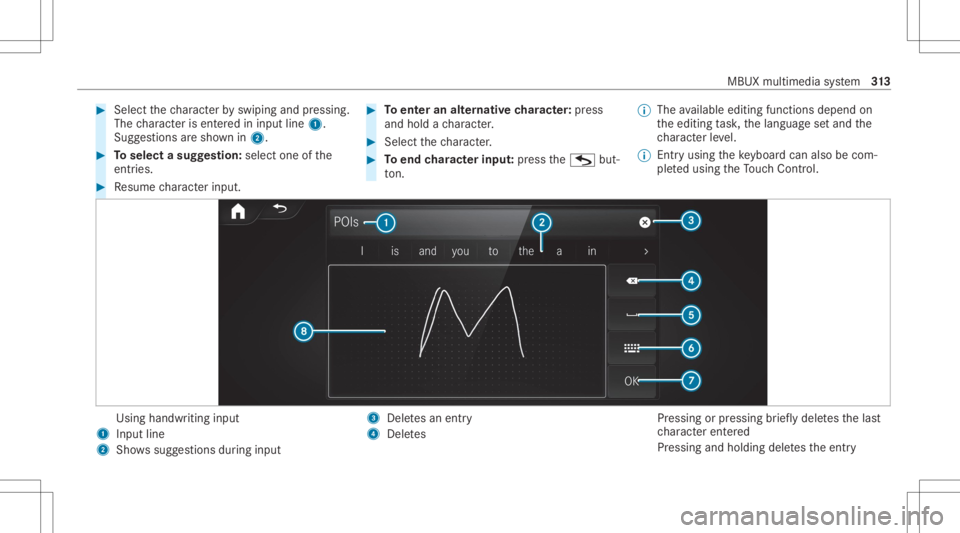
#
Select thech aract erby swiping andpressing.
The charact erisent ered ininput line 1.
Sugg estio ns aresho wnin2. #
Toselect asugg estion: select oneofthe
ent ries. #
Resume charact erinput. #
Toent eran alternat ive ch aract er:pr ess
and hold ach aract er. #
Select thech aract er. #
Toend charact erinput :pr ess theG but‐
to n. %
The available editingfunction sdepen don
th eediting task ,th elanguag ese tand the
ch aract erleve l.
% Entry using theke yboar dcan also becom‐
ple tedusing theTo uc hCon trol. Usin
ghan dwr iting input
1 Input line
2 Shows sugg estions during input 3
Dele tesan entr y
4 Dele tes Pr
essing orpressing brief lydele testh elas t
ch aract erent ered
Pr essi ngand holdi ngdele testh eent ry MBUX
multimedia system 31
3
Page 316 of 610
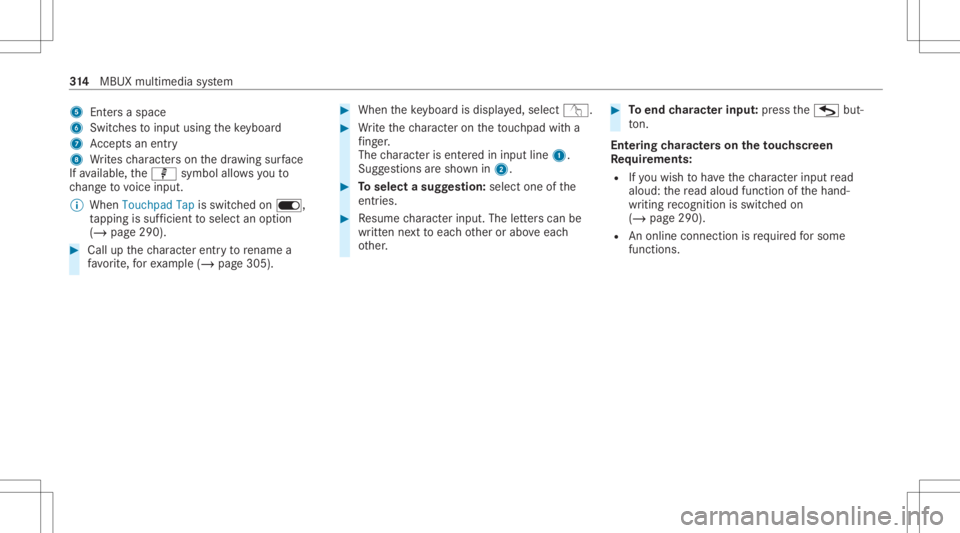
5
Entersa sp ace
6 Switche sto input using theke yboar d
7 Accep tsan entr y
8 Writes charact erson thedr aw ing surface
If av ailable, thep symbol allowsyouto
ch ang eto voice input.
% When TouchpadTapisswitc hedonD,
ta pping issuf ficie nttoselect anoption
(/ page290). #
Callup thech aract erent ryto rename a
fa vo rite ,fo rex am ple (/ page30 5). #
When theke yboar dis disp laye d, select v. #
Write th ech aract eron theto uc hpad witha
fi ng er.
The charact erisent ered ininput line 1.
Sugg estio ns aresho wnin2. #
Toselect asugg estion: select oneofthe
ent ries. #
Resume charact erinput. Theletter scan be
wr itten next to eac hot her orabo veeac h
ot her . #
Toend charact erinput :pr ess theG but‐
to n.
En tering charact erson theto uc hscr een
Re quirement s:
R Ifyo uwish tohave thech aract erinput read
aloud: there ad aloud function ofthehand‐
wr iting recogni tionisswi tched on
(/ page 290).
R Anonline connection isrequ ired forsome
functions. 31
4
MBUX multimedia system
Page 317 of 610
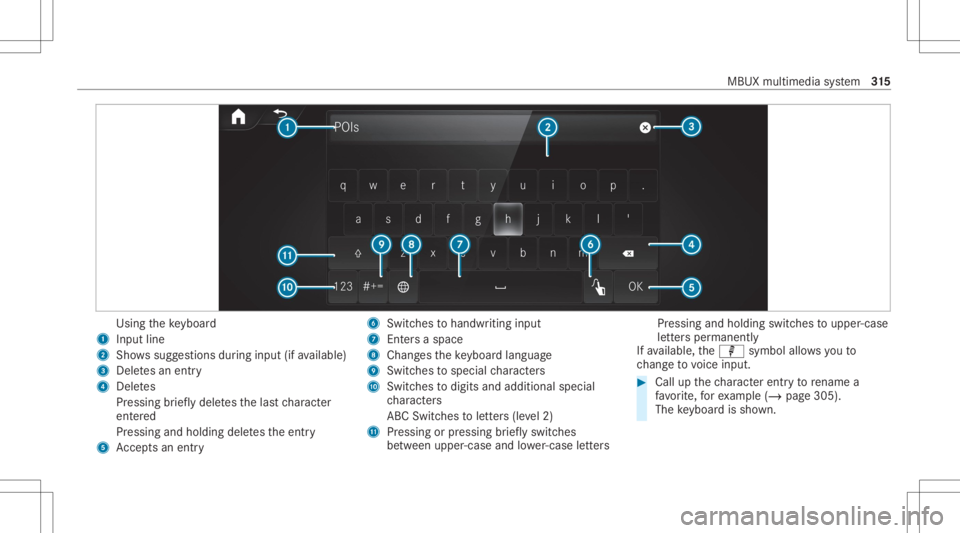
Using
theke yboar d
1 Input line
2 Shows sugg estions during input (ifavailable)
3 Delete san entr y
4 Dele tes
Pr essing brief lydele testh elas tch aract er
ent ered
Pr essi ngand holdi ngdele testh eent ry
5 Accep tsan entr y 6
Switches tohandwr itinginput
7 Entersa space
8 Chang estheke yboar dlan guag e
9 Switches tospecial charact ers
A Swit ches todigits andadditional special
ch aract ers
AB CSwit ches toletter s(le vel2)
B Pressin gor pressin gbr ief lyswitc hes
be tween upper -case andlowe r-case letter s Pr
ess ing and holding swi tches toupper -case
le tter sper man ently
If av ailable, thep symbol allowsyouto
ch ang eto voice input. #
Call upthech aract erent ryto renam ea
fa vo rite ,fo rex am ple (/ page30 5).
The keyboar dis sho wn. MB
UX mult imediasystem 31
5
Page 318 of 610
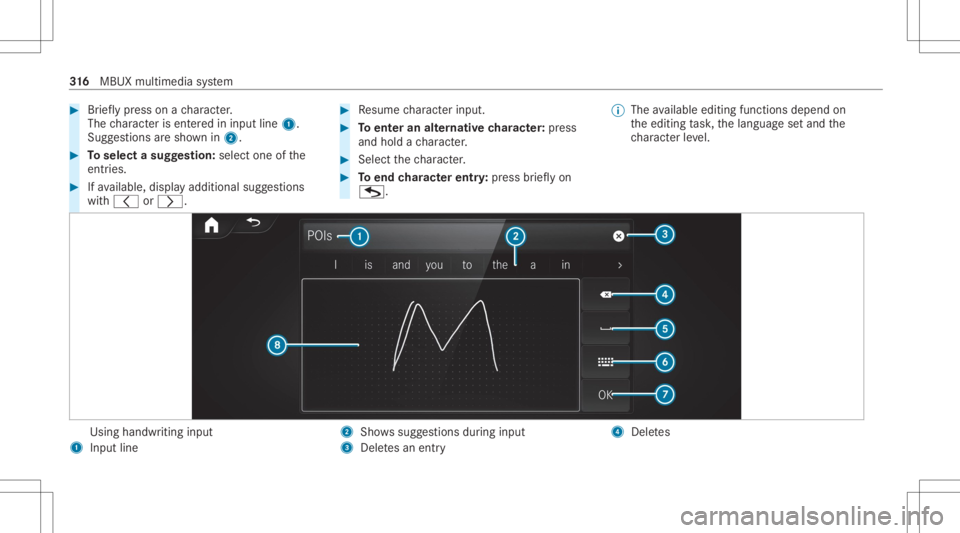
#
Brief lypress onach aract er.
The charact erisent ered ininput line 1.
Sugg estio ns aresho wnin2. #
Toselect asugg estion: select oneofthe
ent ries. #
Ifav ailable, displayaddit ionalsugg estio ns
wit h0047 or0048. #
Resume charact erinput. #
Toent eran alternat ive ch aract er:pr ess
and hold ach aract er. #
Select thech aract er. #
Toend charact erentr y:press brief lyon
G. %
The available editingfunction sdepen don
th eediting task ,th elanguag ese tand the
ch aract erleve l. Usin
ghandwr itinginput
1 Input line 2
Showssugg estions during input
3 Dele tesan entr y 4
Dele tes 31
6
MBUX multimedia system
Page 319 of 610
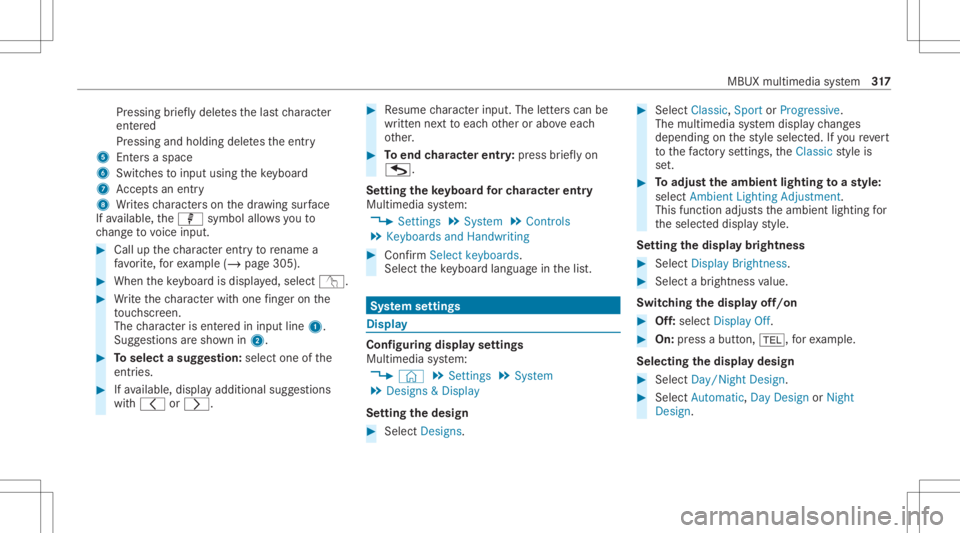
Pr
essing brief lydele testh elas tch aract er
ent ered
Pr essi ngand holdi ngdele testh eent ry
5 Entersa sp ace
6 Switche sto input using theke yboar d
7 Accep tsan entr y
8 Writes charact erson thedr aw ing surface
If av ailable, thep symbol allowsyouto
ch ang eto voice input. #
Call upthech aract erent ryto rename a
fa vo rite ,fo rex am ple (/ page30 5). #
When theke yboar dis disp laye d, select v. #
Write th ech aract erwit hon efing er on the
to uc hsc reen.
The charact erisent ered ininput line 1.
Sugg estio ns aresho wnin2. #
Toselect asugg estion: select oneofthe
ent ries. #
Ifav ailable, displayaddit ionalsugg estio ns
wit h0047 or0048. #
Resume charact erinput. Theletter scan be
wr itten next to eac hot her orabo veeac h
ot her . #
Toend charact erentr y:press brief lyon
G.
Se tting theke yboar dfo rch aract erentr y
Mul timedi asy stem:
4 Setting s5
System 5
Contr ols
5 Keyboards andHandwrit ing #
Conf irm Select keyboards.
Select theke yboar dlan guag ein thelis t. Sy
stem settings Displa
y Conf
iguringdisp layse ttings
Multi media system:
4 © 5
Set ting s5
System
5 Design s& Display
Se tting thedesig n #
Sele ctDes igns. #
Sele ctClassic ,Spo rtor Prog ressive.
The mult imedia system displa ych ang es
depen dingon thest yle select ed.Ifyo ure ve rt
to thefa ct or yse ttings, theClassic style is
se t. #
Toadjus tth eam bient lightingtoast yle:
selec tAm bien tLight ingAdjustm ent.
This function adjus tstheambient lightingfor
th eselect eddispla yst yle.
Se tting thedisp laybr ight ness #
Sele ctDis play Bright ness. #
Sele ctabr ight nessva lue.
Switc hingthedisp layof f/on #
Off:selec tDis play Off. #
On: press abutt on,002B, forex am ple.
Select ingthedisp laydesig n #
Sele ctDay/ Night Design. #
Sele ctAut omat ic,Day DesignorNight
Des ign. MBU
Xmult imedia system 317
Page 320 of 610
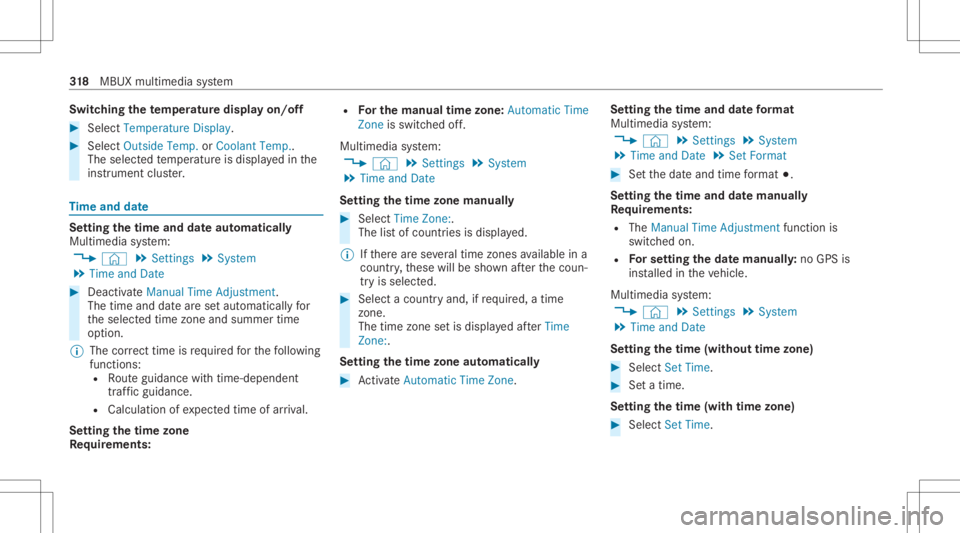
Switc
hingthete mp eratur edisp layon/of f #
Sele ctTempe rature Display. #
Sele ctOuts ideTemp. orCoolan tTemp. .
The selec tedte mp eratur eis displa yedin the
ins trumen tclus ter. Ti
me and date Se
tting thetim eand date aut omatic ally
Mul timedi asy stem:
4 © 5
Set ting s5
System
5 Time andDate #
Deact ivat eManual TimeAdjustmen t.
The time anddatear ese taut omaticall yfo r
th eselect edtime zoneand summer time
op tion .
% The correct time isrequ ired forth efo llo wing
func tions:
R Routeguidan cewithtim e-depen dent
traf fic gu idance .
R Calcu lation ofexpect edtime ofarriva l.
Se tting thetim ezone
Re quirement s: R
Forthe manu altime zone:Auto matic Time
Zo ne issw itchedof f.
Mu ltimed iasystem:
4 © 5
Set ting s5
System
5 Time andDate
Se tting thetim ezone manua lly #
Sele ctTime Zone:.
The listof coun tries isdispla yed.
% Ifth er ear ese veraltim ezon esavailable ina
coun try, these willbesho wnafte rth ecoun‐
tr y is select ed. #
Select acount ryand, ifre qu ired, atim e
zon e.
The timezon ese tis displa yedaf te rTime
Zone:.
Se tting thetim ezone automa tically #
ActivateAuto matic Time Zone. Se
ttin gthe time anddatefo rm at
Mul timedi asy stem:
4 © 5
Set ting s5
System
5 Time andDate 5
Set Form at #
Setth edat eand time form at003B.
Se tting thetim eand date manu ally
Re quirement s:
R The Manual TimeAdjustm entfunc tion is
switc hedon.
R Forse ttin gthe datemanu ally:no GPSis
ins talled intheve hicle.
Multimedia system:
4 © 5
Set ting s5
System
5 Time andDate
Se tting thetim e(wit hout timezone) #
Sele ctSet Time. #
Seta tim e.
Se tting thetim e(wit htim ezone) #
Sele ctSet Time. 31
8
MBUX multimedia system