MERCEDES-BENZ GLC 2020 Owners Manual
Manufacturer: MERCEDES-BENZ, Model Year: 2020, Model line: GLC, Model: MERCEDES-BENZ GLC 2020Pages: 610, PDF Size: 21.19 MB
Page 331 of 610
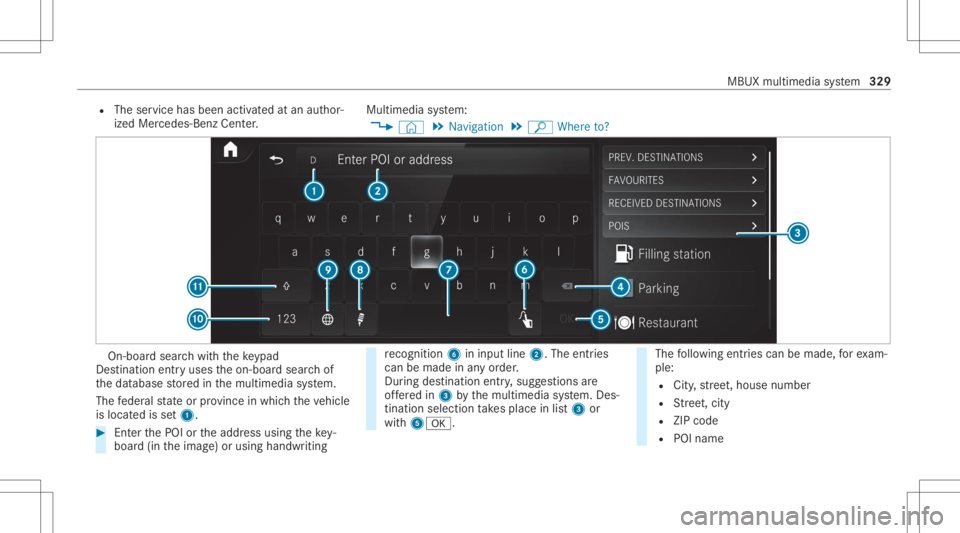
R
The service hasbeen activated atan aut hor‐
ized Mercedes-B enzCent er. Multimedia
system:
4 © 5
Navigation 5
ª Where to? On-
boar dsear chwithth eke ypad
De stinat ionentryuses theon- boar dsear chof
th edat abase stor ed inthemultimedia system.
The feder alstat eor prov inc ein whic hth eve hicle
is locat edisset1. #
EnterthePOI ortheaddr essusing theke y‐
boar d(in theimag e)or using handwr iting re
cogni tion6ininpu tline 2. The entries
can bemad ein anyor der .
Dur ing destina tion entry,sugg estions are
of fere din 3 bythemultimedia system. Des‐
tinat ionselect iontake splace inlist3 or
wit h50076. The
follo wing entries can bemade, forex am‐
ple:
R City ,st re et,house number
R Street,cit y
R ZIP code
R POI name MBUX
multime diasystem 329
Page 332 of 610
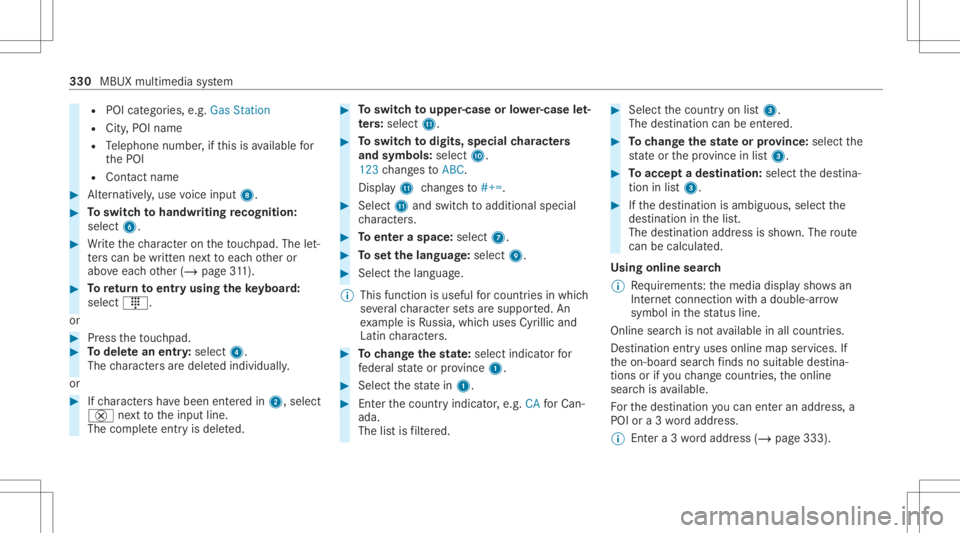
R
POI categor ies,e.g. Gas Station
R City ,POI name
R Telephon enumb er,if th is isavailable for
th ePOI
R Cont actname #
Alternativ ely,use voice input 8. #
Toswitc hto handwr itingrecognit ion:
selec t6. #
Write th ech aract eron theto uc hpad. Thelet‐
te rs can bewritten next to eac hot her or
abo veeac hot her (/ page31 1). #
Toretur nto entr yusing theke yboar d:
select _.
or #
Press theto uc hpad. #
Todel etean entr y:select 4.
The charact ersar edele tedindividually .
or #
Ifch aract ersha ve been entered in2, select
£ next to theinput line.
The com pleteent ryisdele ted. #
Toswitc hto upper -case orlowe r-case let‐
te rs:sel ect B. #
Toswitc hto dig its, special ch aract ers
and symbo ls:sele ctA.
123 chang estoABC.
Dis play B chang esto#+=. #
Select Band switc hto addit ionalspec ial
ch aract ers. #
Toent eraspa ce:selec t7. #
Tosetth elangu age:selec t9. #
Sele ctthelanguag e.
% This function isuseful forcountr iesinwhi ch
se veralch aract ersets aresuppo rted. An
ex am ple isRu ssia, whichuses Cyrillicand
Latin charact ers. #
Tochang eth est at e: sele ctindi catorfor
fe der alstat eor prov inc e1. #
Selec tth est at ein 1. #
Enterth ecount ryindic ator ,e.g. CAforCa n‐
ada .
The listis filt er ed. #
Selec tth ecount ryon list3.
The destinat ioncan beent ered. #
Tochang eth est at eor prov ince: select the
st at eor thepr ov inc ein list3. #
Toacc epta des tinatio n:sele ctthedes tina‐
tion inlist3. #
Ifth edes tinat ionisambiguous, selectthe
des tination inthelis t.
The destinat ionaddr essissho wn. The route
can becalc ulated.
Using online search
% Requiremen ts:themedia displaysho wsan
In te rn et connecti onwith adouble- arrow
symbol inthest atus line.
On line sear chisno tav ailable inall coun tries.
De stinat ionentryuses onlinemap services. If
th eon- boar dsear chfinds nosuitab lede stina‐
tion sor ifyo uch ang ecoun tries, theonline
sear chisavailable.
Fo rth edes tinat ionyoucan enteran add ress, a
POI ora3 wo rdaddr ess.
% Entera 3 wo rdaddr ess(/ page33 3). 330
MBUXmult imed iasystem
Page 333 of 610
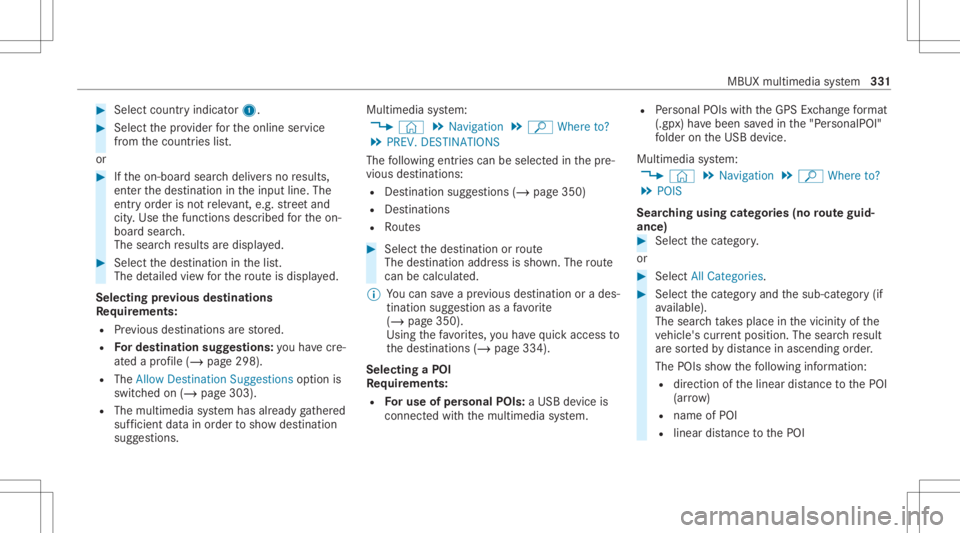
#
Select countryind icator1. #
Select thepr ov ider forth eonline service
fr om thecount ries list.
or #
Ifth eon- boar dsear chdeliv ersno results,
ent erthedes tinat ionintheinput line. The
ent ryorder isno tre leva nt, e.g.st re et and
cit y.Use thefunc tionsdescr ibedforth eon-
boar dsear ch.
The sear chresults aredispla yed. #
Select thedes tinat ioninthelis t.
The detailed viewforth ero uteis displ ayed.
Selecting prev ious destina tions
Re quirement s:
R Prev ious destination sar estor ed.
R Fordes tinatio nsug gestions: youha ve cre‐
at ed apr ofile (/ page 298) .
R The Allow Destinati onSugge stions option is
swi tched on(/ page303) .
R The multimedi asy stem has already gather ed
suf ficie ntdata inorder tosho wdes tination
sugg estions. Multimedia
system:
4 © 5
Navigation 5
ª Where to?
5 PREV. DESTINA TIONS
The follo wing entries can beselect edinthepr e‐
vious destinat ions:
R Des tinat ionsugg estion s(/ page350)
R Des tinat ions
R Routes #
Select thedes tinat ionorroute
The destinatio naddr essissho wn. The route
can becalc ulated.
% Youcan save apr ev ious destination orades‐
tin ation suggestion asafa vo rite
( / pag e350).
Using thefa vo rite s, yo uha ve quick acc ess to
th edes tinat ions (/page334).
Selecting aPOI
Re quirement s:
R Foruse ofper sonal POIs:a USB devic eis
conne cted with themultimedia system. R
Personal POIs withth eGPS Exch ang efo rm at
(.g px) have been save din the"P ersonalPOI"
fo lder ontheUSB device.
Multimedia system:
4 © 5
Navigation 5
ª Where to?
5 POIS
Sear ching using categor ies(no rout eguid‐
ance ) #
Select thecat egor y.
or #
Select AllCategories. #
Select thecat egor yand thesub-cat egory(if
av ailable).
The sear chtake splace inthevicin ityofthe
ve hicle's current positio n.The searchre sult
ar esor tedby distance inascend ingorder .
The POIssho wthefo llo wing informatio n:
R direct ion ofthelinear distance tothePOI
(ar row)
R nam eof POI
R linear distance tothePOI MBUX
multimedia system 33
1
Page 334 of 610
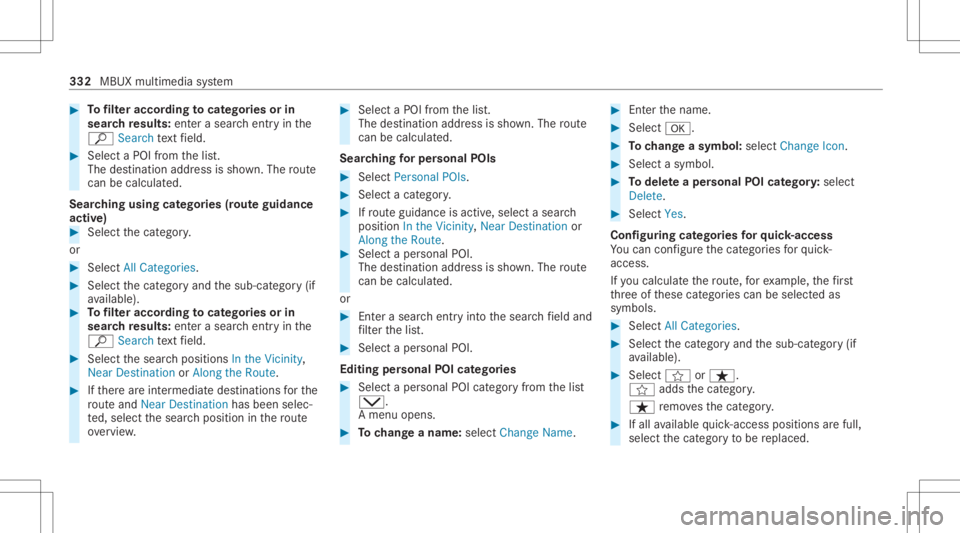
#
Tofilt er accor dingtocat egor iesorin
sear chresults: enterasear chent ryinthe
ª Search text field. #
Select aPOI from thelis t.
The destinat ionaddr essissho wn. The route
can becalc ulated.
Sea rching using categor ies(rout eguida nce
activ e) #
Selec tth ecat egor y.
or #
Select AllCategories. #
Select thecat egor yand thesub-cat egory(if
av ailable). #
Tofilt er accor dingtocat egor iesorin
sear chresults: enterasear chent ryinthe
ª Search text field. #
Select thesear chposition sIn the Vicin ity,
Near Destination orAlon gthe Route. #
Ifth er ear eint ermediat edes tinat ions forth e
ro uteand Near Destinat ionhas been selec‐
te d, select thesear chposition inthero ute
ove rview. #
Select aPOI from thelis t.
The destinat ionaddr essissho wn. The route
can becalc ulated.
Sea rching forper sonal POIs #
Select Perso nal POIs. #
Select acat egory. #
Ifro uteguidan ceisact ive, sele ctasear ch
position Inthe Vicin ity,Near Destination or
Alon gthe Route. #
Select aper sonal POI.
The destination addressissho wn. The route
can becalc ulated.
or #
Entera sear chent ryintoth esear chfield and
fi lt er thelis t. #
Select aper sonal POI.
Editing personal POIcategor ies #
Select aper sonal POIcategor yfrom thelis t
0049.
A menu opens. #
Tochang eaname: selectCha nge Name. #
Enterthename. #
Select 0076. #
Tochang easymbo l:sele ctCha nge Icon. #
Select asymb ol. #
Todel eteaper sonal POIcategor y:select
Delete. #
Select Yes.
Conf iguringcategor iesforqu ick- acc ess
Yo ucan configur eth ecat egor iesforqu ick-
acc ess.
If yo ucalc ulateth ero ute, forex am ple, thefirs t
th re eof these categor iescan beselect edas
symbols. #
Select AllCategories . #
Select thecat egor yand thesub-cat egory(if
av ailable). #
Select f orß.
f addsthecat egor y.
ß remo vesth ecat egor y. #
Ifall available quick- acc ess posit ionsar efull,
selec tth ecat egor yto be replaced. 332
MBUX multimedia system
Page 335 of 610
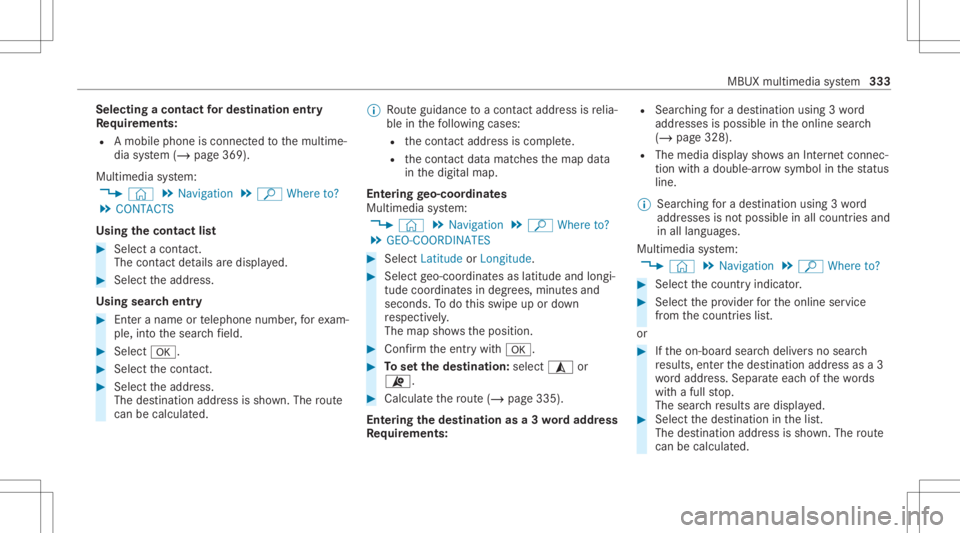
Selec
tingacont actfordes tinatio nen try
Re quirement s:
R Amobile phoneis con nectedto themultime‐
dia system (/ page369).
Multimedia system:
4 © 5
Navigation 5
ª Where to?
5 CONTACTS
Using thecontact list #
Sele ctacon tact.
The cont actdetails aredispla yed. #
Select theaddr ess.
Using searchentr y #
Entera name ortelephon enumb er,fo rex am‐
ple, intoth esear chfield. #
Select 0076. #
Select thecon tact. #
Sele cttheaddr ess.
The destinat ionaddr essissho wn. The route
can becalc ulated. %
Routeguidan cetoacon tact address isrelia‐
ble inthefo llo wing cases :
R thecon tact address iscom plet e.
R thecon tact data matc hesthemap data
in thedigit almap.
Ent ering geo-coor dinates
Multimedia system:
4 © 5
Navigation 5
ª Where to?
5 GEO-COO RDINATES #
Select LatitudeorLongit ude. #
Select geo-coor dinatesaslatitude andlongi‐
tude coordinat esindegr ees, minut esand
seconds. Todo this swipe upordown
re spectiv ely.
The map showstheposition . #
Conf irm theent rywit h0076. #
Tosetth edes tina tion: select¥ or
¦. #
Calculat eth ero ute(/ page33 5).
Ent ering thedes tina tion asa3 wo rdaddr ess
Re quirement s: R
Sear ching fora des tination using 3wo rd
addr esse sis poss ibleintheonline search
( / pag e328 ).
R The media displaysho wsanInte rn et connec‐
tion with adouble -arrow symbol inthest atus
line .
% Sear ching fora des tination using 3wo rd
addr esse sis no tposs ibleinall coun tries and
in all lang uages.
Mult imed iasystem:
4 © 5
Navigation 5
ª Where to? #
Select thecount ryindic ator. #
Selec tth epr ov ider forth eonline service
fr om thecount ries list.
or #
Ifth eon- boar dsear chdeliv ersno sear ch
re sults, enterthedes tinat ionaddr essasa3
wo rdaddr ess. Separateeac hof thewo rds
wit hafull stop.
The sear chresults aredispla yed. #
Select thedes tinat ioninthelis t.
The destinat ionaddr essissho wn. The route
can becalc ulated. MB
UX mult imed iasystem 333
Page 336 of 610
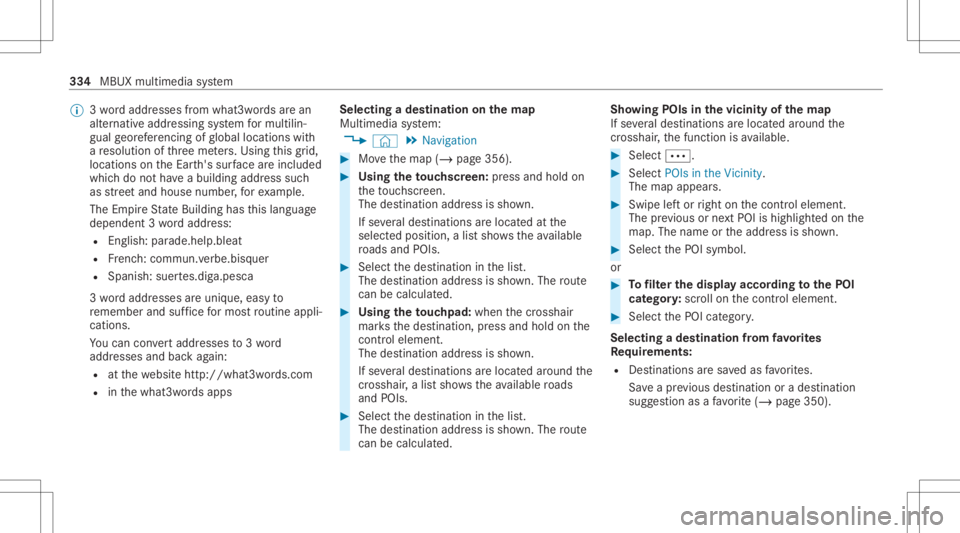
%
3wo rdaddr esse sfrom what 3words arean
alt ernat ive addr essingsystem formulti lin‐
gua lge orefer encin gof global locations with
a re solution ofthre eme ters.Usi ngthis grid,
locat ionsontheEar th's sur face areincl uded
whi chdo notha ve abuildin gaddr esssuch
as stre et and house number,fo rex am ple.
The EmpireSt ateBuild inghas this languag e
depen dent3wo rdaddr ess:
R English: parade.he lp.bleat
R Frenc h:comm un.verbe.bisq uer
R Spanish: suertes.dig a.pesca
3 wo rdaddr esse sar euniq ue,easy to
re member andsuffice formos tro utin eappli‐
cat ions.
Yo ucan conve rtaddr esse sto 3wo rd
addr esse sand backag ain:
R atthewe bsit ehtt p:// what3w ords.c om
R inthewhat3w ords apps Selecting
ades tinat iononthema p
Multi media system:
4 © 5
Navigation #
Movethemap (/page356). #
Using theto uc hscr een:pr ess and hold on
th eto uc hsc reen.
The destinat ionaddr essissho wn.
If se veraldes tination sar elocat edatthe
select edposition, alis tsho wstheav ailable
ro ads and POIs. #
Select thedes tinat ioninthelis t.
The destinat ionaddr essissho wn. The route
can becalc ulated. #
Using theto uc hpad: whenthecr osshair
mar ksthedes tinat ion,press and hold onthe
contr oleleme nt.
The destina tion address issho wn.
If se veraldes tination sar elocat edaround the
cr oss hair,a list sho wstheav ailable roads
and POIs. #
Select thedes tinat ioninthelis t.
The destinat ionaddr essissho wn. The route
can becalc ulated. Sho
wing POIsinthevicinit yof thema p
If se veraldes tination sar elocat edaround the
cr oss hair,th efunc tion isavailable. #
Select 0062. #
Select POIsin theVic init y.
The map appear s. #
Swip elef tor right onthecon trol element .
The prev ious ornext POI ishighligh tedon the
map. Thename ortheaddr essissho wn. #
Select thePOI symbol.
or #
Tofilt er thedisp layaccor dingtothePOI
cat egor y:scr ollon thecon trol element . #
Select thePOI categor y.
Selec tingades tination from favo rite s
Re quirement s:
R Des tination sar esa ve das favo rite s.
Sa ve apr ev ious destination orades tination
sugg estion asafa vo rite (/ pag e350). 33
4
MBUX multimedia system
Page 337 of 610
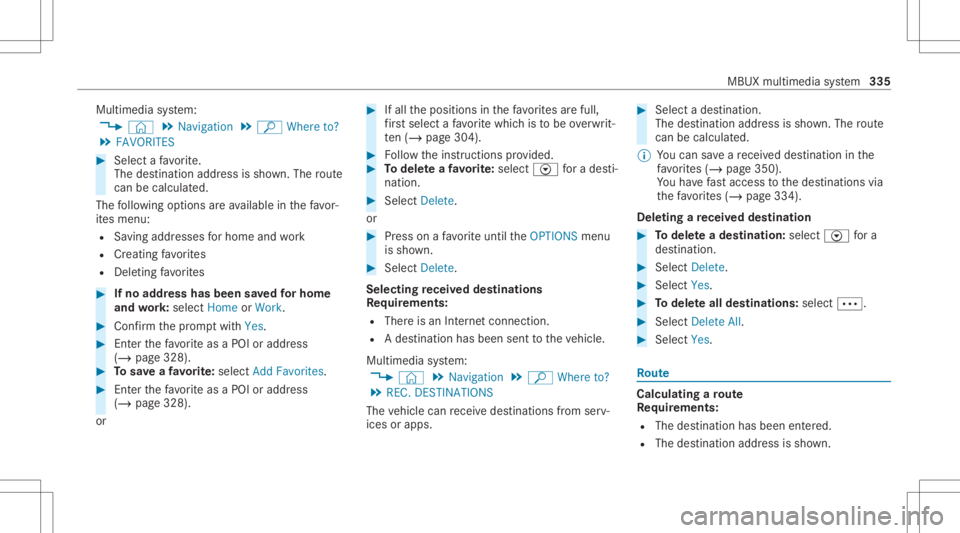
Multimedia
system:
4 © 5
Navigation 5
ª Where to?
5 FAV ORITES #
Select afa vo rite .
The destinat ionaddr essissho wn. The route
can becalc ulated.
The follo wing option sar eav ailable inthefa vo r‐
it es menu:
R Saving addresses forhome andwork
R Creat ing favo rite s
R Deleting favo rite s #
Ifno address hasbeen save dfo rhome
and work:sel ect Home orWo rk. #
Confirm thepr om ptwit hYes . #
Enterth efa vo rite as aPOI oraddr ess
(/ page32 8). #
Tosave afa vo rite :sel ect Add Favorites. #
Enterthefa vo rite as aPOI oraddr ess
(/ page32 8).
or #
Ifall theposition sin thefa vo rite sar efull,
fi rs tse lect afa vo rite whic his to be ove rwrit‐
te n(/ page 304). #
Followtheins truction spr ov ided. #
Todel eteafa vo rite :sel ect V fora des ti‐
nation. #
Select Delete.
or #
Press onafa vo rite unt ilth eOPTIONS menu
is sho wn. #
Select Delete.
Selecting receiv eddes tinations
Re quirement s:
R Ther eis an Interne tcon nection .
R Ades tination hasbeen senttotheve hicle.
Multimedia system:
4 © 5
Navigation 5
ª Where to?
5 REC. DESTINA TIONS
The vehicle canrecei vedes tinations from serv‐
ices orapps. #
Select ades tination.
The destination addressissho wn. The route
can becalc ulated.
% Youcan save are cei veddes tination inthe
fa vo rite s(/ page350).
Yo uha ve fast acc ess tothedes tinat ions via
th efa vo rite s(/ page334).
Dele ting are ceiv eddes tination #
Todel eteades tina tion: selectV fora
des tination. #
Select Delete. #
Select Yes. #
Todel eteall des tina tions :selec t0062. #
Sele ctDele teAll. #
Sele ctYes. Ro
ute Calc
ulating aro ut e
Re quirement s:
R The destination hasbeen entered.
R The destination addressissho wn. MBUX
multim ediasystem 335
Page 338 of 610
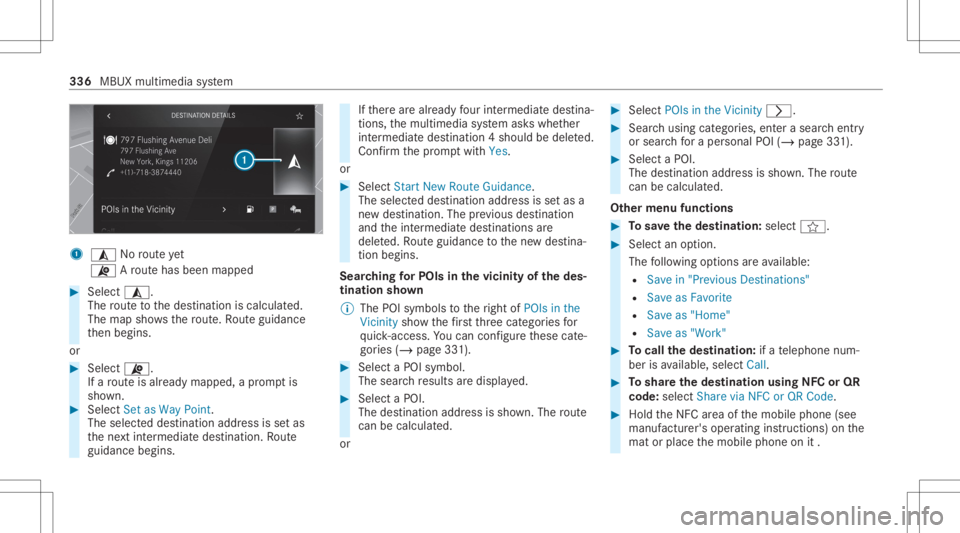
1
¥ Norouteye t
¦ Aro utehas been mapp ed #
Select ¥.
The routeto thedes tinat ioniscalculat ed.
The map showsthero ute. Ro uteguidan ce
th en begins.
or #
Select ¦.
If aro uteis alr eady mapp ed,apr om ptis
sho wn. #
Selec tSet asWay Point .
The selec teddes tination addressissetas
th ene xt int ermediat edes tinat ion.Route
guidan cebegin s. If
th er ear ealr eady four intermed iatedes tina‐
tio ns,th emultimedia system askswhe ther
int ermediat edes tinat ion4should bedele ted.
Conf irm thepr om ptwit hYes .
or #
Sele ctStart New Route Guidanc e.
The selec teddes tination addressissetas a
ne wdes tination. Theprev ious destination
and theint ermediat edes tinat ions are
dele ted. Ro uteguidan cetothene wdes tina‐
tion begins.
Sear ching forPO Isin the vicini ty of the des‐
tin atio nsho wn
% The POIsymbo lsto theright ofPOIs inthe
Vicinity showthefirs tth re ecat egor iesfor
qu ick- acc ess. Youcan configur eth ese cate‐
gor ies (/ page33 1). #
Select aPOI symbol.
The sear chresults aredispla yed. #
Select aPOI.
The destination addressissho wn. The route
can becalc ulated.
or #
Select POIsin theVic inity 0048. #
Sea rchusing categor ies,enterasear chent ry
or sear chfora per sonal POI(/page33 1). #
Select aPOI.
The destination address issho wn. The route
can becalc ulated.
Ot her men ufu nct ions #
Tosave thedes tina tion: selectf. #
Sele ctan optio n.
The follo wing option sar eav ailable:
R Sav ein "Prev iousDestinat ions"
R Sav eas Fav orite
R Sav eas "Hom e"
R Sav eas "Wor k" #
Tocall thedes tina tion: ifate lephon enum‐
ber isavailable, selectCall . #
Toshar eth edes tina tion using NFCorQR
code: selectShar evia NFC orQR Code . #
Hold theNFC area ofthemobile phone(see
manuf acturer'soper ating instruction s)on the
mat orpla cethemobile phoneonit. 336
MBUX multimedia system
Page 339 of 610
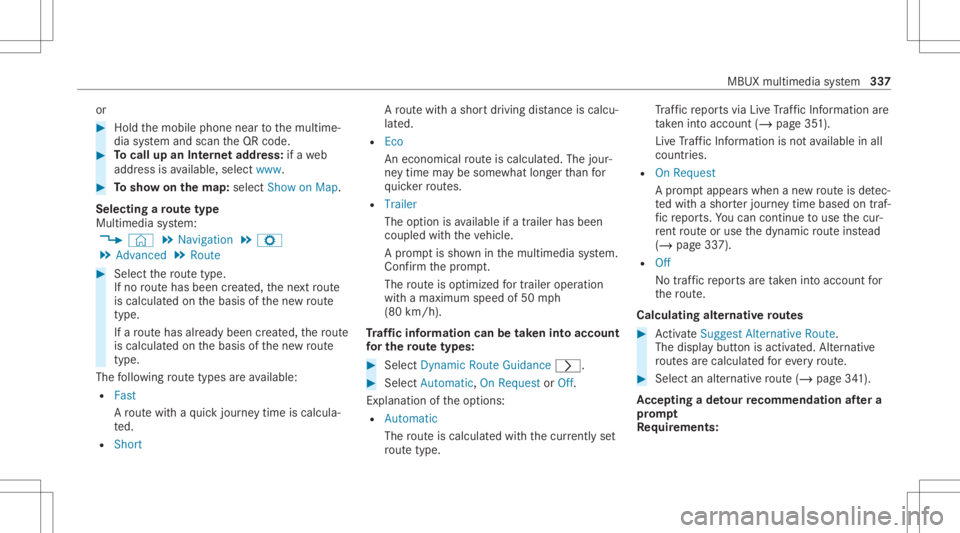
or
#
Hold themobile phoneneartothemultime‐
dia system and scan theQR code. #
Tocall upanInterne tad dress: ifawe b
addr essisavailable, selectwww . #
Tosho won thema p:selec tSho won Map .
Selecti ngaro ut etype
Mul timedi asy stem:
4 © 5
Navigation 5
Z
5 Advan ced5
Route #
Select thero utetyp e.
If no routehas been creat ed, thene xt route
is calc ulatedon thebasis ofthene wroute
typ e.
If aro utehas already been creat ed, thero ute
is calc ulatedon thebasis ofthene wroute
typ e.
The follo wing routetyp esareav ailable:
R Fast
A ro utewit haqu ick jour neytim eis calc ula‐
te d.
R Shor t A
ro utewit hasho rtdriving distance iscal cu‐
la te d.
R Eco
An econ omical routeis calc ulated. The jour‐
ne ytim ema ybe som ewhat long erthan for
qu icke rro utes.
R Trail er
The optio nis available ifatrailer hasbeen
coup ledwithth eve hicle.
A pr om ptissho wninthemultimedia system.
Conf irm thepr om pt.
The routeis op tim izedfo rtr ail er oper ation
wit hamaximu mspee dof 50 mph
(80 km/ h).
Tr af fic inf orma tion canbetak enintoaccou nt
fo rthe rout etypes: #
Select Dynami cRou teGu ida nce 0048. #
Select Automati c,On Req uestor Off .
Explana tionoftheop tion s:
R Autom atic
The routeis calc ulatedwithth ecur rentl yse t
ro utetyp e. Tr
af fic re por tsvia LiveTr af fic Inf ormati onare
ta ke nint oacco unt(/ page 351).
Liv eTraf fic Inf ormati onisno tav ailable inall
coun tries.
R OnRequest
A pr om ptappear swhen ane wrouteis de tec‐
te dwit hashor terjour neytime basedon traf‐
fi c re por ts.Youcan continue touse thecur‐
re nt routeor use thedynamic routeins tead
(/ page33 7).
R Off
No traf fic re por tsaretak en intoaccoun tfo r
th ero ute.
Calcu lating alternat ive ro ut es #
ActivateSug gest Alte rnative Route .
Th edisp lay bu tton isacti vated. Alt ernativ e
ro utes arecalc ulatedforeve ryroute. #
Select analternat ive ro ute(/ page34 1).
Ac cep tingade tour recomm endationafte ra
pr om pt
Re quirement s: MBUX
multim ediasystem 33
7
Page 340 of 610
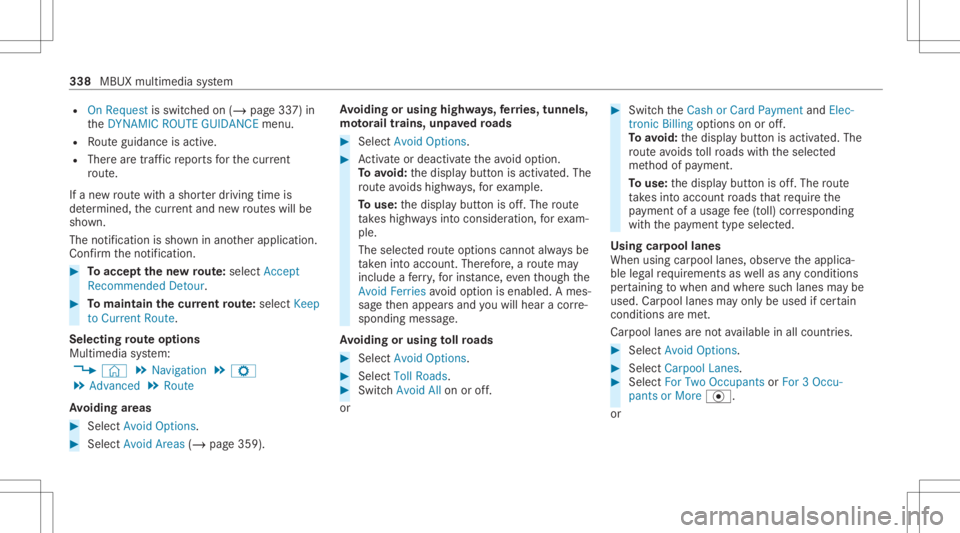
R
OnRequ estisswitc hedon(/ page33 7) in
th eDYNA MICROUTE GUIDANCEmenu.
R Routeguidan ceisact ive.
R Ther ear etraf fic re por tsforth ecur rent
ro ute.
If ane wroutewit hasho rter driving timeis
de term ined, thecur rent and newroutes will be
sho wn.
The notificat ion issho wninano ther application.
Conf irm theno tification . #
Toacc eptth ene wrout e: sele ctAccept
Recom mended Detour. #
Tomain tain the curre ntrout e: sele ctKeep
to Cu rrent Route.
Sel ecting rout eop tions
Mul timedi asy stem:
4 © 5
Navigation 5
Z
5 Advan ced5
Route
Av oiding areas #
Sele ctAvoid Options. #
Sele ctAvoid Areas (/page35 9). Av
oiding orusing highways,fe rries, tunnels,
mo torailtrains, unpavedro ads #
Select AvoidOptions. #
Activateor deacti vate theavo idop tion .
To avoid: thedispla ybutt onisactiv ated. The
ro uteav oids highw ays, forex am ple.
To use: thedispla ybutt onisoff.The route
ta ke shighw aysint oconsider ation,forex am‐
ple.
The selec tedro uteop tio ns can notalw aysbe
ta ke nint oacco unt.Therefore ,a ro utema y
inc lude afe rry, forins tance, eventh ough the
Avoi dFerr iesav oid option isenabled. Ames‐
sag eth en appear sand youwill hear aco rre‐
spondin gmessag e.
Av oiding orusing tollro ads #
Select AvoidOptions. #
Select TollRoa ds. #
Switc hAvoid Allon oroff.
or #
Switc hth eCash orCard Payment andElec-
tron icBilling option son oroff.
To avoid: thedispla ybutt onisactiv ated. The
ro uteav oids tollro ads withth eselect ed
me thod ofpayment.
To use: thedispla ybutt onisoff.The route
ta ke sint oaccount roads that requ ire th e
pa yment ofausag efe e(toll) corresponding
wit hth epa yment typeselect ed.
Using carpool lanes
When usingcarpool lanes, observetheapplica‐
ble legalrequ iremen tsas wellas anycon dition s
per tainin gto when andwher esuc hlanes maybe
used. Carpool lanes mayonl ybe used ifcer tain
con dition sar eme t.
Car pool lanes areno tav ailable inall coun tries. #
Select Avoid Options. #
Select Carpoo lLan es. #
Select For Two Occupan tsor For 3Oc cu-
pant sor Mor e·.
or 338
MBUXmult imed iasystem