MERCEDES-BENZ GLC COUPE 2019 Owners Manual
Manufacturer: MERCEDES-BENZ, Model Year: 2019, Model line: GLC COUPE, Model: MERCEDES-BENZ GLC COUPE 2019Pages: 657, PDF Size: 11.28 MB
Page 611 of 657
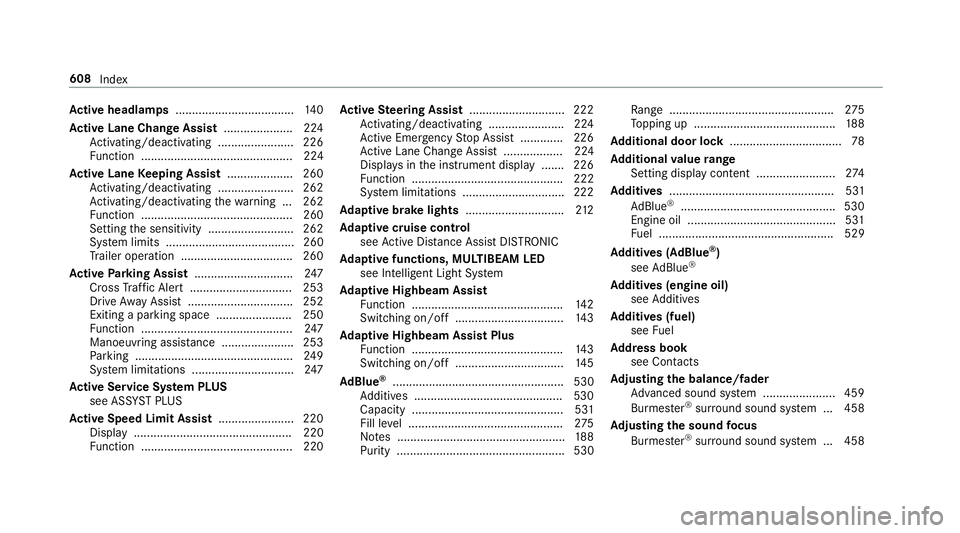
Ac
tive headlamps .................................... 14 0
Ac tive Lane Change Assi st..................... 224
Ac tivating/deactivating ...................... .226
Fu nction .............................................. 224
Ac tive Lane Keeping Assist .................... 260
Ac tivating/deactivating ...................... .262
Ac tivating/deactivating thewa rning .. .262
Fu nction .............................................. 260
Setting the sensitivity .......................... 262
Sy stem limits ....................................... 260
Tr ailer operation .................................. 260
Ac tive Parking Assist .............................. 247
Cross Traf fic Alert ............................... 253
Drive AwayAssi st................................ 252
Exiting a pa rking space ...................... .250
Fu nction .............................................. 247
Manoeuvring assis tance ...................... 253
Pa rking ................................................ 24 9
Sy stem limitations ...............................2 47
Ac tive Se rvice Sy stem PLUS
see AS SYST PLUS
Ac tive Speed Limit Assi st....................... 220
Display ................................................ 220
Fu nction .............................................. 220 Ac
tive Steering Assist ............................ .222
Ac tivating/deactivating ...................... .224
Ac tive Emergency Stop Assist .............2 26
Ac tive Lane Change Assi st.................. 224
Displa ysinthe instrument display .......2 26
Fu nction .............................................. 222
Sy stem limitations ...............................2 22
Ad aptive brake lights ..............................212
Ad aptive cruise control
see Active Dis tance Assi stDISTRONIC
Ad aptive functions, MULTIBEAM LED
see Intelligent Light Sy stem
Ad aptive Highbeam Assist
Fu nction .............................................. 14 2
Switching on/off ................................. 14 3
Ad aptive Highbeam Assist Plus
Fu nction .............................................. 14 3
Switching on/off ................................. 14 5
Ad Blue ®
.................................................... 530
Ad ditives .............................................5 30
Capacity .............................................. 531
Fill le vel .............................................. .275
No tes ................................................... 188
Purity ................................................... 530 Ra
nge ................................................. .275
To pping up ...........................................1 88
Ad ditional door lo ck.................................. 78
Ad ditional value range
Setting display content ........................ 274
Ad diti ves.................................................. 531
Ad Blue ®
............................................... 530
Engine oil ............................................. 531
Fu el ..................................................... 529
Ad diti ves (AdBlue ®
)
see AdBlue ®
Ad diti ves (engine oil)
see Additives
Ad diti ves (fuel)
see Fuel
Ad dress book
see Contacts
Ad justing the balance/ fader
Adva nced sound sy stem ......................4 59
Burmes ter®
sur round sound sy stem ... 458
Ad justing the sound focus
Burmes ter®
sur round sound sy stem ... 458 608
Index
Page 612 of 657
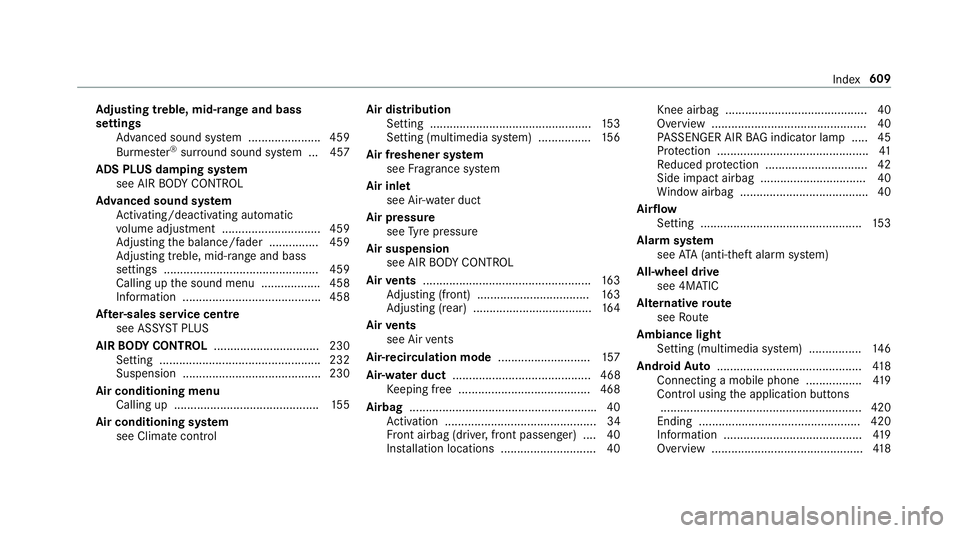
Ad
justing treble, mid- range and bass
settings
Adva nced sound sy stem ......................4 59
Burmes ter®
sur round sound sy stem ... 457
ADS PLUS damping sy stem
see AIR BODY CONTROL
Ad vanced sound sy stem
Ac tivating/deactivating au tomatic
vo lume adjustment .............................. 459
Ad justing the balance/fader ............... 459
Ad justing treble, mid-range and bass
settings ............................................... 459
Calling up the sound menu .................. 458
Information .......................................... 458
Af ter-sales service centre
see ASS YST PLUS
AIR BODY CONT ROL................................ 230
Setting ................................................ .232
Suspension .......................................... 230
Air conditioning menu Calling up ............................................ 15 5
Air conditioning sy stem
see Climate control Air distribution
Setting ................................................ .153
Setting (multimedia sy stem) ................1 56
Air freshener sy stem
see Fragrance sy stem
Air inlet see Air-water duct
Air pressure see Tyre pressure
Air suspension see AIR BODY CONTROL
Air vents ................................................... 16 3
Ad justing (front) .................................. 16 3
Ad justing (rear) .................................... 16 4
Air vents
see Air vents
Ai r-re circulation mode ............................ 157
Air-water duct .......................................... 468
Ke eping free ........................................4 68
Airbag ........................................................ .40
Ac tivation .............................................. 34
Fr ont airbag (driver, front passenger) ....40
Ins tallation locations ............................ .40Knee airbag ........................................... 40
Overview ............................................... 40
PA SSENGER AIR BAG indicator lamp .... .45
Pr otection ..............................................41
Re duced pr otection ...............................42
Side impact airbag ................................ 40
Wi ndow airbag ....................................... 40
Ai rflow
Setting ................................................ .153
Alarm sy stem
see ATA (anti-theft alarm sy stem)
All-wheel drive see 4MATIC
Alternative route
see Route
Ambiance light Setting (multimedia sy stem) ................1 46
Android Auto ............................................ 41 8
Connecting a mobile phone ................ .419
Control using the application buttons
.............................................................4 20
Ending ................................................. 420
Information .......................................... 419
Overview ..............................................4 18 Index
609
Page 613 of 657
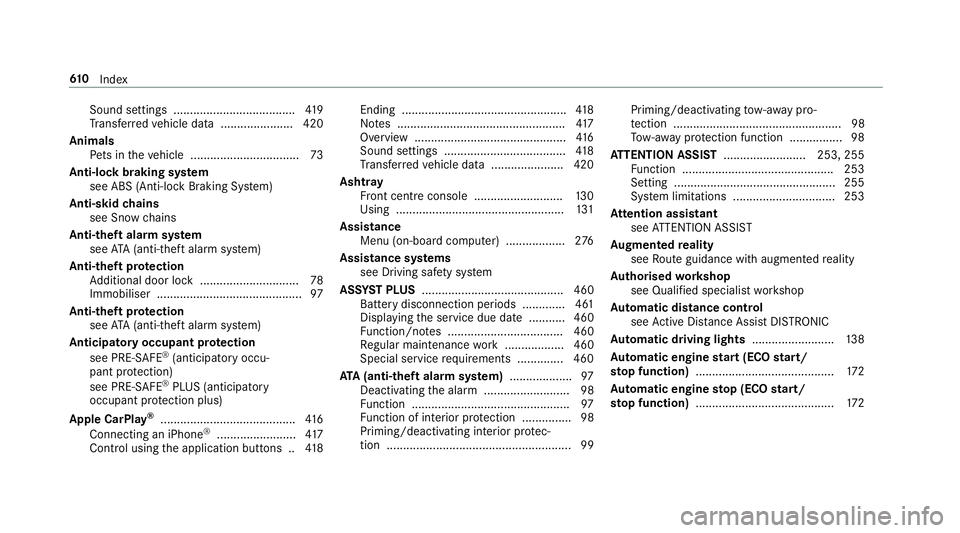
Sound settings .....................................
419
Tr ans ferred vehicle data ......................4 20
Animals Pets in theve hicle ................................. 73
Anti-lock braking sy stem
see ABS (Anti-lock Braking Sy stem)
Anti-skid chains
see Snow chains
Anti-theft ala rmsystem
see ATA (anti-theft alarm sy stem)
Anti-theft pr otection
Ad ditional door lock .............................. 78
Immobiliser ............................................ 97
Anti-theft pr otection
see ATA (anti-theft alarm sy stem)
Anticipatory occupant pr otection
see PRE- SAFE®
(anticipatory occu‐
pant pr otection)
see PRE-SAFE ®
PLUS (anticipatory
occupant pr otection plus)
Apple CarPlay ®
......................................... 416
Connecting an iPhone ®
........................ 417
Control using the application buttons .. 41 8Ending ..................................................
41 8
No tes ................................................... 417
Overview ..............................................4 16
Sound settings ..................................... 41 8
Tr ans ferred vehicle data ......................4 20
Ashtr ay
Fr ont centre console ........................... 13 0
Using ................................................... 131
Assistance Menu (on-board co mputer) .................. 276
Assistance sy stems
see Driving saf ety sy stem
ASS YST PLUS ........................................... 460
Battery disconnection pe riods .............4 61
Displ aying the service due date ........... 460
Fu nction/no tes ................................... 460
Re gular maintenance work .................. 460
Special service requirements .............. 460
ATA (anti-theft ala rmsystem) .................. .97
Deactivating the alarm .......................... 98
Fu nction ................................................ 97
Fu nction of interior pr otection ............... 98
Priming/deactivating interior pr otec‐
tion ........................................................ 99 Priming/deactivating
tow- aw ay pro‐
te ction ................................................... 98
To w- aw ay protection function ................98
AT TENTION ASSI ST......................... 253, 255
Fu nction .............................................. 253
Setting ................................................. 255
Sy stem limitations ...............................2 53
At tention assistant
see ATTENTION ASSIST
Au gmented reality
see Route guidance with augmented reality
Au thorised workshop
see Qualified specialist workshop
Au tomatic distance control
see Active Dis tance Assi stDISTRONIC
Au tomatic driving lights .........................13 8
Au tomatic engine start (ECO start/
sto p function) .......................................... 172
Au tomatic engine stop (ECO start/
sto p function) .......................................... 17261 0
Index
Page 614 of 657
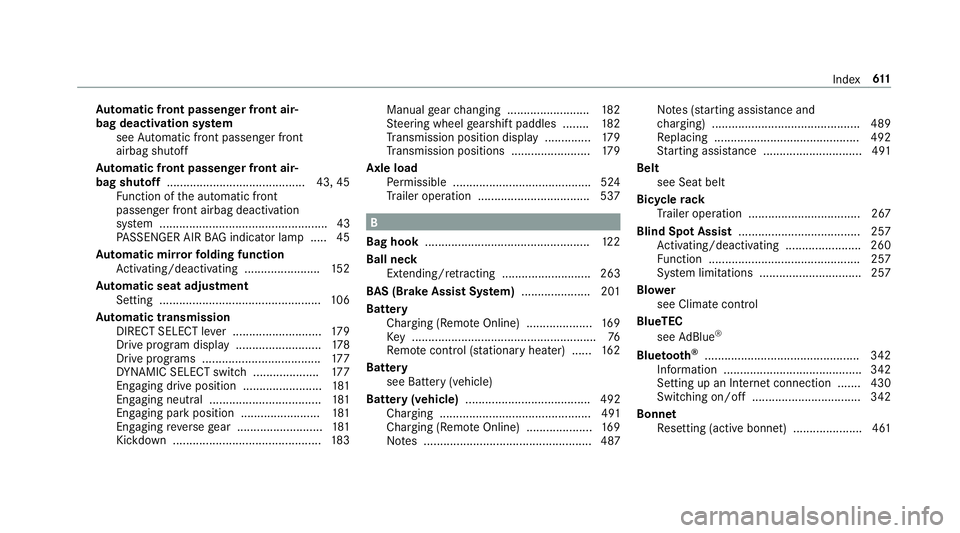
Au
tomatic front passen ger front air‐
bag deacti vation sy stem
see Automatic front passenger front
airbag shutoff
Au tomatic front passen ger front air‐
bag shu toff .......................................... 43, 45
Fu nction of the automatic front
passenger front airbag deactivation
sy stem ................................................... 43
PA SSENGER AIR BAG indicator lamp .... .45
Au tomatic mir rorfo lding function
Ac tivating/deactivating ...................... .152
Au tomatic seat adjustment
Setting ................................................. 106
Au tomatic transmission
DIRECT SELECT le ver ........................... 17 9
Drive program display .......................... 178
Drive programs .................................... 17 7
DY NA MIC SELECT switch .................... 17 7
Engaging drive position ........................ 181
Engaging neutral .................................. 181
Engaging pa rkposition ........................ 181
Engaging reve rsege ar .......................... 181
Kickdown ............................................. 183Manual
gear changing ........................ .182
St eering wheel gearshift paddles ........ 182
Tr ansmission position display .............. 17 9
Tr ansmission positions ........................ 17 9
Axle load Perm issible .......................................... 524
Tr ailer operation .................................. 537 B
Bag hook .................................................. 12 2
Ball ne ck
Extending/r etra cting ........................... 263
BA S (Brake Assist Sy stem) .................... .201
Battery Charging (Remo teOnline) .................... 16 9
Ke y ........................................................ 76
Re mo tecontrol (s tationary heater) ...... 16 2
Battery see Battery (vehicle)
Battery (vehicle) ...................................... 492
Charging .............................................. 491
Charging (Remo teOnline) .................... 16 9
No tes ................................................... 487 No
tes (s tarting assis tance and
ch arging) ............................................ .489
Re placing ............................................ 492
St arting assis tance .............................. 491
Belt see Seat belt
Bic ycle rack
Tr ailer operation .................................. 267
Blind Spot Assist .................................... .257
Ac tivating/deactivating ...................... .260
Fu nction .............................................. 257
Sy stem limitations ...............................2 57
Blo wer
see Climate control
BlueTEC see AdBlue ®
Blue tooth ®
............................................... 342
Information .......................................... 342
Setting up an Internet connection ....... 430
Switching on/off ................................. 342
Bonnet Resetting (active bonnet) ..................... 461 Index
611
Page 615 of 657
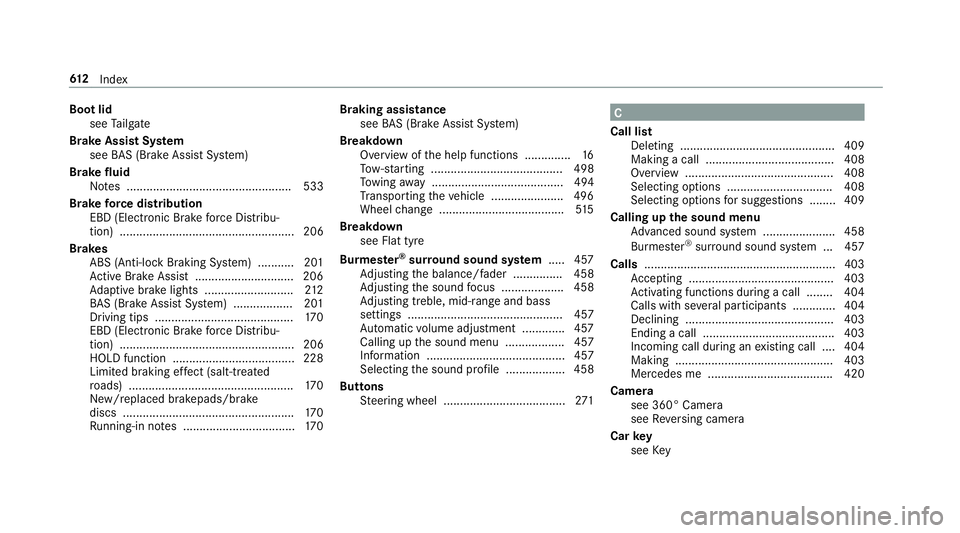
Boot lid
see Tailgate
Brake Assist Sy stem
see BAS (Brake Assi stSystem)
Brake fluid
No tes .................................................. 533
Brake forc e distribution
EBD (Elect ronic Brake forc e Distribu‐
tion) ..................................................... 206
Brakes ABS (Anti-lock Braking Sy stem) ........... 201
Ac tive Brake Assi st.............................. 206
Ad aptive brake lights .......................... .212
BA S (Brake Assi stSystem) .................. 201
Driving tips .......................................... 17 0
EBD (Electronic Brake forc e Distribu‐
tion) ..................................................... 206
HOLD function .....................................2 28
Limi ted braking ef fect (salt-trea ted
ro ads) .................................................. 17 0
New/replaced brakepads/brake
discs .................................................... 17 0
Ru nning-in no tes ..................................1 70Braking assi
stance
see BAS (Brake Assi stSystem)
Breakdown Overview of the help functions .............. 16
To w- starting ........................................ 498
To wing away ........................................ 494
Tr ansporting theve hicle ......................4 96
Wheel change ...................................... 51 5
Breakdown see Flat tyre
Burmes ter®
sur round sound sy stem .....4 57
Ad justing the balance/fader ............... 458
Ad justing the sound focus ................... 458
Ad justing treble, mid-range and bass
settings ............................................... 457
Au tomatic volume adjustment ............ .457
Calling up the sound menu .................. 457
Information .......................................... 457
Selecting the sound profile .................. 458
Butto ns
St eering wheel .....................................2 71 C
Call list Deleting .............................................. .409
Making a call ....................................... 408
Overview ............................................. 408
Selecting options ................................ 408
Selecting options for suggestions ........ 409
Calling up the sound menu
Adva nced sound sy stem ......................4 58
Burmes ter®
sur round sound sy stem ... 457
Calls ..........................................................4 03
Ac cepting ............................................ 403
Ac tivating functions du ring a call ........ 404
Calls wi thseveral participants ............ .404
Declining ............................................. 403
Ending a call ........................................ 403
Incoming call during an existing call .... 404
Making ................................................ 403
Mercedes me ...................................... 420
Camera see 360° Camera
see Reversing camera
Car key
see Key 612
Index
Page 616 of 657
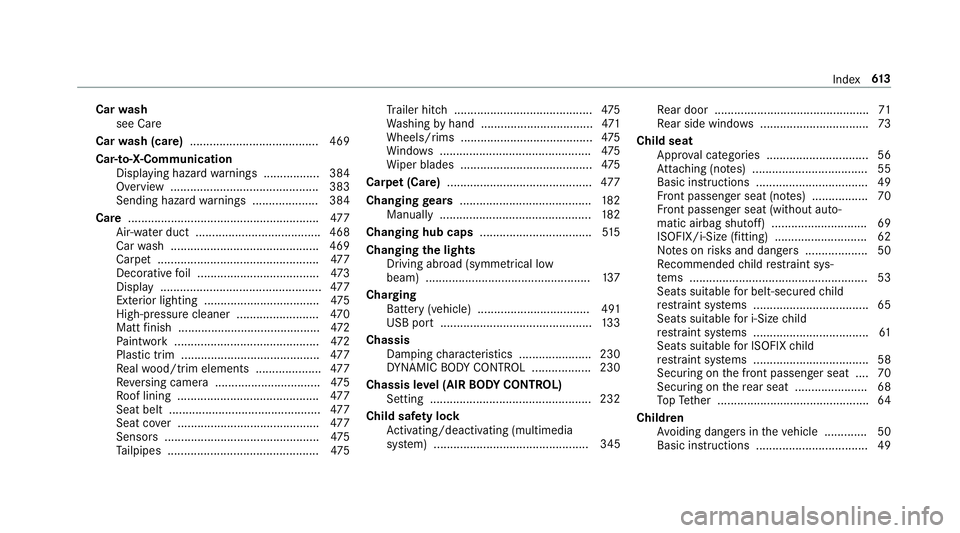
Car
wash
see Care
Car wash (care) ....................................... 469
Car-to-X-Communication Displaying hazard warnings ................ .384
Overview ............................................. 383
Sending hazard warnings .................... 384
Care .......................................................... 477
Air-water duct ...................................... 468
Car wash ............................................. 469
Carpet .................................................4 77
Deco rative foil .................................... .473
Displ ay................................................. 477
Exterior lighting ................................... 475
High-pressu recleaner ......................... 470
Matt finish ........................................... 472
Pa int wo rk ............................................ 472
Plastic trim .......................................... 477
Re alwo od/trim elements .................... 477
Re versing camera ................................ 475
Ro of lining ...........................................4 77
Seat belt .............................................. 477
Seat co ver ........................................... 477
Senso rs............................................... 475
Ta ilpipes .............................................. 475Tr
ailer hit ch.......................................... 475
Wa shing byhand ..................................4 71
Wheels/rims ........................................4 75
Wi ndo ws .............................................. 475
Wi per blades ........................................ 475
Carpet (Care) ............................................ 477
Changing gears ........................................ 182
Manually ..............................................1 82
Changing hub caps .................................. 51 5
Changing the lights
Driving abroad (symm etrical low
beam) .................................................. 137
Cha rging
Bat tery (vehicle) .................................. 491
USB port .............................................. 13 3
Chassis Damping characteristics ...................... 230
DY NA MIC BODY CONTROL .................. 230
Chassis le vel (AIR BODY CONT ROL)
Setting ................................................ .232
Child saf ety lock
Ac tivating/deactivating (multimedia
sy stem) ............................................... 345 Re
ar door .............................................. .71
Re ar side wind ows................................. 73
Child seat App rova l categories .............................. .56
At tach ing (no tes) ................................... 55
Basic instructions ..................................49
Fr ont passenger seat (no tes) ................. 70
Fr ont passenger seat (without auto‐
matic airbag shutoff) ............................. 69
ISOFIX/i-Size (fitting) ............................62
No tes on risks and dangers ...................50
Re commended child restra int sys‐
te ms ...................................................... 53
Seats suita blefor belt-secu redch ild
re stra int sy stems ................................... 65
Seats suitable for i‑Size child
re stra int sy stems ................................... 61
Seats suitable for ISOFIX child
re stra int sy stems ................................... 58
Securing on the front passenger seat ....70
Secu ring on there ar seat ...................... 68
To pTe ther ..............................................64
Child ren
Av oiding dangers in theve hicle .............50
Basic instructions .................................. 49 Index
61 3
Page 617 of 657
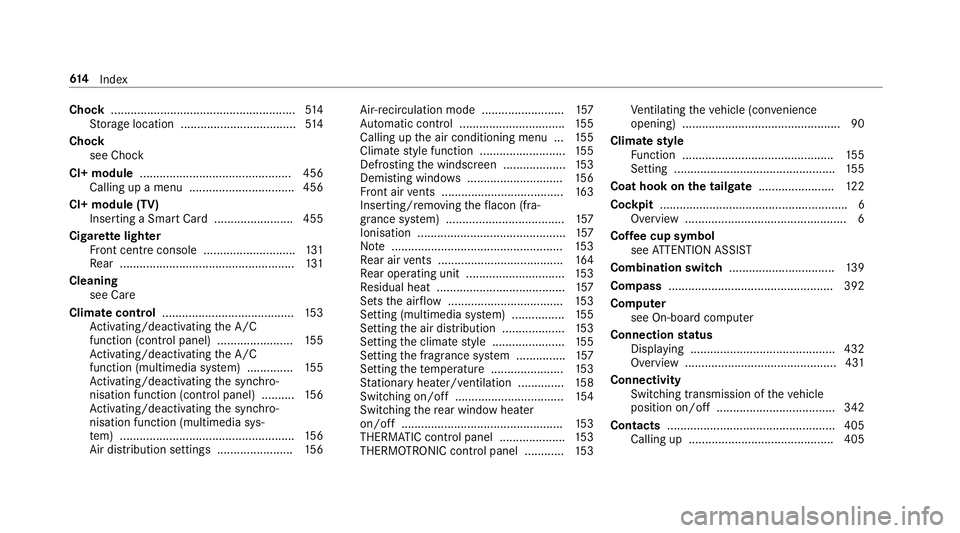
Chock
........................................................ 514
St orage location ................................... 514
Chock see Chock
CI+ module .............................................. 456
Calling up a menu ................................ 456
CI+ module (TV) Inserting a Smart Card ........................ 455
Cigar ette lighter
Fr ont centre console ............................ 131
Re ar .................................................... .131
Cleaning see Care
Climate control ........................................ 15 3
Ac tivating/deactivating the A/C
function (cont rol panel) ...................... .155
Ac tivating/deactivating the A/C
function (multimedia sy stem) .............. 15 5
Ac tivating/deactivating the synchro‐
nisation function (cont rol panel) .......... 15 6
Ac tivating/deactivating the synchro‐
nisation function (multimedia sys‐
te m) ..................................................... 15 6
Air di stribution settings .......................1 56Air-recirculation mode .........................
157
Au tomatic control ................................ 15 5
Calling up the air conditioning menu ... 15 5
Climate style function .......................... 15 5
Defrosting the windscreen ...................1 53
Demisting wind ows............................. 15 6
Fr ont air vents ..................................... 16 3
Inserting/removing theflacon (fra‐
gr ance sy stem) .................................... 157
Ionisation ............................................. 157
No te .................................................... 15 3
Re ar air vents ...................................... 16 4
Re ar operating unit .............................. 15 3
Re sidual heat ....................................... 157
Sets the air flow ................................... 15 3
Setting (multimedia sy stem) ................1 55
Setting the air distribution ...................1 53
Setting the climate style ......................1 55
Setting the fragrance sy stem ............... 157
Setting thete mp erature ......................1 53
St ationary heater/ ventilation .............. 15 8
Switching on/off ................................. 154
Switching there ar wind owheater
on/off .................................................1 53
THERMATIC control panel .................... 15 3
THERMOTRONIC contro l panel ............15 3Ve
ntilating theve hicle (con venience
opening) ................................................ 90
Climate style
Fu nction .............................................. 15 5
Setting ................................................. 15 5
Coat hook on the tailgate ...................... .122
Cock pit......................................................... 6
Overview ................................................. 6
Co ffee cup symbol
see ATTENTION ASSIST
Combination switch ................................13 9
Compass .................................................. 392
Compu ter
see On-board computer
Connection status
Displ aying ............................................ 432
Overview .............................................. 431
Connectivity Swit ching transmission of theve hicle
position on/off .................................... 342
Contacts ................................................... 405
Calling up ............................................ 405 61 4
Index
Page 618 of 657
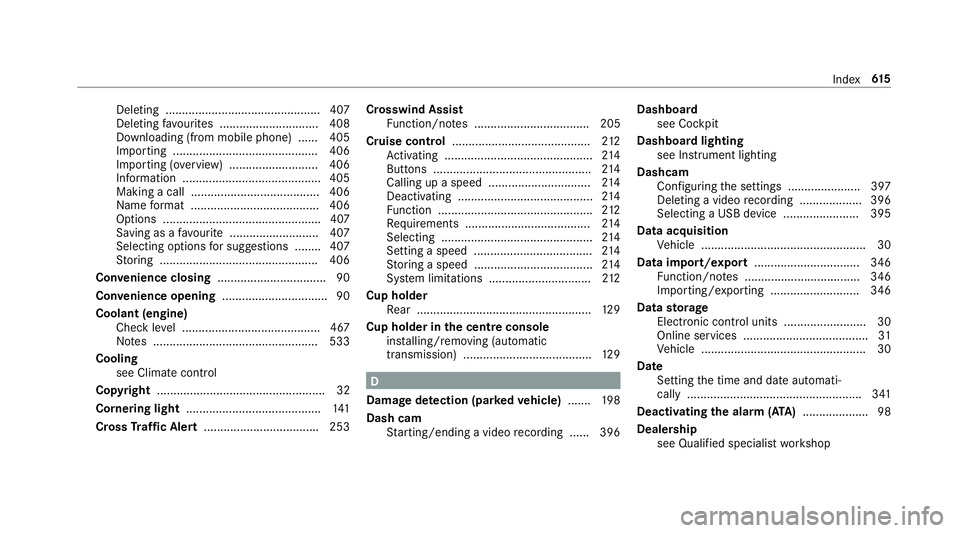
Del
eting .............................................. .407
Del eting favo urites .............................. 408
Downloading (from mobile phone) ...... 405
Importing ............................................ 406
Importing (o verview) .......................... .406
Information .......................................... 405
Making a call ....................................... 406
Na me form at ...................................... .406
Options ................................................ 407
Saving as a favo urite .......................... .407
Selecting options for suggestions ........ 407
St oring ................................................ 406
Con venience closing ................................. 90
Con venience opening ................................ 90
Coolant (engine) Check le vel .......................................... 467
No tes .................................................. 533
Cooling see Climate control
Co pyright ...................................................32
Cornering light ........................................ .141
Cross Traf fic Alert .................................. .253 Crosswind Assist
Function/no tes ................................... 205
Cruise control .......................................... 212
Ac tivating ............................................ .214
Buttons ................................................ 214
Calling up a speed .............................. .214
Deactivating ......................................... 214
Fu nction ............................................... 212
Re quirements ...................................... 214
Selecting .............................................. 214
Setting a speed .................................... 214
St oring a speed .................................... 214
Sy stem limitations ...............................2 12
Cup holder Rear .................................................... .129
Cup holder in the centre console
ins talling/ removing (auto matic
transmission) ....................................... 12 9 D
Damage de tection (pa rked vehicle) .......198
Dash cam Starting/ending a video recording ...... 396 Dashboard
see Co ckpit
Dashboard lighting see Instrument lighting
Dashcam Configuring the settings ......................3 97
Del eting a video recording ................... 396
Selecting a USB device ....................... 395
Data acquisition Vehicle .................................................. 30
Data import/export ................................ 346
Fu nction/no tes ................................... 346
Importing/exporting ........................... 346
Data storage
Electronic control units ........................ .30
Online services ...................................... 31
Ve hicle .................................................. 30
Date Setting the time and date automati‐
cally ..................................................... 341
Deactivating the alarm (A TA).................... 98
Dealership see Qualified specialist workshop Index
61 5
Page 619 of 657
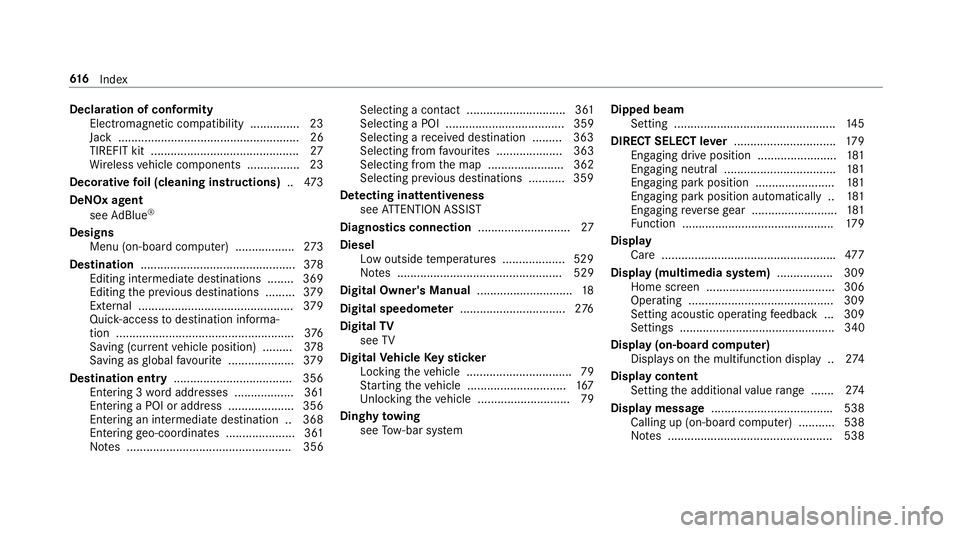
Decla
ration of conformity
Electromagnetic compatibility ............... 23
Ja ck ....................................................... 26
TIREFIT kit ............................................. 27
Wi reless vehicle components ................23
Decorative foil (cleaning instructions) ..473
DeNOx agent see AdBlue ®
Designs Menu (on-boa rdcompu ter) .................. 273
Destination .............................................. .378
Editing intermedia tedestinations ........ 369
Editing the pr evious destinations ........ .379
External ............................................... 379
Qui ck-access todestination informa‐
tion ...................................................... 376
Saving (cu rrent vehicle position) ......... 378
Saving as global favo urite .................... 379
Destination ent ry.................................... 356
Entering 3 wordaddresses .................. 361
En tering a POI or address .................... 356
Entering an intermedia tedestination .. 368
Ente ring geo-coordinates ..................... 361
No tes .................................................. 356 Selecting a contact .............................. 361
Selecting a POI .................................... 359
Selecting a recei ved destination .........3 63
Selecting from favo urites .................... 363
Selecting from the map ....................... 362
Selecting pr evious destinations .......... .359
De tecting inat tentiveness
see ATTENTION ASSIST
Diagnostics connection ............................27
Diesel Low outside temp eratures ...................5 29
No tes .................................................. 529
Digital Owner's Manual .............................18
Digital speedome ter ................................ 276
Digital TV
see TV
Digital Vehicle Keyst icker
Locking theve hicle ................................ 79
St arting theve hicle .............................. 167
Unlocking theve hicle ............................79
Dinghy towing
see Tow- bar sy stem Dipped beam
Setting .................................................1 45
DIRECT SELECT le ver............................... 17 9
Engaging drive position ........................ 181
Engaging neutral .................................. 181
Engaging pa rkposition ........................ 181
Engaging pa rkposition automatically .. 181
Engaging reve rsege ar .......................... 181
Fu nction .............................................. 17 9
Display Care .................................................... .477
Display (multimedia sy stem) ................ .309
Home screen ....................................... 306
Operating ............................................ 309
Setting acou stic operating feedback ... 309
Settings ............................................... 340
Display (on-board computer) Displa yson the multifunction display .. 274
Display content Setting the additional value range ....... 274
Display message .................................... .538
Calling up (on-board computer) ........... 538
No tes .................................................. 538 61 6
Index
Page 620 of 657
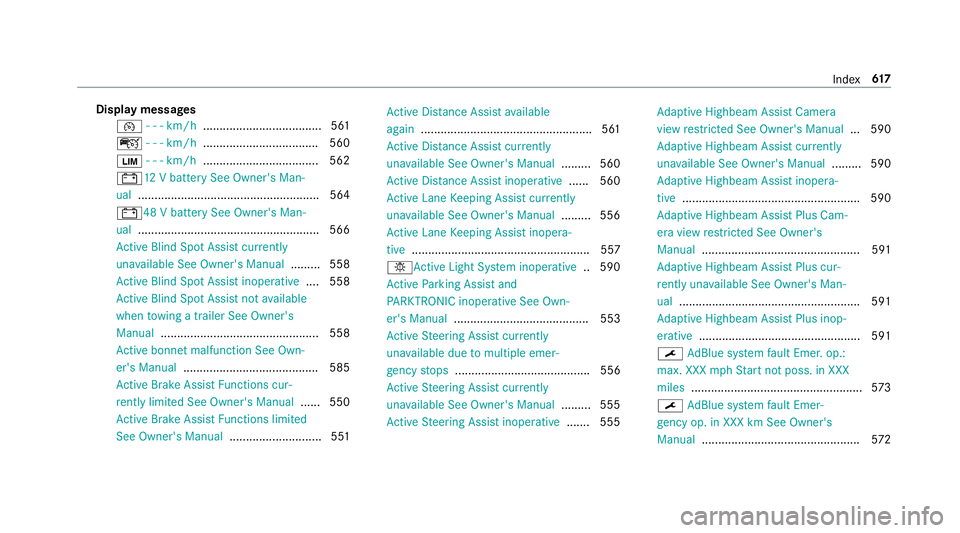
Display messages
¯ - - - km/h .................................... 561
ç - - - km/h .................................. .560
È - - - km/h ................................... 562
#12 V battery See Owner's Man‐
ual ....................................................... 564
#48 V battery See Owner's Man‐
ual ....................................................... 566
Ac tive Blind Spot Assi stcur rently
una vailable See Owner's Manual .........558
Ac tive Blind Spot Assi stinope rative .... 558
Ac tive Blind Spot Assi stnot available
when towing a trailer See Owner's
Manual ................................................ 558
Ac tive bonnet malfunction See Own‐
er's Manual ......................................... 585
Ac tive Brake Assi stFunctions cur‐
re ntly limited See Owner's Manual ...... 550
Ac tive Brake Assi stFunctions limited
See Owner's Manual ............................ 551 Ac
tive Dis tance Assi stavailable
again .................................................... 561
Ac tive Dis tance Assi stcur rently
una vailable See Owner's Manual .........560
Ac tive Dis tance Assi stinope rative ...... 560
Ac tive Lane Keeping Assist cur rently
una vailable See Owner's Manual .........556
Ac tive Lane Keeping Assist inopera‐
tive ...................................................... 557
bAc tive Light Sy stem inoperative .. 590
Ac tive Parking Assist and
PA RKTRONIC inoperati veSee Own‐
er's Manual ......................................... 553
Ac tive Steering Assist cur rently
una vailable due tomultiple emer‐
ge ncy stops ......................................... 556
Ac tive Steering Assist cur rently
una vailable See Owner's Manual .........555
Ac tive Steering Assist inoperative .......555 Ad
aptive Highbeam Assist Camera
view restricted See Owner's Manual ... 590
Ad aptive Highbeam Assist cur rently
una vailable See Owner's Manual .........590
Ad aptive Highbeam Assist inopera‐
tive ...................................................... 590
Ad aptive Highbeam Assist Plus Cam‐
era view restricted See Owner's
Manual ................................................ 591
Ad aptive Highbeam Assist Plus cur‐
re ntly una vailable See Owner's Man‐
ual ...................................................... .591
Ad aptive Highbeam Assist Plus inop‐
erative ................................................ .591
¯ AdBlue sy stem fault Emer. op.:
max. XXX mphSt art not poss. in XXX
miles .................................................... 573
¯ AdBlue sy stem fault Emer‐
ge ncy op. in XXX km See Owner's
Manual ................................................ 572 Index
617