rear view mirror MERCEDES-BENZ GLE 2016 Owners Manual
[x] Cancel search | Manufacturer: MERCEDES-BENZ, Model Year: 2016, Model line: GLE, Model: MERCEDES-BENZ GLE 2016Pages: 450, PDF Size: 12.92 MB
Page 8 of 450
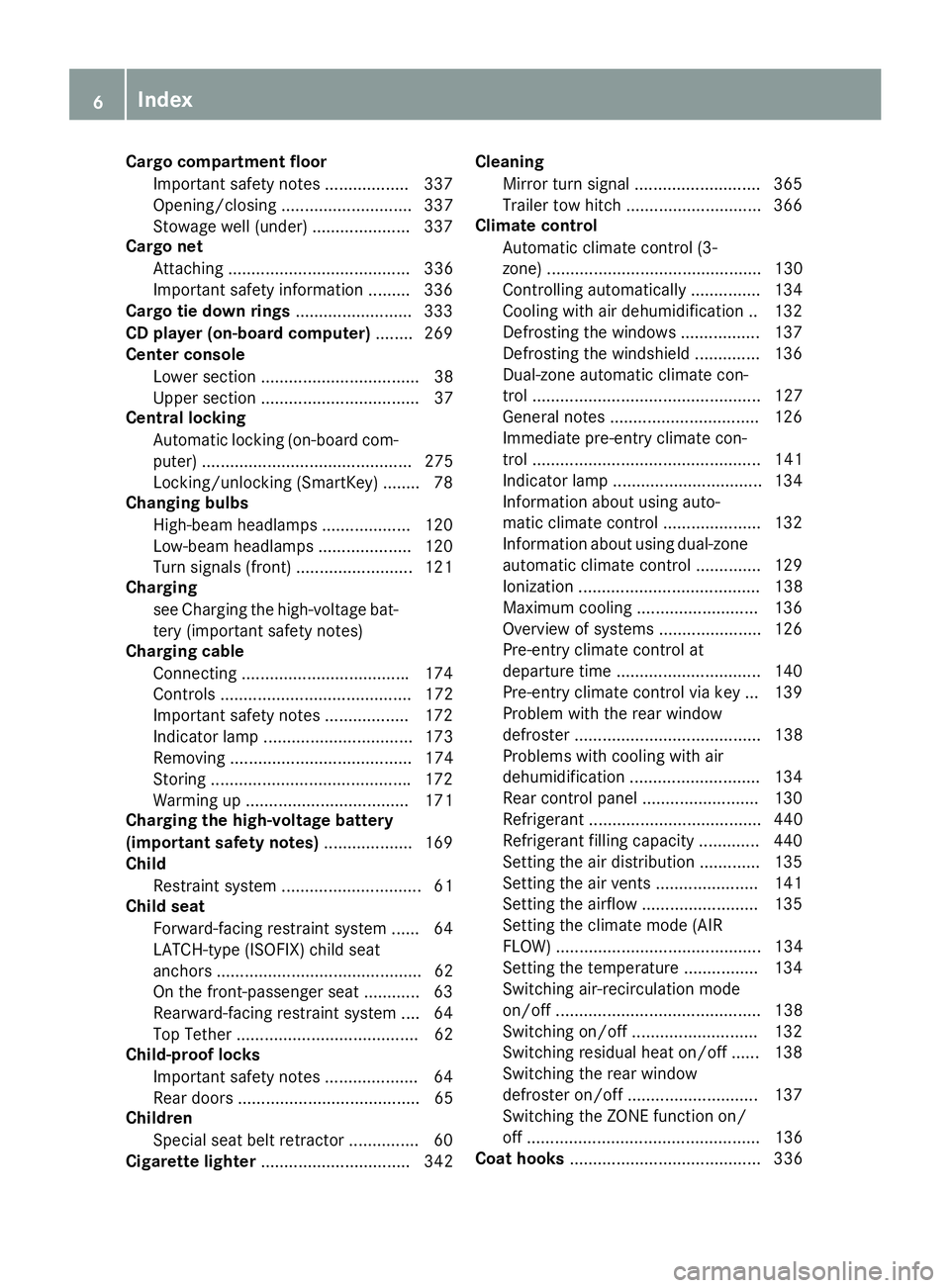
Cargo compartment floor
Important safety notes .................. 337
Opening/closing ............................ 337
Stowage well (under) .................... .3 37
Cargo net
Attaching ....................................... 336
Important safety information ......... 336
Cargo tie down rings ......................... 333
CD player (on-board computer) ....... .2 69
Center console
Lower section .................................. 38
Upper section .................................. 37
Central locking
Automatic locking (on-board com-
puter) ............................................. 275
Locking/unlocking (SmartKey) ....... .7 8
Changing bulbs
High-beam headlamps .................. .1 20
Low-beam headlamps .................... 120
Turn signals (front) ......................... 121
Charging
see Charging the high-voltage bat-
tery (important safety notes)
Charging cable
Connecting ................................... .1 74
Controls ......................................... 172
Important safety notes .................. 172
Indicator lamp ................................ 173
Removing ....................................... 174
Storing .......................................... .1 72
Warming up ................................... 171
Charging the high-voltage battery
(important safety notes) ................... 169
Child
Restraint system .............................. 61
Child seat
Forward-facing restraint system ...... 64
LATCH-type (ISOFIX) child seat
anchors ............................................ 62
On the front-passenger seat ............ 63
Rearward-facing restraint system .... 64
Top Tether ....................................... 62
Child-proof locks
Important safety notes .................... 64
Rear doors ....................................... 65
Children
Special seat belt retractor ............... 60
Cigarette lighter ................................ 342 Cleaning
Mirror tu rn signal ........................... 365
T railer tow hitch ............................. 366
Climate control
Automatic climate control (3-
zone) .............................................. 130
Controlling automatically ............... 134
Cooling with air dehumidification .. 132
Defrosting the windows ................. 137
Defrosting the windshield .............. 136
Dual-zone automatic climate con-
trol ................................................. 127
General notes ................................ 126
Immediate pre-entry climate con-
trol ................................................. 141
Indicator lamp ................................ 134
Information about using auto-
matic climate control ..................... 132
Information about using dual-zone
automatic climate control .............. 129
Ionization ....................................... 138
Maximum cooling .......................... 136
Overview of systems ...................... 126
Pre-entry climate control at
departure time ............................... 140
Pre-entry climate control via key ... 139
Problem with the rear window
defroster ........................................ 138
Problems with cooling with air
dehumidification ............................ 134
Rear control panel ......................... 130
Refrigerant ..................................... 440
Refrigerant filling capacity ............. 440
Setting the air distribution ............. 135
Setting the air vents ...................... 141
Setting the airflow ......................... 135
Setting the climate mode (AIR
FLOW) ............................................ 134
Setting the temperature ................ 134
Switching air-recirculation mode
on/off ............................................ 138
Switching on/off ........................... 132
Switching residual heat on/off ...... 138
Switching the rear window
defroster on/off ............................ 137
Switching the ZONE function on/
off .................................................. 136
Coat hooks ......................................... 3366
Index
Page 13 of 450
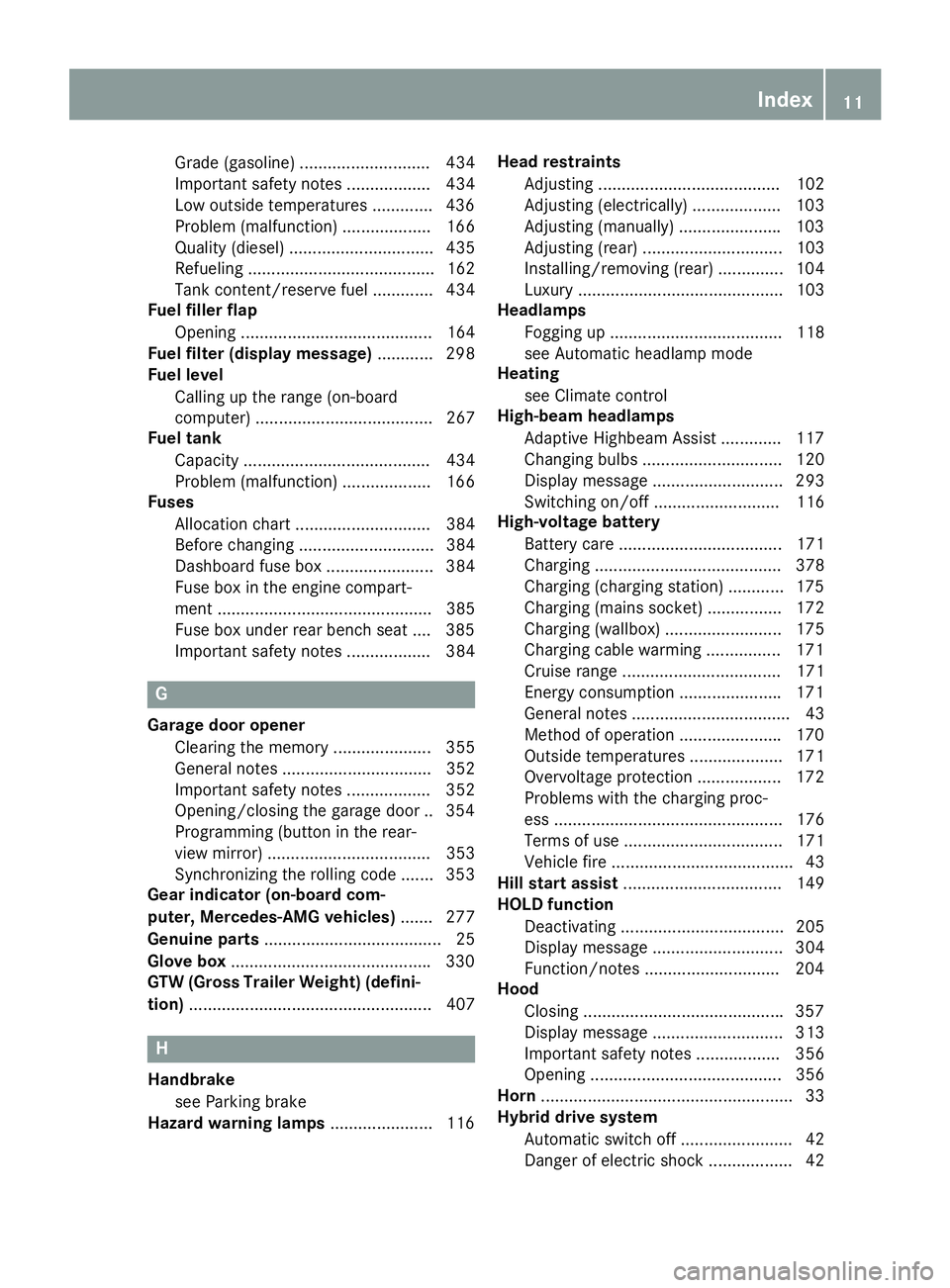
Grade (gasoline) ............................ 434
Important safety notes .................. 434
Low outside temperatures ............ .4 36
Problem (malfunction) ................... 166
Quality (diesel) ............................... 435
Refueling ........................................ 162
Tank content/reserve fuel ............. 434
Fuel filler flap
Opening ......................................... 164
Fuel filter (display message) ............ 298
Fuel level
Calling up the range (on-board
computer) ...................................... 267
Fuel tank
Capacity ........................................ 434
Problem (malfunction) ................... 166
Fuses
Allocation chart ............................. 384
Before changing ............................. 384
Dashboard fuse box ....................... 384
Fuse box in the engine compart-
ment .............................................. 385
Fuse box under rear bench seat .... 385
Important safety notes .................. 384
G
Garage door opener
Clearing the memory ..................... 355
General notes ................................ 352
Important safety notes .................. 352
Opening/closing the garage doo r. .3 54
Programming (button in the rear-
view mirror) ................................... 353
Synchronizing the rolling code ....... 353
Gear indicator (on-board com-
puter, Mercedes-AMG vehicles) ....... 277
Genuine parts ...................................... 25
Glove box .......................................... .3 30
GTW (Gross Trailer Weight) (defini-
tion) .................................................... 407
H
Handbrake
see Parking brake
Hazard warning lamps ..................... .1 16 Head restraints
Adjusting ....................................... 102
Adjusting (electrically) ................... 103
Adjusting (manually) ..................... .1 03
Adjusting (rear) .............................. 103
Installing/removing (rear) .............. 104
Luxury ............................................ 103
Headlamps
Fogging up ..................................... 118
see Automatic headlamp mode
Heating
see Climate control
High-beam headlamps
Adaptive Highbeam Assist ............. 117
Changing bulbs .............................. 120
Display message ............................ 293
Switching on/off ........................... 116
High-voltage battery
Battery care ................................... 171
Charging ........................................ 378
Charging (charging station) ............ 175
Charging (mains socket) ................ 172
Charging (wallbox) ......................... 175
Charging cable warming ................ 171
Cruise range .................................. 171
Energy consumption ..................... .1 71
General notes .................................. 43
Method of operation ..................... .1 70
Outside temperatures .................... 171
Overvoltage protection .................. 172
Problems with the charging proc-
ess ................................................. 176
Terms of use .................................. 171
Vehicle fire ....................................... 43
Hill start assist .................................. 149
HOLD function
Deactivating ................................... 205
Display message ............................ 304
Function/notes ............................ .2 04
Hood
Closing .......................................... .3 57
Display message ............................ 313
Important safety notes .................. 356
Opening ......................................... 356
Horn ...................................................... 33
Hybrid drive system
Automatic switch off ........................ 42
Danger of electric shock .................. 42 Index 11
Page 15 of 450
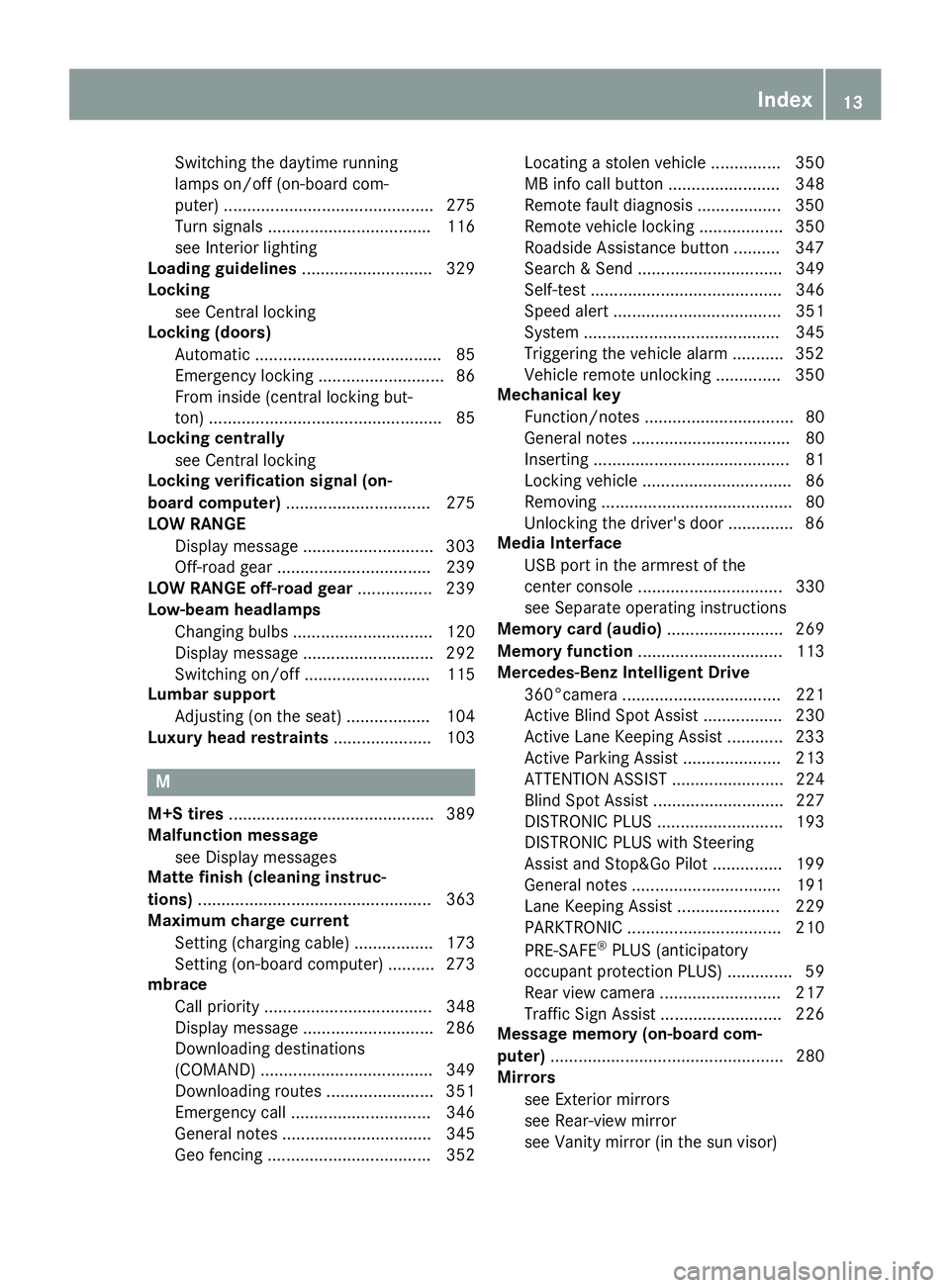
Switching the daytime running
lamps on/off (on-board com-
puter) ............................................. 275
Turn signals ................................... 116
see Interior lighting
Loading guidelines ............................ 329
Locking
see Central locking
Locking (doors)
Automatic ........................................ 85
Emergency locking ........................... 86
From inside (central locking but-
ton) .................................................. 85
Locking centrally
see Central locking
Locking verification signal (on-
board computer) ............................... 275
LOW RANGE
Display message ............................ 303
Off-road gear ................................. 239
LOW RANGE off-road gear ................ 239
Low-beam headlamps
Changing bulbs .............................. 120
Display message ............................ 292
Switching on/off ........................... 115
Lumbar support
Adjusting (on the seat) .................. 104
Luxury head restraints ..................... 103
M
M+S tires ............................................ 389
Malfunction message
see Display messages
Matte finish (cleaning instruc-
tions) .................................................. 363
Maximum charge current
Setting (charging cable) ................. 173
Setting (on-board computer) .......... 273
mbrace
Call priority .................................... 348
Display message ............................ 286
Downloading destinations
(COMAND) ..................................... 349
Downloading routes ....................... 351
Emergency call .............................. 346
General notes ................................ 345
Geo fencing ................................... 352 Locating a stolen vehicle ............... 350
MB info call button ........................ 348
Remote fault diagnosis .................. 350
Remote vehicle locking .................. 350
Roadside Assistance button .......... 347
Search & Send ............................... 349
Self-test ......................................... 346
Speed alert .................................... 351
System .......................................... 345
Triggering the vehicle alarm ........... 352
Vehicle remote unlocking .............. 350
Mechanical key
Function/notes ................................ 80
General notes .................................. 80
Inserting .......................................... 81
Locking vehicle ................................ 86
Removing ......................................... 80
Unlocking the driver's door .............. 86
Media Interface
USB port in the armrest of the
center console ............................... 330
see Separate operating instructions
Memory card (audio) ......................... 269
Memory function ............................... 113
Mercedes-Benz Intelligent Drive
360°camera .................................. 221
Active Blind Spot Assist ................. 230
Active Lane Keeping Assist ............ 233
Active Parking Assist ..................... 213
ATTENTION ASSIST ........................ 224
Blind Spot Assist ............................ 227
DISTRONIC PLUS ........................... 193
DISTRONIC PLUS with Steering
Assist and Stop&Go Pilot ............... 199
General notes ................................ 191
Lane Keeping Assist ...................... 229
PARKTRONIC ................................. 210
PRE-SAFE ®
PLUS (anticipatory
occupant protection PLUS) .............. 59
R e ar view camera .......................... 217
Traffic Sign Assist .......................... 226
Message memory (on-board com-
puter) .................................................. 280
Mirrors
see Exterior mirrors
see Rear-view mirror
see Vanity mirror (in the sun visor) Index 13
Page 17 of 450
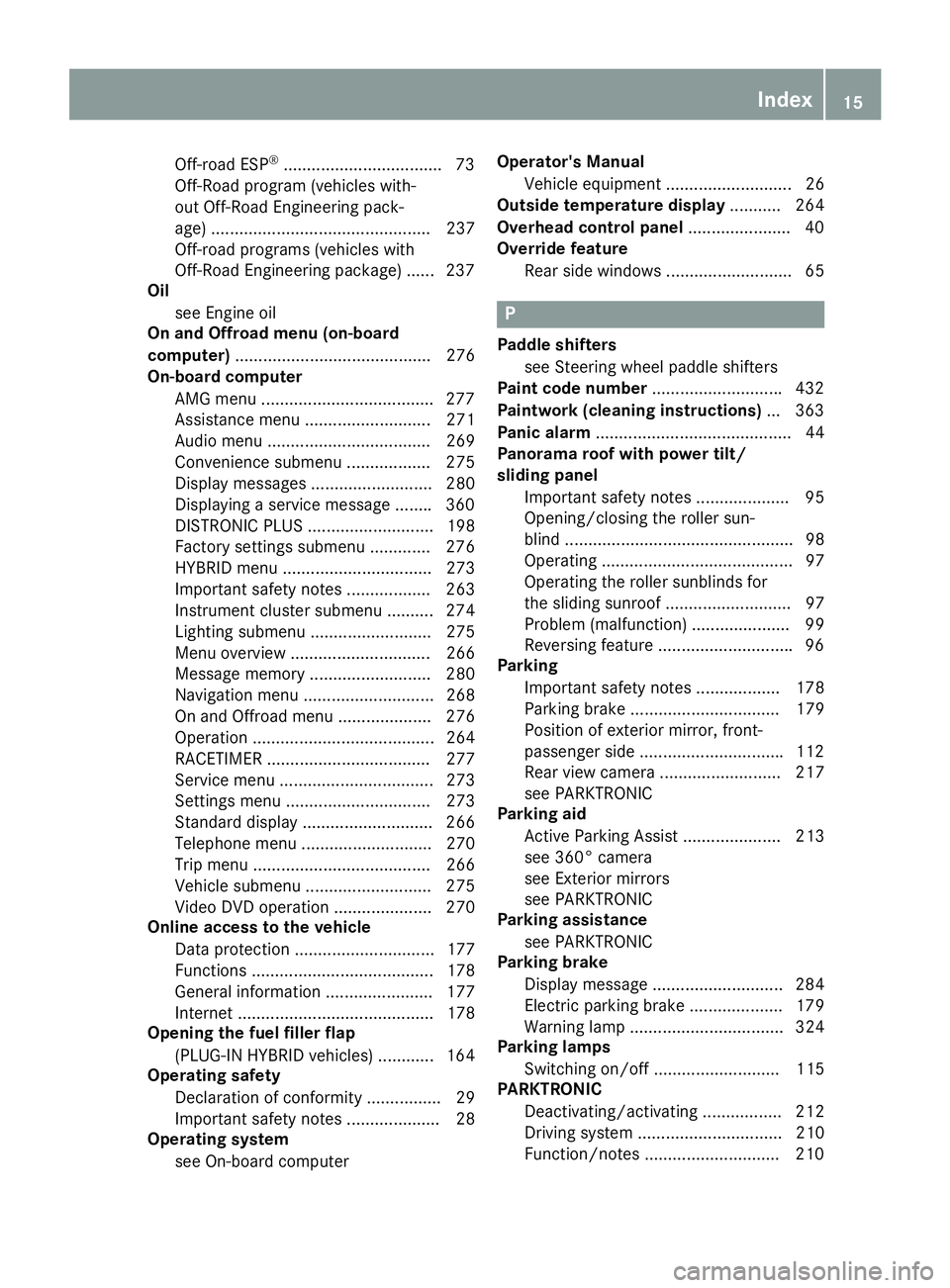
Off-road ESP ®
................................. .7 3
Off-Road program (vehicles with-
out Off-Road Engineering pack-
age) ............................................... 237
Off-road programs (vehicles with
Off-Road Engineering package) ...... 237
Oil
see Engine oil
On and Offroad menu (on-board
computer) .......................................... 276
On-board computer
AMG menu .................................... .2 77
Assistance menu ........................... 271
Audio menu ................................... 269
Convenience submenu .................. 275
Display messages .......................... 280
Displaying a service message ....... .3 60
DISTRONIC PLUS ........................... 198
Factory settings submenu ............. 276
HYBRID menu ................................ 273
Important safety notes .................. 263
Instrument cluster submenu .......... 274
Lighting submenu .......................... 275
Menu overview .............................. 266
Message memory .......................... 280
Navigation menu ............................ 268
On and Offroad menu .................... 276
Operation ....................................... 264
RACETIMER ................................... 277
Service menu ................................. 273
Settings menu ............................... 273
Standard display ............................ 266
Telephone menu ............................ 270
Trip menu ...................................... 266
Vehicle submenu ........................... 275
Video DVD operation ..................... 270
Online access to the vehicle
Data protection .............................. 177
Functions ....................................... 178
General information ....................... 177
Internet .......................................... 178
Opening the fuel filler flap
(PLUG-IN HYBRID vehicles) ............ 164
Operating safety
Declaration of conformity ................ 29
Important safety notes .................... 28
Operating system
see On-board computer Operator's Manual
Vehicle equipme nt ........................... 26
Outside te mpe rature display ........... 264
Overhead control panel ..................... .4 0
Override feature
Rear side windows ........................... 65
P Paddle shifters
see Steering wheel paddle shifters
Paint code number ........................... .4 32
Paintwork (cleaning instructions) ... 363
Panic alarm .......................................... 44
Panorama roof with power tilt/
sliding panel
Important safety notes .................... 95
Opening/closing the roller sun-
blind ................................................. 98
Operating ......................................... 97
Operating the roller sunblinds for
the sliding sunroof ........................... 97
Problem (malfunction) ..................... 99
Reversing feature ............................ .9 6
Parking
Important safety notes .................. 178
Parking brake ................................ 179
Position of exterior mirror, front-
passenger side .............................. .1 12
Rear view camera .......................... 217
see PARKTRONIC
Parking aid
Active Parking Assist ..................... 213
see 360° camera
see Exterior mirrors
see PARKTRONIC
Parking assistance
see PARKTRONIC
Parking brake
Display message ............................ 284
Electric parking brake .................... 179
Warning lamp ................................. 324
Parking lamps
Switching on/off ........................... 115
PARKTRONIC
Deactivating/activating ................. 212
Driving system ............................... 210
Function/notes ............................ .2 10Index 15
Page 19 of 450
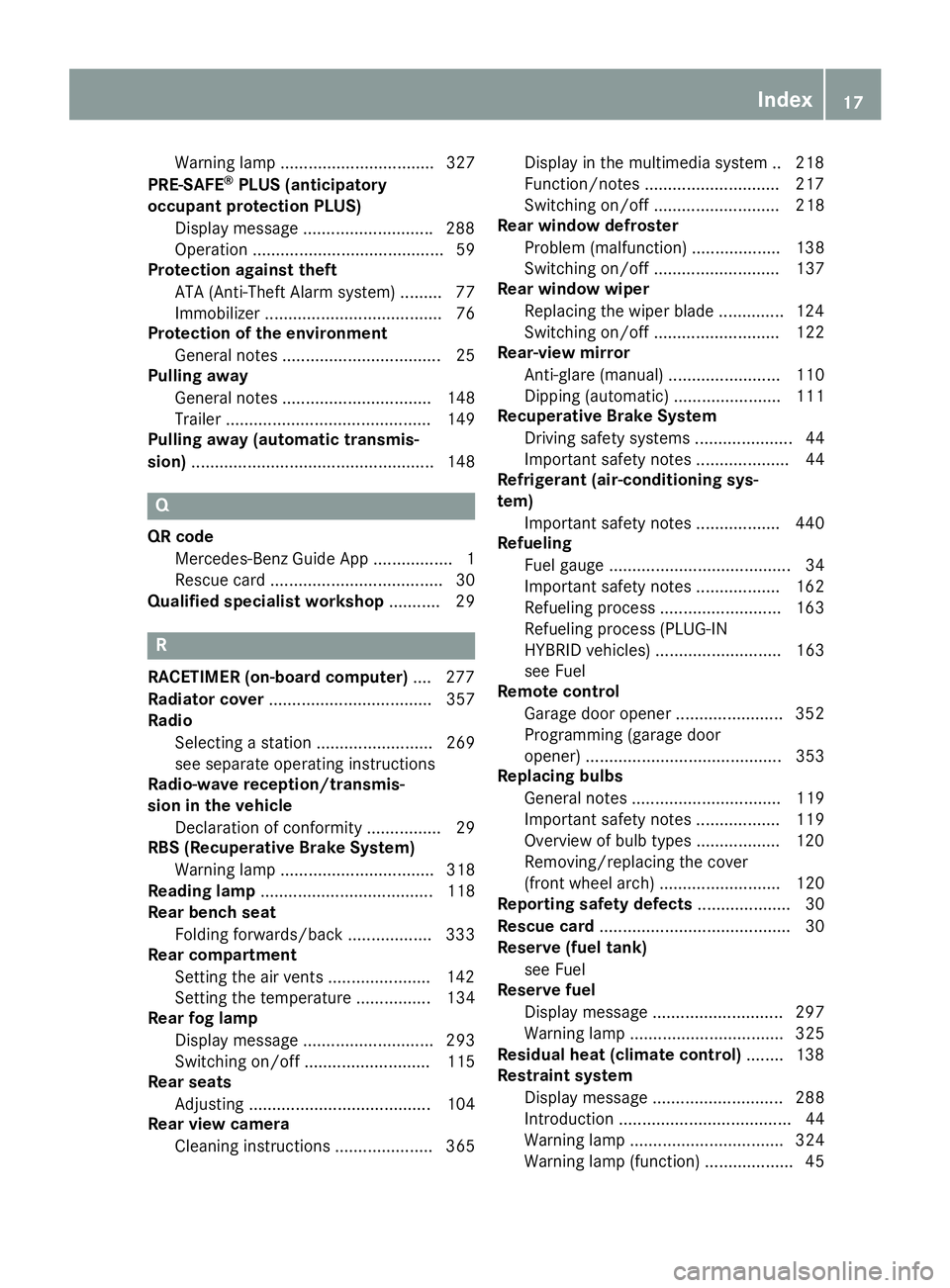
Warning lamp ................................. 327
PRE-SAFE ®
PLUS (anticipatory
occupant protection PLUS)
Display message ........................... .2 88
Operation ......................................... 59
Protection against theft
ATA (Anti-Theft Alarm system) ......... 77
Immobilizer ...................................... 76
Protection of the environment
General notes .................................. 25
Pulling away
General notes ................................ 148
Trailer ............................................ 149
Pulling away (automatic transmis-
sion) .................................................... 148
Q QR code
Mercedes-Benz Guide App ................. 1
Rescue card ..................................... 30
Qualified specialist workshop ........... 29
R
RACETIMER (on-board computer) .... 277
Radiator cover ................................... 357
Radio
Selecting a station ......................... 269
see separate operating instructions
Radio-wave reception/transmis-
sion in the vehicle
Declaration of conformity ................ 29
RBS (Recuperative Brake System)
Warning lamp ................................. 318
Reading lamp ..................................... 118
Rear bench seat
Folding forwards/back .................. 333
Rear compartment
Setting the air vents ..................... .1 42
Setting the temperature ................ 134
Rear fog lamp
Display message ............................ 293
Switching on/off ........................... 115
Rear seats
Adjusting ....................................... 104
Rear view camera
Cleaning instructions ..................... 365 Display in the multimedia system .. 218
Function/notes ............................ .2 17
Switching on/off ........................... 218
Rear window defroster
Problem (malfunction) ................... 138
Switching on/off ........................... 137
Rear window wiper
Replacing the wiper blade .............. 124
Switching on/off ........................... 122
Rear-view mirror
Anti-glare (manual) ........................ 110
Dipping (automatic) ....................... 111
Recuperative Brake System
Driving safety systems ..................... 44
Important safety notes .................... 44
Refrigerant (air-conditioning sys-
tem)
Important safety notes .................. 440
Refueling
Fuel gauge ....................................... 34
Important safety notes .................. 162
Refueling process .......................... 163
Refueling process (PLUG-IN
HYBRID vehicles) ........................... 163
see Fuel
Remote control
Garage door opener ....................... 352
Programming (garage door
opener) .......................................... 353
Replacing bulbs
General notes ................................ 119
Important safety notes .................. 119
Overview of bulb types .................. 120
Re moving/rep lacing the cover
( front wheel arch) .......................... 120
Reporting safety defects .................... 30
Rescue card ......................................... 30
Reserve (fuel tank)
see Fuel
Reserve fuel
Display message ............................ 297
Warning lamp ................................. 325
Residual heat (climate control) ........ 138
Restraint system
Display message ............................ 288
Introduction ..................................... 44
Warning lamp ................................. 324
Warning lamp (function) ................... 45 Index 17
Page 112 of 450
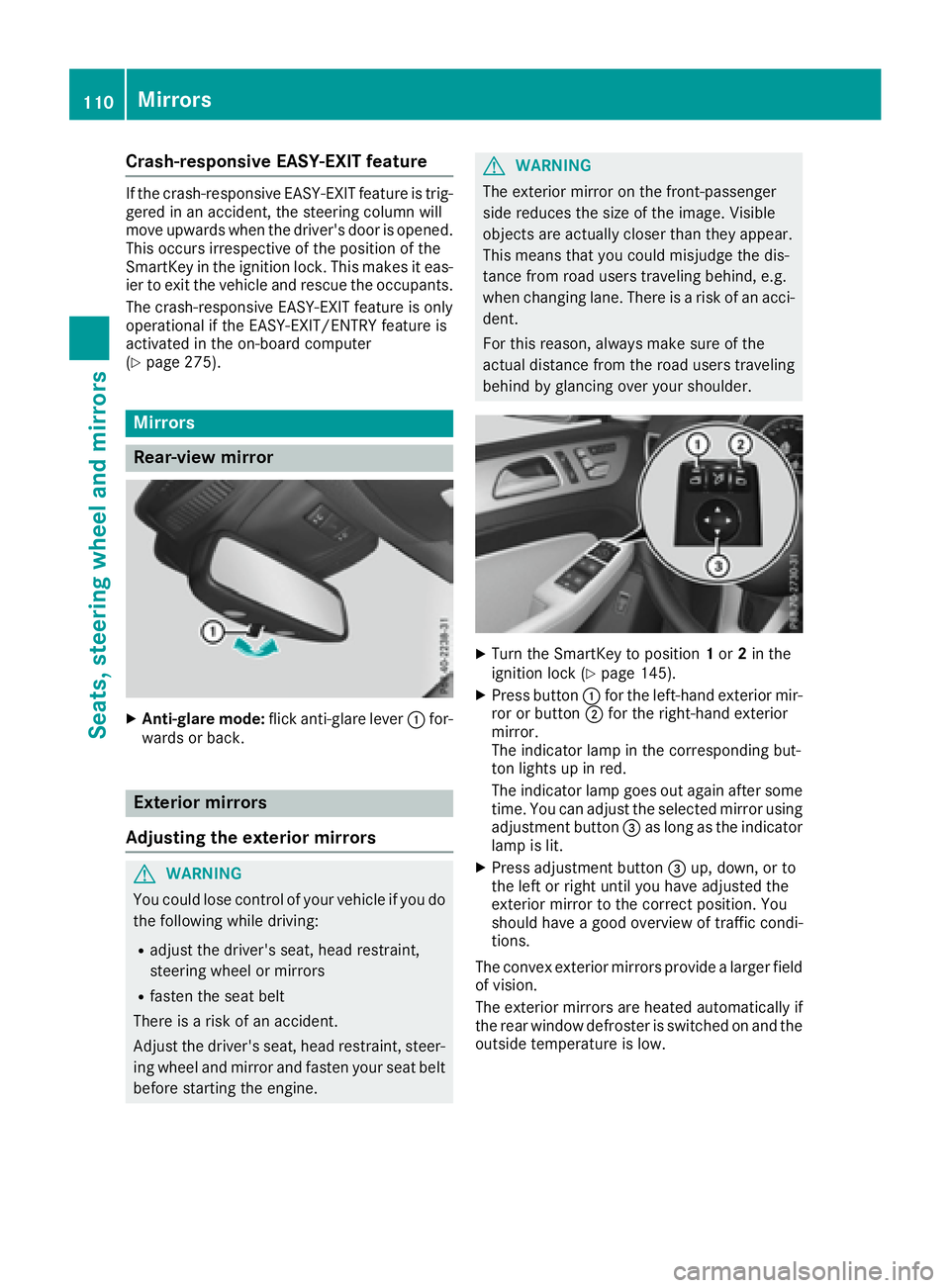
Crash-responsive EASY-EXIT feature If the crash-responsive EASY-EXIT feature is trig-
gered in an accident, the steering column will
move upwards when the driver's door is opened.
This occurs irrespective of the position of the
SmartKey in the ignition lock. This makes it eas-
ier to exit the vehicle and rescue the occupants.
The crash-responsive EASY-EXIT feature is only
operational if the EASY-EXIT/ENTRY feature is
activated in the on-board computer
( Y
page 275).
Mirrors
Rear-view mirror
X
Anti-glare mode: flick anti-glare lever �C for-
wards or back.
Exterior mirrors
Adjusting the exterior mirrors
G WARNING
You could lose control of your vehicle if you do
the following while driving: R
adjust the driver's seat, head restraint,
steering wheel or mirrors R
fasten the seat belt
There is a risk of an accident.
Adjust the driver's seat, head restraint, steer-
ing wheel and mirror and fasten your seat belt
before starting the engine. G WARNING
The exterior mirror on the front-passenger
side reduces the size of the image. Visible
objects are actually closer than they appear.
This means that you could misjudge the dis-
tance from road users traveling behind, e.g.
when changing lane. There is a risk of an acci-
dent.
For this reason, always make sure of the
actual distance from the road users traveling
behind by glancing over your shoulder.
X
Turn the SmartKey to position 1 or 2 in the
ignition lock ( Y
page 145). X
Press button �C for the left-hand exterior mir-
ror or button �D for the right-hand exterior
mirror.
The indicator lamp in the corresponding but-
ton lights up in red.
The indicator lamp goes out again after some
time. You can adjust the selected mirror using
adjustment button �
Page 114 of 450
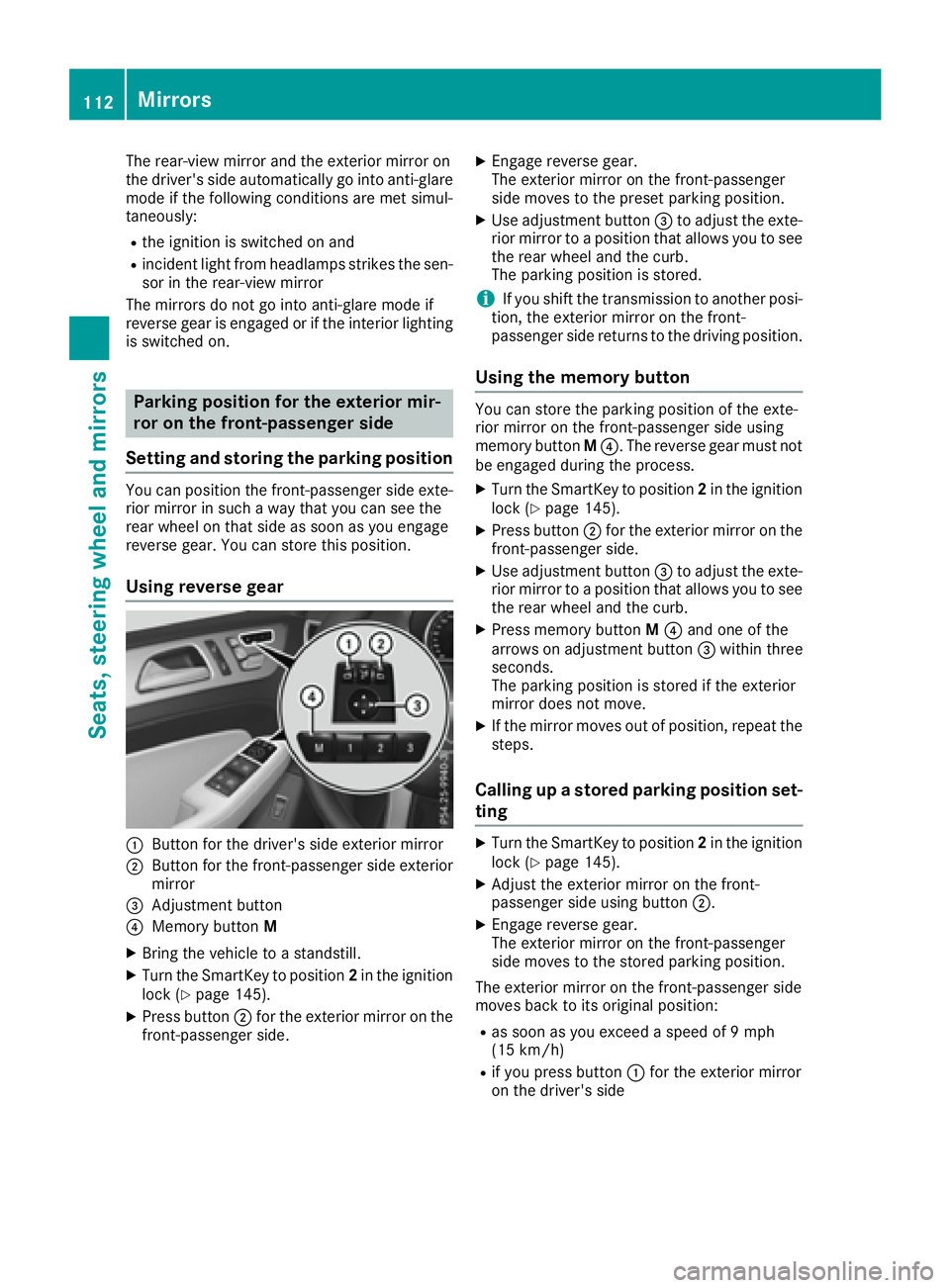
The rear-view mirror and the exterior mirror on
the driver's side automatically go into anti-glare
mode if the following conditions are met simul-
taneously: R
the ignition is switched on and R
incident light from headlamps strikes the sen-
sor in the rear-view mirror
The mirrors do not go into anti-glare mode if
reverse gear is engaged or if the interior lighting
is switched on.
Parking position for the exterior mir-
ror on the front-passenger side
Setting and storing the parking position You can position the front-passenger side exte-
rior mirror in such a way that you can see the
rear wheel on that side as soon as you engage
reverse gear. You can store this position.
Using reverse gear
�C
Button for the driver's side exterior mirror�D
Button for the front-passenger side exterior
mirror�
Page 220 of 450
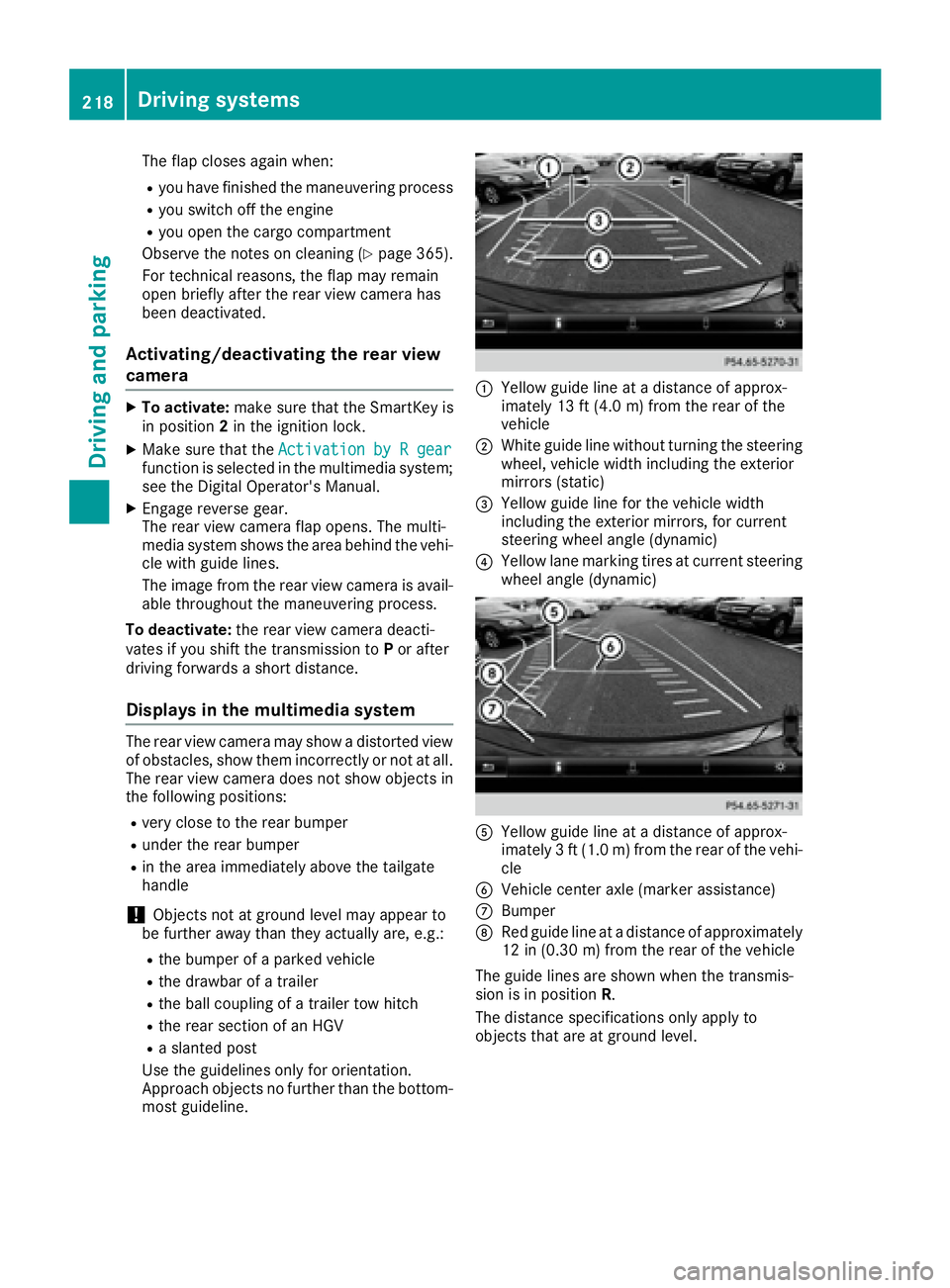
The flap closes again when: R
you have finished the maneuvering process R
you switch off the engine R
you open the cargo compartment
Observe the notes on cleaning ( Y
page 365).
For technical reasons, the flap may remain
open briefly after the rear view camera has
been deactivated.
Activating/deactivating the rear view
camera X
To activate: make sure that the SmartKey is
in position 2 in the ignition lock.X
Make sure that the Activation by R gear
function is selected in the multimedia system;
see the Digital Operator's Manual. X
Engage reverse gear.
The rear view camera flap opens. The multi-
media system shows the area behind the vehi-
cle with guide lines.
The image from the rear view camera is avail-
able throughout the maneuvering process.
To deactivate: the rear view camera deacti-
vates if you shift the transmission to P or after
driving forwards a short distance.
Displays in the multimedia system The rear view camera may show a distorted view
of obstacles, show them incorrectly or not at all.
The rear view camera does not show objects in
the following positions: R
very close to the rear bumper R
under the rear bumper R
in the area immediately above the tailgate
handle
! Objects not at ground level may appear to
be further away than they actually are, e.g.: R
the bumper of a parked vehicle R
the drawbar of a trailer R
the ball coupling of a trailer tow hitch R
the rear section of an HGV R
a slanted post
Use the guidelines only for orientation.
Approach objects no further than the bottom-
most guideline. �C
Yellow guide line at a distance of approx-
imately 13 ft (4.0 m) from the rear of the
vehicle �D
White guide line without turning the steering
wheel, vehicle width including the exterior
mirrors (static) �
Page 223 of 450
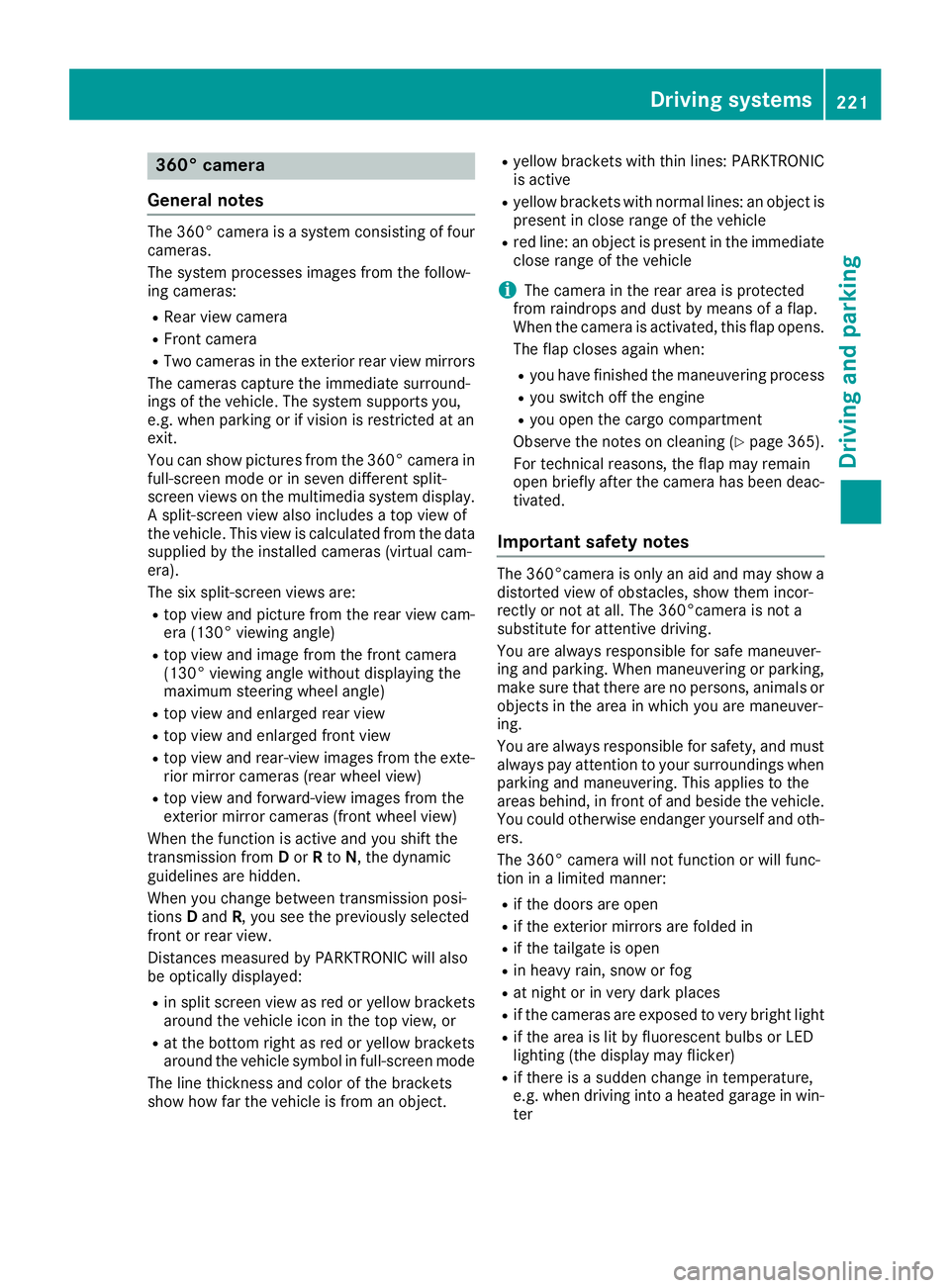
360° camera
General notes The 360° camera is a system consisting of four
cameras.
The system processes images from the follow-
ing cameras: R
Rear view camera R
Front camera R
Two cameras in the exterior rear view mirrors
The cameras capture the immediate surround-
ings of the vehicle. The system supports you,
e.g. when parking or if vision is restricted at an
exit.
You can show pictures from the 360° camera in
full-screen mode or in seven different split-
screen views on the multimedia system display.
A split-screen view also includes a top view of
the vehicle. This view is calculated from the data
supplied by the installed cameras (virtual cam-
era).
The six split-screen views are: R
top view and picture from the rear view cam-
era (130° viewing angle) R
top view and image from the front camera
(130° viewing angle without displaying the
maximum steering wheel angle) R
top view and enlarged rear view R
top view and enlarged front view R
top view and rear-view images from the exte-
rior mirror cameras (rear wheel view) R
top view and forward-view images from the
exterior mirror cameras (front wheel view)
When the function is active and you shift the
transmission from D or R to N , the dynamic
guidelines are hidden.
When you change between transmission posi-
tions D and R , you see the previously selected
front or rear view.
Distances measured by PARKTRONIC will also
be optically displayed: R
in split screen view as red or yellow brackets
around the vehicle icon in the top view, or R
at the bottom right as red or yellow brackets
around the vehicle symbol in full-screen mode
The line thickness and color of the brackets
show how far the vehicle is from an object. R
yellow brackets with thin lines: PARKTRONIC
is active R
yellow brackets with normal lines: an object is
present in close range of the vehicle R
red line: an object is present in the immediate
close range of the vehicle
i The camera in the rear area is protect ed
from raindrops and dust by means of a flap.
When the camera is activated, this flap opens.
The flap closes again when: R
you have finished the maneuvering process R
you switch off the engine R
you open the cargo compartment
Observe the notes on cleaning ( Y
page 365).
For technical reasons, the flap may remain
open briefly after the camera has been deac-
tivated.
Important safety notes The 360°camera is only an aid and may show a
distorted view of obstacles, show them incor-
rectly or not at all. The 360°camera is not a
substitute for attentive driving.
You are always responsible for safe maneuver-
ing and parking. When maneuvering or parking,
make sure that there are no persons, animals or
objects in the area in which you are maneuver-
ing.
You are always responsible for safety, and must
always pay attention to your surroundings when
parking and maneuvering. This applies to the
areas behind, in front of and beside the vehicle.
You could otherwise endanger yourself and oth-
ers.
The 360° camera will not function or will func-
tion in a limited manner: R
if the doors are open R
if the exterior mirrors are folded in R
if the tailgate is open R
in heavy rain, snow or fog R
at night or in very dark places R
if the cameras are exposed to very bright light R
if the area is lit by fluorescent bulbs or LED
lighting (the display may flicker) R
if there is a sudden change in temperature,
e.g. when driving into a heated garage in win-
terDriving systems 221
Driving and parking Z
Page 262 of 450
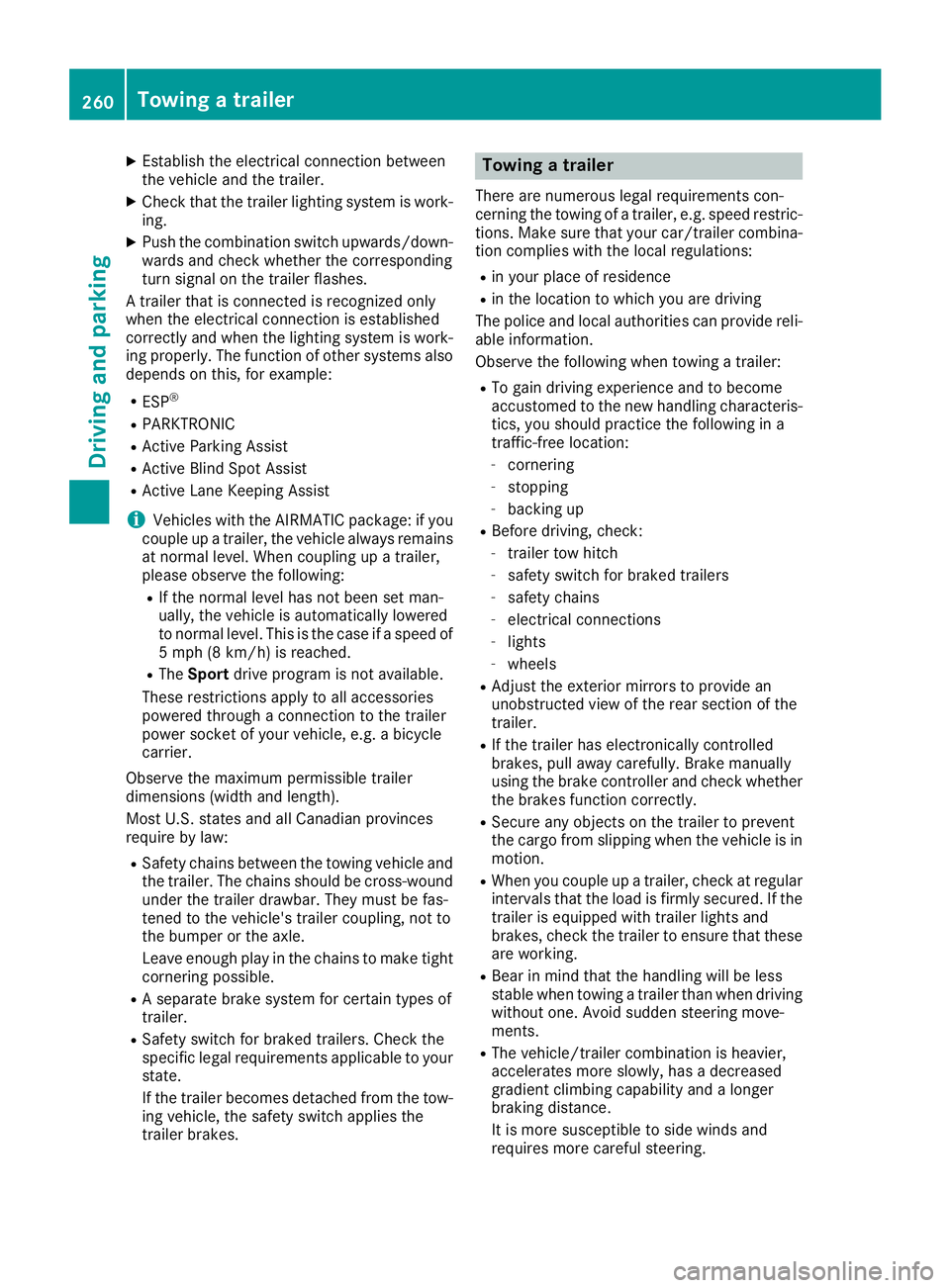
X
Establish the electrical connection between
the vehicle and the trailer. X
Check that the trailer lighting system is work-
ing. X
Push the combination switch upwards/down-
wards and check whether the corresponding
turn signal on the trailer flashes.
A trailer that is connected is recognized only
when the electrical connection is established
correctly and when the lighting system is work-
ing properly. The function of other systems also
depends on this, for example: R
ESP ®
R
PARKTRONIC R
Active Parking Assist R
Active Blind Spot Assist R
Active Lane Keeping Assist
i Vehicles with the AIRMATIC package: if you
couple up a trailer, the vehicle always remains
at normal level. When coupling up a trailer,
please observe the following: R
If the normal level has not been set man-
ually, the vehicle is automatically lowered
to normal level. This is the case if a speed of
5 mph (8 km/h) is reached. R
The Sport drive program is not available.
These restrictions apply to all accessories
powered through a connection to the trailer
power socket of your vehicle, e.g. a bicycle
carrier.
Observe the maximum permissible trailer
dimensions (width and leng th).
M ost U.S. states and all Canadian provinces
require by law: R
Safety chains between the towing vehicle and
the trailer. The chains should be cross-wound
under the trailer drawbar. They must be fas-
tened to the vehicle's trailer coupling, not to
the bumper or the axle.
Leave enough play in the chains to make tight
cornering possible. R
A separate brake system for certain types of
trailer. R
Safety switch for braked trailers. Check the
specific legal requirements applicable to your
state.
If the trailer becomes detached from the tow-
ing vehicle, the safety switch applies the
trailer brakes. Towing a trailer There are numerous legal requirements con-
cerning the towing of a trailer, e.g. speed restric-
tions. Make sure that your car/trailer combina-
tion complies with the local regulations: R
in your place of residence R
in the location to which you are driving
The police and local authorities can provide reli-
able information.
Observe the following when towing a trailer: R
To gain driving experience and to become
accustomed to the new handling characteris-
tics, you should practice the following in a
traffic-free location: -
cornering -
stopping -
backing up R
Before driving, check: -
trailer tow hitch -
safety switch for braked trailers -
safety chains -
electrical connections -
lights -
wheels R
Adjust the exterior mirrors to provide an
unobstructed view of the rear section of the
trailer. R
If the trailer has electronically controlled
brakes, pull away carefully. Brake manually
using the brake controller and check whether
the brakes function correctly. R
Secure any objects on the trailer to prevent
the cargo from slipping when the vehicle is in
motion. R
When you couple up a trailer, check at regular
intervals that the load is firmly secured. If the
tra i ler is equipped with trailer lights and
brakes, check the trailer to ensure that these
are working. R
Bear in mind that the handling will be less
stable when towing a trailer than when driving
without one. Avoid sudden steering move-
ments. R
The vehicle/trailer combination is heavier,
accelerates more slowly, has a decreased
gradient climbing capability and a longer
braking distance.
It is more susceptible to side winds and
requires more careful steering.260
Towing a trailer
Driving an d parking