service interval reset MERCEDES-BENZ GLE 2016 Owners Manual
[x] Cancel search | Manufacturer: MERCEDES-BENZ, Model Year: 2016, Model line: GLE, Model: MERCEDES-BENZ GLE 2016Pages: 450, PDF Size: 12.92 MB
Page 6 of 450
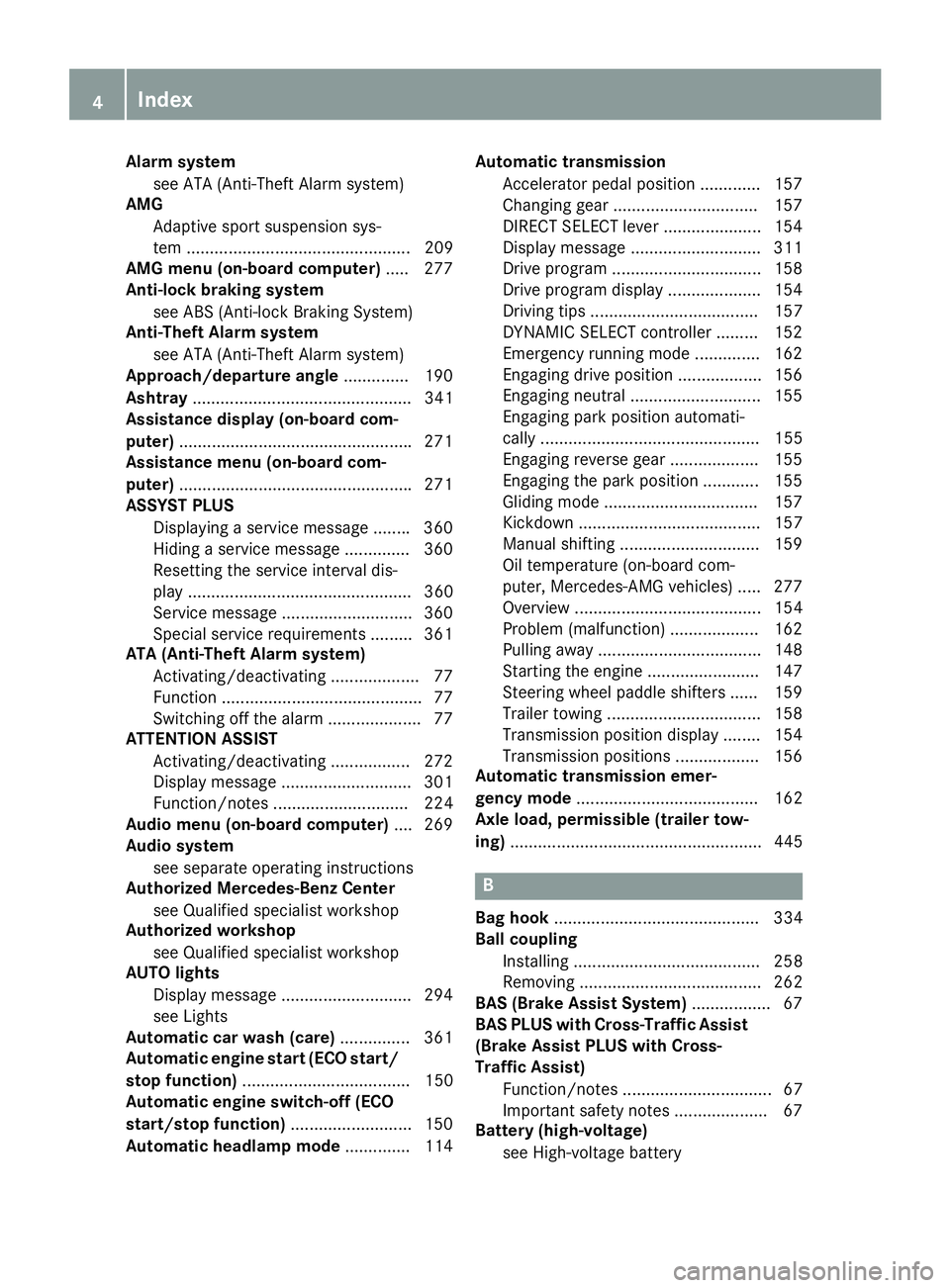
Alarm system
see ATA (Anti-Theft Alarm system)
AMG
Adaptive sport suspension sys-
tem ................................................ 209
AMG menu (on-board computer) .... .2 77
Anti-lock braking system
see ABS (Anti-lock Braking System)
Anti-Theft Alarm system
see ATA (Anti-Theft Alarm system)
Approach/departure angle .............. 190
Ashtray ............................................... 341
Assistance display (on-board com-
puter) ................................................. .2 71
Assistance menu (on-board com-
puter) ................................................. .2 71
ASSYST PLUS
Displaying a service message ....... .3 60
Hiding a service message .............. 360
Resetting the service interval dis-
play ................................................ 360
Service message ............................ 360
Special service requirements ......... 361
ATA (Anti-Theft Alarm system)
Activating/deactivating ................... 77
Function .......................................... .7 7
Switching off the alarm .................... 77
ATTENTION ASSIST
Activating/deactivating ................. 272
Display message ............................ 301
Function/notes ............................. 224
Audio menu (on-board computer) .... 269
Audio system
see separate operating instructions
Authorized Mercedes-Benz Center
see Qualified specialist workshop
Authorized workshop
see Qualified specialist workshop
AUTO lights
Display message ............................ 294
see Lights
Automatic car wash (care) ............... 361
Automatic engine start (ECO start/
stop function) .................................... 150
Automatic engine switch-off (ECO
start/stop function) .......................... 150
Automatic headlamp mode .............. 114 Automatic transmission
Accelerato r pedal position ............. 157
C hanging gear ............................... 157
DIRECT SELECT lever ..................... 154
Display message ............................ 311
Drive program ................................ 158
Drive program display .................... 154
Driving tips .................................... 157
DYNAMIC SELECT controller ......... 152
Emergency running mode .............. 162
Engaging drive position .................. 156
Engaging neutral ............................ 155
Engaging park position automati-
cally ............................................... 155
Engaging reverse gear ................... 155
Engaging the park position ............ 155
Gliding mode ................................. 157
Kickdown ....................................... 157
Manual shifting .............................. 159
Oil temperature (on-board com-
puter, Mercedes-AMG vehicles) ..... 277
Overview ........................................ 154
Problem (malfunction) ................... 162
Pulling away ................................... 148
Starting the engine ........................ 147
Steering wheel paddle shifters ...... 159
Trailer towing ................................. 158
Transmission position display ........ 154
Transmission positions .................. 156
Automatic transmission emer-
gency mode ....................................... 162
Axle load, permissible (trailer tow-
ing) ...................................................... 445
B
Bag hook ............................................ 334
Ball coupling
Installing ........................................ 258
Removing ....................................... 262
BAS (Brake Assist System) ................. 67
BAS PLUS with Cross-Traffic Assist
(Brake Assist PLUS with Cross-
Traffic Assist)
Function/notes ................................ 67
Important safety notes .................... 67
Battery (high-voltage)
see High-voltage battery4
Index
Page 276 of 450
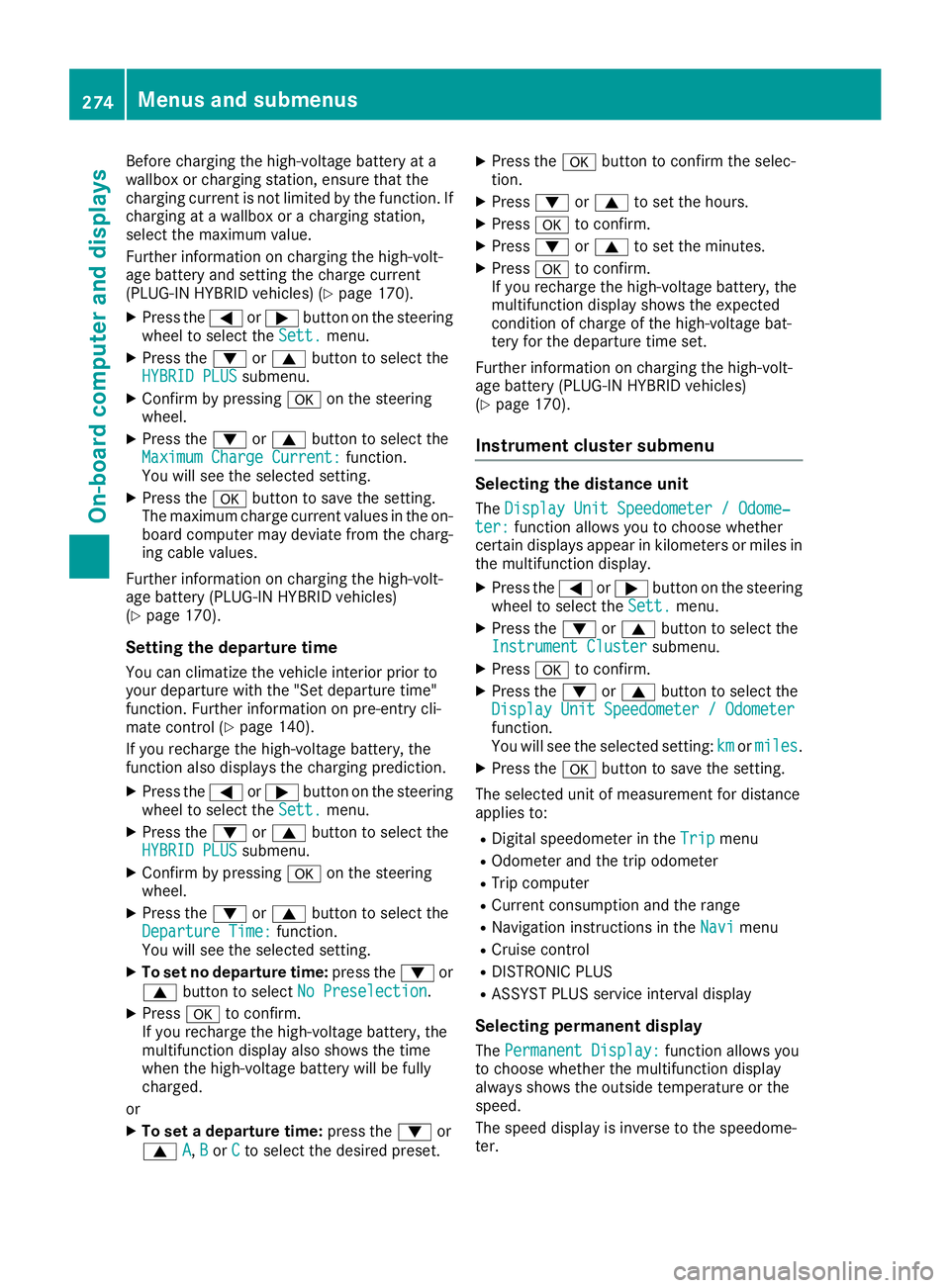
Before charging the high-voltage battery at a
wallbox or charging station, ensure that the
charging current is not limited by the function. If
charging at a wallbox or a charging station,
select the maximum value.
Further information on charging the high-volt-
age battery and setting the charge current
(PLUG-IN HYBRID vehicles) ( Y
page 170).X
Press the �Y or �e button on the steering
wheel to select the Sett. menu.X
Press the �d or �c button to select the
HYBRID PLUS submenu.X
Confirm by pressing �v on the steering
wheel. X
Press the �d or �c button to select the
Maximum Charge Current: function.
You will see the selected setting. X
Press the �v button to save the setting.
The maximum charge current values in the on-
board computer may deviate from the charg-
ing cable values.
Further information on charging the high-volt-
age battery (PLUG-IN HYBRID vehicles)
( Y
page 170).
Setting the departure time You can climatize the vehicle interior prior to
your departure with the "Set departure time"
function. Further information on pre-entry cli-
mate control ( Y
page 140).
If you recharge the high-voltage battery, the
function also displays the charging prediction. X
Press the �Y or �e button on the steering
wheel to select the Sett. menu.X
Press the �d or �c button to select the
HYBRID PLUS submenu.X
Confirm by pressing �v on the steering
wheel. X
Press the �d or �c button to select the
Departure Time: function.
You will see the selected setting. X
To set no departure time: press the �d or
�c button to select No Preselection .X
Press �v to confirm.
If you recharge the high-voltage battery, the
multifunction display also shows the time
when the high-voltage battery will be fully
charged.
or X
To set a departure time: press the �d or
�c A , B or C to select the desired preset. X
Press the �v button to confirm the selec-
tion. X
Press �d or �c to set the hours.X
Press �v to confirm. X
Press �d or �c to set the minutes.X
Press �v to confirm.
If you recharge the high-voltage battery, the
multifunction display shows the expected
condition of charge of the high-voltage bat-
tery for the departure time set.
Further information on charging the high-volt-
age battery (PLUG-IN HYBRID vehicles)
( Y
page 170).
Instrument cluster submenu Selecting the distance unit The Display Unit Speedometer / Odome‐
ter: function allows you to choose whether
certain displays appear in kilometers or miles in
the multifunction display. X
Press the �Y or �e button on the steering
wheel to select the Sett. menu.X
Press the �d or �c button to select the
Instrument Cluster submenu.X
Press �v to confirm. X
Press the �d or �c button to select the
Display Unit Speedometer / Odometer
function.
You will see the selected setting: km or miles .X
Press the �v button to save the setting.
The selected unit of measurement for distance
applies to: R
Digital speedometer in the Trip menuR
Odometer and the trip odometer R
Trip computer R
Current consumption and the range R
Navigation instructions in the Navi menuR
Cruise control R
DISTRONIC PLUS R
ASSYST PLUS service interval display
Selecting permanent display
The Permanent Display: function allows you
to choose whether the multifunction display
always shows the outside temperature or the
speed.
The speed display is inverse to the speedome-
ter.274
Menus and submenus
On-board computer and displays
Page 362 of 450
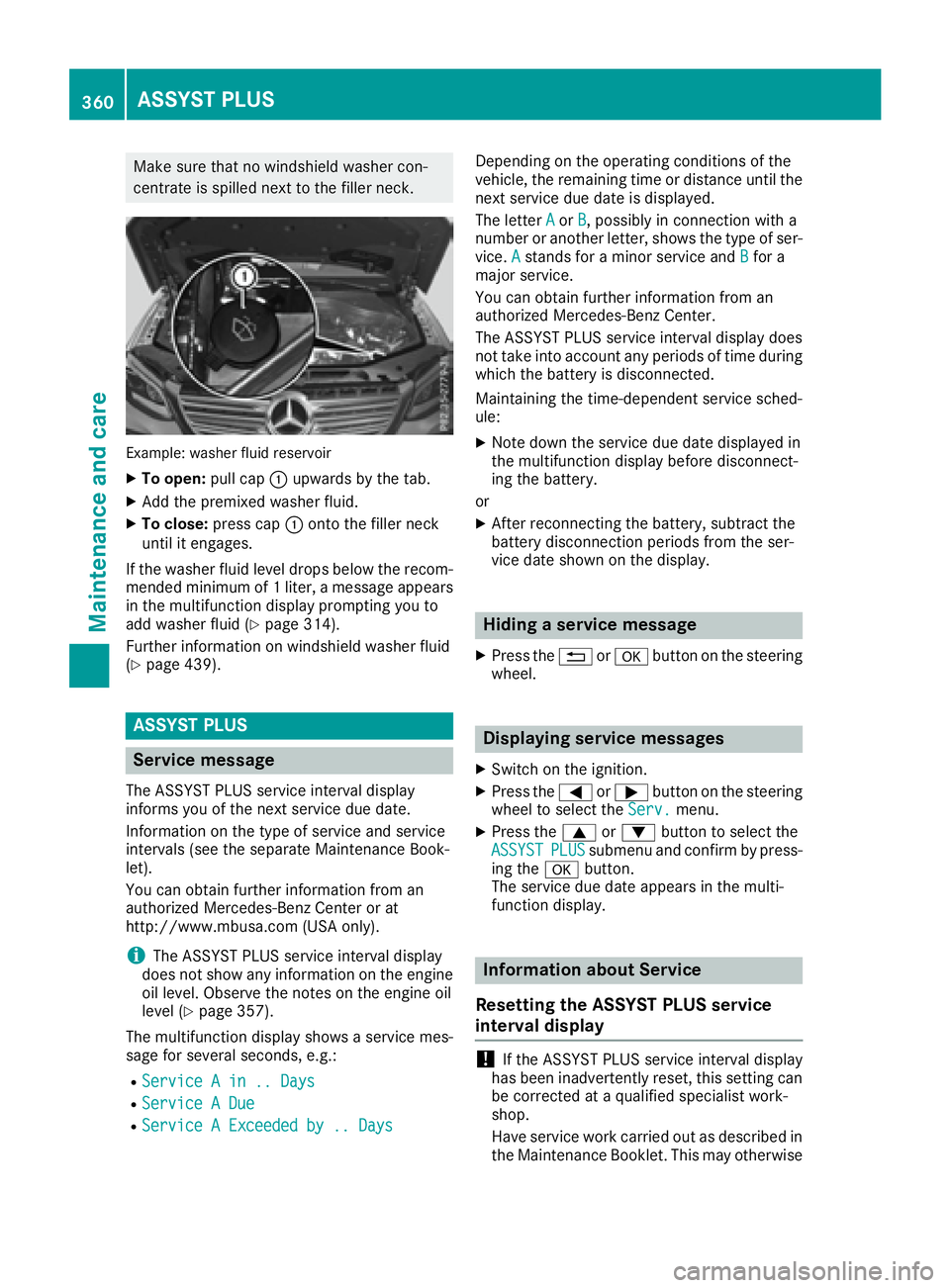
Make sure that no windshield washer con-
centrate is spilled next to the filler neck.
Example: washer fluid reservoir X
To open: pull cap �C upwards by the tab.X
Add the premixed washer fluid. X
To close: press cap �C onto the filler neck
until it engages.
If the washer fluid level drops below the recom-
mended minimum of 1 liter, a message appears
in the multifunction display prompting you to
add washer fluid ( Y
page 314).
Further information on windshield washer fluid
( Y
page 439).
ASSYST PLUS
Service message The ASSYST PLUS service interval display
informs you of the next service due date.
Information on the type of service and service
intervals (see the separate Maintenance Book-
let).
You can obtain further information from an
authorized Mercedes-Benz Center or at
http://www.mbusa.com (USA only).
i The ASSYST PLUS service interval display
does not show any information on the engine
oil level. Observe the notes on the engine oil
level ( Y
page 357).
The multifunction display shows a service mes-
sage for several seconds, e.g.: R
Service A in .. Days R
Service A Due R
Service A Exceeded by .. Days Depending on the operating conditions of the
vehicle, the remaining time or distance until the
next service due date is displayed.
The letter A or B , possibly in connection with a
number or another letter, shows the type of ser-
vice. A stands for a minor service and B for a
major service.
You can obtain further information from an
authorized Mercedes-Benz Center.
The ASSYST PLUS service interval display does
not take into account any periods of time during
which the battery is disconnected.
Maintaining the time-dependent service sched-
ule: X
Note down the service due date displayed in
the multifunction display before disconnect-
ing the battery.
or X
After reconnecting the battery, subtract the
battery disconnection periods from the ser-
vice date shown on the display.
Hiding a service message X
Press the �8 or �v button on the steering
wheel.
Displaying service messages X
Switch on the ignition. X
Press the �Y or �e button on the steering
wheel to select the Serv. menu.X
Press the �c or �d button to select the
ASSYST PLUS submenu and confirm by press-
ing the �v button.
The service due date appears in the multi-
function display.
Information about Service
Resetting the ASSYST PLUS service
interval display
! If the ASSYST PLUS service interval display
has been inadvertently reset, this setting can
be corrected at a qualified specialist work-
shop.
Have service work carried out as described in
the Maintenance Booklet. This may otherwise360
ASSYST PLUS
Maintenance and care
Page 363 of 450
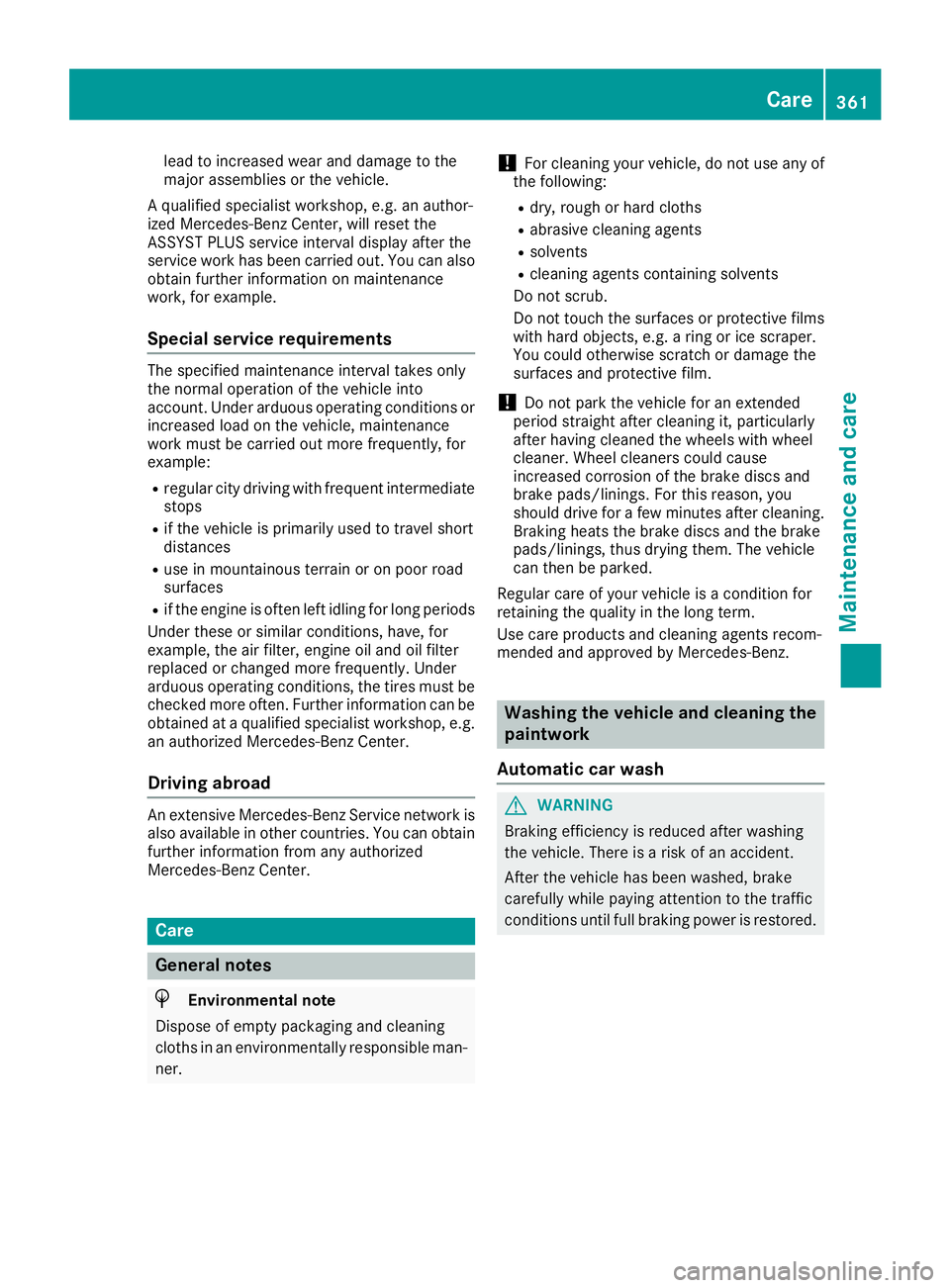
lead to increased wear and damage to the
major assemblies or the vehicle.
A qualified specialist workshop, e.g. an author-
ized Mercedes-Benz Center, will reset the
ASSYST PLUS service interval display after the
service work has been carried out. You can also
obtain further information on maintenance
work, for example.
Special service requirements The specified maintenance interval takes only
the normal operation of the vehicle into
account. Under arduous operating conditions or
increased load on the vehicle, maintenance
work must be carried out more frequently, for
example: R
regular city driving with frequent intermediate
stops R
if the vehicle is primarily used to travel short
distances R
use in mountainous terrain or on poor road
surfaces R
if the engine is often left idling for long periods
Under these or similar conditions, have, for
example, the air filter, engine oil and oil filter
replaced or changed more frequently. Under
arduous operating conditions, the tires must be
checked more often. Further information can be
obtained at a qualified specialist workshop, e.g.
an authorized Mercedes-Benz Center.
Driving abroad An extensive Mercedes-Benz Service network is
also available in other countries. You can obtain
further information from any authorized
Mercedes-Benz Center.
Care
General notes
H Environmental note
Dispose of empty packaging and cleaning
cloths in an environmentally responsible man-
ner. ! For cleaning your vehicle, do not use any of
the following: R
dry, rough or hard cloths R
abrasive cleaning agents R
solvents R
cleaning agents containing solvents
Do not scrub.
Do not touch the surfaces or protective films
with hard objects, e.g. a ring or ice scraper.
You could otherwise scratch or damage the
surfaces and protective film.
! Do not park the vehicle for an extended
period straight after cleaning it, particularly
after having cleaned the wheels with wheel
cleaner. Wheel cleaners could cause
increased corrosion of the brake discs and
brake pads/linings. For this reason, you
should drive for a few minutes after cleaning.
Braking heats the brake discs and the brake
pads/linings, thus drying them. The vehicle
can then be parked.
Regular care of your vehicle is a condition for
retaining the quality in the long term.
Use care products and cleaning agents recom-
mended and approved by Mercedes-Benz.
Washing the vehicle and cleaning the
paintwork
Automatic car wash
G WARNING
Braking efficiency is reduced after washing
the vehicle. There is a risk of an accident.
After the vehicle has been washed, brake
carefully while paying attention to the traffic
conditions until full braking power is restored. Care 361
Maintenance and care Z