audio MERCEDES-BENZ GLE 2018 Owners Manual
[x] Cancel search | Manufacturer: MERCEDES-BENZ, Model Year: 2018, Model line: GLE, Model: MERCEDES-BENZ GLE 2018Pages: 398, PDF Size: 9.25 MB
Page 7 of 398
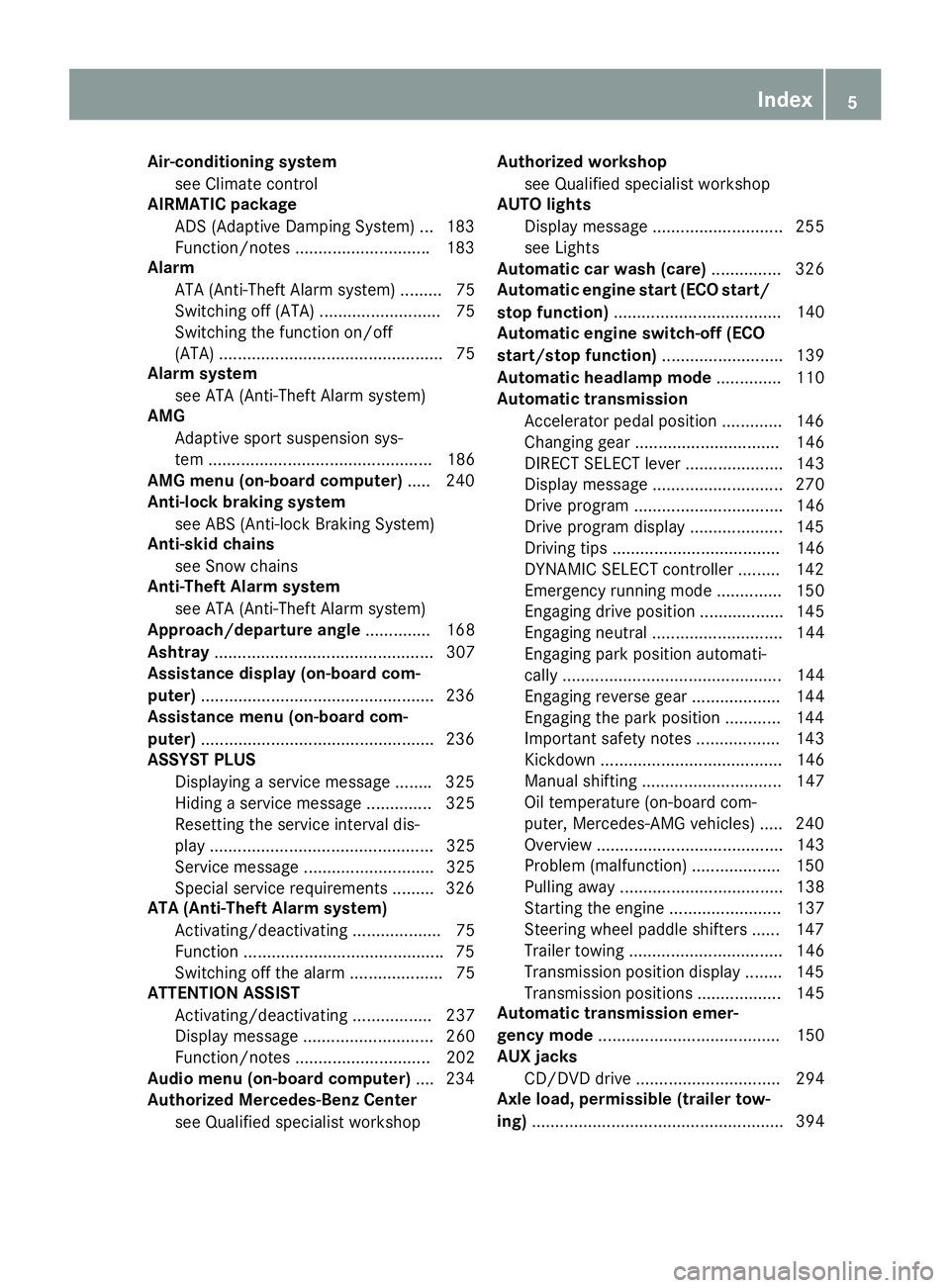
Air-conditioning system
see Climat e control
AIRMATIC package
ADS (A dapt ive Damping System) .. .1 83
Function/notes ............................ .1 83
Alarm
ATA (Anti-Theft Alarm system) ......... 75
Switching off (ATA) .......................... 75
Switching the function on/off
(ATA) ................................................ 75
Alarm system
see ATA (Anti-Theft Alarm system)
AMG
Adaptive sport suspension sys-
tem ................................................ 186
AMG menu (on-board computer) ..... 240
Anti-lock braking system
see ABS (Anti-lock Braking System)
Anti-skid chains
see Snow chains
Anti-Theft Alarm system
see ATA (Anti-Theft Alarm system)
Approach/departure angle .............. 168
Ashtray ............................................... 307
Assistance display (on-board com-
puter) ................................................. .2 36
Assistance menu (on-board com-
puter) ................................................. .2 36
ASSYST PLUS
Displaying a service message ....... .3 25
Hiding a service message .............. 325
Resetting the service interval dis-
play ................................................ 325
Service message ............................ 325
Special service requirements ......... 326
ATA (Anti-Theft Alarm system)
Activating/deactivating ................... 75
Function .......................................... .7 5
Switching off the alarm .................... 75
ATTENTION ASSIST
Activating/deactivating ................. 237
Display message ............................ 260
Function/notes ............................. 202
Audio menu (on-board computer) .... 234
Authorized Mercedes-Benz Center
see Qualified specialist workshop Authorized workshop
see Qualified specialist workshop
AUTO lights
Display message ............................ 255
see Lights
Automatic car wash (care) ............... 326
Automatic engine start (ECO start/
stop functio n) .................................... 140
A uto matic engine switch-off (ECO
start/stop function) .......................... 139
Automatic headlamp mode .............. 110
Automatic transmission
Accelerator pedal position ............. 146
Changing gear ............................... 146
DIRECT SELECT lever ..................... 143
Display message ............................ 270
Drive program ................................ 146
Drive program display .................... 145
Driving tips .................................... 146
DYNAMIC SELECT controller ......... 142
Emergency running mode .............. 150
Engaging drive position .................. 145
Engaging neutral ............................ 144
Engaging park position automati-
cally ............................................... 144
Engaging reverse gear ................... 144
Engaging the park position ............ 144
Important safety notes .................. 143
Kickdown ....................................... 146
Manual shifting .............................. 147
Oil temperature (on-board com-
puter, Mercedes-AMG vehicles) ..... 240
Overview ........................................ 143
Problem (malfunction) ................... 150
Pulling away ................................... 138
Starting the engine ........................ 137
Steering wheel paddle shifters ...... 147
Trailer towing ................................. 146
Transmission position display ........ 145
Transmission positions .................. 145
Automatic transmission emer-
gency mode ....................................... 150
AUX jacks
CD/DVD drive ............................... 294
Axle load, permissible (trailer tow-
ing) ...................................................... 394 Index 5
Page 16 of 398
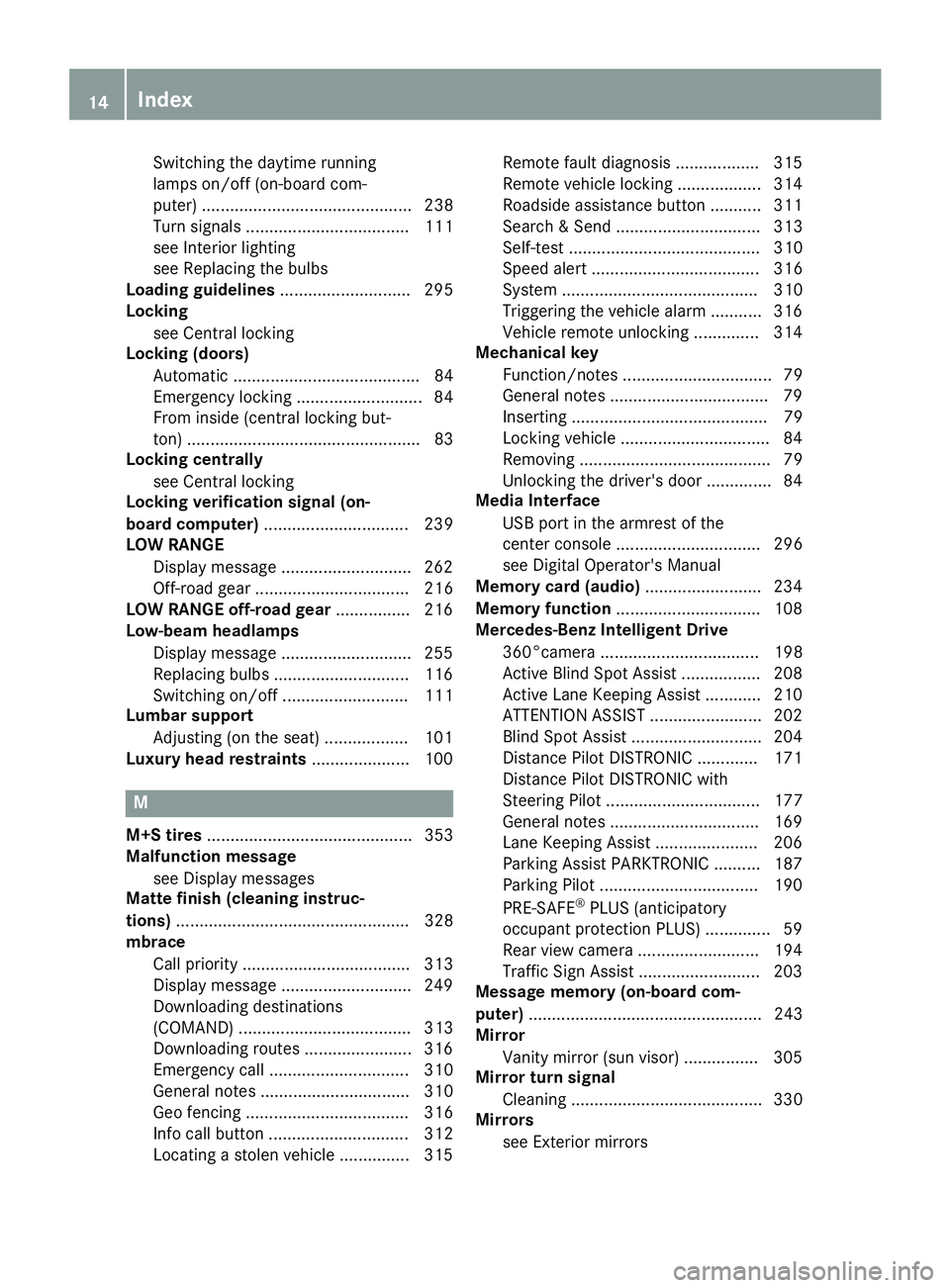
Switching the daytime running
lamps on/off (on-board com-
puter) ............................................. 238
Turn signals ................................... 111
see Interior lighting
see Replacing the bulbs
Loading guidelines ............................ 295
Locking
see Central locking
Locking (doors)
Automatic ........................................ 84
Emergency locking ........................... 84
From inside (central locking but-
ton) .................................................. 83
Locking centrally
see Central locking
Locking verification signal (on-
board computer) ............................... 239
LOW RANGE
Display message ............................ 262
Off-road gear ................................. 216
LOW RANGE off-road gear ................ 216
Low-beam headlamps
Display message ............................ 255
Replacing bulbs ............................. 116
Switching on/off ........................... 111
Lumbar support
Adjusting (on the seat) .................. 101
Luxury head restraints ..................... 100
M
M+S tires ............................................ 353
Malfunction message
see Display messages
Matte finish (cleaning instruc-
tions) .................................................. 328
mbrace
Call priority .................................... 313
Display message ............................ 249
Downloading destinations
(COMAND) ..................................... 313
Downloading routes ....................... 316
Emergency call .............................. 310
General notes ................................ 310
Geo fencing ................................... 316
Info call button .............................. 312
Locating a stolen vehicle ............... 315 Remote fault diagnosis .................. 315
Remote vehicle locking .................. 314
Roadside assistance button ........... 311
Search & Send ............................... 313
Self-test ......................................... 310
Speed alert .................................... 316
System .......................................... 310
Triggering the vehicle alarm ........... 316
Vehicle remote unlocking .............. 314
Mechanical key
Function/notes ................................ 79
General notes .................................. 79
Inserting .......................................... 79
Locking vehicle ................................ 84
Removing ......................................... 79
Unlocking the driver's door .............. 84
Media Interface
USB port in the armrest of the
center console ............................... 296
see Digital Operator's Manual
Memory card (audio) ......................... 234
Memory function ............................... 108
Mercedes-Benz Intelligent Drive
360°camera .................................. 198
Active Blind Spot Assist ................. 208
Active Lane Keeping Assist ............ 210
ATTENTION ASSIST ........................ 202
Blind Spot Assist ............................ 204
Distance Pilot DISTRONIC ............. 171
Distance Pilot DISTRONIC with
Steering Pilot ................................. 177
General notes ................................ 169
Lane Keeping Assist ...................... 206
Parking Assist PARKTRONIC .......... 187
Parking Pilot .................................. 190
PRE-SAFE ®
PLUS (anticipatory
occupant protection PLUS) .............. 59
Rear view camera .......................... 194
Traffic Sign Assist .......................... 203
Mess age memory (on-board com-
pute r) .................................................. 243
Mirror
Vanity mirror (sun visor) ................ 305
Mirror turn signal
Cleaning ......................................... 330
Mirrors
see Exterior mirrors14
Index
Page 18 of 398
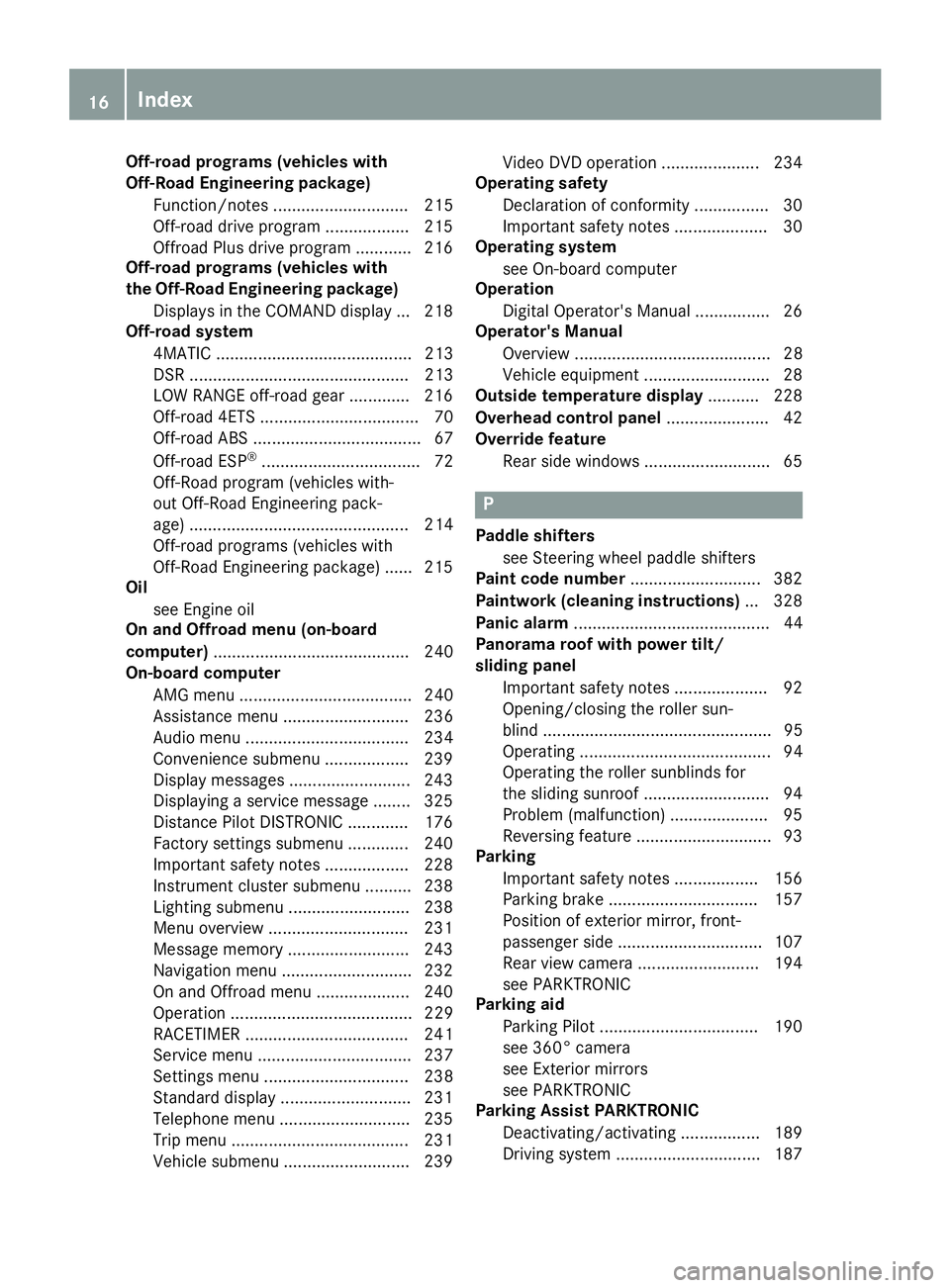
Off-road programs (vehicles with
Off-Road Engineering package)
Function/notes ............................. 215
Off-road drive program .................. 215
Offroad Plus drive program ............ 216
Off-road programs (vehicles with
the Off-Road Engineering package)
Displays in the COMAND display ... 218
Off-road system
4MATIC .......................................... 213
DSR ............................................... 213
LOW RANGE off-road gear ............. 216
Off-road 4ETS .................................. 70
Off-road ABS .................................... 67
Off-road ESP ®
.................................. 72
Off-Road program (vehicles with-
out Off-Road Engineering pack-
age) ............................................... 214
Off-road programs (vehicles with
Off-Road Engineering package) ...... 215
Oil
see Engine oil
On and Offroad menu (on-board
computer) .......................................... 240
On-board computer
AMG menu ..................................... 240
Assistance menu ........................... 236
Audio menu ................................... 234
Convenience submenu .................. 239
Display messages .......................... 243
Displaying a service message ........ 325
Distance Pilot DISTRONIC ............. 176
Factory settings submenu ............. 240
Important safety notes .................. 228
Instrument cluster submenu .......... 238
Lighting submenu .......................... 238
Menu overview .............................. 231
Message memory .......................... 243
Navigation menu ............................ 232
On and Offroad menu .................... 240
Operation ....................................... 229
RACETIMER ................................... 241
Service menu ................................. 237
Settings menu ............................... 238
Standard display ............................ 231
Telephone menu ............................ 235
Trip menu ...................................... 231
Vehicle submenu ........................... 239 Video DVD operation ..................... 234
Operating safety
Declaration of conformity ................ 30
Important safety notes .................... 30
Operating system
see On-board computer
Operation
Digital Operator's Manual ................ 26
O perato
r's Manual
Overview .......................................... 28
Vehicle equipment ........................... 28
Outside temperature display ........... 228
Overhead control panel ...................... 42
Override feature
Rear side windows ........................... 65
P Paddle shifters
see Steering wheel paddle shifters
Paint code number ............................ 382
Paintwork (cleaning instructions) ... 328
Panic alarm .......................................... 44
Panorama roof with power tilt/
sliding panel
Important safety notes .................... 92
Opening/closing the roller sun-
blind ................................................. 95
Operating ......................................... 94
Operating the roller sunblinds for
the sliding sunroof ........................... 94
Problem (malfunction) ..................... 95
Reversing feature ............................. 93
Parking
Important safety notes .................. 156
Parking brake ................................ 157
Position of exterior mirror, front-
passenger side ............................... 107
Rear view camera .......................... 194
see PARKTRONIC
Parking aid
Parking Pilot .................................. 190
see 360° camera
see Exterior mirrors
see PARKTRONIC
Parking Assist PARKTRONIC
Deactivating/activating ................. 189
Driving system ............................... 18716
Index
Page 28 of 398
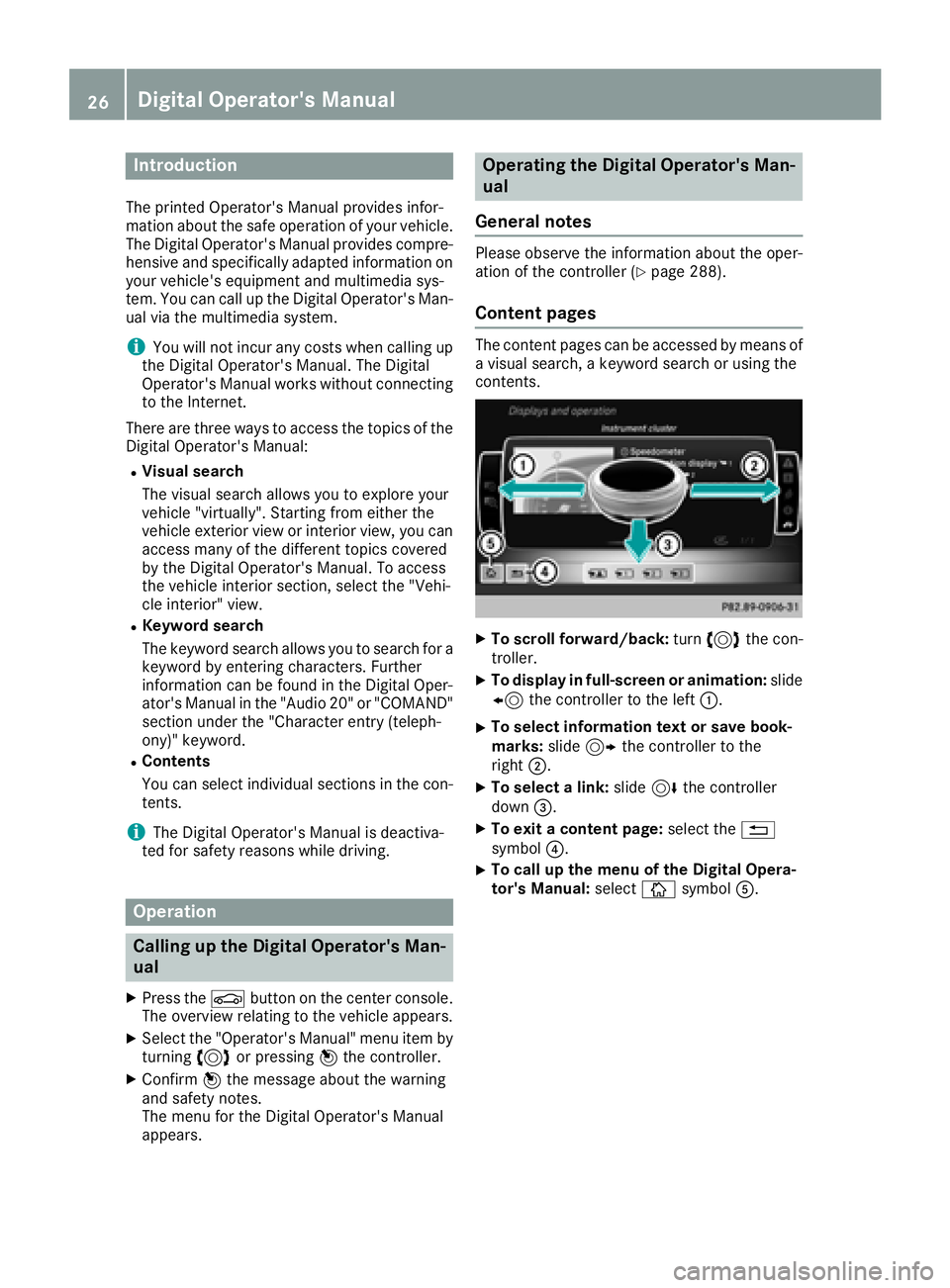
Introduction The printe d Operator's Manual provide s infor-
mation about th e saf e operation of your vehicle.
The Digital Operator's Manual provide s compre-
hensiv e and specifically adapted information on
your vehicle's equipmen t and multimedia sys-
tem. You can call up th e Digital Operator's Man -
ual via th e multimedia system.
i You will no t incur any cost s when calling up
th e Digital Operator's Manual. The Digital
Operator's Manual works without connecting
to th e Internet .
Ther e are three ways to access th e topic s of th e
Digital Operator's Manual: R
Visua l search
The visual search allows you to explor e your
vehicl e "virtually". Starting from either th e
vehicl e exterio r vie w or interio r view, you can
access man y of th e differen t topic s covered
by th e Digital Operator's Manual. To access
th e vehicl e interio r section , select th e "Vehi-
cle interior" view. R
Keywor d search
The keyword search allows you to search for a
keyword by enterin g characters. Further
information can be foun d in th e Digital Oper -
ator's Manual in th e "Audio 20 " or "COMAND "
section under th e "Character entr y (teleph -
ony)" keyword .R
Content s
You can select individual section s in th e con-
tents.
i The Digital Operator's Manual is deactiva-
te d fo r safet y re ason s while driving .
Operation
Calling up the Digital Operator's Man-
ual X
Press th e �
Page 232 of 398
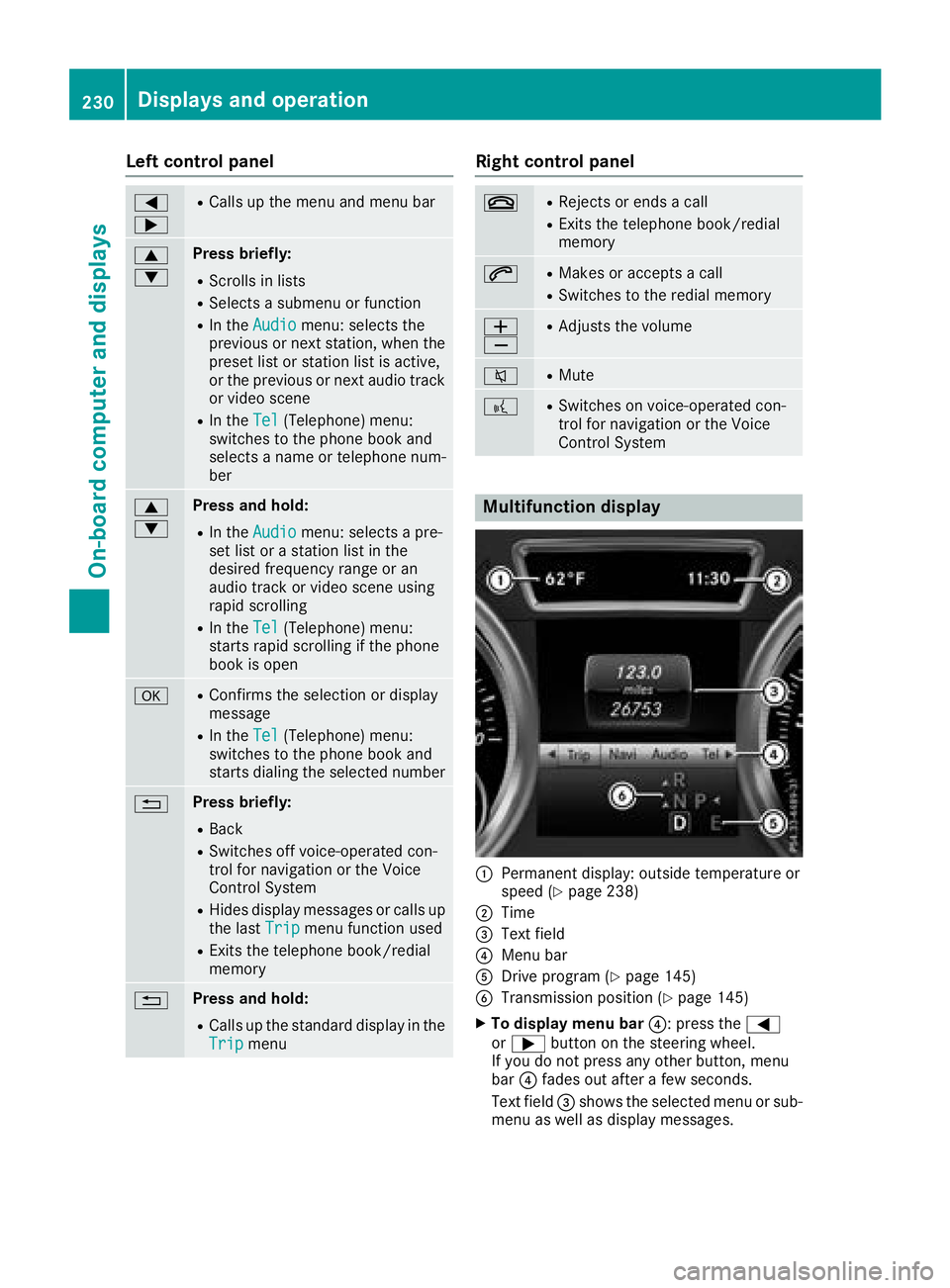
Left control panel �Y
�e R
Calls up the menu and menu bar
�c
�d Press briefly: R
Scrolls in lists R
Selects a submenu or function R
In the Audio menu: selects the
previous or next station, when the
preset list or station list is active,
or the previous or next audio track
or video scene R
In the Tel (Telephone) menu:
switches to the phone book and
selects a name or telephone num-
ber
�c
�d Press and hold: R
In the Audio menu: selects a pre-
set list or a station list in the
desired frequency range or an
audio track or video scene using
rapid scrolling R
In the Tel (Telephone) menu:
starts rapid scrolling if the phone
book is open
�v R
Confirms the selection or display
message R
In the Tel (Telephone) menu:
switches to the phone book and
starts dialing the selected number
�8 Press briefly: R
Back R
Switches off voice-operated con-
trol for navigation or the Voice
Control System R
Hides display messages or calls up
the last Trip menu function usedR
Exits the telephone book/redial
memory
�8 Press and hold: R
Calls up the standard display in the
Trip menu Right control panel �v R
Rejects or ends a call R
Exits the telephone book/redial
memory
�a R
Makes or accepts a call R
Switches to the redial memory
�
Page 236 of 398
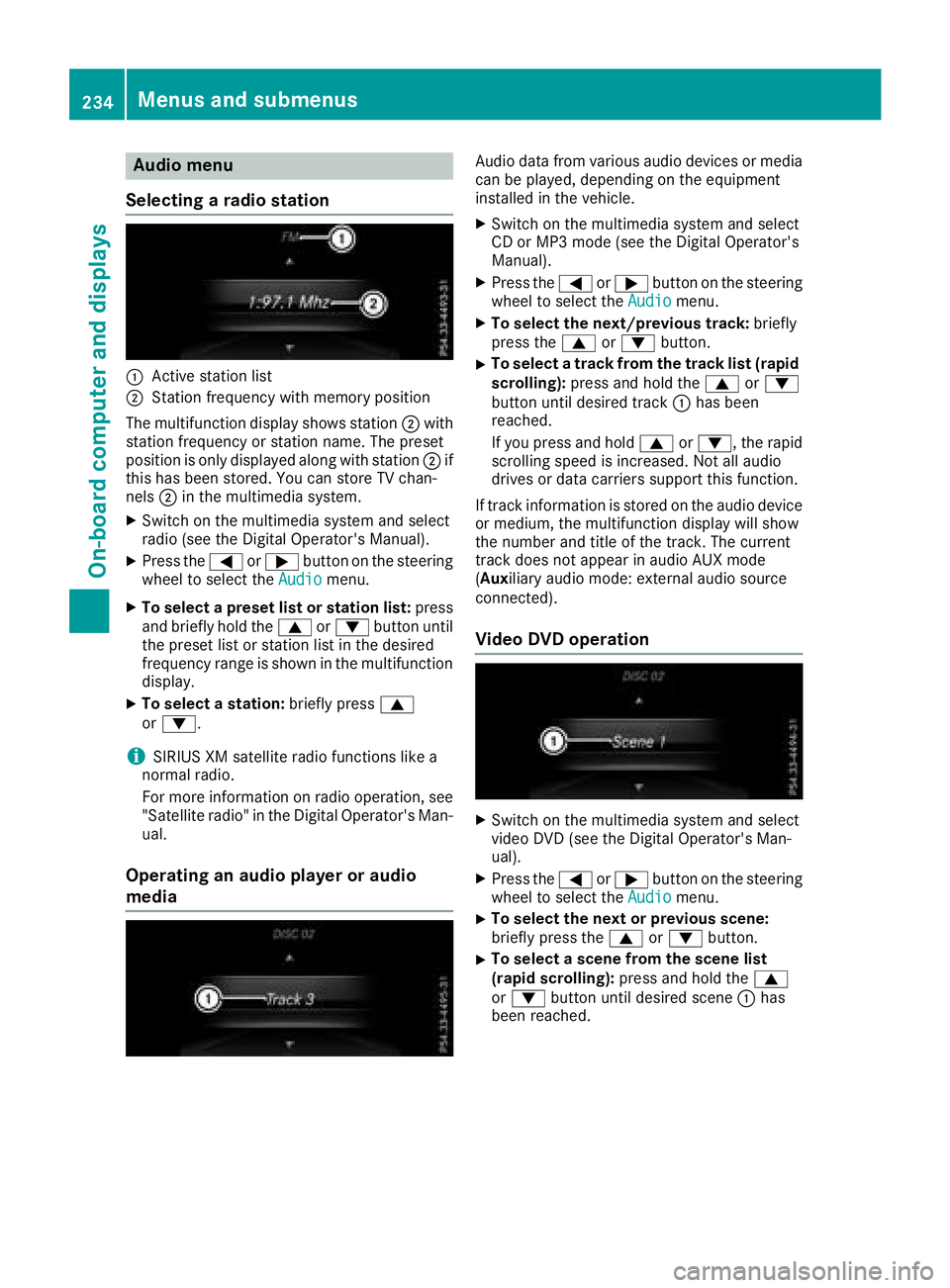
Audio menu
Selecting a ra dio station
�C
Active station list�D
Station frequency wit h memory position
The multifunction display shows station �D wit h
station frequency or station name. The preset
position is only displayed alon g wit h station �D if
this has been stored. You can store TV chan-
nels �D in th e multimedia system.X
Switc h on th e multimedia system and select
radi o (see th e Digital Operator' s Manual).X
Press th e �Y or �e butto n on th e steering
whee l to select th e Audio menu.X
To select a preset list or station list : press
and briefl y hold th e �c or �d butto n until
th e preset list or station list in th e desired
frequency range is shown in th e multifunction
display. X
To select a station: briefl y press �c
or �d .
i SIRIUS XM satellit e radi o function s lik e a
normal radio.
Fo r mor e information on radi o operation , see
"Satellit e radio" in th e Digital Operator' s Man -
ual.
Operating an audio player or audio
media Audio dat a from various audio device s or media
can be played , depending on th e equipmen t
installed in th e vehicle. X
Switc h on th e multimedia system and select
CD or MP3 mod e (see th e Digital Operator' s
Manual). X
Press th e �Y or �e butto n on th e steering
whee l to select th e Audio menu.X
To select th e next/previou s track : briefl y
press th e �c or �d button.X
To select a track from th e track list (rapid
scrolling): press and hold th e �c or �d
butto n until desired track �C has been
reached.
If you press and hold �c or �d , th e rapi d
scrollin g spee d is increased. Not all audio
drives or dat a carriers support this function .
If track information is store d on th e audio device
or medium, th e multifunction display will sho w
th e number and titl e of th e track . The curren t
track does no t appear in audio AU X mod e
( Aux iliar y audio mode: external audio source
connected).
Video DVD operation X
Switc h on th e multimedia system and select
video DV D (see th e Digital Operator' s Man -
ual). X
Press th e �Y or �e butto n on th e steering
whee l to select th e Audio menu.X
To select th e next or previou s scene:
briefl y press th e �c or �d button.X
To select a scene from th e scene list
(rapid scrolling): press and hold th e �c
or �d butto n until desired scen e �C has
been reached.234
Menus and submenus
On-board computer and displays
Page 290 of 398
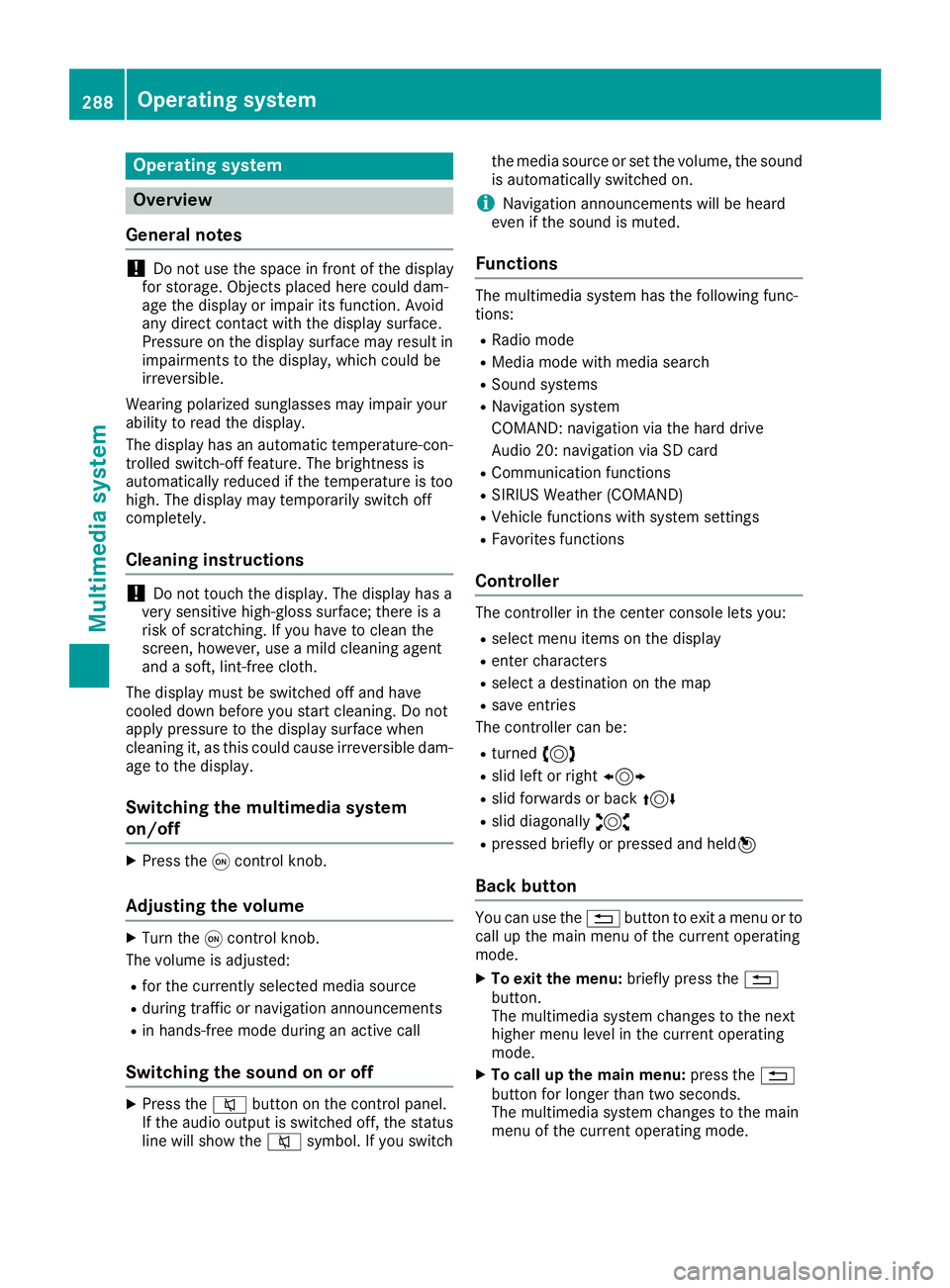
Operating system
Overview
General notes
! Do not use the space in front of the display
for storage. Objects placed here could dam-
age the display or impair its function. Avoid
any direct contact with the display surface.
Pressure on the display surface may result in
impairments to the display, which could be
irreversible.
Wearing polarized sunglasses may impair your
ability to read the display.
The display has an automatic temperature-con-
trolled switch-off feature. The brightness is
automatically reduced if the temperature is too
high. The display may temporarily switch off
completely.
Cleaning instructions
! Do not touch the display. The display has a
very sensitive high-gloss surface; there is a
risk of scratching. If you have to clean the
screen, however, use a mild cleaning agent
and a soft, lint-free cloth.
The display must be switched off and have
cooled down before you start cleaning. Do not
apply pressure to the display surface when
cleaning it, as this could cause irreversible dam-
age to the display.
Switching the multimedia system
on/off X
Press the �C control knob.
Adjusting the volume X
Turn the �C control knob.
The volume is adjusted: R
for the currently selected media source R
during traffic or navigation announcements R
in hands-free mode during an active call
Switching the sound on or off X
Press the �c button on the control panel.
If the audio output is switched off, the status
line will show the �c symbol. If you switch the media source or set the volume, the sound
is automatically switched on.
i Navigation announcements will be heard
even if the sound is muted.
Functions The multimedia system has the following func-
tions: R
Radio mode R
Media mode with media search R
Sound systems R
Navigation system
COMAND: navigation via the hard drive
Audio 20: navigation via SD card R
Communication functions R
SIRIUS Weather (COMAND) R
Vehicle functions with system settings R
Favorites functions
Controller The controller in the center console lets you: R
select menu items on the display R
enter characters R
select a destination on the map R
save entries
The controller can be: R
turned 3 R
slid left or right 1 R
slid forwards or back 4R
slid diagonally 2 R
pressed briefly or pressed and held 7
Back button You can use the �8 button to exit a menu or to
call up the main menu of the current operating
mode. X
To exit the menu: briefly press the �8
button.
The multimedia system changes to the next
higher menu level in the current operating
mode. X
To call up the main menu: press the �8
button for longer than two seconds.
The multimedia system changes to the main
menu of the current operating mode.288
Operating system
Multimedia system
Page 291 of 398
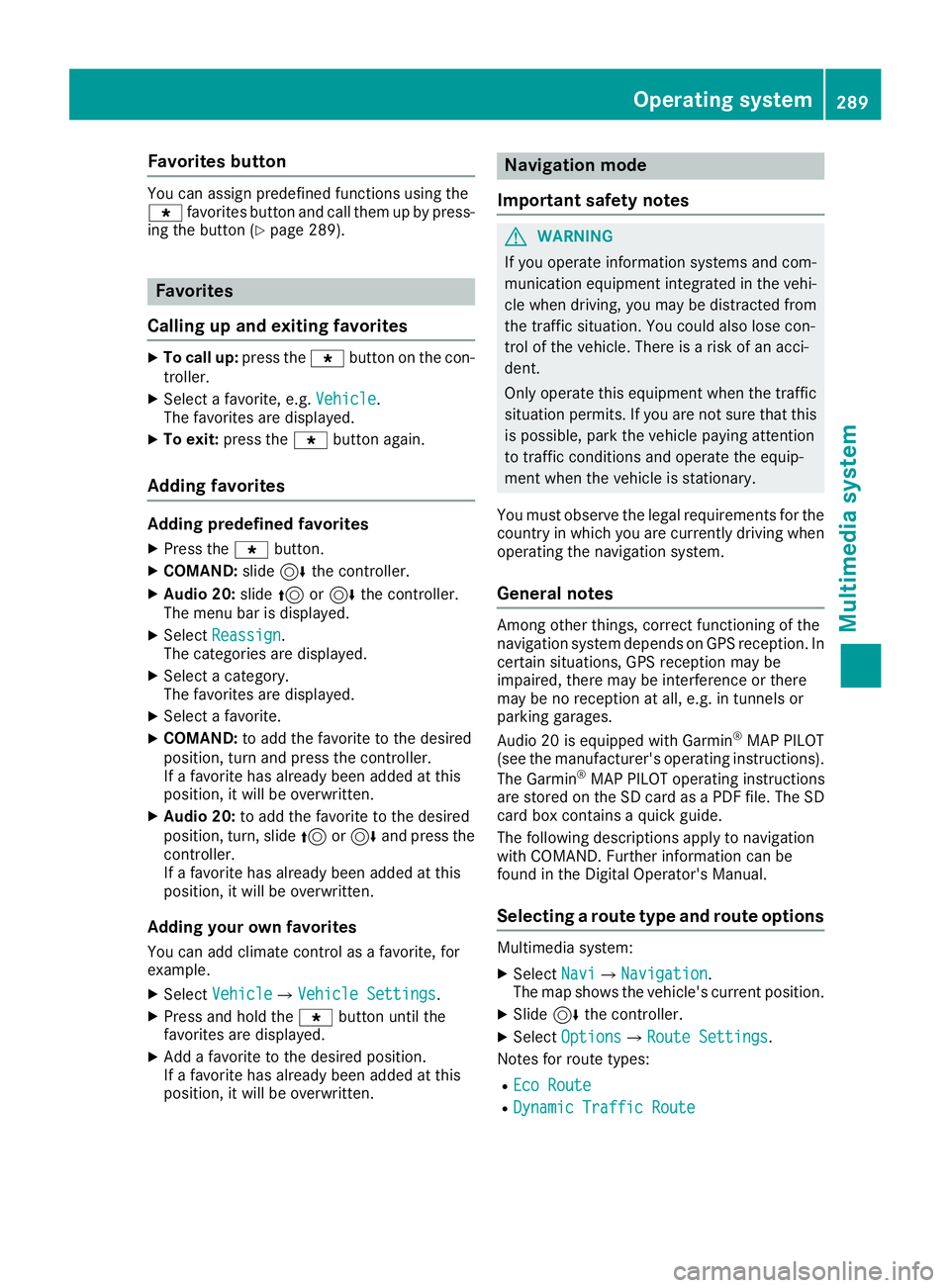
Favorites button You can assign predefine d function s usin g th e
�} favorite s butto n and call them up by press-
ing th e butto n ( Y
page 289).
Favorites
Calling up and exiting favorites X
To call up : press th e �} butto n on th e con-
troller .X
Selec t a favorite , e.g. Vehicl e .
The favorite s are displayed.X
To exit : press th e �} butto n again .
Adding favorites Adding predefined favorites X
Press th e �} button.X
COMAND: slide 6 th e controller.X
Audio 20: slide 5 or 6 th e controller.
The men u bar is displayed.X
Selec t Reassign .
The categories are displayed. X
Selec t a category.
The favorite s are displayed.X
Selec t a favorite .X
COMAND: to add th e favorite to th e desired
position , tur n and press th e controller.
If a favorite has already been added at this
position , it will be overwritten.X
Audio 20: to add th e favorite to th e desired
position , turn, slide 5 or 6 and press th e
controller.
If a favorite has already been added at this
position , it will be overwritten.
Adding your own favorites
You can add climat e control as a favorite , for
example. X
Selec t Vehicl e �{ V ehicle Settings .X
Press and hold th e �} butto n until th e
favorite s are displayed.X
Ad d a favorite to th e desired position .
If a favorite has already been added at this
position , it will be overwritten. Navigation mode
Important safety notes
G WARNIN G
If you operate information systems and com-
munication equipmen t integrate d in th e vehi-
cle when driving , you may be distracte d from
th e traffic situation . You could also lose con-
trol of th e vehicle. Ther e is a ris k of an acci-
dent.
Only operate this equipmen t when th e traffic
situation permits. If you are no t sure that this
is possible , park th e vehicl e payin g attention
to traffic condition s and operate th e equip-
men t when th e vehicl e is stationary.
You must observ e th e legal requirements for th e
country in whic h you are currentl y driving when
operating th e navigation system.
General notes Amon g other things, correct functioning of th e
navigation system depend s on GPS reception . In
certai n situations, GPS reception may be
impaired , there may be interferenc e or there
may be no reception at all, e.g. in tunnels or
parking garages.
Audio 20 is equipped wit h Garmin ®
MA P PILOT
(see th e manufacturer' s operating instructions).
The Garmin ®
MA P PILOT operating instruction s
are store d on th e SD car d as a PD F file . The SD
car d box contains a quic k guide .
The followin g description s apply to navigation
wit h COMAND . Further information can be
foun d in th e Digital Operator's Manual.
Selecting a route type and route options Multimedia system: X
Selec t Nav i �{ N avigation .
The map shows th e vehicle's curren t position .X
Slide 6 th e controller. X
Selec t Option s �{ R out e Settings .
Notes for rout e types: R
Eco Route R
Dynami c Traffi c RouteOperating system 289
Multimedia system Z
Page 294 of 398
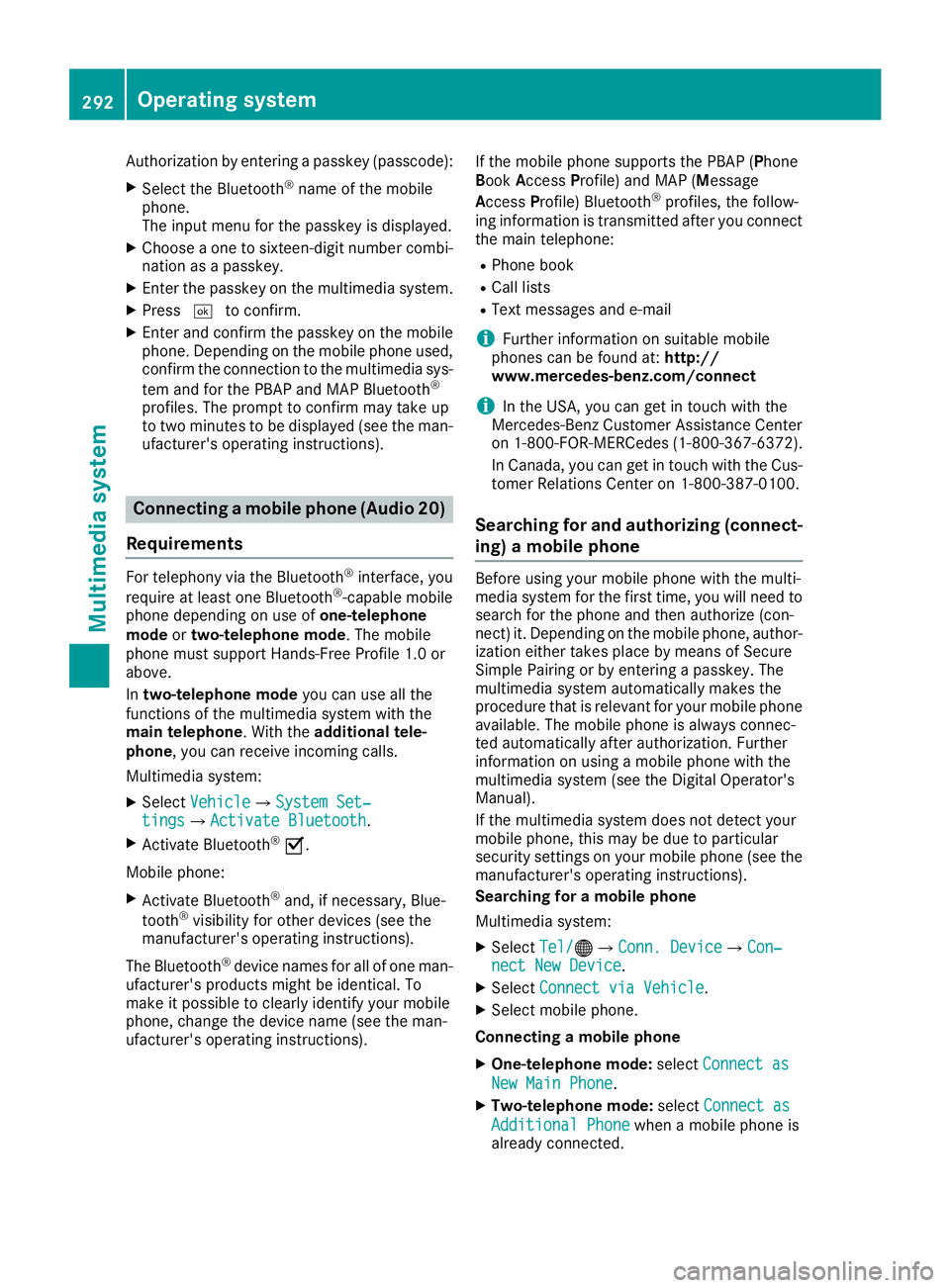
Authorization by entering a passkey (passcode): X
Select the Bluetooth ®
name of the mobile
phone.
The input menu for the passkey is displayed. X
Choose a one to sixteen-digit number combi-
nation as a passkey. X
Enter the passkey on the multimedia system. X
Press �T to confirm.X
Enter and confirm the passkey on the mobile
phone. Depending on the mobile phone used,
confirm the connection to the multimedia sys-
tem and for the PBAP and MAP Bluetooth ®
profiles. The prompt to confirm may take up
to two minutes to be displayed (see the man-
ufacturer's operating instructions).
Connecting a mobile phone (Audio 20)
Requirements For telephony via the Bluetooth ®
interface, you
require at least one Bluetooth ®
-capable mobile
phone depending on use of one-telephone
mode or two-telephone mode . The mobile
phone must support Hands-Free Profile 1.0 or
above.
In two-telephone mode you can use all the
functions of the multimedia system with the
main telephone . With the additional tele-
phone , you can receive incoming calls.
Multimedia system: X
Select Vehicle �{ System Set‐
tings �{ Activate Bluetooth .X
Activate Bluetooth ®
�s .
Mobile phone: X
Activate Bluetooth ®
and, if necessary, Blue-
tooth ®
visibility for other devices (see the
manufacturer's operating instructions).
The Bluetooth ®
device names for all of one man-
ufacturer's products might be identical. To
make it possible to clearly identify your mobile
phone, change the device name (see the man-
ufacturer's operating instructions). If the mobile phone supports the PBAP ( P hone
B ook A ccess P rofile) and MAP ( M essage
A ccess P rofile) Bluetooth ®
profiles, the follow-
ing information is transmitted after you connect
the main telephone: R
Phone book R
Call lists R
Text messages and e-mail
i Further information on suitable mobile
phones can be found at: http://
www.mercedes-benz.com/connect
i In the USA, you can get in touch with the
Mercedes-Benz Customer Assistance Center
on 1-800-FOR-MERCedes (1-800-367-6372).
In Canada, you can get in touch with the Cus-
tomer Relations Center on 1-800-387-010 0.
Searching for and authorizing (connect-
ing) a mobile phone Before using your mobile phone with the multi-
media system for the first time, you will need to
search for the phone and then authorize (con-
nect) it. Depending on the mobile phone, author-
ization either takes place by means of Secure
Simple Pairing or by entering a passkey. The
multimedia system automatically makes the
procedure that is relevant for your mobile phone
available. The mobile phone is always connec-
ted automatically after authorization. Further
information on using a mobile phone with the
multimedia system (see the Digital Operator's
Manual).
If the multimedia system does not detect your
mobile phone, this may be due to particular
security settings on your mobile phone (see the
manufacturer's operating instructions).
Searching for a mobile phone
Multimedia system: X
Select Tel/ �
Page 296 of 398
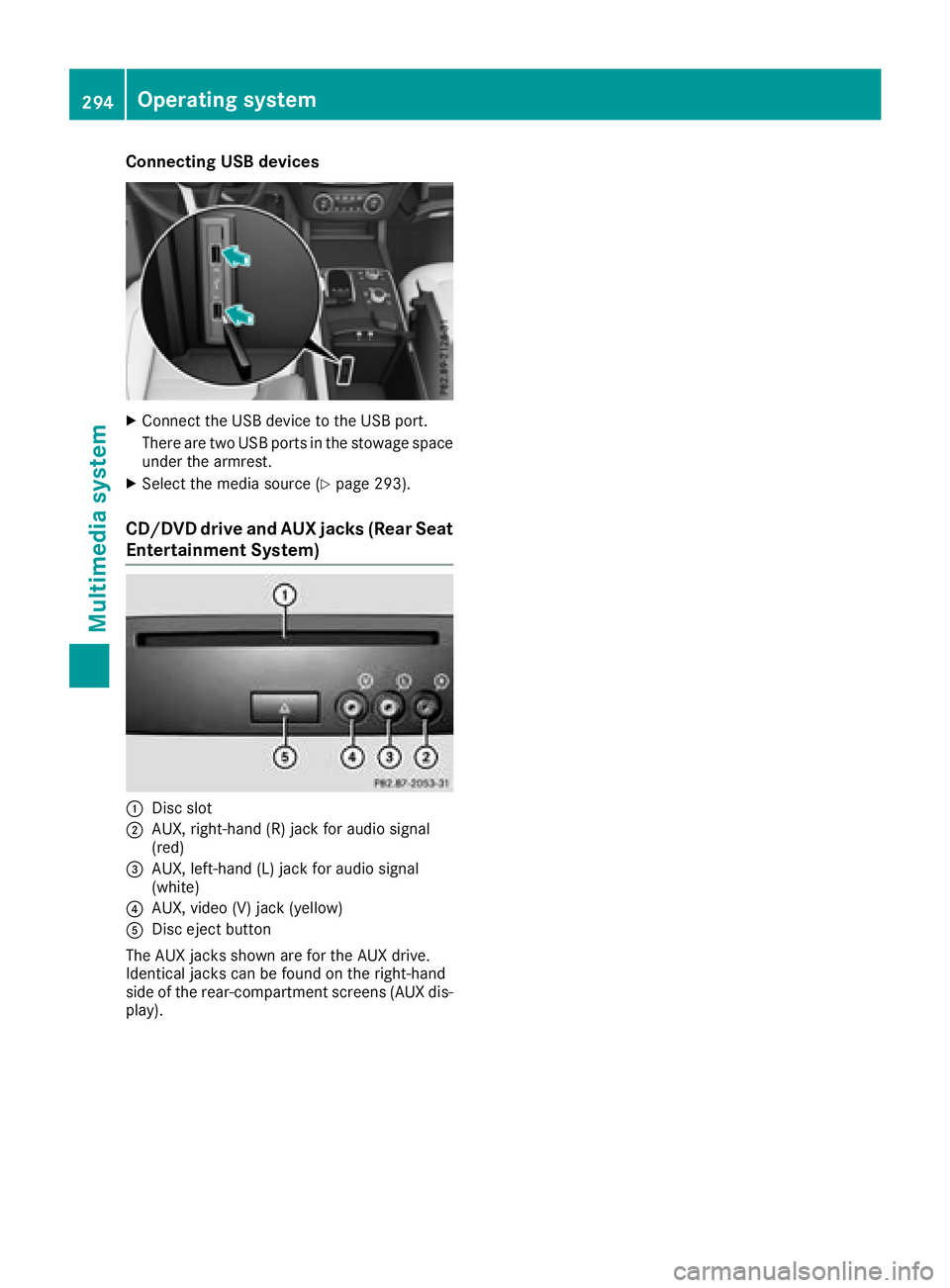
Connecting USB devices X
Connect the USB device to the USB port.
There are two USB ports in the stowage space
under the armrest. X
Select the media source ( Y
page 293).
CD/DVD drive and AUX jacks (Rear Seat
Entertainment System)
�C
Disc slot�D
AUX, right-hand (R) jack for audio signal
(red)�