MERCEDES-BENZ GLE-CLASS COUPE 2016 Owner's Guide
Manufacturer: MERCEDES-BENZ, Model Year: 2016, Model line: GLE-CLASS COUPE, Model: MERCEDES-BENZ GLE-CLASS COUPE 2016Pages: 382, PDF Size: 8.83 MB
Page 31 of 382

dent claims and vehicle safety. Since the Crash
Data Retrieval CDR tool that is used to extract
data from the EDR is commercially available,
Mercedes-Benz USA, LLC ("MBUSA") expressly
disclaims any and all liability arising from the
extraction of this information by unauthorized
Mercedes-Benz personnel.
MBUSA will not share EDR data with others
without the consent of the vehicle owners or, if
the vehicle is leased, without the consent of the
lessee. Exceptions to this representation
include responses to subpoenas by law enforce-
ment; by federal, state or local government; in
connection with or arising out of litigation involv-ing MBUSA or its subsidiaries and affiliates; or,
as required by law.
Warning: The EDR is a component of the
Restraint System Module. Tampering with, alter-
ing, modifying or removing the EDR component
may result in a malfunction of the Restraint Sys- tem Module and other systems.
State laws or regulations regarding EDRs that
conflict with federal regulation are pre-empted.
This means that in the event of such conflict, the federal regulation governs. As of February 2013,
13 states have enacted laws relating to EDRs.
Information on copyright
General information
Information on license for free and open-source
software used in your vehicle and its electronic
components is available on the following web-
site:
http://www.mercedes-benz.com/opensource
Introduction29
Z
Page 32 of 382
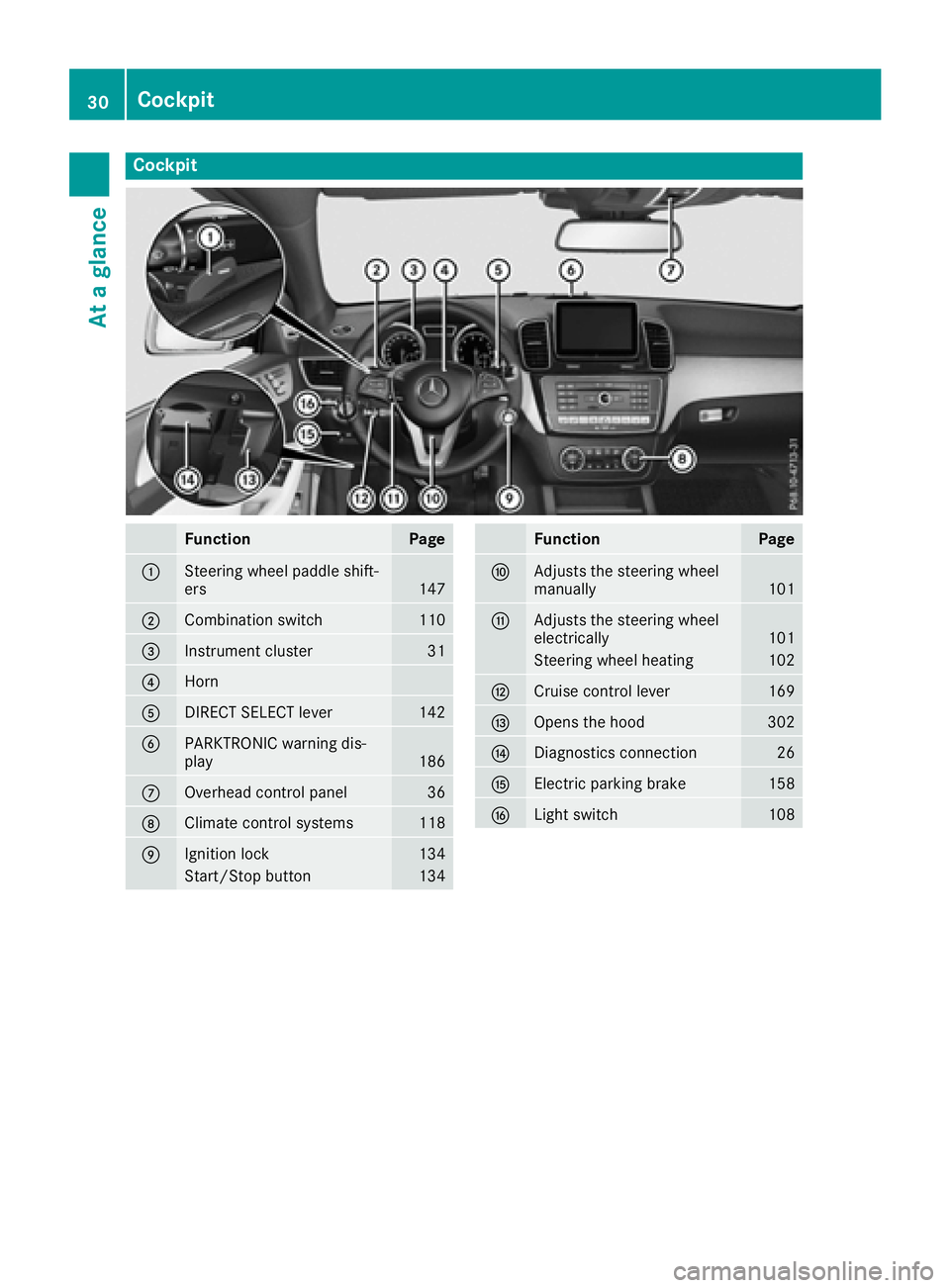
Cockpit
FunctionPage
:Steering wheel paddle shift-
ers147
;Combination switch110
=Instrument cluster31
?Horn
ADIRECT SELECT lever142
BPARKTRONIC warning dis-
play186
COverhead control panel36
DClimate control systems118
EIgnition lock134
Start/Stop button134
FunctionPage
FAdjusts the steering wheel
manually101
GAdjusts the steering wheel
electrically101
Steering wheel heating102
HCruise control lever169
IOpens the hood302
JDiagnostics connection26
KElectric parking brake158
LLight switch108
30Cockpit
At a glance
Page 33 of 382
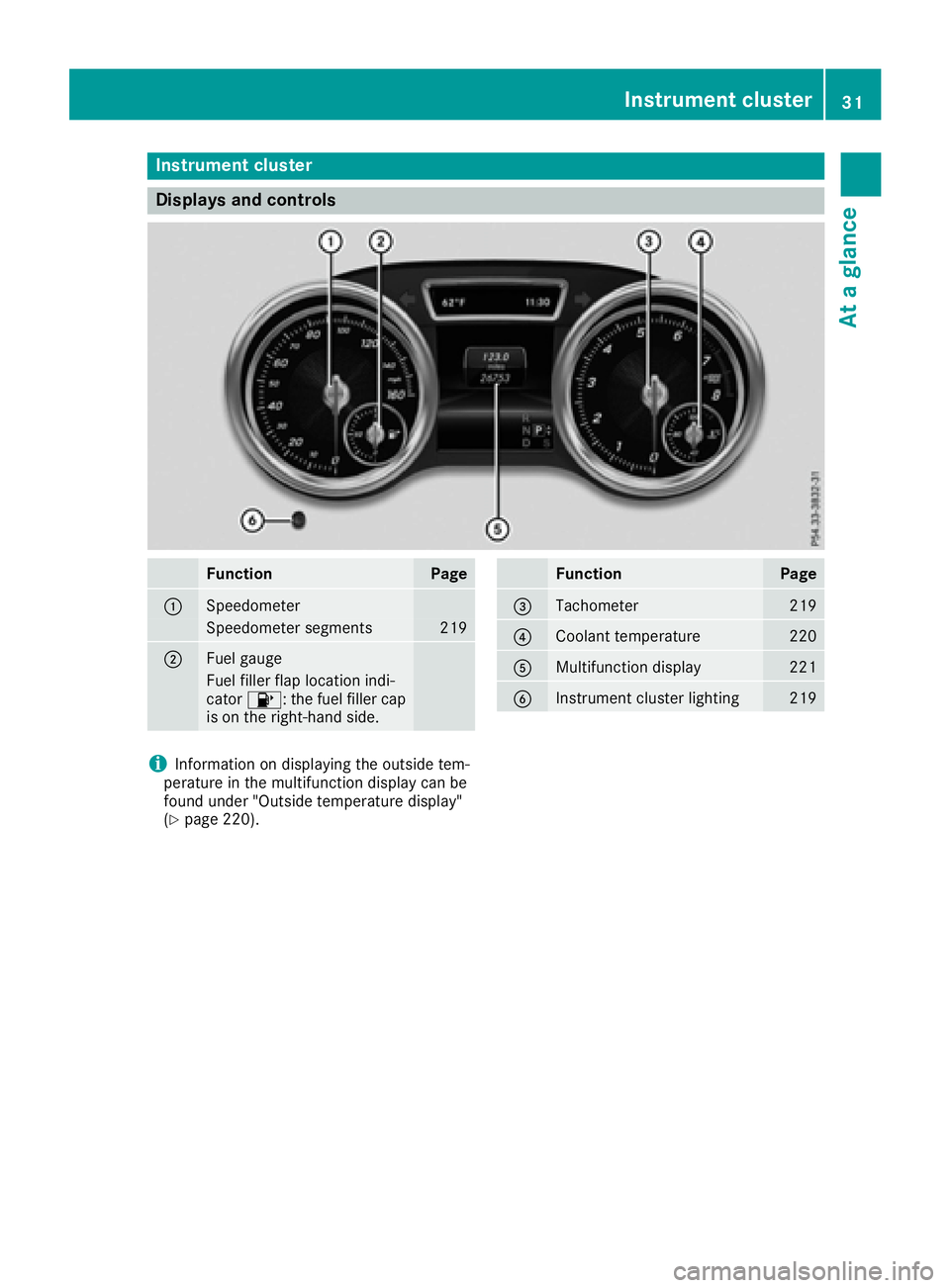
Instrument cluster
Displays and controls
FunctionPage
:Speedometer
Speedometer segments219
;Fue lgauge
Fue lfiller flap location indi-
cator 8: thefuel filler cap
is on th eright-hand side .
FunctionPage
=Tachometer219
?Coolan ttemperature22 0
AMultifunction display221
BInstrumen tcluste rlighting21 9
iInformation on displayin gth eoutside tem-
peratur ein th emultifunction display can be
foun dunder "Outside temperature display"
(
Ypage 220).
Instrument cluster31
At a glance
Page 34 of 382
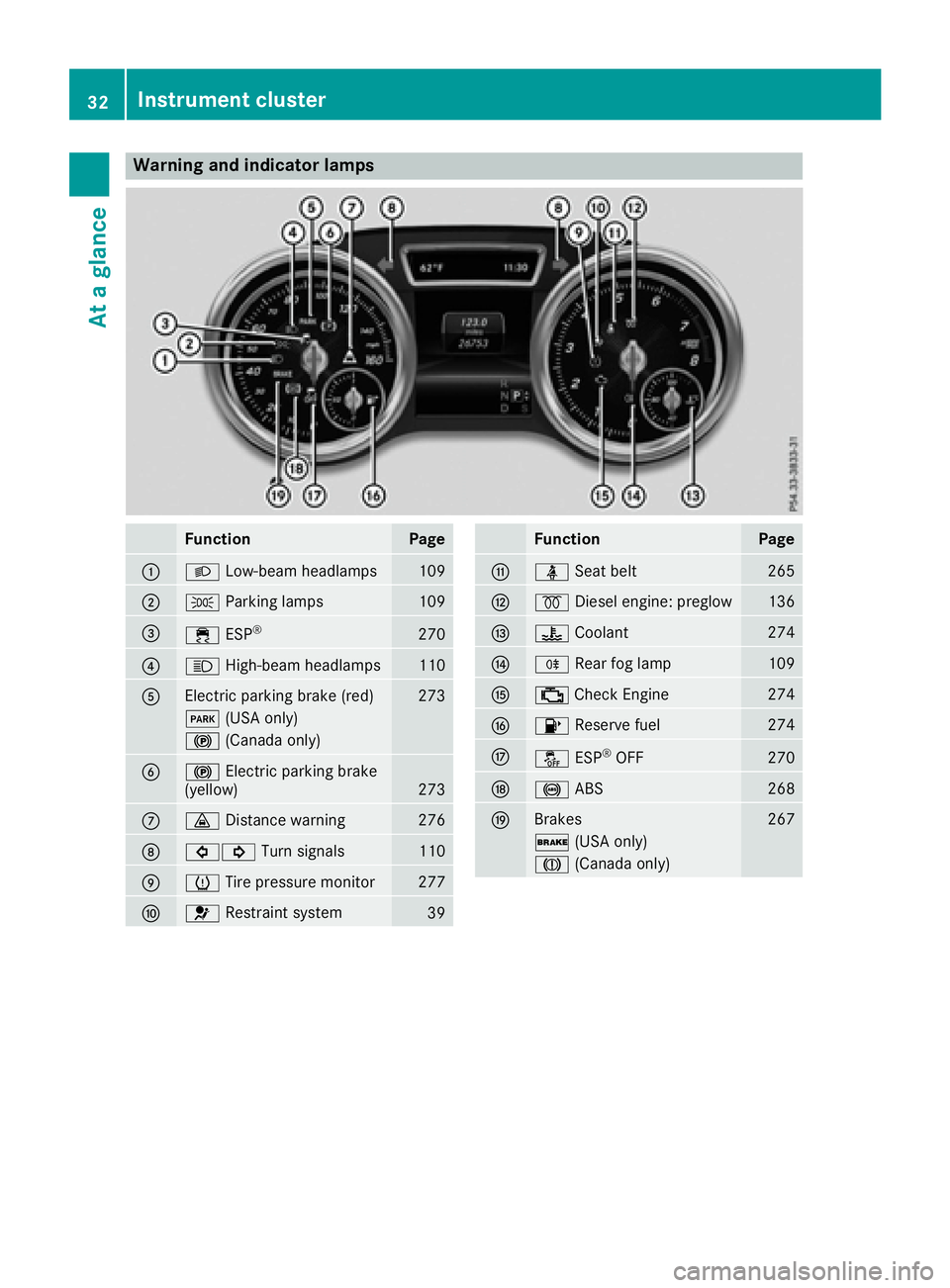
Warning and indicator lamps
FunctionPage
:LLow-beam headlamps109
;TParking lamps109
=÷ESP®270
?KHigh-beam headlamps110
AElectric parking brake (red)273
F(USA only)
!(Canada only)
B!Electric parking brake
(yellow)273
C· Distance warning276
D#! Turn signals110
EhTire pressure monitor277
F6Restraint system39
FunctionPage
GüSeat belt265
H%Diesel engine: preglow136
I?Coolant274
JRRear fog lamp109
K;Check Engine274
L8 Reserve fuel274
MåESP®OFF270
N!ABS268
OBrakes267
$(USA only)
J(Canada only)
32Instrument cluster
At a glance
Page 35 of 382
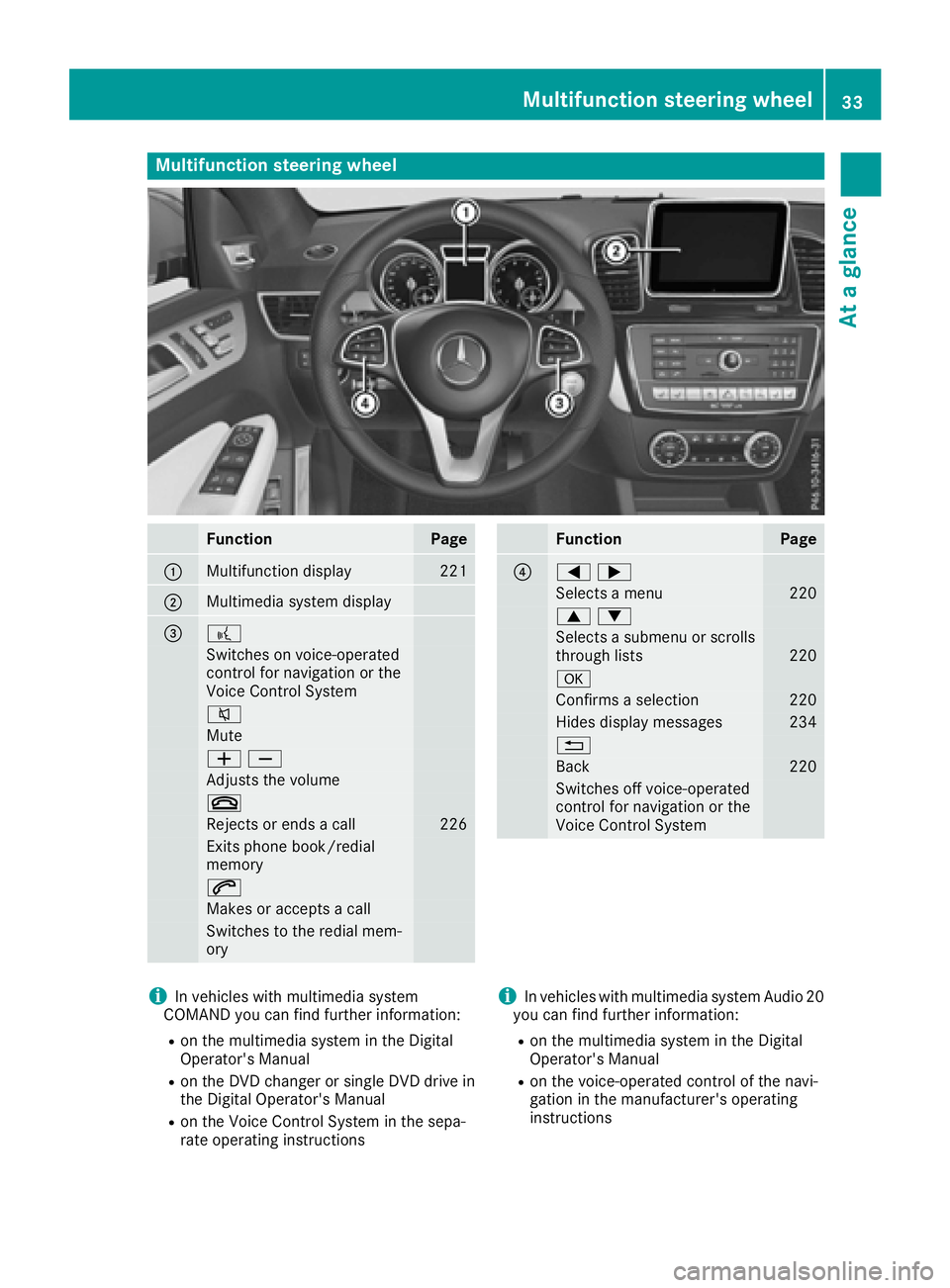
Multifunction steering wheel
FunctionPage
:Multifunction display221
;Multimedia system display
=?
Switches on voice-operated
control for navigation or the
Voice Control System
8
Mute
WX
Adjusts the volume
~
Rejects or ends a call226
Exits phone book/redial
memory
6
Makes or accepts a call
Switches to the redial mem-
ory
FunctionPage
?=;
Selects a menu220
9:
Selects a submenu or scrolls
through lists220
a
Confirms a selection220
Hides display messages234
%
Back220
Switches off voice-operated
control for navigation or the
Voice Control System
iIn vehicles with multimedia system
COMAND you can find further information:
Ron the multimedia system in the Digital
Operator's Manual
Ron the DVD changer or single DVD drive in
the Digital Operator's Manual
Ron the Voice Control System in the sepa-
rate operating instructions
iIn vehicles with multimedia system Audio 20
you can find further information:
Ron the multimedia system in the Digital
Operator's Manual
Ron the voice-operated control of the navi-
gation in the manufacturer's operating
instructions
Multifunction steering wheel33
At a glance
Page 36 of 382
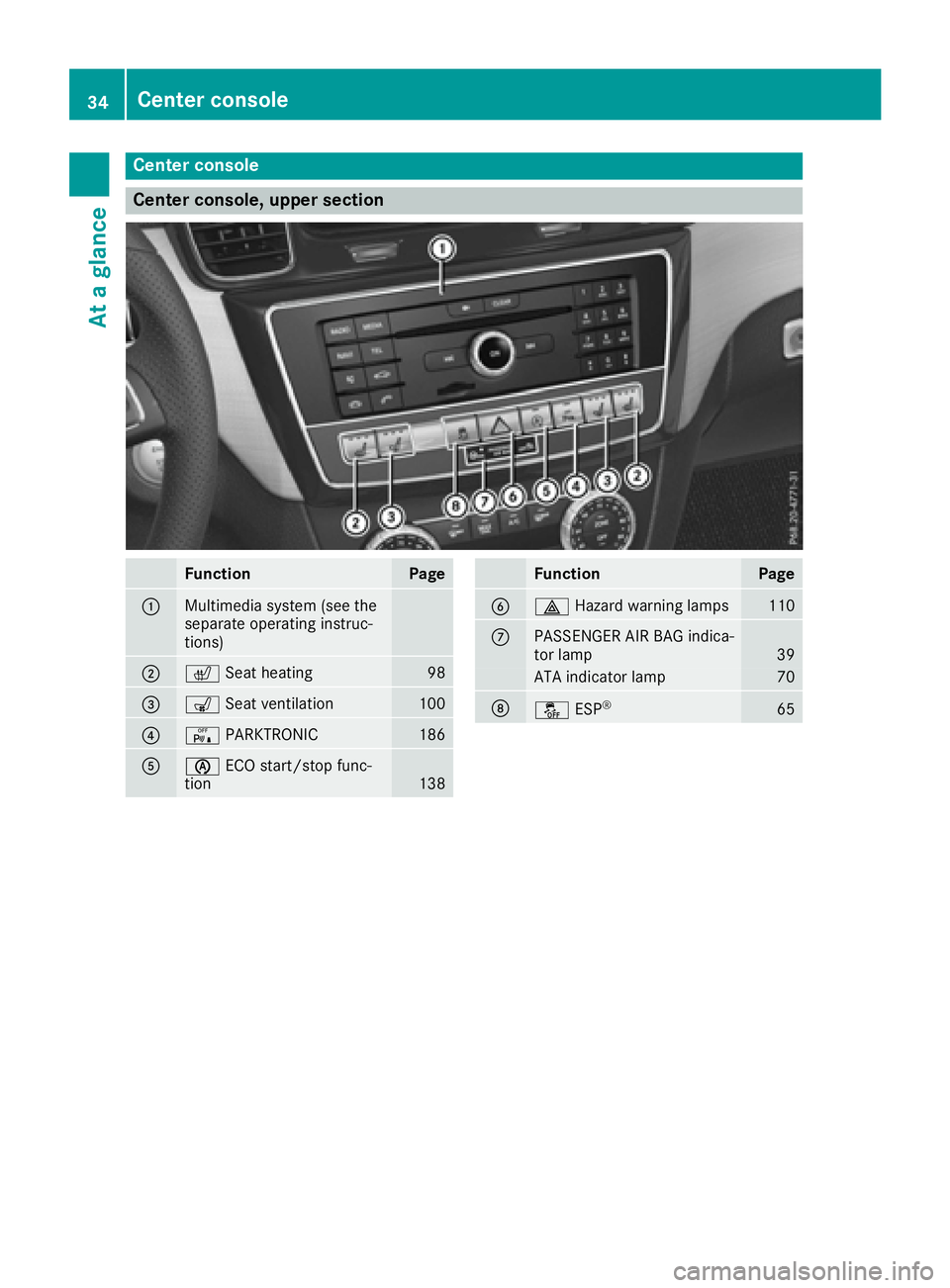
Center console
Center console, upper section
FunctionPage
:Multimedia system (see the
separate operating instruc-
tions)
;cSeat heating98
=sSeat ventilation100
?cPARKTRONIC186
AèECO start/stop func-
tion138
FunctionPage
B£ Hazard warning lamps110
CPASSENGER AIR BAG indica-
tor lamp39
ATA indicator lamp70
DåESP®65
34Center console
At a glance
Page 37 of 382
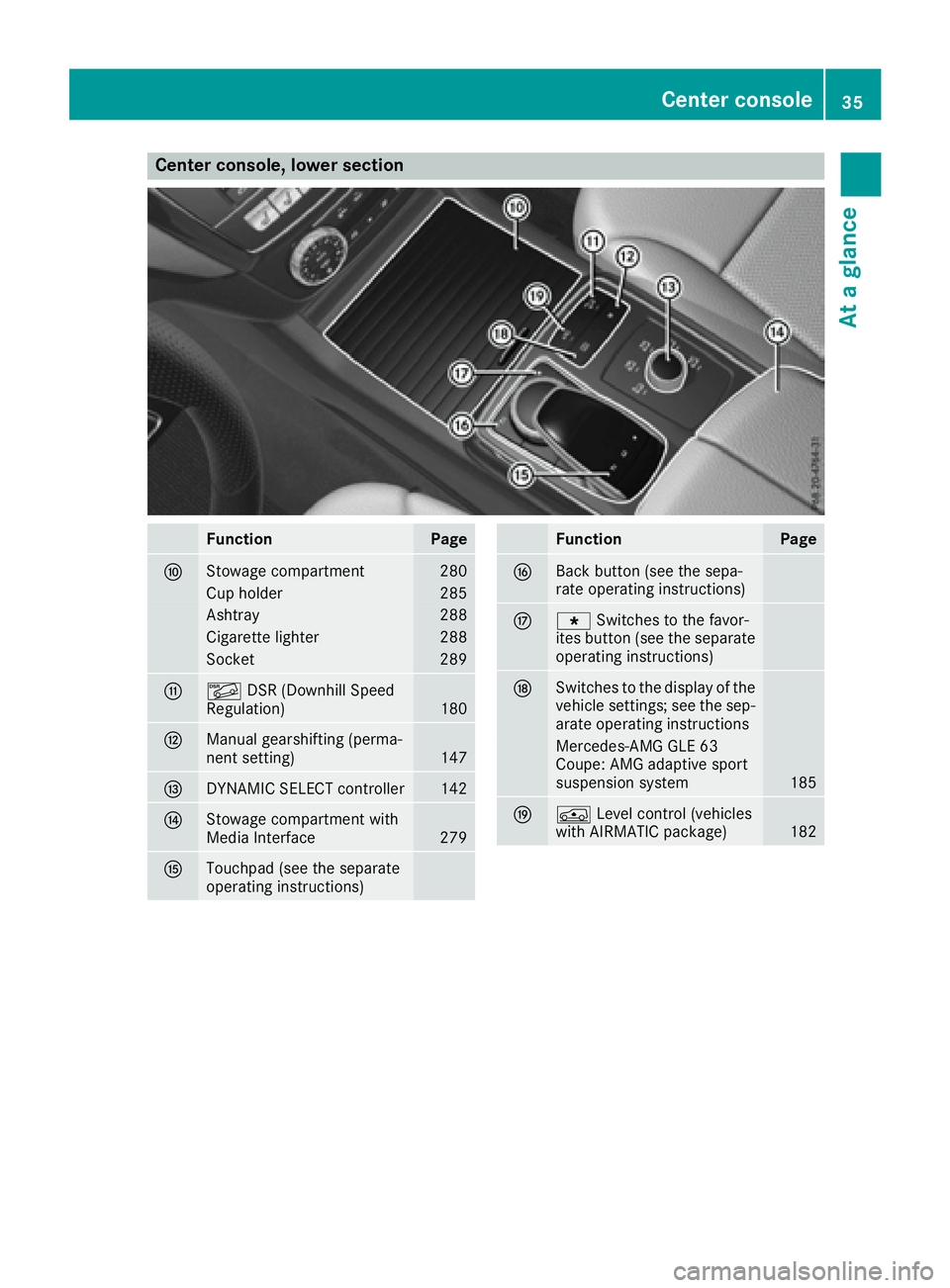
Center console, lower section
FunctionPage
FStowage compartment280
Cup holder285
Ashtray288
Cigarette lighter288
Socket289
GÃDSR (Downhill Speed
Regulation)180
HManual gearshifting (perma-
nent setting)147
IDYNAMIC SELECT controller142
JStowage compartment with
Media Interface279
KTouchpad (see the separate
operating instructions)
FunctionPage
LBack button (see the sepa-
rate operating instructions)
Mg Switches to the favor-
ites button (see the separate
operating instructions)
NSwitches to the display of the
vehicle settings; see the sep-
arate operating instructions
Mercedes-AMG GLE 63
Coupe: AMG adaptive sport
suspension system
185
OÁ Level control (vehicles
with AIRMATIC package)182
Center console35
At a glance
Page 38 of 382
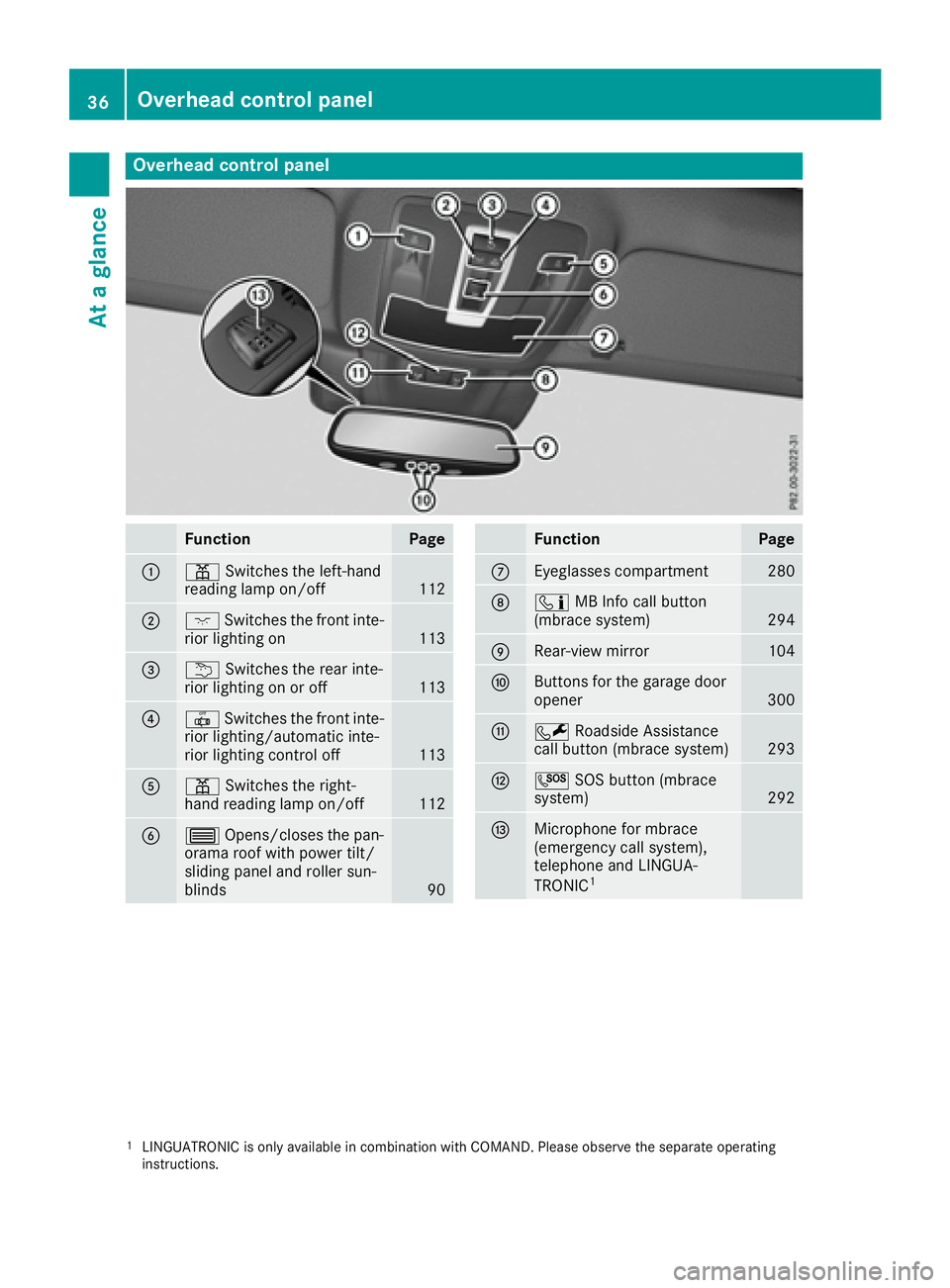
Overhead control panel
FunctionPage
:pSwitches the left-hand
reading lamp on/off112
;c Switches the front inte-
rior lighting on113
=u Switches the rear inte-
rior lighting on or off113
?| Switches the front inte-
rior lighting/automatic inte-
rior lighting control off
113
Ap Switches the right-
hand reading lamp on/off112
B3 Opens/closes the pan-
orama roof with power tilt/
sliding panel and roller sun-
blinds
90
FunctionPage
CEyeglasses compartment280
Dï MB Info call button
(mbrace system)294
ERear-view mirror104
FButtons for the garage door
opener300
GF Roadside Assistance
call button (mbrace system)293
HG SOS button (mbrace
system)292
IMicrophone for mbrace
(emergency call system),
telephone and LINGUA-
TRONIC
1
1LINGUATRONIC is only available in combination with COMAND. Please observe the separate operating
instructions.
36Overhead control panel
At a glance
Page 39 of 382

Door controlpanel
FunctionPage
:Opens th edoo r79
;%& Unlocks/lock s
th evehicle79
=r 45=
Stores settings for the seat,
exterior mirrors and steering
column (memory function)
107
?Adjusts the seats95
A7Zö\
Adjusts and folds the exterior
mirrors out/in electrically
104
FunctionPage
BW Opens/closes the side
windows86
Cq Opens/closes the tail-
gate84
Dn Activates/deactivates
the override feature for the
side windows in the rear
compartment
59
Door control panel37
At a glance
Page 40 of 382
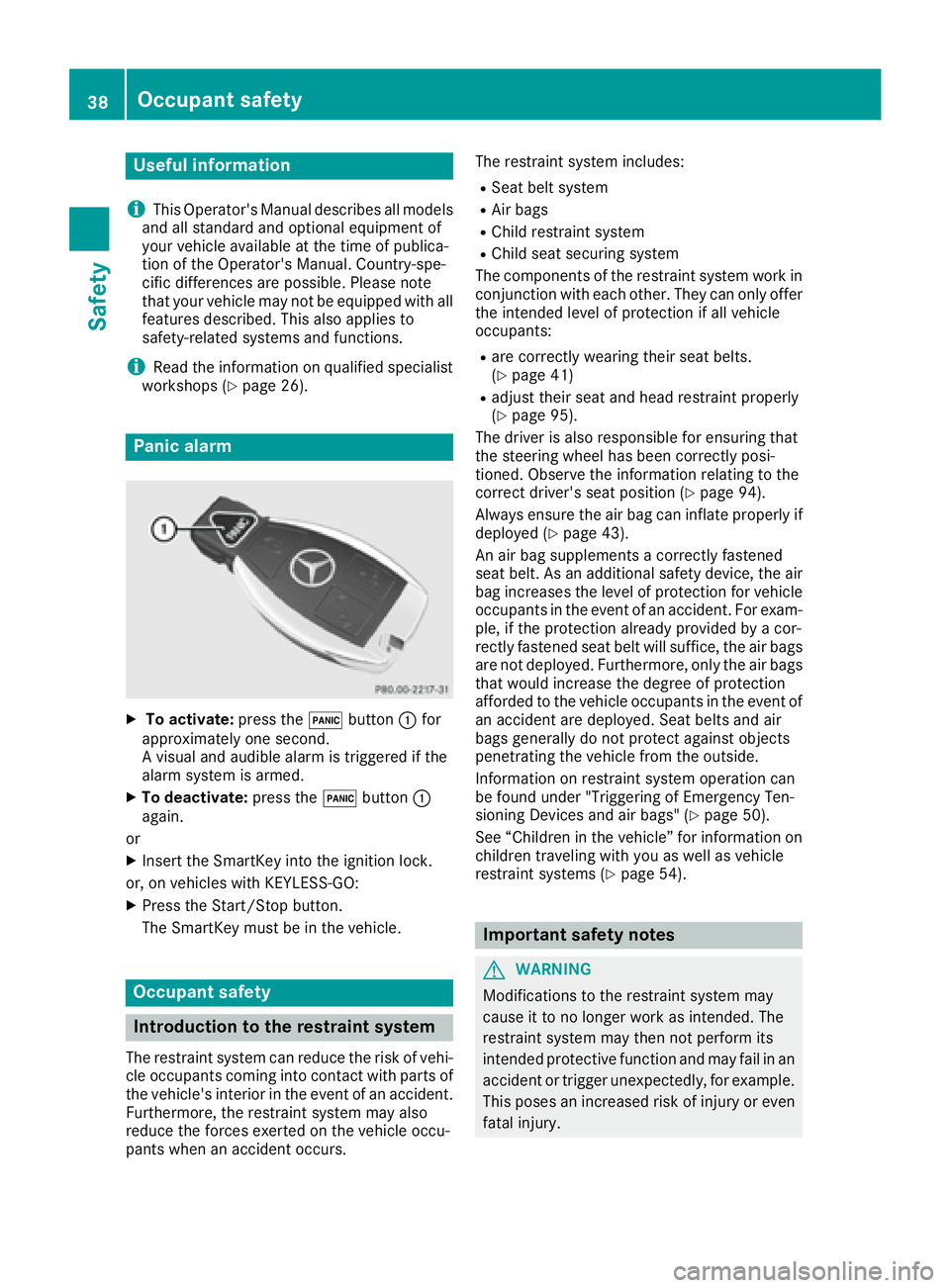
Useful information
i
This Operator's Manual describes all models
and all standard and optional equipment of
your vehicle available at the time of publica-
tion of the Operator's Manual. Country-spe-
cific differences are possible. Please note
that your vehicle may not be equipped with all
features described. This also applies to
safety-related systems and functions.
iRead the information on qualified specialist
workshops (Ypage 26).
Panic alarm
XTo activate: press the!button :for
approximately one second.
A visual and audible alarm is triggered if the
alarm system is armed.
XTo deactivate: press the!button :
again.
or
XInsert the SmartKey into the ignition lock.
or, on vehicles with KEYLESS ‑GO:
XPress the Start/Stop button.
The SmartKey must be in the vehicle.
Occupant safety
Introduction to the restraint system
The restraint system can reduce the risk of vehi-
cle occupants coming into contact with parts of
the vehicle's interior in the event of an accident.
Furthermore, the restraint system may also
reduce the forces exerted on the vehicle occu-
pants when an accident occurs. The restraint system includes:
RSeat belt system
RAir bags
RChild restraint system
RChild seat securing system
The components of the restraint system work in
conjunction with each other. They can only offer
the intended level of protection if all vehicle
occupants:
Rare correctly wearing their seat belts.
(Ypage 41)
Radjust their seat and head restraint properly
(Ypage 95).
The driver is also responsible for ensuring that
the steering wheel has been correctly posi-
tioned. Observe the information relating to the
correct driver's seat position (
Ypage 94).
Always ensure the air bag can inflate properly if
deployed (
Ypage 43).
An air bag supplements a correctly fastened
seat belt. As an additional safety device, the air
bag increases the level of protection for vehicle
occupants in the event of an accident. For exam-
ple, if the protection already provided by a cor-
rectly fastened seat belt will suffice, the air bags
are not deployed. Furthermore, only the air bags that would increase the degree of protection
afforded to the vehicle occupants in the event of
an accident are deployed. Seat belts and air
bags generally do not protect against objects
penetrating the vehicle from the outside.
Information on restraint system operation can
be found under "Triggering of Emergency Ten-
sioning Devices and air bags" (
Ypage 50).
See “Children in the vehicle” for information on
children traveling with you as well as vehicle
restraint systems (
Ypage 54).
Important safety notes
GWARNING
Modifications to the restraint system may
cause it to no longer work as intended. The
restraint system may then not perform its
intended protective function and may fail in an
accident or trigger unexpectedly, for example.
This poses an increased risk of injury or even fatal injury.
38Occupant safety
Safety