rear view mirror MERCEDES-BENZ GLE-CLASS COUPE 2016 Owners Manual
[x] Cancel search | Manufacturer: MERCEDES-BENZ, Model Year: 2016, Model line: GLE-CLASS COUPE, Model: MERCEDES-BENZ GLE-CLASS COUPE 2016Pages: 382, PDF Size: 8.83 MB
Page 8 of 382
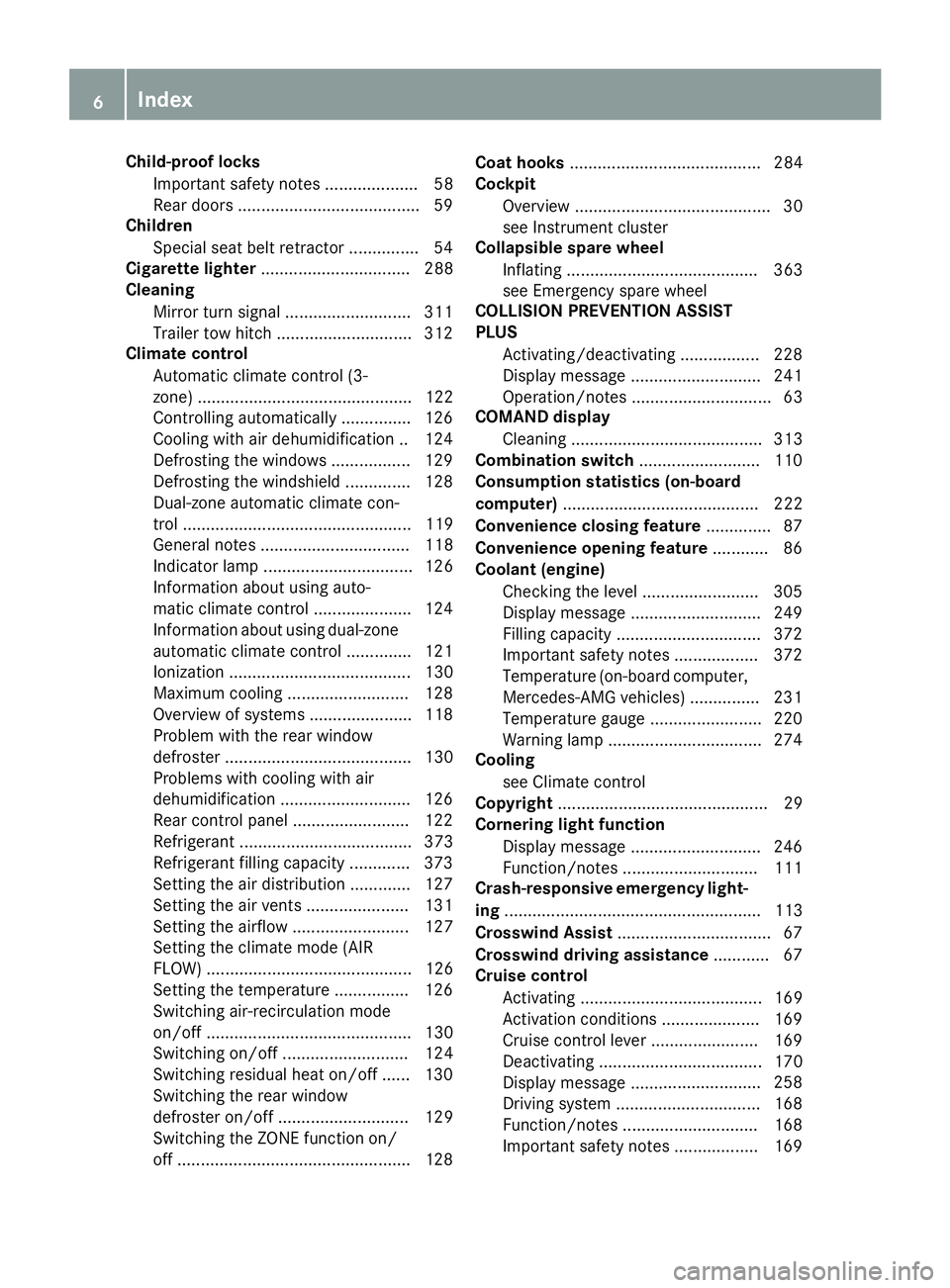
Child-proof locksImportant safety notes .................... 58
Rear doors ...................................... .59
Children
Special seat belt retractor .............. .54
Cigarette lighter ................................ 288
Cleaning
Mirror turn signal .......................... .311
Trailer tow hitch .............................3 12
Climate control
Automatic climate control (3-
zone) .............................................. 122
Controlling automatically ...............1 26
Cooling with air dehumidification .. 124
Defrosting the windows ................. 129
Defrosting the windshield .............. 128
Dual-zone automatic climate con-
trol ................................................. 119
General notes ................................ 118
Indicator lamp ................................ 126
Information about using auto-
matic climate control ..................... 124
Information about using dual-zone
automatic climate control .............. 121
Ionization ....................................... 130
Maximum cooling .......................... 128
Overview of systems ......................1 18
Problem with the rear window
defroster ........................................ 130
Problems with cooling with air
dehumidification ............................ 126
Rear control panel ......................... 122
Refrigerant ..................................... 373
Refrigerant filling capacity ............. 373
Setting the air distribution ............. 127
Setting the air vents ......................1 31
Setting the airflow ......................... 127
Setting the climate mode (AIR
FLOW) ............................................ 126
Setting the temperature ................ 126
Switching air-recirculation mode
on/off ....... ..................................... 130
Sw
itching on/off ........................... 124
Switching residual heat on/off ...... 130
Switching the rear window
defroster on/off ............................ 129
Switching the ZONE function on/
off ..................................................1 28Coat hooks
......................................... 284
Cockpit
Overview .......................................... 30
see Instrument cluster
Collapsible spare wheel
Inflating ......................................... 363
see Emergency spare wheel
COLLISION PREVENTION ASSIST
PLUS
Activating/deactivating ................. 228
Display message ............................ 241
Operation/notes .............................. 63
COMAND display
Cleaning ......................................... 313
Combination switch .......................... 110
Consumption statistics (on-board
computer) .......................................... 222
Convenience closing feature .............. 87
Convenience opening feature ............ 86
Coolant (engine)
Checking the level ......................... 305
Display message ............................ 249
Filling capacity ............................... 372
Important safety notes .................. 372
Temperature (on-board computer,
Mercedes-AMG vehicles) ...............2 31
Temperature gauge ........................ 220
Warning lamp ................................. 274
Cooling
see Climate control
Copyright ............................................. 29
Cornering light function
Display message ............................ 246
Function/notes .............................1 11
Crash-responsive emergency light-
ing ....................................................... 113
Crosswind Assist ................................. 67
Crosswind driving assistance ............ 67
Cruise control
Activating ....................................... 169
Activation conditions ..................... 169
Cruise control lever ....................... 169
Deactivating ................................... 170
Display message ....... ..................... 258
Dri
ving system ............................... 168
Function/notes .............................1 68
Important safety notes .................. 169
6Index
Page 12 of 382
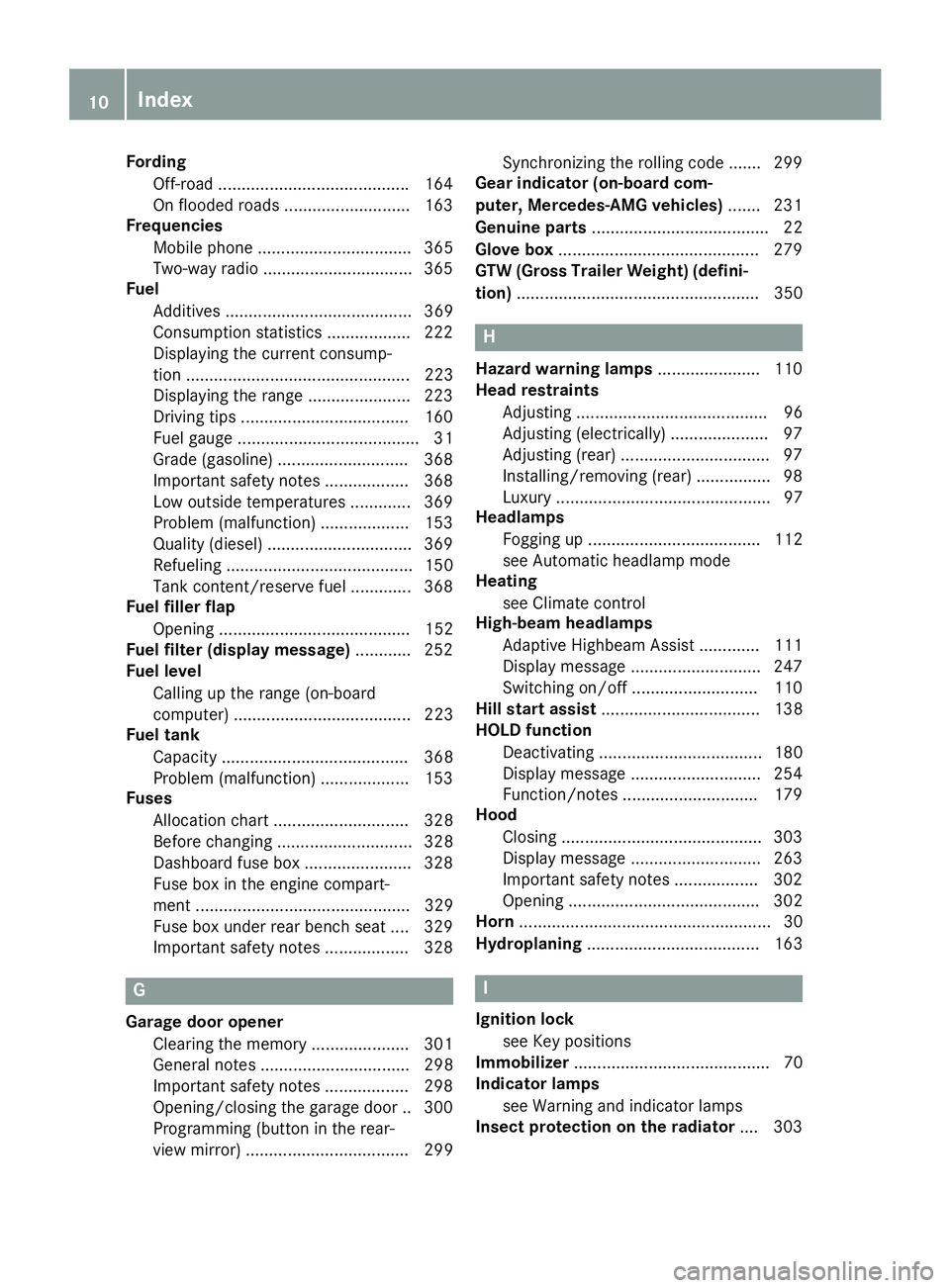
FordingOff-road ........................................ .164
On flooded roads ........................... 163
Frequencies
Mobile phone ................................. 365
Two-way radio ................................ 365
Fuel
Additives ........................................ 369
Consumption statistics .................. 222
Displaying the current consump-
tion ................................................ 223
Displaying the range ......................2 23
Driving tips ....................................1 60
Fuel gauge ....................................... 31
Grade (gasoline) ............................ 368
Important safety notes .................. 368
Low outside temperatures ............. 369
Problem (malfunction) ................... 153
Quality (diesel) ............................... 369
Refueling ........................................ 150
Tank content/reserve fuel ............. 368
Fuel filler flap
Opening ......................................... 152
Fuel filter (display message) ............ 252
Fuel level
Calling up the range (on-board
computer) ...................................... 223
Fuel tank
Capacity ........................................ 368
Problem (malfunction) ................... 153
Fuses
Allocation chart ............................. 328
Before changing ............................. 328
Dashboard fuse box ....................... 328
Fuse box in the engine compart-
ment .............................................. 329
Fuse box under rear bench seat .... 329
Important safety notes .................. 328
G
Garage door openerClearing the memory ..................... 301
General notes ................................ 298
Important safety notes .................. 298
Opening/closing the garage doo r..3 00
Programming (button in the rear-
view mirror) ................................... 299 Synchronizing the rolling code ....... 299
Gear indicator (on-board com-
puter, Mercedes-AMG vehicles) ....... 231
Genuine parts ...................................... 22
Glove box ...........................................2 79
GTW (Gross Trailer Weight) (defini-
tion) .................................................... 350
H
Hazard warning lamps ......................110
Head restraints
Adjusting ......................................... 96
Adjusting (electrically) ..................... 97
Adjusting (rear) ................................ 97
Installing/removing (rear) ................ 98
Luxury .............................................. 97
Headlamps
Fogging up ..................................... 112
see Automatic headlamp mode
Heating
see Climate control
High-beam headlamps
Adaptive Highbeam Assist ............. 111
Display message ............................ 247
Switching on/off ........................... 110
Hill start assist .................................. 138
HOLD function
Deactivating ................................... 180
Display message ............................ 254
Function/notes .............................1 79
Hood
Closing ...........................................3 03
Display message ............................ 263
Important safety notes .................. 302
Opening ......................................... 302
Horn ...................................................... 30
Hydroplaning ..................................... 163
I
Ignition lock
see Key positions
Immobilizer .......................................... 70
Indicator lamps
see Warning and indicator lamps
Insect protection on the radiator .... 303
10Index
Page 14 of 382
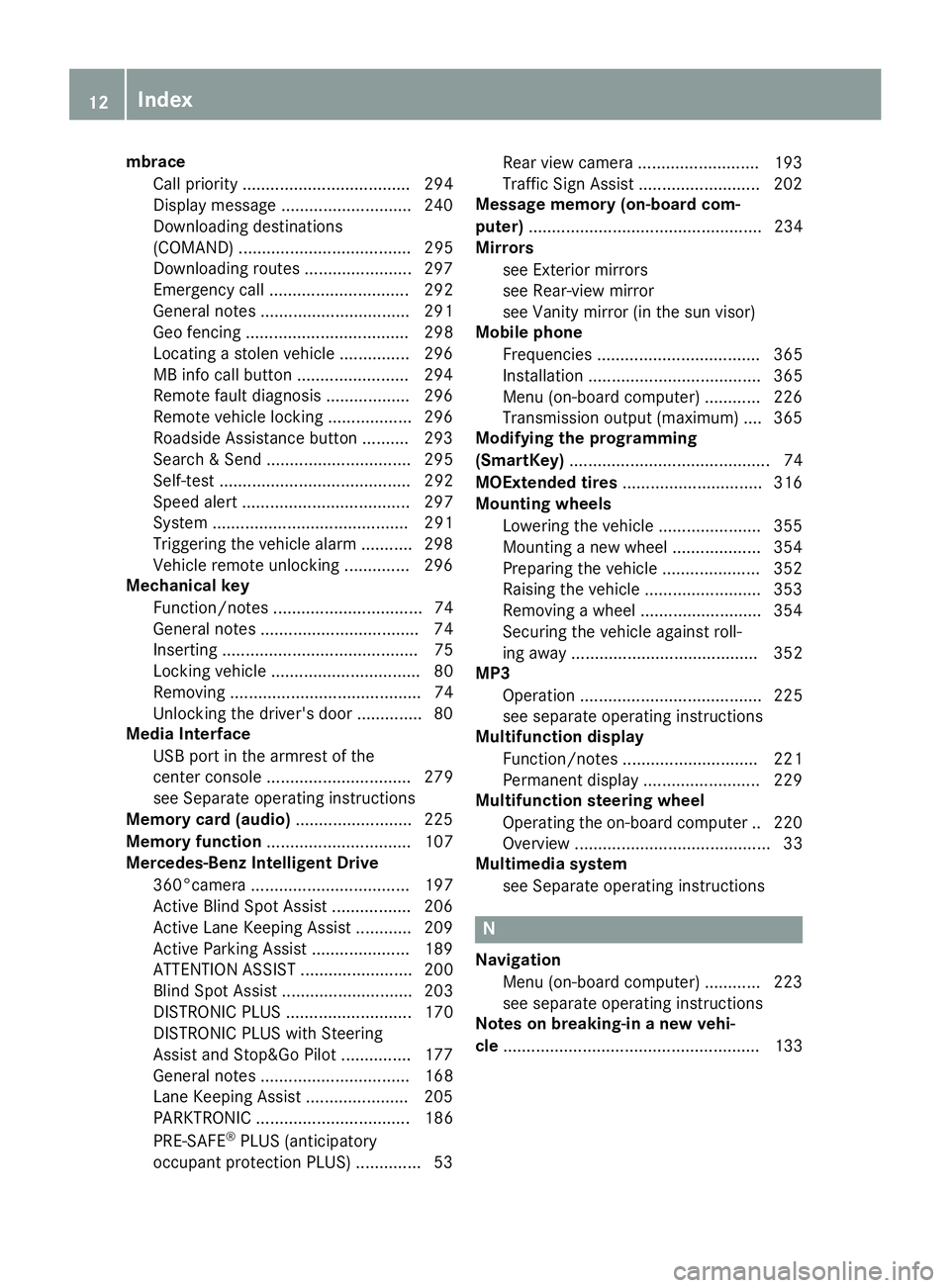
mbraceCall priority .................................... 294
Display message ............................ 240
Downloading destinations
(COMAND) ..................................... 295
Downloading routes .......................2 97
Emergency call .............................. 292
General notes ................................ 291
Geo fencing ................................... 298
Locating a stolen vehicle ...............2 96
MB info call button ........................ 294
Remote fault diagnosis .................. 296
Remote vehicle locking .................. 296
Roadside Assistance button .......... 293
Search & Send ............................... 295
Self-test ......................................... 292
Speed alert .................................... 297
System .......................................... 291
Triggering the vehicle alarm ........... 298
Vehicle remote unlocking .............. 296
Mechanical key
Function/notes ................................ 74
General notes .................................. 74
Inserting .......................................... 75
Locking vehicle ................................ 80
Removing ......................................... 74
Unlocking the driver's door .............. 80
Media Interface
USB port in the armrest of the
center console ............................... 279
see Separate operating instructions
Memory card (audio) ......................... 225
Memory function ............................... 107
Mercedes-Benz Intelligent Drive
360°camera .................................. 197
Active Blind Spot Assist ................. 206
Active Lane Keeping Assist ............ 209
Active Parking Assist ..................... 189
ATTENTION ASSIST ........................ 200
Blind Spot Assist ............................ 203
DISTRONIC PLUS ........................... 170
DISTRONIC PLUS with Steering
Assist and Stop&Go Pilot ............... 177
General notes ................................ 168
Lane Keeping Assist ...................... 205
PARKTRONIC ................................. 186
PRE-SAFE
®PLUS (anticipatory
occupant protection PLUS) .............. 53 Rear view camera .......................... 193
Traffic Sign Assist .......................... 202
Message memory (on-board com-
puter) .................................................. 234
Mirrors
see Exterior mir rors
se
e Rear-view mirror
see Vanity mirror (in the sun visor)
Mobile phone
Frequencies ................................... 365
Installation ..................................... 365
Menu (on-board computer) ............ 226
Transmission output (maximum) .... 365
Modifying the programming
(SmartKey) ........................................... 74
MOExtended tires .............................. 316
Mounting wheels
Lowering the vehicle ...................... 355
Mounting a new wheel ................... 354
Preparing the vehicle ..................... 352
Raising the vehicle ......................... 353
Removing a wheel .......................... 354
Securing the vehicle against roll-
ing away ........................................ 352
MP3
Operation ....................................... 225
see separate operating instructions
Multifunction display
Function/notes ............................. 221
Permanent display ......................... 229
Multifunction steering wheel
Operating the on-board compute r..2 20
Overview .......................................... 33
Multimedia system
see Separate operating instructions
N
NavigationMenu (on-board computer) ............ 223
see separate operating instructions
Notes on breaking-in a new vehi-
cle ....................................................... 133
12Index
Page 16 of 382
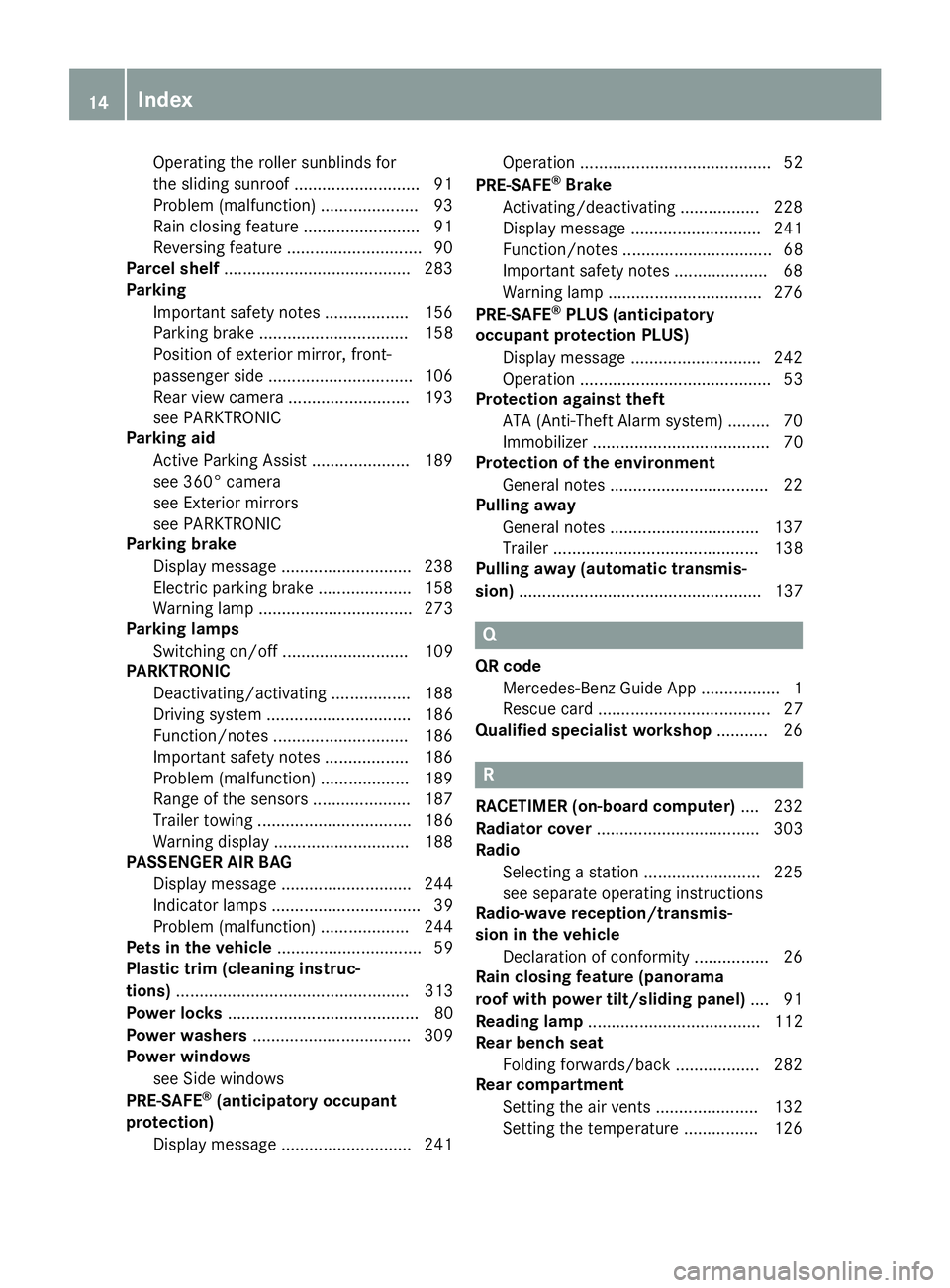
Operating the roller sunblinds for
the sliding sunroof ........................... 91
Problem (malfunction) ..................... 93
Rain closing feature .........................91
Reversin gfeature ............................ .90
Parcel shelf ........................................2 83
Parking
Important safety notes .................. 156
Parking brake ................................ 158
Position of exterior mirror, front-
passenger side ............................... 106
Rear view camera .......................... 193
see PARKTRONIC
Parking aid
Active Parking Assist ..................... 189
see 360° camera
see Exterior mirrors
see PARKTRONIC
Parking brake
Display message ............................ 238
Electric parking brake .................... 158
Warning lamp ................................. 273
Parking lamps
Switching on/off ........................... 109
PARKTRONIC
Deactivating/activating ................. 188
Driving system ............................... 186
Function/notes .............................1 86
Important safety notes .................. 186
Problem (malfunction) ................... 189
Range of the sensors ..................... 187
Trailer towing ................................. 186
Warning display ............................. 188
PASSENGER AIR BAG
Display message ............................ 244
Indicator lamps ................................ 39
Problem (malfunction) ................... 244
Pets in the vehicle ............................... 59
Plastic trim (cleaning instruc-
tions) .................................................. 313
Power locks ......................................... 80
Power washers .................................. 309
Power windows
see Side windows
PRE-SAFE
®(anticipatory occupant
protection)
Display message ............................ 241 Operation ......................................... 52
PRE-SAFE
®Brake
Activating/deactivating ................. 228
Display message ............................ 241
Function/notes ................................ 68
Important safety notes .................... 68
W
arning lamp ................................. 276
PRE-SAFE
®PLUS (anticipatory
occupant protection PLUS)
Display message ............................ 242
Operation ......................................... 53
Protection against theft
ATA (Anti-Theft Alarm system) ......... 70
Immobilizer ...................................... 70
Protection of the environment
General notes .................................. 22
Pulling away
General notes ................................ 137
Trailer ............................................ 138
Pulling away (automatic transmis-
sion) .................................................... 137
Q
QR code
Mercedes-Benz Guide App ................. 1
Rescue card ..................................... 27
Qualified specialist workshop ........... 26
R
RACETIMER (on-board computer) .... 232
Radiator cover ................................... 303
Radio
Selecting a station ......................... 225
see separate operating instructions
Radio-wave reception/transmis-
sion in the vehicle
Declaration of conformity ................ 26
Rain closing feature (panorama
roof with power tilt/sliding panel) .... 91
Reading lamp ..................................... 112
Rear bench seat
Folding forwards/back .................. 282
Rear compartment
Setting the air vents ...................... 132
Setting the temperature ................ 126
14Index
Page 17 of 382
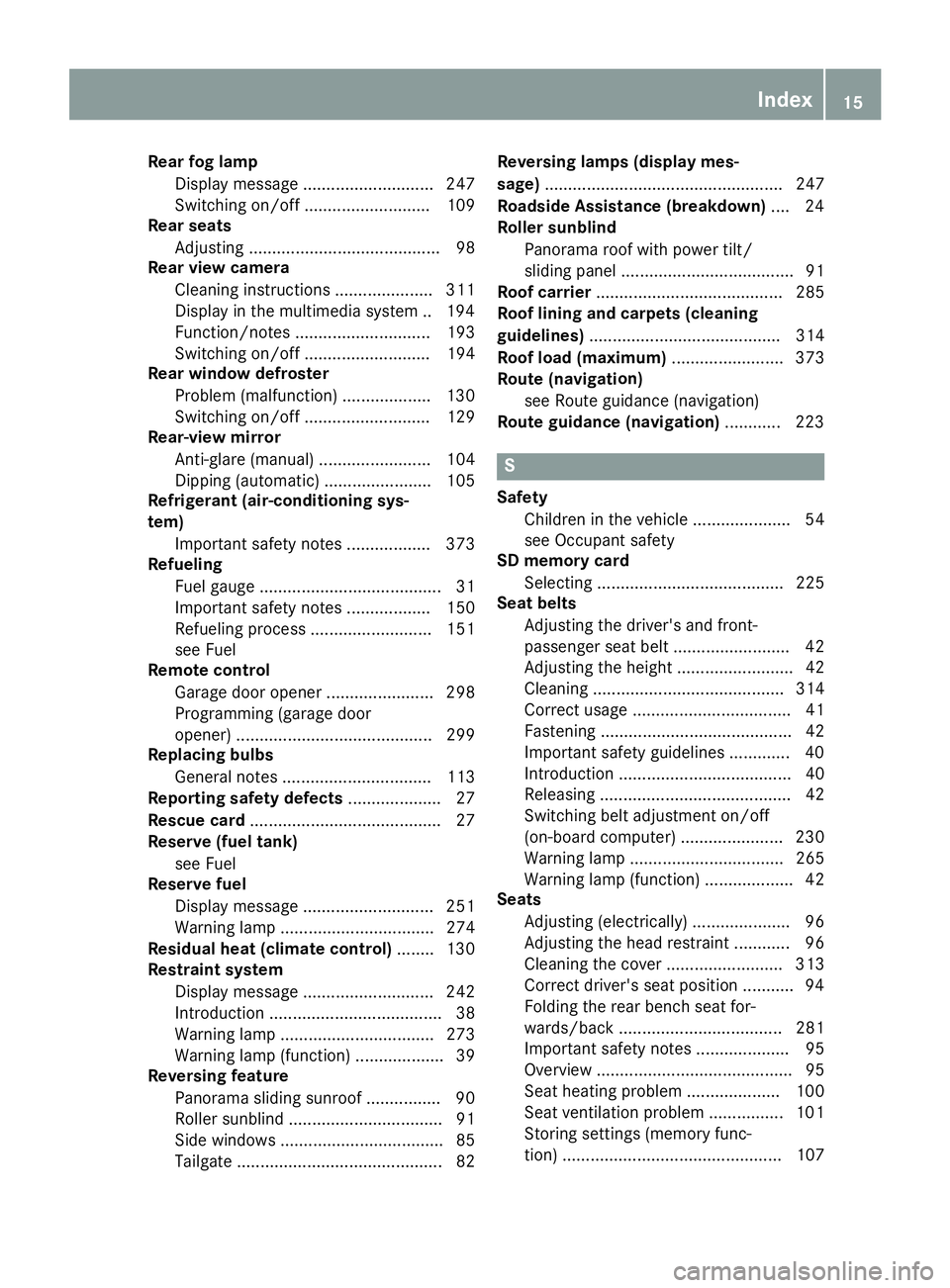
Rear fog lampDisplay message ............................ 247
Switching on/off ........................... 109
Rear seats
Adjusting ......................................... 98
Rear view camera
Cleaning instructions ..................... 311
Display in the multimedia system .. 194
Function/notes ............................. 193
Switching on/off ........................... 194
Rear window defroster
Problem (malfunction) ................... 130
Switching on/off ........................... 129
Rear-view mirror
Anti-glare (manual) ........................ 104
Dipping (automatic) ....................... 105
Refrigerant (air-conditioning sys-
tem)
Important safety notes .................. 373
Refueling
Fuel gauge ....................................... 31
Important safety notes .................. 150
Refueling process .......................... 151
see Fuel
Remote control
Garage door opener ....................... 298
Programming (garage door
opener) .......................................... 299
Replacing bulbs
General notes ................................ 113
Reporting safety defects .................... 27
Rescue card ......................................... 27
Reserve (fuel tank)
see Fuel
Reserve fuel
Display message ............................ 251
Warning lamp ................................. 274
Residual heat (climate control) ........ 130
Restraint system
Display message ............................ 242
Introduction ..................................... 38
Warning lamp ................................. 273
Warning lamp (function) ................... 39
Reversing feature
Panorama sliding sunroof ................ 90
Roller sunblind ................................. 91
Side windows ................................... 85
Tailgate ............................................ 82 Reversing lamps (display mes-
sage)
................................................... 247
Roadside Assistance (breakdown) .... 24
Roller sunblind
Panorama roof with power tilt/
sliding panel ..................................... 91
Roof carrier ........................................ 285
Roof lining and carpets (cleaning
guidelines) ......................................... 314
Roof load (maximum) ........................ 373
Route (navigati on)
se
e Route guidance (navigation)
Route guidance (navigation) ............ 223
S
Safety
Children in the vehicle ..................... 54
see Occupant safety
SD memory card
Selecting ........................................ 225
Seat belts
Adjusting the driver's and front-
passenger seat belt ......................... 42
Adjusting the height ......................... 42
Cleaning ......................................... 314
Correct usage .................................. 41
Fastening ......................................... 42
Important safety guidelines ............. 40
Introduction ..................................... 40
Releasing ......................................... 42
Switching belt adjustment on/off
(on-board computer) ...................... 230
Warning lamp ................................. 265
Warning lamp (function) ................... 42
Seats
Adjusting (electrically) ..................... 96
Adjusting the head restraint ............ 96
Cleaning the cover ......................... 313
Correct driver's seat position ........... 94
Folding the rear bench seat for-
wards/back ................................... 281
Important safety notes .................... 95
Overview .......................................... 95
Seat heating problem .................... 100
Seat ventilation problem ................ 101
Storing settings (memory func-
tion) ............................................... 107
Index15
Page 38 of 382
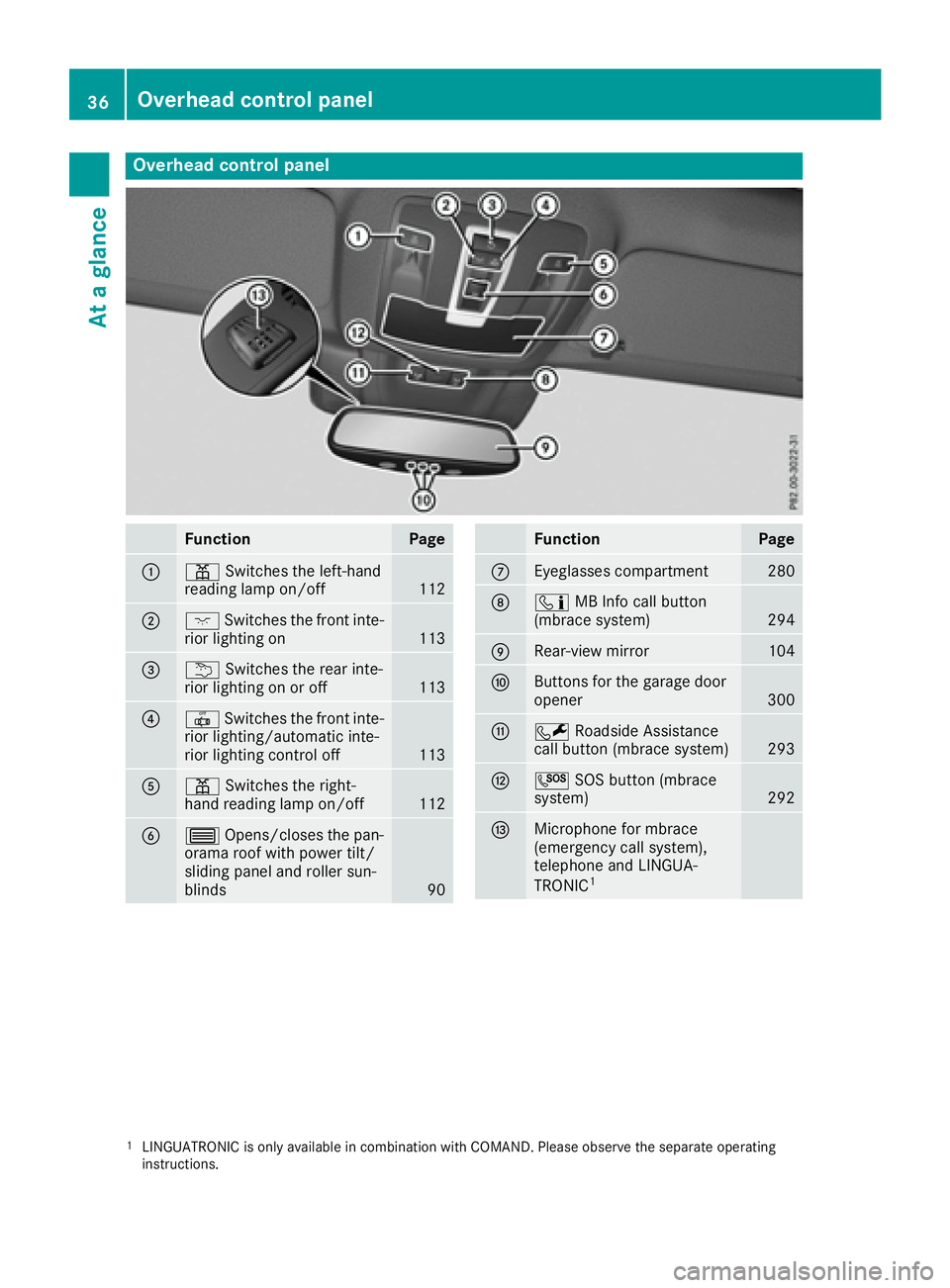
Overhead control panel
FunctionPage
:pSwitches the left-hand
reading lamp on/off112
;c Switches the front inte-
rior lighting on113
=u Switches the rear inte-
rior lighting on or off113
?| Switches the front inte-
rior lighting/automatic inte-
rior lighting control off
113
Ap Switches the right-
hand reading lamp on/off112
B3 Opens/closes the pan-
orama roof with power tilt/
sliding panel and roller sun-
blinds
90
FunctionPage
CEyeglasses compartment280
Dï MB Info call button
(mbrace system)294
ERear-view mirror104
FButtons for the garage door
opener300
GF Roadside Assistance
call button (mbrace system)293
HG SOS button (mbrace
system)292
IMicrophone for mbrace
(emergency call system),
telephone and LINGUA-
TRONIC
1
1LINGUATRONIC is only available in combination with COMAND. Please observe the separate operating
instructions.
36Overhead control panel
At a glance
Page 96 of 382
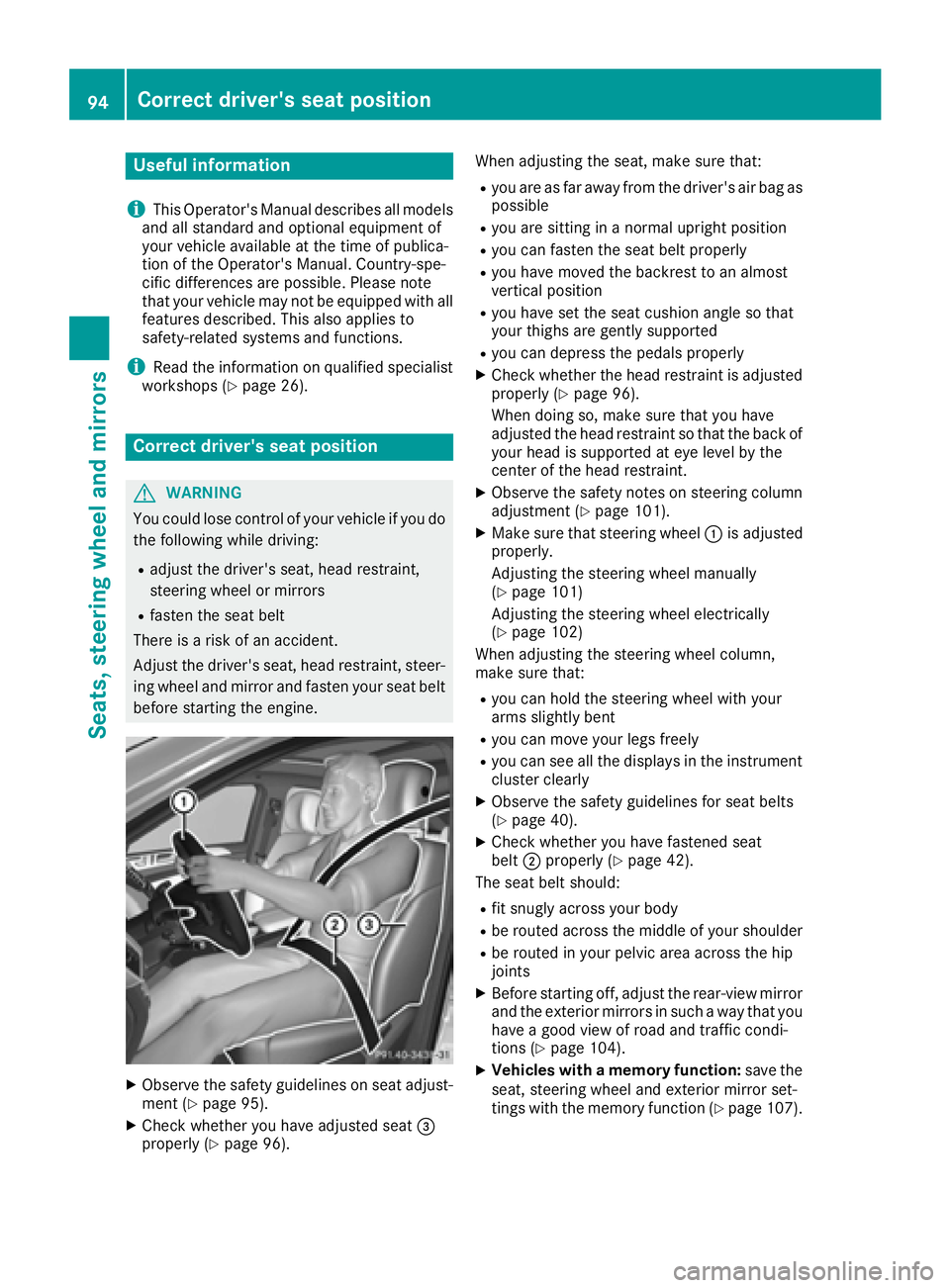
Useful information
i
This Operator's Manual describes all models
and all standard and optional equipment of
your vehicle available at the time of publica-
tion of the Operator's Manual. Country-spe-
cific differences are possible. Please note
that your vehicle may not be equipped with all
features described. This also applies to
safety-related systems and functions.
iRead the information on qualified specialist
workshops (Ypage 26).
Correct driver's seat position
GWARNING
You could lose control of your vehicle if you do the following while driving:
Radjust the driver's seat, head restraint,
steering wheel or mirrors
Rfasten the seat belt
There is a risk of an accident.
Adjust the driver's seat, head restraint, steer-
ing wheel and mirror and fasten your seat belt before starting the engine.
XObserve the safety guidelines on seat adjust-
ment (Ypage 95).
XCheck whether you have adjusted seat =
properly (Ypage 96). When adjusting the seat, make sure that:
Ryou are as far away from the driver's air bag as
possible
Ryou are sitting in a normal upright position
Ryou can fasten the seat belt properly
Ryou have moved the backrest to an almost
vertical position
Ryou have set the seat cushion angle so that
your thighs are gently supported
Ryou can depress the pedals properly
XCheck whether the head restraint is adjusted
properly (Ypage 96).
When doing so, make sure that you have
adjusted the head restraint so that the back of
your head is supported at eye level by the
center of the head restraint.
XObserve the safety notes on steering column
adjustment (Ypage 101).
XMake sure that steering wheel :is adjusted
properly.
Adjusting the steering wheel manually
(
Ypage 101)
Adjusting the steering wheel electrically
(
Ypage 102)
When adjusting the steering wheel column,
make sure that:
Ryou can hold the steering wheel with your
arms slightly bent
Ryou can move your legs freely
Ryou can see all the displays in the instrument cluster clearly
XObserve the safety guidelines for seat belts
(Ypage 40).
XCheck whether you have fastened seat
belt ;properly (Ypage 42).
The seat belt should:
Rfit snugly across your body
Rbe routed across the middle of your shoulder
Rbe routed in your pelvic area across the hip
joints
XBefore starting off, adjust the rear-view mirror
and the exterior mirrors in such a way that you
have a good view of road and traffic condi-
tions (
Ypage 104).
XVehicles with a memory function: save the
seat, steering wheel and exterior mirror set-
tings with the memory function (
Ypage 107).
94Correct driver's seat position
Seats, steering wheel and mirrors
Page 100 of 382
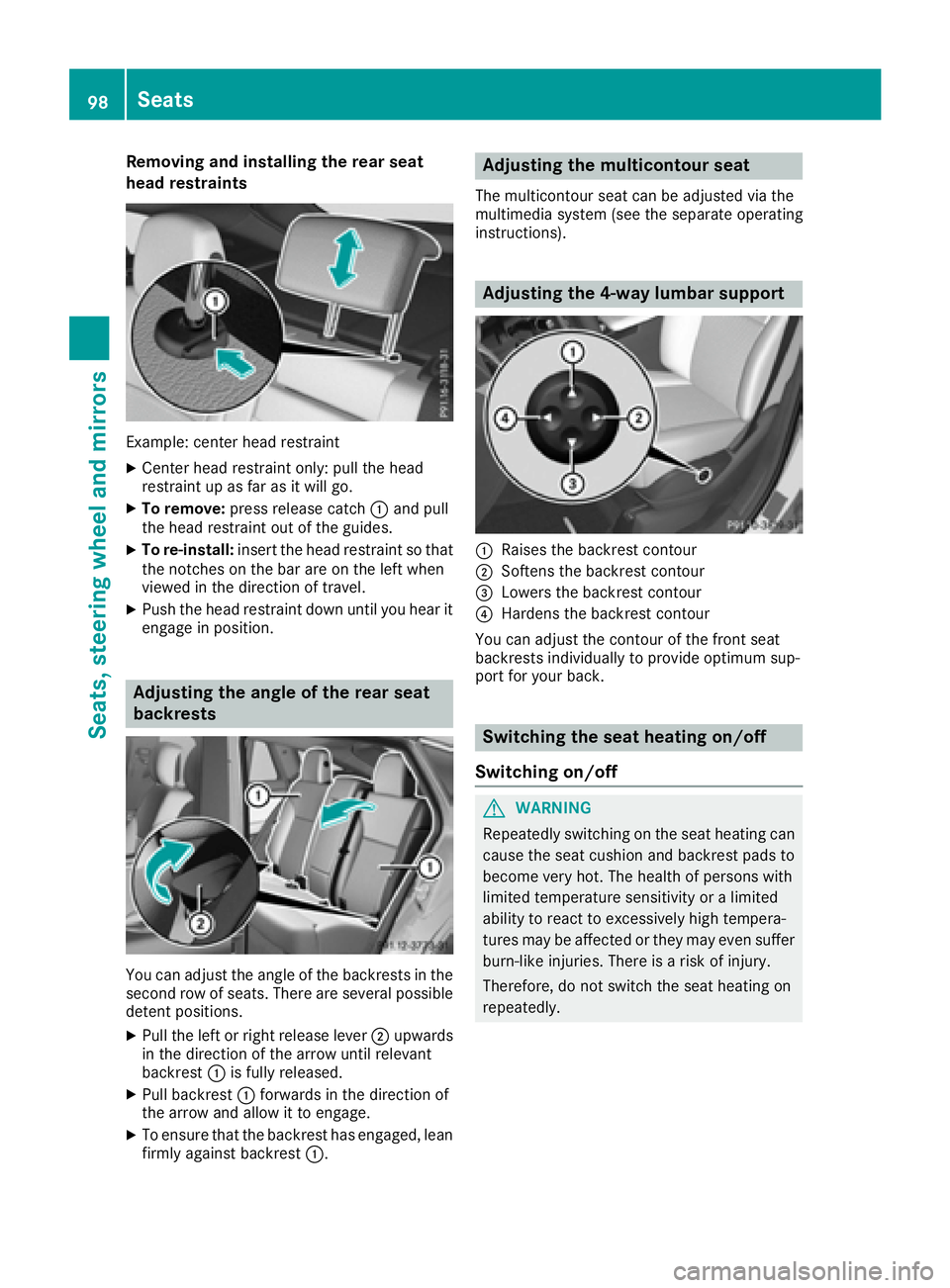
Removing and installing the rear seat
head restraints
Example: center head restraint
XCenter head restraint only: pull the head
restraint up as far as it will go.
XTo remove:press release catch :and pull
the head restraint out of the guides.
XTo re-install: insert the head restraint so that
the notches on the bar are on the left when
viewed in the direction of travel.
XPush the head restraint down until you hear it
engage in position.
Adjusting the angle of the rear seat
backrests
You can adjust the angle of the backrests in the
second row of seats. There are several possible
detent positions.
XPull the left or right release lever ;upwards
in the direction of the arrow until relevant
backrest :is fully released.
XPull backrest :forwards in the direction of
the arrow and allow it to engage.
XTo ensure that the backrest has engaged, lean
firmly against backrest :.
Adjusting the multicontour seat
The multicontour seat can be adjusted via the
multimedia system (see the separate operating
instructions).
Adjusting the 4-way lumbar support
:Raises the backrest contour
;Softens the backrest contour
=Lowers the backrest contour
?Hardens the backrest contour
You can adjust the contour of the front seat
backrests individually to provide optimum sup-
port for your back.
Switching the seat heating on/off
Switching on/off
GWARNING
Repeatedly switching on the seat heating can
cause the seat cushion and backrest pads to
become very hot. The health of persons with
limited temperature sensitivity or a limited
ability to react to excessively high tempera-
tures may be affected or they may even suffer
burn-like injuries. There is a risk of injury.
Therefore, do not switch the seat heating on
repeatedly.
98Seats
Seats, steering wheel and mirrors
Page 106 of 382
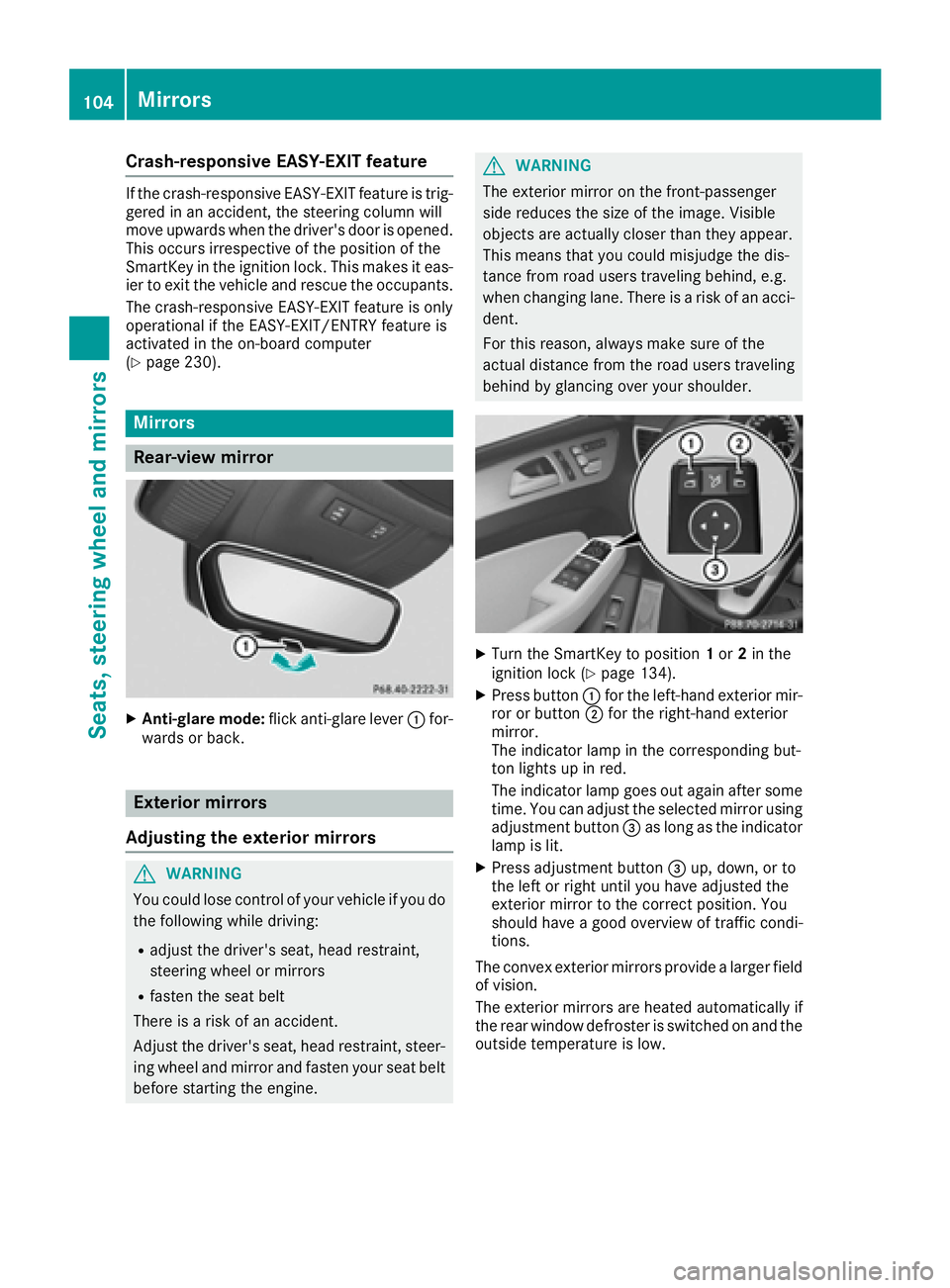
Crash-responsive EASY-EXIT feature
If the crash-responsive EASY-EXIT feature is trig-
gered in an accident, the steering column will
move upwards when the driver's door is opened.
This occurs irrespective of the position of the
SmartKey in the ignition lock. This makes it eas-ier to exit the vehicle and rescue the occupants.
The crash-responsive EASY-EXIT feature is only
operational if the EASY-EXIT/ENTRY feature is
activated in the on-board computer
(
Ypage 230).
Mirrors
Rear-view mirror
XAnti-glare mode: flick anti-glare lever :for-
wards or back.
Exterior mirrors
Adjusting the exterior mirrors
GWARNING
You could lose control of your vehicle if you do the following while driving:
Radjust the driver's seat, head restraint,
steering wheel or mirrors
Rfasten the seat belt
There is a risk of an accident.
Adjust the driver's seat, head restraint, steer-
ing wheel and mirror and fasten your seat belt before starting the engine.
GWARNING
The exterior mirror on the front-passenger
side reduces the size of the image. Visible
objects are actually closer than they appear.
This means that you could misjudge the dis-
tance from road users traveling behind, e.g.
when changing lane. There is a risk of an acci-
dent.
For this reason, always make sure of the
actual distance from the road users traveling
behind by glancing over your shoulder.
XTurn the SmartKey to position 1or 2in the
ignition lock (Ypage 134).
XPress button :for the left-hand exterior mir-
ror or button ;for the right-hand exterior
mirror.
The indicator lamp in the corresponding but-
ton lights up in red.
The indicator lamp goes out again after some
time. You can adjust the selected mirror using
adjustment button =as long as the indicator
lamp is lit.
XPress adjustment button =up, down, or to
the left or right until you have adjusted the
exterior mirror to the correct position. You
should have a good overview of traffic condi-
tions.
The convex exterior mirrors provide a larger field
of vision.
The exterior mirrors are heated automatically if
the rear window defroster is switched on and the
outside temperature is low.
104Mirrors
Seats, steering wheel and mirrors
Page 108 of 382
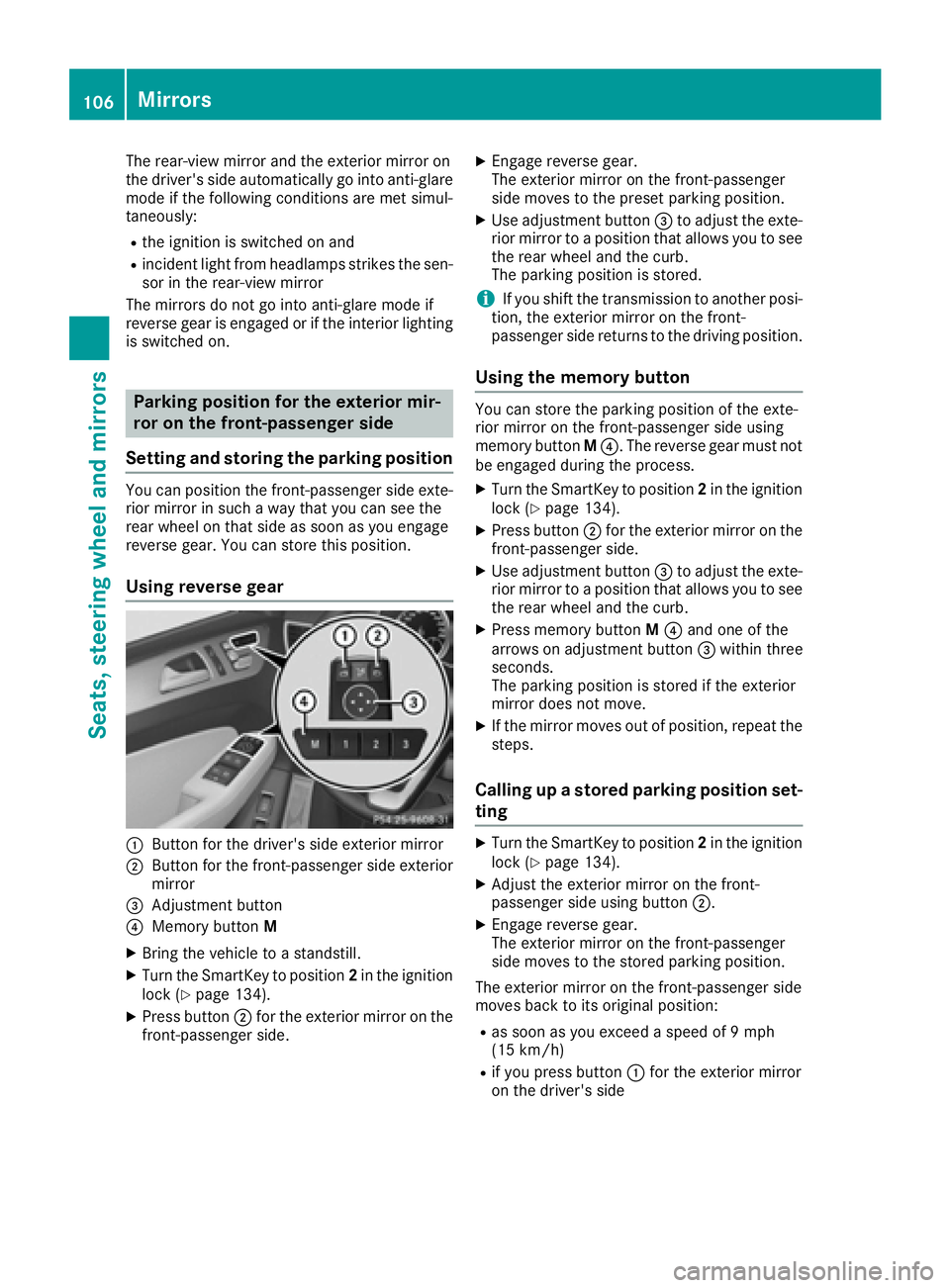
The rear-view mirror and the exterior mirror on
the driver's side automatically go into anti-glare
mode if the following conditions are met simul-
taneously:
Rthe ignition is switched on and
Rincident light from headlamps strikes the sen-
sor in the rear-view mirror
The mirrors do not go into anti-glare mode if
reverse gear is engaged or if the interior lighting
is switched on.
Parking position for the exterior mir-
ror on the front-passenger side
Setting and storing the parking position
You can position the front-passenger side exte-
rior mirror in such a way that you can see the
rear wheel on that side as soon as you engage
reverse gear. You can store this position.
Using reverse gear
:Button for the driver's side exterior mirror
;Button for the front-passenger side exterior
mirror
=Adjustment button
?Memory button M
XBring the vehicle to a standstill.
XTurn the SmartKey to position 2in the ignition
lock (Ypage 134).
XPress button ;for the exterior mirror on the
front-passenger side.
XEngage reverse gear.
The exterior mirror on the front-passenger
side moves to the preset parking position.
XUse adjustment button =to adjust the exte-
rior mirror to a position that allows you to see
the rear wheel and the curb.
The parking position is stored.
iIf you shift the transmission to another posi-
tion, the exterior mirror on the front-
passenger side returns to the driving position.
Using the memory button
You can store the parking position of the exte-
rior mirror on the front-passenger side using
memory button M?. The reverse gear must not
be engaged during the process.
XTurn the SmartKey to position 2in the ignition
lock (Ypage 134).
XPress button ;for the exterior mirror on the
front-passenger side.
XUse adjustment button =to adjust the exte-
rior mirror to a position that allows you to see
the rear wheel and the curb.
XPress memory button M? and one of the
arrows on adjustment button =within three
seconds.
The parking position is stored if the exterior
mirror does not move.
XIf the mirror moves out of position, repeat the
steps.
Calling up a stored parking position set-
ting
XTurn the SmartKey to position 2in the ignition
lock (Ypage 134).
XAdjust the exterior mirror on the front-
passenger side using button ;.
XEngage reverse gear.
The exterior mirror on the front-passenger
side moves to the stored parking position.
The exterior mirror on the front-passenger side
moves back to its original position:
Ras soon as you exceed a speed of 9 mph
(15 km/h)
Rif you press button :for the exterior mirror
on the driver's side
106Mirrors
Seats, steering wheel and mirrors