USB port MERCEDES-BENZ GLE COUPE 2015 Owners Manual
[x] Cancel search | Manufacturer: MERCEDES-BENZ, Model Year: 2015, Model line: GLE COUPE, Model: MERCEDES-BENZ GLE COUPE 2015Pages: 393, PDF Size: 12.71 MB
Page 16 of 393
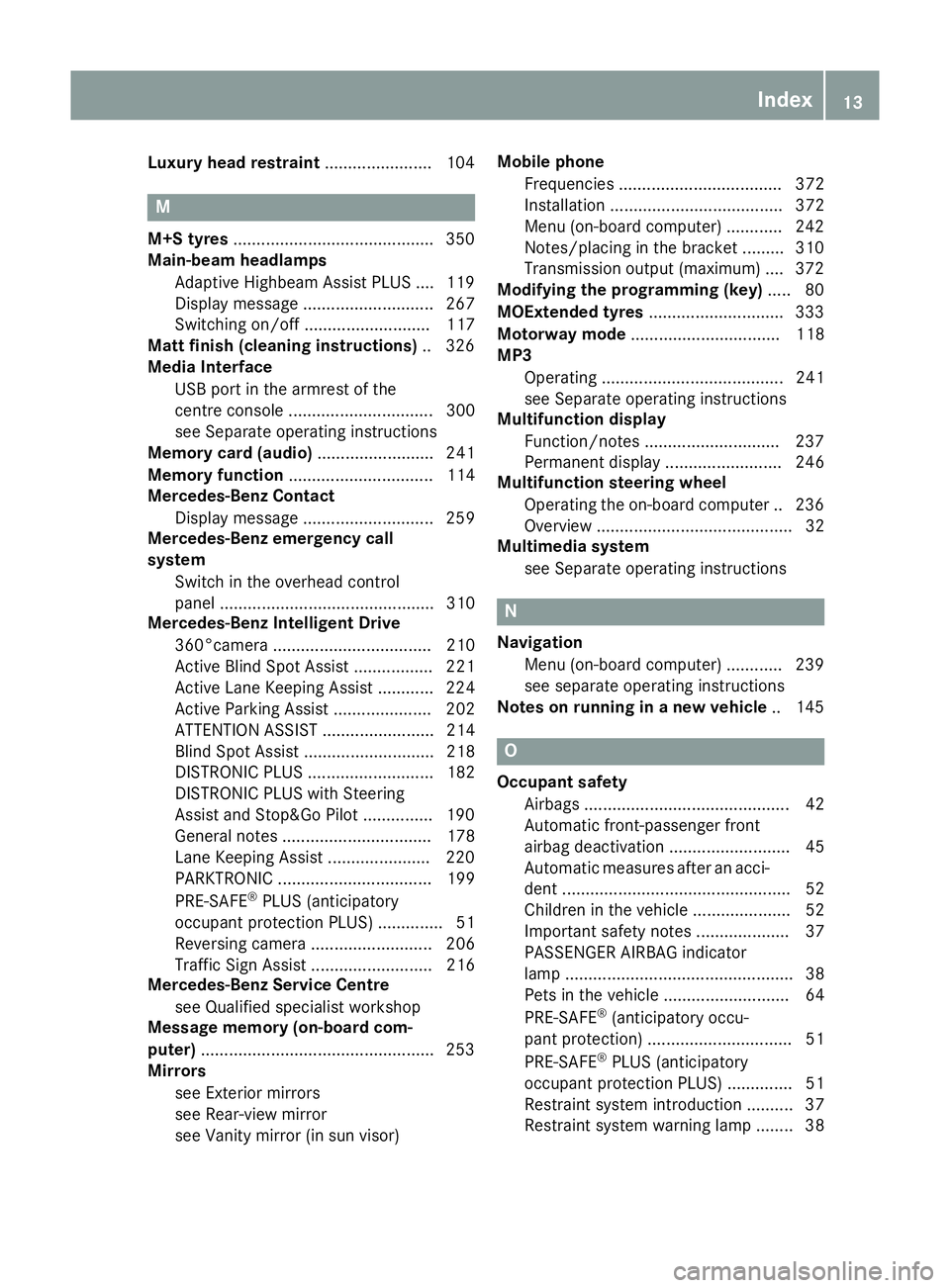
Luxury head restraint
.......................104 M
M+S tyres .......................................... .350
Main-beam headlamps
Adaptive Highbeam Assist PLUS .... 119
Display message ............................ 267
Switching on/off ........................... 117
Matt finish (cleaning instructions) .. 326
Media Interface
USB port in the armrest of the
centre console ............................... 300
see Separate operating instructions
Memory card (audio) ......................... 241
Memory function ............................... 114
Mercedes-Benz Contact
Display message ............................ 259
Mercedes-Benz emergency call
system
Switch in the overhead control
panel .............................................. 310
Mercedes-Benz Intelligent Drive
360°camera .................................. 210
Active Blind Spot Assist ................. 221
Active Lane Keeping Assist ............ 224
Active Parking Assist ..................... 202
ATTENTION ASSIST ........................ 214
Blind Spot Assist ............................ 218
DISTRONIC PLUS ........................... 182
DISTRONIC PLUS with Steering
Assist and Stop&Go Pilot .............. .190
General notes ................................ 178
Lane Keeping Assist ..................... .220
PARKTRONIC ................................. 199
PRE-SAFE ®
PLUS (anticipatory
occupant protection PLUS) .............. 51
Reversing camera .......................... 206
Traffic Sign Assist .......................... 216
Mercedes-Benz Service Centre
see Qualified specialist workshop
Message memory (on-board com-
puter) ................................................. .253
Mirrors
see Exterior mirrors
see Rear-view mirror
see Vanity mirror (in sun visor) Mobile phone
Frequencies ................................... 372
Installation ..................................... 372
Menu (on-board computer) ............ 242
Notes/placing in the bracket ......... 310
Transmission output (maximum) .... 372
Modifying the programming (key) ..... 80
MOExtended tyres .............................333
Motorway mode ................................ 118
MP3
Operating ....................................... 241
see Separate operating instructions
Multifunction display
Function/notes ............................ .237
Permanent display ......................... 246
Multifunction steering wheel
Operating the on-board computer .. 236
Overview .......................................... 32
Multimedia system
see Separate operating instructions N
Navigation Menu (on-board computer) ............ 239
see separate operating instructions
Notes on running in a new vehicle .. 145 O
Occupant safety Airbags ............................................ 42
Automatic front-passenger front
airbag deactivatio n.......................... 45
Automatic measures after an acci-
dent ................................................. 52
Children in the vehicle ..................... 52
Important safety notes .................... 37
PASSENGER AIRBAG indicator
lamp ................................................. 38
Pets in the vehicle ........................... 64
PRE-SAFE ®
(anticipatory occu-
pant protection) ............................... 51
PRE-SAFE ®
PLUS (anticipatory
occupant protection PLUS) .............. 51
Restraint system introduction .......... 37
Restraint system warning lamp ........ 38 Index
13
Page 304 of 393
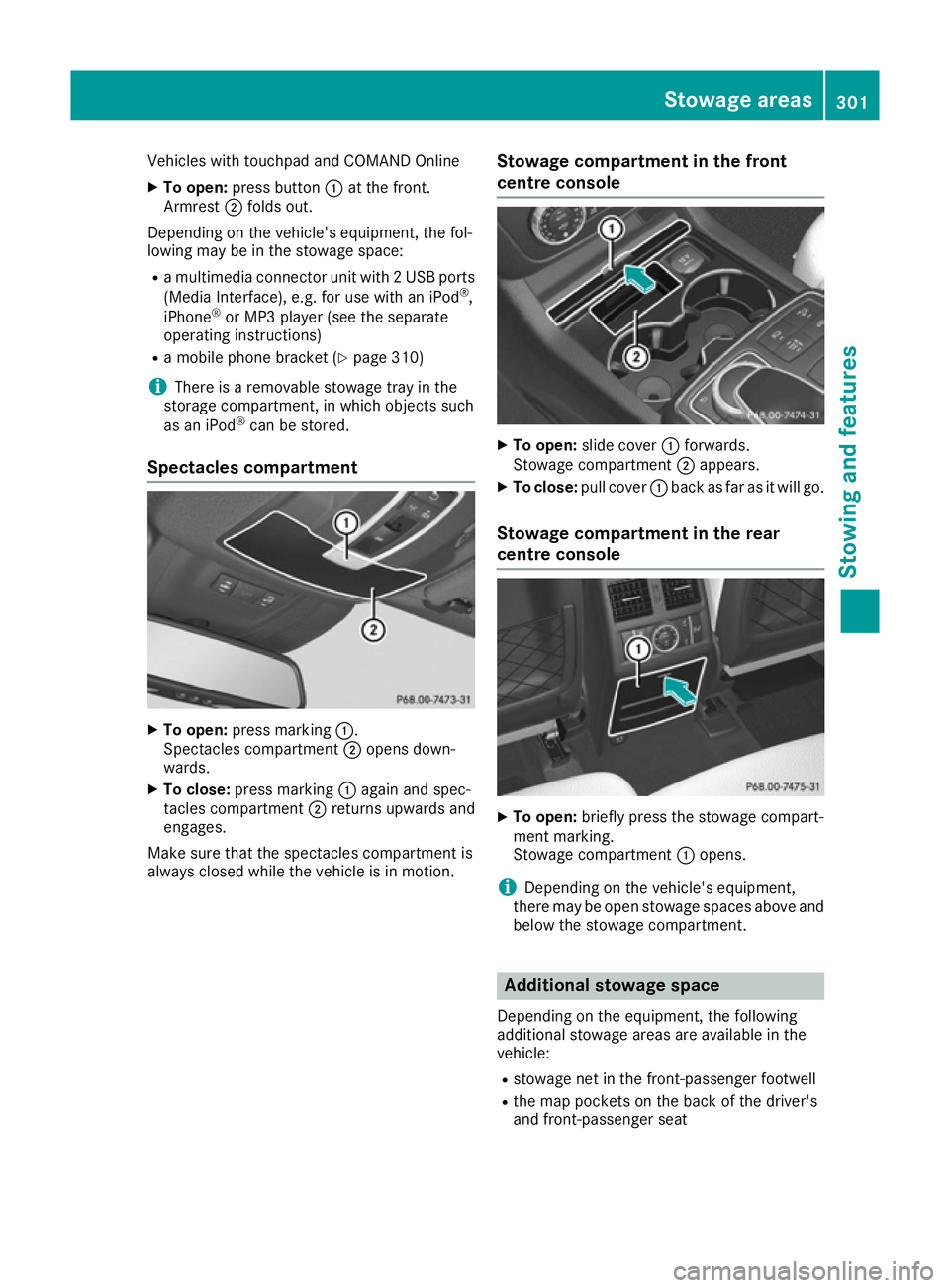
Vehicles with touchpad and COMAND Online
X To open: press button :at the front.
Armrest ;folds out.
Depending on the vehicle's equipment, the fol-
lowing may be in the stowage space:
R a multimedia connector unit with 2 USB ports
(Media Interface), e.g. for use with an iPod ®
,
iPhone ®
or MP3 player (see the separate
operating instructions)
R a mobile phone bracket (Y page 310)
i There is a removable stowage tray in the
storage compartment, in which objects such
as an iPod ®
can be stored.
Spectacles compartment X
To open: press marking :.
Spectacles compartment ;opens down-
wards.
X To close: press marking :again and spec-
tacles compartment ;returns upwards and
engages.
Make sure that the spectacles compartment is
always closed while the vehicle is in motion. Stowage compartment in the front
centre console X
To open: slide cover :forwards.
Stowage compartment ;appears.
X To close: pull cover :back as far as it will go.
Stowage compartment in the rear
centre console X
To open: briefly press the stowage compart-
ment marking.
Stowage compartment :opens.
i Depending on the vehicle's equipment,
there may be open stowage spaces above and
below the stowage compartment. Additional stowage space
Depending on the equipment, the following
additional stowage areas are available in the
vehicle:
R stowage net in the front-passenger footwell
R the map pockets on the back of the driver's
and front-passenger seat Stowage areas
301Stowing and features Z
Page 314 of 393
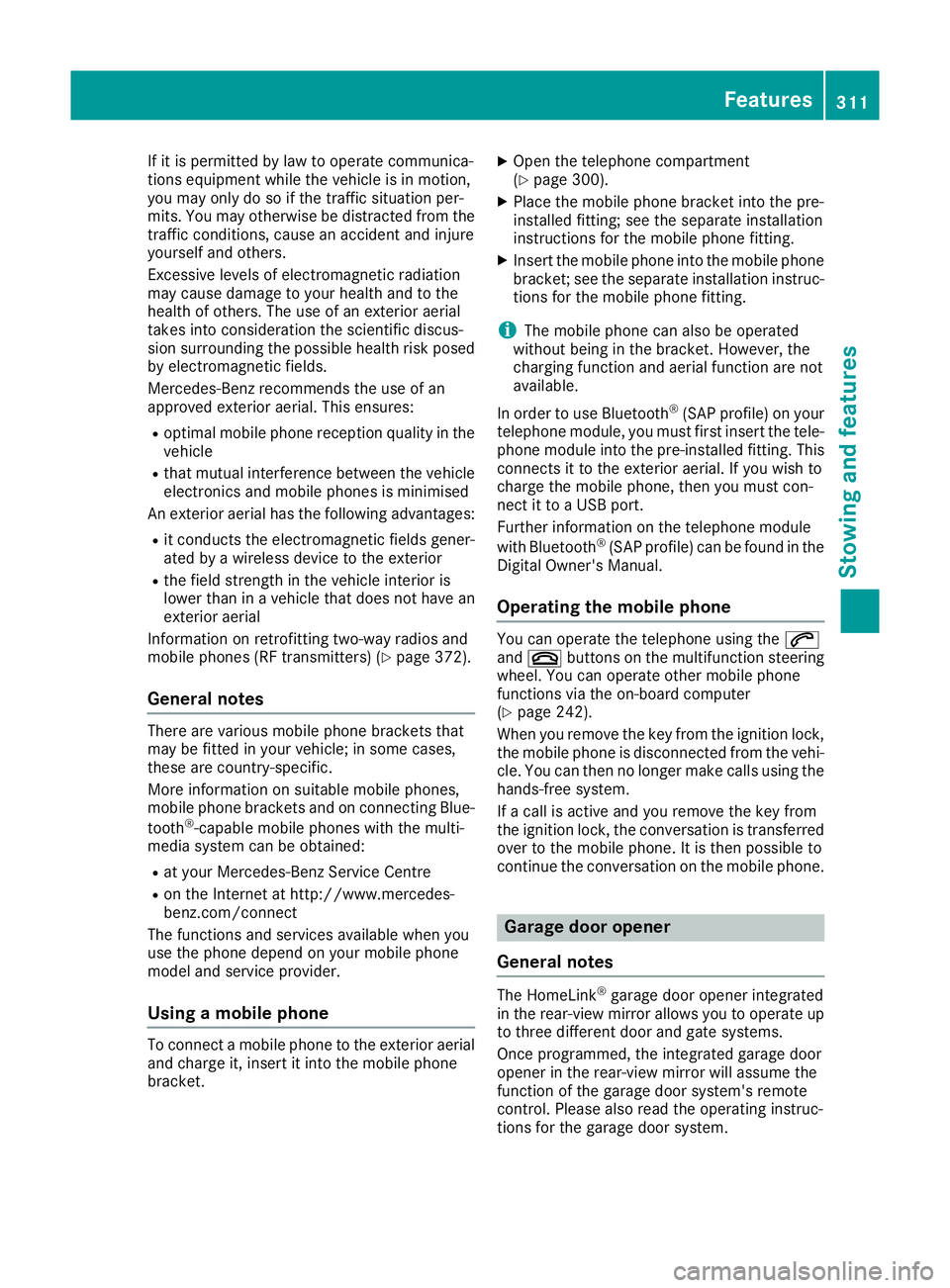
If it is permitted by law to operate communica-
tions equipment while the vehicle is in motion,
you may only do so if the traffic situation per-
mits. You may otherwise be distracted from the
traffic conditions, cause an accident and injure
yourself and others.
Excessive levels of electromagnetic radiation
may cause damage to your health and to the
health of others. The use of an exterior aerial
takes into consideration the scientific discus-
sion surrounding the possible health risk posed by electromagnetic fields.
Mercedes-Benz recommends the use of an
approved exterior aerial. This ensures:
R optimal mobile phone reception quality in the
vehicle
R that mutual interference between the vehicle
electronics and mobile phones is minimised
An exterior aerial has the following advantages:
R it conducts the electromagnetic fields gener-
ated by a wireless device to the exterior
R the field strength in the vehicle interior is
lower than in a vehicle that does not have an
exterior aerial
Information on retrofitting two-way radios and
mobile phones (RF transmitters) (Y page 372).
General notes There are various mobile phone brackets that
may be fitted in your vehicle; in some cases,
these are country-specific.
More information on suitable mobile phones,
mobile phone brackets and on connecting Blue-
tooth ®
-capable mobile phones with the multi-
media system can be obtained:
R at your Mercedes-Benz Service Centre
R on the Internet at http://www.mercedes-
benz.com/connect
The functions and services available when you
use the phone depend on your mobile phone
model and service provider.
Using a mobile phone To connect a mobile phone to the exterior aerial
and charge it, insert it into the mobile phone
bracket. X
Open the telephone compartment
(Y page 300).
X Place the mobile phone bracket into the pre-
installed fitting; see the separate installation
instructions for the mobile phone fitting.
X Insert the mobile phone into the mobile phone
bracket; see the separate installation instruc-
tions for the mobile phone fitting.
i The mobile phone can also be operated
without being in the bracket. However, the
charging function and aerial function are not
available.
In order to use Bluetooth ®
(SAP profile) on your
telephone module, you must first insert the tele-
phone module into the pre-installed fitting. This connects it to the exterior aerial. If you wish to
charge the mobile phone, then you must con-
nect it to a USB port.
Further information on the telephone module
with Bluetooth ®
(SAP profile) can be found in the
Digital Owner's Manual.
Operating the mobile phone You can operate the telephone using the
6
and ~ buttons on the multifunction steering
wheel. You can operate other mobile phone
functions via the on-board computer
(Y page 242).
When you remove the key from the ignition lock, the mobile phone is disconnected from the vehi-cle. You can then no longer make calls using the
hands-free system.
If a call is active and you remove the key from
the ignition lock, the conversation is transferred over to the mobile phone. It is then possible to
continue the conversation on the mobile phone. Garage door opener
General notes The HomeLink
®
garage door opener integrated
in the rear-view mirror allows you to operate up to three different door and gate systems.
Once programmed, the integrated garage door
opener in the rear-view mirror will assume the
function of the garage door system's remote
control. Please also read the operating instruc-
tions for the garage door system. Features
311Stowing and features Z