roof rack MERCEDES-BENZ GLE COUPE 2019 Owners Manual
[x] Cancel search | Manufacturer: MERCEDES-BENZ, Model Year: 2019, Model line: GLE COUPE, Model: MERCEDES-BENZ GLE COUPE 2019Pages: 697, PDF Size: 11.6 MB
Page 25 of 697
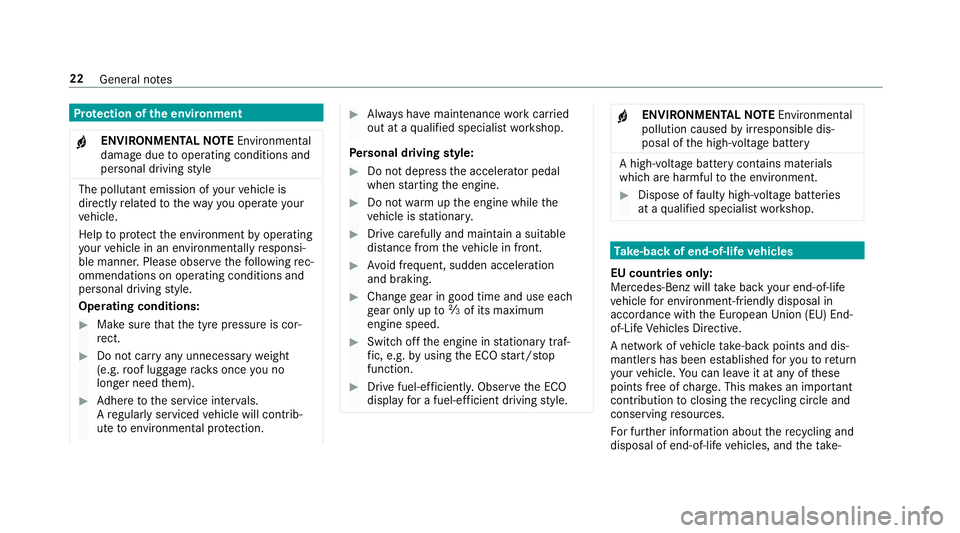
Pr
otection of the environment
+ ENVIRONMENTAL
NOTEEnvironmental
dama gedue tooperating conditions and
personal driving style The pollutant emission of
your vehicle is
directly related tothewa yyo u operate your
ve hicle.
Help toprotect the environment byoperating
yo ur vehicle in an environmentally responsi‐
ble manner. Please obser vethefo llowing rec‐
ommendations on ope rating conditions and
pe rsonal driving style.
Operating conditions: #
Make sure that the tyre pressure is cor‐
re ct. #
Do not car ryany unnecessary weight
(e.g. roof luggage rack s once you no
lon ger need them). #
Adhere tothe service inter vals.
A regularly serviced vehicle will contri b‐
ute toenvironmen tal pr otection. #
Alw ays ha vemaintenance workcar ried
out at a qualified specialist workshop.
Pe rsonal driving style: #
Do not depress the accelera tor pedal
when starting the engine. #
Do not warm upthe engine while the
ve hicle is stationar y. #
Drive carefully and maintain a suitable
di st ance from theve hicle in front. #
Avoid frequent, sudden acceleration
and braking. #
Change gear in good time and use each
ge ar on lyup toÔ of its maximum
engine speed. #
Switch off the engine in stationary traf‐
fi c, e.g. byusing the ECO start/ stop
function. #
Drive fuel-ef ficiently. Obser vethe ECO
display for a fuel-ef ficient driving style. +
ENVIRONMEN
TALNO TEEnvironmental
pollution caused byirre sponsible dis‐
posal of the high-voltage battery A high-voltage battery conta
ins materials
which are harmful tothe environment. #
Dispose of faulty high-voltage bat teries
at a qualified specialist workshop. Ta
ke -back of end-of-life vehicles
EU countries onl y:
Mercedes-Benz will take back your end-of-life
ve hicle for environment-friendly disposal in
accordance with the European Union(EU) End-
of-Life Vehicles Directive.
A network of vehicle take -ba ckpoints and dis‐
mantlers has been es tablished foryo uto return
yo ur vehicle. You can lea veit at any of these
points free of charge . This makes an impor tant
contribution toclosing there cycling circle and
conse rving resources.
Fo r fur ther information about there cycling and
disposal of end-of-li fevehicles, and theta ke- 22
General no tes
Page 101 of 697
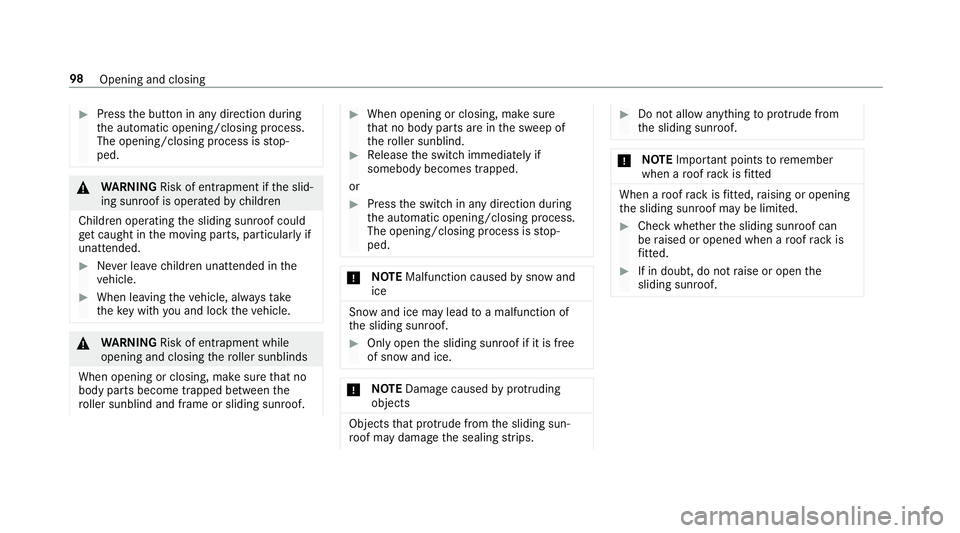
#
Press the button in any direction during
th e automatic opening/closing process.
The opening/closing process is stop‐
ped. &
WARNING Risk of entrapment if the slid‐
ing sunroof is operated bychildren
Children operating the sliding sunroof could
get caught in the moving parts, particularly if
unattended. #
Never lea vechildren unat tended in the
ve hicle. #
When leaving theve hicle, alw aysta ke
th eke y with you and lock theve hicle. &
WARNING Risk of entrapment while
opening and closing thero ller sunblinds
When opening or closing, make sure that no
body parts become trapped between the
ro ller sunblind and frame or sliding sunroof. #
When opening or closing, make sure
that no body parts are in the sweep of
th ero ller sunblind. #
Release the switch immediately if
somebody becomes trapped.
or #
Press the switch in any direction during
th e automatic opening/closing process.
The opening/closing process is stop‐
ped. *
NO
TEMalfunction caused bysnow and
ice Snow and ice may lead
toa malfunction of
th e sliding sunroof. #
Only open the sliding sunroof if it is free
of snow and ice. *
NO
TEDama gecaused byprotru ding
objects Objects
that pr otru de from the sliding sun‐
ro of may damage the sealing strips. #
Do not allow anything toprotru de from
th e sliding sunroof. *
NO
TEImpo rtant points toremember
when a roof rack isfitted When a
roof rack isfitted, raising or opening
th e sliding sunroof may be limited. #
Check whe ther the sliding sunroof can
be raised or opened when a roof rack is
fi tted. #
If in doubt, do not raise or open the
sliding sunroof. 98
Opening and closing
Page 102 of 697
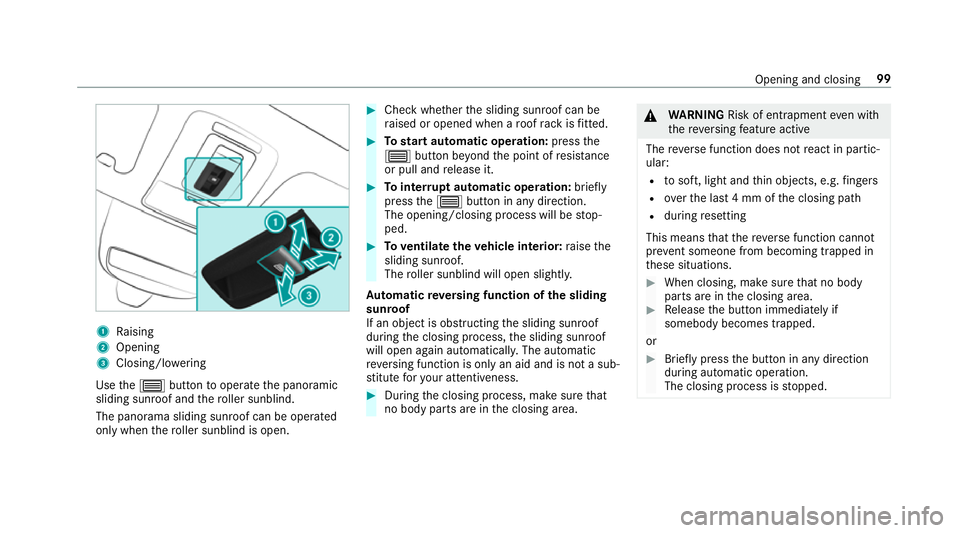
1
Raising
2 Opening
3 Closing/lo wering
Use the3 button tooperate the panoramic
sliding sunroof and thero ller sunblind.
The panorama sliding sunroof can be opera ted
only when thero ller sunblind is open. #
Check whe ther the sliding sunroof can be
ra ised or opened when a roof rack isfitted. #
Tostart automatic operation: pressthe
3 button be yond the point of resis tance
or pull and release it. #
Tointer rupt automatic operation: briefly
press the3 button in any direction.
The opening/closing process will be stop‐
ped. #
Toventilate theve hicle interior: raise the
sliding sunroof.
The roller sunblind will open slightly.
Au tomatic reve rsing function of the sliding
sunroof
If an object is obstructing the sliding sunroof
during the closing process, the sliding sunroof
will open again automaticall y.The automatic
re ve rsing function is only an aid and is not a sub‐
st itute foryo ur attentiveness. #
During the closing process, make sure that
no body parts are in the closing area. &
WARNING Risk of entrapment even wi th
th ere ve rsing feature active
The reve rse function does not react in partic‐
ular:
R tosoft, light and thin objects, e.g. fingers
R overth e last 4 mm of the closing path
R during resetting
This means that there ve rse function cann ot
pr eve nt someone from becoming trapped in
th ese situations. #
When closing, make sure that no body
parts are in the closing area. #
Release the button immediately if
somebody becomes trapped.
or #
Brief lypress the button in any direction
during automatic operation.
The closing process is stopped. Opening and closing
99
Page 130 of 697
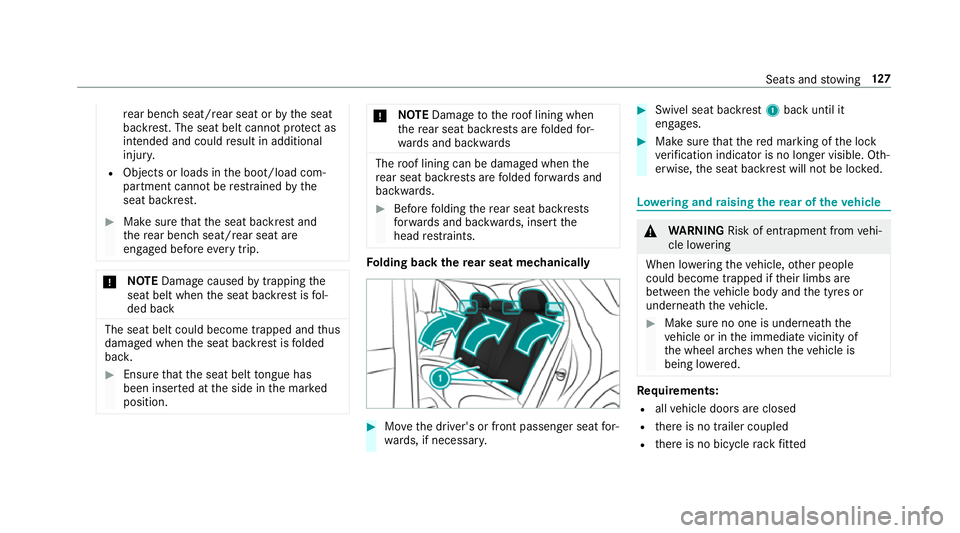
re
ar ben chseat/rear seat or bythe seat
backrest. The seat belt cann otprotect as
intended and could result in additional
injur y.
R Objects or loads in the boot/load com‐
partment cann otbe restra ined bythe
seat backrest. #
Make sure that the seat backrest and
th ere ar ben chseat/rear seat are
engaged before everytrip. *
NO
TEDama gecaused bytrapping the
seat belt when the seat backrest is fol‐
ded back The seat belt could become trapped and
thus
damaged when the seat backrest is folded
bac k. #
Ensu rethat the seat belt tongue has
been inser ted at the side in the mar ked
position. *
NO
TEDama getothero of lining when
th ere ar seat backrests are folded for‐
wa rds and backwards The
roof lining can be damaged when the
re ar seat backrests are folded forw ards and
backwards. #
Before folding there ar seat backrests
fo rw ards and backwards, insert the
head restra ints. Fo
lding back there ar seat mechanically #
Movethe driver's or front passenger seat for‐
wa rds, if necessar y. #
Swi vel seat backrest 1back until it
engages. #
Make sure that there d marking of the lock
ve rification indicator is no longer visible. Oth‐
erwise, the seat backrest will not be loc ked. Lo
weri ng and raising there ar of theve hicle &
WARNING Risk of entrapment from vehi‐
cle lo wering
When lo wering theve hicle, other people
could become trapped if their limbs are
between theve hicle body and the tyres or
underneath theve hicle. #
Make sure no one is underneath the
ve hicle or in the immediate vicinity of
th e wheel ar ches when theve hicle is
being lo wered. Re
quirements:
R allvehicle doors are closed
R there is no trailer coupled
R there is no bicycle rack fitted Seats and
stowing 127
Page 139 of 697
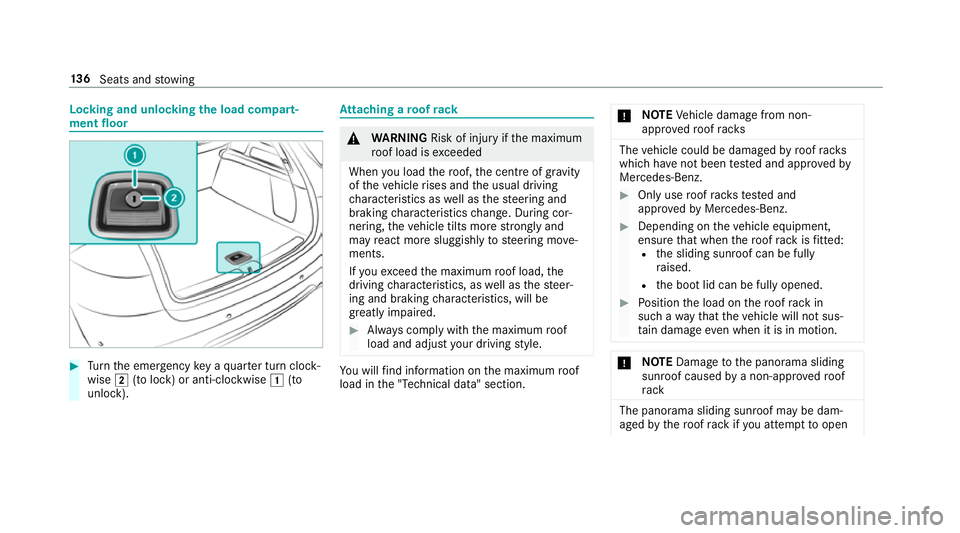
Locking and unlocking
the load compa rt‐
ment floor #
Turn the emer gency key a quarter turn clock‐
wise 2(to lock) or anti-clockwise 1(to
unlock). At
taching a roof rack &
WARNING Risk of inju ryifth e maximum
ro of load is exceeded
When you load thero of, the cent reof gr avity
of theve hicle rises and the usual driving
ch aracteristics as well as thesteering and
braking characteristics change. During cor‐
nering, theve hicle tilts more strongly and
may react more sluggishly tosteering mo ve‐
ments.
If yo uexc eed the maximum roof load, the
driving characteristics, as well as thesteer‐
ing and braking characteristics, will be
great lyimpaired. #
Alw ays comply with the maximum roof
load and adjust your driving style. Yo
u will find information on the maximum roof
load in the "Technical data" section. *
NO
TEVehicle damage from non-
appr ovedro of racks The
vehicle could be damaged byroof racks
which ha venot been tested and appr ovedby
Mercedes-Benz. #
Only use roof rack ste sted and
appr ovedby Mercedes-Benz. #
Depending on theve hicle equipment,
ensure that when thero of rack isfitted:
R the sliding sunroof can be fully
ra ised.
R the boot lid can be fully opened. #
Position the load on thero of rack in
such a wayth at theve hicle will not sus‐
ta in damage even when it is in motion. *
NO
TEDama getothe panorama sliding
sunroof caused bya non-appr ovedro of
ra ck The panorama sliding sunroof may be dam‐
aged
bythero of rack ifyo u attem pttoopen 13 6
Seats and stowing
Page 140 of 697
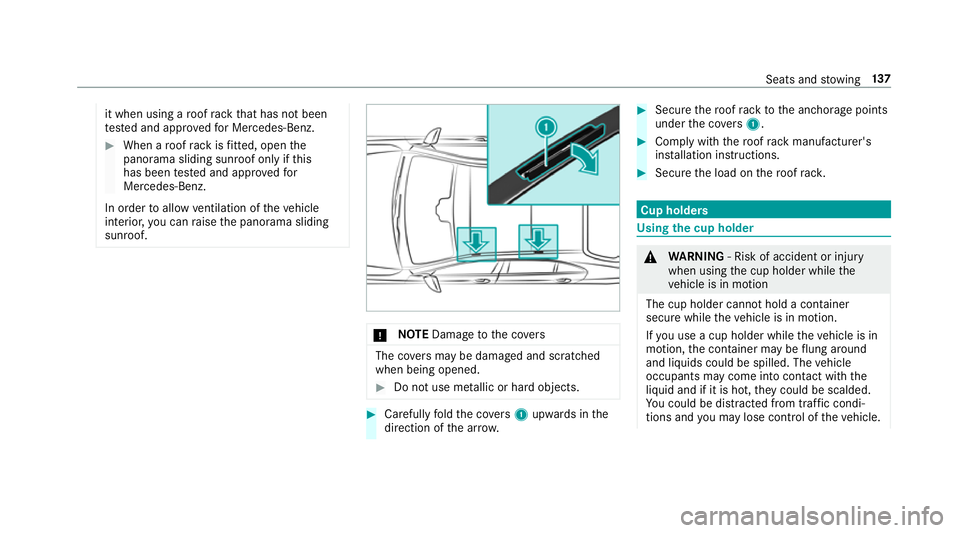
it when using a
roof rack th at has not been
te sted and appr ovedfo r Mercedes-Benz. #
When a roof rack isfitted, open the
panorama sliding sunroof only if this
has been tested and appr oved for
Mercedes-Benz.
In order toallow ventilation of theve hicle
interior, you can raise the panorama sliding
sunroof. *
NO
TEDama getothe co vers The co
vers may be dama ged and scratched
when being opened. #
Do not use me tallic or hard objects. #
Carefully fold the co vers 1 upwards in the
direction of the ar row. #
Secu rethero of rack tothe anchorage points
under the co vers 1 . #
Comply with thero of rack manufacturer's
ins tallation instructions. #
Secure the load on thero of rack. Cup holders
Using
the cup holder &
WARNING ‑ Risk of accident or inju ry
when using the cup holder while the
ve hicle is in motion
The cup holder cannot hold a container
secure while theve hicle is in motion.
If yo u use a cup holder while theve hicle is in
motion, the conta iner may be flung around
and liquids could be spilled. The vehicle
occupants may come into contact with the
liquid and if it is hot, they could be scalded.
Yo u could be distracted from traf fic condi‐
tions and you may lose cont rol of theve hicle. Seats and
stowing 137
Page 681 of 697
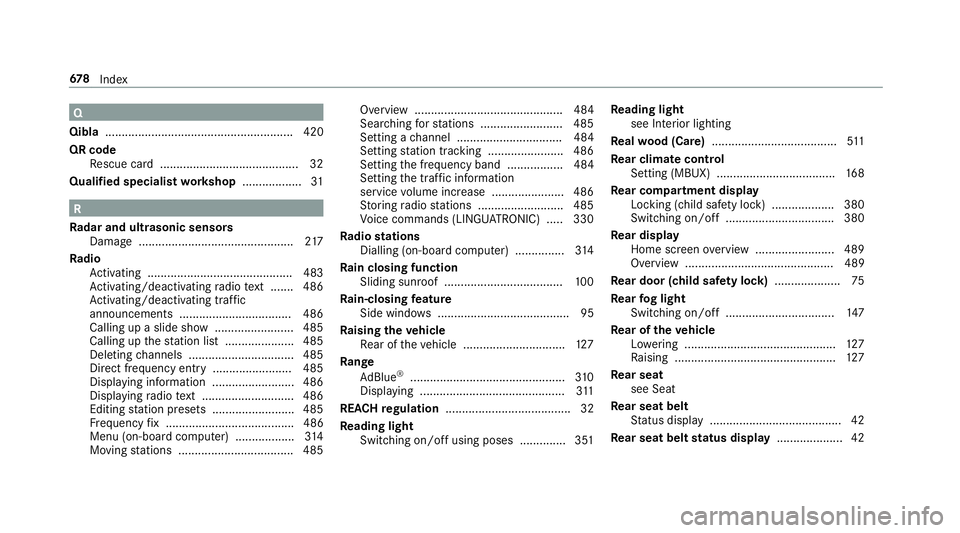
Q
Qibla ......................................................... 420
QR code Rescue card .......................................... 32
Qualified specialist workshop .................. 31 R
Ra dar and ultrasonic senso rs
Damage ............................................... 217
Ra dio
Ac tivating ............................................ 483
Ac tivating/deactivating radio text ....... 486
Ac tivating/deactivating traf fic
announcements .................................. 486
Calling up a slide show ........................ 485
Calling up thest ation list .................... .485
Deleting channels ................................ 485
Direct frequency ent ry........................ 485
Displaying information ......................... 486
Displaying radio text ............................ 486
Editing station presets ........................ .485
Fr equency fix ....................................... 486
Menu (on-boa rdcompu ter) .................. 314
Moving stations .................................. .485 Overview ............................................. 484
Sear ching forst ations ........................ .485
Setting a channel ................................ 484
Setting station tracking ...................... .486
Setting the frequency band ................. 484
Setting the traf fic information
service volume inc rease ...................... 486
St oring radio stations .......................... 485
Vo ice commands (LINGU ATRO NIC) .....3 30
Ra dio stations
Dialling (on-boa rdcompu ter) ............... 314
Ra in closing function
Sliding sunroof .................................... 100
Ra in-closing feature
Side wind ows ........................................95
Ra ising theve hicle
Re ar of theve hicle ...............................1 27
Ra nge
Ad Blue ®
............................................... 310
Displ aying ............................................ 311
REACH regulation ...................................... 32
Re ading light
Switching on/off using poses .............. 351 Re
ading light
see Interior lighting
Re alwo od (Care) ...................................... 511
Re ar climate control
Setting (MBUX) ................................... .168
Re ar comp artment display
Locking (child saf ety lock) .................. .380
Switching on/off ................................. 380
Re ar display
Home screen overview ........................ 489
Overview ............................................. 489
Re ar door (child saf ety lock) .................... 75
Re ar fog light
Switching on/off .................................1 47
Re ar of theve hicle
Lo we ring .............................................. 127
Ra ising ................................................ .127
Re ar seat
see Seat
Re ar seat belt
St atus display ........................................ 42
Re ar seat belt status display .................... 42678
Index
Page 683 of 697
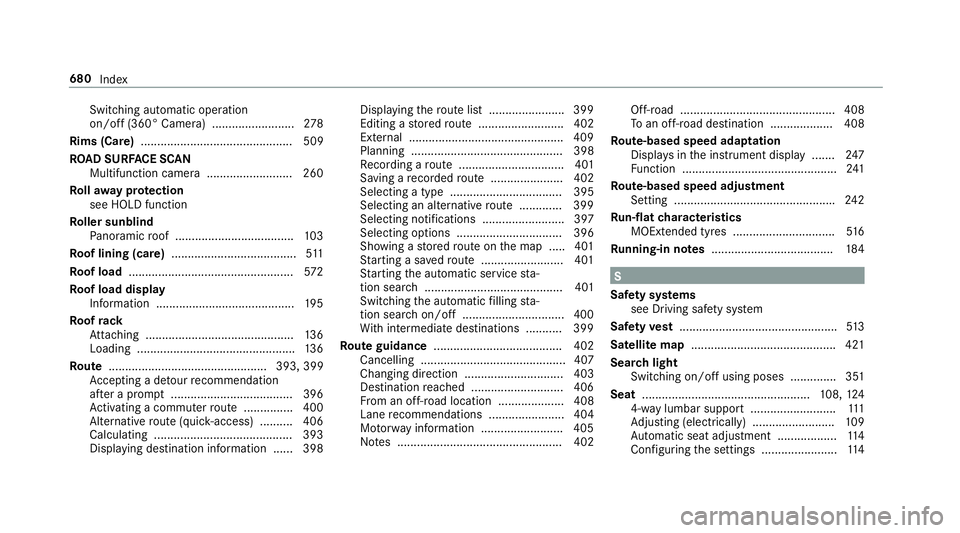
Switching au
tomatic operation
on/off (360° Camera) ......................... 278
Rims (Care) .............................................. 509
RO AD SUR FACE SCAN
Multifunction camera .......................... 260
Ro llaw ay protection
see HOLD function
Ro ller sunblind
Pa noramic roof .................................... 103
Ro of lining (care) ...................................... 511
Ro of load .................................................. 572
Ro of load display
In fo rm ation .......................................... 19 5
Ro ofrack
At tach ing ............................................ .136
Loading ................................................ 13 6
Ro ute ................................................ 393, 399
Ac cepting a de tour recommendation
af te r a prom pt..................................... 396
Ac tivating a commuter route .............. .400
Alternative route (quic k-access) .......... 406
Calculating .......................................... 393
Displaying destination information ...... 398 Displaying
thero ute list ...................... .399
Editing a stored route .......................... 402
Ex tern al .............................................. .409
Planning .............................................. 398
Re cording a route ................................ 401
Saving a recorded route ...................... 402
Selecting a type .................................. 395
Selecting an alternative route ............ .399
Selecting notifications ......................... 397
Selecting options ................................ 396
Showing a stored route on the map ..... 401
St arting a sa vedro ute ........................ .401
St arting the automatic service sta‐
tion sear ch.......................................... 401
Switching the automatic filling sta‐
tion sear chon/off ...............................4 00
Wi th intermediate destinations .......... .399
Ro ute guidance ....................................... 402
Cancelling ............................................ 407
Changing direction .............................. 403
Destination reached ............................ 406
Fr om an off-road location .................... 408
Lane recommendations ....................... 404
Mo torw ay information ........................ .405
No tes .................................................. 402 Off-road ............................................... 408
To
an off- road destination .................. .408
Ro ute-based speed adaptation
Displ ays in the instrument display .......2 47
Fu nction ............................................... 241
Ro ute-based speed adjustment
Setting ................................................ .242
Ru n-flat characteristics
MOExtended tyres ............................... 516
Ru nning-in no tes .....................................1 84 S
Saf ety sy stems
see Driving saf ety sy stem
Saf etyve st ................................................ 513
Satellite map ............................................ 421
Sear chlight
Swit ching on/off using poses .............. 351
Seat .................................................. .108, 124
4-w aylumbar support .......................... 111
Ad justing (electrically) ........................ .109
Au tomatic seat adju stment .................. 11 4
Con figuring the settings ....................... 11 4680
Index