lumbar support MERCEDES-BENZ GLE COUPE 2020 Owners Manual
[x] Cancel search | Manufacturer: MERCEDES-BENZ, Model Year: 2020, Model line: GLE COUPE, Model: MERCEDES-BENZ GLE COUPE 2020Pages: 757, PDF Size: 11.84 MB
Page 18 of 757
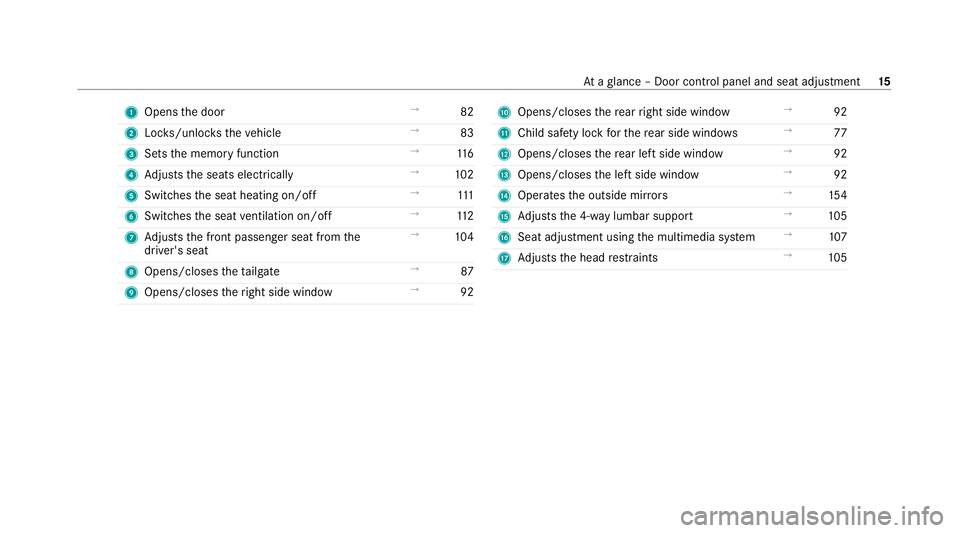
1
Opens the door →
82
2 Locks/unloc kstheve hicle →
83
3 Sets the memory function →
11 6
4 Adjusts the seats electrically →
102
5 Switches the seat heating on/off →
111
6 Switches the seat ventilation on/o ff →
11 2
7 Adjusts the front passenger seat from the
driver's seat →
104
8 Opens/closes theta ilgate →
87
9 Opens/closes theright side window →
92 A
Opens/closes there ar right side window →
92
B Child saf ety lock forth ere ar side wind ows →
77
C Opens/closes there ar left side wind ow→
92
D Opens/closes the left side window →
92
E Operates the outside mir rors →
154
F Adjusts the 4-w aylumbar support →
105
G Seat adjustment using the multimedia sy stem →
107
H Adjusts the head restra ints →
105 At
aglance – Door control panel and seat adjustment 15
Page 108 of 757
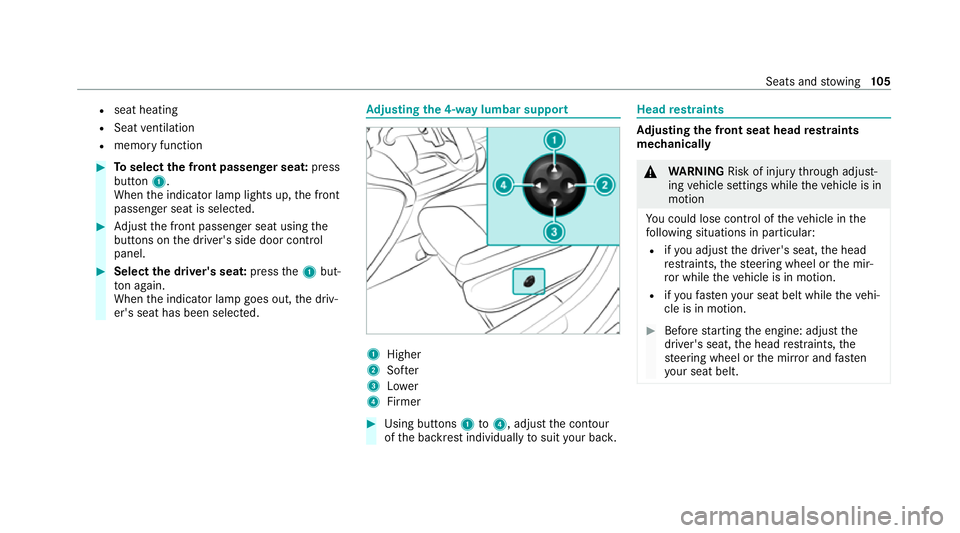
R
seat heating
R Seat ventilation
R memory function #
Toselect the front passenger seat: press
button 1.
When the indicator lamp lights up, the front
passenger seat is selected. #
Adjust the front passenger seat using the
buttons on the driver's side door control
panel. #
Select the driver's seat: pressthe1 but‐
to n again.
When the indicator lamp goes out, the driv‐
er's seat has been selected. Ad
justing the 4-w aylumbar support 1
Higher
2 Softer
3 Lower
4 Firmer #
Using buttons 1to4 , adjust the conto ur
of the backrest individually tosuit your bac k. Head
restra ints Ad
justing the front seat head restra ints
mechanically &
WARNING Risk of inju rythro ugh adjust‐
ing vehicle settings while theve hicle is in
motion
Yo u could lose cont rol of theve hicle in the
fo llowing situations in particular:
R ifyo u adjust the driver's seat, the head
re stra ints, thesteering wheel or the mir‐
ro r while theve hicle is in motion.
R ifyo ufast enyour seat belt while theve hi‐
cle is in motion. #
Before starting the engine: adjust the
driver's seat, the head restra ints, the
st eering wheel or the mir ror and fasten
yo ur seat belt. Seats and
stowing 105
Page 384 of 757
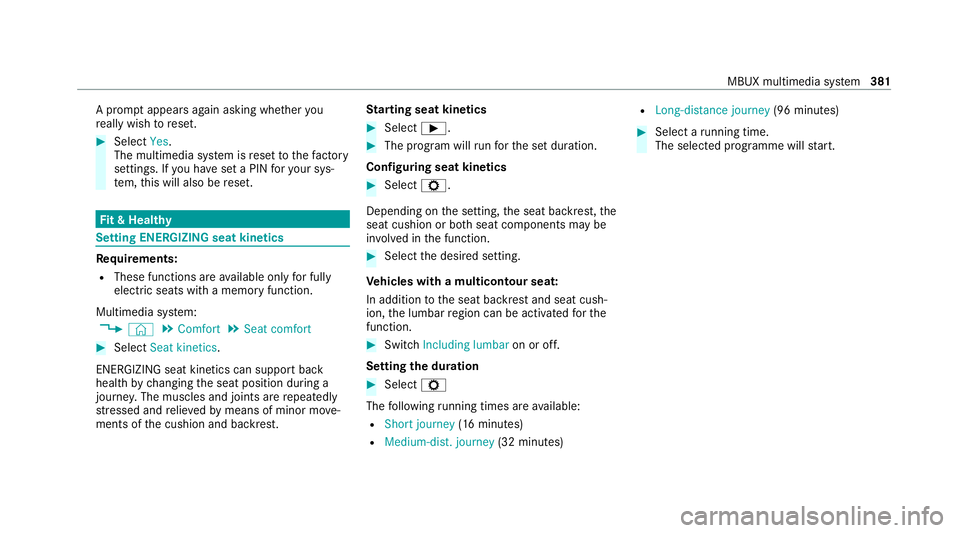
A prom
ptappears again asking whe ther you
re ally wish toreset. #
Select Yes.
The multimedia sy stem is reset tothefa ctory
settings. If you ha veset a PIN foryo ur sys‐
te m, this will also be reset. Fi
t & Healthy Setting ENE
RGIZING seat kinetics Re
quirements:
R These functions are available on lyfor fully
electric seats with a memory function.
Multimedia sy stem:
4 © 5
Comfort 5
Seat comfort #
Select Seat kinetics .
ENERG IZING seat kinetics can support back
health bychanging the seat position during a
journe y.The muscles and joints are repeatedly
st re ssed and relie vedby means of minor mo ve‐
ments of the cushion and backrest. St
arting seat kinetics #
Select 00D0. #
The program will runfo rth e set duration.
Configuring seat kinetics #
Select Z.
Depending on the setting, the seat backrest, the
seat cushion or bo thseat components may be
in vo lved in the function. #
Select the desired setting.
Ve hicles with a multicontour seat:
In addition tothe seat backrest and seat cush‐
ion, the lumbar region can be activated forthe
function. #
Switch Including lumbar on or off.
Setting the du ration #
Select Z
The following running times are available:
R Short journey (16 minutes)
R Medium-dist. journey (32 minutes) R
Long-distance journey (96 minutes) #
Select a running time.
The selected programme will start. MBUX multimedia sy
stem 381
Page 731 of 757
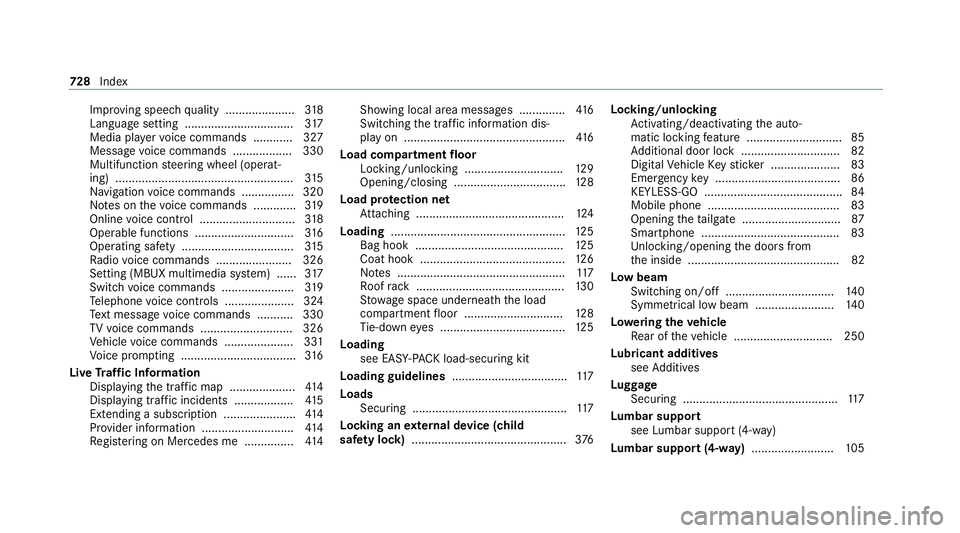
Impr
oving speech quality .................... .318
Langua gesetting ................................. 317
Media pla yervo ice commands ............ 327
Message voice commands .................. 330
Multifunction steering wheel (operat‐
ing) ...................................................... 315
Na vigation voice commands ................ 320
No tes on thevo ice commands ............ .319
Online voice control ............................ .318
Operable functions .............................. 316
Operating saf ety .................................. 315
Ra dio voice commands ...................... .326
Setting (MBUX multimedia sy stem) ...... 317
Switch voice commands ...................... 319
Te lephone voice controls .................... .324
Te xt messa gevoice commands .......... .330
TV voice commands ............................ 326
Ve hicle voice commands .................... .331
Vo ice prom pting .................................. .316
Live Traf fic Information
Displaying the tra ffic map .................... 414
Displ aying traf fic incidents .................. 41 5
Extending a subscription ...................... 414
Pr ov ider information ............................ 414
Re gis tering on Mercedes me ............... 414Showing local area messa
ges .............. 416
Switching the tra ffic information dis‐
play on ................................................ .416
Load compa rtment floor
Locking/unlocking .............................. 12 9
Opening/closing ..................................1 28
Load pr otection net
At tach ing ............................................ .124
Loading .................................................... .125
Bag hook ............................................. 12 5
Coat hook ............................................ 12 6
No tes ................................................... 11 7
Ro ofrack ............................................. 13 0
St ow age space unde rneath the load
compartment floor .............................. 12 8
Ti e-down eyes ...................................... 12 5
Loading see EA SY-PAC K load-securing kit
Loading guidelines ................................... 11 7
Loads Securing .............................................. .117
Locking an extern al device (child
saf ety lock) ............................................... 376Locking/unlocking
Activating/deactivating the auto‐
matic locking feature ............................ .85
Ad ditional door lock .............................. 82
Digital Vehicle Keyst icke r .................... .83
Emergency key ...................................... 86
KEYLESS-GO .......................................... 84
Mobile phone ........................................83
Opening theta ilgate .............................. 87
Smartphone .......................................... 83
Un locking/opening the doors from
th e inside ..............................................82
Low beam Swit ching on/off ................................ .140
Symmetrical low beam ........................ 14 0
Lo weri ngtheve hicle
Re ar of theve hicle .............................. 250
Lu bricant additives
see Additives
Lu ggage
Securing ...............................................1 17
Lu mbar support
see Lumbar support (4-w ay)
Lu mbar support (4-w ay)........................ .105 728
Index
Page 742 of 757
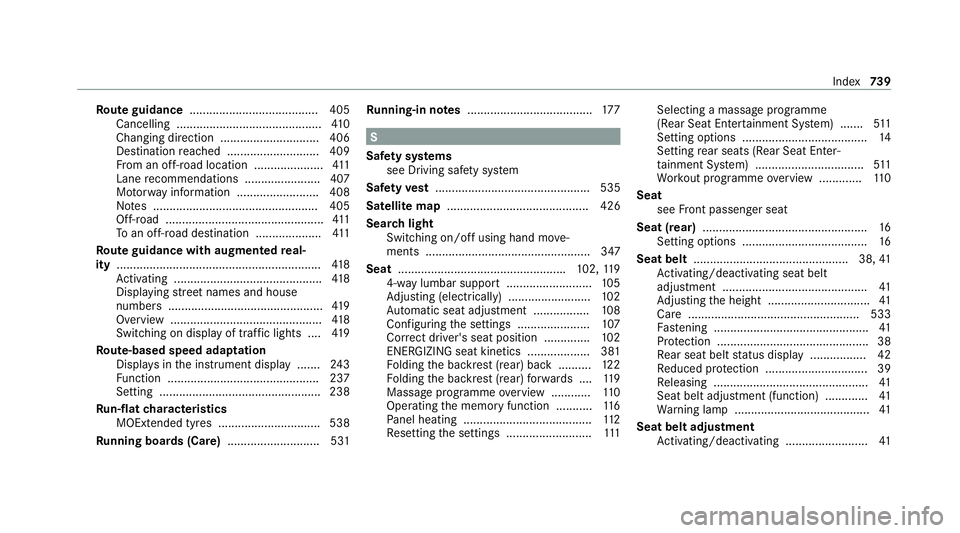
Ro
ute guidance ....................................... 405
Cancelling ............................................ 41 0
Changing direction .............................. 406
De stination reached ............................ 409
Fr om an off-road location ..................... 411
Lane recommendations ....................... 407
Mo torw ay information ........................ .408
No tes .................................................. 405
Off-road ................................................ 411
To an off- road destination .................... 411
Ro ute guidance with augmented real‐
ity .............................................................. 41 8
Ac tivating ............................................ .418
Displ aying stre et names and house
numbe rs............................................... 419
Overview ..............................................4 18
Switching on displ ayof traf fic lights .... 419
Ro ute-based speed adaptation
Displ ays in the instrument display .......2 43
Fu nction .............................................. 237
Setting ................................................. 238
Ru n-flat characteristics
MOExtended tyres ............................... 538
Ru nning boards (Care) ............................531Ru
nning-in no tes ...................................... 17 7 S
Saf ety sy stems
see Driving saf ety sy stem
Saf etyve st ............................................... 535
Satelli temap ........................................... 426
Sear chlight
Swit ching on/off using hand mo ve‐
ments .................................................. 347
Seat .................................................. .102, 11 9
4-w aylumbar support .......................... 105
Ad justing (electrically) ......................... 102
Au tomatic seat adju stment ................. 108
Con figuring the settings ......................1 07
Cor rect driver's seat position .............. 102
ENERGIZING seat kinetics ................... 381
Fo lding the backrest (rear) back ..........1 22
Fo lding the backrest (rear) forw ards .... 11 9
Massage programme overview ............ 11 0
Operating the memory function ........... 11 6
Pa nel heating ....................................... 11 2
Re setting the settings .......................... 111Selecting a massa
geprogramme
(Rear Seat Ente rtainment Sy stem) .......5 11
Setting options ...................................... 14
Setting rear seats (Rear Seat En ter‐
ta inment Sy stem) ................................. 511
Wo rkout programme overview ............ .110
Seat see Front passenger seat
Seat (rear) .................................................. 16
Setting options ...................................... 16
Seat belt ............................................... 38, 41
Ac tivating/deactivating seat belt
adjustment ............................................ 41
Ad justing the height ...............................41
Care .................................................... 533
Fa stening ............................................... 41
Pr otection ..............................................38
Re ar seat belt status display ................ .42
Re duced pr otection ...............................39
Re leasing .............................................. .41
Seat belt adjustment (function) ............. 41
Wa rning lamp ........................................ .41
Seat belt adjustment Activating/deactivating ......................... 41 Index
739