bluetooth MERCEDES-BENZ GLE COUPE 2021 Owners Manual
[x] Cancel search | Manufacturer: MERCEDES-BENZ, Model Year: 2021, Model line: GLE COUPE, Model: MERCEDES-BENZ GLE COUPE 2021Pages: 525, PDF Size: 8.83 MB
Page 32 of 525
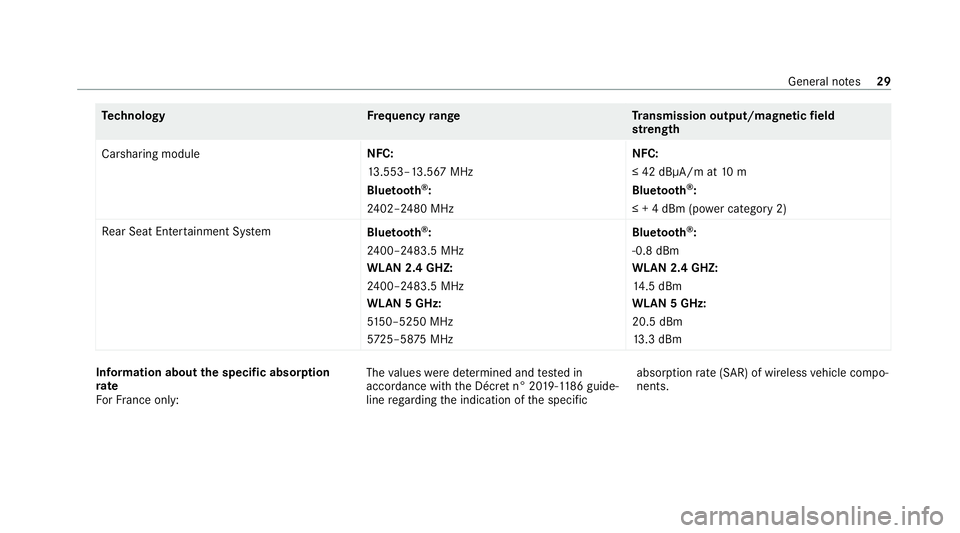
Te
ch nology Frequency rang eT ransmission output/magnetic field
st re ngth
Carsharing module NFC:
13
.553ŌĆō13.567 MHz
Blue tooth ®
:
24 02ŌĆō2480 MHz NFC:
Ōēż 42 dB╬╝A/m at
10 m
Blue tooth ®
:
Ōēż + 4 dBm (p ower category 2)
Re ar Seat Ente rtainment Sy stem
Bluetooth ®
:
24 00ŌĆō2483.5 MHz
WLAN 2.4 GHZ:
24 00ŌĆō2483.5 MHz
WLAN 5 GHz:
51 50ŌĆō5250 MHz
572 5ŌĆō58 75MHz Blue
tooth ®
:
-0.8 dBm
WLAN 2.4 GHZ:
14 .5 dBm
WLAN 5 GHz:
20.5 dBm
13 .3 dBm In
fo rm ation about the specific absor ption
rate
Fo rFr ance on ly: The
values weredeterm ined and tested in
accordance with the D├®cre t n┬░ 2019-118 6guideŌĆÉ
line rega rding the indication of the specific absor
ption rate (SAR) of wireless vehicle compoŌĆÉ
nents. General no
tes29
Page 297 of 525
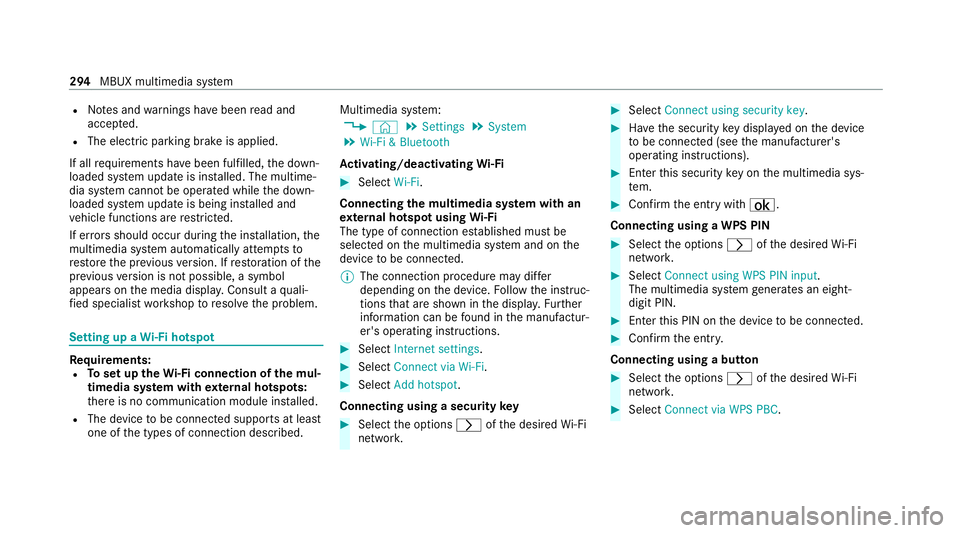
R
Notes and warnings ha vebeen read and
accep ted.
R The electri c parking brake is applied.
If all requirements ha vebeen fulfilled, the downŌĆÉ
loaded sy stem update is ins talled. The multimeŌĆÉ
dia sy stem cann otbe operated while the downŌĆÉ
loaded sy stem update is being ins talled and
ve hicle functions are restricted.
If er rors should occur during the ins tallation, the
multimedia sy stem automatically attem ptsto
re store the pr evious version. If restoration of the
pr ev ious version is not possible, a symbol
appears on the media displa y.Consult a qualiŌĆÉ
fi ed specialist workshop toresol vethe problem. Setting up a
Wi-Fi hotspot Requ
irements:
R Toset up theWi -Fi connection of the mulŌĆÉ
timedia sy stem with extern al hotspots:
th ere is no communication module ins talled.
R The device tobe connec ted supports at least
one of the types of connection described. Multimedia sy
stem:
4 ┬® 5
Settings 5
System
5 Wi-Fi & Bluetooth
Ac tivating/deactivating Wi-Fi #
Select Wi-Fi.
Connecting the multimedia sy stem with an
ex tern al hotspot using Wi-Fi
The type of connection es tablished must be
selected on the multimedia sy stem and on the
device tobe connec ted.
% The connection procedure may dif fer
depending on the device. Follow the instrucŌĆÉ
tions that are shown in the displa y.Fu rther
information can be found in the manufacturŌĆÉ
er's operating instructions. #
Select Internet settings . #
Select Connect via Wi-Fi. #
Select Add hotspot.
Connecting using a security key #
Select the options 0048ofthe desired Wi-Fi
networ k. #
Select Connect using security key . #
Have the security key displa yed on the device
to be connec ted (see the manufacturer's
operating instructions). #
Ente rth is security key on the multimedia sysŌĆÉ
te m. #
Confirm the entry with┬Ī.
Connecting using a WPS PIN #
Select the options 0048ofthe desired Wi-Fi
networ k. #
Select Connect using WPS PIN input .
The multimedia sy stem generates an eight-
digit PIN. #
Enter this PIN on the device tobe connec ted. #
Confirm the entry.
Connecting using a but ton #
Select the options 0048ofthe desired Wi-Fi
networ k. #
Select Connect via WPS PBC .294
MBUX multimedia sy stem
Page 330 of 525
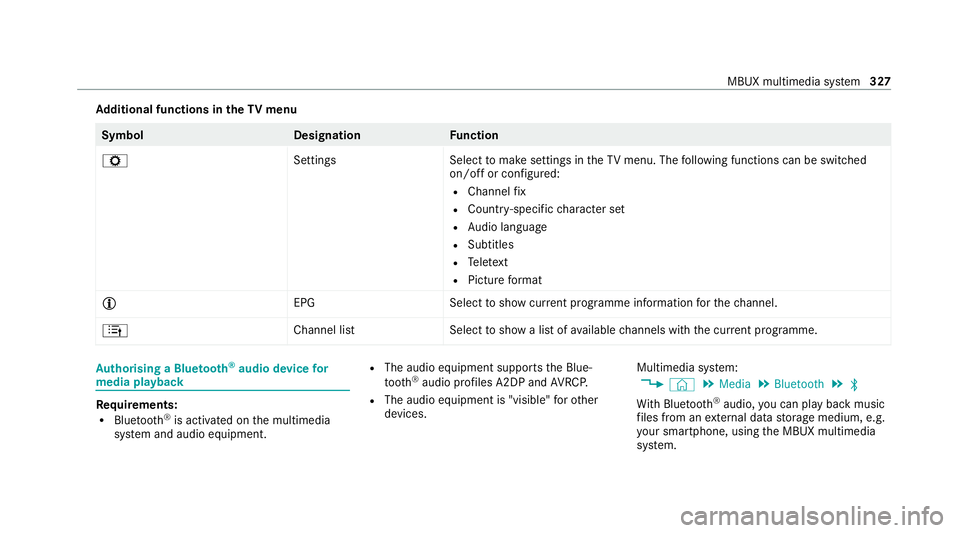
Ad
ditional functions in the TVmenu Symbol
DesignationF unction
Z SettingsSelecttomake settings in theTV menu. The following functions can be switched
on/off or confi gured:
R Channel fix
R Countr y-specific character set
R Audio language
R Subtitles
R Telete xt
R Picture form at
├Ģ EPGS electtoshow cur rent programme information forth ech annel.
4 Channel listS electtoshow a list of available channels with the cur rent programme. Au
thorising a Blu etoo th®
audio device for
media playba ck Re
quirements:
R Blue tooth ®
is activated on the multimedia
sy stem and audio equipment. R
The audio equipment supports the BlueŌĆÉ
to oth ®
audio profiles A2DP and AVRC P.
R The audio equipment is "visible" forot her
devices. Multimedia sy
stem:
4 ┬® 5
Media 5
Bluetooth 5
00A5
Wi th Blu etoo th®
audio, you can play back music
fi les from an extern al data storage medium, e.g.
yo ur smartphone, using the MBUX multimedia
sy stem. MBUX multimedia sy
stem 327
Page 331 of 525
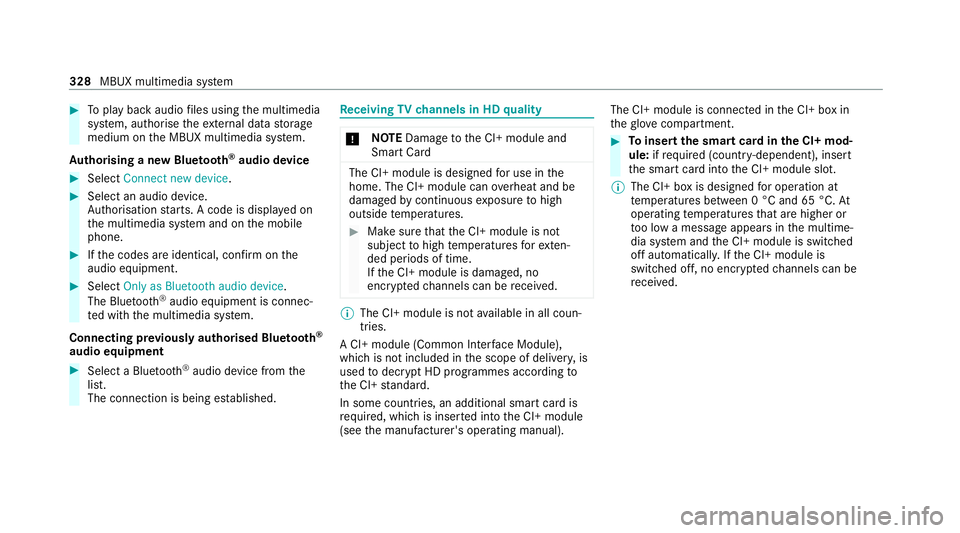
#
Toplay back audio files using the multimedia
sy stem, authorise theex tern al data storage
medium on the MBUX multimedia sy stem.
Au thorising a new Blu etoo th®
audio device #
Select Connect new device .#
Select an audio device.
Auth orisation starts. A code is displa yed on
th e multimedia sy stem and on the mobile
phone. #
Ifth e codes are identical, confi rmonthe
audio equipment. #
Select Only as Bluetooth audio device .
The Blue tooth®
audio equipment is connecŌĆÉ
te d with the multimedia sy stem.
Connecting pr eviously authorised Blue tooth ®
audio equipment #
Select a Blue tooth®
audio device from the
list.
The connection is being es tablished. Re
ceiving TVchannels in HD quality *
NO
TEDama getothe CI+ module and
Smart Card The CI+ module is designed
for use in the
home. The CI+ module can overheat and be
damaged bycontinuous exposure tohigh
outside temp eratures. #
Make sure that the CI+ module is not
subject tohigh temp eratures forex tenŌĆÉ
ded pe riods of time.
If th e CI+ module is damaged, no
encryp tedch annels can be recei ved. %
The CI+ module is not available in all counŌĆÉ
tries.
A CI+ module (Common In terface Module),
which is not included in the scope of deliver y,is
used todecrypt HD programmes according to
th e CI+ standard.
In some countries, an additional smart card is
re qu ired, which is inse rted into the CI+ module
(see the manufacturer's operating manual). The CI+ module is connected in
the CI+ box in
th eglove compa rtment. #
Toinsert the sma rtcard in the CI+ modŌĆÉ
ule: ifre qu ired (countr y-dependent), insert
th e smart card into the CI+ module slot.
% The CI+ box is designed for operation at
te mp eratures between 0 ┬░C and 65 ┬░C. At
operating temp eratures that are higher or
to o low a message appears in the multimeŌĆÉ
dia sy stem and the CI+ module is switched
off automaticall y.Ifth e CI+ module is
switched off, no encryp tedch annels can be
re cei ved. 328
MBUX multimedia sy stem