language MERCEDES-BENZ GLE SUV 2019 Owner's Manual
[x] Cancel search | Manufacturer: MERCEDES-BENZ, Model Year: 2019, Model line: GLE SUV, Model: MERCEDES-BENZ GLE SUV 2019Pages: 681, PDF Size: 11.7 MB
Page 457 of 681
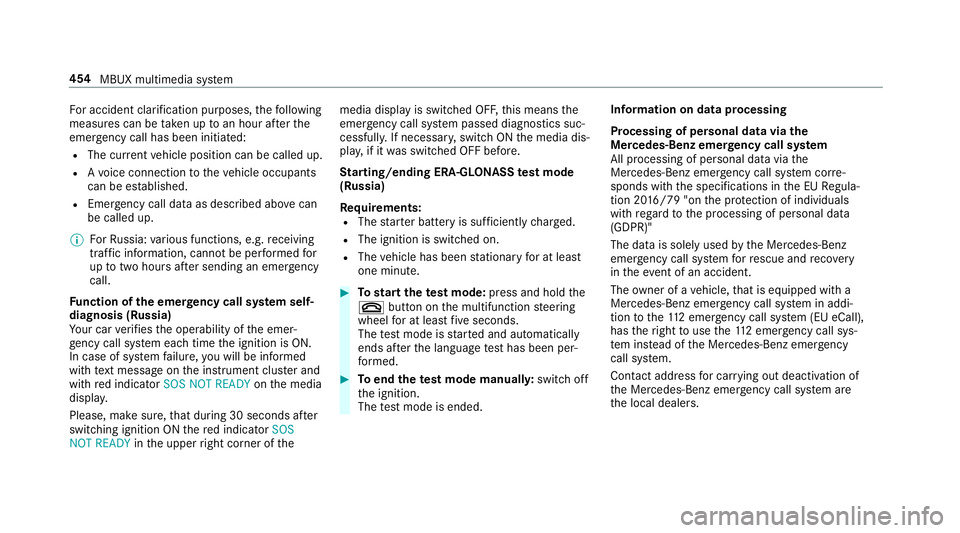
Fo
r accident clarification purposes, thefo llowing
measures can be take n up toan hour af terthe
emer gency call has been initia ted:
R The cur rent vehicle position can be called up.
R Avo ice connection totheve hicle occupants
can be es tablished.
R Emer gency call da taas desc ribed abo vecan
be called up.
% ForRu ssia: various functions, e.g. receiving
traf fic information, cannot be per form ed for
up totwo hou rsafte r sending an emer gency
call.
Fu nction of the emer gency call sy stem self-
diagnosis (Russia)
Yo ur car verifies the operability of the emer‐
ge ncy call sy stem each time the ignition is ON.
In case of sy stem failure, you will be informed
with text messa geon the instrument clus ter and
with red indicator SOS NOT READY onthe media
displa y.
Please, make sure, that during 30 seconds af ter
switching ignition ON there d indicator SOS
NOT READY inthe upper right corner of themedia display is switched OFF,
this means the
emer gency call sy stem passed diagnostics suc‐
cessfully. If necessar y,switch ON the media dis‐
pla y,if it was switched OFF before.
St arting/ending ERA-GLONASS test mode
(Russia)
Re quirements:
R The star ter battery is suf ficiently charge d.
R The ignition is switched on.
R The vehicle has been stationary for at least
one minute. #
Tostart thete st mode: press and hold the
~ button on the multifunction steering
wheel for at least five seconds.
The test mode is star ted and automatically
ends af terth e language test has been per‐
fo rm ed. #
Toend thete st mode manuall y:switch off
th e ignition.
The test mode is ended. Information on data processing
Processing of personal data via
the
Mercedes-Benz emer gency call sy stem
All processing of personal data via the
Mercedes-Benz emer gency call sy stem cor re‐
sponds with the specifications in the EU Regula‐
tion 20 16/79 "on the pr otection of individuals
with rega rd tothe processing of personal data
(GDPR)"
The data is solely used bythe Mercedes-Benz
emer gency call sy stem forre scue and reco very
in theeve nt of an accident.
The owner of a vehicle, that is equipped with a
Mercedes-Benz emer gency call sy stem in addi‐
tion tothe11 2 emer gency call sy stem (EU eCall),
has theright touse the11 2 emer gency call sys‐
te m ins tead of the Mercedes-Benz emer gency
call sy stem.
Contact address for car rying out deactivation of
th e Mercedes-Benz emer gency call sy stem are
th e local dealers. 454
MBUX multimedia sy stem
Page 481 of 681
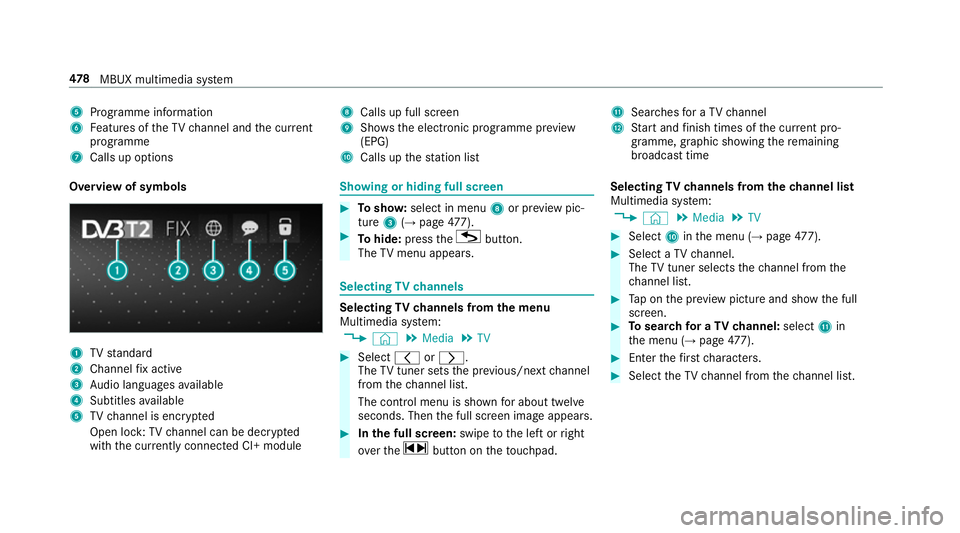
5
Programme information
6 Features of theTV channel and the cur rent
programme
7 Calls up options 8
Calls up full screen
9 Shows th e electronic prog ramme pr eview
(EPG)
A Calls up thest ation list B
Sear ches for a TV channel
C Start and finish times of the cur rent pro‐
gramme, graphic showing there maining
broadca sttime
Overvi ewof symbols 1
TVstandard
2 Channel fix acti ve
3 Audio languages available
4 Subtitles available
5 TVchannel is enc rypted
Open lock: TVchannel can be dec rypted
with the cur rently connected CI+ module Showing or hiding full sc
reen #
Tosho w:select in menu 8or pr eview pic‐
ture 3(→page 477). #
Tohide: press theG button.
The TVmenu appears. Selecting
TVchannels Selecting
TVchannels from the menu
Multimedia sy stem:
, © .
Media .
TV #
Select qorr.
The TVtuner sets the pr evious/n extch annel
from thech annel list.
The control menu is shown for about twel ve
seconds. Then the full screen image appears. #
Inthe full screen: swipetothe left or right
ove rth e~ button on theto uchpad. Selecting
TVchannels from thech annel list
Multimedia sy stem:
, © .
Media .
TV #
Select Ainthe menu (→ page477). #
Select a TVchannel.
The TVtuner selects thech annel from the
ch annel list. #
Tap on the pr eview picture and show the full
screen. #
Tosear chfor a TVchannel: selectBin
th e menu (→ page477). #
Enter thefirs tch aracters. #
Select theTV channel from thech annel list. 478
MBUX multimedia sy stem
Page 484 of 681
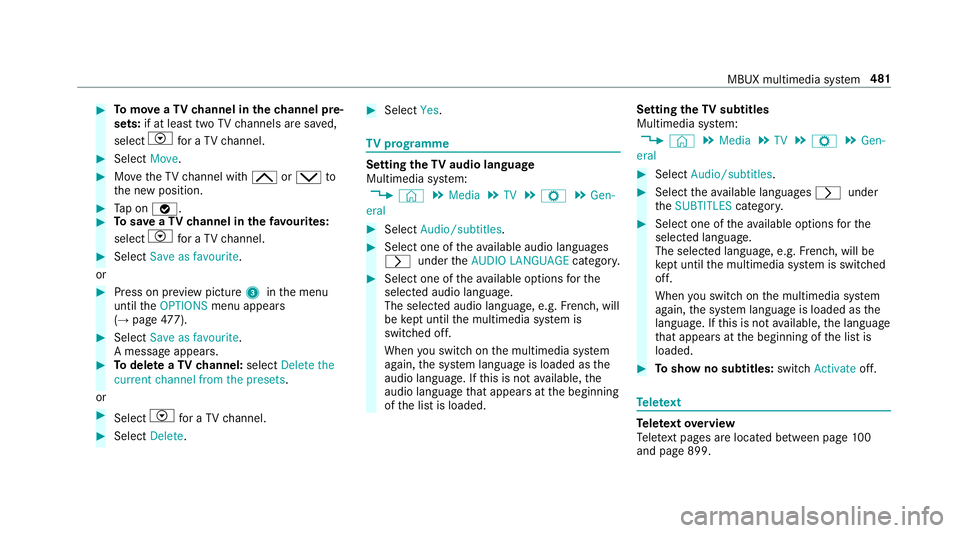
#
Tomo veaTV channel in thech annel pre‐
sets: if at lea sttwo TVchannels are sa ved,
select Vfor a TV channel. #
Select Move. #
MovetheTV channel with 4ors to
th e new position. #
Tap on ø. #
Tosave aTV channel in thefa vo urites:
select Vfor a TV channel. #
Select Save as favourite.
or #
Press on pr eview picture 3inthe menu
until theOPTIONS menu appears
(→ page 477). #
Select Save as favourite .
A messa geappears. #
Todel ete a TVchannel: selectDelete the
current channel from the presets .
or #
Select Vfor a TV channel. #
Select Delete. #
Select Yes. TV
prog ramme Setting the
TVaudio language
Multimedia sy stem:
, © .
Media .
TV .
Z .
Gen-
eral #
Select Audio/subtitles. #
Select one of theav ailable audio languages
r undertheAUDIO LANGUAGE category. #
Select one of theav ailable options forthe
selected audio language.
The selected audio language, e.g. French, will
be kept until the multimedia sy stem is
switched off.
When you swit chon the multimedia sy stem
again, the sy stem language is loaded as the
audio language. If this is not available, the
audio language that appears at the beginning
of the list is loaded. Setting
theTV subtitles
Multimedia sy stem:
, © .
Media .
TV .
Z .
Gen-
eral #
Select Audio/subtitles. #
Select theav ailable languages runder
th eSUBTITLES category. #
Select one of theav ailable options forthe
selected language.
The selected language, e.g. French, will be
ke pt until the multimedia sy stem is switched
off.
When you swit chon the multimedia sy stem
again, the sy stem language is loaded as the
language. If this is not available, the language
th at appears at the beginning of the list is
loaded. #
Toshow no subtitles: switchActivate off. Te
lete xt Te
lete xt ove rview
Te lete xt pa ges are located between page 100
and page 899. MBUX multimedia sy
stem 481
Page 653 of 681
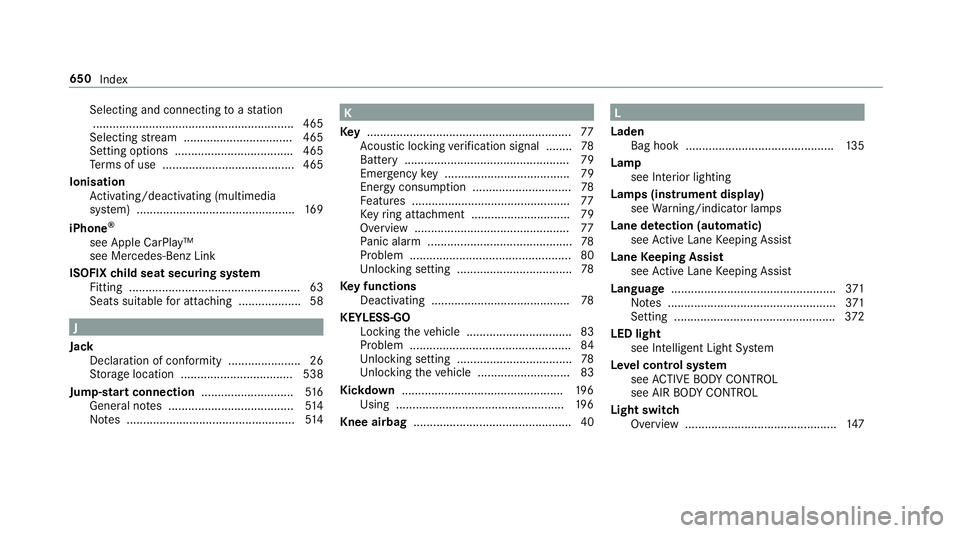
Selecting and connecting
toast ation
............................................................ .465
Selecting stre am ................................ .465
Setting options ................................... .465
Te rm s of use ........................................4 65
Ionisation Activating/deactivating (multimedia
sy stem) ................................................ 16 9
iPhone ®
see Apple CarPlay™
see Mercedes-Benz Link
ISOFIX child seat securing sy stem
Fitting .................................................... 63
Seats suitable for attaching ................... 58 J
Jack Declaration of conformity ...................... 26
St orage location ..................................5 38
Jump-start connection ............................516
Gene ral no tes ...................................... 514
No tes ................................................... 514 K
Ke y.............................................................. 77
Ac oustic locking verification signal ........ 78
Battery .................................................. 79
Emer gency key ...................................... 79
Energy consum ption .............................. 78
Fe atures ................................................ 77
Ke yring attachment .............................. 79
Overview ............................................... 77
Pa nic alarm ............................................ 78
Problem .................................................80
Un locking setting .................................. .78
Ke y functions
Deactivating .......................................... 78
KEYLESS-GO Locking theve hicle ................................ 83
Problem .................................................84
Un locking setting .................................. .78
Un locking theve hicle ............................83
Kickd own.................................................1 96
Using ................................................... 19 6
Knee airbag ................................................ 40 L
Laden Bag hook ............................................ .135
Lamp see Interior lighting
Lamps (in stru ment display)
see Warning/indicator lamps
Lane de tection (au tomatic)
see Active Lane Keeping Assist
Lane Keeping Assist
see Active Lane Keeping Assist
Language .................................................. 371
No tes ................................................... 371
Setting ................................................. 372
LED light see In telligent Light Sy stem
Le vel control sy stem
see ACTIVE BODY CONTROL
see AIR BODY CONTROL
Light switch Overview .............................................. 147650
Index
Page 668 of 681
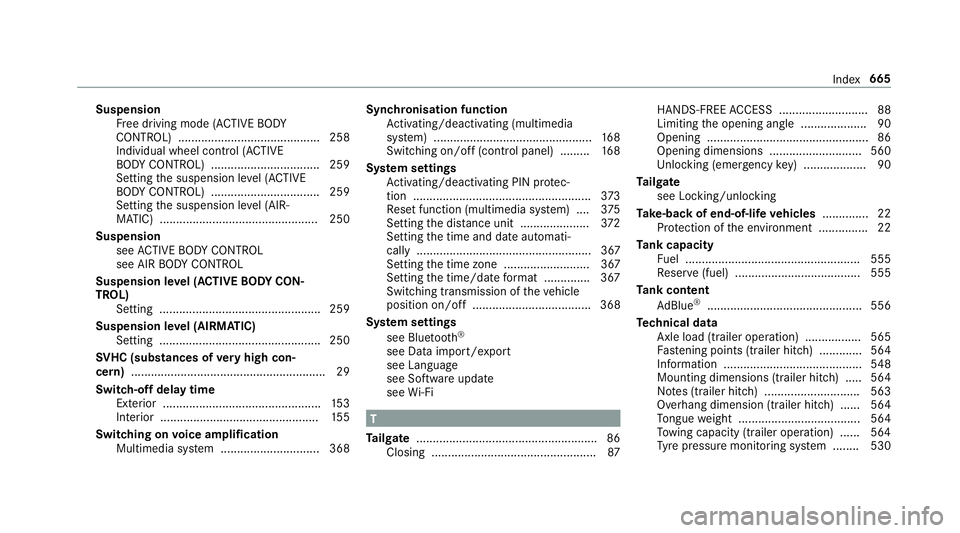
Suspension
Free driving mode (ACTIVE BODY
CO NTROL) ........................................... 258
Individual wheel control (ACTIVE
BO DY CONTROL) .................................2 59
Setting the suspension le vel (ACTIVE
BO DY CONTROL) .................................2 59
Setting the suspension le vel (AIR‐
MATIC) ................................................ 250
Suspension see ACTIVE BODY CONTROL
see AIR BODY CONTROL
Suspension le vel (ACTIVE BODY CON‐
TROL)
Setting ................................................ .259
Suspension le vel (AIRMATIC)
Setting ................................................ .250
SV HC (substances of very high con‐
cern ).......................................................... .29
Switch-off delay time Exterior ................................................ 15 3
Interior ................................................ 15 5
Switching on voice amplification
Multimedia sy stem .............................. 368 Synchronisation function
Activating/deactivating (multimedia
sy stem) ................................................ 16 8
Switching on/off (control panel) ......... 16 8
Sy stem settings
Ac tivating/deactivating PIN pr otec‐
tion ...................................................... 373
Re set function (multimedia sy stem) ....3 75
Setting the dis tance unit ..................... 372
Setting the time and date automati‐
cally ..................................................... 367
Setting the time zone .......................... 367
Setting the time/date form at .............. 367
Swit ching transmission of theve hicle
position on/off .................................... 368
Sy stem settings
see Blue tooth®
see Data import/export
see Language
see Software update
see Wi-Fi T
Ta ilgate ...................................................... .86
Closing .................................................. 87HANDS-FREE
ACCESS .......................... .88
Limiting the opening angle .................... 90
Opening .................................................86
Opening dimensions ............................5 60
Un locking (emer gency key) .................. .90
Ta ilgate
see Locking/unlocking
Ta ke -back of end-of-life vehicles .............. 22
Pr otection of the environment ............... 22
Ta nk capacity
Fu el ..................................................... 555
Re ser ve(fuel) ...................................... 555
Ta nk content
Ad Blue ®
............................................... 556
Te ch nical data
Axle load (trailer operation) ................. 565
Fa stening points (trailer hitch) .............5 64
Information .......................................... 548
Mounting dimensions (trailer hitch) ..... 564
No tes (trailer hitch) ............................. 563
Overhang dimension (trailer hitch) ...... 564
To ngue weight .................................... .564
To wing capacity (trailer operation) ...... 564
Ty re pressure monitoring sy stem ........ 530 Index
665
Page 671 of 681
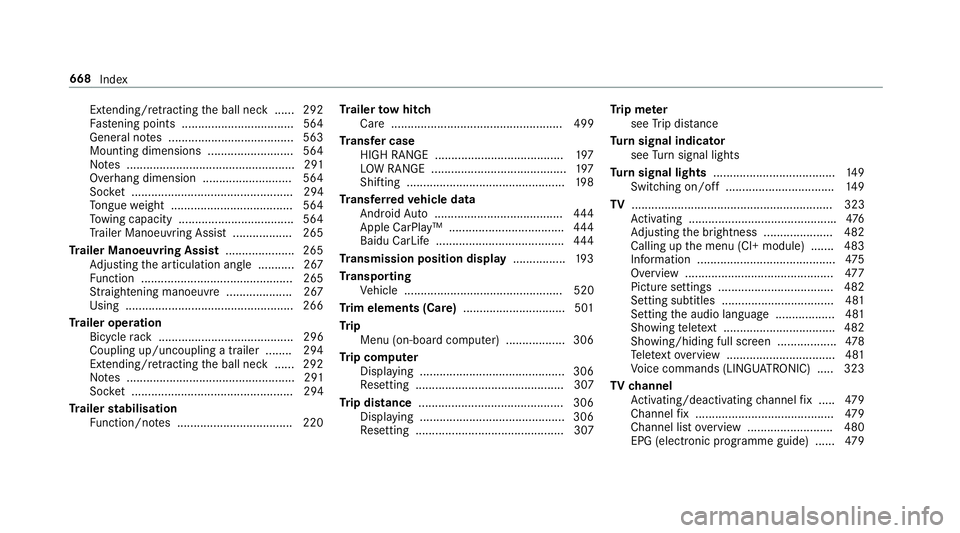
Extending/r
etra cting the ball neck ...... 292
Fa stening points ..................................5 64
Gene ral no tes ...................................... 563
Mounting dimensions .......................... 564
No tes ................................................... 291
Overhang dimension ........................... 564
Soc ket ................................................. 294
To ngue weight .................................... .564
To wing capacity .................................. .564
Tr ailer Manoeuv ring Assi st.................. 265
Tr ailer Manoeuvring Assist ..................... 265
Ad justing the articulation angle ........... 267
Fu nction .............................................. 265
St raightening manoeuvre .................... 267
Using .................................................. .266
Tr ailer operation
Bicycle rack ......................................... 296
Coupling up/uncoupling a trailer ........ 294
Extending/r etra cting the ball neck ...... 292
No tes ................................................... 291
Soc ket ................................................. 294
Tr ailer stabilisation
Fu nction/no tes ................................... 220 Tr
ailer tow hit ch
Care .................................................... 499
Tr ansfer case
HIGH RANGE ....................................... 197
LO W RANGE ......................................... 197
Shifting ................................................ 19 8
Tr ansfer redve hicle data
Android Auto ....................................... 444
Apple CarPl ay™ ................................... 444
Baidu CarLife ....................................... 444
Tr ansmission position display ................19 3
Tr anspo rting
Ve hicle ................................................ 520
Tr im elements (Care) ...............................501
Tr ip
Menu (on-board computer) .................. 306
Tr ip computer
Displaying ............................................ 306
Re setting ............................................. 307
Tr ip distance ............................................ 306
Displaying ............................................ 306
Re setting ............................................. 307 Tr
ip me ter
see Trip dis tance
Tu rn signal indicator
see Turn signal lights
Tu rn signal lights .....................................1 49
Switching on/off ................................. 14 9
TV ............................................................. 323
Ac tivating ............................................ .476
Ad justing the brightness ..................... 482
Calling up the menu (CI+ module) .......4 83
Information .......................................... 475
Overview ............................................. 477
Picture settings ................................... 482
Setting subtitles ..................................4 81
Setting the audio language .................. 481
Showing telete xt ................................. .482
Showing/hiding full screen .................. 478
Te lete xt overview ................................. 481
Vo ice commands (LINGU ATRO NIC) .....3 23
TV channel
Ac tivating/deactivating channel fix ..... 479
Channel fix .......................................... 479
Channel list overview .......................... 480
EPG (elect ronic programme guide) ...... 479668
Index