wipers MERCEDES-BENZ GLE SUV 2019 Owners Manual
[x] Cancel search | Manufacturer: MERCEDES-BENZ, Model Year: 2019, Model line: GLE SUV, Model: MERCEDES-BENZ GLE SUV 2019Pages: 681, PDF Size: 11.7 MB
Page 5 of 681
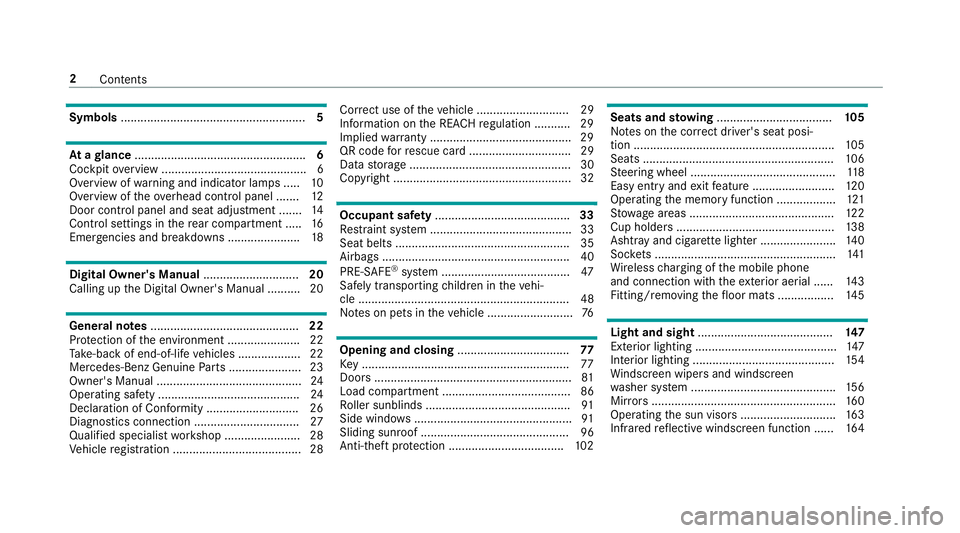
Symbols
........................................................ 5At
agl ance .................................................... 6
Cockpit overview ............................................ 6
Overview of warning and indicator lamps .... .10
Overview of theove rhead control panel .......12
Door control panel and seat adjustment ....... 14
Control settings in there ar compartment .... .16
Emergencies and breakdowns ...................... 18Digital Owner's Manual
.............................20
Calling up the Digital Owner's Manual ..........20 Genera
l notes............................................. 22
Pr otection of the environment ......................22
Ta ke -ba ckof end-of-life vehicles ...................22
Mercedes-Benz Genuine Parts ......................23
Owner's Manual ............................................ 24
Operating saf ety .......................................... .24
Declaration of Conformity ............................ 26
Diagno stics connection ................................ 27
Qualified specialist workshop ....................... 28
Ve hicle registration ....................................... 28 Cor
rect use of theve hicle ............................29
Information on the REA CHregulation ........... 29
Implied warranty .......................................... .29
QR code forre scue card ...............................29
Data storage .................................................30
Copyright ...................................................... 32 Occupant saf
ety......................................... 33
Re stra int sy stem ...........................................33
Seat belts ..................................................... 35
Airbags ......................................................... 40
PRE-SAFE ®
sy stem ....................................... 47
Safely transporting children in theve hi‐
cle ................................................................48
No tes on pets in theve hicle .......................... 76 Opening and closing
.................................. 77
Ke y .............................................................. .77
Doo rs............................................................ 81
Load compartment ....................................... 86
Ro ller sunblinds ............................................ 91
Side windo ws................................................ 91
Sliding sunroof ............................................. 96
Anti-theft pr otection ................................... 102 Seats and
stowing ................................... 105
No tes on the cor rect driver's seat posi‐
tion ............................................................. 105
Seats .......................................................... 106
St eering wheel ............................................ 11 8
Easy entry and exitfeature ........................ .120
Operating the memory function .................. 121
St ow age areas ............................................ 12 2
Cup holders ................................................ 13 8
Ashtr ayand cigar ette lighter ...................... .140
Soc kets ....................................................... 141
Wi reless charging of the mobile phone
and connection with theex terior aerial ...... 14 3
Fitting/removing thefloor mats ................. 14 5 Light and sight
......................................... 147
Exterior lighting ........................................... 147
Interior lighting ........................................... 154
Wi ndsc reen wipers and windscreen
wa sher sy stem ............................................ 15 6
Mir rors ........................................................ 16 0
Operating the sun visors ............................. 16 3
Infrared reflective windscreen function ...... 16 42
Contents
Page 159 of 681
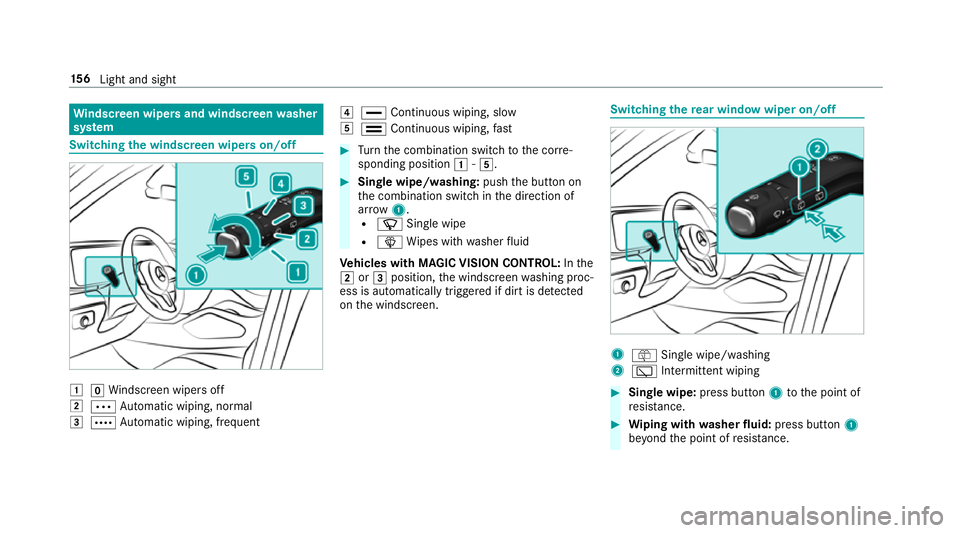
Wi
ndscreen wipers and windscreen washer
sy stem Switching
the windscreen wipers on/off 1
gWindsc reen wipers off
2 Ä Automatic wiping, normal
3 Å Automatic wiping, frequent 4
° Continuous wiping, slow
5 ¯ Continuous wiping, fast #
Turn the combination switch tothe cor re‐
sponding position 1-5. #
Single wipe/washing: pushthe button on
th e combination switch in the direction of
ar row 1.
R í Single wipe
R î Wipes with washer fluid
Ve hicles with MAGIC VISION CONTROL: Inthe
2 or3 position, the windscreen washing proc‐
ess is automatically triggered if dirt is de tected
on the windscreen. Switching
there ar window wiper on/off 1
ô Single wipe/washing
2 è Intermittent wiping #
Single wipe: press button1tothe point of
re sis tance. #
Wiping with washer fluid: press button 1
be yond the point of resis tance. 15 6
Light and sight
Page 160 of 681
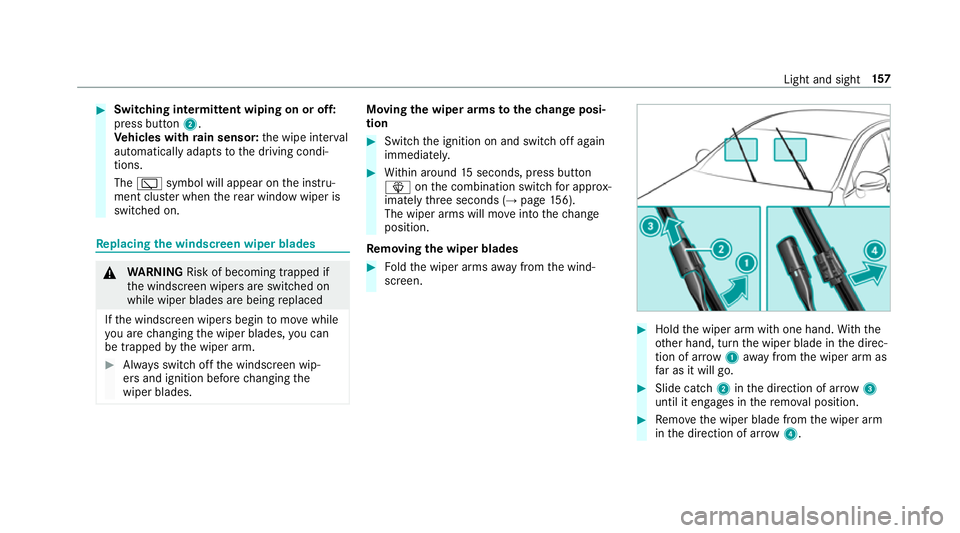
#
Switching intermittent wiping on or off:
press button 2.
Ve hicles with rain sensor: the wipe inter val
automatically adapts tothe driving condi‐
tions.
The è symbol will appear on the instru‐
ment clus ter when there ar wind owwiper is
swit ched on. Re
placing the windsc reen wiper blades &
WARNING Risk of becoming trapped if
th e windscreen wipers are switched on
while wiper blades are being replaced
If th e windscreen wipers begin tomo vewhile
yo u are changing the wiper blades, you can
be trapped bythe wiper arm. #
Alw ays switch off the windscreen wip‐
ers and ignition before changing the
wiper blades. Moving
the wiper arms tothech ange posi‐
tion #
Switch the ignition on and switch off again
immediatel y. #
Within around 15seconds, press button
î onthe combination switch for appro x‐
ima tely thre e seconds (→ page156).
The wiper arms will mo veinto thech ange
position.
Re moving the wiper blades #
Foldthe wiper arms away from the wind‐
screen. #
Hold the wiper arm with one hand. With the
ot her hand, turn the wiper blade in the direc‐
tion of ar row1away from the wiper arm as
fa r as it will go. #
Slide catch 2inthe direction of ar row 3
until it engages in there mo val position. #
Remo vethe wiper blade from the wiper arm
in the direction of ar row4. Light and sight
157
Page 171 of 681

Overview of air distribution settings
The symbols on
the display indicate which vents
th e air flow is being directed thro ugh:
¯ def
rost er and side air vents
P centre and side air
vents
O fo
ot we ll and side air vents
S centre, side and
foot we llve nts
a defros
ter,fo ot we ll and side air vents
_ all
vents
b defros
ter,middle and side air vents
W au
tomatic air distribution Setting
the air distribution #
Call up the air conditioning menu
(→ page 167). #
Toset the air distribution: select¯,
P orO. #
Set the air flow.
% Several air distribution options can be selec‐
te d at the same time, forex ample toset the te
mp erature/air conditioning forth e wind‐
screen and thefo ot we lls simultaneousl y. Ac
tivating/deactivating the climate control
syn chro nisation function via the control
panel Climate control can be set centrally using
the
synchronisation function. The temp erature and
air distribution setting forth e driver side is adop‐
te d automatically for all clima tecontrol zones. #
Press the 0 button.
The synchronisation function is deactivated if
th e settings for one of theot her climate zones
are changed. Ac
tivating/deactivating the climate control
syn chro nisation function using the multime‐
dia sy stem Climate control can be set centrally using
the
synchronisation function. The driver's settings
fo rte mp erature, air quantity and air distribution
are adop ted automatically for all clima tezones. #
Calling up the air conditioning menu
(→ page 167). #
Select SYNC.
Depending on the pr evious status, the func‐
tion is activated or deactivated. Demisting
the windo ws Wi
ndo wsmis ted up on the inside #
Press theà button. #
Ifth e windo wscontinue tomist up: press the
¬ button.
Wi ndo wsmis ted up on the outside #
Switch on the windscreen wipers. #
Press theà button. Switching air-recirculation mode on/off
#
Press theg button.
The interior air will be recirculated.
Air-reci rculation mode automatically swit ches to
fresh air mode af ter some time. 16 8
Climate cont rol
Page 492 of 681
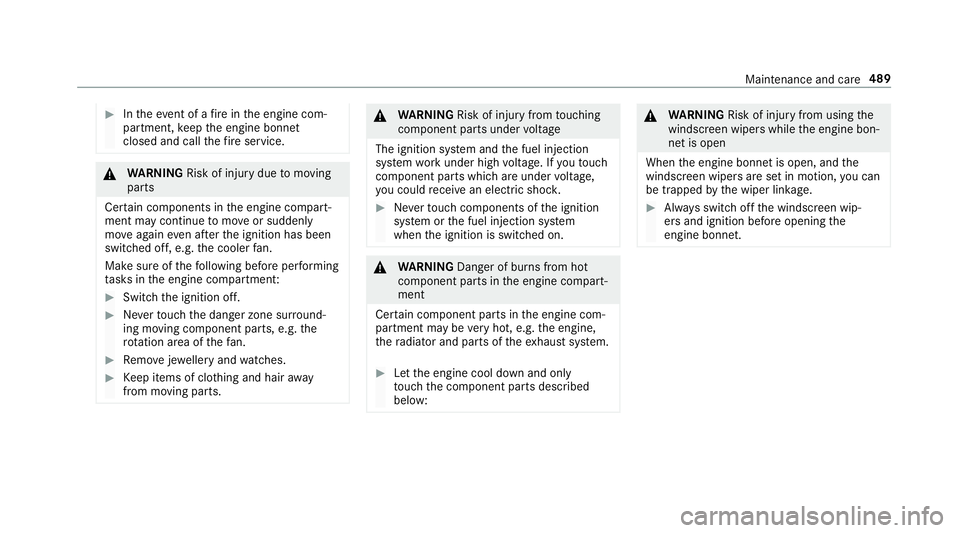
#
Intheeve nt of a fire inthe engine com‐
partment, keep the engine bonn et
closed and call thefire service. &
WARNING Risk of inju rydue tomoving
parts
Cer tain components in the engine compart‐
ment may continue tomo veor suddenly
mo veagain even af terth e ignition has been
switched off, e.g. the cooler fan.
Ma kesure of thefo llowing before per form ing
ta sks in the engine compartmen t:#
Switch the ignition off. #
Neverto uch the danger zone sur round‐
ing moving co mponent parts, e.g. the
ro tation area of thefa n. #
Remo vejewe llery and watches. #
Keep items of clo thing and hair away
from moving parts. &
WARNING Risk of inju ryfrom touching
co mp onent parts under voltage
The ignition sy stem and the fuel injection
sy stem workunder high voltage. If youto uch
co mp onent parts which are under voltage,
yo u could recei vean electric shoc k. #
Neverto uch co mponents of the ignition
sy stem or the fuel injection sy stem
when the ignition is switched on. &
WARNING Danger of bu rns from hot
component parts in the engine compart‐
ment
Cer tain component parts in the engine com‐
partment may be very hot, e.g. the engine,
th era diator and parts of theex haust sy stem. #
Let the engine cool down and only
to uch the component parts described
below: &
WARNING Risk of inju ryfrom using the
windscreen wipers while the engine bon‐
net is open
When the engine bonn etis open, and the
windscreen wipers are set in motion, you can
be trapped bythe wiper linkage. #
Alw ays switch off the windscreen wip‐
ers and ignition before opening the
engine bonn et. Maintenance and care
489
Page 502 of 681
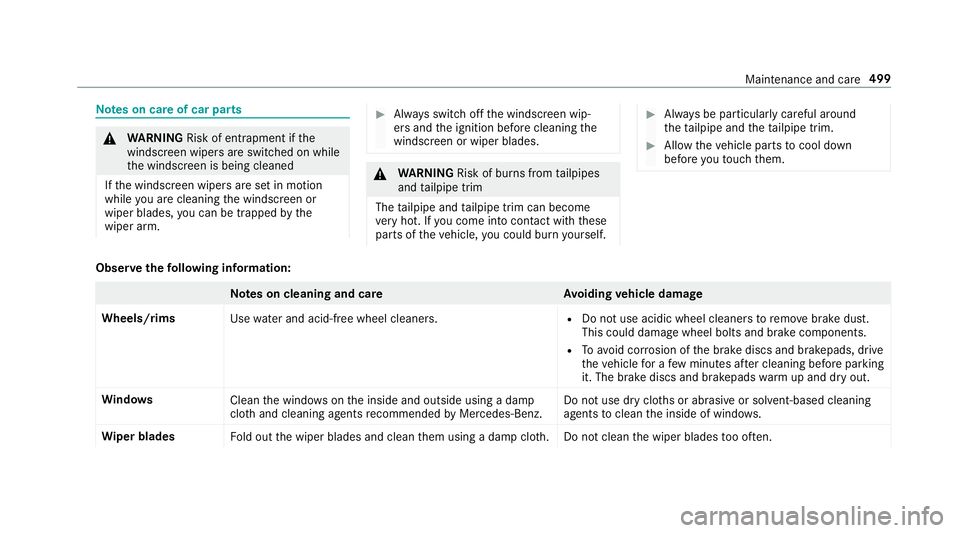
Note
s on care of car parts &
WARNING Risk of entrapment if the
windscreen wipers are swit ched on while
th e windscreen is being cleaned
If th e windscreen wipers are set in motion
while you are cleaning the windscreen or
wiper blades, you can be trapped bythe
wiper arm. #
Alw ays switch off the windscreen wip‐
ers and the ignition before cleaning the
windscreen or wiper blades. &
WARNING Risk of bu rns from tailpipes
and tailpipe trim
The tailpipe and tailpipe trim can become
ve ry hot. If you come into contact with these
parts of theve hicle, you could burn yourself. #
Alw ays be particular lycareful around
th eta ilpipe and theta ilpipe trim. #
Allow theve hicle parts tocool down
before youto uch them. Obser
vethefo llowing information: Note
s on cleaning and car eA voiding vehicle damage
Wheels/rims Usewate r and acid-free wheel cleaners. R
Do not use acidic wheel cleaners toremo vebrake dust.
This could damage wheel bolts and brake components.
R Toavoid cor rosion of the brake discs and brakepads, drive
th eve hicle for a few minutes af ter cleaning before parking
it. The brake discs and brakepads warm up and dry out.
Wi ndo ws
Cleanthe windo wsonthe inside and outside using a damp
clo thand cleaning agents recommended byMercedes-Benz. Do not use dry clo
ths or abrasive or sol vent-based cleaning
agents toclean the inside of windo ws.
Wi per blades
Fold out the wiper blades and clean them using a damp clo th.D o not clean the wiper blades too of ten. Maintenance and care
499
Page 526 of 681
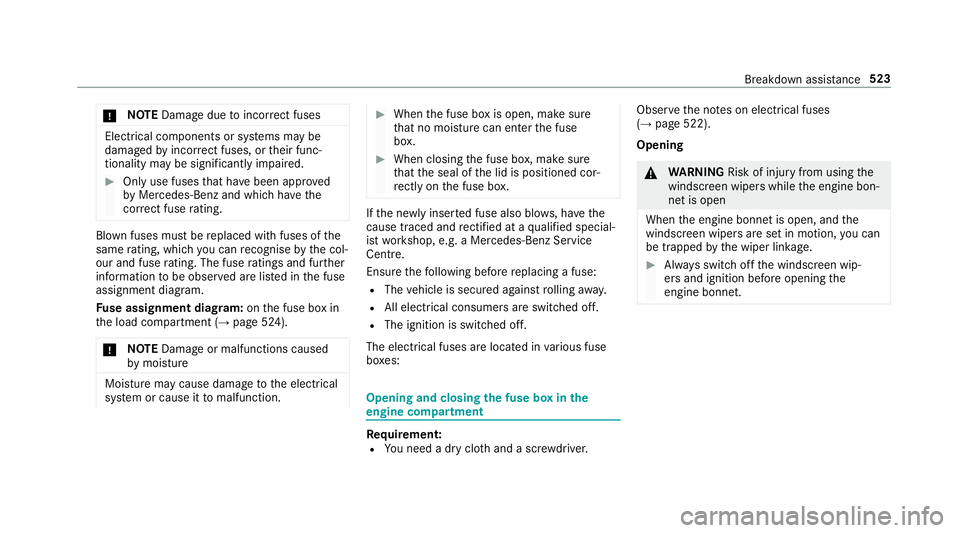
*
NO
TEDama gedue toincor rect fuses Electrical components or sy
stems may be
damaged byincor rect fuses, or their func‐
tionality may be significant lyimpaired. #
Only use fuses that ha vebeen appr oved
by Mercedes-Benz and which ha vethe
cor rect fuse rating. Blown fuses mu
stbe replaced with fuses of the
same rating, which you can recognise bythe col‐
our and fuse rating. The fuse ratings and fu rther
information tobe obser ved are lis ted in the fuse
assignment diagram.
Fu se assignment diag ram: onthe fuse box in
th e load compartment (→ page 524).
* NO
TEDama geor malfunctions caused
by moisture Moisture may cause dama
getothe electrical
sy stem or cause it tomalfunction. #
When the fuse box is open, make sure
th at no moisture can enter the fuse
box. #
When closing the fuse box, make sure
th at the seal of the lid is positioned cor‐
re ctly on the fuse box. If
th e newly inser ted fuse also blo ws, ha vethe
cause traced and rectified at a qualified special‐
ist workshop, e.g. a Mercedes-Benz Service
Centre.
Ensure thefo llowing before replacing a fuse:
R The vehicle is secured against rolling away.
R All electrical consumers are switched off.
R The ignition is switched off.
The electrical fuses are located in various fuse
bo xes: Opening and closing
the fuse box in the
engine compa rtment Requ
irement:
R You need a dry clo thand a sc rewdriver. Obser
vethe no tes on electrical fuses
(→ page 522).
Opening &
WARNING Risk of inju ryfrom using the
windscreen wipers while the engine bon‐
net is open
When the engine bonn etis open, and the
windscreen wipers are set in motion, you can
be trapped bythe wiper linkage. #
Alw ays switch off the windscreen wip‐
ers and ignition before opening the
engine bonn et. Breakdown assis
tance 523
Page 655 of 681
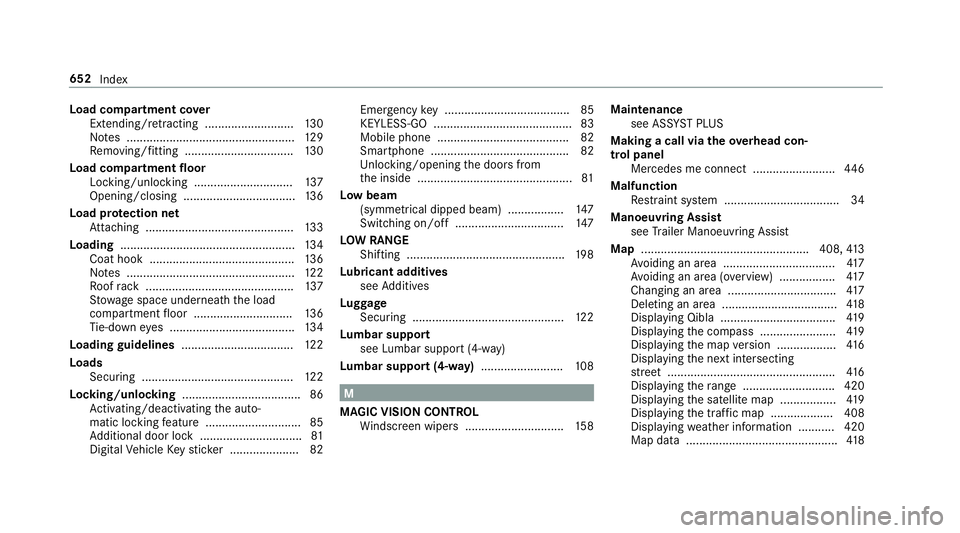
Load compa
rtment co ver
Extending/r etra cting ........................... 13 0
No tes ................................................... 12 9
Re moving/fitting ................................. 13 0
Load compa rtment floor
Locking/unlocking .............................. 137
Opening/closing ..................................1 36
Load pr otection net
At tach ing ............................................ .133
Loading ..................................................... 13 4
Coat hook ............................................ 13 6
No tes ................................................... 12 2
Ro ofrack ............................................. 137
St ow age space unde rneath the load
compartment floor .............................. 13 6
Ti e-down eyes ...................................... 13 4
Loading guidelines .................................. 12 2
Loads Securing .............................................. 12 2
Locking/unlocking .................................... 86
Ac tivating/deactivating the auto‐
matic locking feature ............................ .85
Ad ditional door lock ...............................81
Digital Vehicle Keyst icke r ..................... 82 Emer
gency key ...................................... 85
KEYLESS-GO .......................................... 83
Mobile phone ........................................ 82
Smartphone .......................................... 82
Un locking/opening the doors from
th e inside ............................................... 81
Low beam (symm etrical dipped beam) ................. 147
Switching on/off ................................. 147
LO W RANGE
Shifting ................................................ 19 8
Lu bricant additives
see Additives
Lu ggage
Securing .............................................. 12 2
Lu mbar support
see Lumbar support (4-w ay)
Lu mbar support (4-w ay)........................ .108 M
MAGIC VISION CONTROL Windsc reen wipers .............................. 15 8Maintenance
see ASS YST PLUS
Making a call via theove rhead con‐
trol panel
Mercedes me connect ........................ .446
Malfunction Restra int sy stem ................................... 34
Manoeuvring Assist see Trailer Manoeuv ring Assi st
Map .................................................. .408,413
Av oiding an area ..................................4 17
Av oiding an area (o verview) ................ .417
Changing an area ................................ .417
Del eting an area .................................. .418
Displ aying Qibla .................................. .419
Displ aying the compass ....................... 419
Displ aying the map version .................. 416
Displ aying the next intersecting
st re et ................................................... 416
Displ aying thera nge ............................ 420
Displaying the satellite map ................. 419
Displ aying the tra ffic map .................. .408
Displ aying weather information .......... .420
Map data .............................................. 41 8652
Index
Page 662 of 681
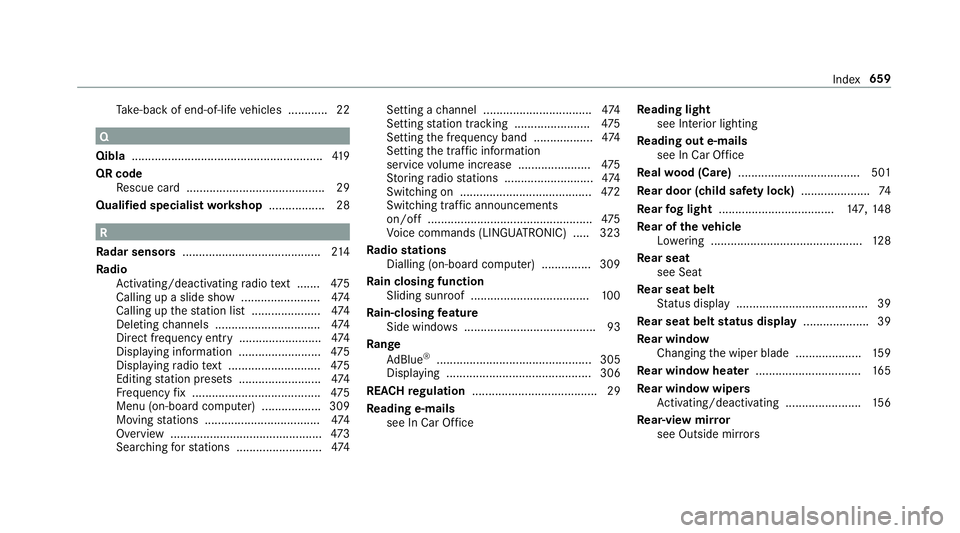
Ta
ke -ba ckof end-of-life vehicles ............ 22 Q
Qibla ..........................................................4 19
QR code Rescue card .......................................... 29
Qualified specialist workshop ................. 28 R
Ra dar senso rs.......................................... 214
Ra dio
Ac tivating/deactivating radio text ....... 475
Calling up a slide show ........................ 474
Calling up thest ation list .................... .474
Del eting channels ................................ 474
Direct frequency entry ........................ .474
Displ aying information ........................ .475
Displ aying radio text ............................ 475
Editing station presets ........................ .474
Fr equency fix ....................................... 475
Menu (on-board computer) .................. 309
Moving stations .................................. .474
Overview ..............................................4 73
Sea rching forst ations .......................... 474Setting a
channel ................................ .474
Setting station tracking ...................... .475
Setting the frequency band .................. 474
Setting the traf fic information
service volume inc rease ...................... 475
St oring radio stations .......................... .474
Switching on ........................................ 472
Switching traf fic announcements
on/off .................................................. 475
Vo ice commands (LINGU ATRO NIC) .....3 23
Ra dio stations
Dialling (on-boa rdcompu ter) ............... 309
Ra in closing function
Sliding sunroof .................................... 100
Ra in-closing feature
Side wind ows ........................................93
Ra nge
Ad Blue ®
............................................... 305
Displaying ............................................ 306
REA CHregulation ...................................... 29
Re ading e-mails
see In Car Of fice Re
ading light
see Interior lighting
Re ading out e-mails
see In Car Of fice
Re alwo od (Care) .................................... .501
Re ar door (child saf ety lock) .....................74
Re ar fog light ...................................1 47,14 8
Re ar of theve hicle
Lo we ring .............................................. 12 8
Re ar seat
see Seat
Re ar seat belt
St atus display ........................................ 39
Re ar seat belt status display .................... 39
Re ar window
Changing the wiper blade .................... 15 9
Re ar window heater ................................ 16 5
Re ar window wipers
Ac tivating/deactivating ...................... .156
Re ar-view mir ror
see Outside mir rors Index
659
Page 676 of 681
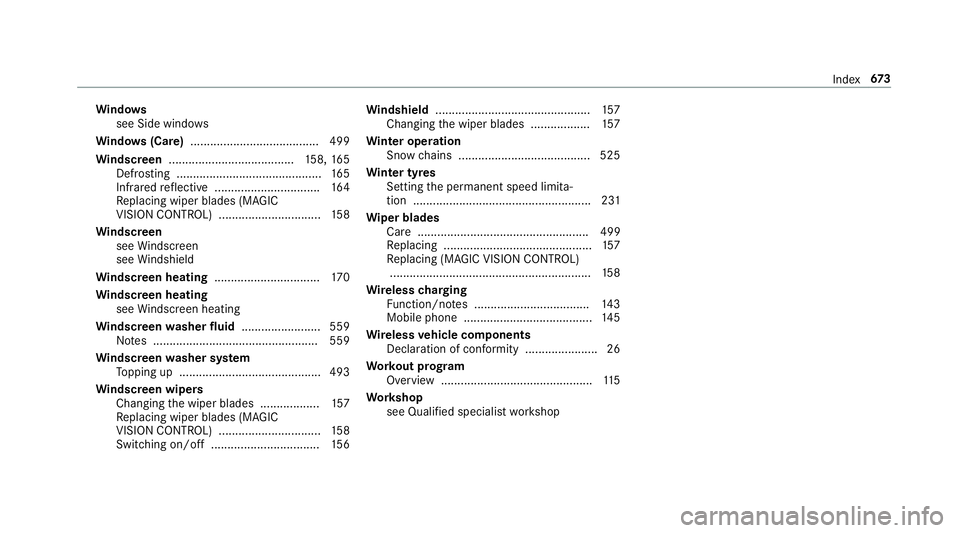
Wi
ndo ws
see Side windo ws
Wi ndo ws(Care) ...................................... .499
Wi ndscreen ...................................... 158, 16 5
Defrosting ............................................ 16 5
Infrared reflective ................................ 16 4
Re placing wiper blades (MAGIC
VISION CONTROL) ............................... 15 8
Wi ndscreen
see Windsc reen
see Windshield
Wi ndscreen heating ................................ 17 0
Wi ndscreen heating
see Windsc reen heating
Wi ndscreen washer fluid ........................ 559
No tes .................................................. 559
Wi ndscreen washer sy stem
To pping up ...........................................4 93
Wi ndscreen wipers
Changing the wiper blades .................. 157
Re placing wiper blades (MAGIC
VISION CONTROL) ............................... 15 8
Switching on/off ................................. 15 6Wi
ndshield ............................................... 157
Changing the wiper blades .................. 157
Wi nter operation
Snow chains ........................................ 525
Wi nter tyres
Setting the permanent speed limita‐
tion ...................................................... 231
Wi per blades
Ca re .................................................... 499
Re placing .............................................1 57
Re placing (MAGIC VISION CONTROL)
.............................................................1 58
Wire lesscharging
Fu nction/no tes ................................... 14 3
Mobile phone ....................................... 14 5
Wire lessvehicle comp onents
Declaration of con form ity ...................... 26
Wo rkout prog ram
Overview ..............................................1 15
Wo rkshop
see Qualified specialist workshop Index
673