key MERCEDES-BENZ GLE43AMG SUV 2017 C292 Comand Manual
[x] Cancel search | Manufacturer: MERCEDES-BENZ, Model Year: 2017, Model line: GLE43AMG SUV, Model: MERCEDES-BENZ GLE43AMG SUV 2017 C292Pages: 198, PDF Size: 4.53 MB
Page 8 of 198
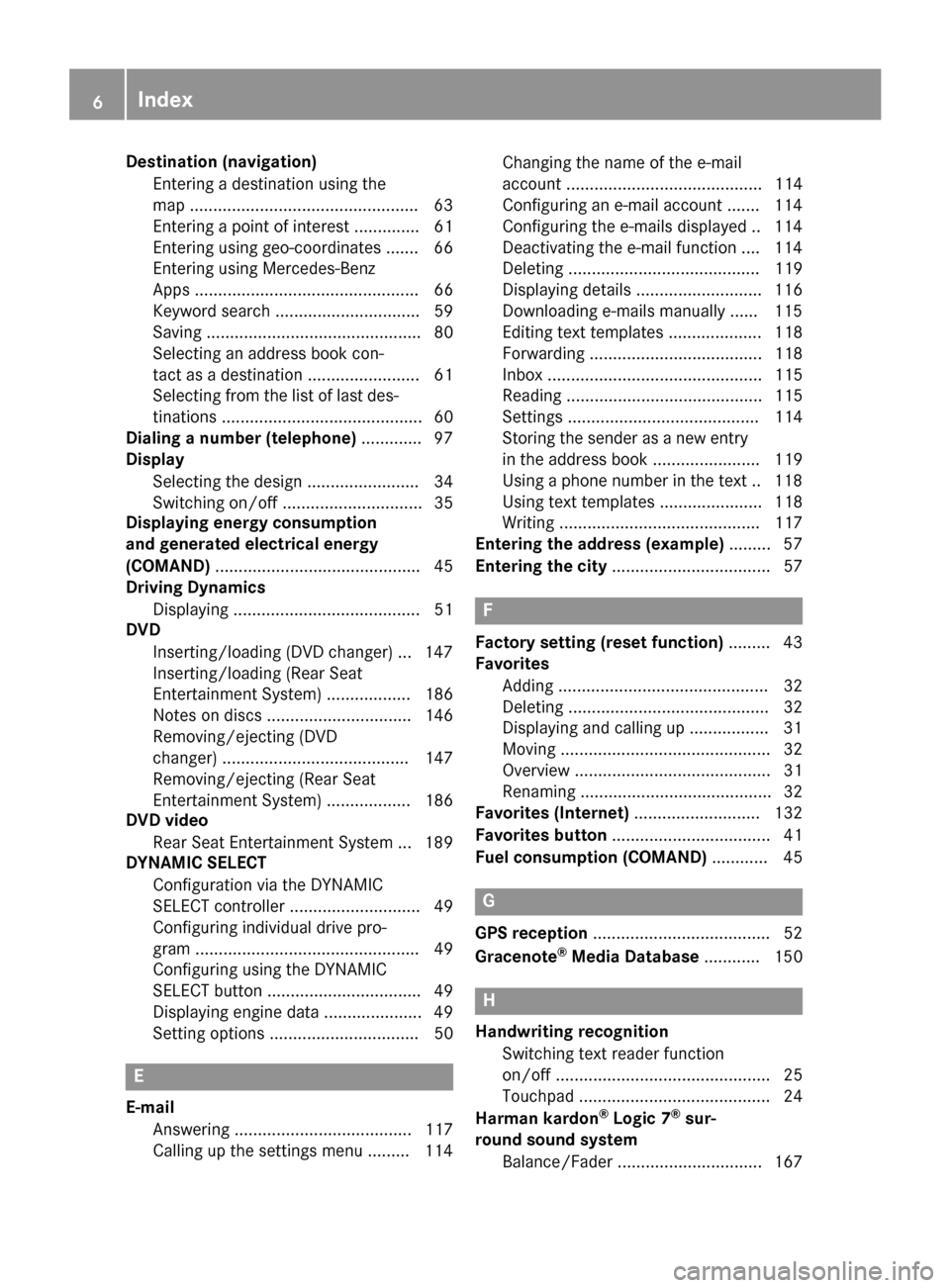
Destination (navigation)Enterin g adestination usin gth e
map ................................................ .63
Entering a point of interest .............. 61
Entering using geo-coordinates ....... 66
Entering using Mercedes-Benz
Apps ................................................ 66
Keyword search ............................... 59
Saving .............................................. 80
Selecting an address book con-
tact as a destination ........................ 61
Selecting from the list of last des-
tinations ........................................... 60
Dialing a number (telephone) ............. 97
Display
Selecting the design ........................ 34
Switching on/off .............................. 35
Displaying energy consumption
and generated electrical energy
(COMAND) ............................................ 45
Driving Dynamics
Displaying ........................................ 51
DVD
Inserting/loading (DVD changer) ... 147
Inserting/loading (Rear Seat
Entertainment System) .................. 186
Notes on discs ............................... 146
Removing/ejecting (DVD
changer) ........................................ 147
Removing/ejecting (Rear Seat
Entertainment System) .................. 186
DVD video
Rear Seat Entertainment System ... 189
DYNAMIC SELECT
Configuration via the DYNAMIC
SELECT controller ............................ 49
Configuring individual drive pro-
gram ................................................ 49
Configuring using the DYNAMIC
SELECT button ................................. 49
Displaying engine data ..................... 49
Setting options ................................ 50
E
E-mailAnswering ...................................... 117
Calling up the settings menu ......... 114 Changing the name of the e-mail
account .......................................... 114
Configuring an e-mail account ....... 114
Configuring the e-mails displayed .. 114
Deactivating the e-mail function .... 114
Deleting ......................................... 119
Displaying details ........................... 116
Downloading e-mails manually ...... 115
Editing text templates .................... 118
Forwarding ..................................... 118
Inbox .............................................. 115
Reading .......................................... 115
Settings ......................................... 114
Storing the sender as a new entry
in the address book ....................... 119
Using a phone number in the text .. 118
Using text templates ...................... 118
Writing ........................................... 117
Entering the address (example) ......... 57
Entering the city .................................. 57
F
Factory setting (reset function) ......... 43
Favorites
Adding ............................................. 32
Deleting ........................................... 32
Displaying and calling up ................. 31
Moving ............................................. 32
Overview .......................................... 31
Renaming ......................................... 32
Favorites (Internet) ........................... 132
Favorites button .................................. 41
Fuel consumption (COMAND) ............ 45
G
GPS reception...................................... 52
Gracenote®Media Database ............ 150
H
Handwriting recognition
Switching text reader function
on/off .............................................. 25
Touchpad ......................................... 24
Harman kardon
®Logic 7®sur-
round sound system
Balance/Fader ............................... 167
6Index
Page 9 of 198
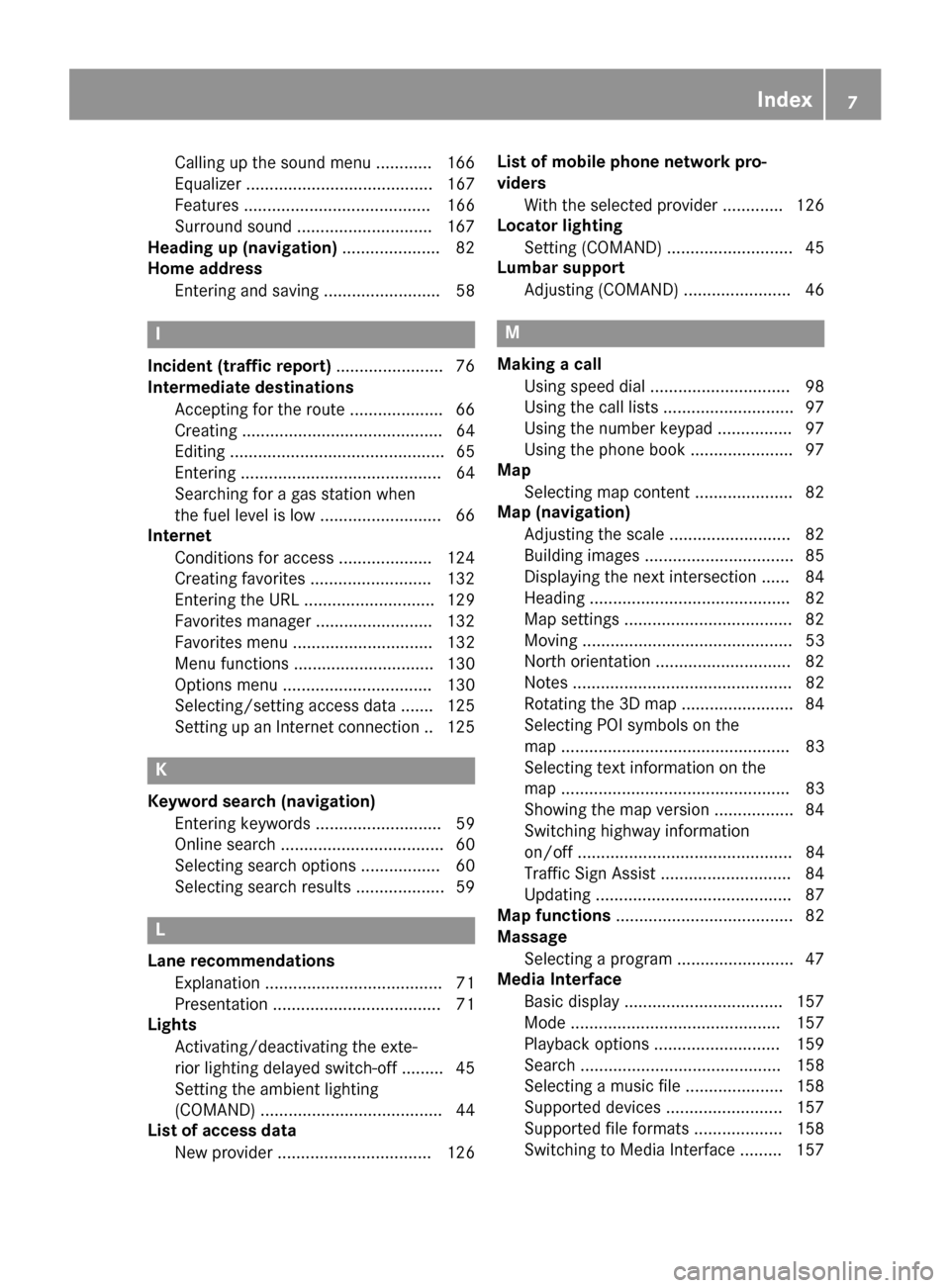
Calling up the sound menu ............ 166
Equalizer ........................................ 167
Features ........................................ 166
Surround sound ............................. 167
Heading up (navigation) ..................... 82
Home address
Entering and saving ......................... 58
I
Incident (traffic report) ....................... 76
Intermediate destinations
Accepting for the route .................... 66
Creating ........................................... 64
Editing .............................................. 65
Entering ........................................... 64
Searching for a gas station when
the fuel level is low .......................... 66
Internet
Conditions for access .................... 124
Creating favorites .......................... 132
Entering the URL ............................ 129
Favorites manager ......................... 132
Favorites menu .............................. 132
Menu functions .............................. 130
Options menu ................................ 130
Selecting/setting access data ....... 125
Setting up an Internet connection .. 125
K
Keyword search (navigation)Entering keywords ........................... 59
Online search ................................... 60
Selecting search options ................. 60
Selecting search results ................... 59
L
Lane recommendationsExplanation ...................................... 71
Presentation .................................... 71
Lights
Activating/deactivating the exte-
rior lighting delayed switch-off ......... 45
Setting the ambient lighting
(COMAND) ....................................... 44
List of access data
New provider ................................. 126 List of mobile phone network pro-
viders
With the selected provider ............. 126
Locator lighting
Setting (COMAND) ........................... 45
Lumbar support
Adjusting (COMAND) ....................... 46
M
Making a callUsing speed dial .............................. 98
Using the call lists ............................ 97
Using the number keypad ................ 97
Using the phone book ...................... 97
Map
Selecting map content ..................... 82
Map (navigation)
Adjusting the scale .......................... 82
Building images ................................ 85
Displaying the next intersection ...... 84
Heading ........................................... 82
Map settings .................................... 82
Moving ............................................. 53
North orientation ............................. 82
Notes ............................................... 82
Rotating the 3D map ........................ 84
Selecting POI symbols on the
map ................................................. 83
Selecting text information on the
map ................................................. 83
Showing the map version ................. 84
Switching highway information
on/off .............................................. 84
Traffic Sign Assist ............................ 84
Updating .......................................... 87
Map functions ...................................... 82
Massage
Selecting a program ......................... 47
Media Interface
Basic display .................................. 157
Mode ............................................. 157
Playback options ........................... 159
Search ........................................... 158
Selecting a music file ..................... 158
Supported devices ......................... 157
Supported file formats ................... 158
Switching to Media Interface ......... 157
Index7
Page 10 of 198
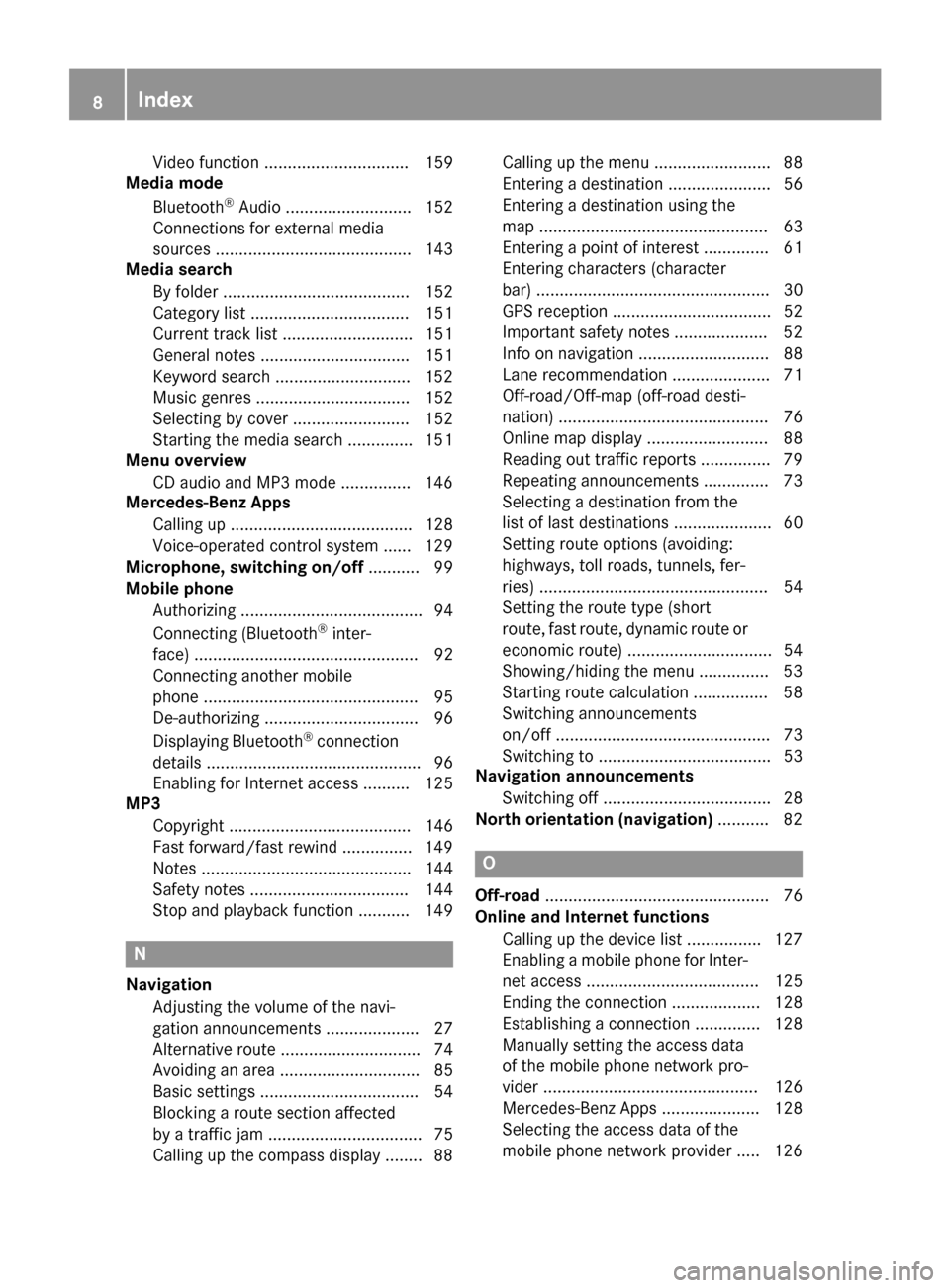
Video function ............................... 159
Media mode
Bluetooth
®Audio ........................... 152
Connections for external media
sources .......................................... 143
Media search
By folder ........................................ 152
Category list .................................. 151
Current track list ............................ 151
General notes ................................ 151
Keyword search .............................1 52
Music genres ................................. 152
Selecting by cover ......................... 152
Starting the media search .............. 151
Menu overview
CD audio and MP3 mode ...............1 46
Mercedes-Benz Apps
Calling up ....................................... 128
Voice-operated control system ...... 129
Microphone, switching on/off ........... 99
Mobile phone
Authorizing ....................................... 94
Connecting (Bluetooth
®inter-
face) ................................................ 92
Connecting another mobile
phone .............................................. 95
De-authorizing ................................. 96
Displaying Bluetooth
®connection
details .............................................. 96
Enabling for Internet access .......... 125
MP3
Copyright ....................................... 146
Fast forward/fast rewind ...............1 49
Notes ............................................. 144
Safety notes .................................. 144
Stop and playback function ........... 149
N
Navigation
Adjusting the volume of the navi-
gation announcements .................... 27
Alternative route .............................. 74
Avoiding an area .............................. 85
Basic settings .................................. 54
Blocking a route section affected
by a traffic jam ................................. 75
Calling up the compass display ........ 88 Calling up the menu ......................... 88
Entering a destination ...................... 56
Entering a destination using the
map ................................................. 63
Entering a point of interest .............. 61
Entering characters (character
bar) .................................................. 30
GPS reception .................................. 52
Important safety notes .................... 52
Info on navigation ............................ 88
Lane recommendation ..................... 71
Off-road/Off-map (off-road desti-
nation) ............................................. 76
Online map display .......................... 88
Reading out traffic reports ............... 79
Repeating announcements .............. 73
Selecting a destination from the
list of last destinations ..................... 60
Setting route options (avoiding:
highways, toll roads, tunnels, fer-
ries) ................................................. 54
Setting the route type (short
route, fast route, dynamic route or
economic route) ............................... 54
Showing/hiding the menu ............... 53
Starting route calculation ................ 58
Switching announcements
on/off .............................................. 73
Switching to ..................................... 53
Navigation announcements
Switching off .................................... 28
North orientation (navigation) ........... 82
O
Off-road................................................ 76
Online and Internet functions
Calling up the device list ................ 127
Enabling a mobile phone for Inter-
net access ..................................... 125
Ending the connection ................... 128
Establishing a connection .............. 128
Manually setting the access data
of the mobile phone network pro-
vider .............................................. 126
Mercedes-Benz Apps ..................... 128
Selecting the access data of the
mobile phone network provider ..... 126
8Index
Page 13 of 198
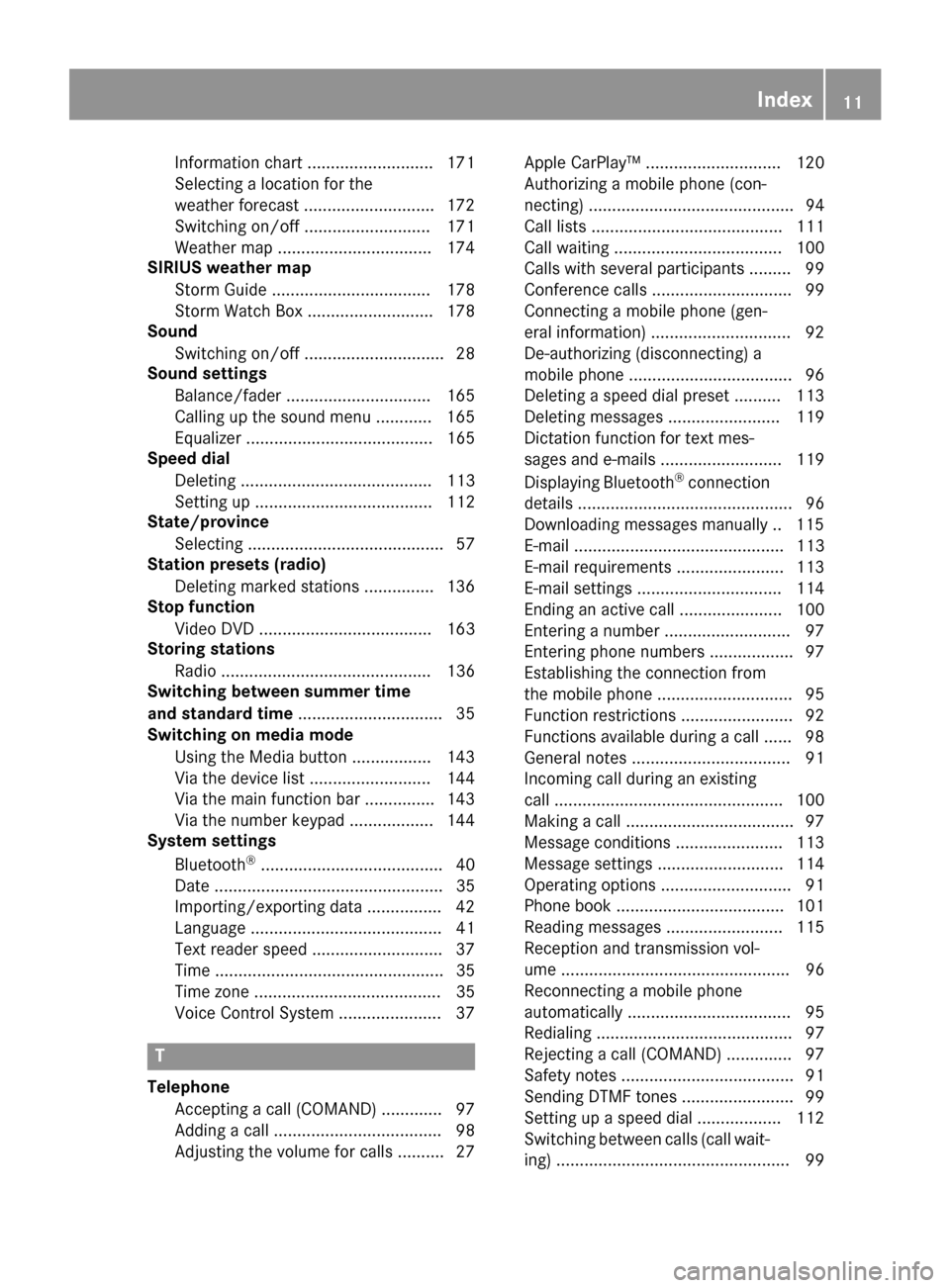
Information chart ........................... 171
Selecting a location for the
weather forecast ............................ 172
Switching on/off ........................... 171
Weather map .................................174
SIRIUS weather map
Storm Guide .................................. 178
Storm Watch Box ........................... 178
Sound
Switching on/off .............................. 28
Sound settings
Balance/fader ............................... 165
Calling up the sound menu ............ 165
Equalizer ........................................ 165
Speed dial
Deleting ......................................... 113
Setting up ...................................... 112
State/province
Selecting .......................................... 57
Station presets (radio)
Deleting marked stations ...............1 36
Stop function
Video DVD ..................................... 163
Storing stations
Radio ............................................. 136
Switching between summer time
and standard time ............................... 35
Switching on media mode
Using the Media button ................. 143
Via the device list .......................... 144
Via the main function bar ............... 143
Via the number keypad .................. 144
System settings
Bluetooth
®....................................... 40
Date ................................................. 35
Importing/exporting data ................ 42
Language ......................................... 41
Text reader speed ............................ 37
Time ................................................. 35
Time zone ........................................ 35
Voice Control System ...................... 37
T
Telephone
Accepting a call (COMAND) ............. 97
Adding a call .................................... 98
Adjusting the volume for calls .......... 27 Apple CarPlay™ ............................. 120
Authorizing a mobile phone (con-
necting) ............................................ 94
Call lists ......................................... 111
Call waiting .................................... 100
Calls with several participants ......... 99
Conference calls .............................. 99
Connecting a mobile phone (gen-
eral information) .............................. 92
De-authorizing (disconnecting) a
mobile phone ................................... 96
Deleting a speed dial preset .......... 113
Deleting messages ........................ 119
Dictation function for text mes-
sages and e-mails .......................... 119
Displaying Bluetooth
®connection
details .............................................. 96
Downloading messages manually .. 115
E-mail ............................................. 113
E-mail requirements ....................... 113
E-mail settings ............................... 114
Ending an active call ...................... 100
Entering a number ........................... 97
Entering phone numbers .................. 97
Establishing the connection from
the mobile phone ............................. 95
Function restrictions ........................ 92
Functions available during a call ...... 98
General notes .................................. 91
Incoming call during an existing
call ................................................. 100
Making a call .................................... 97
Message conditions ....................... 113
Message settings ........................... 114
Operating options ............................ 91
Phone book .................................... 101
Reading messages ......................... 115
Reception and transmission vol-
ume ................................................. 96
Reconnecting a mobile phone
automatically ................................... 95
Redialing .......................................... 97
Rejecting a call (COMAND) .............. 97
Safety notes ..................................... 91
Sending DTMF tones ........................ 99
Setting up a speed dial .................. 112
Switching between calls (call wait-
ing) .................................................. 99
Index11
Page 15 of 198
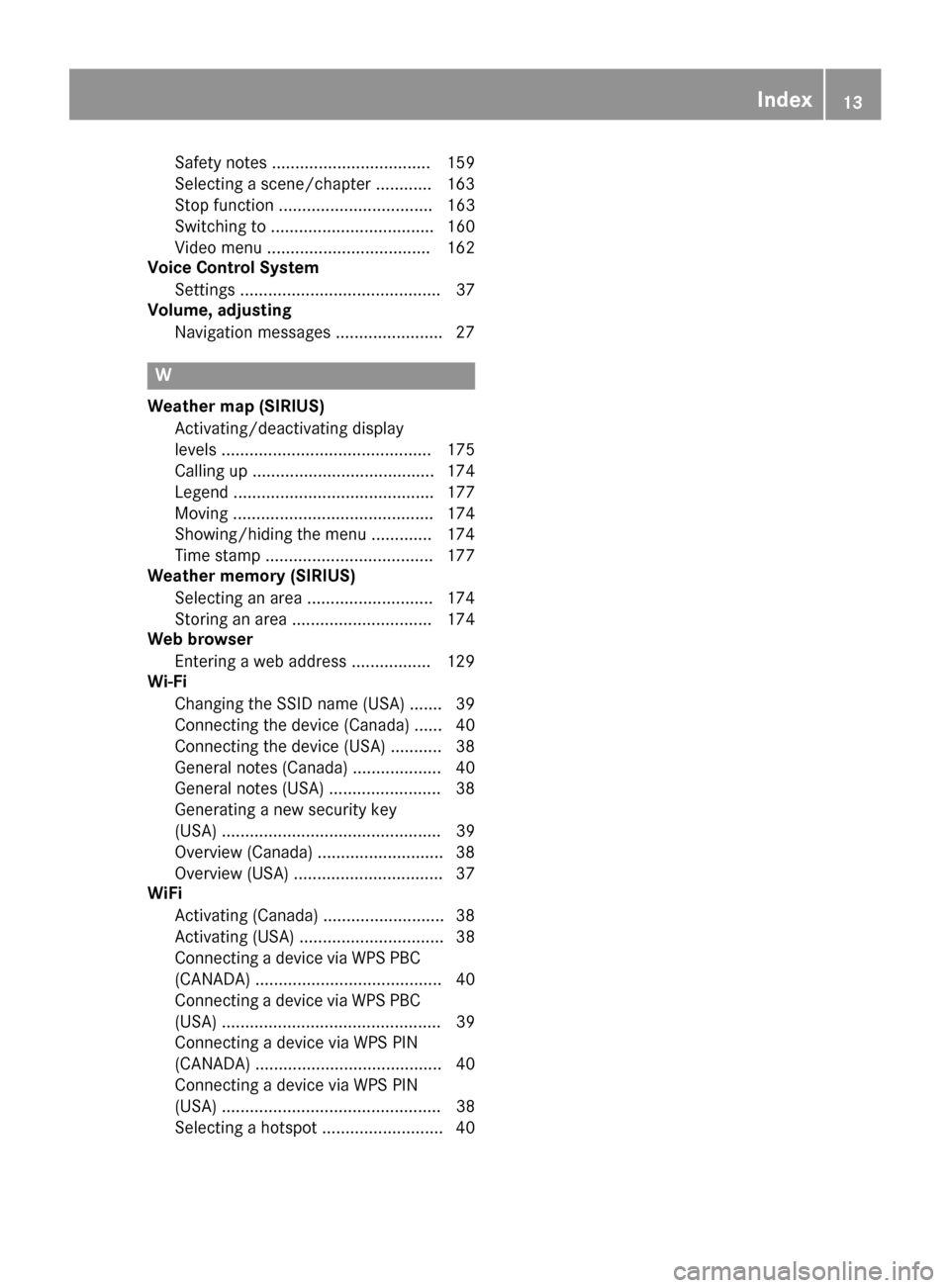
Safety notes .................................. 159
Selecting a scene/chapter ............ 163
Stop function ................................. 163
Switching to ................................... 160
Video menu ................................... 162
Voice Control System
Settings ........................................... 37
Volume, adjusting
Navigation messages ....................... 27
W
Weather map (SIRIUS)Activating/deactivating display
levels ............................................. 175
Calling up ....................................... 174
Legend ........................................... 177
Moving ........................................... 174
Showing/hiding the menu ............. 174
Time stamp .................................... 177
Weather memory (SIRIUS)
Selecting an area ........................... 174
Storing an area .............................. 174
Web browser
Entering a web address ................. 129
Wi-Fi
Changing the SSID name (USA) ....... 39
Connecting the device (Canada) ...... 40
Connecting the device (USA) ........... 38
General notes (Canada) ................... 40
General notes (USA) ........................ 38
Generating a new security key
(USA) ............................................... 39
Overview (Canada) ........................... 38
Overview (USA) ................................ 37
WiFi
Activating (Canada) .......................... 38
Activating (USA) ............................... 38
Connecting a device via WPS PBC(CANADA) ........................................ 40
Connecting a device via WPS PBC
(USA) ............................................... 39
Connecting a device via WPS PIN
(CANADA) ........................................ 40
Connecting a device via WPS PIN
(USA) ............................................... 38
Selecting a hotspot .......................... 40
Index13
Page 20 of 198
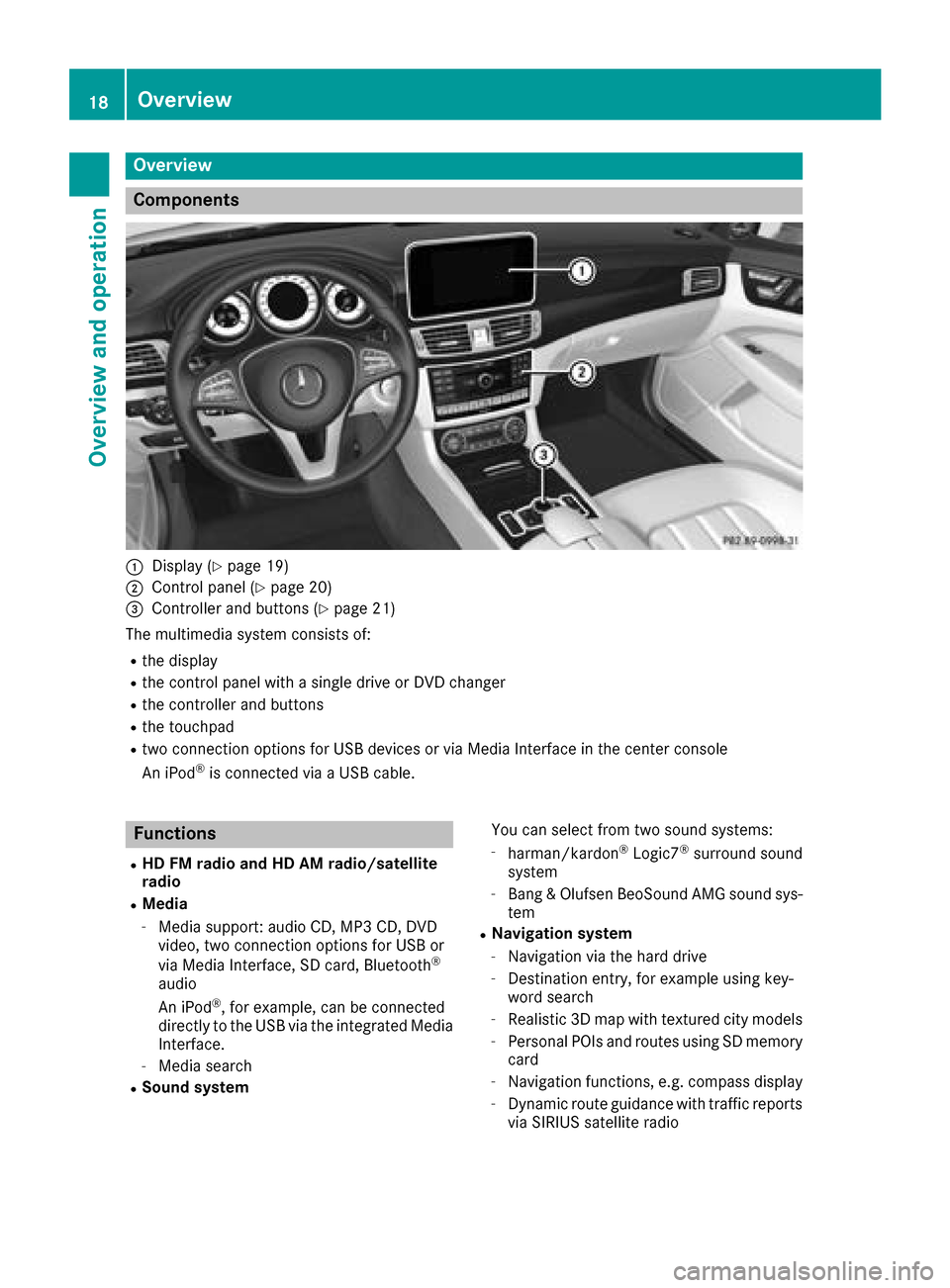
Overview
Components
:Display (Ypage 19)
;Control panel (Ypage 20)
=Controller and buttons (Ypage 21)
The multimedia system consists of:
Rthe display
Rthe control panel with a single drive or DVD changer
Rthe controller and buttons
Rthe touchpad
Rtwo connection options for USB devices or via Media Interface in the center console
An iPod®is connected via a USB cable.
Functions
RHD FM radio and HD AM radio/satellite
radio
RMedia
-Media support: audio CD, MP3 CD, DVD
video, two connection options for USB or
via Media Interface, SD card, Bluetooth
®
audio
An iPod®, for example, can be connected
directly to the USB via the integrated Media
Interface.
-Media search
RSound system You can select from two sound systems:
-harman/kardon®Logic7®surround sound
system
-Bang & Olufsen BeoSound AMG sound sys-
tem
RNavigation system
-Navigation via the hard drive
-Destination entry, for example using key-
word search
-Realistic 3D map with textured city models
-Personal POIs and routes using SD memory
card
-Navigation functions, e.g. compass display
-Dynamic route guidance with traffic reports
via SIRIUS satellite radio
18Overview
Overview and operation
Page 32 of 198
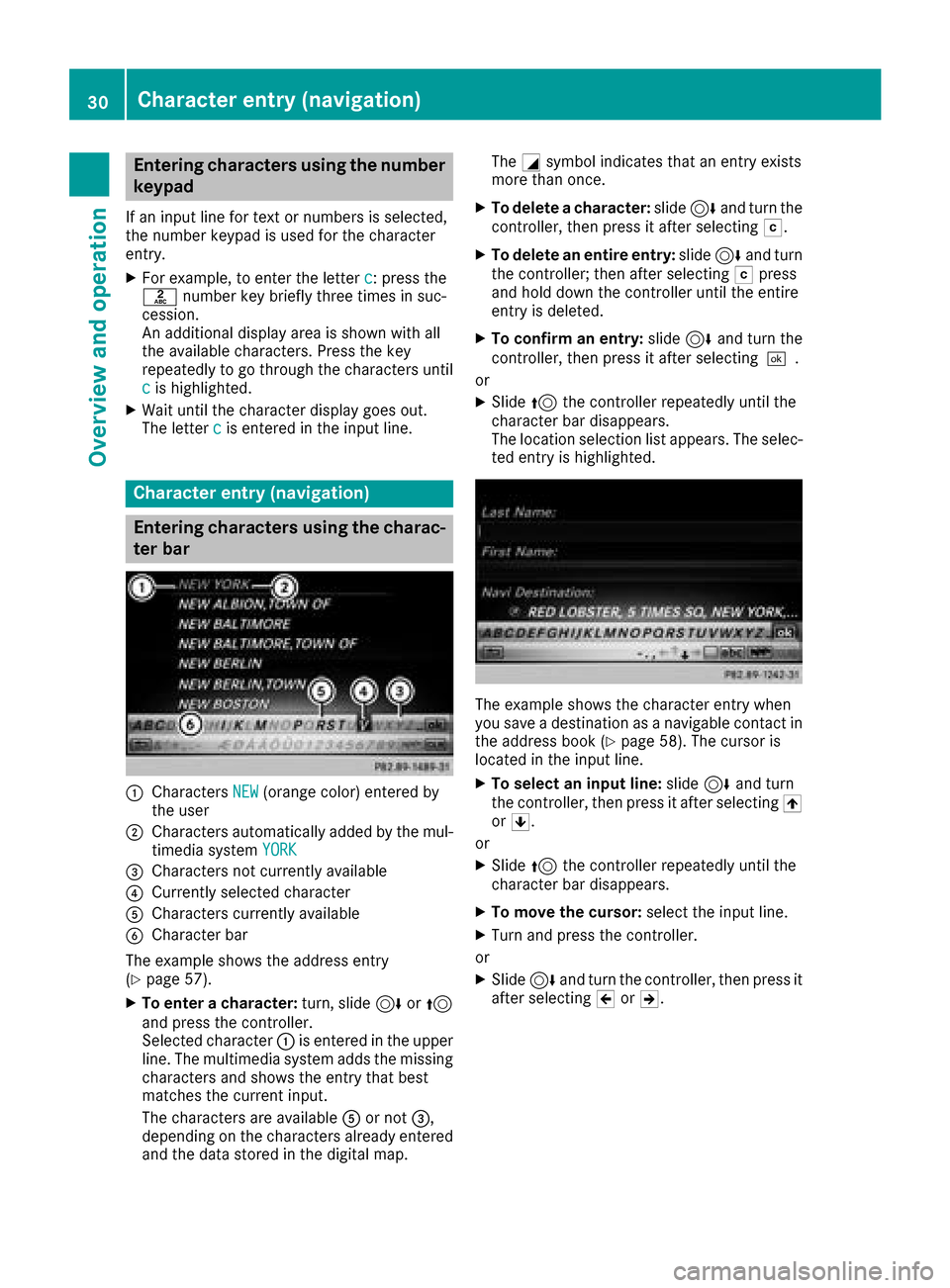
Entering characters using the number
keypad
If an input line for text or numbers is selected,
the number keypad is used for the character
entry.
XFor example, to enter the letterc: press the
l number key briefly three times in suc-
cession.
An additional display area is shown with all
the available characters. Press the key
repeatedly to go through the characters until
c
is highlighted.
XWait until the character display goes out.
The letter cis entered in the input line.
Character entry (navigation)
Entering characters using the charac-
ter bar
:Characters NEW(orange color) entered by
the user
;Characters automatically added by the mul-
timedia system YORK
=Characters not currently available
?Currently selected character
ACharacters currently available
BCharacter bar
The example shows the address entry
(
Ypage 57).
XTo enter a character: turn, slide6or5
and press the controller.
Selected character :is entered in the upper
line. The multimedia system adds the missing
characters and shows the entry that best
matches the current input.
The characters are available Aor not =,
depending on the characters already entered
and the data stored in the digital map. The
Gsymbol indicates that an entry exists
more than once.
XTo delete a character: slide6and turn the
controller, then press it after selecting F.
XTo delete an entire entry:slide6and turn
the controller; then after selecting Fpress
and hold down the controller until the entire
entry is deleted.
XTo confirm an entry: slide6and turn the
controller, then press it after selecting ¬.
or
XSlide 5the controller repeatedly until the
character bar disappears.
The location selection list appears. The selec-
ted entry is highlighted.
The example shows the character entry when
you save a destination as a navigable contact in
the address book (
Ypage 58). The cursor is
located in the input line.
XTo select an input line: slide6and turn
the controller, then press it after selecting 4
or 5.
or
XSlide 5the controller repeatedly until the
character bar disappears.
XTo move the cursor: select the input line.
XTurn and press the controller.
or
XSlide 6and turn the controller, then press it
after selecting 2or3.
30Character entry (navigation)
Overview and operation
Page 33 of 198
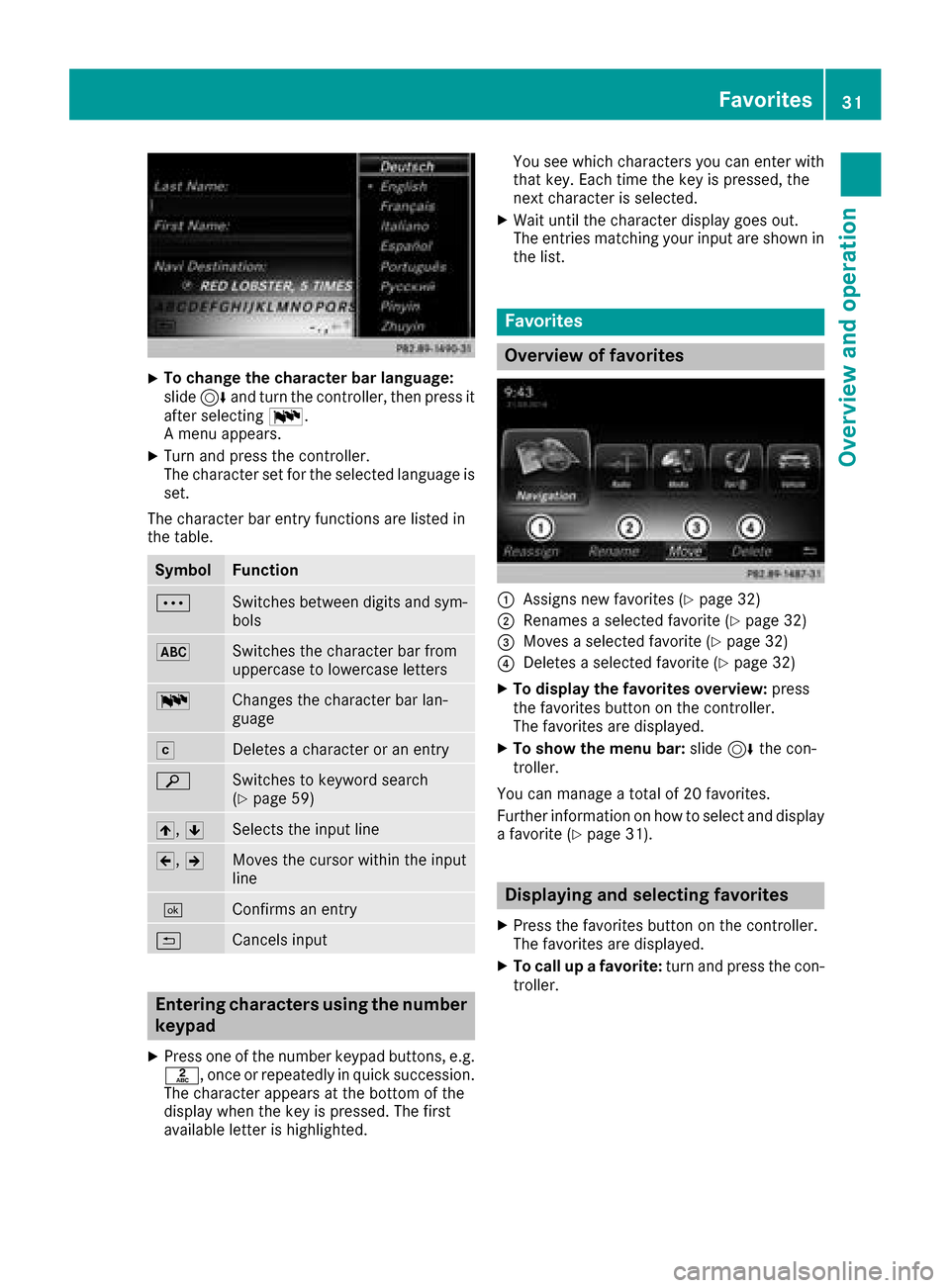
XTo change the character bar language:
slide6and turn the controller, then press it
after selecting B.
A menu appears.
XTurn and press the controller.
The character set for the selected language is set.
The character bar entry functions are listed in
the table.
SymbolFunction
ÄSwitches between digits and sym-
bols
*Switches the character bar from
uppercase to lowercase letters
BChanges the character bar lan-
guage
FDeletes a character or an entry
èSwitches to keyword search
(Ypage 59)
4, 5Selects the input line
2,3Moves the cursor within the input
line
¬Confirms an entry
&Cancels input
Entering characters using the number
keypad
XPress one of the number keypad buttons, e.g.
l, once or repeatedly in quick succession.
The character appears at the bottom of the
display when the key is pressed. The first
available letter is highlighted. You see which characters you can enter with
that key. Each time the key is pressed, the
next character is selected.
XWait until the character display goes out.
The entries matching your input are shown in
the list.
Favorites
Overview of favorites
:Assigns new favorites (Ypage 32)
;Renames a selected favorite (Ypage 32)
=Moves a selected favorite (Ypage 32)
?Deletes a selected favorite (Ypage 32)
XTo display the favorites overview: press
the favorites button on the controller.
The favorites are displayed.
XTo show the menu bar: slide6the con-
troller.
You can manage a total of 20 favorites.
Further information on how to select and display
a favorite (
Ypage 31).
Displaying and selecting favorites
XPress the favorites button on the controller.
The favorites are displayed.
XTo call up a favorite: turn and press the con-
troller.
Favorites31
Overview and operation
Page 41 of 198
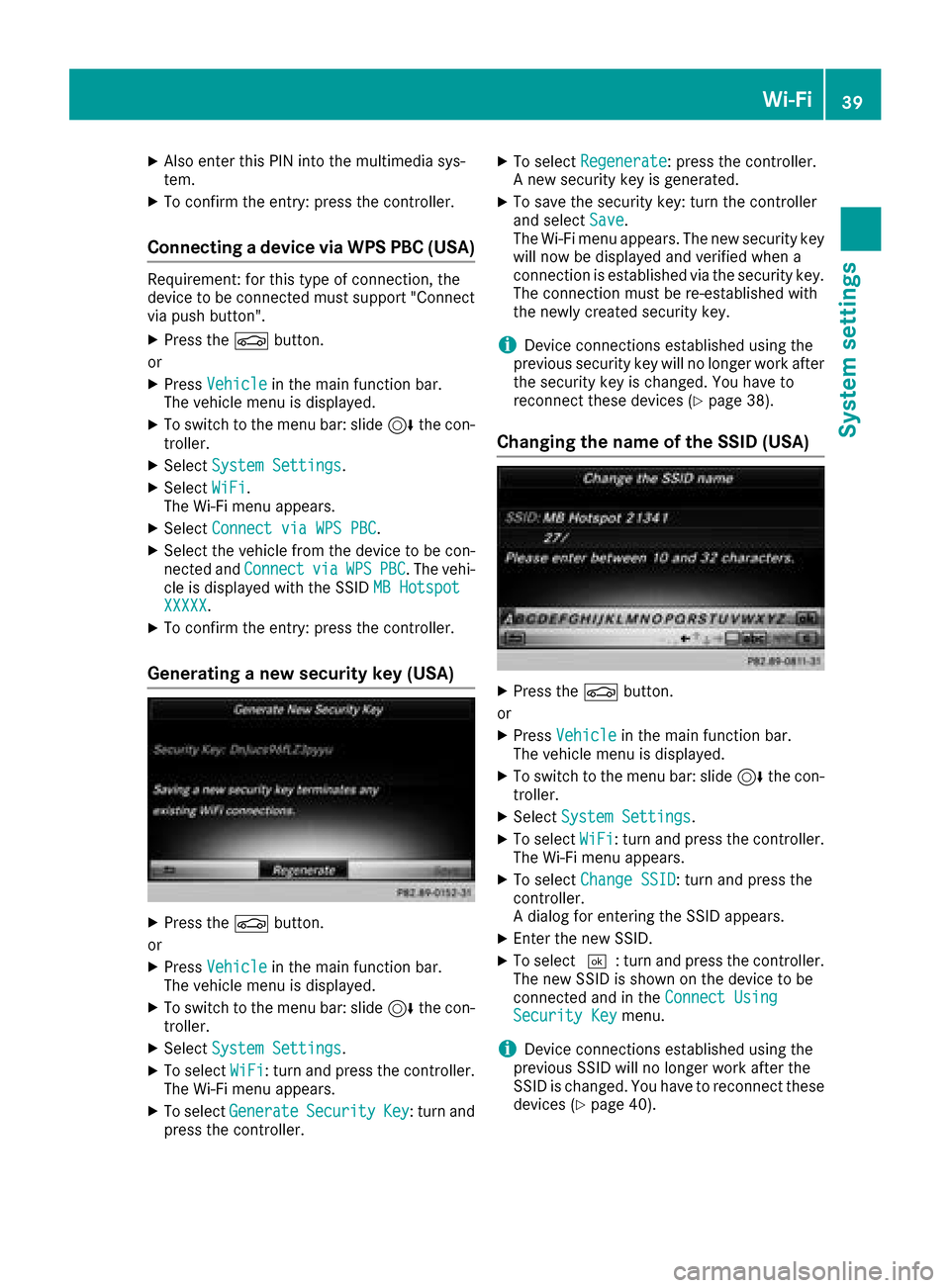
XAlso enter this PIN into the multimedia sys-
tem.
XTo confirm the entry: press the controller.
Connecting a device via WPS PBC (USA)
Requirement: for this type of connection, the
device to be connected must support "Connect
via push button".
XPress theØbutton.
or
XPress Vehiclein the main function bar.
The vehicle menu is displayed.
XTo switch to the menu bar: slide 6the con-
troller.
XSelect System Settings.
XSelectWiFi.
The Wi-Fi menu appears.
XSelect Connect via WPS PBC.
XSelect the vehicle from the device to be con-
nected and ConnectviaWPSPBC. The vehi-
cle is displayed with the SSID MB Hotspot
XXXXX.
XTo confirm the entry: press the controller.
Generating a new security key (USA)
XPress theØbutton.
or
XPress Vehiclein the main function bar.
The vehicle menu is displayed.
XTo switch to the menu bar: slide 6the con-
troller.
XSelect System Settings.
XTo select WiFi: turn and press the controller.
The Wi-Fi menu appears.
XTo select GenerateSecurityKey: turn and
press the controller.
XTo select Regenerate: press the controller.
A new security key is generated.
XTo save the security key: turn the controller
and select Save.
The Wi-Fi menu appears. The new security key
will now be displayed and verified when a
connection is established via the security key.
The connection must be re-established with
the newly created security key.
iDevice connections established using the
previous security key will no longer work after
the security key is changed. You have to
reconnect these devices (
Ypage 38).
Changing the name of the SSID (USA)
XPress the Øbutton.
or
XPress Vehiclein the main function bar.
The vehicle menu is displayed.
XTo switch to the menu bar: slide 6the con-
troller.
XSelect System Settings.
XTo select WiFi: turn and press the controller.
The Wi-Fi menu appears.
XTo select Change SSID: turn and press the
controller.
A dialog for entering the SSID appears.
XEnter the new SSID.
XTo select ¬: turn and press the controller.
The new SSID is shown on the device to be
connected and in the Connect Using
Security Keymenu.
iDevice connections established using the
previous SSID will no longer work after the
SSID is changed. You have to reconnect these
devices (
Ypage 40).
Wi-Fi39
System settings
Z
Page 47 of 198
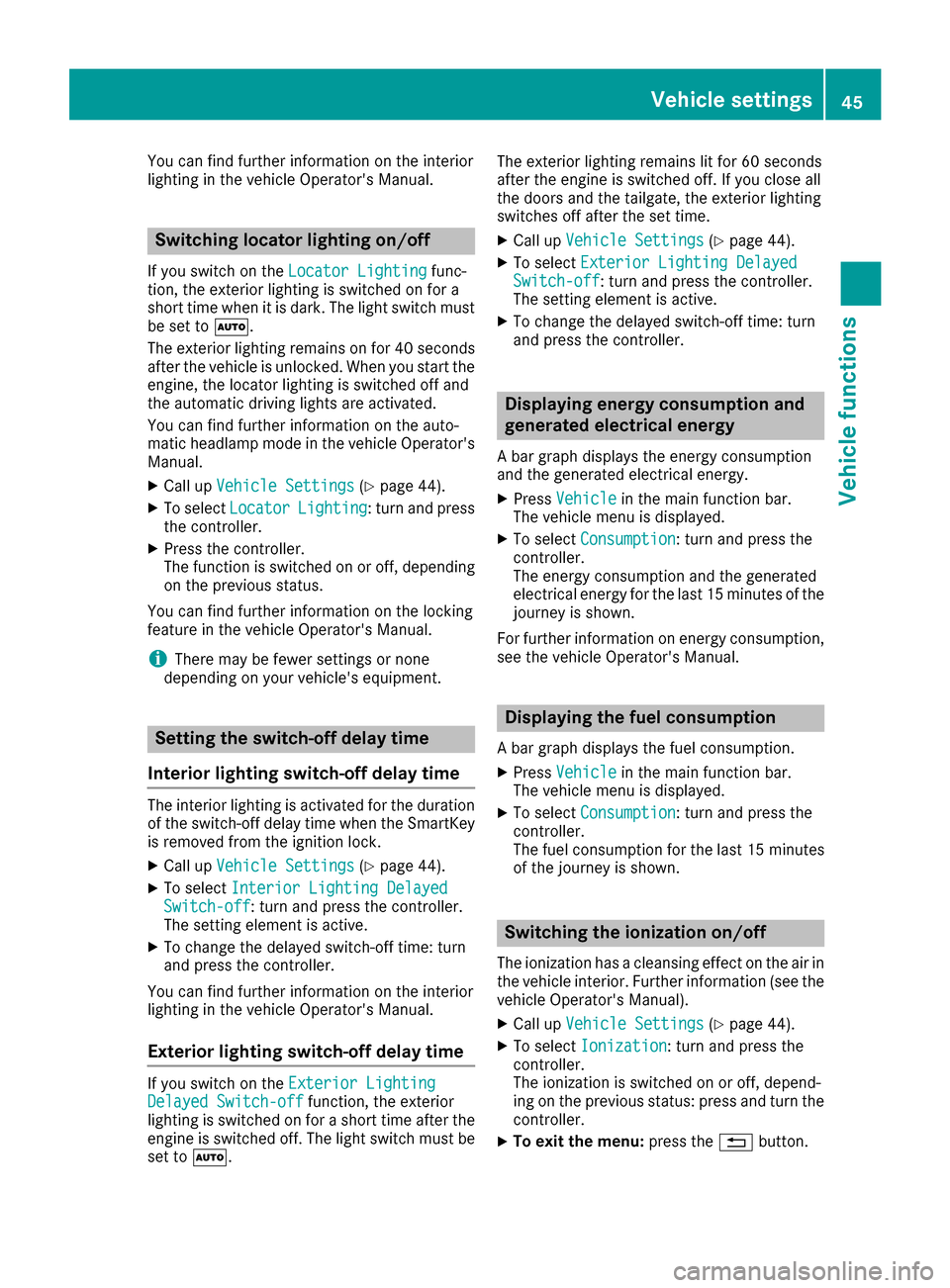
You can find further information on the interior
lighting in the vehicle Operator's Manual.
Switching locator lighting on/off
If you switch on theLocator Lightingfunc-
tion, the exterior lighting is switched on for a
short time when it is dark. The light switch must
be set to Ã.
The exterior lighting remains on for 40 seconds
after the vehicle is unlocked. When you start the
engine, the locator lighting is switched off and
the automatic driving lights are activated.
You can find further information on the auto-
matic headlamp mode in the vehicle Operator's
Manual.
XCall up Vehicle Settings(Ypage 44).
XTo select LocatorLighting: turn and press
the controller.
XPress the controller.
The function is switched on or off, depending
on the previous status.
You can find further information on the locking
feature in the vehicle Operator's Manual.
iThere may be fewer settings or none
depending on your vehicle's equipment.
Setting the switch-off delay time
Interior lighting switch-off delay time
The interior lighting is activated for the duration
of the switch-off delay time when the SmartKey is removed from the ignition lock.
XCall up Vehicle Settings(Ypage 44).
XTo select Interior Lighting DelayedSwitch-off: turn and press the controller.
The setting element is active.
XTo change the delayed switch-off time: turn
and press the controller.
You can find further information on the interior
lighting in the vehicle Operator's Manual.
Exterior lighting switch-off delay time
If you switch on the Exterior LightingDelayed Switch-offfunction, the exterior
lighting is switched on for a short time after the
engine is switched off. The light switch must be
set to Ã. The exterior lighting remains lit for 60 seconds
after the engine is switched off. If you close all
the doors and the tailgate, the exterior lighting
switches off after the set time.
XCall up
Vehicle Settings(Ypage 44).
XTo select Exterior Lighting DelayedSwitch-off: turn and press the controller.
The setting element is active.
XTo change the delayed switch-off time: turn
and press the controller.
Displaying energy consumption and
generated electrical energy
A bar graph displays the energy consumption
and the generated electrical energy.
XPress Vehiclein the main function bar.
The vehicle menu is displayed.
XTo select Consumption: turn and press the
controller.
The energy consumption and the generated
electrical energy for the last 15 minutes of the
journey is shown.
For further information on energy consumption,
see the vehicle Operator's Manual.
Displaying the fuel consumption
A bar graph displays the fuel consumption.
XPress Vehiclein the main function bar.
The vehicle menu is displayed.
XTo select Consumption: turn and press the
controller.
The fuel consumption for the last 15 minutes
of the journey is shown.
Switching the ionization on/off
The ionization has a cleansing effect on the air in
the vehicle interior. Further information (see the
vehicle Operator's Manual).
XCall up Vehicle Settings(Ypage 44).
XTo select Ionization: turn and press the
controller.
The ionization is switched on or off, depend-
ing on the previous status: press and turn the
controller.
XTo exit the menu: press the%button.
Vehicle settings45
Vehicle functions
Z