AUX MERCEDES-BENZ GLK-Class 2011 X204 Comand Manual
[x] Cancel search | Manufacturer: MERCEDES-BENZ, Model Year: 2011, Model line: GLK-Class, Model: MERCEDES-BENZ GLK-Class 2011 X204Pages: 190, PDF Size: 2.21 MB
Page 165 of 190
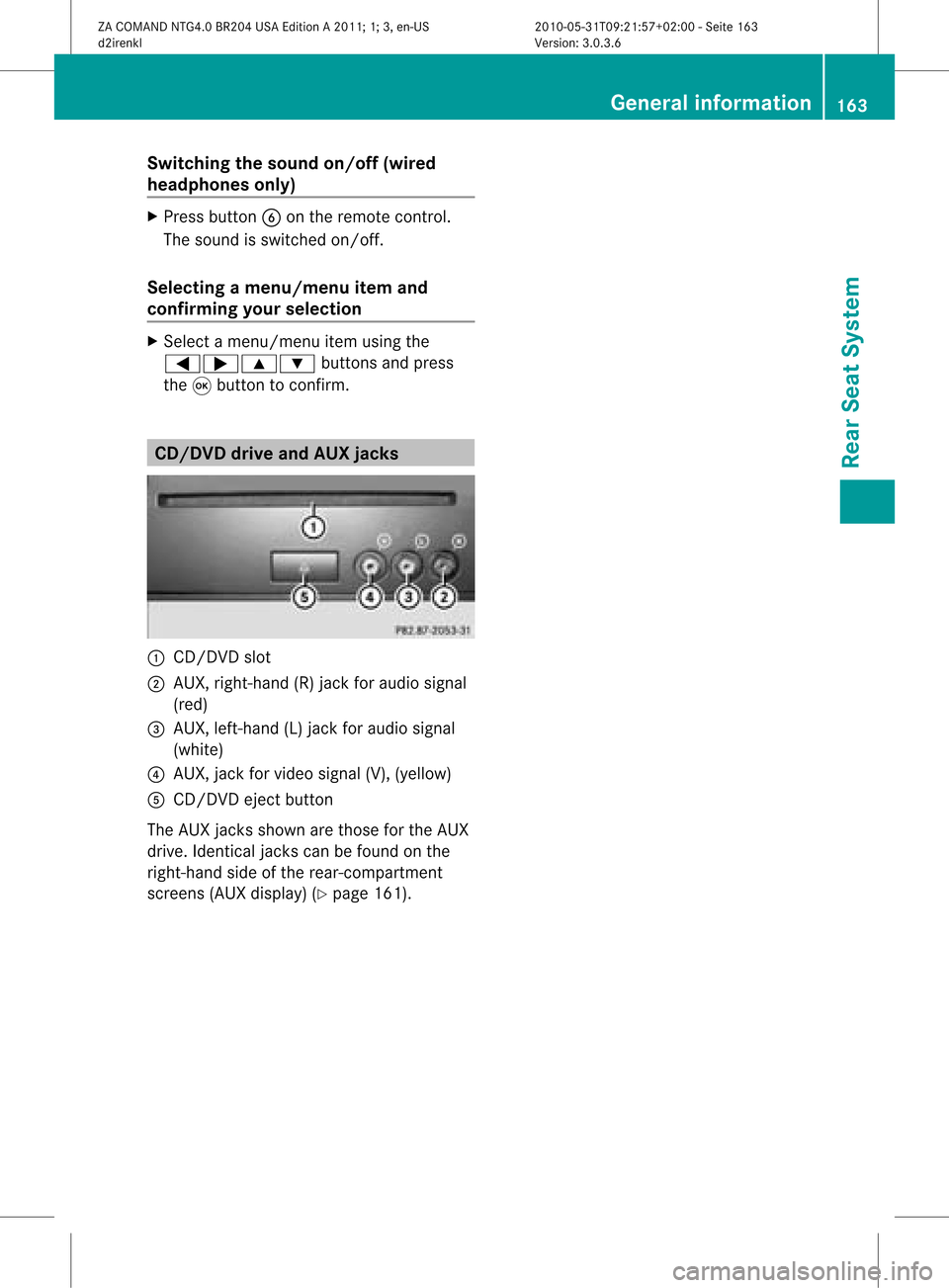
Switching
thesound on/off (wired
headp hones only) X
Press button Bonthe remote control.
The sound isswitched on/off.
Selec tingamenu/m enuitem and
confir mingyour select ion X
Sele ctamen u/m enuitemusin gth e
=;9 :buttonsand pres s
th e9 butt ontocon firm. CD/DVD
drive and AUX jacks :
CD/ DVDslot
; AUX,righ t-han d(R) jackfor audio signal
(red)
= AUX, left-hand (L)jack foraudio signal
(white)
? AUX, jackforvideo signal (V),(yellow )
A CD/D VDeject button
The AUX jacksshown arethose forthe AUX
drive. Identicaljack scan be foun don the
righ t-han dside oftherear -comp artmen t
sc ree ns(AU Xdispl ay)(Ypage 161). Gener
alinfor mation
163RearSeat System
ZACOMA NDNTG4 .0BR2 04USAEdi tionA 20 11;1; 3,en- US
d2ir enklV ersion:3.0.3.6
2010
-05-31T09 :21:57+0 2:00-Seite 163 Z
Page 169 of 190
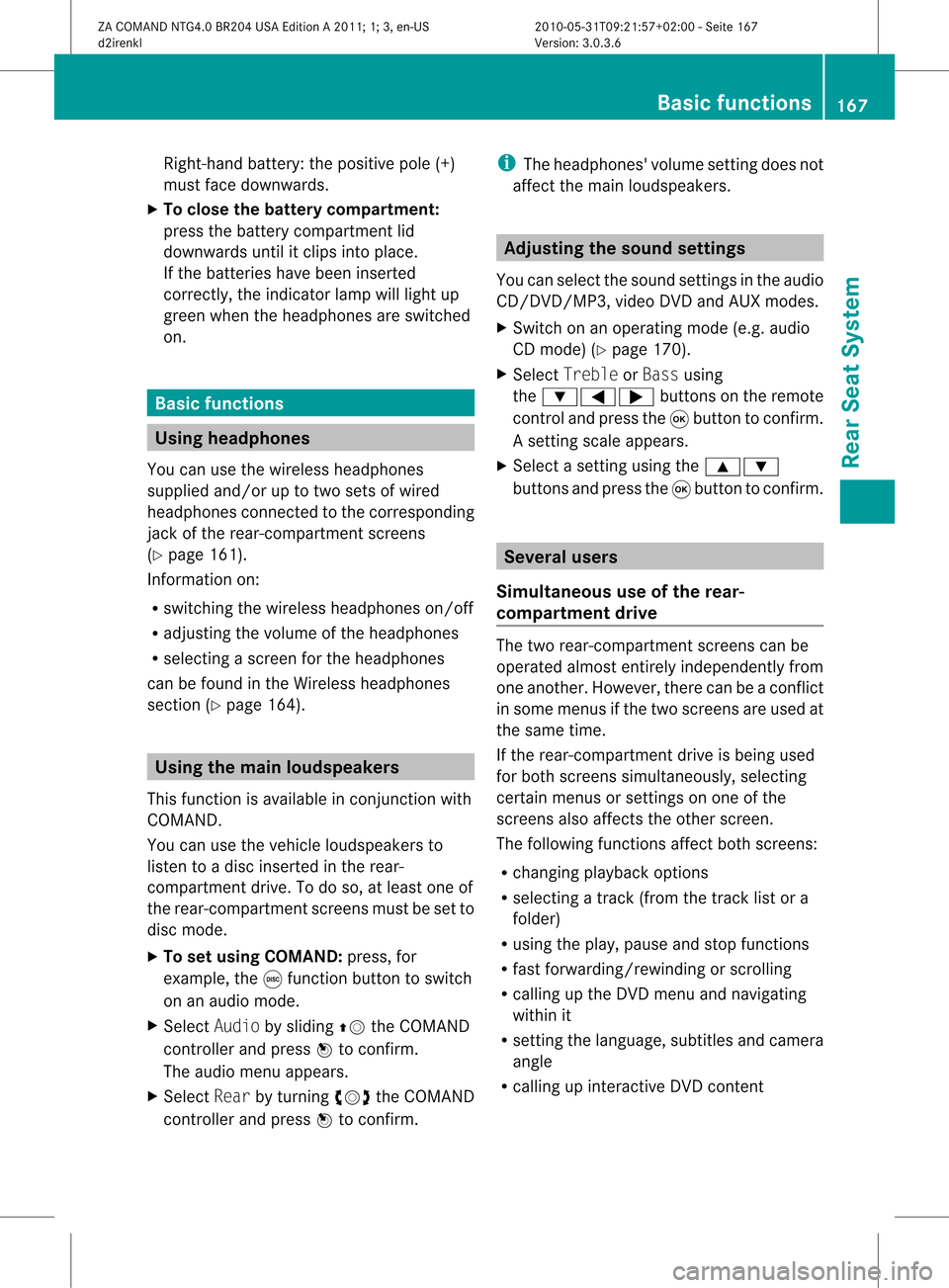
Right
-hand battery: thepos itive pole (+)
mus tface down wards .
X To close thebat terycomp artm ent :
pres sth ebat tery compar tmentlid
downwar dsunt ilit clips intoplace.
If the batt eries havebeen inserted
cor rectly, the indic atorlamp willlight up
green whentheheadphon esare switc hed
on. Ba
sic functions Using
headphones
You canusethewireless headphon es
supplied and/orup totwo setsof wired
headphon escon nected tothe correspo nding
jac kof the rear- compartmen tscr eens
(Y page 161).
In for mat ionon:
R switc hingthewireless headphon eson/ off
R adjust ingthe volume ofthe headphon es
R selec tingascr een forthe headphon es
can befoun din the Wireles sheadphon es
sect ion(Ypage 164). Using
thema inloud spea kers
This function isavailable incon junction with
COMA ND.
You canusethevehic leloudspeak ersto
list en toadisc inserted inthe rear-
com partmen tdrive. Todo so, atlea stone of
the rear-compa rtmentscreens mustbeset to
disc mode.
X To set using COMA ND:press, for
exampl e,the efunction buttontoswi tch
on anaudio mode.
X Select Audiobyslid ing ZV theCOMAND
controller andpress Wtoconfirm.
The audio menu appears.
X Select Rearbyturning cVdtheCOMAND
controller andpress Wtoconfirm. i
The headpho nes'volumesetting doesnot
affect themain loudspe akers. Adjusting
thesoun dsettings
You canselec tthe sound settingsinthe audi o
CD/DV D/MP3, videoDVDandAUX modes.
X Switch onanoperating mode(e.g.audio
CD mode) (Ypage 170).
X Select Treble orBass using
the :=; buttonsonthe remote
cont roland press the9button toconfirm .
As etting scale appears.
X Select asett ingusing the9:
button sand press the9button tocon firm. Several
users
Simult aneous useofthe rear -
compa rtment drive The
two rear-c ompartm entscreen scan be
operated almostentirely independen tlyfrom
one anoth er.However, therecan beacon flict
in some menus ifthe two screen sare used at
the same time.
If the rear-c ompartm entdrive isbeing used
for both screen ssimultaneously, selecting
cert ainmenus orsett ings onone ofthe
screen salso affect sthe other screen .
The following functionsaffect bothscreen s:
R changin gplayback options
R select ingatrac k(from thetrac klist ora
folder)
R using theplay, pause andstop functions
R fast forwarding /rewindingor scrollin g
R calling upthe DVD menu andnavigatin g
within it
R sett ingthe language, subtitlesandcamera
angle
R calling upinteract iveDVD content Ba
sic functions
167RearSeatSystem
ZACOMAND NTG4.0BR204USAEdition A2011 ;1; 3,en-U S
d2irenk lV ersion:3.0.3.6
2010
-05-31T09 :21:57+0 2:00-Seite 167 Z
Page 170 of 190
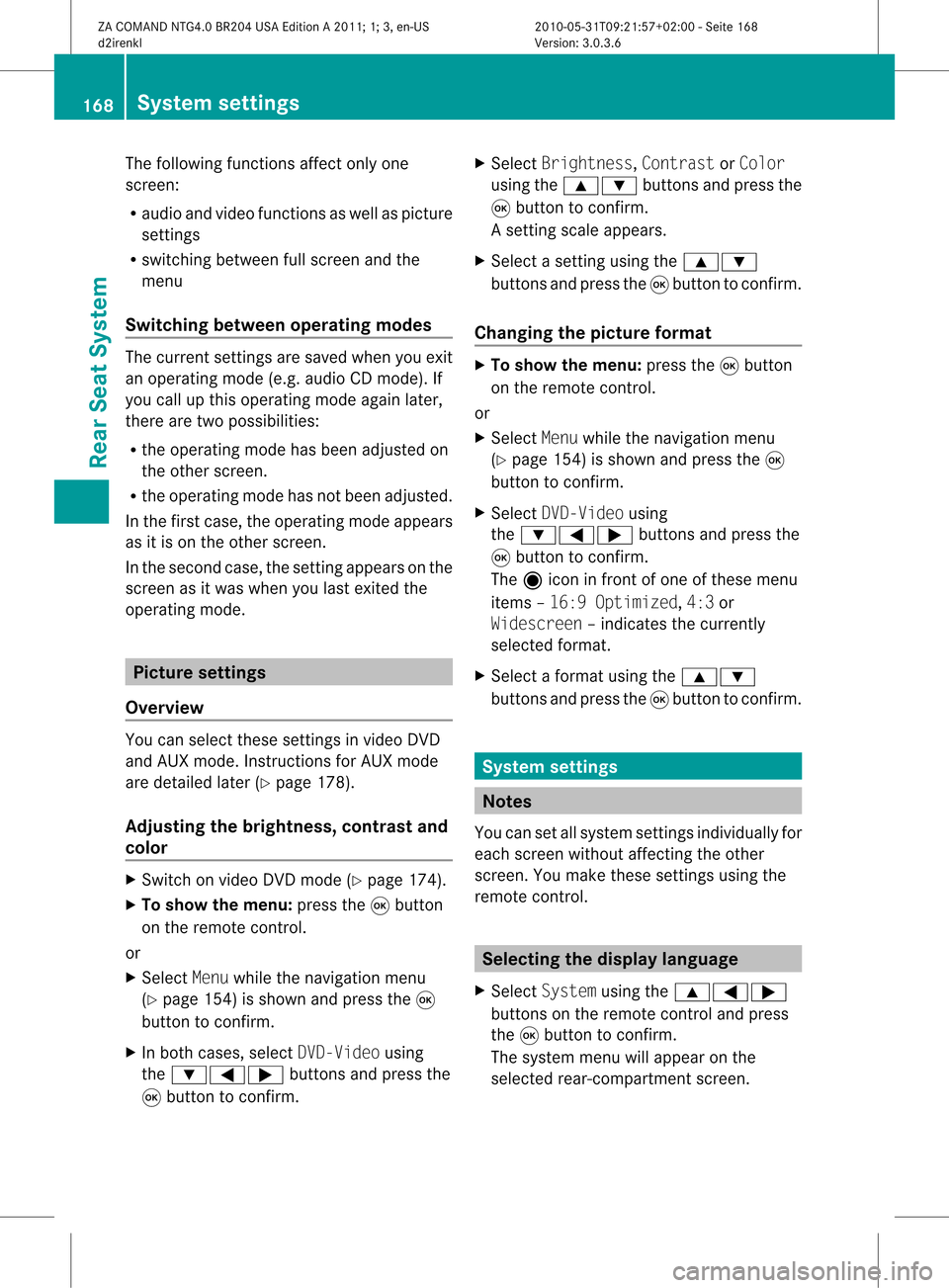
The
following functionsaffect onlyone
screen :
R audio andvideo functionsaswell aspicture
sett ings
R switchin gbetween fullscreen andthe
menu
Switching betweenoperatingmodes The
curren tsett ings aresaved whenyouexit
an operatin gmode (e.g.audio CDmode). If
you callupthis operatin gmode againlater,
ther eare two possibilities:
R the operatin gmode hasbeen adjusted on
the other screen .
R the operatin gmode hasnotbeen adjusted.
In the first case, theoperatin gmode appears
as itis on the other screen .
In the secon dcase, thesett ingappears onthe
screen asitwas when youlast exitedthe
operatin gmode. Pictur
esettings
Overview You
canselect thesesettings invideo DVD
and AUX mode. Instruct ions forAUX mode
are detailed later(Y page 178).
Adju sting thebright ness,contra stand
color X
Switc hon video DVDmode (Ypage 174).
X To show themenu: pressthe9button
on the remot econ trol.
or
X Select Menuwhile thenavigation menu
(Y page 154)is shown andpress the9
button tocon firm.
X In both cases, selectDVD-Vid eousing
the :=; buttonsand press the
9 button tocon firm. X
Select Brightn ess,Contras tor Color
using the9: buttonsand press the
9 button tocon firm.
As etting scale appears.
X Select asett ingusing the9:
button sand press the9button tocon firm.
Changing thepictu reform at X
To show themenu: pressthe9button
on the remot econ trol.
or
X Select Menuwhile thenavigation menu
(Y page 154)is shown andpress the9
button tocon firm.
X Select DVD-Vid eousing
the :=; buttonsand press the
9 button tocon firm.
The äicon infron tof one ofthese menu
items –16:9 Optimiz ed,4:3 or
Widescr een–indicat esthe curren tly
select edformat .
X Select aformat usingthe9:
button sand press the9button tocon firm. System
settings Notes
You cansetallsystem settings individually for
each screen without affectingthe other
screen .You make these settings using the
remote control. Selecting
thedisplay language
X Select System usingthe9=;
button son the remote controland press
the 9button toconf irm.
The system menuwillappear onthe
selected rear-compartmentscreen . 168
System
settingsRearSeatSystem
ZACOMAND NTG4.0BR204USAEdition A2011; 1;3,en-US
d2irenk lV ersion:3.0.3.6
2010
-05-31T09 :21:57+0 2:00-Seite 168
Page 180 of 190
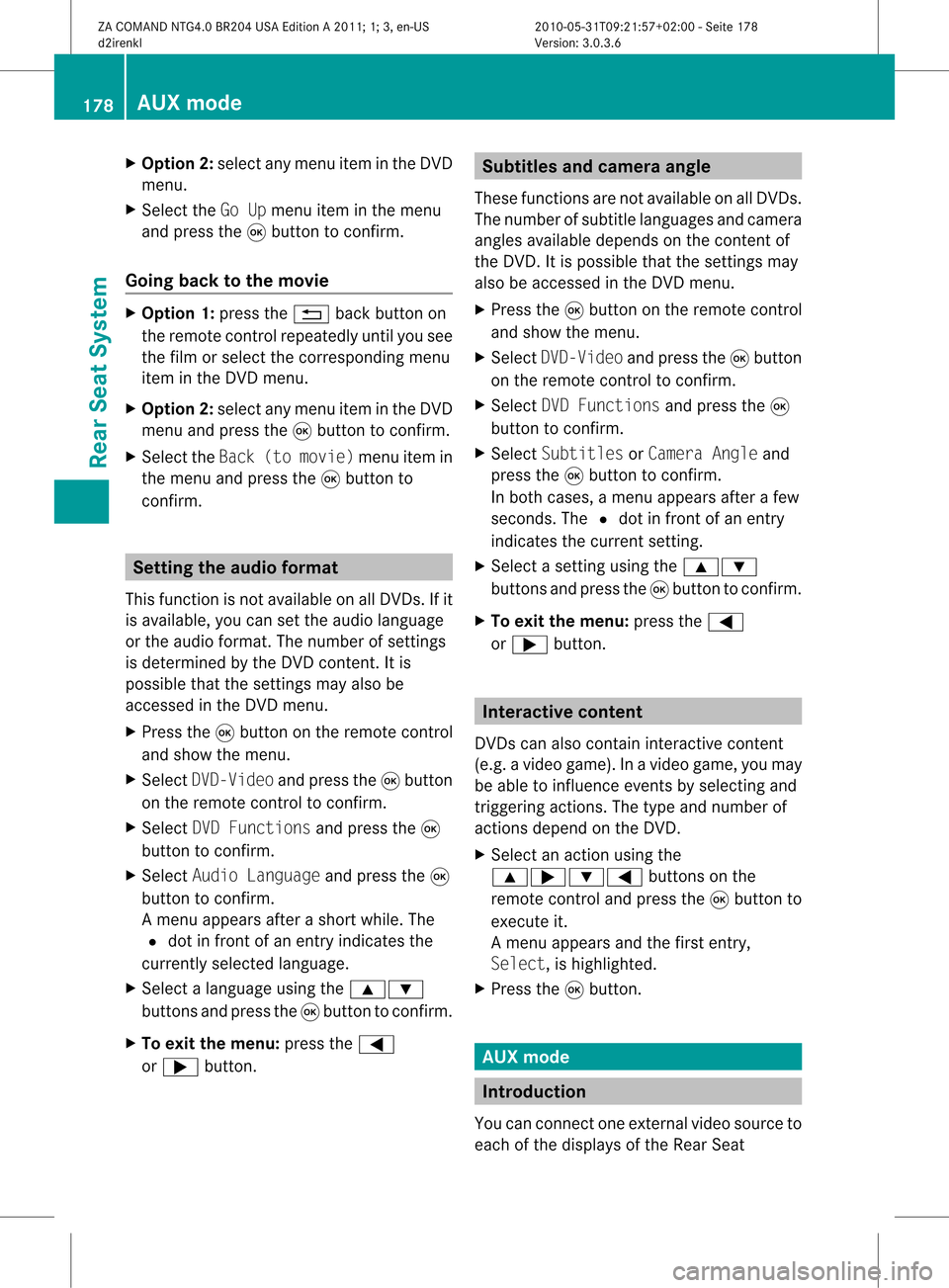
X
Opt ion2:select anymenu iteminthe DVD
menu.
X Select theGoUpmenu iteminthe menu
and press the9button tocon firm.
Going backtothe movie X
Opt ion 1:press the% backbutton on
the remot econ trol repeatedly untilyousee
the film orselect thecorr espondin gmenu
item inthe DVD menu.
X Opt ion2:select anymenu iteminthe DVD
menu andpress the9button tocon firm.
X Select theBack (tomovie) menuitemin
the menu andpress the9button to
con firm. Setting
theaudioform at
This function isnot available onallDVD s.Ifit
is available, youcan setthe audio language
or the audio format .The number ofsettin gs
is determined bythe DVD content. Itis
possible thatthesettin gsmay alsobe
accessed inthe DVD menu.
X Press the9button onthe remote control
and show themenu.
X Select DVD-Video andpress the9button
on the remote controltoconfirm .
X Select DVDFunctions andpress the9
button toconfirm .
X Select Audio Language andpress the9
button toconfirm .
Am enu appears afterashort while. The
# dot infron tof an ent ryindicat esthe
curren tlyselect edlanguage.
X Select alanguage usingthe9:
button sand press the9button tocon firm.
X To exit themenu: pressthe=
or ; button . Subtit
lesand camer aangle
These functionsare not available onallDVD s.
The number ofsubtitle languages andcamera
angles available dependsonthe contentof
the DVD. Itis po ssi ble tha tthe settin gsmay
also beaccessed inthe DVD menu.
X Press the9button onthe remote control
and show themenu.
X Select DVD-Video andpress the9button
on the remote controltoconfirm .
X Select DVDFunctions andpress the9
button toconfirm .
X Select Subtitles orCamera Angleand
press the9button toconfirm .
In both cases, amenu appearsafter afew
seconds. The#dot infront ofan entr y
indicates thecurrent setting.
X Select asettin gusing the9:
buttons andpress the9button toconfirm .
X To exit themenu: pressthe=
or ; button. Interactive
content
DVD scan also containinteract ivecont ent
(e.g. avideo game). Inavideo game, youmay
be able toinfluence eventsbyselecting and
triggering actions.Thetype andnumber of
actions depend onthe DVD .
X Select anaction usingthe
9;:= buttonsonthe
remote controland press the9button to
execute it.
A menu appearsand thefirst entry,
Select, ishighlighted.
X Press the9button. AUX
mode Introduction
You canconn ectone extern alvideo source to
each ofthe displa ysofthe Rear Seat 178
AUX
modeRear SeatSystem
ZACOMAND NTG4.0BR204USAEdition A2011; 1;3,en-US
d2irenkl Version:3.0.3.6
2010-
05-31T09:21 :57+02:00-Seite 178
Page 181 of 190

Enterta
inment Syste m( AUX displ ay)and also
one externalvid eo sou rce tothe rear-
comp artment CD/DV Ddri ve (AU Xdrive) with
a sound andvideosigna l.
Plea sesee thecorrespo ndingoperating
instructions forinformati onon how to
opera tethe external videosource .
For further detailsconcerning externalvideo
source s,ple ase consult anauthorized
Mercede s-BenzCenter. Co
nne cting auxiliaryequipment
AUX drive The
AUX drive jacks areloca tedonthe CD/
DVD drive nexttothe CD/DVD ejectbutton
(Y pag e163).
AUX display The
AUX displayjacks areloca tedonthe side
of the screen (Y pag e161).
Audio andvideo conne ctio n X
Insert theaudio plugfor the left and right
signa lsinto thecorrespo ndingLand R
jacks.
X Insert thevide oplu ginto theVsocket. Swi
tching toAUX mode
AUX drive X
Select Auxinthe menu using the
9=; buttonsonthe remote
control andpress the9button toconfirm.
The AUX menu appears. AUX
menu
X Select Source fromtheAUX menu and
press the9button toconfirm.
X Select DiskDrive Auxandpress the9
button toconfirm.
You willhea rand see theconte ntofthe
exte rnalvid eo sou rce ifit is conne ctedto
the CD/DV Ddri ve and switch edto
pl ay ba ck. Ifthe source does not includea
vid eo ima ge,yo uwi llsee anaudio menu .
AU Xdis play X
Sel ect the scre entowh ich anexte rnal
vid eo sou rce isconne ctedandwhich you
wo uld like toopera tewith the rem ote
contro l(Y pa ge 162) .
X Sel ect Aux inthe menu using the
9=; buttons onthe rem ote
contro land pressthe 9button toconfi rm.
X Sel ect Source from theAUX menu and
pre ssthe 9button toconfi rm.
X Sel ect DisplayAux andpressthe 9
bu tton toconfi rm.
Yo uwi llsee and hearthe cont entofthe
extern alvideo source ifit is switched to
play back. Ifthe source doesnotinclude a
video image, youwillsee anaudi omenu. AUX
mode
179RearSeatSystem
ZACOMAND NTG4.0BR204USAEdition A2011; 1;3,en-US
d2irenkl Version:3.0.3.6
2010-
05-31T09:21 :57+02:00-Seite 179 Z
Page 182 of 190

Selec
tingtheactive COMAND source X
Select Auxinthe menu usingthe
9=; buttonsonthe remote
cont roland press the9button toconf irm.
X Select Source fromtheAUX menu and
press the9button toconf irm.
X Select COMAND Audioandpress 9to
conf irm.
The audi oor video mode selected in
COMAND istransm ittedtothe Rear Seat
Ent ertainmen tSystem. Operat
ingwith anactive COMAND
source
You cantransf eran audi oorvideo mode
selec tedinCOMA NDtothe Rear Seat
En ter tain men tSyst em.
i Ifyou subsequen tlyswitc hmodes in
COMA ND,the new sourc ewill notbe
tr ansm itted tothe Rear SeatEnter tain men t
Syst em.
X To switch onthefunct ioninCOMAN D:
switc hon the desire daudio mode in
COMA NDorshow themen uin video DVD
mode.
X Selec tthe men uitem atthe bottom left,
e.g. CDinaudio CDmode, byslidin gVÆ
and turnin gcVd theCOMA NDcontroller
and press Wtocon firm .
X Selec tActi veAud. /Vid.Sour cefor
the Rear andpress Wtocon firm . In
the status baratthe top,you willsee the
headphon esicon andthe_icon forthe
sourc ethat hasbeen switchedon.
X To switch offthefunct ioninCOMAN D:
switc hon the desire daudio mode in
COMA NDorshow themen uin video DVD
mode.
X Selec tthe men uitem atthe bottom left,
e.g. CDinaudio CDmode, byslidin gVÆ
and turnin gcVd theCOMA NDcontroller
and press Wtocon firm . X
Selec t_Rea rAudi o/VideoOffand
press Wthe COMA NDcontroller to
con firm . Sett
ingthebrigh tness /contr ast/
color
X Selec tSour ceinthe rear- compartmen t
scr een and press the9butt onon the
remo tecon trol to con firm .
X Selec tDisp layAuxorDisk DriveAux
and press the9butt ontocon firm .
X Selec tBrig htness,Cont rast orColo r
and press the9butt ontocon firm .
As etting scale appears.
X Select asett ingusing the9 or:
button andpress the9button tocon firm. 180
AUX
modeRear SeatSystem
ZACOMAND NTG4.0BR204USAEdition A2011 ;1; 3,en-U S
d2irenk lV ersion:3.0.3.6
2010
-05-31T09 :21:57+0 2:00-Seite 180
Page 183 of 190

Cha
nging thepict urefor ma t
X Sel ect Source intheAU Xmen uand pres s
th e9 buttonon therem oteco ntrol to
co nfirm .
X Sel ect DisplayAux orDis kDri veAux
and pres sth e9 buttonto confirm .
X Sel ect 16:9Opt imized,4:3 or
Wid escreenusin gth e9: buttons
and pres sth e9 buttonto confirm .
The äiconin fron tof amen uite m
ind icat esthecur ren tset ting. AUX
mode
181Rea rSeat System
ZACOMA NDNTG4 .0BR2 04USAEdi tionA 20 11;1; 3,en- US
d2ir enklV ersion:3.0.3.6
2010
-05-31T09 :21:57+0 2:00-Seite 181 Z