language MERCEDES-BENZ GLK-Class 2011 X204 Comand Manual
[x] Cancel search | Manufacturer: MERCEDES-BENZ, Model Year: 2011, Model line: GLK-Class, Model: MERCEDES-BENZ GLK-Class 2011 X204Pages: 190, PDF Size: 2.21 MB
Page 170 of 190
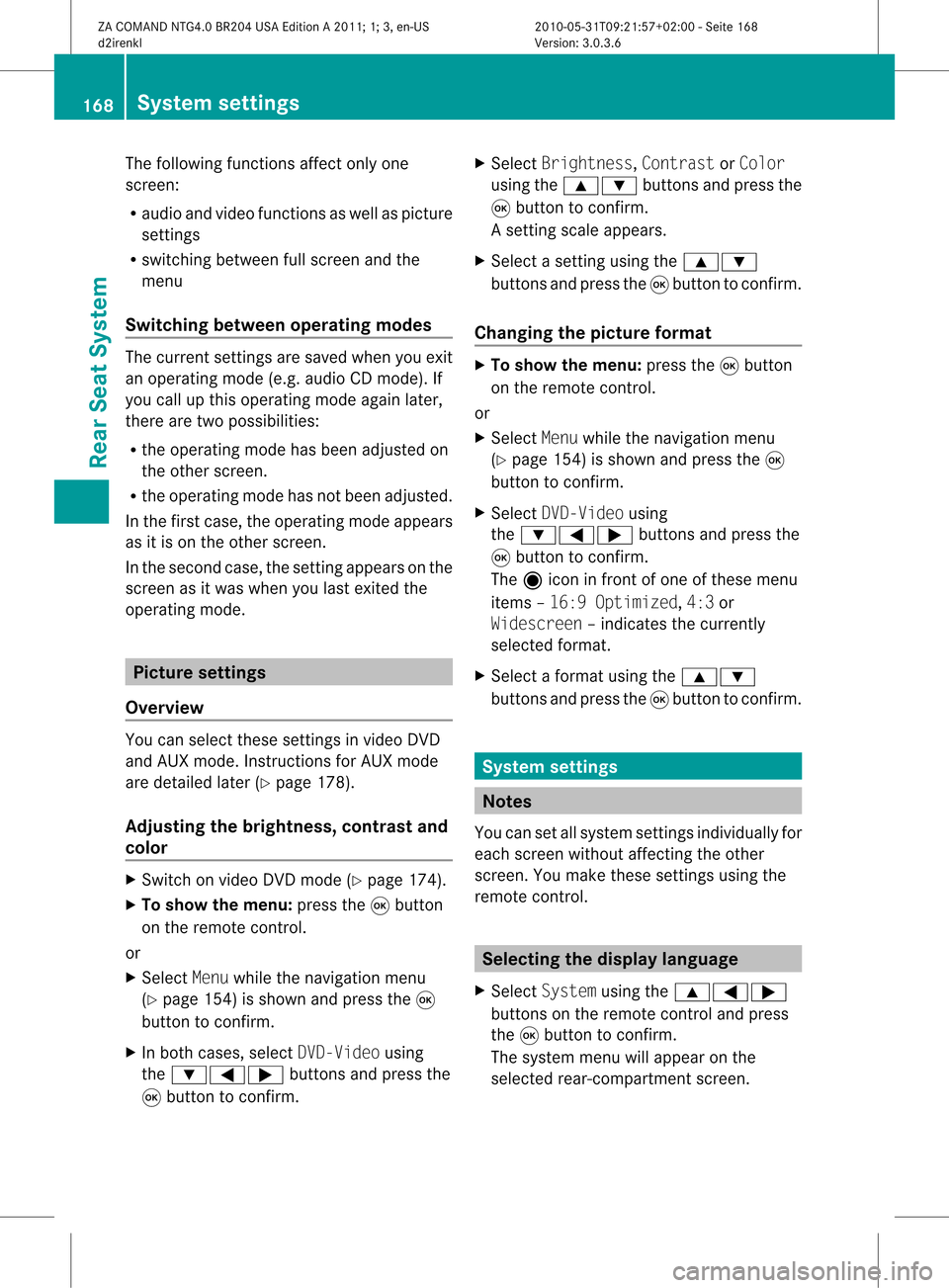
The
following functionsaffect onlyone
screen :
R audio andvideo functionsaswell aspicture
sett ings
R switchin gbetween fullscreen andthe
menu
Switching betweenoperatingmodes The
curren tsett ings aresaved whenyouexit
an operatin gmode (e.g.audio CDmode). If
you callupthis operatin gmode againlater,
ther eare two possibilities:
R the operatin gmode hasbeen adjusted on
the other screen .
R the operatin gmode hasnotbeen adjusted.
In the first case, theoperatin gmode appears
as itis on the other screen .
In the secon dcase, thesett ingappears onthe
screen asitwas when youlast exitedthe
operatin gmode. Pictur
esettings
Overview You
canselect thesesettings invideo DVD
and AUX mode. Instruct ions forAUX mode
are detailed later(Y page 178).
Adju sting thebright ness,contra stand
color X
Switc hon video DVDmode (Ypage 174).
X To show themenu: pressthe9button
on the remot econ trol.
or
X Select Menuwhile thenavigation menu
(Y page 154)is shown andpress the9
button tocon firm.
X In both cases, selectDVD-Vid eousing
the :=; buttonsand press the
9 button tocon firm. X
Select Brightn ess,Contras tor Color
using the9: buttonsand press the
9 button tocon firm.
As etting scale appears.
X Select asett ingusing the9:
button sand press the9button tocon firm.
Changing thepictu reform at X
To show themenu: pressthe9button
on the remot econ trol.
or
X Select Menuwhile thenavigation menu
(Y page 154)is shown andpress the9
button tocon firm.
X Select DVD-Vid eousing
the :=; buttonsand press the
9 button tocon firm.
The äicon infron tof one ofthese menu
items –16:9 Optimiz ed,4:3 or
Widescr een–indicat esthe curren tly
select edformat .
X Select aformat usingthe9:
button sand press the9button tocon firm. System
settings Notes
You cansetallsystem settings individually for
each screen without affectingthe other
screen .You make these settings using the
remote control. Selecting
thedisplay language
X Select System usingthe9=;
button son the remote controland press
the 9button toconf irm.
The system menuwillappear onthe
selected rear-compartmentscreen . 168
System
settingsRearSeatSystem
ZACOMAND NTG4.0BR204USAEdition A2011; 1;3,en-US
d2irenk lV ersion:3.0.3.6
2010
-05-31T09 :21:57+0 2:00-Seite 168
Page 171 of 190
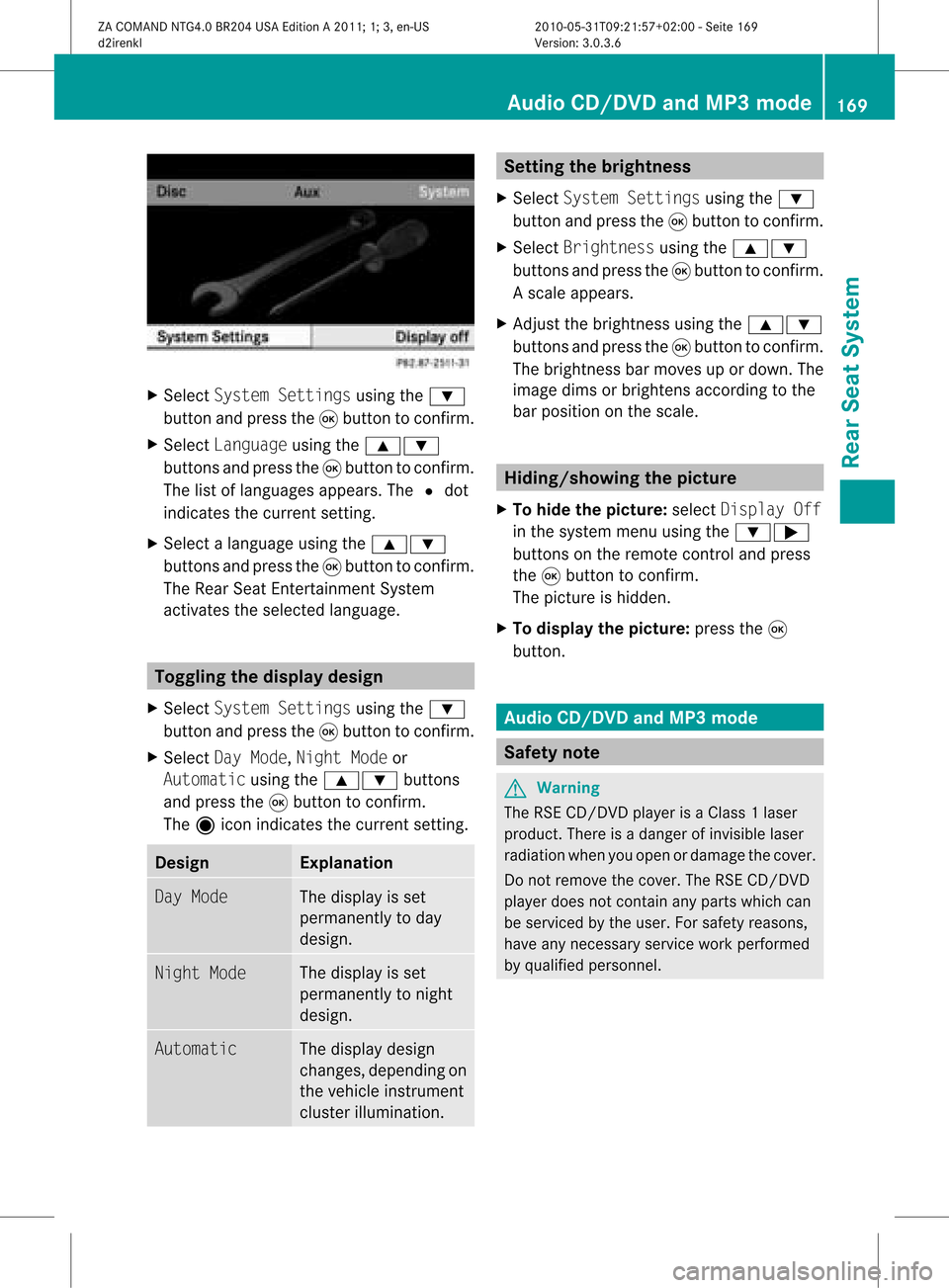
X
Sel ect System Settingsusing the :
bu tton andpressthe 9button toconfi rm.
X Sel ect Languageusing the 9:
bu ttons andpressthe 9button toconfi rm.
The list of langu ages appe ars .The # dot
indicates thecurrent setting.
X Select alanguage usingthe9:
buttons andpress the9button toconfirm .
The Rear SeatEntertainment System
activates theselected language. Toggling
thedisplay design
X Select System Settings usingthe:
button andpress the9button toconfirm .
X Select DayMode, Night Modeor
Automatic usingthe9: buttons
and press the9button toconfirm .
The äicon indicates thecurrent setting. Desig
n Explanation
Day
Mode The
displa yis set
permanent lyto day
design. Night
Mode The
displa yis set
permanent lyto night
design. Automatic The
displa ydesign
changes, depending on
the vehicle instrumen t
cluster illumination. Setting
thebrightness
X Select System Settings usingthe:
button andpress the9button toconfirm .
X Select Brightness usingthe9:
buttons andpress the9button toconfirm .
As caleap pea rs.
X Adju stthe brightne ssusing the 9:
bu ttons andpressthe 9button toconfi rm.
The brightne ssbarm oves upordown. The
image dimsorbrightens according tothe
bar position onthe scale. Hiding/showing
thepictur e
X To hide thepictur e:select Display Off
in the system menuusingthe:;
button son the remote controland press
the 9button toconf irm.
The picture ishidden.
X To display thepictur e:press the9
button . Audio
CD/DVDand MP3 mode Safety
note G
War
ning
The RSE CD/D VDplayer isaClass 1laser
prod uct.There isadanger ofinvisible laser
radiation whenyouopen ordamage thecover.
Do not remove thecover. TheRSE CD/DVD
play erdoes notcont ainany parts which can
be serviced bythe user. Forsafety reasons,
have anynecessary serviceworkperformed
by qual ified personnel. Audio
CD/DVD andMP3 mode
169RearSeatSystem
ZACOMAND NTG4.0BR204USAEdition A2011; 1;3,en-US
d2irenkl Version:3.0.3.6
2010-
05-31T09:21 :57+02:00-Seite 169 Z
Page 180 of 190
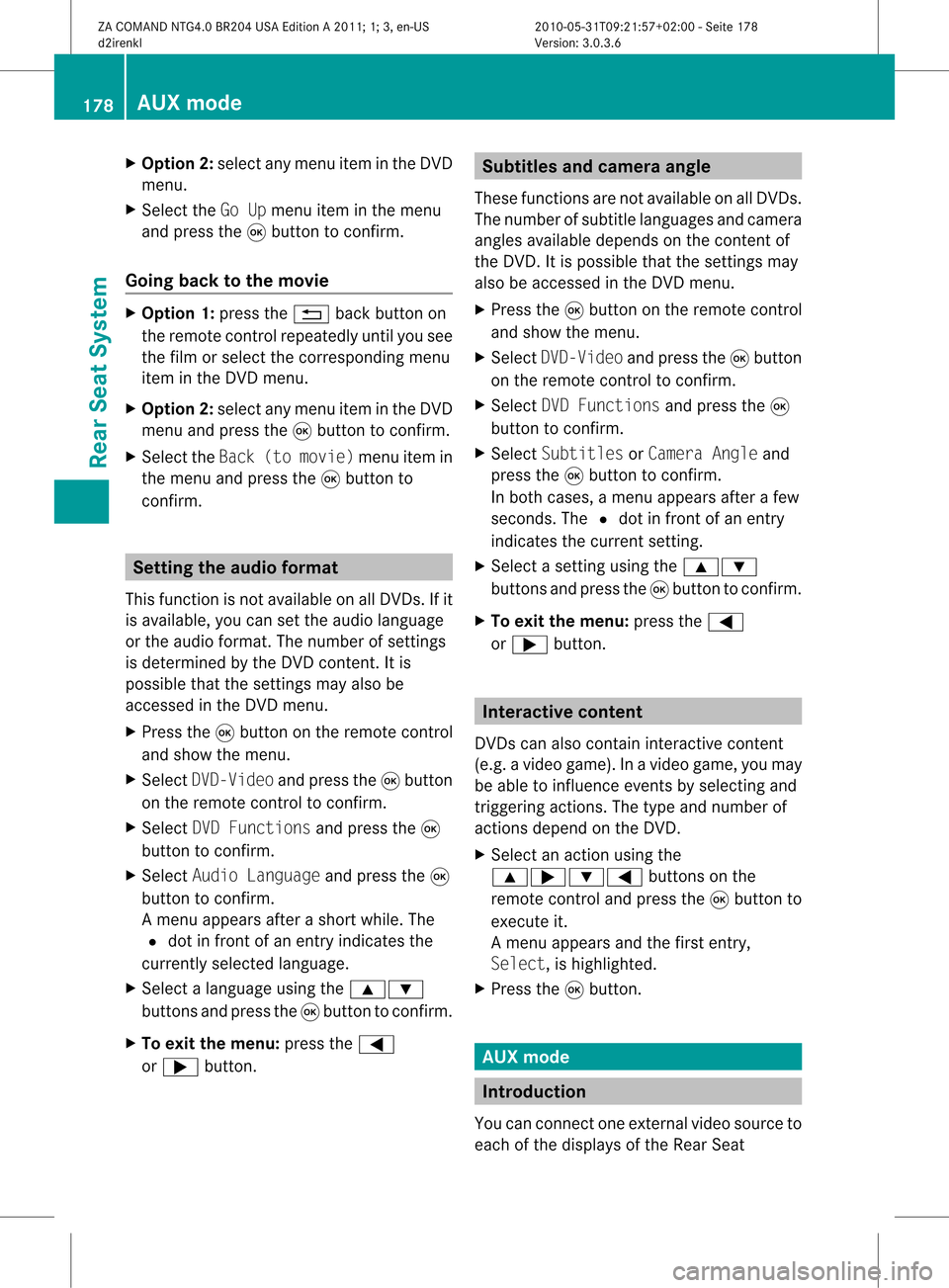
X
Opt ion2:select anymenu iteminthe DVD
menu.
X Select theGoUpmenu iteminthe menu
and press the9button tocon firm.
Going backtothe movie X
Opt ion 1:press the% backbutton on
the remot econ trol repeatedly untilyousee
the film orselect thecorr espondin gmenu
item inthe DVD menu.
X Opt ion2:select anymenu iteminthe DVD
menu andpress the9button tocon firm.
X Select theBack (tomovie) menuitemin
the menu andpress the9button to
con firm. Setting
theaudioform at
This function isnot available onallDVD s.Ifit
is available, youcan setthe audio language
or the audio format .The number ofsettin gs
is determined bythe DVD content. Itis
possible thatthesettin gsmay alsobe
accessed inthe DVD menu.
X Press the9button onthe remote control
and show themenu.
X Select DVD-Video andpress the9button
on the remote controltoconfirm .
X Select DVDFunctions andpress the9
button toconfirm .
X Select Audio Language andpress the9
button toconfirm .
Am enu appears afterashort while. The
# dot infron tof an ent ryindicat esthe
curren tlyselect edlanguage.
X Select alanguage usingthe9:
button sand press the9button tocon firm.
X To exit themenu: pressthe=
or ; button . Subtit
lesand camer aangle
These functionsare not available onallDVD s.
The number ofsubtitle languages andcamera
angles available dependsonthe contentof
the DVD. Itis po ssi ble tha tthe settin gsmay
also beaccessed inthe DVD menu.
X Press the9button onthe remote control
and show themenu.
X Select DVD-Video andpress the9button
on the remote controltoconfirm .
X Select DVDFunctions andpress the9
button toconfirm .
X Select Subtitles orCamera Angleand
press the9button toconfirm .
In both cases, amenu appearsafter afew
seconds. The#dot infront ofan entr y
indicates thecurrent setting.
X Select asettin gusing the9:
buttons andpress the9button toconfirm .
X To exit themenu: pressthe=
or ; button. Interactive
content
DVD scan also containinteract ivecont ent
(e.g. avideo game). Inavideo game, youmay
be able toinfluence eventsbyselecting and
triggering actions.Thetype andnumber of
actions depend onthe DVD .
X Select anaction usingthe
9;:= buttonsonthe
remote controland press the9button to
execute it.
A menu appearsand thefirst entry,
Select, ishighlighted.
X Press the9button. AUX
mode Introduction
You canconn ectone extern alvideo source to
each ofthe displa ysofthe Rear Seat 178
AUX
modeRear SeatSystem
ZACOMAND NTG4.0BR204USAEdition A2011; 1;3,en-US
d2irenkl Version:3.0.3.6
2010-
05-31T09:21 :57+02:00-Seite 178