keyless MERCEDES-BENZ GLK-Class 2011 X204 Owner's Manual
[x] Cancel search | Manufacturer: MERCEDES-BENZ, Model Year: 2011, Model line: GLK-Class, Model: MERCEDES-BENZ GLK-Class 2011 X204Pages: 304, PDF Size: 13.08 MB
Page 9 of 304
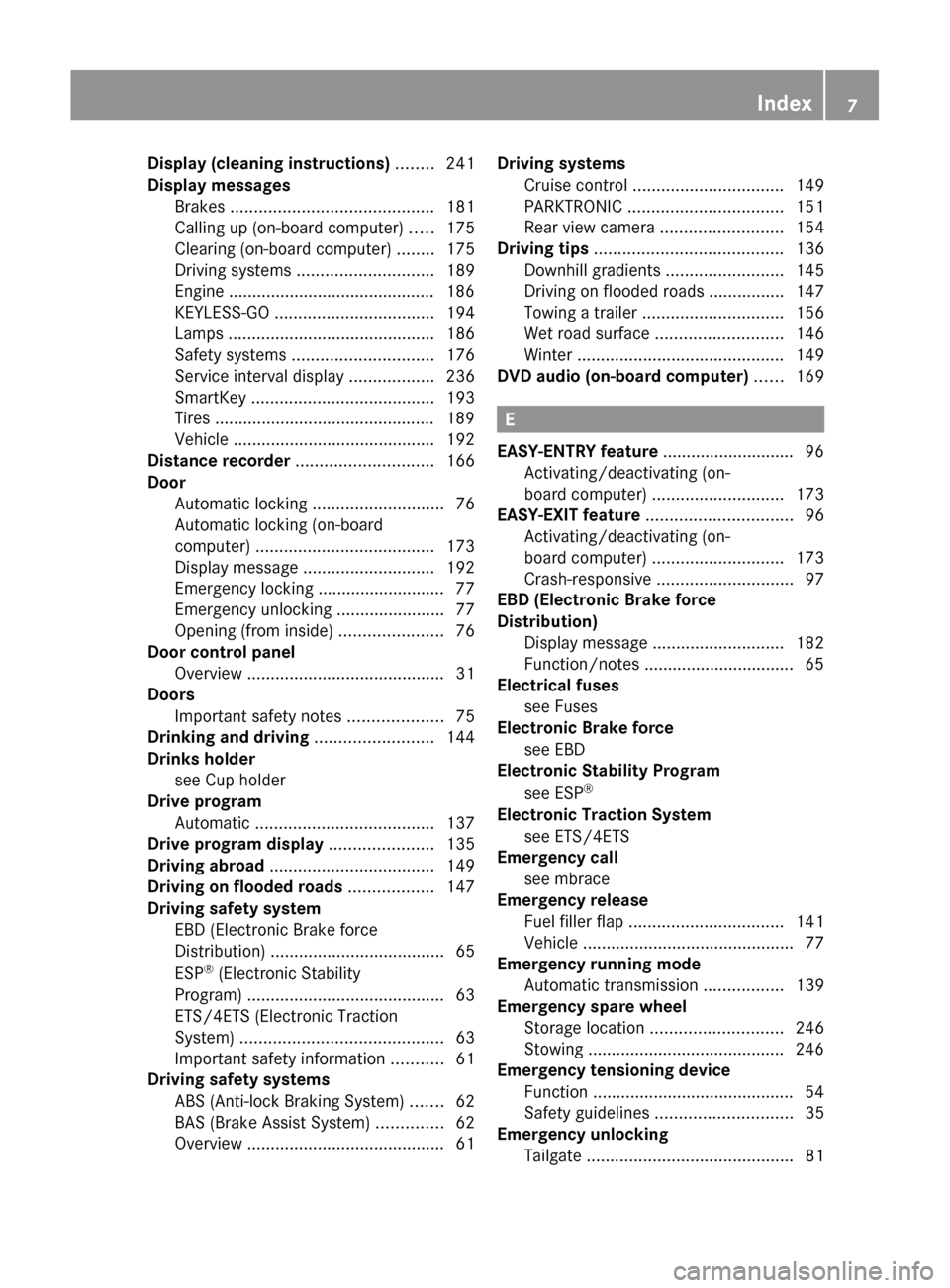
Display (cleaning instructions) ........ 241
Display messages Brakes ........................................... 181
Calling up (on-board computer) .....175
Clearing (on-board computer) ........175
Driving systems ............................. 189
Engine ............................................ 186
KEYLESS-GO .................................. 194
Lamps ............................................ 186
Safety systems .............................. 176
Service interval display ..................236
SmartKey ....................................... 193
Tires ............................................... 189
Vehicle ........................................... 192
Distance recorder ............................. 166
Door Automatic locking ............................ 76
Automatic locking (on-board
computer) ...................................... 173
Display message ............................ 192
Emergency locking ........................... 77
Emergency unlocking .......................77
Opening (from inside) ......................76
Door control panel
Overview .......................................... 31
Doors
Important safety notes ....................75
Drinking and driving ......................... 144
Drinks holder see Cup holder
Drive program
Automatic ...................................... 137
Drive program display ...................... 135
Driving abroad ................................... 149
Driving on flooded roads .................. 147
Driving safety system EBD (Electronic Brake force
Distribution) ..................................... 65
ESP ®
(Electronic Stability
Program) .......................................... 63
ETS/4ETS (Electronic Traction
System) ........................................... 63
Important safety information ...........61
Driving safety systems
ABS (Anti-lock Braking System) .......62
BAS (Brake Assist System) ..............62
Overview .......................................... 61Driving systems
Cruise control ................................ 149
PARKTRONIC ................................. 151
Rear view camera .......................... 154
Driving tips ........................................ 136
Downhill gradients .........................145
Driving on flooded roads ................147
Towing a trailer .............................. 156
Wet road surface ........................... 146
Winter ............................................ 149
DVD audio (on-board computer) ...... 169
E
EASY-ENTRY feature ............................ 96
Activating/deactivating (on-
board computer) ............................ 173
EASY-EXIT feature ............................... 96
Activating/deactivating (on-
board computer) ............................ 173
Crash-responsive ............................. 97
EBD (Electronic Brake force
Distribution) Display message ............................ 182
Function/notes ................................ 65
Electrical fuses
see Fuses
Electronic Brake force
see EBD
Electronic Stability Program
see ESP ®
Electronic Traction System
see ETS/4ETS
Emergency call
see mbrace
Emergency release
Fuel filler flap ................................. 141
Vehicle ............................................. 77
Emergency running mode
Automatic transmission .................139
Emergency spare wheel
Storage location ............................ 246
Stowing .......................................... 246
Emergency tensioning device
Function ........................................... 54
Safety guidelines ............................. 35
Emergency unlocking
Tailgate ............................................ 81
Index7BA 204.9 USA, CA Edition A 2011; 1; 6, en-USd2mwentsVersion: 3.0.3.62010-06-15T08:58:39+02:00 - Seite 7
Page 10 of 304
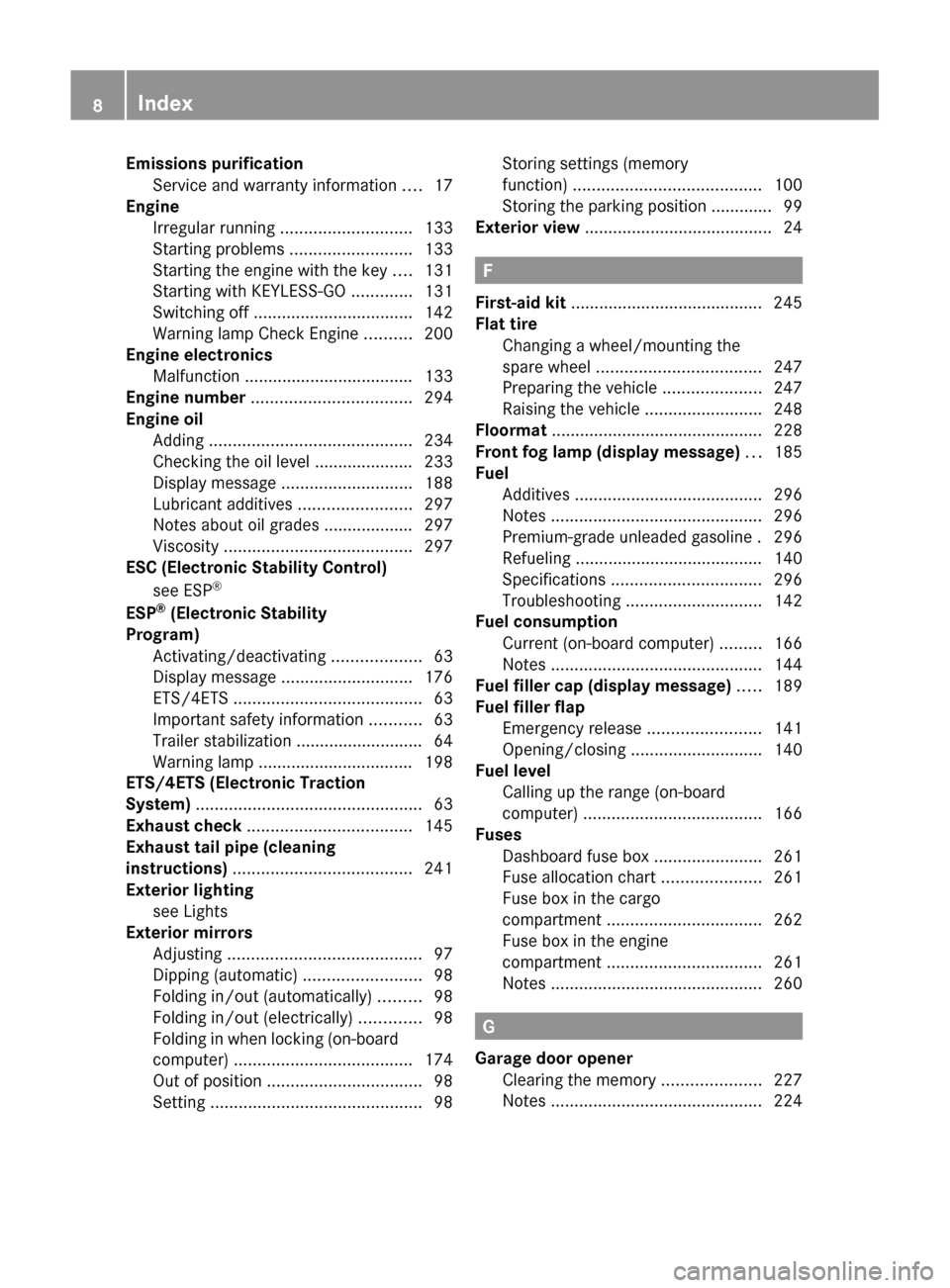
Emissions purificationService and warranty information ....17
Engine
Irregular running ............................ 133
Starting problems ..........................133
Starting the engine with the key ....131
Starting with KEYLESS-GO .............131
Switching off .................................. 142
Warning lamp Check Engine ..........200
Engine electronics
Malfunction .................................... 133
Engine number .................................. 294
Engine oil Adding ........................................... 234
Checking the oil level ..................... 233
Display message ............................ 188
Lubricant additives ........................297
Notes about oil grades ................... 297
Viscosity ........................................ 297
ESC (Electronic Stability Control)
see ESP ®
ESP ®
(Electronic Stability
Program) Activating/deactivating ...................63
Display message ............................ 176
ETS/4ETS ........................................ 63
Important safety information ...........63
Trailer stabilization ........................... 64
Warning lamp ................................. 198
ETS/4ETS (Electronic Traction
System) ................................................ 63
Exhaust check ................................... 145
Exhaust tail pipe (cleaning
instructions) ...................................... 241
Exterior lighting see Lights
Exterior mirrors
Adjusting ......................................... 97
Dipping (automatic) .........................98
Folding in/out (automatically) .........98
Folding in/out (electrically) .............98
Folding in when locking (on-board
computer) ...................................... 174
Out of position ................................. 98
Setting ............................................. 98Storing settings (memory
function) ........................................ 100
Storing the parking position ............. 99
Exterior view ........................................ 24
F
First-aid kit ......................................... 245
Flat tire Changing a wheel/mounting the
spare wheel ................................... 247
Preparing the vehicle .....................247
Raising the vehicle .........................248
Floormat ............................................. 228
Front fog lamp (display message) ... 185
Fuel Additives ........................................ 296
Notes ............................................. 296
Premium-grade unleaded gasoline . 296
Refueling ........................................ 140
Specifications ................................ 296
Troubleshooting ............................. 142
Fuel consumption
Current (on-board computer) .........166
Notes ............................................. 144
Fuel filler cap (display message) ..... 189
Fuel filler flap Emergency release ........................141
Opening/closing ............................ 140
Fuel level
Calling up the range (on-board
computer) ...................................... 166
Fuses
Dashboard fuse box .......................261
Fuse allocation chart .....................261
Fuse box in the cargo
compartment ................................. 262
Fuse box in the engine
compartment ................................. 261
Notes ............................................. 260
G
Garage door opener Clearing the memory .....................227
Notes ............................................. 224
8IndexBA 204.9 USA, CA Edition A 2011; 1; 6, en-USd2mwentsVersion: 3.0.3.62010-06-15T08:58:39+02:00 - Seite 8
Page 11 of 304
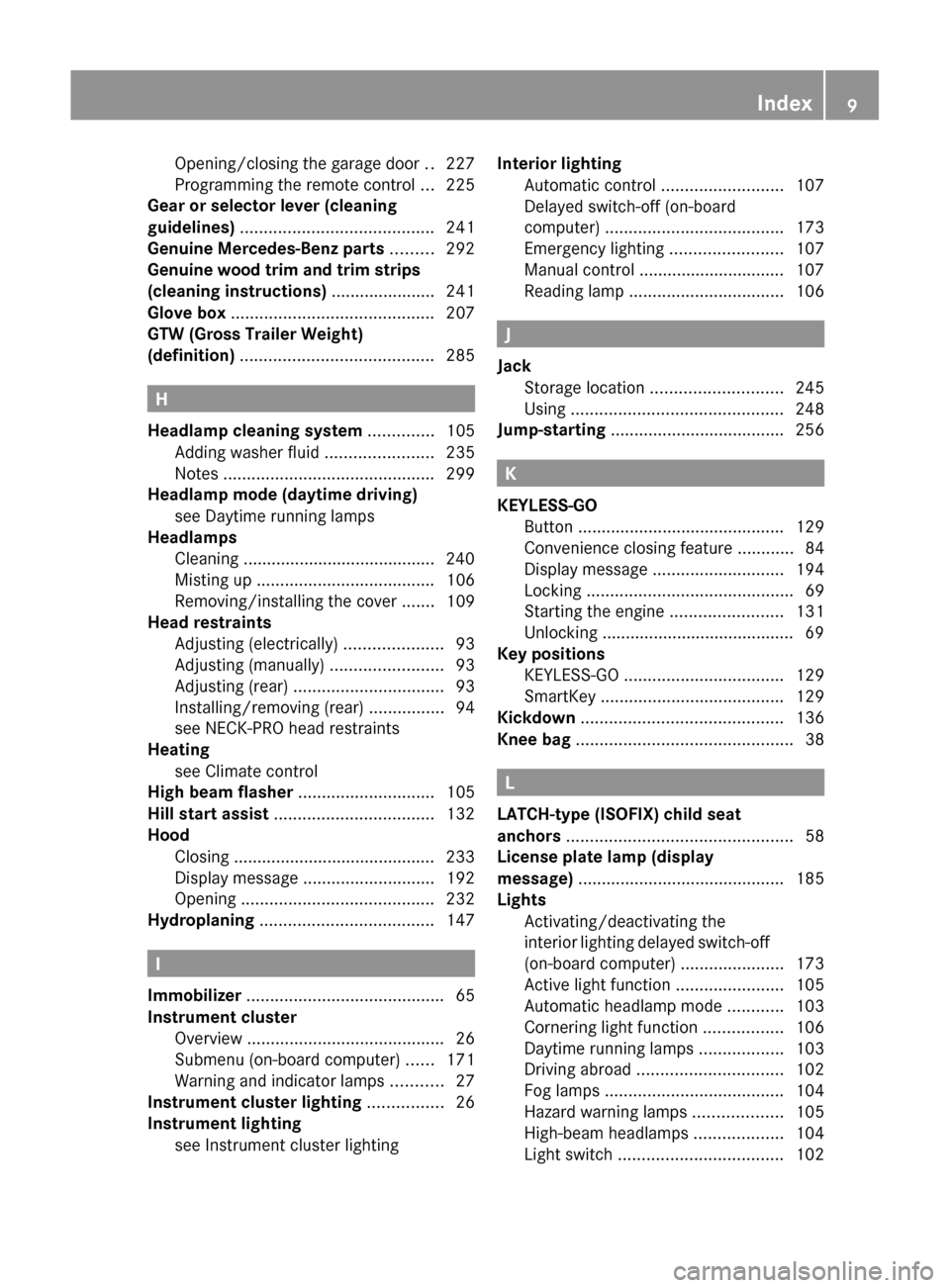
Opening/closing the garage door ..227
Programming the remote control ...225
Gear or selector lever (cleaning
guidelines) ......................................... 241
Genuine Mercedes-Benz parts ......... 292
Genuine wood trim and trim strips
(cleaning instructions) ...................... 241
Glove box ........................................... 207
GTW (Gross Trailer Weight)
(definition) ......................................... 285
H
Headlamp cleaning system .............. 105
Adding washer fluid .......................235
Notes ............................................. 299
Headlamp mode (daytime driving)
see Daytime running lamps
Headlamps
Cleaning ......................................... 240
Misting up ...................................... 106
Removing/installing the cover .......109
Head restraints
Adjusting (electrically) .....................93
Adjusting (manually) ........................93
Adjusting (rear) ................................ 93
Installing/removing (rear) ................94
see NECK-PRO head restraints
Heating
see Climate control
High beam flasher ............................. 105
Hill start assist .................................. 132
Hood Closing ........................................... 233
Display message ............................ 192
Opening ......................................... 232
Hydroplaning ..................................... 147
I
Immobilizer .......................................... 65
Instrument cluster Overview .......................................... 26
Submenu (on-board computer) ......171
Warning and indicator lamps ...........27
Instrument cluster lighting ................ 26
Instrument lighting see Instrument cluster lighting
Interior lighting
Automatic control ..........................107
Delayed switch-off (on-board
computer) ...................................... 173
Emergency lighting ........................107
Manual control ............................... 107
Reading lamp ................................. 106
J
Jack Storage location ............................ 245
Using ............................................. 248
Jump-starting ..................................... 256
K
KEYLESS-GO Button ............................................ 129
Convenience closing feature ............84
Display message ............................ 194
Locking ............................................ 69
Starting the engine ........................131
Unlocking ......................................... 69
Key positions
KEYLESS-GO .................................. 129
SmartKey ....................................... 129
Kickdown ........................................... 136
Knee bag .............................................. 38
L
LATCH-type (ISOFIX) child seat
anchors ................................................ 58
License plate lamp (display
message) ............................................ 185
Lights Activating/deactivating the
interior lighting delayed switch-off
(on-board computer) ......................173
Active light function .......................105
Automatic headlamp mode ............103
Cornering light function .................106
Daytime running lamps ..................103
Driving abroad ............................... 102
Fog lamps ...................................... 104
Hazard warning lamps ...................105
High-beam headlamps ...................104
Light switch ................................... 102
Index9BA 204.9 USA, CA Edition A 2011; 1; 6, en-USd2mwentsVersion: 3.0.3.62010-06-15T08:58:39+02:00 - Seite 9
Page 46 of 304
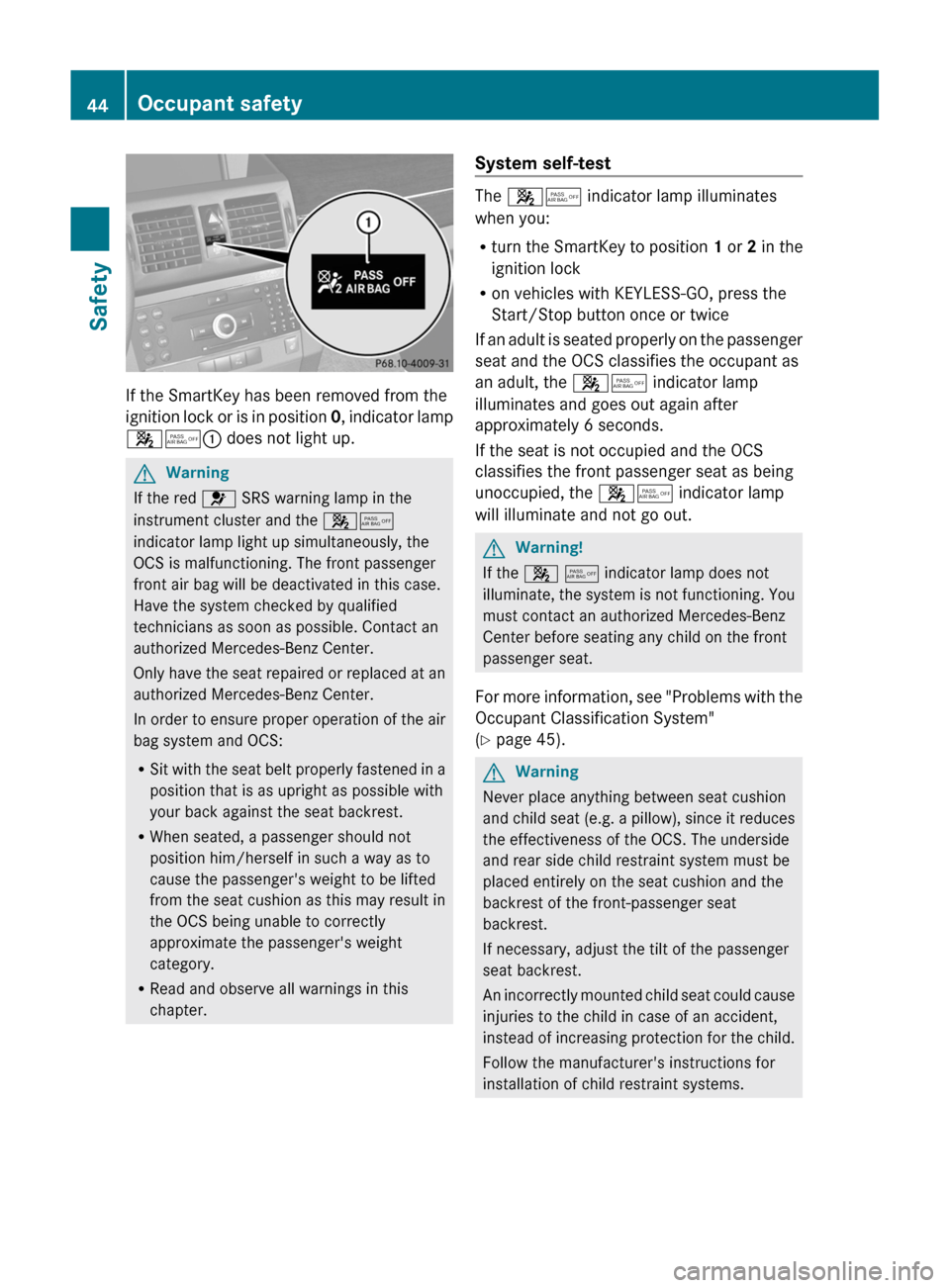
If the SmartKey has been removed from the
ignition lock or is in position 0, indicator lamp
45 : does not light up.
GWarning
If the red 6 SRS warning lamp in the
instrument cluster and the 45
indicator lamp light up simultaneously, the
OCS is malfunctioning. The front passenger
front air bag will be deactivated in this case.
Have the system checked by qualified
technicians as soon as possible. Contact an
authorized Mercedes-Benz Center.
Only have the seat repaired or replaced at an
authorized Mercedes-Benz Center.
In order to ensure proper operation of the air
bag system and OCS:
R Sit with the seat belt properly fastened in a
position that is as upright as possible with
your back against the seat backrest.
R When seated, a passenger should not
position him/herself in such a way as to
cause the passenger's weight to be lifted
from the seat cushion as this may result in
the OCS being unable to correctly
approximate the passenger's weight
category.
R Read and observe all warnings in this
chapter.
System self-test
The 45 indicator lamp illuminates
when you:
R turn the SmartKey to position 1 or 2 in the
ignition lock
R on vehicles with KEYLESS-GO, press the
Start/Stop button once or twice
If an adult is seated properly on the passenger
seat and the OCS classifies the occupant as
an adult, the 45 indicator lamp
illuminates and goes out again after
approximately 6 seconds.
If the seat is not occupied and the OCS
classifies the front passenger seat as being
unoccupied, the 45 indicator lamp
will illuminate and not go out.
GWarning!
If the 4 5 indicator lamp does not
illuminate, the system is not functioning. You
must contact an authorized Mercedes-Benz
Center before seating any child on the front
passenger seat.
For more information, see "Problems with the
Occupant Classification System"
( Y page 45).
GWarning
Never place anything between seat cushion
and child seat (e.g. a pillow), since it reduces
the effectiveness of the OCS. The underside
and rear side child restraint system must be
placed entirely on the seat cushion and the
backrest of the front-passenger seat
backrest.
If necessary, adjust the tilt of the passenger
seat backrest.
An incorrectly mounted child seat could cause
injuries to the child in case of an accident,
instead of increasing protection for the child.
Follow the manufacturer's instructions for
installation of child restraint systems.
44Occupant safetySafety
BA 204.9 USA, CA Edition A 2011; 1; 6, en-USd2mwentsVersion: 3.0.3.62010-06-15T08:58:39+02:00 - Seite 44
Page 50 of 304
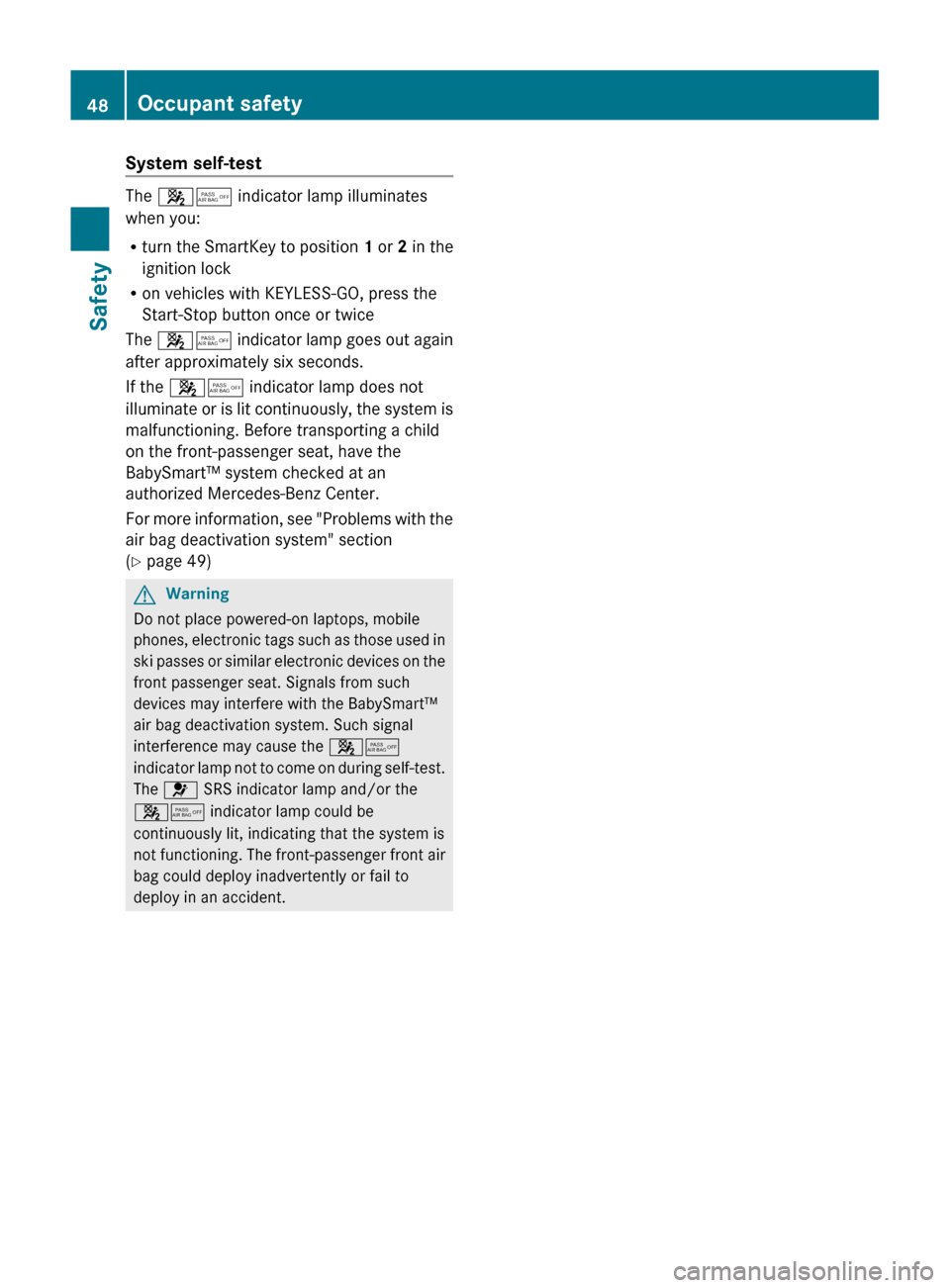
System self-test
The 45 indicator lamp illuminates
when you:
R turn the SmartKey to position 1 or 2 in the
ignition lock
R on vehicles with KEYLESS-GO, press the
Start-Stop button once or twice
The 45 indicator lamp goes out again
after approximately six seconds.
If the 45 indicator lamp does not
illuminate or is lit continuously, the system is
malfunctioning. Before transporting a child
on the front-passenger seat, have the
BabySmart™ system checked at an
authorized Mercedes-Benz Center.
For more information, see "Problems with the
air bag deactivation system" section
( Y page 49)
GWarning
Do not place powered-on laptops, mobile
phones, electronic tags such as those used in
ski passes or similar electronic devices on the
front passenger seat. Signals from such
devices may interfere with the BabySmart™
air bag deactivation system. Such signal
interference may cause the 45
indicator lamp not to come on during self-test.
The 6 SRS indicator lamp and/or the
45 indicator lamp could be
continuously lit, indicating that the system is
not functioning. The front-passenger front air
bag could deploy inadvertently or fail to
deploy in an accident.
48Occupant safetySafety
BA 204.9 USA, CA Edition A 2011; 1; 6, en-USd2mwentsVersion: 3.0.3.62010-06-15T08:58:39+02:00 - Seite 48
Page 63 of 304
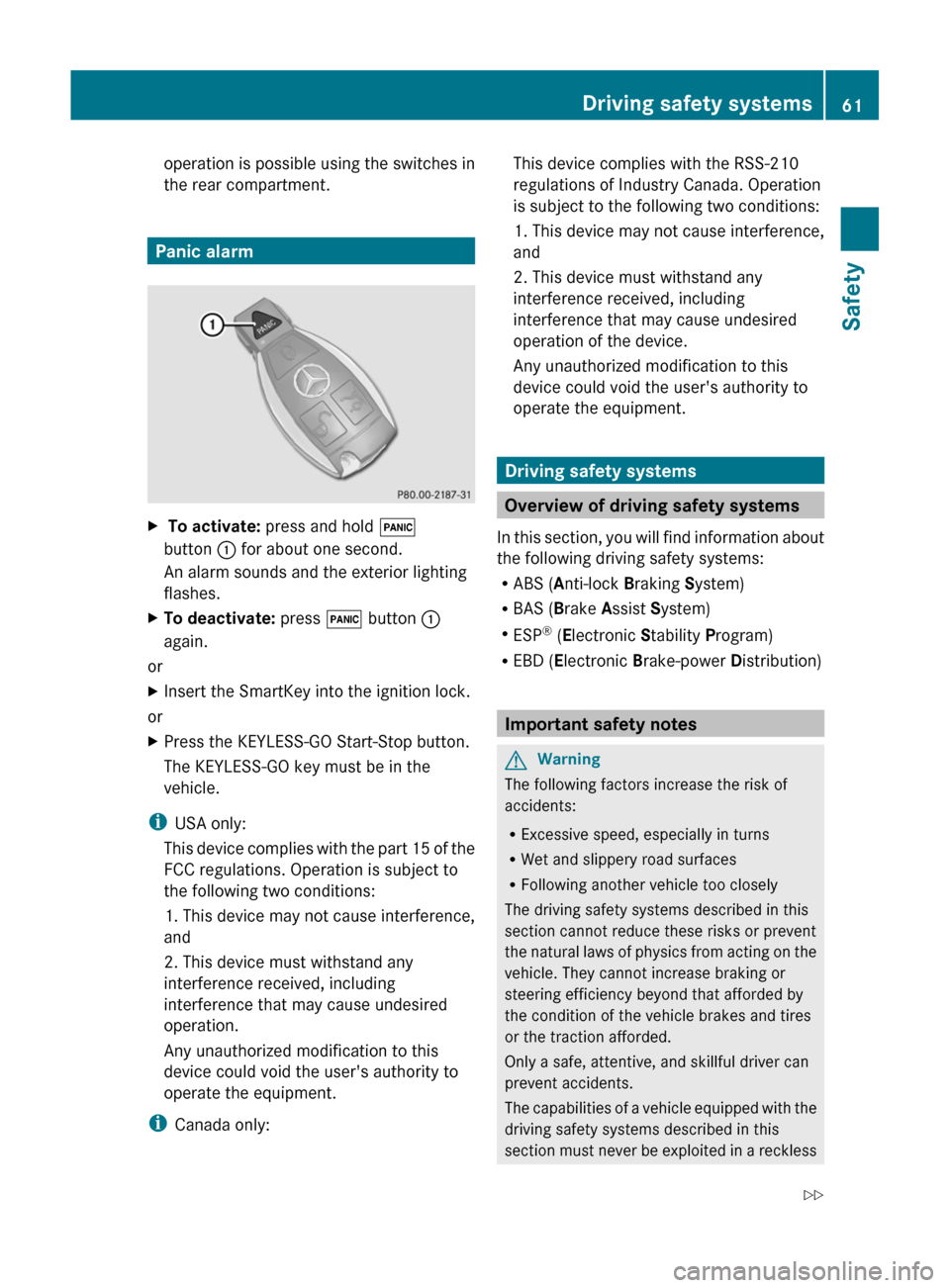
operation is possible using the switches in
the rear compartment.
Panic alarm
X To activate: press and hold !
button : for about one second.
An alarm sounds and the exterior lighting
flashes.XTo deactivate: press ! button :
again.
or
XInsert the SmartKey into the ignition lock.
or
XPress the KEYLESS-GO Start-Stop button.
The KEYLESS-GO key must be in the
vehicle.
i USA only:
This device complies with the part 15 of the
FCC regulations. Operation is subject to
the following two conditions:
1. This device may not cause interference,
and
2. This device must withstand any
interference received, including
interference that may cause undesired
operation.
Any unauthorized modification to this
device could void the user's authority to
operate the equipment.
i Canada only:
This device complies with the RSS-210
regulations of Industry Canada. Operation
is subject to the following two conditions:
1. This device may not cause interference,
and
2. This device must withstand any
interference received, including
interference that may cause undesired
operation of the device.
Any unauthorized modification to this
device could void the user's authority to
operate the equipment.
Driving safety systems
Overview of driving safety systems
In this section, you will find information about
the following driving safety systems:
R ABS ( Anti-lock Braking System)
R BAS ( Brake Assist System)
R ESP ®
(E lectronic Stability Program)
R EBD ( Electronic Brake-power Distribution)
Important safety notes
GWarning
The following factors increase the risk of
accidents:
R Excessive speed, especially in turns
R Wet and slippery road surfaces
R Following another vehicle too closely
The driving safety systems described in this
section cannot reduce these risks or prevent
the natural laws of physics from acting on the
vehicle. They cannot increase braking or
steering efficiency beyond that afforded by
the condition of the vehicle brakes and tires
or the traction afforded.
Only a safe, attentive, and skillful driver can
prevent accidents.
The capabilities of a vehicle equipped with the
driving safety systems described in this
section must never be exploited in a reckless
Driving safety systems61SafetyBA 204.9 USA, CA Edition A 2011; 1; 6, en-USd2mwentsVersion: 3.0.3.62010-06-15T08:58:39+02:00 - Seite 61Z
Page 67 of 304
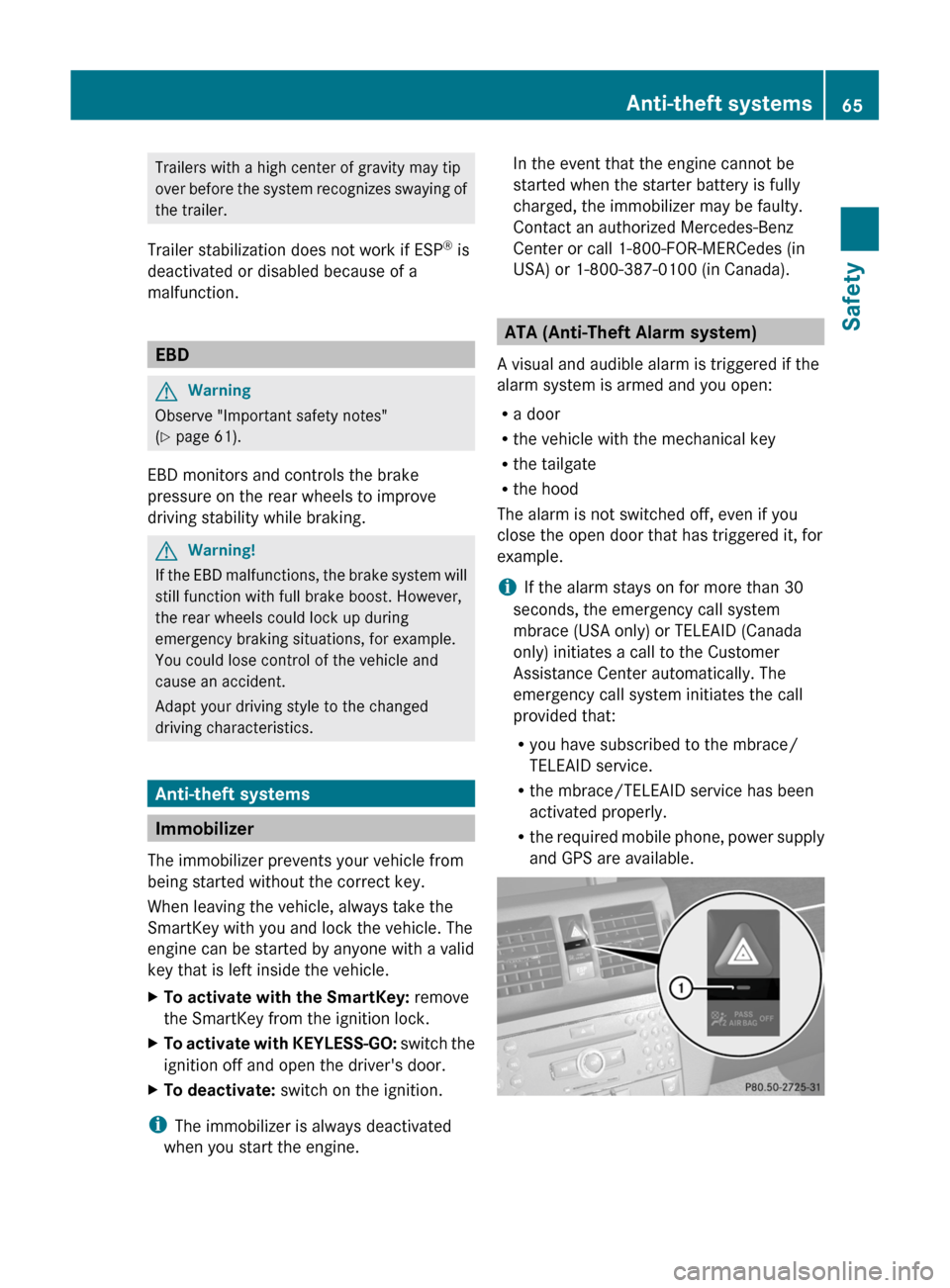
Trailers with a high center of gravity may tip
over before the system recognizes swaying of
the trailer.
Trailer stabilization does not work if ESP ®
is
deactivated or disabled because of a
malfunction.
EBD
GWarning
Observe "Important safety notes"
( Y page 61).
EBD monitors and controls the brake
pressure on the rear wheels to improve
driving stability while braking.
GWarning!
If the EBD malfunctions, the brake system will
still function with full brake boost. However,
the rear wheels could lock up during
emergency braking situations, for example.
You could lose control of the vehicle and
cause an accident.
Adapt your driving style to the changed
driving characteristics.
Anti-theft systems
Immobilizer
The immobilizer prevents your vehicle from
being started without the correct key.
When leaving the vehicle, always take the
SmartKey with you and lock the vehicle. The
engine can be started by anyone with a valid
key that is left inside the vehicle.
XTo activate with the SmartKey: remove
the SmartKey from the ignition lock.XTo activate with KEYLESS-GO: switch the
ignition off and open the driver's door.XTo deactivate: switch on the ignition.
i
The immobilizer is always deactivated
when you start the engine.
In the event that the engine cannot be
started when the starter battery is fully
charged, the immobilizer may be faulty.
Contact an authorized Mercedes-Benz
Center or call 1-800-FOR-MERCedes (in
USA) or 1-800-387-0100 (in Canada).
ATA (Anti-Theft Alarm system)
A visual and audible alarm is triggered if the
alarm system is armed and you open:
R a door
R the vehicle with the mechanical key
R the tailgate
R the hood
The alarm is not switched off, even if you
close the open door that has triggered it, for
example.
i If the alarm stays on for more than 30
seconds, the emergency call system
mbrace (USA only) or TELEAID (Canada
only) initiates a call to the Customer
Assistance Center automatically. The
emergency call system initiates the call
provided that:
R you have subscribed to the mbrace/
TELEAID service.
R the mbrace/TELEAID service has been
activated properly.
R the required mobile phone, power supply
and GPS are available.
Anti-theft systems65SafetyBA 204.9 USA, CA Edition A 2011; 1; 6, en-USd2mwentsVersion: 3.0.3.62010-06-15T08:58:39+02:00 - Seite 65Z
Page 68 of 304
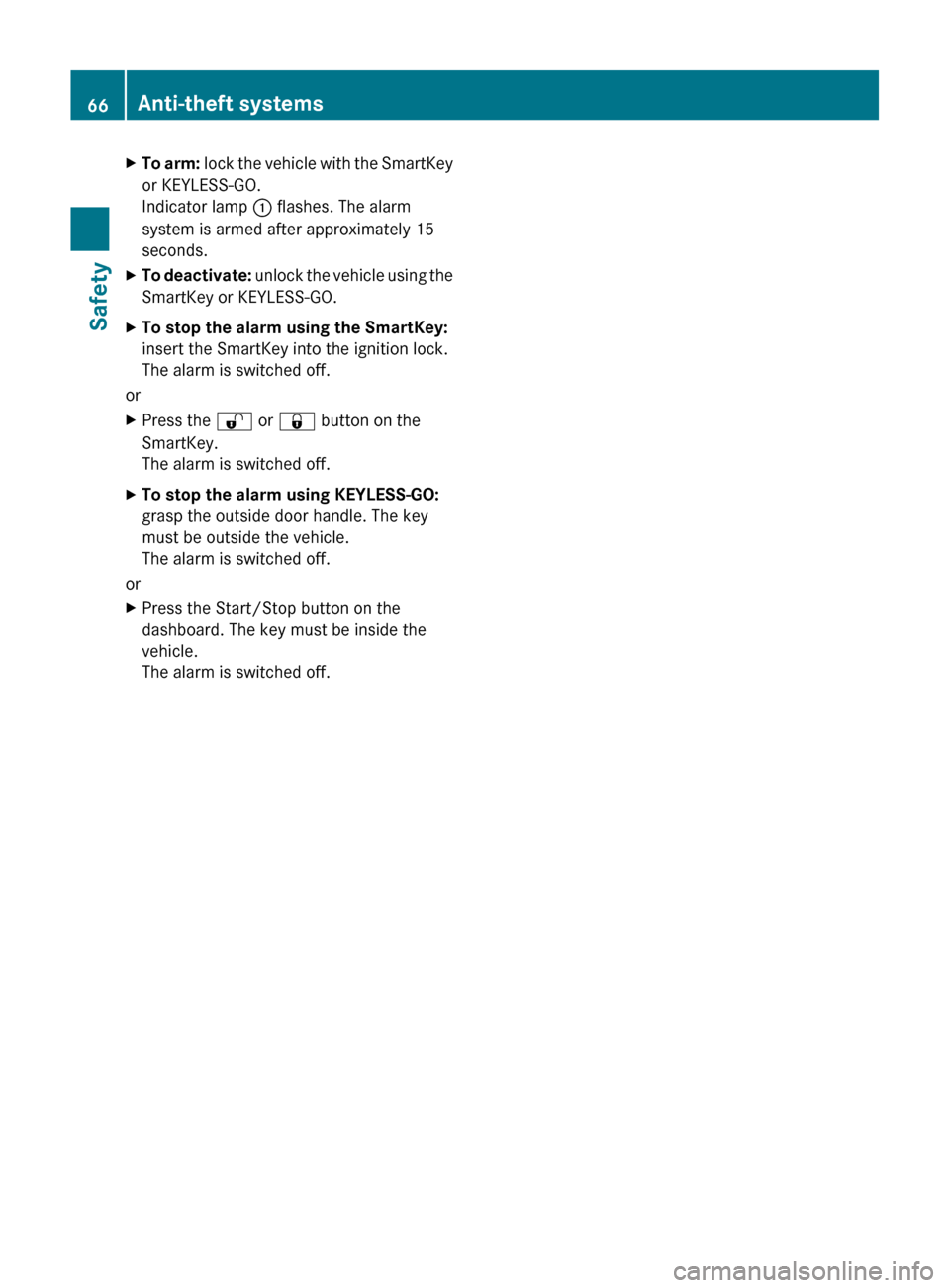
XTo arm: lock the vehicle with the SmartKey
or KEYLESS-GO.
Indicator lamp : flashes. The alarm
system is armed after approximately 15
seconds.XTo deactivate: unlock the vehicle using the
SmartKey or KEYLESS-GO.XTo stop the alarm using the SmartKey:
insert the SmartKey into the ignition lock.
The alarm is switched off.
or
XPress the % or & button on the
SmartKey.
The alarm is switched off.XTo stop the alarm using KEYLESS-GO:
grasp the outside door handle. The key
must be outside the vehicle.
The alarm is switched off.
or
XPress the Start/Stop button on the
dashboard. The key must be inside the
vehicle.
The alarm is switched off.66Anti-theft systemsSafety
BA 204.9 USA, CA Edition A 2011; 1; 6, en-USd2mwentsVersion: 3.0.3.62010-06-15T08:58:39+02:00 - Seite 66
Page 71 of 304
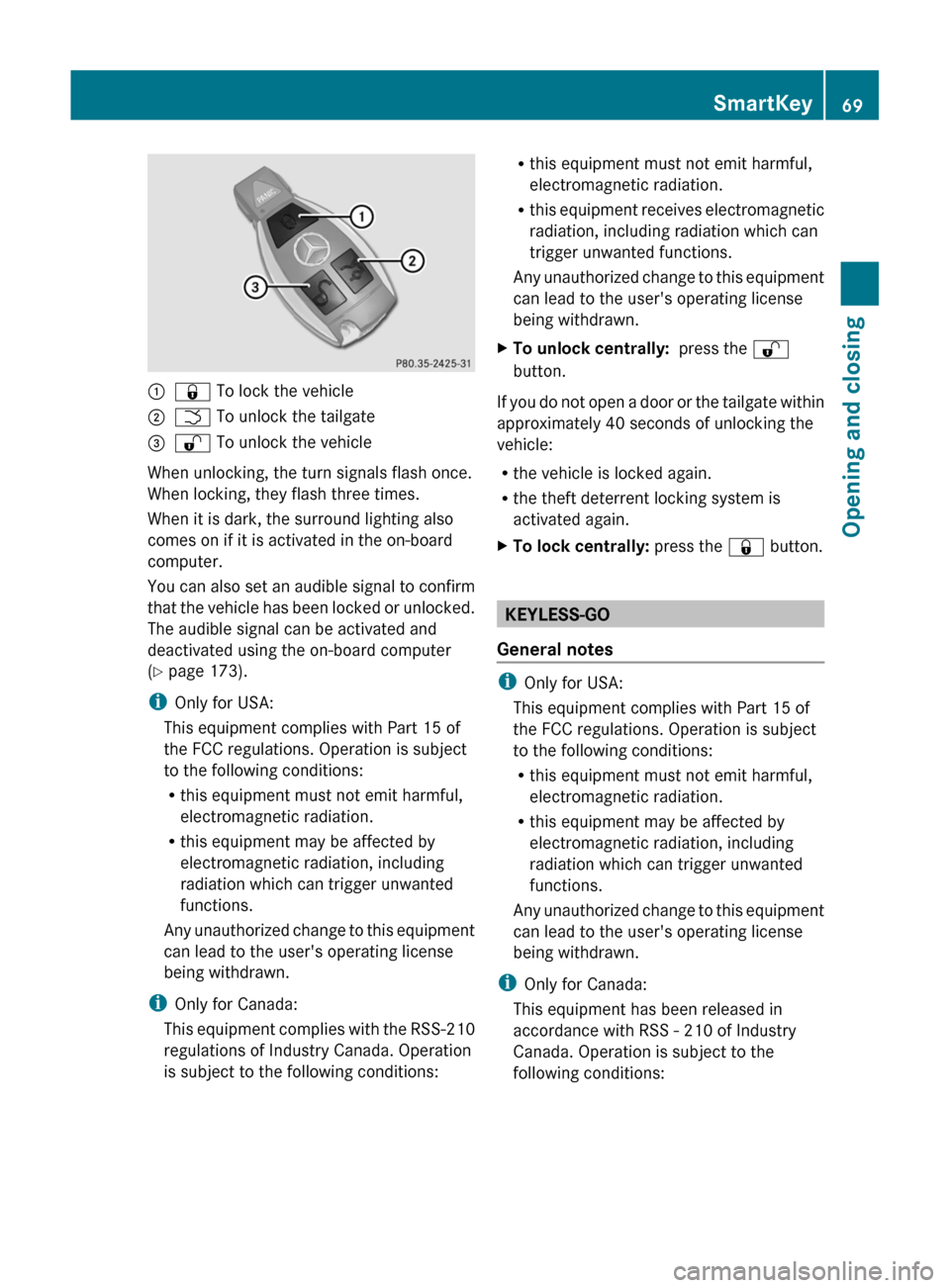
:& To lock the vehicle;F To unlock the tailgate=% To unlock the vehicle
When unlocking, the turn signals flash once.
When locking, they flash three times.
When it is dark, the surround lighting also
comes on if it is activated in the on-board
computer.
You can also set an audible signal to confirm
that the vehicle has been locked or unlocked.
The audible signal can be activated and
deactivated using the on-board computer
( Y page 173).
i Only for USA:
This equipment complies with Part 15 of
the FCC regulations. Operation is subject
to the following conditions:
R this equipment must not emit harmful,
electromagnetic radiation.
R this equipment may be affected by
electromagnetic radiation, including
radiation which can trigger unwanted
functions.
Any unauthorized change to this equipment
can lead to the user's operating license
being withdrawn.
i Only for Canada:
This equipment complies with the RSS-210
regulations of Industry Canada. Operation
is subject to the following conditions:
R this equipment must not emit harmful,
electromagnetic radiation.
R this equipment receives electromagnetic
radiation, including radiation which can
trigger unwanted functions.
Any unauthorized change to this equipment
can lead to the user's operating license
being withdrawn.XTo unlock centrally: press the %
button.
If you do not open a door or the tailgate within
approximately 40 seconds of unlocking the
vehicle:
R the vehicle is locked again.
R the theft deterrent locking system is
activated again.
XTo lock centrally: press the & button.
KEYLESS-GO
General notes
i Only for USA:
This equipment complies with Part 15 of
the FCC regulations. Operation is subject
to the following conditions:
R this equipment must not emit harmful,
electromagnetic radiation.
R this equipment may be affected by
electromagnetic radiation, including
radiation which can trigger unwanted
functions.
Any unauthorized change to this equipment
can lead to the user's operating license
being withdrawn.
i Only for Canada:
This equipment has been released in
accordance with RSS - 210 of Industry
Canada. Operation is subject to the
following conditions:
SmartKey69Opening and closingBA 204.9 USA, CA Edition A 2011; 1; 6, en-USd2mwentsVersion: 3.0.3.62010-06-15T08:58:39+02:00 - Seite 69Z
Page 72 of 304
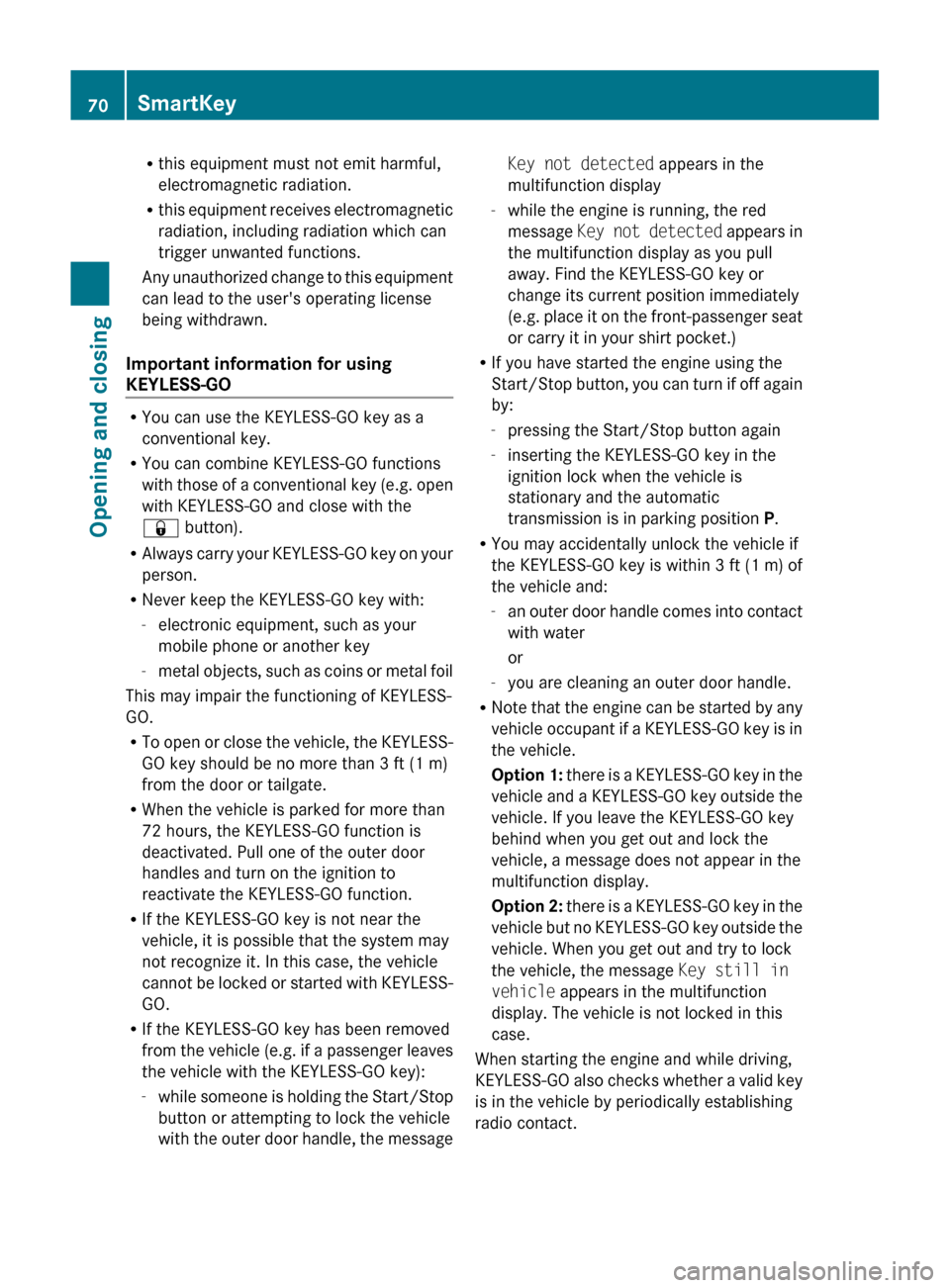
Rthis equipment must not emit harmful,
electromagnetic radiation.
R this equipment receives electromagnetic
radiation, including radiation which can
trigger unwanted functions.
Any unauthorized change to this equipment
can lead to the user's operating license
being withdrawn.
Important information for using
KEYLESS-GO
R You can use the KEYLESS-GO key as a
conventional key.
R You can combine KEYLESS-GO functions
with those of a conventional key (e.g. open
with KEYLESS-GO and close with the
& button).
R Always carry your KEYLESS-GO key on your
person.
R Never keep the KEYLESS-GO key with:
- electronic equipment, such as your
mobile phone or another key
- metal objects, such as coins or metal foil
This may impair the functioning of KEYLESS-
GO.
R To open or close the vehicle, the KEYLESS-
GO key should be no more than 3 ft (1 m)
from the door or tailgate.
R When the vehicle is parked for more than
72 hours, the KEYLESS-GO function is
deactivated. Pull one of the outer door
handles and turn on the ignition to
reactivate the KEYLESS-GO function.
R If the KEYLESS-GO key is not near the
vehicle, it is possible that the system may
not recognize it. In this case, the vehicle
cannot be locked or started with KEYLESS-
GO.
R If the KEYLESS-GO key has been removed
from the vehicle (e.g. if a passenger leaves
the vehicle with the KEYLESS-GO key):
- while someone is holding the Start/Stop
button or attempting to lock the vehicle
with the outer door handle, the message
Key not detected appears in the
multifunction display
- while the engine is running, the red
message Key not detected appears in
the multifunction display as you pull
away. Find the KEYLESS-GO key or
change its current position immediately
(e.g. place it on the front-passenger seat
or carry it in your shirt pocket.)
R If you have started the engine using the
Start/Stop button, you can turn if off again
by:
- pressing the Start/Stop button again
- inserting the KEYLESS-GO key in the
ignition lock when the vehicle is
stationary and the automatic
transmission is in parking position P.
R You may accidentally unlock the vehicle if
the KEYLESS-GO key is within 3 ft (1 m) of
the vehicle and:
- an outer door handle comes into contact
with water
or
- you are cleaning an outer door handle.
R Note that the engine can be started by any
vehicle occupant if a KEYLESS-GO key is in
the vehicle.
Option 1: there is a KEYLESS-GO key in the
vehicle and a KEYLESS-GO key outside the
vehicle. If you leave the KEYLESS-GO key
behind when you get out and lock the
vehicle, a message does not appear in the
multifunction display.
Option 2: there is a KEYLESS-GO key in the
vehicle but no KEYLESS-GO key outside the
vehicle. When you get out and try to lock
the vehicle, the message Key still in
vehicle appears in the multifunction
display. The vehicle is not locked in this
case.
When starting the engine and while driving,
KEYLESS-GO also checks whether a valid key
is in the vehicle by periodically establishing
radio contact.70SmartKeyOpening and closing
BA 204.9 USA, CA Edition A 2011; 1; 6, en-USd2mwentsVersion: 3.0.3.62010-06-15T08:58:39+02:00 - Seite 70