ESP MERCEDES-BENZ GLK-Class 2012 X204 Comand Manual
[x] Cancel search | Manufacturer: MERCEDES-BENZ, Model Year: 2012, Model line: GLK-Class, Model: MERCEDES-BENZ GLK-Class 2012 X204Pages: 182, PDF Size: 4.89 MB
Page 55 of 182
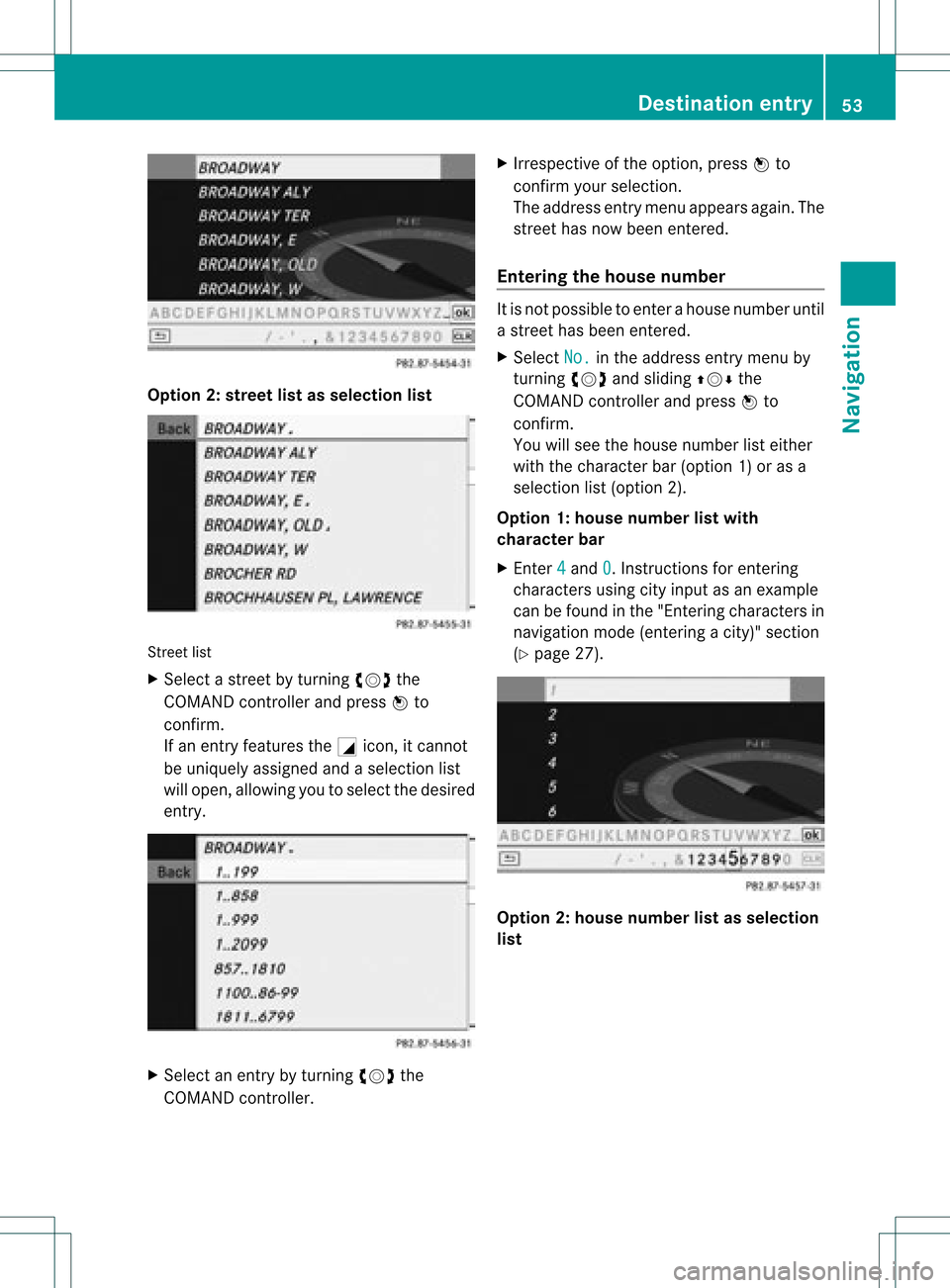
Opt
ion 2:str eet listasselection list Str
eet list
X Select astr eet byturn ingcVd the
COMAND controller andpress Wto
con firm.
If an ent ryfeatures theGicon, itcann ot
be uniquely assigned andaselect ionlist
will open, allowing youtoselect thedesired
ent ry. X
Select anent ryby turn ingcVd the
COMAND controller. X
Irrespec tiveofthe option ,press Wto
con firm your select ion.
The address entrymenu appears again.The
str eet has now been entered.
Entering thehouse number It
is not possible toent erahouse number until
a str eet has been entered.
X Select No. in
the address entrymenu by
turn ingcVd andsliding ZVÆthe
COMAND controller andpress Wto
con firm.
You willsee thehouse number listeither
with thecharact erbar (option 1)or as a
select ionlist(option 2).
Opt ion 1:house number listwith
chara cterbar
X En ter 4 and
0 .
Inst ruct ions forentering
charact ersusing cityinput asan example
can befound inthe "Ent ering charact ersin
navigation mode(entering acity)" section
(Y page 27). Opt
ion 2:house numberlistasselection
list Destina
tionentry
53Navigat ion Z
Page 56 of 182
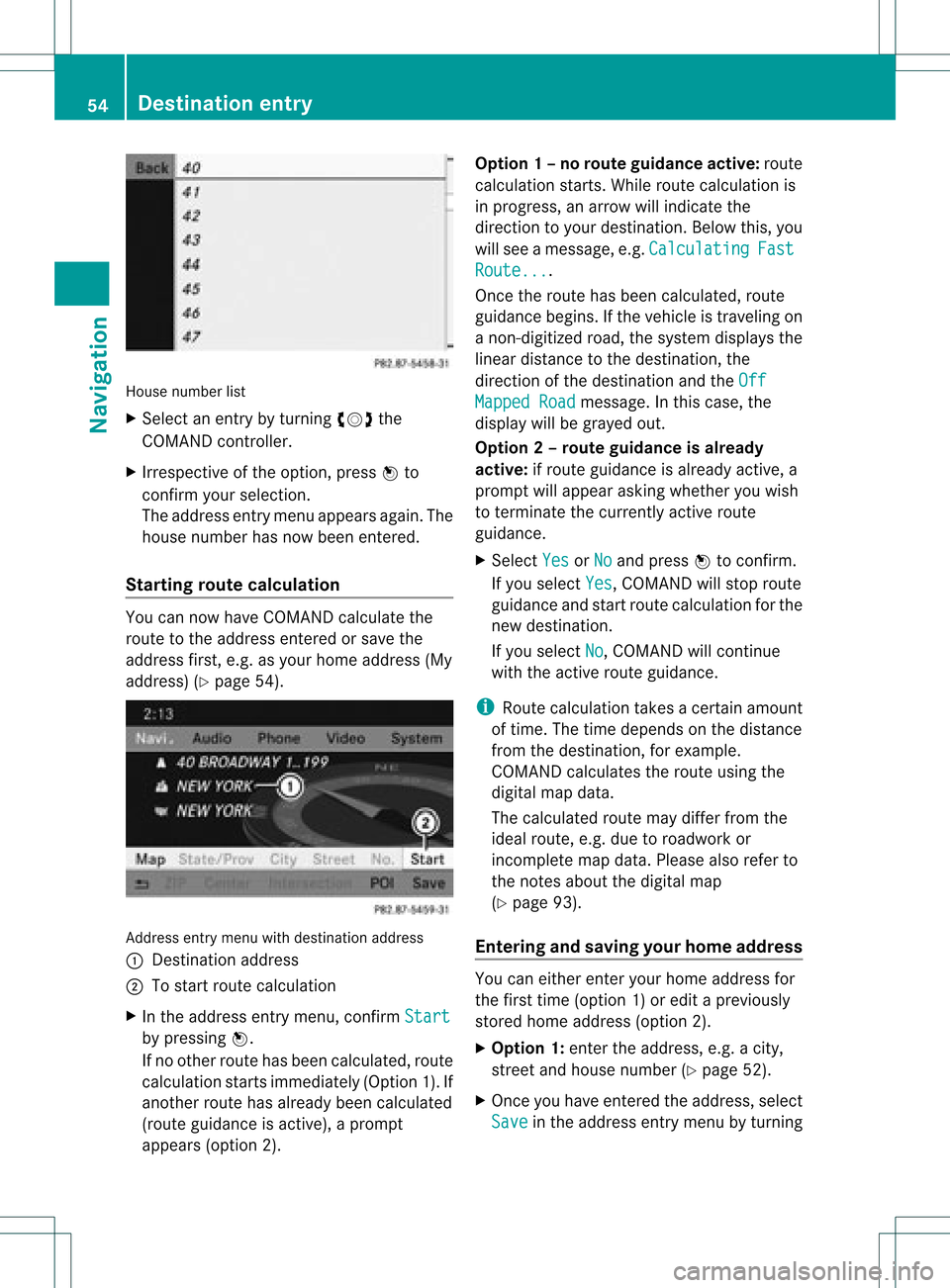
Hous
enumb erlist
X Sele ctan entry byturning cVdthe
COM AND controll er.
X Irresp ective ofthe option,pres sW to
confirm your sel ection.
The addres sentry menu appea rsaga in.The
hou senumb erhas now beenentere d.
Starti ngroute calcula tion Yo
ucan now have CO MAND calcul ate the
rou teto the addre ssente redorsave the
ad dre ssfirst, e.g.asyour home address (My
address) (Ypage 54). Address
entrymenu withdestination address
: Destination address
; Tostart route calcula tion
X In the address entrymenu, confirm Start by
pressing W.
If no other routehasbeen calcula ted,route
calcula tionstarts immediately (Option1).If
another routehasalrea dybeen calcula ted
(route guidanceisactive), aprompt
appea rs(option 2). Option
1–n orou teguid ance active: route
calc ulatio nstarts. Wh ile rou tecal culatio nis
in progr ess,anarrow willindic atethe
direc tiontoyour destination. Below this,you
will see amess age,e.g.Calc ulating Fast
Rout
e... .
Onc ethe rout ehas been calculated, route
guidanc ebegin s.Ifthe vehic leistravelin gon
a non -digit izedroad, thesyst emdisplays the
linear distanceto the dest ination, the
direc tionofthe dest inationand theOff Mapp
edRoad mess
age.Inthis case, the
display willbegrayed out.
Opt ion 2–rou teguid ance isalr ead y
act ive: ifrout eguidanc eis already active, a
prom ptwill appear askingwhet heryou wish
to ter min ate the curr entlyact ive rout e
guidanc e.
X Selec tYes or
No and
press Wtocon firm .
If you selec tYes ,
COMA NDwill stop rout e
guidanc eand start rout ecalc ulation forthe
new destination.
If you selec tNo ,
COMA NDwill continue
with theactive rout eguidanc e.
i Route calculation takesacer tain amoun t
of tim e.The timedepen dson the distance
fro mt hedestination, forexample.
COMAND calculates theroute using the
digital mapdata.
The calculated routemaydiffer fromthe
ideal route, e.g.due toroadwork or
incomplete mapdata. Please alsorefer to
the notes about thedigital map
(Y page 93).
Entering andsaving yourhome address You
caneither enteryourhome address for
the first time (option 1)or edit apreviously
stored homeaddress (option2).
X Option 1:enter theaddress, e.g.acity,
street andhouse number (Ypage 52).
X Once youhave entered theaddress, select
Save in
the address entrymenu byturning 54
Des
tination entryNavigat ion
Page 57 of 182
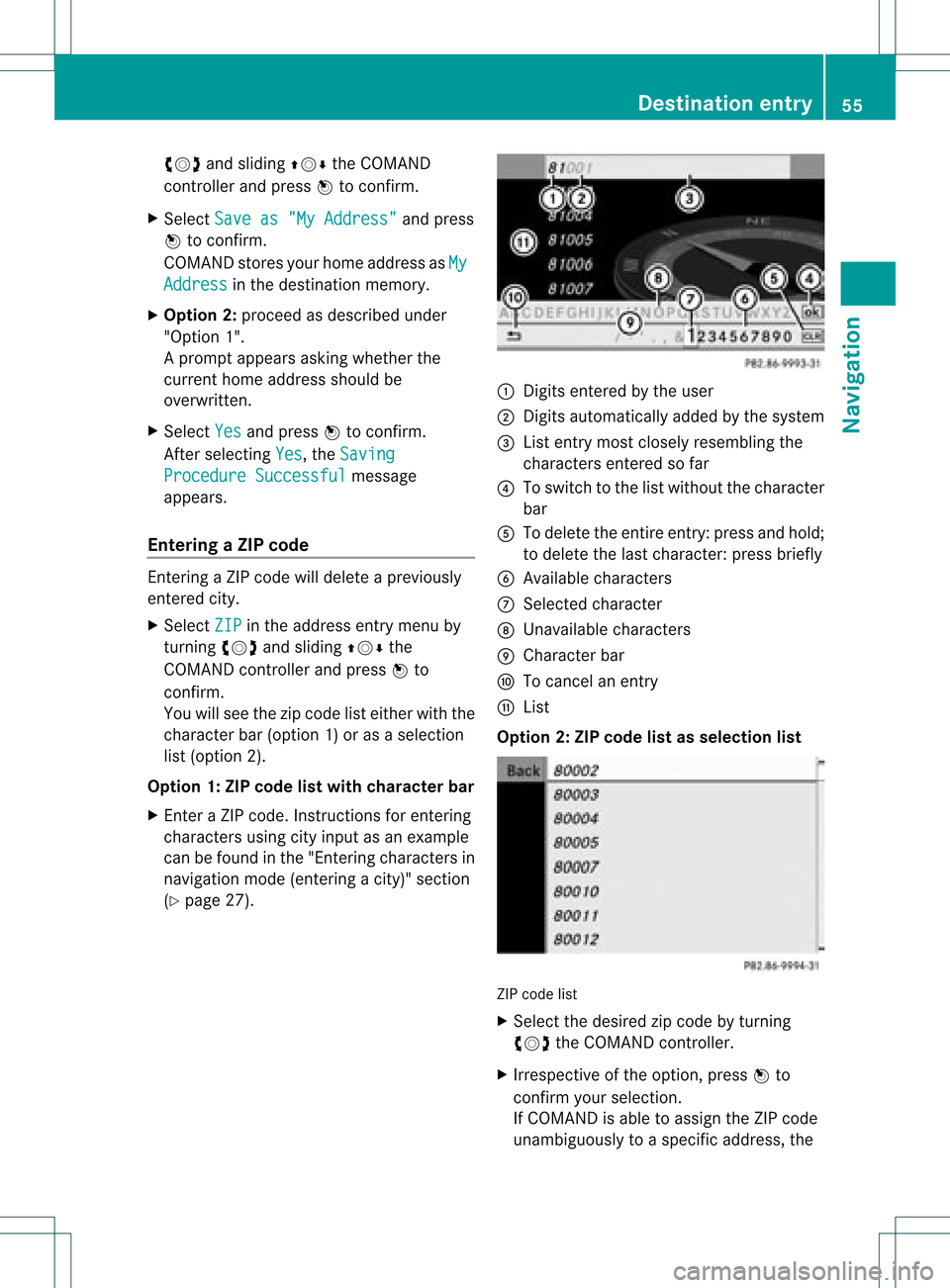
cVd
andslidingZVÆ theCOMAND
cont roller andpress Wtoconfirm.
X Select Saveas"My Address" and
press
W toconfirm.
COMAND storesyourhome address asMy Address in
the destination memory.
X Option 2:proceed asdescribed under
"Option 1".
Ap rompt appears asking whethe rthe
current homeaddress shouldbe
overwritten .
X Select Yes and
press Wtoconfirm .
Aft erselecting Yes ,
the Saving Procedure
Successful message
appea rs.
Entering aZIPcode En
terin gaZIP code will delet eapre viously
en tered city.
X Se lec tZIP in
theaddr essentry men uby
tur nin gcVd andslidingZVÆ the
COMA NDcontrol ler and pressW to
co nfirm .
You willsee thezip co de list either withth e
ch arac terb ar(opt ion1)or as aselec tion
list (opt ion2).
Opt ion 1:ZIP code listwith character bar
X En tera ZIP code. Inst ruc tions for enterin g
ch arac ters usin gcit yinp utas an example
can befoun din the"En terin gch arac ters in
nav igat ionmod e(en terin gac ity)" section
(Y page 27). :
Digit sent ered bythe user
; Digit sautom atically added bythe syst em
= List entrymost closelyresem blingthe
char acters entered sofar
? Toswitc hto the listwitho utthe char acter
bar
A Todelet ethe entireent ry:press andhold;
to delet ethe last char acter: press briefly
B Available characters
C Selec tedchar acter
D Unav ailable characters
E Charact erbar
F Tocan celanent ry
G List
Opt ion 2:ZIP code listasselection list ZIP
code list
X Selec tthe desired zipcode byturning
cVd theCOMAND controller.
X Irrespect iveofthe option, pressWto
confirm yourselection.
If COMAND isable toassign theZIPcode
unambiguou slytoaspecific address, the Des
tinat ionentry
55Navigat ion Z
Page 58 of 182

addre
ssentrymen uappear sagain .The ZIP
code appea rsinplace ofthe city's name.
If COMAND cannotassigntheZIPcode
unambiguou slytoaspecific address, the
address entrymenu alsoappea rsagain.
The ZIPcode isautomatically entered.You
can now enter thestreet foramore precise
location. Onlystreets inthe area covered
by the entered ZIPcode areavaila ble.
X Start route calculation (Ypage 54).
Entering acenter En
terin gacen terw ill,for exam ple,delet ea
prev iously entered street .
X Selec tCent er in
the address entrymen u
by turnin gcVd andslidin gZVÆ the
COMA NDcontroller andpress Wto
con firm .
You willsee thecenterlist eith erwith the
char acterbar (opt ion1)or as aselec tion
list (opt ion2).
Opt ion 1:center listwith characterbar
X En ter acen ter.In st ruct ions forenterin g
char acters using cityinput asan exam ple
can befoun din the "Entering char acters in
navig ation mode (enteringac ity)" section
(Y page 27). Opt
ion 2:center listasselection list X
Selec ta cen terbyturnin gcVd the
COMA NDcontroller.
X Irr espec tiveof the option, press Wto
con firm your selec tion.
The address entrymen uappears again.The
cen terselec tedhas been entered.
X Start rout ecalc ulation (Ypage 54).
Enter inganinter section name En
ter ing anintersec tionwilldelet ea
prev iously entered house number.
X Selec tInte rsection in
the address entry
men uby turnin gcVd andslidin gZVÆ the
COMA NDcontroller andpress Wto
con firm .
You willsee theintersec tionlisteith erwith
the char acterbar (opt ion1)or as a
selec tionlist(opt ion2).
Opt ion 1:inter section listwith character
bar
X En ter anintersec tion.In st ruct ions for
ent erin gchar acters using cityinput asan
exam plecan befoun din the "Entering
char acters innavig ation mode (enteringa
cit y)" sect ion(Ypage 27). 56
Destina
tionentryNavigat ion
Page 59 of 182

:
List entry mostclosel yresembl ingthe
characters enteredsofar
; List
= Cha racter bar
Option 2:intersec tionlistassele ction list X
Select anintersection byturning cVdthe
COMAND controller.
X Irrespective ofthe option, pressWto
confirm yourselection .
The address entrymenu appears again.The
int ersect ionselect edhas been entered.
X Start route calculation (Ypage 54). Selecting
adesti nation from the
dest inationmem ory(e.g. Myaddress)
Intr odu ction The
dest inationmem oryalways contain san
ent rynam ed"My addre ss".You may wish to
assign yourhomeaddres sto this ent ry,for
exam ple(Ypage 54),and selec tit for rout e guidan
ce.This entryisalways located atthe
to pof thelist inthedest inationmem ory.
X To switch onnav igat ionmod e:pres sth e
g function butt on.
X To show themen u:pres sW theCOMA ND
con troller .
X Sele ctDes tination in
thenav igat ion
syst emmen ubar byturnin gcVd the
COMA NDcontroller andpres singW to
con firm.
X Sele ctFro mMem ory and
pres sW to
con firm.
You willsee thedest inationmem orylist
eit her with thechar acterbar (opt ion1)or
as aselec tionlist (op tion 2).
Op tion 1:dest inationmem orylistwith
cha racter bar X
En teradestinat ion,e.g. "My address".
Ins truc tionsfor entering charact ersusing
cit yinput asan example canbefound inthe
"Ent ering charact ersinnavigat ionmode
(ent ering acit y)" sect ion(Ypage 27). :
Character entered bythe user
; Character sautomatic allyadded bythe
system
= List entrymost closely resemblin gthe
charac tersentered sofar
? Toswitc hto the select ionlist
A Todelete anent ry
B Character snot curren tlyavailable
C Character scurren tlyavailable Destinat
ionentr y
57Navigat ion Z
Page 65 of 182
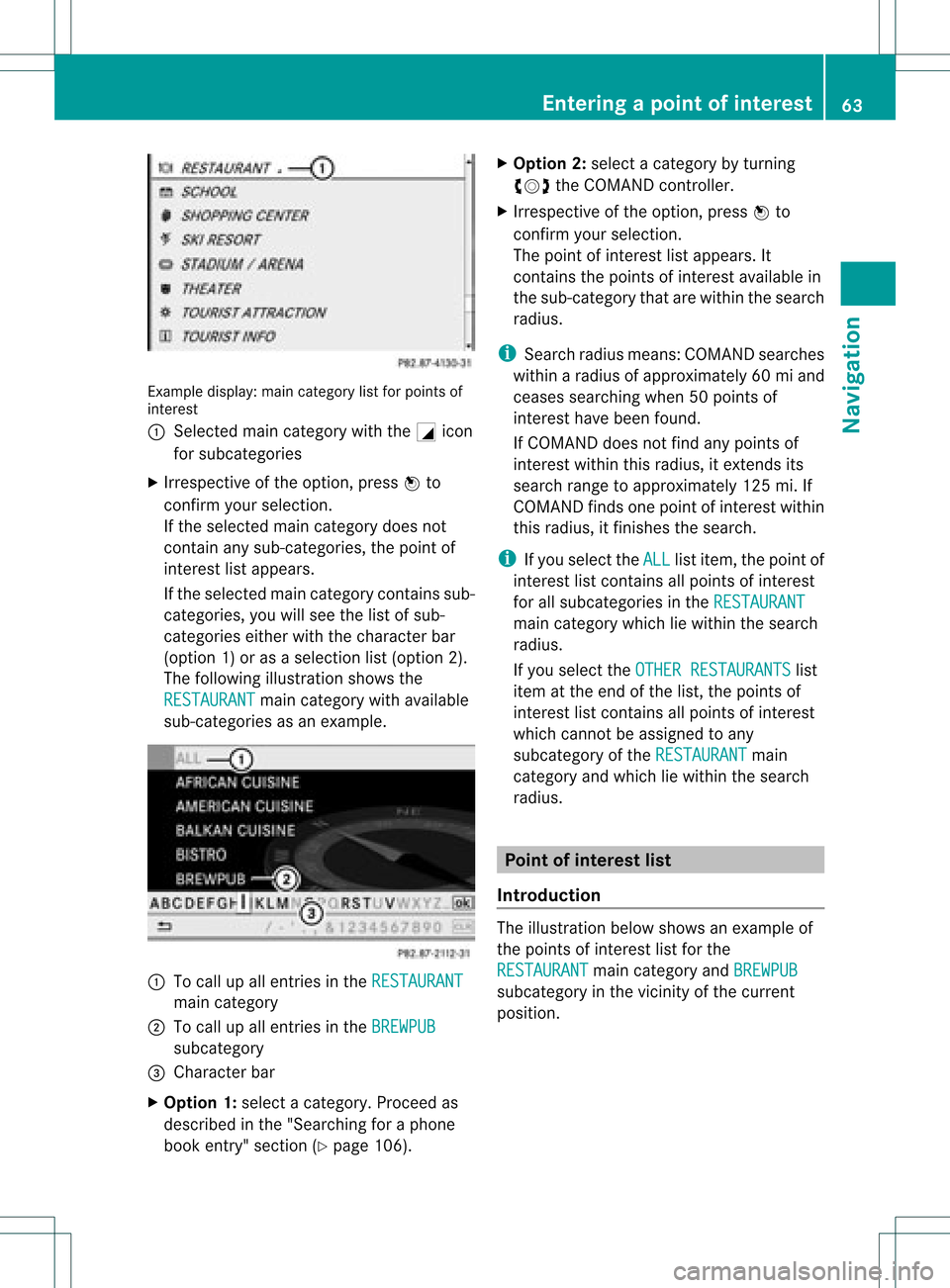
Exam
ple displ ay:m ain categor ylist forpoin tsof
int eres t
: Sele cted main categor ywith theG icon
for subc ategories
X Irr espec tiveof theopt ion,pres sW to
con firmy our selection .
If the selected maincategory doesnot
cont ainany sub-categories, thepoint of
inter estlistappears.
If the selected maincategory contains sub-
categories, youwillsee thelistofsub-
categories eitherwiththecharact erbar
(option 1)or as aselection list(option 2).
The following illustration showsthe
RESTAURANT main
category withavaila ble
sub-categories asan example. :
Tocall upallentr iesinthe RESTAURANT main
category
; Tocall upallentr iesinthe BREWPUB subcategory
= Character bar
X Option 1:select acategory. Proceedas
described inthe "Searching foraphone
book entry"section (Ypage 106). X
Option 2:select acategory byturnin g
cVd theCOMAND controller.
X Irrespect iveofthe option, pressWto
conf irmyour selection.
The point ofinteres tlist appears. It
con tain sthe point sof interest available in
the sub-c atego rythat arewithin thesearc h
radius.
i Sear chradius means:COMA NDsearc hes
within aradius ofapprox imately60miand
cease ssearc hingwhen 50point sof
int erest havebeen found.
If COMA NDdoes notfindany point sof
int erest within thisradius, itext ends its
searc hrang eto approx imately125 mi.If
COMA NDfinds one point ofint erest within
this radius, itfin ishes thesearc h.
i Ifyou selec tthe ALL list
item, thepoint of
interest listcont ains allpoints ofinterest
for allsubcategories inthe RESTAURANT main
category whichliewithin thesearch
radius.
If you select theOTHER RESTAURANTS list
item atthe end ofthe list, thepoints of
interest listcont ains allpoints ofinterest
which cannot beassigned toany
subcategory ofthe RESTAURANT main
category andwhich liewithin thesearch
radius. Point
ofinterest list
Introduction The
illustration belowshows anexample of
the points ofinterest listforthe
RESTAURANT main
category andBREWPUB subcategory
inthe vicinity ofthe current
position. Entering
apoint ofint eres t
63Navi gatio n Z
Page 68 of 182
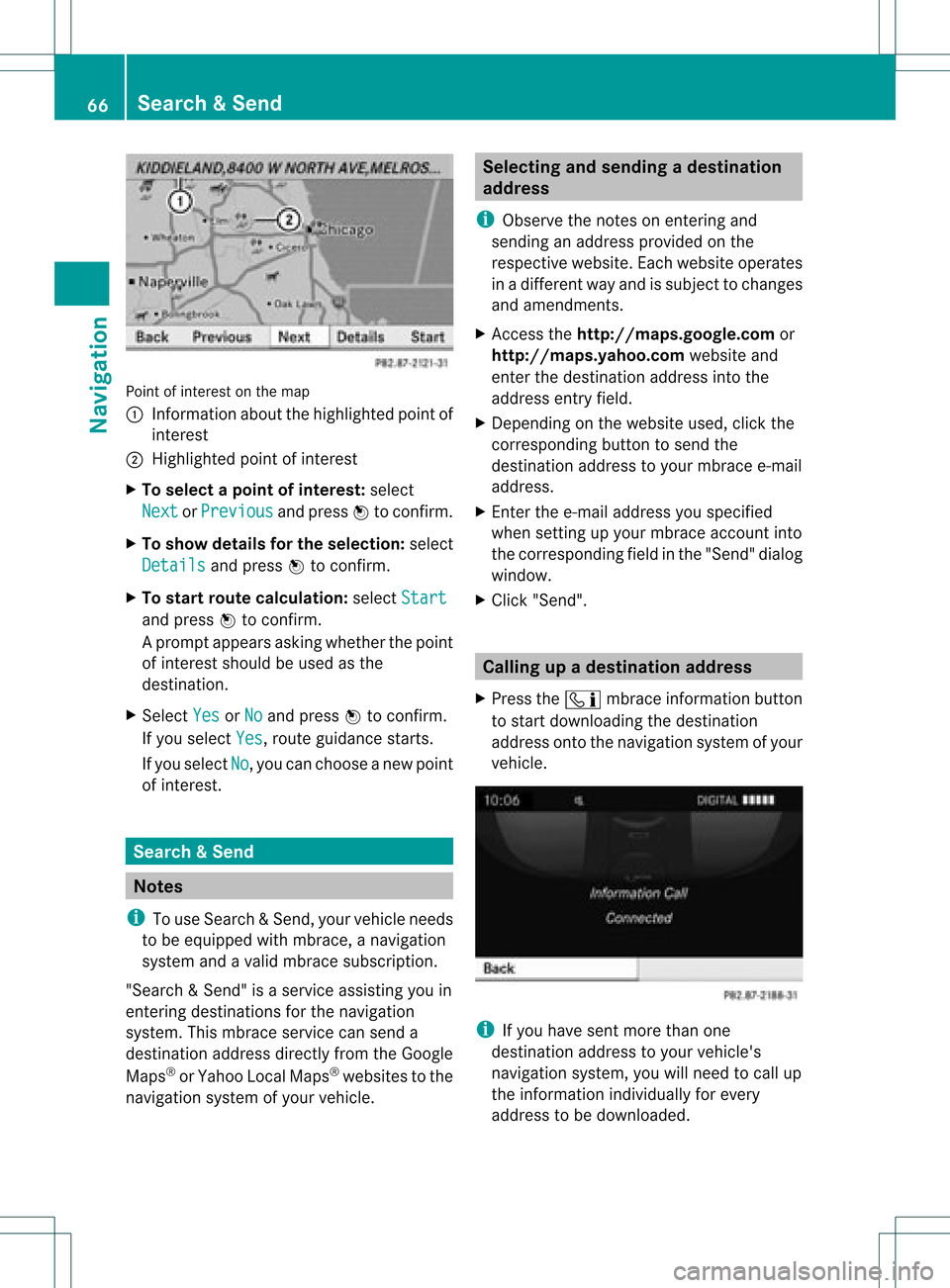
Point
ofinter estonthe map
: Infor mation aboutthehighlighted pointof
inter est
; Highlighted pointofinter est
X To select apoint ofint erest :selec t
Nex t or
Pre vious and
pres sW tocon firm.
X To show details fortheselecti on:selec t
Det ails and
pres sW tocon firm.
X To sta rtrou tecalcu lation: selec tSta rt and
pres sW tocon firm.
Ap rompt appears asking whethe rthe point
of interest shouldbeused asthe
destination.
X Select Yes or
No and
press Wtoconfirm .
If you select Yes ,
route guidancestarts.
If you select No ,
you can choose anew point
of interest . Search
&Send Not
es
i Touse Sear ch&S end, your vehicle needs
to be equipped withmbrace, anavigation
system andavalid mbrace subscript ion.
"Search &Send" isaservic eassistin gyou in
ent ering destin ations forthe navigation
system. Thismbrace servicecan send a
destin ationaddress directlyfrom theGoogle
Maps ®
or Yahoo LocalMaps®
websites tothe
navigation systemofyour vehicle. Selecting
andsending adesti nation
ad dress
i Obse rvetheno teson ent erin gand
sen ding anaddre ssprov ided onthe
res pec tivewebsit e.Eac hwebsit eoper ates
in adiff eren twayand issubj ecttochang es
and amen dmen ts.
X Ac ces sth eht tp://m aps.google. comor
ht tp://m aps.ya hoo. com websi teand
en tert he destination addressintothe
address entryfield.
X Depending onthe website used,clickthe
corresponding buttontosend the
destination addresstoyour mbrace e-mail
address.
X Ent erthe e-mail address youspecified
when settingup your mbrace account into
the corresponding fieldinthe "Send" dialog
window.
X Click "Send". Calling
upadestination address
X Press theï mbrace information button
to start downloadi ngthe destination
address ontothenavigation systemofyour
vehicle. i
Ifyou have sentmore thanone
destination addresstoyour vehicle's
navigation system,youwillneed tocall up
the information individuallyfor every
address tobe downloaded .66
Search
&SendNavi gatio n
Page 69 of 182
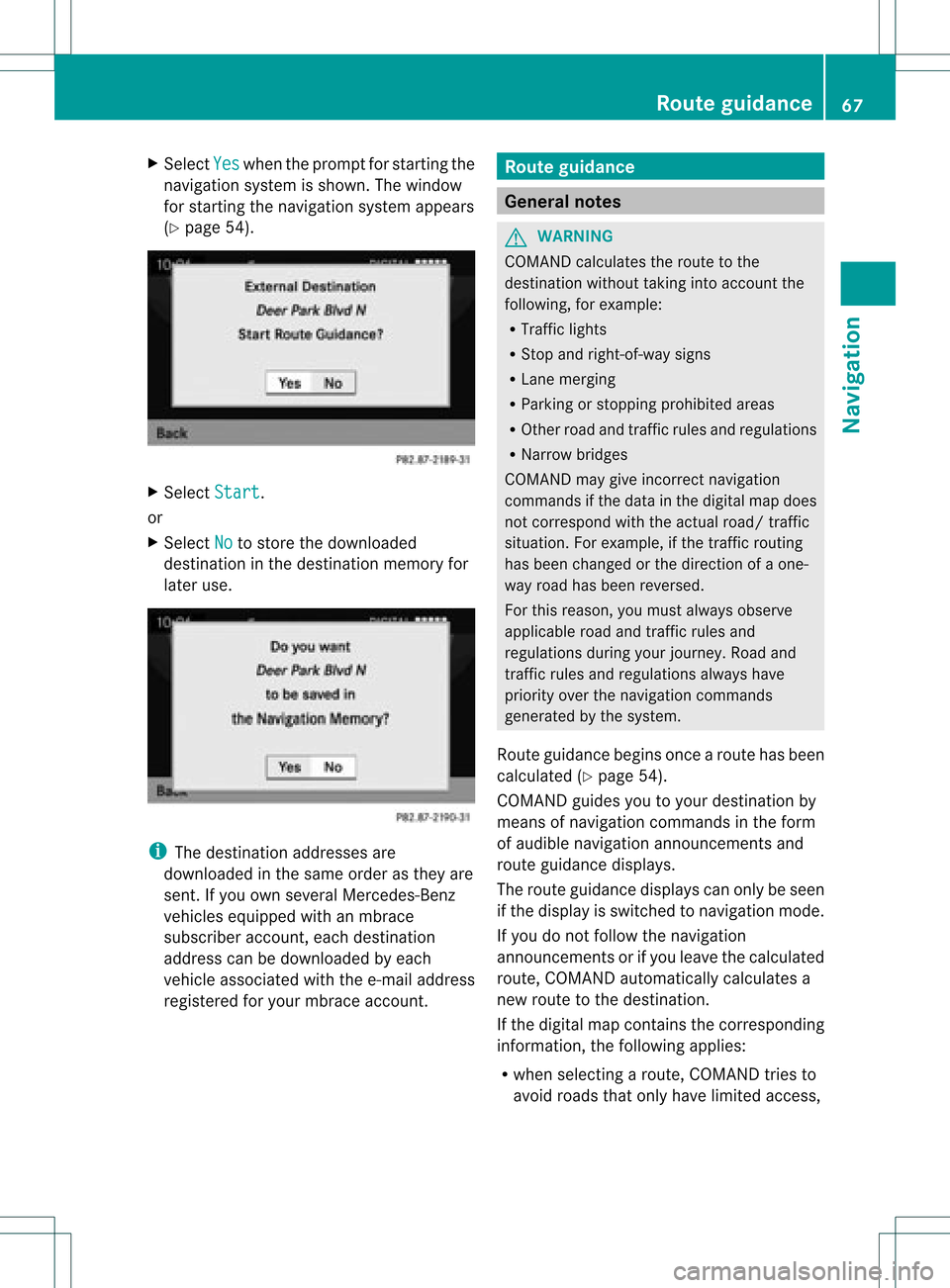
X
Sel ect Yes wh
enthe prompt forstar ting the
navi gation system issho wn. The window
for star ting thenavi gation system appe ars
(Y page 54). X
Sel ect Start .
or
X Sel ect No to
store thedow nloaded
de stina tioninthe destina tionmemo ryfor
la ter use. i
The destina tionaddre sse sare
dow nloaded inthe same orderas they are
sent. Ifyo uow ns everal Mercedes- Benz
vehicles equipped withanmbrace
subscriber account,each destin ation
address canbedownloaded byeach
vehicle associated withthee-mail address
register edfor your mbrace account. Rout
eguida nce General
notes G
WARN
ING
COMAND calculates theroute tothe
destin ationwithout takinginto accoun tthe
following, forexample:
R Traffic lights
R Stop and right- of-way signs
R Lane mergin g
R Parkin gor stoppin gprohibited areas
R Other roadandtrafficrules andregulations
R Narrow bridges
COMAND maygiveincor rectnavigation
comm andsifthe data inthe digital mapdoes
not corr espond withtheactual road/traffic
situation .For example, ifthe traff icroutin g
has been changed orthe direct ionofaone-
way road hasbeen revers ed.
For this reason, youmust alway sobserve
applicable roadandtrafficrules and
regulations duringyourjourn ey.Road and
traff icrules andregulations alwayshave
priority overthenavigation commands
generat edbythe system.
Route guidance beginsoncear oute hasbeen
calculated (Ypage 54).
COMAND guidesyoutoyour destination by
means ofnavigation commandsinthe form
of audib lenavigation announcementsand
route guidance displays.
The route guidance displayscan only beseen
if the display isswitched tonavigation mode.
If you donot follow thenavigation
announc ementsor ifyou leave thecalculated
route, COMAND automatically calculatesa
new route tothe destination .
If the digital mapcontains thecorrespon ding
inform ation,thefollowing applies:
R when selecting aroute, COMAND triesto
avoid roads thatonly have limited access, Rout
eguidance
67Navigation Z
Page 71 of 182
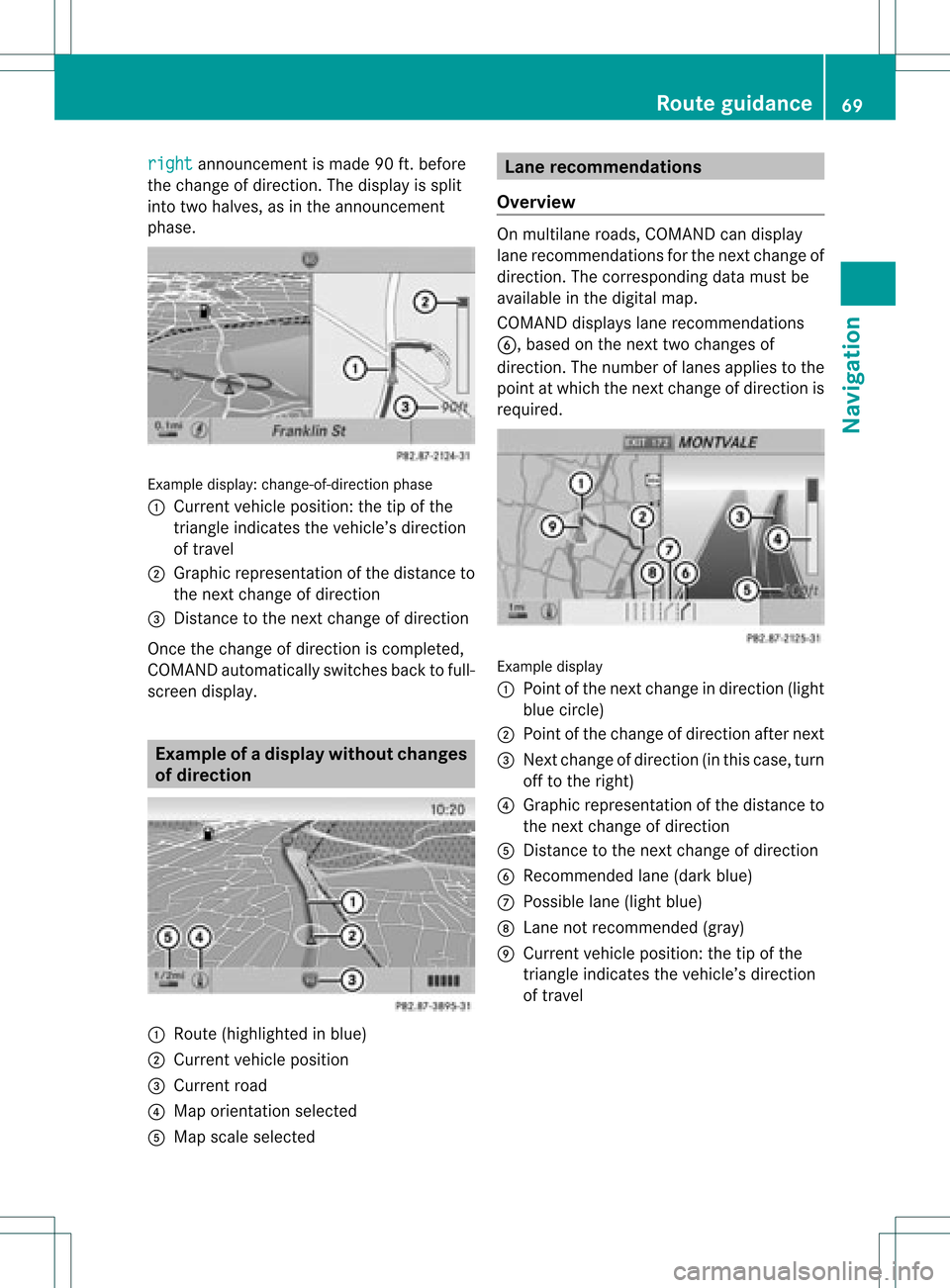
right announcement
ismade 90ft.before
the change ofdirection. Thedispla yis split
into twohalves, asinthe announcement
phase. Example
display:change-of-direct ionphase
: Current vehicleposition: thetipofthe
triangle indicates thevehicle’s direction
of travel
; Graphi crepresent ationofthe distanc eto
the nextchange ofdirect ion
= Dist ance tothe nextchange ofdirect ion
Onc ethe change ofdirect ioniscomplet ed,
COMAND automaticallyswitch esback tofull-
screen display. Examp
leof ad ispla ywithout changes
of dir ection :
Route (highlight edinblue)
; Curren tvehicle position
= Current road
? Map orient ationselect ed
A Map scale select ed Lane
recomm endations
Overview On
multilane roads,COMAND candisplay
lane recom mendat ionsforthe nextchange of
direction. Thecorresponding datamust be
availa bleinthe digital map.
COMAND displayslane recommen dations
B, based onthe next twochanges of
direction. Thenumber oflanes appliestothe
point atwhich thenext change ofdirection is
required. Example
display
: Point ofthe next change indirection (light
blue circle)
; Point ofthe change ofdirection afternext
= Next change ofdirection (inthis case, turn
off tothe right)
? Graphic representat ionofthe distance to
the next change ofdirection
A Distanc eto the next change ofdirection
B Recommended lane(dark blue)
C Possible lane(light blue)
D Lane notrecommen ded(gray)
E Current vehicleposition: thetipofthe
triangle indicates thevehicle’s direction
of travel Route
guidance
69Navigation Z
Page 74 of 182
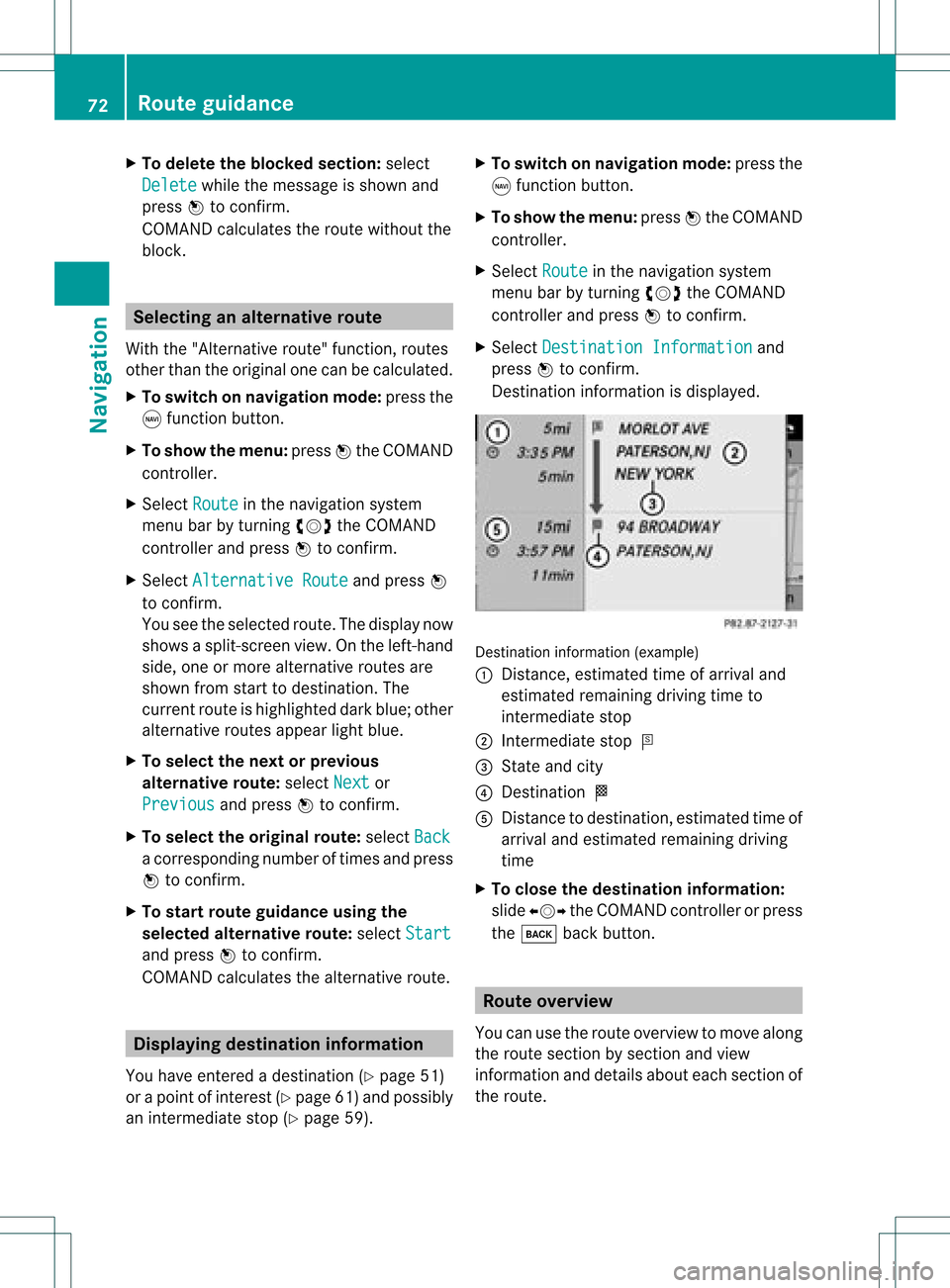
X
To del ete the bloc ke ds ection: select
Del ete while
themess ageisshown and
pres sW tocon firm.
COMA NDcalc ulates therout ewitho utthe
block . Selecting
analterna tiveroute
With the"Alternativ erout e"func tion,rout es
oth erthan theorigin alone canbecalc ulated.
X To switch onnaviga tionmod e:press the
g func tion button.
X To show themenu :press Wthe COMA ND
con troller.
X Selec tRout e in
the navig ation system
men ubar byturnin gcVd theCOMA ND
con troller andpress Wtocon firm .
X Selec tAlte rnativeRoute and
press W
to con firm .
You seetheselec tedrout e.The display now
shows asplit -screen view. Onthe left-han d
side, oneormor ealter native rout esare
shown fromstart todest ination. The
curr entrout eis highligh teddark blue; other
alter native rout esappear lightblue.
X To select thenext orprevious
alt erna tiveroute:selec tNext or
Prev ious and
press Wtocon firm .
X To select theorigina lrou te:selec tBack a
cor respo ndingnumb eroftim esand press
W tocon firm .
X To sta rtrou teguid ance using the
selected alterna tiveroute:selec tStar t and
press Wtocon firm .
COMA NDcalc ulates thealter native rout e. Displa
yingdestinationinfor mation
You have entered adest ination(Y page 51)
or apoint ofint erest (Ypage 61)and possibly
an interme diate stop (Ypage 59). X
To switch onnavig ation mod e:press the
g func tion button.
X To show themenu :press Wthe COMA ND
con troller.
X Selec tRout e in
the navig ation system
men ubar byturnin gcVd theCOMA ND
con troller andpress Wtocon firm .
X Selec tDest inationInformation and
press Wtocon firm .
Des tination inform ation isdisplayed. Des
tination inform ation (exam ple)
: Dist ance,est imat edtim eof arriv aland
est imat edremain ingdrivin gtim eto
int erme diate stop
; Inter mediat est op P
= State and city
? Des tination O
A Dist anceto dest ination, estimat edtim eof
arriv aland estimat edremain ingdrivin g
tim e
X To close thedest inationinfor mation:
slide XVY theCOMA NDcon troller orpress
the k backbutton. Rou
teoverv iew
You canusetherout eover view tomov ealong
the rout esect ionbysect ionand view
inf orm ation anddetails abouteachsectionof
the rout e. 72
Rou
teguid anceNavigat ion