ESP MERCEDES-BENZ GLK-Class 2012 X204 Comand Manual
[x] Cancel search | Manufacturer: MERCEDES-BENZ, Model Year: 2012, Model line: GLK-Class, Model: MERCEDES-BENZ GLK-Class 2012 X204Pages: 182, PDF Size: 4.89 MB
Page 12 of 182
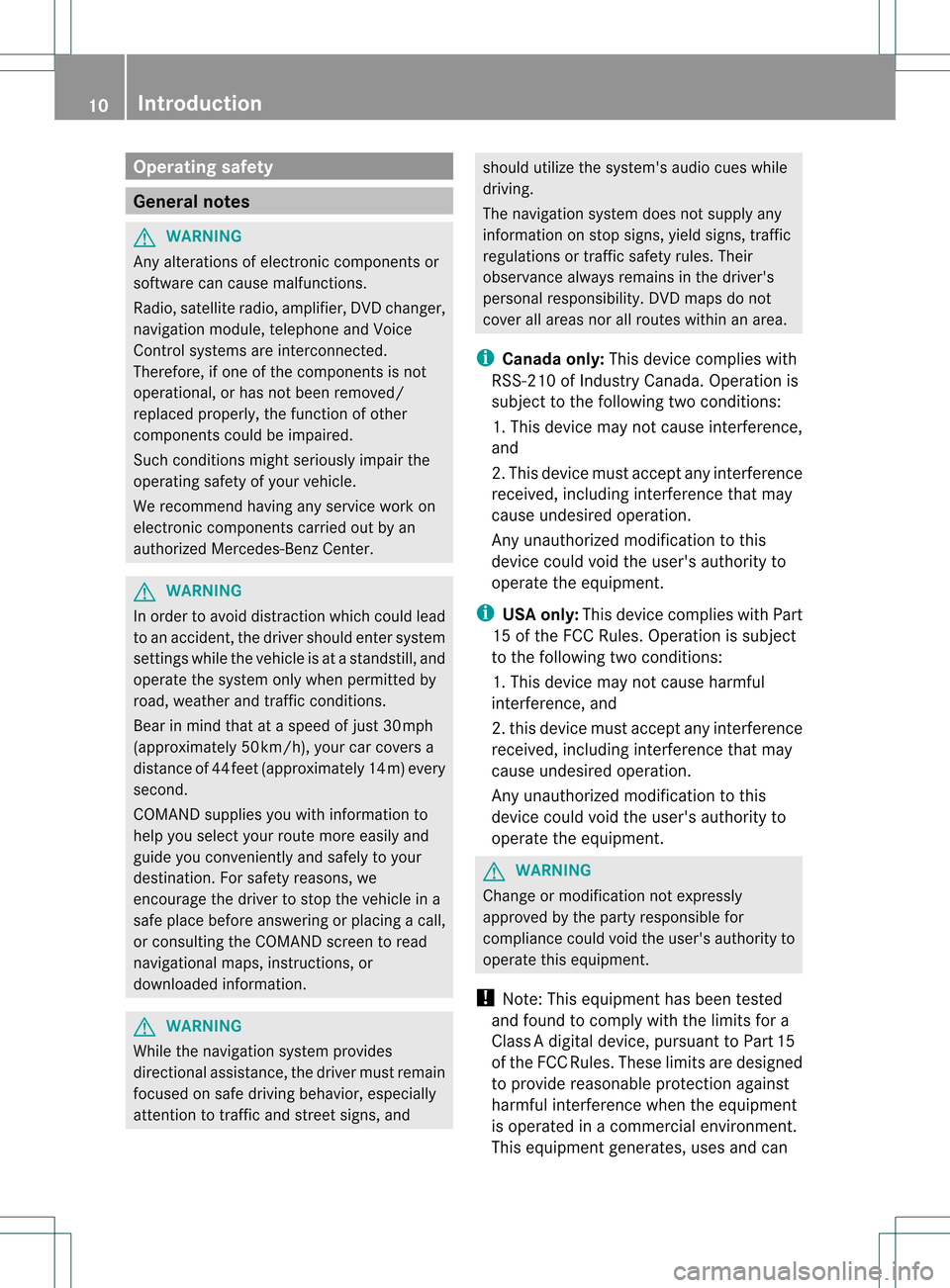
Opera
tingsafet y General
notes G
WARN
ING
An yalteration sof electr oniccompon entsor
soft ware cancause malfunct ions.
Radio, satellite radio,amplifier, DVDchanger ,
navigation module,telephon eand Voice
Contr olsystems areinter connect ed.
Therefor e,ifone ofthe compon entsis not
operation al,orhas notbeen removed/
replaced properly, thefunc tion ofother
compon entscould beimpaired.
Such conditions mightseriously impairthe
operatin gsafety ofyour vehicle.
We recom mendhaving anyservic ework on
electr oniccompon entscarried outbyan
authorize dMercedes- BenzCenter . G
WARN
ING
In order toavoid distrac tionwhich couldlead
to an acciden t,the driver should entersystem
sett ings while thevehicle isat astan dstill, and
operate thesystem onlywhen permitt edby
road, weather andtrafficcon ditions .
Bear inmind thatataspeed ofjust 30mph
(approximat ely50km/ h),your carcover sa
distanc eof 44 feet (approximat ely14m) every
secon d.
COMAND suppliesyouwith information to
help youselect yourroute moreeasily and
guide youconvenien tlyand safely toyour
destin ation. Forsafety reasons, we
enco urage thedriver tostop thevehicle ina
safe place before answering orplacing acall,
or con sulting theCOMAND screentoread
navigation almaps, instruct ions, or
downloaded information . G
WARN
ING
While thenavigation systemprovides
direct ionalassistanc e,the driver mustremain
focused onsafe driving behavior, especially
atten tiontotraff icand stree tsigns, and should
utilizethesystem's audiocueswhile
driving.
The navigation systemdoesnotsupply any
infor mation onstop signs, yieldsigns, traffic
regulations ortraff icsafety rules.Their
observan cealway sremains inthe driver's
personal responsibility.DVDmaps donot
cover allareas norallroutes withinanarea.
i Canada only:Thisdevice complies with
RSS- 210ofIndust ryCanada. Operation is
subject tothe following twoconditions :
1. This device maynotcause interferen ce,
and
2. This device mustaccept anyinterferen ce
received, includinginterferen cethat may
cause undesired operation.
An yunauthoriz edmodificat iontothis
device couldvoidtheuser's authorit yto
operate theequipment.
i USA only: Thisdevice complies withPart
15 ofthe FCC Rules. Operation issubject
to the following twoconditions :
1. This device maynotcause harmful
int erferen ce,and
2. this device mustaccept anyinterferen ce
received, includinginterferen cethat may
cause undesired operation.
An yunauthoriz edmodificat iontothis
device couldvoidtheuser's authorit yto
operate theequipment. G
WARN
ING
Change ormodificat ionnot express ly
approved bythe party respons iblefor
complianc ecould voidtheuser's authorit yto
operate thisequipment.
! Note: Thisequipment hasbeen tested
and found tocomply withthelimits fora
Class Adigital device,pursuan ttoPart 15
of the FCC Rules. Theselimitsaredesigned
to provide reasonable protectionagainst
harmful interference whentheequipment
is operated inacommer cialenviron ment.
This equipment generates,usesandcan 10
Introdu
ction
Page 16 of 182
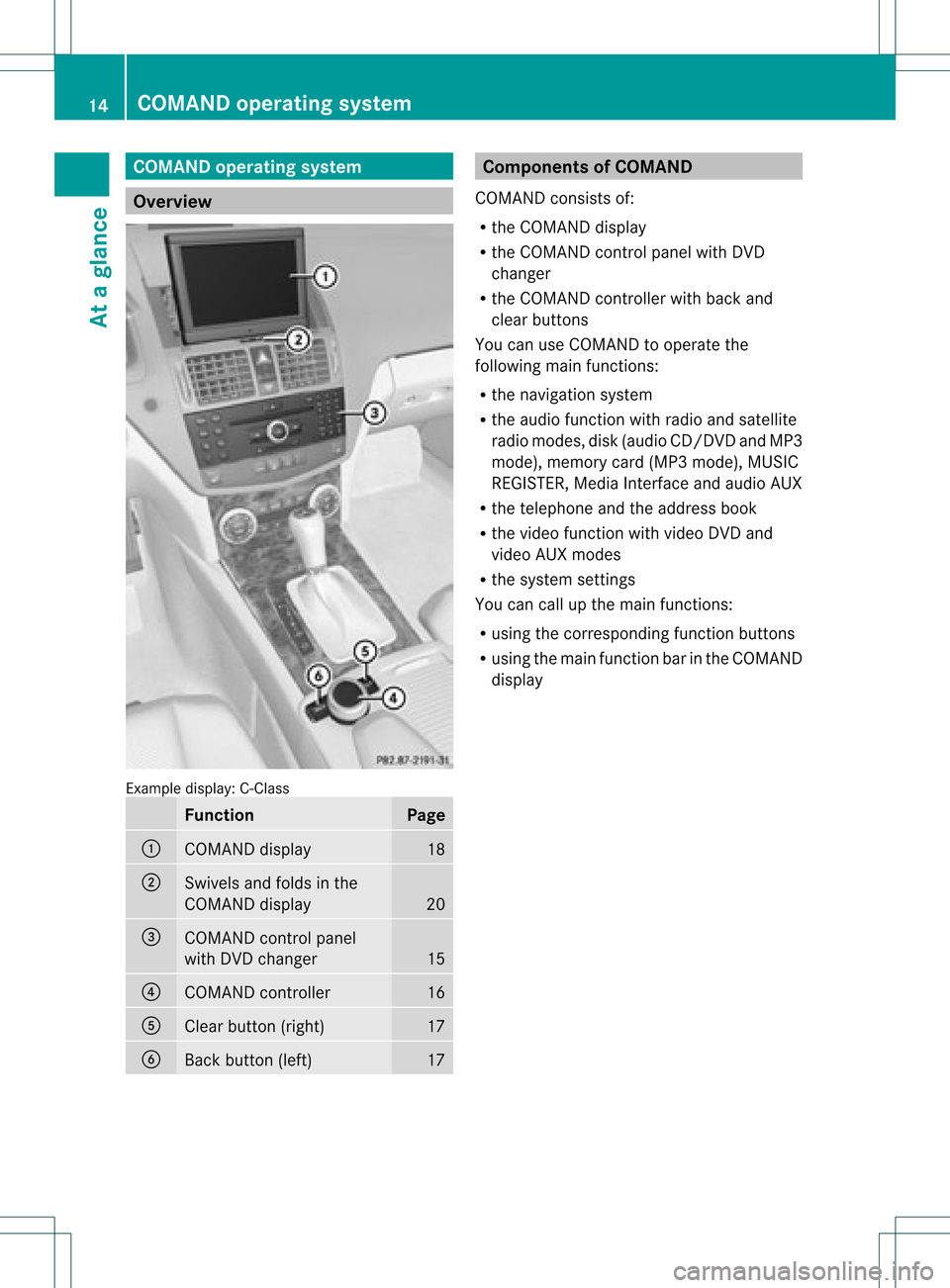
COMAN
Doper ating syst em Over
view Ex
ample display:C-Clas s Funct
ion Pag
e :
COMA
NDdispl ay 18
;
Swiv
elsand foldsin the
COMA NDdispl ay 20
=
COMA
NDcontrol pane l
wit hDV Dch ang er 15
?
COMA
NDcontroll er 16
A
Clear
button( right) 17
B
Back
button (left) 17 Co
mponen tsof COMA ND
COMAND consistsof:
R the COMAND display
R the COMAND controlpanelwithDVD
changer
R the COMAND controller withback and
clea rbutt ons
You canuseCOMA NDtooper atethe
fol lowin gmain function s:
R thenav igat ionsyst em
R theaudio function withradio andsatellit e
radio modes,disk (audio CD/DVDa ndMP3
mod e),mem orycard(M P3 mod e),MUSI C
REG ISTER ,Med iaInter face and audio AUX
R the telephone andtheaddre ssbook
R the video functio nwi th vid eo DVD and
vid eo AUX modes
R the system settings
Yo ucan callup the mainfunctio ns:
R us ing the corr espond ingfunctio nbuttons
R usin gth emain function bar intheCOMA ND
disp lay 14
COMAN
Doper ating syst emAtaglan ce
Page 30 of 182
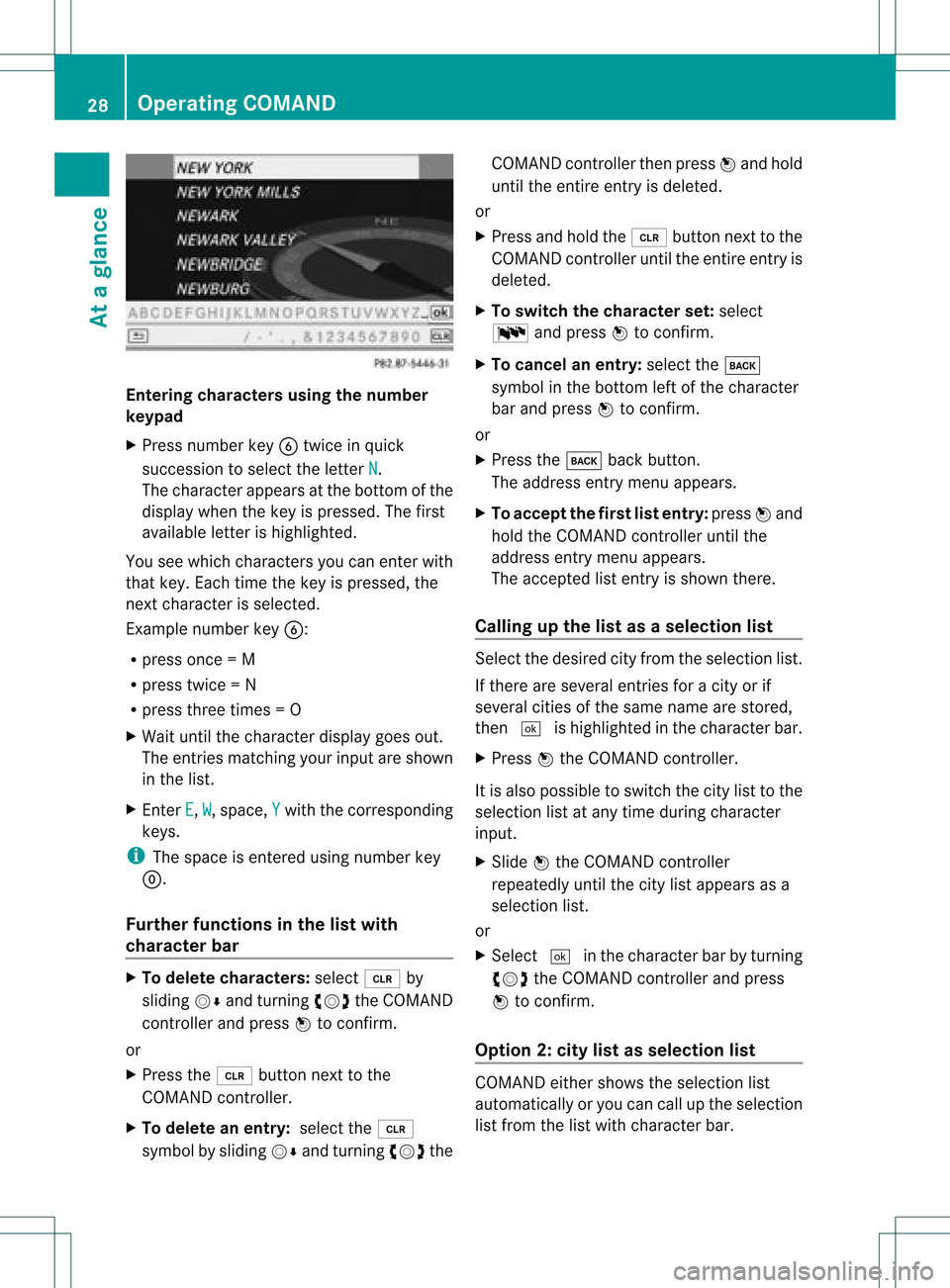
Ente
ringcha racter susin gth enum ber
keyp ad
X Pres snum berkey Btwic ein quick
succ essio ntoselect theletter N .
The charact erappears atthe bottom ofthe
display whenthekey ispressed. Thefirst
availa bleletter ishighlighted.
You seewhich charact ersyou can enter with
that key. Each timethekey ispressed, the
next charact erisselected.
Ex ample number keyB:
R press once=M
R press twice=N
R press three times =O
X Wait untilthecharact erdisplay goesout.
The entries matc hingyour input areshown
in the list.
X En ter E ,
W ,
space, Y with
thecorr espondin g
keys.
i The space isent ered using number key
9.
Furt herfunctions inthe listwith
chara cterbar X
To delete characters: select2by
sliding VÆandturningcVd theCOMAND
con troller andpress Wtocon firm.
or
X Press the2 button nextto the
COMAND controller.
X To delete anentry :select the2
symbol bysliding VÆandturningcVd the COMAND
controller thenpress Wand hold
until theentireent ryisdeleted.
or
X Press andhold the2 button nextto the
COMAND controller untiltheentireent ryis
deleted.
X To switch thechara cterset:select
B andpress Wtocon firm.
X To cancel anentry :select thek
symbol inthe bott omleft ofthe charact er
bar and press Wtocon firm.
or
X Press thek backbutton .
The address entrymenu appears.
X To accept thefirst listentry :press Wand
hold theCOMAND controller untilthe
address entrymenu appears.
The accept edlist entryisshown there.
Calling upthe listasas election list Sele
ctthedesir edcityfrom theselec tionlist .
If the reare sever alent ries foracit yor if
sever alcit ies ofthe same name arestored,
the n¬ ishighligh tedinthe char acterbar.
X Press Wthe COMA NDcontroller.
It is also possible toswitc hthe citylist tothe
selec tionlistatany timedurin gchar acter
input .
X Slide Wthe COMA NDcontroller
repeat edlyuntilthe citylist appears asa
selec tionlist.
or
X Selec t¬ inthe char acterbar byturnin g
cVd theCOMA NDcontroller andpress
W tocon firm .
Opt ion 2:city listasselection list COMA
NDeith ershows theselec tionlist
autom atically oryou can callupthe selec tion
list fromthe listwith characterbar. 28
Oper
ating COMANDAtaglance
Page 32 of 182
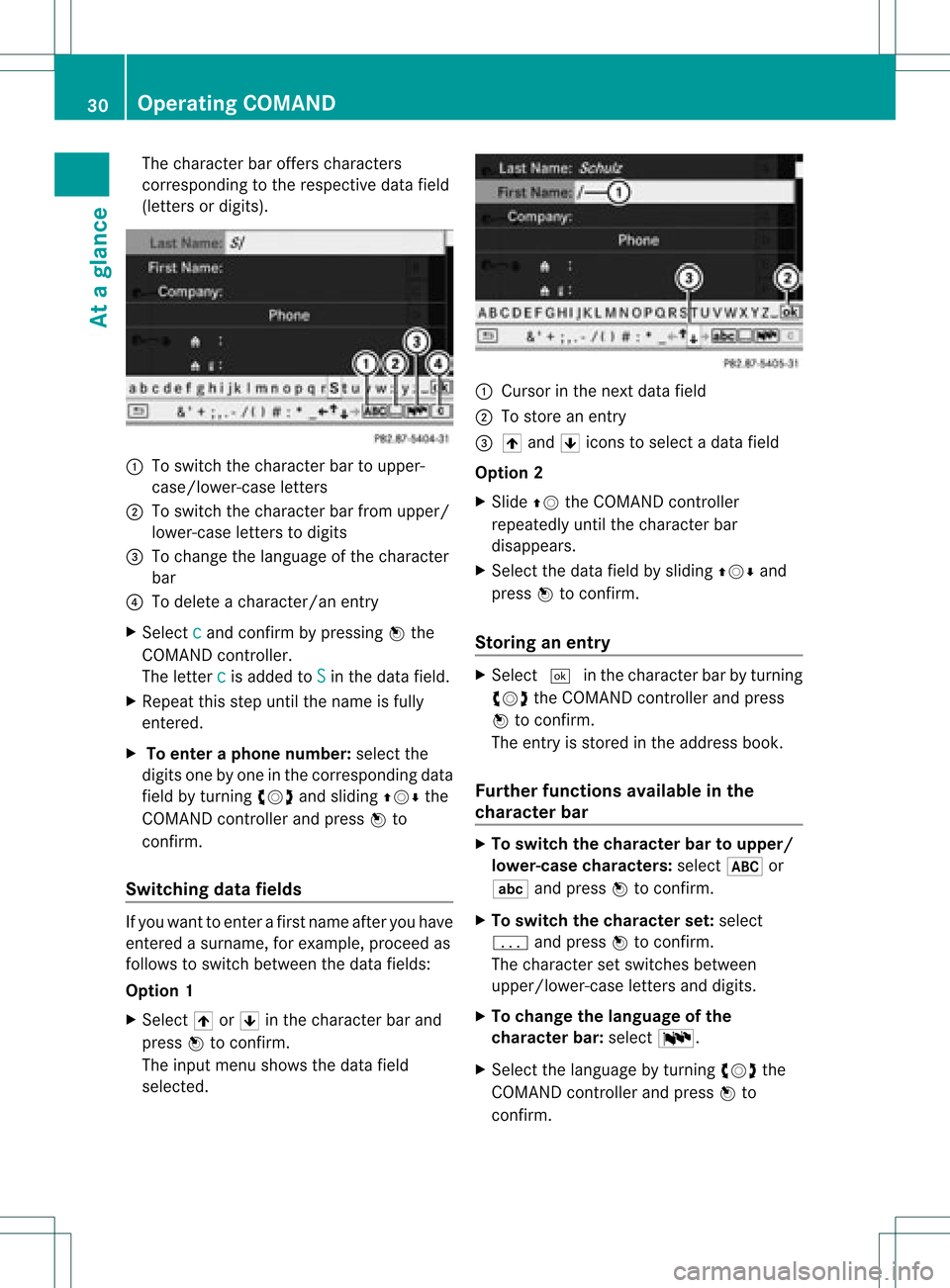
The
charact erbar offers charact ers
correspon dingtothe respect ivedata field
(letters ordigits). :
Toswitch thecharact erbar toupper-
case/lower-c aseletter s
; Toswitch thecharact erbar from upper/
lower-case lettersto digits
= Tochange thelanguage ofthe charact er
bar
? Todelete acharact er/anentry
X Select c and
conf irmbypressing Wthe
COMAND controller.
The letter c is
added toS in
the data field.
X Repeat thisstep until thename isfully
ent ered.
X To enter aphone number :select the
digits onebyone inthe correspon dingdata
field byturnin gcVd andsliding ZVÆthe
COMAND controller andpress Wto
conf irm.
Switching datafields If
you want toent erafirs tname afteryou have
en tered asurn ame, forexample ,pro cee das
foll ows toswit chbet ween thed ata fields:
Opt ion 1
X Sel ect 4or5 inthech arac terbar and
pres sW toconfirm .
The inputmen usho wsthedat afiel d
selec ted. :
Curso rint he next data field
; Tostore anentr y
= 4 and 5icons toselect adata field
Option 2
X Slide ZVtheCOMAND controller
repeatedly untilthecharacter bar
disappe ars.
X Select thedata fieldbysliding ZVÆand
press Wtoconfirm .
Storing anentry X
Select ¬inthe character barbyturning
cVd theCOMAND controller andpress
W toconfirm .
The entryis stored inthe address book.
Furth erfunctions availableinthe
character bar X
To switch thecharacter bartoupper /
lowe r-case character s:select *or
E andpress Wtoconfirm .
X To switch thecharacter set:select
p andpress Wtoconfirm .
The character setswitches between
upper/lower-case lettersanddigits.
X To change thelanguage ofthe
character bar:select B.
X Select thelanguage byturning cVdthe
COMAND controller andpress Wto
confirm . 30
Operat
ingCOMANDAtaglance
Page 33 of 182
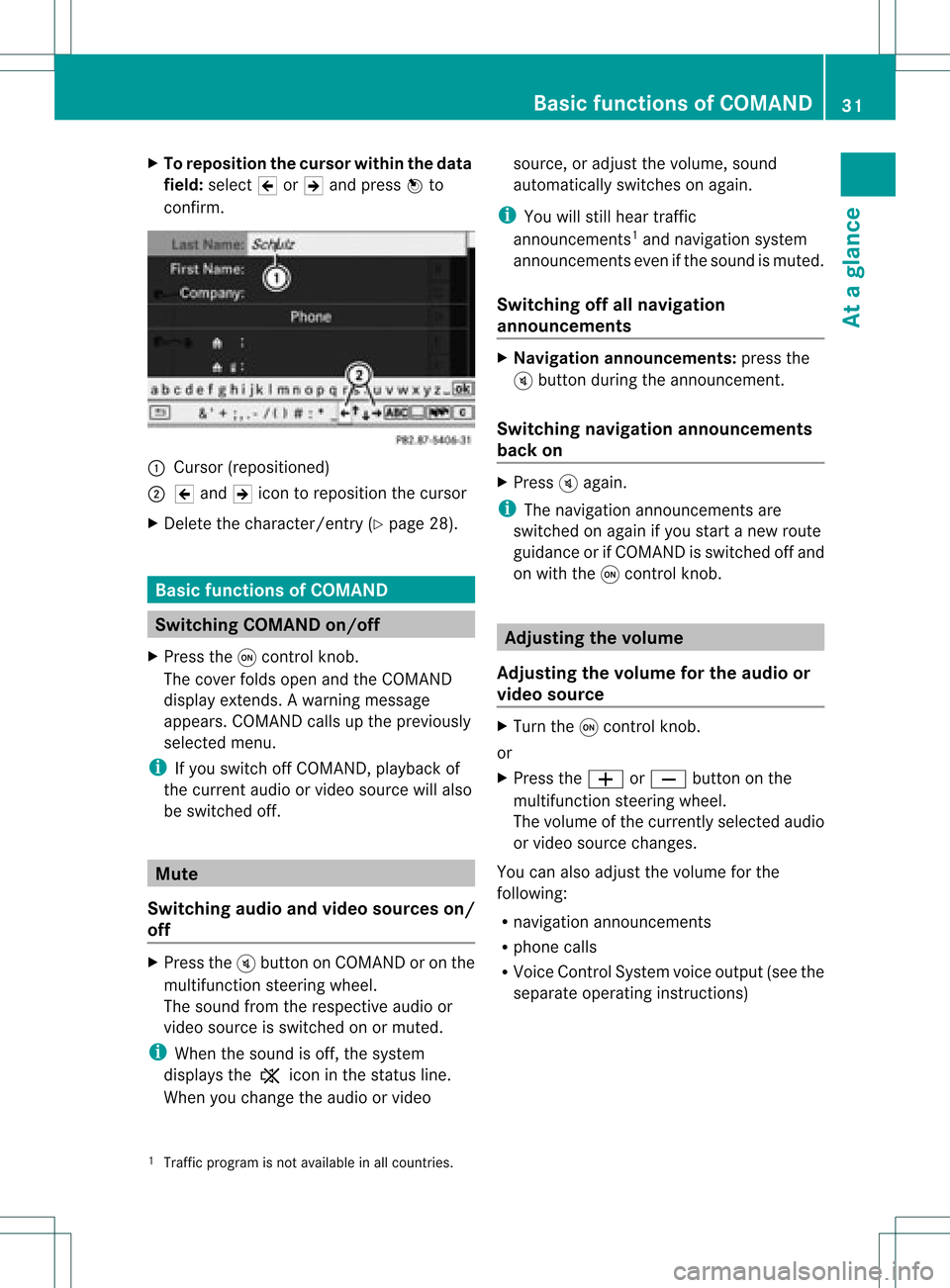
X
To repo sitio nthe curso rwithintheda ta
field: select 2or3 and press Wto
con firm . :
Cursor (reposit ioned)
; 2 and 3icon toreposit ionthe curs or
X Delet ethe charac ter/en try( Ypage 28). Basic
functionsofCOMAND Switching
COMANDon/off
X Press theqcon trolkn ob.
The cover foldsopen andtheCOMAND
display extends. Awarning mes sage
appear s.COMA NDcalls uptheprev iously
selec tedmen u.
i Ifyou switchoff COMA ND,playbac kof
the curre ntaudio or vide os ource willalso
be switched off. Mut
e
Switching audioandvideo sources on/
off X
Press theBbutton onCOMAND oron the
multifunct ionsteerin gwheel.
The sound fromtherespect iveaudio or
video source isswitched onormuted.
i When thesound isoff, thesystem
display sthe , icon inthe status line.
When youchange theaudio orvideo source,
oradjust thevolume, sound
automatically switchesonagain.
i You willstill hear traffic
announc ements1
and navigation system
announc ementseven ifthe sound ismuted.
Switching offallnavigation
announcements X
Navigat ionannouncements: pressthe
B button duringtheannounc ement.
Switching navigation announcements
back on X
Press Bagain.
i The navigation announcementsare
swi tched onaga inifyou start anew route
gui dance orifCOMAND isswi tched offand
on with theqcontrol knob. Adjusting
thevolume
Adjusting thevolume forthe audio or
video source X
Turn theqcontrol knob.
or
X Press theW orX button onthe
multi function steeringwheel.
The volumeofthe currently selected audio
or vide osource changes.
You canalsoadju stthe volu meforthe
foll owi ng:
R naviga tionannouncements
R phone calls
R Voice Control System voiceoutpu t(see the
separate operating instructions)
1 Traffic program isnot availa bleinall countries. Basic
functions ofCOMAND
31Ataglanc e Z
Page 36 of 182
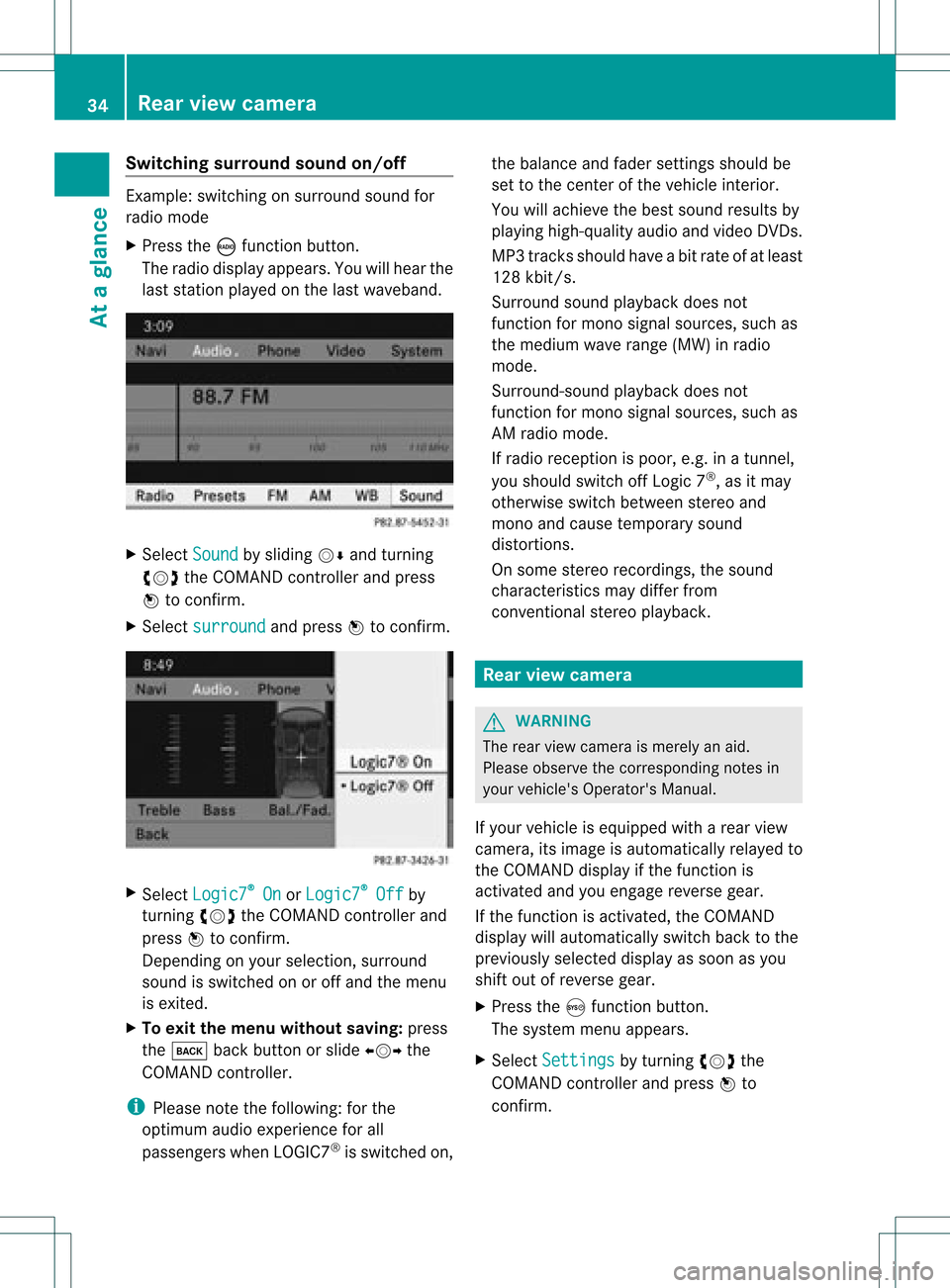
Switching
surround sound on/off Example:
switching onsurround soundfor
radio mode
X Press theófunct ionbutton.
The radio display appears. Youwillhear the
last station playedon the last waveband. X
Select Sound by
sliding VÆandturnin g
cVd theCOMAND controller andpress
W toconf irm.
X Select surround and
press Wtoconf irm. X
Select Logic7 ®
On or
Logic7 ®
Off by
turnin gcVd theCOMAND controller and
press Wtoconf irm.
Depending onyour selection, surround
sound isswitched onoroff and themenu
is exited.
X To exit themenu without saving:press
the k backbutton orslide XVY the
COMAND controller.
i Please notethefollowing: forthe
optimum audioexperience forall
passengers whenLOGIC7 ®
is switched on,the
bala nce and fader settingsshould be
set tothe cent erofthe vehicle interior.
You willachieve thebest sound results by
play inghigh-quali tyaudi oand video DVDs.
MP3 track sshould haveabitrat eof at least
128 kbit/s.
Surr ound soundplayback doesnot
func tion formon osign alsourc es,such as
the medium waverange(MW) inradio
mode.
Surr ound- soundplayback doesnot
func tion formon osign alsourc es,such as
AM radio mode.
If radio receptio nispoor, e.g.inatunnel,
you should switchoffLogic 7®
,as itmay
otherwise switchbetween stereoand
mono andcause temporary sound
distortions.
On some stereo recordings, thesound
characteristics maydiffer from
conven tionalstereo playback. Rear
view camera G
WARNING
The rear view camera ismerely anaid.
Please observe thecorresponding notesin
your vehicle's Operator's Manual.
If your vehicle isequip pedwith arear view
camera, itsimage isautomaticall yrelay edto
the COMAND displayif the function is
activated andyouengage reverse gear.
If the function isactivated, theCOMAND
displa ywill automaticall yswitch backtothe
previousl yselected displayas soon asyou
shift outofreverse gear.
X Press theSfunction button.
The system menuappears.
X Select Settings by
turning cVdthe
COMAND controller andpress Wto
confirm. 34
Rear
view cameraAtaglanc e
Page 44 of 182
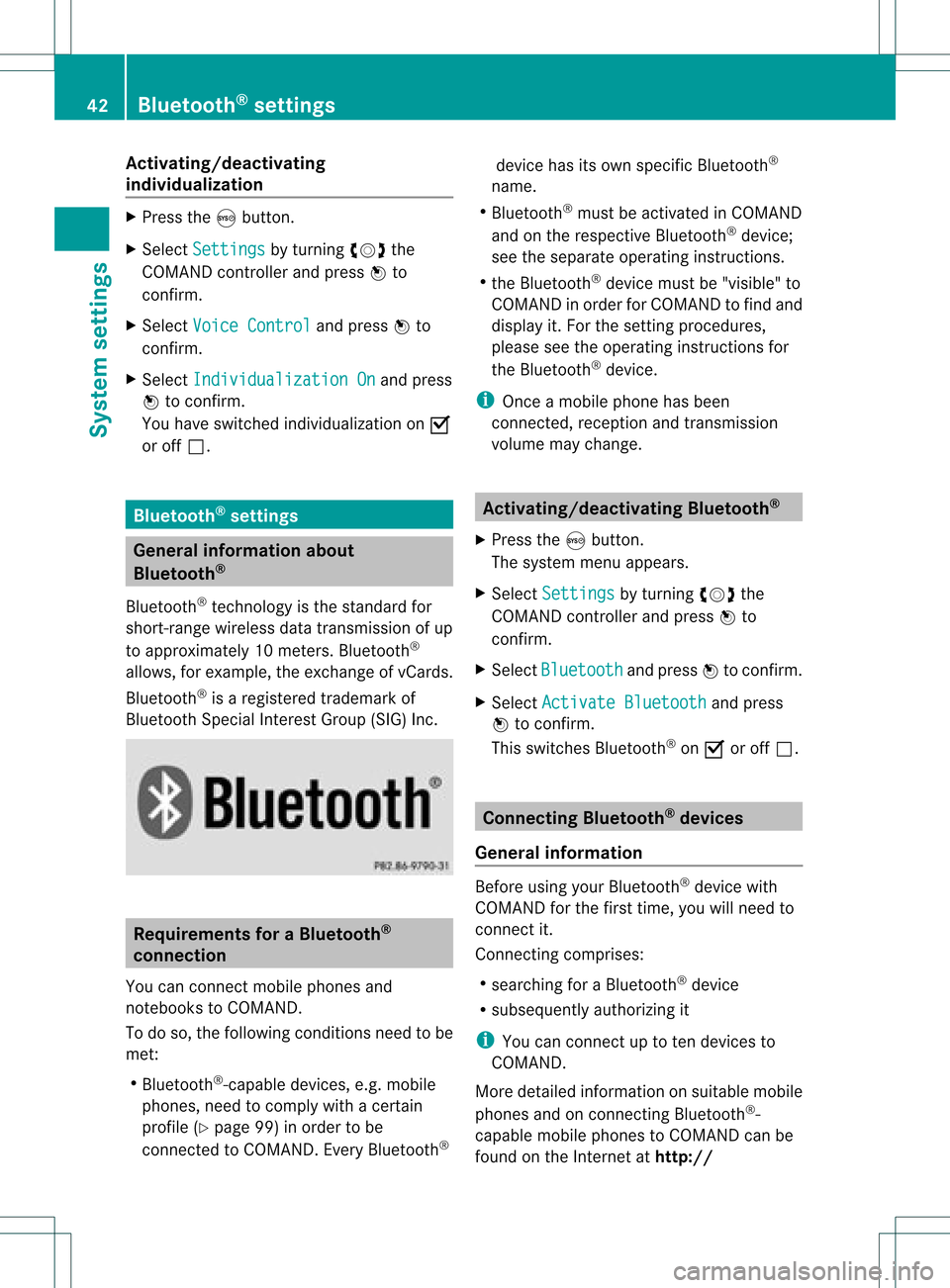
Acti
vating/d eactivating
ind ivid ualization X
Pre sstheS button.
X Se lec tSet tings by
turnin gcVd the
COMA NDcontrol ler and pressW to
co nfirm .
X Se lec tVoi ceControl and
pressW to
co nfirm .
X Se lec tInd ividualizationOn and
press
W toconfirm .
You haveswit ched individ ualiz ation onO
or off ª. Blu
eto oth ®
set tings Gene
ralinf orm ation abou t
Blu eto oth ®
Blue toot h®
tech no logy isthest and ard for
sho rt-rang ewire less datatrans mis sion ofup
to appr oximat ely10met ers.Bluetoo th®
allows, forexam ple,theexchang eof vCards.
Bluet ooth®
is aregis tered trademark of
Bluet oothSpec ialInter est Group (SIG) Inc. Req
uirement sfor aBlu etoot h®
connection
You canconnectmobile phones and
not ebooks toCOMAND.
To do so, the following conditionsneed tobe
met:
R Bluetooth ®
-capable devices,e.g.mobile
phones, needtocomply withacert ain
profile (Ypage 99)inorder tobe
conn ected toCOMAND. EveryBluetooth ®device
hasitsown specific Bluetooth ®
name.
R Bluetooth ®
must beactivated inCOMAND
and onthe respect iveBluetooth ®
device;
see theseparate operating instructions.
R the Bluetooth ®
device mustbe"visible" to
COMAND inorder forCOMAND tofind and
display it.For thesettingprocedures,
please seetheoperating instructions for
the Bluetooth ®
device.
i Once amobile phonehasbeen
conn ected, reception andtrans mission
volume maychange. <00340003001400090016000100140009000E0007002100040005000100030014
0009001600010014B
ingBluetooth ®
X Press theSbutton .
The system menuappears.
X Select Settings by
turnin gcVd the
COMAND controller andpress Wto
conf irm.
X Select Bluetooth and
press Wtoconf irm.
X Select Activate Bluetooth and
press
W toconf irm.
This switches Bluetooth ®
on O oroff ª. Connec
tingBluetooth ®
devices
General information Before
usingyourBluetooth ®
device with
COMAND forthe first time, youwillneed to
conn ectit.
Connect ingcomprises:
R searching foraBluetooth ®
device
R subsequently authorizingit
i You canconn ectuptoten devices to
COMAND.
More detailed informationonsuitable mobile
phones andonconn ectin gBluetooth ®
-
capable mobilephones toCOMAND canbe
found onthe Internet athtt p:// 42
Bluetooth ®
settingsSystem settings
Page 46 of 182
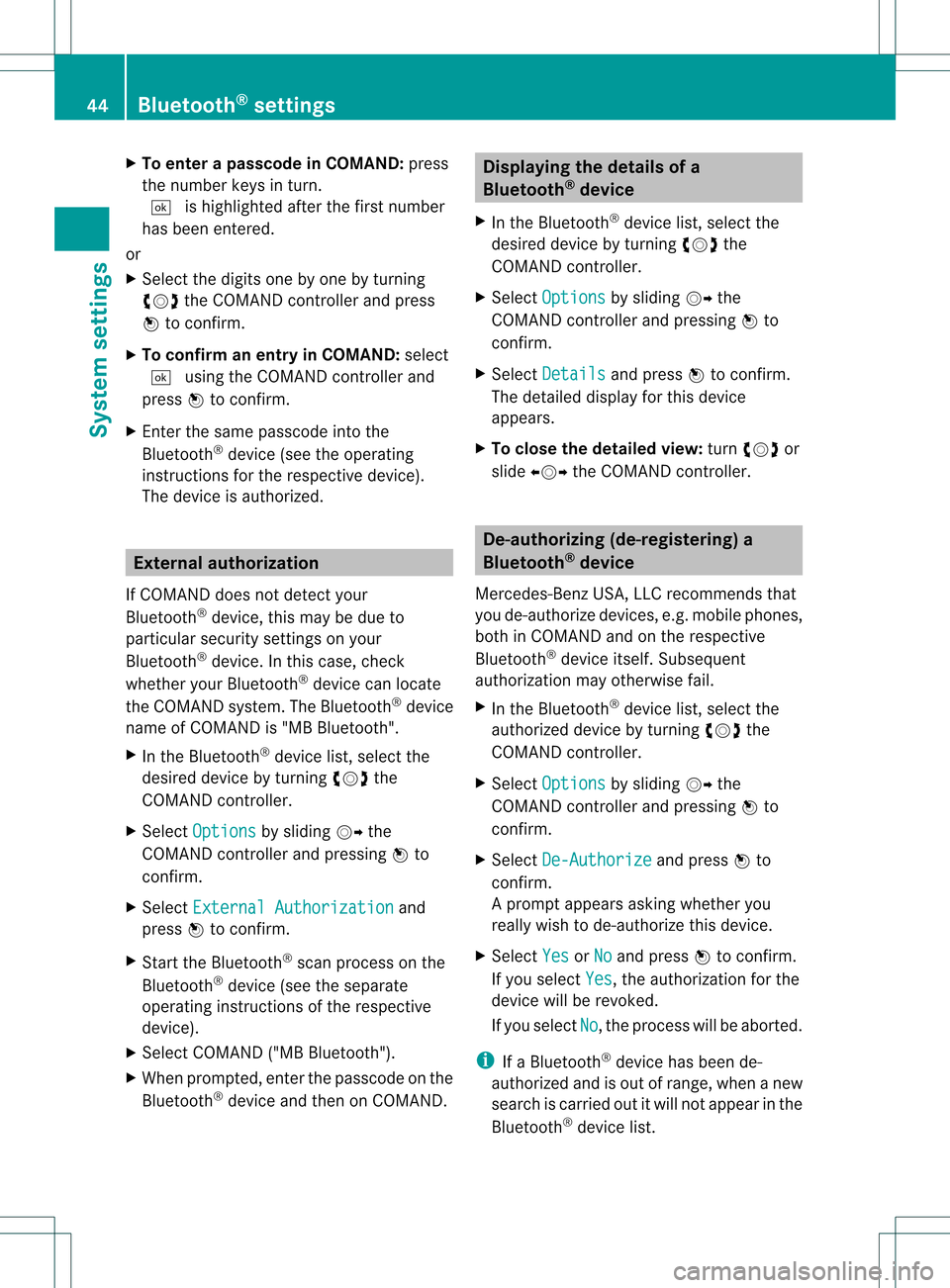
X
To enter apassc odeinCOMA ND:press
the numbe rkeys inturn.
¬ ishig hlighted afterthefirst numbe r
has beenentere d.
or
X Sel ect the digits one byone byturning
cVd theCOMAND controller and press
W toconfi rm.
X To confi rm anentry inCO MA ND: select
¬ using the COMAND controller and
pre ssW toconfi rm.
X Enter thesame passco deinto the
Blu etoo th®
de vic e(see the opera ting
ins tructio nsfor the respective devic e).
The devic eis au thor ized. Ex
tern alautho rization
If CO MAND does not detect your
Blu etoo th®
de vic e,thi sma ybe duet o
partic ularsecurit ysett ings onyour
Bluetoot h®
device. Inthis case, check
whether yourBluetoot h®
device canlocate
the COMAND system.The Bluetooth ®
device
name ofCOMAND is"MB Bluetooth".
X In the Bluetooth ®
device list,select the
desired devicebyturning cVdthe
COMAND controller.
X Select Options by
sliding VYthe
COMAND controller andpressing Wto
confirm .
X Select External Authorization and
press Wtoconfirm .
X Start theBluetooth ®
scan process onthe
Bluetooth ®
device (seetheseparate
operating instructionsofthe respective
device).
X Select COMAND ("MBBluetooth").
X When prompted, enterthepasscode onthe
Bluetooth ®
device andthen onCOMAND. Displaying
thedetails ofa
Bluetooth ®
device
X In the Bluetooth ®
device list,select the
desired devicebyturning cVdthe
COMAND controller.
X Select Options by
sliding VYthe
COMAND controller andpressing Wto
confirm .
X Select Details and
press Wtoconfirm .
The detailed displayfor this device
appea rs.
X To close thedetailed view:turncVd or
slide XVY theCOMAND controller. De-authoriz
ing(de-registering) a
Bluetooth ®
device
Mercedes-Ben zUSA, LLCrecommen dsthat
you de-authorize devices,e.g.mobile phones,
both inCOMAND andonthe respective
Bluetooth ®
device itself.Subsequent
authorization mayotherwise fail.
X In the Bluetooth ®
device list,select the
authorized devicebyturning cVdthe
COMAND controller.
X Select Options by
sliding VYthe
COMAND controller andpressing Wto
confirm .
X Select De-Authorize and
press Wto
confirm .
Ap rompt appears asking whethe ryou
really wishtode-authorize thisdevice.
X Select Yes or
No and
press Wtoconf irm.
If you select Yes ,
the authorization forthe
device willberevoked.
If you select No ,
the process willbeaborted.
i IfaBluetooth ®
device hasbeen de-
authorized andisout ofrange, whenanew
search iscarried outitwill notappear inthe
Bluetooth ®
device list. 44
Bluetooth ®
settingsSystem settings
Page 50 of 182
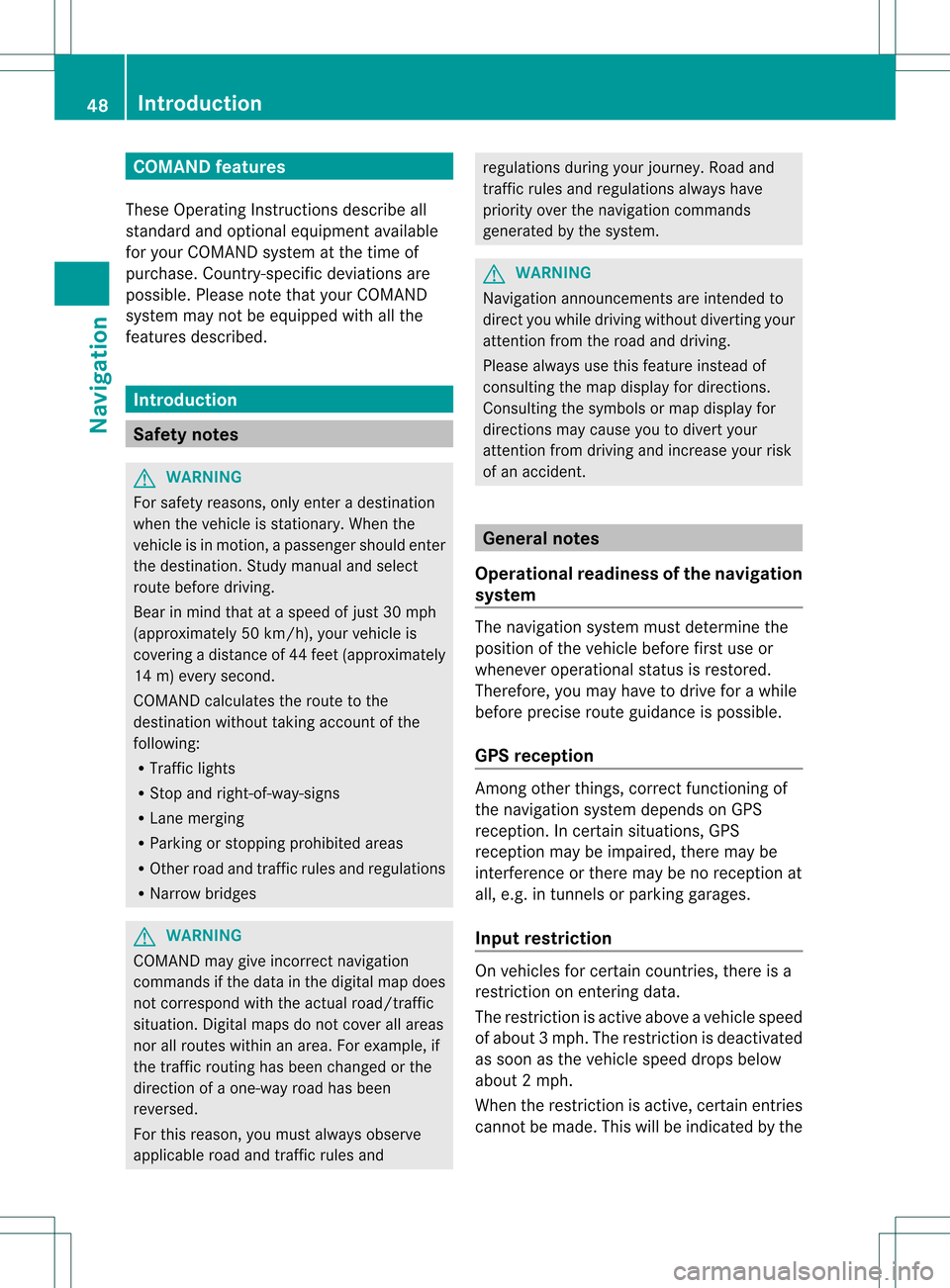
COMAN
Dfea tures
Thes eOper atingIn st ruc tions desc ribeall
st andar dand optionalequipm enta vail able
for you rCOMAND systematthe time of
purcha se.Cou ntry-specifi cdeviation sare
possible. Pleasenotethat your COMAND
system maynotbeequipped withallthe
features described. Introd
uction Safet
ynotes G
WARN
ING
For safety reasons, onlyenteradestin ation
when thevehicle isstat ionary. Whenthe
vehicle isin motion ,ap assen gershoul dent er
th edest ination.Stud yma nua land select
rou tebefor edri vin g.
Bea rin mi nd tha tat asp ee dof jus t30 mph
(a pp roxi mately50 km/h) ,yo ur veh icleis
cove ringadi sta nce of44 feet(appro ximately
14 m)ever ysec ond.
COMA NDcalc ulate sth erout etothe
destination withouttakingaccount ofthe
following:
R Traffic lights
R Stop andright- of-way-signs
R Lane merging
R Parking orstopping prohibited areas
R Other roadandtraffic rulesandregulations
R Narrow bridges G
WARNING
COMAND maygiveincorr ectnavigation
commands ifthe data inthe digital mapdoes
not correspon dwith theactual road/traff ic
situation. Digitalmapsdonot cover allareas
nor allroutes withinanarea. Forexample, if
the traffic routing hasbeen changed orthe
direction ofaone-way roadhasbeen
reversed.
For this reason, youmust alway sobserve
applicable roadandtraffic rulesand regulations
duringyourjourney. Roadand
traffic rulesandregulations alwayshave
priority overthenavigation commands
generated bythe system. G
WARNING
Navigation announcementsare inten dedto
direct youwhile driving without diverting your
atten tionfrom theroad anddriving.
Please alwaysuse this feature instead of
consultin gthe map display fordirection s.
Consulting thesymbols ormap display for
direction smay cause youtodivert your
atten tionfrom driving andincrease yourrisk
of an accident . General
notes
Operat ionalreadiness ofthe navigation
system The
navigation systemmustdetermin ethe
position ofthe vehicle beforefirstuseor
whenever operational statusisrestored.
Therefore, youmay have todrive forawhile
before precise routeguidance ispossible.
GPS reception Amon
gother things, correctfunct ioning of
the navigation systemdepends onGPS
reception .Inc ertain situation s,GPS
recept ionmay beimpaired, theremay be
int erferen ceorther emay beno recept ionat
all, e.g. intunn elsorparkin ggarages.
Input restriction On
vehicles forcert aincount ries,thereis a
rest riction onent ering data.
The restriction isactiv eabove avehicle speed
of about 3mph.The restriction isdeactiv ated
as soon asthe vehicle speeddropsbelow
about 2mph.
When therest riction isactiv e,cert ainentries
cann otbe made. Thiswillbeindicat edbythe 48
Intr
oduct ionNavigat ion
Page 54 of 182
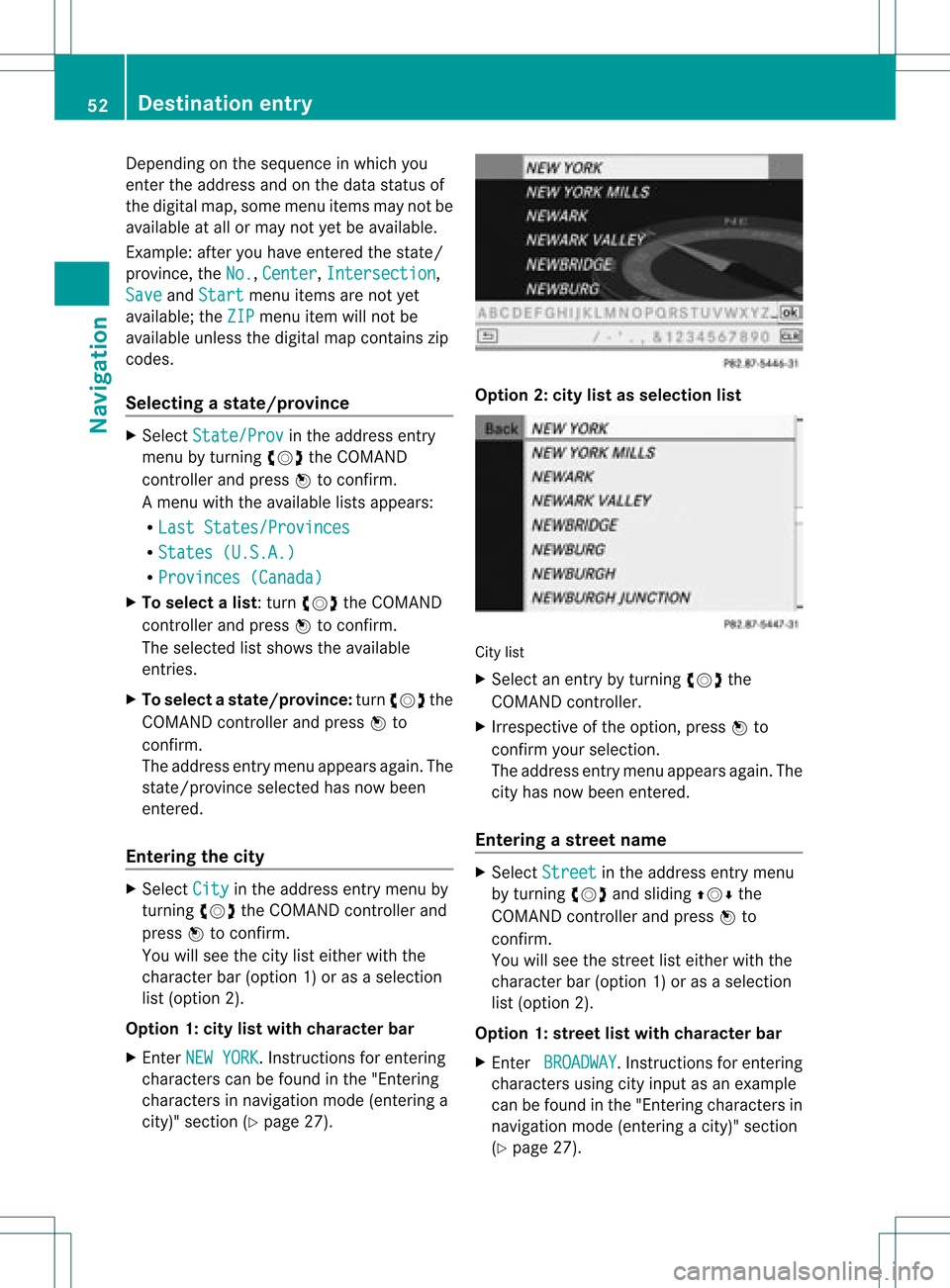
Dep
endingonthe sequ ence inwh ich you
ente rthe address andonthe data status of
the digital map,some menu itemsmaynotbe
availa bleatall ormay notyetbeavaila ble.
Example: afteryouhave entered thestate/
province, theNo. ,
Center ,
Intersection ,
Save and
Start menu
itemsarenot yet
availa ble;theZIP menu
itemwillnotbe
availa bleunless thedigital mapcontains zip
codes.
Selec tingastate/ province X
Sel ect State/Prov in
the addre ssentry
menu byturning cVd theCOMAND
contro ller and pressW toconfi rm.
Am enu with theavailable listsappears:
R Last States/ Provinces R
States (U.S.A.) R
Provinc es(Canada ) X
To select alist :turn cVd theCOMAN D
con troller andpress Wtocon firm .
The select edlist shows theavailable
ent ries.
X To select astate/ province :tur ncVd the
CO MAND controller and pressW to
confi rm.
The addre ssentry menu appe arsag ain. The
sta te/p rovince selecte dha snow been
ente red.
En teri ngthe city X
Sel ect City in
the addre ssentry menu by
tur ning cVd theCOMAND controller and
pre ssW toconfi rm.
Yo uwi llsee thecity list either with the
cha racter bar(option 1)or as aselection
list (option 2).
Option 1:city listwith chara cterbar
X En ter NEW YORK .
Inst ruction sfor enter ing
charact erscan befound inthe "Ent ering
charact ersinnavigation mode(enterin ga
city)" section (Ypage 27). Option
2:city listasselection list City
list
X Select anentr yby turnin gcVd the
COMAND controller.
X Irrespect iveofthe option, pressWto
conf irmyour selection.
The address entrymenu appears again.The
city hasnow been entered.
Entering astr eet name X
Select Street in
the address entrymenu
by turnin gcVd andsliding ZVÆthe
COMAND controller andpress Wto
conf irm.
You willsee thestreet listeither withthe
charact erbar (option 1)or as aselection
list (option 2).
Option 1:street listwith chara cterbar
X En ter BROADWAY .
Inst ruction sfor enter ing
charact ersusing cityinput asan example
can befound inthe "Ent ering charact ersin
navigation mode(enterin gac ity)" section
(Y page 27). 52
Destina
tionentryNavigat ion