ECU MERCEDES-BENZ GLK-Class 2012 X204 Comand Manual
[x] Cancel search | Manufacturer: MERCEDES-BENZ, Model Year: 2012, Model line: GLK-Class, Model: MERCEDES-BENZ GLK-Class 2012 X204Pages: 182, PDF Size: 4.89 MB
Page 129 of 182
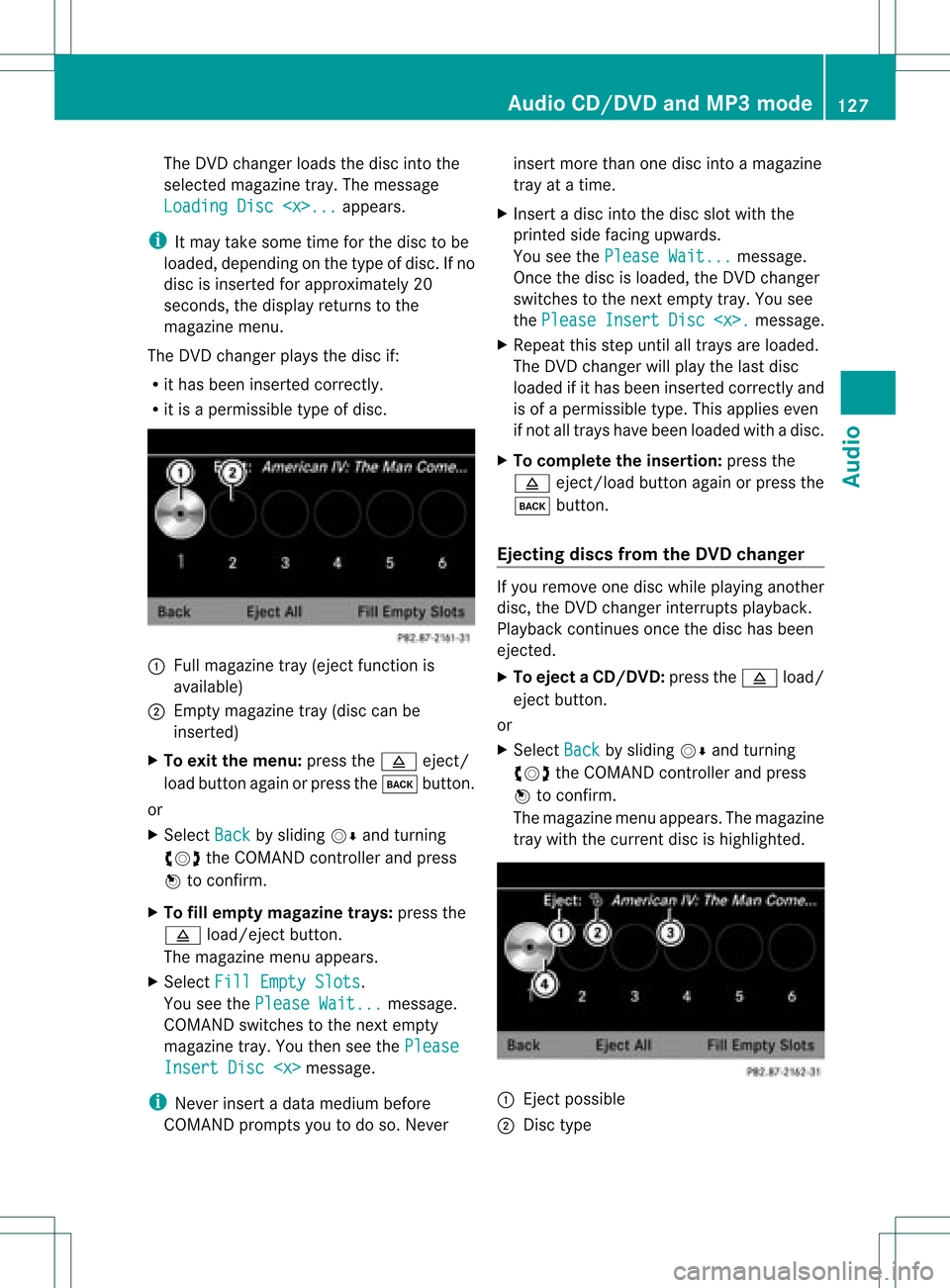
The
DVD changer loadsthedisc intothe
selected magazine tray.Themessage
Loading Disc
i Itmay take some timeforthe disc tobe
loaded, depending onthe type ofdisc. Ifno
disc isinsert edfor approximately 20
seconds, thedisplay returnstothe
magazine menu.
The DVD changer playsthedisc if:
R ithas been insert edcorrec tly.
R itis apermissible typeofdisc. :
Full magazine tray(eject functionis
availa ble)
; Empt ymagazine tray(disc canbe
insert ed)
X To exit themenu: pressthe8 eject/
load button againorpress thek button .
or
X Select Back by
sliding VÆandturnin g
cVd theCOMAND controller andpress
W toconf irm.
X To fill empt ymagaz inetrays: press the
8 load/eject button.
The magazine menuappears.
X Select FillEmpty Slots .
You seethePlease Wait... message.
COMAND switchestothe next empty
magazine tray.Youthen seethePlease Insert
Disc
i Never insertadata medium before
COMAND promptsyoutodo so. Never insert
morethanonedisc intoamagazine
tray atatime.
X Insert adisc intothedisc slotwith the
printed sidefacing upwards.
You seethePlease Wait... message.
Once thedisc isloaded, theDVD changer
switches tothe next empty tray.Yousee
the Please Insert Disc
X Repeat thisstep until alltrays areloaded.
The DVD changer willplay thelast disc
loaded ifit has been insert edcorrec tlyand
is of apermissible type.Thisapplies even
if not alltrays havebeen loaded withadisc.
X To complete theinsertion: pressthe
8 eject/load button againorpress the
k button .
Ejecting discsfromtheDVD changer If
you remove onedisc while playinganother
disc, theDVD changer interruptsplayb ack.
Playba ckcont inues oncethedisc hasbeen
eject ed.
X To eject aCD/DVD: pressthe8 load/
ej ec tbut ton.
or
X Se lec tBac k by
slid ing VÆ andturning
cVd theCOMA NDcontrol ler and press
W toconfirm .
The mag azine men uappea rs.T he magazine
tray with thecurrent discishighlighted. :
Ejec tpossible
; Disc type Audio
CD/DVD andMP3 mode
127Audio Z
Page 133 of 182
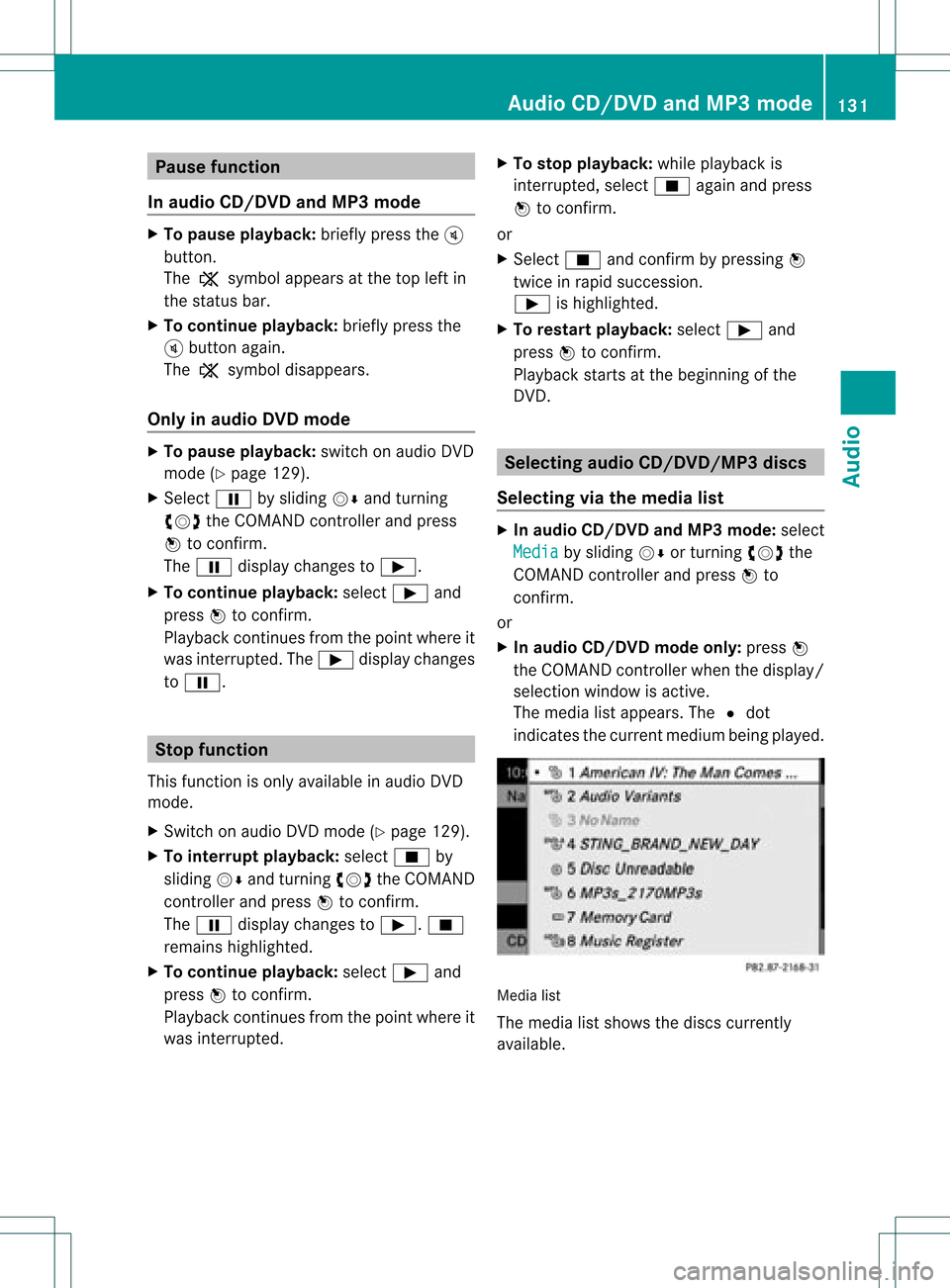
Pause
function
In audio CD/DVD andMP3 mode X
To pause playback: brieflypresstheB
button.
The , symbol appears atthe top leftin
the status bar.
X To continue playback: brieflypressthe
B button again.
The , symbol disappea rs.
Only inaudio DVDmode X
To pause playback: switchonaudi oDVD
mode (Ypage 129).
X Select Ëbysliding VÆandturnin g
cVd theCOMAND controller andpress
W toconf irm.
The Ë display changes toÌ.
X To continue playback: selectÌand
press Wtoconf irm.
Play back continues fromthepoint where it
was interr upted. TheÌ display changes
to Ë. Stop
function
This funct ionisonly availa bleinaudi oDVD
mode.
X Switch onaudi oDVD mode (Ypage 129).
X To interru ptplayback: selectÉby
sliding VÆandturnin gcVd theCOMAND
cont roller andpress Wtoconf irm.
The Ë display changes toÌ. É
remains highlighted.
X To continue playback: selectÌand
press Wtoconf irm.
Play back continues fromthepoint where it
was interr upted. X
To stop playback: whileplayback is
interr upted, selectÉagain andpress
W toconf irm.
or
X Select Éandconf irmbypressing W
twice inrapid succession.
Ì ishighlighted.
X To restar tplayback: selectÌand
press Wtoconf irm.
Play back starts atthe beginning ofthe
DVD . Selec
tingaudio CD/DVD/MP3 discs
Selec tingviathe media list X
In audio CD/DVD andMP3 mode: select
Media by
sliding VÆorturnin gcVd the
COMAND controller andpress Wto
conf irm.
or
X In audio CD/DVD mode only:press W
the COMAND controller when thedisplay /
selection windowisactive.
The media listappears. The#dot
indicates thecurrent medium beingplayed. Media
list
The media listshows thediscs current ly
availa ble. Audio
CD/DVD andMP3 mode
131Audio Z
Page 137 of 182
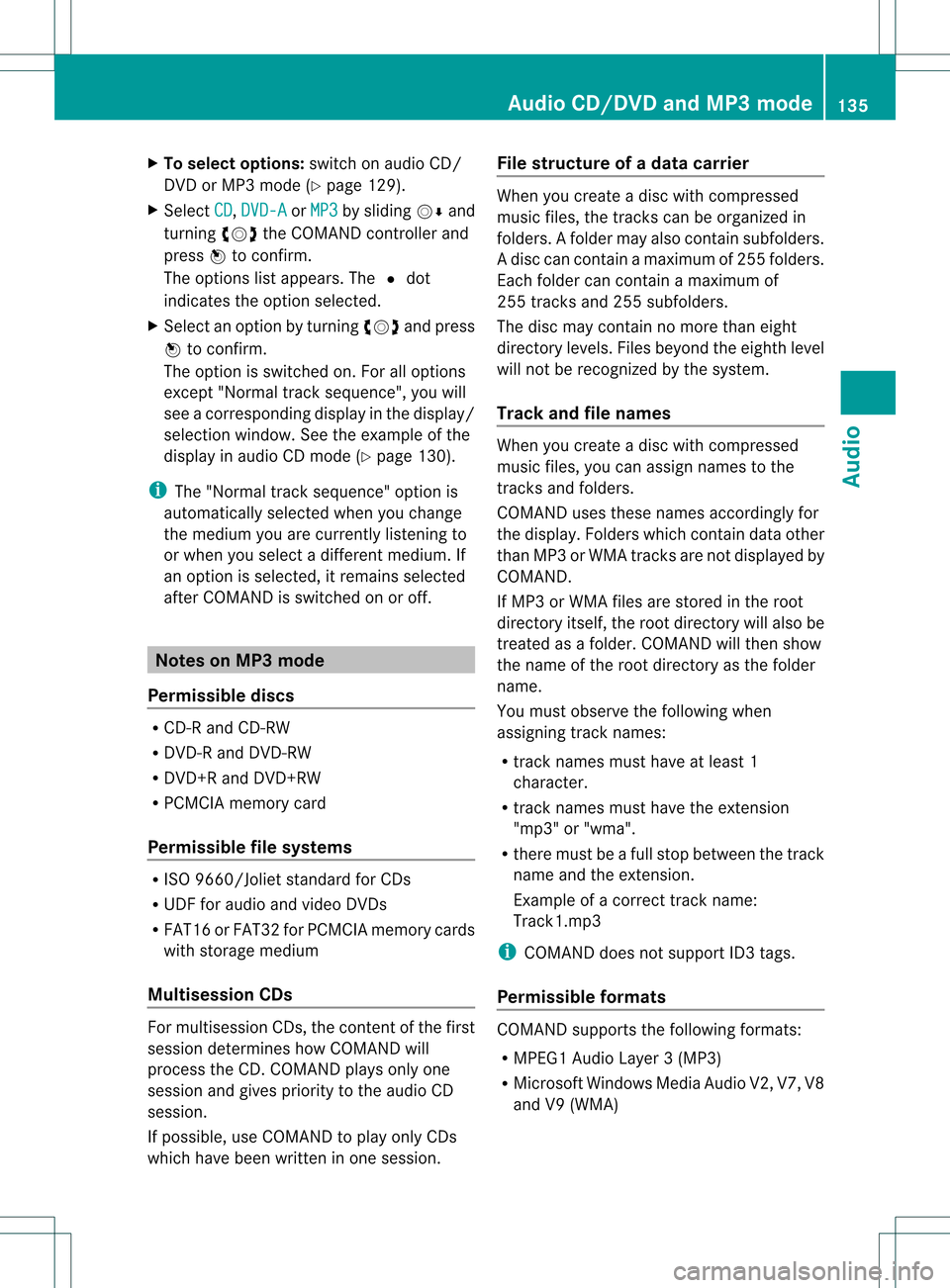
X
To select opti ons:sw itch onaudio CD/
DVD orMP3 mode(Y pa ge 129) .
X Sel ect CD ,
DVD -A or
MP3 by
slid ing VÆ and
tur ning cVd theCOMAND controller and
pre ssW toconfi rm.
The optio ns list appe ars. The #dot
ind icates the optio ns elected.
X Select anoption byturn ingcVd andpress
W tocon firm.
The option isswitch edon. For alloption s
exc ept "Normal tracksequence", youwill
see acorr espondin gdisplay inthe display/
select ionwindow. Seetheexample ofthe
display inaudio CDmode (Ypage 130).
i The "Normal tracksequence" optionis
automatic allyselect edwhen youchange
the medium youarecurren tlylisten ingto
or when youselect adifferen tmedium. If
an option isselect ed,itremains selected
after COMAND isswitch edon oroff. Notes
onMP3 mode
Perm issible discs R
CD-R andCD-RW
R DVD -Rand DVD -RW
R DVD +Rand DVD +RW
R PCMCIA memorycard
Perm issible filesystem s R
ISO 9660/Joliet standard forCDs
R UDF foraudio andvideo DVDs
R FA T16 orFA T32 forPCMCIA memorycards
with storage medium
Mult isession CDs For
multisession CDs,thecontentofthe first
session determines howCOMAND will
process theCD. COMAND playsonly one
session andgives priority tothe audi oCD
session.
If possible, useCOMAND toplay only CDs
which havebeen written inone session. File
structure ofadat acarrier When
youcreate adisc with compressed
music files,thetrack scan beorganized in
folders. Afolder mayalsocontainsubfolders.
A disc cancont ainam axim umof25 5fold ers.
Eac hfold ercan contain amax imum of
25 5track sand 255subf older s.
The disc may contain nomor eth an eigh t
dire ctory leve ls.File sbeyon dth eeight hleve l
will notb erecogn izedbythe system.
Tr ack and filenames When
youcreat eadisc with compr essed
music files,youcan assign names tothe
trac ksand folders.
COMAND usesthese names accordingly for
the display. Folderswhichcontain data other
than MP3 orWMA tracksare not displayed by
COMAND .
If MP3 orWMA filesarestor edinthe root
direct oryitself, theroot direct orywill also be
treat edasafolder. COMAND willthen show
the name ofthe root direct oryasthe folder
name.
You must observe thefollowing when
assigning tracknames :
R track nam esmust haveatleast 1
ch arac ter.
R track nam esmust havetheex tens ion
"mp3 "or "wma".
R there must beafull stop bet ween thetrack
nam eand theex tens ion .
Ex ample ofaco rrect track nam e:
Trac k1.m p3
i COMA NDdoes notsuppor tID3 tags.
Pe rmis sibl efo rmats CO
MAND supp orts thefollowi ng forma ts:
R MP EG1 AudioLayer3( MP3)
R Microsoft WindowsMediaAudioV2,V7,V8
and V9(WMA) Audio
CD/DVD andMP3 mode
135Audio Z
Page 138 of 182
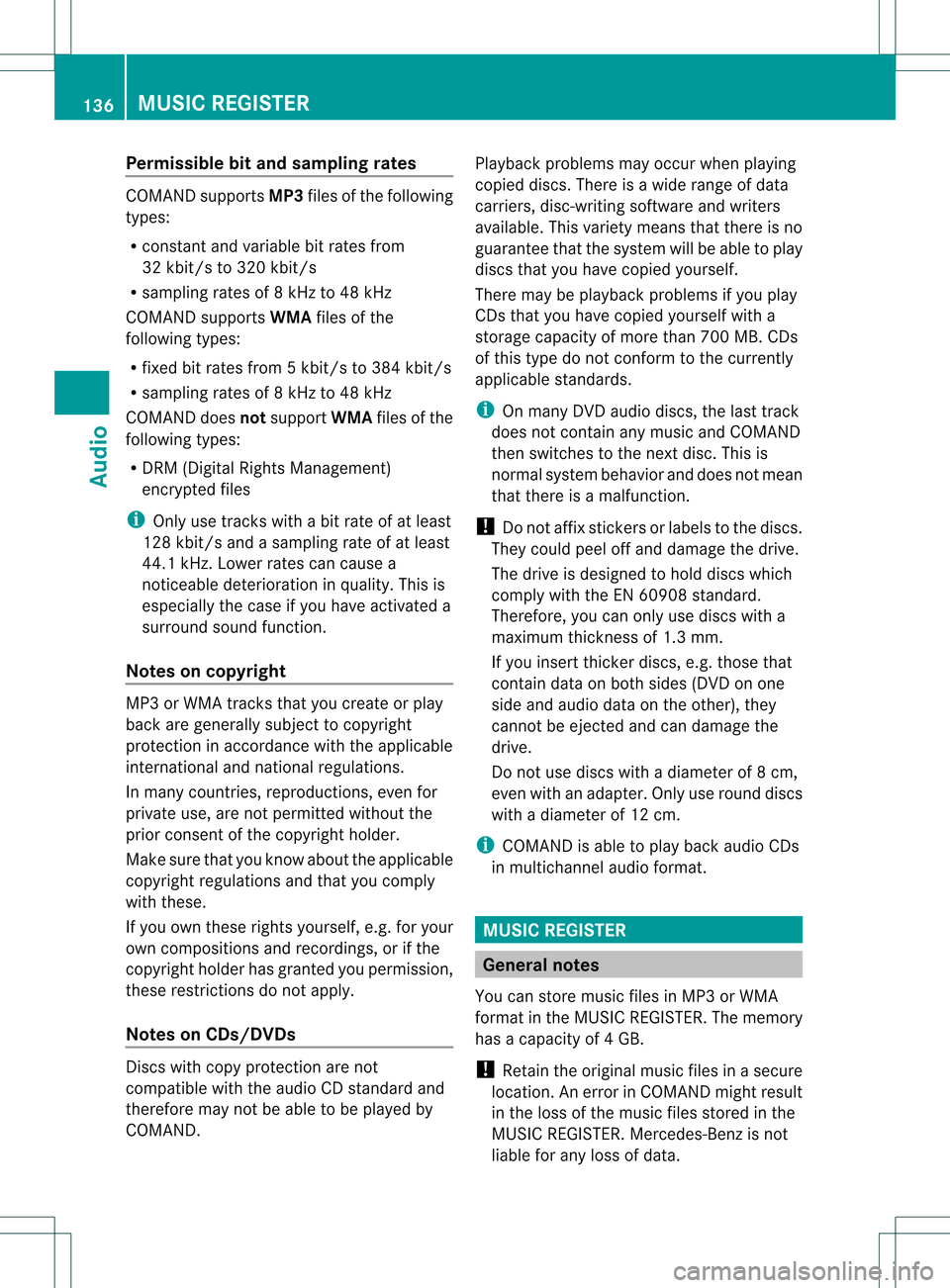
Permissible
bitand samp lingrates COMAND
supportsMP3filesofthe following
types:
R const antand variable bitrates from
32 kbit/ sto 320 kbit/ s
R sampling ratesof8kHz to48 kHz
COMAND supportsWMAfilesofthe
following types:
R fixed bitrates from5kbit/ sto 384 kbit/ s
R sampling ratesof8kHz to48 kHz
COMAND doesnotsupport WMAfilesofthe
following types:
R DRM (Digital RightsManagement)
encrypted files
i Only usetrack swith abit rate ofat least
128 kbit/ sand asampling rateofat least
44.1 kHz.Lower ratescancause a
notic eable deterioration inqual ity.This is
especially thecase ifyou have activated a
surround soundfunction.
Notes oncopyright MP3
orWMA tracksthat youcreate orplay
back aregenerally subjecttocopyright
protect ioninaccordance withtheappli cable
intern ational andnational regulations.
In many countr ies,reproductions, evenfor
private use,arenot permitted withoutthe
prior consen tofthe copyright holder.
Make surethatyouknow about theappli cable
copyright regulations andthat youcomply
with these.
If you own these rights yourself, e.g.foryour
own compositions andrecordings, orifthe
copyright holderhasgranted youpermission,
these restrict ionsdonot apply .
Notes onCDs/ DVDs Discs
withcopy protect ionare not
compatible withtheaudi oCD standard and
therefore maynotbeable tobe play edby
COMAND. Play
back problems mayoccur whenplaying
copied discs.Thereisawide range ofdata
carriers, disc-writing softwareandwriters
availa ble.This variety meansthatthere isno
guarantee thatthesystem willbeable toplay
discs thatyouhave copied yourself.
There maybeplay back problems ifyou play
CDs thatyouhave copied yourself witha
storage capacity ofmore than700MB.CDs
of this type donot confor mto the current ly
appli cable standards.
i Onmany DVDaudiodiscs, thelast track
does notcont ainany music andCOMAND
then switches tothe next disc. Thisis
normal system behavior anddoes notmean
that there isamalfunction.
! Donot affix stick ersorlabel sto the discs.
They could peeloffand damage thedrive.
The drive isdesigned tohold discs which
comply withtheEN60908 standard.
Therefore, youcan only usediscs witha
maximum thickness of1.3 mm.
If you insert thickerdiscs, e.g.those that
cont aindata onboth sides (DVD onone
side andaudiodata onthe other), they
cannot beeject edand candamage the
drive.
Do not use discs withadiameter of8cm,
even withanadapter. Onlyuseround discs
with adiameter of12 cm.
i COMAND isable toplay back audioCDs
in multichannel audioformat. MUSIC
REGISTER General
notes
You canstore music filesinMP3 orWMA
format inthe MUSIC REGISTER. Thememory
has acapacity of4G B.
! Retaint he original musicfilesinasecure
location. Anerror inCOMAND mightresult
in the loss ofthe music filesstored inthe
MUSIC REGISTER. Mercedes-Ben zis not
liabl efor any loss ofdata. 136
MUSIC
REGISTERAudio
Page 142 of 182
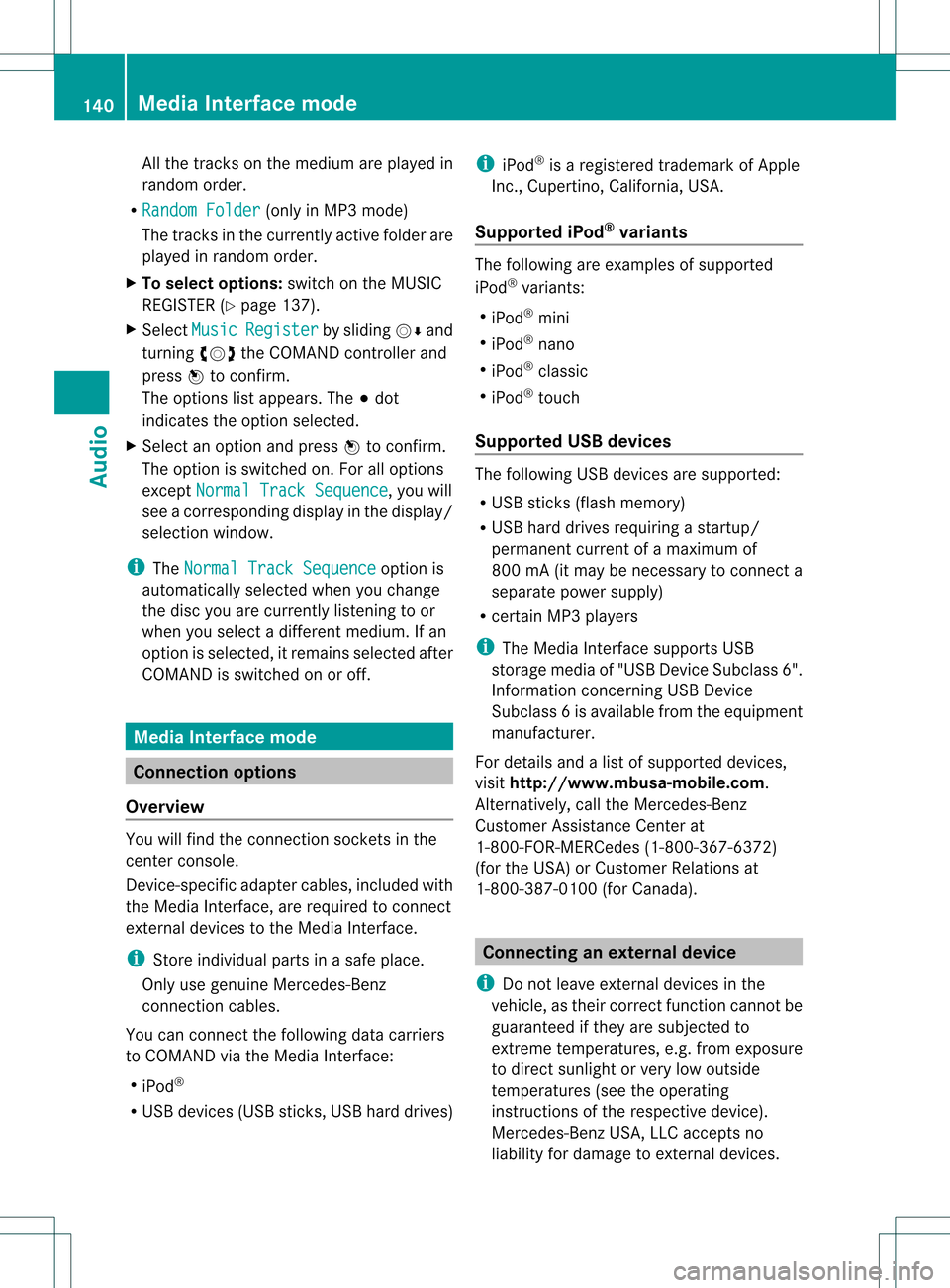
All
the tracks onthe med iuma repla yed in
random order.
R Random Folder (only
inMP3 mode)
The tracks inthe currently activefolderare
pla yed inrandom order.
X To selecto ptio ns:switch onthe MUSIC
REG ISTER (Ypage 137).
X Sel ect Musi c Regi
ster by
sliding VÆ and
turni ngcVd theCOMAND controllerand
pre ssW toconfi rm.
The options list appea rs.The #dot
ind icates the optionselected .
X Sel ect anopti onand pressW toconfi rm.
The optionisswi tched on.For allopti ons
excep tNorm alTrac kSequ ence ,
yo uwi ll
see acorre spondingdispl ayinthe displ ay/
sel ectio nwindow.
i The Norm alTrac kSequ ence opt
ion is
autom atically selec tedwhen youchan ge
the disc youarecurr entlylist enin gto or
when youselec tadifferent medium.Ifan
option isselect ed,itremains selectedafter
COMAND isswitc hedonoroff. Media
Interfacemode Connection
options
Overview You
willfind theconnection sock etsinthe
cen tercon sole.
Devic e-spec ificadapter cables,included with
the Media Interface, arerequired tocon nect
ext ernal devices tothe Media Interface.
i Store individual partsinas afe plac e.
On lyuse genuine Mercedes-Ben z
co nn ect ion cabl es.
You canconn ect thefoll owin gdat acar rier s
to COMA NDviatheMedia Inte rface:
R iPod ®
R US Bd evices (USBsticks,USB hard drives) i
iPod ®
is aregister edtrademark ofApple
Inc .,Cupertino, California,USA.
Supp orted iPod®
var iants The
following areexamples ofsupported
iPod ®
variant s:
R iPod ®
mini
R iPod ®
nano
R iPod ®
classic
R iPod ®
touch
Supp orted USBdevices The
following USBdevices aresupported:
R USB sticks(flash memory)
R USB hard drives requiring astart up/
permanen tcurren tof amaximum of
800 mA(itmay benec essary tocon necta
separate powersupply)
R cert ainMP3 players
i The Media Interface supports USB
stor age media of"USB DeviceSubclass 6".
Inf ormat ionconcern ingUSB Devic e
Subclass 6isavail able from theequip ment
manufacturer.
For details andalist ofsupported devices,
visit http://www .mbusa-mobile.com.
Altern atively, calltheMercedes-Benz
Customer Assistance Centerat
1-80 0-FOR-ME RCedes(1-800 -367-6372)
(for theUSA) orCustomer Relations at
1-80 0-38 7-0100(for Canada ). Conne
ctinganexternal device
i Donot leave extern aldevices inthe
vehicle, astheir correct function cannotbe
guara nteed ifthey aresubjected to
extreme temperatures, e.g.from exposure
to direct sunlight orvery lowoutside
temperatures (seetheoperating
instruct ionsofthe respective device).
Mercedes-Benz USA,LLCaccepts no
liab ility fordamage toextern aldevices. 140
Media
Interface modeAudio
Page 145 of 182
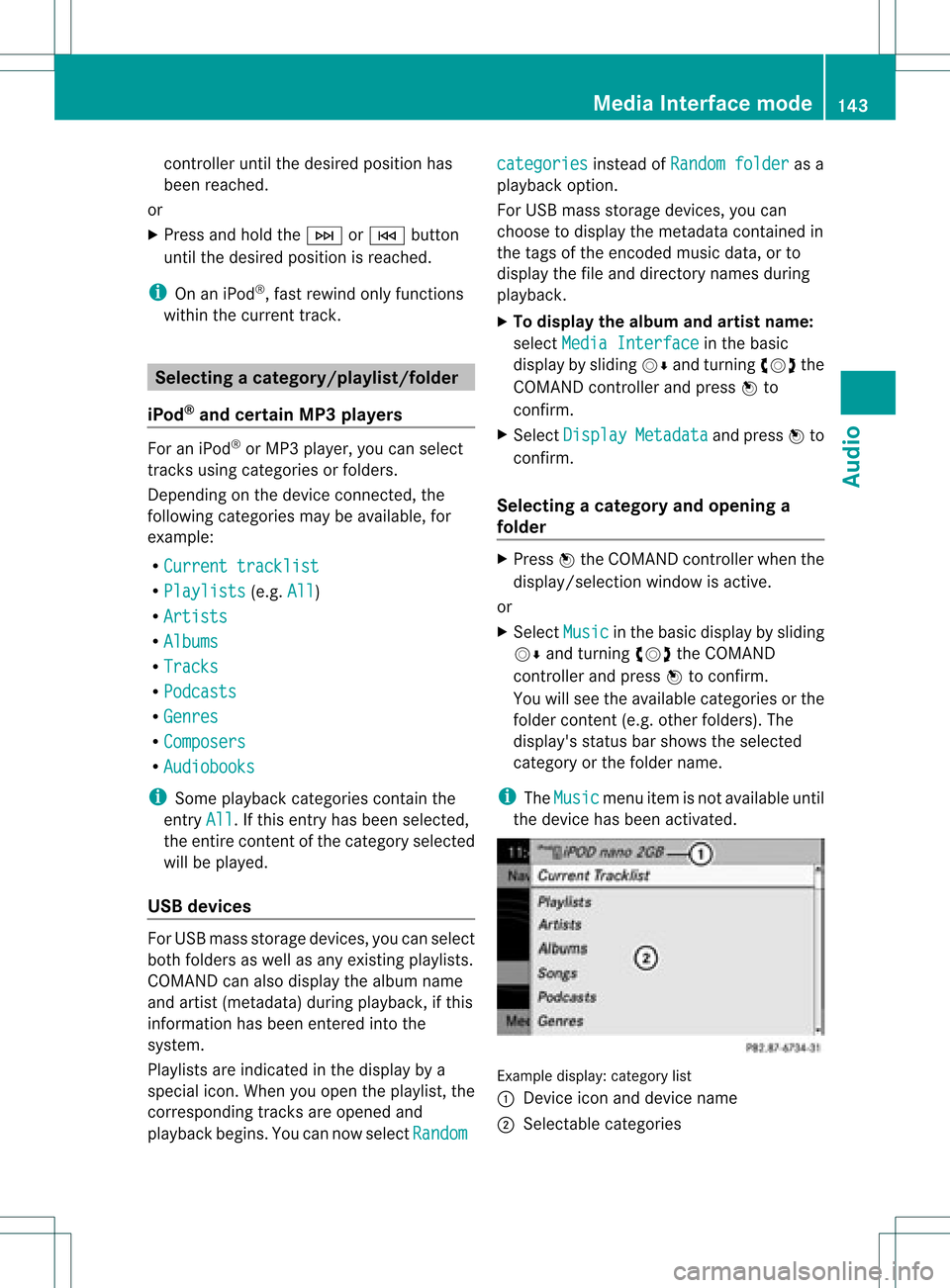
control
leru ntil the desired positio nh as
been reached.
or
X Pre ssand hold theF orE button
unt ilth edesir edposi tionisreached.
i OnaniPod ®
,fast rewind onlyfunction s
within thecurrent track. Selec
tingacatego ry/playl ist/folder
iPo d®
and certain MP3playe rs For
aniPo d®
or MP3 player,you can select
tracks using catego riesorfold ers.
Depend ingonthe devi ceconnected, the
foll owi ngcatego riesmay beava ilable ,for
examp le:
R Curre nttrack list R
Playl ists (e.g.
All )
R Artis ts R
Album s R
Track s R
Podca sts R
Genre s R
Compo sers R
Audio books i
Some playback catego riescontain the
entry All .I
ft his entr yhas been selected,
the entire contentofthe category selected
will beplay ed.
USB devices For
USB mass storage devices, youcan select
both folders aswell asany existing playlists.
COMAND canalso displa ythe albu mname
and artist (met adata)durin gplaybac k,ifth is
inf orm ationhasbeen entered intoth e
syst em.
Playlist sare indicat edinthedispl ayby a
spec ialico n.When youopen theplaylist ,th e
co rrespo nding track sare open edand
playbac kbegins. Youcannow select Random categor
ies inst
ead ofRandom folder as
a
playback option.
For USB mass storage devices, youcan
choose todisplay themetadata contained in
the tags ofthe encoded music data,orto
display thefileand direct orynames during
playback.
X To displa ythe album andartist name:
select Media Interfa ce in
the basic
display bysliding VÆandturningcVd the
COMAND controller andpress Wto
con firm.
X Select Display Metadat
a and
press Wto
con firm.
Selecting acatego ryand open inga
fol der X
Press Wthe COM AND controll erwhe nthe
displa y/selection windowisactive.
or
X Select Music in
the basic displa yby sliding
VÆ andturning cVdtheCOMAND
cont roller andpress Wtoconfirm .
You willsee theavaila blecategories orthe
folder content(e.g. other folders). The
displa y'sstatus barshows theselected
category orthe folder name.
i The Music menu
itemisnot availa bleuntil
the device hasbeen activated. Example
display:categ orylist
: Dev iceicon anddevic enam e
; Sele ctable categor ies Med
iaInter face mod e
143Aud io Z
Page 155 of 182
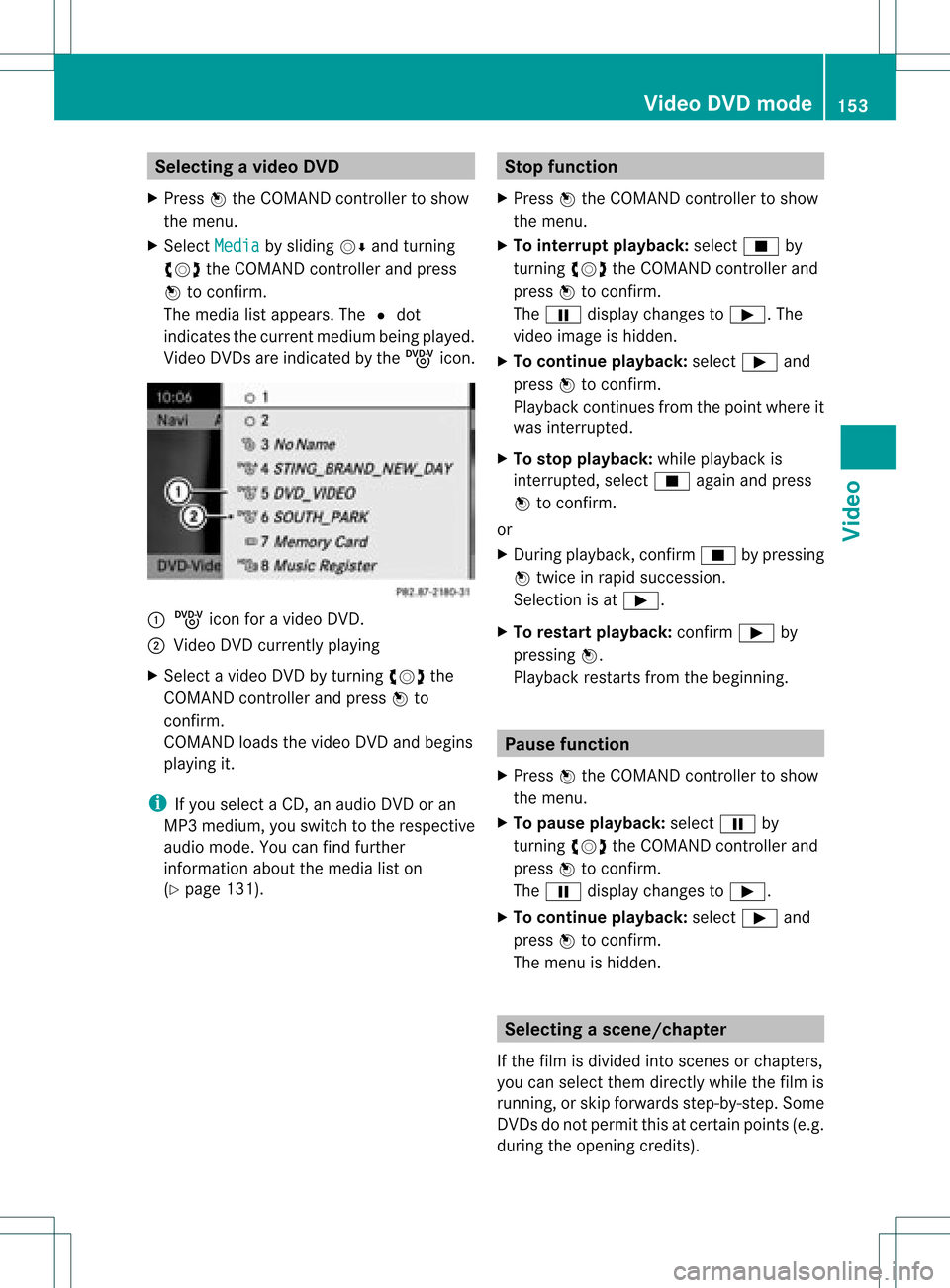
Selec
tingavideo DVD
X Press Wthe COMAN Dcon troller toshow
the men u.
X Selec tMedi a by
sliding VÆandturning
cVd theCOMAN Dcon troller andpress
W tocon firm .
The media listappears. The#dot
indic atesthecurr entmedium beingplayed.
Video DVDsare indic ated bythe ý icon. :
ý icon foravideo DVD.
; Video DVDcurrentlyplaying
X Selec ta video DVDbyturn ingcVd the
COMAN Dcontroller andpress Wto
conf irm.
COMAND loadsthevideo DVDandbegins
playi ngit.
i Ifyou select aCD, anaudio DVDoran
MP3 medium, youswitch tothe respect ive
audio mode. Youcanfind further
inform ationabout themedia liston
(Y page 131). Stop
function
X Press Wthe COMAND controller toshow
the menu.
X To interr uptplayback: selectÉby
turnin gcVd theCOMAND controller and
press Wtoconf irm.
The Ë display changes toÌ.T he
video image ishidden.
X To continue playback: selectÌand
press Wtoconfirm .
Play back continues fromthepoint where it
was interrupted.
X To stop playback: whileplayback is
interrupted, selectÉagain andpress
W toconfirm .
or
X During playback, confirm Ébypressing
W twice inrapid succession.
Selection isat Ì.
X To restar tplayback: confirmÌby
pressing W.
Play back restarts fromthebeginning. Pause
function
X Press Wthe COMAND controller toshow
the menu.
X To pause playback: selectËby
turning cVdtheCOMAND controller and
press Wtoconfirm .
The Ë displa ychanges toÌ.
X To continue playback: selectÌand
press Wtoconfirm .
The menu ishidden. Selec
tingascene/ch apter
If th efilm isdivi ded intosc en es orchapt ers,
you can selectthem dire ctly while thefilm is
run ning,or skip for wards step- by-s tep. So me
DV Ds donotpermit thisatcert ainpoint s(e.g.
during theopenin gcredit s). Vid
eoDVD mode
153Vid eo Z
Page 156 of 182
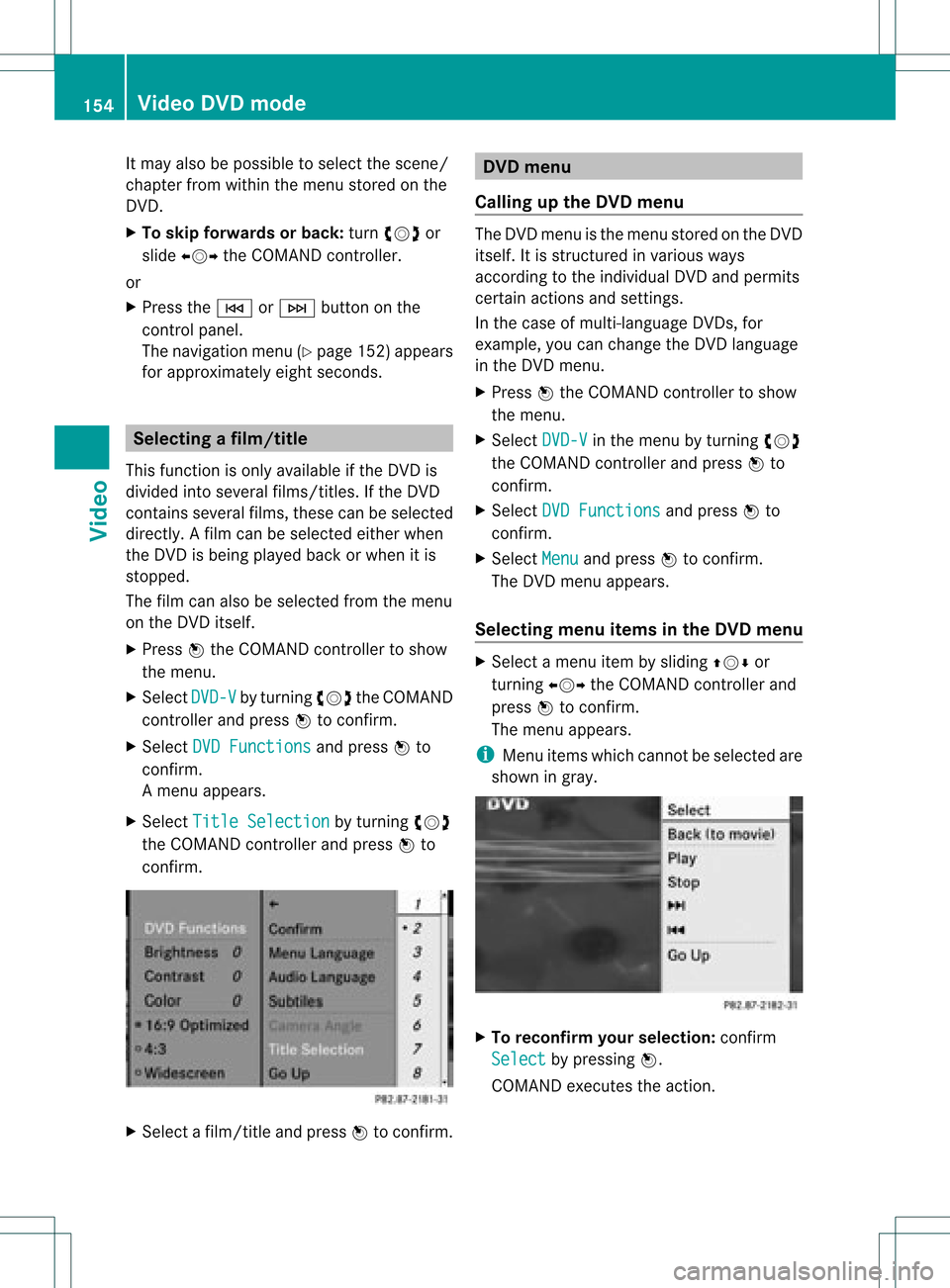
It
may alsobepossi bletoselect thescene/
chapter fromwithin themenu stored onthe
DVD.
X To skip forwards orback: turncVd or
slid eXVY theCOMAND controller.
or
X Press theE orF button onthe
control panel.
The naviga tionmenu (Ypage 152)appears
for app roximately eightseconds. Sele
cting afilm/t itle
This function isonly available ifthe DVD is
divided intosever alfilms /titles .Ift he DVD
cont ains several films,these canbeselected
directly. Afilm can beselec tedeitherwhen
the DVDisbeing playedback orwhen itis
stopped.
The film canalso beselected fromthemenu
on the DVD itself.
X Press Wthe COMAND controller toshow
the menu.
X Select DVD-V by
turning cVdtheCOMAND
cont roller andpress Wtoconfirm.
X Select DVDFunctions and
press Wto
confirm.
Am enu appears.
X Select Title Selecti on by
turn ingcVd
the COMAND controller andpress Wto
con firm. X
Select afilm/t itleand press Wtocon firm. DVD
menu
Calling upthe DVD menu The
DVD menu isthe menu storedon the DVD
itself. Itis str uctured invarious ways
accor dingtothe individual DVDandpermit s
cert ainaction sand settings.
In the case ofmulti-lan guageDVDs,for
example, youcan change theDVD language
in the DVD menu.
X Press Wthe COMAND controller toshow
the menu.
X Select DVD-V in
the menu byturn ingcVd
the COMAND controller andpress Wto
con firm.
X Select DVDFunctio ns and
press Wto
con firm.
X Select Menu and
press Wtocon firm.
The DVD menu appears.
Selecting menuitemsinthe DVD menu X
Select amenu itembysliding ZVÆor
turn ingXVY theCOMAND controller and
press Wtocon firm.
The menu appears.
i Menu itemswhich cannotbe select edare
shown ingray. X
To reconfirm yourselection: confirm
Select by
pressing W.
COMAND executes theaction . 154
Vid
eoDVD modeVideo
Page 157 of 182
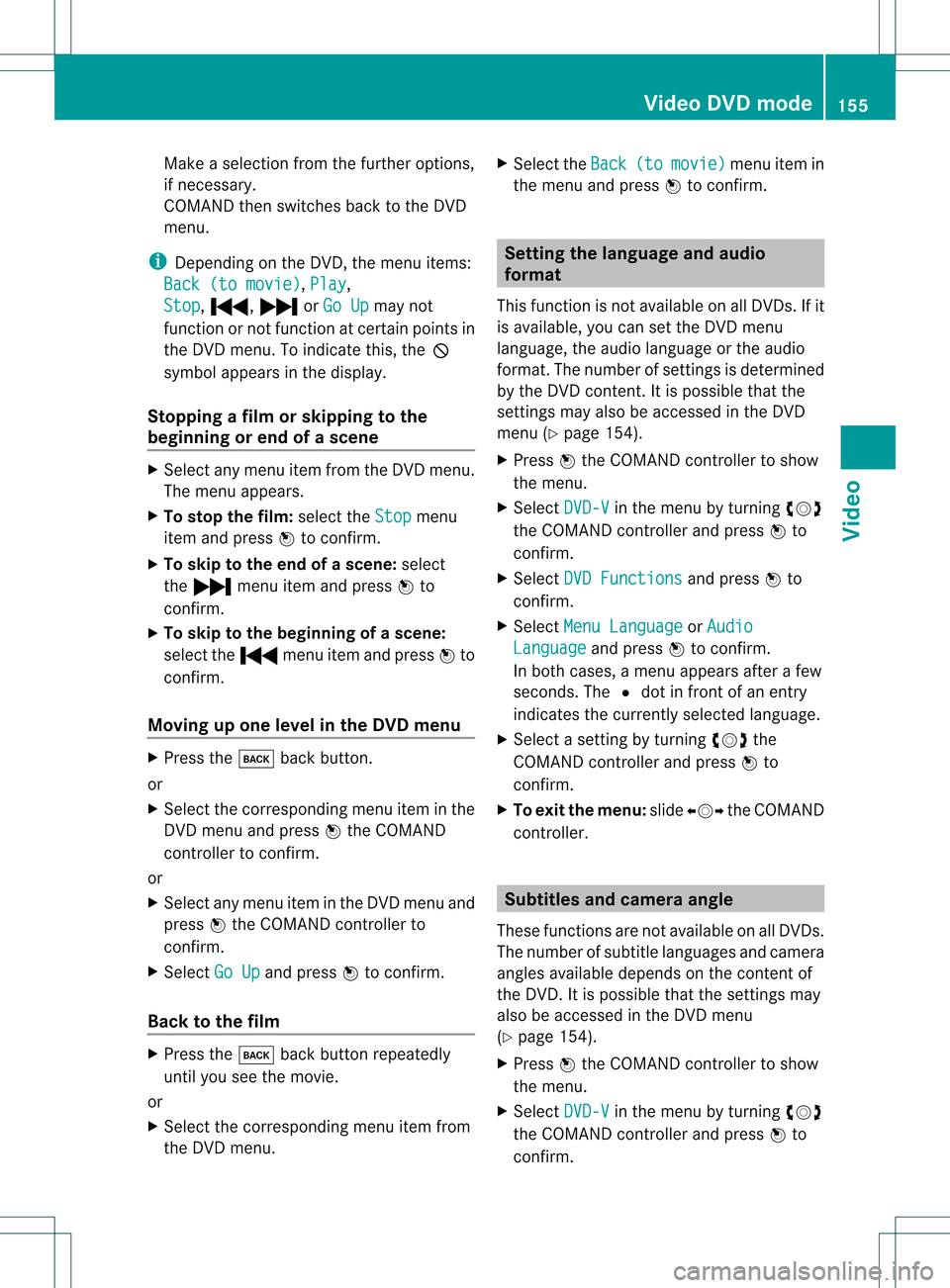
Make
aselection fromthefurther options,
if necessary.
COMAND thenswitches backtothe DVD
menu.
i Depending onthe DVD ,the menu items:
Back (tomovie) ,
Play ,
Stop ,
., /orGo Up may
not
funct ionornot funct ionatcertain pointsin
the DVD menu. Toindicate this,theK
symbol appearsinthe displa y.
Stopping afilm orskipping tothe
beginn ingorend ofas cene X
Se lec tany men uitem fromthe DVD menu .
Th emenu appe ars.
X To sto pthe film: select the Stop menu
ite ma ndpre ssW toconfi rm.
X To skipto the endof asc en e:sel ect
the / menu itema ndpre ssW to
confi rm.
X To skiptoth ebeginnin gof as cene:
selec tthe . menu itemandpress Wto
confirm .
Moving upone level inthe DVD menu X
Press thek backbutton.
or
X Select thecorresponding menuiteminthe
DVD menu andpress Wthe COMAND
cont roller toconfirm .
or
X Select anymenu iteminthe DVD menu and
press Wthe COMAND controller to
confirm .
X Select GoUp and
press Wtoconfirm .
Back tothe film X
Press thek backbutton repeatedly
until youseethemovie.
or
X Select thecorresponding menuitemfrom
the DVD menu. X
Select theBack (to movie) menu
itemin
the menu andpress Wtoconfirm . Setting
thelanguage andaudio
forma t
This funct ionisnot availa bleonallDVD s.Ifit
is availa ble,youcan setthe DVD menu
language ,the audi olanguage orthe audi o
format. Thenumber ofsettin gsisdetermined
by the DVD content. Itis possible thatthe
settin gsmay alsobeaccessed inthe DVD
menu (Ypage 154).
X Press Wthe COMAND controller toshow
the menu.
X Select DVD-V in
the menu byturning cVd
the COMAND controller andpress Wto
confirm .
X Select DVDFunctions and
press Wto
confirm .
X Select MenuLanguage or
Audio Language and
press Wtoconfirm .
In both cases, amenu appearsafter afew
seconds. The#dot infront ofan entr y
indicates thecurrent lyselected language.
X Select asettin gby turning cVdthe
COMAND controller andpress Wto
confirm .
X To exit themenu: slideXVY theCOMAND
cont roller. Subtitles
andcamera angle
These functionsarenot availa bleonallDVD s.
The number ofsubtitle language sand camera
angles availabledepends onthe cont entof
the DVD .Iti spossible thatthesettings may
also beaccessed inthe DVD menu
(Y page 154).
X Press Wthe COMAND controller toshow
the menu.
X Select DVD-V in
the menu byturning cVd
the COMAND controller andpress Wto
confirm. Video
DVDmode
155Video Z
Page 158 of 182
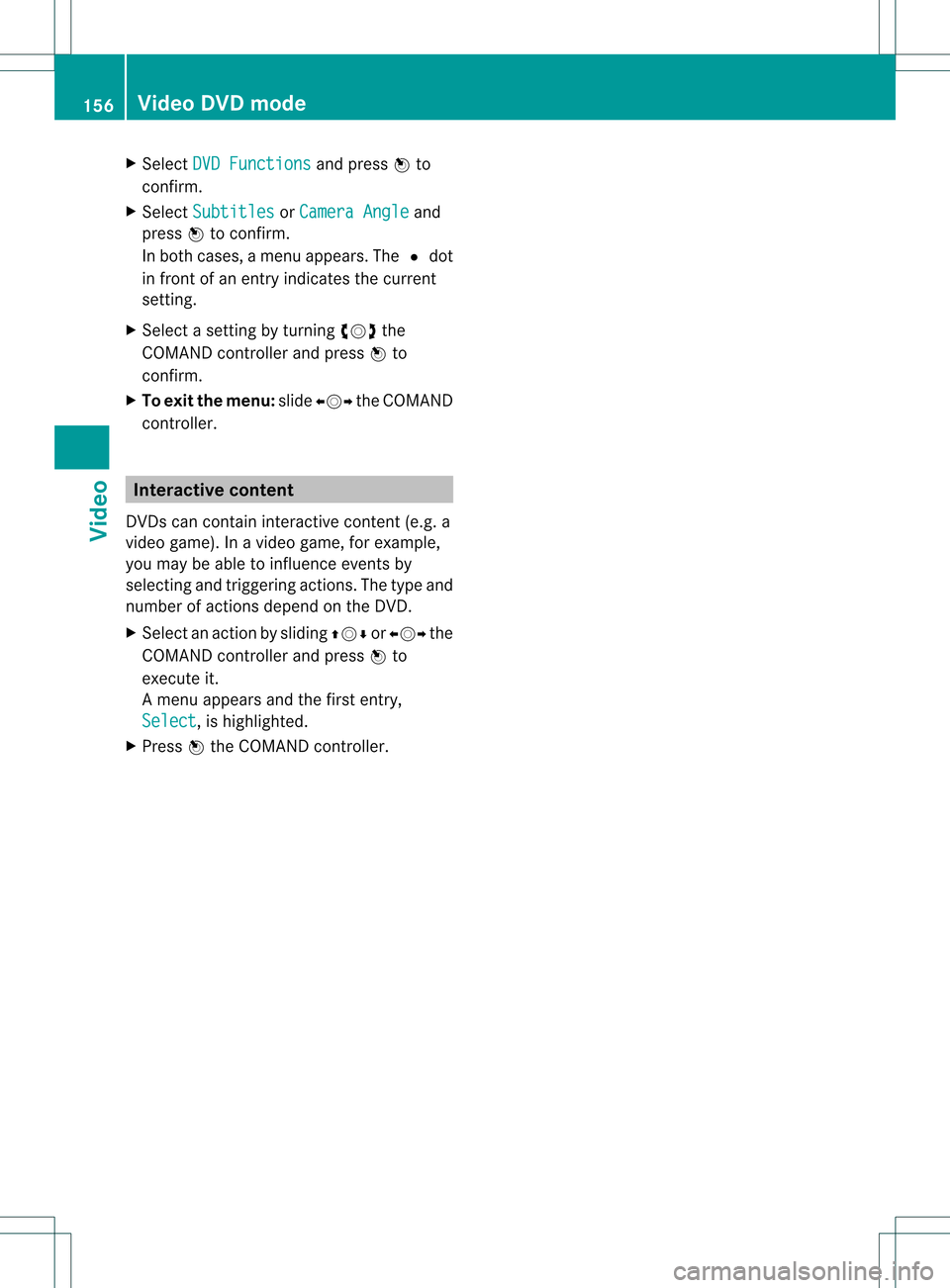
X
Sel ect DVD Functions and
pressW to
confi rm.
X Sel ect Subtitles or
Cam era Angle and
pre ssW toconfi rm.
In both cases,amenu appe ars .The # dot
in front ofan entr yindicates thecurrent
settin g.
X Select asettin gby turning cVdthe
COMAND controller andpress Wto
confirm .
X To exit themenu: slideXVY theCOMAND
cont roller. Interactive
content
DVD scan cont aininteract ivecont ent(e.g. a
video game). Inavideo game, forexample,
you may beable toinfluence eventsby
selecting andtriggering actions.Thetype and
number ofactions depend onthe DVD .
X Select anaction bysliding ZVÆorXVY the
COMAND controller andpress Wto
execute it.
A menu appearsand thefirst entry,
Select ,
is highlighted.
X Press Wthe COMAND controller. 156
Video
DVDmodeVideo