manual transmission MERCEDES-BENZ GLK-Class 2014 X204 Owner's Manual
[x] Cancel search | Manufacturer: MERCEDES-BENZ, Model Year: 2014, Model line: GLK-Class, Model: MERCEDES-BENZ GLK-Class 2014 X204Pages: 382, PDF Size: 4.36 MB
Page 7 of 382
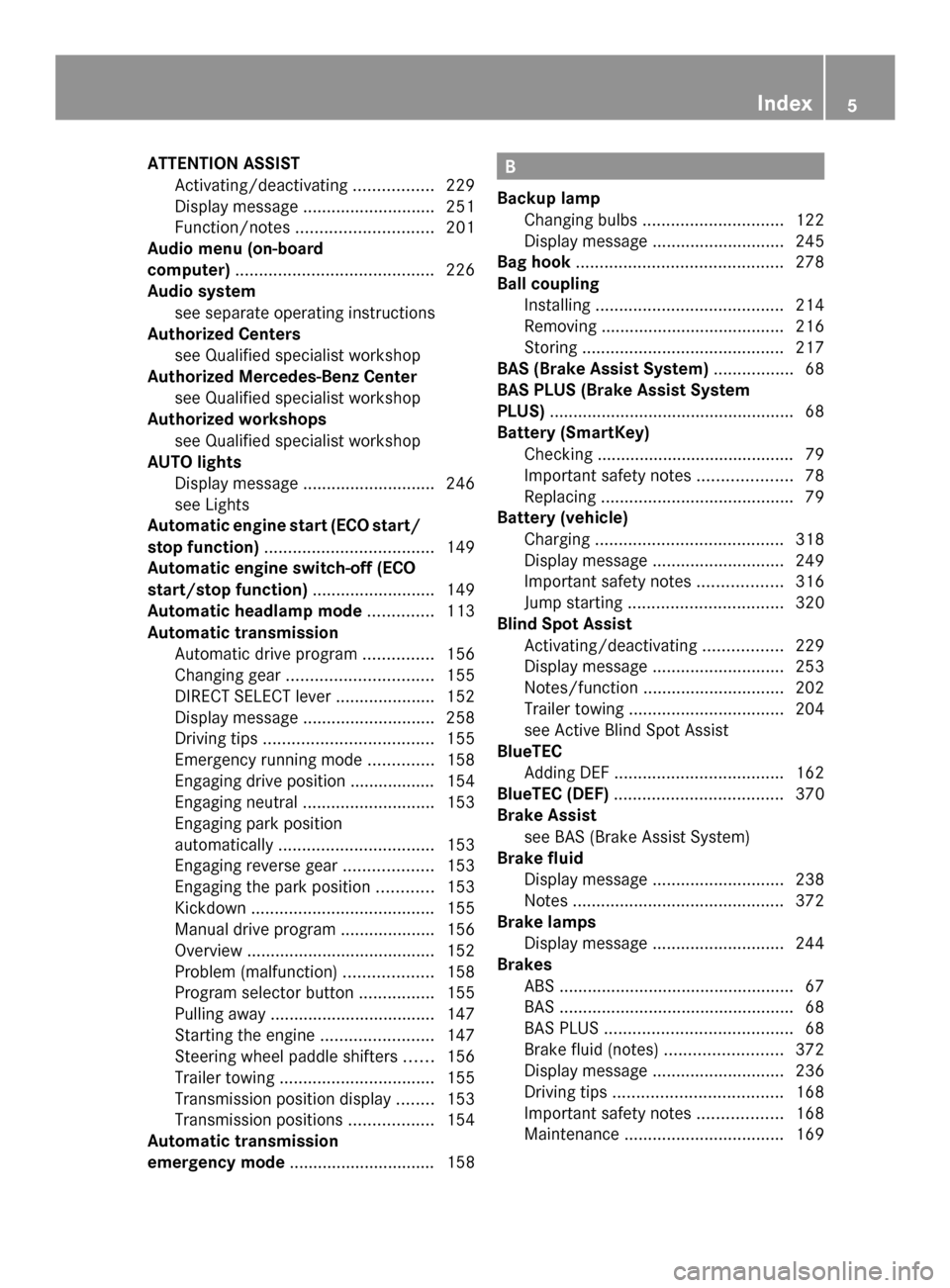
ATTENTION ASSIST
Activating/deactivating .................229
Display message ............................ 251
Function/notes ............................. 201
Audio menu (on-board
computer) .......................................... 226
Audio system see separate operating instructions
Authorized Centers
see Qualified specialist workshop
Authorized Mercedes-Benz Center
see Qualified specialist workshop
Authorized workshops
see Qualified specialist workshop
AUTO lights
Display message ............................ 246
see Lights
Automatic engine start (ECO start/
stop function) .................................... 149
Automatic engine switch-off (ECO
start/stop function) ..........................149
Automatic headlamp mode ..............113
Automatic transmission Automatic drive program ...............156
Changing gea r............................... 155
DIRECT SELECT lever .....................152
Display message ............................ 258
Driving tips .................................... 155
Emergency running mode ..............158
Engaging drive position .................. 154
Engaging neutral ............................ 153
Engaging park position
automatically ................................. 153
Engaging reverse gear ...................153
Engaging the park position ............153
Kickdown ....................................... 155
Manual drive program ....................156
Overview ........................................ 152
Problem (malfunction) ...................158
Program selector button ................155
Pulling away ................................... 147
Starting the engine ........................147
Steering wheel paddle shifters ......156
Trailer towing ................................. 155
Transmission position displa y........ 153
Transmission positions ..................154
Automatic transmission
emergency mode ............................... 158 B
Backup lamp Changing bulbs .............................. 122
Display message ............................ 245
Bag hook ............................................ 278
Ball coupling Installing ........................................ 214
Removing ....................................... 216
Storing ........................................... 217
BAS (Brake Assist System) .................68
BAS PLUS (Brake Assist System
PLUS) .................................................... 68
Battery (SmartKey) Checking .......................................... 79
Important safety notes ....................78
Replacing ......................................... 79
Battery (vehicle)
Charging ........................................ 318
Display message ............................ 249
Important safety notes ..................316
Jump starting ................................. 320
Blind Spot Assist
Activating/deactivating .................229
Display message ............................ 253
Notes/function .............................. 202
Trailer towing ................................. 204
see Active Blind Spot Assist
BlueTEC
Adding DEF .................................... 162
BlueTEC (DEF) .................................... 370
Brake Assist see BAS (Brake Assist System)
Brake fluid
Display message ............................ 238
Notes ............................................. 372
Brake lamps
Display message ............................ 244
Brakes
ABS .................................................. 67
BAS .................................................. 68
BAS PLUS ........................................ 68
Brake fluid (notes) .........................372
Display message ............................ 236
Driving tips .................................... 168
Important safety notes ..................168
Maintenance .................................. 169 Index
5
Page 10 of 382
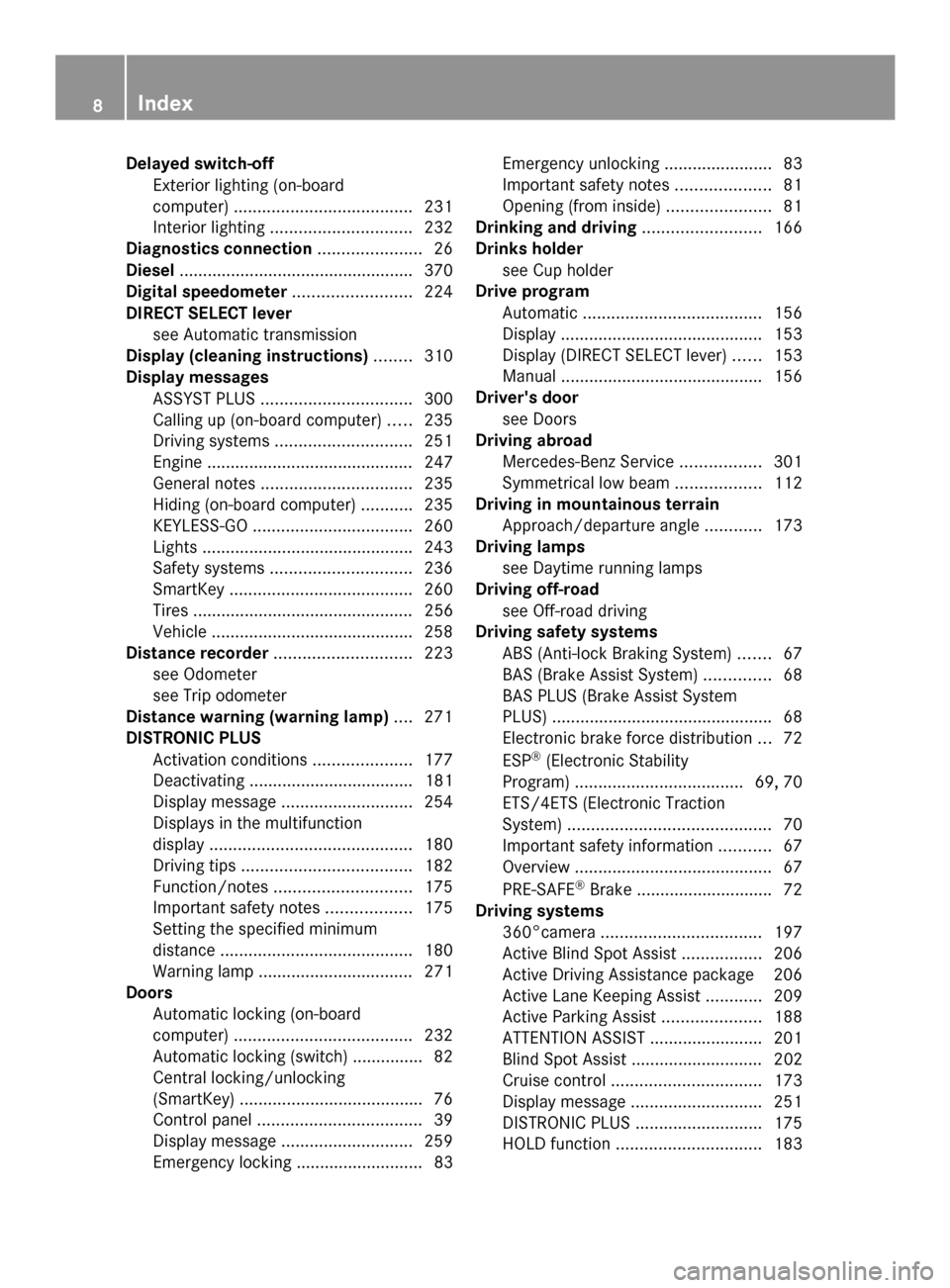
Delayed switch-off
Exterior lighting (on-board
computer) ...................................... 231
Interior lighting .............................. 232
Diagnostics connection ......................26
Diesel ................................................. .370
Digital speedometer .........................224
DIRECT SELECT lever see Automatic transmission
Display (cleaning instructions) ........310
Display messages ASSYST PLUS ................................ 300
Calling up (on-board computer) .....235
Driving systems ............................. 251
Engine ............................................ 247
General notes ................................ 235
Hiding (on-board computer) ...........235
KEYLESS-GO .................................. 260
Lights ............................................ .243
Safety systems .............................. 236
SmartKey ....................................... 260
Tires ............................................... 256
Vehicle .......................................... .258
Distance recorder ............................. 223
see Odometer
see Trip odometer
Distance warning (warning lamp) ....271
DISTRONIC PLUS Activation conditions .....................177
Deactivating ................................... 181
Display message ............................ 254
Displays in the multifunction
displa y........................................... 180
Driving tips .................................... 182
Function/notes ............................. 175
Important safety notes ..................175
Setting the specified minimum
distance ......................................... 180
Warning lamp ................................. 271
Doors
Automatic locking (on-board
computer) ...................................... 232
Automatic locking (switch) .............. .82
Central locking/unlocking
(SmartKey) ...................................... .76
Control panel ................................... 39
Display message ............................ 259
Emergency locking ........................... 83 Emergency unlocking
.......................83
Important safety notes ....................81
Opening (from inside) ......................81
Drinking and driving .........................166
Drinks holder see Cup holder
Drive program
Automatic ...................................... 156
Display ........................................... 153
Display (DIRECT SELECT lever) ......153
Manual .......................................... .156
Driver's door
see Doors
Driving abroad
Mercedes-Benz Service .................301
Symmetrical low bea m.................. 112
Driving in mountainous terrain
Approach/departure angl e............ 173
Driving lamps
see Daytime running lamps
Driving off-road
see Off-road driving
Driving safety systems
ABS (Anti-lock Braking System) .......67
BAS (Brake Assist System) ..............68
BAS PLUS (Brake Assist System
PLUS) .............................................. .68
Electronic brake force distributio n... 72
ESP ®
(Electronic Stability
Program) .................................... 69, 70
ETS/4ETS (Electronic Traction
System) ........................................... 70
Important safety information ...........67
Overview .......................................... 67
PRE-SAFE ®
Brake ............................ .72
Driving systems
360°camera .................................. 197
Active Blind Spot Assist .................206
Active Driving Assistance package 206
Active Lane Keeping Assist ............209
Active Parking Assist .....................188
ATTENTION ASSIST ........................201
Blind Spot Assist ............................ 202
Cruise control ................................ 173
Display message ............................ 251
DISTRONIC PLUS ........................... 175
HOLD function ............................... 1838
Index
Page 16 of 382
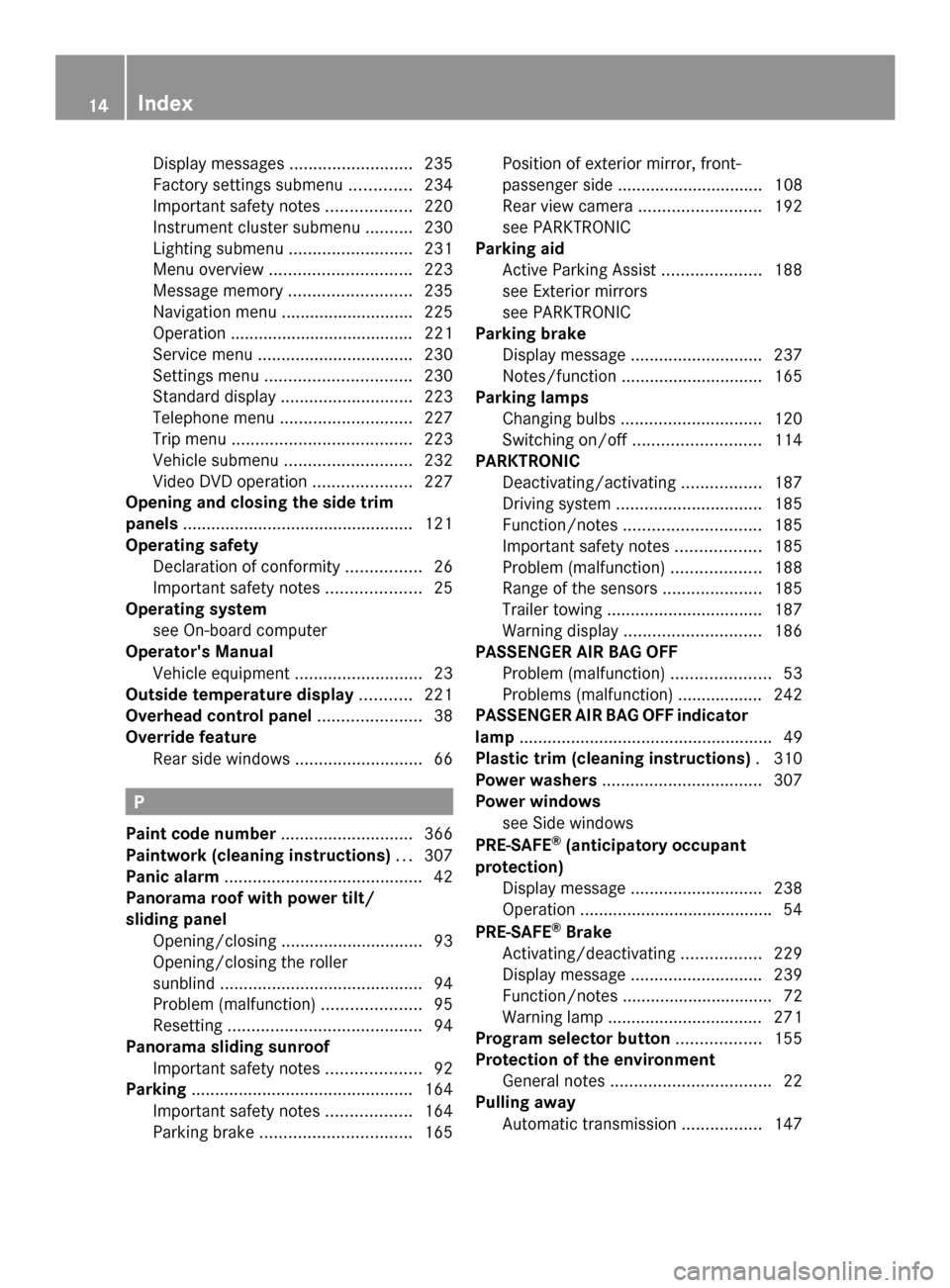
Display message
s.......................... 235
Factory settings submenu .............234
Important safety notes ..................220
Instrument cluster submenu ..........230
Lighting submenu .......................... 231
Menu overview .............................. 223
Message memory .......................... 235
Navigation menu ............................ 225
Operation ....................................... 221
Service menu ................................. 230
Settings menu ............................... 230
Standard displa y............................ 223
Telephone menu ............................ 227
Trip menu ...................................... 223
Vehicle submenu ........................... 232
Video DVD operation .....................227
Opening and closing the side trim
panels ................................................. 121
Operating safety Declaration of conformity ................26
Important safety notes ....................25
Operating system
see On-board computer
Operator's Manual
Vehicle equipment ...........................23
Outside temperature display ...........221
Overhead control panel ......................38
Override feature Rear side windows ...........................66P
Paint code number ............................366
Paintwork (cleaning instructions) ...307
Panic alarm .......................................... 42
Panorama roof with power tilt/
sliding panel
Opening/closing .............................. 93
Opening/closing the roller
sunblind ........................................... 94
Problem (malfunction) .....................95
Resetting ......................................... 94
Panorama sliding sunroof
Important safety notes ....................92
Parking ............................................... 164
Important safety notes ..................164
Parking brake ................................ 165Position of exterior mirror, front-
passenger side ............................... 108
Rear view camera
.......................... 192
see PARKTRONIC
Parking aid
Active Parking Assist .....................188
see Exterior mirrors
see PARKTRONIC
Parking brake
Display message ............................ 237
Notes/function .............................. 165
Parking lamps
Changing bulbs .............................. 120
Switching on/off ........................... 114
PARKTRONIC
Deactivating/activating .................187
Driving system ............................... 185
Function/notes ............................. 185
Important safety notes ..................185
Problem (malfunction) ...................188
Range of the sensors .....................185
Trailer towing ................................. 187
Warning displa y............................. 186
PASSENGER AIR BAG OFF
Problem (malfunction) .....................53
Problems (malfunction) .................. 242
PASSENGER AIR BAG OFF indicator
lamp ...................................................... 49
Plastic trim (cleaning instructions) .310
Power washers .................................. 307
Power windows see Side windows
PRE-SAFE ®
(anticipatory occupant
protection) Display message ............................ 238
Operation ........................................ .54
PRE-SAFE ®
Brake
Activating/deactivating .................229
Display message ............................ 239
Function/notes ................................ 72
Warning lamp ................................. 271
Program selector button ..................155
Protection of the environment General notes .................................. 22
Pulling away
Automatic transmission .................14714
Index
Page 17 of 382
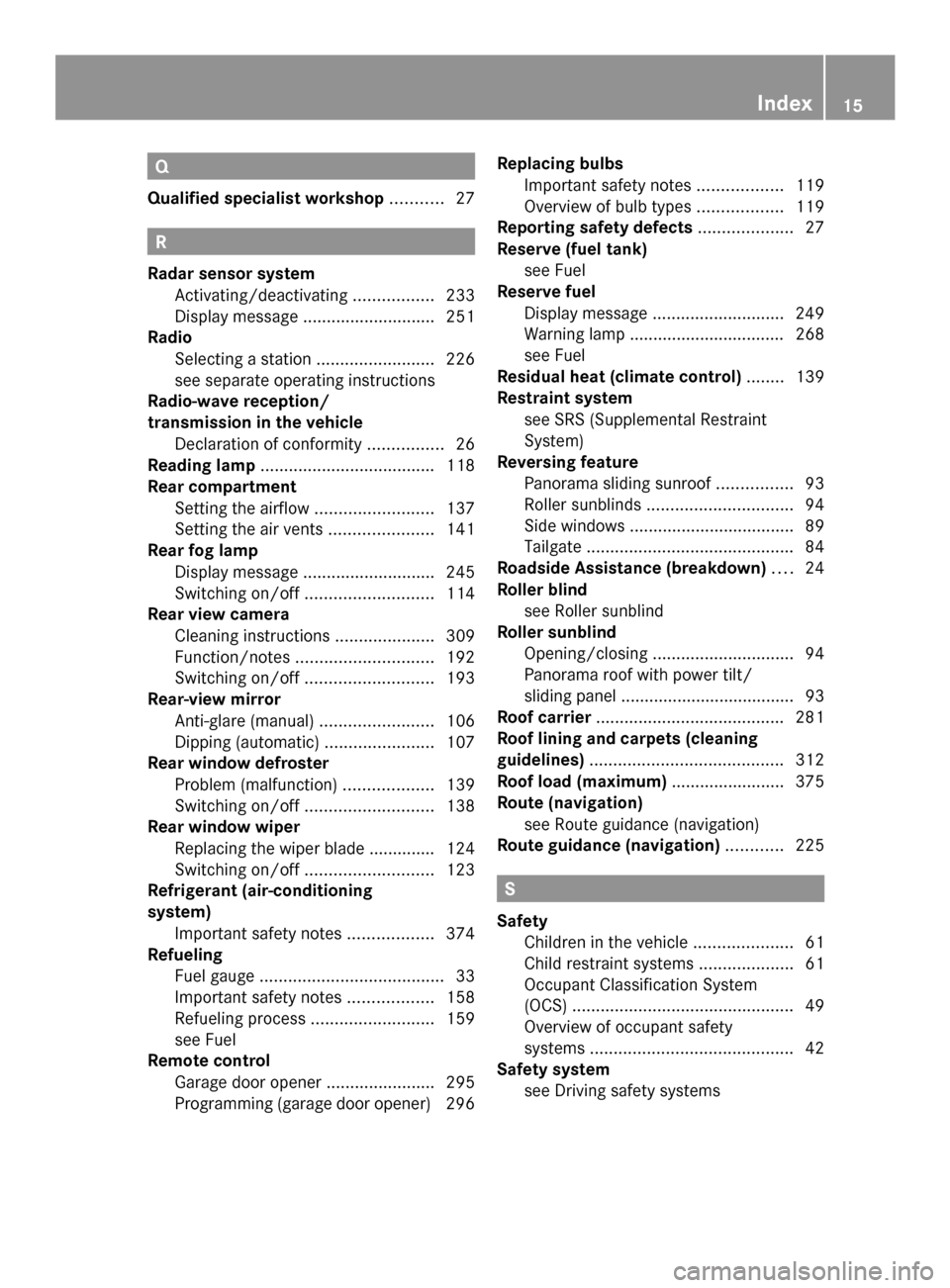
Q
Qualified specialist workshop ...........27 R
Radar sensor system Activating/deactivating .................233
Display message ............................ 251
Radio
Selecting a station .........................226
see separate operating instructions
Radio-wave reception/
transmission in the vehicle
Declaration of conformity ................26
Reading lamp ..................................... 118
Rear compartment Setting the airflow .........................137
Setting the air vents ......................141
Rear fog lamp
Display message ............................ 245
Switching on/off ........................... 114
Rear view camera
Cleaning instructions .....................309
Function/notes ............................. 192
Switching on/off ........................... 193
Rear-view mirror
Anti-glare (manual) ........................106
Dipping (automatic) .......................107
Rear window defroster
Problem (malfunction) ...................139
Switching on/off ........................... 138
Rear window wiper
Replacing the wiper blade .............. 124
Switching on/off ........................... 123
Refrigerant (air-conditioning
system)
Important safety notes ..................374
Refueling
Fuel gauge ....................................... 33
Important safety notes ..................158
Refueling proces s.......................... 159
see Fuel
Remote control
Garage door opene r....................... 295
Programming (garage door opener) 296 Replacing bulbs
Important safety notes ..................119
Overview of bulb type s.................. 119
Reporting safety defects ....................27
Reserve (fuel tank) see Fuel
Reserve fuel
Display message ............................ 249
Warning lamp ................................. 268
see Fuel
Residual heat (climate control) ........139
Restraint system see SRS (Supplemental Restraint
System)
Reversing feature
Panorama sliding sunroo f................ 93
Roller sunblinds ............................... 94
Side windows ................................... 89
Tailgate ............................................ 84
Roadside Assistance (breakdown) ....24
Roller blind see Roller sunblind
Roller sunblind
Opening/closing .............................. 94
Panorama roof with power tilt/
sliding panel ..................................... 93
Roof carrier ........................................ 281
Roof lining and carpets (cleaning
guidelines) ......................................... 312
Roof load (maximum) ........................375
Route (navigation) see Route guidance (navigation)
Route guidance (navigation) ............225 S
Safety Children in the vehicle .....................61
Child restraint systems ....................61
Occupant Classification System
(OCS) ............................................... 49
Overview of occupant safety
systems ........................................... 42
Safety system
see Driving safety systems Index
15
Page 78 of 382
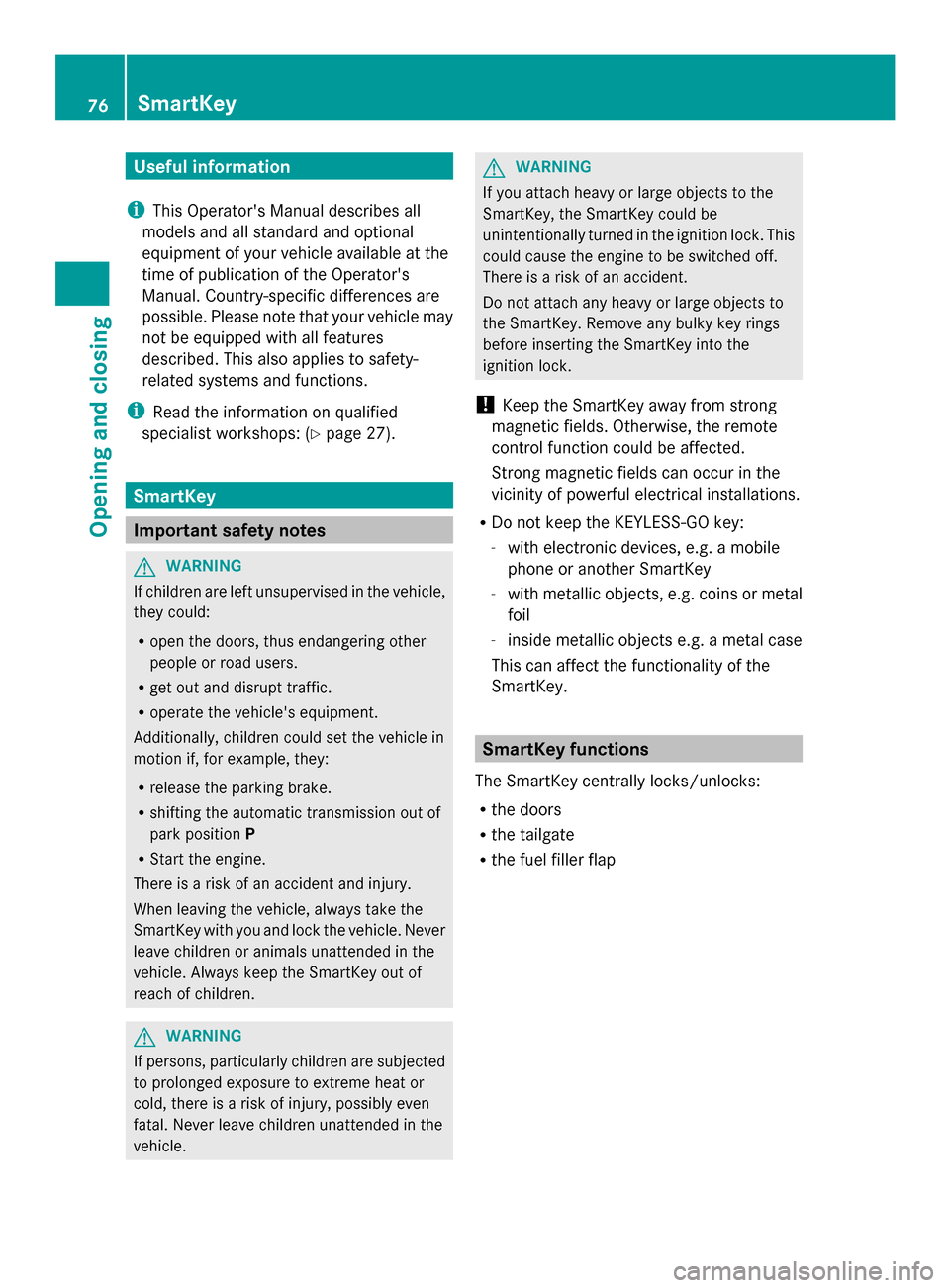
Useful information
i This Operator's Manual describes all
models and all standard and optional
equipment of your vehicle available at the
time of publication of the Operator's
Manual. Country-specific differences are
possible. Please note that your vehicle may
not be equipped with all features
described. This also applies to safety-
related systems and functions.
i Read the information on qualified
specialist workshops: (Y page 27).SmartKey
Important safety notes
G
WARNING
If children are left unsupervised in the vehicle,
they could:
R open the doors, thus endangering other
people or road users.
R get out and disrupt traffic.
R operate the vehicle's equipment.
Additionally, children could set the vehicle in
motion if, for example, they:
R release the parking brake.
R shifting the automatic transmission out of
park position P
R Start the engine.
There is a risk of an accident and injury.
When leaving the vehicle, always take the
SmartKey with you and lock the vehicle. Never
leave children or animals unattended in the
vehicle. Always keep the SmartKey out of
reach of children. G
WARNING
If persons, particularly children are subjected
to prolonged exposure to extreme heat or
cold, there is a risk of injury, possibly even
fatal. Never leave children unattended in the
vehicle. G
WARNING
If you attach heavy or large objects to the
SmartKey, the SmartKey could be
unintentionally turned in the ignition lock. This
could cause the engine to be switched off.
There is a risk of an accident.
Do not attach any heavy or large objects to
the SmartKey. Remove any bulky key rings
before inserting the SmartKey into the
ignition lock.
! Keep the SmartKey away from strong
magnetic fields. Otherwise, the remote
control function could be affected.
Strong magnetic fields can occur in the
vicinity of powerful electrical installations.
R Do not keep the KEYLESS-GO key:
-with electronic devices, e.g. a mobile
phone or another SmartKey
- with metallic objects, e.g. coins or metal
foil
- inside metallic objects e.g. a metal case
This can affect the functionality of the
SmartKey. SmartKey functions
The SmartKey centrally locks/unlocks:
R the doors
R the tailgate
R the fuel filler flap 76
SmartKeyOpening and closing
Page 91 of 382

switch or press the switch down to open the
side window again. G
WARNING
If children operate the side windows they
could become trapped, particularly if they are
left unsupervised. There is a risk of injury.
Activate the override feature for the rear side
windows. When leaving the vehicle, always
take the SmartKey with you and lock the
vehicle. Never leave children unsupervised in
the vehicle. G
WARNING
If children are left unsupervised in the vehicle,
they could:
R open the doors, thus endangering other
people or road users.
R get out and disrupt traffic.
R operate the vehicle's equipment.
Additionally, children could set the vehicle in
motion if, for example, they:
R release the parking brake.
R shifting the automatic transmission out of
park position P
R Start the engine.
There is a risk of an accident and injury.
When leaving the vehicle, always take the
SmartKey with you and lock the vehicle. Never
leave children or animals unattended in the
vehicle. Always keep the SmartKey out of
reach of children. Side window reversing feature
The side windows are equipped with an
automatic reversing feature. If a solid object
blocks or restricts a side window during the
closing process, the side window opens again
automatically. However, the automatic
reversing feature is only an aid and does not
relieve you of the responsibility of paying
attention when closing a side window. G
WARNING
The reversing feature does not react:
R to soft, light and thin objects, e.g. small
fingers
R over the last 1/6 in(4 mm) of the closing
movement
R during resetting
R when closing the side window again
manually immediately after automatic
reversing
This means that the reversing feature cannot
prevent someone being trapped in these
situations. There is a risk of injury.
Make sure that no body parts are in close
proximity during the closing procedure. If
someone becomes trapped, press the switch
to open the side window again. Opening and closing the side
windows
0043
Front left
0044 Front right
0087 Rear right
0085 Rear left
The switches for all side windows are located
on the driver's door. There is also a switch on
each door for the corresponding side window.
The switches on the driver's door take
precedence.
i The side windows cannot be operated
from the rear when the override feature for
the side windows is activated (Y page 66). Side windows
89Opening and closing Z
Page 150 of 382
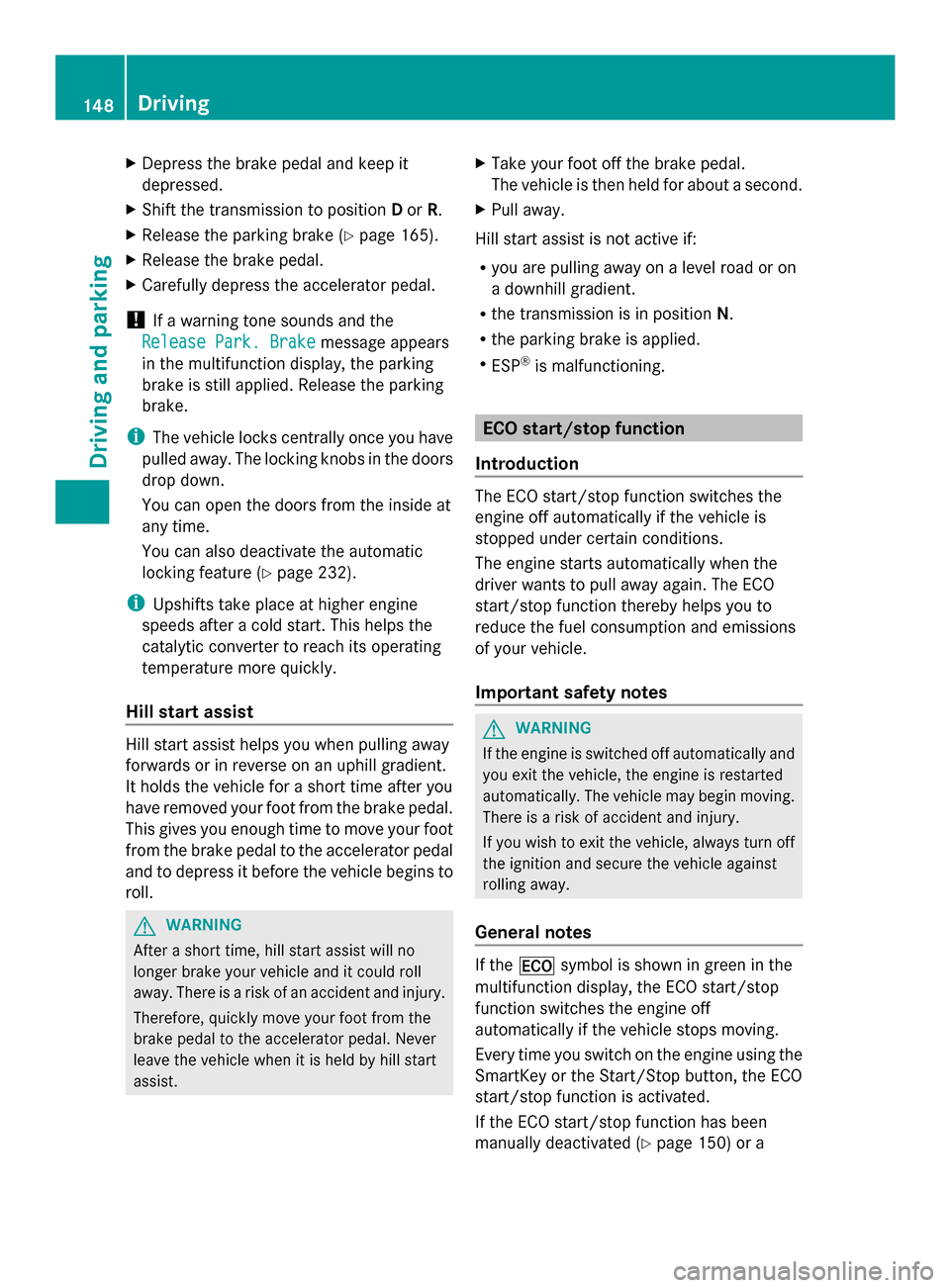
X
Depress the brake pedal and keep it
depressed.
X Shift the transmission to position Dor R.
X Release the parking brake (Y page 165).
X Release the brake pedal.
X Carefully depress the accelerator pedal.
! If a warning tone sounds and the
Release Park. Brake
Release Park. Brake message appears
in the multifunction display, the parking
brake is still applied. Release the parking
brake.
i The vehicle locks centrally once you have
pulled away. The locking knobs in the doors
drop down.
You can open the doors from the inside at
any time.
You can also deactivate the automatic
locking feature (Y page 232).
i Upshifts take place at higher engine
speeds after a cold start. This helps the
catalytic converter to reach its operating
temperature more quickly.
Hill start assist Hill start assist helps you when pulling away
forwards or in reverse on an uphill gradient.
It holds the vehicle for a short time after you
have removed your foot from the brake pedal.
This gives you enough time to move your foot
from the brake pedal to the accelerator pedal
and to depress it before the vehicle begins to
roll. G
WARNING
After a short time, hill start assist will no
longer brake your vehicle and it could roll
away. There is a risk of an accident and injury.
Therefore, quickly move your foot from the
brake pedal to the accelerator pedal. Never
leave the vehicle when it is held by hill start
assist. X
Take your foot off the brake pedal.
The vehicle is then held for about a second.
X Pull away.
Hill start assist is not active if:
R you are pulling away on a level road or on
a downhill gradient.
R the transmission is in position N.
R the parking brake is applied.
R ESP ®
is malfunctioning. ECO start/stop function
Introduction The ECO start/stop function switches the
engine off automatically if the vehicle is
stopped under certain conditions.
The engine starts automatically when the
driver wants to pull away again. The ECO
start/stop function thereby helps you to
reduce the fuel consumption and emissions
of your vehicle.
Important safety notes G
WARNING
If the engine is switched off automatically and
you exit the vehicle, the engine is restarted
automatically. The vehicle may begin moving.
There is a risk of accident and injury.
If you wish to exit the vehicle, always turn off
the ignition and secure the vehicle against
rolling away.
General notes If the
00A7 symbol is shown in green in the
multifunction display, the ECO start/stop
function switches the engine off
automatically if the vehicle stops moving.
Every time you switch on the engine using the
SmartKey or the Start/Stop button, the ECO
start/stop function is activated.
If the ECO start/stop function has been
manually deactivated (Y page 150) or a148
DrivingDriving an
d parking
Page 158 of 382

Steering wheel paddle shifters
0043
Left-hand steering wheel paddle shifter
0044 Right-hand steering wheel paddle shifter
In the manual drive program, you can change
gear yourself by using the steering wheel
paddle shifters (Y page 156).
i You can only change gear with the
steering wheel paddle shifters when the
transmission is in position D.Automatic drive program
Drive program Eis characterized by the
following:
R optimal fuel consumption resulting from
the automatic transmission shifting up
sooner
R the vehicle pulling away more gently in
forward and reverse gears, unless the
accelerator pedal is depressed fully
R increased sensitivity. This improves driving
stability on slippery road surfaces, for
example
R the automatic transmission shifting up
sooner. This results in the vehicle being
driven at lower engine speeds and the
wheels being less likely to spin
Drive program Sis characterized by the
following:
R sporty engine and automatic transmission
settings
R the vehicle pulling away in first gear R
the automatic transmission shifting up
later
R the fuel consumption possibly being higher
as a result of the later automatic
transmission shift points
Manual drive program M General notes
In this drive program, you can briefly change
gear yourself by using the steering wheel
paddle shifters. The transmission must be in
position
D.
You can activate manual drive program Min
the Eand Sautomatic drive programs.
Activating
X Shift the transmission to position D.
X Pull the left or right steering wheel paddle
shifter (Y page 156).
Manual drive program Mis temporarily
activated. The selected gear and Mappear
in the multifunction display.
Shifting gears
If you pull on the left or right steering wheel
paddle shifter, the automatic transmission
switches to manual drive program Mfor a
limited amount of time. Depending on which
paddle shifter is pulled, the automatic
transmission immediately shifts into the next
gear down or up, if permitted.
X To shift up: pull the right-hand steering
wheel paddle shifter (Y page 156).
The automatic transmission shifts up to the
next gear.
i If the maximum engine speed on the
currently engaged gear is reached and you
continue to accelerate, the automatic
transmission automatically shifts up in
order to prevent engine damage.
X To shift down: pull on the left-hand
steering wheel paddle shifter
(Y page 156).
The automatic transmission shifts down to
the next gear. 156
Automatic transmissionDriving and parking
Page 159 of 382

i
If the engine exceeds the maximum
engine speed when shifting down, the
automatic transmission protects against
engine damage by not shifting down.
i Automatic down shifting occurs when
coasting.
Shift recommendation The gearshift recommendations assist you in
adopting an economical driving style. The
recommended gear is shown in the
multifunction display.
X Shift to recommended gear 0044according
to gearshift recommendation 0043when
shown in the multifunction display of the
instrument cluster.
Deactivating
If you have activated manual drive program
M, it will remain active for a certain amount
of time. Under certain conditions the
minimum amount of time is extended, e.g. in
the case of lateral acceleration, during an
overrun phase or when driving on steep
terrain.
If manual drive program Mhas been
deactivated, the automatic transmission
shifts into the automatic drive program that
was last selected, i.e. Eor S.
You can also deactivate manual drive
program Myourself:
X Pull on the right-hand steering wheel
paddle shifter and hold it in place
(Y page 156).
or
X Use the DIRECT SELECT lever to switch the
transmission position. or
X
Use the program selector button to change
the drive program (Y page 155).
Manual drive program Mis deactivated.
The automatic transmission switches into
the automatic drive program that was last
selected, i.e. Eor S. Automatic transmission
157Driving and parking Z
Page 166 of 382
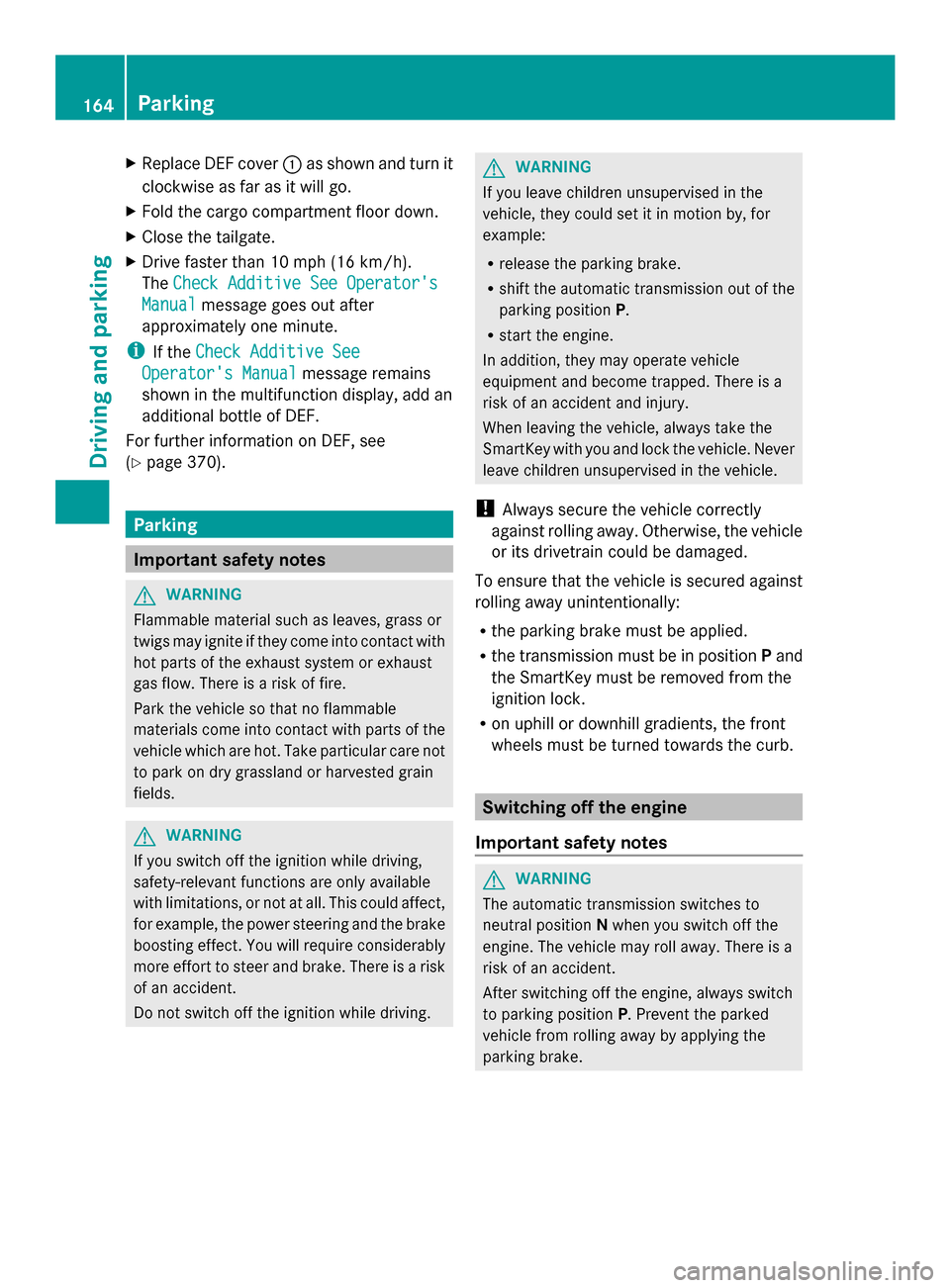
X
Replace DEF cover 0043as shown and turn it
clockwise as far as it will go.
X Fold the cargo compartment floor down.
X Close the tailgate.
X Drive faster than 10 mph (16 km/h).
The Check Additive See Operator's
Check Additive See Operator's
Manual
Manual message goes out after
approximately one minute.
i If the Check Additive See
Check Additive See
Operator's Manual
Operator's Manual message remains
shown in the multifunction display, add an
additional bottle of DEF.
For further information on DEF, see
(Y page 370). Parking
Important safety notes
G
WARNING
Flammable material such as leaves, grass or
twigs may ignite if they come into contact with
hot parts of the exhaust system or exhaust
gas flow. There is a risk of fire.
Park the vehicle so that no flammable
materials come into contact with parts of the
vehicle which are hot. Take particular care not
to park on dry grassland or harvested grain
fields. G
WARNING
If you switch off the ignition while driving,
safety-relevant functions are only available
with limitations, or not at all. This could affect,
for example, the power steering and the brake
boosting effect. You will require considerably
more effort to steer and brake. There is a risk
of an accident.
Do not switch off the ignition while driving. G
WARNING
If you leave children unsupervised in the
vehicle, they could set it in motion by, for
example:
R release the parking brake.
R shift the automatic transmission out of the
parking position P.
R start the engine.
In addition, they may operate vehicle
equipment and become trapped. There is a
risk of an accident and injury.
When leaving the vehicle, always take the
SmartKey with you and lock the vehicle. Never
leave children unsupervised in the vehicle.
! Always secure the vehicle correctly
against rolling away. Otherwise, the vehicle
or its drivetrain could be damaged.
To ensure that the vehicle is secured against
rolling away unintentionally:
R the parking brake must be applied.
R the transmission must be in position Pand
the SmartKey must be removed from the
ignition lock.
R on uphill or downhill gradients, the front
wheels must be turned towards the curb. Switching off the engine
Important safety notes G
WARNING
The automatic transmission switches to
neutral position Nwhen you switch off the
engine. The vehicle may roll away. There is a
risk of an accident.
After switching off the engine, always switch
to parking position P. Prevent the parked
vehicle from rolling away by applying the
parking brake. 164
Pa
rkingDriving an d parking