MERCEDES-BENZ GLK-CLASS SUV 2013 Owners Manual
Manufacturer: MERCEDES-BENZ, Model Year: 2013, Model line: GLK-CLASS SUV, Model: MERCEDES-BENZ GLK-CLASS SUV 2013Pages: 380, PDF Size: 19.54 MB
Page 191 of 380
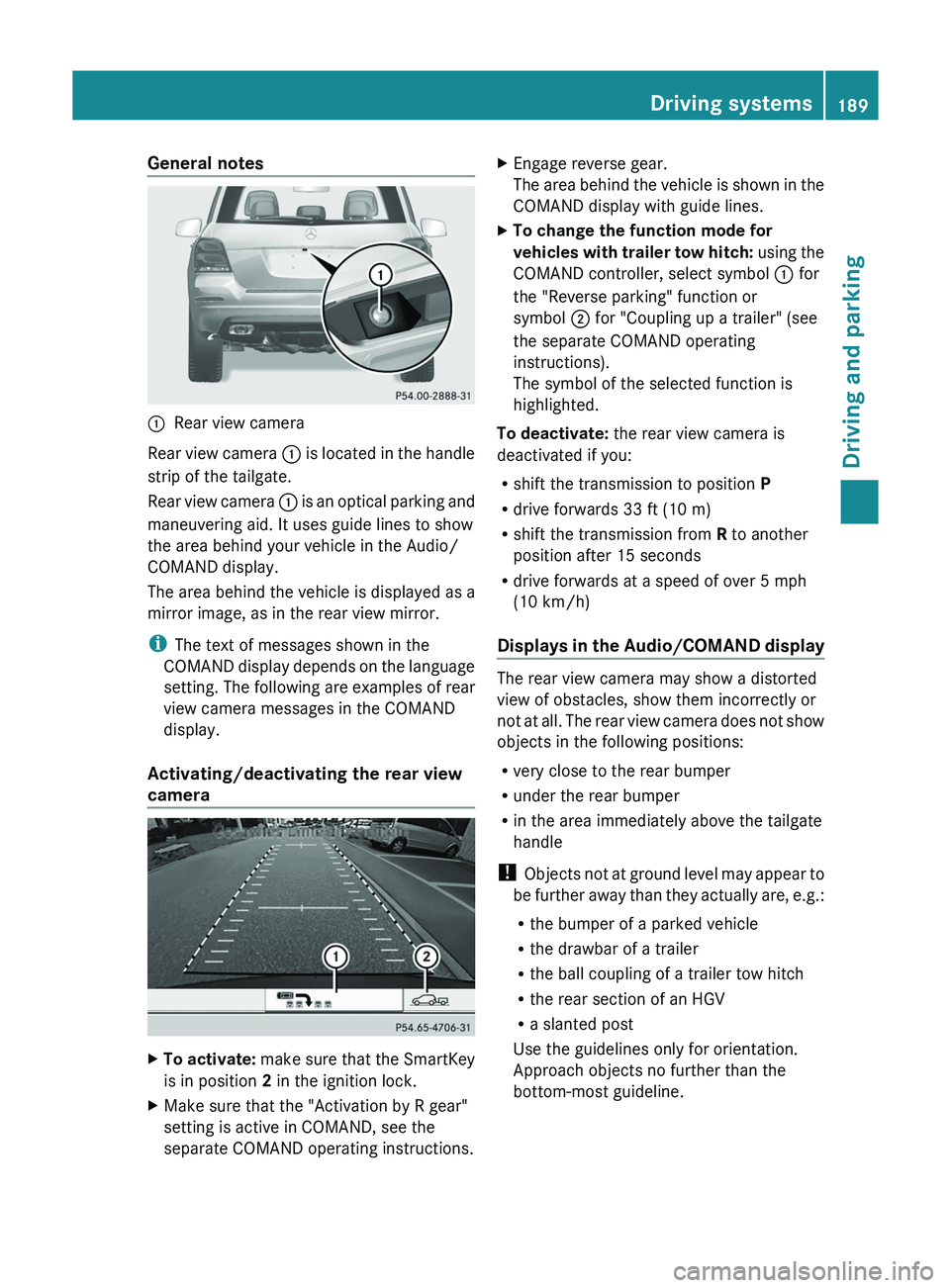
General notes
0043
Rear view camera
Rear view camera 0043 is
located in
the handle
strip of the tailgate.
Rear view camera 0043 is an optical parking and
maneuvering aid. It uses guide lines to show
the area behind your vehicle in the Audio/
COMAND display.
The area behind the vehicle is displayed as a
mirror image, as in the rear view mirror.
i The text of messages shown in the
COMAND display depends on the language
setting. The following are examples of rear
view camera messages in the COMAND
display.
Activating/deactivating the rear view
camera X
To activate: make sure that the
SmartKey
is in position 2 in the ignition lock.
X Make sure that the "Activation by R gear"
setting is active in COMAND, see the
separate COMAND operating instructions. X
Engage reverse gear.
The area behind the vehicle
is shown in the
COMAND display with guide lines.
X To change the function mode for
vehicles with trailer tow hitch: using
the
COMAND controller, select symbol 0043 for
the "Reverse parking" function or
symbol 0044 for "Coupling up a trailer" (see
the separate COMAND operating
instructions).
The symbol of the selected function is
highlighted.
To deactivate: the rear view camera is
deactivated if you:
R shift the transmission to position P
R drive forwards 33 ft (10 m)
R shift the transmission from R to another
position after 15 seconds
R drive forwards at a speed of over 5 mph
(10 km/h )
Displays in
the
Audio/COMAND display The rear view camera may show a distorted
view of obstacles, show them incorrectly or
not at all. The
rear
view camera does not show
objects in the following positions:
R very close to the rear bumper
R under the rear bumper
R in the area immediately above the tailgate
handle
! Objects not at ground level may appear to
be further away than they actually are, e.g.:
R the bumper of a parked vehicle
R the drawbar of a trailer
R the ball coupling of a trailer tow hitch
R the rear section of an HGV
R a slanted post
Use the guidelines only for orientation.
Approach objects no further than the
bottom-most guideline. Driving systems
189
Driving and parking Z
Page 192 of 380
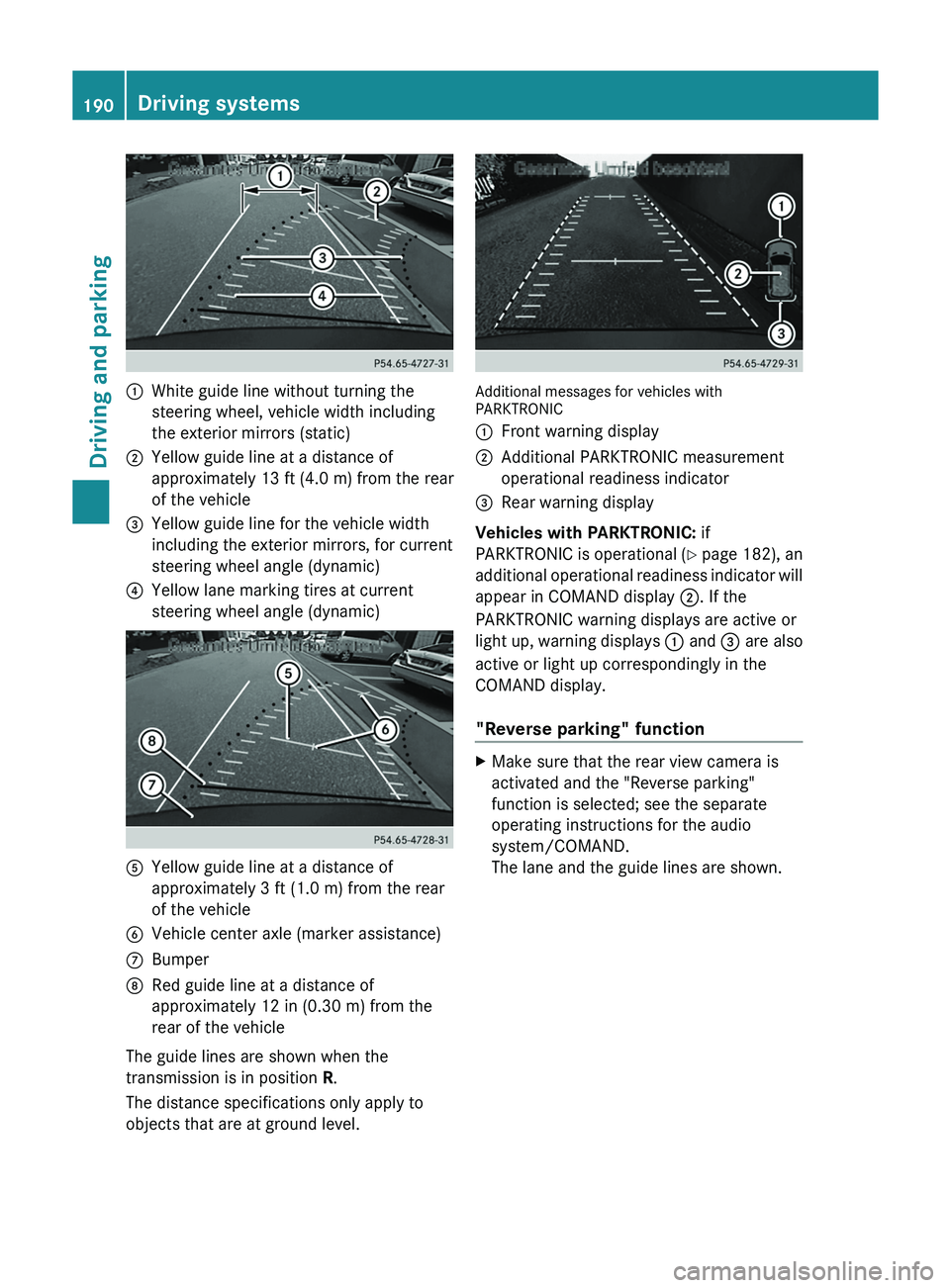
0043
White guide line without turning the
steering wheel, vehicle width including
the exterior mirrors (static)
0044 Yellow guide line at a distance of
approximately 13 ft (4.0 m ) from the rear
of the vehicle
0087 Yellow guide line for the vehicle width
including the exterior mirrors, for current
steering wheel angle (dynamic)
0085 Yellow lane marking tires at current
steering wheel angle (dynamic) 0083
Yellow guide line at a distance of
approximately 3 ft (1.0 m) from the rear
of the vehicle
0084 Vehicle center axle (marker assistance)
006B Bumper
006C Red guide line at a distance of
approximately 12 in (0.30 m) from the
rear of the vehicle
The guide lines are shown when the
transmission is in position R
.
The distance specifications only apply to
objects that are at ground level. Additional messages for vehicles with
PARKTRONIC
0043
Front warning display
0044 Additional PARKTRONIC measurement
operational readiness indicator
0087 Rear warning display
Vehicles with PARKTRONIC: if
PARKTRONIC is operational ( Y
page 182), an
additional operational readiness indicator will
appear in COMAND display 0044. If the
PARKTRONIC warning displays are active or
light up, warning displays 0043 and 0087 are also
active or light up correspondingly in the
COMAND display.
"Reverse parking" function X
Make sure that the rear view camera is
activated and the "Reverse parking"
function is selected; see the separate
operating instructions for the audio
system/COMAND.
The lane and the guide lines are shown.190
Driving systems
Driving and parking
Page 193 of 380
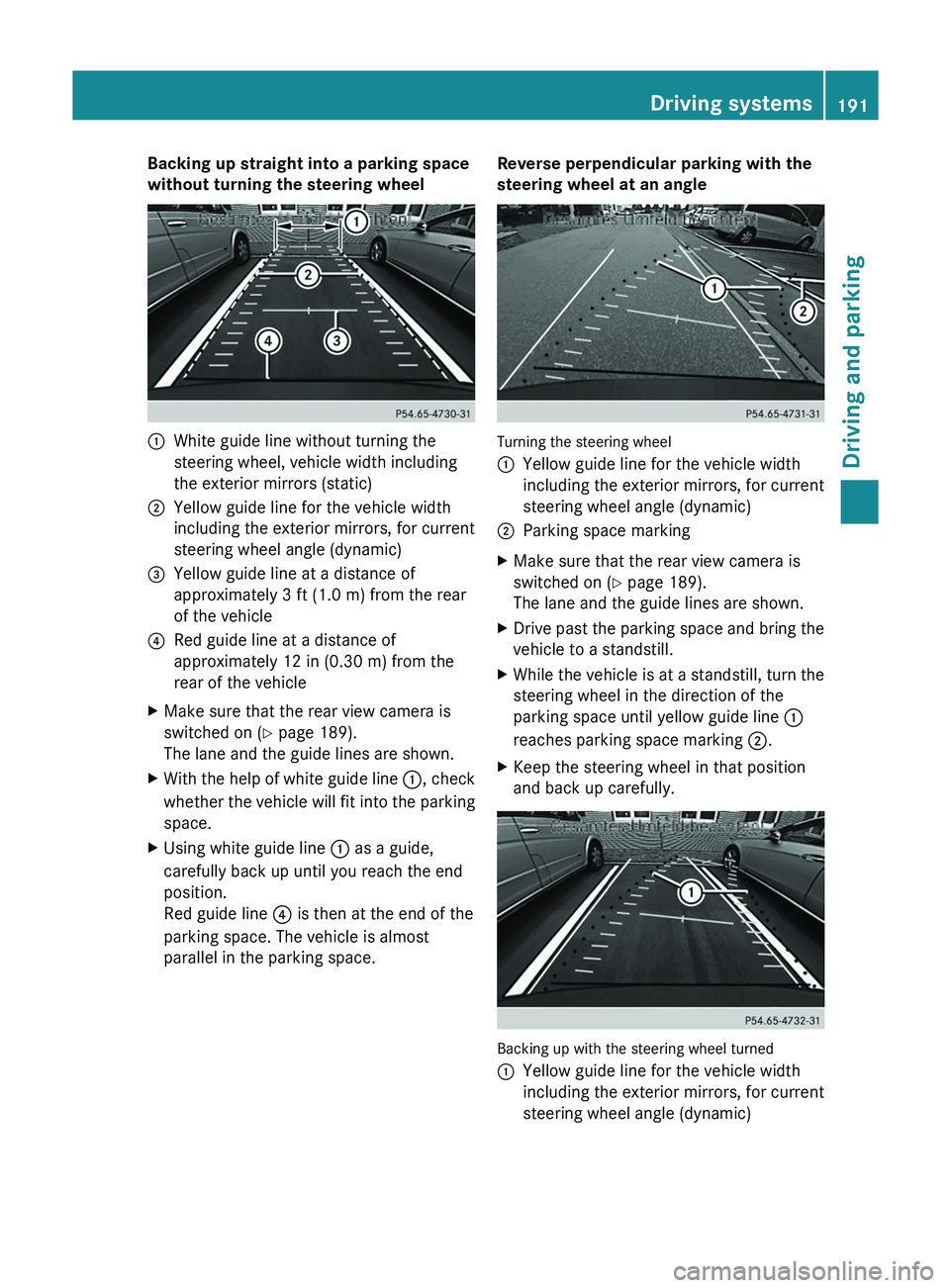
Backing up straight into a parking space
without turning the steering wheel
0043
White guide line without turning the
steering wheel, vehicle width including
the exterior mirrors (static)
0044 Yellow guide line for the vehicle width
including the exterior mirrors, for current
steering wheel angle (dynamic)
0087 Yellow guide line at a distance of
approximately 3 ft (1.0 m) from the rear
of the vehicle
0085 Red guide line at a distance of
approximately 12 in (0.30 m ) from the
rear of the vehicle
X Make sure that the rear view camera is
switched on (
Y page 189).
The lane and the guide lines are shown.
X With
the help of white guide line 0043, check
whether the vehicle will fit
into the parking
space.
X Using white guide line 0043 as a guide,
carefully back up until you reach the end
position.
Red guide line 0085 is then at the end of the
parking space. The vehicle is almost
parallel in the parking space. Reverse perpendicular parking with the
steering wheel at an angle
Turning the steering wheel
0043
Yellow guide line for the vehicle width
including the exterior mirrors, for current
steering wheel angle (dynamic)
0044 Parking space marking
X Make sure that the rear view camera is
switched on (Y page 189).
The lane and the guide lines are shown.
X Drive past the parking space and bring the
vehicle to a standstill.
X While the vehicle is at a standstill, turn the
steering wheel in the direction of the
parking space until yellow guide line 0043
reaches parking space marking 0044.
X Keep the steering wheel in that position
and back up carefully. Backing up with the steering wheel turned
0043
Yellow guide line for the vehicle width
including the exterior mirrors, for current
steering wheel angle (dynamic) Driving systems
191
Driving and parking Z
Page 194 of 380
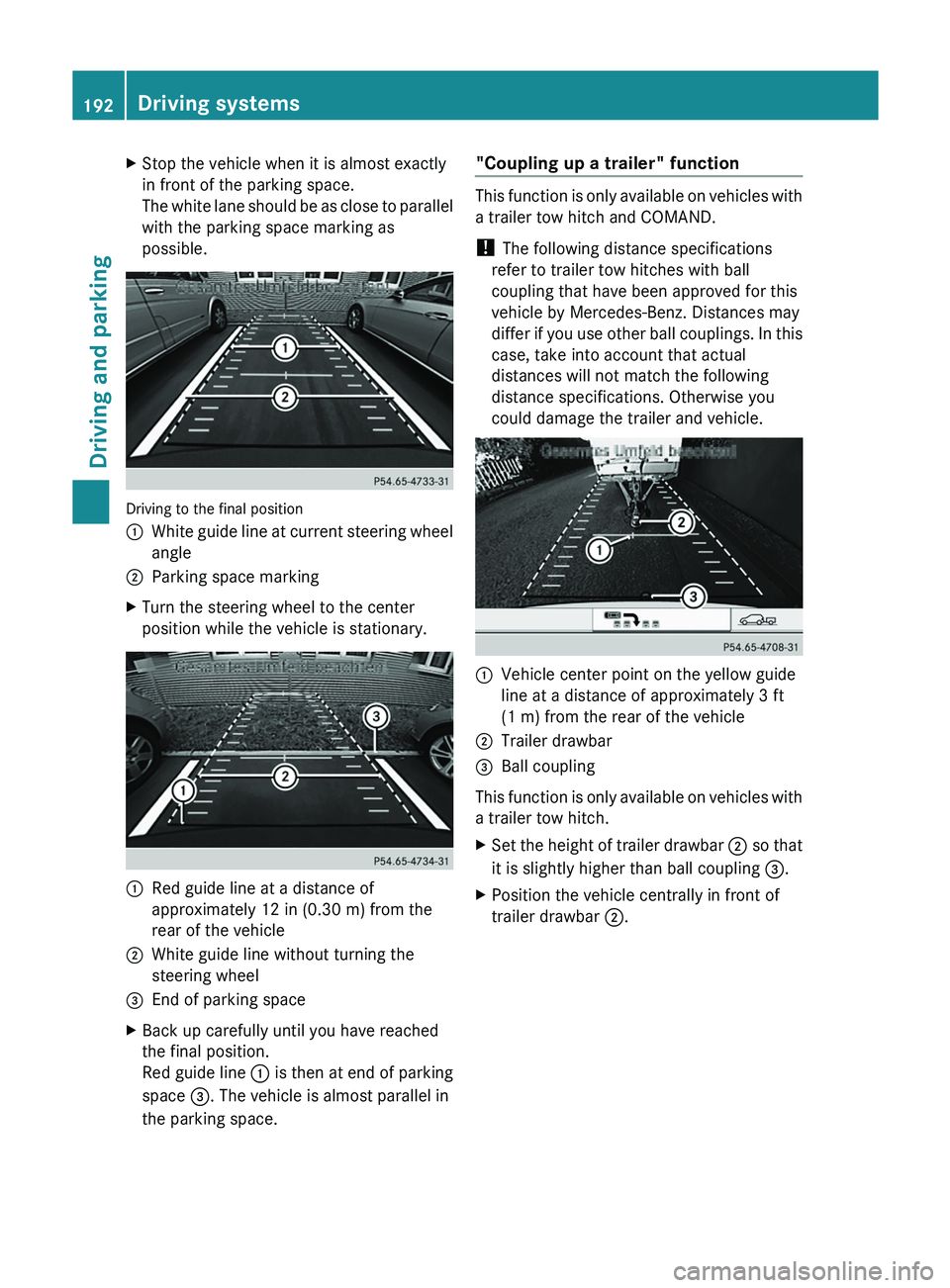
X
Stop the vehicle when it is almost exactly
in front of the parking space.
The white lane should be
as close to parallel
with the parking space marking as
possible. Driving to the final position
0043
White guide line at current steering wheel
angle
0044 Parking space marking
X Turn the steering wheel to the center
position while the vehicle is stationary. 0043
Red guide line at a distance of
approximately 12 in (0.30 m) from the
rear of the vehicle
0044 White guide line without turning the
steering wheel
0087 End of parking space
X Back up carefully until you have reached
the final position.
Red guide line 0043 is
then at end
of parking
space 0087. The vehicle is almost parallel in
the parking space. "Coupling up a trailer" function This function is only available on vehicles with
a trailer tow hitch and COMAND.
!
The following distance specifications
refer to trailer tow hitches with ball
coupling that have been approved for this
vehicle by Mercedes-Benz. Distances may
differ if you use other
ball couplings. In this
case, take into account that actual
distances will not match the following
distance specifications. Otherwise you
could damage the trailer and vehicle. 0043
Vehicle center point on the yellow guide
line at a distance of approximately 3 ft
(1 m) from the rear of the vehicle
0044 Trailer drawbar
0087 Ball coupling
This function is only
available on vehicles with
a trailer tow hitch.
X Set the height of trailer drawbar 0044 so that
it is slightly higher than ball coupling 0087.
X Position the vehicle centrally in front of
trailer drawbar 0044.192
Driving systems
Driving and parking
Page 195 of 380
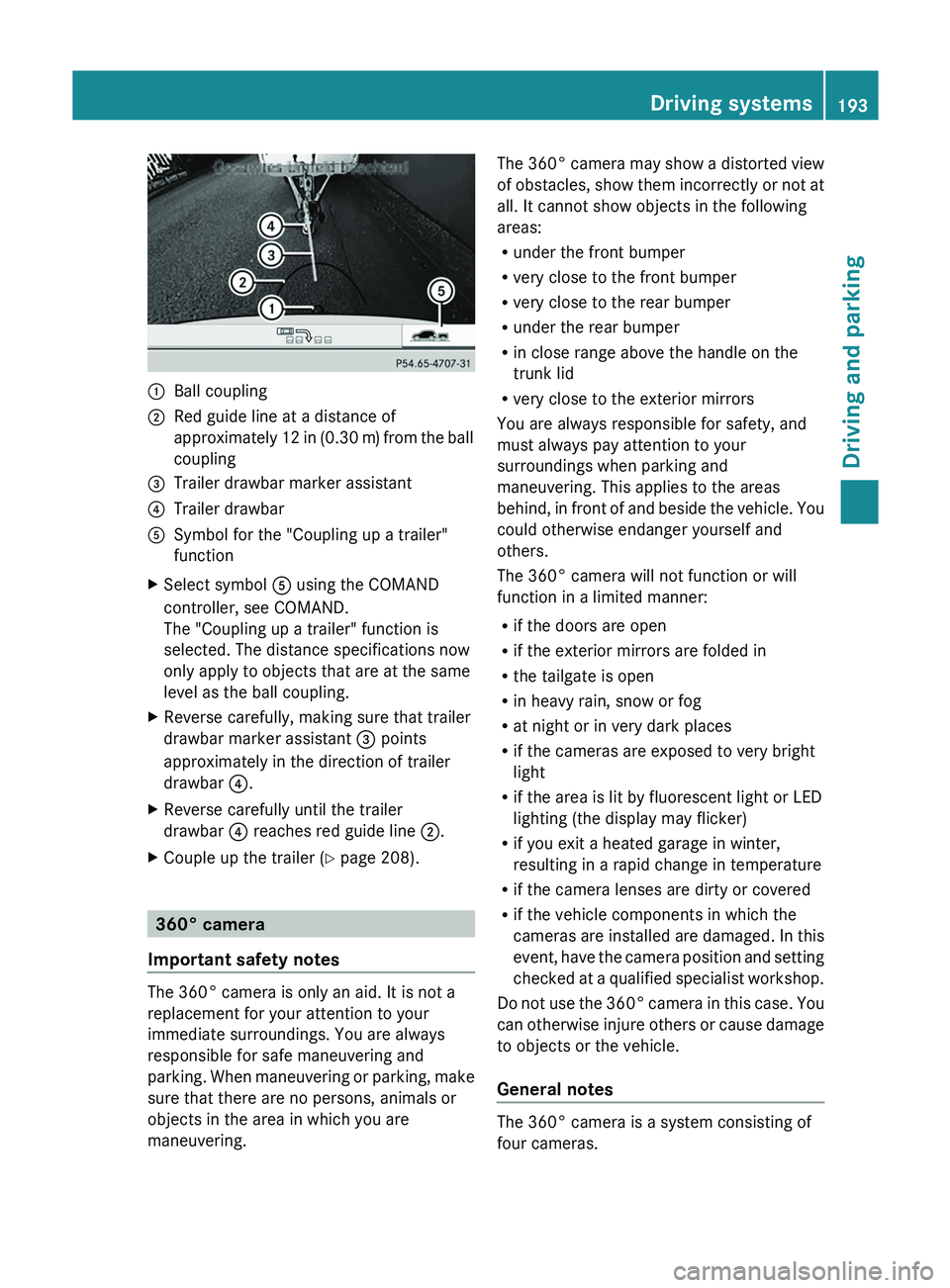
0043
Ball coupling
0044 Red guide line at a distance of
approximately 12 in (0.30 m
) from the ball
coupling
0087 Trailer drawbar marker assistant
0085 Trailer drawbar
0083 Symbol for the "Coupling up a trailer"
function
X Select symbol 0083 using the COMAND
controller, see COMAND.
The "Coupling up a trailer" function is
selected. The distance specifications now
only apply to objects that are at the same
level as the ball coupling.
X Reverse carefully, making sure that trailer
drawbar marker assistant 0087 points
approximately in the direction of trailer
drawbar 0085.
X Reverse carefully until the trailer
drawbar 0085 reaches red guide line 0044.
X Couple up the trailer ( Y page 208).360° camera
Important safety notes The 360° camera is only an aid. It is not a
replacement for your attention to your
immediate surroundings. You are always
responsible for safe maneuvering and
parking. When maneuvering or
parking,
make
sure that there are no persons, animals or
objects in the area in which you are
maneuvering. The 360° camera may show a distorted view
of
obstacles,
show them
incorrectly
or not at
all. It cannot show objects in the following
areas:
R under the front bumper
R very close to the front bumper
R very close to the rear bumper
R under the rear bumper
R in close range above the handle on the
trunk lid
R very close to the exterior mirrors
You are always responsible for safety, and
must always pay attention to your
surroundings when parking and
maneuvering. This applies to the areas
behind, in front of and beside the vehicle. You
could otherwise endanger yourself and
others.
The 360° camera will not function or will
function in a limited manner:
R if the doors are open
R if the exterior mirrors are folded in
R the tailgate is open
R in heavy rain, snow or fog
R at night or in very dark places
R if the cameras are exposed to very bright
light
R if the area is lit by fluorescent light or LED
lighting (the display may flicker)
R if you exit a heated garage in winter,
resulting in a rapid change in temperature
R if the camera lenses are dirty or covered
R if the vehicle components in which the
cameras are installed are damaged. In this
event, have the camera position and setting
checked at a qualified specialist workshop.
Do not use the 360° camera in this case. You
can otherwise injure others or cause damage
to objects or the vehicle.
General notes The 360° camera is a system consisting of
four cameras. Driving systems
193
Driving and parking Z
Page 196 of 380
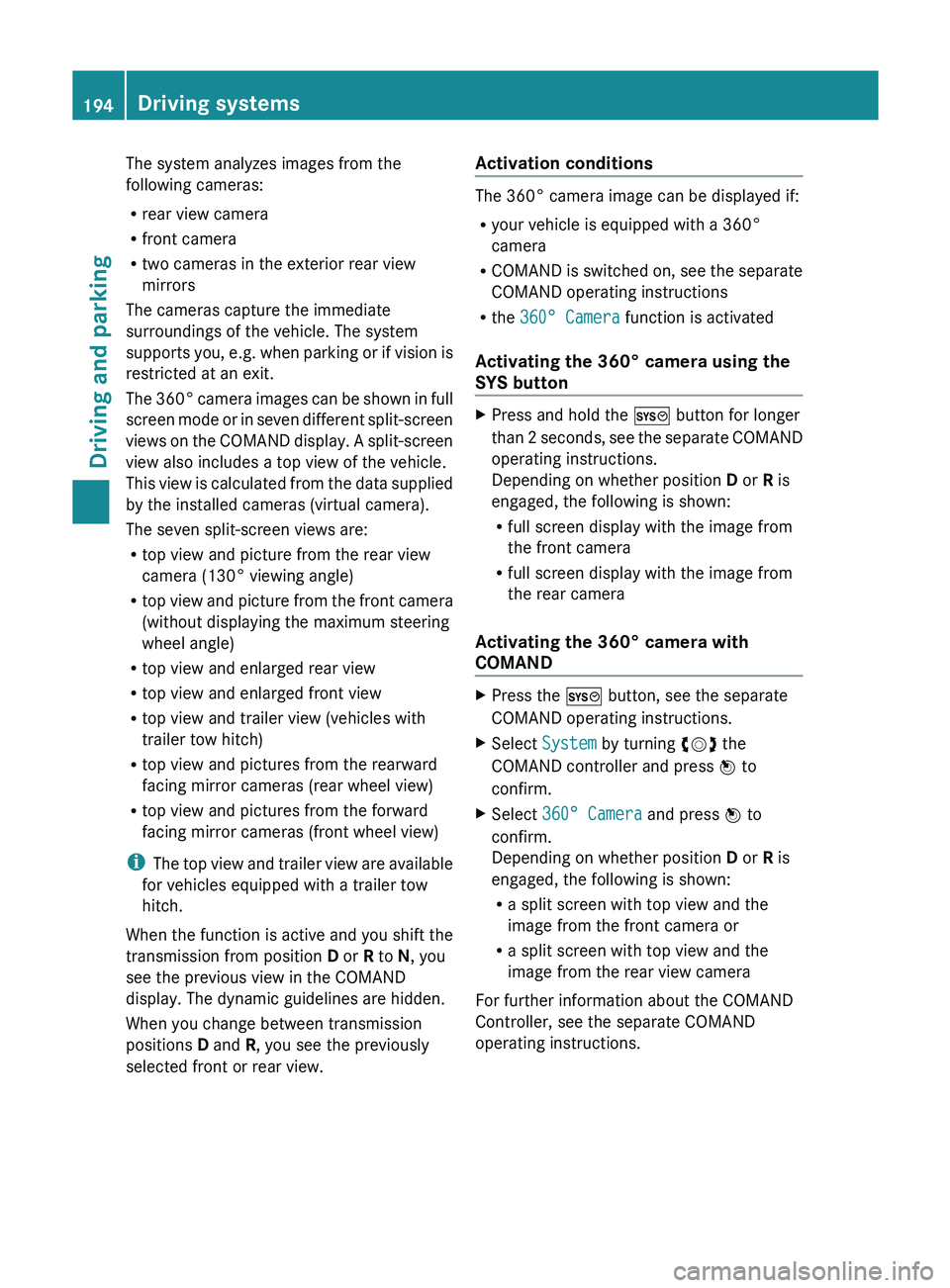
The system analyzes images from the
following cameras:
R
rear view camera
R front camera
R two cameras in the exterior rear view
mirrors
The cameras capture the immediate
surroundings of the vehicle. The system
supports you, e.g. when parking
or if vision is
restricted at an exit.
The 360° camera images can be shown in full
screen mode or in seven different split-screen
views on the COMAND display. A split-screen
view also includes a top view of the vehicle.
This view is calculated from the data supplied
by the installed cameras (virtual camera).
The seven split-screen views are:
R top view and picture from the rear view
camera (130° viewing angle)
R top view and picture from the front camera
(without displaying the maximum steering
wheel angle)
R top view and enlarged rear view
R top view and enlarged front view
R top view and trailer view (vehicles with
trailer tow hitch)
R top view and pictures from the rearward
facing mirror cameras (rear wheel view)
R top view and pictures from the forward
facing mirror cameras (front wheel view)
i The top view and trailer view are available
for vehicles equipped with a trailer tow
hitch.
When the function is active and you shift the
transmission from position D or R to N, you
see the previous view in the COMAND
display. The dynamic guidelines are hidden.
When you change between transmission
positions D and R, you see the previously
selected front or rear view. Activation conditions The 360° camera image can be displayed if:
R
your vehicle is equipped with a 360°
camera
R COMAND is switched on, see
the separate
COMAND operating instructions
R the 360° Camera function is activated
Activating the 360° camera using the
SYS button X
Press and hold the 0066 button for longer
than 2 seconds, see the
separate COMAND
operating instructions.
Depending on whether position D or R is
engaged, the following is shown:
R full screen display with the image from
the front camera
R full screen display with the image from
the rear camera
Activating the 360° camera with
COMAND X
Press the 0066 button, see the separate
COMAND operating instructions.
X Select System by turning 00790052007A the
COMAND controller and press 0098 to
confirm.
X Select 360° Camera and press 0098 to
confirm.
Depending on whether position D or R is
engaged, the following is shown:
R a split screen with top view and the
image from the front camera or
R a split screen with top view and the
image from the rear view camera
For further information about the COMAND
Controller, see the separate COMAND
operating instructions. 194
Driving systems
Driving and parking
Page 197 of 380
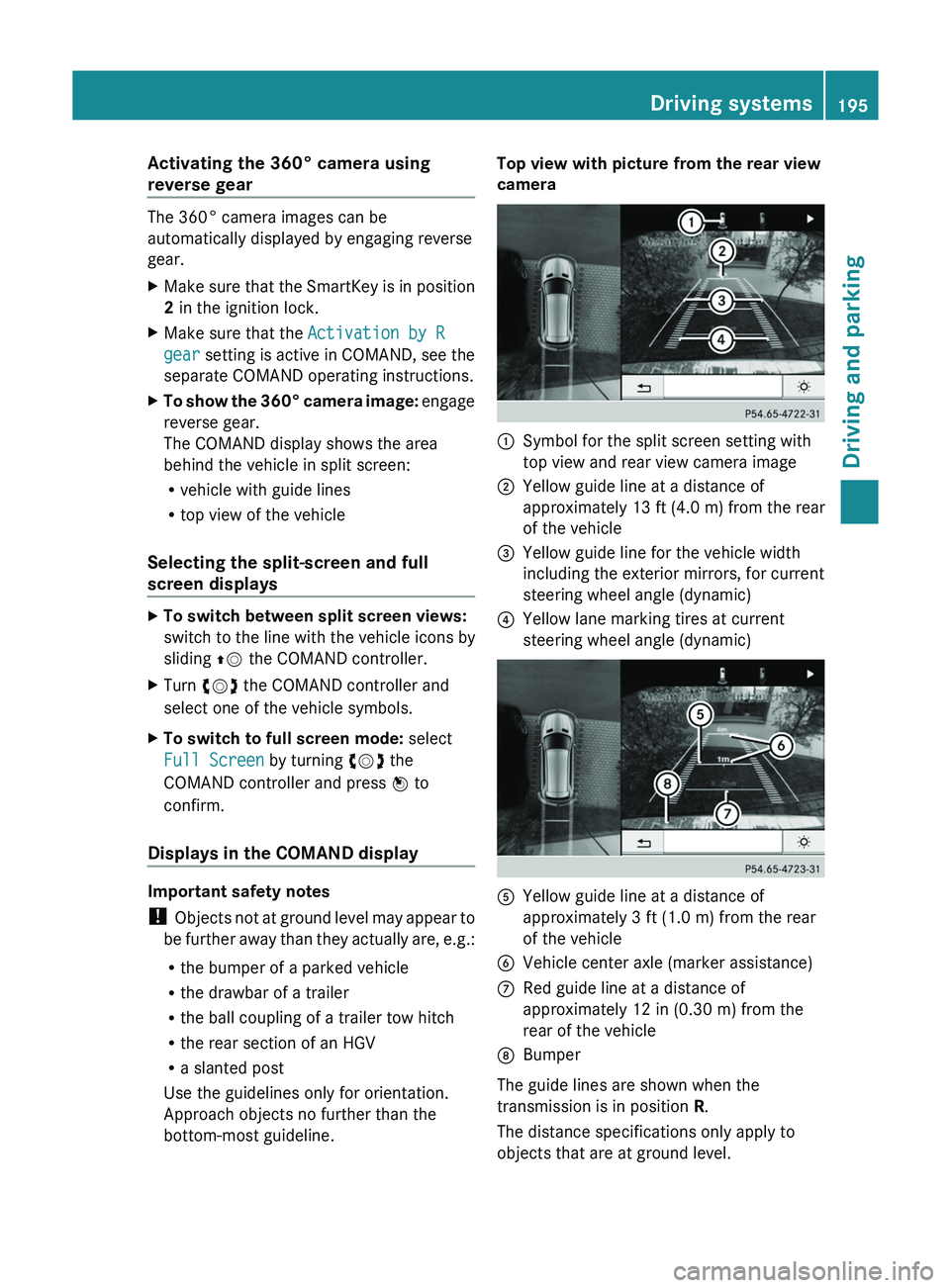
Activating the 360° camera using
reverse gear
The 360° camera images can be
automatically displayed by engaging reverse
gear.
X
Make sure that the SmartKey is in position
2 in the ignition lock.
X Make sure that the Activation by R
gear setting is active in
COMAND, see the
separate COMAND operating instructions.
X To show the 360° camera image: engage
reverse gear.
The COMAND display shows the area
behind the vehicle in split screen:
R vehicle with guide lines
R top view of the vehicle
Selecting the split-screen and full
screen displays X
To switch between split screen views:
switch to the line with the vehicle icons by
sliding 00970052 the COMAND controller.
X Turn 00790052007A the COMAND controller and
select one of the vehicle symbols.
X To switch to full screen mode: select
Full Screen by turning 00790052007A the
COMAND controller and press 0098 to
confirm.
Displays in the COMAND display Important safety notes
!
Objects not at ground level
may appear to
be further away than they actually are, e.g.:
R the bumper of a parked vehicle
R the drawbar of a trailer
R the ball coupling of a trailer tow hitch
R the rear section of an HGV
R a slanted post
Use the guidelines only for orientation.
Approach objects no further than the
bottom-most guideline. Top view with picture from the rear view
camera
0043
Symbol for the split screen setting with
top view and rear view camera image
0044 Yellow guide line at a distance of
approximately 13 ft (4.0 m ) from the rear
of the vehicle
0087 Yellow guide line for the vehicle width
including the exterior mirrors, for current
steering wheel angle (dynamic)
0085 Yellow lane marking tires at current
steering wheel angle (dynamic) 0083
Yellow guide line at a distance of
approximately 3 ft (1.0 m) from the rear
of the vehicle
0084 Vehicle center axle (marker assistance)
006B Red guide line at a distance of
approximately 12 in (0.30 m) from the
rear of the vehicle
006C Bumper
The guide lines are shown when the
transmission is in position R .
The distance specifications only apply to
objects that are at ground level. Driving systems
195
Driving and parking Z
Page 198 of 380
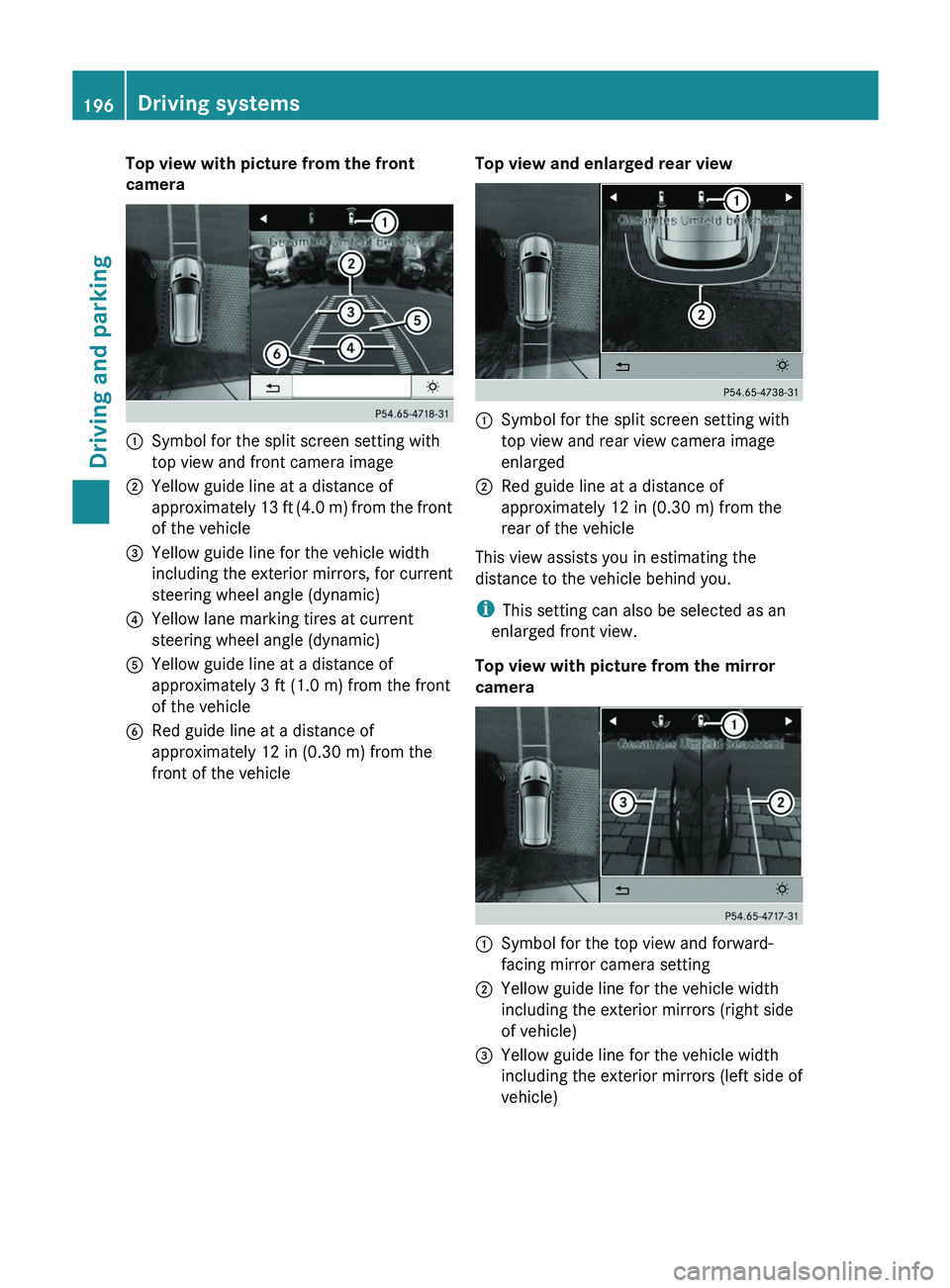
Top view with picture from the front
camera
0043
Symbol for the split screen setting with
top view and front camera image
0044 Yellow guide line at a distance of
approximately 13 ft (4.0
m) from the front
of the vehicle
0087 Yellow guide line for the vehicle width
including the exterior mirrors, for current
steering wheel angle (dynamic)
0085 Yellow lane marking tires at current
steering wheel angle (dynamic)
0083 Yellow guide line at a distance of
approximately 3 ft (1.0 m) from the front
of the vehicle
0084 Red guide line at a distance of
approximately 12 in (0.30 m) from the
front of the vehicle Top view and enlarged rear view 0043
Symbol for the split screen setting with
top view and rear view camera image
enlarged
0044 Red guide line at a distance of
approximately 12 in (0.30 m) from the
rear of the vehicle
This view assists you in estimating the
distance to the vehicle behind you.
i This setting can also be selected as an
enlarged front view.
Top view with picture from the mirror
camera 0043
Symbol for the top view and forward-
facing mirror camera setting
0044 Yellow guide line for the vehicle width
including the exterior mirrors (right side
of vehicle)
0087 Yellow guide line for the vehicle width
including the exterior mirrors (left side of
vehicle)196
Driving systems
Driving and parking
Page 199 of 380
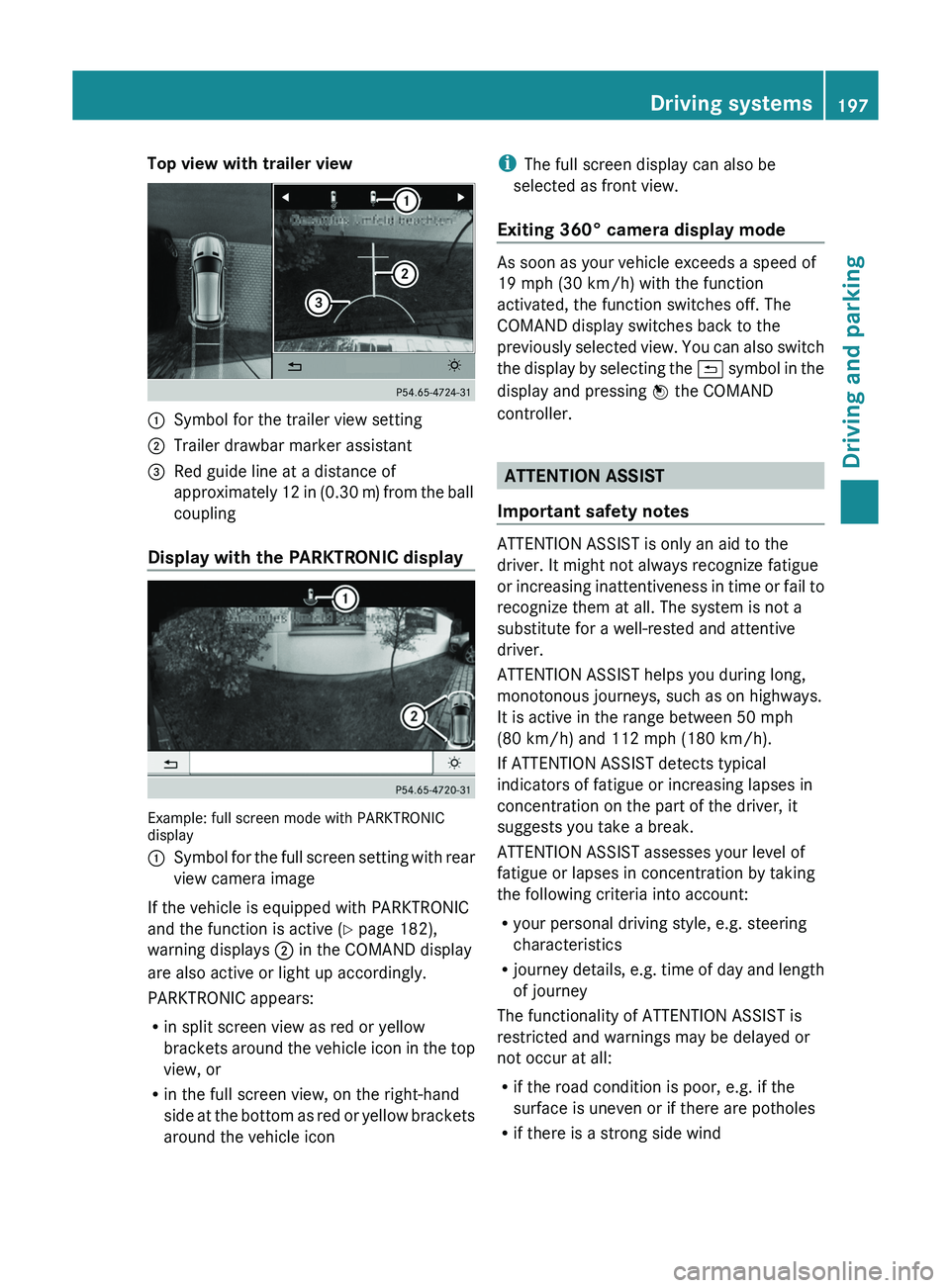
Top view with trailer view
0043
Symbol for the trailer view setting
0044 Trailer drawbar marker assistant
0087 Red guide line at a distance of
approximately 12 in (0.30 m
) from the ball
coupling
Display with the PARKTRONIC display Example: full screen mode with PARKTRONIC
display
0043
Symbol for the full screen setting with rear
view camera image
If the vehicle is equipped with PARKTRONIC
and the function is active ( Y page 182),
warning displays 0044 in the COMAND display
are also active or light up accordingly.
PARKTRONIC appears:
R in split screen view as red or yellow
brackets around the vehicle icon
in the top
view, or
R in the full screen view, on the right-hand
side at the bottom as red or yellow brackets
around the vehicle icon i
The full screen display can also be
selected as front view.
Exiting 360° camera display mode As soon as your vehicle exceeds a speed of
19 mph (30 km/h) with the function
activated, the function switches off. The
COMAND display switches back to the
previously selected view.
You
can also switch
the display by selecting the 0039 symbol in the
display and pressing 0098 the COMAND
controller. ATTENTION ASSIST
Important safety notes ATTENTION ASSIST is only an aid to the
driver. It might not always recognize fatigue
or increasing inattentiveness in
time
or fail to
recognize them at all. The system is not a
substitute for a well-rested and attentive
driver.
ATTENTION ASSIST helps you during long,
monotonous journeys, such as on highways.
It is active in the range between 50 mph
(80 km/h) and 112 mph (180 km/h).
If ATTENTION ASSIST detects typical
indicators of fatigue or increasing lapses in
concentration on the part of the driver, it
suggests you take a break.
ATTENTION ASSIST assesses your level of
fatigue or lapses in concentration by taking
the following criteria into account:
R your personal driving style, e.g. steering
characteristics
R journey details, e.g. time of day and length
of journey
The functionality of ATTENTION ASSIST is
restricted and warnings may be delayed or
not occur at all:
R if the road condition is poor, e.g. if the
surface is uneven or if there are potholes
R if there is a strong side wind Driving systems
197
Driving and parking Z
Page 200 of 380
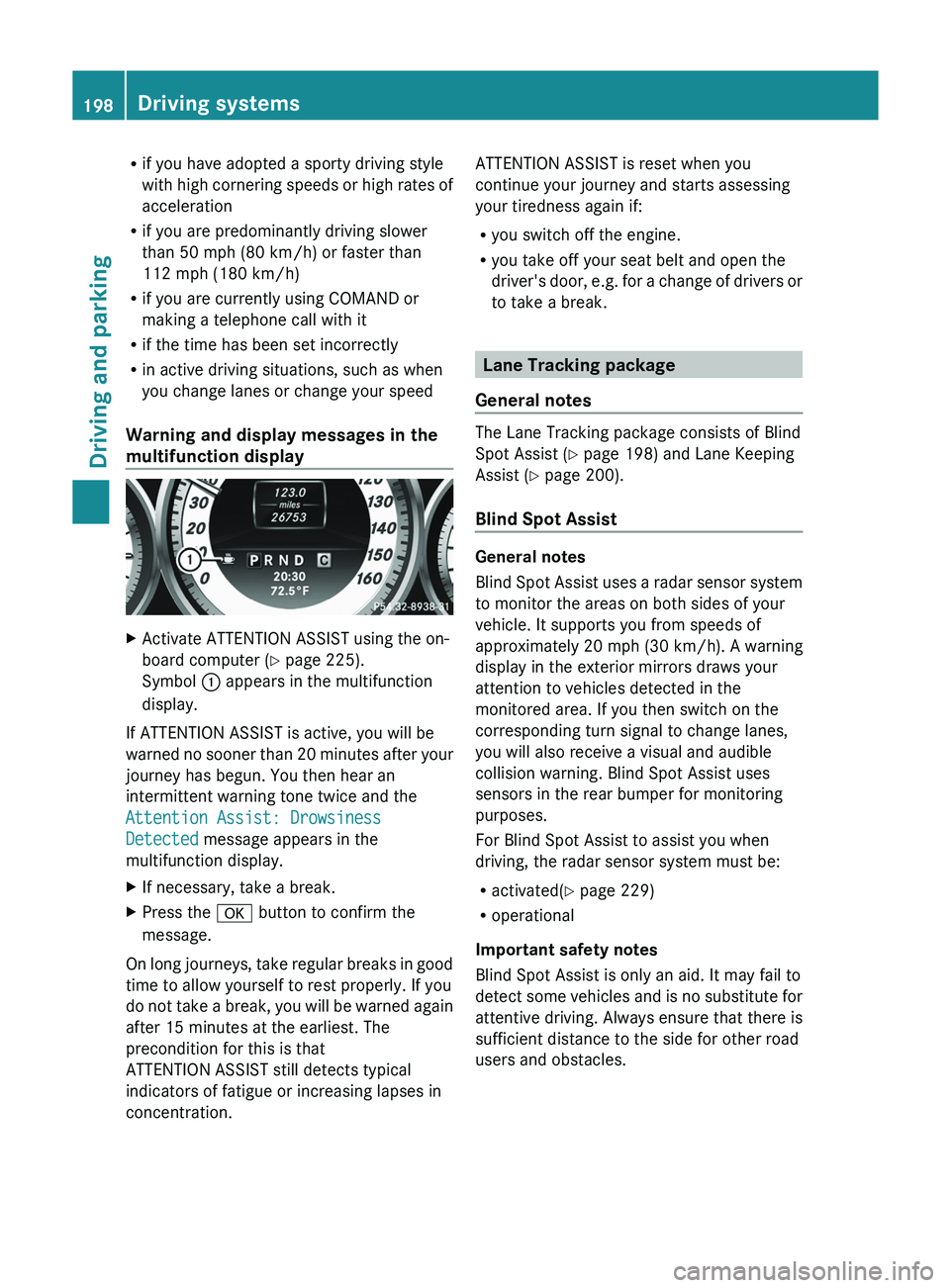
R
if you have adopted a sporty driving style
with high cornering speeds or
high rates of
acceleration
R if you are predominantly driving slower
than 50 mph (80 km/h) or faster than
112 mph (180 km/h)
R if you are currently using COMAND or
making a telephone call with it
R if the time has been set incorrectly
R in active driving situations, such as when
you change lanes or change your speed
Warning and display messages in the
multifunction display X
Activate ATTENTION ASSIST using the on-
board computer ( Y page 225).
Symbol 0043 appears in the multifunction
display.
If ATTENTION ASSIST is active, you will be
warned no sooner than
20
minutes after your
journey has begun. You then hear an
intermittent warning tone twice and the
Attention Assist: Drowsiness
Detected message appears in the
multifunction display.
X If necessary, take a break.
X Press the 0076 button to confirm the
message.
On long journeys, take regular breaks in good
time to allow yourself to rest properly. If you
do not take a break,
you will be warned again
after 15 minutes at the earliest. The
precondition for this is that
ATTENTION ASSIST still detects typical
indicators of fatigue or increasing lapses in
concentration. ATTENTION ASSIST is reset when you
continue your journey and starts assessing
your tiredness again if:
R
you switch off the engine.
R you take off your seat belt and open the
driver's door, e.g. for a
change of drivers or
to take a break. Lane Tracking package
General notes The Lane Tracking package consists of Blind
Spot Assist (Y page 198) and Lane Keeping
Assist (
Y
page 200).
Blind Spot Assist General notes
Blind Spot Assist uses
a
radar sensor system
to monitor the areas on both sides of your
vehicle. It supports you from speeds of
approximately 20 mph (30 km/h). A warning
display in the exterior mirrors draws your
attention to vehicles detected in the
monitored area. If you then switch on the
corresponding turn signal to change lanes,
you will also receive a visual and audible
collision warning. Blind Spot Assist uses
sensors in the rear bumper for monitoring
purposes.
For Blind Spot Assist to assist you when
driving, the radar sensor system must be:
R activated(Y page 229)
R operational
Important safety notes
Blind Spot Assist is only an aid. It may fail to
detect some vehicles and is no substitute for
attentive driving. Always ensure that there is
sufficient distance to the side for other road
users and obstacles. 198
Driving systems
Driving and parking