ad blue MERCEDES-BENZ GLS 2017 Owners Manual
[x] Cancel search | Manufacturer: MERCEDES-BENZ, Model Year: 2017, Model line: GLS, Model: MERCEDES-BENZ GLS 2017Pages: 390, PDF Size: 11.93 MB
Page 2 of 390
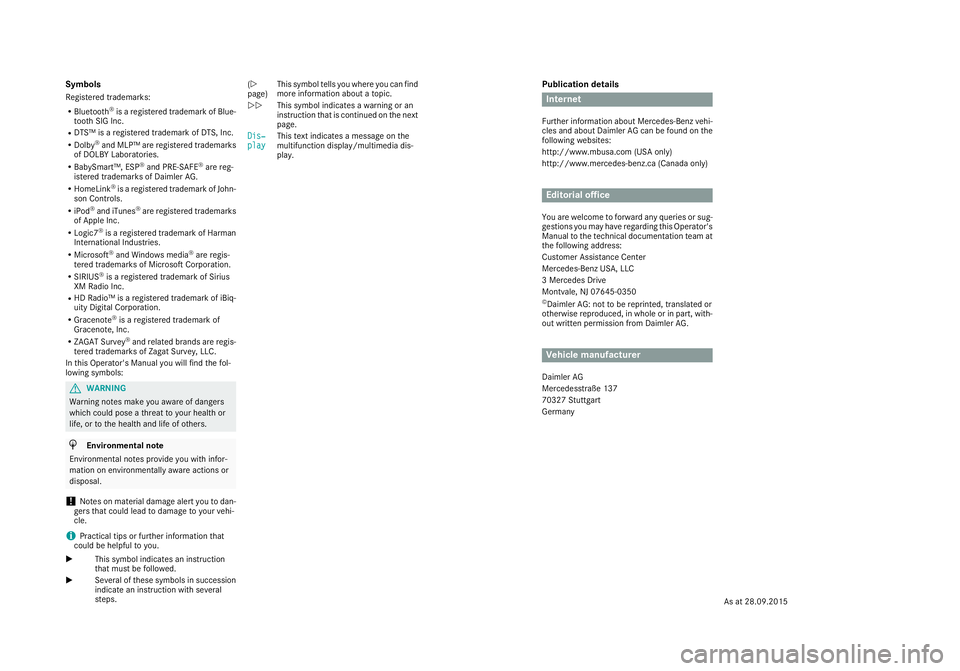
Publication details
Internet Further information about Mercedes-Benz vehi-
cles and about Daimler AG can be found on the
following websites:
http://www.mbusa.com (USA only)
http://www.mercedes-benz.ca (Canada only)
Editorial office You are welcome to forward any queries or sug-
gestions you may have regarding this Operator's
Manual to the technical documentation team at
the following address:
Customer Assistance Center
Mercedes-Benz USA, LLC
3 Mercedes Drive
Montvale, NJ 07645-0350 ©
Daimler AG: not to be reprinted, translated or
otherwise reproduced, in whole or in part, with-
out written permission from Daimler AG.
Vehicle manufacturer Daimler AG
Mercedesstraße 137
70327 Stuttgart
GermanySymbols Registered trademarks: R
Bluetooth ®
is a registered trademark of Blue-
tooth SIG Inc. R
DTS™ is a registered trademark of DTS, Inc. R
Dolby ®
and MLP™ are registered trademarks
of DOLBY Laboratories. R
BabySmart™, ESP ®
and PRE-SAFE ®
are reg-
istered trademarks of Daimler AG. R
HomeLink ®
is a registered trademark of John-
son Controls. R
iPod ®
and iTunes ®
are registered trademarks
of Apple Inc. R
Logic7 ®
is a registered trademark of Harman
International Industries. R
Microsoft ®
and Windows media ®
are regis-
tered trademarks of Microsoft Corporation. R
SIRIUS ®
is a registered trademark of Sirius
XM Radio Inc. R
HD Radio™ is a registered trademark of iBiq-
uity Digital Corporation. R
Gracenote ®
is a registered trademark of
Gracenote, Inc. R
ZAGAT Survey ®
and related brands are regis-
tered trademarks of Zagat Survey, LLC.
In this Operator's Manual you will find the fol-
lowing symbols:
G WARNING
Warning notes make you aware of dangers
which could pose a threat to your health or
life, or to the health and life of others.
H Environmental note
Environmental notes provide you with infor-
mation on environmentally aware actions or
disposal.
! Notes on material damage alert you to dan-
gers that could lead to damage to your vehi-
cle.
i Practical tips or further information that
could be helpful to you.
X This symbol indicates an instruction
that must be followed.
X Several of these symbols in succession
indicate an instruction with several
steps. ( Y
page) This symbol tells you where you can find
more information about a topic.
YY This symbol indicates a warning or an
instruction that is continued on the next
page.
Dis‐
play This text indicates a message on the
multifunction display/multimedia dis-
play.
As at 28.09.2015
Page 8 of 390
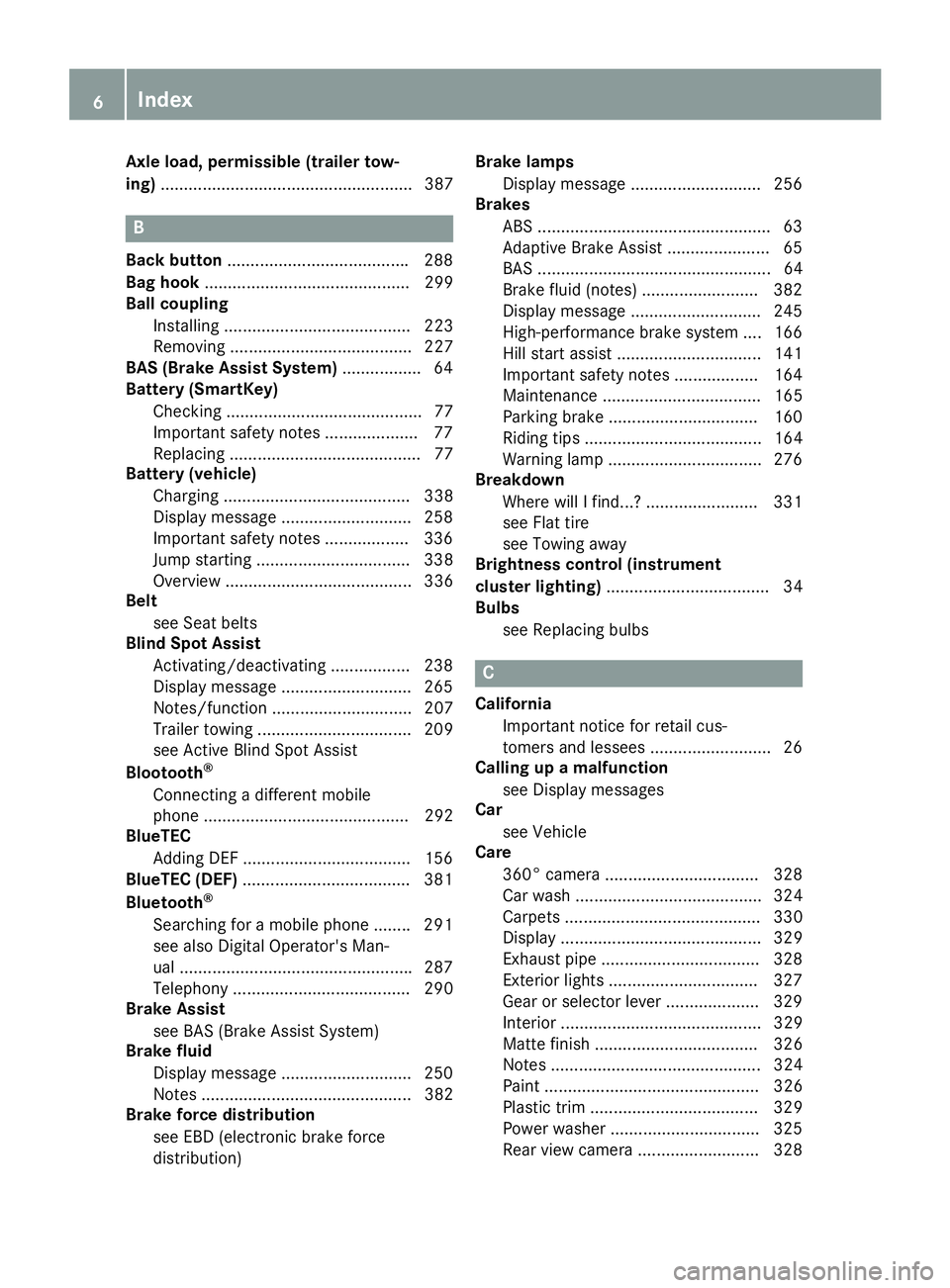
Axle load, per mi ssible (trailer tow-
ing) ...................................................... 387
BBack button ...................................... .2 88
Bag hook ............................................ 299
Ball coupling
Installing ........................................ 223
Removing ....................................... 227
BAS (Brake Assist System) ................. 64
Battery (SmartKey)
Checking .......................................... 77
Important safety notes .................... 77
Replacing ......................................... 77
Battery (vehicle)
Charging ........................................ 338
Display message ............................ 258
Important safety notes .................. 336
Jump starting ................................. 338
Overview ........................................ 336
Belt
see Seat belts
Blind Spot Assist
Activating/deactivating ................. 238
Display message ............................ 265
Notes/function .............................. 207
Trailer towing ................................. 209
see Active Blind Spot Assist
Blootooth ®
Connecting a different mobile
phone ............................................ 292
BlueTEC
Adding DEF ................................... .1 56
BlueTEC (DEF) ................................... .3 81
Bluetooth ®
Searching for a mobile phone ....... .2 91
see also Digital Operator's Man-
ual ................................................. .2 87
Telephony ...................................... 290
Brake Assist
see BAS (Brake Assist System)
Brake fluid
Display message ............................ 250
Notes ............................................. 382
Brake force distribution
see EBD (electronic brake force
distribution) Brake lamps
Display message ............................ 256
Brakes
ABS ................................................. .6 3
Adaptive Brake Assist ...................... 65
BAS .................................................. 64
Brake fluid (notes) ......................... 382
Display message ............................ 245
High-performance brake system .... 166
Hill start assist ............................... 141
Impo rtant safety notes .................. 164
Mai
ntenance .................................. 165
Parking brake ................................ 160
Riding tips ...................................... 164
Warning lamp ................................. 276
Breakdown
Where will I find...? ........................ 331
see Flat tire
see Towing away
Brightness control (instrument
cluster lighting) ................................... 34
Bulbs
see Replacing bulbs
C
California
Important notice for retail cus-
tomers and lessees .......................... 26
Calling up a malfunction
see Display messages
Car
see Vehicle
Care
360° camera ................................. 328
Car wash ........................................ 324
Carpets .......................................... 330
Display ........................................... 329
Exhaust pipe .................................. 328
Exterior lights ................................ 327
Gear or selector lever .................... 329
Interior ........................................... 329
Matte finish ................................... 326
Notes ............................................. 324
Paint .............................................. 326
Plastic trim .................................... 329
Power washer ................................ 325
Rear view camera .......................... 3286
Index
Page 16 of 390
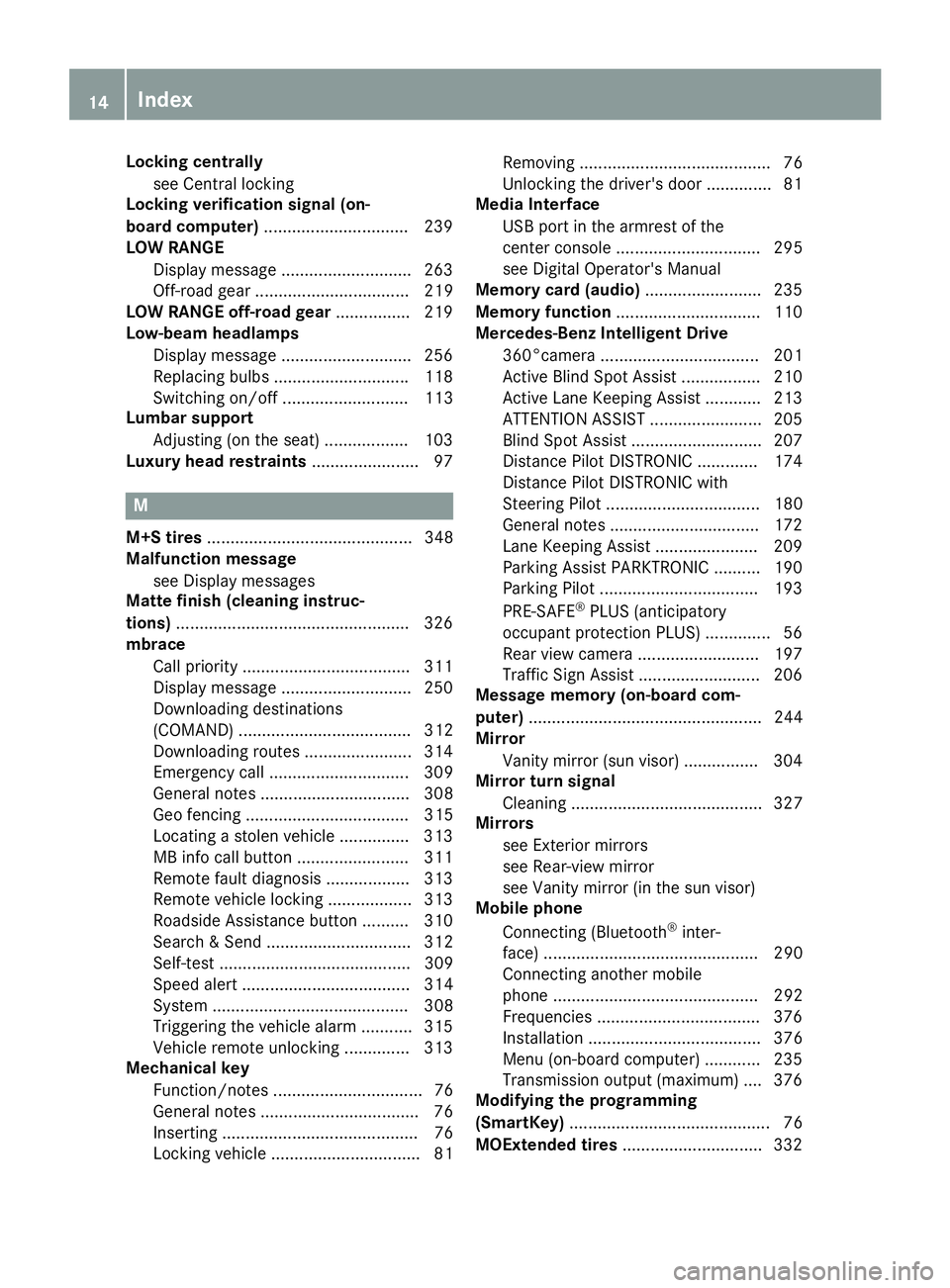
Locking centrally
see Central locking
Locking verification signal (on-
board computer) .............................. .2 39
LOW RANGE
Display message ............................ 263
Off-road gear ................................. 219
LOW RANGE off-road gear ................ 219
Low-beam headlamps
Display message ............................ 256
Replacing bulbs ............................ .1 18
Switching on/off ........................... 113
Lumbar support
Adjusting (on the seat) .................. 103
Luxury head restraints ....................... 97
MM+S tires ............................................ 348
Malfunction message
see Display messages
Matte finish (cleaning instruc-
tions) ................................................. .3 26
mbrace
Call priority ................................... .3 11
Display message ............................ 250
Downloading destinations
(COMAND) ..................................... 312
Downloading routes ....................... 314
Emergency call .............................. 309
General notes ................................ 308
Geo fencing ................................... 315
Locating a stolen vehicle .............. .3 13
MB info call button ........................ 311
Remote fault diagnosis .................. 313
Remote vehicle locking .................. 313
Roadside Assistance button .......... 310
Search & Send ............................... 312
Self-test ......................................... 309
Speed alert .................................... 314
System .......................................... 308
Triggering the vehicle alarm ........... 315
Vehicle remote unlocking .............. 313
Mechanical key
Function/notes ................................ 76
General notes .................................. 76
Inserting .......................................... 76
Locking vehicle ................................ 81 Removing ......................................... 76
Unlocking the driver's door .............. 81
Media Interface
USB port in the armrest of the
center console ............................... 295
see Digital Operator's Manual
Memory card (audio) ......................... 235
Memory function ............................... 110
Mercedes-Benz Intelligent Drive
360°camera .................................. 201
Active Blind Spot Assist ................. 210
Active Lane Keeping Assist ............ 213
ATTENTION ASSIST ........................ 205
Blind Spot Assist ............................ 207
Distance Pilot DISTRONIC ............. 174
Distance Pilot DISTRONIC with
Steering Pilot ................................. 180
General notes ................................ 172
Lane Keeping Assist ...................... 209
Parking Assist PARKTRONIC .......... 190
Parking Pilot .................................. 193
PRE-SAFE ®
PLUS (anticipatory
occupant protection P LUS) .............. 56
R ear view camera .......................... 197
Traffic Sign Assist .......................... 206
Message memory (on-board com-
puter) .................................................. 244
Mirror
Vanity mirror (sun visor) ................ 304
Mirror turn signal
Cleaning ......................................... 327
Mirrors
see Exterior mirrors
see Rear-view mirror
see Vanity mirror (in the sun visor)
Mobile phone
Connecting (Bluetooth ®
inter-
face) .............................................. 290
Connecting another mobile
phone ............................................ 292
Frequencies ................................... 376
Installation ..................................... 376
Menu (on-board computer) ............ 235
Transmission output (maximum) .... 376
Modifying the programming
(SmartKey) ........................................... 76
MOExtended tires .............................. 33214
Index
Page 106 of 390
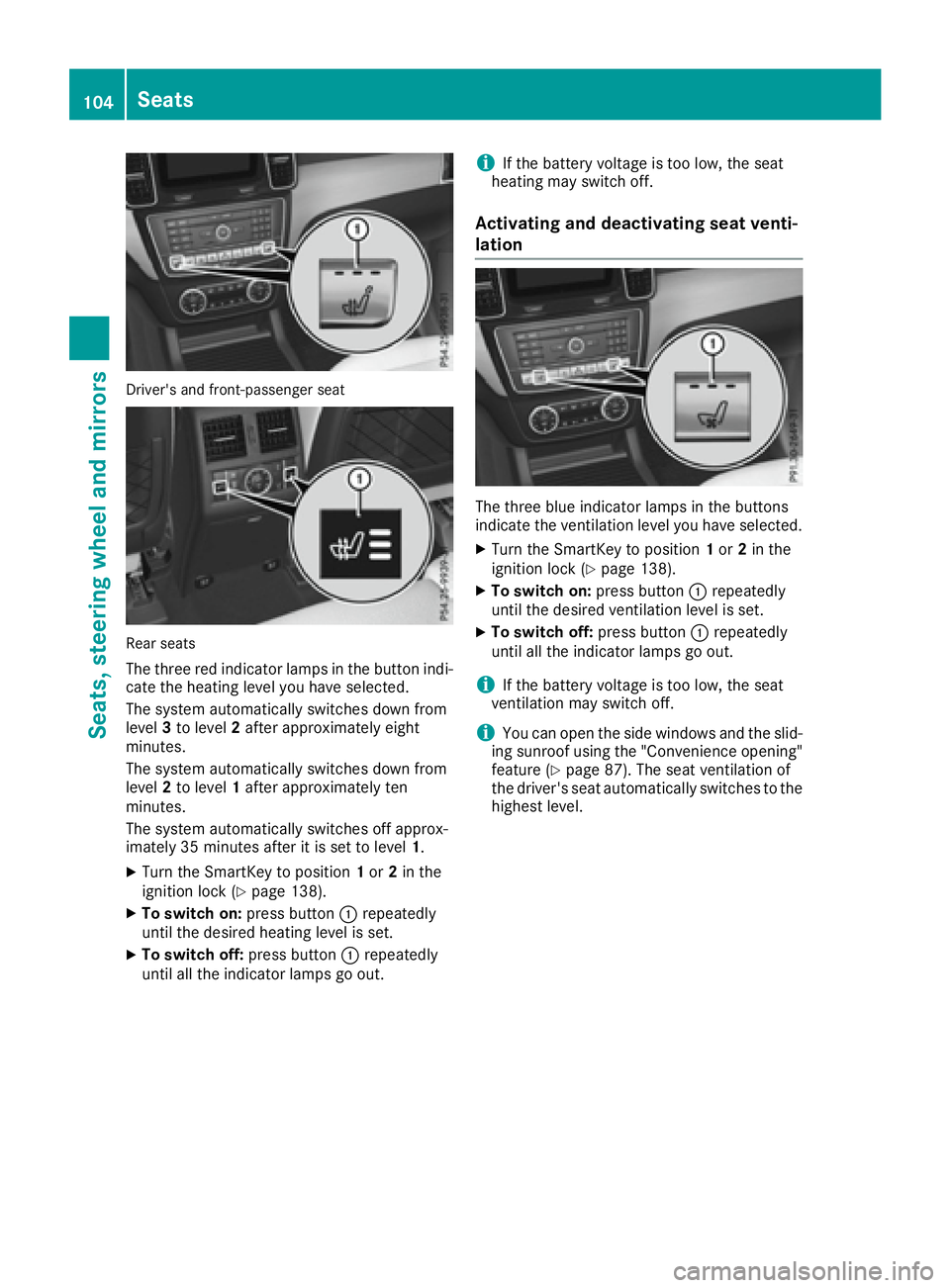
Driver's and front-passenger seat
Rear seats
The three red indicator lamps in the button indi-
cate the heating level you have selected.
The system automatically switches down from
level 3 to level 2 after approximately eight
minutes.
The system automatically switches down from
level 2 to level 1 after approximately ten
minutes.
The system automatically switches off approx-
imately 35 minutes after it is set to level 1 .X
Turn the SmartKey to position 1 or 2 in the
ignition lock ( Y
page 138).X
To switch on: press button �C repeatedly
until the desired heating level is set. X
To switch off: press button �C repeatedly
until all the indicator lamps go out. i If the battery voltage is too low, the seat
heating may switch off.
Activating and deactivating seat venti-
lation
The three blue indicator lamps in the buttons
indicate the ventilation level you have selected. X
Turn the SmartKey to position 1 or 2 in the
ignition lock ( Y
page 138). X
To switch on: press button �C repeatedly
until the desired ventilation level is set. X
To switch off: press button �C repeatedly
until all the indicator lamps go out.
i If the battery voltage is too low, the seat
ventilation may switch off.
i You can open the side windows and the slid-
ing sunroof using the "Convenience opening"
feature ( Y
page 87). The seat ventilation of
the driver's seat automatically switches to the
highest level.104
Seats
Seats, steering wheel an d mirrors
Page 116 of 390
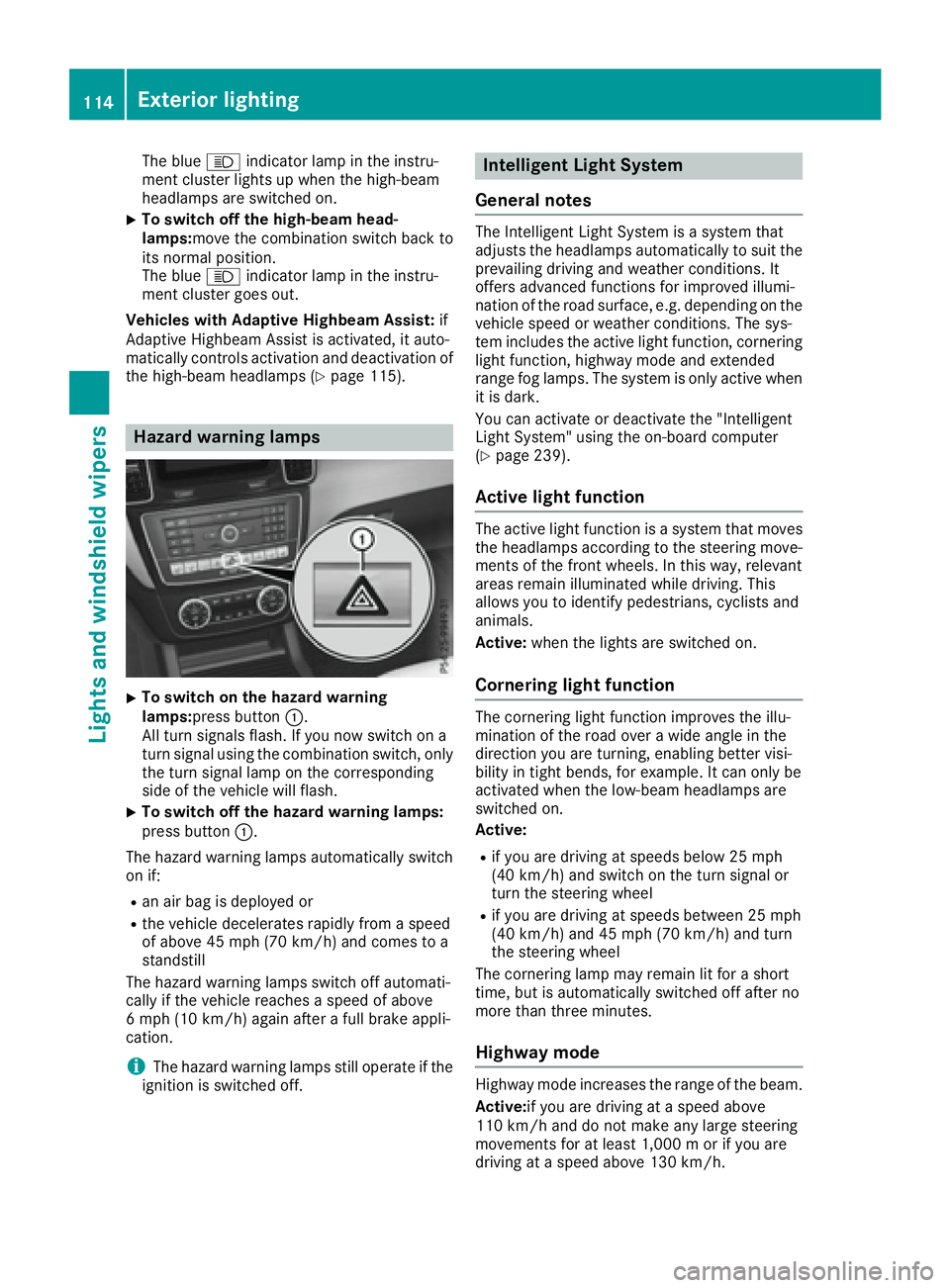
The blue �W indicator lamp in the instru-
ment cluster lights up when the high-beam
headlamps are switched on. X
To switch off the high-beam head-
lamps: move the combination switch back to
its normal position.
The blue �W indicator lamp in the instru-
ment cluster goes out.
Vehicles with Adaptive Highbeam Assist: if
Adaptive Highbeam Assist is activated, it auto-
matically controls activation and deactivation of
the high-beam headlamps ( Y
page 115).
Hazard warning lamps
X
To switch on the hazard warning
lamps: press button �C .
All turn signals flash. If you now switch on a
turn signal using the combination switch, only
the turn signal lamp on the corresponding
side of the vehicle will flash. X
To switch off the hazard warning lamps:
press button �C .
The hazard warning lamps automatically switch
on if: R
an air bag is deployed or R
the vehicle decelerates rapidly from a speed
of above 45 mph (70 km/h) and comes to a
standstill
The hazard warning lamps switch off automati-
cally if the vehicle reaches a speed of above
6 mph (10 km/h) again after a full brake appli-
cation.
i The hazard warning lamps still operate if the
ignition is switched off. Intelligent Light System
General notes The Intelligent Light System is a system that
adjusts the headlamps automatically to suit the
prevailing driving and weather conditions. It
offers advanced functions for improved illumi-
nation of the road surface, e.g. depending on the
vehicle speed or weather conditions. The sys-
tem includes the active light function, cornering
light function, highway mode and extended
range fog lamps. The system is only active when
it is dark.
You can activate or deactivate the "Intelligent
Light System" using the on-board computer
( Y
page 239).
Active light function The active light function is a system that moves
the headlamps according to the steering move-
ments of the front wheels. In this way, relevant
areas remain illuminated while driving. This
allows you to identify pedestrians, cyclists and
animals.
Active: when the lights are switched on.
Cornering light function The cornering light function improves the illu-
mination of the road over a wide angle in the
direction you are turning, enabling better visi-
bility in tight bends, for example. It can only be
activated when the low-beam headlamps are
switched on.
Active: R
if you are driving at speeds below 25 mph
(40 km/ h) and switch on the turn signal or
turn the steering wheel R
if you are driving at speeds between 25 mph
(40 km/h) and 45 mph (70 km/h) and turn
the steering wheel
The cornering lamp may remain lit for a short
time, but is automatically switched off after no
more than three minutes.
Highway mode
Highway mode increases the range of the beam.
Active: if you are driving at a speed above
110 km/h and do not make any large steering
movements for at least 1,000 m or if you are
driving at a speed above 130 km/h.114
Exterior lighting
Lights and windshield wipers
Page 158 of 390
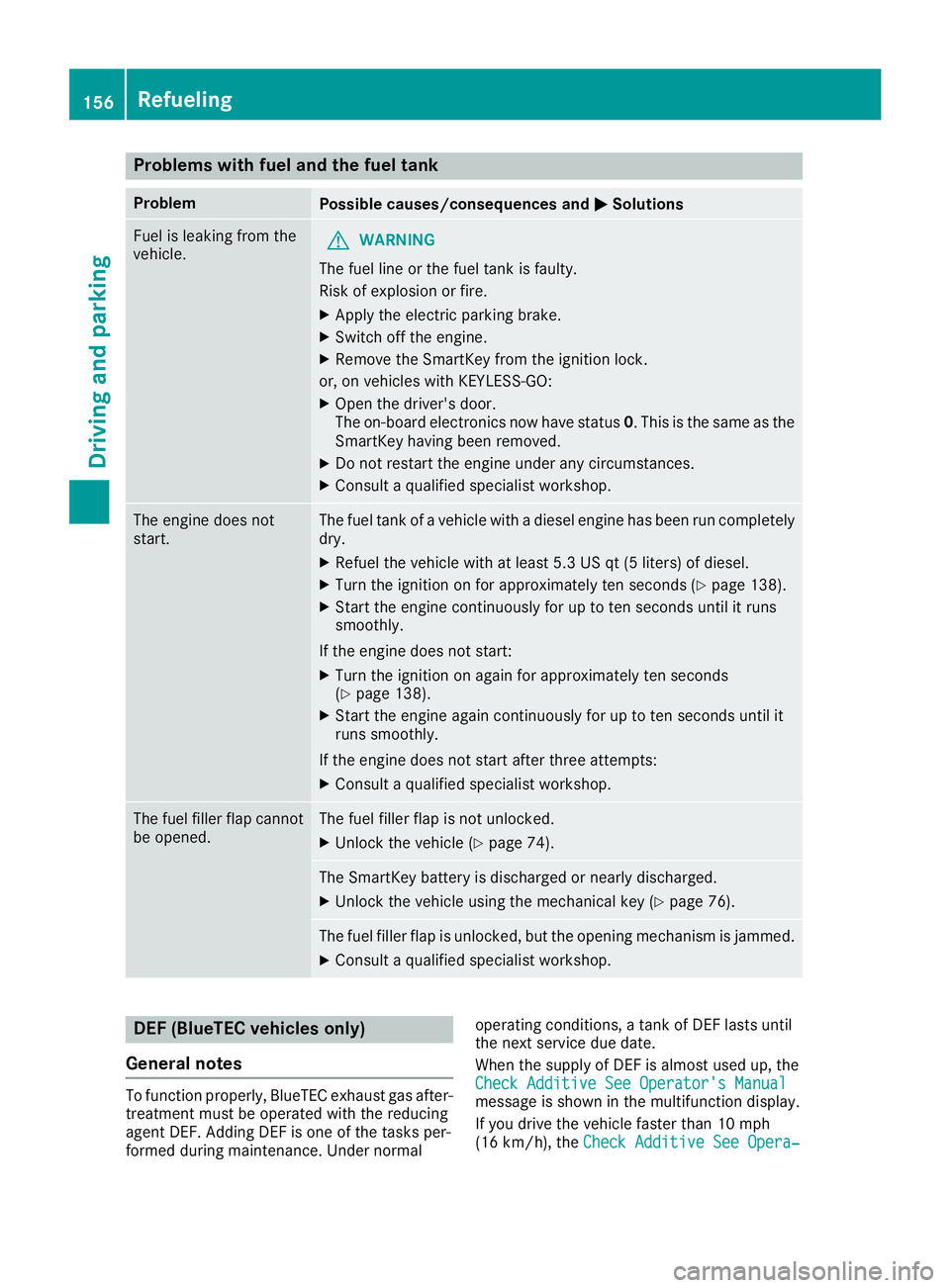
Problems with fuel and the fuel tank Problem
Possible causes/consequences and �P Solutions
Fuel is leaking from the
vehicle.
G WARNING
The fuel line or the fuel tank is faulty.
Risk of explosion or fire. X
Apply the electric parking brake. X
Switch off the engine. X
Remove the SmartKey from the ignition lock.
or, on vehicles with KEYLESS ‑ GO:X
Open the driver's door.
The on-board electronics now have status 0 . This is the same as the
SmartKey having been removed. X
Do not restart the engine under any circumstances. X
Consult a qualified specialist workshop.
The engine does not
start. The fuel tank of a vehicle with a diesel engine has been run completely
dry. X
Refuel the vehicle with at least 5.3 US qt (5 liters) of diesel. X
Turn the ignition on for approximately ten seconds ( Y
page 138).X
Start the engine continuously for up to ten seconds until it runs
smoothly.
If the engine does not start: X
Turn the ignition on again for approximately ten seconds
( Y
page 138). X
Start the engine again continuously for up to ten seconds until it
runs smoothly.
If the engine does not start after three attempts: X
Consult a qualified specialist workshop.
The fuel filler flap cannot
be opened. The fuel filler flap is not unlocked. X
Unlock the vehicle ( Y
page 74).
The SmartKey battery is discharged or nearly discharged. X
Unlock the vehicle using the mechanical key ( Y
page 76).
The fuel filler flap is unlocked, but the opening mechanism is jammed. X
Consult a qualified specialist workshop.
DEF (BlueTEC vehicles only)
General notes
To function properly, BlueTEC exhaust gas after-
treatment must be operated with the reducing
agent DEF. Adding DEF is one of the tasks per-
formed during maintenance. Under normal operating conditions, a tank of DEF lasts until
the next service due date.
When the supply of DEF is almost used up, the
Check Additive See Operator's Manual
message is shown in the multifunction display.
If you drive the vehicle faster than 10 mph
(16 km/h), the Check Additive See Opera‐156
Refueling
Driving and parking
Page 160 of 390
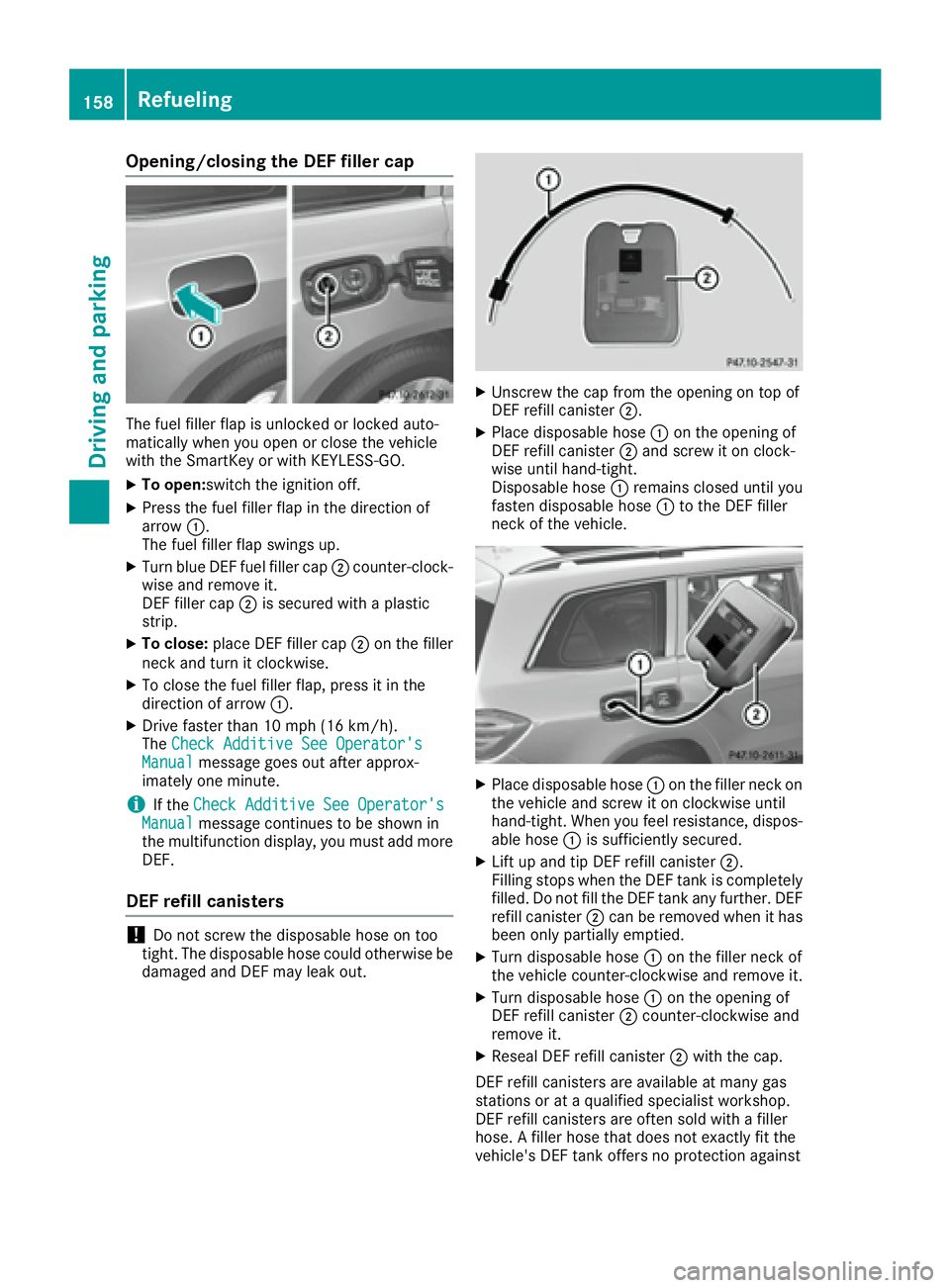
Opening/closing the DEF filler cap
The fuel filler flap is unlocked or locked auto-
matically when you open or close the vehicle
with the SmartKey or with KEYLESS-GO. X
To open: switch the ignition off.X
Press the fuel filler flap in the direction of
arrow �C .
The fuel filler flap swings up. X
Turn blue DEF fuel filler cap �D counter-clock-
wise and remove it.
DEF filler cap �D is secured with a plastic
strip. X
To close: place DEF filler cap �D on the filler
neck and turn it clockwise. X
To close the fuel filler flap, press it in the
direction of arrow �C .X
Drive faster than 10 mph (16 km/h).
The Check Additive See Operator's
Manual message goes out after approx-
imately one minute.
i If the Check Additive See Operator's
Manual message continues to be shown in
the multifunction display, you must add more
DEF.
DEF refill canisters
! Do not screw the disposable hose on too
tight. The disposable hose could otherwise be
damaged and DEF may leak out. X
Unscrew the cap from the opening on top of
DEF refill canister �D .X
Place disposable hose �C on the opening of
DEF refill canister �D and screw it on clock-
wise until hand-tight.
Disposable hose �C remains closed until you
fasten disposable hose �C to the DEF filler
neck of the vehicle.
X
Place disposable hose �C on the filler neck on
the vehicle and screw it on clockwise until
hand-tight. When you feel resistance, dispos-
able hose �C is sufficiently secured. X
Lift up and tip DEF refill canister �D .
Filling stops when the DEF tank is completely
filled. Do not fill the DEF tank any further. DEF
refill canister �D can be removed when it has
been only partially emptied. X
Turn disposable hose �C on the filler neck of
the vehicle counter-clockwise and remove it. X
Turn disposable hose �C on the opening of
DEF refill canister �D counter-clockwise and
remove it. X
Reseal DEF refill canister �D with the cap.
DEF refill canisters are available at many gas
stations or at a qualified specialist workshop.
DEF refill canisters are often sold with a filler
hose. A filler hose that does not exactly fit the
vehicle's DEF tank offers no protection against158
Refueling
Driving and parking
Page 171 of 390
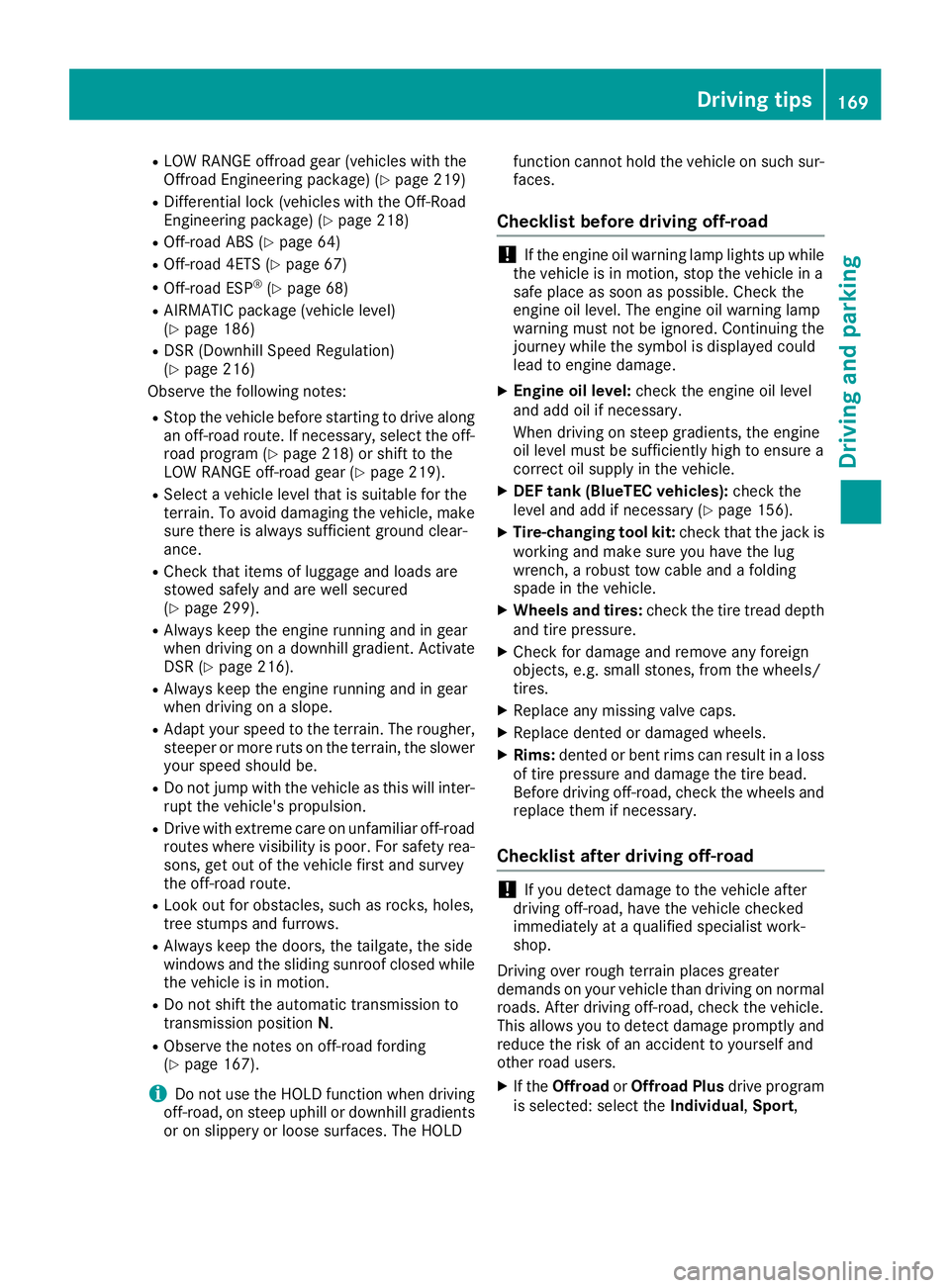
R
LOW RANGE offroad gear (vehicles with the
Offroad Engineering package) ( Y
page 219)R
Differential lock (vehicles with the Off-Road
Engineering package) ( Y
page 218)R
Off-road ABS ( Y
page 64)R
Off-road 4ETS ( Y
page 67)R
Off-road ESP ®
( Y
page 68)R
AIRMATIC package (vehicle level)
( Y
page 186) R
DSR (Downhill Speed Regulation)
( Y
page 216)
Observe the following notes: R
Stop the vehicle before starting to drive along
an off-road route. If necessary, select the off-
road program ( Y
page 218) or shift to the
LOW RANGE off-road gear ( Y
page 219).R
Select a vehicle level that is suitable for the
terrain. To avoid damaging the vehicle, make
sure there is always sufficient ground clear-
ance. R
Check that items of luggage and loads are
stowed safely and are well secured
( Y
page 299). R
Always keep the engine running and in gear
when driving on a downhill gradient. Activate
DSR ( Y
page 216).R
Always keep the engine running and in gear
when driving on a slope. R
Adapt your speed to the terrain. The rougher,
steeper or more ruts on the terrain, the slower
your speed should be. R
Do not jump with the vehicle as this will inter-
rupt the vehicle's propulsion. R
Drive with extreme care on unfamiliar off-road
routes where visibility is poor. For safety rea-
sons, get out of the vehicle first and survey
the off-road route. R
Look out for obstacles, such as rocks, holes,
tree stumps and furrows. R
Always keep the doors, the tailgate, the side
windows and the sliding sunroof closed while
the vehicle is in motion. R
Do not shift the automatic transmission to
transmission position N .R
Observe the notes on off-road fording
( Y
page 167).
i Do not use the HOLD function when driving
off-road, on steep uphill or downhill gradients
or on slippery or loose surfaces. The HOLD function cannot hold the vehicle on such sur-
faces.
Checklist before driving off-road
! If the engine oil warning lamp lights up while
the vehicle is in motion, stop the vehicle in a
safe place as soon as possible. Check the
engine oil level. The engine oil warning lamp
warning must not be ignored. Continuing the
journey while the symbol is displayed could
lead to engine damage. X
Engine oil level: check the engine oil level
and add oil if necessary.
When driving on steep gradients, the engine
oil level must be sufficiently high to ensure a
correct oil supply in the vehicle. X
DEF tank (BlueTEC vehicles): check the
level and add if necessary ( Y
page 156).X
Tire-changing tool kit: check that the jack is
working and make sure you have the lug
wrench, a robust tow cable and a folding
spade in the vehicle. X
Wheels and tires: check the tire tread depth
and tire pressure. X
Check for damage and remove any foreign
objects, e.g. small stones, from the wheels/
tires. X
Replace any missing valve caps. X
Replace dented or damaged wheels. X
Rims: dented or bent rims can result in a loss
of tire pressure and damage the tire bead.
Before driving off-road, check the wheels and
replace them if necessary.
Checklist after driving off-road
! If you detect damage to the vehicle after
driving off-road, have the vehicle checked
immediately at a qualified specialist work-
shop.
Driving over rough terrain places greater
demands on your vehicle than driving on normal
roads. After driving off-road, check the vehicle.
This allows you to detect damage promptly and
reduce the risk of an accident to yourself and
other road users. X
If the Offroad or Offroad Plus drive program
is selected: select the Individual , Sport ,Driving tips 169
Driving and parking Z
Page 237 of 390
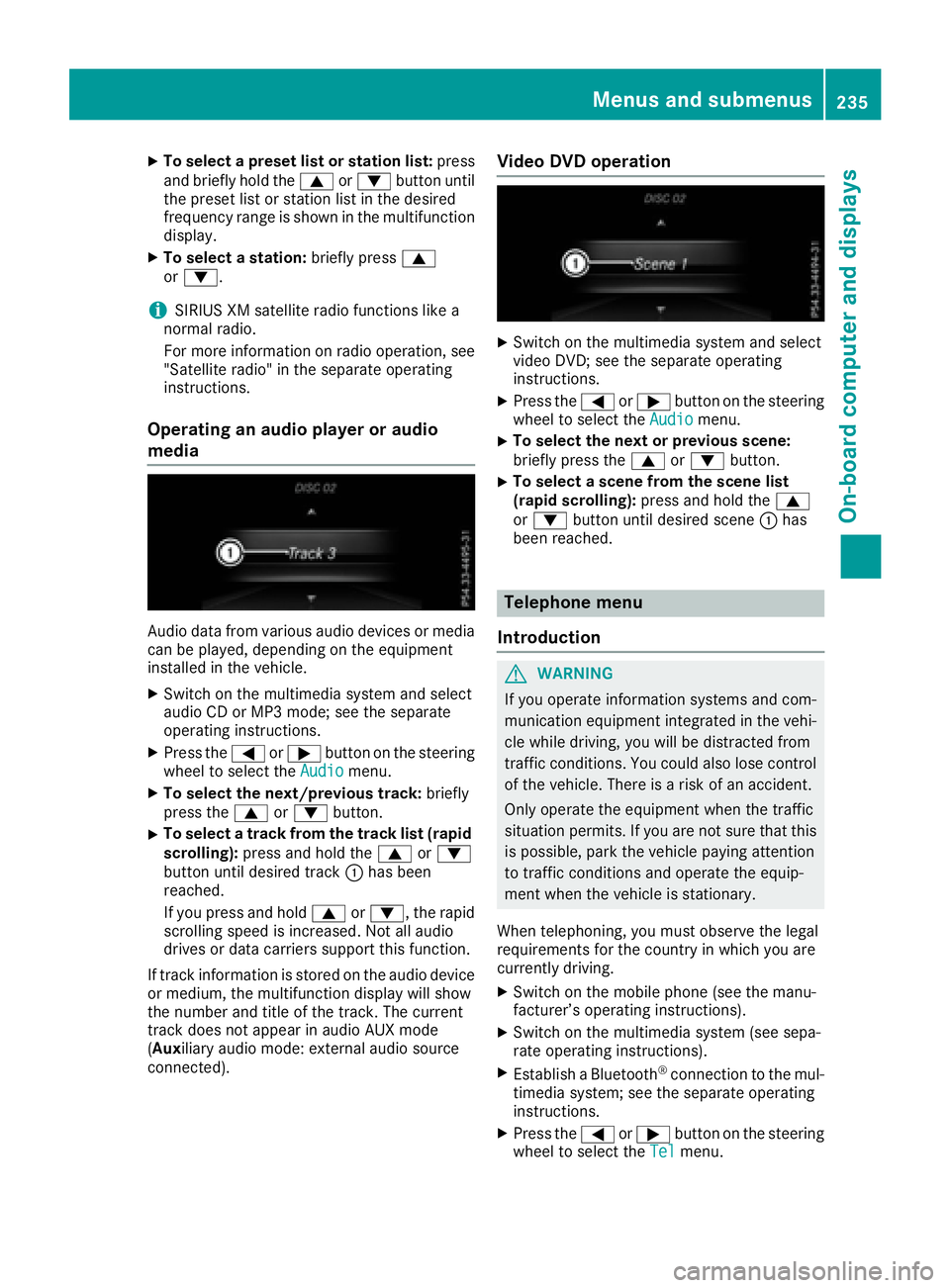
X
To select a preset list or station list: press
and briefly hold the �c or �d button until
the preset list or station list in the desired
frequency range is shown in the multifunction
display. X
To select a station: briefly press �c
or �d .
i SIRIUS XM satellite radio functions like a
normal radio.
For more information on radio operation, see
"Satellite radio" in the separate operating
instructions.
Operating an audio player or audio
media
Audio data from various audio devices or media
can be played, depending on the equipment
installed in the vehicle. X
Switch on the multimedia system and select
audio CD or MP3 mode; see the separate
operating instructions. X
Press the �Y or �e button on the steering
wheel to select the Audio menu.X
To select the next/previous track: briefly
press the �c or �d button.X
To select a track from the track list (rapid
scrolling): press and hold the �c or �d
button until desired track �C has been
reached.
If you press and hold �c or �d , the rapid
scrolling speed is increased. Not all audio
drives or data carriers support this function.
If track information is stored on the audio device
or medium, the multifunction display will show
the number and title of the track. The current
track does not appear in audio AUX mode
( Aux iliary audio mode: external audio source
connected). Video DVD operation X
Switch on the multimedia system and select
video DVD; see the separate operating
instructions. X
Press the �Y or �e button on the steering
wheel to select the Audio menu.X
To select the next or previous scene:
briefly press the �c or �d button.X
To select a scene from the scene list
(rapid scrolling): press and hold the �c
or �d button until desired scene �C has
been reached.
Telephone menu
Introduction
G WARNING
If you operate information systems and com-
munication equipment integrated in the vehi-
cle while driving, you will be distracted from
traffic conditions. You could also lose control
of the vehicle. There is a risk of an accident.
Only operate the equipment when the traffic
situation permits. If you are not sure that this
is possible, park the vehicle paying attention
to traffic conditions and operate the equip-
ment when the vehicle is stationary.
When telephoning, you must observe the legal
requirements for the country in which you are
currently driving. X
Switch on the mobile phone (see the manu-
facturer’s operating instructions). X
Switch on the multimedia system (see sepa-
rate operating instructions). X
Establish a Bluetooth ®
connection to the mul-
timedia system; see the separate operating
instructions. X
Press the �Y or �e button on the steering
wheel to select the Tel menu.Menus and submenus 235
On-board computer and displays Z
Page 292 of 390
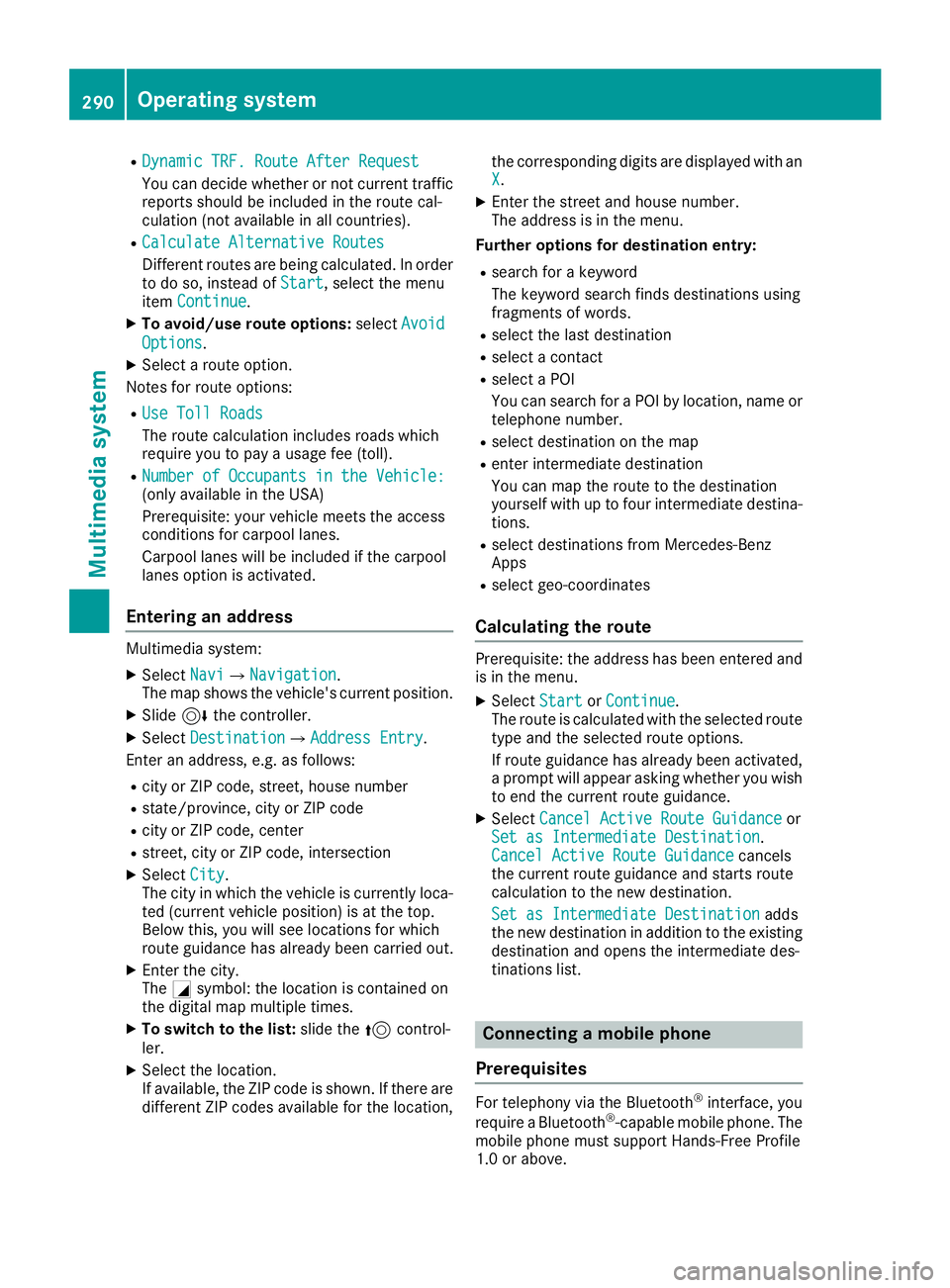
R
Dynamic TRF. Route After Request
You can decide whether or not current traffic
reports should be included in the route cal-
culation (not available in all countries). R
Calculate Alternative Routes
Different routes are being calculated. In order
to do so, instead of Start , select the menu
item Continue .X
To avoid/use route options: select Avoid
Options .X
Select a route option.
Notes for route options: R
Use Toll Roads
The route calculation includes roads which
require you to pay a usage fee (toll). R
Number of Occupants in the Vehicle:
(only available in the USA)
Prerequisite: your vehicle meets the access
conditions for carpool lanes.
Carpool lanes will be included if the carpool
lanes option is activated.
Entering an address Multimedia system: X
Select Navi �{ Navigation .
The map shows the vehicle's current position. X
Slide 6 the controller.X
Select Destination �{ Address Entry .
Enter an address, e.g. as follows: R
city or ZIP code, street, house number R
state/province, city or ZIP code R
city or ZIP code, center R
street, city or ZIP code, intersection X
Select City .
The city in which the vehicle is currently loca-
ted (current vehicle position) is at the top.
Below this, you will see locations for which
route guidance has already been carried out. X
Enter the city.
The �C symbol: the location is contained on
the digital map multiple times. X
To switch to the list: slide the 5 control-
ler. X
Select the location.
If available, the ZIP code is shown. If there are
different ZIP codes available for the location, the corresponding digits are displayed with an
X . X
Enter the street and house number.
The address is in the menu.
Further options for destination entry: R
search for a keyword
The keyword search finds destinations using
fragments of words. R
select the last destination R
select a contact R
select a POI
You can search for a POI by location, name or
telephone number. R
select destination on the map R
enter intermediate destination
You can map the route to the destination
yourself with up to four intermediate destina-
tions. R
select destinations from Mercedes-Benz
Apps R
select geo-coordinates
Calculating the route Prerequisite: the address has been entered and
is in the menu. X
Select Start or Continue .
The route is calculated with the selected route
type and the selected route options.
If route guidance has already been activated,
a prompt will appear asking whether you wish
to end the current route guidance. X
Select Cancel Active Route Guidance or
Set as Intermediate Destination .
Cancel Active Route Guidance cancels
the current route guidance and starts route
calculation to the new destination.
Set as Intermediate Destination adds
the new destination in addition to the existing
destination and opens the intermediate des-
tinations list.
Connecting a mobile phone
Prerequisites
For telephony via the Bluetooth ®
interface, you
require a Bluetooth ®
-capable mobile phone. The
mobile phone must support Hands-Free Profile
1.0 or above.290
Operating system
Multimedia system