manual radio set MERCEDES-BENZ GLS 2017 Owners Manual
[x] Cancel search | Manufacturer: MERCEDES-BENZ, Model Year: 2017, Model line: GLS, Model: MERCEDES-BENZ GLS 2017Pages: 390, PDF Size: 11.93 MB
Page 19 of 390
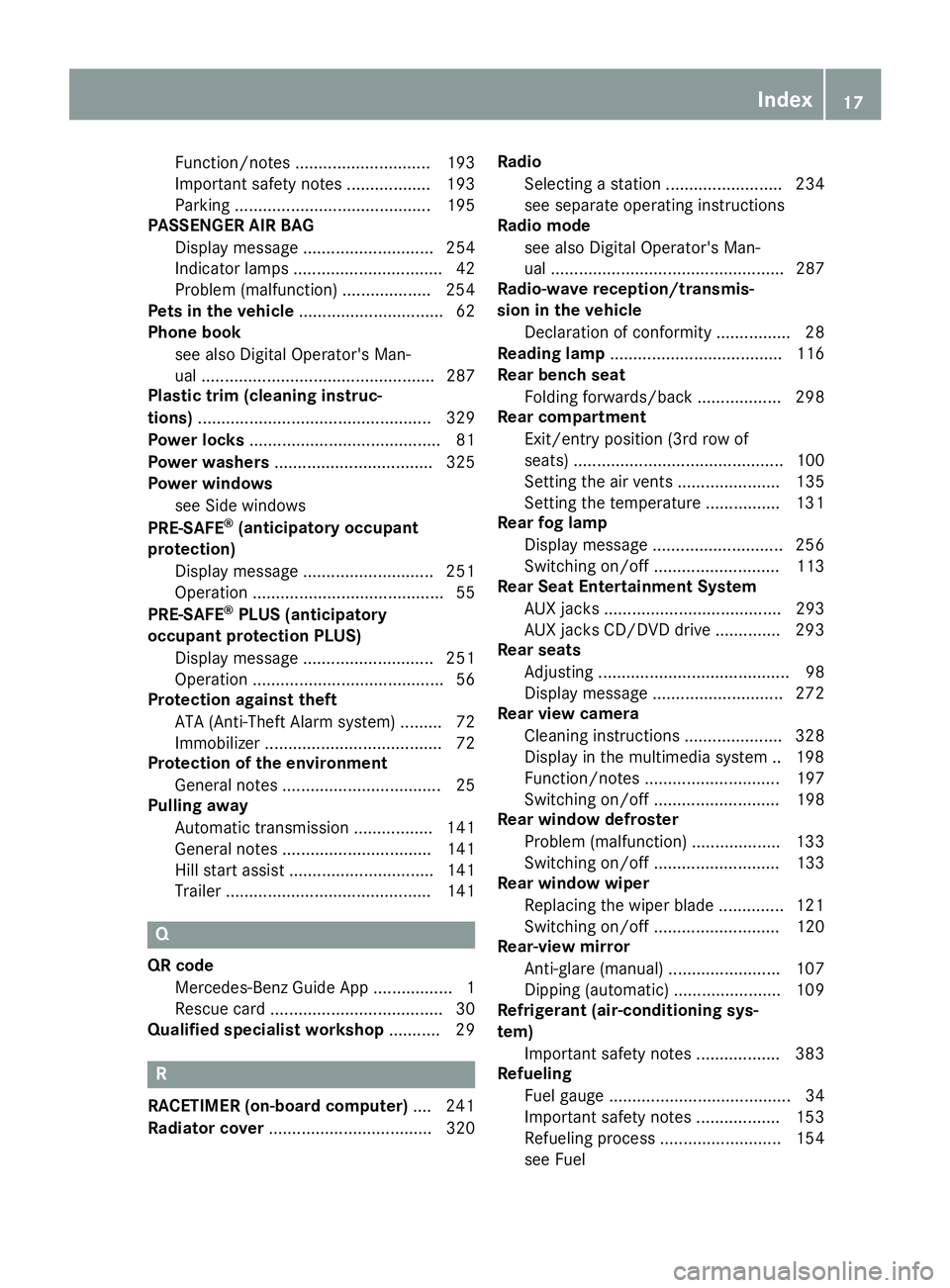
Function/notes ............................. 193
Important safety notes .................. 193
Parking .......................................... 195
PASSENGER AIR BAG
Display message ............................ 254
Indicator lamps ................................ 42
Problem (malfunction) ................... 254
Pets in the vehicle ............................... 62
Phone book
see also Digital Operator's Man-
ual .................................................. 287
Plastic trim (cleaning instruc-
tions) .................................................. 329
Power locks ......................................... 81
Power washers .................................. 325
Power windows
see Side windows
PRE-SAFE ®
(anticipatory occupant
protection)
Display message ............................ 251
Operation ......................................... 55
PRE-SAFE ®
PLUS (anticipatory
occupant protection PLUS)
Display message ............................ 251
Operation ......................................... 56
Protection against theft
ATA (Anti-Theft Alarm system) ......... 72
Immobilizer ...................................... 72
Protection of the environment
General notes .................................. 25
Pulling away
Automatic transmission ................. 141
General notes ................................ 141
Hill start assist ............................... 141
Trailer ............................................ 141
Q
QR code
Mercedes-Benz Guide App ................. 1
Rescue card ..................................... 30
Qualified specialist workshop ........... 29
R
RACETIMER (on-board computer) .... 241
Radiator cover ................................... 320 Radio
Selecting a station ......................... 234
see separate operating instructions
Radio mode
see also Digital Operator's Man-
ual .................................................. 287
Radio-wave reception/transmis-
sion in the vehicle
Declaration of conformity ................ 28
Reading lamp ..................................... 116
Rear bench seat
Folding forwards/back .................. 298
Rear compartment
Exit/entry position (3rd row of
seats) ............................................. 100
Setting the air vents ...................... 135
Setting the temperature ................ 131
Rear fog lamp
Display message ............................ 256
Switching on/off ........................... 113
Rear Seat Entertainment System
AUX jacks ...................................... 293
AUX jacks CD/DVD drive .............. 293
Rear seats
Adjusting ......................................... 98
Display message ............................ 272
Rear view camera
Cleaning instructions ..................... 328
Display in the multimedia system .. 198
Function/notes ............................. 197
Switching on/off ........................... 198
Rear window defroster
Problem (malfunction) ................... 133
Switching on/off ........................... 133
Rear window wiper
Replacing the wiper blade .............. 121
Switching on/off ........................... 120
Rear-view mirror
Anti-glare (manual) ........................ 107
Dipping (automatic) ....................... 109
Refrigerant (air-conditioning sys-
tem)
Important safety notes .................. 383
Refueling
Fuel gauge ....................................... 34
Important safety notes .................. 153
Refueling process .......................... 154
see Fuel Index 17
Page 23 of 390
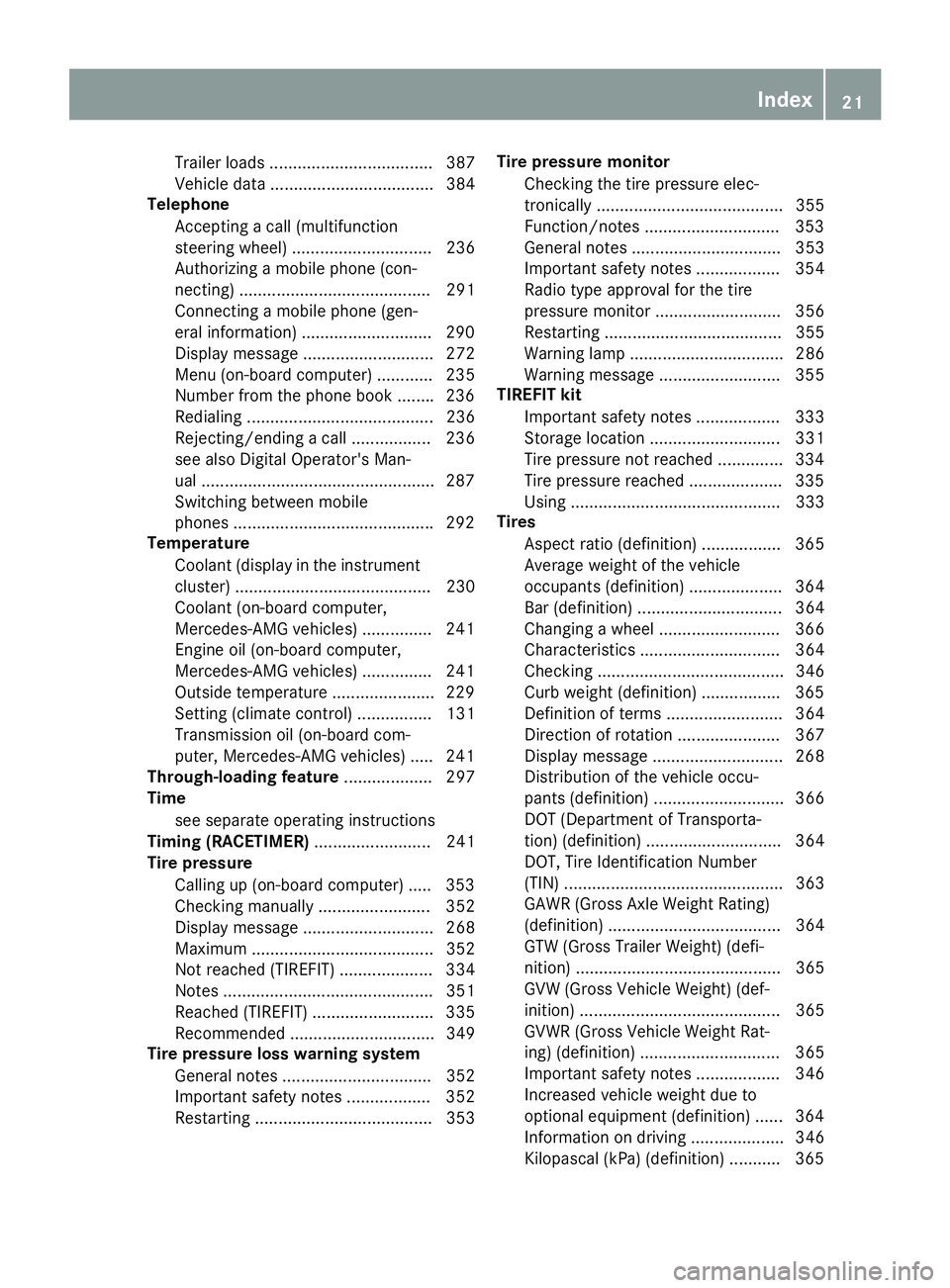
Trailer loads ................................... 387
Vehicle data ................................... 384
Telephone
Accepting a call (multifunction
steering wheel) .............................. 236
Authorizing a mobile phone (con-
necting) ......................................... 291
Connecting a mobile phone (gen-
eral information) ........................... .2 90
Display message ............................ 272
Menu (on-board computer) ............ 235
Number from the phone book ....... .2 36
Redialing ........................................ 236
Rejecting/ending a call ................. 236
see also Digital Operator's Man-
ual ................................................. .2 87
Switching between mobile
phones .......................................... .2 92
Temperature
Coolant (display in the instrument
cluster) .......................................... 230
Coolant (on-board computer,
Mercedes-AMG vehicles) .............. .2 41
Engine oil (on-board computer,
Mercedes-AMG vehicles) .............. .2 41
Outside temperature ..................... .2 29
Setting (climate control) ................ 131
Transmission oil (on-board com-
puter, Mercedes-AMG vehicles) ..... 241
Through-loading feature ................... 297
Time
see separate operating instructions
Timing (RACETIMER) ......................... 241
Tire pressure
Calling up (on-board computer) ..... 353
Checking manually ........................ 352
Display message ............................ 268
Maximum ....................................... 352
Not reached (TIREFIT) .................... 334
Notes ............................................. 351
Reached (TIREFIT) .......................... 335
Recommended ............................... 349
Tire pressure loss warning system
General notes ................................ 352
Important safety notes .................. 352
Restarting ...................................... 353 Tire pressure monitor
Checking the tire pressure ele c-
tronica l ly ........................................ 355
Function/notes ............................ .3 53
General notes ................................ 353
Important safety notes .................. 354
Radio type approval for the tire
pressure monitor ........................... 356
Restarting ...................................... 355
Warning lamp ................................. 286
Warning message .......................... 355
TIREFIT kit
Important safety notes .................. 333
Storage location ............................ 331
Tire pressure not reached .............. 334
Tire pressure reached .................... 335
Using ............................................. 333
Tires
Aspect ratio (definition) ................. 365
Average weight of the vehicle
occupants (definition) .................... 364
Bar (definition) ............................... 364
Changing a wheel .......................... 366
Characteristics .............................. 364
Checking ........................................ 346
Curb weight (definition) ................. 365
Definition of terms ......................... 364
Direction of rotation ...................... 367
Display message ............................ 268
Distribution of the vehicle occu-
pants (definition) ............................ 366
DOT (Department of Transporta-
tion) (definition) ............................. 364
DOT, Tire Identification Number
(TIN) ............................................... 363
GAWR (Gross Axle Weight Rating)
(definition) ..................................... 364
GTW (Gross Trailer Weight) (defi-
nition) ............................................ 365
GVW (Gross Vehicle Weight) (def-
inition) ........................................... 365
GVWR (Gross Vehicle Weight Rat-
ing) (definition) .............................. 365
Important safety notes .................. 346
Increased vehicle weight due to
optional equipment (definition) ...... 364
Information on driving .................... 346
Kilopascal (kPa) (definition) ........... 365 Index 21
Page 289 of 390
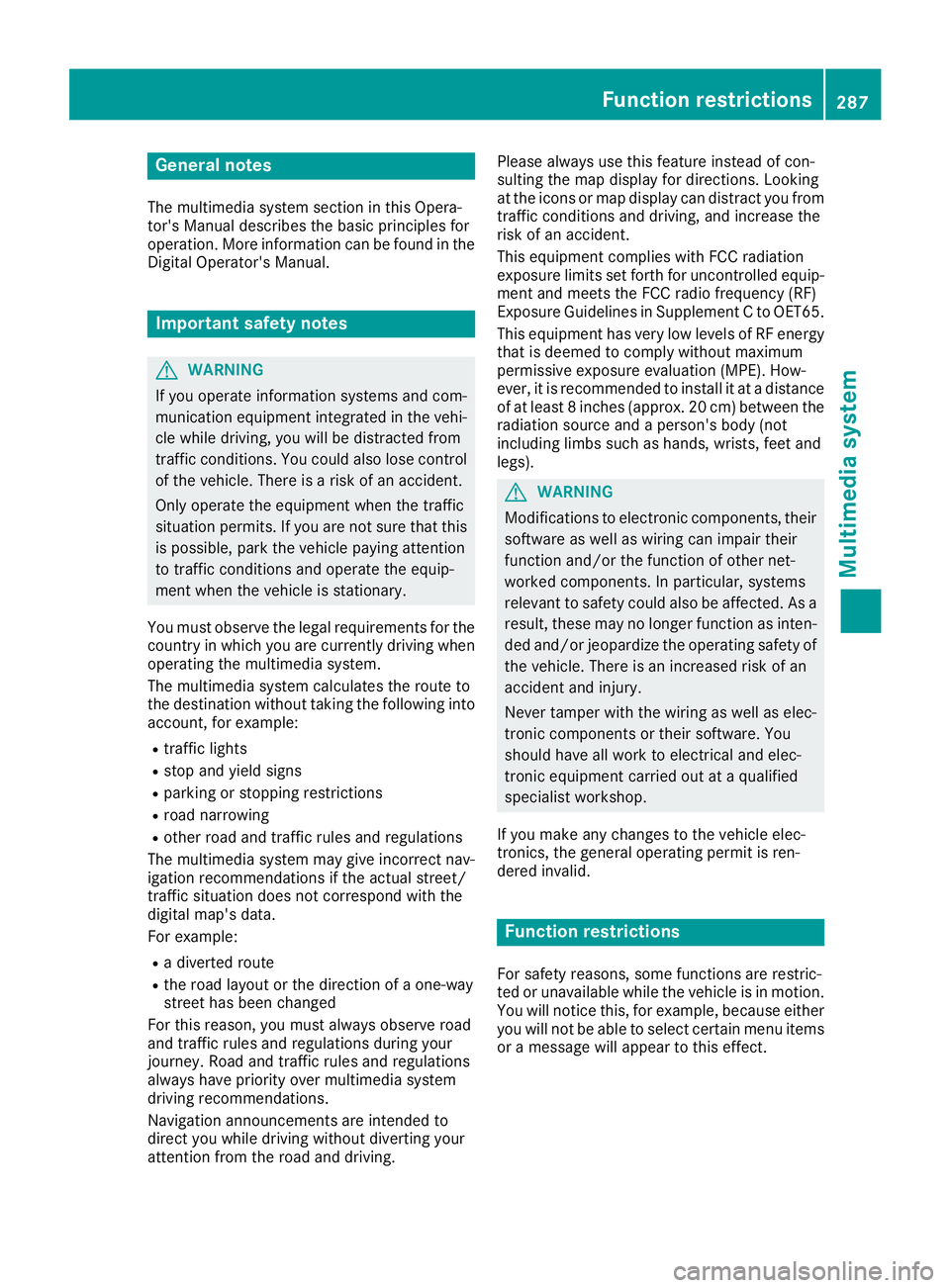
General notes The multimedia system section in this Opera-
tor's Manual describes the basic principles for
operation. More information can be found in the
Digital Operator's Manual.
Important safety notes
G WARNING
If you operate information systems and com-
munication equipment integrated in the vehi-
cle while driving, you will be distracted from
traffic conditions. You could also lose control
of the vehicle. There is a risk of an accident.
Only operate the equipment when the traffic
situation permits. If you are not sure that this
is possible, park the vehicle paying attention
to traffic conditions and operate the equip-
ment when the vehicle is stationary.
You must observe the legal requirements for the
country in which you are currently driving when
operating the multimedia system.
The multimedia system calculates the route to
the destination without taking the following into
account, for example: R
traffic lights R
stop and yield signs R
parking or stopping restrictions R
road narrowing R
other road and traffic rules and regulations
The multimedia system may give incorrect nav-
igation recommendations if the actual street/
traffic situation does not correspond with the
digital map's data.
For example: R
a diverted route R
the road layout or the direction of a one-way
street has been changed
For this reason, you must always observe road
and traffic rules and regulations during your
journey. Road and traffic rules and regulations
always have priority over multimedia system
driving recommendations.
Navigation announcements are intended to
direct you while driving without diverting your
attention from the road and driving. Please always use this feature instead of con-
sulting the map display for directions. Looking
at the icons or map display can distract you from
traffic conditions and driving, and increase the
risk of an accident.
This equipment complies with FCC radiation
exposure limits set forth for uncontrolled equip-
ment and meets the FCC radio frequency (RF)
Exposure Guidelines in Supplement C to OET65.
This equipment has very low levels of RF energy
that is deemed to comply without maximum
permissive exposure evaluation (MPE). How-
ever, it is recommended to insta ll it at a distance
of
at least 8 inches (approx. 20 cm) between the
radiation source and a person's body (not
including limbs such as hands, wrists, feet and
legs).
G WARNING
Modifications to electronic components, their
software as well as wiring can impair their
function and/or the function of other net-
worked components. In particular, systems
relevant to safety could also be affected. As a
result, these may no longer function as inten-
ded and/or jeopardize the operating safety of
the vehicle. There is an increased risk of an
accident and injury.
Never tamper with the wiring as well as elec-
tronic components or their software. You
should have all work to electrical and elec-
tronic equipment carried out at a qualified
specialist workshop.
If you make any changes to the vehicle elec-
tronics, the general operating permit is ren-
dered invalid.
Function restrictions
For safety reasons, some functions are restric-
ted or unavailable while the vehicle is in motion.
You will notice this, for example, because either
you will not be able to select certain menu items
or a message will appear to this effect.Function restrictions 287
Multimedia system Z
Page 357 of 390
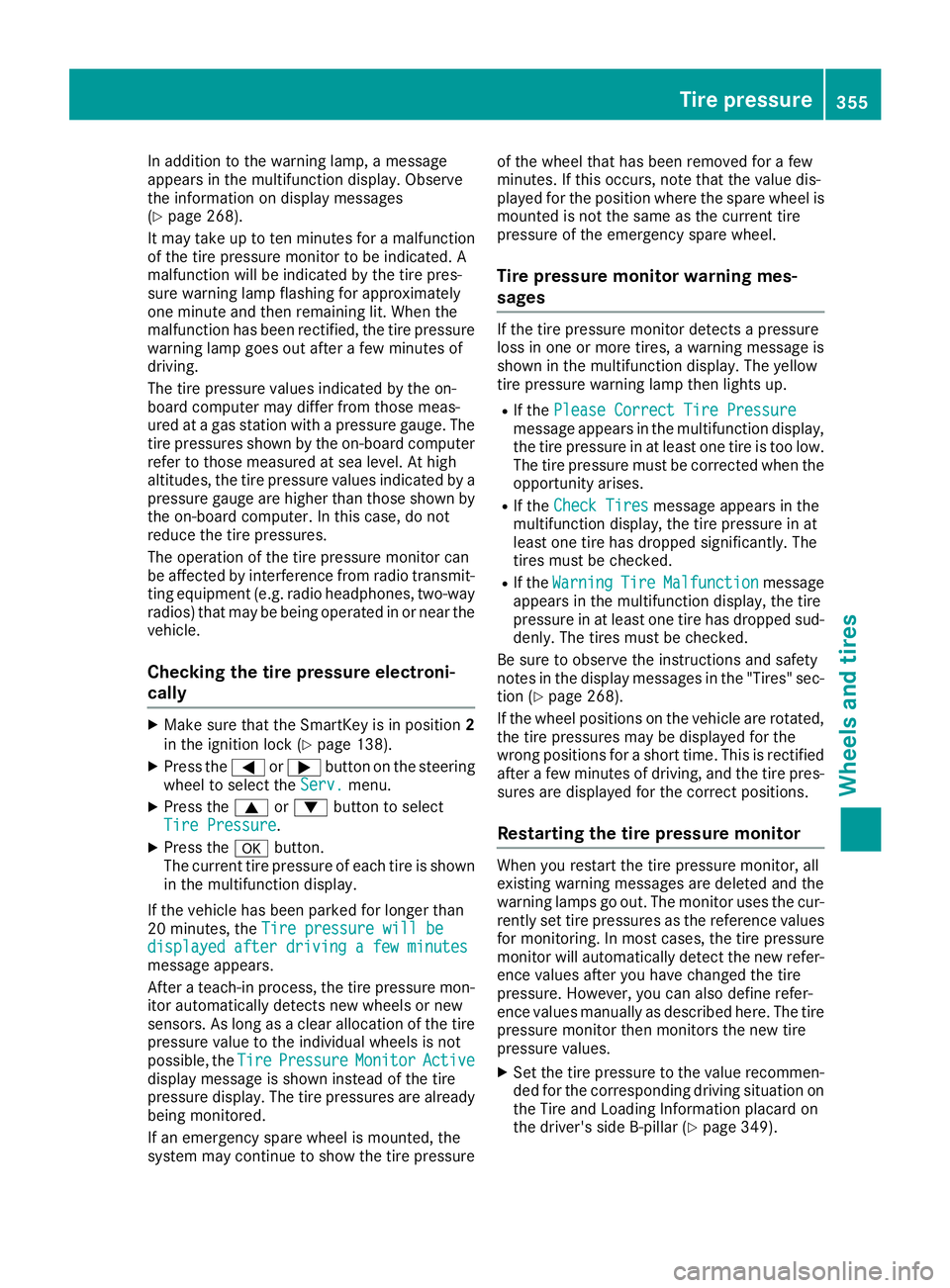
In addition to the warning lamp, a message
appears in the multifunction display. Observe
the information on display messages
( Y
page 268).
It may take up to ten minutes for a malfunction
of the tire pressure monitor to be indicated. A
malfunction will be indicated by the tire pres-
sure warning lamp flashing for approximately
one minute and then remaining lit. When the
malfunction has been rectified, the tire pressure
warning lamp goes out after a few minutes of
driving.
The tire pressure values indicated by the on-
board computer may differ from those meas-
ured at a gas station with a pressure gauge. The
tire pressures shown by the on-board computer
refer to those measured at sea level. At high
altitudes, the tire pressure values indicated by a
pressure gauge are higher than those shown by
the on-board computer. In this case, do not
reduce the tire pressures.
The operation of the tire pressure monitor can
be affected by interference from radio transmit-
ting equipment (e.g. radio headphones, two-way
radios) that may be being operated in or near the
vehicle.
Checking the tire pressure electroni-
cally X
Make sure that the SmartKey is in position 2
in the ignition lock ( Y
page 138).X
Press the �Y or �e button on the steering
wheel to select the Serv. menu.X
Press the �c or �d button to select
Tire Pressure .X
Press the �v button.
The current tire pressure of each tire is shown
in the multifunction display.
If the vehicle has been parked for longer than
20 minutes, the Tire pressure will be
displayed after driving a few minutes
message appears.
After a teach-in process, the tire pressure mon-
itor automatically detects new wheels or new
sensors. As long as a clear allocation of the tire
pressure value to the individual wheels is not
possible, the Tire Pressure Monitor Active
display message is shown instead of the tire
pressure display. The tire pressures are already
being monitored.
If an emergency spare wheel is mounted, the
system may continue to show the tire pressure of the wheel that has been removed for a few
minutes. If this occurs, note that the value dis-
played for the position where the spare wheel is
mounted is not the same as the current tire
pressure of the emergency spare wheel.
Tire pressure monitor warning mes-
sages If the tire pressure monitor detects a pressure
loss in one or more tires, a warning message is
shown in the multifunction display. The yellow
tire pressure warning lamp then lights up. R
If the Please Correct Tire Pressure
message appears in the multifunction display,
the tire pressure in at least one tire is too low.
The tire pressure must be corrected when the
opportunity arises. R
If the Check Tires message appears in the
multifunction display, the tire pressure in at
least one tire has dropped significantly. The
tires must be checked. R
If the Warning Tire Malfunction message
appears in the multifunction display, the tire
pressure in at least one tire has dropped sud-
denly. The tires must be checked.
Be sure to observe the instructions and safety
notes in the display messages in the "Tires" sec-
tion ( Y
page 268).
If the wheel positions on the vehicle are rotated,
the tire pressures may be displayed for the
wrong positions for a short time. This is rectified
after a few minutes of driving, and the tire pres-
sures are displayed for the correct positions.
Restarting the tire pressure monitor When you restart the tire pressure monitor, all
existing warning messages are deleted and the
warning lamps go out. The monitor uses the cur-
rently set tire pressures as the reference values
for monitoring. In most cases, the tire pressure
monitor will automatically detect the new refer-
ence values after you have changed the tire
pressure. However, you can also define refer-
ence values manually as described here. The tire
pressure monitor then monitors the new tire
pressure values. X
Set the tire pressure to the value recommen-
ded for the corresponding driving situation on
the Tire and Loading Information placard on
the driver's side B-pillar ( Y
page 349).Tire pressure 355
Wheels and tires Z