sensor MERCEDES-BENZ GLS 2017 Owners Manual
[x] Cancel search | Manufacturer: MERCEDES-BENZ, Model Year: 2017, Model line: GLS, Model: MERCEDES-BENZ GLS 2017Pages: 390, PDF Size: 11.93 MB
Page 9 of 390
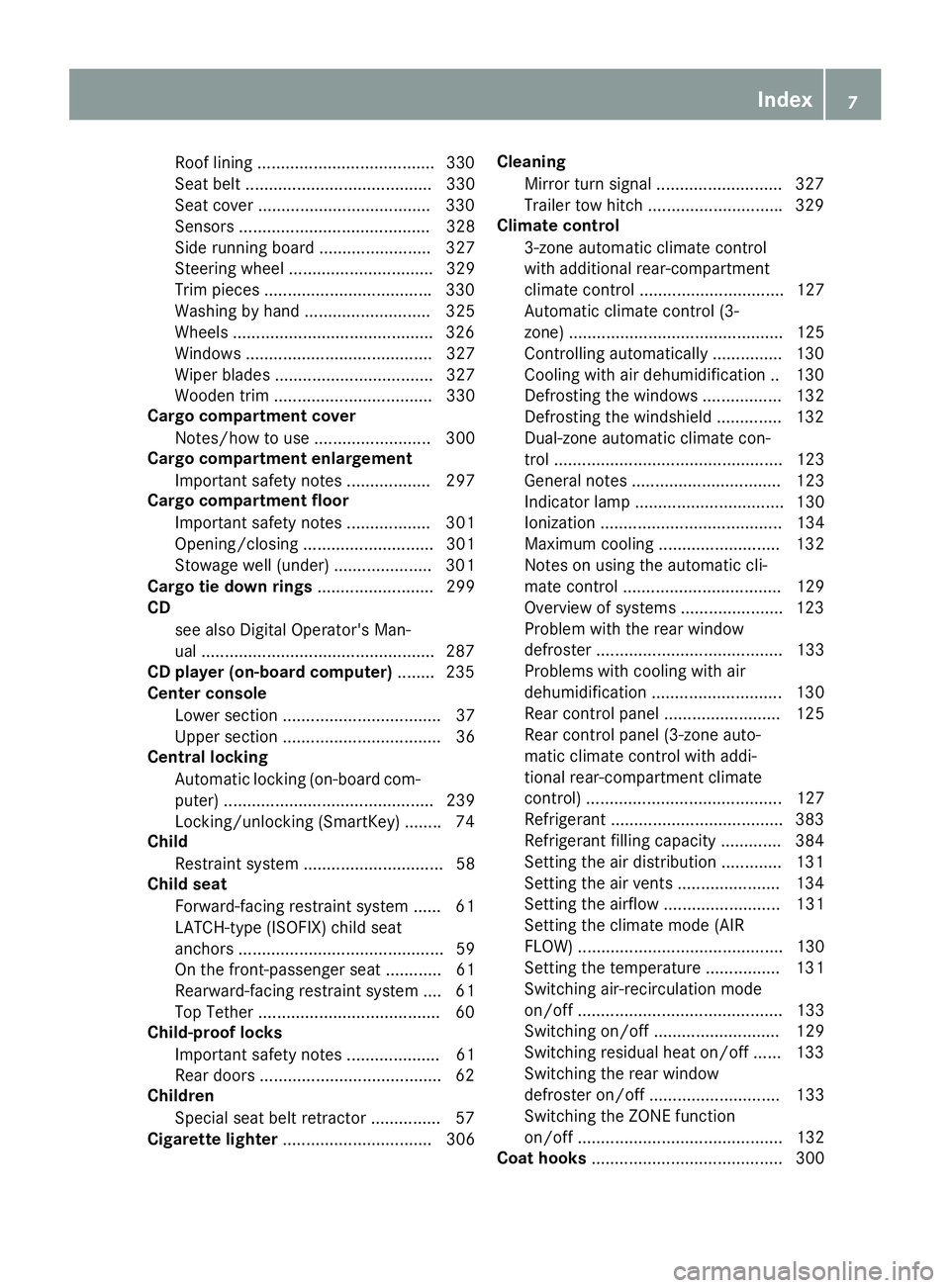
Roof linin g ...................................... 33 0
Se at belt ........................................ 330
Seat cover .................................... .3 30
Sensors ......................................... 328
Side running board ........................ 327
Steering wheel ............................... 329
Trim pieces ................................... .3 30
Washing by hand ........................... 325
Wheels .......................................... .3 26
Windows ........................................ 327
Wiper blades .................................. 327
Wooden trim .................................. 330
Cargo compartment cover
Notes/how to use ......................... 300
Cargo compartment enlargement
Important safety notes .................. 297
Cargo compartment floor
Important safety notes .................. 301
Opening/closing ............................ 301
Stowage well (under) ..................... 301
Cargo tie down rings ......................... 299
CD
see also Digital Operator's Man-
ual ................................................. .2 87
CD player (on-board computer) ....... .2 35
Center console
Lower section .................................. 37
Upper section .................................. 36
Central locking
Automatic locking (on-board com-
puter) ............................................. 239
Locking/unlocking (SmartKey) ....... .7 4
Child
Restraint system .............................. 58
Child seat
Forward-facing restraint system ...... 61
LATCH-type (ISOFIX) child seat
anchors ............................................ 59
On the front-passenger seat ............ 61
Rearwar d-fac ing restraint system .... 61
Top
Tether ...................................... .6 0
Child-proof locks
Important safety notes .................... 61
Rear doors ...................................... .6 2
Children
Special seat belt retractor .............. .5 7
Cigarette lighter ................................ 306 Cleaning
Mirror turn signal .......................... .3 27
Trailer tow hitch ............................ .3 29
Climate control
3-zone automatic climate control
with additional rear-compartment
climate control ............................... 127
Automatic climate control (3-
zone) .............................................. 125
Controlling automatically .............. .1 30
Cooling with air dehumidification .. 130
Defrosting the windows ................. 132
Defrosting the windshield .............. 132
Dual-zone automatic climate con-
trol ................................................. 123
General notes ................................ 123
Indicator lamp ................................ 130
Ionization ....................................... 134
Maximum cooling .......................... 132
Notes on using the automatic cli-
mate control .................................. 129
Overview of systems ..................... .1 23
Problem with the rear window
defroster ........................................ 133
Problems with cooling with air
dehumidification ............................ 130
Rear control panel ......................... 125
Rear control panel (3-zone auto-
matic climate control with addi-
tional rear-compartment climate
control) .......................................... 127
Refrigerant ..................................... 383
R ef
rigerant filling capacity ............. 384
Setting the air distribution ............. 131
Setting the air vents ..................... .1 34
Setting the airflow ......................... 131
Setting the climate mode (AIR
FLOW) ............................................ 130
Setting the temperature ................ 131
Switching air-recirculation mode
on/off ............................................ 133
Switching on/off ........................... 129
Switching residual heat on/off ...... 133
Switching the rear window
defroster on/off ............................ 133
Switching the ZONE function
on/off ............................................ 132
Coat hooks ......................................... 300 Index 7
Page 15 of 390
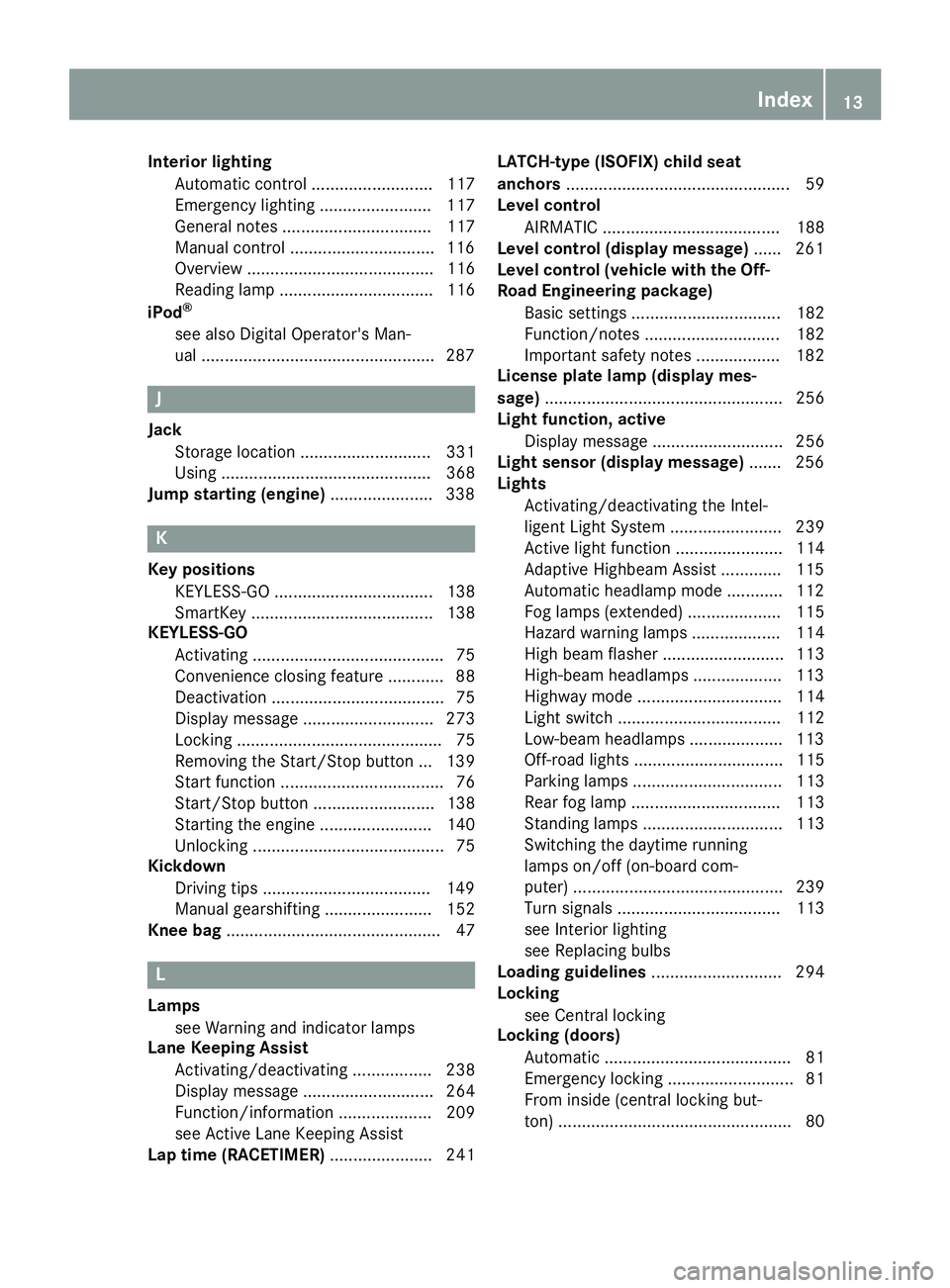
Interior lighting
Automatic control .......................... 117
Emergency lighting ........................ 117
General notes ................................ 117
Manual control .............................. .1 16
Overview ........................................ 116
Reading lamp ................................. 116
iPod ®
see also Digital Operator's Man-
ual ................................................. .2 87
J Jack
Storage location ............................ 331
Using ............................................. 368
Jump starting (engine) ..................... .3 38
K Key positions
KEYLESS-GO .................................. 138
SmartKey ....................................... 138
KEYLESS-GO
Activating ......................................... 75
Convenience closing feature ............ 88
Deactivation ..................................... 75
Display message ............................ 273
Locking ............................................ 75
Removing the Start/Stop button ... 139
Start function ................................... 76
Start/Stop button .......................... 138
Starting the engine ........................ 140
Unlocking ......................................... 75
Kickdown
Driving tips ................................... .1 49
Manual gearshifting ....................... 152
Knee bag .............................................. 47
L
Lamps
see Warning and indicator lamps
Lane Keeping Assist
Activating/deactivating ................. 238
Display message ............................ 264
Function/information .................... 209
see Active Lane Keeping Assist
Lap time (RACETIMER) ...................... 241 LATCH-type (ISOFIX) child seat
anchors ................................................ 59
Level control
AIRMATIC ...................................... 188
Level control (display message) ...... 261
Level control (vehicle with the Off-
Road Engineering package)
Basic settings ................................ 182
Function/notes ............................. 182
Important safety notes .................. 182
License plate lamp (display mes-
sage) ................................................... 256
Light function, active
Display message ............................ 256
Light sensor (display message) ....... 256
Lights
Activating/deactivating the Intel-
ligent Light System ........................ 239
Active light function ....................... 114
Adaptive Highbeam Assist ............. 115
Automatic headlamp mode ............ 112
Fog lamps (extended) .................... 115
Hazard warning lamps ................... 114
High beam flasher .......................... 113
High-beam headlamps ................... 113
Highway mode ............................... 114
Light switch ................................... 112
Low-beam headlamps .................... 113
Off-road lights ................................ 115
Parking lamps ................................ 113
Rear fog lamp ................................ 113
Standing lamps .............................. 113
Switching the daytime running
lamps on/off (on-board com-
puter) ............................................. 239
Turn signals ................................... 113
see Interior lighting
see Replacing bulbs
Loading guidelines ............................ 294
Locking
see Central locking
Locking (doors)
Automatic ........................................ 81
Emergency locking ........................... 81
From inside (central locking but-
ton) .................................................. 80 Index 13
Page 18 of 390
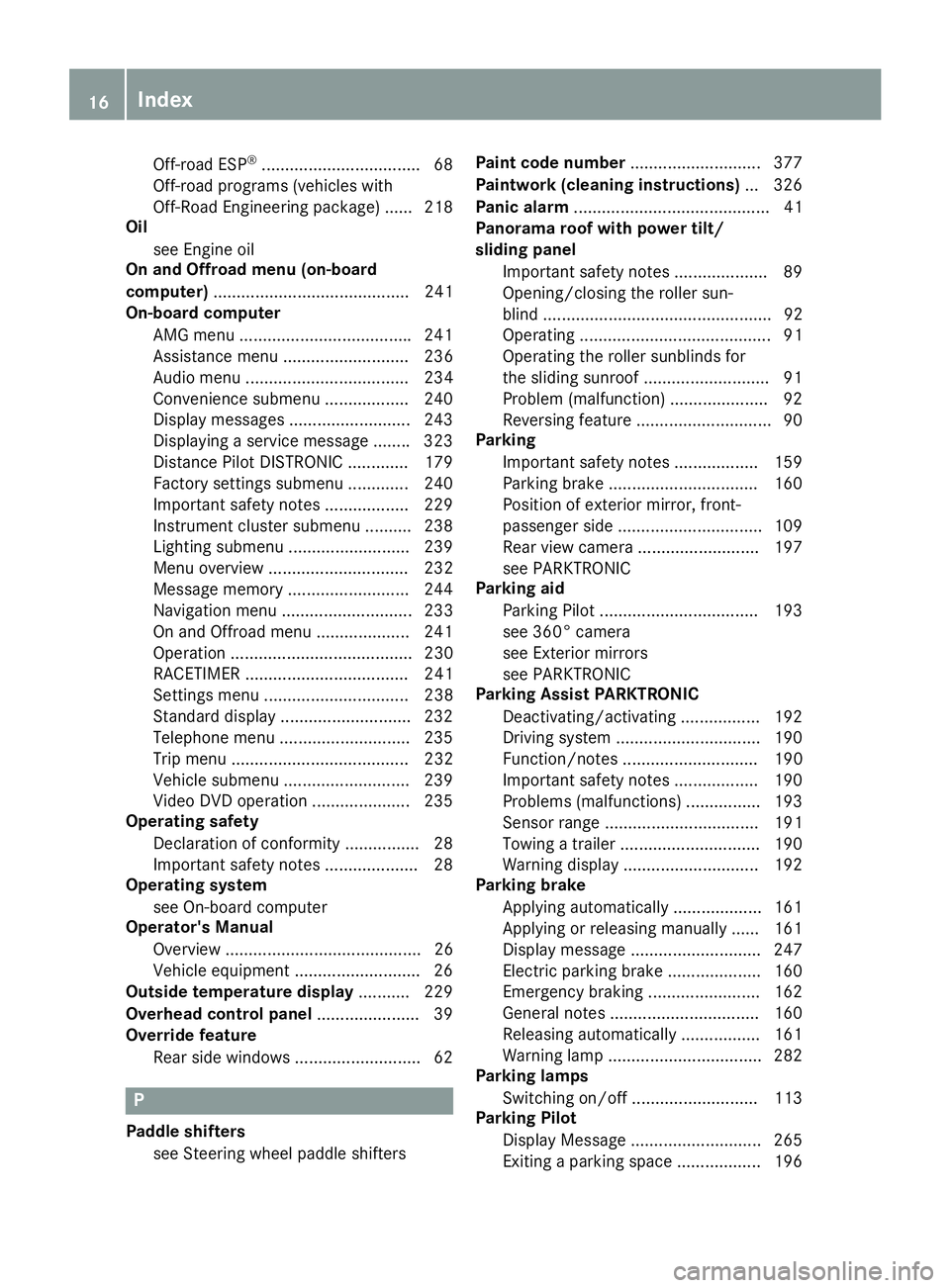
Off-road ESP ®
................................. .6 8
Off-road programs (vehicles with
Off-Road Engineering package) ...... 218
Oil
see Engine oil
On and Offroad menu (on-board
computer) .......................................... 241
On-board computer
AMG menu .................................... .2 41
Assistance menu ........................... 236
Audio menu ................................... 234
Convenience submenu .................. 240
Display messages .......................... 243
Displaying a service message ....... .3 23
Distance Pilot DISTRONIC ............. 179
Factory settings submenu ............. 240
Important safety notes .................. 229
Instrument cluster submenu .......... 238
Lighting submenu .......................... 239
Menu overview .............................. 232
Message memory .......................... 244
Navigation menu ............................ 233
On and Offroad menu .................... 241
Operation ....................................... 230
RACETIMER ................................... 241
Settings menu ............................... 238
Standard display ............................ 232
Telephone menu ............................ 235
Trip menu ...................................... 232
Vehicle submenu ........................... 239
Video DVD operation ..................... 235
Operating safety
Declaration of conformity ................ 28
Important safety notes .................... 28
Operating system
see On-board computer
Operator's Manual
Overview .......................................... 26
Vehicle equipment ........................... 26
Outside temperature display ........... 229
Overhead control panel ...................... 39
Override feature
Rear side windows ........................... 62
P
Paddle shifters
see Steering wheel paddle shifters Paint code number ............................ 377
Paintwork (cleaning instructions) ... 326
Panic alarm .......................................... 41
Panorama roof with power tilt/
sliding panel
Important safety notes .................... 89
Opening/closing the roller sun-
blind ................................................. 92
Operating ......................................... 91
Operating the roller sunblinds for
the sliding sunroof ........................... 91
Problem (malfunction) ..................... 92
Reversing feature ............................. 90
Parking
Important safety notes .................. 159
Parking brake ................................ 160
Position of exterior mirror, front-
passenger side ............................... 109
Rear view camera .......................... 197
see PARKTRONIC
Parking aid
Parking Pilot .................................. 193
see 360° camera
see Exterior mirrors
see PARKTRONIC
Parking Assist PARKTRONIC
Deactivating/activating ................. 192
Driving system ............................... 190
Function/notes ............................. 190
Important safety notes .................. 190
Problems (malfunctions) ................ 193
Sensor range ................................. 191
Towing a trailer .............................. 190
Warning display ............................. 192
Parking brake
Applying automatically ................... 161
Applying or releasing manually ...... 161
Display message ............................ 247
Electric parking brake .................... 160
Emergency braking ........................ 162
General notes ................................ 160
Releasing automatically ................. 161
Warning lamp ................................. 282
Parking lamps
Switching on/off ........................... 113
Parking Pilot
Display Message ............................ 265
Exiting a parking space .................. 19616
Index
Page 21 of 390
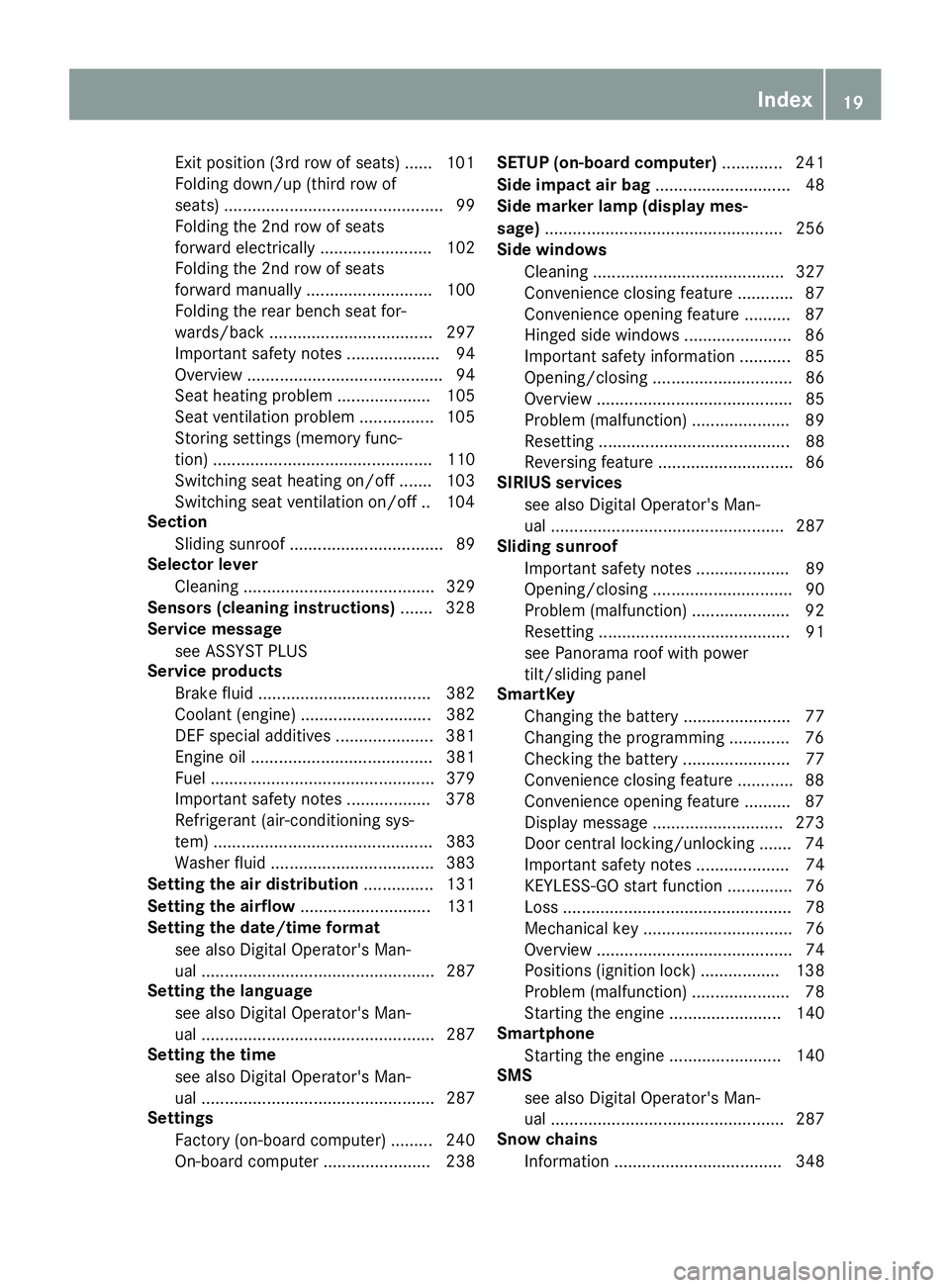
Exit position (3rd row of seats) ...... 101
Folding down/up (third row of
seats) ............................................... 99
Folding the 2nd row of seats
forward electrically ........................ 102
Folding the 2nd row of seats
forward manually ........................... 100
Folding the rear bench seat for-
wards/back ................................... 297
Important safety notes .................... 94
Overview .......................................... 94
Seat heating problem .................... 105
Seat ventilation problem ................ 105
Storing settings (memory func-
tion) ............................................... 110
Switching seat heating on/off ....... 103
Switching seat ventilation on/off .. 104
Section
Sliding sunroof ................................. 89
Selector lever
Cleaning ......................................... 329
Sensors (cleaning instructions) ....... 328
Service message
see ASSYST PLUS
Service products
Brake fluid ..................................... 382
Coolant (engine) ............................ 382
DEF special additives ..................... 381
Engine oil ....................................... 381
Fuel ................................................ 379
Important safety notes .................. 378
Refrigerant (air-conditioning sys-
tem) ............................................... 383
Washer fluid ................................... 383
Setting the air distribution ............... 131
Setting the airflow ............................ 131
Setting the date/time format
see also Digital Operator's Man-
ual .................................................. 287
Setting the language
see also Digital Operator's Man-
ual .................................................. 287
Setting the time
see also Digital Operator's Man-
ual .................................................. 287
Settings
Factory (on-board computer) ......... 240
On-board computer ....................... 238 SETUP (on-board computer) ............. 241
Side impact air bag ............................. 48
Side marker lamp (display mes-
sage) ................................................... 256
Side windows
Cle aning ......................................... 327
C onvenience closing feature ............ 87
Convenience opening feature .......... 87
Hinged side windows ....................... 86
Important safety information ........... 85
Opening/closing .............................. 86
Overview .......................................... 85
Problem (malfunction) ..................... 89
Resetting ......................................... 88
Reversing feature ............................. 86
SIRIUS services
see also Digital Operator's Man-
ual .................................................. 287
Sliding sunroof
Important safety notes .................... 89
Opening/closing .............................. 90
Problem (malfunction) ..................... 92
Resetting ......................................... 91
see Panorama roof with power
tilt/sliding panel
SmartKey
Changing the battery ....................... 77
Changing the programming ............. 76
Checking the battery ....................... 77
Convenience closing feature ............ 88
Convenience opening feature .......... 87
Display message ............................ 273
Door central locking/unlocking ....... 74
Important safety notes .................... 74
KEYLESS-GO start function .............. 76
Loss ................................................. 78
Mechanical key ................................ 76
Overview .......................................... 74
Positions (ignition lock) ................. 138
Problem (malfunction) ..................... 78
Starting the engine ........................ 140
Smartphone
Starting the engine ........................ 140
SMS
see also Digital Operator's Man-
ual .................................................. 287
Snow chains
Information .................................... 348 Index 19
Page 49 of 390
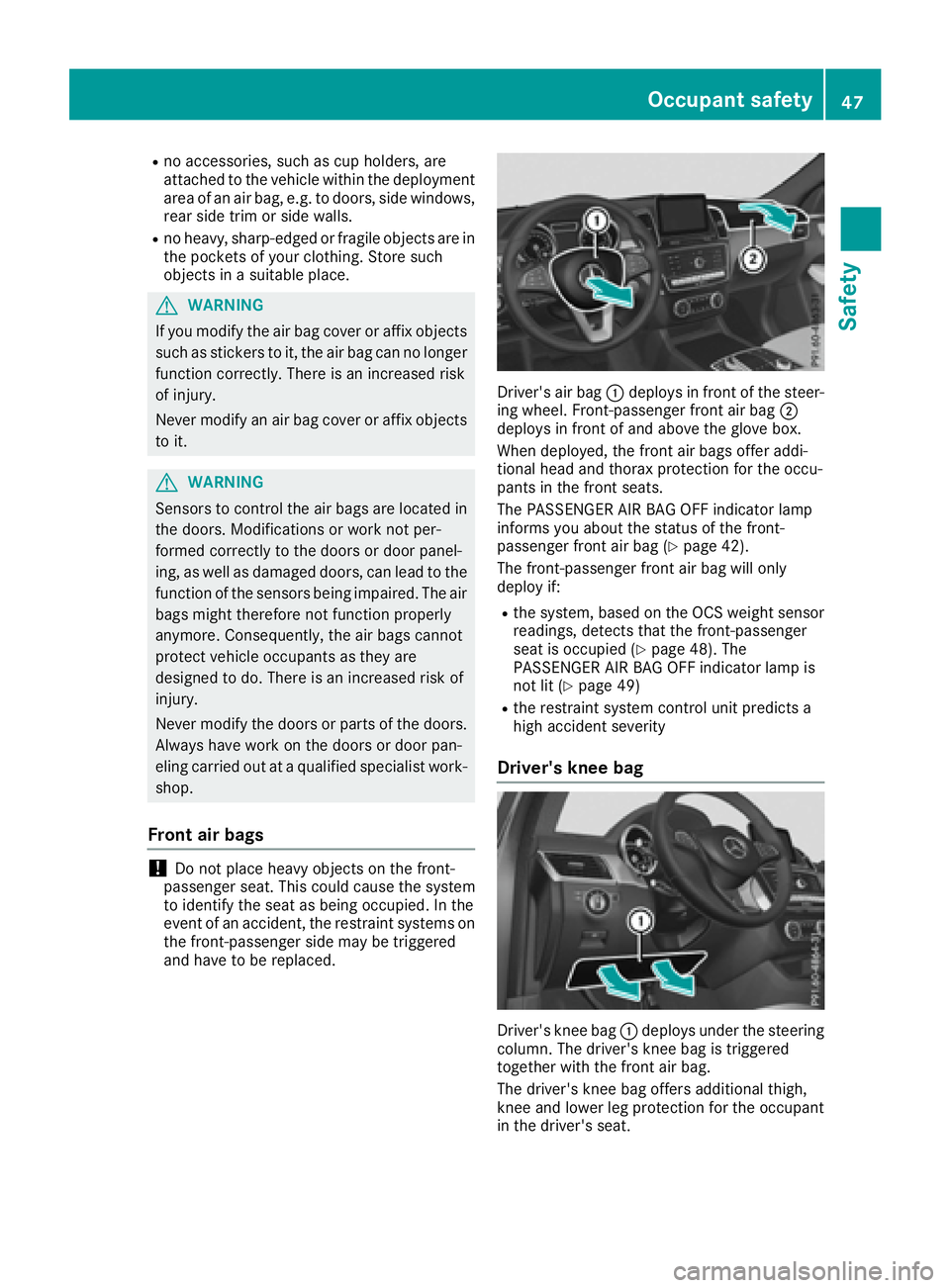
R
no accessories, such as cup holders, are
attached to the vehicle within the deployment
area of an air bag, e.g. to doors, side windows,
rear side trim or side walls. R
no heavy, sharp-edged or fragile objects are in
the pockets of your clothing. Store such
objects in a suitable place.
G WARNING
If you modify the air bag cover or affix objects
such as stickers to it, the air bag can no longer
function correctly. There is an increased risk
of injury.
Never modify an air bag cover or affix objects
to it.
G WARNING
Sensors to control the air bags are located in
the doors. Modifications or work not per-
formed correctly to the doors or door panel-
ing, as well as damaged doors, can lead to the
function of the sensors being impaired. The air
bags might therefore not function properly
anymore. Consequently, the air bags cannot
protect vehicle occupants as they are
designed to do. There is an increased risk of
injury.
Never modify the doors or parts of the doors.
Always have work on the doors or door pan-
eling carried out at a qualified specialist work-
shop.
Front air bags
! Do not place heavy objects on the front-
passenger seat. This could cause the system
to identify the seat as being occupied. In the
event of an accident, the restraint systems on
the front-passenger side may be triggered
and have to be replaced. Driver's air bag �C deploys in front of the steer-
ing wheel. Front-passenger front air bag �D
deploys in front of and above the glove box.
When deployed, the front air bags offer addi-
tional head and thorax protection for the occu-
pants in the front seats.
The PASSENGER AIR BAG OFF indicator lamp
informs you about the status of the front-
passenger front air bag ( Y
page 42).
The front-passenger front air bag will only
deploy if: R
the system, based on the OCS weight sensor
readings, detects that the front-passenger
seat is occupied ( Y
page 48). The
PASSENGER AIR BAG OFF indicator lamp is
not lit ( Y
page 49) R
the restraint system control unit predicts a
high accident severity
Driver's knee bag
Driver's knee bag �C deploys under the steering
column. The driver's knee bag is triggered
together with the front air bag.
The driver's knee bag offers additional thigh,
knee and lower leg protection for the occupant
in the driver's seat.Occupant safety 47
Safety Z
Page 57 of 390
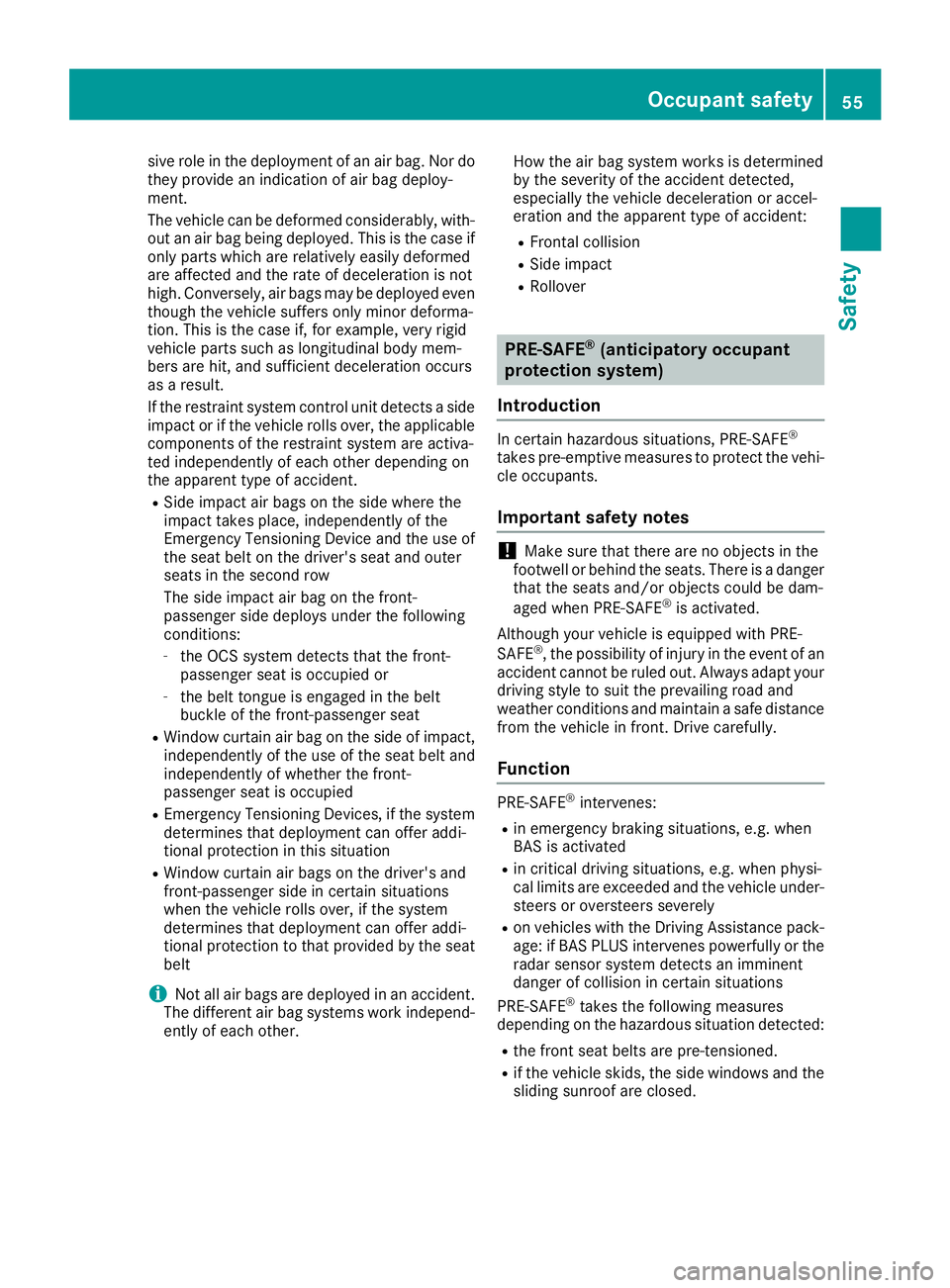
sive role in the deployment of an air bag. Nor do
they provide an indication of air bag deploy-
ment.
The vehicle can be deformed considerably, with-
out an air bag being deployed. This is the case if
only parts which are relatively easily deformed
are affected and the rate of deceleration is not
high. Conversely, air bags may be deployed even
though the vehicle suffers only minor deforma-
tion. This is the case if, for example, very rigid
vehicle parts such as longitudinal body mem-
bers are hit, and sufficient deceleration occurs
as a result.
If the restraint system control unit detects a side
impact or if the vehicle rolls over, the applicable
components of the restraint system are activa-
ted independently of each other depending on
the apparent type of accident. R
Side impact air bags on the side where the
impact takes place, independently of the
Emergency Tensioning Device and the use of
the seat belt on the driver's seat and outer
seats in the second row
The side impact air bag on the front-
passenger side deploys under the following
conditions: -
the OCS system detects that the front-
passenger seat is occupied or -
the belt tongue is engaged in the belt
buckle of the front-passenger seat R
Window curtain air bag on the side of impact,
independently of the use of the seat belt and
independently of whether the front-
passenger seat is occupied R
Emergency Tensioning Devices, if the system
determines that deployment can offer addi-
tional protection in this situation R
Window curtain air bags on the driver's and
front-passenger side in certain situations
when the vehicle rolls over, if the system
determines that deployment can offer addi-
tional protection to that provided by the seat
belt
i Not all air bags are deployed in an accident.
The different air bag systems work independ-
ently of each other. How the air bag system works is determined
by the severity of the accident detected,
especially the vehicle deceleration or accel-
eration and the apparent type of accident: R
Frontal collision R
Side impact R
Rollover
PRE-SAFE ®
(anticipatory occupant
protection system)
Introduction In certain hazardous situations, PRE-SAFE ®
takes pre-emptive measures to protect the vehi-
cle occupants.
Important safety notes
! Make sure that there are no objects in the
footwell or behind the seats. There is a danger
that the seats and/or objects could be dam-
aged when PRE-SAFE ®
is activated.
Although your vehicle is equipped with PRE-
SAFE ®
, the possibility of injury in the event of an
accident cannot be ruled out. Always adapt your
driving style to suit the prevailing road and
weather conditions and maintain a safe distance
from the vehicle in front. Drive carefully.
Function PRE-SAFE ®
intervenes: R
in emergency braking situations, e.g. when
BAS is activated R
in critical driving situations, e.g. when physi-
cal limits are exceeded and the vehicle under-
steers or oversteers severely R
on vehicles with the Driving Assistance pack-
age: if BAS PLUS intervenes powerfully or the
radar sensor system detects an imminent
danger of collision in certain situations
PRE-SAFE ®
takes the following measures
depending on the hazardous situation detected: R
the front seat belts are pre-tensioned. R
if the vehicle skids, the side windows and the
sliding sunroof are closed.Occupant safety 55
Safety Z
Page 58 of 390
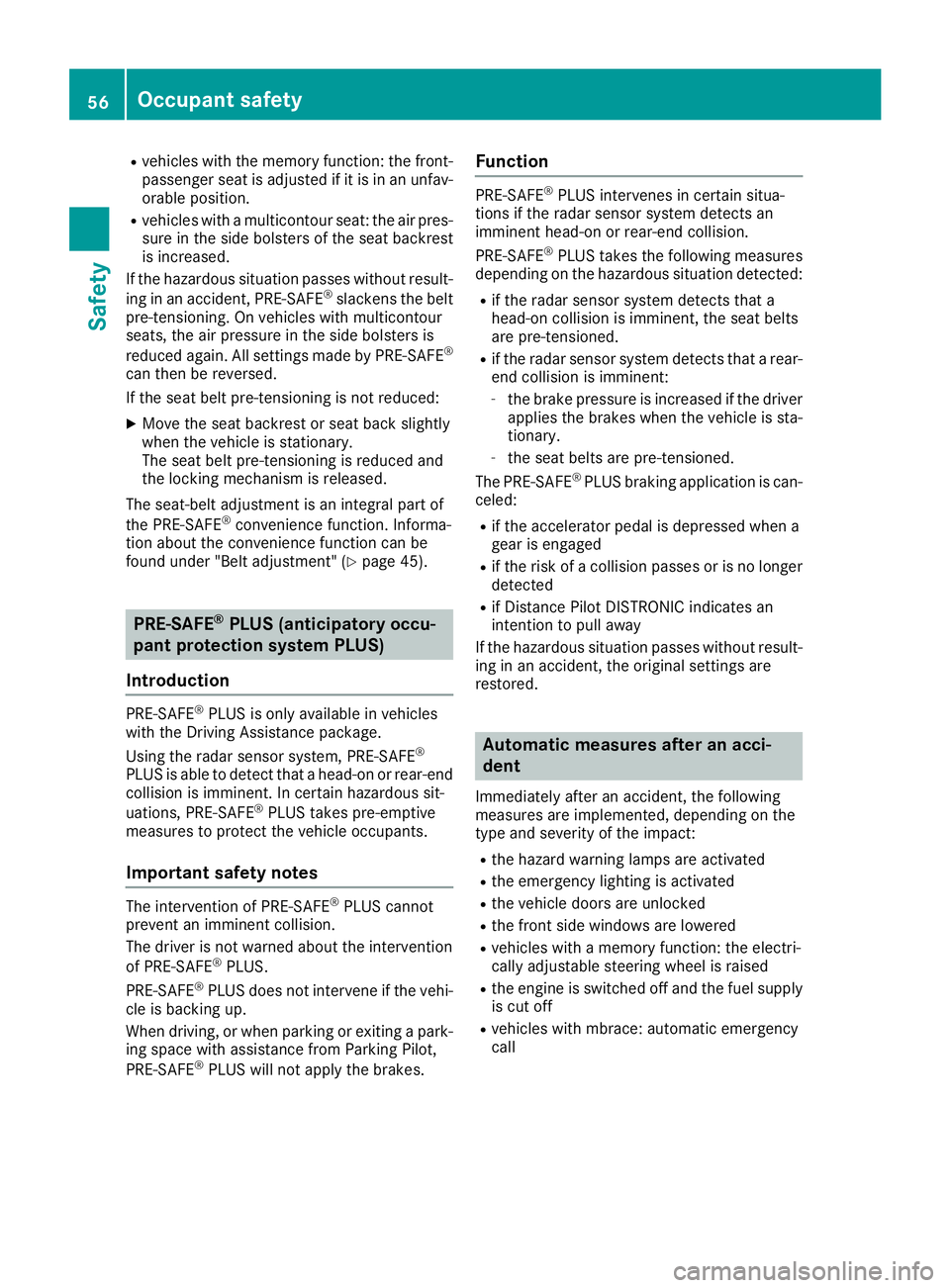
R
vehicles with the memory function: the front-
passenger seat is adjusted if it is in an unfav-
orable position. R
vehicles with a multicontour seat: the air pres-
sure in the side bolsters of the seat backrest
is increased.
If the hazardous situation passes without result-
ing in an accident, PRE-SAFE ®
slackens the belt
pre-tensioning. On vehicles with multicontour
seats, the air pressure in the side bolsters is
reduced again. All settings made by PRE-SAFE ®
can then be reversed.
If the seat belt pre-tensioning is not reduced: X
Move the seat backrest or seat back slightly
when the vehicle is stationary.
The seat belt pre-tensioning is reduced and
the locking mechanism is released.
The seat-belt adjustment is an integral part of
the PRE-SAFE ®
convenience function. Informa-
tion about the convenience function can be
found under "Belt adjustment" ( Y
page 45).
PRE-SAFE ®
PLUS (anticipatory occu-
pant protection system PLUS)
Introduction PRE-SAFE ®
PLUS is only available in vehicles
with the Driving Assistance package.
Using the radar sensor system, PRE-SAFE ®
PLUS is able to detect that a head-on or rear-end
collision is imminent. In certain hazardous sit-
uations, PRE-SAFE ®
PLUS takes pre-emptive
measures to protect the vehicle occupants.
Important safety notes The intervention of PRE-SAFE ®
PLUS cannot
prevent an imminent collision.
The driver is not warned about the intervention
of PRE-SAFE ®
PLUS.
PRE-SAFE ®
PLUS does not intervene if the vehi-
cle is backing up.
When driving, or when parking or exiting a park-
ing space with assistance from Parking Pilot,
PRE-SAFE ®
PLUS will not apply the brakes. Function PRE-SAFE ®
PLUS intervenes in certain situa-
tions if the radar sensor system detects an
imminent head-on or rear-end collision.
PRE-SAFE ®
PLUS takes the following measures
depending on the hazardous situation detected: R
if the radar sensor system detects that a
head-on collision is imminent, the seat belts
are pre-tensioned. R
if the radar sensor system detects that a rear-
end collision is imminent: -
the brake pressure is increased if the driver
applies the brakes when the vehicle is sta-
tionary. -
the seat belts are pre-tensioned.
The PRE-SAFE ®
PLUS braking application is can-
celed: R
if the accelerator pedal is depressed when a
gear is engaged R
if the risk of a collision passes or is no longer
detected R
if Distance Pilot DISTRONIC indicates an
intention to pull away
If the hazardous situation passes without result-
ing in an accident, the original settings are
restored.
Automatic measures after an acci-
dent Immediately after an accident, the following
measures are implemented, depending on the
type and severity of the impact: R
the hazard warning lamps are activated R
the emergency lighting is activated R
the vehicle doors are unlocked R
the front side windows are lowered R
vehicles with a memory function: the electri-
cally adjustable steering wheel is raised R
the engine is switched off and the fuel supply
is cut off R
vehicles with mbrace: automatic emergency
call56
Occupant safety
Safety
Page 66 of 390
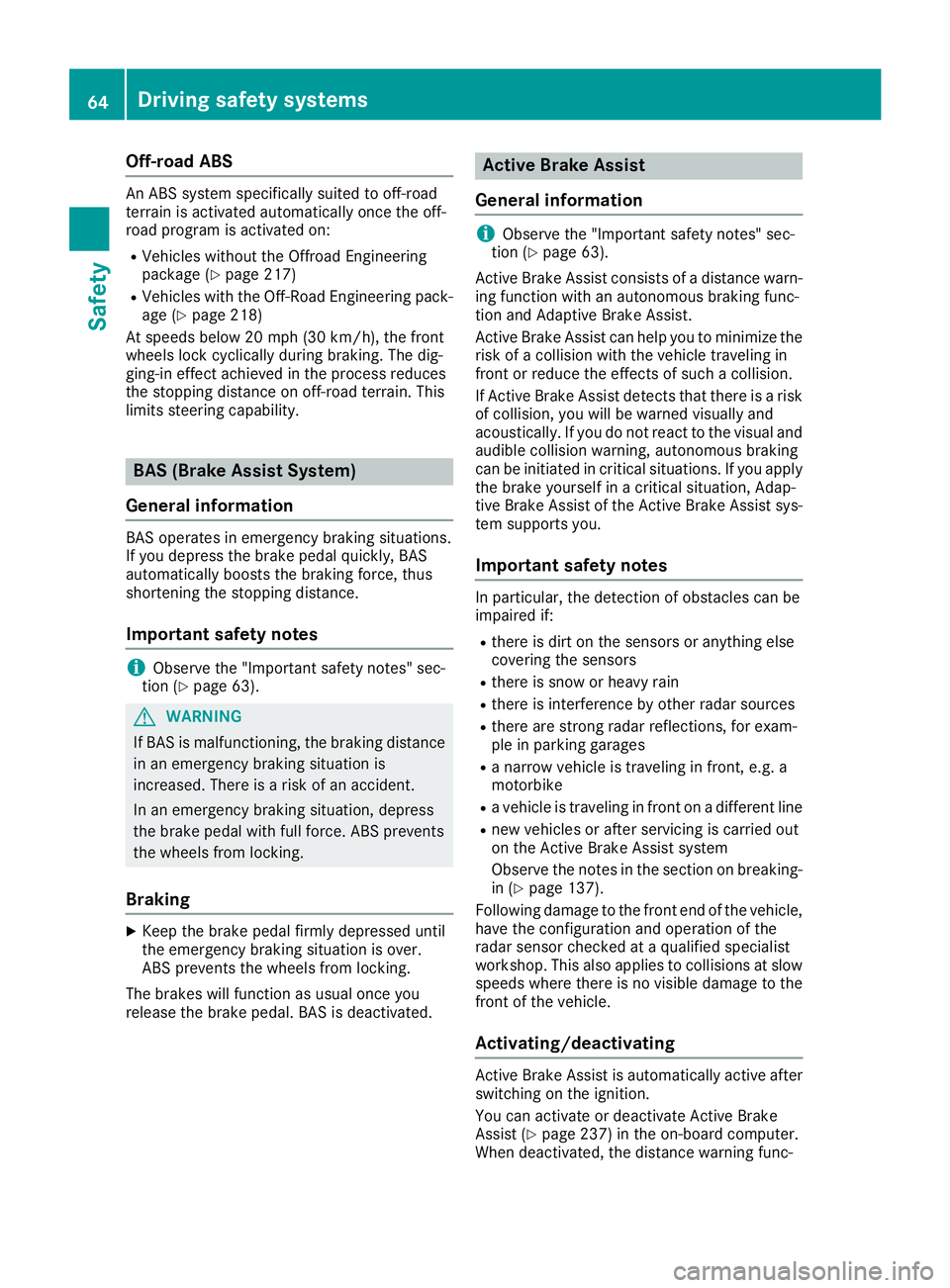
Off-road ABS An ABS system specifically suited to off-road
terrain is activated automatically once the off-
road program is activated on: R
Vehicles without the Offroad Engineering
package ( Y
page 217)R
Vehicles with the Off-Road Engineering pack-
age ( Y
page 218)
At speeds below 20 mph (30 km/h), the front
wheels lock cyclically during braking. The dig-
ging-in effect achieved in the process reduces
the stopping distance on off-road terrain. This
limits steering capability.
BAS (Brake Assist System)
General information BAS operates in emergency braking situations.
If you depress the brake pedal quickly, BAS
automatically boosts the braking force, thus
shortening the stopping distance.
Important safety notes
i Observe the "Important safety notes" sec-
tion ( Y
page 63).
G WARNING
If BAS is malfunctioning, the braking distance
in an emergency braking situation is
increased. There is a risk of an accident.
In an emergency braking situation, depress
the brake pedal with full force. ABS prevents
the wheels from locking.
Braking X
Keep the brake pedal firmly depressed until
the emergency braking situation is over.
ABS prevents the wheels from locking.
The brakes will function as usual once you
release the brake pedal. BAS is deactivated. Active Brake Assist
General information
i Observe the "Important safety notes" sec-
tion ( Y
page 63).
Active Brake Assist consists of a distance warn-
ing function with an autonomous braking func-
tion and Adaptive Brake Assist.
Active Brake Assist can help you to minimize the
risk of a collision with the vehicle traveling in
front or reduce the effects of such a collision.
If Active Brake Assist detects that there is a risk
of collision, you will be warned visually and
acoustically. If you do not react to the visual and
audible collision warning, autonomous braking
can be initiated in critical situations. If you apply
the brake yourself in a critical situation, Adap-
tive Brake Assist of the Active Brake Assist sys-
tem supports you.
Important safety notes In particular, the detection of obstacles can be
impaired if: R
there is dirt on the sensors or anything else
covering the sensors R
there is snow or heavy rain R
there is interference by other radar sources R
there are strong radar reflections, for exam-
ple in parking garages R
a narrow vehicle is traveling in front, e.g. a
motorbike R
a vehicle is traveling in front on a different line R
new vehicles or after servicing is carried out
on the Active Brake Assist system
Observe the notes in the section on breaking-
in ( Y
page 137).
Following damage to the front end of the vehicle,
have the configuration and operation of the
radar sensor checked at a qualified specialist
workshop. This also applies to collisions at slow
speeds where there is no visible damage to the
front of the vehicle.
Activating/deactivating
Active Brake Assist is automatically active after
switching on the ignition.
You can activate or deactivate Active Brake
Assist ( Y
page 237) in the on-board computer.
When deactivated, the distance warning func-64
Driving safety systems
Safety
Page 68 of 390
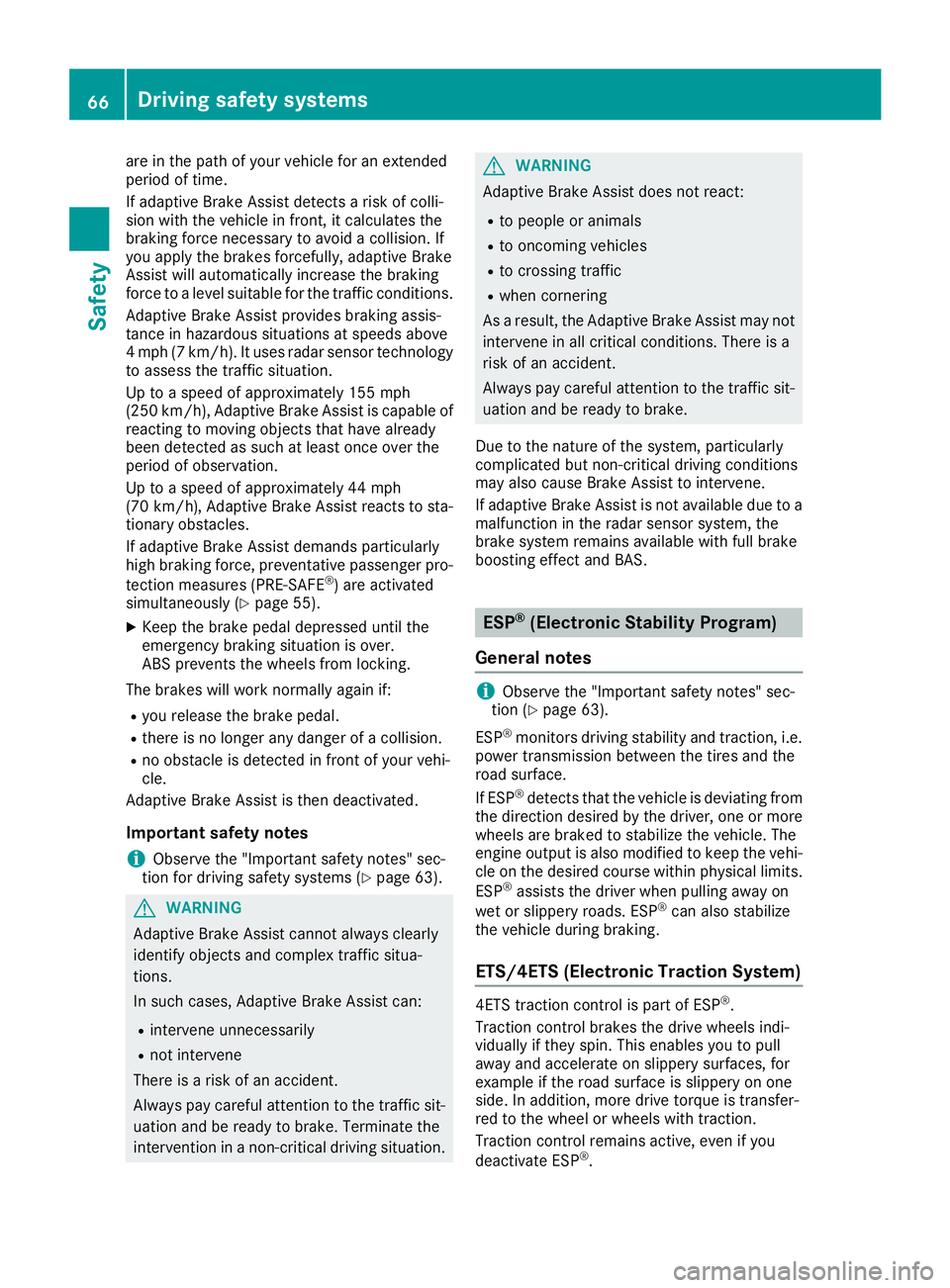
are in the path of your vehicle for an extended
period of time.
If adaptive Brake Assist detects a risk of colli-
sion with the vehicle in front, it calculates the
braking force necessary to avoid a collision. If
you apply the brakes forcefully, adaptive Brake
Assist will automatically increase the braking
force to a level suitable for the traffic conditions.
Adaptive Brake Assist provides braking assis-
tance in hazardous situations at speeds above
4 mph (7 km/h). It uses radar sensor technology
to assess the traffic situation.
Up to a speed of approximately 155 mph
(25 0 km/ h) , Adaptive Brake Assist is capable of
reacting to moving objects that have already
been detected as such at least once over the
period of observation.
Up to a speed of approximately 44 mph
(70 km/ h) , Adaptive Brake Assist reacts to sta-
tionary obstacles.
If adaptive Brake Assist demands particularly
high braking force, preventative passenger pro-
tection measures (PRE-SAFE ®
) are activated
simultaneously ( Y
page 55).X
Keep the brake pedal depressed until the
emergency braking situation is over.
ABS prevents the wheels from locking.
The brakes will work normally again if: R
you release the brake pedal. R
there is no longer any danger of a collision. R
no obstacle is detected in front of your vehi-
cle.
Adaptive Brake Assist is then deactivated.
Important safety notes
i Observe the "Important safety notes" sec-
tion for driving safety systems ( Y
page 63).
G WARNING
Adaptive Brake Assist cannot always clearly
identify objects and complex traffic situa-
tions.
In such cases, Adaptive Brake Assist can: R
intervene unnecessarily R
not intervene
There is a risk of an accident.
Always pay careful attention to the traffic sit-
uation and be ready to brake. Terminate the
intervention in a non-critical driving situation. G WARNING
Adaptive Brake Assist does not react: R
to people or animals R
to oncoming vehicles R
to crossing traffic R
when cornering
As a result, the Adaptive Brake Assist may not
intervene in all critical conditions. There is a
risk of an accident.
Always pay careful attention to the traffic sit-
uation and be ready to brake.
Due to the nature of the system, particularly
complicated but non-critical driving conditions
may also cause Brake Assist to intervene.
If adaptive Brake Assist is not available due to a
malfunction in the radar sensor system, the
brake system remains available with full brake
boosting effect and BAS.
ESP ®
(Electronic Stability Program)
General notes
i Observe the "Important safety notes" sec-
tion ( Y
page 63).
ESP ®
monitors driving stability and traction, i.e.
power transmission between the tires and the
road surface.
If ESP ®
detects that the vehicle is deviating from
the direction desired by the driver, one or more
wheels are braked to stabilize the vehicle. The
engine output is also modified to keep the vehi-
cle on the desired course within physical limits.
ESP ®
assists the driver when pulling away on
wet or slippery roads. ESP ®
can also stabilize
the vehicle during braking.
ETS/4ETS (Electronic Traction System)
4ETS traction control is part of ESP ®
.
Traction control brakes the drive wheels indi-
vidually if they spin. This enables you to pull
away and accelerate on slippery surfaces, for
example if the road surface is slippery on one
side. In addition, more drive torque is transfer-
red to the wheel or wheels with traction.
Traction control remains active, even if you
deactivate ESP ®
.66
Driving safety systems
Safety
Page 71 of 390
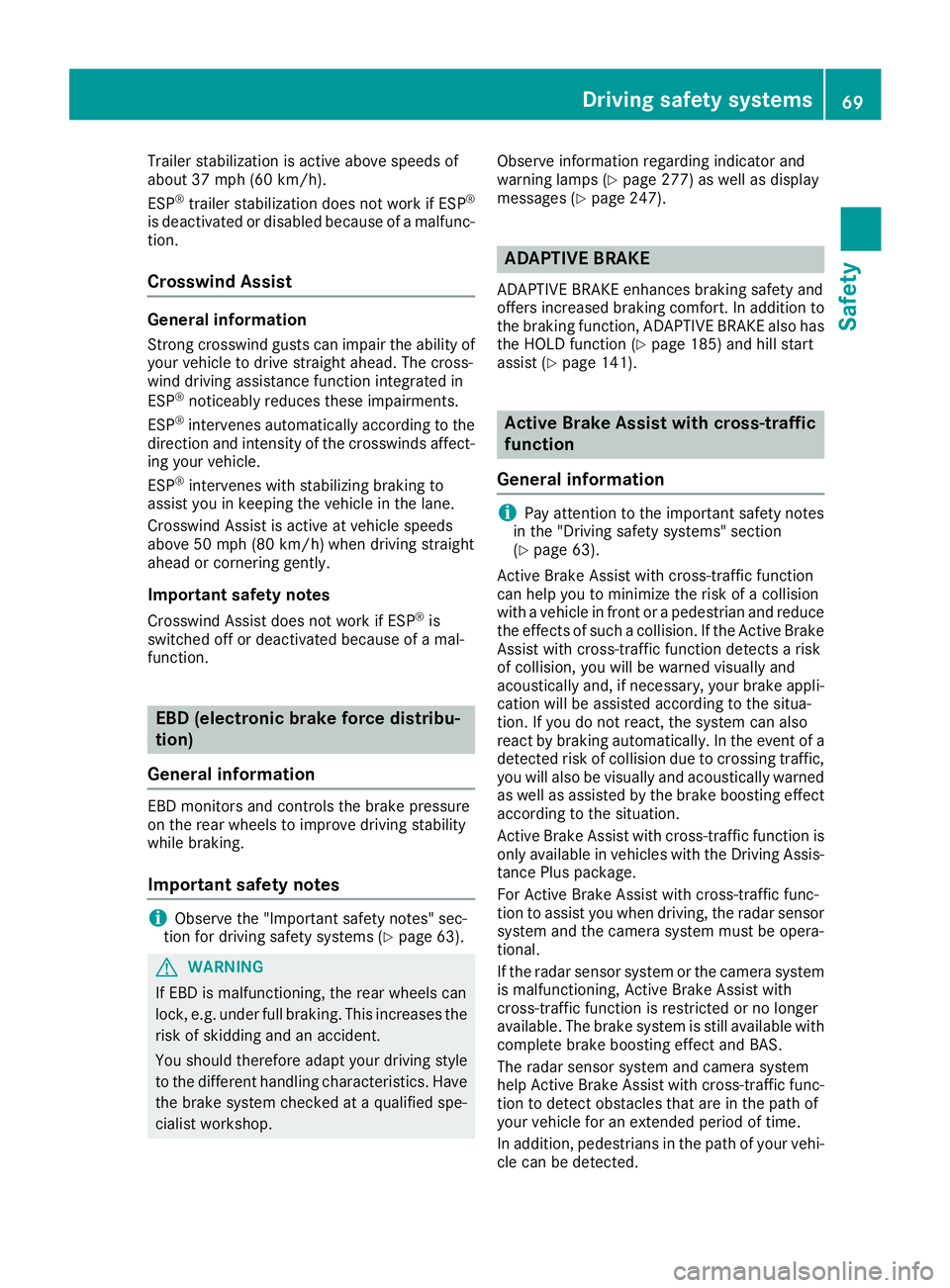
Trailer stabilization is active above speeds of
about 37 mph (60 km/ h) .
ESP ®
trailer stabilization does not work if ESP ®
is deactivated or disabled because of a malfunc-
tion.
Crosswind Assist General information Strong crosswind gusts can impair the ability of
your vehicle to drive straight ahead. The cross-
wind driving assistance function integrated in
ESP ®
noticeably reduces these impairments.
ESP ®
intervenes automatically according to the
direction and intensity of the crosswinds affect-
ing your vehicle.
ESP ®
intervenes with stabilizing braking to
assist you in keeping the vehicle in the lane.
Crosswind Assist is active at vehicle speeds
above 50 mph (80 km/h) when driving straight
ahead or cornering gently.
Important safety notes Crosswind Assist does not work if ESP ®
is
switched off or deactivated because of a mal-
function.
EBD (electronic brake force distribu-
tion)
General information EBD monitors and controls the brake pressure
on the rear wheels to improve driving stability
while braking.
Important safety notes
i Observe the "Important safety notes" sec-
tion for driving safety systems ( Y
page 63).
G WARNING
If EBD is malfunctioning, the rear wheels can
lock, e.g. under full braking. This increases the
risk of skidding and an accident.
You should therefore adapt your driving style
to the different handling characteristics. Have
the brake system checked at a qualified spe-
cialist workshop. Observe information regarding indicator and
warning lamps ( Y
page 277) as well as display
messages ( Y
page 247).
ADAPTIVE BRAKE ADAPTIVE BRAKE enhances braking safety and
offers increased braking comfort. In addition to
the braking function, ADAPTIVE BRAKE also has
the HOLD function ( Y
page 185) and hill start
assist ( Y
page 141).
Active Brake Assist with cross-traffic
function
General information
i Pay attention to the important safety notes
in the "Driving safety systems" section
( Y
page 63).
Active Brake Assist with cross-traffic function
can help you to minimize the risk of a collision
with a vehicle in front or a pedestrian and reduce
the effects of such a collision. If the Active Brake
Assist with cross-traffic function detects a risk
of collision, you will be warned visually and
acoustically and, if necessary, your brake appli-
cation will be assisted according to the situa-
tion. If you do not react, the system can also
react by braking automatically. In the event of a
detected risk of collision due to crossing traffic,
you will also be visually and acoustically warned
as well as assisted by the brake boosting effect
according to the situation.
Active Brake Assist with cross-traffic function is
only available in vehicles with the Driving Assis-
tance Plus package.
For Active Brake Assist with cross-traffic func-
tion to assist you when driving, the radar sensor
system and the camera system must be opera-
tional.
If the radar sensor system or the camera system
is malfunctioning, Active Brake Assist with
cross-traffic function is restricted or no longer
available. The brake system is still available with
co mplete brake boosting effect and BAS.
The radar sensor system and camera system
help Active Brake Assist with cross-traffic func-
tion to detect obstacles that are in the path of
your vehicle for an extended period of time.
In addition, pedestrians in the path of your vehi-
cle can be detected.Driving safet y system s 69
Safet y Z