MERCEDES-BENZ GLS 2018 Owners Manual
Manufacturer: MERCEDES-BENZ, Model Year: 2018, Model line: GLS, Model: MERCEDES-BENZ GLS 2018Pages: 398, PDF Size: 5.73 MB
Page 201 of 398

Canceling Parking Pilot X
Stop the movement of the multifunction
steering wheel or steer yourself.
Parking Pilot is canceled immediately. The
Parking Pilot Canceled message appears
in the multifunction display.
or X
Press the Parking Assist PARKTRONIC button
( Y
page 194).
Parking Assist PARKTRONIC is switched off
and Parking Pilot is immediately canceled.
The Parking Pilot Canceled message
appears in the multifunction display.
Parking Pilot is canceled automatically when: R
the electric parking brake is engaged R
transmission position P is selectedR
parking using Parking Pilot is no longer pos-
sible R
you are driving faster than 6 mph (10 km/h) R
a wheel spins, ESP ®
intervenes or fails. The
�
Page 202 of 398
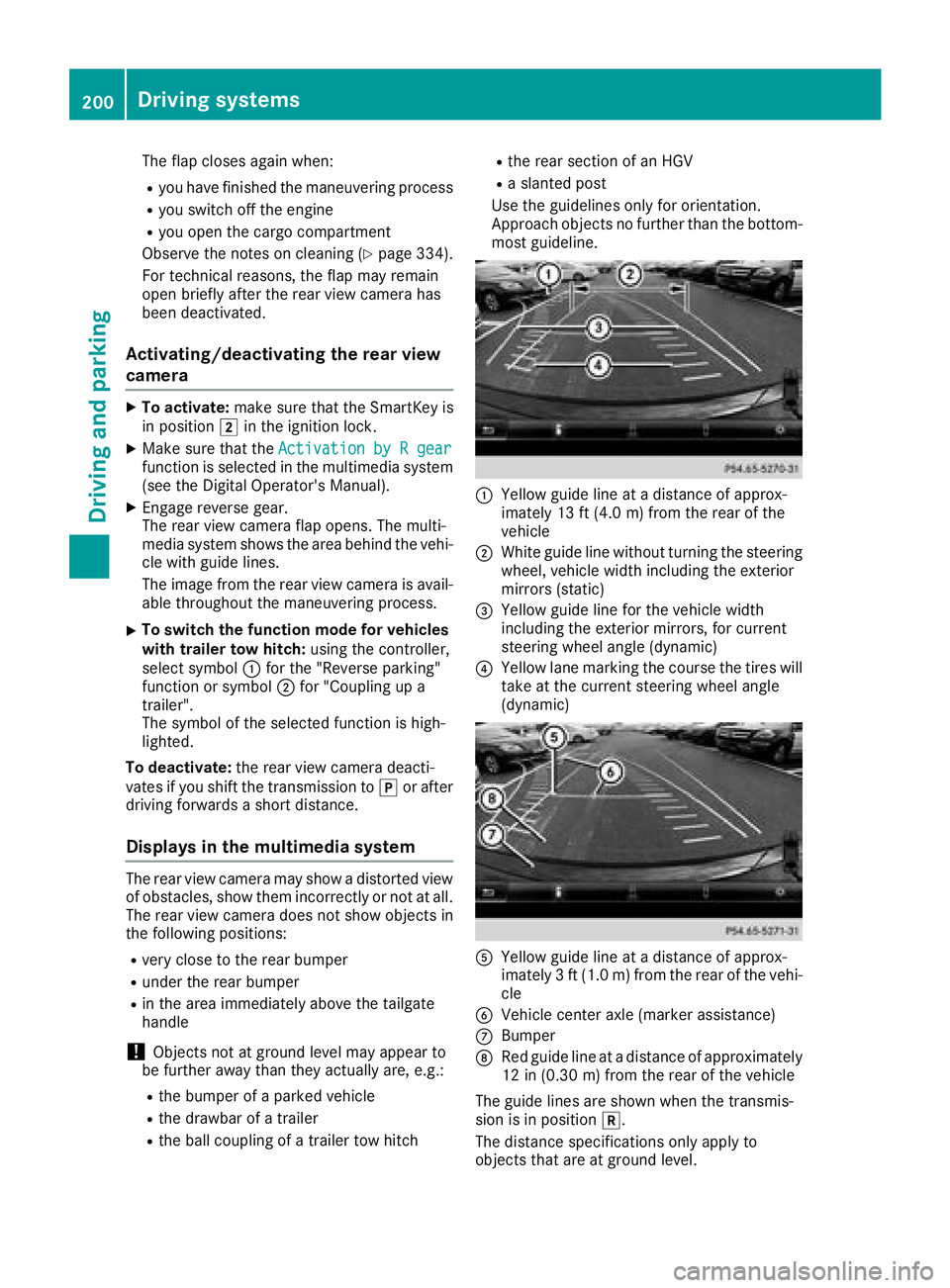
The flap closes again when: R
you have finished the maneuvering process R
you switch off the engine R
you open the cargo compartment
Observe the notes on cleaning ( Y
page 334).
For technical reasons, the flap may remain
open briefly after the rear view camera has
been deactivated.
Activating/deactivating the rear view
camera X
To activate: make sure that the SmartKey is
in position �H in the ignition lock.X
Make sure that the Activation by R gear
function is selected in the multimedia system
(see the Digital Operator's Manual). X
Engage reverse gear.
The rear view camera flap opens. The multi-
media system shows the area behind the vehi-
cle with guide lines.
The image from the rear view camera is avail-
able throughout the maneuvering process. X
To switch the function mode for vehicles
with trailer tow hitch: using the controller,
select symbol �C for the "Reverse parking"
function or symbol �D for "Coupling up a
trailer".
The symbol of the selected function is high-
lighted.
To deactivate: the rear view camera deacti-
vates if you shift the transmission to �] or after
driving forwards a short distance.
Displays in the multimedia system The rear view camera may show a distorted view
of obstacles, show them incorrectly or not at all.
The rear view camera does not show objects in
the following positions: R
very close to the rear bumper R
under the rear bumper R
in the area immediately above the tailgate
handle
! Objects not at ground level may appear to
be further away than they actually are, e.g.: R
the bumper of a parked vehicle R
the drawbar of a trailer R
the ball coupling of a trailer tow hitch R
the rear section of an HGV R
a slanted post
Use the guidelines only for orientation.
Approach objects no further than the bottom-
most guideline.
�C
Yellow guide line at a distance of approx-
imately 13 ft (4.0 m) from the rear of the
vehicle �D
White guide line without turning the steering
wheel, vehicle width including the exterior
mirrors (static) �
Page 203 of 398
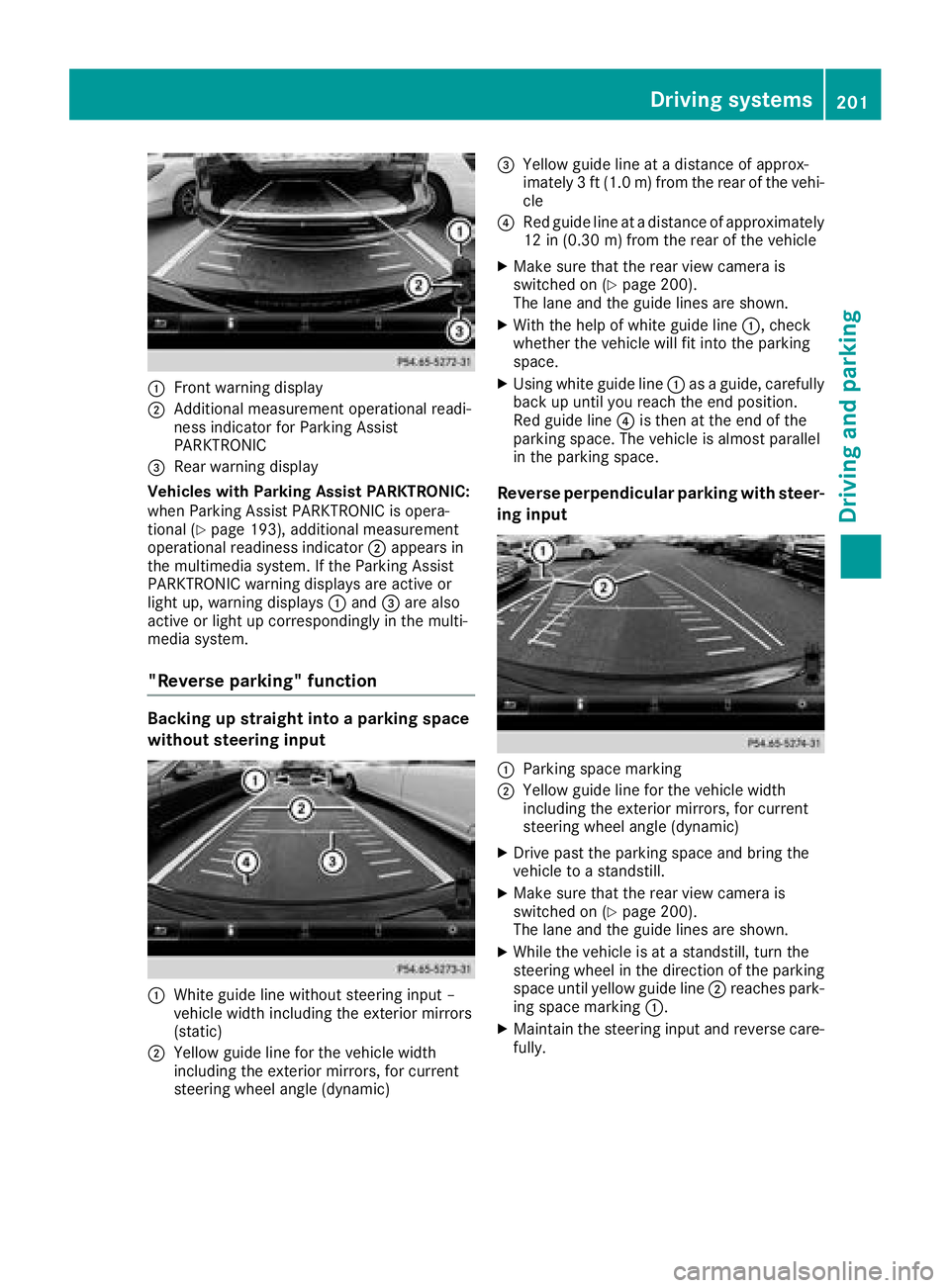
�C
Front warning display�D
Additional measurement operational readi-
ness indicator for Parking Assist
PARKTRONIC�
Page 204 of 398
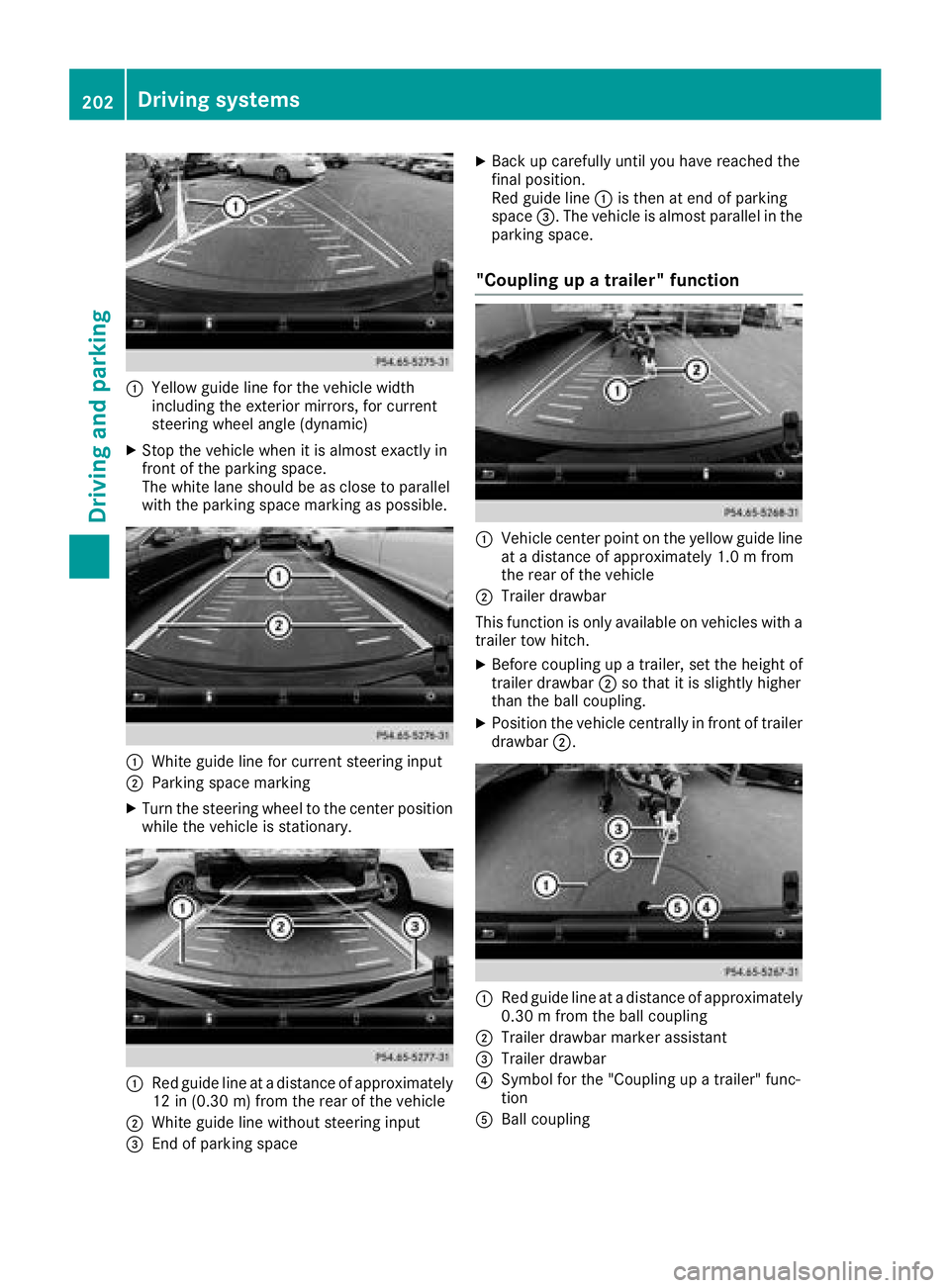
�C
Yellow guide line for the vehicle width
including the exterior mirrors, for current
steering wheel angle (dynamic) X
Stop the vehicle when it is almost exactly in
front of the parking space.
The white lane should be as close to parallel
with the parking space marking as possible.
�C
White guide line for current steering input�D
Parking space marking X
Turn the steering wheel to the center position
while the vehicle is stationary.
�C
Red guide line at a distance of approximately
12 in (0.30 m) from the rear of the vehicle
�D
White guide line without steering input
�
Page 205 of 398
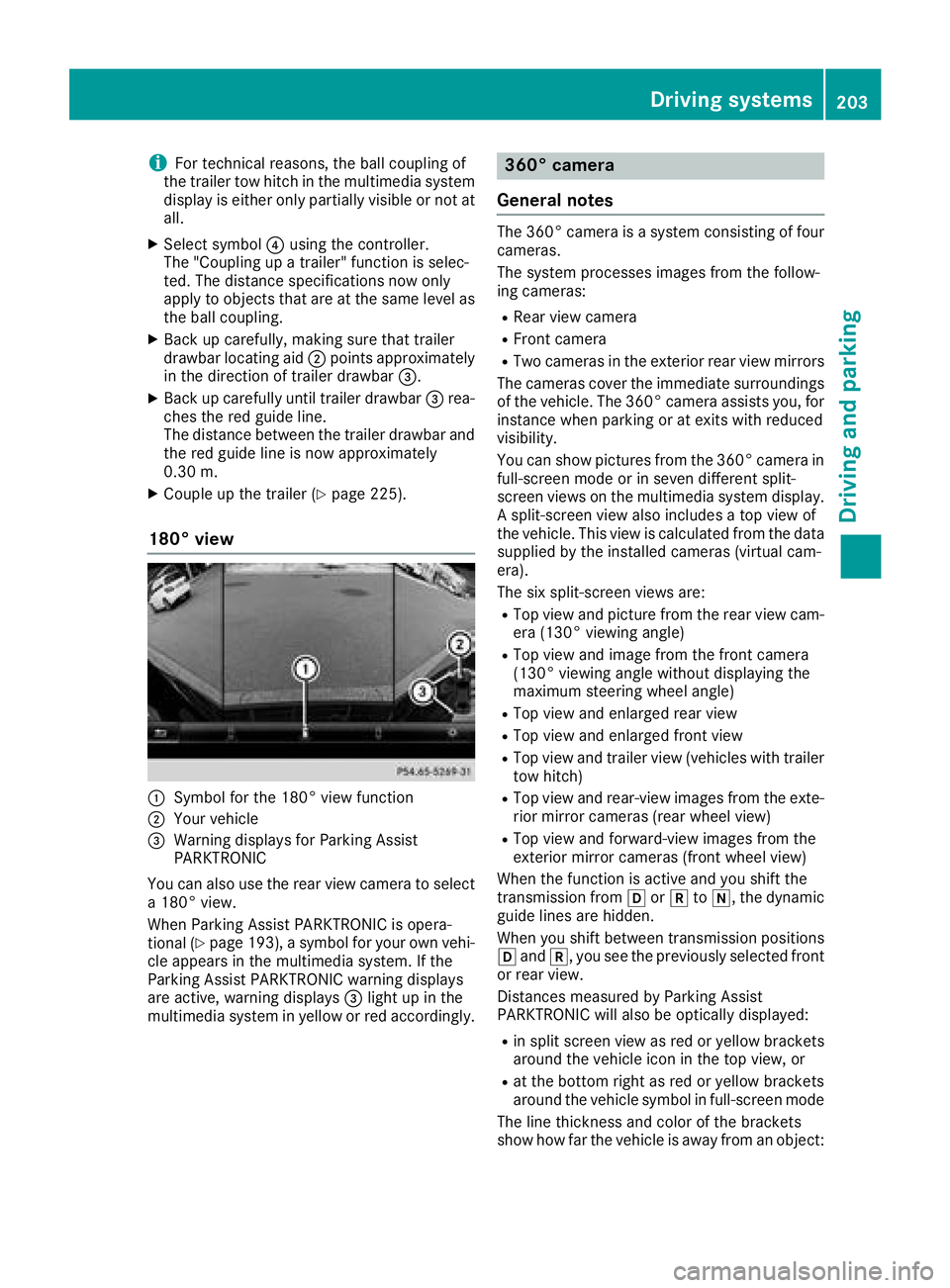
i For technical reasons, the ball coupling of
the trailer tow hitch in the multimedia system
display is either only partially visible or not at
all. X
Select symbol �
Page 206 of 398
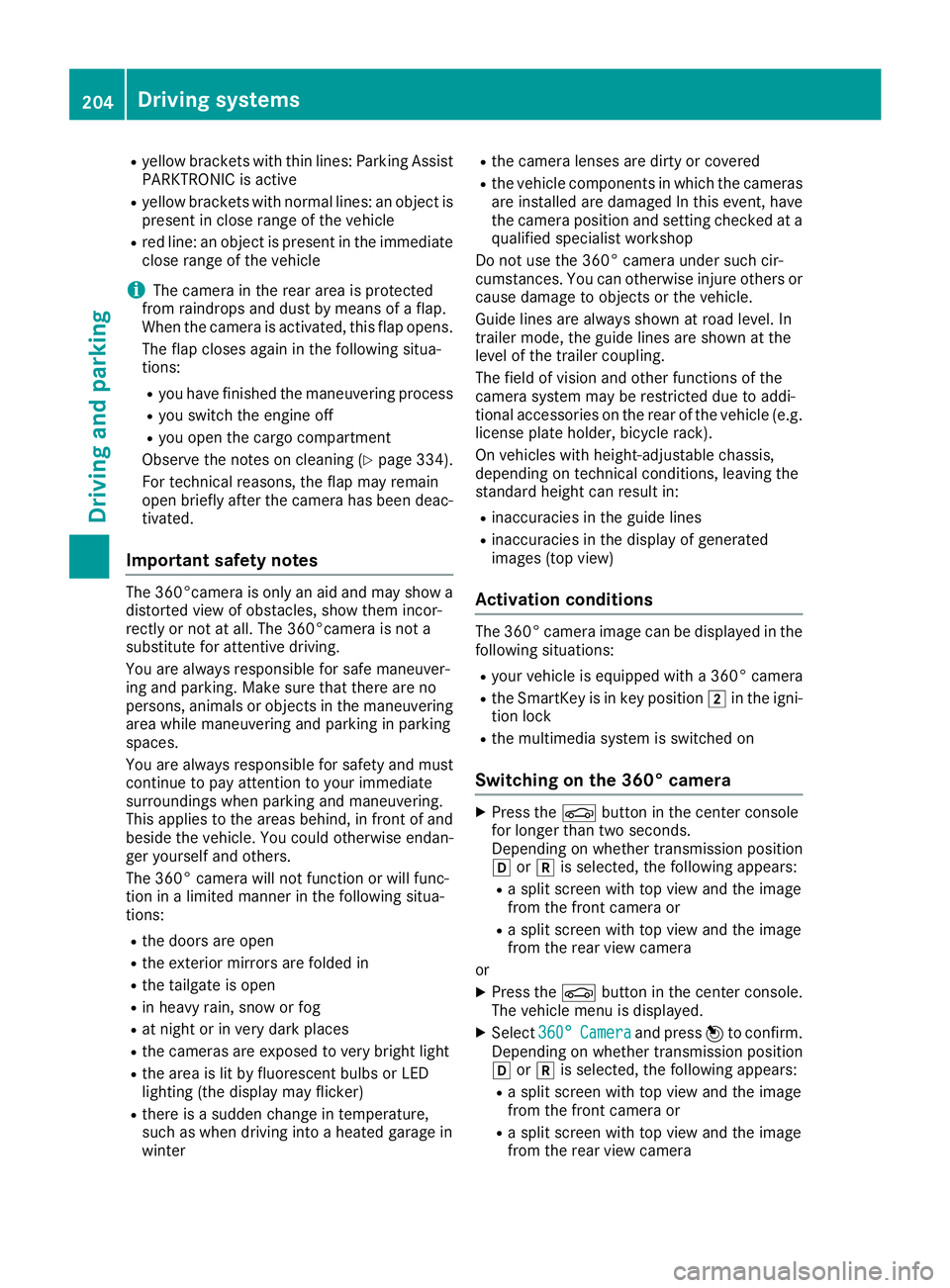
R
yello w brackets wit h thin lines: Parking Assis t
PARKTRONI C is activeR
yello w brackets wit h normal lines: an objec t is
presen t in close range of th e vehicl eR
red line: an objec t is presen t in th e immediat e
close range of th e vehicl e
i The camera in th e rear area is protected
from raindrops and dust by mean s of a flap .
Whe n th e camera is activated, this flap opens.
The flap closes again in th e followin g situa-
tions: R
you hav e finished th e maneuverin g processR
you switch th e engin e offR
you open th e cargo compartmen t
Observ e th e note s on cleaning ( Y
page 334).
Fo r technical reasons, th e flap may remain
open briefl y after th e camera has been deac -
tivated.
Impor tant safety notesThe 360°camera is only an aid and may sho w a
distorted vie w of obstacles, sho w them incor-
rectl y or no t at all. The 360°camera is no t a
substitut e for attentive driving.
You are always responsibl e for saf e maneuver-
in g and parking. Mak e sur e that there are no
persons, animals or objects in th e maneuverin g
area while maneuverin g and parkin g in parkin g
spaces.
You are always responsibl e for safet y and mus t
continue to pay attention to your immediat e
surroundings when parkin g and maneuvering.
This applies to th e area s behind , in fron t of and
beside th e vehicle. You could otherwise endan -
ger yourself and others.
The 360° camera will no t function or will func-
tion in a limite d manne r in th e followin g situa-
tions: R
th e doors are openR
th e exterio r mirror s are folded inR
th e tailgat e is openR
in heav y rain , snow or fogR
at night or in ver y dark placesR
th e cameras are exposed to ver y bright ligh tR
th e area is lit by fluorescent bulbs or LE D
lighting (the display may flicker) R
there is a sudden chang e in temperature,
suc h as when drivin g into a heated garage in
winte r R
th e camera lenses are dirty or covered R
th e vehicl e component s in whic h th e cameras
are installed a re damaged In this event , h av e
th e camera position and setting checke d at a
qualified specialist workshop
Do no t use th e 360° camera under suc h cir -
cumstances. You can otherwise injur e other s or
caus e damage to objects or th e vehicle.
Guide lines are always shown at roa d level. In
trailer mode, th e guide lines are shown at th e
level of th e trailer coupling.
The field of vision and other function s of th e
camera system may be restricted due to addi-
tional accessories on th e rear of th e vehicl e (e.g.
license plat e holder, bicycle rack) .
On vehicles wit h height-adjustable chassis,
dependin g on technical conditions, leavin g th e
standard height can result in :R
inaccuracies in th e guide linesR
inaccuracies in th e display of generated
images (top view)
Activati on conditionsThe 360° camera imag e can be displayed in th e
followin g situations: R
your vehicl e is equipped wit h a 360° cameraR
th e SmartKey is in ke y position �H in th e igni-
tion loc k R
th e multimedia system is switched on
Switching on the 360° camera X
Press th e �
Page 207 of 398
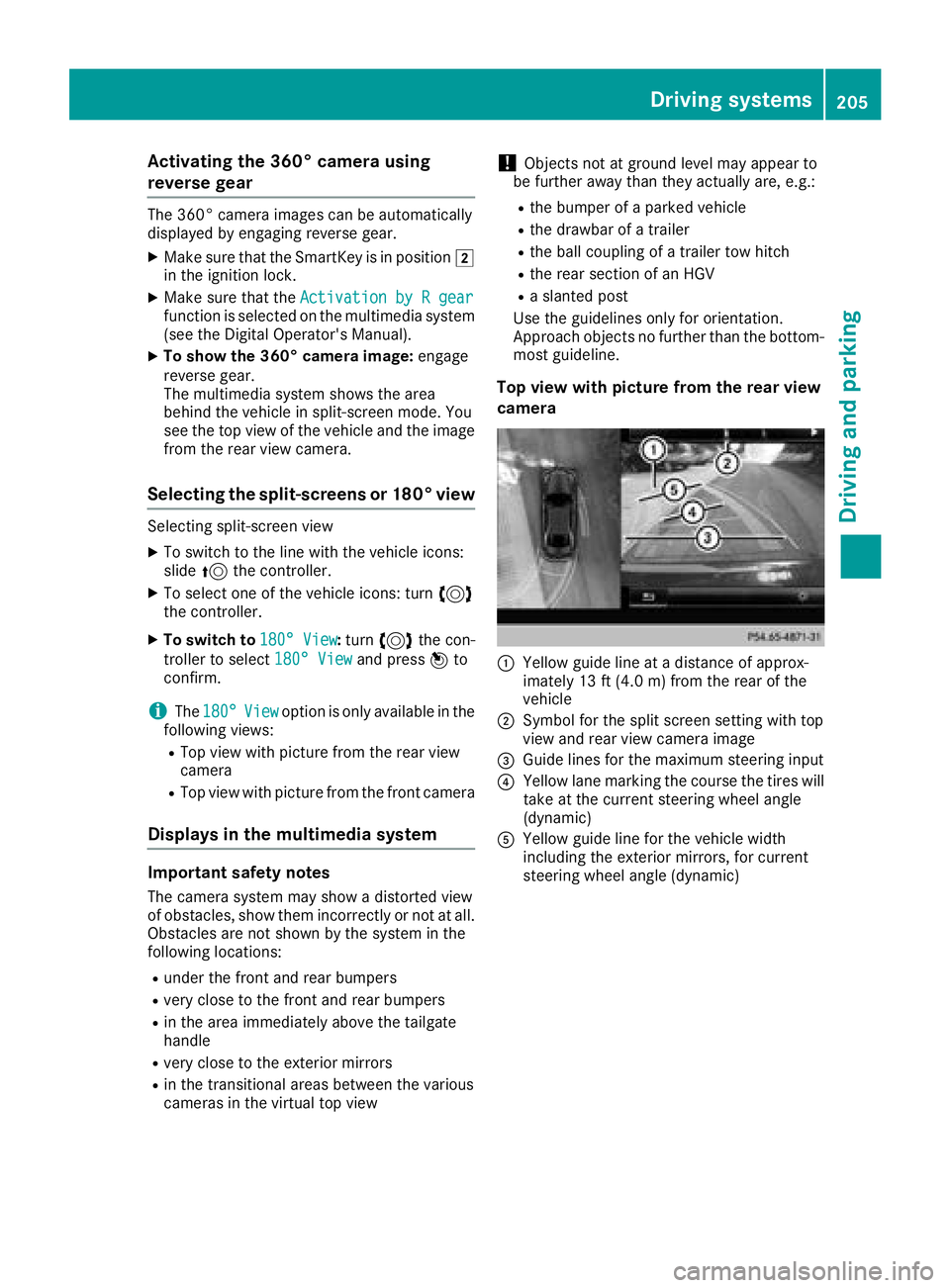
Activating the 360° camera using
reverse gear The 360° camera images can be automatically
displayed by engagin g revers e gear .X
Mak e sur e that th e SmartKey is in position �H
in th e ignition lock.X
Mak e sur e that th e Activatio n by R gea r
function is selected on th e multimedia system
(see th e Digital Operator' s Manual).X
To sho w th e 360° camera image: engage
revers e gear .
The multimedia system shows th e area
behind th e vehicl e in split-scree n mode. You
see th e to p vie w of th e vehicl e and th e imag e
from th e rear vie w camera.
Selecting the split-screens or 180° viewSelecting split-scree n vie wX
To switch to th e lin e wit h th e vehicl e icons :
slid e 5 th e controller .X
To select on e of th e vehicl e icons : tur n 3
th e controller .X
To switch to 180 ° Vie w : tur n 3 th e con-
troller to select 180 ° Vie w and press 7 to
confirm .
i The 180 ° Vie w option is only available in th e
followin g views:R
Top vie w wit h pictur e from th e rear vie w
camera R
Top vie w wit h pictur e from th e fron t camera
Displays in th e mu ltimedia system
Important safety notes
The camera system may sho w a distorted vie w
of obstacles, sho w them incorrectl y or no t at all.
Obstacles are no t shown by th e system in th e
followin g locations:R
under th e fron t and rear bumpersR
ver y close to th e fron t and rear bumpersR
in th e area immediately abov e th e tailgat e
handle R
ver y close to th e exterio r mirror sR
in th e transitional areas between th e various
cameras in th e virtual to p vie w ! Objects no t at ground level may appear to
be further away than they actually are, e.g. :R
th e bumper of a parked vehicl eR
th e drawbar of a trailer R
th e ball couplin g of a trailer to w hitchR
th e rear section of an HGV R
a slante d pos t
Use th e guidelines only for orientation .
Approach objects no further than th e bottom-
mos t guideline.
Top view wit h pictur e fr om th e rea r view
camera
�C
Yello w guide lin e at a distanc e of approx -
imately 13 ft (4. 0 m) from th e rear of th e
vehicl e�D
Symbol for th e spli t scree n setting wit h to p
vie w and rear vie w camera imag e�
Page 208 of 398
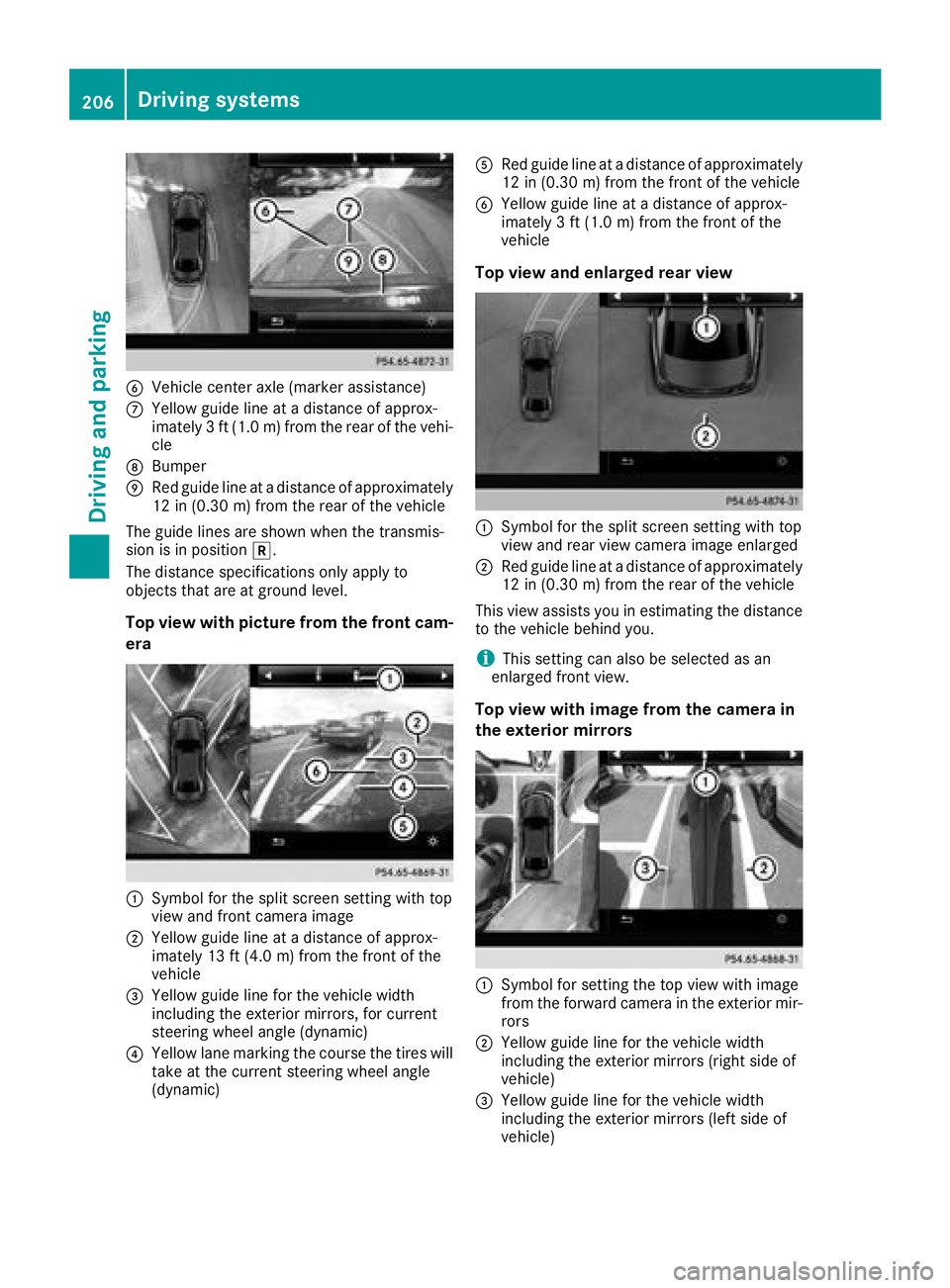
Page 209 of 398
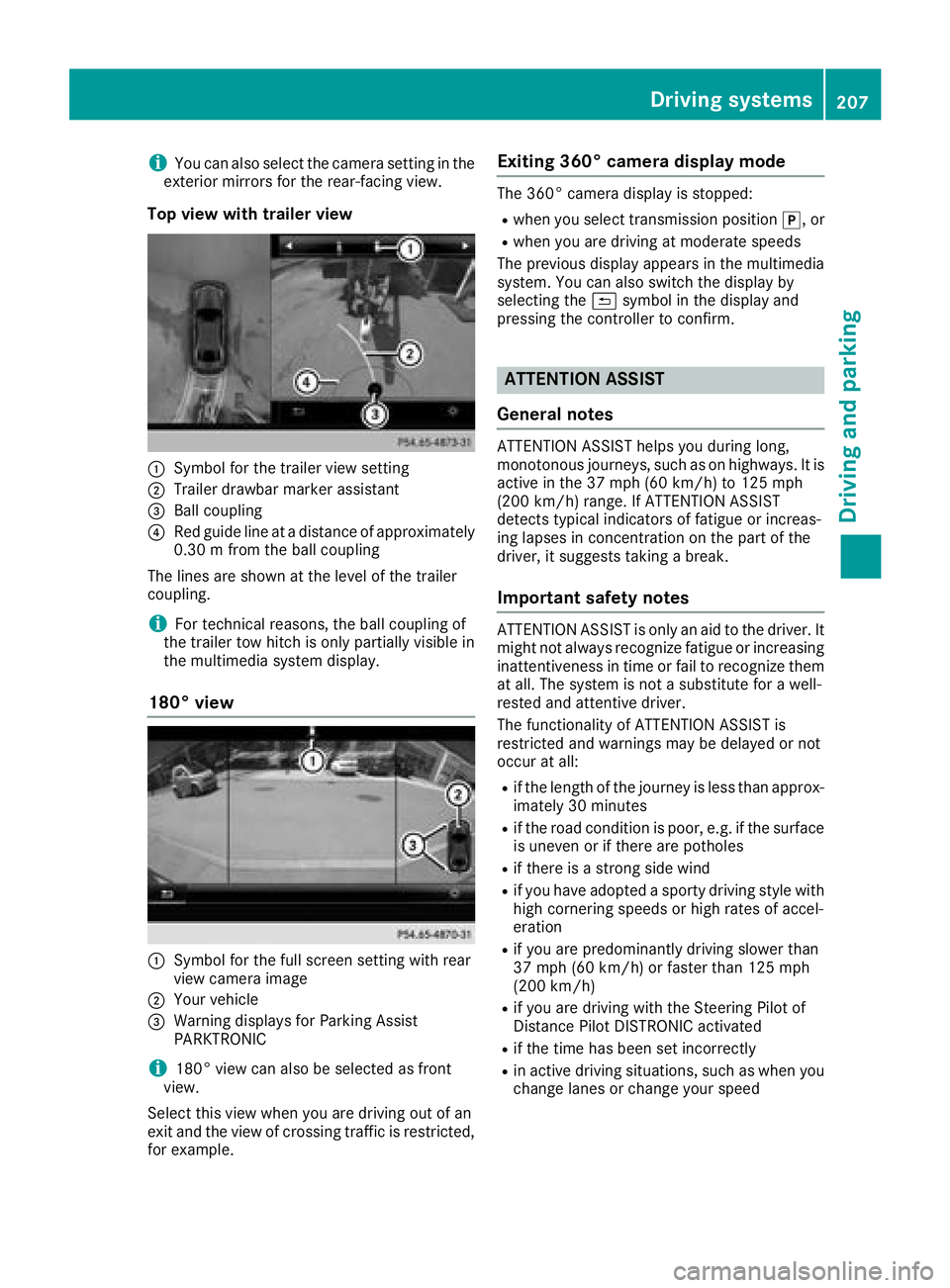
i You can also select the camera setting in the
exterior mirrors for the rear-facing view.
Top view with trailer view
�C
Symbol for the trailer view setting�D
Trailer drawbar marker assistant�
Page 210 of 398
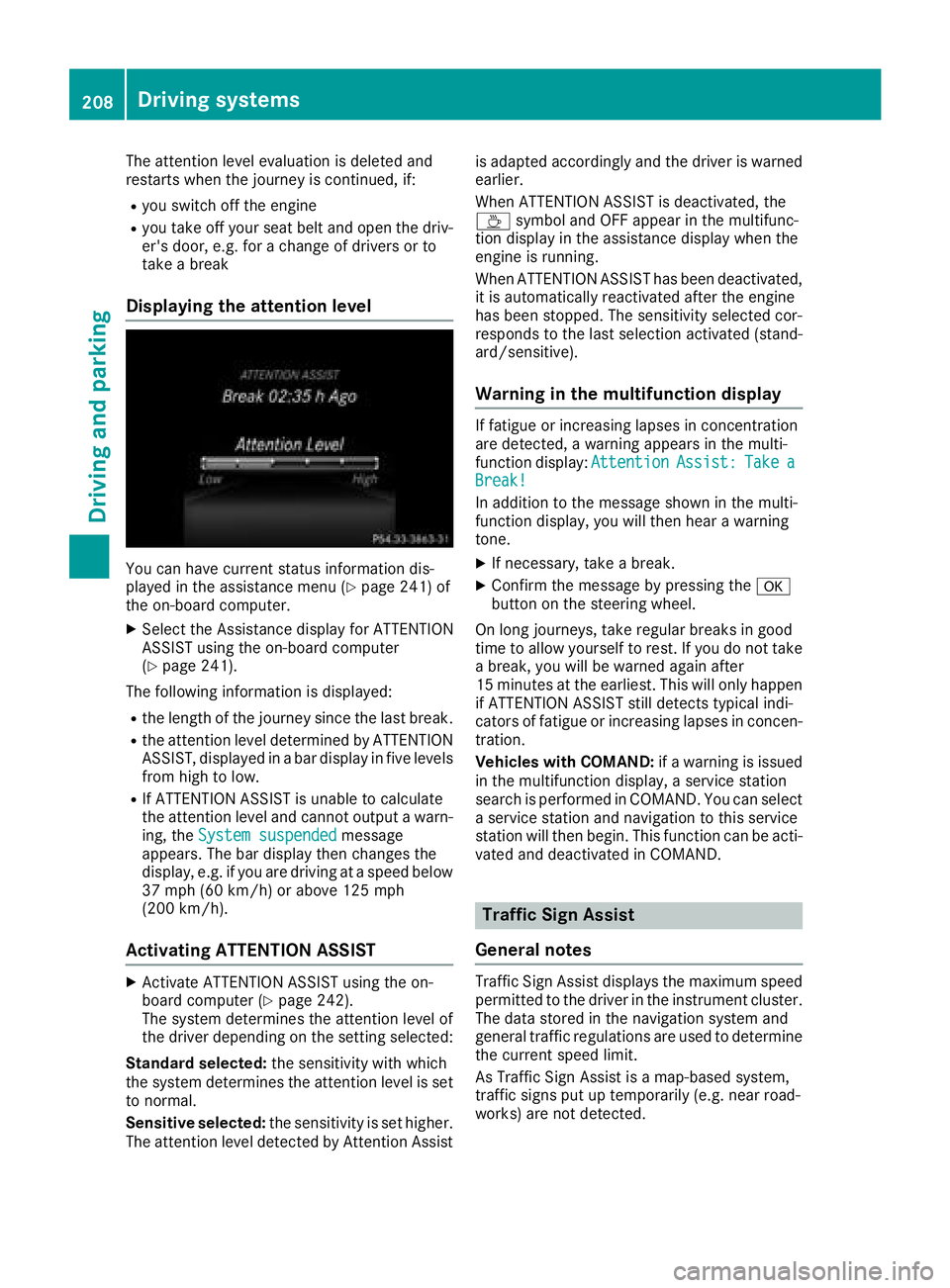
The attention level evaluation is deleted and
restarts when the journey is continued, if: R
you switch off the engine R
you take off your seat belt and open the driv-
er's door, e.g. for a change of drivers or to
take a break
Displaying the attention level
You can have current status information dis-
played in the assistance menu ( Y
page 241) of
the on-board computer. X
Select the Assistance display for ATTENTION
ASSIST using the on-board computer
( Y
page 241).
The following information is displayed: R
the length of the journey since the last break. R
the attention level determined by ATTENTION
ASSIST, displayed in a bar display in five levels
from high to low. R
If ATTENTION ASSIST is unable to calculate
the attention level and cannot output a warn-
ing, the System suspended message
appears. The bar display then changes the
display, e.g. if you are driving at a speed below
37 mph (60 km/h) or above 125 mph
(200 km/ h) .
Activating ATTENTION ASSIST X
Activat e ATTENTION ASSIST usin g th e on -
boar d computer ( Y
page 242).
The system determine s th e attention level of
th e driver depending on th e setting selected:
Standar d selected: th e sensitivit y wit h whic h
th e system determine s th e attention level is set
to normal.
Sensitive selected: th e sensitivit y is set higher.
The attention level detecte d by Attention Assis t is adapted accordingly and th e driver is warned
earlier .
When ATTENTION ASSIST is deactivated, th e
�