USB MERCEDES-BENZ GLS 2021 Owners Manual
[x] Cancel search | Manufacturer: MERCEDES-BENZ, Model Year: 2021, Model line: GLS, Model: MERCEDES-BENZ GLS 2021Pages: 510, PDF Size: 7.26 MB
Page 34 of 510
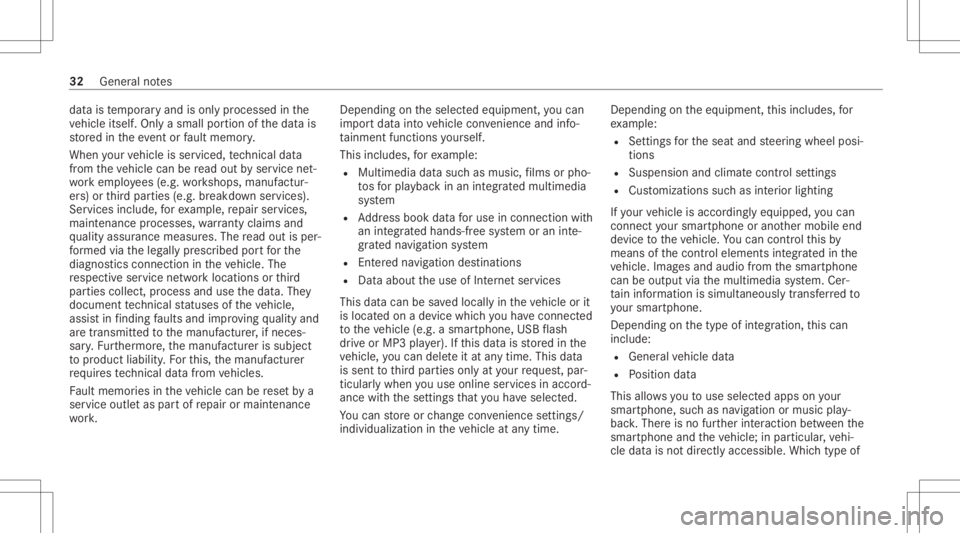
dat
ais temp oraryand isonl ypr ocessed inthe
ve hicle itself. Onlya small portion ofthedat ais
st or ed intheeve ntor fault mem ory.
When your vehicle isser viced, tech nica lda ta
fr om theve hicle canberead out byser vice net‐
wo rkem ployees (e.g. workshops, manufactur‐
er s) or third par ties (e.g. breakdo wnservice s).
Ser vice sinc lude, forex am ple, repair services,
maint enanc epr ocesses ,wa rrant yclaim sand
qu alit yassurance measures. The read out isper‐
fo rm ed via theleg allypr escr ibed portfo rth e
diagnos ticsconnection intheve hicle. The
re spectiv eser vice networklocations orthird
par ties collec t,pr oces sand usethedat a.The y
documen tte ch nica lst atus esoftheve hicle,
assis tin findi ng faults and improv ing qualit yand
ar etransm itted tothemanuf acturer,if neces ‐
sar y.Fu rther mor e,themanuf acturerissubject
to product liability .Fo rth is, themanuf acturer
re qu ires tech nica lda ta from vehicles.
Fa ult mem ories intheve hicle canberese tby a
ser vice outle tas par tof repair ormaint enanc e
wo rk. Dep
endingontheselect edequipment, youcan
im por tdat aint ove hicle convenie nce and info‐
ta inm ent func tionsyo urself .
This includes, forex am ple:
R Mult imed iadata suchas music ,fi lms orpho‐
to sfo rpla yba ckinan integratedmultimedia
sy stem
R Address book datafo ruse inconnection with
an integr ated hands-fr eesystem oran inte‐
grat ednavig ation system
R Entere dna vig ation destinations
R Dat aabout theuse ofInt erne tser vices
This datacan besave dlocall yin theve hicle orit
is locat edon ade vice whichyo uha ve connect ed
to theve hicle (e.g.asmar tphone, USBflash
dr ive or MP3 player). Ifth is dat ais stor ed inthe
ve hicle, youcan deleteitat anytim e.This data
is sen tto third par ties onlyat your requ est,par‐
ticular lywhen youuse onlineser vices inacc ord‐
anc ewit hth ese ttings that youha ve select ed.
Yo ucan stor eor chang econ venie nce settings /
ind ividu aliza tionin theve hicle atanytime. Depending
ontheeq uipment, this inc ludes, for
ex am ple:
R Setting sfo rth eseat andsteer ing wheel posi‐
tion s
R Suspension andclimat econ trol settings
R Cus tomizations suchas interior ligh ting
If yo ur vehicle isaccor dinglyeq uipped ,yo ucan
co nn ect your smar tphon eor ano ther mobile end
de vice totheve hicle. Youcan contro lth is by
means ofthecon trol element sint egrat edinthe
ve hicle. Imagesand audiofrom thesmar tphon e
can beoutput viathemultimedia system. Cer‐
tai ninf orma tionis simu ltane ously trans ferred to
yo ur smar tphon e.
De pen dingon thetype ofintegr ation, this can
inc lude:
R General vehicle data
R Position data
This allowsyouto use selected apps onyour
smar tphon e,suc has navig atio nor musi cpla y‐
bac k.Ther eis no further interaction between the
smar tphone andtheve hicle; inpar ticular ,ve hi‐
cle datais no tdir ectl yaccessible. Whichtype of 32
Gener alno tes
Page 124 of 510
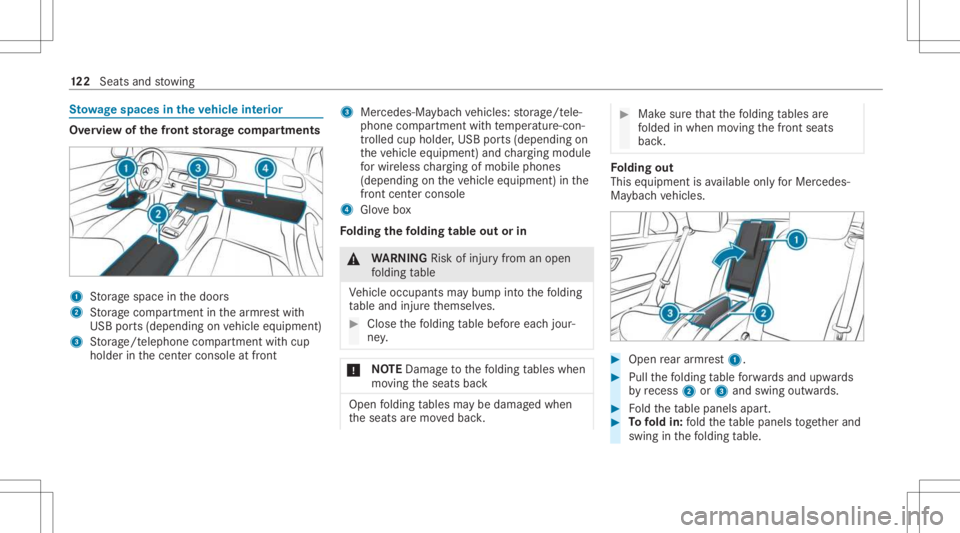
St
ow agespace sin theve hicl eint erior Ov
ervie wof thefront storage com partmen ts 1
Stor ag espace inthedoor s
2 Stor ag ecom partmen tin thear mr estwit h
USB ports(depending onvehicle equipment)
3 Stor ag e/t elephone compartmen twit hcup
holder inthecent ercon sole atfront 3
Mercedes- Maybac hve hicles: stor ag e/t ele‐
phone compartmen twit hte mp eratur e-co n‐
tr olled cupholder ,USB ports(depending on
th eve hicle equipment) andchargin gmodul e
fo rwir eles sch argin gof mobi lephon es
(depe nding on theve hicle equipment) inthe
fr ont cent erconsole
4 Glovebox
Fo lding thefo lding table outorin &
WARNIN GRisk ofinju ryfrom anopen
fo lding table
Ve hicle occupants maybum pint oth efo lding
ta ble and injureth emselv es. #
Close thefo lding table beforeeac hjour‐
ne y. *
NO
TEDama getothefo lding tables when
mo ving theseats back Open
folding tables maybe damag edwhen
th eseats aremo vedbac k. #
Mak esur eth at thefo lding tables are
fo lded inwhen movingth efront seats
bac k. Fo
lding out
This equipment isavailable onlyforMer cedes-
Ma yba chvehicles. #
Open rear armr est1. #
Pull thefo lding table forw ards and upwards
by recess 2or3 and swingoutwards. #
Foldtheta ble panels apart. #
Tofold in: fold theta ble panels toget her and
swing inthefo lding table. 12
2
Sea tsand stow ing
Page 139 of 510
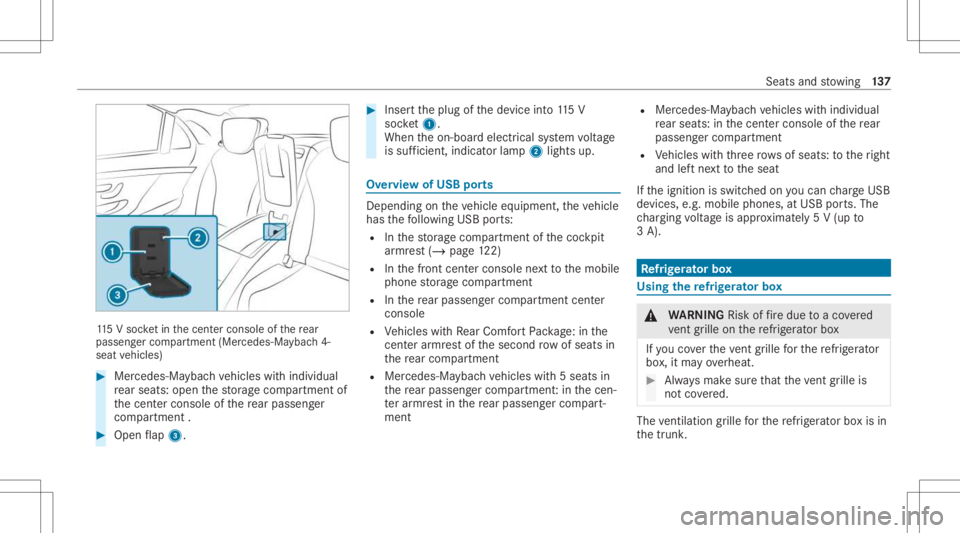
11
5V soc ketin thecent ercons oleofthere ar
passe nger com partment (Mer cedes-Ma ybac h4-
seat vehicles) #
Mer cedes-Ma ybachve hicles withindividua l
re ar seat s:open thestor ag ecom partmen tof
th ecent ercon sole ofthere ar passe nger
com partment . #
Open flap 3. #
Inser tth eplug ofthede vice into11 5V
soc ket1.
Wh entheon- boar delectr icalsystem voltag e
is suf ficie nt, indi catorlamp 2light sup. Ov
ervie wof USB ports Depe
ndingon theve hicle equipment, theve hicle
has thefo llo wing USBports:
R Inthestor ag ecom partmen tof thecoc kpit
ar mr est(/ page12 2)
R Inthefront cent ercon sole next to themobile
phone stor ag ecom partmen t
R Inthere ar passe nger com partment center
conso le
R Vehicles withRe ar Comf ortPa ckag e: inthe
cent erarmr estof thesecon drow ofseats in
th ere ar com partment
R Mer cedes-Ma ybac hve hicles with5 seats in
th ere ar passe nger com partment :in thecen‐
te rar mr estin there ar passe nger com part‐
men t R
Mer cedes-Ma ybac hve hicles withindividua l
re ar seat s:in thecent ercon sole ofthere ar
passe nger com partment
R Vehicles withth re erow sof seats: totheright
and leftne xt to theseat
If th eignition isswitc hedonyoucan charge USB
de vices, e.g.mobile phones, atUSB ports.The
ch argin gvo ltag eis appr oximat ely5 V (up to
3 A). Re
frig er ator box Usin
gth ere frig er ator box &
WARNIN GRisk offire due toaco vered
ve nt grille on there frig er ator box
If yo uco verth eve nt grille forth ere frig er ator
bo x,itma yov erheat. #
Alw aysmak esur eth at theve nt grille is
no tco vered. The
ventil ation grille forth ere frig er ator boxis in
th etrunk . Seats
andstow ing 13
7
Page 209 of 510
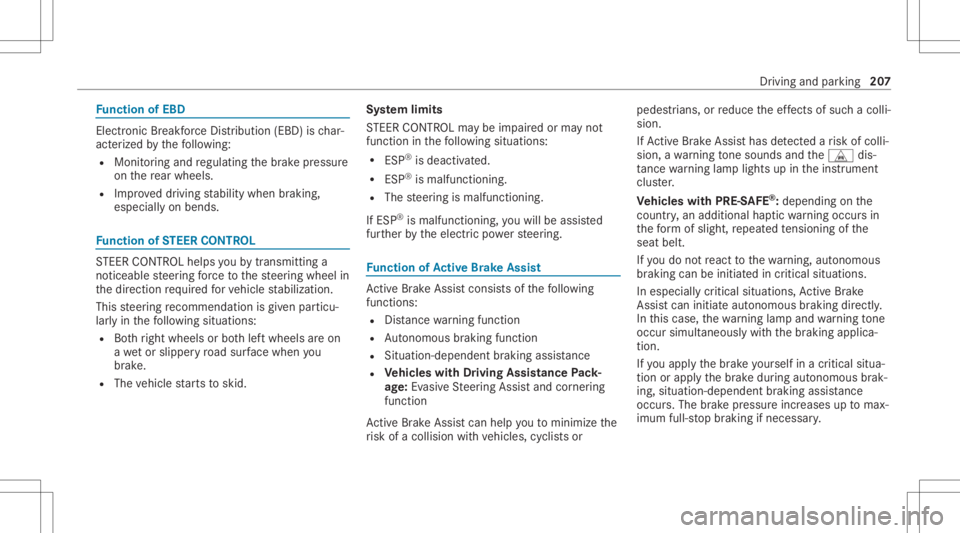
Fu
nction ofEBD Elect
ronic Brea kfor ce Dis trib uti on (EBD) isch ar‐
act erize dby thefo llo wing:
R Mon itor ing and regulating thebr ak epr essur e
on there ar wheels .
R Improv ed driving stabilit ywhen brakin g,
espe ciallyon ben ds. Fu
nction ofSTEER CONT ROL ST
EER CONTR OLhelpsyo uby trans mitting a
no tice ablesteer ing forc eto thesteer ing wheel in
th edir ect ion requ ired forve hicle stabiliz ation.
This steer ing recomme ndation isgiv en particu‐
lar lyin thefo llo wing situat ions:
R Both right wheels orboth leftwheels areon
a we tor slip pe ry road sur face whe nyo u
br ak e.
R The vehicle star ts to skid. Sy
stem limit s
ST EER CONTR OLmaybe impa ired orma yno t
fu nctio nin thefo llo wing situat ions:
R ESP®
is deact ivat ed.
R ESP®
is malfun ctionin g.
R The steer ing ismalfunct ioning.
If ES P®
is malfunct ioning,youwill beassis ted
fur ther by theelectr icpo we rst eer ing. Fu
nction ofActiv eBr ak eAs sist Ac
tiveBr ak eAssi stconsi stsof thefo llo wing
func tions:
R Distance warning func tion
R Autonomo usbraki ng func tion
R Situ ation-d epend ent braki ng assist anc e
R Vehicl eswith Drivin gAss istanc ePa ck‐
ag e:Evasi ve Steer ing Assis tand corner ing
func tion
Ac tiveBr ak eAssi stcan helpyo uto minimize the
ri sk ofacollision withve hicles, cyclis tsor pedes
trians, orreduce theef fects ofsuch acol li‐
sion .
If Ac tiveBr ak eAssi sthas detected arisk ofcolli‐
sion, awa rning tone sou nds and theL dis‐
ta nce warning lam plight sup intheins trument
clus ter.
Ve hicl eswith PRE-S AFE®
:depe nding onthe
cou ntry,an addit ionalhap ticwarning occursin
th efo rm ofslight, repeat edtensi oni ng ofthe
seat belt.
If yo udo notre act tothewa rning, autono mous
br akin gcan beinit iated incritic alsituat ions.
In espec iallycritic alsituat ions,Ac tiveBr ak e
Assi stcan initia te aut onomo usbrakin gdir ect ly.
In this case, thewa rning lam pand warning tone
occu rsi mu ltane ously with thebr aking applica‐
tion .
If yo uappl yth ebr ak eyo urself inacr itical situa‐
tio nor appl yth ebr ak edur ing autonomous brak‐
ing, situation -dependen tbr aking assistance
occu rs.The brak epr ess ureincr eases uptomax‐
imum full-sto pbr aking ifnec essar y. Dr
iving and parking 20
7
Page 210 of 510

Obser
vetheno teson driving systems andyour
re sponsibili ty;yo uma yot her wise failto recog‐
nize dangers(/ page 201). If
au tonomo usbraki ng orsitua tion-de pende nt
br aki ng assist anc ehas occurred, displa y1
appear sin themultifunc tiondispla yand then
aut omaticall ygoes outafte ra shor ttime.
If th eaut onomous braking function orthesitua‐
tion -dependen tbr aking assistance istrig ge red,
additional preve ntiv emea suresfo roccupa nt
pr otect ion (PRE-S AFE®
)ma yalso beinitiat ed. &
WARNIN GRisk ofan acci dent caused by
limit eddetection perform anc eof Active
Br ak eAssi st
Ac tiveBr ak eAssi stcanno tal wa ys cle arly
ident ifyobje ctsand complextraf fic situ a‐
tions . #
Alw ayspa ycar eful attention tothetra f‐
fi c situ ation; donotre ly on ActiveBr ak e
Assi stalon e.Ac tiveBr ak eAssi stisonl y
an aid. Thedriver isresponsible for
maint ainingasuf ficie ntly safedist anc e
to theve hicle infront, vehicle speed
and forbr aking ingood time. #
Beprepa redto brak eor sw erve ifnec ‐
essar y. Als
oob ser vethesy stem limits ofActiveBr ak e
Assi st. The
indiv idua lsub func tions areav ailab lein
va rious speed rang es:
The distance warning func tion canissue awa rn‐
ing inthefo llo wing situat ions:
R From appr oximat ely4 mp h(7 km/h), ifyo ur
ve hicle iscritically closetoave hicle, cyclis t
or pedes trian, youwill hear anintermit tent
wa rning tone and theL distance warning
lam plight sup intheins trument cluster.
Ve hicl eswith PRE-S AFE®
:depe nding on
th ecount ry,an addition alhap ticwarning
occ ursin thefo rm ofslight, repeat edten‐
si oni ng oftheseat belt.
Br ak eimmediat elyortake evasiv eact ion,pr ov i‐
ded itis saf eto do soand thetraf fic situ ation
al lo ws this. 208
Drivin gand parking
Page 213 of 510
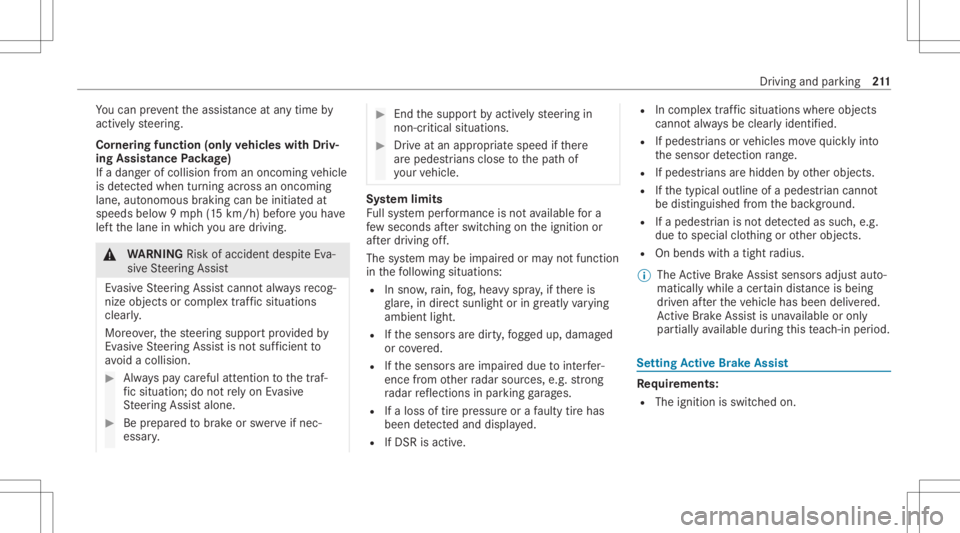
Yo
ucan preve nttheassis tance atanytime by
act ivel yst eer ing.
Cor nering function (onlyve hicl eswith Driv‐
ing Assistanc ePa ckag e)
If adang erofcoll ision from anoncoming vehicle
is de tected whe ntur ning across anoncomi ng
la ne, autonomo usbraki ng can beinitia tedat
speeds below9mp h(1 5 km/h) beforeyo uha ve
lef tth elane inwhic hyo uar edr ivin g. &
WARNIN GRisk ofacci dent despite Eva‐
si ve Steer ing Assis t
Ev asiv eSt eer ing Assis tcann otalw aysre cog‐
nize objectsorcom plex traf fic situ ations
cle arly.
Mor eover,th esteer ing suppor tpr ov ided by
Ev asive St eer ing Assis tis no tsuf ficie ntto
avo idacollis ion. #
Alw ayspa ycar eful attention tothetra f‐
fi c situ ation; donotre ly on Evasiv e
St eer ing Assis talone. #
Beprepar edtobrak eor sw erve ifnec ‐
essar y. #
End thesuppor tby act ivel yst eer ing in
non -critical situation s. #
Drive at an appr opriatespeed ifth er e
ar epedes trians close tothepat hof
yo ur vehicle. Sy
stem limit s
Fu llsy stem perform anc eis no tav ailable fora
fe w sec ond saf te rswitc hingontheignition or
af te rdr iving off.
The system maybe impair edorma yno tfunc tion
in thefo llo wing situat ions:
R Insno w,rain, fog, hea vyspr ay,if th er eis
gl ar e, indir ect sunlight oringrea tly varying
ambien tlight .
R Ifth esensor sar edir ty,fo gg ed up, damag ed
or covered.
R Ifth esensor sar eim pair eddue tointerfer‐
ence from other radar sour ces, e.g.stro ng
ra dar reflect ions inpar king garage s.
R Ifaloss oftirepr essur eor afa ulty tirehas
been detected and displ aye d.
R IfDS Ris activ e. R
Incom plextra ffic situat ionswher eobje cts
can notalw aysbe clear lyident ified.
R Ifpedes trians orvehicles movequickl yint o
th esensor detection rang e.
R Ifpe destrians arehidde nby other object s.
R Ifth etypical outline ofapedes trian cann ot
be distinguished from thebac kground .
R Ifapedes trian isno tde tected assuch ,e.g.
due tospecial clothing orother object s.
R Onbends withatight radius.
% The ActiveBr ak eAssi stsensor sadjus taut o‐
matically whileacer tain dis tance isbe ing
dr iven afte rth eve hicle hasbeen delivered.
Ac tiveBr ak eAssi stisuna vailable oronl y
par tiall yav ailable during this teac h-in per iod. Se
tting Activ eBr ak eAs sist Re
quirement s:
R The ignit ionisswitc hedon. Dr
iving andparking 21
1
Page 316 of 510
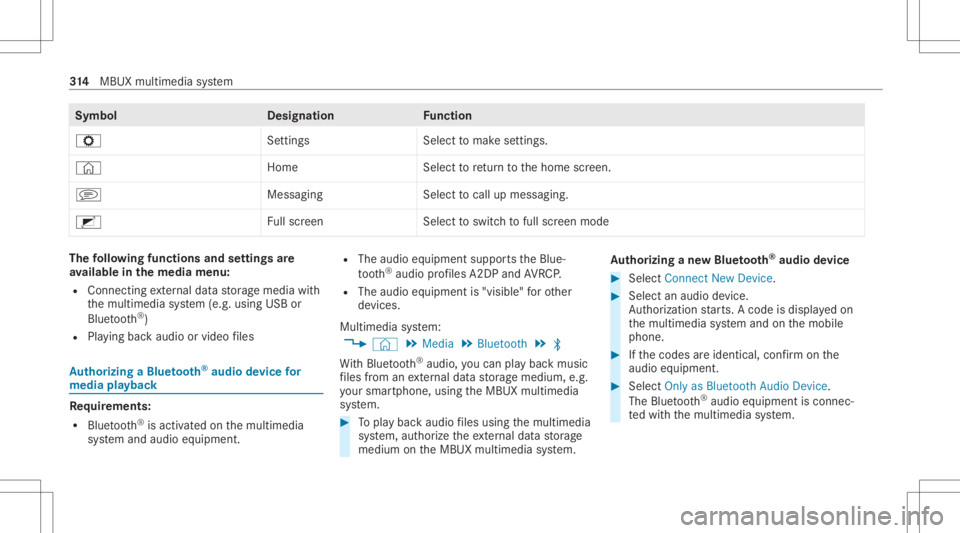
Symbol
Designation Function
Z Settings Selecttomak ese ttings.
© HomeSelecttoretur nto thehome screen.
j MessagingSelecttocal lup mess aging.
2 Fullscr een Selectto switc hto full screen mode The
follo wing functionsandsettings are
av ailab lein themed iamenu :
R Conn ecting extern al dat ast or ag emedia with
th emultimedia system (e.g. using USBor
Blue tooth®
)
R Playing backaudio orvideo files Au
thorizing aBlu etoo th®
audio devic efo r
medi apla yba ck Re
quirement s:
R Blue tooth®
is act ivat ed on themultimedia
sy stem and audio equipment. R
The audio equipment supportstheBlue‐
to oth®
audio profiles A2DP and AVRC P.
R The audio equipment is"visible" forot her
de vices.
Multimedia system:
4 © 5
Media 5
Bluetoot h5
00A5
Wi th Blu etoo th®
audio, youcan playbac kmusi c
fi les from anextern al dat ast or ag emedium, e.g.
yo ur smar tphon e,usin gth eMBUX multimedia
sy stem. #
Topla ybac kaudio files using themultimedia
sy stem, author ize theex tern al dat ast or ag e
medium ontheMBUX multimedia system. Au
thorizing ane wBlu etoo th®
audio devic e #
Select Connect NewDevice . #
Select anaudio device.
Au thor ization star ts.A cod eis displa yedon
th emultimedia system and onthemobile
phone. #
Ifth ecodes areidentic al,con firm onthe
audio equipme nt. #
Select Onlyas Bluet oothAudi oDe vic e.
The Blue tooth®
audio equipme ntiscon nec‐
te dwit hth emultimedia system. 31
4
MBUX multimedia system
Page 481 of 510
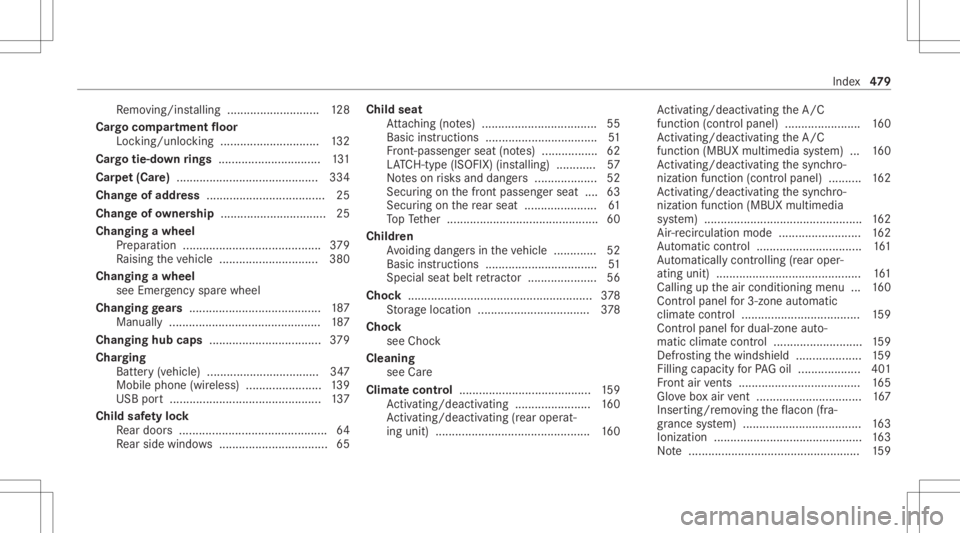
Re
mo ving/ins talling ............................ 128
Car gocom partmen tflo or
Lo cking/ unloc king.............................. 132
Car gotie- down rings ...............................1 31
Car pet(Car e)...........................................3 34
Chang eof addr ess ....................................25
Cha ngeof ow ner ship ................................ 25
Changing awheel
Pr epar ation .......................................... 379
Ra ising theve hicle ........................... ... 380
Changing awheel
see Emer gency sparewheel
Chan ginggears ....... ................................. 187
Manually ..............................................1 87
Cha nging hubcap s.................................. 379
Cha rging
Bat tery (vehicle) .............................. .... 347
Mobile phone(wireless) .................. .....1 39
USB port....... .......................................137
Child safetyloc k
Re ar door s.............................................6 4
Re ar side windows <0011001100110011001100110011001100110011001100110011001100110011
0011001100110011001100110011001100110011001100110011001100110011
0011> 65Chi
ldseat
At tach ing (notes) ................................... 55
Basic instructions ..................................5 1
Fr ont- passeng erseat (notes) ......... ........ 62
LA TC H-type (ISOFIX )(ins talling) ...... ...... 57
No teson risk sand dang ers ............ .......5 2
Secu ring on thefront passeng erseat ....6 3
Secu ring on there ar seat .............. ........ 61
To pTe ther ....................................... .......6 0
Child ren
Av oiding dangersin theve hicle .............5 2
Basi cins tructi ons <0011001100110011001100110011001100110011001100110011001100110011
0011001100110011> ..............51
Speci alsea tbel tre tract or ........... .......... 56
Ch ock ........... .............................................378
St or ag elocation .............................. ....3 78
Choc k
see Choc k
Cleani ng
see Care
Clim atecontr ol........................................ 159
Ac tivati ng/d eactiv ating ........... ............160
Ac tivati ng/d eactiv ating (rea rop erat‐
ing unit)........... ....................................160 Ac
tivati ng/d eactiv ating theA/C
func tion (cont rolpanel) .......................1 60
Ac tivati ng/d eactiv ating theA/C
func tion (MBUX multimedia system) ...160
Ac tivati ng/d eactiv ating thesync hro‐
nizat ionfunc tion (cont rolpanel) .......... 162
Ac tivati ng/d eactiv ating thesync hro‐
nizat ionfunc tion (MBUX multimedia
sy stem) ................................................ 162
Air -reci rculati onmod e.........................1 62
Au tomatic control..... ........................... 161
Au tomatical lycontr olling (rear oper‐
ating unit) ............................................ 161
Callin gup theair con ditionin gmenu ...160
Con trol pan elfor3-zone automatic
clima tecontr ol<0011001100110011001100110011001100110011001100110011001100110011
001100110011001100110011001100110011001100110011> ........159
Con trol pan elfordua l-zone auto‐
matic climatecontr ol<0011001100110011001100110011001100110011001100110011001100110011
00110011001100110011001100110011001100110011> 159
Defr osting thewindshield .................... 159
Fil ling cap acityforPA Goil ...................4 01
Fr ont airvents <0011001100110011001100110011001100110011001100110011001100110011
00110011001100110011001100110011> .............165
Glo veboxair vent <0011001100110011001100110011001100110011001100110011001100110011
00110011001100110011001100110011> ........167
Inser ting/r emoving theflacon (fra‐
gr anc esy stem) .................................... 163
Ionization ............................................. 163
No te <0011001100110011001100110011001100110011001100110011001100110011
0011001100110011001100110011001100110011001100110011001100110011
0011001100110011001100110011001100110011001100110011001100110011
0011001100110011> 159 Inde
x47
9
Page 503 of 510
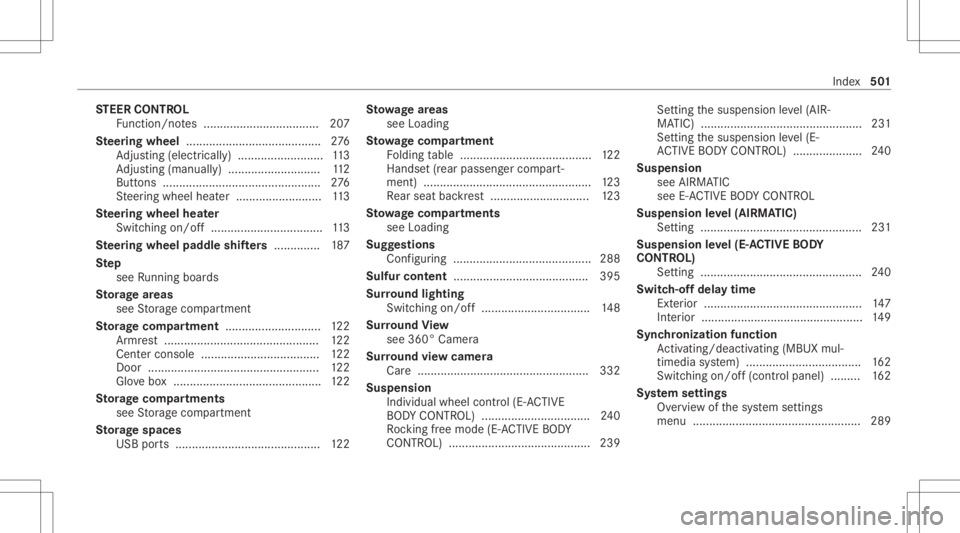
ST
EER CONT ROL
Fu nctio n/no tes ................................... 207
Ste ering wheel .........................................2 76
Ad jus ting (electr ica lly)............ ..............113
Ad jus ting (manually)............ ................112
Butt ons <0011001100110011001100110011001100110011001100110011001100110011
00110011001100110011> <0011001100110011001100110011001100110011001100110011001100110011
00110011001100110011> ......276
St eer ing wheel heater.......................... 113
Ste ering wheel heater
Swit ching on/ off............................ ...... 113
Ste ering wheel padd leshif ters .............. 187
Ste p
see Running boards
St orag ear eas
see Stor ag ecom partmen t
St orag ecom partmen t........... ..................122
Ar mr est<0011001100110011001100110011001100110011001100110011001100110011
0011001100110011> <0011001100110011001100110011001100110011001100110011001100110011
0011001100110011>.......122
Cen terconsole .................................... 122
Doo r............ ............ ............................122
Glo vebox.............................................1 22
St orag ecom partmen ts
se eSt or ag ecom partmen t
St orag espa ces
USB ports...................................... ...... 122 St
ow agear eas
see Load ing
St ow ageco mp artment
Fo lding table ........................................ 122
Hands et(rear passeng ercom part‐
ment )...................................................1 23
Re ar seat backres t.............................. 123
St ow ageco mp artments
see Load ing
Sugg estion s
Conf iguring <0011001100110011001100110011001100110011001100110011001100110011
0011001100110011001100110011001100110011> ................288
Sul fur conten t<0011001100110011001100110011001100110011001100110011001100110011
00110011001100110011001100110011> <0011001100110011001100110011001100110011001100110011001100110011
0011>395
Sur round lighting
Switc hingon/of f...... ........................ ... 148
Sur round View
see 360° Camer a
Sur round viewcamer a
Ca re <0011001100110011001100110011001100110011001100110011001100110011
0011001100110011001100110011001100110011001100110011001100110011
0011001100110011001100110011001100110011001100110011001100110011
0011001100110011> 332
Sus pen sion
Indi vidualwh eel contr ol(E- AC TIVE
BO DY CONTR OL) .................................2 40
Ro cking free mode (E-AC TIVE BODY
CO NTR OL) ........................................... 239 Se
tting thesuspension leve l(AI R‐
MA TIC) .................................................2 31
Se tting thesuspension leve l(E-
AC TIVE BODY CONTR OL) .....................2 40
Suspen sion
see AIRMA TIC
see E-AC TIVE BODY CONTR OL
Suspensi onleve l(AIRMA TIC)
Se tting .................................................2 31
Suspension leve l(E- AC TIVE BODY
CONT ROL)
Se tting .................................................2 40
Swi tch-of fdela ytime
Ext erior ....... ......................................... 147
Int erior ................................................. 149
Sync hronization function
Ac tivati ng/d eactiv ating (MBUX mul‐
tim ediasystem) ................................... 162
Swi tching on/of f(contr olpa nel )......... 162
Sy stem settings
Ov ervie wof thesy stem settings
menu ................................................... 289 Inde
x50
1
Page 507 of 510
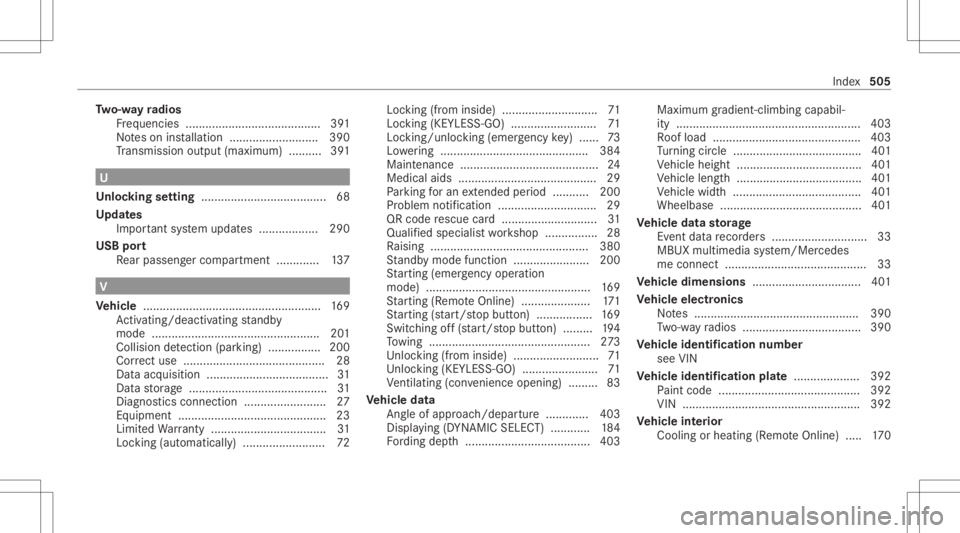
Tw
o-w ayradio s
Fr eq uencies ......................................... 391
No teson installation ...........................3 90
Tr ans miss ionoutput (max imum ).......... 391 U
Un loc king setting ...................................... 68
Up dat es
Im por tant system updat es.................. 290
USB port
Re ar passe nger com partment .............1 37 V
Ve hicl e...... ................................................ 169
Ac tivati ng/d eactiv ating standb y
mode ...... .............................................2 01
Collis iondetection (parking) .......... ...... 200
Cor rect use <0011001100110011001100110011001100110011001100110011001100110011
0011001100110011001100110011001100110011001100110011> ..............28
Dat aacq uisiti on <0011001100110011001100110011001100110011001100110011001100110011
0011001100110011001100110011001100110011001100110011> ........31
Dat ast or ag e .......................................... 31
Dia gno stics con nection .................. .......2 7
Eq uipme nt............ ................................. 23
Li mit edWarrant y...................................3 1
Loc king (automatical ly)......................... 72 Loc
king (from inside )..... .................... .... 71
Loc king (KEYLESS-GO) .................... ......7 1
Loc king/unloc king(emerg encykey) ...... 73
Lo we ring <0011001100110011001100110011001100110011001100110011001100110011
0011001100110011001100110011001100110011> <0011001100110011001100110011001100110011001100110011001100110011
001100110011>384
Ma intena nce <0011001100110011001100110011001100110011001100110011001100110011
0011001100110011001100110011001100110011> ................24
Medical aids.................................... ...... 29
Pa rking foran extende dpe riod ........... 200
Pr oblem notification ........................ ...... 29
QR code rescue card..................... ........ 31
Qua lified speci alistwo rkshop ................2 8
Ra ising ................................................ 380
St andb ymode function .................. .....2 00
St artin g(eme rgency operation
mode) .................................................. 169
St artin g(R emo teOnline) ............... ...... 171
St artin g(sta rt/s topbutt on) ............ .....1 69
Switc hingoff(s ta rt/s topbutt on) .... .....1 94
To wing .................................................2 73
Un loc kin g(fr om insid e).................. ........ 71
Un loc kin g(KE YLE SS-GO) ................ .......7 1
Ve ntil ating (co nve nience openi ng) ......... 83
Ve hicl edata
Ang leof app roac h/d epar ture.............4 03
Displ aying (DYN AMI CSE LECT) ...... ...... 184
Fo rding dep th<0011001100110011001100110011001100110011001100110011001100110011
0011001100110011001100110011001100110011001100110011001100110011
001100110011001100110011> 403Ma
ximu mgrad ient-cli mbingcap abil‐
ity <0011001100110011001100110011001100110011001100110011001100110011
0011001100110011001100110011001100110011001100110011001100110011
0011001100110011001100110011001100110011001100110011001100110011
00110011001100110011001100110011> 403
Ro ofload ............................................. 403
Tu rning circle .......................................4 01
Ve hicle height ...................................... 401
Ve hicle length...................................... 401
Ve hicle width....................................... 401
Wheelbase ...........................................4 01
Ve hicl edata stor ag e
Ev ent datare cor der s<0011001100110011001100110011001100110011001100110011001100110011
001100110011001100110011001100110011001100110011> .33
MBUX multimedia system/Mer cedes
me connect ...........................................3 3
Ve hicl edimens ions...... ........................... 401
Ve hicl eele ctroni cs
No tes .................................................. 390
Tw o-w ayradios .................................... 390
Ve hicl eiden tificati onnumber
see VIN
Ve hicl eiden tificati onplat e...... ..............392
Pa int code ...........................................3 92
VIN ...................................................... 392
Ve hicl eint erior
Coo ling orhea ting (Remo teOnline) ..... 170 Inde
x505