alarm MERCEDES-BENZ GLS-Class SUV 2017 X166 Owner's Manual
[x] Cancel search | Manufacturer: MERCEDES-BENZ, Model Year: 2017, Model line: GLS-Class SUV, Model: MERCEDES-BENZ GLS-Class SUV 2017 X166Pages: 390, PDF Size: 9.71 MB
Page 4 of 390
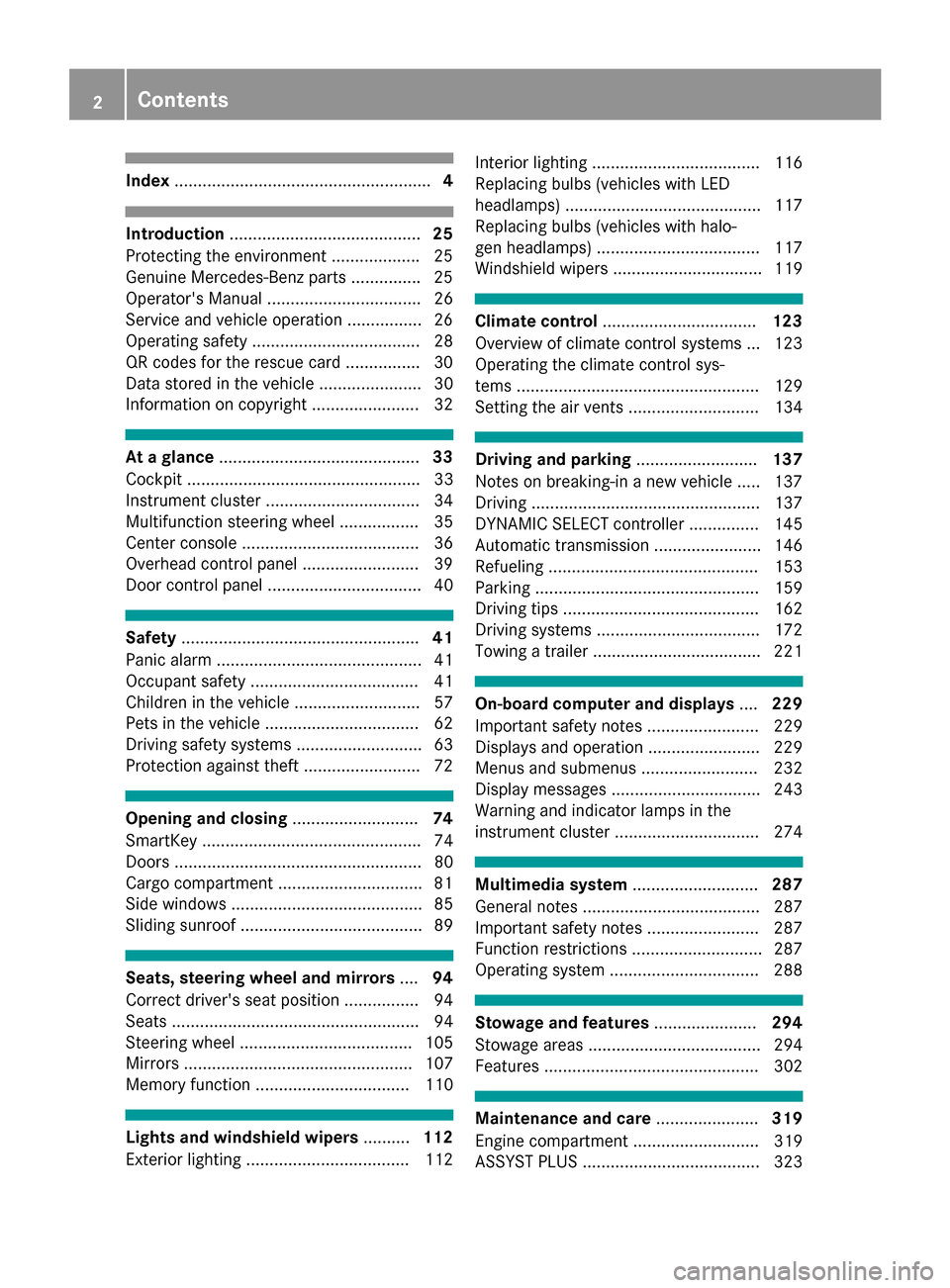
Index....................................................... 4
Introduction......................................... 25
Protecting the environment .................. .25
Genuine Mercedes-Benz parts .............. .25
Operator's Manual ................................. 26
Service and vehicle operation ................2 6
Operating safety .................................... 28
QR codes for the rescue card ................3 0
Data stored in the vehicle ...................... 30
Information on copyright ....................... 32
At a glance ........................................... 33
Cockpit .................................................. 33
Instrument cluster ................................. 34
Multifunction steering wheel ................. 35
Center console ...................................... 36
Overhead control panel .........................3 9
Door control panel ................................. 40
Safety ................................................... 41
Panic alarm ............................................ 41
Occupant safety .................................... 41
Children in the vehicle ........................... 57
Pets in the vehicle ................................. 62
Driving safety systems ........................... 63
Protection against theft .........................7 2
Opening and closing...........................74
SmartKey ............................................... 74
Doors ..................................................... 80
Cargo compartment .............................. .81
Side windows ......................................... 85
Sliding sunroof ....................................... 89
Seats, steering wheel and mirrors ....94
Correct driver's seat position ................ 94
Seats ..................................................... 94
Steering wheel ..................................... 105
Mirrors ................................................. 107
Memory function ................................. 110
Lights and windshield wipers ..........112
Exterior lighting ................................... 112 Interior lighting .................................... 116
Replacing bulbs (vehicles with LED
headlamps) .......................................... 117
Replacing bulbs (vehicles with halo-
gen headlamps) ................................... 117
Windshield wipers ................................ 119
Climate control
................................. 123
Overview of climate control systems ... 123
Operating the climate control sys-
tems .................................................... 129
Setting the air vents ............................ 134
Driving and parking ..........................137
Notes on breaking-in a new vehicle ..... 137
Driving ................................................. 137
DYNAMIC SELECT controller ............... 145
Automatic transmission ....................... 146
Refueling ............................................. 153
Parking ................................................ 159
Driving tips .......................................... 162
Driving systems ................................... 172
Towing a trailer .................................... 221
On-board computer and displays ....229
Important safety notes ........................ 229
Displays and operation ........................ 229
Menus and submenus ......................... 232
Display messages ................................ 243
Warning and indicator lamps in the
instrument cluster ............................... 274
Multimedia system ...........................287
General notes ...................................... 287
Important safety notes ........................ 287
Function restrictions ............................ 287
Operating system ................................ 288
Stowage and features ......................294
Stowage areas ..................................... 294
Features .............................................. 302
Maintenance and care ......................319
Engine compartment ........................... 319
ASSYST PLUS ...................................... 323
2Contents
Page 7 of 390
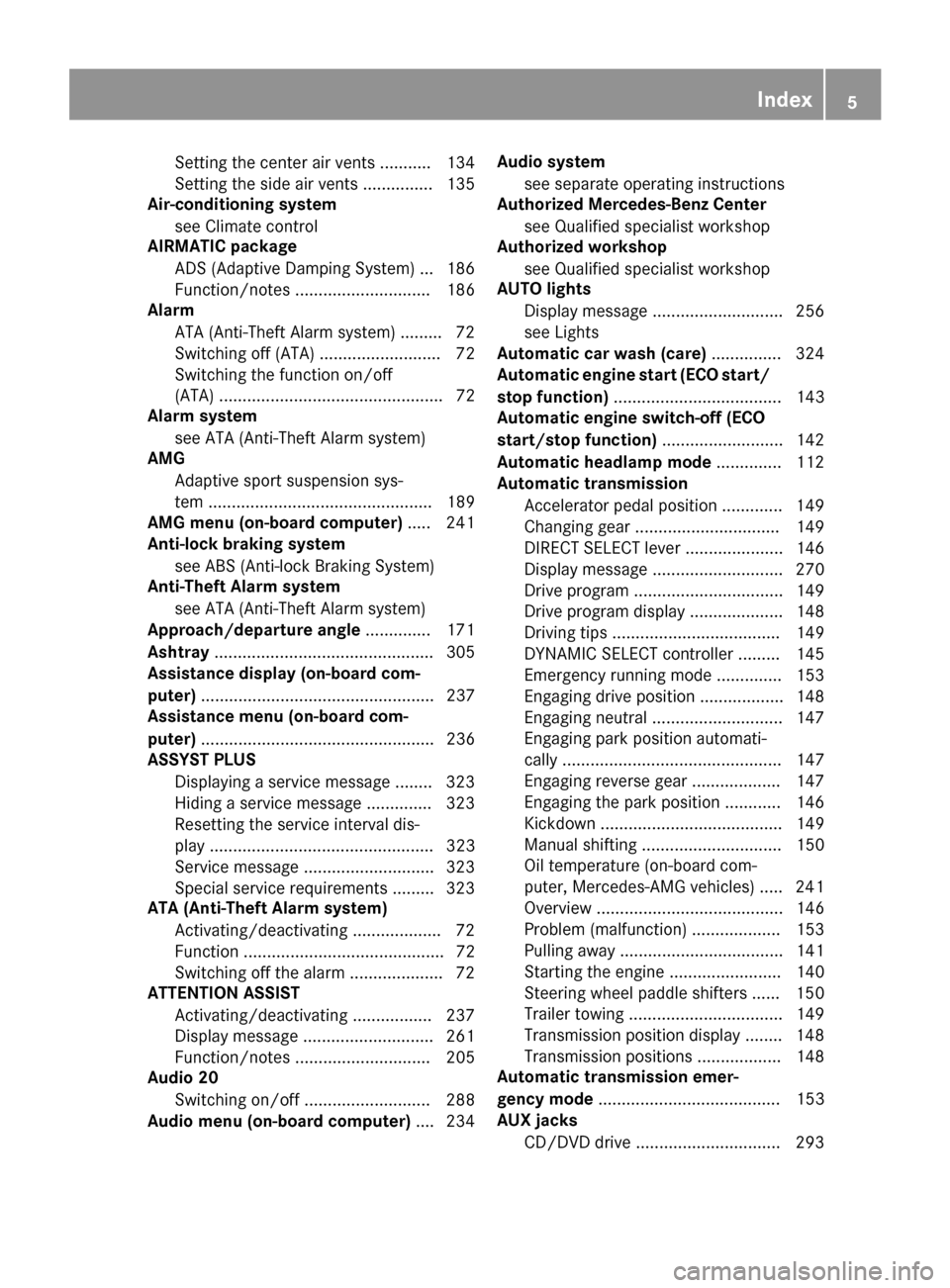
Setting the center air vents ........... 134
Setting the side air vents ............... 135
Air-conditioning system
see Climate control
AIRMATIC package
ADS (Adaptive Damping System) ... 186
Function/notes ............................. 186
Alarm
ATA (Anti-Theft Alarm system) ......... 72
Switching off (ATA) .......................... 72
Switching the function on/off
(ATA) ................................................ 72
Alarm system
see ATA (Anti-Theft Alarm system)
AMG
Adaptive sport suspension sys-
tem ................................................ 189
AMG menu (on-board computer) ..... 241
Anti-lock braking system
see ABS (Anti-lock Braking System)
Anti-Theft Alarm system
see ATA (Anti-Theft Alarm system)
Approach/departure angle .............. 171
Ashtray ............................................... 305
Assistance display (on-board com-
puter) .................................................. 237
Assistance menu (on-board com-
puter) .................................................. 236
ASSYST PLUS
Displaying a service message ........ 323
Hiding a service message .............. 323
Resetting the service interval dis-
play ................................................ 323
Service message ............................ 323
Special service requirements ......... 323
ATA (Anti-Theft Alarm system)
Activating/deactivating ................... 72
Function ........................................... 72
Switching off the alarm .................... 72
ATTENTION ASSIST
Activating/deactivating ................. 237
Display message ............................ 261
Function/notes ............................. 205
Audio 20
Switching on/off ........................... 288
Audio menu (on-board computer) .... 234Audio system
see separate operating instructions
Authorized Mercedes-Benz Center
see Qualified specialist workshop
Authorized workshop
see Qualified specialist workshop
AUTO lights
Display message ............................ 256
see Lights
Automatic car wash (care) ............... 324
Automati
c engine start (ECO start/
stop function) .................................... 143
Automatic engine switch-off (ECO
start/stop function) .......................... 142
Automatic headlamp mode .............. 112
Automatic transmission
Accelerator pedal position ............. 149
Changing gear ............................... 149
DIRECT SELECT lever ..................... 146
Display message ............................ 270
Drive program ................................ 149
Drive program display .................... 148
Driving tips .................................... 149
DYNAMIC SELECT controller ......... 145
Emergency running mode .............. 153
Engaging drive position .................. 148
Engaging neutral ............................ 147
Engaging park position automati-
cally ............................................... 147
Engaging reverse gear ................... 147
Engaging the park position ............ 146
Kickdown ....................................... 149
Manual shifting .............................. 150
Oil temperature (on-board com-
puter, Mercedes-AMG vehicles) ..... 241
Overview ........................................ 146
Problem (malfunction) ................... 153
Pulling away ................................... 141
Starting the engine ........................ 140
Steering wheel paddle shifters ...... 150
Trailer towing ................................. 149
Transmission position display ........ 148
Transmission positions .................. 148
Automatic transmission emer-
gency mode ....................................... 153
AUX jacks
CD/DVD drive ............................... 293
Index5
Page 16 of 390
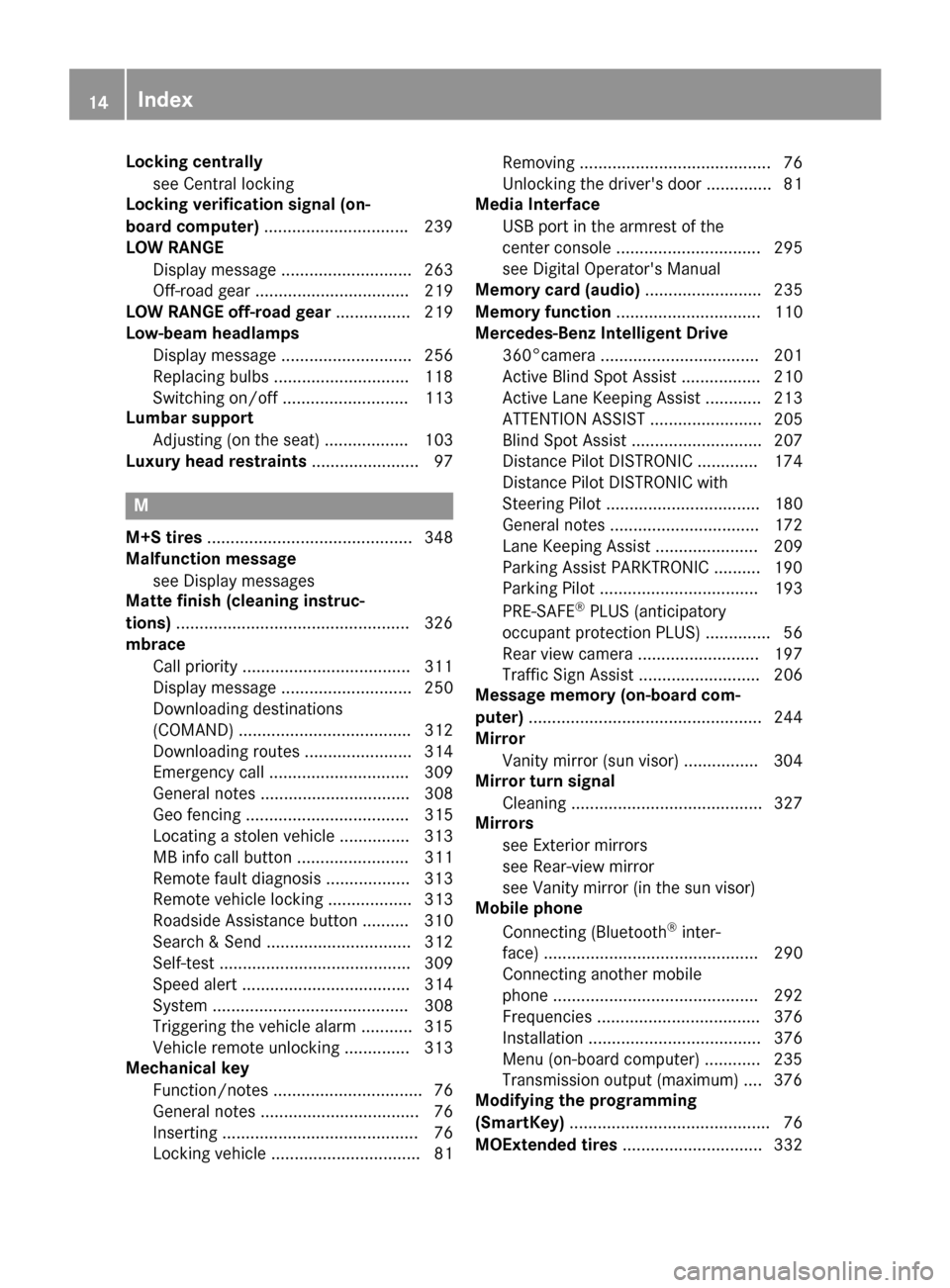
Locking centrallysee Central locking
Locking verification signal (on-
board computer) .............................. .239
LOW RANGE
Display message ............................ 263
Off-road gear ................................. 219
LOW RANGE off-road gear ................ 219
Low-beam headlamps
Display message ............................ 256
Replacing bulbs .............................1 18
Switching on/off ........................... 113
Lumbar support
Adjusting (on the seat) .................. 103
Luxury head restraints ....................... 97
M
M+S tires............................................ 348
Malfunction message
see Display messages
Matte finish (cleaning instruc-
tions) ..................................................3 26
mbrace
Call priority ....................................3 11
Display message ............................ 250
Downloading destinations
(COMAND) ..................................... 312
Downloading routes ....................... 314
Emergency call .............................. 309
General notes ................................ 308
Geo fencing ................................... 315
Locating a stolen vehicle ...............3 13
MB info call button ........................ 311
Remote fault diagnosis .................. 313
Remote vehicle locking .................. 313
Roadside Assistance button .......... 310
Search & Send ............................... 312
Self-test ......................................... 309
Speed alert .................................... 314
System .......................................... 308
Triggering the vehicle alarm ........... 315
Vehicle remote unlocking .............. 313
Mechanical key
Function/notes ................................ 76
General notes .................................. 76
Inserting .......................................... 76
Locking vehicle ................................ 81 Removing ......................................... 76
Unlocking the driver's door .............. 81
Media Interface
USB port in the armrest of the
center console ............................... 295
see Digital Operator's Manual
Memory card (audio) ......................... 235
Memory function ............................... 110
Mercedes-Benz Intelligent Drive
360°camera .................................. 201
Active Blind Spot Assist ................. 210
Active Lane Keeping Assist ............ 213
ATTENTION ASSIST ........................ 205
Blind Spot Assist ............................ 207
Distance Pilot DISTRONIC ............. 174
Distance Pilot DISTRONIC with
Steering Pilot ................................. 180
General notes ................................ 172
Lane Keeping Assist ...................... 209
Parking Assist PARKTRONIC .......... 190
Parking Pilot .................................. 193
PRE-SAFE
®PLUS (anticipatory
occupant protectio n P
LUS) .............. 56
Rear view camera .......................... 197
Traffic Sign Assist .......................... 206
Message memory (on-board com-
puter) .................................................. 244
Mirror
Vanity mirror (sun visor) ................ 304
Mirror turn signal
Cleaning ......................................... 327
Mirrors
see Exterior mirrors
see Rear-view mirror
see Vanity mirror (in the sun visor)
Mobile phone
Connecting (Bluetooth
®inter-
face) .............................................. 290
Connecting another mobile
phone ............................................ 292
Frequencies ................................... 376
Installation ..................................... 376
Menu (on-board computer) ............ 235
Transmission output (maximum) .... 376
Modifying the programming
(SmartKey) ........................................... 76
MOExtended tires .............................. 332
14Index
Page 18 of 390
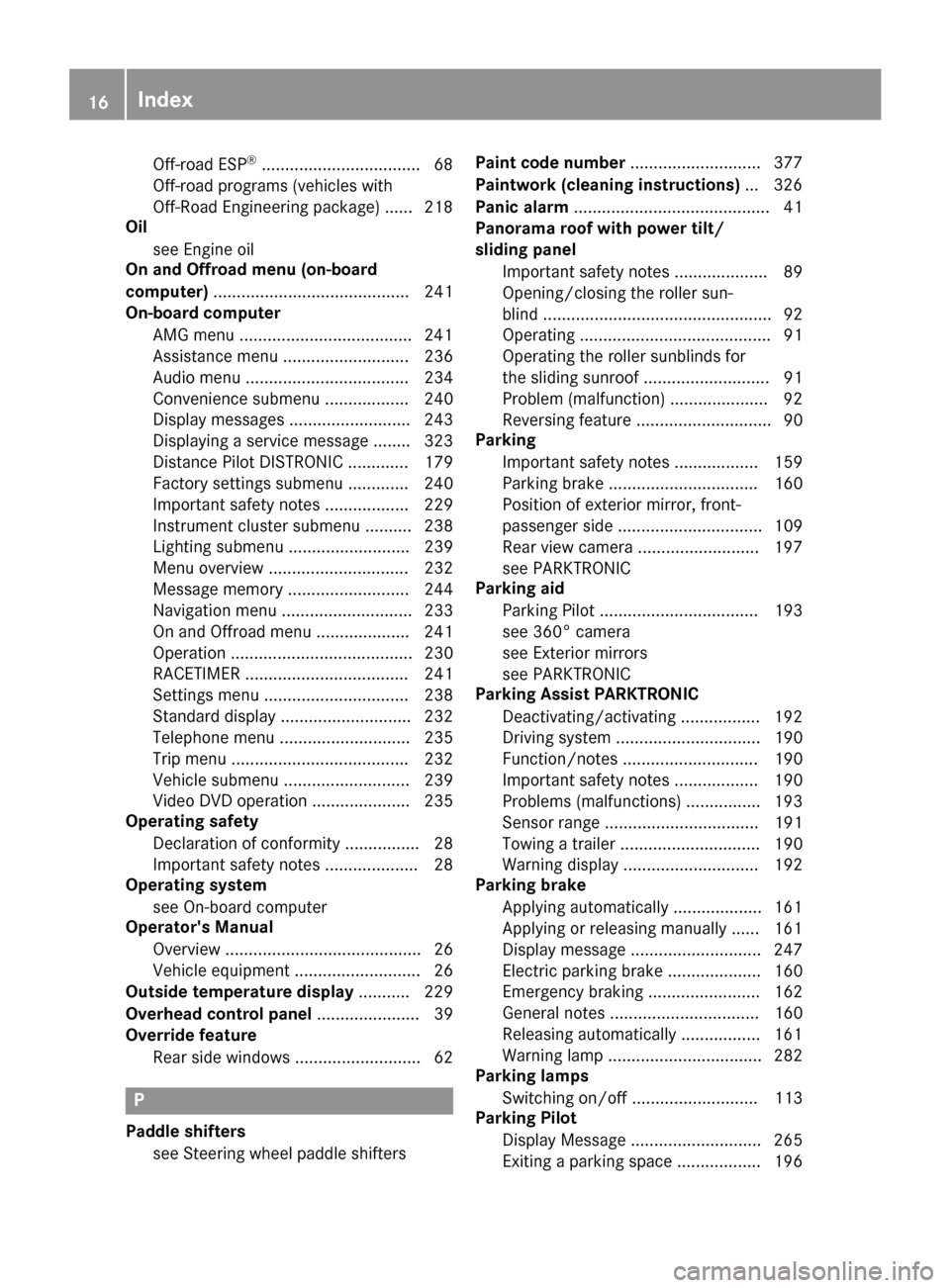
Off-road ESP®..................................68
Off-road programs (vehicles with
Off-Road Engineering package) ...... 218
Oil
see Engine oil
On and Offroad menu (on-board
computer) .......................................... 241
On-board computer
AMG menu .....................................2 41
Assistance menu ........................... 236
Audio menu ................................... 234
Convenience submenu .................. 240
Display messages .......................... 243
Displaying a service message ........3 23
Distance Pilot DISTRONIC ............. 179
Factory settings submenu ............. 240
Important safety notes .................. 229
Instrument cluster submenu .......... 238
Lighting submenu .......................... 239
Menu overview .............................. 232
Message memory .......................... 244
Navigation menu ............................ 233
On and Offroad menu .................... 241
Operation ....................................... 230
RACETIMER ................................... 241
Settings menu ............................... 238
Standard display ............................ 232
Telephone menu ............................ 235
Trip menu ...................................... 232
Vehicle submenu ........................... 239
Video DVD operation ..................... 235
Operating safety
Declaration of conformity ................ 28
Important safety notes .................... 28
Operating system
see On-board computer
Operator's Manual
Overview .......................................... 26
Vehicle equipment ........................... 26
Outside temperature display ........... 229
Overhead control panel ...................... 39
Override feature
Rear side windows ........................... 62
P
Paddle shifterssee Steering wheel paddle shifters Paint code number
............................ 377
Paintwork (cleaning instructions) ... 326
Panic alarm .......................................... 41
Panorama roof with power tilt/
sliding panel
Important safety notes .................... 89
Opening/closing the roller sun-
blind ................................................. 92
Operating ......................................... 91
Operating the roller sunblinds for
the sliding sunroof ........................... 91
Problem (malfunction) ..................... 92
Reversing feature ............................. 90
Parking
Important safety notes .................. 159
Parking brake ................................ 160
Position of exterior mirror, front-
passenger side ............................... 109
Rear view camera .......................... 197
see PARKTRONIC
Parking aid
Parking Pilot .................................. 193
see 360° camera
see Exterior mirrors
see PARKTRONIC
Parking Assist PARKTRONIC
Deactivating/activating ................. 192
Driving system ............................... 190
Function/notes ............................. 190
Important safety notes .................. 190
Problems (malfunctions) ................ 193
Sensor range ................................. 191
Towing a trailer .............................. 190
Warning display ............................. 192
Parking brake
Applying automatically ................... 161
Applying or releasing manually ...... 161
Display message ............................ 247
Electric parking brake .................... 160
Emergency braking ........................ 162
General notes ................................ 160
Releasing automatically ................. 161
Warning lamp ................................. 282
Parking lamps
Switching on/off ........................... 113
Parking Pilot
Display Message ............................ 265
Exiting a parking space .................. 196
16Index
Page 19 of 390
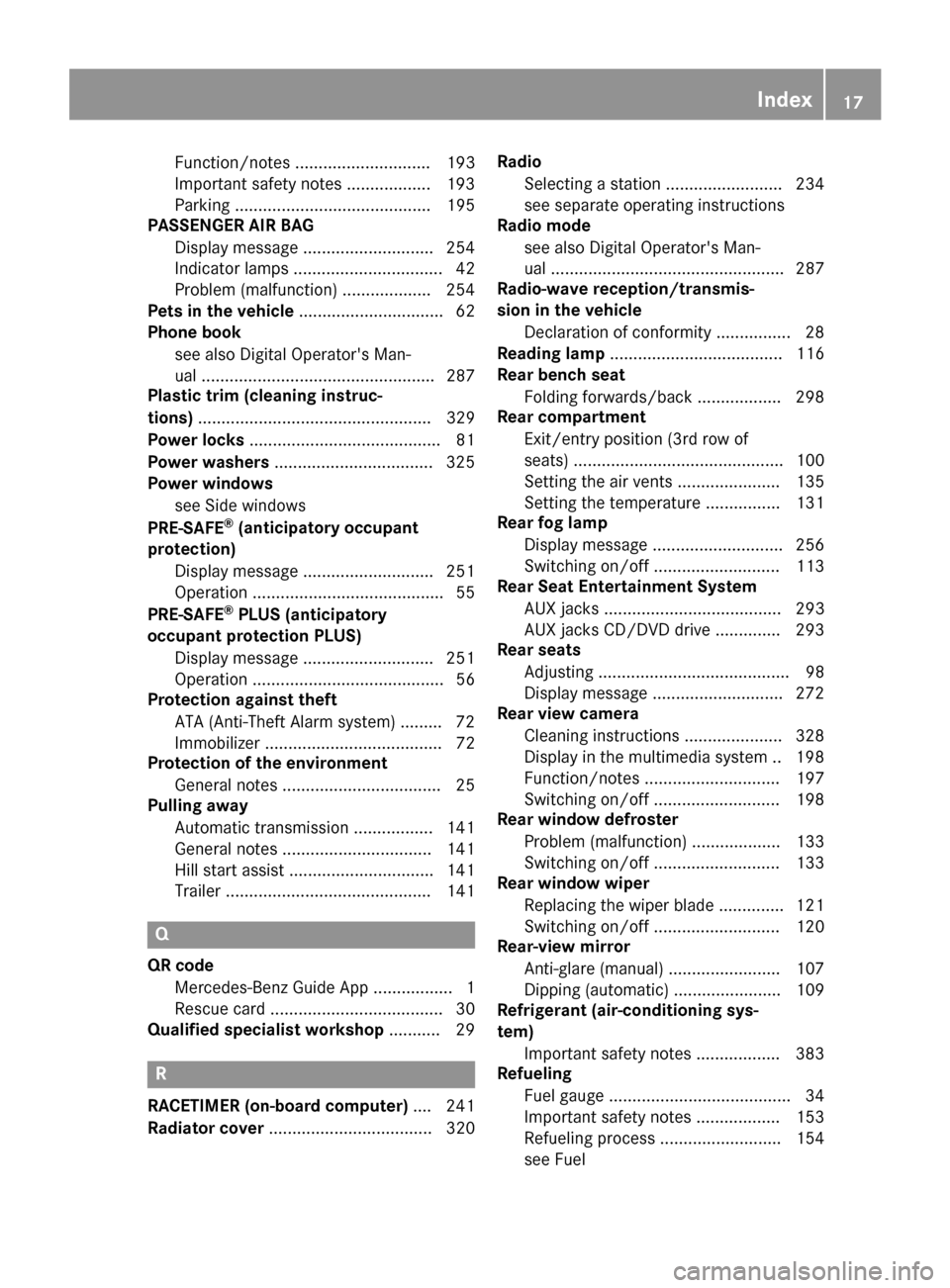
Function/notes ............................. 193
Important safety notes .................. 193
Parking .......................................... 195
PASSENGER AIR BAG
Display message ............................ 254
Indicator lamps ................................ 42
Problem (malfunction) ................... 254
Pets in the vehicle ............................... 62
Phone book
see also Digital Operator's Man-
ual .................................................. 287
Plastic trim (cleaning instruc-
tions) .................................................. 329
Power locks ......................................... 81
Power washers .................................. 325
Power windows
see Side windows
PRE-SAFE
®(anticipatory occupant
protection)
Display message ............................ 251
Operation ......................................... 55
PRE-SAFE
®PLUS (anticipatory
occupant protection PLUS)
Display message ............................ 251
Operation ......................................... 56
Protection against theft
ATA (Anti-Theft Alarm system) ......... 72
Immobilizer ...................................... 72
Protection of the environment
General notes .................................. 25
Pulling away
Automatic transmission ................. 141
General notes ................................ 141
Hill start assist ............................... 141
Trailer ............................................ 141
Q
QR codeMercedes-Benz Guide App ................. 1
Rescue card ..................................... 30
Qualified specialist workshop ........... 29
R
RACETIMER (on-board computer) .... 241
Radiator cover ................................... 320 Radio
Selecting a station ......................... 234
see separate operating instructions
Radio mode
see also Digital Operator's Man-
ual .................................................. 287
Radio-wave reception/transmis-
sion in the vehicle
Declaration of conformity ................ 28
Reading lamp ..................................... 116
Rear bench seat
Folding forwards/back .................. 298
Rear compartment
Exit/entry position (3rd row of
seats) ............................................. 100
Setting the air vents ...................... 135
Setting the temperature ................ 131
Rear fog lamp
Display message ............................ 256
Switching on/off ........................... 113
Rear Seat Entertainment System
AUX jacks ...................................... 293
AUX jacks CD/DVD drive .............. 293
Rear seats
Adjusting ......................................... 98
Display message ............................ 272
Rear view camera
Cleaning instructions ..................... 328
Display in the multimedia system .. 198
Function/notes ............................. 197
Switching on/off ........................... 198
Rear window defroster
Problem (malfunction) ................... 133
Switching on/off ........................... 133
Rear window wiper
Replacing the wiper blade .............. 121
Switching on/off ........................... 120
Rear-view mirror
Anti-glare (manual) ........................ 107
Dipping (automatic) ....................... 109
Refrigerant (air-conditioning sys-
tem)
Important safety notes .................. 383
Refueling
Fuel gauge ....................................... 34
Important safety notes .................. 153
Refueling process .......................... 154
see Fuel
Index17
Page 43 of 390
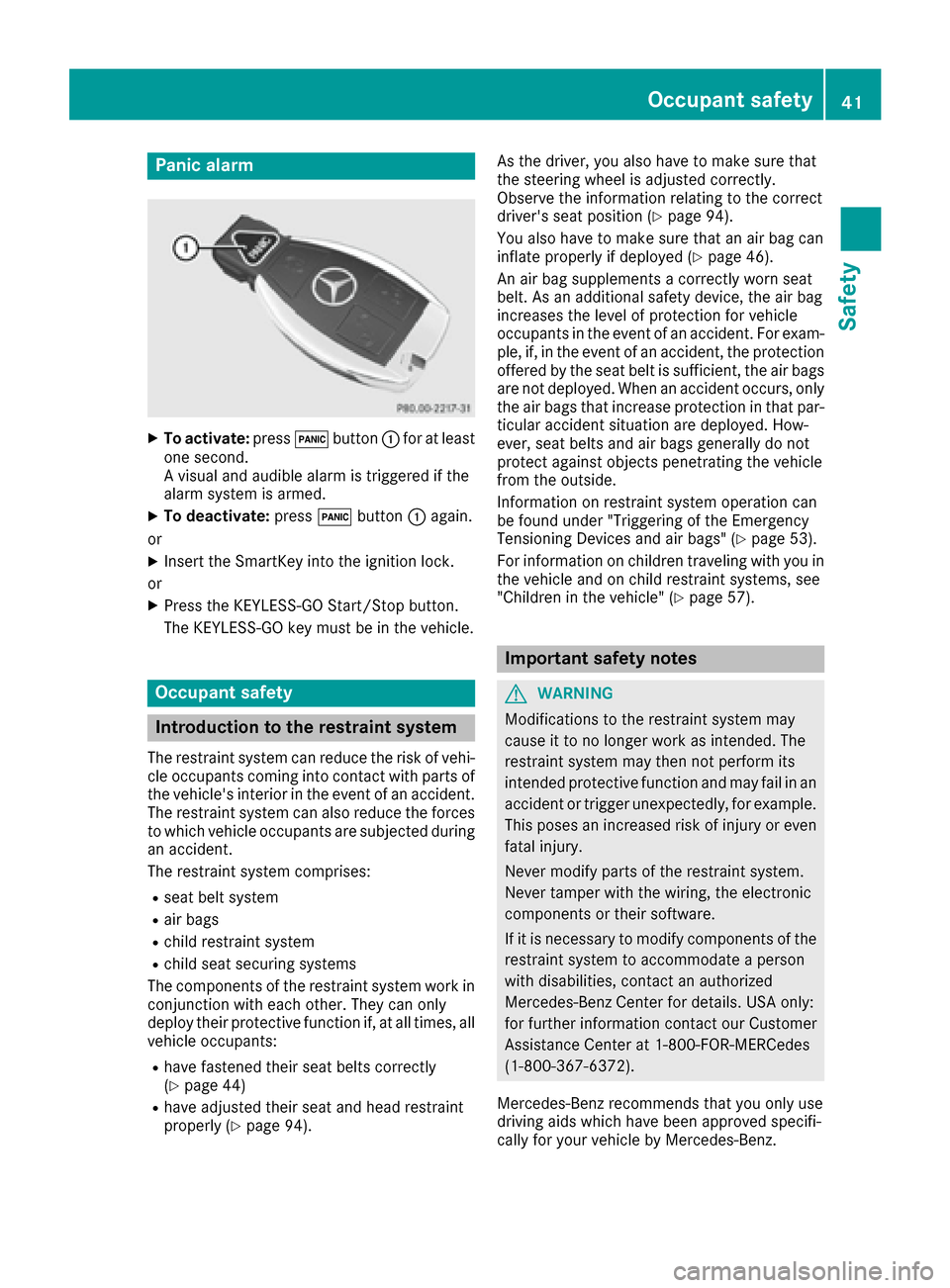
Panic alarm
XTo activate:press!button :for at least
one second.
A visual and audible alarm is triggered if the
alarm system is armed.
XTo deactivate: press!button :again.
or
XInsert the SmartKey into the ignition lock.
or
XPress the KEYLESS-GO Start/Stop button.
The KEYLESS-GO key must be in the vehicle.
Occupant safety
Introduction to the restraint system
The restraint system can reduce the risk of vehi- cle occupants coming into contact with parts of
the vehicle's interior in the event of an accident.
The restraint system can also reduce the forces to which vehicle occupants are subjected during
an accident.
The restraint system comprises:
Rseat belt system
Rair bags
Rchild restraint system
Rchild seat securing systems
The components of the restraint system work in
conjunction with each other. They can only
deploy their protective function if, at all times, all vehicle occupants:
Rhave fastened their seat belts correctly
(Ypage 44)
Rhave adjusted their seat and head restraint
properly (Ypage 94). As the driver, you also have to make sure that
the steering wheel is adjusted correctly.
Observe the information relating to the correct
driver's seat position (
Ypage 94).
You also have to make sure that an air bag can
inflate properly if deployed (
Ypage 46).
An air bag supplements a correctly worn seat
belt. As an additional safety device, the air bag
increases the level of protection for vehicle
occupants in the event of an accident. For exam-
ple, if, in the event of an accident, the protection
offered by the seat belt is sufficient, the air bags are not deployed. When an accident occurs, only
the air bags that increase protection in that par-ticular accident situation are deployed. How-
ever, seat belts and air bags generally do not
protect against objects penetrating the vehicle
from the outside.
Information on restraint system operation can
be found under "Triggering of the Emergency
Tensioning Devices and air bags" (
Ypage 53).
For information on children traveling with you in
the vehicle and on child restraint systems, see
"Children in the vehicle" (
Ypage 57).
Important safety notes
GWARNING
Modifications to the restraint system may
cause it to no longer work as intended. The
restraint system may then not perform its
intended protective function and may fail in an
accident or trigger unexpectedly, for example.
This poses an increased risk of injury or even fatal injury.
Never modify parts of the restraint system.
Never tamper with the wiring, the electronic
components or their software.
If it is necessary to modify components of the
restraint system to accommodate a person
with disabilities, contact an authorized
Mercedes-Benz Center for details. USA only:
for further information contact our Customer
Assistance Center at 1-800-FOR-MERCedes
(1‑800‑367‑6372).
Mercedes-Benz recommends that you only use
driving aids which have been approved specifi-
cally for your vehicle by Mercedes-Benz.
Occupant safety41
Safety
Z
Page 74 of 390
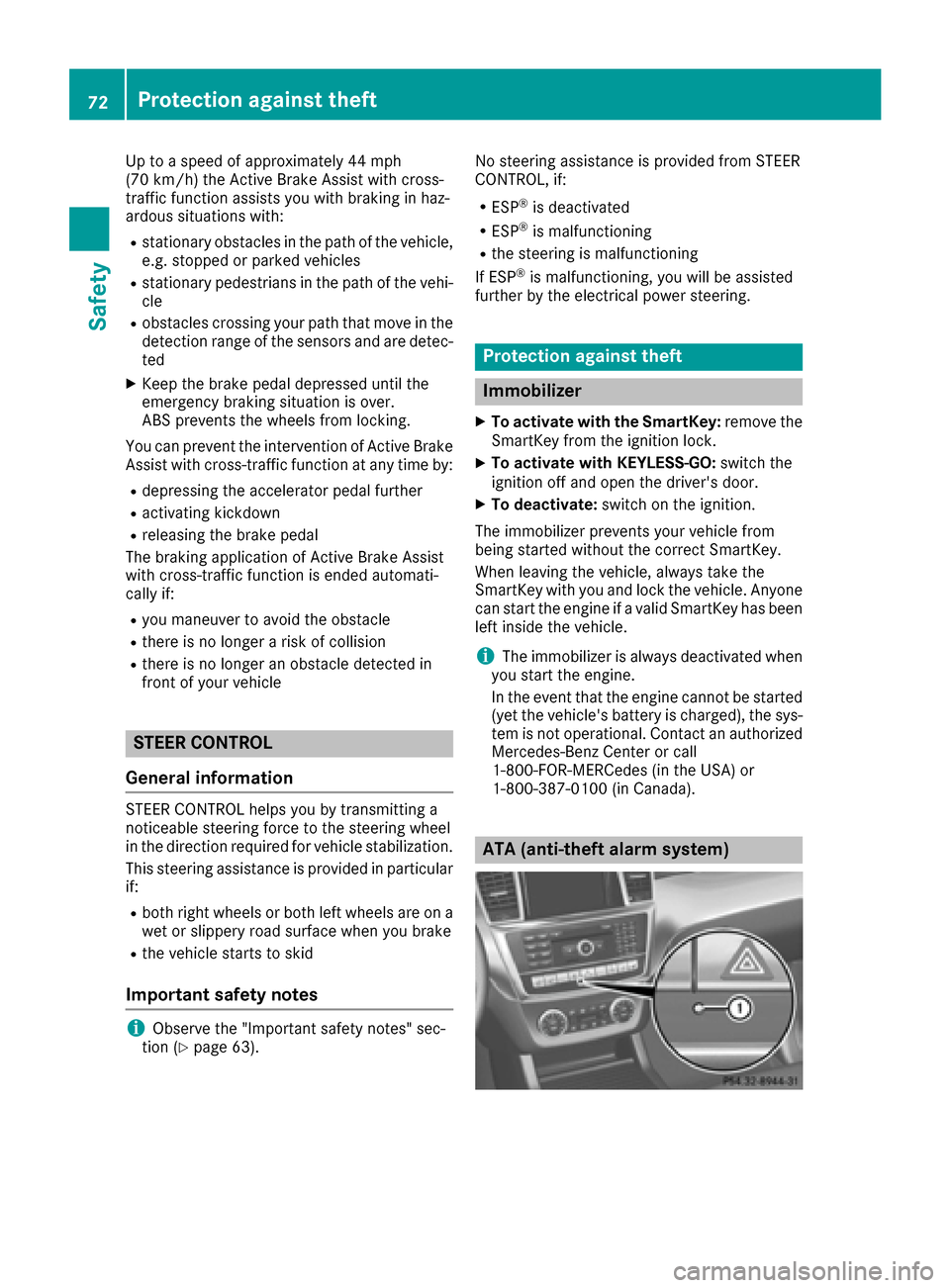
Up to a speed of approximately 44 mph
(70 km/h) the Active Brake Assist with cross-
traffic function assists you with braking in haz-
ardous situations with:
Rstationary obstacles in the path of the vehicle,
e.g. stopped or parked vehicles
Rstationary pedestrians in the path of the vehi-
cle
Robstacles crossing your path that move in the
detection range of the sensors and are detec-
ted
XKeep the brake pedal depressed until the
emergency braking situation is over.
ABS prevents the wheels from locking.
You can prevent the intervention of Active Brake
Assist with cross-traffic function at any time by:
Rdepressing the accelerator pedal further
Ractivating kickdown
Rreleasing the brake pedal
The braking application of Active Brake Assist
with cross-traffic function is ended automati-
cally if:
Ryou maneuver to avoid the obstacle
Rthere is no longer a risk of collision
Rthere is no longer an obstacle detected in
front of your vehicle
STEER CONTROL
General information
STEER CONTROL helps you by transmitting a
noticeable steering force to the steering wheel
in the direction required for vehicle stabilization.
This steering assistance is provided in particular
if:
Rboth right wheels or both left wheels are on a wet or slippery road surface when you brake
Rthe vehicle starts to skid
Important safety notes
iObserve the "Important safety notes" sec-
tion (Ypage 63). No steering assistance is provided from STEER
CONTROL, if:
RESP®is deactivated
RESP®is malfunctioning
Rthe steering is malfunctioning
If ESP®is malfunctioning, you will be assisted
further by the electrical power steering.
Protection against theft
Immobilizer
XTo activate with the SmartKey: remove the
SmartKey from the ignition lock.
XTo activate with KEYLESS-GO: switch the
ignition off and open the driver's door.
XTo deactivate: switch on the ignition.
The immobilizer prevents your vehicle from
being started without the correct SmartKey.
When leaving the vehicle, always take the
SmartKey with you and lock the vehicle. Anyone
can start the engine if a valid SmartKey has been
left inside the vehicle.
iThe immobilizer is always deactivated when
you start the engine.
In the event that the engine cannot be started
(yet the vehicle's battery is charged), the sys-
tem is not operational. Contact an authorized
Mercedes-Benz Center or call
1-800-FOR-MERCedes (in the USA) or
1-800-387-0100 (in Canada).
ATA (anti-theft alarm system)
72Protection against theft
Safety
Page 75 of 390
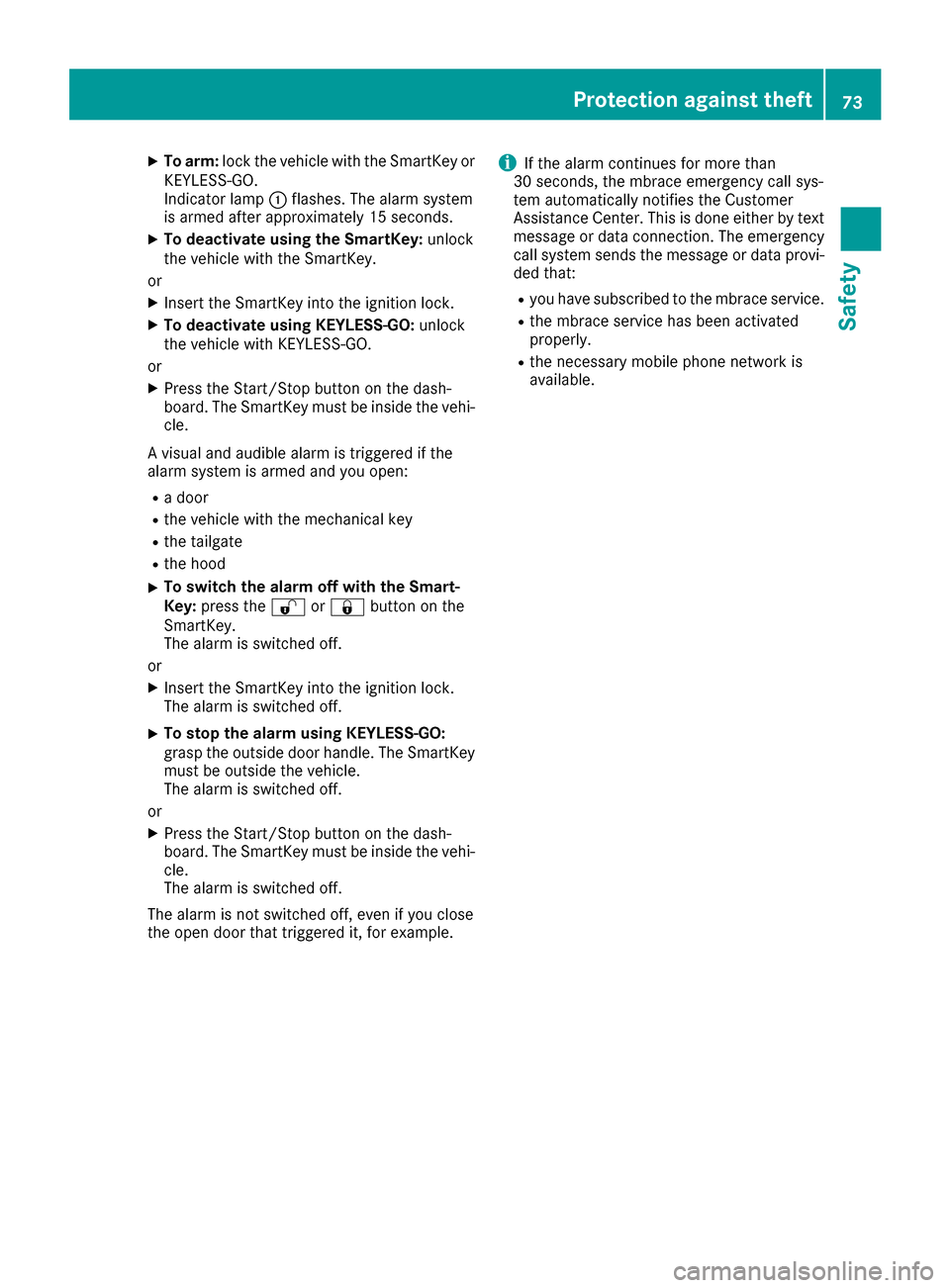
XTo arm:lock the vehicle with the SmartKey or
KEYLESS-GO.
Indicator lamp :flashes. The alarm system
is armed after approximately 15 seconds.
XTo deactivate using the SmartKey: unlock
the vehicle with the SmartKey.
or
XInsert the SmartKey into the ignition lock.
XTo deactivate using KEYLESS-GO: unlock
the vehicle with KEYLESS-GO.
or
XPress the Start/Stop button on the dash-
board. The SmartKey must be inside the vehi- cle.
A visual and audible alarm is triggered if the
alarm system is armed and you open:
Ra door
Rthe vehicle with the mechanical key
Rthe tailgate
Rthe hood
XTo switch the alarm off with the Smart-
Key: press the %or& button on the
SmartKey.
The alarm is switched off.
or
XInsert the SmartKey into the ignition lock.
The alarm is switched off.
XTo stop the alarm using KEYLESS-GO:
grasp the outside door handle. The SmartKey
must be outside the vehicle.
The alarm is switched off.
or
XPress the Start/Stop button on the dash-
board. The SmartKey must be inside the vehi- cle.
The alarm is switched off.
The alarm is not switched off, even if you close
the open door that triggered it, for example.
iIf the alarm continues for more than
30 seconds, the mbrace emergency call sys-
tem automatically notifies the Customer
Assista nce C
enter. This is done either by text
message or data connection. The emergency
call system sends the message or data provi-
ded that:
Ryou have subscribed to the mbrace service.
Rthe mbrace service has been activated
properly.
Rthe necessary mobile phone network is
available.
Protection against theft73
Safety
Z
Page 78 of 390
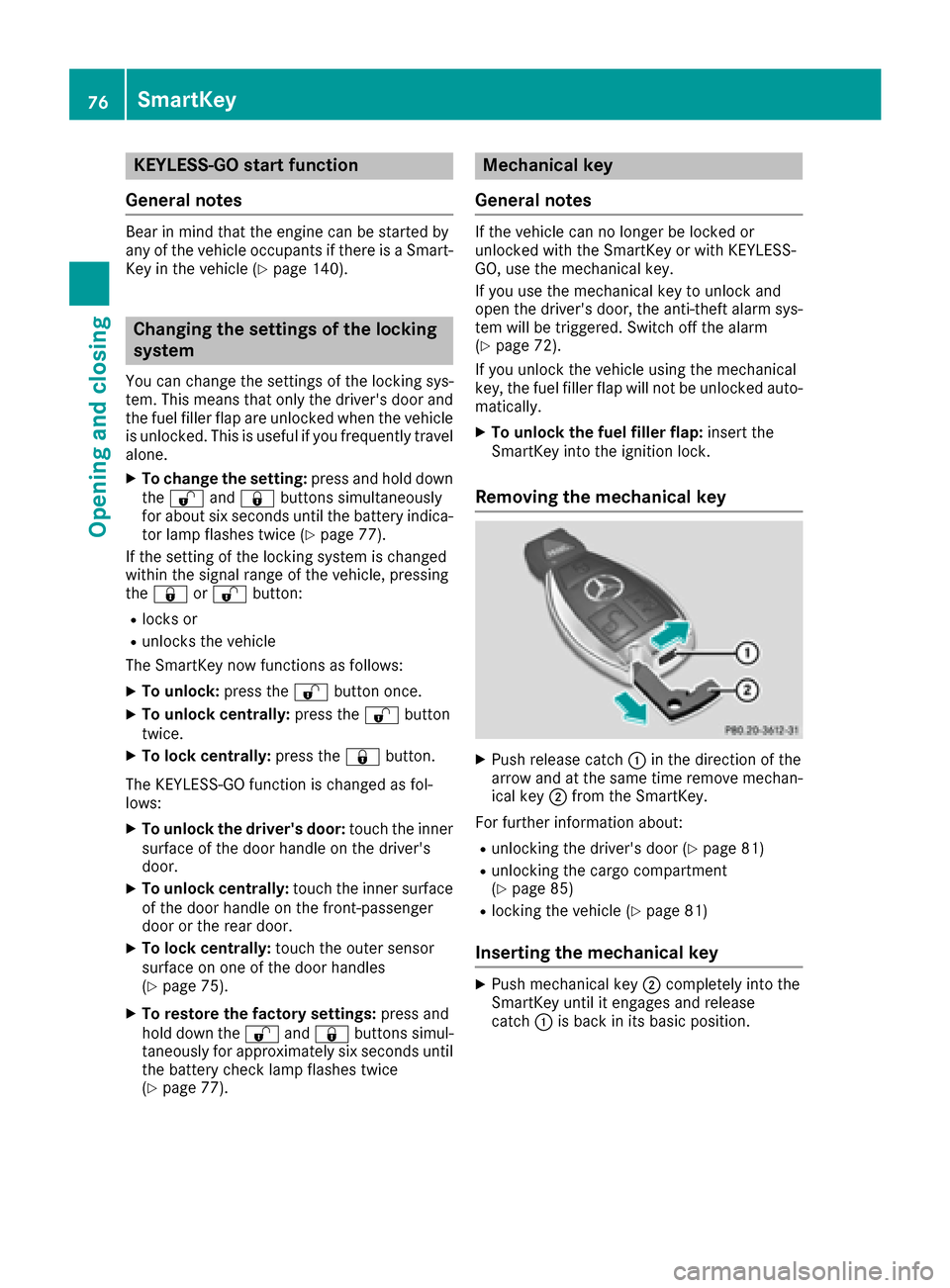
KEYLESS-GOstart function
Gene ral notes
Bear in min dthat th eengin ecan be started by
any of th evehicl eoccupant sif there is aSmart -
Key in th evehicl e (
Ypage 140).
Changing the settings ofthe locking
system
You can chang eth esetting sof th elocking sys-
tem. This mean sthat only th edriver's door and
th efuel filler flap are unlocke dwhen th evehicl e
is unlocked. This is useful if you frequentl ytravel
alone.
XTo change th esetting: press and hold down
th e% and& buttons simultaneousl y
for about six seconds until th ebattery indica-
to rlamp flashes twice (
Ypage 77).
If th esetting of th elocking system is changed
within th esignal range of th evehicle, pressing
th e& or% button:
Rlocks or
Runlocks th evehicl e
The SmartKey no wfunction sas follows :
XTo unlock: press the% buttononce .
XTo unlock centrally: press the% button
twice .
XTo lock centrally: press the& button.
The KEYLESS-GO function is changed as fol -
lows :
XTo unlock th edriver's door :touch th einner
surfac eof th edoor handle on th edriver's
door .
XTo unlock centrally: touch theinner surfac e
of th edoor handle on th efront-passenger
door or th erear door .
XTo lock centrally: touch theouter sensor
surfac eon on eof th edoor handles
(
Ypage 75) .
XTo restor eth efactory settings: press and
hold down th e% and& buttons simul-
taneously for approximately six seconds until
th ebattery chec klamp flashes twice
(
Ypage 77) .
Mechanical key
Gene ral notes
If th evehicl ecan no longer be locke dor
unlocke dwit hth eSmartKey or wit hKEYLESS -
GO, use th emechanical key.
If you use th emechanical ke yto unloc kand
open th edriver's door ,th eanti-thef talarm sys-
te m will be triggered .Switc hoff th ealarm
(
Ypage 72) .
If you unloc kth evehicl eusin gth emechanical
key, th efuel filler flap will no tbe unlocke dauto -
matically.
XTo unlock th efuel filler flap: insert the
SmartKey int oth eignition lock.
Removing the mechanical key
XPush release catch :in th edirection of th e
arrow and at th esam etime remove mechan -
ical ke y; from th eSmartKey.
Fo rfurther information about :
Runlocking thedriver's door (Ypage 81)
Runlocking thecargo compartmen t
(Ypage 85)
Rlocking th evehicl e (Ypage 81)
Inserting the mechanical key
XPush mechanical ke y; completely int oth e
SmartKey until it engage sand release
catch :is bac kin it sbasic position .
76SmartKey
Opening and closing
Page 83 of 390
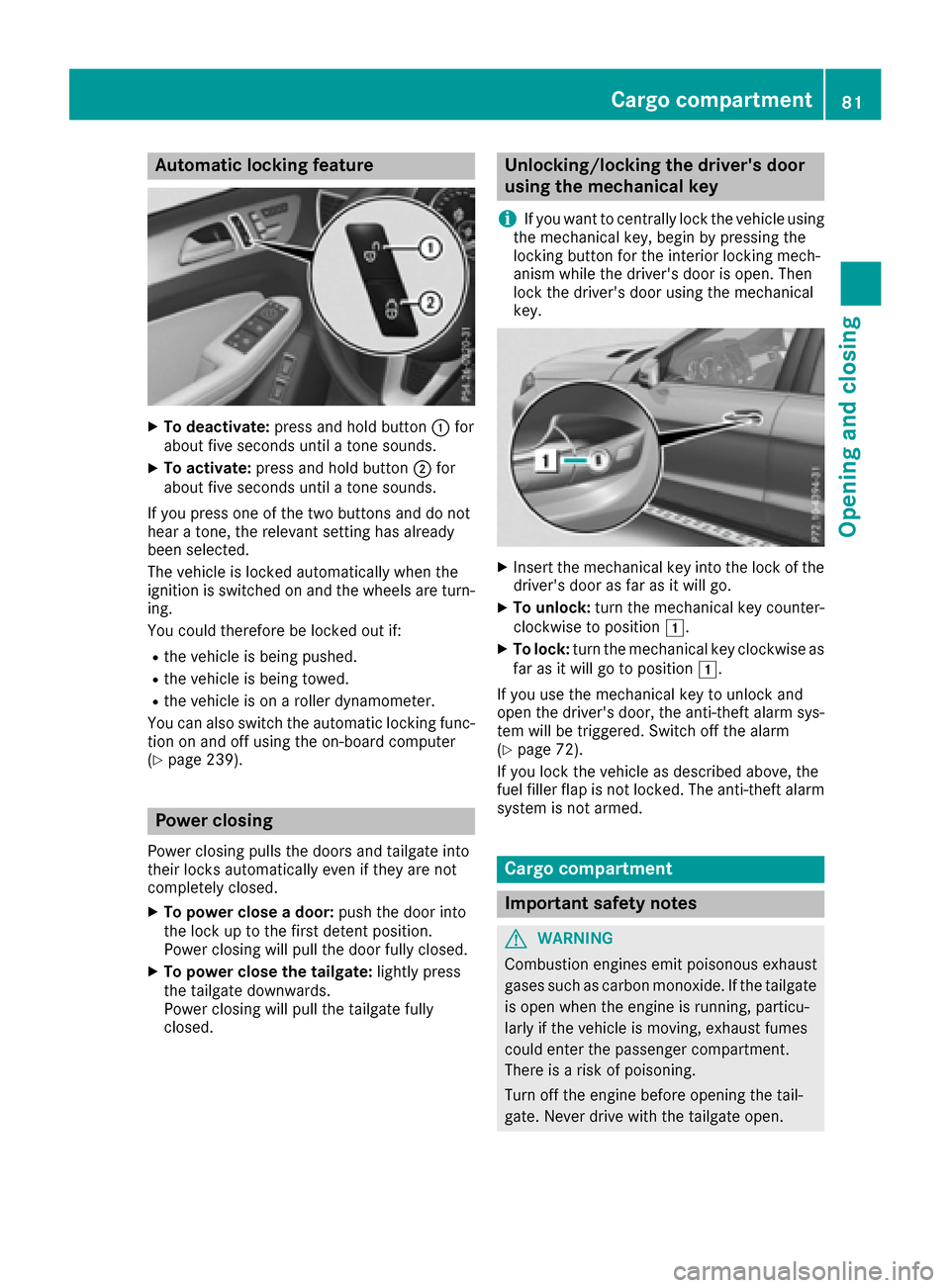
Automa tic locking featu re
XTo deactivate:press and hold butto n: for
about fiv eseconds until atone sounds.
XTo activate: press and hold butto n; for
about fiv eseconds until atone sounds.
If you press on eof th etwo buttons and do no t
hear atone ,th erelevan tsetting has already
been selected.
The vehicl eis locke dautomatically when th e
ignition is switched on and th ewheels are turn-
ing .
You could therefor ebe locke dout if:
Rth evehicl eis bein gpushed.
Rth evehicl eis bein gtowed.
Rth evehicl eis on aroller dynamometer.
You can also switch th eautomatic locking func-
tion on and off usin gth eon-board computer
(
Ypage 239).
Power closing
Powe rclosin gpulls th edoor sand tailgat eint o
their locks automatically eve nif they are no t
completely closed.
XTo power close adoor :push th edoor int o
th eloc kup to th efirst deten tposition .
Powe rclosin gwill pull th edoor fully closed.
XTo power close th etailgate: lightlypress
th etailgat edownwards.
Powe rclosin gwill pull th etailgat efully
closed.
Unlocking/locking the driver's door
using the mechanical key
i
If you want to centrally loc kth evehicl eusin g
th emechanical key, begi nby pressing th e
locking butto nfor th einterior locking mech-
anism while th edriver's door is open .The n
loc kth edriver's door usin gth emechanical
key.
XInser tth emechanical ke yint oth eloc kof th e
driver's door as far as it will go.
XTo unlock: turnth emechanical ke ycounter-
clockwise to position 1.
XTo lock:turnth emechanical ke yclockwise as
far as it will go to position 1.
If you use th emechanical ke yto unloc kand
open th edriver's door ,th eanti-thef talarm sys-
te m will be triggered .Switc hoff th ealarm
(
Ypage 72).
If you loc kth evehicl eas described above, th e
fuel filler flap is no tlocked. The anti-thef talarm
system is no tarmed.
Cargo compa rtment
Import ant safety notes
GWARNIN G
Combustion engines emi tpoisonous exhaust
gase ssuc has carbon monoxide. If th etailgat e
is open when th eengin eis running, particu-
larly if th evehicl eis moving ,exhaust fumes
could ente rth epassenger compartment.
There is aris kof poisoning .
Turn off th eengin ebefore opening th etail-
gate. Never drive wit hth etailgat eopen .
Cargo compartment81
Opening and closing
Z