oil MERCEDES-BENZ GLS-Class SUV 2017 X166 Owner's Manual
[x] Cancel search | Manufacturer: MERCEDES-BENZ, Model Year: 2017, Model line: GLS-Class SUV, Model: MERCEDES-BENZ GLS-Class SUV 2017 X166Pages: 390, PDF Size: 9.71 MB
Page 6 of 390
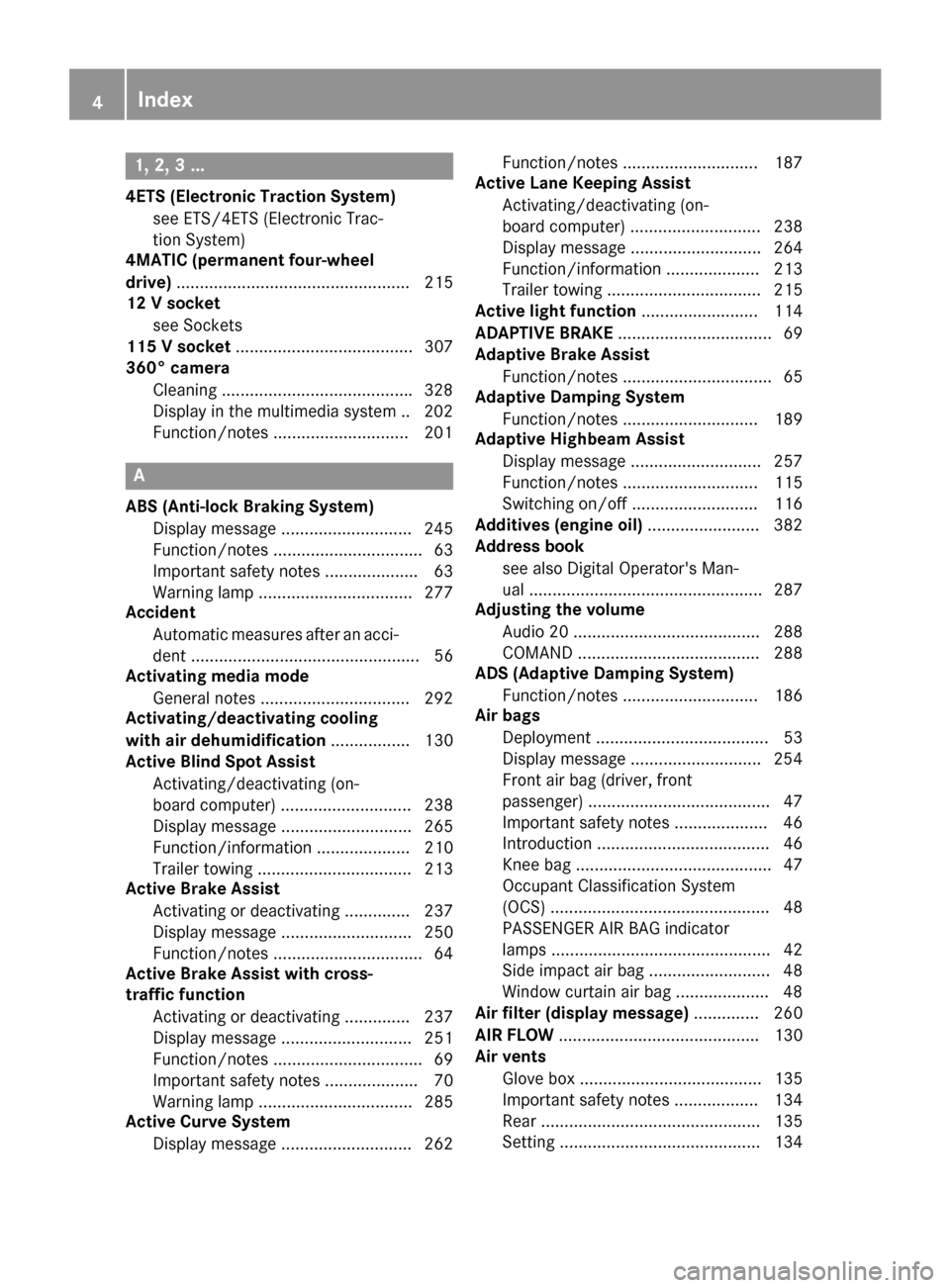
1, 2, 3 ...
4ETS (Electronic Traction System)see ETS/4ETS (Electronic Trac-
tion System)
4MATIC (permanent four-wheel
drive) .................................................. 215
12 V socket
see Sockets
115 V socket ...................................... 307
360° camera
Cleaning ........................................ .328
Display in the multimedia system .. 202
Function/notes .............................2 01
A
ABS (Anti-lock Braking System)
Display message ............................ 245
Function/notes ................................ 63
Important safety notes .................... 63
Warning lamp ................................. 277
Accident
Automatic measures after an acci-
dent ................................................. 56
Activating media mode
General notes ................................ 292
Activating/deactivating cooling
with air dehumidification ................. 130
Active Blind Spot Assist
Activating/deactivating (on-
board computer) ............................ 238
Display message ............................ 265
Function/information .................... 210
Trailer towing ................................. 213
Active Brake Assist
Activating or deactivating .............. 237
Display message ............................ 250
Function/notes ................................ 64
Active Brake Assist with cross-
traffic function
Activating or deactivating .............. 237
Display message ............................ 251
Function/notes ................................ 69
Important safety notes .................... 70
Warning lamp ................................. 285
Active Curve System
Display message ............................ 262 Function/notes ............................. 187
Active Lane Keeping Assist
Activating/deactivating (on-
board computer) ............................ 238
Display message ............................ 264
Function/information .................... 213
Trailer towing ................................. 215
Active light function ......................... 114
ADAPTIVE BRAKE ................................. 69
Adaptive Brake Assist
Function/notes ................................ 65
Adaptive Damping System
Function/notes ............................. 189
Adaptive Highbeam Assist
Display message ............................ 257
Function/notes ............................. 115
Switching on/off ........................... 116
Additives (engine oil) ........................ 382
Address book
see also Digital Operator's Man-
ual .................................................. 287
Adjusting the volume
Audio 20 ........................................ 288
COMAND ....................................... 288
ADS (Adaptive Damping System)
Function/note s ............................. 186
A
ir bags
Deployment ..................................... 53
Display message ............................ 254
Front air bag (driver, front
passenger) ....................................... 47
Important safety notes .................... 46
Introduction ..................................... 46
Knee bag .......................................... 47
Occupant Classification System
(OCS) ............................................... 48
PASSENGER AIR BAG indicator
lamps ............................................... 42
Side impact air bag .......................... 48
Window curtain air bag .................... 48
Air filter (display message) .............. 260
AIR FLOW ........................................... 130
Air vents
Glove box ....................................... 135
Important safety notes .................. 134
Rear ............................................... 135
Setting ........................................... 134
4Index
Page 7 of 390
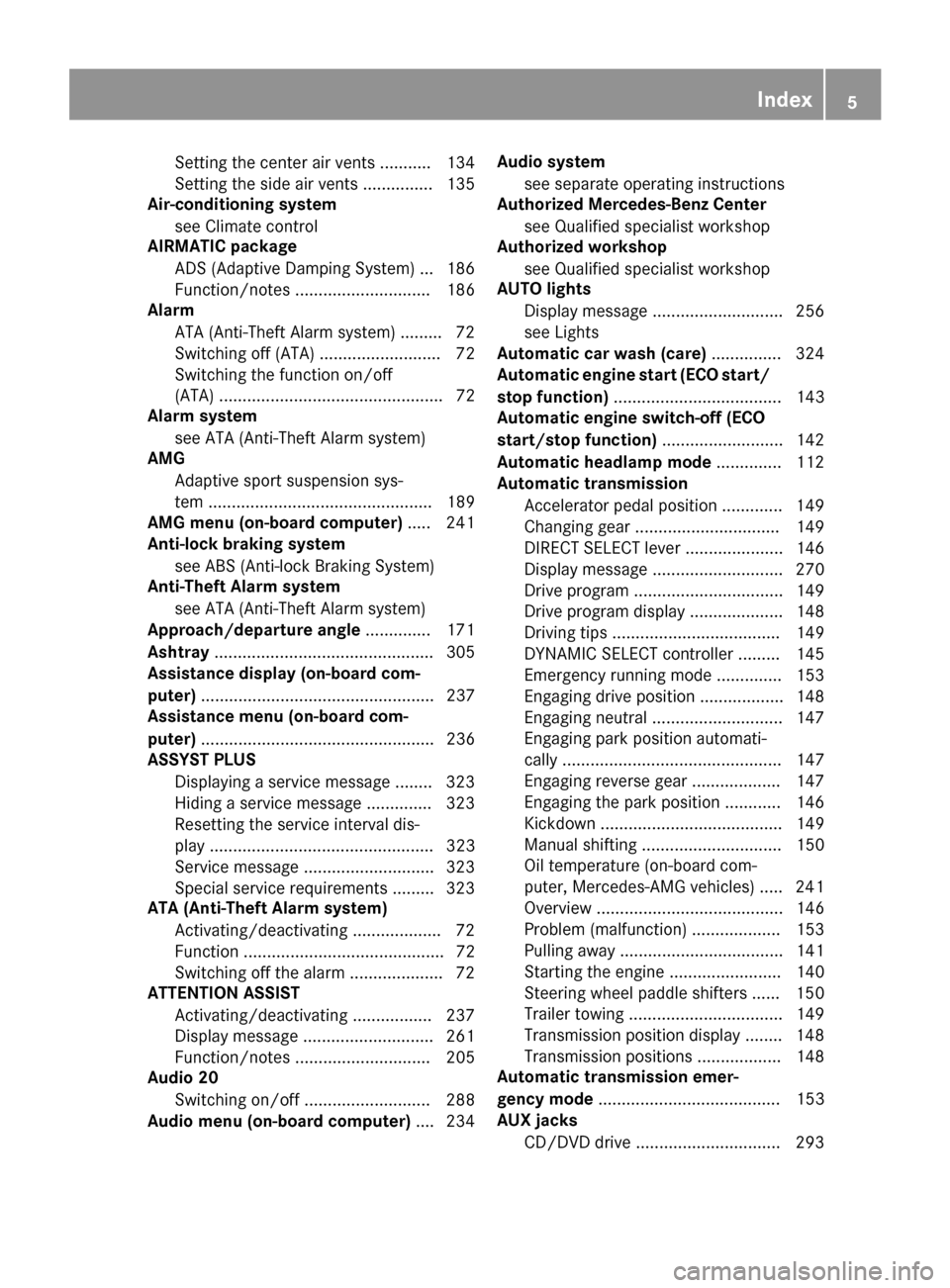
Setting the center air vents ........... 134
Setting the side air vents ............... 135
Air-conditioning system
see Climate control
AIRMATIC package
ADS (Adaptive Damping System) ... 186
Function/notes ............................. 186
Alarm
ATA (Anti-Theft Alarm system) ......... 72
Switching off (ATA) .......................... 72
Switching the function on/off
(ATA) ................................................ 72
Alarm system
see ATA (Anti-Theft Alarm system)
AMG
Adaptive sport suspension sys-
tem ................................................ 189
AMG menu (on-board computer) ..... 241
Anti-lock braking system
see ABS (Anti-lock Braking System)
Anti-Theft Alarm system
see ATA (Anti-Theft Alarm system)
Approach/departure angle .............. 171
Ashtray ............................................... 305
Assistance display (on-board com-
puter) .................................................. 237
Assistance menu (on-board com-
puter) .................................................. 236
ASSYST PLUS
Displaying a service message ........ 323
Hiding a service message .............. 323
Resetting the service interval dis-
play ................................................ 323
Service message ............................ 323
Special service requirements ......... 323
ATA (Anti-Theft Alarm system)
Activating/deactivating ................... 72
Function ........................................... 72
Switching off the alarm .................... 72
ATTENTION ASSIST
Activating/deactivating ................. 237
Display message ............................ 261
Function/notes ............................. 205
Audio 20
Switching on/off ........................... 288
Audio menu (on-board computer) .... 234Audio system
see separate operating instructions
Authorized Mercedes-Benz Center
see Qualified specialist workshop
Authorized workshop
see Qualified specialist workshop
AUTO lights
Display message ............................ 256
see Lights
Automatic car wash (care) ............... 324
Automati
c engine start (ECO start/
stop function) .................................... 143
Automatic engine switch-off (ECO
start/stop function) .......................... 142
Automatic headlamp mode .............. 112
Automatic transmission
Accelerator pedal position ............. 149
Changing gear ............................... 149
DIRECT SELECT lever ..................... 146
Display message ............................ 270
Drive program ................................ 149
Drive program display .................... 148
Driving tips .................................... 149
DYNAMIC SELECT controller ......... 145
Emergency running mode .............. 153
Engaging drive position .................. 148
Engaging neutral ............................ 147
Engaging park position automati-
cally ............................................... 147
Engaging reverse gear ................... 147
Engaging the park position ............ 146
Kickdown ....................................... 149
Manual shifting .............................. 150
Oil temperature (on-board com-
puter, Mercedes-AMG vehicles) ..... 241
Overview ........................................ 146
Problem (malfunction) ................... 153
Pulling away ................................... 141
Starting the engine ........................ 140
Steering wheel paddle shifters ...... 150
Trailer towing ................................. 149
Transmission position display ........ 148
Transmission positions .................. 148
Automatic transmission emer-
gency mode ....................................... 153
AUX jacks
CD/DVD drive ............................... 293
Index5
Page 13 of 390
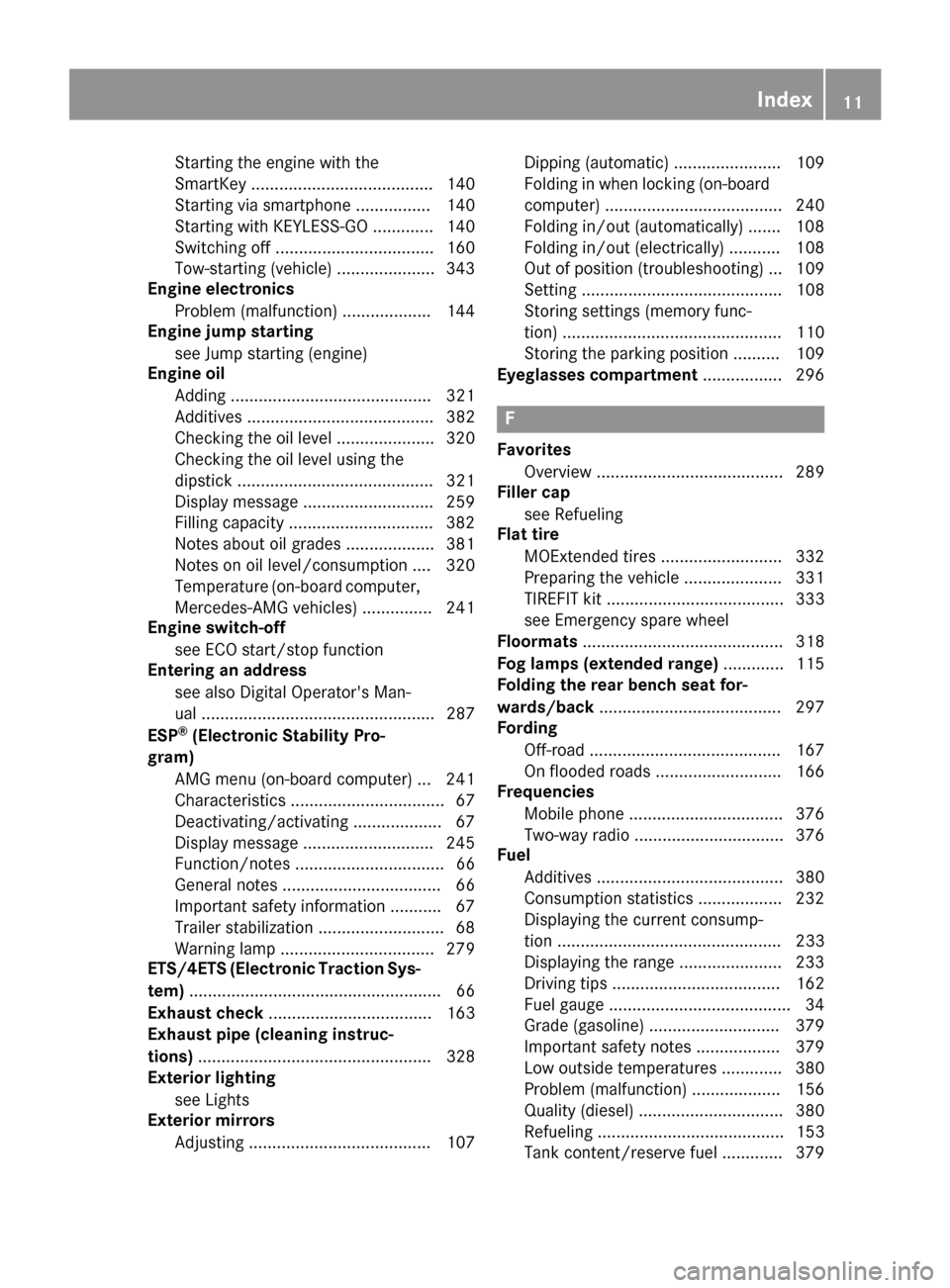
Starting the engine with the
SmartKey ....................................... 140
Starting via smartphone ................ 140
Starting with KEYLESS-GO ............. 140
Switching off .................................. 160
Tow-starting (vehicle) ..................... 343
Engine electronics
Problem (malfunction) ................... 144
Engine jump starting
see Jump starting (engine)
Engine oil
Adding ........................................... 321
Additives ........................................ 382
Checking the oil level ..................... 320
Checking the oil level using the
dipstick .......................................... 321
Display message ............................ 259
Filling capacity ............................... 382
Notes about oil grades ................... 381
Notes on oil level/consumption .... 320
Temperature (on-board computer,
Mercedes-AMG vehicles) ............... 241
Engine switch-off
see ECO start/stop function
Entering an address
see also Digital Operator's Man-
ual .................................................. 287
ESP
®(Electronic Stability Pro-
gram)
AMG menu (on-board computer) ... 241
Characteristics ................................. 67
Deactivating/activating ................... 67
Display message ............................ 245
Function/notes ................................ 66
General notes .................................. 66
Important safety information ........... 67
Trailer stabilization ........................... 68
Warning lamp ................................. 279
ETS/4ETS (Electronic Traction Sys-
tem) ...................................................... 66
Exhaust check ................................... 163
Exhaust pipe (cleaning instruc-
tions) .................................................. 328
Exterior lighting
see Lights
Exterior mirrors
Adjusting ....................................... 107 Dipping (automatic) ....................... 109
Folding in when locking (on-board
computer) ...................................... 240
Folding in/out (automatically) ....... 108
Folding in/out (electrically) ........... 108
Out of position (trouble
shoo
ting) ... 109
Setting ........................................... 108
Storing settings (memory func-
tion) ............................................... 110
Storing the parking position .......... 109
Eyeglasses compartment ................. 296
F
Favorites
Overview ........................................ 289
Filler cap
see Refueling
Flat tire
MOExtended tires .......................... 332
Preparing the vehicle ..................... 331
TIREFIT kit ...................................... 333
see Emergency spare wheel
Floormats ........................................... 318
Fog lamps (extended range) ............. 115
Folding the rear bench seat for-
wards/back ....................................... 297
Fording
Off-road ......................................... 167
On flooded roads ........................... 166
Frequencies
Mobile phone ................................. 376
Two-way radio ................................ 376
Fuel
Additives ........................................ 380
Consumption statistics .................. 232
Displaying the current consump-
tion ................................................ 233
Displaying the range ...................... 233
Driving tips .................................... 162
Fuel gauge ....................................... 34
Grade (gasoline) ............................ 379
Important safety notes .................. 379
Low outside temperatures ............. 380
Problem (malfunction) ................... 156
Quality (diesel) ............................... 380
Refueling ........................................ 153
Tank content/reserve fuel ............. 379
Index11
Page 18 of 390
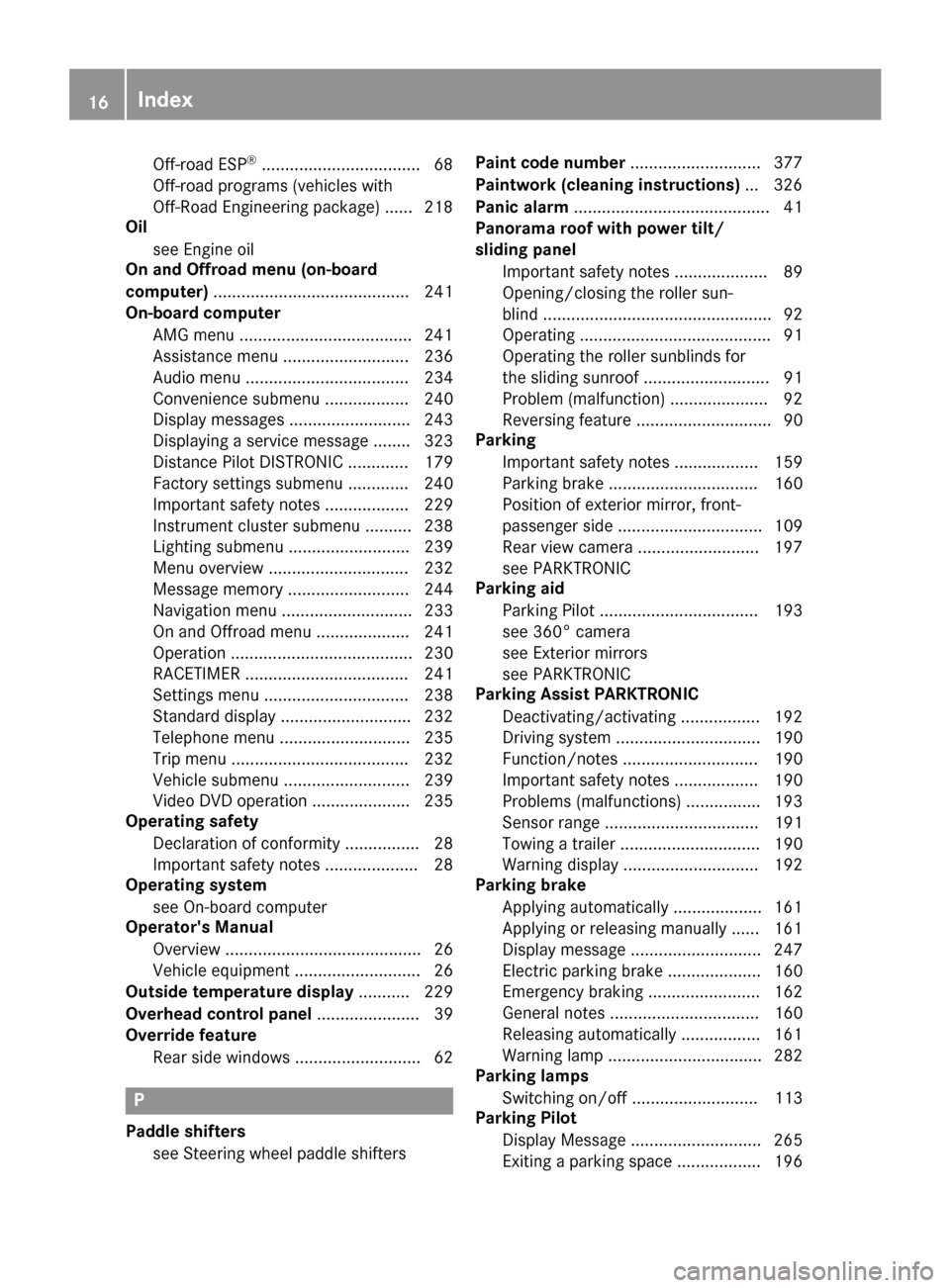
Off-road ESP®..................................68
Off-road programs (vehicles with
Off-Road Engineering package) ...... 218
Oil
see Engine oil
On and Offroad menu (on-board
computer) .......................................... 241
On-board computer
AMG menu .....................................2 41
Assistance menu ........................... 236
Audio menu ................................... 234
Convenience submenu .................. 240
Display messages .......................... 243
Displaying a service message ........3 23
Distance Pilot DISTRONIC ............. 179
Factory settings submenu ............. 240
Important safety notes .................. 229
Instrument cluster submenu .......... 238
Lighting submenu .......................... 239
Menu overview .............................. 232
Message memory .......................... 244
Navigation menu ............................ 233
On and Offroad menu .................... 241
Operation ....................................... 230
RACETIMER ................................... 241
Settings menu ............................... 238
Standard display ............................ 232
Telephone menu ............................ 235
Trip menu ...................................... 232
Vehicle submenu ........................... 239
Video DVD operation ..................... 235
Operating safety
Declaration of conformity ................ 28
Important safety notes .................... 28
Operating system
see On-board computer
Operator's Manual
Overview .......................................... 26
Vehicle equipment ........................... 26
Outside temperature display ........... 229
Overhead control panel ...................... 39
Override feature
Rear side windows ........................... 62
P
Paddle shifterssee Steering wheel paddle shifters Paint code number
............................ 377
Paintwork (cleaning instructions) ... 326
Panic alarm .......................................... 41
Panorama roof with power tilt/
sliding panel
Important safety notes .................... 89
Opening/closing the roller sun-
blind ................................................. 92
Operating ......................................... 91
Operating the roller sunblinds for
the sliding sunroof ........................... 91
Problem (malfunction) ..................... 92
Reversing feature ............................. 90
Parking
Important safety notes .................. 159
Parking brake ................................ 160
Position of exterior mirror, front-
passenger side ............................... 109
Rear view camera .......................... 197
see PARKTRONIC
Parking aid
Parking Pilot .................................. 193
see 360° camera
see Exterior mirrors
see PARKTRONIC
Parking Assist PARKTRONIC
Deactivating/activating ................. 192
Driving system ............................... 190
Function/notes ............................. 190
Important safety notes .................. 190
Problems (malfunctions) ................ 193
Sensor range ................................. 191
Towing a trailer .............................. 190
Warning display ............................. 192
Parking brake
Applying automatically ................... 161
Applying or releasing manually ...... 161
Display message ............................ 247
Electric parking brake .................... 160
Emergency braking ........................ 162
General notes ................................ 160
Releasing automatically ................. 161
Warning lamp ................................. 282
Parking lamps
Switching on/off ........................... 113
Parking Pilot
Display Message ............................ 265
Exiting a parking space .................. 196
16Index
Page 21 of 390
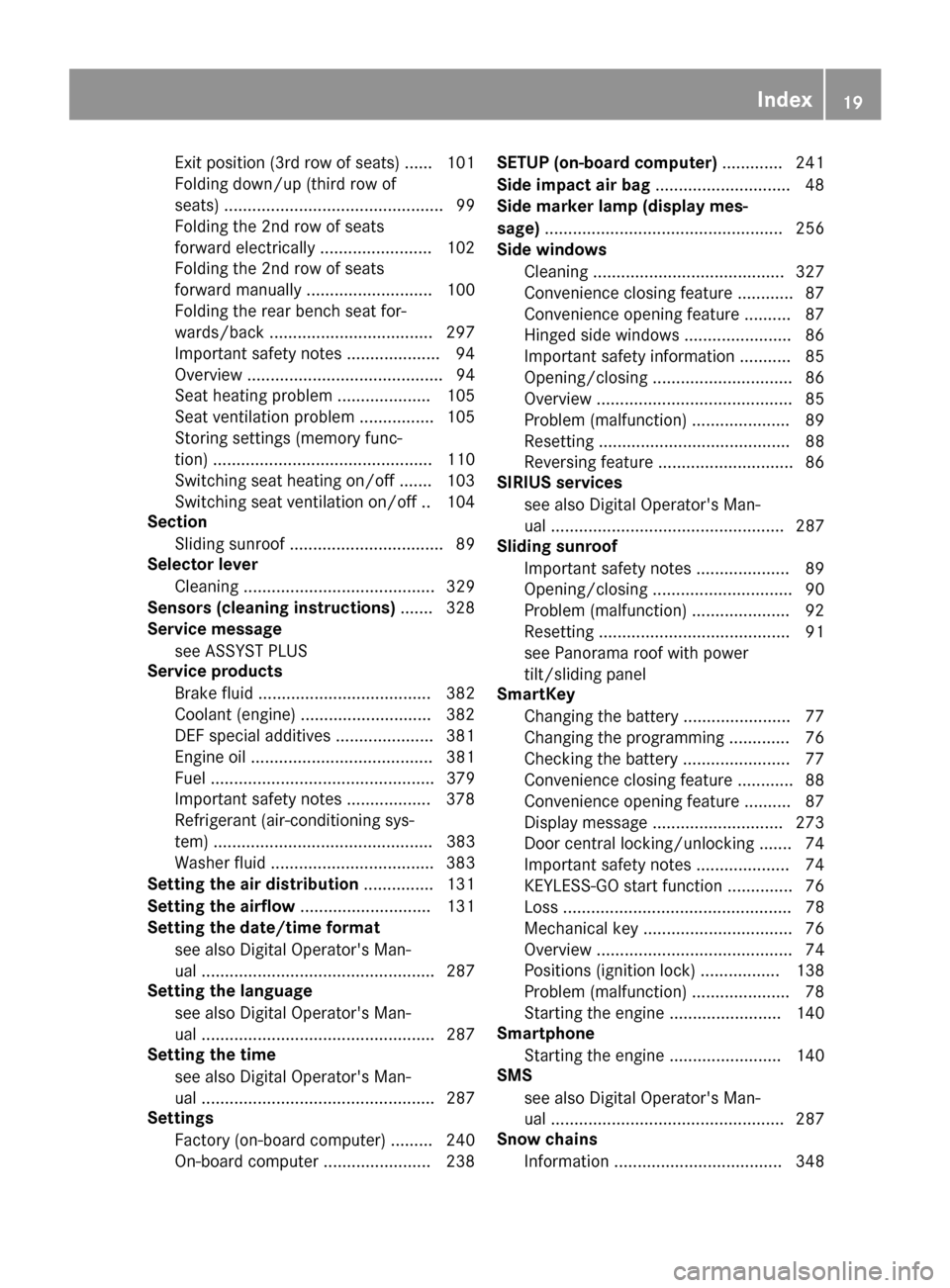
Exit position (3rd row of seats) ...... 101
Folding down/up (third row of
seats) ............................................... 99
Folding the 2nd row of seats
forward electrically ........................ 102
Folding the 2nd row of seats
forward manually ........................... 100
Folding the rear bench seat for-
wards/back ................................... 297
Important safety notes .................... 94
Overview .......................................... 94
Seat heating problem .................... 105
Seat ventilation problem ................ 105
Storing settings (memory func-
tion) ............................................... 110
Switching seat heating on/off ....... 103
Switching seat ventilation on/off .. 104
Section
Sliding sunroof ................................. 89
Selector lever
Cleaning ......................................... 329
Sensors (cleaning instructions) ....... 328
Service message
see ASSYST PLUS
Service products
Brake fluid ..................................... 382
Coolant (engine) ............................ 382
DEF special additives ..................... 381
Engine oil ....................................... 381
Fuel ................................................ 379
Important safety notes .................. 378
Refrigerant (air-conditioning sys-
tem) ............................................... 383
Washer fluid ................................... 383
Setting the air distribution ............... 131
Setting the airflow ............................ 131
Setting the date/time format
see also Digital Operator's Man-
ual .................................................. 287
Setting the language
see also Digital Operator's Man-
ual .................................................. 287
Setting the time
see also Digital Operator's Man-
ual .................................................. 287
Settings
Factory (on-board computer) ......... 240
On-board computer ....................... 238 SETUP (on-board computer)
............. 241
Side impact air bag ............................. 48
Side marker lamp (display mes-
sage) ................................................... 256
Side windows
Cle
aning ......................................... 327
Convenience closing feature ............ 87
Convenience opening feature .......... 87
Hinged side windows ....................... 86
Important safety information ........... 85
Opening/closing .............................. 86
Overview .......................................... 85
Problem (malfunction) ..................... 89
Resetting ......................................... 88
Reversing feature ............................. 86
SIRIUS services
see also Digital Operator's Man-
ual .................................................. 287
Sliding sunroof
Important safety notes .................... 89
Opening/closing .............................. 90
Problem (malfunction) ..................... 92
Resetting ......................................... 91
see Panorama roof with power
tilt/sliding panel
SmartKey
Changing the battery ....................... 77
Changing the programming ............. 76
Checking the battery ....................... 77
Convenience closing feature ............ 88
Convenience opening feature .......... 87
Display message ............................ 273
Door central locking/unlocking ....... 74
Important safety notes .................... 74
KEYLESS-GO start function .............. 76
Loss ................................................. 78
Mechanical key ................................ 76
Overview .......................................... 74
Positions (ignition lock) ................. 138
Problem (malfunction) ..................... 78
Starting the engine ........................ 140
Smartphone
Starting the engine ........................ 140
SMS
see also Digital Operator's Man-
ual .................................................. 287
Snow chains
Information .................................... 348
Index19
Page 23 of 390
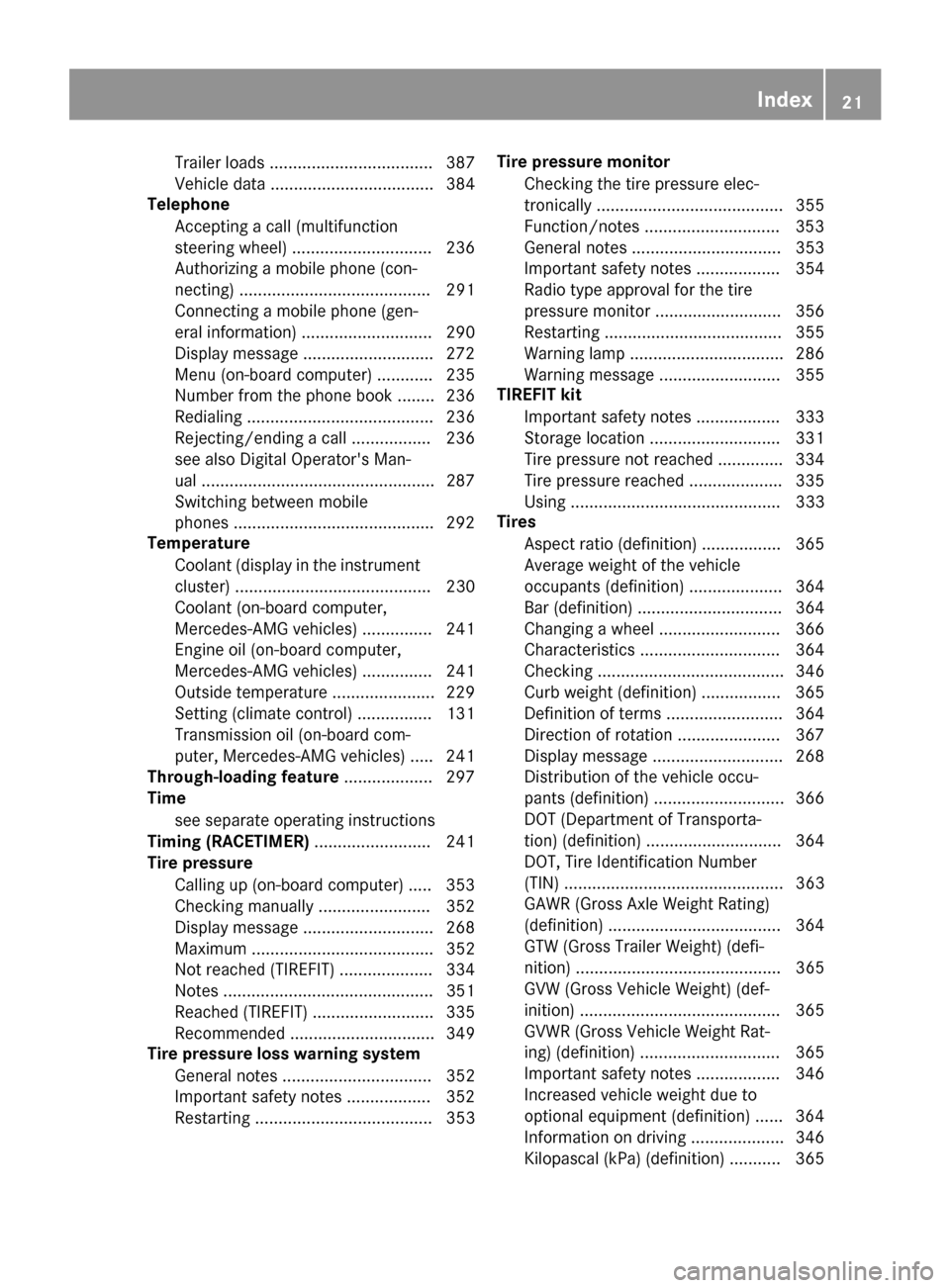
Trailer loads ................................... 387
Vehicle data ................................... 384
Telephone
Accepting a call (multifunction
steering wheel) .............................. 236
Authorizing a mobile phone (con-
necting) ......................................... 291
Connecting a mobile phone (gen-
eral information) ............................2 90
Display message ............................ 272
Menu (on-board computer) ............ 235
Number from the phone book ........2 36
Redialing ........................................ 236
Rejecting/ending a call ................. 236
see also Digital Operator's Man-
ual ..................................................2 87
Switching between mobile
phones ...........................................2 92
Temperature
Coolant (display in the instrument
cluster) .......................................... 230
Coolant (on-board computer,
Mercedes-AMG vehicles) ...............2 41
Engine oil (on-board computer,
Mercedes-AMG vehicles) ...............2 41
Outside temperature ......................2 29
Setting (climate control) ................ 131
Transmission oil (on-board com-
puter, Mercedes-AMG vehicles) ..... 241
Through-loading feature ................... 297
Time
see separate operating instructions
Timing (RACETIMER) ......................... 241
Tire pressure
Calling up (on-board computer) ..... 353
Checking manually ........................ 352
Display message ............................ 268
Maximum ....................................... 352
Not reached (TIREFIT) .................... 334
Notes ............................................. 351
Reached (TIREFIT) .......................... 335
Recommended ............................... 349
Tire pressure loss warning system
General notes ................................ 352
Important safety notes .................. 352
Restarting ...................................... 353 Tire pressure monitor
Checking the tire pressure ele c-
tronica
lly ........................................ 355
Function/notes .............................3 53
General notes ................................ 353
Important safety notes .................. 354
Radio type approval for the tire
pressure monitor ........................... 356
Restarting ...................................... 355
Warning lamp ................................. 286
Warning message .......................... 355
TIREFIT kit
Important safety notes .................. 333
Storage location ............................ 331
Tire pressure not reached .............. 334
Tire pressure reached .................... 335
Using ............................................. 333
Tires
Aspect ratio (definition) ................. 365
Average weight of the vehicle
occupants (definition) .................... 364
Bar (definition) ............................... 364
Changing a wheel .......................... 366
Characteristics .............................. 364
Checking ........................................ 346
Curb weight (definition) ................. 365
Definition of terms ......................... 364
Direction of rotation ...................... 367
Display message ............................ 268
Distribution of the vehicle occu-
pants (definition) ............................ 366
DOT (Department of Transporta-
tion) (definition) ............................. 364
DOT, Tire Identification Number
(TIN) ............................................... 363
GAWR (Gross Axle Weight Rating)
(definition) ..................................... 364
GTW (Gross Trailer Weight) (defi-
nition) ............................................ 365
GVW (Gross Vehicle Weight) (def-
inition) ........................................... 365
GVWR (Gross Vehicle Weight Rat-
ing) (definition) .............................. 365
Important safety notes .................. 346
Increased vehicle weight due to
optional equipment (definition) ...... 364
Information on driving .................... 346
Kilopascal (kPa) (definition) ........... 365
Index21
Page 76 of 390
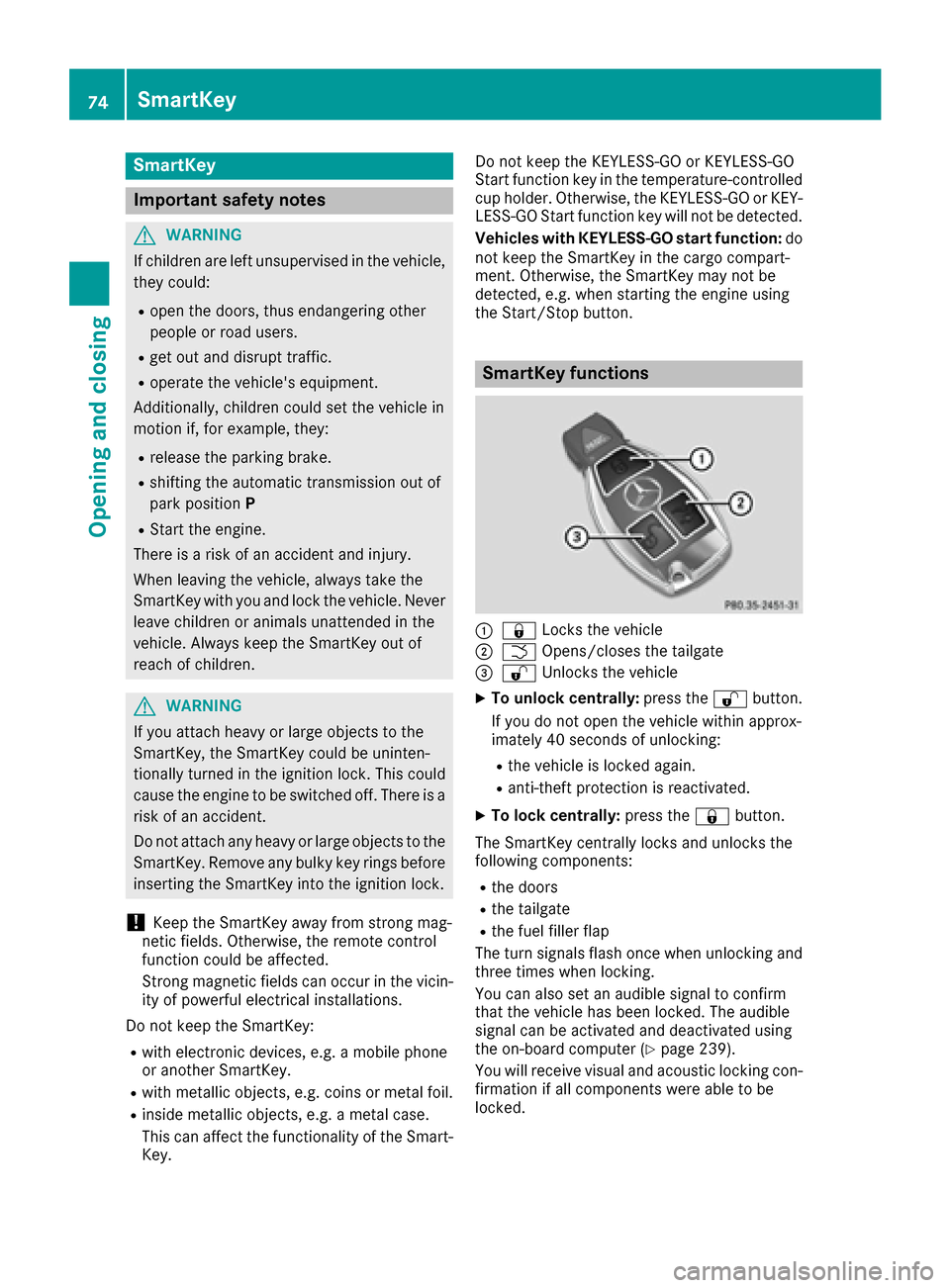
SmartKey
Important safety notes
GWARNING
If children are left unsupervised in the vehicle,
they could:
Ropen the doors, thus endangering other
people or road users.
Rget out and disrupt traffic.
Roperate the vehicle's equipment.
Additionally, children could set the vehicle in
motion if, for example, they:
Rrelease the parking brake.
Rshifting the automatic transmission out of
park position P
RStart the engine.
There is a risk of an accident and injury.
When leaving the vehicle, always take the
SmartKey with you and lock the vehicle. Never
leave children or animals unattended in the
vehicle. Always keep the SmartKey out of
reach of children.
GWARNING
If you attach heavy or large objects to the
SmartKey, the SmartKey could be uninten-
tionally turned in the ignition lock. This could
cause the engine to be switched off. There is a risk of an accident.
Do not attach any heavy or large objects to the
SmartKey. Remove any bulky key rings before
inserting the SmartKey into the ignition lock.
!Keep the SmartKey away from strong mag-
netic fields. Otherwise, the remote control
function could be affected.
Strong magnetic fields can occur in the vicin-
ity of powerful electrical installations.
Do not keep the SmartKey:
Rwith electronic devices, e.g. a mobile phone
or another SmartKey.
Rwith metallic objects, e.g. coins or metal foil.
Rinside metallic objects, e.g. a metal case.
This can affect the functionality of the Smart- Key. Do not keep the KEYLESS-GO or KEYLESS-GO
Start function key in the temperature-controlled
cup holder. Otherwise, the KEYLESS-GO or KEY-
LESS-GO Start function key will not be detected.
Vehicles with KEYLESS-GO start function:
do
not keep the SmartKey in the cargo compart-
ment. Otherwise, the SmartKey may not be
detected, e.g. when starting the engine using
the Start/Stop button.
SmartKey functions
:& Locks the vehicle
;FOpens/closes the tailgate
=%Unlocks the vehicle
XTo unlock centrally: press the%button.
If you do not open the vehicle within approx-
imately 40 seconds of unlocking:
Rthe vehicle is locked again.
Ranti-theft protection is reactivated.
XTo lock centrally: press the&button.
The SmartKey centrally locks and unlocks the
following components:
Rthe doors
Rthe tailgate
Rthe fuel filler flap
The turn signals flash once when unlocking and
three times when locking.
You can also set an audible signal to confirm
that the vehicle has been locked. The audible
signal can be activated and deactivated using
the on-board computer (
Ypage 239).
You will receive visual and acoustic locking con-
firmation if all components were able to be
locked.
74SmartKey
Opening and closing
Page 140 of 390
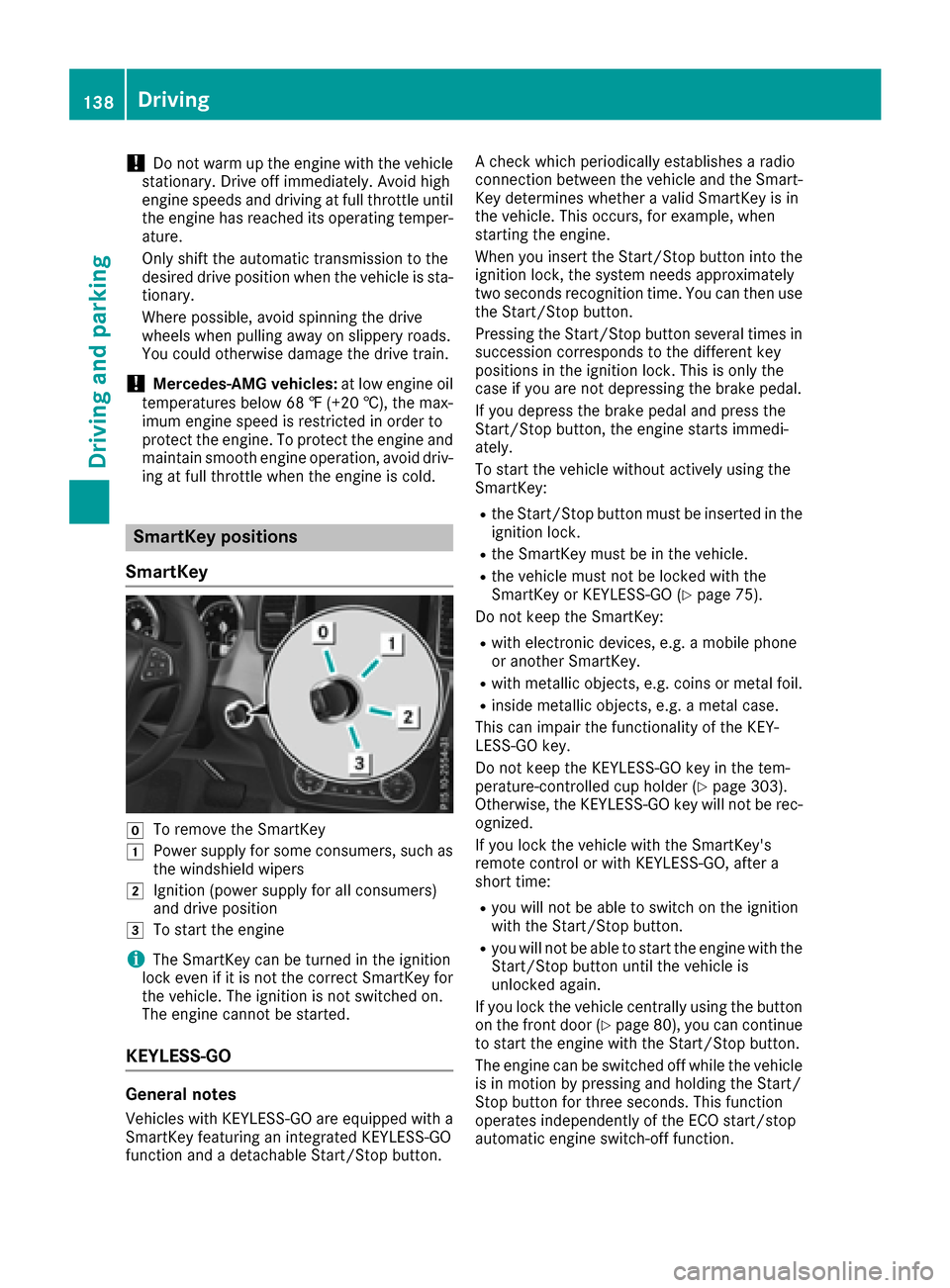
!Do not warm up the engine with the vehicle
stationary. Drive off immediately. Avoid high
engine speeds and driving at full throttle until
the engine has reached its operating temper- ature.
Only shift the automatic transmission to the
desired drive position when the vehicle is sta-
tionary.
Where possible, avoid spinning the drive
wheels when pulling away on slippery roads.
You could otherwise damage the drive train.
!Mercedes-AMG vehicles: at low engine oil
temperatures below 68 ‡ (+20 †), the max-
imum engine speed is restricted in order to
protect the engine. To protect the engine and
maintain smooth engine operation, avoid driv-
ing at full throttle when the engine is cold.
SmartKey positions
SmartKey
gTo remove the SmartKey
1Power supply for some consumers, such as
the windshield wipers
2Ignition (power supply for all consumers)
and drive position
3To start the engine
iThe SmartKey can be turned in the ignition
lock even if it is not the correct SmartKey for
the vehicle. The ignition is not switched on.
The engine cannot be started.
KEYLESS-GO
General notes
Vehicles with KEYLESS-GO are equipped with a
SmartKey featuring an integrated KEYLESS-GO
function and a detachable Start/Stop button. A check which periodically establishes a radio
connection between the vehicle and the Smart-
Key determines whether a valid SmartKey is in
the vehicle. This occurs, for example, when
starting the engine.
When you insert the Start/Stop button into the
ignition lock, the system needs approximately
two seconds recognition time. You can then use
the Start/Stop button.
Pressing the Start/Stop button several times in
succession corresponds to the different key
positions in the ignition lock. This is only the
case if you are not depressing the brake pedal.
If you depress the brake pedal and press the
Start/Stop button, the engine starts immedi-
ately.
To start the vehicle without actively using the
SmartKey:
Rthe Start/Stop button must be inserted in the
ignition lock.
Rthe SmartKey must be in the vehicle.
Rthe vehicle must not be locked with the
SmartKey or KEYLESS-GO (Ypage 75).
Do not keep the SmartKey:
Rwith electronic devices, e.g. a mobile phone
or another SmartKey.
Rwith metallic objects, e.g. coins or metal foil.
Rinside metallic objects, e.g. a metal case.
This can impair the functionality of the KEY-
LESS-GO key.
Do not keep the KEYLESS-GO key in the tem-
perature-controlled cup holder (
Ypage 303).
Otherwise, the KEYLESS-GO key will not be rec-
ognized.
If you lock the vehicle with the SmartKey's
remote control or with KEYLESS-GO, after a
short time:
Ryou will not be able to switch on the ignition
with the Start/Stop button.
Ryou will not be able to start the engine with the
Start/Stop button until the vehicle is
unlocked again.
If you lock the vehicle centrally using the button
on the front door (
Ypage 80), you can continue
to start the engine with the Start/Stop button.
The engine can be switched off while the vehicle
is in motion by pressing and holding the Start/
Stop button for three seconds. This function
operates independently of the ECO start/stop
automatic engine switch-off function.
138Driving
Driving and parking
Page 155 of 390
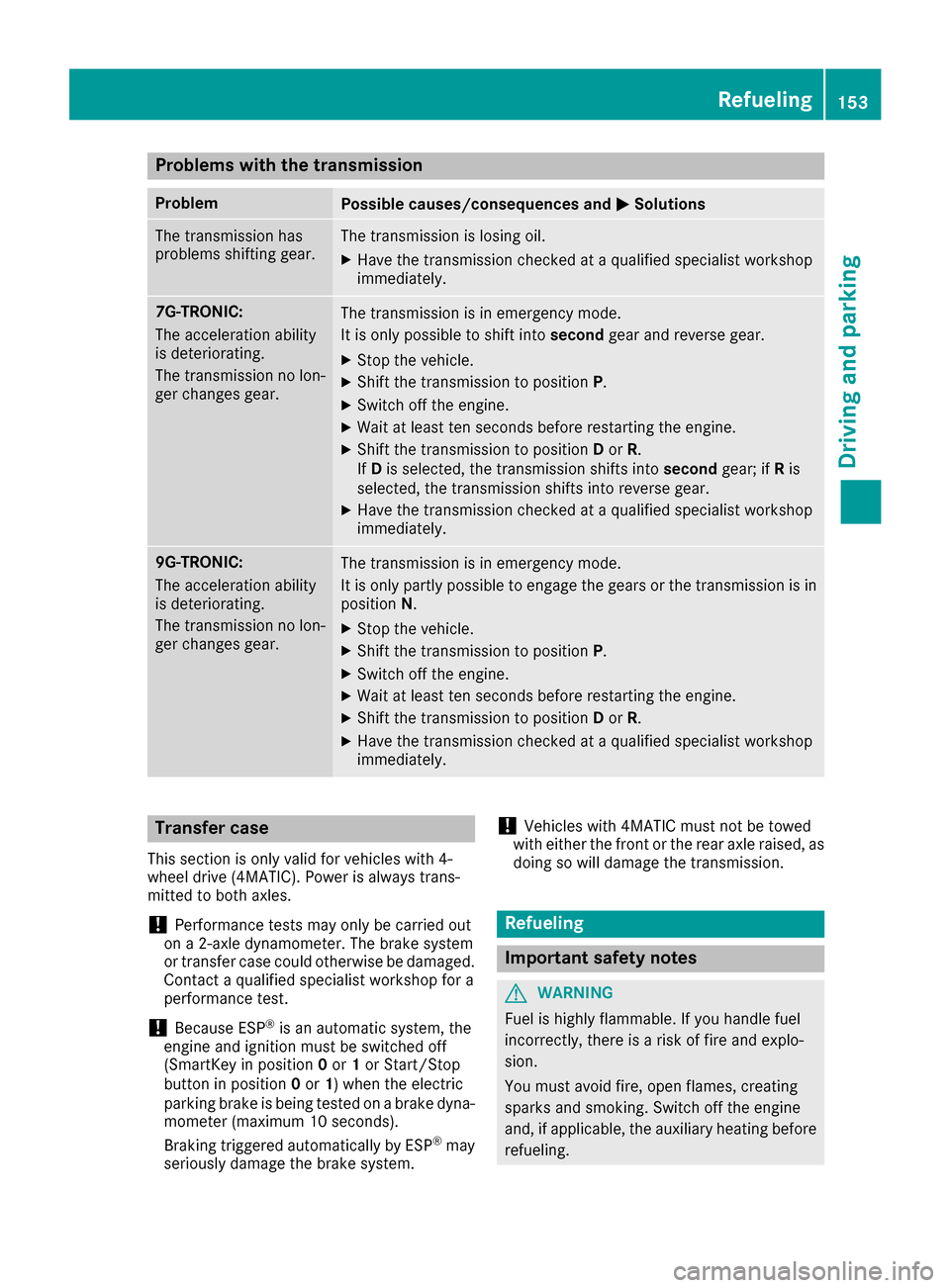
Problems with the transmission
ProblemPossible causes/consequences andMSolutions
The transmission has
problems shifting gear.The transmission is losing oil.
XHave the transmission checked at a qualified specialist workshop
immediately.
7G-TRONIC:
The acceleration ability
is deteriorating.
The transmission no lon-
ger changes gear.The transmission is in emergency mode.
It is only possible to shift intosecondgear and reverse gear.
XStop the vehicle.
XShift the transmission to position P.
XSwitch off the engine.
XWait at least ten seconds before restarting the engine.
XShift the transmission to positionDor R.
If D is selected, the transmission shifts into secondgear; ifRis
selected, the transmission shifts into reverse gear.
XHave the transmission checked at a qualified specialist workshop
immediately.
9G-TRONIC:
The acceleration ability
is deteriorating.
The transmission no lon-
ger changes gear.The transmission is in emergency mode.
It is only partly possible to engage the gears or the transmission is in
position N.
XStop the vehicle.
XShift the transmission to position P.
XSwitch off the engine.
XWait at least ten seconds before restarting the engine.
XShift the transmission to positionDor R.
XHave the transmission checked at a qualified specialist workshop
immediately.
Transfer case
This section is only valid for vehicles with 4-
wheel drive (4MATIC). Power is always trans-
mitted to both axles.
!Performance tests may only be carried out
on a 2-axle dynamometer. The brake system
or transfer case could otherwise be damaged. Contact a qualified specialist workshop for a
performance test.
!Because ESP®is an automatic system, the
engine and ignition must be switched off
(SmartKey in position 0or 1or Start/Stop
button in position 0or 1) when the electric
parking brake is being tested on a brake dyna-
mometer (maximum 10 seconds).
Braking triggered automatically by ESP
®may
seriously damage the brake system.
!Vehicles with 4MATIC must not be towed
with either the front or the rear axle raised, as
doing so will damage the transmission.
Refueling
Important safety notes
GWARNING
Fuel is highly flammable. If you handle fuel
incorrectly, there is a risk of fire and explo-
sion.
You must avoid fire, open flames, creating
sparks and smoking. Switch off the engine
and, if applicable, the auxiliary heating before refueling.
Refueling153
Driving and parking
Z
Page 170 of 390
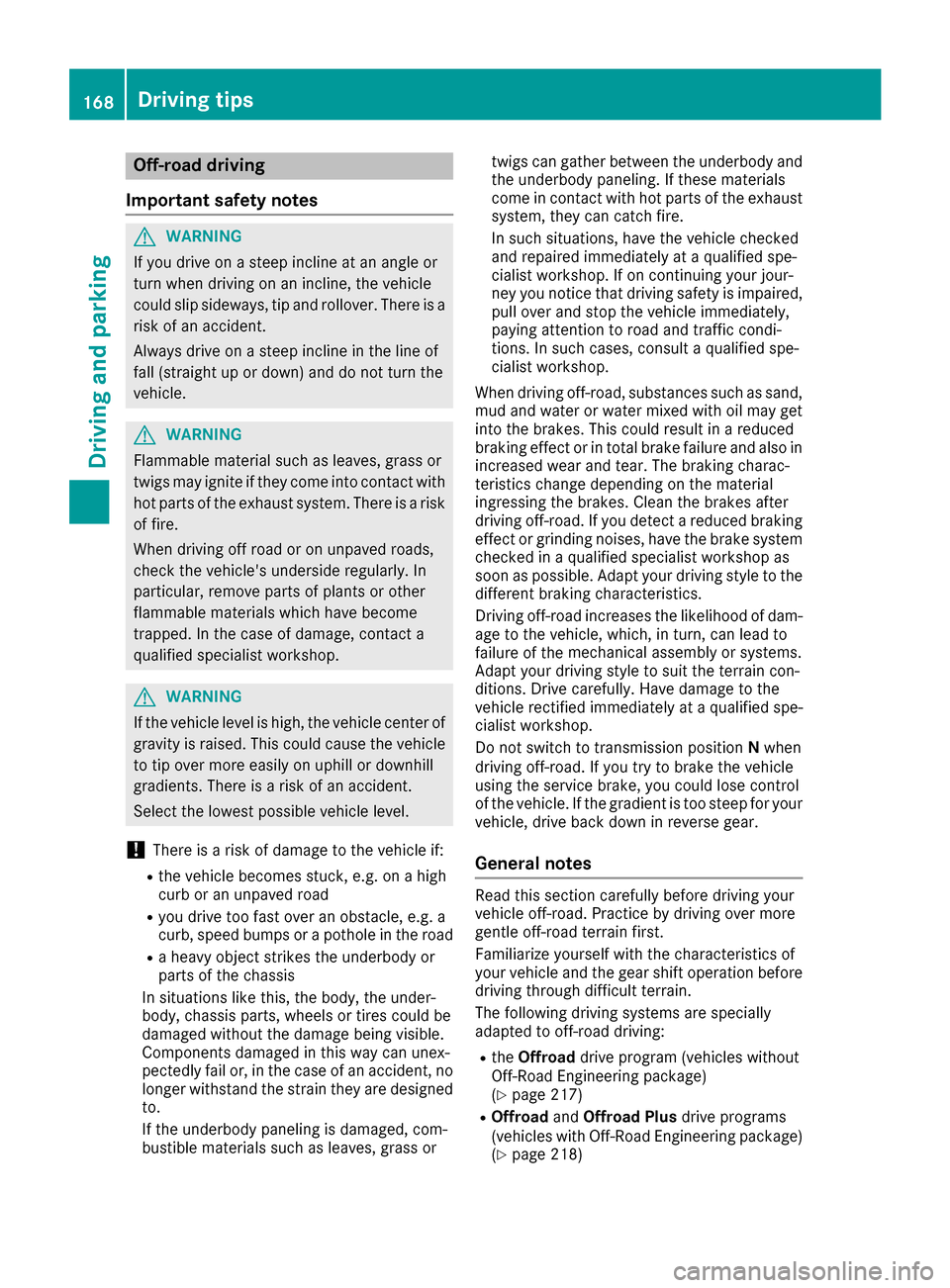
Off-road driving
Important safety notes
GWARNING
If you drive on a steep incline at an angle or
turn when driving on an incline, the vehicle
could slip sideways, tip and rollover. There is a risk of an accident.
Always drive on a steep incline in the line of
fall (straight up or down) and do not turn the
vehicle.
GWARNING
Flammable material such as leaves, grass or
twigs may ignite if they come into contact with
hot parts of the exhaust system. There is a risk of fire.
When driving off road or on unpaved roads,
check the vehicle's underside regularly. In
particular, remove parts of plants or other
flammable materials which have become
trapped. In the case of damage, contact a
qualified specialist workshop.
GWARNING
If the vehicle level is high, the vehicle center of gravity is raised. This could cause the vehicle
to tip over more easily on uphill or downhill
gradients. There is a risk of an accident.
Select the lowest possible vehicle level.
!There is a risk of damage to the vehicle if:
Rthe vehicle becomes stuck, e.g. on a high
curb or an unpaved road
Ryou drive too fast over an obstacle, e.g. a
curb, speed bumps or a pothole in the road
Ra heavy object strikes the underbody or
parts of the chassis
In situations like this, the body, the under-
body, chassis parts, wheels or tires could be
damaged without the damage being visible.
Components damaged in this way can unex-
pectedly fail or, in the case of an accident, no longer withstand the strain they are designed
to.
If the underbody paneling is damaged, com-
bustible materials such as leaves, grass or twigs can gather between the underbody and
the underbody paneling. If these materials
come in contact with hot parts of the exhaust
system, they can catch fire.
In such situations, have the vehicle checked
and repaired immediately at a qualified spe-
cialist workshop. If on continuing your jour-
ney you notice that driving safety is impaired,
pull over and stop the vehicle immediately,
paying attention to road and traffic condi-
tions. In such cases, consult a qualified spe-
cialist workshop.
When driving off-road, substances such as sand, mud and water or water mixed with oil may get
into the brakes. This could result in a reduced
braking effect or in total brake failure and also in
increased wear and tear. The braking charac-
teristics change depending on the material
ingressing the brakes. Clean the brakes after
driving off-road. If you detect a reduced braking
effect or grinding noises, have the brake system
checked in a qualified specialist workshop as
soon as possible. Adapt your driving style to the
different braking characteristics.
Driving off-road increases the likelihood of dam-
age to the vehicle, which, in turn, can lead to
failure of the mechanical assembly or syst
ems.
Adapt your driving style to suit the terrain con-
ditions. Drive carefully. Have damage to the
vehicle rectified immediately at a qualified spe-
cialist workshop.
Do not switch to transmission position Nwhen
driving off-road. If you try to brake the vehicle
using the service brake, you could lose control
of the vehicle. If the gradient is too steep for your vehicle, drive back down in reverse gear.
General notes
Read this section carefully before driving your
vehicle off-road. Practice by driving over more
gentle off-road terrain first.
Familiarize yourself with the characteristics of
your vehicle and the gear shift operation before
driving through difficult terrain.
The following driving systems are specially
adapted to off-road driving:
Rthe Offroad drive program (vehicles without
Off-Road Engineering package)
(
Ypage 217)
ROffroad andOffroad Plus drive programs
(vehicles with Off-Road Engineering package)
(
Ypage 218)
168Driving tips
Driving and parking