interior lights MERCEDES-BENZ GLS SUV 2019 Owners Manual
[x] Cancel search | Manufacturer: MERCEDES-BENZ, Model Year: 2019, Model line: GLS SUV, Model: MERCEDES-BENZ GLS SUV 2019Pages: 729, PDF Size: 12.03 MB
Page 167 of 729
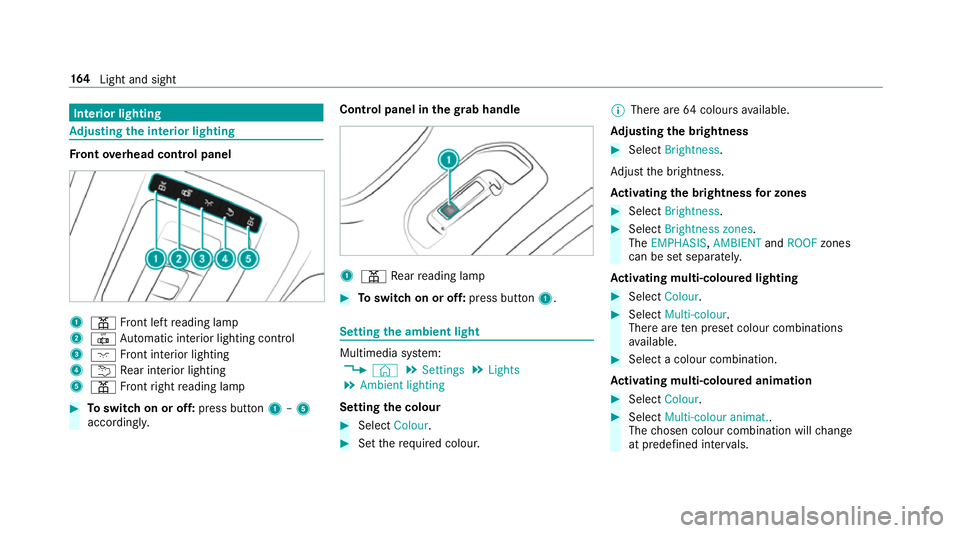
Interior lighting
Ad
justing the in terior lighting Fr
ont overhead control panel 1
p Front left reading lamp
2 | Automatic interior lighting control
3 c Front interior lighting
4 u Rear interior lighting
5 p Front right reading lamp #
Toswitch on or off: press button1–5
accordingly. Control panel in
thegr ab handle 1
p Rear reading lamp #
Toswitch on or off: press button1. Setting
the ambient light Multimedia sy
stem:
4 © 5
Settings 5
Lights
5 Ambient lighting
Setting the colour #
Select Colour. #
Set therequ ired colour. %
There are 64colours available.
Ad justing the brightness #
Select Brightness .
Ad just the brightness.
Ac tivating the brightness for zones #
Select Brightness . #
Select Brightness zones .
The EMPHASIS ,AMBIENT andROOF zones
can be set separately.
Ac tivating multi-coloured lighting #
Select Colour. #
Select Multi-colour.
The reare ten preset colour combinations
av ailable. #
Select a colour combination.
Ac tivating multi-coloured animation #
Select Colour. #
Select Multi-colour animat..
The chosen colour combination will change
at predefined inter vals. 16 4
Light and sight
Page 168 of 729
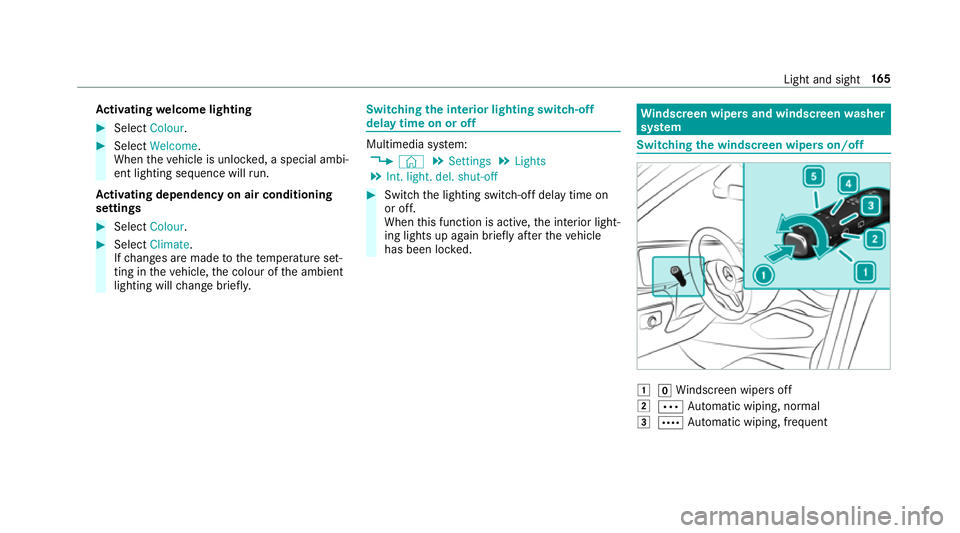
Ac
tivating welcome lighting #
Select Colour. #
Select Welcome.
When theve hicle is unloc ked, a special ambi‐
ent lighting sequence will run.
Ac tivating dependency on air conditioning
settings #
Select Colour. #
Select Climate.
If ch anges are made tothete mp erature set‐
ting in theve hicle, the colour of the ambient
lighting will change brief ly. Switching
the interior lighting switch-off
delay time on or off Multimedia sy
stem:
4 © 5
Settings 5
Lights
5 Int. light. del. shut-off #
Switch the lighting switch-off delay time on
or off.
When this function is active, the interior light‐
ing lights up again briefly af terth eve hicle
has been loc ked. Wi
ndscreen wipers and windscreen washer
sy stem Switching
the windscreen wipers on/off 1
gWindsc reen wipers off
2 Ä Automatic wiping, normal
3 Å Automatic wiping, frequent Light and sight
16 5
Page 367 of 729
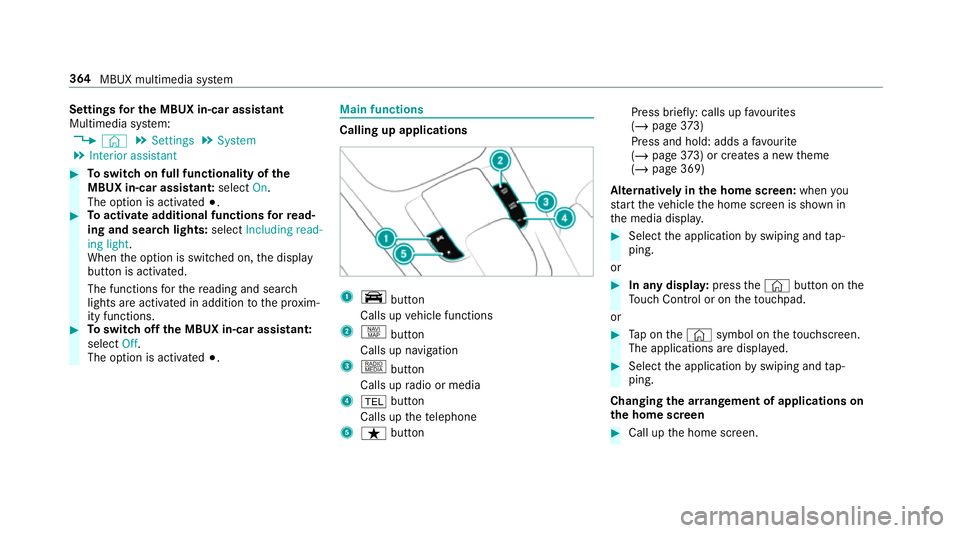
Settings
for the MBUX in-car assistant
Multimedia sy stem:
4 © 5
Settings 5
System
5 Interior assistant #
Toswitch on full functionality of the
MBUX in-car assistant: selectOn.
The option is activated #.#
Toactivate additional functions forre ad‐
ing and sear chlights: selectIncluding read-
ing light.
When the option is switched on, the display
button is activated.
The functions forth ere ading and sear ch
lights are activated in addition tothe pr oxim‐
ity functions. #
Toswitch off the MBUX in-car assistant:
select Off.
The option is activated #. Main functions
Calling up applications
1
y button
Calls up vehicle functions
2 z button
Calls up navigation
3 | button
Calls up radio or media
4 % button
Calls up thete lephone
5 ß button Press brief
ly: calls up favo urites
(/ page 373)
Press and hold : adds afavo urite
(/ page 373) or creates a new theme
(/ page 369)
Alternatively in the home screen: whenyou
st art theve hicle the home screen is shown in
th e media displa y. #
Select the application byswiping and tap‐
ping.
or #
In any displa y:press the© button on the
To uch Control or on theto uchpad.
or #
Tap on the© symbol on theto uchsc reen.
The applications are displa yed. #
Select the application byswiping and tap‐
ping.
Changing the ar rangement of applications on
th e home screen #
Call up the home screen. 364
MBUX multimedia sy stem
Page 725 of 729
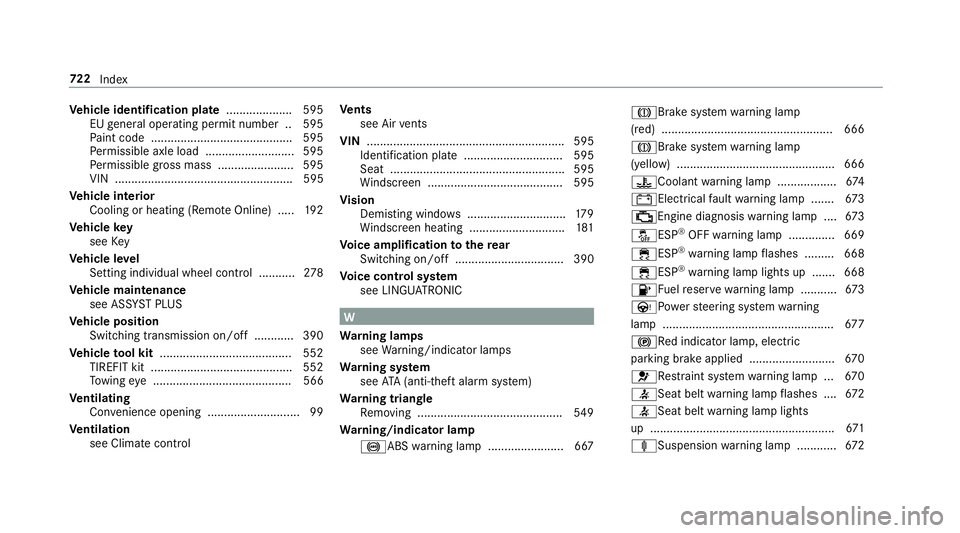
Ve
hicle identification plate .................... 595
EU general operating pe rmit number .. 595
Pa int code .......................................... .595
Pe rm issible axle load .......................... .595
Pe rm issible gross mass ...................... .595
VIN ...................................................... 595
Ve hicle interior
Cooling or heating (Remo teOnline) ..... 19 2
Ve hicle key
see Key
Ve hicle le vel
Setting individual wheel control ........... 278
Ve hicle maintenance
see ASS YST PLUS
Ve hicle position
Switching transmission on/off ............ 390
Ve hicle tool kit ........................................ 552
TIREFIT kit .......................................... .552
To wing eye .......................................... 566
Ve ntilating
Con venience opening ............................ 99
Ve ntilation
see Climate cont rol Ve
nts
see Air vents
VIN ............................................................ 595
Identification plate .............................. 595
Seat ..................................................... 595
Wi ndsc reen ......................................... 595
Vi sion
Demisting windo ws.............................. 17 9
Wi ndsc reen heating ............................. 181
Vo ice amplification tothere ar
Switching on/off ................................. 390
Vo ice control sy stem
see LINGU ATRO NIC W
Wa rning lamps
see Warning/indicator lamps
Wa rning sy stem
see ATA (anti-theft alarm sy stem)
Wa rning triangle
Re moving ............................................ 549
Wa rning/indicator lamp
!ABS warning lamp ...................... .667 J
Brake sy stem warning lamp
(red) .................................................... 666
JBrake sy stem warning lamp
(yellow) ................................................ 666
?Coolant warning lamp .................. 674
# Electrical fault warning lamp ...... .673
; Engine diagnosis warning lamp .... 673
å ESP®
OFF warning lamp .............. 669
÷ESP ®
wa rning lamp flashes ........ .668
÷ESP ®
wa rning lamp lights up ...... .668
8Fu elreser vewarning lamp .......... .673
Ù Powe rst eering sy stem warning
lamp .................................................... 677
! Red indicator lamp, elect ric
parking brake applied .......................... 67 0
6 Restra int sy stem warning lamp .. .670
7Seat belt warning lamp flashes .... 672
7 Seat belt warning lamp lights
up ........................................................ 671
ä Suspension warning lamp ............ 672722
Index