CD changer MERCEDES-BENZ M-Class 2002 W163 Comand Manual
[x] Cancel search | Manufacturer: MERCEDES-BENZ, Model Year: 2002, Model line: M-Class, Model: MERCEDES-BENZ M-Class 2002 W163Pages: 165, PDF Size: 2.52 MB
Page 5 of 165
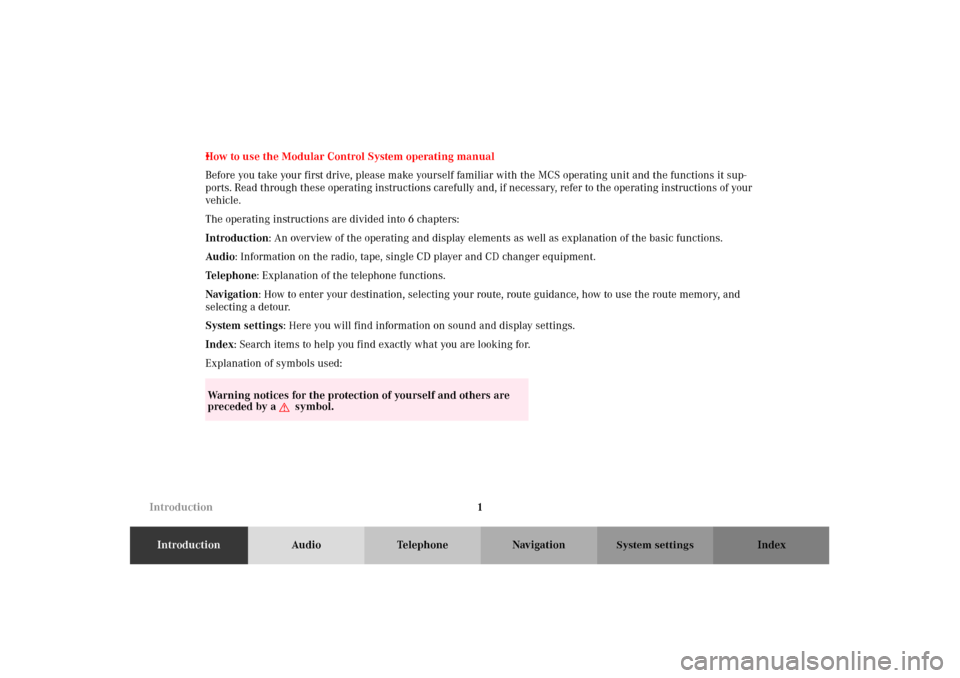
1
IntroductionAudio Telephone Navigation Index
System settings
“
IntroductionHow to use the Modular Control System operating manual
Before you take your first drive, please make yourself familiar with the MCS operating unit and the functions it sup-
ports. Read through these operating instructions carefully and, if necessary, refer to the operating instructions of your
vehicle.
The operating instructions are divided into 6 chapters:
Introduction: An overview of the operating and display elements as well as explanation of the basic functions.
Audio: Information on the radio, tape, single CD player and CD changer equipment.
Te l e p h o n e: Explanation of the telephone functions.
Navigation: How to enter your destination, selecting your route, route guidance, how to use the route memory, and
selecting a detour.
System settings: Here you will find information on sound and display settings.
Index: Search items to help you find exactly what you are looking for.
Explanation of symbols used:Warning notices for the protection of yourself and others are
preceded by a
G
symbol.
Page 6 of 165
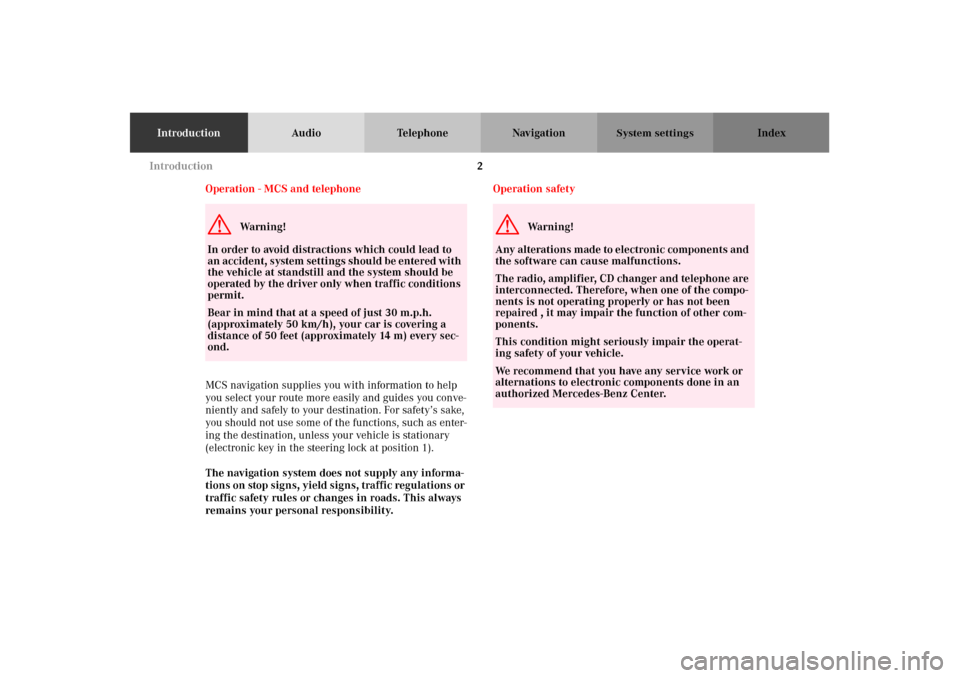
2
IntroductionAudio Telephone Navigation Index
System settings
Operation - MCS and telephone
MCS navigation supplies you with information to help
you select your route more easily and guides you conve-
niently and safely to your destination. For safety’s sake,
you should not use some of the functions, such as enter-
ing the destination, unless your vehicle is stationary
(electronic key in the steering lock at position 1).
The navigation system does not supply any informa-
tions on stop signs, yield signs, traffic regulations or
traffic safety rules or changes in roads. This always
remains your personal responsibility.Operation safetyG
Wa r n i n g !
In order to avoid distractions which could lead to
an accident, system settings should be entered with
the vehicle at standstill and the system should be
operated by the driver only when traffic conditions
permit.
Bear in mind that at a speed of just 30 m.p.h.
(approximately 50 km/h), your car is covering a
distance of 50 feet (approximately 14 m) every sec-
ond.
G
Wa r n i n g !
Any alterations made to electronic components and
the software can cause malfunctions.
The radio, amplifier, CD changer and telephone are
interconnected. Therefore, when one of the compo-
nents is not operating properly or has not been
repaired , it may impair the function of other com-
ponents.
This condition might seriously impair the operat-
ing safety of your vehicle.
We recommend that you have any service work or
alternations to electronic components done in an
authorized Mercedes-Benz Center. Introduction
Page 7 of 165
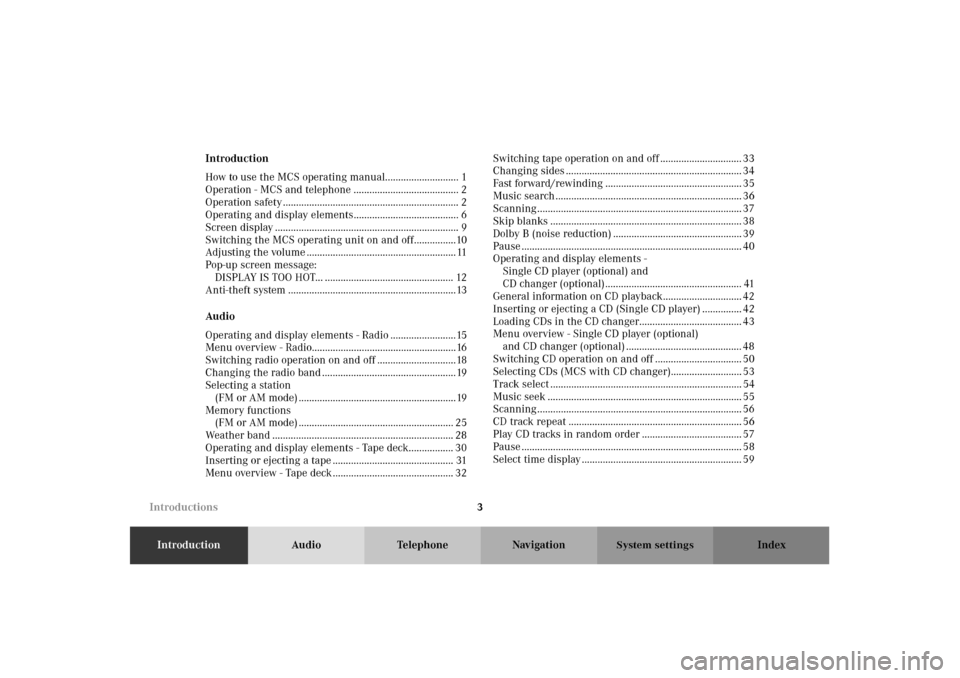
3
IntroductionAudio Telephone Navigation Index
System settings
Introduction
How to use the MCS operating manual............................ 1
Operation - MCS and telephone ........................................ 2
Operation safety ................................................................... 2
Operating and display elements........................................ 6
Screen display ...................................................................... 9
Switching the MCS operating unit on and off................10
Adjusting the volume ......................................................... 11
Pop-up screen message:
DISPLAY IS TOO HOT... ................................................. 12
Anti-theft system ................................................................13
Audio
Operating and display elements - Radio .........................15
Menu overview - Radio.......................................................16
Switching radio operation on and off ..............................18
Changing the radio band ...................................................19
Selecting a station
(FM or AM mode) ............................................................19
Memory functions
(FM or AM mode) ........................................................... 25
Weather band ..................................................................... 28
Operating and display elements - Tape deck................. 30
Inserting or ejecting a tape .............................................. 31
Menu overview - Tape deck .............................................. 32Switching tape operation on and off ............................... 33
Changing sides ................................................................... 34
Fast forward/rewinding .................................................... 35
Music search ....................................................................... 36
Scanning .............................................................................. 37
Skip blanks ......................................................................... 38
Dolby B (noise reduction) ................................................. 39
Pause .................................................................................... 40
Operating and display elements -
Single CD player (optional) and
CD changer (optional).................................................... 41
General information on CD playback.............................. 42
Inserting or ejecting a CD (Single CD player) ............... 42
Loading CDs in the CD changer....................................... 43
Menu overview - Single CD player (optional)
and CD changer (optional) ............................................ 48
Switching CD operation on and off ................................. 50
Selecting CDs (MCS with CD changer)........................... 53
Track select ......................................................................... 54
Music seek .......................................................................... 55
Scanning .............................................................................. 56
CD track repeat .................................................................. 56
Play CD tracks in random order ...................................... 57
Pause .................................................................................... 58
Select time display ............................................................. 59
Introductions
Page 10 of 165
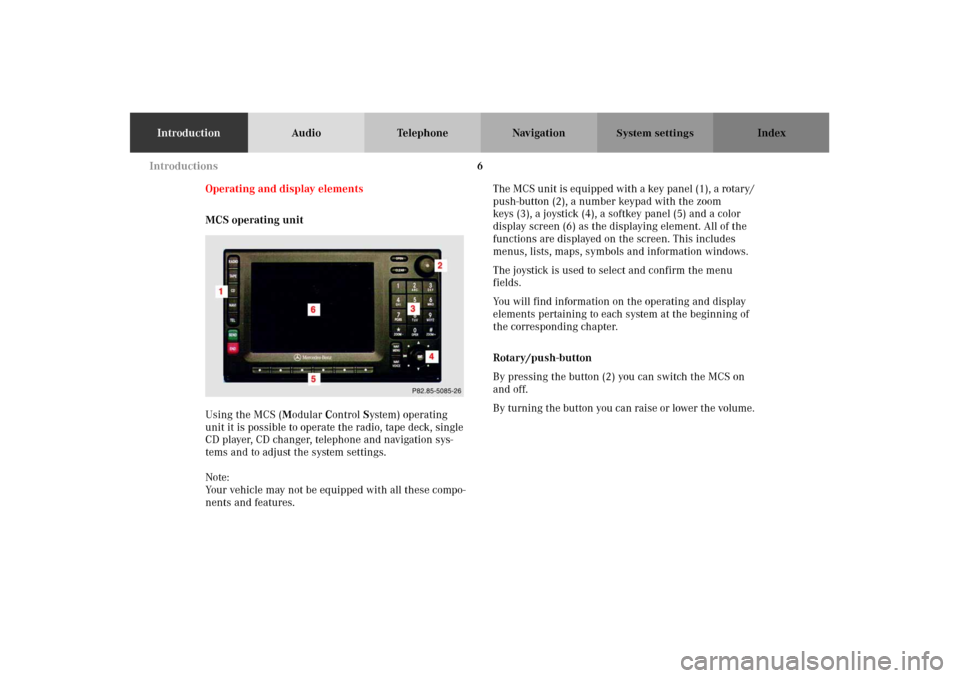
6
IntroductionAudio Telephone Navigation Index
System settings
Operating and display elements
MCS operating unit
Using the MCS (Modular Control System) operating
unit it is possible to operate the radio, tape deck, single
CD player, CD changer, telephone and navigation sys-
tems and to adjust the system settings.
Note:
Your vehicle may not be equipped with all these compo-
nents and features. The MCS unit is equipped with a key panel (1), a rotary/
push-button (2), a number keypad with the zoom
keys (3), a joystick (4), a softkey panel (5) and a color
display screen (6) as the displaying element. All of the
functions are displayed on the screen. This includes
menus, lists, maps, symbols and information windows.
The joystick is used to select and confirm the menu
fields.
You will find information on the operating and display
elements pertaining to each system at the beginning of
the corresponding chapter.
Rotary/push-button
By pressing the button (2) you can switch the MCS on
and off.
By turning the button you can raise or lower the volume.
P68.20-2110-27
Introductions
Page 13 of 165
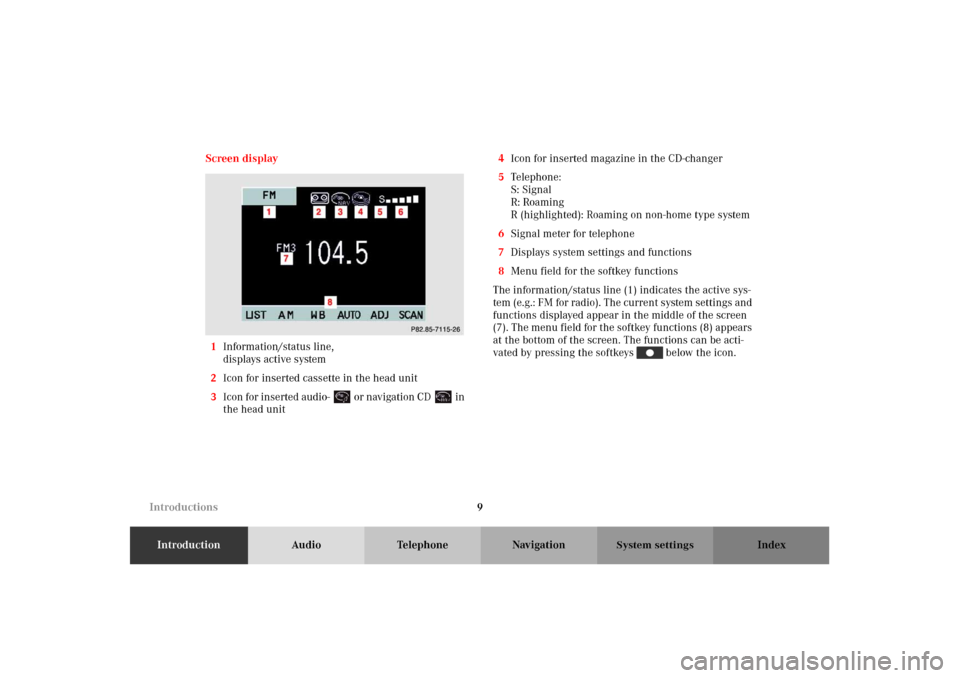
9
IntroductionAudio Telephone Navigation Index
System settings
Screen display
1Information/status line,
displays active system
2Icon for inserted cassette in the head unit
3Icon for inserted audio- or navigation CD in
the head unit4Icon for inserted magazine in the CD-changer
5Te l e p h o n e :
S: Signal
R: Roaming
R (highlighted): Roaming on non-home type system
6Signal meter for telephone
7Displays system settings and functions
8Menu field for the softkey functions
The information/status line (1) indicates the active sys-
tem (e.g.: FM for radio). The current system settings and
functions displayed appear in the middle of the screen
(7). The menu field for the softkey functions (8) appears
at the bottom of the screen. The functions can be acti-
vated by pressing the softkeys below the icon.
P82.85-7115-26
Introductions
Page 18 of 165
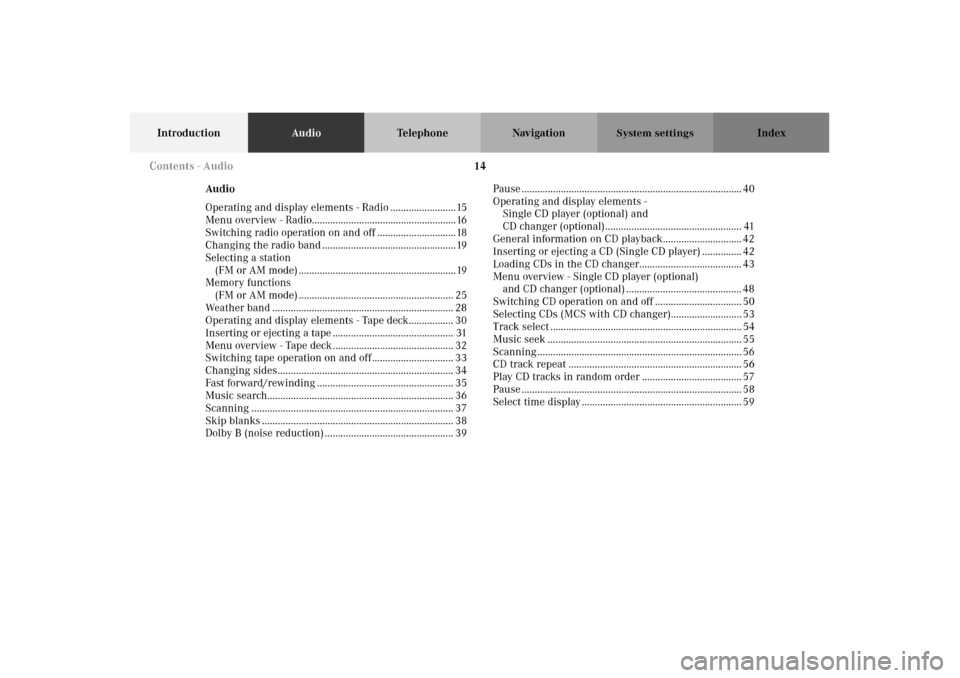
14
IntroductionAudioTelephone Navigation Index
System settings
Audio
Operating and display elements - Radio .........................15
Menu overview - Radio.......................................................16
Switching radio operation on and off ..............................18
Changing the radio band ...................................................19
Selecting a station
(FM or AM mode) ............................................................19
Memory functions
(FM or AM mode) ........................................................... 25
Weather band ..................................................................... 28
Operating and display elements - Tape deck................. 30
Inserting or ejecting a tape .............................................. 31
Menu overview - Tape deck .............................................. 32
Switching tape operation on and off ............................... 33
Changing sides................................................................... 34
Fast forward/rewinding .................................................... 35
Music search....................................................................... 36
Scanning ............................................................................. 37
Skip blanks ......................................................................... 38
Dolby B (noise reduction) ................................................. 39Pause .................................................................................... 40
Operating and display elements -
Single CD player (optional) and
CD changer (optional).................................................... 41
General information on CD playback.............................. 42
Inserting or ejecting a CD (Single CD player) ............... 42
Loading CDs in the CD changer....................................... 43
Menu overview - Single CD player (optional)
and CD changer (optional) ............................................ 48
Switching CD operation on and off ................................. 50
Selecting CDs (MCS with CD changer)........................... 53
Track select ......................................................................... 54
Music seek .......................................................................... 55
Scanning .............................................................................. 56
CD track repeat .................................................................. 56
Play CD tracks in random order ...................................... 57
Pause .................................................................................... 58
Select time display ............................................................. 59 Contents - Audio
Page 22 of 165
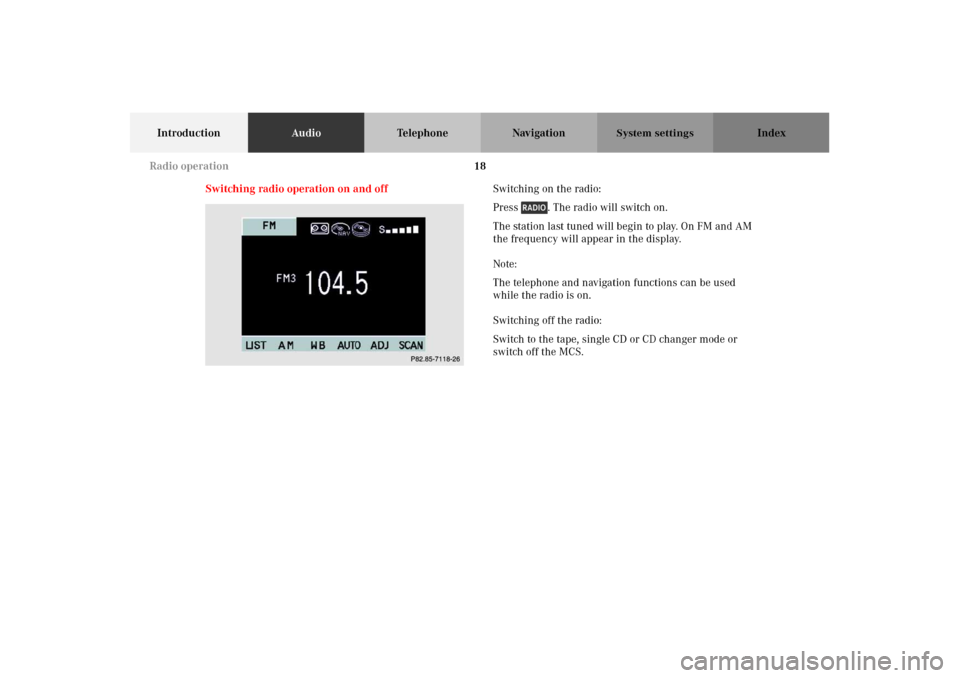
18
IntroductionAudioTelephone Navigation Index
System settings
Switching radio operation on and offSwitching on the radio:
Press . The radio will switch on.
The station last tuned will begin to play. On FM and AM
the frequency will appear in the display.
Note:
The telephone and navigation functions can be used
while the radio is on.
Switching off the radio:
Switch to the tape, single CD or CD changer mode or
switch off the MCS.
P82.85-7118-26
Radio operation
Page 38 of 165
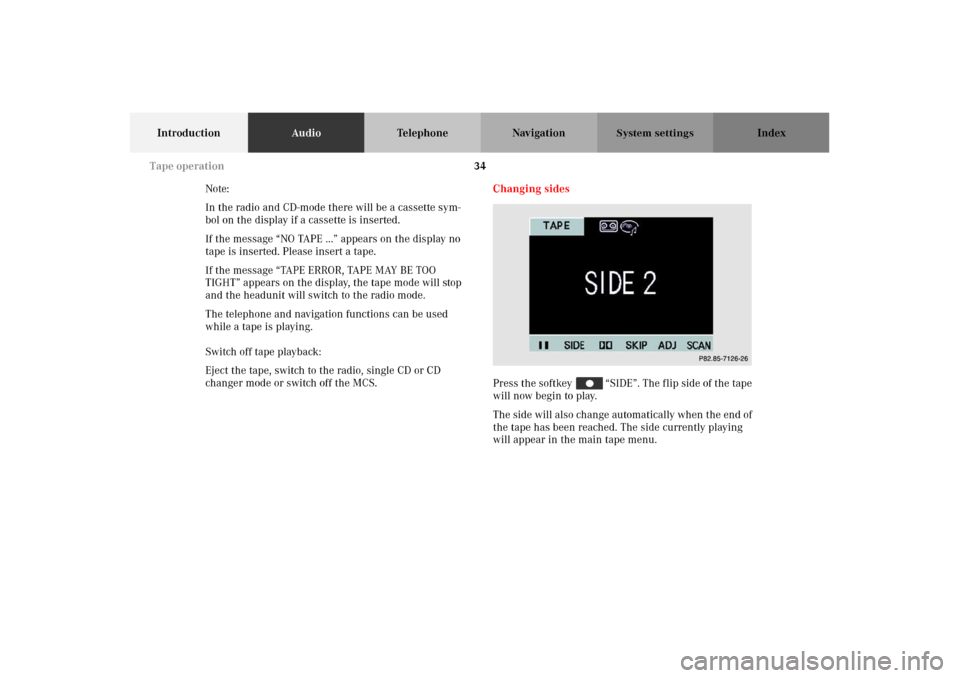
34
IntroductionAudioTelephone Navigation Index
System settings
Note:
In the radio and CD-mode there will be a cassette sym-
bol on the display if a cassette is inserted.
If the message “NO TAPE ...” appears on the display no
tape is inserted. Please insert a tape.
If the message “TAPE ERROR, TAPE MAY BE TOO
TIGHT” appears on the display, the tape mode will stop
and the headunit will switch to the radio mode.
The telephone and navigation functions can be used
while a tape is playing.
Switch off tape playback:
Eject the tape, switch to the radio, single CD or CD
changer mode or switch off the MCS.Changing sides
Press the softkey “SIDE”. The flip side of the tape
will now begin to play.
The side will also change automatically when the end of
the tape has been reached. The side currently playing
will appear in the main tape menu.
P82.85-7126-26
Tape operation
Page 45 of 165
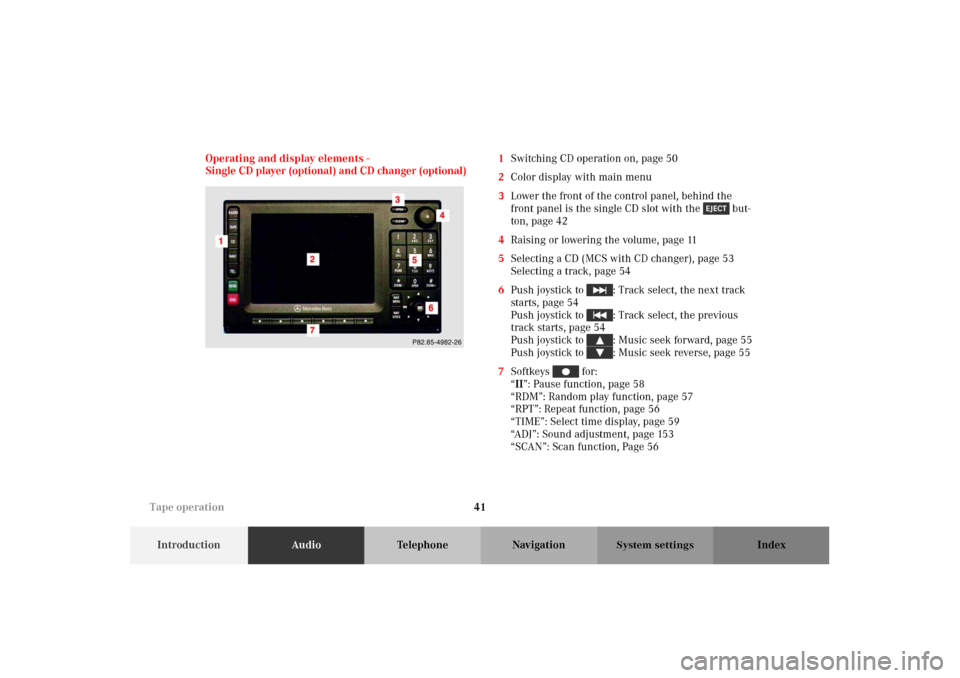
41
IntroductionAudioTelephone Navigation Index
System settings
Operating and display elements -
Single CD player (optional) and CD changer (optional)1Switching CD operation on, page 50
2Color display with main menu
3Lower the front of the control panel, behind the
front panel is the single CD slot with the but-
ton, page 42
4Raising or lowering the volume, page 11
5Selecting a CD (MCS with CD changer), page 53
Selecting a track, page 54
6Push joystick to : Track select, the next track
starts, page 54
Push joystick to : Track select, the previous
track starts, page 54
Push joystick to : Music seek forward, page 55
Push joystick to : Music seek reverse, page 55
7Softkeys for:
“II”: Pause function, page 58
“RDM”: Random play function, page 57
“RPT”: Repeat function, page 56
“TIME”: Select time display, page 59
“ADJ”: Sound adjustment, page 153
“SCAN”: Scan function, Page 56
Tape operation
Page 46 of 165
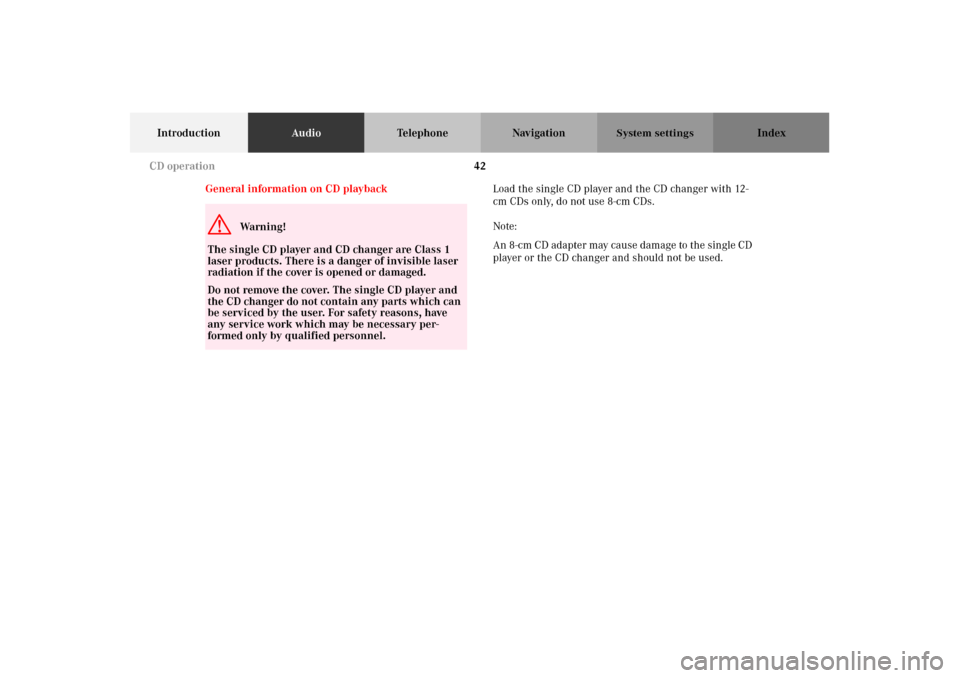
42
IntroductionAudioTelephone Navigation Index
System settings
General information on CD playbackLoad the single CD player and the CD changer with 12-
cm CDs only, do not use 8-cm CDs.
Note:
An 8-cm CD adapter may cause damage to the single CD
player or the CD changer and should not be used.G
Wa r n i n g !
The single CD player and CD changer are Class 1
laser products. There is a danger of invisible laser
radiation if the cover is opened or damaged.
Do not remove the cover. The single CD player and
the CD changer do not contain any parts which can
be serviced by the user. For safety reasons, have
any service work which may be necessary per-
formed only by qualified personnel. CD operation