Key less go MERCEDES-BENZ M-Class 2011 W164 Owner's Manual
[x] Cancel search | Manufacturer: MERCEDES-BENZ, Model Year: 2011, Model line: M-Class, Model: MERCEDES-BENZ M-Class 2011 W164Pages: 372, PDF Size: 16.23 MB
Page 7 of 372
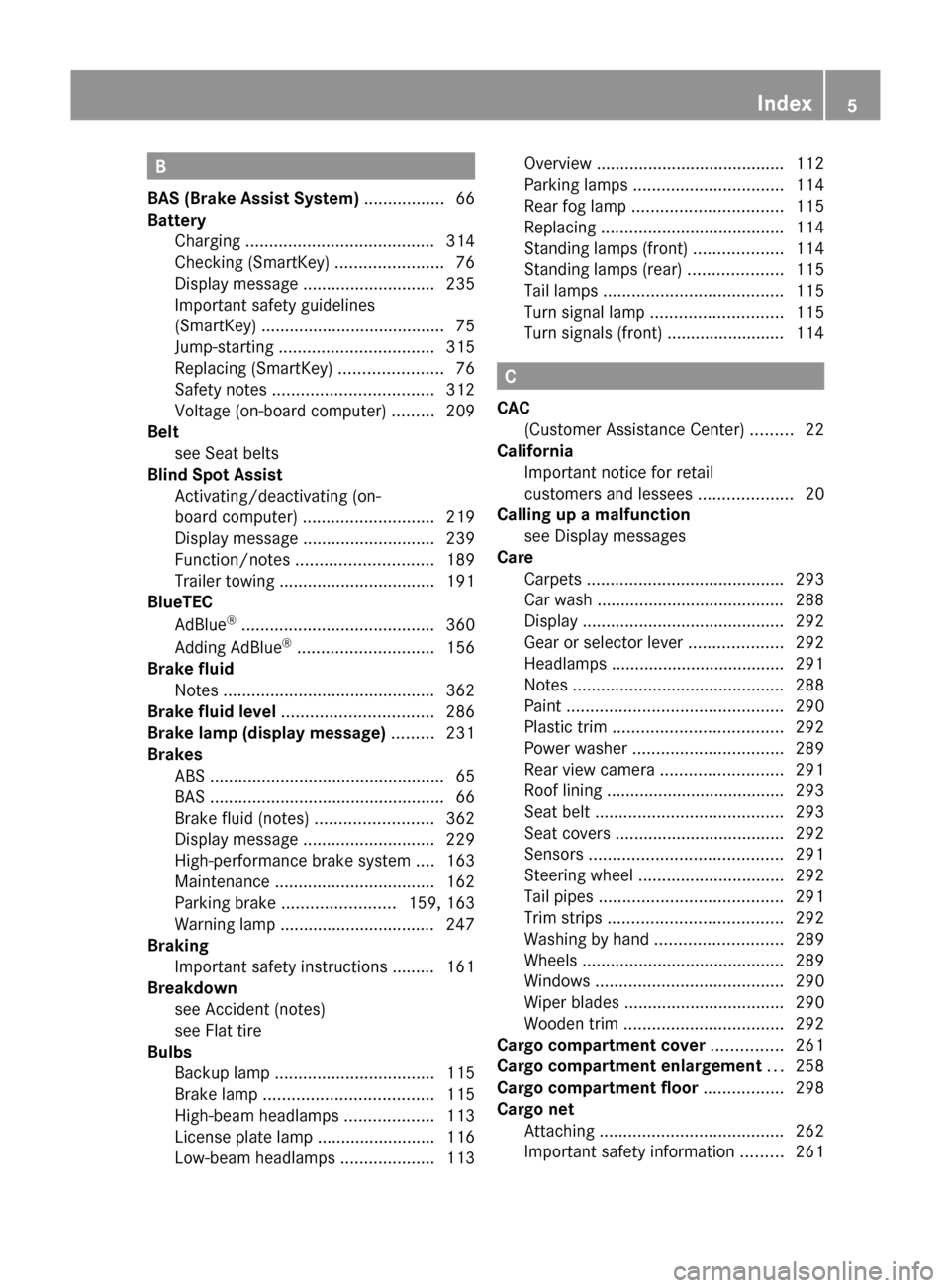
B
BAS (Brake Assist System) ................. 66
Battery Charging ........................................ 314
Checking (SmartKey) .......................76
Display message ............................ 235
Important safety guidelines
(SmartKey) ....................................... 75
Jump-starting ................................. 315
Replacing (SmartKey) ......................76
Safety notes .................................. 312
Voltage (on-board computer) .........209
Belt
see Seat belts
Blind Spot Assist
Activating/deactivating (on-
board computer) ............................ 219
Display message ............................ 239
Function/notes ............................. 189
Trailer towing ................................. 191
BlueTEC
AdBlue ®
......................................... 360
Adding AdBlue ®
............................. 156
Brake fluid
Notes ............................................. 362
Brake fluid level ................................ 286
Brake lamp (display message) ......... 231
Brakes ABS .................................................. 65
BAS .................................................. 66
Brake fluid (notes) .........................362
Display message ............................ 229
High-performance brake system ....163
Maintenance .................................. 162
Parking brake ........................ 159, 163
Warning lamp ................................. 247
Braking
Important safety instructions ......... 161
Breakdown
see Accident (notes)
see Flat tire
Bulbs
Backup lamp .................................. 115
Brake lamp .................................... 115
High-beam headlamps ...................113
License plate lamp .........................116
Low-beam headlamps ....................113Overview ........................................ 112
Parking lamps ................................ 114
Rear fog lamp ................................ 115
Replacing ....................................... 114
Standing lamps (front) ...................114
Standing lamps (rear) ....................115
Tail lamps ...................................... 115
Turn signal lamp ............................ 115
Turn signals (front) ......................... 114
C
CAC (Customer Assistance Center) .........22
California
Important notice for retail
customers and lessees ....................20
Calling up a malfunction
see Display messages
Care
Carpets .......................................... 293
Car wash ........................................ 288
Display ........................................... 292
Gear or selector lever ....................292
Headlamps ..................................... 291
Notes ............................................. 288
Paint .............................................. 290
Plastic trim .................................... 292
Power washer ................................ 289
Rear view camera .......................... 291
Roof lining ...................................... 293
Seat belt ........................................ 293
Seat covers .................................... 292
Sensors ......................................... 291
Steering wheel ............................... 292
Tail pipes ....................................... 291
Trim strips ..................................... 292
Washing by hand ........................... 289
Wheels ........................................... 289
Windows ........................................ 290
Wiper blades .................................. 290
Wooden trim .................................. 292
Cargo compartment cover ............... 261
Cargo compartment enlargement ... 258
Cargo compartment floor ................. 298
Cargo net Attaching ....................................... 262
Important safety information .........261
Index5BA 164.1 USA, CA Edition B 2011; 1; 2, en-USd2mskotVersion: 3.0.3.52010-04-21T17:25:06+02:00 - Seite 5
Page 10 of 372
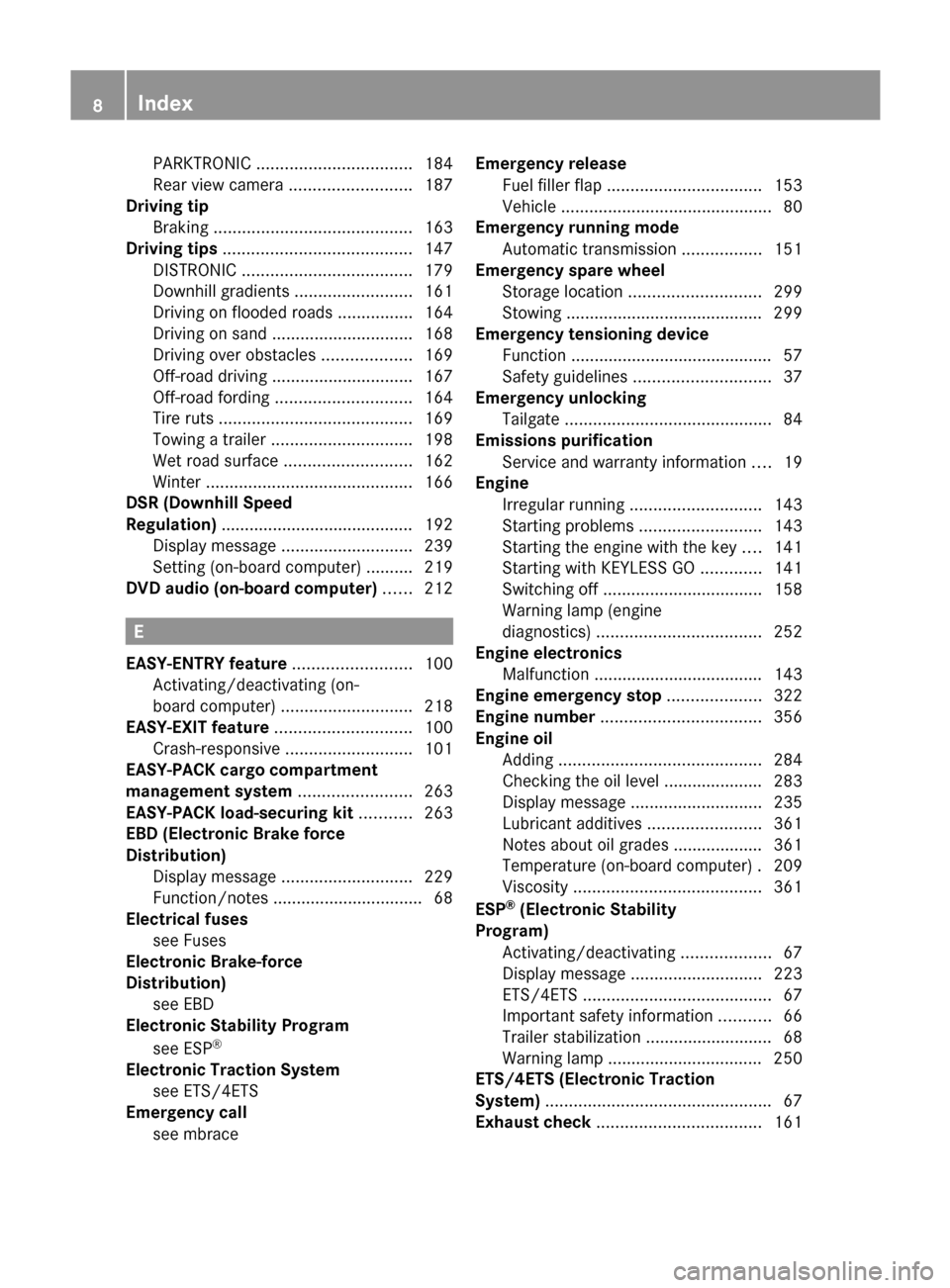
PARKTRONIC ................................. 184
Rear view camera .......................... 187
Driving tip
Braking .......................................... 163
Driving tips ........................................ 147
DISTRONIC .................................... 179
Downhill gradients .........................161
Driving on flooded roads ................164
Driving on sand .............................. 168
Driving over obstacles ...................169
Off-road driving .............................. 167
Off-road fording ............................. 164
Tire ruts ......................................... 169
Towing a trailer .............................. 198
Wet road surface ........................... 162
Winter ............................................ 166
DSR (Downhill Speed
Regulation) ......................................... 192
Display message ............................ 239
Setting (on-board computer) .......... 219
DVD audio (on-board computer) ...... 212
E
EASY-ENTRY feature ......................... 100
Activating/deactivating (on-
board computer) ............................ 218
EASY-EXIT feature ............................. 100
Crash-responsive ........................... 101
EASY-PACK cargo compartment
management system ........................ 263
EASY-PACK load-securing kit ........... 263
EBD (Electronic Brake force
Distribution) Display message ............................ 229
Function/notes ................................ 68
Electrical fuses
see Fuses
Electronic Brake-force
Distribution) see EBD
Electronic Stability Program
see ESP ®
Electronic Traction System
see ETS/4ETS
Emergency call
see mbrace
Emergency release
Fuel filler flap ................................. 153
Vehicle ............................................. 80
Emergency running mode
Automatic transmission .................151
Emergency spare wheel
Storage location ............................ 299
Stowing .......................................... 299
Emergency tensioning device
Function ........................................... 57
Safety guidelines ............................. 37
Emergency unlocking
Tailgate ............................................ 84
Emissions purification
Service and warranty information ....19
Engine
Irregular running ............................ 143
Starting problems ..........................143
Starting the engine with the key ....141
Starting with KEYLESS GO .............141
Switching off .................................. 158
Warning lamp (engine
diagnostics) ................................... 252
Engine electronics
Malfunction .................................... 143
Engine emergency stop .................... 322
Engine number .................................. 356
Engine oil Adding ........................................... 284
Checking the oil level ..................... 283
Display message ............................ 235
Lubricant additives ........................361
Notes about oil grades ................... 361
Temperature (on-board computer) . 209
Viscosity ........................................ 361
ESP ®
(Electronic Stability
Program) Activating/deactivating ...................67
Display message ............................ 223
ETS/4ETS ........................................ 67
Important safety information ...........66
Trailer stabilization ........................... 68
Warning lamp ................................. 250
ETS/4ETS (Electronic Traction
System) ................................................ 67
Exhaust check ................................... 1618IndexBA 164.1 USA, CA Edition B 2011; 1; 2, en-USd2mskotVersion: 3.0.3.52010-04-21T17:25:06+02:00 - Seite 8
Page 12 of 372
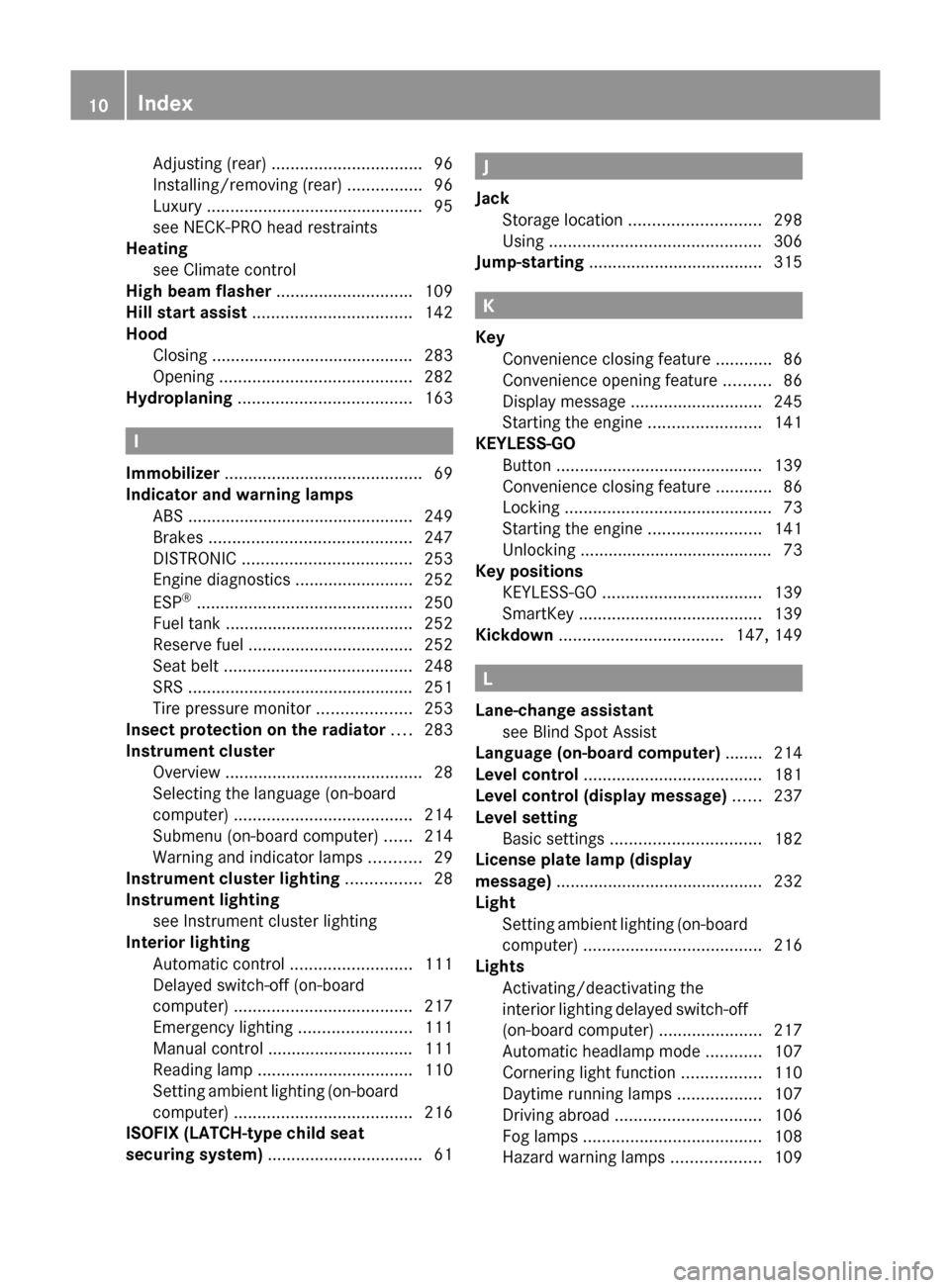
Adjusting (rear) ................................ 96
Installing/removing (rear) ................96
Luxury .............................................. 95
see NECK-PRO head restraints
Heating
see Climate control
High beam flasher ............................. 109
Hill start assist .................................. 142
Hood Closing ........................................... 283
Opening ......................................... 282
Hydroplaning ..................................... 163
I
Immobilizer .......................................... 69
Indicator and warning lamps ABS ................................................ 249
Brakes ........................................... 247
DISTRONIC .................................... 253
Engine diagnostics .........................252
ESP ®
.............................................. 250
Fuel tank ........................................ 252
Reserve fuel ................................... 252
Seat belt ........................................ 248
SRS ................................................ 251
Tire pressure monitor ....................253
Insect protection on the radiator .... 283
Instrument cluster Overview .......................................... 28
Selecting the language (on-board
computer) ...................................... 214
Submenu (on-board computer) ......214
Warning and indicator lamps ...........29
Instrument cluster lighting ................ 28
Instrument lighting see Instrument cluster lighting
Interior lighting
Automatic control ..........................111
Delayed switch-off (on-board
computer) ...................................... 217
Emergency lighting ........................111
Manual control ............................... 111
Reading lamp ................................. 110
Setting ambient lighting (on-board
computer) ...................................... 216
ISOFIX (LATCH-type child seat
securing system) ................................. 61
J
Jack Storage location ............................ 298
Using ............................................. 306
Jump-starting ..................................... 315
K
Key Convenience closing feature ............86
Convenience opening feature ..........86
Display message ............................ 245
Starting the engine ........................141
KEYLESS-GO
Button ............................................ 139
Convenience closing feature ............86
Locking ............................................ 73
Starting the engine ........................141
Unlocking ......................................... 73
Key positions
KEYLESS-GO .................................. 139
SmartKey ....................................... 139
Kickdown ................................... 147, 149
L
Lane-change assistant see Blind Spot Assist
Language (on-board computer) ........ 214
Level control ...................................... 181
Level control (display message) ...... 237
Level setting Basic settings ................................ 182
License plate lamp (display
message) ............................................ 232
Light Setting ambient lighting (on-board
computer) ...................................... 216
Lights
Activating/deactivating the
interior lighting delayed switch-off
(on-board computer) ......................217
Automatic headlamp mode ............107
Cornering light function .................110
Daytime running lamps ..................107
Driving abroad ............................... 106
Fog lamps ...................................... 108
Hazard warning lamps ...................109
10IndexBA 164.1 USA, CA Edition B 2011; 1; 2, en-USd2mskotVersion: 3.0.3.52010-04-21T17:25:06+02:00 - Seite 10
Page 47 of 372
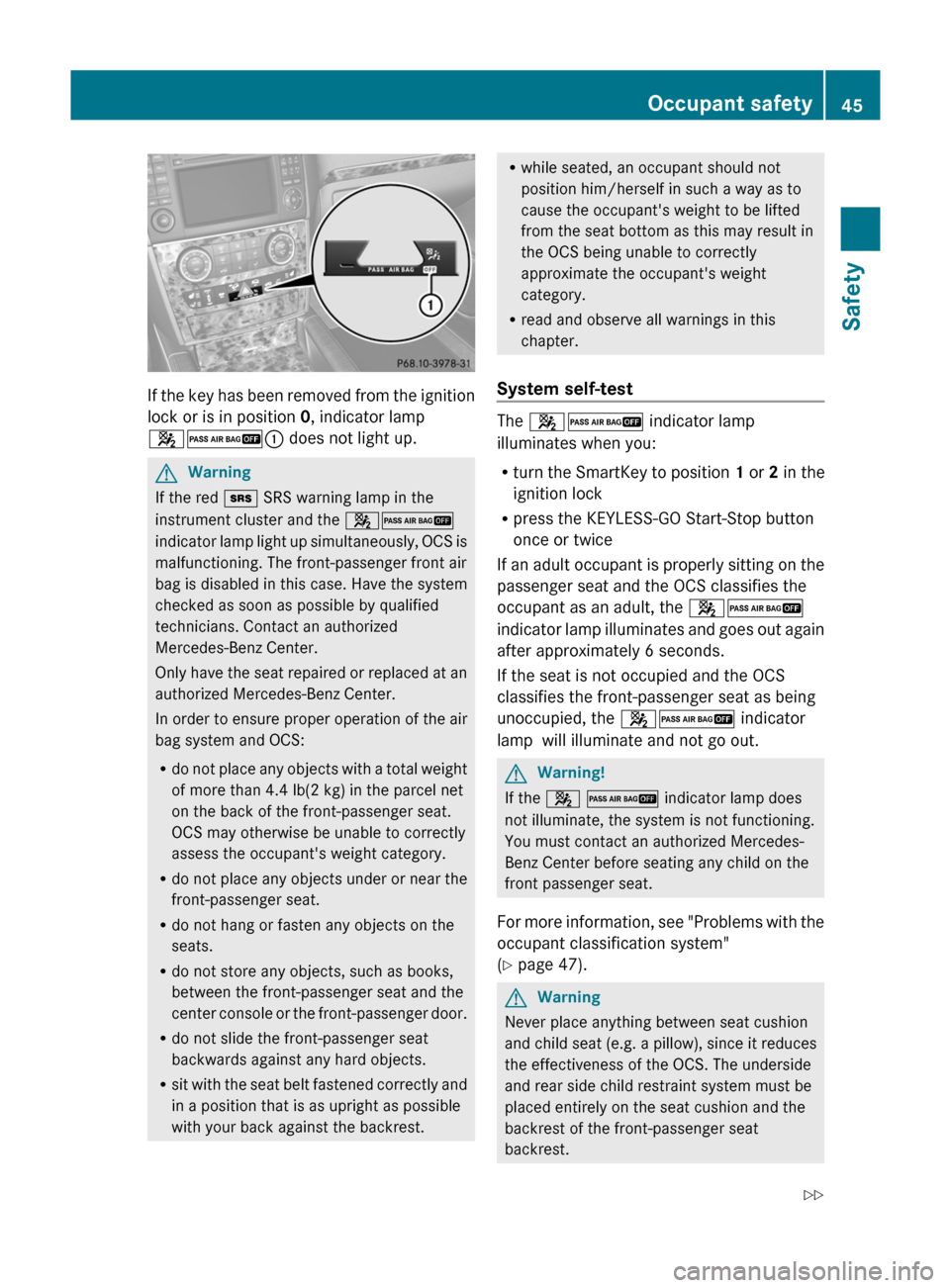
If the key has been removed from the ignition
lock or is in position 0, indicator lamp
42 : does not light up.
GWarning
If the red + SRS warning lamp in the
instrument cluster and the 42
indicator lamp light up simultaneously, OCS is
malfunctioning. The front-passenger front air
bag is disabled in this case. Have the system
checked as soon as possible by qualified
technicians. Contact an authorized
Mercedes-Benz Center.
Only have the seat repaired or replaced at an
authorized Mercedes-Benz Center.
In order to ensure proper operation of the air
bag system and OCS:
R do not place any objects with a total weight
of more than 4.4 lb(2 kg) in the parcel net
on the back of the front-passenger seat.
OCS may otherwise be unable to correctly
assess the occupant's weight category.
R do not place any objects under or near the
front-passenger seat.
R do not hang or fasten any objects on the
seats.
R do not store any objects, such as books,
between the front-passenger seat and the
center console or the front-passenger door.
R do not slide the front-passenger seat
backwards against any hard objects.
R sit with the seat belt fastened correctly and
in a position that is as upright as possible
with your back against the backrest.
R while seated, an occupant should not
position him/herself in such a way as to
cause the occupant's weight to be lifted
from the seat bottom as this may result in
the OCS being unable to correctly
approximate the occupant's weight
category.
R read and observe all warnings in this
chapter.
System self-test
The 42 indicator lamp
illuminates when you:
R turn the SmartKey to position 1 or 2 in the
ignition lock
R press the KEYLESS-GO Start-Stop button
once or twice
If an adult occupant is properly sitting on the
passenger seat and the OCS classifies the
occupant as an adult, the 42
indicator lamp illuminates and goes out again
after approximately 6 seconds.
If the seat is not occupied and the OCS
classifies the front-passenger seat as being
unoccupied, the 42 indicator
lamp will illuminate and not go out.
GWarning!
If the 4 2 indicator lamp does
not illuminate, the system is not functioning.
You must contact an authorized Mercedes-
Benz Center before seating any child on the
front passenger seat.
For more information, see "Problems with the
occupant classification system"
( Y page 47).
GWarning
Never place anything between seat cushion
and child seat (e.g. a pillow), since it reduces
the effectiveness of the OCS. The underside
and rear side child restraint system must be
placed entirely on the seat cushion and the
backrest of the front-passenger seat
backrest.
Occupant safety45SafetyBA 164.1 USA, CA Edition B 2011; 1; 2, en-USd2mskotVersion: 3.0.3.52010-04-21T17:25:06+02:00 - Seite 45Z
Page 52 of 372

System self-test
The 42 indicator lamp
illuminates when you:
R turn the SmartKey to position 1 or 2 in the
ignition lock
R on vehicles with KEYLESS-GO, press the
Start-Stop button once or twice.
The 42 indicator lamp goes out
again after approximately six seconds.
If the 42 indicator lamp does not
illuminate or is lit continuously, the system is
malfunctioning. Before transporting a child
on the front-passenger seat, have the
BabySmart™ system checked at an
authorized Mercedes-Benz Center.
For more information, see "Problems with the
air bag deactivation system" section
( Y page 51)
GWarning!
Do not place powered-on laptops, mobile
phones, electronic tags such as those used in
ski passes and like electronic devices on the
front passenger seat. Signals from such
devices may interfere with the BabySmart™
air bag deactivation system. Such signal
interference may cause the 4 2
indicator lamp not to come on during self-test.
The SRS indicator lamp + and/or the
4 2 indicator lamp could be
continuously lit, indicating that the system is
not functioning. The front passenger front air
bag could deploy inadvertently or fail to
deploy in an accident.
50Occupant safetySafety
BA 164.1 USA, CA Edition B 2011; 1; 2, en-USd2mskotVersion: 3.0.3.52010-04-21T17:25:06+02:00 - Seite 50
Page 66 of 372
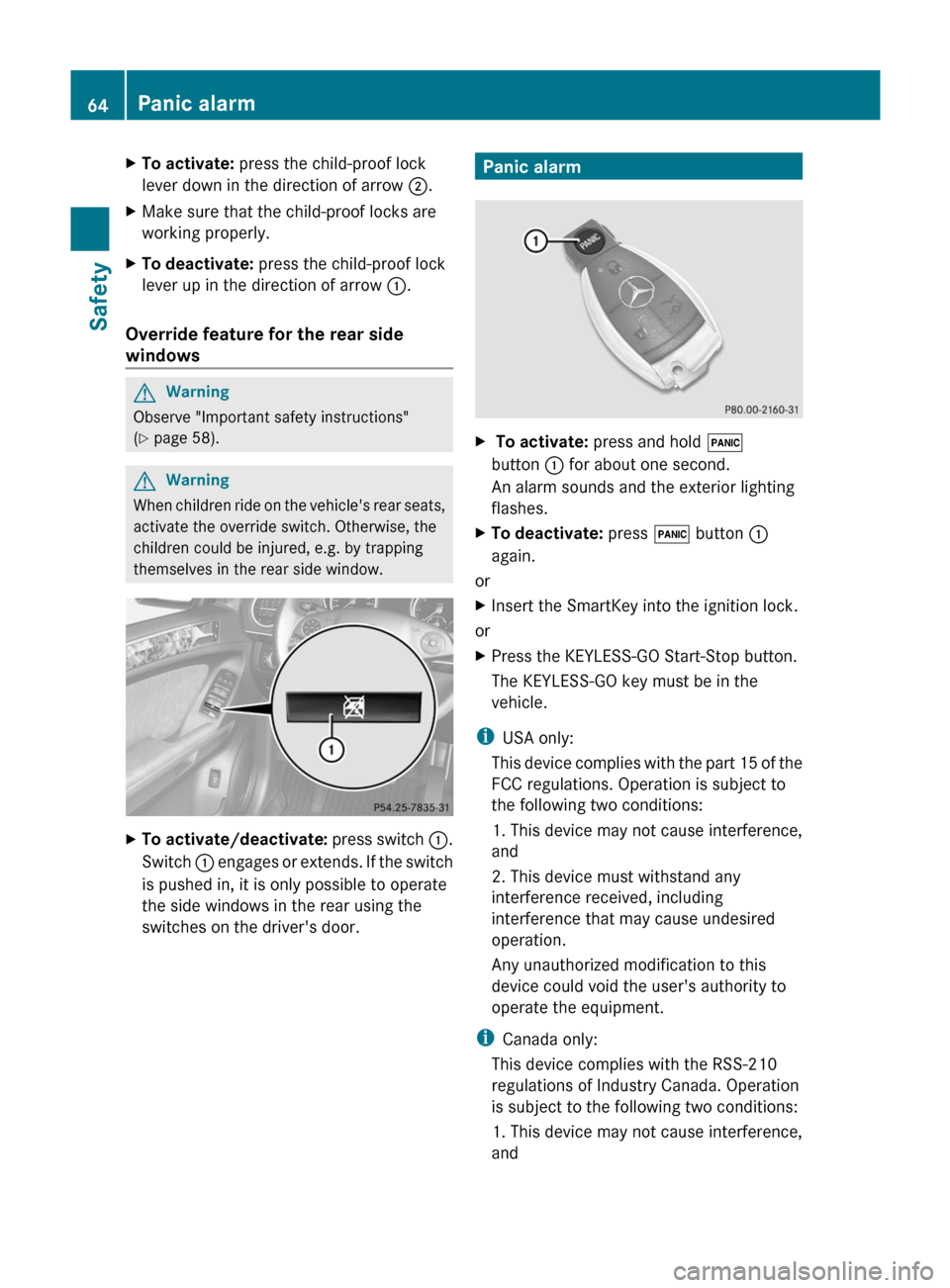
XTo activate: press the child-proof lock
lever down in the direction of arrow ;.XMake sure that the child-proof locks are
working properly.XTo deactivate: press the child-proof lock
lever up in the direction of arrow :.
Override feature for the rear side
windows
GWarning
Observe "Important safety instructions"
( Y page 58).
GWarning
When children ride on the vehicle's rear seats,
activate the override switch. Otherwise, the
children could be injured, e.g. by trapping
themselves in the rear side window.
XTo activate/deactivate: press switch :.
Switch : engages or extends. If the switch
is pushed in, it is only possible to operate
the side windows in the rear using the
switches on the driver's door.Panic alarmX To activate: press and hold !
button : for about one second.
An alarm sounds and the exterior lighting
flashes.XTo deactivate: press ! button :
again.
or
XInsert the SmartKey into the ignition lock.
or
XPress the KEYLESS-GO Start-Stop button.
The KEYLESS-GO key must be in the
vehicle.
i USA only:
This device complies with the part 15 of the
FCC regulations. Operation is subject to
the following two conditions:
1. This device may not cause interference,
and
2. This device must withstand any
interference received, including
interference that may cause undesired
operation.
Any unauthorized modification to this
device could void the user's authority to
operate the equipment.
i Canada only:
This device complies with the RSS-210
regulations of Industry Canada. Operation
is subject to the following two conditions:
1. This device may not cause interference,
and
64Panic alarmSafety
BA 164.1 USA, CA Edition B 2011; 1; 2, en-USd2mskotVersion: 3.0.3.52010-04-21T17:25:06+02:00 - Seite 64
Page 71 of 372
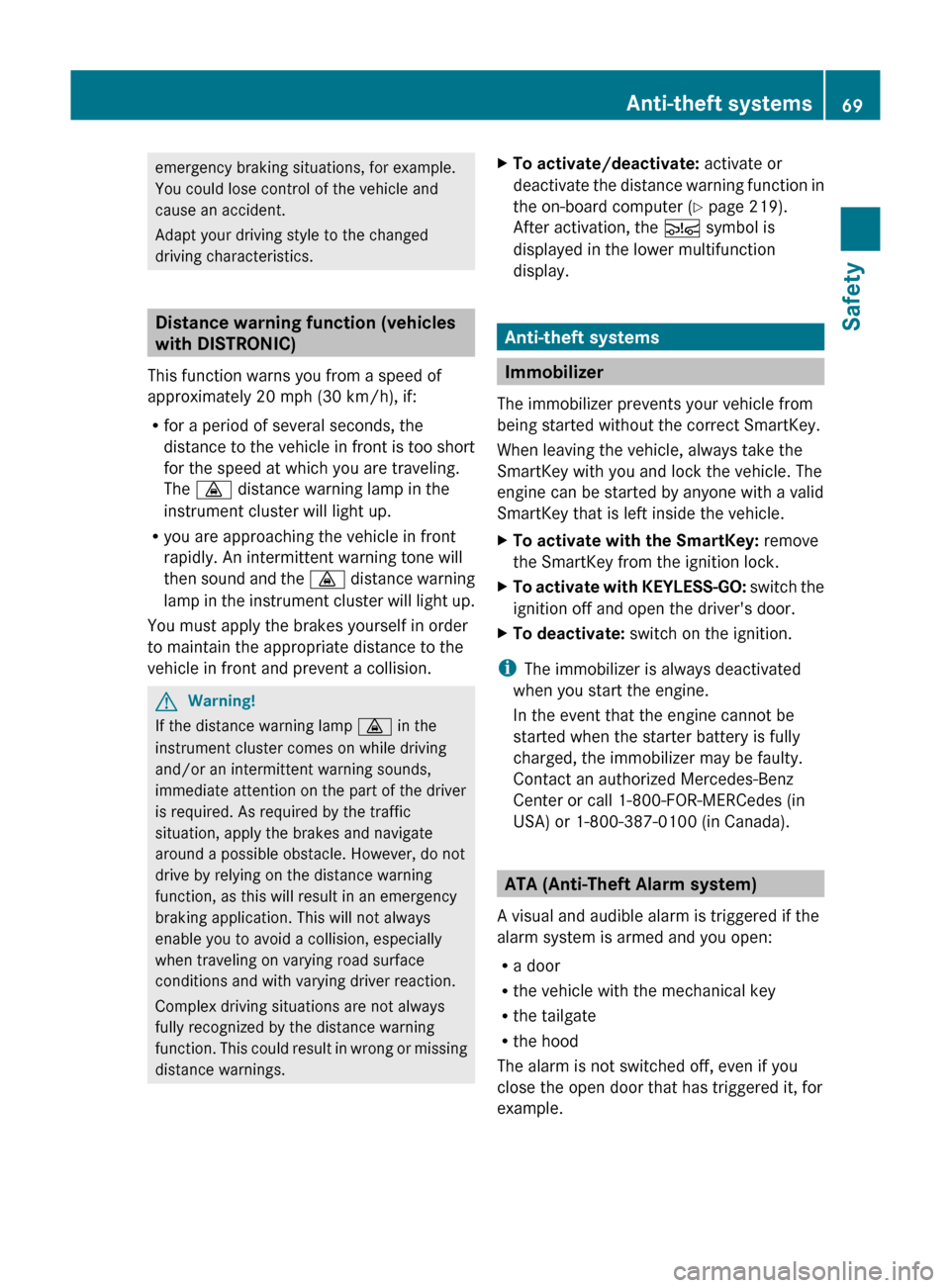
emergency braking situations, for example.
You could lose control of the vehicle and
cause an accident.
Adapt your driving style to the changed
driving characteristics.
Distance warning function (vehicles
with DISTRONIC)
This function warns you from a speed of
approximately 20 mph (30 km/h), if:
R for a period of several seconds, the
distance to the vehicle in front is too short
for the speed at which you are traveling.
The · distance warning lamp in the
instrument cluster will light up.
R you are approaching the vehicle in front
rapidly. An intermittent warning tone will
then sound and the · distance warning
lamp in the instrument cluster will light up.
You must apply the brakes yourself in order
to maintain the appropriate distance to the
vehicle in front and prevent a collision.
GWarning!
If the distance warning lamp · in the
instrument cluster comes on while driving
and/or an intermittent warning sounds,
immediate attention on the part of the driver
is required. As required by the traffic
situation, apply the brakes and navigate
around a possible obstacle. However, do not
drive by relying on the distance warning
function, as this will result in an emergency
braking application. This will not always
enable you to avoid a collision, especially
when traveling on varying road surface
conditions and with varying driver reaction.
Complex driving situations are not always
fully recognized by the distance warning
function. This could result in wrong or missing
distance warnings.
XTo activate/deactivate: activate or
deactivate the distance warning function in
the on-board computer ( Y page 219).
After activation, the Ä symbol is
displayed in the lower multifunction
display.
Anti-theft systems
Immobilizer
The immobilizer prevents your vehicle from
being started without the correct SmartKey.
When leaving the vehicle, always take the
SmartKey with you and lock the vehicle. The
engine can be started by anyone with a valid
SmartKey that is left inside the vehicle.
XTo activate with the SmartKey: remove
the SmartKey from the ignition lock.XTo activate with KEYLESS-GO: switch the
ignition off and open the driver's door.XTo deactivate: switch on the ignition.
i
The immobilizer is always deactivated
when you start the engine.
In the event that the engine cannot be
started when the starter battery is fully
charged, the immobilizer may be faulty.
Contact an authorized Mercedes-Benz
Center or call 1-800-FOR-MERCedes (in
USA) or 1-800-387-0100 (in Canada).
ATA (Anti-Theft Alarm system)
A visual and audible alarm is triggered if the
alarm system is armed and you open:
R a door
R the vehicle with the mechanical key
R the tailgate
R the hood
The alarm is not switched off, even if you
close the open door that has triggered it, for
example.
Anti-theft systems69SafetyBA 164.1 USA, CA Edition B 2011; 1; 2, en-USd2mskotVersion: 3.0.3.52010-04-21T17:25:06+02:00 - Seite 69Z
Page 72 of 372

iIf the alarm stays on for more than 30
seconds, the emergency call system
mbrace (USA only) or Tele Aid (Canada
only) initiates a call to the Customer
Assistance Center automatically. The
emergency call system initiates the call
provided that:
R you have subscribed to the mbrace/Tele
Aid service
R the mbrace/Tele Aid service has been
activated properly
R the mobile phone, power supply and GPS
necessary are availableXTo arm: lock the vehicle with the SmartKey
or KEYLESS-GO.
The turn signal lamps flash three times to
indicate that the vehicle is locked. Indicator
lamp : flashes to indicate that the alarm
system is armed.
i If the turn signal lamps do not flash three
times, a door or the tailgate may not be
properly closed.
It may be necessary to close the affected
door or the tailgate.
XTo deactivate: unlock the vehicle using the
key or KEYLESS-GO.
The turn signal lamps flash once to indicate
that the anti-theft alarm system is switched
off.i Unless you open a door or the trunk lid
within 40 seconds after unlocking the
vehicle:
R the vehicle will be locked again.
R the anti-theft alarm system will be re-
armed.XTo stop the alarm using the SmartKey:
insert the key into the ignition lock.
The alarm is switched off.
or
XPress the % or & button on the key.
The alarm is switched off.XTo stop the alarm using KEYLESS-GO:
grasp the outside door handle. The key
must be outside the vehicle.
The alarm is switched off.
or
XPress the Start/Stop button on the
dashboard. The key must be inside the
vehicle.
The alarm is switched off.70Anti-theft systemsSafety
BA 164.1 USA, CA Edition B 2011; 1; 2, en-USd2mskotVersion: 3.0.3.52010-04-21T17:25:06+02:00 - Seite 70
Page 74 of 372
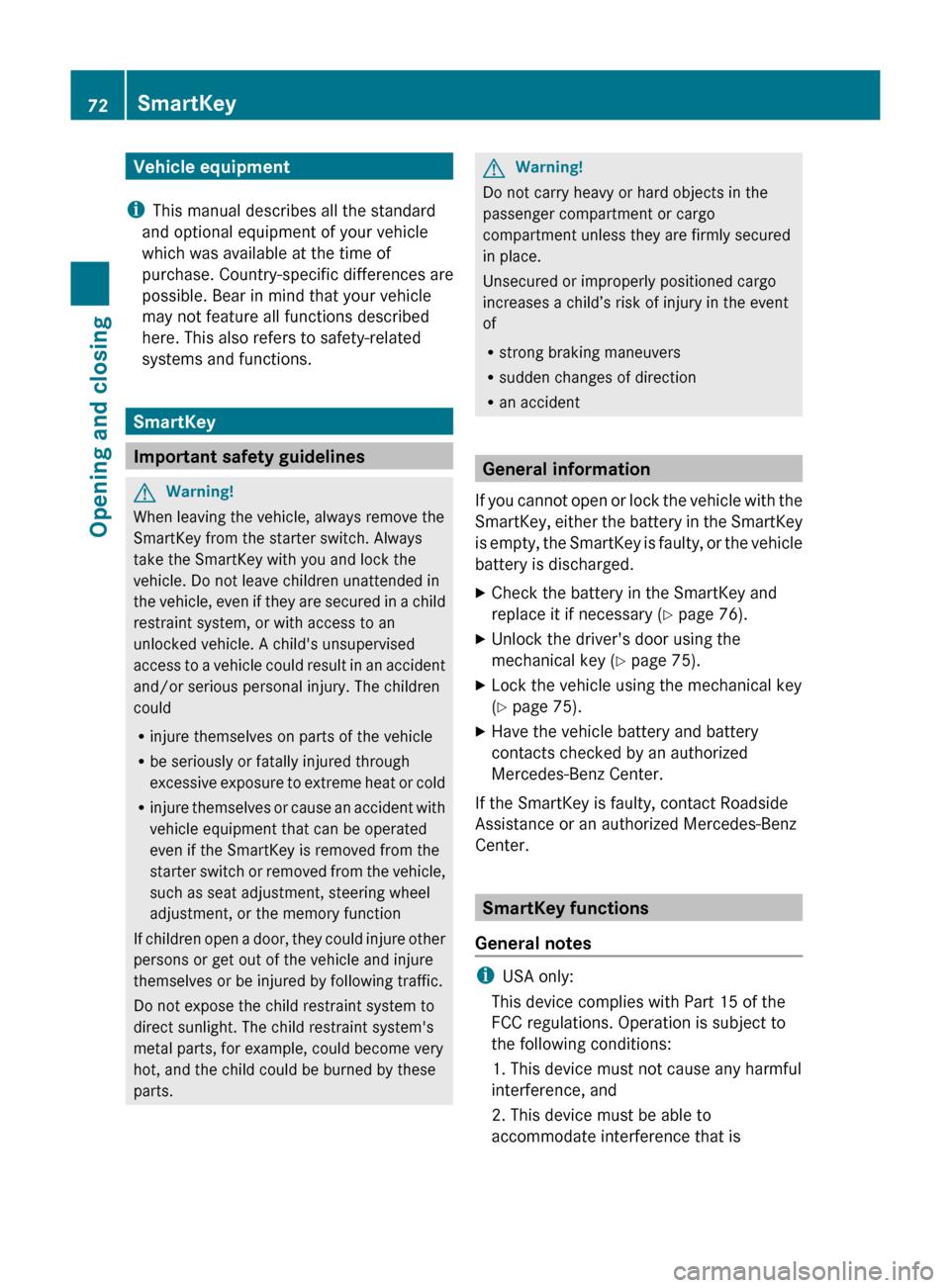
Vehicle equipment
i This manual describes all the standard
and optional equipment of your vehicle
which was available at the time of
purchase. Country-specific differences are
possible. Bear in mind that your vehicle
may not feature all functions described
here. This also refers to safety-related
systems and functions.
SmartKey
Important safety guidelines
GWarning!
When leaving the vehicle, always remove the
SmartKey from the starter switch. Always
take the SmartKey with you and lock the
vehicle. Do not leave children unattended in
the vehicle, even if they are secured in a child
restraint system, or with access to an
unlocked vehicle. A child's unsupervised
access to a vehicle could result in an accident
and/or serious personal injury. The children
could
R injure themselves on parts of the vehicle
R be seriously or fatally injured through
excessive exposure to extreme heat or cold
R injure themselves or cause an accident with
vehicle equipment that can be operated
even if the SmartKey is removed from the
starter switch or removed from the vehicle,
such as seat adjustment, steering wheel
adjustment, or the memory function
If children open a door, they could injure other
persons or get out of the vehicle and injure
themselves or be injured by following traffic.
Do not expose the child restraint system to
direct sunlight. The child restraint system's
metal parts, for example, could become very
hot, and the child could be burned by these
parts.
GWarning!
Do not carry heavy or hard objects in the
passenger compartment or cargo
compartment unless they are firmly secured
in place.
Unsecured or improperly positioned cargo
increases a child’s risk of injury in the event
of
R strong braking maneuvers
R sudden changes of direction
R an accident
General information
If you cannot open or lock the vehicle with the
SmartKey, either the battery in the SmartKey
is empty, the SmartKey is faulty, or the vehicle
battery is discharged.
XCheck the battery in the SmartKey and
replace it if necessary ( Y page 76).XUnlock the driver's door using the
mechanical key ( Y page 75).XLock the vehicle using the mechanical key
( Y page 75).XHave the vehicle battery and battery
contacts checked by an authorized
Mercedes-Benz Center.
If the SmartKey is faulty, contact Roadside
Assistance or an authorized Mercedes-Benz
Center.
SmartKey functions
General notes
i USA only:
This device complies with Part 15 of the
FCC regulations. Operation is subject to
the following conditions:
1. This device must not cause any harmful
interference, and
2. This device must be able to
accommodate interference that is
72SmartKeyOpening and closing
BA 164.1 USA, CA Edition B 2011; 1; 2, en-USd2mskotVersion: 3.0.3.52010-04-21T17:25:06+02:00 - Seite 72
Page 75 of 372

received, including interference which
could cause unwanted functions.
Unapproved modifications to this device
may lead to withdrawal of permission to
operate it.
i Canada only:
This device complies with Industry
Canada's RSS–210 regulations. Operation
is subject to the following conditions:
1. This device must not cause any harmful
interference, and
2. This device must be able to
accommodate interference that is
received, including interference which
could cause unwanted functions.
Unapproved modifications to this device
may lead to withdrawal of permission to
operate it.
Locking and unlocking centrally
The SmartKey centrally locks/unlocks:
R the doors
R the tailgate
R the fuel filler flap
:& To lock the vehicle;F To open/close the tailgate=% To unlock the vehicle
When unlocking, the turn signals flash once.
When locking, they flash three times.
When it is dark, the surround lighting also
comes on if it is activated in the on-board
computer.
XTo unlock centrally: press the %
button.
If you do not open a door or the tailgate within
approximately 40 seconds of unlocking the
vehicle:
R the vehicle is locked again.
R the theft deterrent locking system is armed
again.
XTo lock centrally: press the & button.
KEYLESS-GO
General notes
i USA only:
This device complies with Part 15 of the
FCC regulations. Operation is subject to
the following conditions:
1. This device must not cause any harmful
interference, and
2. This device must be able to
accommodate interference that is
received, including interference which
could cause unwanted functions.
Unapproved modifications to this device
may lead to withdrawal of permission to
operate it.
i Canada only:
This device complies with Industry
Canada's RSS–210 regulations. Operation
is subject to the following conditions:
1. This device must not cause any harmful
interference, and
2. This device must be able to
accommodate interference that is
received, including interference which
could cause unwanted functions.
Unapproved modifications to this device
may lead to withdrawal of permission to
operate it.
SmartKey73Opening and closingBA 164.1 USA, CA Edition B 2011; 1; 2, en-USd2mskotVersion: 3.0.3.52010-04-21T17:25:06+02:00 - Seite 73Z