messages MERCEDES-BENZ M-Class 2011 W164 Owner's Manual
[x] Cancel search | Manufacturer: MERCEDES-BENZ, Model Year: 2011, Model line: M-Class, Model: MERCEDES-BENZ M-Class 2011 W164Pages: 372, PDF Size: 16.23 MB
Page 7 of 372
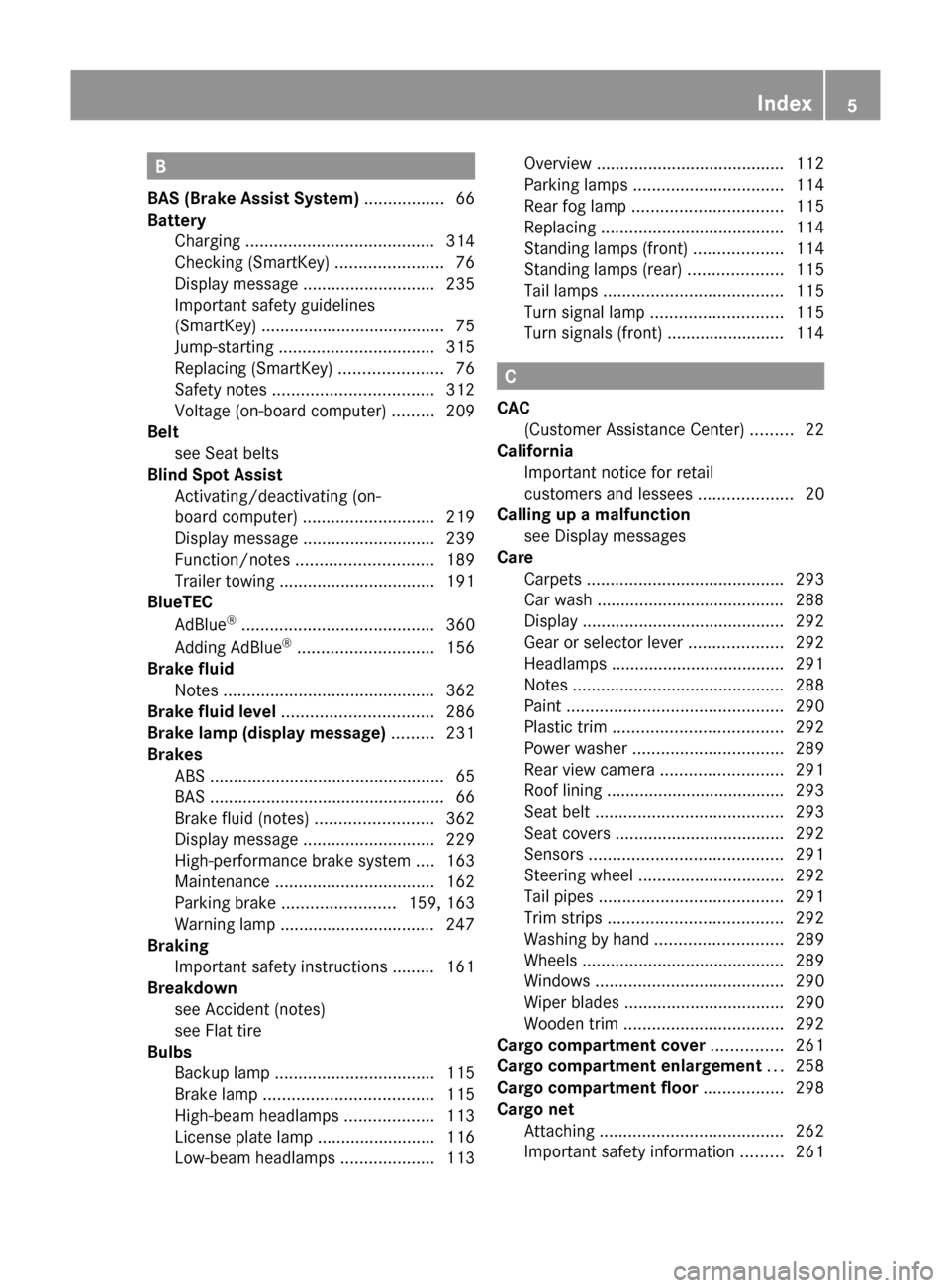
B
BAS (Brake Assist System) ................. 66
Battery Charging ........................................ 314
Checking (SmartKey) .......................76
Display message ............................ 235
Important safety guidelines
(SmartKey) ....................................... 75
Jump-starting ................................. 315
Replacing (SmartKey) ......................76
Safety notes .................................. 312
Voltage (on-board computer) .........209
Belt
see Seat belts
Blind Spot Assist
Activating/deactivating (on-
board computer) ............................ 219
Display message ............................ 239
Function/notes ............................. 189
Trailer towing ................................. 191
BlueTEC
AdBlue ®
......................................... 360
Adding AdBlue ®
............................. 156
Brake fluid
Notes ............................................. 362
Brake fluid level ................................ 286
Brake lamp (display message) ......... 231
Brakes ABS .................................................. 65
BAS .................................................. 66
Brake fluid (notes) .........................362
Display message ............................ 229
High-performance brake system ....163
Maintenance .................................. 162
Parking brake ........................ 159, 163
Warning lamp ................................. 247
Braking
Important safety instructions ......... 161
Breakdown
see Accident (notes)
see Flat tire
Bulbs
Backup lamp .................................. 115
Brake lamp .................................... 115
High-beam headlamps ...................113
License plate lamp .........................116
Low-beam headlamps ....................113Overview ........................................ 112
Parking lamps ................................ 114
Rear fog lamp ................................ 115
Replacing ....................................... 114
Standing lamps (front) ...................114
Standing lamps (rear) ....................115
Tail lamps ...................................... 115
Turn signal lamp ............................ 115
Turn signals (front) ......................... 114
C
CAC (Customer Assistance Center) .........22
California
Important notice for retail
customers and lessees ....................20
Calling up a malfunction
see Display messages
Care
Carpets .......................................... 293
Car wash ........................................ 288
Display ........................................... 292
Gear or selector lever ....................292
Headlamps ..................................... 291
Notes ............................................. 288
Paint .............................................. 290
Plastic trim .................................... 292
Power washer ................................ 289
Rear view camera .......................... 291
Roof lining ...................................... 293
Seat belt ........................................ 293
Seat covers .................................... 292
Sensors ......................................... 291
Steering wheel ............................... 292
Tail pipes ....................................... 291
Trim strips ..................................... 292
Washing by hand ........................... 289
Wheels ........................................... 289
Windows ........................................ 290
Wiper blades .................................. 290
Wooden trim .................................. 292
Cargo compartment cover ............... 261
Cargo compartment enlargement ... 258
Cargo compartment floor ................. 298
Cargo net Attaching ....................................... 262
Important safety information .........261
Index5BA 164.1 USA, CA Edition B 2011; 1; 2, en-USd2mskotVersion: 3.0.3.52010-04-21T17:25:06+02:00 - Seite 5
Page 9 of 372
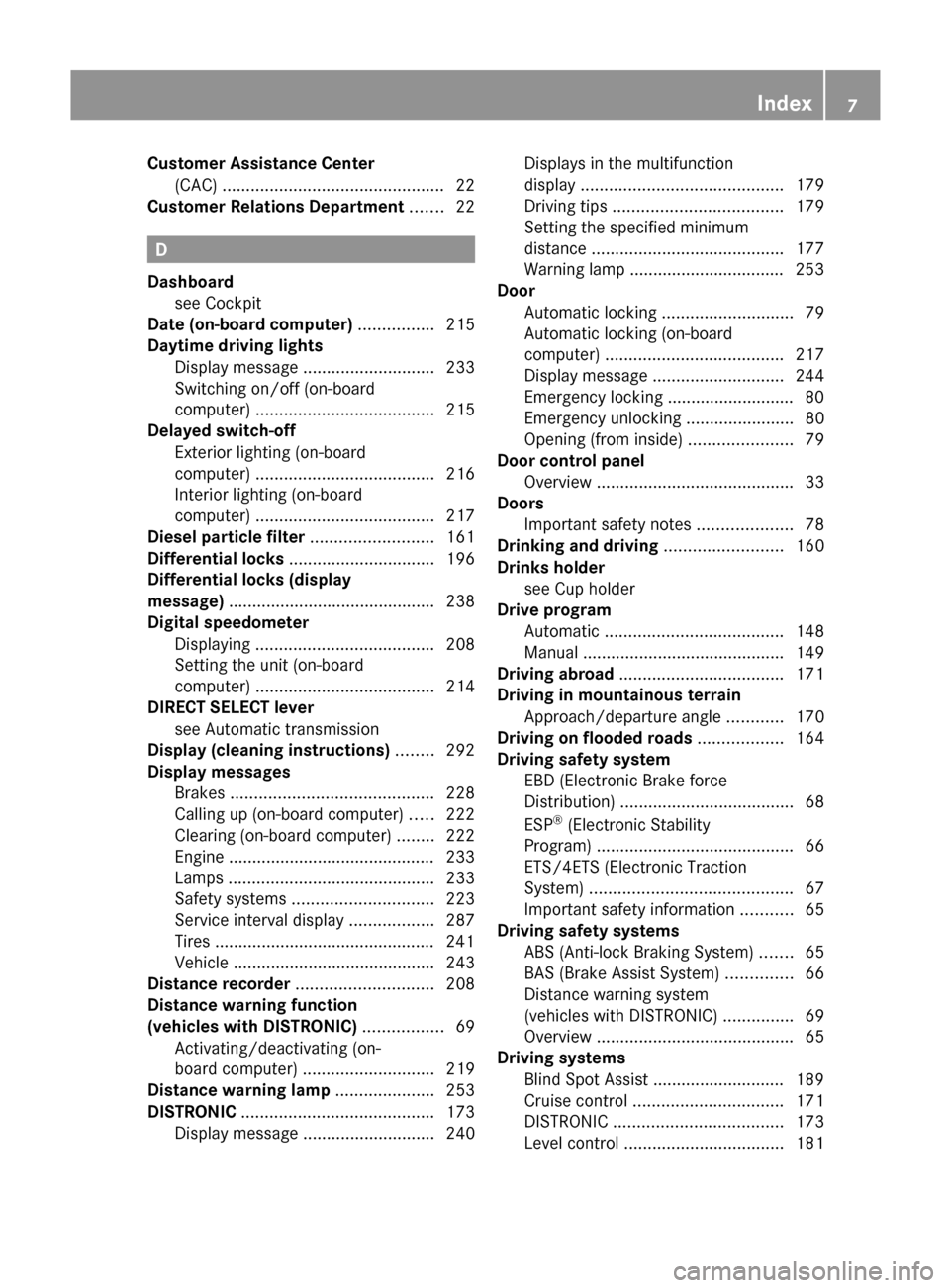
Customer Assistance Center(CAC) ............................................... 22
Customer Relations Department ....... 22
D
Dashboard see Cockpit
Date (on-board computer) ................ 215
Daytime driving lights Display message ............................ 233
Switching on/off (on-board
computer) ...................................... 215
Delayed switch-off
Exterior lighting (on-board
computer) ...................................... 216
Interior lighting (on-board
computer) ...................................... 217
Diesel particle filter .......................... 161
Differential locks ............................... 196
Differential locks (display
message) ............................................ 238
Digital speedometer Displaying ...................................... 208
Setting the unit (on-board
computer) ...................................... 214
DIRECT SELECT lever
see Automatic transmission
Display (cleaning instructions) ........ 292
Display messages Brakes ........................................... 228
Calling up (on-board computer) .....222
Clearing (on-board computer) ........222
Engine ............................................ 233
Lamps ............................................ 233
Safety systems .............................. 223
Service interval display ..................287
Tires ............................................... 241
Vehicle ........................................... 243
Distance recorder ............................. 208
Distance warning function
(vehicles with DISTRONIC) ................. 69
Activating/deactivating (on-
board computer) ............................ 219
Distance warning lamp ..................... 253
DISTRONIC ......................................... 173
Display message ............................ 240
Displays in the multifunction
display ........................................... 179
Driving tips .................................... 179
Setting the specified minimum
distance ......................................... 177
Warning lamp ................................. 253
Door
Automatic locking ............................ 79
Automatic locking (on-board
computer) ...................................... 217
Display message ............................ 244
Emergency locking ........................... 80
Emergency unlocking .......................80
Opening (from inside) ......................79
Door control panel
Overview .......................................... 33
Doors
Important safety notes ....................78
Drinking and driving ......................... 160
Drinks holder see Cup holder
Drive program
Automatic ...................................... 148
Manual ........................................... 149
Driving abroad ................................... 171
Driving in mountainous terrain Approach/departure angle ............170
Driving on flooded roads .................. 164
Driving safety system EBD (Electronic Brake force
Distribution) ..................................... 68
ESP ®
(Electronic Stability
Program) .......................................... 66
ETS/4ETS (Electronic Traction
System) ........................................... 67
Important safety information ...........65
Driving safety systems
ABS (Anti-lock Braking System) .......65
BAS (Brake Assist System) ..............66
Distance warning system
(vehicles with DISTRONIC) ...............69
Overview .......................................... 65
Driving systems
Blind Spot Assist ............................ 189
Cruise control ................................ 171
DISTRONIC .................................... 173
Level control .................................. 181Index7BA 164.1 USA, CA Edition B 2011; 1; 2, en-USd2mskotVersion: 3.0.3.52010-04-21T17:25:06+02:00 - Seite 7
Page 13 of 372
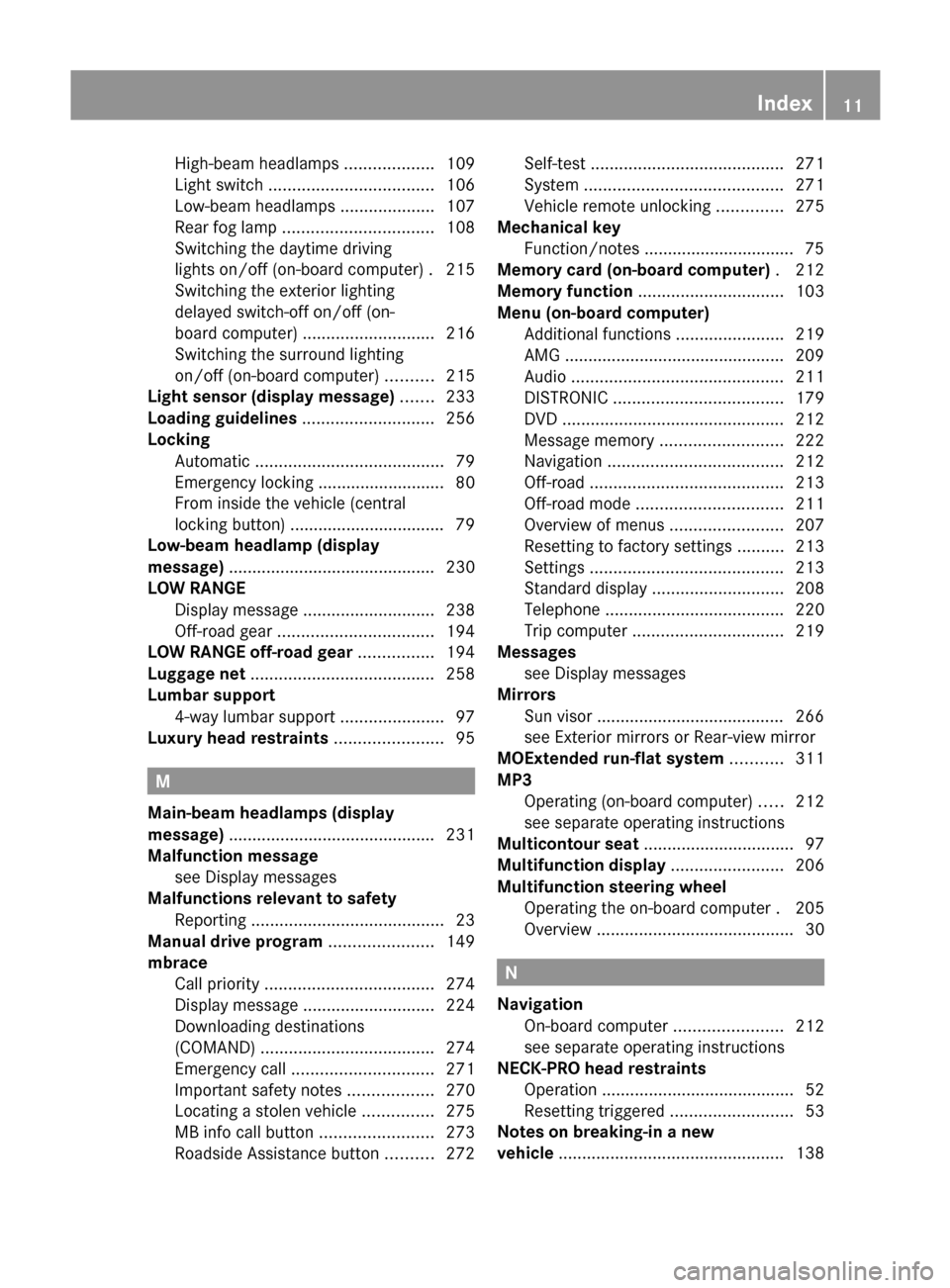
High-beam headlamps ...................109
Light switch ................................... 106
Low-beam headlamps ....................107
Rear fog lamp ................................ 108
Switching the daytime driving
lights on/off (on-board computer) . 215
Switching the exterior lighting
delayed switch-off on/off (on-
board computer) ............................ 216
Switching the surround lighting
on/off (on-board computer) ..........215
Light sensor (display message) ....... 233
Loading guidelines ............................ 256
Locking Automatic ........................................ 79
Emergency locking ........................... 80
From inside the vehicle (central
locking button) ................................. 79
Low-beam headlamp (display
message) ............................................ 230
LOW RANGE Display message ............................ 238
Off-road gear ................................. 194
LOW RANGE off-road gear ................ 194
Luggage net ....................................... 258
Lumbar support 4-way lumbar support ......................97
Luxury head restraints ....................... 95
M
Main-beam headlamps (display
message) ............................................ 231
Malfunction message see Display messages
Malfunctions relevant to safety
Reporting ......................................... 23
Manual drive program ...................... 149
mbrace Call priority .................................... 274
Display message ............................ 224
Downloading destinations
(COMAND) ..................................... 274
Emergency call .............................. 271
Important safety notes ..................270
Locating a stolen vehicle ...............275
MB info call button ........................273
Roadside Assistance button ..........272
Self-test ......................................... 271
System .......................................... 271
Vehicle remote unlocking ..............275
Mechanical key
Function/notes ................................ 75
Memory card (on-board computer) . 212
Memory function ............................... 103
Menu (on-board computer) Additional functions .......................219
AMG ............................................... 209
Audio ............................................. 211
DISTRONIC .................................... 179
DVD ............................................... 212
Message memory .......................... 222
Navigation ..................................... 212
Off-road ......................................... 213
Off-road mode ............................... 211
Overview of menus ........................207
Resetting to factory settings ..........213
Settings ......................................... 213
Standard display ............................ 208
Telephone ...................................... 220
Trip computer ................................ 219
Messages
see Display messages
Mirrors
Sun visor ........................................ 266
see Exterior mirrors or Rear-view mirror
MOExtended run-flat system ........... 311
MP3 Operating (on-board computer) .....212
see separate operating instructions
Multicontour seat ................................ 97
Multifunction display ........................ 206
Multifunction steering wheel Operating the on-board computer . 205
Overview .......................................... 30
N
Navigation On-board computer .......................212
see separate operating instructions
NECK-PRO head restraints
Operation ......................................... 52
Resetting triggered ..........................53
Notes on breaking-in a new
vehicle ................................................ 138
Index11BA 164.1 USA, CA Edition B 2011; 1; 2, en-USd2mskotVersion: 3.0.3.52010-04-21T17:25:06+02:00 - Seite 11
Page 14 of 372
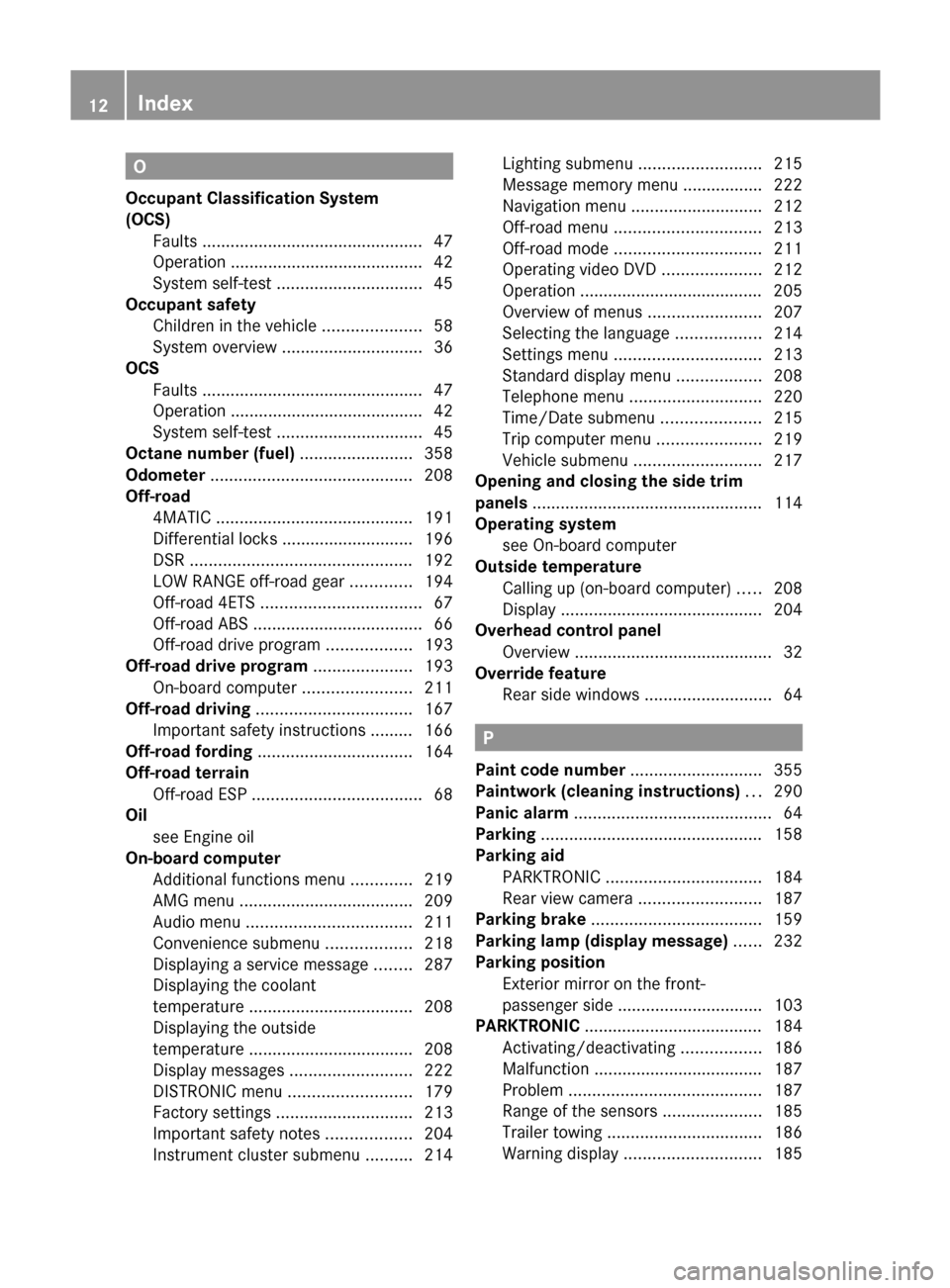
O
Occupant Classification System
(OCS) Faults ............................................... 47
Operation ......................................... 42
System self-test ............................... 45
Occupant safety
Children in the vehicle .....................58
System overview .............................. 36
OCS
Faults ............................................... 47
Operation ......................................... 42
System self-test ............................... 45
Octane number (fuel) ........................ 358
Odometer ........................................... 208
Off-road 4MATIC .......................................... 191
Differential locks ............................ 196
DSR ............................................... 192
LOW RANGE off-road gear .............194
Off-road 4ETS .................................. 67
Off-road ABS .................................... 66
Off-road drive program ..................193
Off-road drive program ..................... 193
On-board computer .......................211
Off-road driving ................................. 167
Important safety instructions ......... 166
Off-road fording ................................. 164
Off-road terrain Off-road ESP .................................... 68
Oil
see Engine oil
On-board computer
Additional functions menu .............219
AMG menu ..................................... 209
Audio menu ................................... 211
Convenience submenu ..................218
Displaying a service message ........287
Displaying the coolant
temperature ................................... 208
Displaying the outside
temperature ................................... 208
Display messages ..........................222
DISTRONIC menu .......................... 179
Factory settings ............................. 213
Important safety notes ..................204
Instrument cluster submenu ..........214Lighting submenu .......................... 215
Message memory menu ................. 222
Navigation menu ............................ 212
Off-road menu ............................... 213
Off-road mode ............................... 211
Operating video DVD .....................212
Operation ....................................... 205
Overview of menus ........................207
Selecting the language ..................214
Settings menu ............................... 213
Standard display menu ..................208
Telephone menu ............................ 220
Time/Date submenu .....................215
Trip computer menu ......................219
Vehicle submenu ........................... 217
Opening and closing the side trim
panels ................................................. 114
Operating system see On-board computer
Outside temperature
Calling up (on-board computer) .....208
Display ........................................... 204
Overhead control panel
Overview .......................................... 32
Override feature
Rear side windows ...........................64
P
Paint code number ............................ 355
Paintwork (cleaning instructions) ... 290
Panic alarm .......................................... 64
Parking ............................................... 158
Parking aid PARKTRONIC ................................. 184
Rear view camera .......................... 187
Parking brake .................................... 159
Parking lamp (display message) ...... 232
Parking position Exterior mirror on the front-
passenger side ............................... 103
PARKTRONIC ...................................... 184
Activating/deactivating .................186
Malfunction .................................... 187
Problem ......................................... 187
Range of the sensors .....................185
Trailer towing ................................. 186
Warning display ............................. 185
12IndexBA 164.1 USA, CA Edition B 2011; 1; 2, en-USd2mskotVersion: 3.0.3.52010-04-21T17:25:06+02:00 - Seite 12
Page 45 of 372
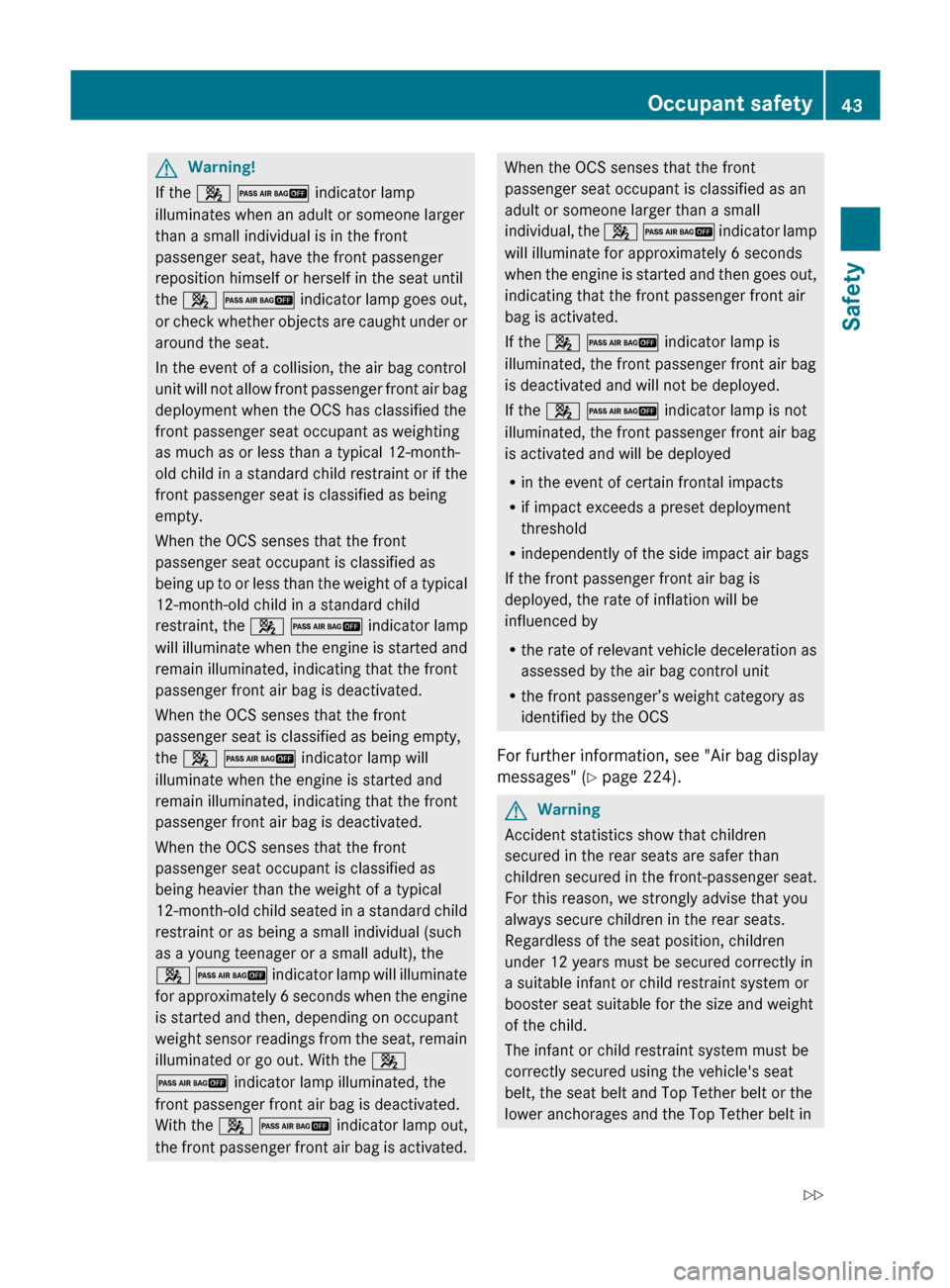
GWarning!
If the 4 2 indicator lamp
illuminates when an adult or someone larger
than a small individual is in the front
passenger seat, have the front passenger
reposition himself or herself in the seat until
the 4 2 indicator lamp goes out,
or check whether objects are caught under or
around the seat.
In the event of a collision, the air bag control
unit will not allow front passenger front air bag
deployment when the OCS has classified the
front passenger seat occupant as weighting
as much as or less than a typical 12-month-
old child in a standard child restraint or if the
front passenger seat is classified as being
empty.
When the OCS senses that the front
passenger seat occupant is classified as
being up to or less than the weight of a typical
12-month-old child in a standard child
restraint, the 4 2 indicator lamp
will illuminate when the engine is started and
remain illuminated, indicating that the front
passenger front air bag is deactivated.
When the OCS senses that the front
passenger seat is classified as being empty,
the 4 2 indicator lamp will
illuminate when the engine is started and
remain illuminated, indicating that the front
passenger front air bag is deactivated.
When the OCS senses that the front
passenger seat occupant is classified as
being heavier than the weight of a typical
12-month-old child seated in a standard child
restraint or as being a small individual (such
as a young teenager or a small adult), the
4 2 indicator lamp will illuminate
for approximately 6 seconds when the engine
is started and then, depending on occupant
weight sensor readings from the seat, remain
illuminated or go out. With the 4
2 indicator lamp illuminated, the
front passenger front air bag is deactivated.
With the 4 2 indicator lamp out,
the front passenger front air bag is activated.
When the OCS senses that the front
passenger seat occupant is classified as an
adult or someone larger than a small
individual, the 4 2 indicator lamp
will illuminate for approximately 6 seconds
when the engine is started and then goes out,
indicating that the front passenger front air
bag is activated.
If the 4 2 indicator lamp is
illuminated, the front passenger front air bag
is deactivated and will not be deployed.
If the 4 2 indicator lamp is not
illuminated, the front passenger front air bag
is activated and will be deployed
R in the event of certain frontal impacts
R if impact exceeds a preset deployment
threshold
R independently of the side impact air bags
If the front passenger front air bag is
deployed, the rate of inflation will be
influenced by
R the rate of relevant vehicle deceleration as
assessed by the air bag control unit
R the front passenger’s weight category as
identified by the OCS
For further information, see "Air bag display
messages" ( Y page 224).GWarning
Accident statistics show that children
secured in the rear seats are safer than
children secured in the front-passenger seat.
For this reason, we strongly advise that you
always secure children in the rear seats.
Regardless of the seat position, children
under 12 years must be secured correctly in
a suitable infant or child restraint system or
booster seat suitable for the size and weight
of the child.
The infant or child restraint system must be
correctly secured using the vehicle's seat
belt, the seat belt and Top Tether belt or the
lower anchorages and the Top Tether belt in
Occupant safety43SafetyBA 164.1 USA, CA Edition B 2011; 1; 2, en-USd2mskotVersion: 3.0.3.52010-04-21T17:25:06+02:00 - Seite 43Z
Page 49 of 372
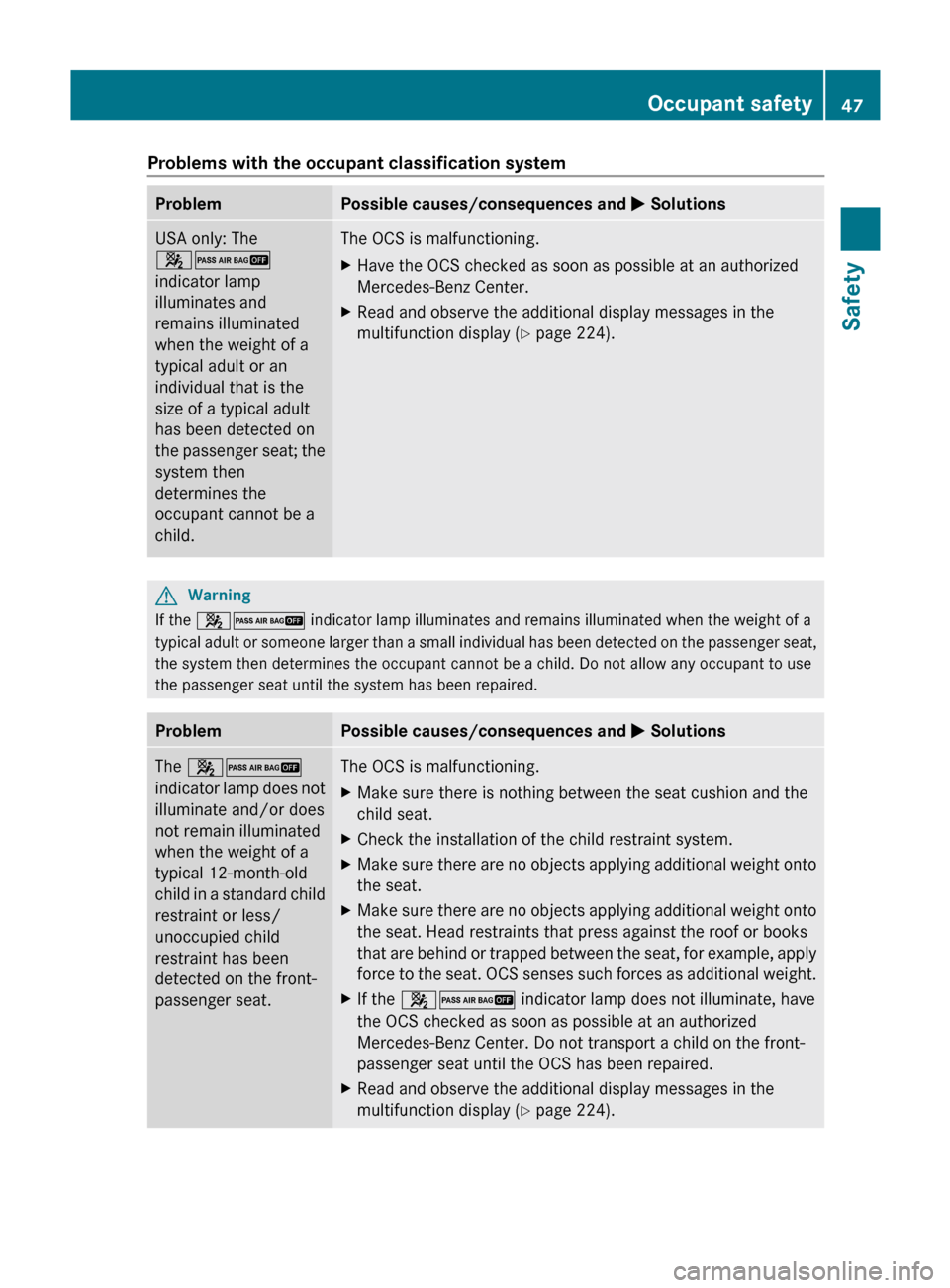
Problems with the occupant classification systemProblemPossible causes/consequences and M SolutionsUSA only: The
42
indicator lamp
illuminates and
remains illuminated
when the weight of a
typical adult or an
individual that is the
size of a typical adult
has been detected on
the passenger seat; the
system then
determines the
occupant cannot be a
child.The OCS is malfunctioning.XHave the OCS checked as soon as possible at an authorized
Mercedes-Benz Center.XRead and observe the additional display messages in the
multifunction display ( Y page 224).GWarning
If the 42 indicator lamp illuminates and remains illuminated when the weight of a
typical adult or someone larger than a small individual has been detected on the passenger seat,
the system then determines the occupant cannot be a child. Do not allow any occupant to use
the passenger seat until the system has been repaired.
ProblemPossible causes/consequences and M SolutionsThe 42
indicator lamp does not
illuminate and/or does
not remain illuminated
when the weight of a
typical 12-month-old
child in a standard child
restraint or less/
unoccupied child
restraint has been
detected on the front-
passenger seat.The OCS is malfunctioning.XMake sure there is nothing between the seat cushion and the
child seat.XCheck the installation of the child restraint system.XMake sure there are no objects applying additional weight onto
the seat.XMake sure there are no objects applying additional weight onto
the seat. Head restraints that press against the roof or books
that are behind or trapped between the seat, for example, apply
force to the seat. OCS senses such forces as additional weight.XIf the 42 indicator lamp does not illuminate, have
the OCS checked as soon as possible at an authorized
Mercedes-Benz Center. Do not transport a child on the front-
passenger seat until the OCS has been repaired.XRead and observe the additional display messages in the
multifunction display ( Y page 224).Occupant safety47SafetyBA 164.1 USA, CA Edition B 2011; 1; 2, en-USd2mskotVersion: 3.0.3.52010-04-21T17:25:06+02:00 - Seite 47Z
Page 67 of 372
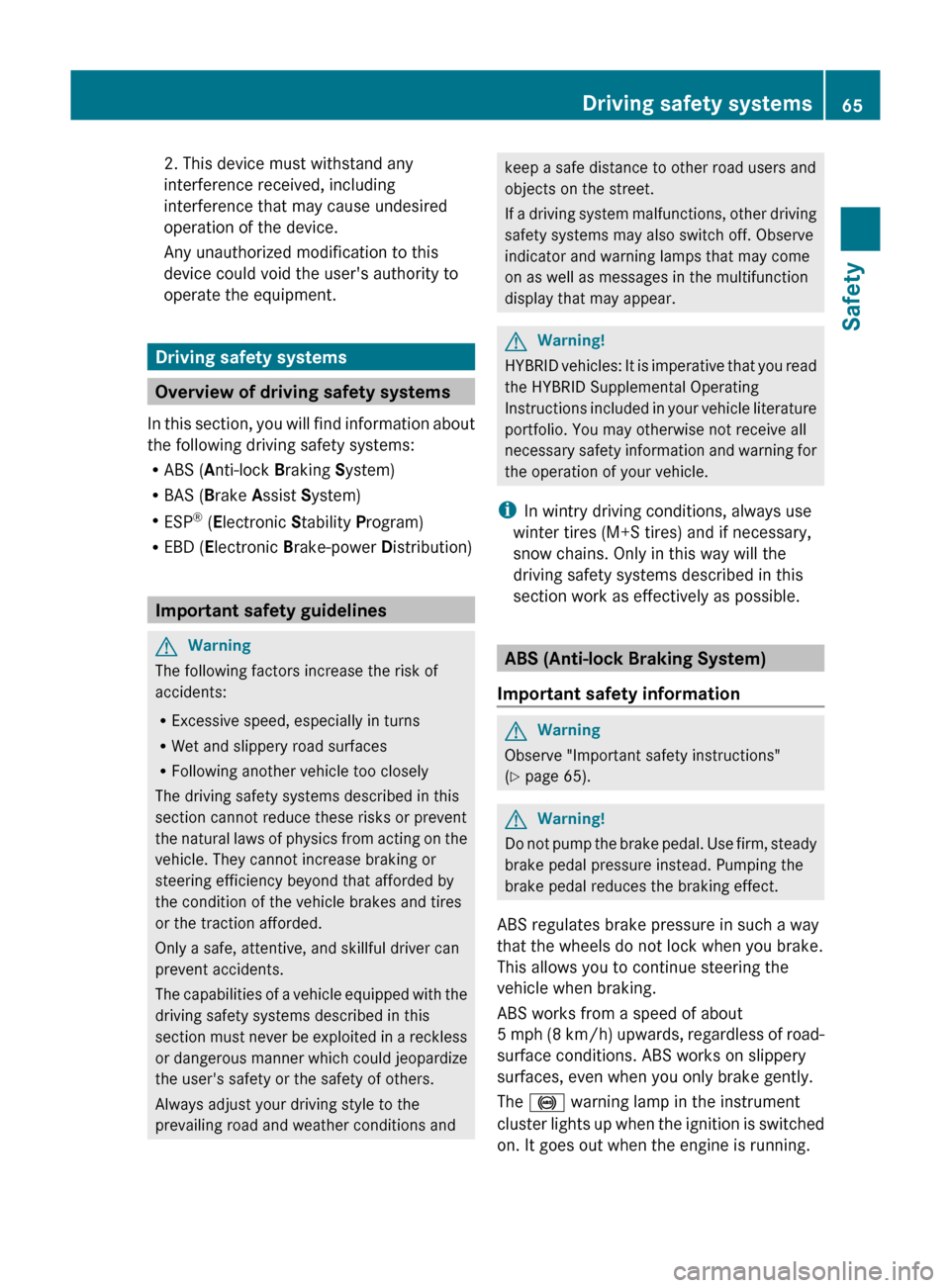
2. This device must withstand any
interference received, including
interference that may cause undesired
operation of the device.
Any unauthorized modification to this
device could void the user's authority to
operate the equipment.
Driving safety systems
Overview of driving safety systems
In this section, you will find information about
the following driving safety systems:
R ABS ( Anti-lock Braking System)
R BAS ( Brake Assist System)
R ESP ®
(E lectronic Stability Program)
R EBD ( Electronic Brake-power Distribution)
Important safety guidelines
GWarning
The following factors increase the risk of
accidents:
R Excessive speed, especially in turns
R Wet and slippery road surfaces
R Following another vehicle too closely
The driving safety systems described in this
section cannot reduce these risks or prevent
the natural laws of physics from acting on the
vehicle. They cannot increase braking or
steering efficiency beyond that afforded by
the condition of the vehicle brakes and tires
or the traction afforded.
Only a safe, attentive, and skillful driver can
prevent accidents.
The capabilities of a vehicle equipped with the
driving safety systems described in this
section must never be exploited in a reckless
or dangerous manner which could jeopardize
the user's safety or the safety of others.
Always adjust your driving style to the
prevailing road and weather conditions and
keep a safe distance to other road users and
objects on the street.
If a driving system malfunctions, other driving
safety systems may also switch off. Observe
indicator and warning lamps that may come
on as well as messages in the multifunction
display that may appear.GWarning!
HYBRID vehicles: It is imperative that you read
the HYBRID Supplemental Operating
Instructions included in your vehicle literature
portfolio. You may otherwise not receive all
necessary safety information and warning for
the operation of your vehicle.
i In wintry driving conditions, always use
winter tires (M+S tires) and if necessary,
snow chains. Only in this way will the
driving safety systems described in this
section work as effectively as possible.
ABS (Anti-lock Braking System)
Important safety information
GWarning
Observe "Important safety instructions"
( Y page 65).
GWarning!
Do not pump the brake pedal. Use firm, steady
brake pedal pressure instead. Pumping the
brake pedal reduces the braking effect.
ABS regulates brake pressure in such a way
that the wheels do not lock when you brake.
This allows you to continue steering the
vehicle when braking.
ABS works from a speed of about
5 mph (8 km/h) upwards, regardless of road-
surface conditions. ABS works on slippery
surfaces, even when you only brake gently.
The ! warning lamp in the instrument
cluster lights up when the ignition is switched
on. It goes out when the engine is running.
Driving safety systems65SafetyBA 164.1 USA, CA Edition B 2011; 1; 2, en-USd2mskotVersion: 3.0.3.52010-04-21T17:25:06+02:00 - Seite 65Z
Page 68 of 372
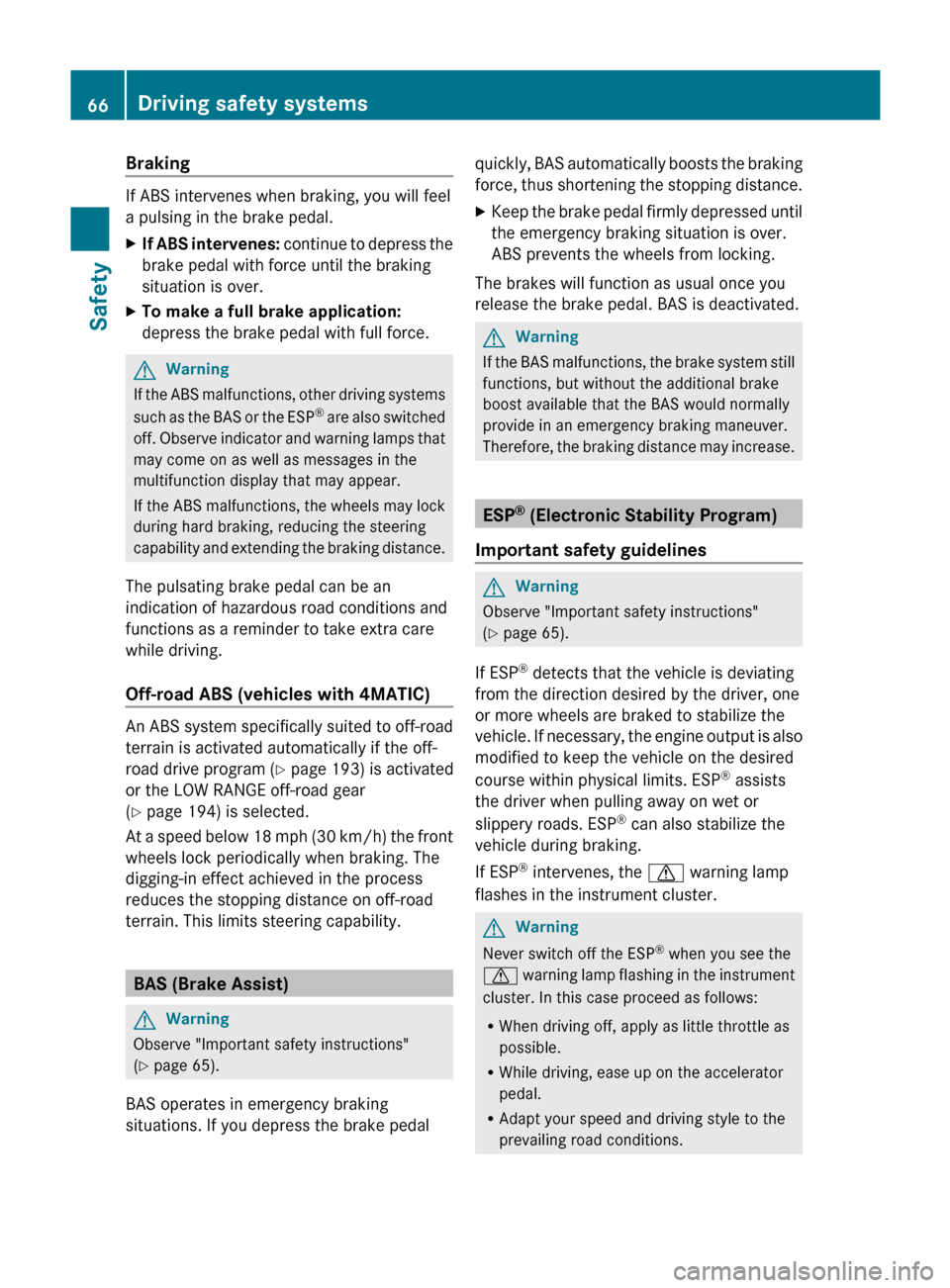
Braking
If ABS intervenes when braking, you will feel
a pulsing in the brake pedal.
XIf ABS intervenes: continue to depress the
brake pedal with force until the braking
situation is over.XTo make a full brake application:
depress the brake pedal with full force.GWarning
If the ABS malfunctions, other driving systems
such as the BAS or the ESP ®
are also switched
off. Observe indicator and warning lamps that
may come on as well as messages in the
multifunction display that may appear.
If the ABS malfunctions, the wheels may lock
during hard braking, reducing the steering
capability and extending the braking distance.
The pulsating brake pedal can be an
indication of hazardous road conditions and
functions as a reminder to take extra care
while driving.
Off-road ABS (vehicles with 4MATIC)
An ABS system specifically suited to off-road
terrain is activated automatically if the off-
road drive program (Y page 193) is activated
or the LOW RANGE off-road gear
( Y page 194) is selected.
At a speed below 18 mph (30 km/h) the front
wheels lock periodically when braking. The
digging-in effect achieved in the process
reduces the stopping distance on off-road
terrain. This limits steering capability.
BAS (Brake Assist)
GWarning
Observe "Important safety instructions"
( Y page 65).
BAS operates in emergency braking
situations. If you depress the brake pedal
quickly, BAS automatically boosts the braking
force, thus shortening the stopping distance.XKeep the brake pedal firmly depressed until
the emergency braking situation is over.
ABS prevents the wheels from locking.
The brakes will function as usual once you
release the brake pedal. BAS is deactivated.
GWarning
If the BAS malfunctions, the brake system still
functions, but without the additional brake
boost available that the BAS would normally
provide in an emergency braking maneuver.
Therefore, the braking distance may increase.
ESP ®
(Electronic Stability Program)
Important safety guidelines
GWarning
Observe "Important safety instructions"
( Y page 65).
If ESP ®
detects that the vehicle is deviating
from the direction desired by the driver, one
or more wheels are braked to stabilize the
vehicle. If necessary, the engine output is also
modified to keep the vehicle on the desired
course within physical limits. ESP ®
assists
the driver when pulling away on wet or
slippery roads. ESP ®
can also stabilize the
vehicle during braking.
If ESP ®
intervenes, the d warning lamp
flashes in the instrument cluster.
GWarning
Never switch off the ESP ®
when you see the
d warning lamp flashing in the instrument
cluster. In this case proceed as follows:
R When driving off, apply as little throttle as
possible.
R While driving, ease up on the accelerator
pedal.
R Adapt your speed and driving style to the
prevailing road conditions.
66Driving safety systemsSafety
BA 164.1 USA, CA Edition B 2011; 1; 2, en-USd2mskotVersion: 3.0.3.52010-04-21T17:25:06+02:00 - Seite 66
Page 164 of 372
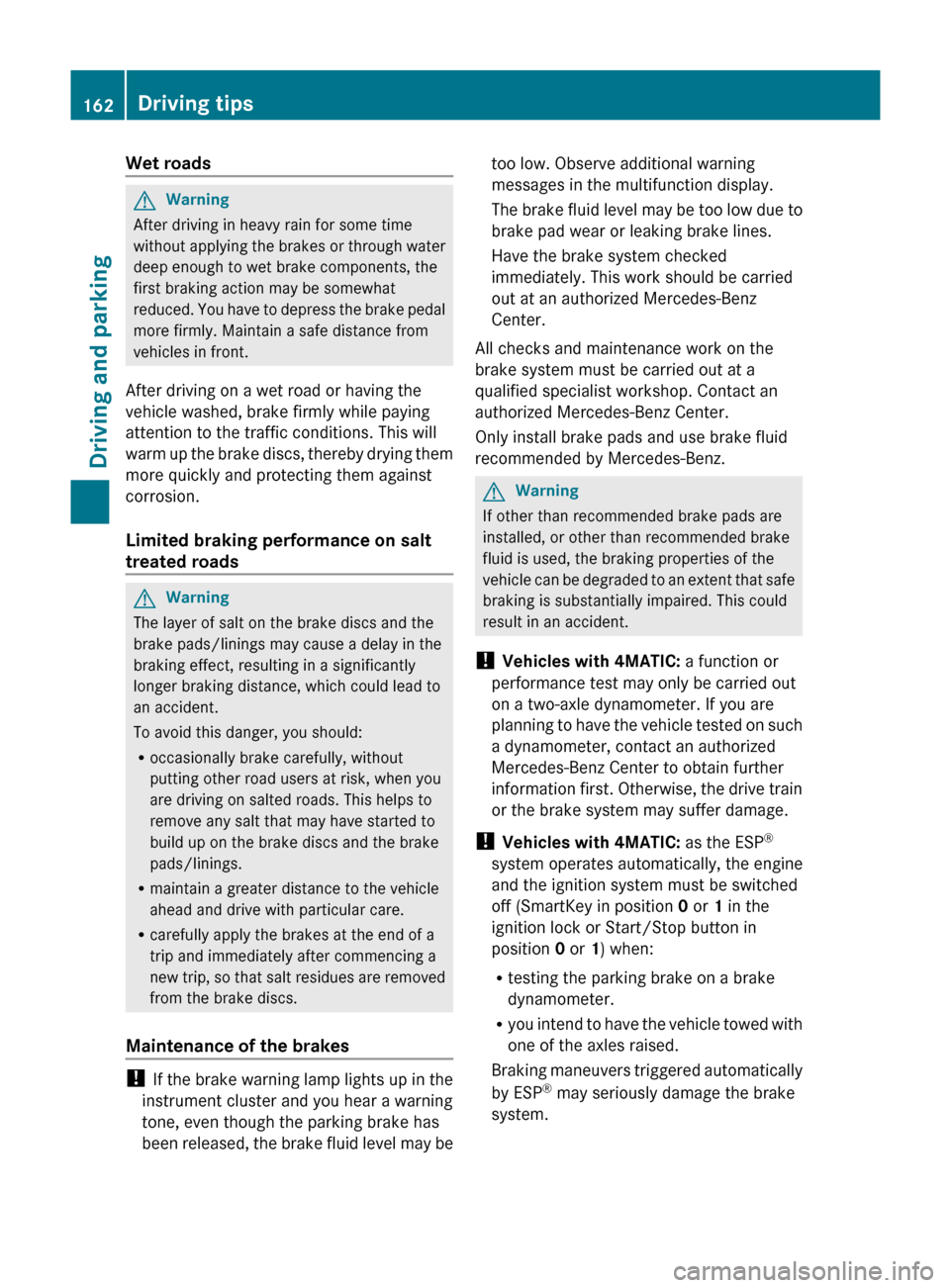
Wet roadsGWarning
After driving in heavy rain for some time
without applying the brakes or through water
deep enough to wet brake components, the
first braking action may be somewhat
reduced. You have to depress the brake pedal
more firmly. Maintain a safe distance from
vehicles in front.
After driving on a wet road or having the
vehicle washed, brake firmly while paying
attention to the traffic conditions. This will
warm up the brake discs, thereby drying them
more quickly and protecting them against
corrosion.
Limited braking performance on salt
treated roads
GWarning
The layer of salt on the brake discs and the
brake pads/linings may cause a delay in the
braking effect, resulting in a significantly
longer braking distance, which could lead to
an accident.
To avoid this danger, you should:
R occasionally brake carefully, without
putting other road users at risk, when you
are driving on salted roads. This helps to
remove any salt that may have started to
build up on the brake discs and the brake
pads/linings.
R maintain a greater distance to the vehicle
ahead and drive with particular care.
R carefully apply the brakes at the end of a
trip and immediately after commencing a
new trip, so that salt residues are removed
from the brake discs.
Maintenance of the brakes
! If the brake warning lamp lights up in the
instrument cluster and you hear a warning
tone, even though the parking brake has
been released, the brake fluid level may be
too low. Observe additional warning
messages in the multifunction display.
The brake fluid level may be too low due to
brake pad wear or leaking brake lines.
Have the brake system checked
immediately. This work should be carried
out at an authorized Mercedes-Benz
Center.
All checks and maintenance work on the
brake system must be carried out at a
qualified specialist workshop. Contact an
authorized Mercedes-Benz Center.
Only install brake pads and use brake fluid
recommended by Mercedes-Benz.GWarning
If other than recommended brake pads are
installed, or other than recommended brake
fluid is used, the braking properties of the
vehicle can be degraded to an extent that safe
braking is substantially impaired. This could
result in an accident.
! Vehicles with 4MATIC: a function or
performance test may only be carried out
on a two-axle dynamometer. If you are
planning to have the vehicle tested on such
a dynamometer, contact an authorized
Mercedes-Benz Center to obtain further
information first. Otherwise, the drive train
or the brake system may suffer damage.
! Vehicles with 4MATIC: as the ESP®
system operates automatically, the engine
and the ignition system must be switched
off (SmartKey in position 0 or 1 in the
ignition lock or Start/Stop button in
position 0 or 1) when:
R testing the parking brake on a brake
dynamometer.
R you intend to have the vehicle towed with
one of the axles raised.
Braking maneuvers triggered automatically
by ESP ®
may seriously damage the brake
system.
162Driving tipsDriving and parking
BA 164.1 USA, CA Edition B 2011; 1; 2, en-USd2mskotVersion: 3.0.3.52010-04-21T17:25:06+02:00 - Seite 162
Page 165 of 372
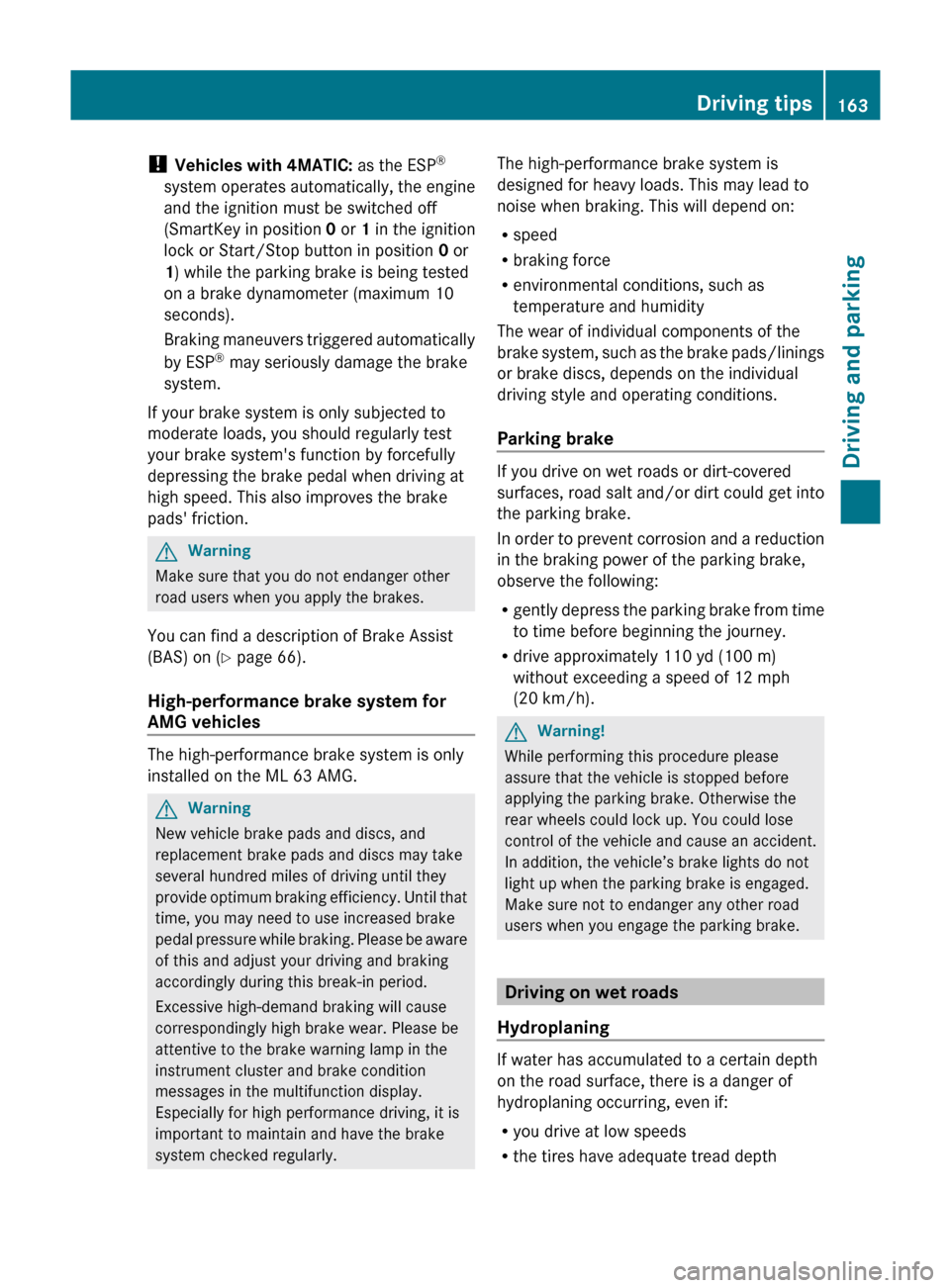
! Vehicles with 4MATIC: as the ESP®
system operates automatically, the engine
and the ignition must be switched off
(SmartKey in position 0 or 1 in the ignition
lock or Start/Stop button in position 0 or
1 ) while the parking brake is being tested
on a brake dynamometer (maximum 10
seconds).
Braking maneuvers triggered automatically
by ESP ®
may seriously damage the brake
system.
If your brake system is only subjected to
moderate loads, you should regularly test
your brake system's function by forcefully
depressing the brake pedal when driving at
high speed. This also improves the brake
pads' friction.GWarning
Make sure that you do not endanger other
road users when you apply the brakes.
You can find a description of Brake Assist
(BAS) on ( Y page 66).
High-performance brake system for
AMG vehicles
The high-performance brake system is only
installed on the ML 63 AMG.
GWarning
New vehicle brake pads and discs, and
replacement brake pads and discs may take
several hundred miles of driving until they
provide optimum braking efficiency. Until that
time, you may need to use increased brake
pedal pressure while braking. Please be aware
of this and adjust your driving and braking
accordingly during this break-in period.
Excessive high-demand braking will cause
correspondingly high brake wear. Please be
attentive to the brake warning lamp in the
instrument cluster and brake condition
messages in the multifunction display.
Especially for high performance driving, it is
important to maintain and have the brake
system checked regularly.
The high-performance brake system is
designed for heavy loads. This may lead to
noise when braking. This will depend on:
R speed
R braking force
R environmental conditions, such as
temperature and humidity
The wear of individual components of the
brake system, such as the brake pads/linings
or brake discs, depends on the individual
driving style and operating conditions.
Parking brake
If you drive on wet roads or dirt-covered
surfaces, road salt and/or dirt could get into
the parking brake.
In order to prevent corrosion and a reduction
in the braking power of the parking brake,
observe the following:
R gently depress the parking brake from time
to time before beginning the journey.
R drive approximately 110 yd (100 m)
without exceeding a speed of 12 mph
(20 km/h).
GWarning!
While performing this procedure please
assure that the vehicle is stopped before
applying the parking brake. Otherwise the
rear wheels could lock up. You could lose
control of the vehicle and cause an accident.
In addition, the vehicle’s brake lights do not
light up when the parking brake is engaged.
Make sure not to endanger any other road
users when you engage the parking brake.
Driving on wet roads
Hydroplaning
If water has accumulated to a certain depth
on the road surface, there is a danger of
hydroplaning occurring, even if:
R you drive at low speeds
R the tires have adequate tread depth
Driving tips163Driving and parkingBA 164.1 USA, CA Edition B 2011; 1; 2, en-USd2mskotVersion: 3.0.3.52010-04-21T17:25:06+02:00 - Seite 163Z