phone MERCEDES-BENZ M-Class 2011 W164 Owner's Manual
[x] Cancel search | Manufacturer: MERCEDES-BENZ, Model Year: 2011, Model line: M-Class, Model: MERCEDES-BENZ M-Class 2011 W164Pages: 372, PDF Size: 16.23 MB
Page 13 of 372
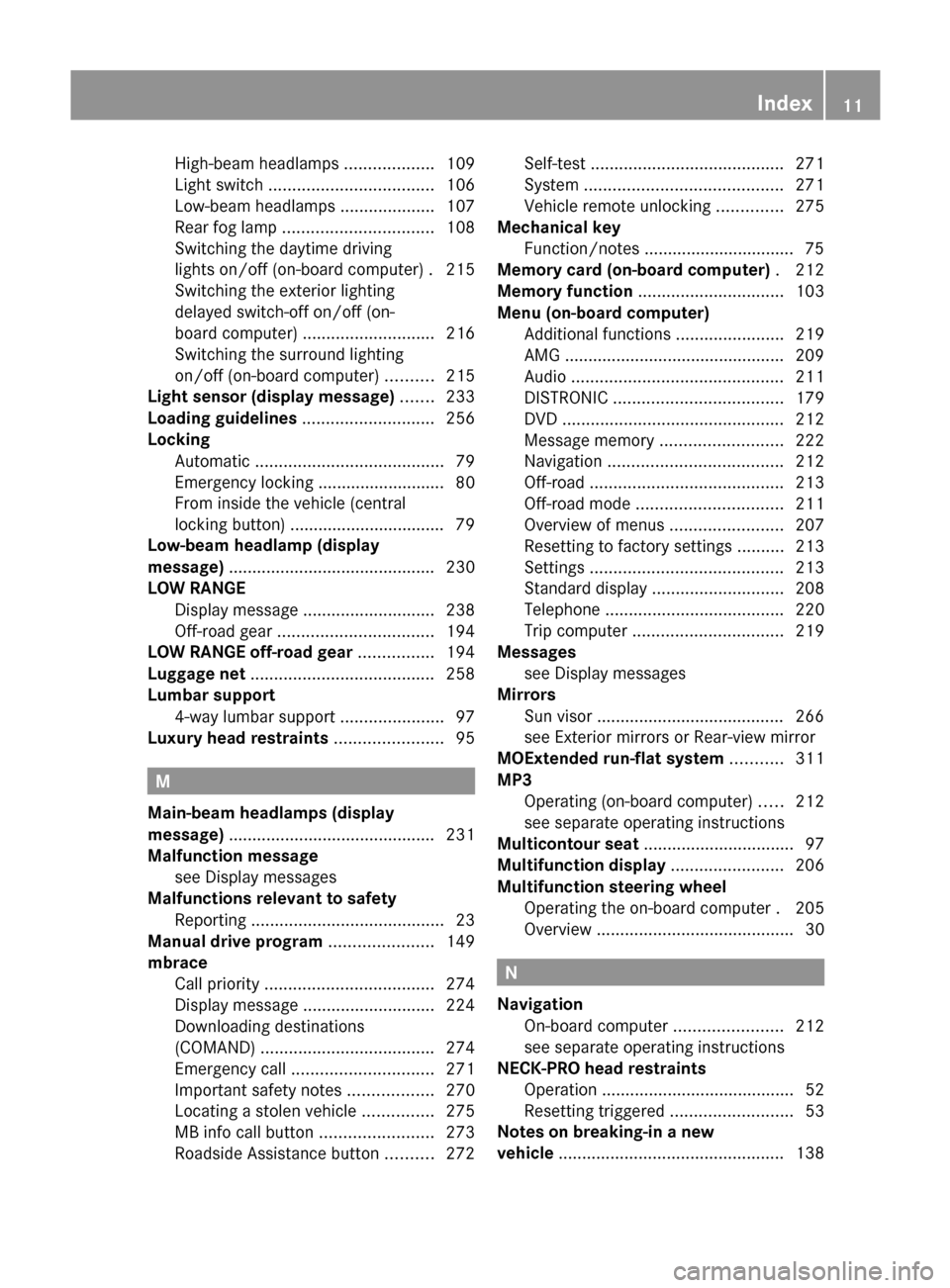
High-beam headlamps ...................109
Light switch ................................... 106
Low-beam headlamps ....................107
Rear fog lamp ................................ 108
Switching the daytime driving
lights on/off (on-board computer) . 215
Switching the exterior lighting
delayed switch-off on/off (on-
board computer) ............................ 216
Switching the surround lighting
on/off (on-board computer) ..........215
Light sensor (display message) ....... 233
Loading guidelines ............................ 256
Locking Automatic ........................................ 79
Emergency locking ........................... 80
From inside the vehicle (central
locking button) ................................. 79
Low-beam headlamp (display
message) ............................................ 230
LOW RANGE Display message ............................ 238
Off-road gear ................................. 194
LOW RANGE off-road gear ................ 194
Luggage net ....................................... 258
Lumbar support 4-way lumbar support ......................97
Luxury head restraints ....................... 95
M
Main-beam headlamps (display
message) ............................................ 231
Malfunction message see Display messages
Malfunctions relevant to safety
Reporting ......................................... 23
Manual drive program ...................... 149
mbrace Call priority .................................... 274
Display message ............................ 224
Downloading destinations
(COMAND) ..................................... 274
Emergency call .............................. 271
Important safety notes ..................270
Locating a stolen vehicle ...............275
MB info call button ........................273
Roadside Assistance button ..........272
Self-test ......................................... 271
System .......................................... 271
Vehicle remote unlocking ..............275
Mechanical key
Function/notes ................................ 75
Memory card (on-board computer) . 212
Memory function ............................... 103
Menu (on-board computer) Additional functions .......................219
AMG ............................................... 209
Audio ............................................. 211
DISTRONIC .................................... 179
DVD ............................................... 212
Message memory .......................... 222
Navigation ..................................... 212
Off-road ......................................... 213
Off-road mode ............................... 211
Overview of menus ........................207
Resetting to factory settings ..........213
Settings ......................................... 213
Standard display ............................ 208
Telephone ...................................... 220
Trip computer ................................ 219
Messages
see Display messages
Mirrors
Sun visor ........................................ 266
see Exterior mirrors or Rear-view mirror
MOExtended run-flat system ........... 311
MP3 Operating (on-board computer) .....212
see separate operating instructions
Multicontour seat ................................ 97
Multifunction display ........................ 206
Multifunction steering wheel Operating the on-board computer . 205
Overview .......................................... 30
N
Navigation On-board computer .......................212
see separate operating instructions
NECK-PRO head restraints
Operation ......................................... 52
Resetting triggered ..........................53
Notes on breaking-in a new
vehicle ................................................ 138
Index11BA 164.1 USA, CA Edition B 2011; 1; 2, en-USd2mskotVersion: 3.0.3.52010-04-21T17:25:06+02:00 - Seite 11
Page 14 of 372
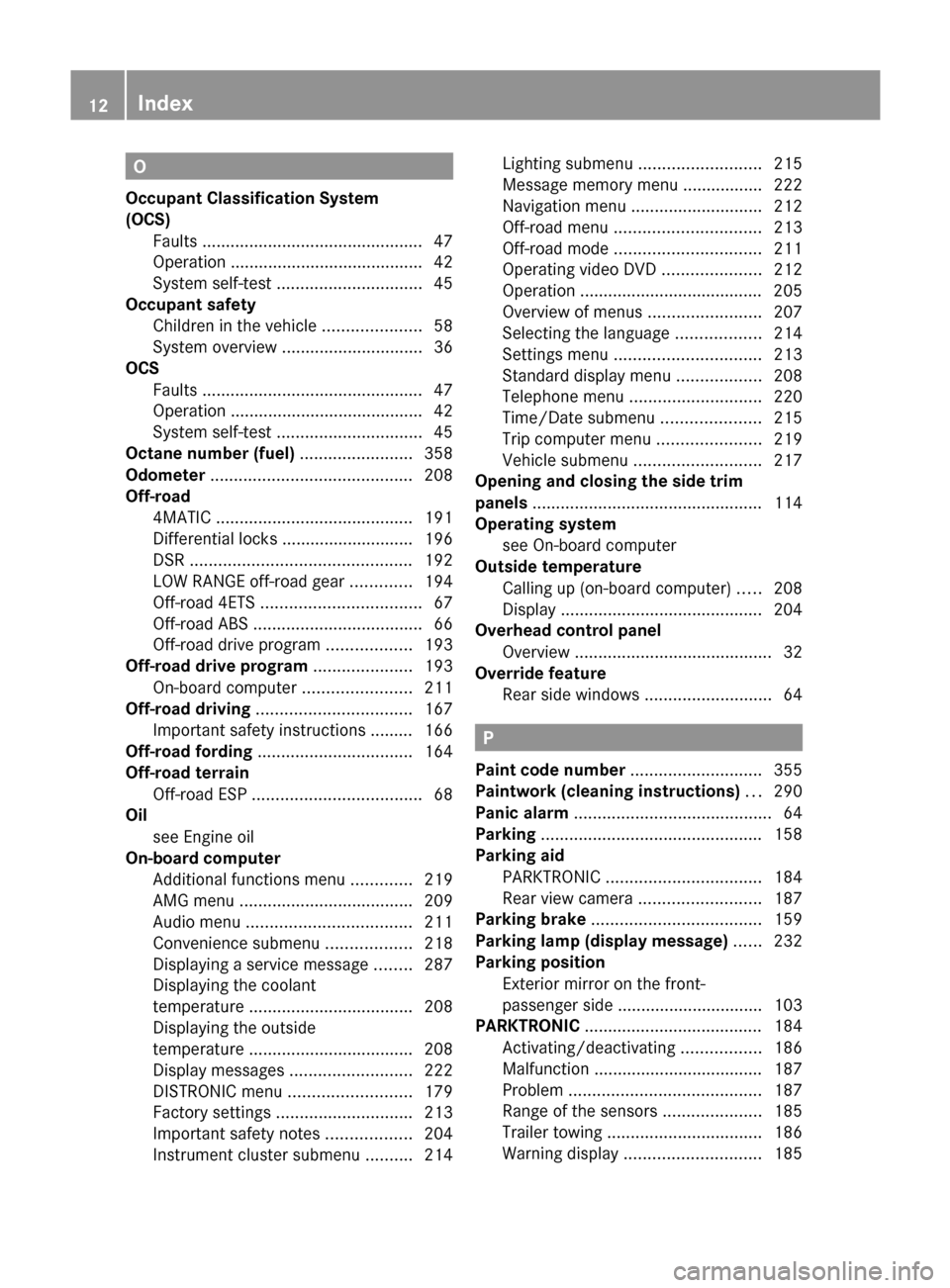
O
Occupant Classification System
(OCS) Faults ............................................... 47
Operation ......................................... 42
System self-test ............................... 45
Occupant safety
Children in the vehicle .....................58
System overview .............................. 36
OCS
Faults ............................................... 47
Operation ......................................... 42
System self-test ............................... 45
Octane number (fuel) ........................ 358
Odometer ........................................... 208
Off-road 4MATIC .......................................... 191
Differential locks ............................ 196
DSR ............................................... 192
LOW RANGE off-road gear .............194
Off-road 4ETS .................................. 67
Off-road ABS .................................... 66
Off-road drive program ..................193
Off-road drive program ..................... 193
On-board computer .......................211
Off-road driving ................................. 167
Important safety instructions ......... 166
Off-road fording ................................. 164
Off-road terrain Off-road ESP .................................... 68
Oil
see Engine oil
On-board computer
Additional functions menu .............219
AMG menu ..................................... 209
Audio menu ................................... 211
Convenience submenu ..................218
Displaying a service message ........287
Displaying the coolant
temperature ................................... 208
Displaying the outside
temperature ................................... 208
Display messages ..........................222
DISTRONIC menu .......................... 179
Factory settings ............................. 213
Important safety notes ..................204
Instrument cluster submenu ..........214Lighting submenu .......................... 215
Message memory menu ................. 222
Navigation menu ............................ 212
Off-road menu ............................... 213
Off-road mode ............................... 211
Operating video DVD .....................212
Operation ....................................... 205
Overview of menus ........................207
Selecting the language ..................214
Settings menu ............................... 213
Standard display menu ..................208
Telephone menu ............................ 220
Time/Date submenu .....................215
Trip computer menu ......................219
Vehicle submenu ........................... 217
Opening and closing the side trim
panels ................................................. 114
Operating system see On-board computer
Outside temperature
Calling up (on-board computer) .....208
Display ........................................... 204
Overhead control panel
Overview .......................................... 32
Override feature
Rear side windows ...........................64
P
Paint code number ............................ 355
Paintwork (cleaning instructions) ... 290
Panic alarm .......................................... 64
Parking ............................................... 158
Parking aid PARKTRONIC ................................. 184
Rear view camera .......................... 187
Parking brake .................................... 159
Parking lamp (display message) ...... 232
Parking position Exterior mirror on the front-
passenger side ............................... 103
PARKTRONIC ...................................... 184
Activating/deactivating .................186
Malfunction .................................... 187
Problem ......................................... 187
Range of the sensors .....................185
Trailer towing ................................. 186
Warning display ............................. 185
12IndexBA 164.1 USA, CA Edition B 2011; 1; 2, en-USd2mskotVersion: 3.0.3.52010-04-21T17:25:06+02:00 - Seite 12
Page 17 of 372
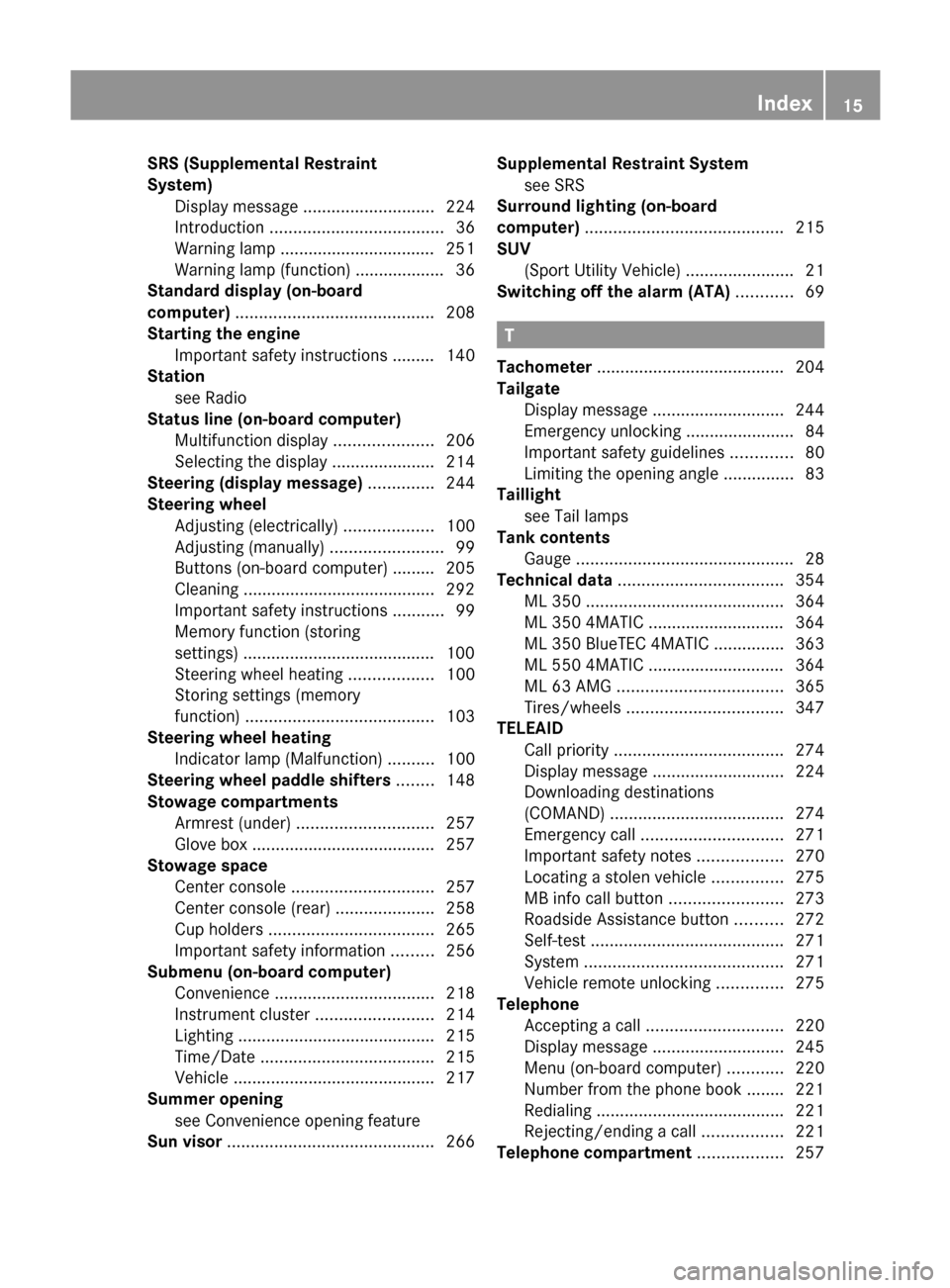
SRS (Supplemental Restraint
System) Display message ............................ 224
Introduction ..................................... 36
Warning lamp ................................. 251
Warning lamp (function) ................... 36
Standard display (on-board
computer) .......................................... 208
Starting the engine Important safety instructions ......... 140
Station
see Radio
Status line (on-board computer)
Multifunction display .....................206
Selecting the display ...................... 214
Steering (display message) .............. 244
Steering wheel Adjusting (electrically) ...................100
Adjusting (manually) ........................99
Buttons (on-board computer) ......... 205
Cleaning ......................................... 292
Important safety instructions ...........99
Memory function (storing
settings) ......................................... 100
Steering wheel heating ..................100
Storing settings (memory
function) ........................................ 103
Steering wheel heating
Indicator lamp (Malfunction) ..........100
Steering wheel paddle shifters ........ 148
Stowage compartments Armrest (under) ............................. 257
Glove box ....................................... 257
Stowage space
Center console .............................. 257
Center console (rear) .....................258
Cup holders ................................... 265
Important safety information .........256
Submenu (on-board computer)
Convenience .................................. 218
Instrument cluster .........................214
Lighting .......................................... 215
Time/Date ..................................... 215
Vehicle ........................................... 217
Summer opening
see Convenience opening feature
Sun visor ............................................ 266Supplemental Restraint System
see SRS
Surround lighting (on-board
computer) .......................................... 215
SUV (Sport Utility Vehicle) .......................21
Switching off the alarm (ATA) ............ 69
T
Tachometer ........................................ 204
Tailgate Display message ............................ 244
Emergency unlocking .......................84
Important safety guidelines .............80
Limiting the opening angle ...............83
Taillight
see Tail lamps
Tank contents
Gauge .............................................. 28
Technical data ................................... 354
ML 350 .......................................... 364
ML 350 4MATIC ............................. 364
ML 350 BlueTEC 4MATIC ...............363
ML 550 4MATIC ............................. 364
ML 63 AMG ................................... 365
Tires/wheels ................................. 347
TELEAID
Call priority .................................... 274
Display message ............................ 224
Downloading destinations
(COMAND) ..................................... 274
Emergency call .............................. 271
Important safety notes ..................270
Locating a stolen vehicle ...............275
MB info call button ........................273
Roadside Assistance button ..........272
Self-test ......................................... 271
System .......................................... 271
Vehicle remote unlocking ..............275
Telephone
Accepting a call ............................. 220
Display message ............................ 245
Menu (on-board computer) ............220
Number from the phone book ........ 221
Redialing ........................................ 221
Rejecting/ending a call .................221
Telephone compartment .................. 257
Index15BA 164.1 USA, CA Edition B 2011; 1; 2, en-USd2mskotVersion: 3.0.3.52010-04-21T17:25:06+02:00 - Seite 15
Page 34 of 372
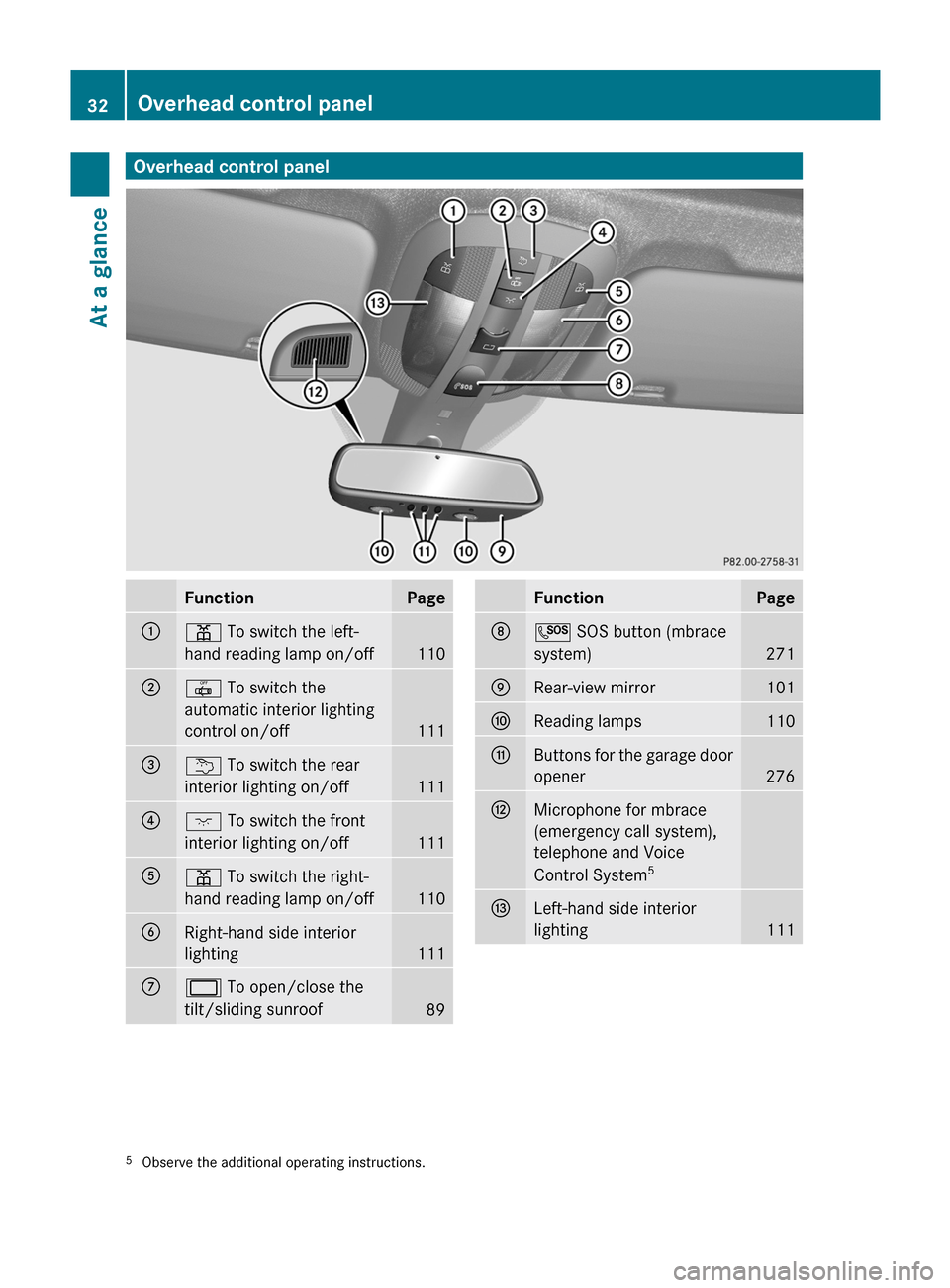
Overhead control panelFunctionPage:p To switch the left-
hand reading lamp on/off
110
;| To switch the
automatic interior lighting
control on/off
111
=u To switch the rear
interior lighting on/off
111
?c To switch the front
interior lighting on/off
111
Ap To switch the right-
hand reading lamp on/off
110
BRight-hand side interior
lighting
111
C2 To open/close the
tilt/sliding sunroof
89
FunctionPageDG SOS button (mbrace
system)
271
ERear-view mirror101FReading lamps110GButtons for the garage door
opener
276
HMicrophone for mbrace
(emergency call system),
telephone and Voice
Control System 5ILeft-hand side interior
lighting
1115 Observe the additional operating instructions.32Overhead control panelAt a glance
BA 164.1 USA, CA Edition B 2011; 1; 2, en-USd2mskotVersion: 3.0.3.52010-04-21T17:25:06+02:00 - Seite 32
Page 52 of 372

System self-test
The 42 indicator lamp
illuminates when you:
R turn the SmartKey to position 1 or 2 in the
ignition lock
R on vehicles with KEYLESS-GO, press the
Start-Stop button once or twice.
The 42 indicator lamp goes out
again after approximately six seconds.
If the 42 indicator lamp does not
illuminate or is lit continuously, the system is
malfunctioning. Before transporting a child
on the front-passenger seat, have the
BabySmart™ system checked at an
authorized Mercedes-Benz Center.
For more information, see "Problems with the
air bag deactivation system" section
( Y page 51)
GWarning!
Do not place powered-on laptops, mobile
phones, electronic tags such as those used in
ski passes and like electronic devices on the
front passenger seat. Signals from such
devices may interfere with the BabySmart™
air bag deactivation system. Such signal
interference may cause the 4 2
indicator lamp not to come on during self-test.
The SRS indicator lamp + and/or the
4 2 indicator lamp could be
continuously lit, indicating that the system is
not functioning. The front passenger front air
bag could deploy inadvertently or fail to
deploy in an accident.
50Occupant safetySafety
BA 164.1 USA, CA Edition B 2011; 1; 2, en-USd2mskotVersion: 3.0.3.52010-04-21T17:25:06+02:00 - Seite 50
Page 72 of 372

iIf the alarm stays on for more than 30
seconds, the emergency call system
mbrace (USA only) or Tele Aid (Canada
only) initiates a call to the Customer
Assistance Center automatically. The
emergency call system initiates the call
provided that:
R you have subscribed to the mbrace/Tele
Aid service
R the mbrace/Tele Aid service has been
activated properly
R the mobile phone, power supply and GPS
necessary are availableXTo arm: lock the vehicle with the SmartKey
or KEYLESS-GO.
The turn signal lamps flash three times to
indicate that the vehicle is locked. Indicator
lamp : flashes to indicate that the alarm
system is armed.
i If the turn signal lamps do not flash three
times, a door or the tailgate may not be
properly closed.
It may be necessary to close the affected
door or the tailgate.
XTo deactivate: unlock the vehicle using the
key or KEYLESS-GO.
The turn signal lamps flash once to indicate
that the anti-theft alarm system is switched
off.i Unless you open a door or the trunk lid
within 40 seconds after unlocking the
vehicle:
R the vehicle will be locked again.
R the anti-theft alarm system will be re-
armed.XTo stop the alarm using the SmartKey:
insert the key into the ignition lock.
The alarm is switched off.
or
XPress the % or & button on the key.
The alarm is switched off.XTo stop the alarm using KEYLESS-GO:
grasp the outside door handle. The key
must be outside the vehicle.
The alarm is switched off.
or
XPress the Start/Stop button on the
dashboard. The key must be inside the
vehicle.
The alarm is switched off.70Anti-theft systemsSafety
BA 164.1 USA, CA Edition B 2011; 1; 2, en-USd2mskotVersion: 3.0.3.52010-04-21T17:25:06+02:00 - Seite 70
Page 76 of 372
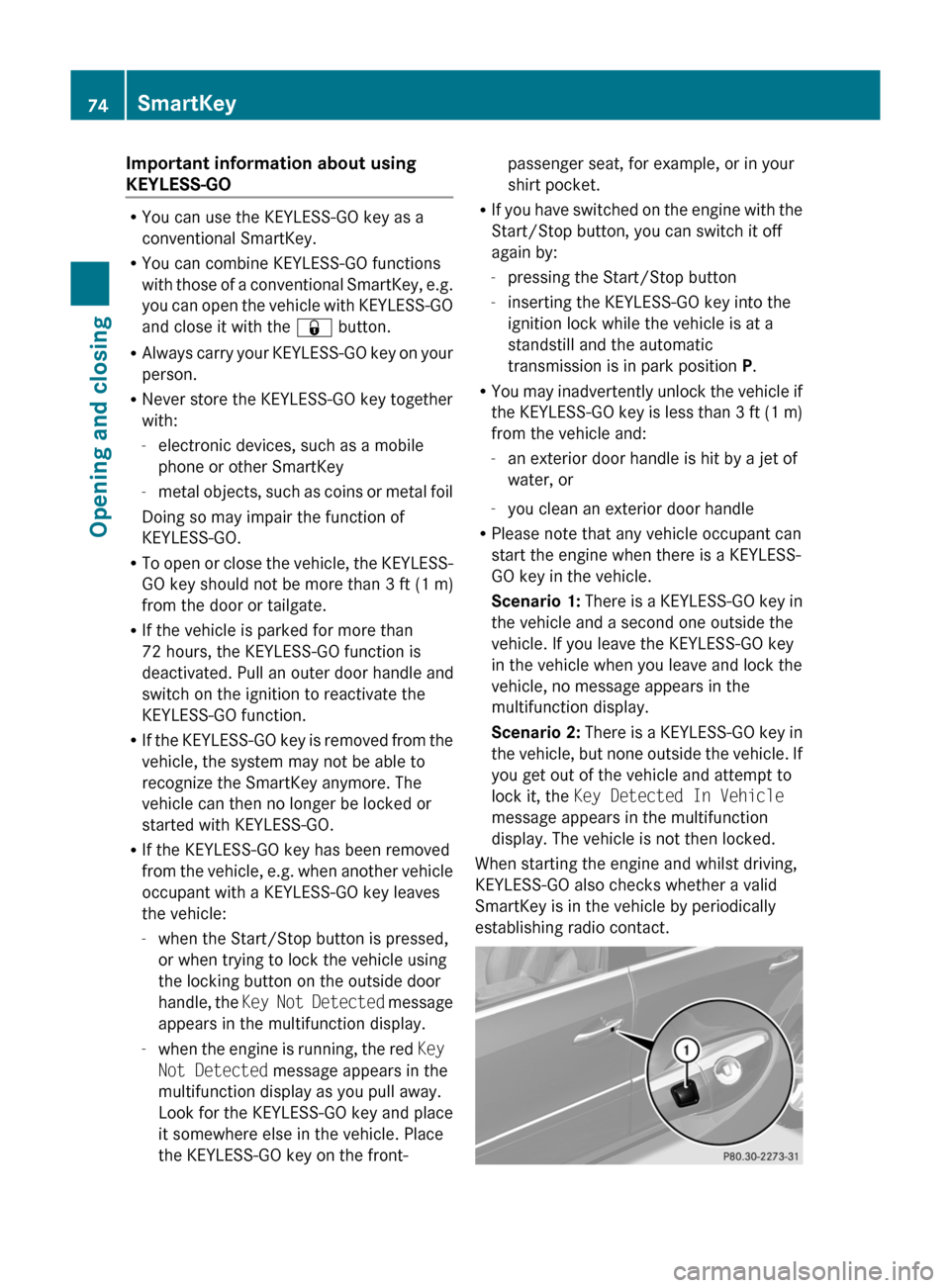
Important information about using
KEYLESS-GO
R You can use the KEYLESS-GO key as a
conventional SmartKey.
R You can combine KEYLESS-GO functions
with those of a conventional SmartKey, e.g.
you can open the vehicle with KEYLESS-GO
and close it with the & button.
R Always carry your KEYLESS-GO key on your
person.
R Never store the KEYLESS-GO key together
with:
- electronic devices, such as a mobile
phone or other SmartKey
- metal objects, such as coins or metal foil
Doing so may impair the function of
KEYLESS-GO.
R To open or close the vehicle, the KEYLESS-
GO key should not be more than 3 ft (1 m)
from the door or tailgate.
R If the vehicle is parked for more than
72 hours, the KEYLESS-GO function is
deactivated. Pull an outer door handle and
switch on the ignition to reactivate the
KEYLESS-GO function.
R If the KEYLESS-GO key is removed from the
vehicle, the system may not be able to
recognize the SmartKey anymore. The
vehicle can then no longer be locked or
started with KEYLESS-GO.
R If the KEYLESS-GO key has been removed
from the vehicle, e.g. when another vehicle
occupant with a KEYLESS-GO key leaves
the vehicle:
- when the Start/Stop button is pressed,
or when trying to lock the vehicle using
the locking button on the outside door
handle, the Key Not Detected message
appears in the multifunction display.
- when the engine is running, the red Key
Not Detected message appears in the
multifunction display as you pull away.
Look for the KEYLESS-GO key and place
it somewhere else in the vehicle. Place
the KEYLESS-GO key on the front-
passenger seat, for example, or in your
shirt pocket.
R If you have switched on the engine with the
Start/Stop button, you can switch it off
again by:
- pressing the Start/Stop button
- inserting the KEYLESS-GO key into the
ignition lock while the vehicle is at a
standstill and the automatic
transmission is in park position P.
R You may inadvertently unlock the vehicle if
the KEYLESS-GO key is less than 3 ft (1 m)
from the vehicle and:
- an exterior door handle is hit by a jet of
water, or
- you clean an exterior door handle
R Please note that any vehicle occupant can
start the engine when there is a KEYLESS-
GO key in the vehicle.
Scenario 1: There is a KEYLESS-GO key in
the vehicle and a second one outside the
vehicle. If you leave the KEYLESS-GO key
in the vehicle when you leave and lock the
vehicle, no message appears in the
multifunction display.
Scenario 2: There is a KEYLESS-GO key in
the vehicle, but none outside the vehicle. If
you get out of the vehicle and attempt to
lock it, the Key Detected In Vehicle
message appears in the multifunction
display. The vehicle is not then locked.
When starting the engine and whilst driving,
KEYLESS-GO also checks whether a valid
SmartKey is in the vehicle by periodically
establishing radio contact.74SmartKeyOpening and closing
BA 164.1 USA, CA Edition B 2011; 1; 2, en-USd2mskotVersion: 3.0.3.52010-04-21T17:25:06+02:00 - Seite 74
Page 162 of 372
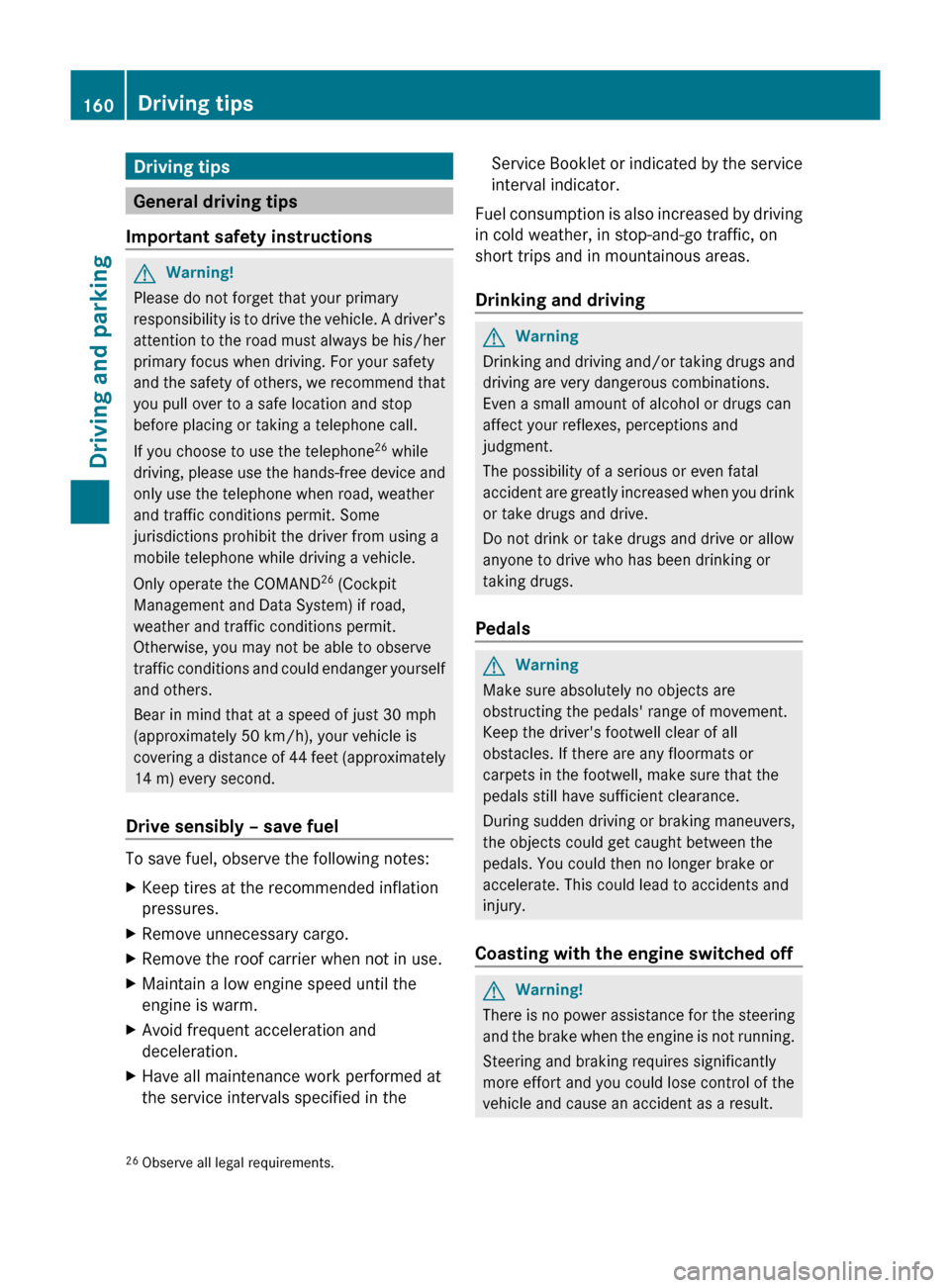
Driving tips
General driving tips
Important safety instructions
GWarning!
Please do not forget that your primary
responsibility is to drive the vehicle. A driver’s
attention to the road must always be his/her
primary focus when driving. For your safety
and the safety of others, we recommend that
you pull over to a safe location and stop
before placing or taking a telephone call.
If you choose to use the telephone 26
while
driving, please use the hands-free device and
only use the telephone when road, weather
and traffic conditions permit. Some
jurisdictions prohibit the driver from using a
mobile telephone while driving a vehicle.
Only operate the COMAND 26
(Cockpit
Management and Data System) if road,
weather and traffic conditions permit.
Otherwise, you may not be able to observe
traffic conditions and could endanger yourself
and others.
Bear in mind that at a speed of just 30 mph
(approximately 50 km/h), your vehicle is
covering a distance of 44 feet (approximately
14 m) every second.
Drive sensibly – save fuel
To save fuel, observe the following notes:
XKeep tires at the recommended inflation
pressures.XRemove unnecessary cargo.XRemove the roof carrier when not in use.XMaintain a low engine speed until the
engine is warm.XAvoid frequent acceleration and
deceleration.XHave all maintenance work performed at
the service intervals specified in theService Booklet or indicated by the service
interval indicator.
Fuel consumption is also increased by driving
in cold weather, in stop-and-go traffic, on
short trips and in mountainous areas.
Drinking and driving
GWarning
Drinking and driving and/or taking drugs and
driving are very dangerous combinations.
Even a small amount of alcohol or drugs can
affect your reflexes, perceptions and
judgment.
The possibility of a serious or even fatal
accident are greatly increased when you drink
or take drugs and drive.
Do not drink or take drugs and drive or allow
anyone to drive who has been drinking or
taking drugs.
Pedals
GWarning
Make sure absolutely no objects are
obstructing the pedals' range of movement.
Keep the driver's footwell clear of all
obstacles. If there are any floormats or
carpets in the footwell, make sure that the
pedals still have sufficient clearance.
During sudden driving or braking maneuvers,
the objects could get caught between the
pedals. You could then no longer brake or
accelerate. This could lead to accidents and
injury.
Coasting with the engine switched off
GWarning!
There is no power assistance for the steering
and the brake when the engine is not running.
Steering and braking requires significantly
more effort and you could lose control of the
vehicle and cause an accident as a result.
26 Observe all legal requirements.160Driving tipsDriving and parking
BA 164.1 USA, CA Edition B 2011; 1; 2, en-USd2mskotVersion: 3.0.3.52010-04-21T17:25:06+02:00 - Seite 160
Page 173 of 372
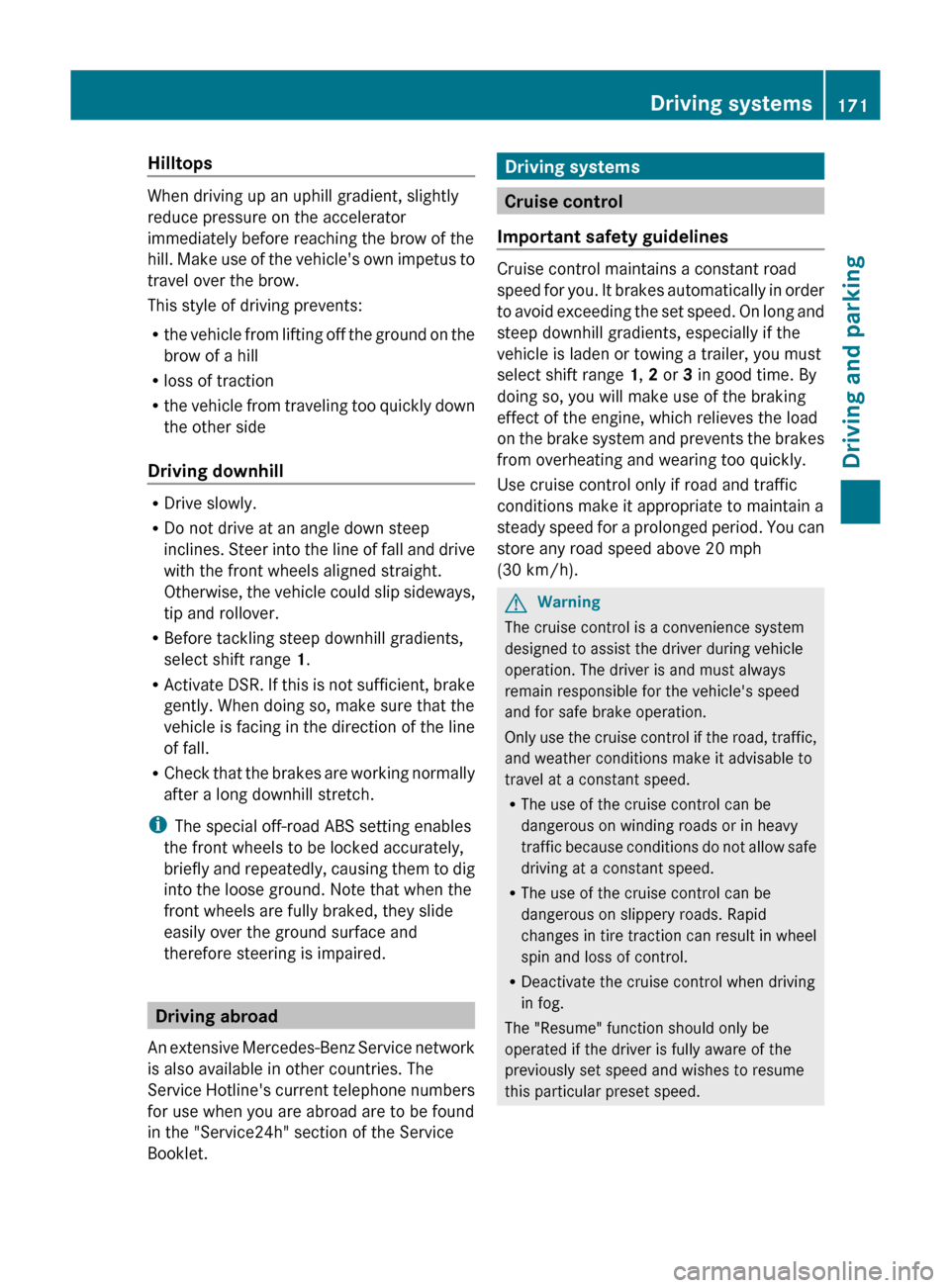
Hilltops
When driving up an uphill gradient, slightly
reduce pressure on the accelerator
immediately before reaching the brow of the
hill. Make use of the vehicle's own impetus to
travel over the brow.
This style of driving prevents:
R the vehicle from lifting off the ground on the
brow of a hill
R loss of traction
R the vehicle from traveling too quickly down
the other side
Driving downhill
R Drive slowly.
R Do not drive at an angle down steep
inclines. Steer into the line of fall and drive
with the front wheels aligned straight.
Otherwise, the vehicle could slip sideways,
tip and rollover.
R Before tackling steep downhill gradients,
select shift range 1.
R Activate DSR. If this is not sufficient, brake
gently. When doing so, make sure that the
vehicle is facing in the direction of the line
of fall.
R Check that the brakes are working normally
after a long downhill stretch.
i The special off-road ABS setting enables
the front wheels to be locked accurately,
briefly and repeatedly, causing them to dig
into the loose ground. Note that when the
front wheels are fully braked, they slide
easily over the ground surface and
therefore steering is impaired.
Driving abroad
An extensive Mercedes-Benz Service network
is also available in other countries. The
Service Hotline's current telephone numbers
for use when you are abroad are to be found
in the "Service24h" section of the Service
Booklet.
Driving systems
Cruise control
Important safety guidelines
Cruise control maintains a constant road
speed for you. It brakes automatically in order
to avoid exceeding the set speed. On long and
steep downhill gradients, especially if the
vehicle is laden or towing a trailer, you must
select shift range 1, 2 or 3 in good time. By
doing so, you will make use of the braking
effect of the engine, which relieves the load
on the brake system and prevents the brakes
from overheating and wearing too quickly.
Use cruise control only if road and traffic
conditions make it appropriate to maintain a
steady speed for a prolonged period. You can
store any road speed above 20 mph
(30 km/h).
GWarning
The cruise control is a convenience system
designed to assist the driver during vehicle
operation. The driver is and must always
remain responsible for the vehicle's speed
and for safe brake operation.
Only use the cruise control if the road, traffic,
and weather conditions make it advisable to
travel at a constant speed.
R The use of the cruise control can be
dangerous on winding roads or in heavy
traffic because conditions do not allow safe
driving at a constant speed.
R The use of the cruise control can be
dangerous on slippery roads. Rapid
changes in tire traction can result in wheel
spin and loss of control.
R Deactivate the cruise control when driving
in fog.
The "Resume" function should only be
operated if the driver is fully aware of the
previously set speed and wishes to resume
this particular preset speed.
Driving systems171Driving and parkingBA 164.1 USA, CA Edition B 2011; 1; 2, en-USd2mskotVersion: 3.0.3.52010-04-21T17:25:06+02:00 - Seite 171Z
Page 207 of 372

GWarning!
The outside temperature indicator is not
designed to serve as an ice-warning device
and is therefore unsuitable for that purpose.
Indicated temperatures just above the
freezing point do not guarantee that the road
surface is free of ice. The road may still be icy,
especially in wooded areas or on bridges.
Changes in the outside temperature are
displayed after a short delay.
Speedometer with segments
The segments in the speedometer indicate
which speed range is available.
DISTRONIC mode:
One or two segments around the stored
speed light up.
Operating the on-board computer
The on-board computer is activated as soon
as you turn the SmartKey to position 1 in the
ignition lock.
You can control the multifunction display and
the settings in the on-board computer using
the buttons on the multifunction steering
wheel.
:Multifunction display;~
6Makes/accepts or rejects/
ends a callW
XSelects submenus in the
Settings menu
Changes values
Adjusts the volume
Operates RACETIMER in AMG
vehicles?Switches on the Voice Control
System; see the separate
operating instructions=V
USelects a menu: scrolls back
and forthASwitches off the Voice Control
System; see the separate
operating instructions&
*Press briefly:
Scrolls back and forth within a
menu
In the Audio menu: selects a
stored station, an audio track
or a video scene
In the Telephone menu:
switches to the phone book
and selects a name or a
telephone number&
*Press and hold:
In the Audio menu: selects
the previous/next station or
selects an audio track using
rapid scrolling
In the Telephone menu:
starts rapid scrolling through
the phone bookDisplays and operation205On-board computer and displaysBA 164.1 USA, CA Edition B 2011; 1; 2, en-USd2mskotVersion: 3.0.3.52010-04-21T17:25:06+02:00 - Seite 205Z