reset MERCEDES-BENZ M-Class 2012 W166 User Guide
[x] Cancel search | Manufacturer: MERCEDES-BENZ, Model Year: 2012, Model line: M-Class, Model: MERCEDES-BENZ M-Class 2012 W166Pages: 396, PDF Size: 14.48 MB
Page 130 of 396
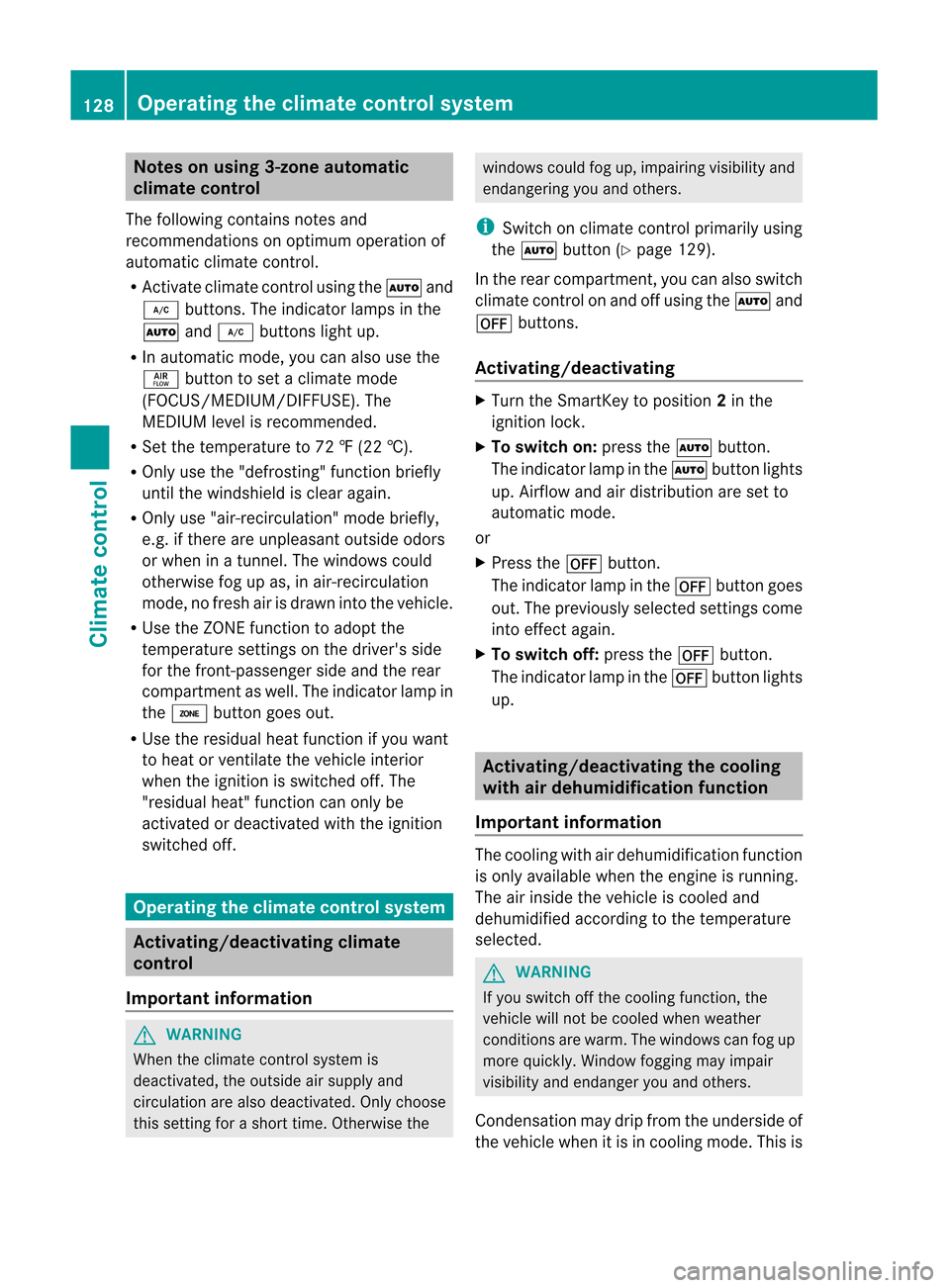
Note
son using 3-zo neauto matic
cl imate contro l
Th efol lowi ng conta insnote sand
rec omm endations onoptim um opera tiono f
auto maticclim atecontrol.
R Ac tivate clim atecontrol usin gth eà and
¿ buttons .T he indicator lampsinthe
à and¿ buttons lightup.
R In automatic mode,youcan also usethe
ñ button toset aclimate mode
(FOCUS/ME DIUM/DIFFUSE). The
MEDI UMlevel isrecommen ded.
R Set thetemperature to72 ‡(22 †).
R Only usethe"defrosting" functionbriefly
until thewindshield isclear again.
R Only use"air-recirculation" modebriefly,
e.g. ifthere areunpleasa ntoutside odors
or when inatunn el.The windows could
otherwise fogupas, inair-recirculation
mode, nofresh airisdrawn intothevehicle.
R Use theZONE functiontoadopt the
temperature settingson the driver's side
for the front -passenger sideandtherear
compartmen taswell .The indicator lampin
the á button goesout.
R Use theresidual heatfunct ionifyou want
to heat orvent ilate thevehicle interior
when theignition isswitched off.The
"residu alheat" functioncan only be
activated ordeactivated withtheignition
switched off. Operat
ingthe climate controlsystem Activating/deactivating
climate
control
Import antinformat ion G
WARNING When
theclimate controlsystem is
deactivated, theoutside airsupply and
circulation arealso deactivated. Onlychoose
this settin gfor ashort time.Otherwise the windows
couldfogup,impairing visibilityand
endangering youand others. i
Switch
onclimate controlprimarily using
the à button (Ypage 129).
In the rear compartmen t,you can also switch
climate controlonand offusing theà and
^ buttons.
Activating/deactivating X
Turn theSmartK eytoposition 2in the
ignition lock.
X To switch on:press theà button.
The indicator lampinthe à button lights
up. Airflow andairdistribution aresetto
automatic mode.
or
X Press the^ button.
The indicator lampinthe ^ button goes
out. Thepreviously selectedsettingscome
into effect again.
X To switch off:press the^ button.
The indicator lampinthe ^ button lights
up. Activating/deactivating
thecool ing
with airdehum idification function
Import antinformat ion The
cooling withairdehumidi ficationfunction
is only availa blewhen theengine isrunning.
The airinside thevehicle iscooled and
dehumidi fiedaccording tothe temperature
selected. G
WARNING If
you switch offthe cooling function,the
vehicle willnotbecooled whenweather
condition sare warm. Thewindows canfogup
more quickly. Window foggingmayimpair
visibili tyand endanger youand others.
Condensation maydripfrom theunderside of
the vehicle whenitis in cooling mode.Thisis 128
Operat
ingthe climate controlsystemClimate control
Page 132 of 396
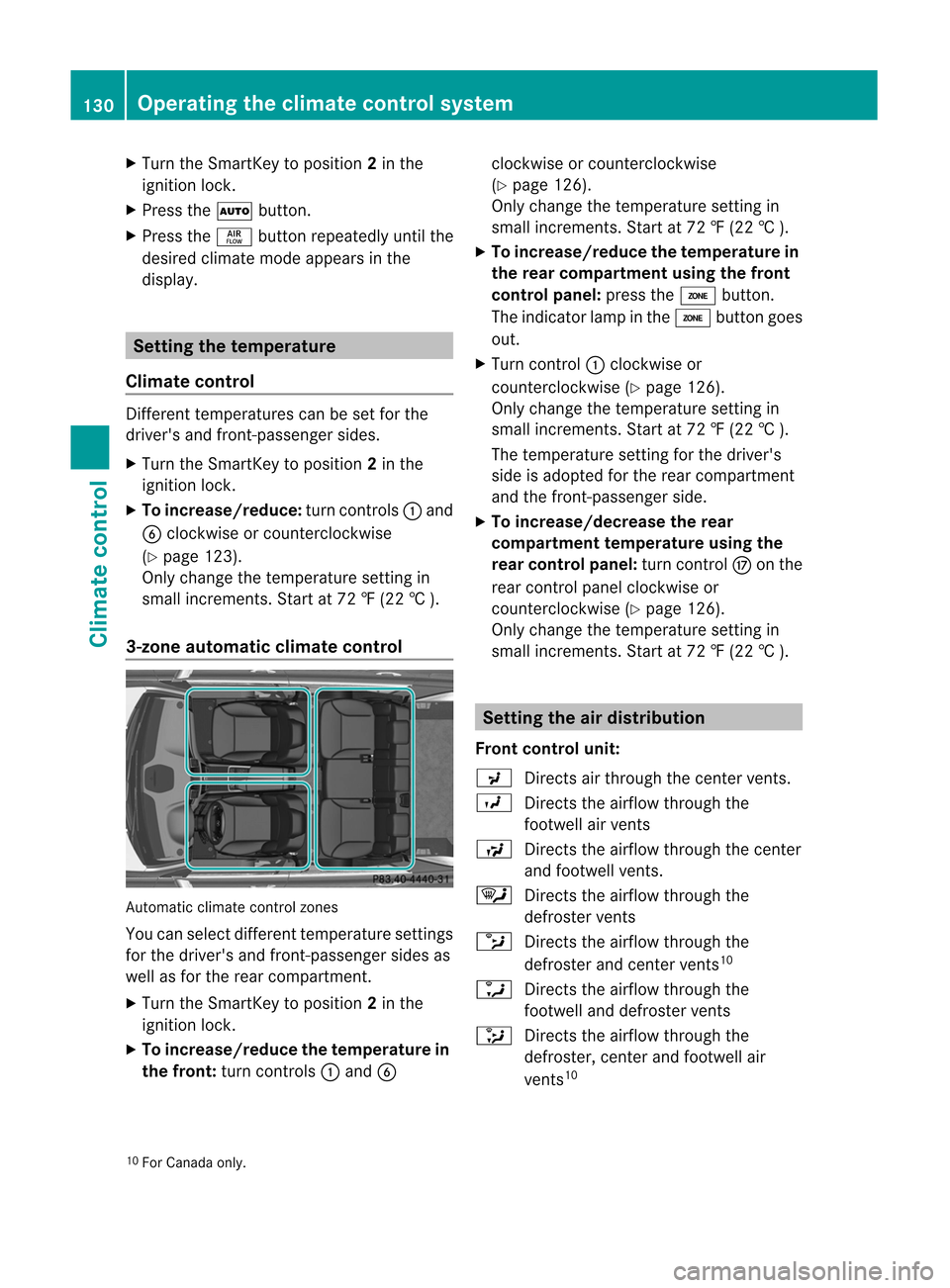
X
Turn theSmart Keytoposition 2in the
ignition lock.
X Press theà button .
X Press theñ button repeatedly untilthe
desired climatemodeappears inthe
display . Setting
thetemp erature
Climate control Differ
enttemperat urescanbeset forthe
driver's andfront-passenger sides.
X Turn theSmart Keytoposition 2in the
ignition lock.
X To increase/reduce: turncontrols:and
B clock wiseorcount erclock wise
(Y page 123).
Only change thetemperat uresettingin
small increm ents.Start at72 ‡(22 †).
3-zone automat icclimate control Automat
icclimate controlzones
You canselect different temperat uresett ings
for the driver's andfront-passenger sidesas
well asfor the rear compart ment.
X Turn theSmart Keytoposition 2in the
ignition lock.
X To increase/reduce thetemp eraturein
the front :turn controls:and B clock
wiseorcount erclock wise
(Y page 126).
Only change thetemperat uresettingin
small increm ents.Start at72 ‡(22 †).
X To increase/reduce thetemp eraturein
the rear compar tment using thefront
control panel:presstheá button .
The indicator lampinthe á button goes
out.
X Turn control: clock wiseor
count erclock wise(Ypage 126).
Only change thetemperat uresettingin
small increm ents.Start at72 ‡(22 †).
The temperat uresettingforthe driver's
side isadopted forthe rear compart ment
and thefron t-passenger side.
X To increase/decrease therear
compar tment temp eratureusing the
rear control panel:turncontrolM onthe
rear controlpanel clockwiseor
count erclock wise(Ypage 126).
Only change thetemperat uresettingin
small increm ents.Start at72 ‡(22 †). Setting
theairdistr ibution
Front control unit:
P Directsair through thecent ervent s.
O Directsthe airflow through the
footwell airvent s
S Directsthe airflow through thecent er
and footwell vents.
¯ Directsthe airflow through the
defrost ervent s
b Directsthe airflow through the
defrost erand cent ervent s10
a Directsthe airflow through the
footwell anddefrost ervent s
_ Directsthe airflow through the
defrost er,cent erand footwell air
vent s10
10 For Canada only. 130
Opera
tingtheclimate controlsystemClimate control
Page 133 of 396
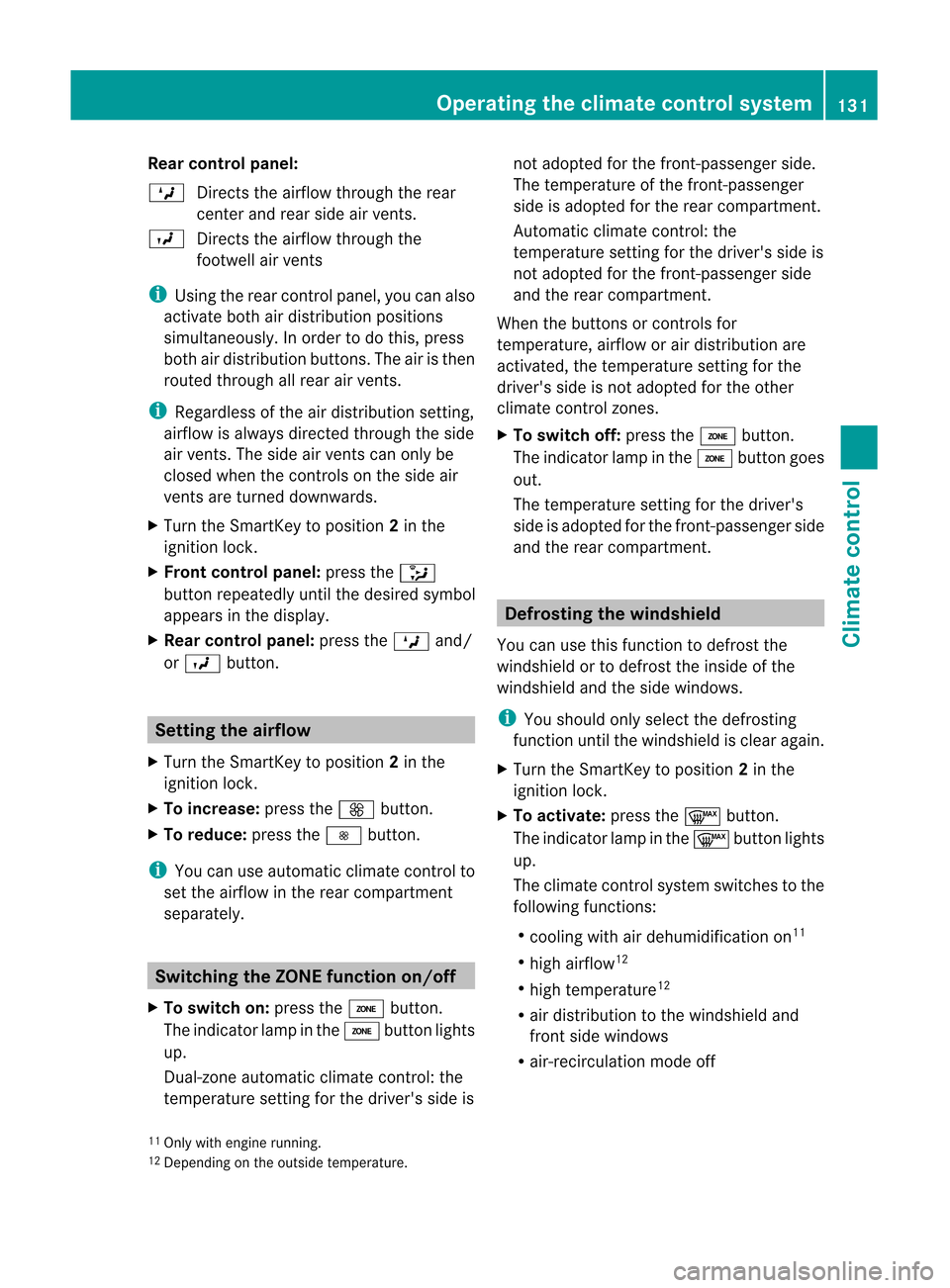
Rear
control panel:
M Directsthe airflo wthrou ghthe rear
center andrearsid eairvents.
O Directsthe airflo wthrou ghthe
footw ellai rv ent s i
Using
therear control panel, youcan also
activat eboth airdistribut ionposition s
simultaneously. Inorder todo this, press
both airdistribut ionbutton s.The airisthen
routed through allrear airvent s. i
Regardless
ofthe airdistribut ionsett ing,
airflow isalway sdirect edthrough theside
air vent s.The side airvent scan only be
closed whenthecontrols onthe side air
vent sare turn eddownwards.
X Turn theSmart Keytoposition 2in the
ignition lock.
X Front control panel:pressthe_
button repeatedly untilthedesired symbol
appears inthe display.
X Rear control panel:presstheM and/
or O button . Sett
ingthe airflow
X Turn theSmart Keytoposition 2in the
ignition lock.
X To increase: presstheK button .
X To redu ce:press theI button . i
You
canuseautomatic climatecontrol to
set the airflow inthe rear compart ment
separately. Switching
theZONE function on/off
X To switch on:press theá button .
The indicat orlamp inthe á button lights
up.
Dual-z oneautomatic climatecontrol: the
temper aturesettingforthe driver's sideis not
adopted forthe fron t-passenger side.
The temper atureofthe fron t-passenger
side isadopted forthe rear compart ment.
Autom aticclimate control: the
temper aturesettingforthe driver's sideis
not adopted forthe fron t-passenger side
and therear compart ment.
When thebutton sor con trols for
temper ature,airflow orair distribut ionare
activat ed,the temper aturesettingforthe
driver's sideisnot adopted forthe other
climate control zones.
X To switch off:press theá button .
The indicat orlamp inthe á button goes
out.
The temper aturesettingforthe driver's
side isadopted forthe fron t-passenger side
and therear compart ment. Defrosting
thewindshield
You canusethis func tion todefrost the
windshield ortodefrost theinside ofthe
windshield andtheside windows. i
You
should onlyselect thedefrost ing
func tion until thewindshield isclear again.
X Turn theSmart Keytoposition 2in the
ignition lock.
X To activa te:press the¬ button .
The indicat orlamp inthe ¬ button lights
up.
The climate control system switchestothe
following functions:
R cooling withairdehumidification on11
R high airflow 12
R high temper ature12
R air distribut iontothe windshield and
fron tside windows
R air-r ecirculat ionmode off
11 Only withenginerunn ing.
12 Depe ndingon the outs idetem perat ure. Oper
ating theclima tecontr olsyst em
131Climate control Z
Page 134 of 396
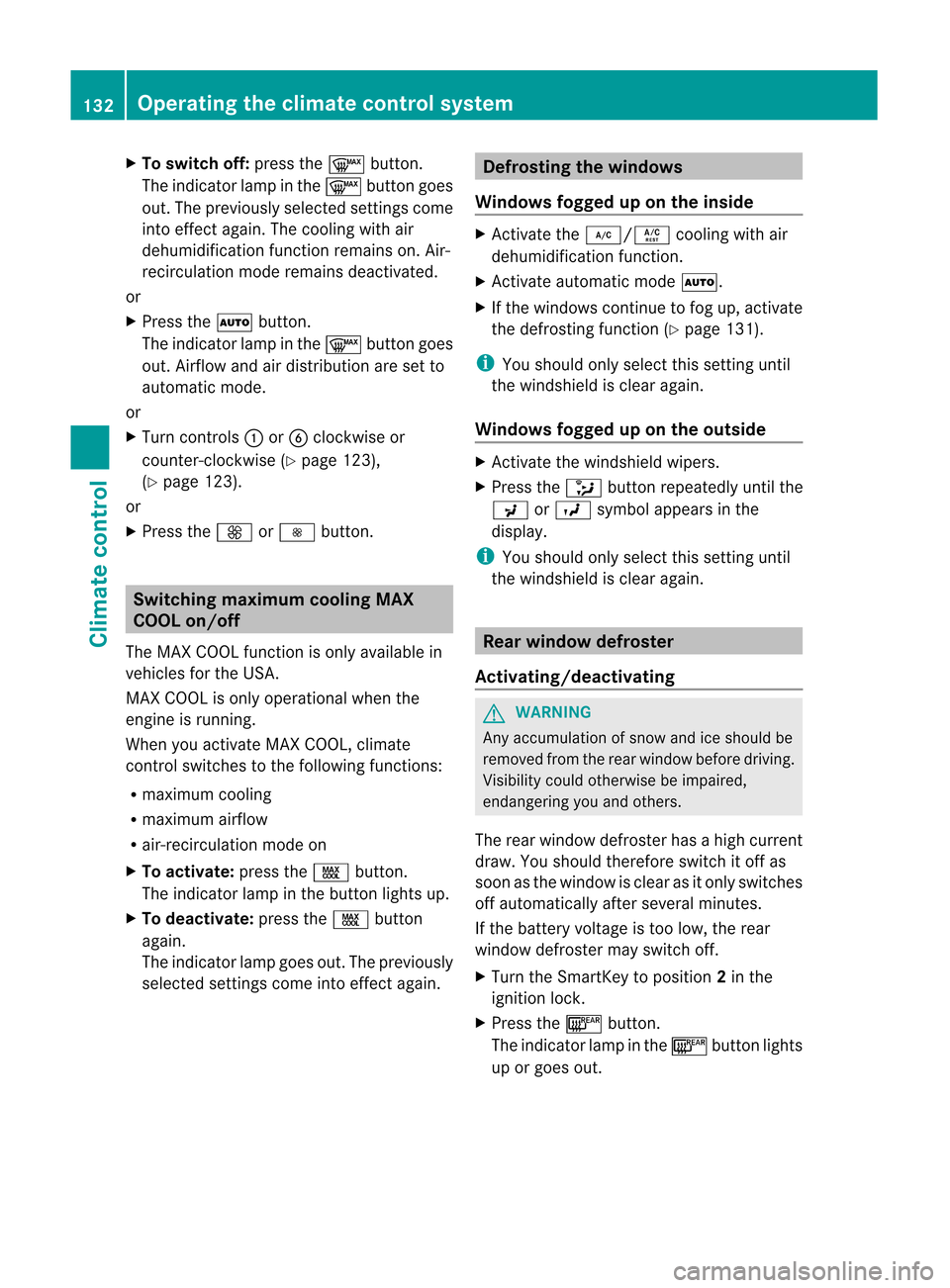
X
To switchof f:pre ssthe ¬ button.
The indicator lamp inthe ¬ button goes
ou t.The previouslysel ecte dsettings come
int oeffec tagain. Thecooling withair
dehumidification functionremains on.Air-
recirculation moderemains deactivated.
or
X Press theà button .
The indicator lampinthe ¬ button goes
out. Airflow andairdistribution aresetto
automatic mode.
or
X Turn controls:orB clock wiseor
count er-clockwise (Ypage 123),
(Y page 123).
or
X Press theK orI button . Switching
maximumcool ingMAX
COOL on/off
The MAX COOL functionisonly availa blein
vehicles forthe USA .
MAX COOL isonly operational whenthe
engine isrunnin g.
When youactivate MAXCOOL, climate
cont rolswitches tothe following functions:
R maximum cooling
R maximum airflow
R air-recirc ulationmodeon
X To activat e:press theÙ button .
The indicator lampinthe button lightsup.
X To deactivat e:press theÙ button
again.
The indicator lampgoesout.Thepreviously
selected settings come intoeffect again. Defrosting
thewindows
Windows foggeduponthe inside X
Act ivate the¿/Á coolingwithair
dehumidification function.
X Act ivate automatic modeÃ.
X Ifthe windows continue tofog up,activate
the defrostin gfunct ion(Ypage 131). i
You
should onlyselect thissettinguntil
the windshield isclear again.
Windows foggeduponthe outside X
Act ivate thewindshield wipers.
X Press the_ button repeatedly untilthe
P orO symbol appears inthe
display . i
You
should onlyselect thissettinguntil
the windshield isclear again. Rear
window defroster
Activating/deactivat ing G
WARNING Any
accumulation ofsnow andiceshould be
removed fromtherear window beforedriving.
Visibility couldotherwise beimpaired,
endangering youand others.
The rear window defroster hasahigh current
draw. Youshould therefor eswitch itoff as
soon asthe window isclear asitonly switches
off automatically afterseveral minutes.
If the battery voltage istoo low, therear
window defroster mayswitch off.
X Turn theSmart Keytoposition 2in the
ignition lock.
X Press the¤ button .
The indicator lampinthe ¤ button lights
up orgoes out. 132
Opera
tingtheclimate controlsystemClimate control
Page 169 of 396
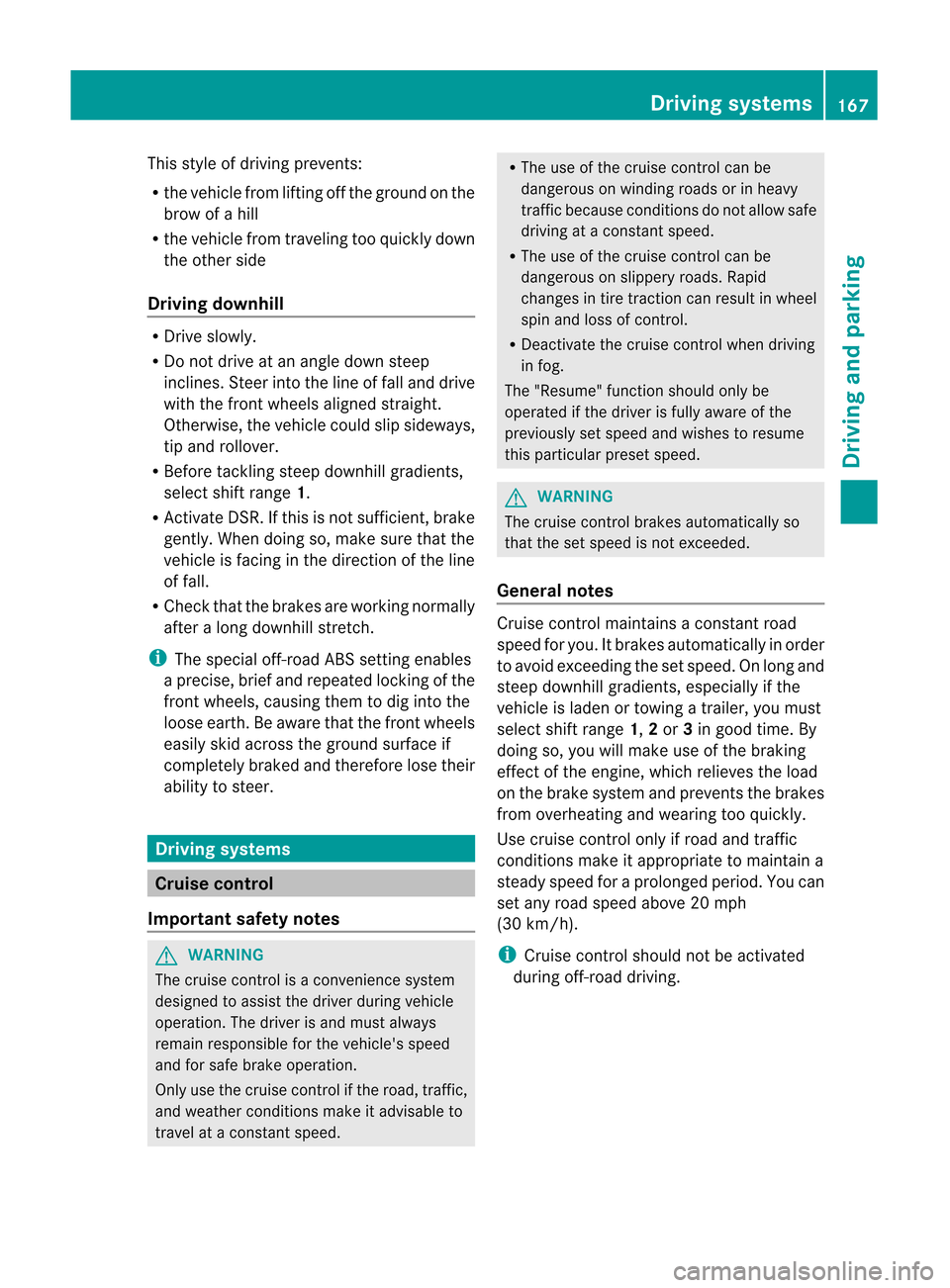
This
style ofdriving prevent s:
R the vehicle fromlifting offthe ground onthe
brow ofahill
R the vehicle fromtraveling tooquickly down
the other side
Driving downhill R
Drive slowly.
R Do not drive atan angle down steep
inclines. Steer into theline offall and drive
with thefron twheels aligned straight.
Otherwise, thevehicle couldslipsidewa ys,
tip and rollover.
R Before tackling steepdownhill gradients,
select shiftrange 1.
R Act ivate DSR. Ifthis isnot sufficient, brake
gently. Whendoingso,make surethatthe
vehicle isfacing inthe direction ofthe line
of fall.
R Check thatthebrakes areworking normally
after along downhill stretch. i
The
special off-road ABS settin genables
a precise, briefandrepeated lockingofthe
front wheels, causing themtodig into the
loose earth. Beaware thatthefront wheels
easily skidacross theground surface if
completely brakedandtherefore losetheir
abili tyto steer. Driving
systems Cruise
control
Import antsafety notes G
WARNING The
cruise controlisaconven iencesystem
designed toassist thedriver during vehicle
operation. Thedriver isand must always
remain responsible forthe vehicle's speed
and forsafe brake operation.
Only usethecruise controlifthe road, traffic,
and weather condition smake itadvisabl eto
travel ataconst antspeed. R
The useofthe cruise controlcan be
dangerous onwinding roadsorinheavy
traffic because condition sdo not allow safe
driving ataconst antspeed.
R The useofthe cruise controlcan be
dangerous onslippery roads.Rapid
changes intire tract ioncan result inwheel
spin andloss ofcont rol.
R Deactivate thecruise controlwhen driving
in fog.
The "Resu me"funct ionshould onlybe
operated ifthe driver isfully aware ofthe
previously setspeed andwishes toresume
this particular presetspeed. G
WARNING The
cruise controlbrakes automatically so
that thesetspeed isnot exceeded.
General notes Cruise
controlmaintains aconst antroad
speed foryou. Itbrakes automatically inorder
to avoid exceeding thesetspeed. Onlong and
steep downhill gradients, especiallyif the
vehicle isladen ortowing atrailer, youmust
select shiftrange 1,2or 3in good time. By
doing so,you willmake useofthe braking
effect ofthe engine, whichrelieves theload
on the brake system andprevents thebrakes
from overheating andwearing tooquickly.
Use cruise controlonly ifroad andtraffic
condition smake itappropriate tomaintain a
steady speedforaprolonged period.Youcan
set any road speed above20mph
(30 km/h). i
Cruise
controlshould notbeactivated
during off-road driving. Driving
systems
167Driving and parking Z
Page 170 of 396
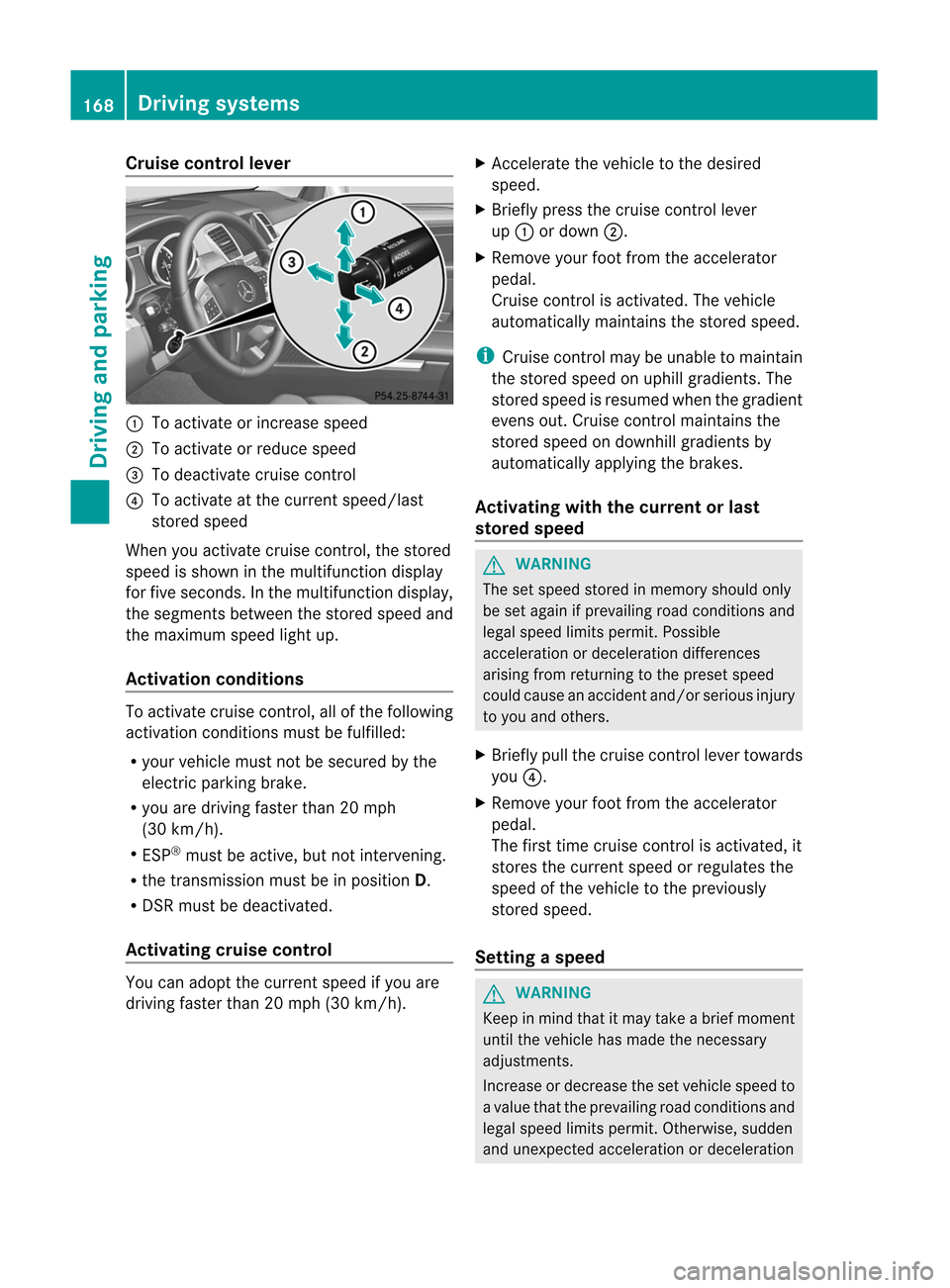
Cru
isecont rollever :
Toact ivat eor inc reas espee d
; Toact ivat eor reduc espee d
= Todeac tivate cruise control
? Toact ivat eat thecur ren tspeed/last
stor edspeed
When youactiv atecruise control,the stor ed
speed isshown inthe multifun ction display
for five secon ds.Inthe multifun ction display,
the segmen tsbetween thestor edspeed and
the maximum speedlightup.
Activat ionconditions To
activ atecruise control,all ofthe following
activ ation condition smust befulfilled:
R your vehicle mustnotbesecured bythe
elect ricparkin gbrake.
R you aredrivin gfaster than20mph
(30 km/ h).
R ES P®
must beactiv e,but not interven ing.
R the tran smission mustbeinposition D.
R DS Rmust bedeactiv ated.
Activat ingcruise control You
canadopt thecurren tspeed ifyou are
drivin gfaster than20mph (30km/ h). X
Ac celerat ethe vehicle tothe desired
speed.
X Brief lypress thecruise controllever
up : ordown ;.
X Remove yourfootfrom theacceler ator
pedal.
Cruise controlis activ ated. Thevehicle
automatic allymaint ainsthestor edspeed. i
Cruise
controlmay beunable tomaint ain
the stor edspeed onuphill gradient s.The
stor edspeed isresumed whenthegradient
evens out.Cruise controlm aint ains the
st ore dspee don down hillgrad ientsby
auto maticall yapplyin gth ebrak es.
Activ ating with thecur ren tor last
st ored speed G
WAR
NING The
setspee dstore din mem oryshould only
be set again ifpre vailin groad condi tions and
legal speedlimit sper mit.Possible
acceleration ordeceleration differences
arising fromreturn ingtothe preset speed
could cause anaccident and/orserious injury
to you and others.
X Briefly pullthecruise controllever towards
you ?.
X Remove yourfootfrom theaccelerator
pedal.
The first time cruise controlisactivated, it
stores thecurrent speedorregulates the
speed ofthe vehicle tothe previously
stored speed.
Setting aspee d G
WARNI
NG Kee
pin mind thatitm aytak eabrie fmoment
until thevehicle hasmade thenecessary
adjustmen ts.
Inc rease ordecrease thesetvehicle speedto
a value thattheprevailing roadcondit ionsand
legal speed limitspermit. Otherwise, sudden
and unexpect edacceleration ordeceleration 168
Driving
systemsDriving and parking
Page 172 of 396
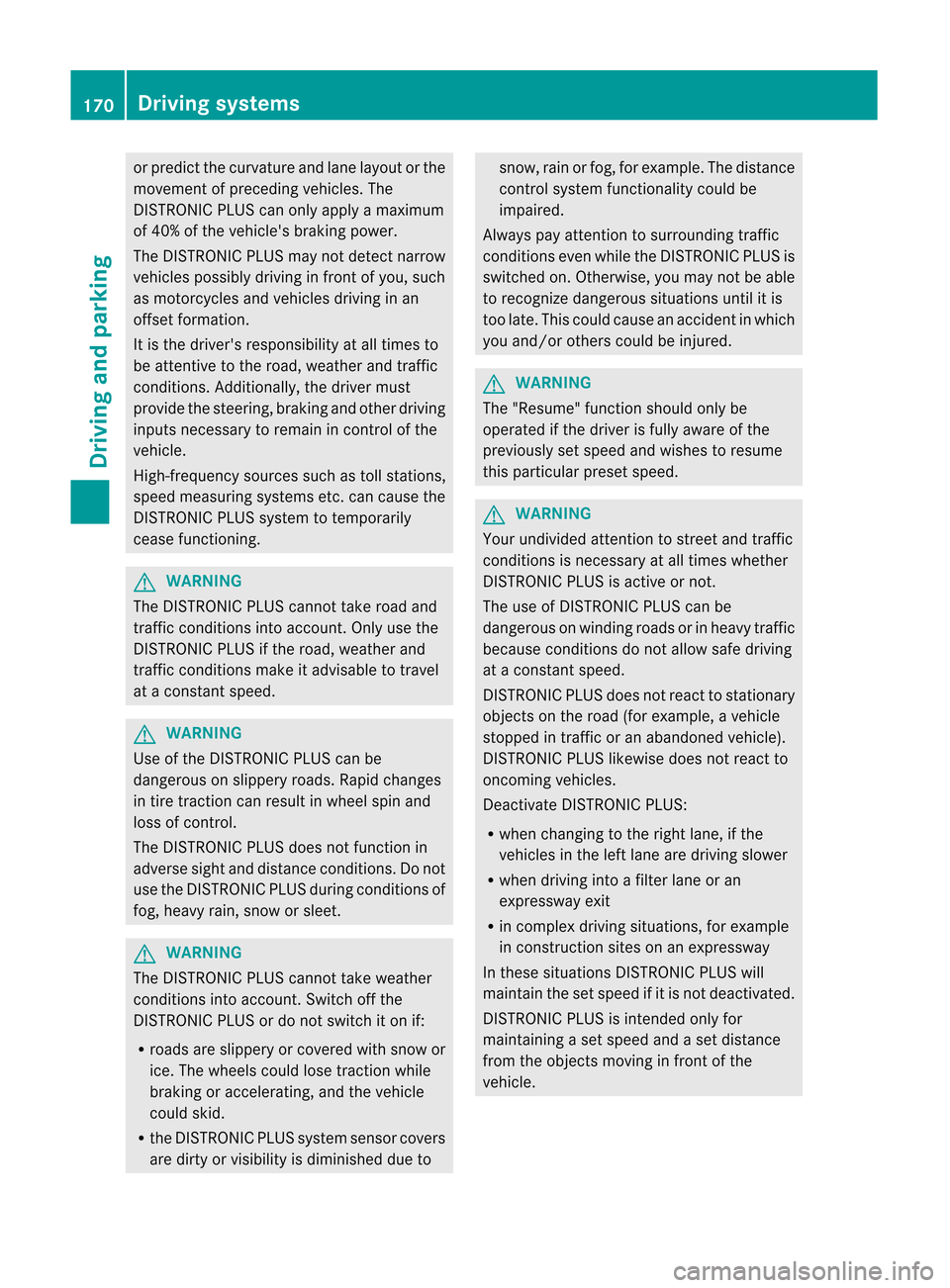
or
predict thecurvature andlane layou torthe
movement ofpreceding vehicles.The
DISTRONIC PLUScanonly apply amaximum
of 40% ofthe vehicle's brakingpower.
The DISTRONIC PLUSmaynotdetect narrow
vehicles possibly drivinginfront ofyou, such
as motorc yclesandvehicles drivinginan
offset formation.
It is the driver's responsibility atall times to
be attent ivetothe road, weather andtraffic
conditions .Addition ally,thedriver must
provide thesteer ing,brakin gand other driving
inputs necessary toremain incon trol ofthe
vehicle.
High- frequenc ysources suchastoll stat ions,
speed measuring systemsetc.can caus eth e
DI STRO NICPLUSsyst emtotempor arily
ceas efun ction ing. G
WAR
NING The
DISTRO NICPLUScan nottak eroad and
tr aff iccon dition sint oacc oun t.On lyuse the
DI STRO NICPLUSifth eroad, weatherand
tr aff iccon dition smak eit advis abletotravel
at acon stant spee d. G
WAR
NING Use
oftheDI STRO NICPLUScan be
dang erouson slippe ryroads .Rapid chang es
in tiretract ion can result inwheel spinand
loss ofcon trol.
The DISTRO NICPLUSdoes notfun ction in
adver sesigh tand dista nce cond itions. Donot
us ethe DISTR ONICPLUSdurin gco nd ition sof
fog ,heav yrain ,sn ow orslee t. G
WAR
NING The
DIST RONI CPLU Scan nottak eweat her
co nd ition sint oacc oun t.Swit choff the
DI ST RONI CPLU Sor do notswit chiton if:
R road sare slipp eryorcover edwithsn ow or
ice .The wheels couldlosetractionwhile
braking oraccelerating, andthevehicle
could skid.
R the DISTRONIC PLUSsystem sensorcovers
are dirty orvisibili tyisdiminished dueto snow,
rainorfog, forexample. Thedistance
cont rolsystem functionality couldbe
impaired.
Always payattent iontosurrounding traffic
conditions evenwhile theDISTRONIC PLUSis
switched on.Otherwise, youmay notbeable
to recognize dangerous situationsuntilitis
too late. Thiscould cause anaccident inwhich
you and/or otherscouldbeinjured. G
WARNING The
"Resu me"funct ionshould onlybe
operated ifthe driver isfully aware ofthe
previously setspeed andwishes toresume
this particular presetspeed. G
WARNING Your
undivided attentiontostreet andtraffic
conditions isnecessary atall times whether
DISTRONIC PLUSisactive ornot.
The useofDISTRONIC PLUScanbe
dangerous onwinding roadsorinheavy traffic
because conditions donot allow safedriving
at aconst antspeed.
DISTRONIC PLUSdoesnotreact tostationary
object son the road (forexample, avehicle
stopped intraffic oran abandoned vehicle).
DISTRONIC PLUSlikewise doesnotreact to
oncomin gvehicles.
Deactivate DISTRONIC PLUS:
R when changing tothe right lane, ifthe
vehicles inthe left lane aredriving slower
R when driving intoafilter laneoran
expressway exit
R in complex drivingsituations, forexample
in const ruction sitesonanexpressway
In these situations DISTRONIC PLUSwill
maintain thesetspeed ifit is not deactivated.
DISTRONIC PLUSisintended onlyfor
maintaining aset speed andaset distance
from theobject smoving infront ofthe
vehicle. 170
Driving
systemsDriving and parking
Page 173 of 396
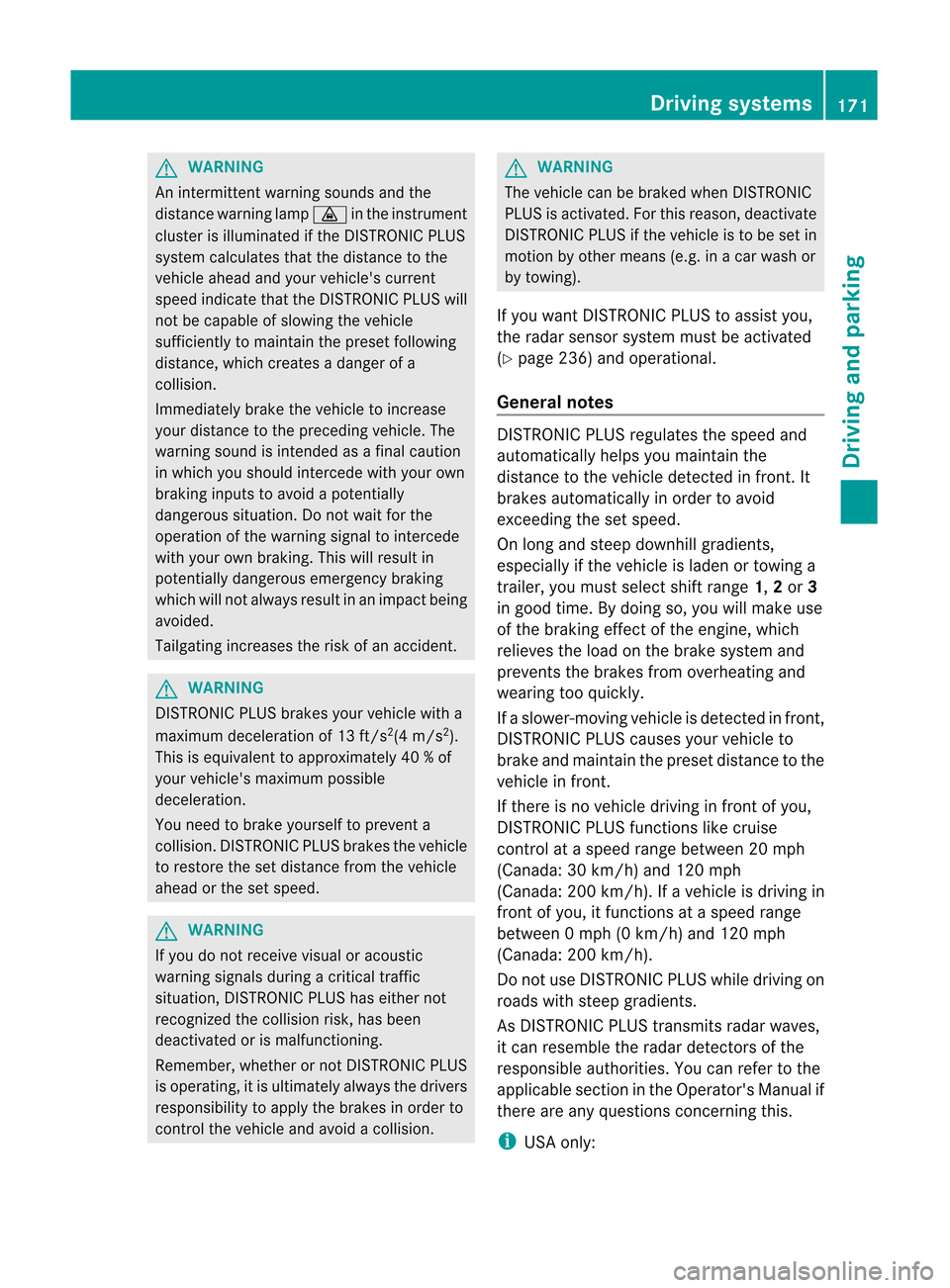
G
WARNING An
intermittent warningsound sand the
dista ncewarning lamp · inthe instrument
cluster isillumina tedifthe DISTRONIC PLUS
system calculates thatthedista ncetothe
vehicl eahe adand yourvehicle's current
speed indicat ethat theDISTRONIC PLUSwill
not becapable ofslowing thevehicle
sufficien tlytomaint ainthe preset following
distanc e,which createsadanger ofa
collision.
Immediately brakethevehicle toincr ease
your distanc eto the precedin gvehicle. The
warning soundisinten dedasafinal caution
in which youshould intercede withyour own
braking inputstoavoid apoten tially
dangerous situation.Donot wait forthe
operation ofthe warning signaltointerc ede
with your ownbraking. Thiswillresult in
potent iallydangerous emergencybraking
which willnotalway sresult inan impact being
avoided.
Tailgating increasestherisk ofan accident . G
WARNING DIS
TRONIC PLUSbrakes yourvehicle witha
maximum deceleration of13 ft/s2
(4 m/s 2
).
This isequivalent toapproximately 40%of
your vehicle's maximum possible
deceleration.
You need tobrake yourself toprevent a
collision. DISTRONIC PLUSbrakes thevehicle
to restore thesetdistance fromthevehicle
ahead orthe setspeed. G
WARNING If
you donot receive visualoracoustic
warning signalsduringacritic altraffic
situation, DISTRONIC PLUShaseither not
recogn izedthecollision risk,hasbeen
deactivated orismalfunct ioning.
Remember, whetherornot DISTRONIC PLUS
is operating, itis ultimately alwaysthe drivers
responsibility toapply thebrakes inorder to
cont rolthe vehicle andavoid acollision. G
WARNING The
vehicle canbebraked whenDISTRONIC
PLUS isactivated. Forthis reason, deactivate
DIS TRONIC PLUSifthe vehicle isto be set in
motion byother means (e.g.inacar wash or
by towing).
If you want DISTRONIC PLUStoassist you,
the radar sensor system mustbeactivated
(Y page 236)andoperational.
General notes DIS
TRONIC PLUSregulates thespeed and
automatically helpsyoumaintain the
distance tothe vehicle detectedinfront .It
brakes automatically inorder toavoid
exceeding thesetspeed.
On long andsteep downhill gradients,
especially ifthe vehicle isladen ortowing a
trailer, youmust select shiftrange 1,2or 3
in good time. Bydoing so,you willmake use
of the braking effectofthe engine, which
relieves theload onthe brake system and
prevent sthe brakes fromoverheating and
wearing tooquickly.
If aslower-moving vehicleisdetect edinfront ,
DIS TRONIC PLUScauses yourvehicle to
brake andmaintain thepreset distance tothe
vehicle infront .
If there isno vehicle drivinginfront ofyou,
DIS TRONIC PLUSfunctionslikecruise
cont rolataspeed rangebetween 20mph
(Canada :30 km/ h)and 120 mph
(Canada :200 km/h).If avehicle isdriving in
front ofyou, itfunct ionsataspeed range
between 0mph (0km/ h)and 120 mph
(Canada :200 km/h).
Do not use DISTRONIC PLUSwhiledriving on
roads withsteep gradients.
As DIS TRONIC PLUStransmitsradar waves,
it can resemble theradar detect orsofthe
responsible authorities.Youcanrefer tothe
applicabl esection inthe Operator's Manualif
there areany questions concerning this. i
USA
only: Driving
systems
171Driving and parking Z
Page 175 of 396
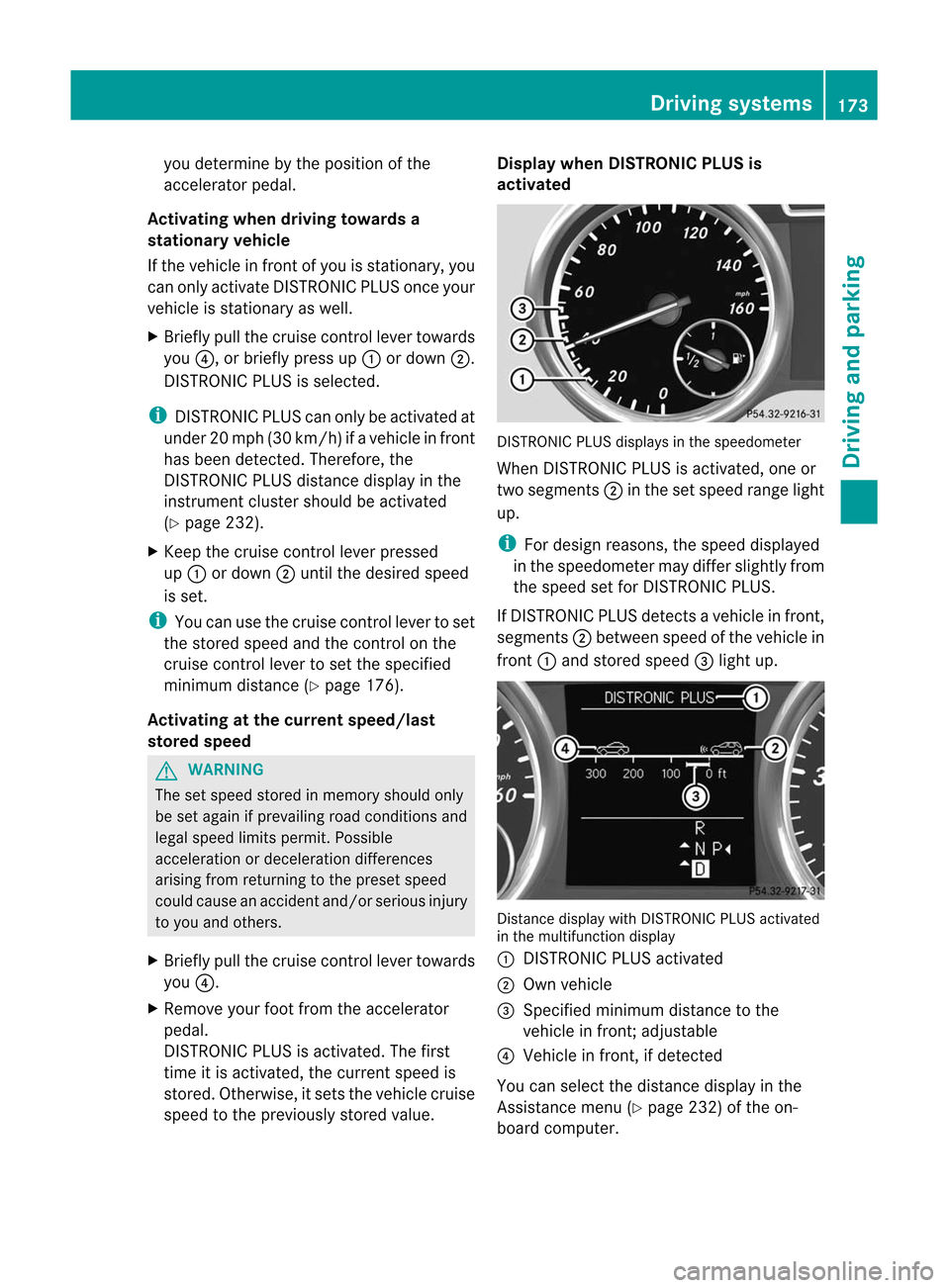
you
determ ine by thepos ition ofthe
acc eler ator pedal .
Act ivating when drivin gto war dsa
st at iona ryveh icle
If th eveh iclein fron to fyou isstation ary,you
can only activate DISTRONIC PLUSonceyour
vehicle isstation aryaswell.
X Briefly pullthecruise controllever towards
you ?,orbriefly pressup: ordown ;.
DIS TRONIC PLUSisselected. i
DIS
TRONIC PLUScanonly beactivated at
under 20mph (30km/ h)ifav ehicle infron t
has been detec ted.Therefor e,the
DIS TRONIC PLUSdistanc edisplay inthe
inst rument clustershouldbeactivat ed
(Y page 232).
X Keep thecruise control lever pressed
up : ordown ;until thedesired speed
is set. i
You
canusethecruise control lever toset
the stor edspeed andthecontrol onthe
cruise control lever toset the specified
minimum distance(Y page 176).
Activating atthe curr entspeed/last
stored speed G
WARN
ING The
setspeed storedinmemory shouldonly
be set again ifprevailing roadconditions and
legal speed limitspermit .Possible
acceleration ordeceleration differences
arising fromreturn ingtothe preset speed
could cause anaccident and/orserious injury
to you and others.
X Briefly pullthecruise controllever towards
you ?.
X Remove yourfootfrom theaccelerator
pedal.
DIS TRONIC PLUSisactivated. Thefirst
time itis activated, thecurrent speedis
stored. Otherwise, itsets thevehicle cruise
speed tothe previously storedvalue. Display
whenDISTRONIC PLUSis
activat ed DIS
TRONIC PLUSdisplay sin the speedometer
When DISTRONIC PLUSisactivated, oneor
two segment s; inthe setspeed rangelight
up. i
For
design reasons, thespeed display ed
in the speedometer maydiffer slightly from
the speed setforDIS TRONIC PLUS.
If DIS TRONIC PLUSdetect savehicle infron t,
segmen ts; between speedofthe vehicle in
fron t: and storedspeed =light up. Dist
ance display withDISTRONIC PLUSactivat ed
in the multifunc tiondisplay
: DISTRONIC PLUSactivat ed
; Own vehicle
= Specif iedminimum distanceto the
vehicle infron t;adjustable
? Vehicle infron t,ifdetec ted
You canselect thedistanc edisplay inthe
Ass istanc emen u(Y page 232)of the on-
board computer . Driving
systems
173Driving and parking Z
Page 229 of 396
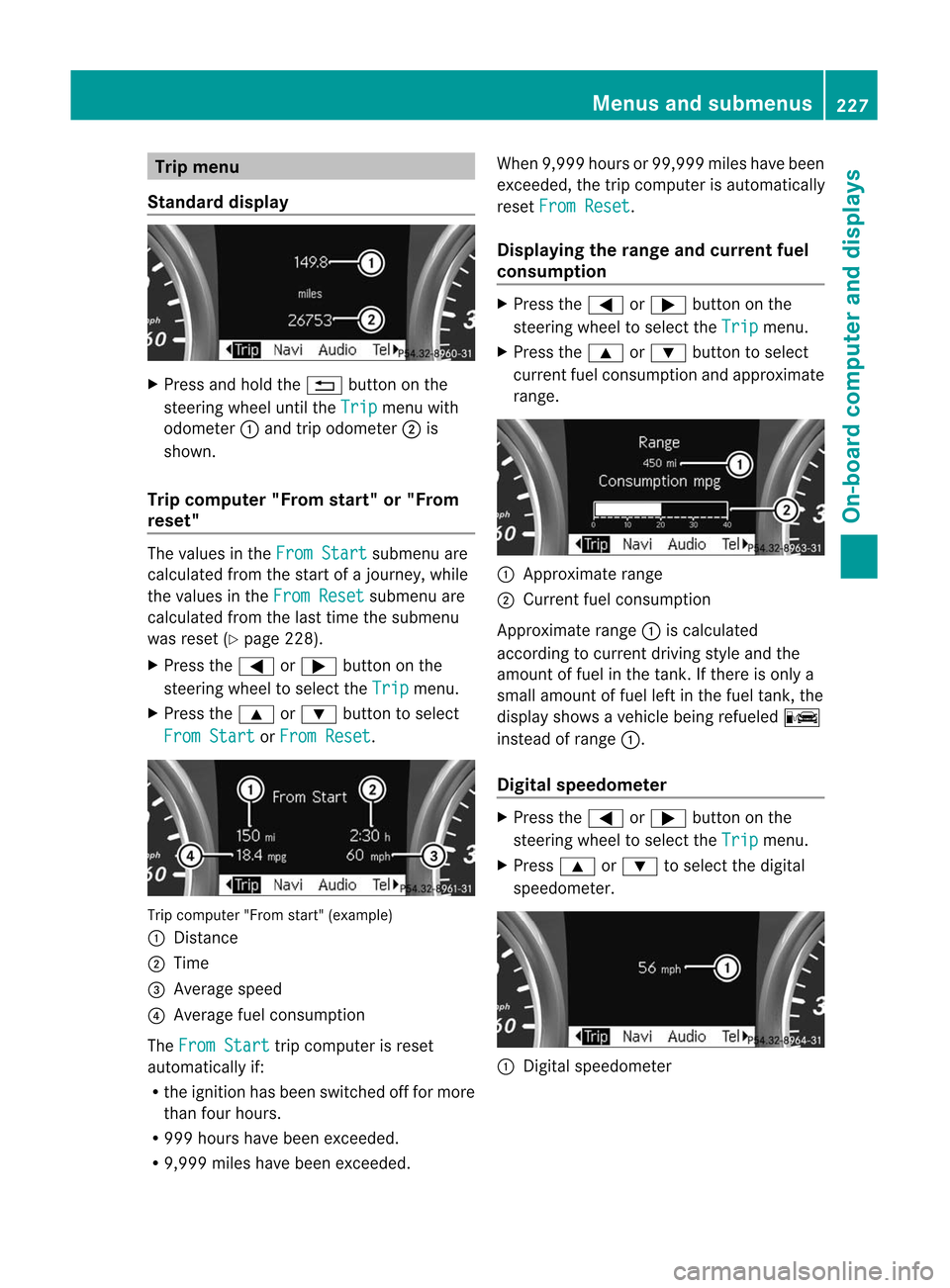
Trip
menu
Stan dard display X
Pre ssand holdthe % button onthe
stee ring wheelunti lthe Tri
p menu
with
od ome ter:and tripodome ter;is
sho wn.
Trip compute r"F rom start" or"From
res et" The
values inthe Fro
mSta rt su
bme nuare
cal cul ate dfro mt hestart ofajourney, while
the values inthe From
Reset submenu
are
calculated fromthelast time thesubmenu
was reset (Ypage 228).
X Press the= or; button onthe
steering wheeltoselect the Trip menu.
X Press the9 or: button toselect From
Start or From
Reset .
Trip
computer "Fromstart"(example)
: Distanc e
; Time
= Average speed
? Average fuelconsumption
The From
Start trip
computer isreset
automatically if:
R the ignition hasbeen switched offfor more
than fourhours.
R 999 hours havebeen exceeded.
R 9,999 mileshavebeen exceeded. When
9,999 hoursor99,999 mileshavebeen
exceeded, thetrip computer isautomatically
reset From
Reset .
Displaying therange andcurrent fuel
consumption X
Press the= or; button onthe
steering wheeltoselect the Trip menu.
X Press the9 or: button toselect
current fuelconsumption andapproximate
range. :
Approximate range
; Current fuelconsumption
Approximate range:iscalculated
according tocurrent drivingstyleandthe
amount offuel inthe tank .If there isonly a
small amount offuel leftinthe fuel tank ,the
displa yshows avehicle beingrefueled C
instead ofrange :.
Digi talspeedometer X
Press the= or; button onthe
steering wheeltoselect the Trip menu.
X Press 9or: toselect thedigital
speedometer. :
Digital speedometer Menus
andsubmenus
227On-board computer and displays Z