turn signal MERCEDES-BENZ M-Class 2012 W166 User Guide
[x] Cancel search | Manufacturer: MERCEDES-BENZ, Model Year: 2012, Model line: M-Class, Model: MERCEDES-BENZ M-Class 2012 W166Pages: 396, PDF Size: 14.48 MB
Page 204 of 396
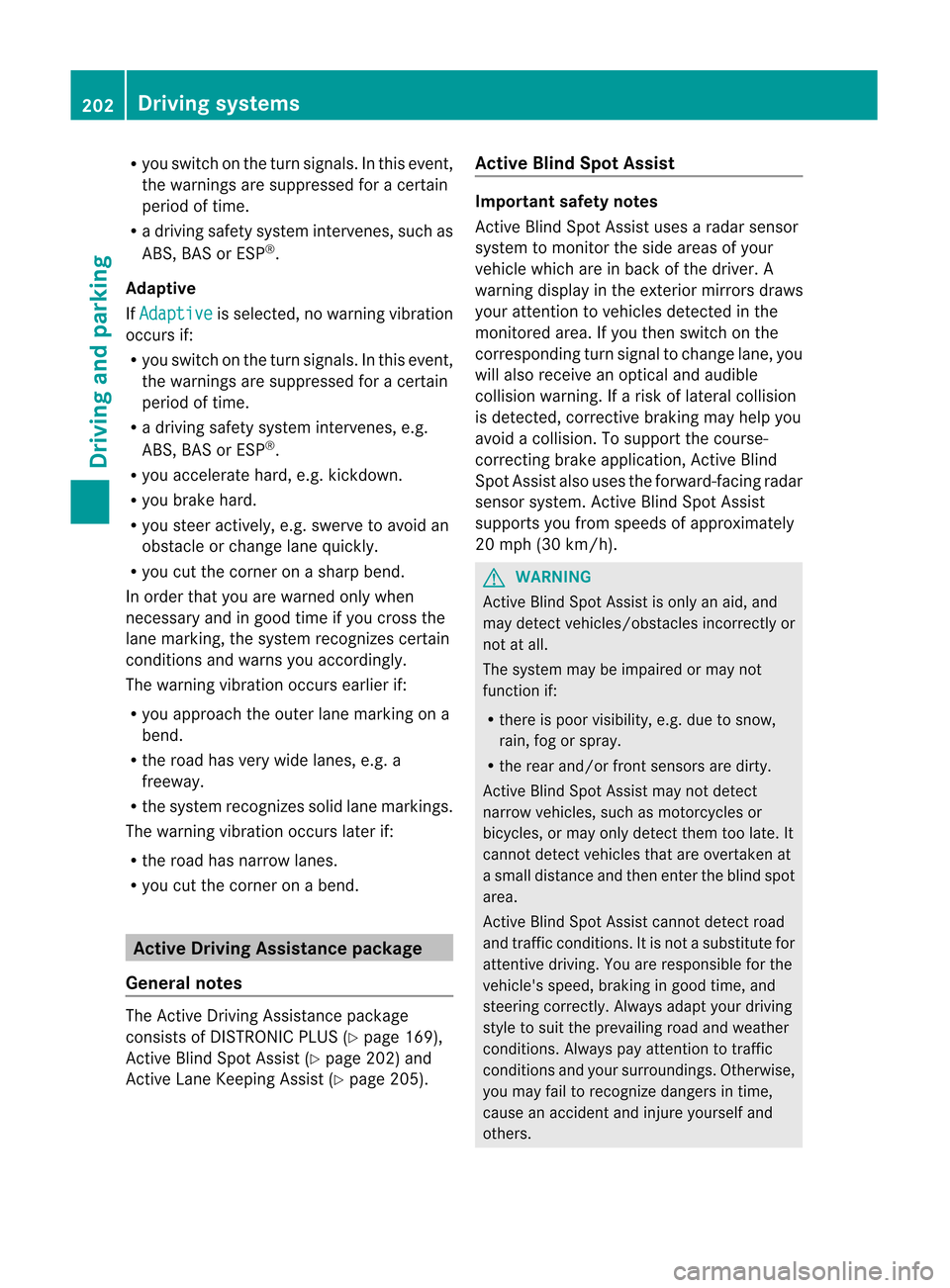
R
you swit chon thetur nsignals .Int his event,
the warnings aresuppressed foracertain
period oftime.
R adriving safetysystem interven es,such as
ABS ,BAS orESP ®
.
Adapt ive
If Adaptive is
selected, nowarning vibration
occurs if:
R you switch onthe turn signals. Inthis event,
the warnings aresuppressed foracertain
period oftime.
R adriving safetysystem interven es,e.g.
ABS ,BAS orESP ®
.
R you accelerate hard,e.g.kickdown.
R you brake hard.
R you steer actively, e.g.swerve toavoid an
obstacle orchange lanequickly.
R you cutthe corner onasharp bend.
In order thatyouarewarned onlywhen
necessary andingood timeifyou cross the
lane marking, thesystem recogniz escertain
condition sand warns youaccordingly.
The warning vibration occursearlierif:
R you approach theouter lanemarking ona
bend.
R the road hasvery wide lanes, e.g.a
freeway.
R the system recogniz essolid lanemarkings.
The warning vibration occurslaterif:
R the road hasnarrow lanes.
R you cutthe corner onabend. Active
Driving Assistance package
General notes The
Active Driving Assistanc epackage
consist sof DIS TRONIC PLUS(Ypage 169),
Act ive Blind SpotAssist (Ypage 202)and
Act ive Lane Keeping Assist(Ypage 205). Active
BlindSpotAssist Import
antsafety notes
Act ive Blind SpotAssist usesaradar sensor
system tomonitor theside areas ofyour
vehicle whichareinback ofthe driver. A
warning displayin the exterior mirrorsdraws
your attent iontovehicles detectedinthe
monitored area.Ifyou then switch onthe
corresponding turnsignal tochange lane,you
will also receive anoptical andaudible
collision warning. Ifarisk oflateral collision
is detect ed,correct ivebraking mayhelp you
avoid acollision. Tosupport thecourse-
correct ingbrake application, Active Blind
Spot Assist alsouses theforward-facing radar
sensor system. Active Blind SpotAssist
supports youfrom speeds ofapproximately
20 mph (30km/h). G
WARNING Act
ive Blind SpotAssist isonly anaid, and
may detect vehicles/obstacles incorrectlyor
not atall.
The system maybeimpaired ormay not
funct ionif:
R there ispoor visibili ty,e.g. due tosnow,
rain, fogorspray.
R the rear and/or frontsensors aredirty.
Act ive Blind SpotAssist maynotdetect
narrow vehicles, suchasmotorc yclesor
bicycles, ormay onlydetect themtoolate. It
cannot detectvehicles thatareovertaken at
a small distance andthen enter theblind spot
area.
Act ive Blind SpotAssist cannot detectroad
and traffic condition s.Itis not asubstitute for
attent ivedriving. Youareresponsible forthe
vehicle's speed,braking ingood time, and
steering correctly.Always adaptyourdriving
style tosuit theprevailing roadandweather
condition s.Always payattent iontotraffic
condition sand your surroundings. Otherwise,
you may failtorecogniz edangers intime,
cause anaccident andinjure yourself and
others. 202
Driving
systemsDriving and parking
Page 206 of 396
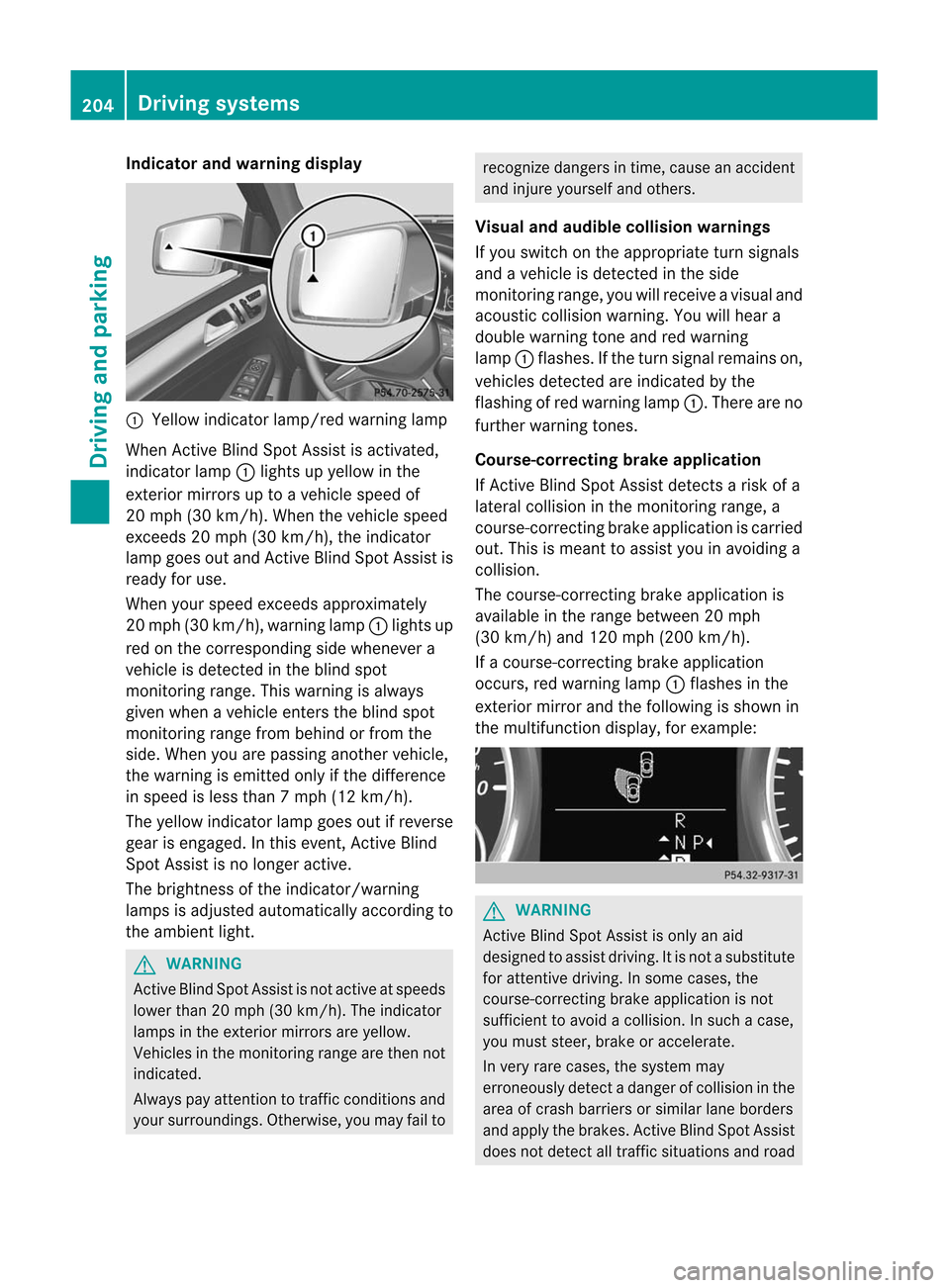
Indi
catorand warning displa y :
Yellow indicat orlamp/ redwarn inglamp
When ActiveBlin dSpo tAssist isactivated,
indicator lamp:lights upyell ow inthe
exterior mirrorsuptoav ehicle speed of
20 mph (30km/ h).When thevehicle speed
exc eeds 20mph (30km/ h),the indicat or
lamp goesoutand Active Blind SpotAssist is
ready foruse.
When yourspeed exceeds approximat ely
20 mph (30km/ h),warning lamp:lights up
red onthe corr espondin gside whenever a
vehicle isdetec tedinthe blind spot
monit oringrange. Thiswarning isalway s
given when avehicle enters the blind spot
monit oringrange frombehind orfrom the
side. When youarepassing anothervehicle,
the warning isemitt edonly ifthe differen ce
in speed isless than 7mph (12km/ h).
The yellow indicatorlamp goesoutifrevers e
gear isengaged. Inthis event ,Ac tive Blind
Spot Assist isno longer active.
The brightn essofthe indicat or/warn ing
lamps isadjusted automatic allyaccor dingto
the ambient light. G
WARN
ING Act
iveBlind SpotAssist isnot active atspeeds
lower than20mph (30km/ h).The indicat or
lamps inthe exterior mirror sare yellow.
Vehicles inthe monit oringrange arethen not
indicat ed.
Always payatten tiontotraff iccon ditions and
your surroundin gs.Other wise,youmay failto recogn
izedangers intime, cause anacciden t
and injur eyourself andother s.
Visua land audible collision warnings
If you switch onthe appropriate turnsignals
and avehicle isdetec tedinthe side
monit oringrange, youwillreceive avisual and
acoustic collisionwarning. Youwillhear a
double warning toneand redwarning
lamp :flashes. Ifthe turn signal remains on,
vehicles detectedareindicat edbythe
flashing ofred warning lamp:.Thereareno
further warning tones.
Course-correcting brakeapplication
If Act ive Blind SpotAssist detectsa risk ofa
lateral collision inthe monitorin grange, a
course-corr ectingbrakeapplication iscarried
out. This ismeant toassist youinavoiding a
collision.
The course-corr ectingbrakeapplication is
availa bleinthe range between 20mph
(30 km/h) and120 mph (200 km/h).
If acourse-corr ectingbrakeapplication
occurs, redwarning lamp:flashes inthe
exterior mirrorandthefollowing isshown in
the multifunction display,for example: G
WARNING Act
ive Blind SpotAssist isonly anaid
designed toassist driving. Itis not asubstitute
for attent ivedriving. Insome cases, the
course-corr ectingbrakeapplication isnot
sufficient toavoid acollision. Insuch acase,
you must steer, brakeoraccelerate.
In very rarecases, thesystem may
erroneously detectadanger ofcollision inthe
area ofcrash barriers orsimilar laneborders
and apply thebrakes. ActiveBlind SpotAssist
does notdetect alltraffic situations androad 204
Driving
systemsDriving and parking
Page 209 of 396
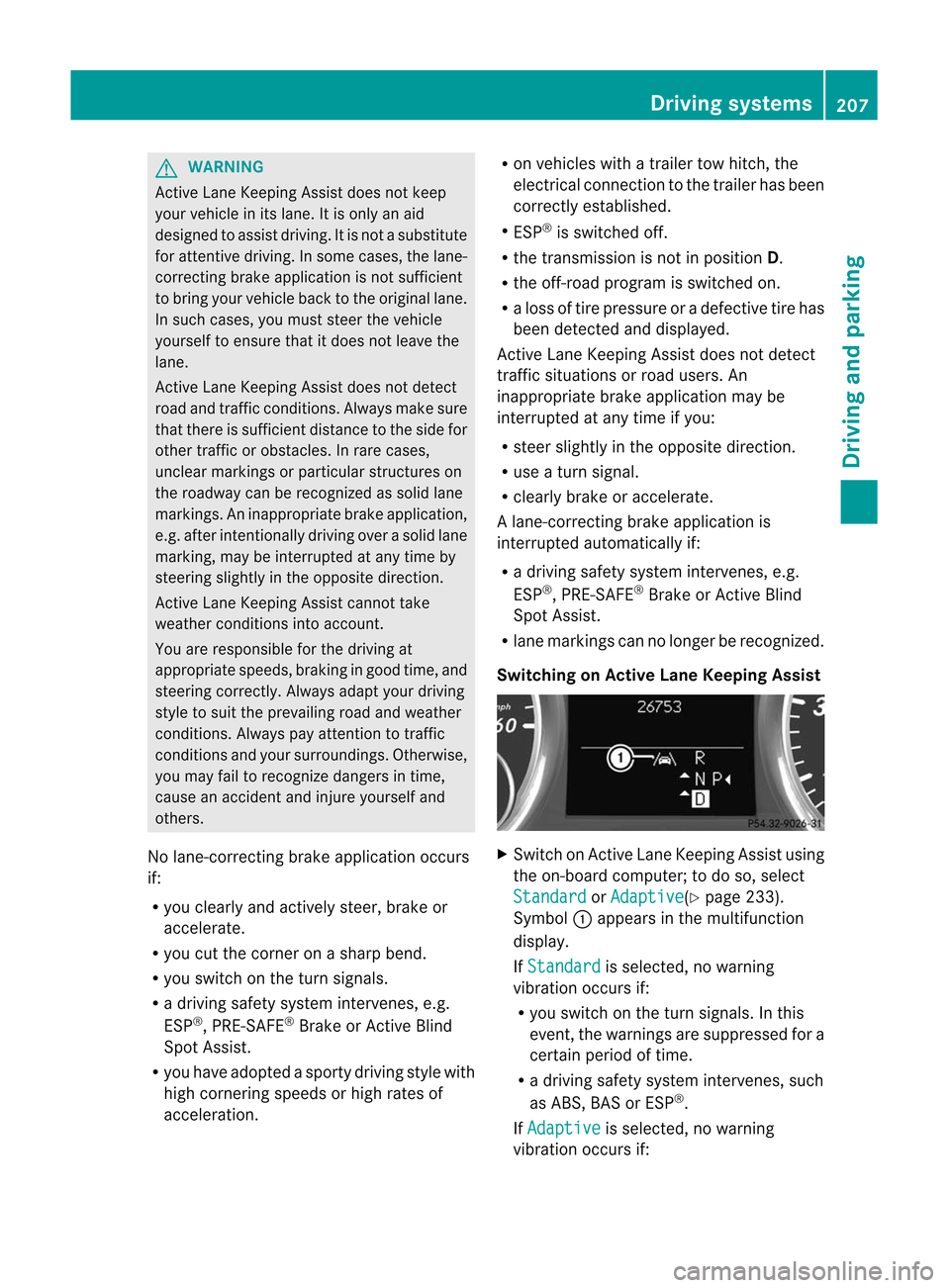
G
WARNING Active
LaneKeepi ngAssist doesnotkeep
you rvehicle inits lane. Itis only anaid
designed toassist driving. Itis not asubstit ute
for atten tivedriving. Insome cases, thelane-
corr ecting brake application isnot sufficien t
to bring yourvehicle backtothe original lane.
In such cases, youmust steer thevehicle
yourself toensure thatitdoes notleave the
lane.
Act ive Lane Keeping Assistdoesnotdetect
road andtraff iccon ditions .Always makesure
that thereissuffic ientdistanceto the side for
oth ertraffic orobst acles. Inrare cases ,
unc lear mark ingsorpart icular struct ures on
the roadway canberec ogn ized assolid lane
mark ings.Aninap propriate brakeapplica tion,
e.g .after intentional lydrivi ngover asoli dlane
marking, maybeinterrup tedatany time by
steering slightly inthe oppo sitedirection.
Active LaneKeepingAssist cannot take
wea ther conditio nsinto accou nt.
You arerespo nsiblefor the drivi ngat
app ropri atespee ds,braki ngingood time, and
steering correctly .Always adapt yourdrivin g
style tosuit theprev ailing roadandweathe r
con dition s.Always payattent ion totraffic
con dition sand your surro undin gs.Oth erwise,
you may failtorec ogn izedanger sin tim e,
cause anacc ident andinjure yourself and
oth ers.
No lane- correctingbrak eapplication occurs
if:
R you clearly andactiv elysteer ,brake or
acceler ate.
R you cutthe corn eron asharp bend.
R you switc hon the turn signals.
R adrivin gsafety system interven es,e.g.
ES P®
,PRE-S AFE®
Brak eor Active Blind
Spot Assist .
R you have adopted asport ydrivin gstyle with
high cornering speeds orhigh rates of
acceler ation. R
on vehicles withatrailer towhitch,the
elect ricalconnection tothe trailer hasbeen
corr ectlyestablished.
R ES P®
is switc hedoff.
R the tran smission isnot inposition D.
R the off-road program isswitc hedon.
R aloss oftire pressure oradefect ivetire has
been detec tedand displayed.
Ac tive Lane Keeping Assistdoesnotdetec t
traf ficsituation sor road users. An
inappropriat ebrake application maybe
int errupt edatany time ifyou:
R steer slightly inthe opposite direction.
R use aturn signal.
R clearly brakeoracceler ate.
Al ane -corr ect ing brak eapplic ationis
int errupt edautom atically if:
R adrivin gsafet ysyst eminterve nes,e.g.
ES P®
,PRE- SAFE®
Br ake orActiveBlin d
Spot Assist.
R lane mark ingscannolong erbe rec ogn ized.
Switch ingonActive LaneKeeping Assist X
Swit chon ActiveLane Keepin gAss istusing
the on-board computer ;to do so, selec t Stan
dard or Adap
tive (Y
page 233).
Symbo l: appears inthe mult ifunc tion
display.
If Stan
dard is
selec ted,nowarnin g
vibrat ionoccurs if:
R you switc hon the turns ignals .Int his
event, thewarnings aresuppressed fora
certain periodoftime.
R adriving safetysystem interven es,such
as ABS ,BAS orESP ®
.
If Adaptive is
selected, nowarning
vibration occursif: Driving
systems
207Driving and parking Z
Page 252 of 396
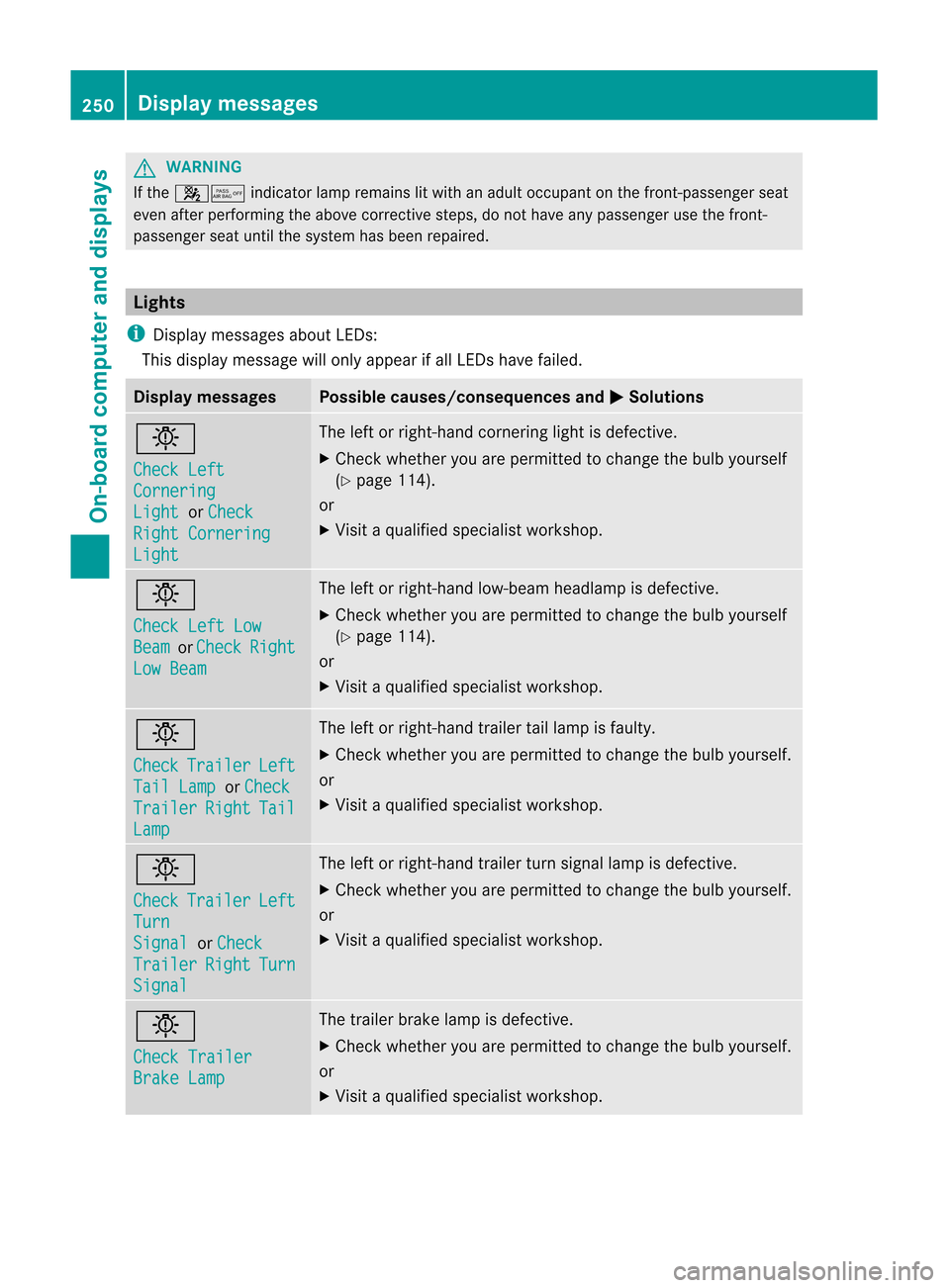
G
WARNING If
the 45 indicatorlamp remai nslitwith anadu ltoccupa nton the front-passenge rseat
even afterperform ingthe above corrective steps, donot have anypassenger usethefron t-
passenger seatuntil thesystem hasbeen repaired. Lights
i
Display
messages aboutLEDs:
This display message willonly appear ifall LED shave failed. Display
messages Possible
causes/consequences andM Solutions
b
Check
Left Corneri
ng Light or Check
Right
Corneri ng Light The
leftorright- hand cornering lightisdefect ive.
X Check whether youarepermitt edtochange thebulb yourself
(Y page 114).
or
X Visit aqualified specialist workshop. b
Check
LeftLow Beam or Check Right
Low
Beam The
leftorright- hand low-beam headlamp isdefect ive.
X Check whether youarepermitt edtochange thebulb yourself
(Y page 114).
or
X Visit aqualified specialist workshop. b
Check Trailer Left
Tail
Lamp or Check
Trailer Right Tail
Lamp The
leftorright- hand trailer taillamp isfaulty.
X Check whether youarepermitt edtochange thebulb yourself.
or
X Visit aqualified specialist workshop. b
Check Trailer Left
Turn
Signal or Check
Trailer Right Turn
Signal The
leftorright- hand trailer turnsignal lampisdefect ive.
X Check whether youarepermitt edtochange thebulb yourself.
or
X Visit aqualified specialist workshop. b
Check
Trailer Brake
Lamp The
trailer brakelampisdefect ive.
X Check whether youarepermitt edtochange thebulb yourself.
or
X Visit aqualified specialist workshop. 250
Display
messagesOn-board computer and displays
Page 309 of 396
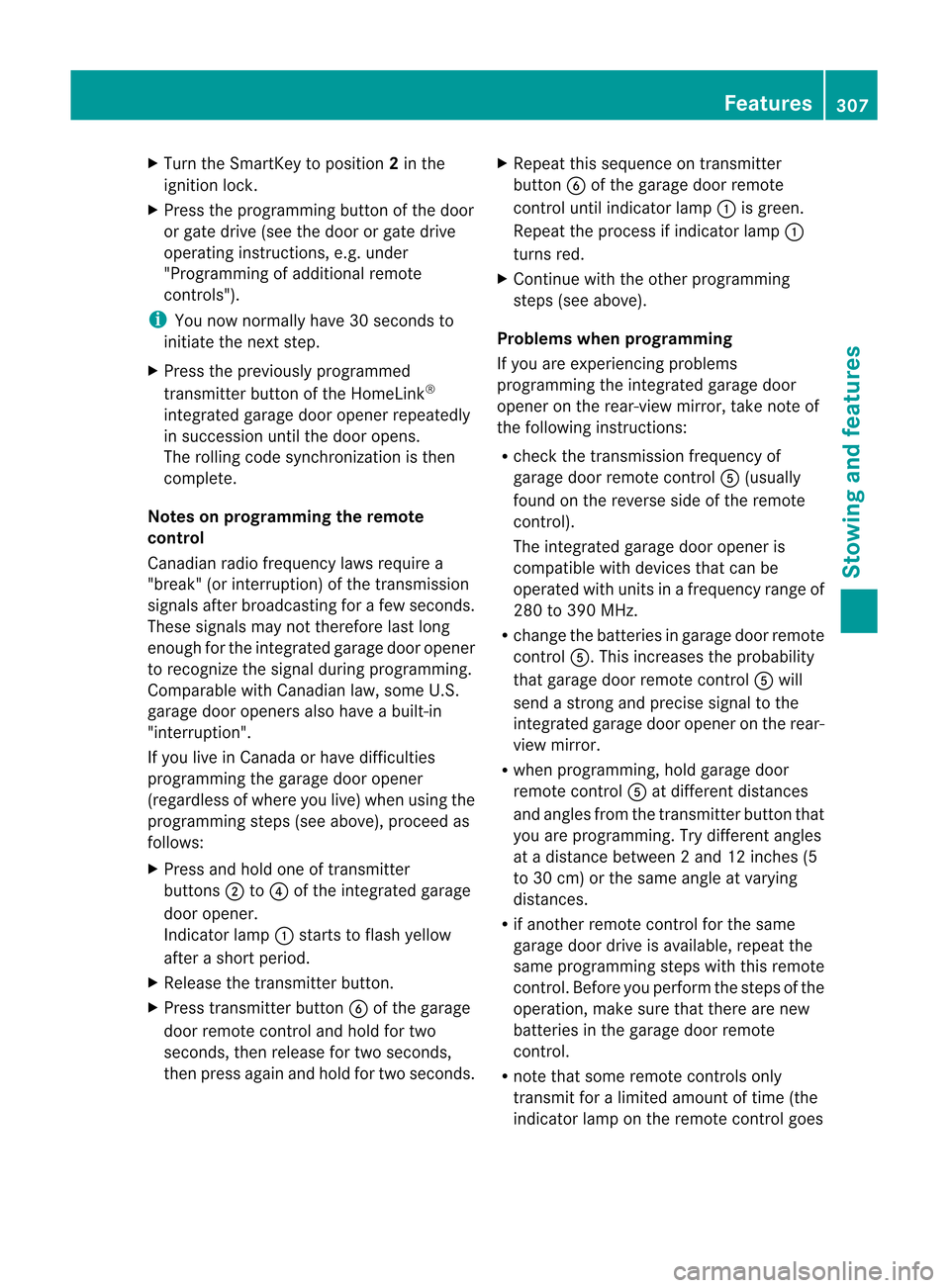
X
Turn theSmart Keytoposition 2in the
ignition lock.
X Press theprogramming buttonofthe door
or gate drive (seethedoor orgate drive
operating instructions ,e.g. under
"Programming ofadditional remote
cont rols"). i
You
now normally have30seconds to
initiate thenext step.
X Press thepreviously programmed
tran smitt erbutton ofthe HomeLin k®
integr atedgarage dooropener repeatedly
in succession untilthedoor opens.
The rolling codesynchron izationisthen
complete.
Notes onprogr ammingthe remot e
control
Canadian radiofrequency lawsrequire a
"break" (orinter ruption) ofthe tran smission
signals afterbroadcasting forafew seconds .
These signals maynottheref orelast long
enough forthe integr atedgarage dooropener
to recogn izethe signal during programming.
Comparable withCanadian law,some U.S.
garage dooropeners alsohave abuilt-in
"interr uption".
If you liveinCanada orhave difficulties
programming thegarage dooropener
(regardless ofwhere youlive) when usingthe
programming steps(seeabove), proceed as
follows:
X Press andhold oneoftran smitt er
button s; to? ofthe integr atedgarage
door opener.
Indicat orlamp :start sto flash yellow
after ashort period.
X Release thetran smitt erbutton .
X Press transmitt erbutton Bofthe garage
door remote controland hold fortwo
seconds, thenrelease fortwo seconds,
then press againandhold fortwo seconds. X
Repeat thissequence ontran smitt er
button Bofthe garage doorremot e
cont roluntil indicator lamp:isgreen.
Repeat theprocess ifindicator lamp:
turns red.
X Contin uewith theother programming
steps (seeabove).
Problems whenprogramming
If you areexperienc ingproblems
programming theintegr atedgarage door
opener onthe rear-view mirror,takenoteof
the following instructions :
R check thetran smission frequency of
garage doorremot econt rolA (usual ly
found onthe reverse sideofthe remot e
cont rol).
The integr atedgarage dooropener is
compatible withdevices thatcanbe
operated withunits inafrequency rangeof
280 to390 MHz.
R change thebatteries ingarage doorremot e
cont rolA.T hisincreases theprobabil ity
that garage doorremote controlA will
send astron gand precise signaltothe
integrated garagedooropener onthe rear-
view mirror.
R when programming, holdgarage door
remote controlA atdifferent distances
and angles fromthetransmit terbutton that
you areprogramming. Trydifferent angles
at adistance between 2and 12inches (5
to 30 cm) orthe same angle atvarying
distances.
R ifanother remotecontrolfor the same
garage doordrive isavaila ble,repeat the
same programming stepswiththisremote
cont rol.Before youperform thesteps ofthe
operation, makesurethatthere arenew
batteries inthe garage doorremote
cont rol.
R note thatsome remote controlsonly
transmit foralimited amount oftime (the
indicator lamponthe remote controlgoes Features
307Stowing and features Z
Page 310 of 396

out).
Press theremote controlbutton again
before itstops transmitting.
R align theanten nacable ofthe garage door
opener unit.Thiscanimprove signal
reception /transmission.
Opening/cl osingthegara gedoor Once
programmed, theintegr atedgarage
door opener willassume thefunct ionofthe
garage doorsystem's remotecontrol.Please
also read theoperating instructions forthe
garage doorsystem.
X Turn theSmart Keytoposition 2in the
ignition lock.
X Press transmitterbutton ;,=or? inthe
overhead controlpanel thatyouhave
programmed tooperate thegarage door.
Garage doorsystem withafixed code:
indicator lamp:lights upgreen.
Garage doorsystem witharolling code:
indicator lamp:flashes green. i
The
trans mitterwill trans mitasignal for
as long asthe trans mitterbutton isbeing
pressed. Afteramaximum often seconds,
trans mission istermin atedandindicator
lamp :flashes yellow.Press the
transmitter buttonagain,ifnecessary .
Cle aring thememory ofthe integ rated
garage dooropeneron the rear-view
mirror X
Turn theSmartKey toposi tion 2in the
ignitio nlock.
X Press transmitterbutton s; and ?.
The indicator lamplights upyellow .
X Press andhold trans mitterbutton s;
and ?until theindicator lampturns green. i
Make
surethatyouclear thememory of
the integr atedgarage dooropener before
selling thevehicle. Compass
Calling upthe compass Infor
mation onoperating thecompass canbe
found inthe separate COMAND operating
instr uctions. Floo
rmats G
WARNIN
G Whenever
youareusing afloormat, makesure
there isenough clearance andthat the
floormat issecurely fastened.
The floormat shouldalwaysbe securely
fastened usingthefastenin gequipment .
Befor edriving off,chec kthat thefloormat is
securely inplace andadjust itifnec essary. A
loose floormat couldslipand hinder proper
func tioningofthe pedals.
Do not place several floormat son top ofeach
other asthis may impair pedalmoveme nt. Floorm
aton the driver' sside (example)
X Driver's seat/front-passenger seat:
slide therespect iveseat back.
X Rear seats: slidetherespect iveseat
forwards.
X To install: placethefloormat inthe
foot well.
X Press studs:ontoretain ers;.
X To rem ove: pullthefloormat off
retain ers;.
X Remove thefloormat . 308
Featur
esStowing and features
Page 346 of 396
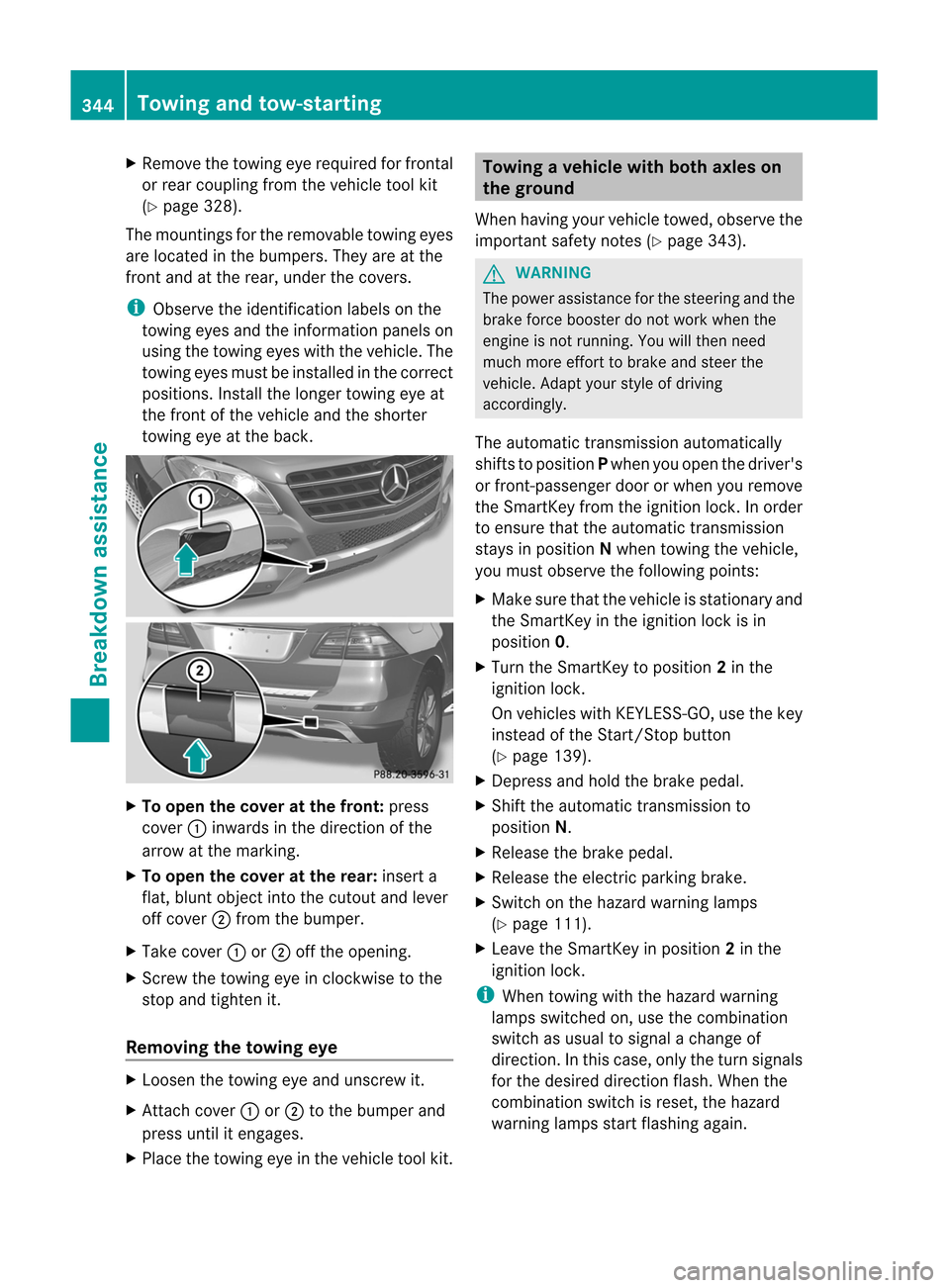
X
Remo vetheto win geye require dfor fron tal
or rear couplin gfrom theveh icleto ol kit
(Y page 328).
The moun ting sfor therem ovabletowin geyes
are locate din thebump ers.They areatthe
front andatthe rear, under thecovers. i
Observe
theidentification labelson the
towing eyesandtheinformation panelson
using thetowing eyeswiththevehicle. The
towing eyesmust beinstalled inthe correct
positions. Installthe longer towing eyeat
the front ofthe vehicle andtheshorter
towing eyeatthe back. X
To open thecover atthe front: press
cover :inwards inthe direction ofthe
arrow atthe marking.
X To open thecover atthe rear: insert a
flat, blunt object intothecutout andlever
off cover ;from thebumper.
X Take cover :or; offthe opening.
X Screw thetowing eyeinclockwise tothe
stop andtighten it.
Removing thetowing eye X
Loosen thetowing eyeand unscrew it.
X Att ach cover :or; tothe bumper and
press untilitengages.
X Place thetowing eyeinthe vehicle toolkit. Towing
avehicle withboth axles on
th egrou nd
When havingyour vehicletowed, obser vethe
impor tantsafe tyno tes(Y page 343). G
WAR
NING The
power assistancefor thest eerin gand the
brak efor ce boos terdonot work when the
eng ineisnot running.You willthen nee d
muc hmor eeff ort tobrak eand steer the
veh icle.Adapt yourstyle ofdriving
accor dingly.
The automatic transmission automatic ally
shift sto position Pwhen youopen thedriver's
or fron t-passenger doororwhen youremov e
the Smart Keyfrom theignit ionlock .In order
to ensure thattheautomatic transmission
stays inposition Nwhen towing thevehicle,
you must observe thefollowing points:
X Make surethatthevehicle isstat ionary and
the Smart Keyinthe ignit ionlock isin
position 0.
X Turn theSmart Keytoposition 2in the
ignit ionlock .
On vehicles withKEYL ESS-GO, usethekey
inst ead ofthe Start/ Stop butto n
(Y page 139).
X Depres sand hold thebrake pedal.
X Shift theautomatic transmission to
position N.
X Release thebrake pedal.
X Release theelect ricparkin gbrake.
X Switc hon the hazard warning lamps
(Y page 111).
X Leave theSmart Keyinposition 2in the
ignit ionlock . i
When
towing withthehazard warning
lamps switchedon, use thecombin ation
switch asusual tosignal achang eof
direct ion.Inthis case, onlytheturn signals
for the desired directionflash. When the
combin ationswitch isreset ,the hazard
warning lampsstartflashing again. 344
Towing
andtow-st artingBreakdown assistance