tire pressure display MERCEDES-BENZ M-Class 2012 W166 Owner's Manual
[x] Cancel search | Manufacturer: MERCEDES-BENZ, Model Year: 2012, Model line: M-Class, Model: MERCEDES-BENZ M-Class 2012 W166Pages: 396, PDF Size: 14.48 MB
Page 63 of 396
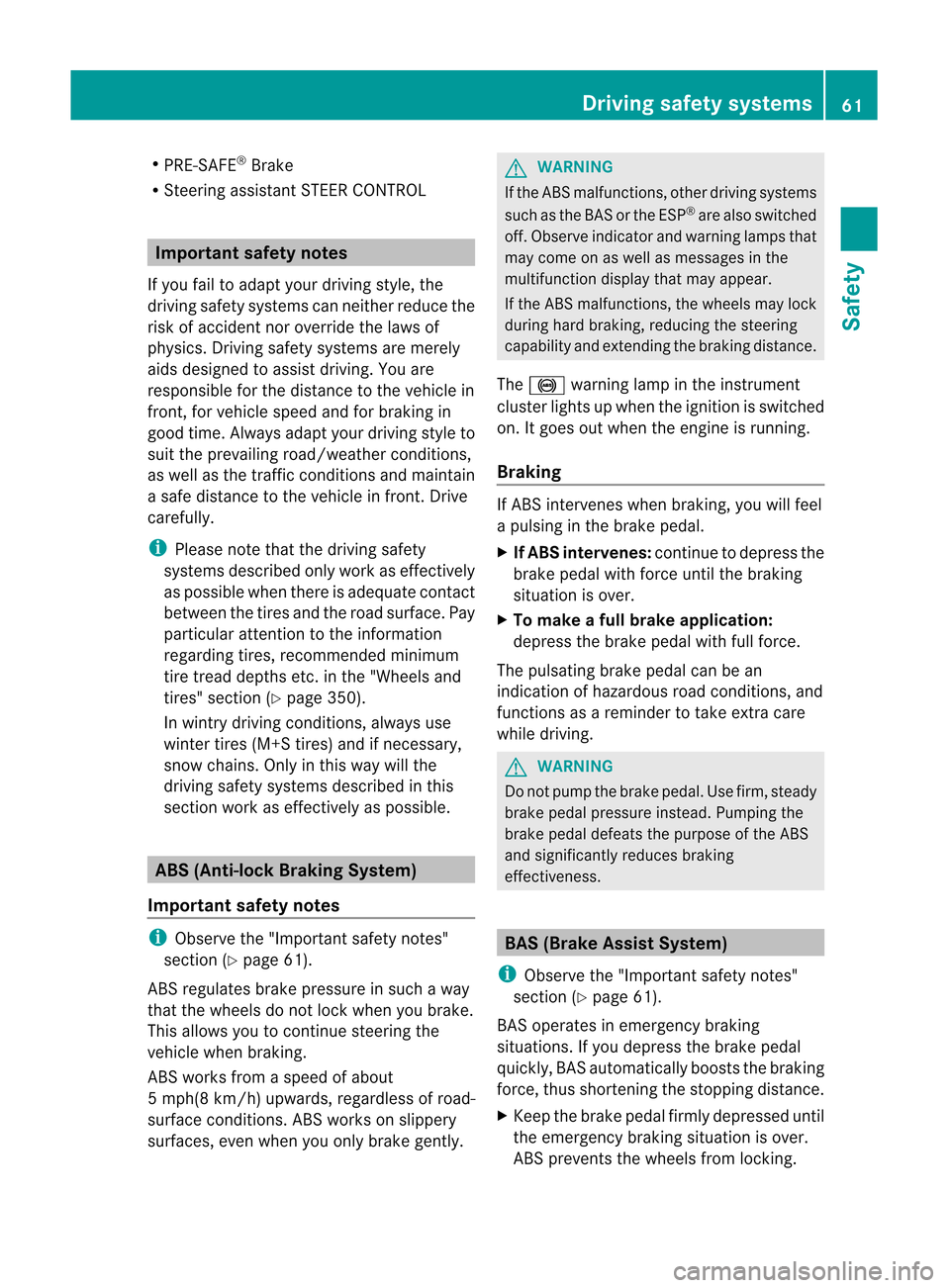
R
PRE-S AFE®
Brake
R Steering assistant STEERCONTROL Impor
tantsafety notes
If you failtoadapt yourdriving style,the
driving safetysystems canneither reducethe
risk ofaccident noroverride thelaws of
physics. Drivingsafety systems aremerely
aids designed toassist driving. Youare
responsible forthe distanc eto the vehicle in
fron t,for vehicle speedandforbraking in
good time. Always adaptyourdriving styleto
suit theprevailing road/weather conditions,
as well asthe traff iccondit ionsandmaintain
a safe distanc eto the vehicle infron t.Drive
carefully. i
Please
notethat thedriving safety
systems described onlywork aseffect ively
as possible whenthereisadequa tecont act
between thetires andtheroad surface. Pay
particular attentiontothe inform ation
regarding tires,recomm endedminimum
tire tread depths etc.inthe "Wheels and
tires" section(Ypage 350).
In wintry driving conditions,alway suse
winter tires(M+S tires)andifnecess ary,
snow chains. Onlyinthis way willthe
driving safetysystems described inthis
sect ionwork aseffect ivelyaspossible. ABS
(Anti-lock Braking System )
Impor tantsafety notes i
Observe
the"Importan tsafet yno tes"
sec tion(Ypage 61).
AB Sr egulates brakepressure insuch away
that thewheels donot lock when youbrake.
This allows youtocon tinue steer ingthe
vehicle whenbrakin g.
AB Sw orks from aspeed ofabout
5m ph(8 km/ h)upwards, regardless ofroad-
surface condition s.AB Sw orks onslippery
surfaces, evenwhen youonly brake gently. G
WARNIN
G If
the ABS malfunct ions,other driving systems
such asthe BAS orthe ESP ®
are also switched
off. Observe indicator andwarning lampsthat
may come onaswell asmessages inthe
multifunct iondisplay thatmay appear.
If the ABS malfunct ions,thewheels maylock
during hardbraking, reducing thesteering
capability andexten dingthebraking distance.
The ! warning lampinthe instr ument
cluster lightsupwhen theignition isswitched
on. Itgoes outwhen theengine isrunnin g.
Br aking If
ABS intervenes whenbraking, youwillfeel
a pulsing inthe brake pedal.
X IfABS intervenes: continue todepress the
brake pedalwithforce untilthebraking
situation isover.
X To mak eafull brake application:
depress thebrake pedalwithfullforce.
The pulsating brakepedalcanbean
indication ofhazardous roadcondit ions,and
funct ionsasareminder totake extracare
while driving. G
WARNIN
G Do
not pump thebrake pedal. Usefirm, steady
brake pedalpressure instead.Pumping the
brake pedaldefeats thepurpose ofthe ABS
and significant lyreduces braking
effect iveness. BAS
(BrakeAssist System) i
Observe
the"Important safetynotes"
section (Ypage 61).
BAS operates inemergenc ybraking
situations. Ifyou depress thebrake pedal
quickly, BASautomatically booststhebraking
force, thusshorten ingthe stopping distance.
X Keep thebrake pedalfirmly depressed until
the emergenc ybraking situation isover.
ABS prevent sthe wheels fromlockin g. Driving
safetysystems
61Safety Z
Page 153 of 396
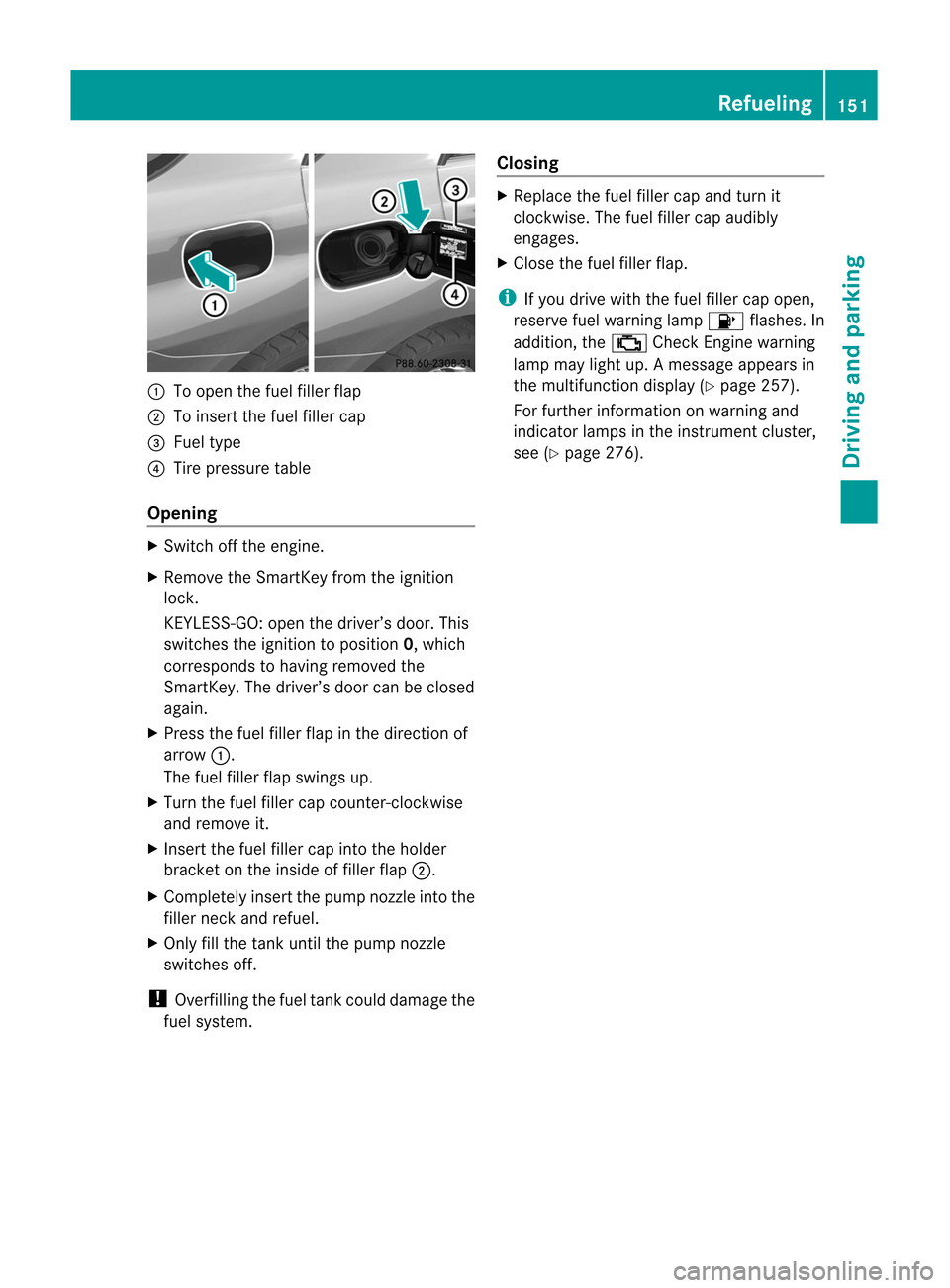
:
Toopen thefuel filler flap
; Toinsert thefuel filler cap
= Fuel type
? Tire pressure table
Opening X
Switc hoff the engine.
X Remove theSmart Keyfrom theignition
lock.
KEYLE SS-GO: open thedriver’s door.This
switches theignition toposition 0,which
correspon dstohaving removed the
Smart Key.Thedriver’s doorcanbeclosed
again.
X Press thefuel filler flapinthe direction of
arrow :.
The fuel filler flapswings up.
X Turn thefuel filler capcount er-clockwise
and remove it.
X Insert thefuel filler capinto theholder
bracket onthe inside offiller flap;.
X Completely insertthepump nozzleinto the
filler neck andrefuel.
X Only fillthe tank untilthepump nozzle
switches off.
! Overfilling thefuel tank could damage the
fuel system. Closing X
Replace thefuel filler capand turn it
clock wise. Thefuel filler capaudibl y
engages.
X Close thefuel filler flap. i
If
you drive withthefuel filler capopen,
reserve fuelwarning lamp8 flashes. In
addition, the; Check Engine warning
lamp maylight up.Am essage appears in
the multifunc tiondisplay (Ypage 257).
For furth erinfor mation onwarning and
indicat orlamps inthe instrument cluster,
see (Ypage 276). Refueling
151Driving and parking Z
Page 166 of 396
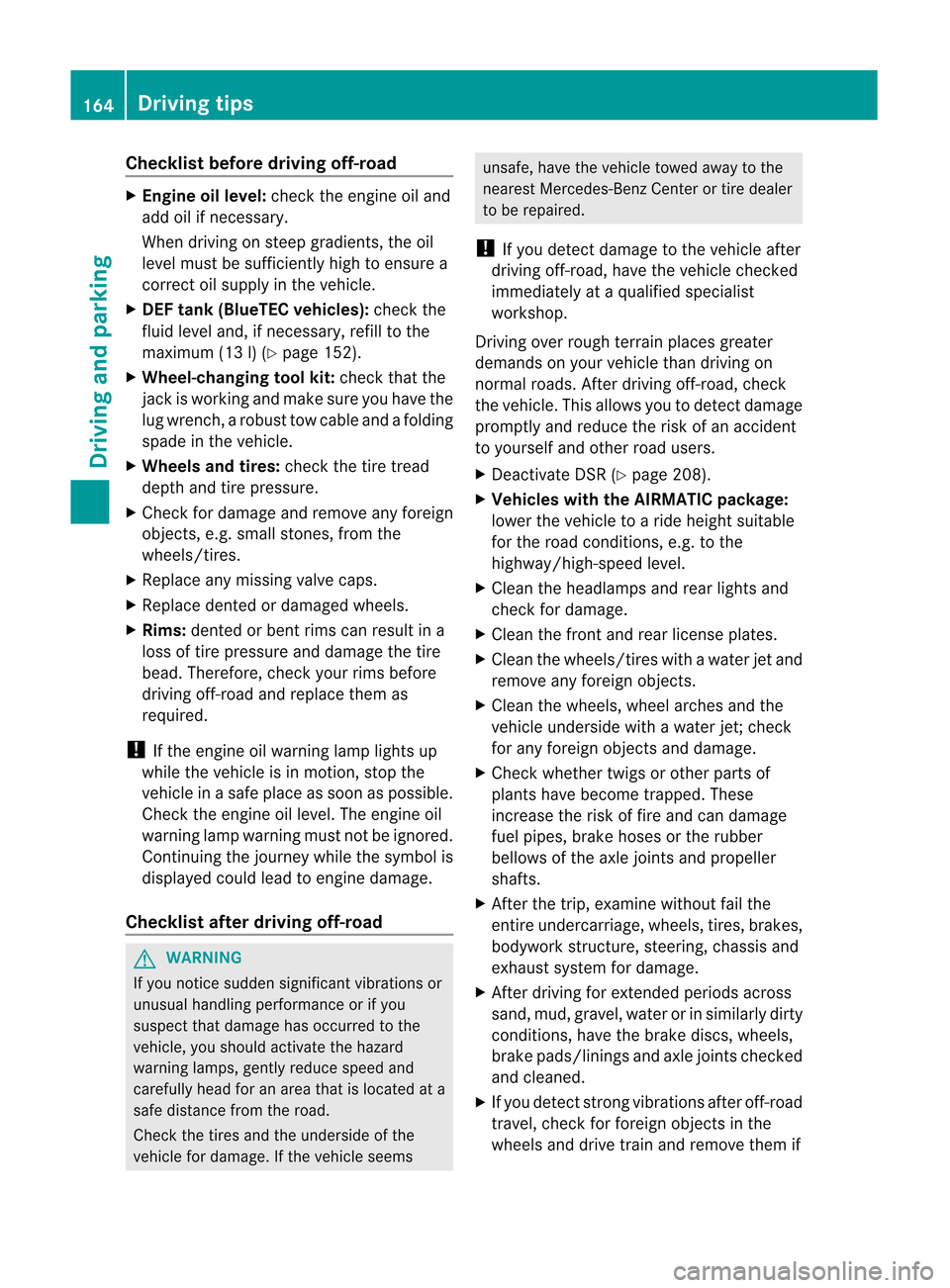
Check
listbefor edr iving off-road X
Engine oillevel: check theen gin eoil and
add oilifne ces sary.
When drivingonsteep grad ients,th eoil
leve lmust besuff iciently high toensure a
co rrect oilsupply inthev ehicle.
X DEF tank (BlueTEC vehicles): checkthe
fluid level and,ifnec essary, refilltothe
maximum (13l)(Y page 152).
X Wheel-changing toolkit:chec kthat the
jack isworkin gand make sureyouhave the
lug wrenc h,arobust towcable andafolding
spade inthe vehicle.
X Wheels andtires: chec kthe tire tread
depth andtirepressure.
X Check fordamage andremove anyforeign
objec ts,e.g. small stones,from the
wheels/tir es.
X Replace anymissing valvecaps.
X Replace dentedordamaged wheels.
X Rims: dentedorbent rimscanresult ina
loss oftire pressure anddamage thetire
bead. Therefor e,chec kyour rims before
driving off-road andreplace themas
required.
! Ifthe engine oilwarning lamplights up
while thevehicle isin motion ,stop the
vehicle inasafe place assoon aspossible.
Check theengine oillevel. Theengine oil
warning lampwarning mustnotbeignored.
Continuing thejourney whilethesymbol is
display edcould leadtoengine damage.
Checklist afterdriving off-road G
WARNIN
G If
you notic esudden significant vibrationsor
unusual handling performanc eor ifyou
suspect thatdamage hasoccurred tothe
vehicle, youshould activate thehazard
warning lamps,gentlyreduce speedand
carefully headforanarea thatislocated ata
safe distance fromtheroad.
Check thetires andtheunderside ofthe
vehicle fordamage. Ifthe vehicle seems unsafe,
havethevehicle towedawaytothe
nearest Mercedes-B enzCenter ortire dealer
to be repaired.
! Ifyou detect damage tothe vehicle after
driving off-road, havethevehicle checked
immediately ataquali fiedspecialist
workshop.
Drivin gover rough terrain placesgreater
demands onyour vehicle thandriving on
normal roads.Afterdriving off-road, check
the vehicle. Thisallows youtodetect damage
promptly andreduce therisk ofan accident
to yourself andother roadusers.
X Deact ivateDSR(Ypage 208).
X Vehicles withtheAIRMATIC package:
lower thevehicle toaride height suitable
for the road condit ions,e.g.tothe
highway /high-speed level.
X Clean theheadlamps andrear lights and
check fordamage.
X Clean thefront andrear license plates.
X Clean thewheels/tires withawater jetand
remove anyforeign objects.
X Clean thewheels, wheelarches andthe
vehicle underside withawater jet;check
for any foreign objectsand damage.
X Check whether twigsorother partsof
plants havebecome trapped. These
increase therisk offire and candamage
fuel pipes, brakehoses orthe rubber
bellows ofthe axle jointsand propeller
shafts.
X Aft erthe trip, examine withoutfailthe
entire undercarriage, wheels,tires,brakes,
bodywork structure,steerin g,chassis and
exhaust systemfordamage.
X Aft erdriving forexten dedperiods across
sand, mud,gravel, waterorinsimilarly dirty
condit ions,havethebrake discs, wheels,
brake pads/linings andaxle jointscheck ed
and cleaned.
X Ifyou detect strongvibrations afteroff-road
travel, checkforforeign objectsin the
wheels anddrive trainandremove themif 164
Driving
tipsDriving and parking
Page 207 of 396
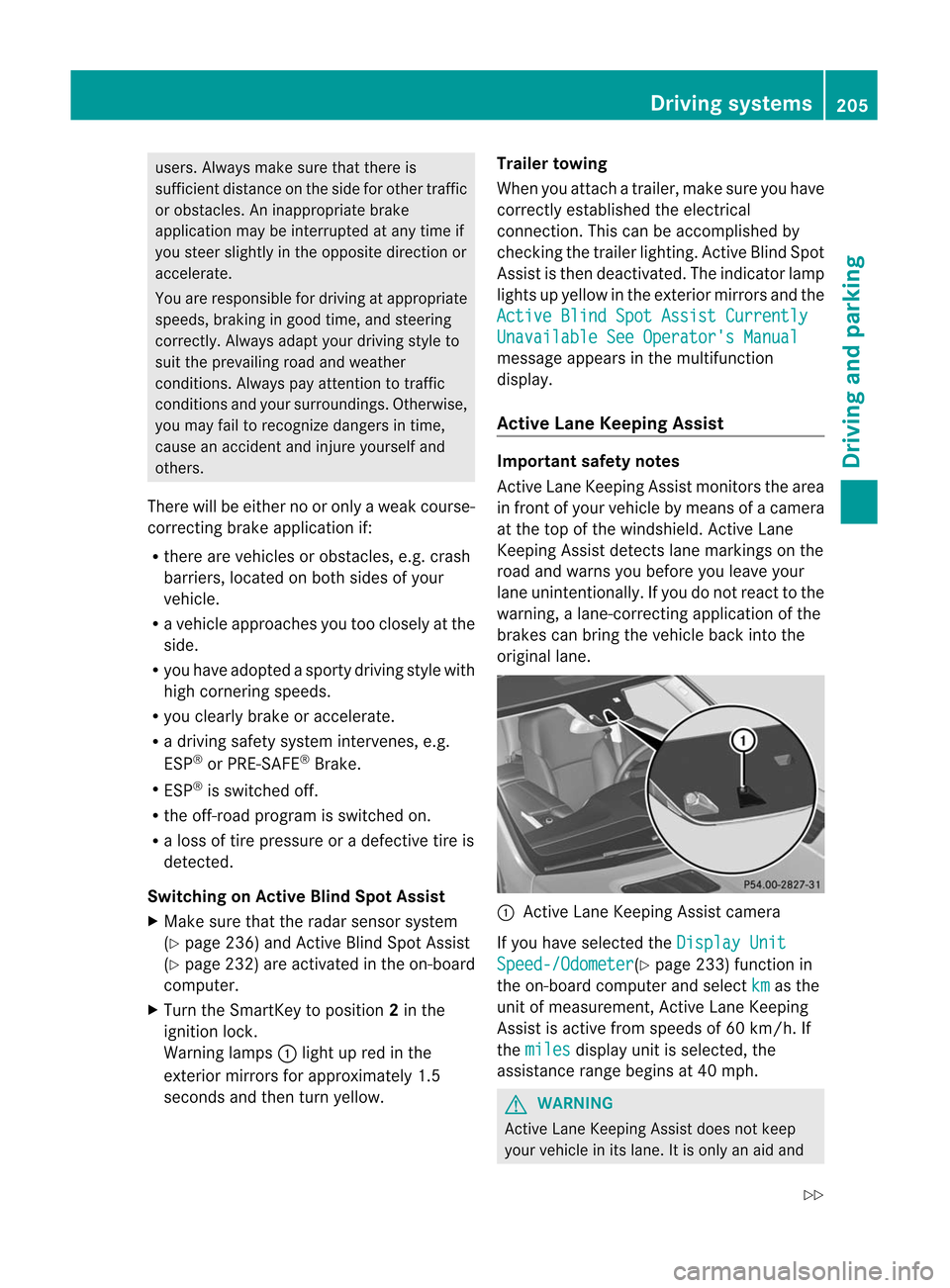
user
s.Alwa ysmak esure that there is
suff icientdist anceon theside forother traff ic
or obst acles.An inap propriat ebrak e
applic ationm aybe interr upte dat any timeif
you steer sligh tlyintheoppos itedire ction or
acc eler ate.
You arerespon sible fordriv ingatappro priate
spee ds,brak ingingood time,and steeri ng
cor rectly. Always adaptyourdrivingstyle to
suit theprev ailingroad andweat her
con dition s.Always payattent ion totraff ic
con dition sand your surroundings. Other wise,
you may failtorec ogn izedang ersintim e,
caus ean acc iden tand inju reyoursel fand
othe rs.
The rewillbe either nooronl ya we ak cou rse-
corr ectingbra keapplica tionif:
R there arevehi cles orobsta cles,e.g.crash
barri ers,locatedonboth sidesof you r
vehi cle.
R avehi cleapp roache syou tooclose lyat the
side .
R you have adopted asporty drivingstyle with
high cornering speeds.
R you clearlybrake oraccel erate.
R adrivi ngsafe tysys tem intervenes, e.g.
ESP ®
or PRE-SAFE ®
Brake.
R ESP ®
is swi tched off.
R the off-road programisswitched on.
R aloss oftire pressure oradefective tireis
detected.
Switching onActive BlindSpotAssist
X Make surethattheradar sensor system
(Y page 236)andActive Blind SpotAssist
(Y page 232)areactivated inthe on-board
computer.
X Turn theSmartKey toposition 2in the
ignition lock.
Warning lamps:light upred inthe
exterior mirrorsforapproximately 1.5
seconds andthen turnyellow. Tra
iler towing
When youattach atrailer, makesureyouhave
correct lyestablished theelectrical
conn ection. Thiscanbeaccomplished by
checkin gthe trailer lighting. ActiveBlind Spot
Assist isthen deactivated. Theindicator lamp
lights upyell owinthe exterior mirrorsandthe Active
BlindSpotAssist Currently Unavailable
SeeOperator's Manual message
appearsinthe multifunction
displa y.
Active LaneKeeping Assis t Importa
ntsafety notes
Act iveLane Keeping Assistmonitors thearea
in front ofyour vehicle bymeans ofacamera
at the top ofthe windshiel d.Act ive Lane
Keeping Assistdetects lanemarkings onthe
road andwarns youbefore youleave your
lane unintent ionally.Ify ou do not react tothe
warning, alane-cor rectingapplication ofthe
brakes canbring thevehicle backintothe
original lane. :
Active Lane Keeping Assistcamera
If you have selected the Display
Unit Speed-/Odome
ter (Y
page 233)functionin
the on-board computer andselect km as
the
unit ofmeasurement, Active Lane Keeping
Assist isactive fromspeeds of60 km/ h.If
the miles display
unitisselected, the
assistance rangebegins at40 mph. G
WARNIN
G Act
ive Lane Keeping Assistdoesnotkeep
your vehicle inits lane. Itis only anaid and Driving
systems
205Driving and parking
Z
Page 209 of 396
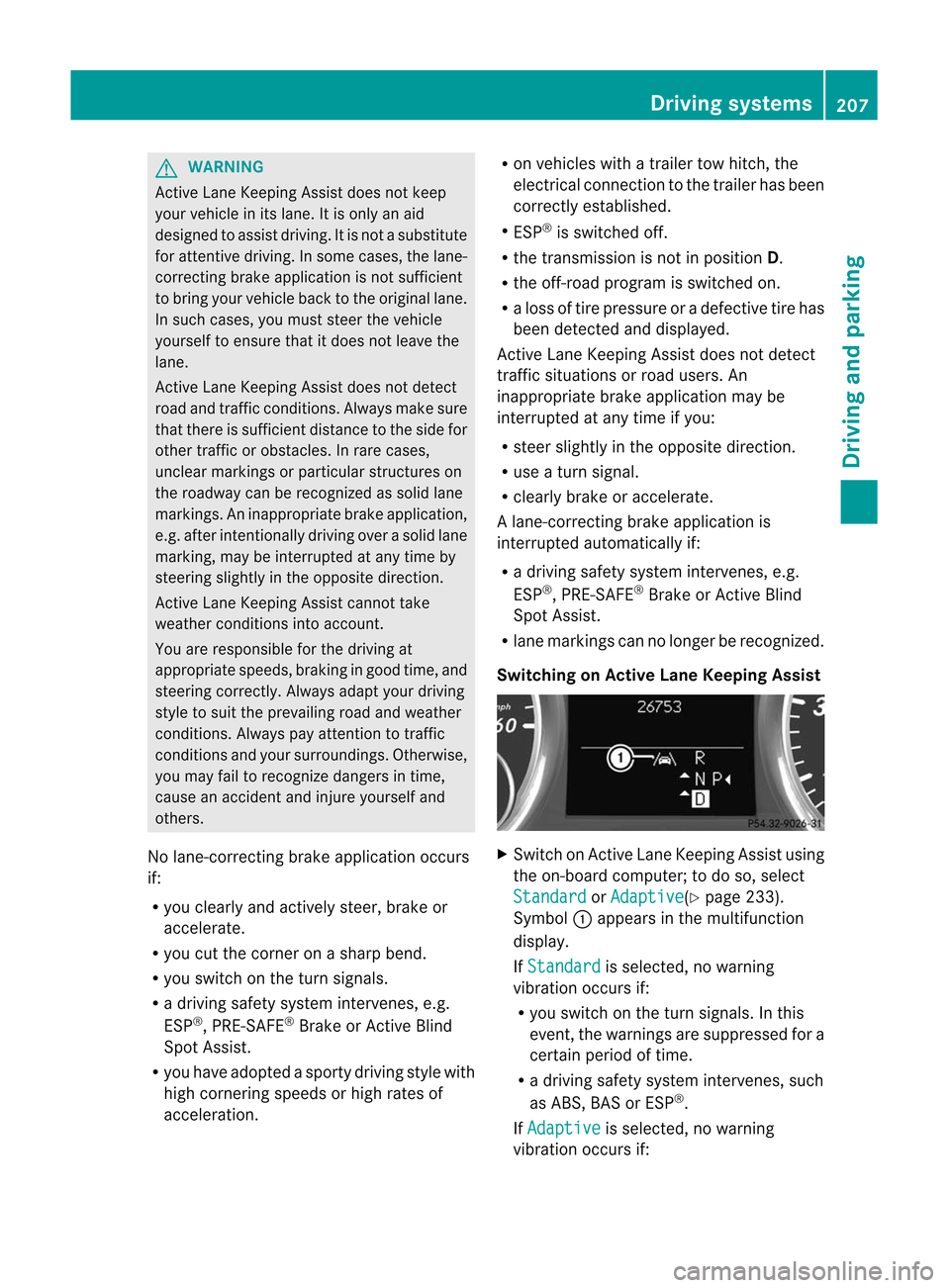
G
WARNING Active
LaneKeepi ngAssist doesnotkeep
you rvehicle inits lane. Itis only anaid
designed toassist driving. Itis not asubstit ute
for atten tivedriving. Insome cases, thelane-
corr ecting brake application isnot sufficien t
to bring yourvehicle backtothe original lane.
In such cases, youmust steer thevehicle
yourself toensure thatitdoes notleave the
lane.
Act ive Lane Keeping Assistdoesnotdetect
road andtraff iccon ditions .Always makesure
that thereissuffic ientdistanceto the side for
oth ertraffic orobst acles. Inrare cases ,
unc lear mark ingsorpart icular struct ures on
the roadway canberec ogn ized assolid lane
mark ings.Aninap propriate brakeapplica tion,
e.g .after intentional lydrivi ngover asoli dlane
marking, maybeinterrup tedatany time by
steering slightly inthe oppo sitedirection.
Active LaneKeepingAssist cannot take
wea ther conditio nsinto accou nt.
You arerespo nsiblefor the drivi ngat
app ropri atespee ds,braki ngingood time, and
steering correctly .Always adapt yourdrivin g
style tosuit theprev ailing roadandweathe r
con dition s.Always payattent ion totraffic
con dition sand your surro undin gs.Oth erwise,
you may failtorec ogn izedanger sin tim e,
cause anacc ident andinjure yourself and
oth ers.
No lane- correctingbrak eapplication occurs
if:
R you clearly andactiv elysteer ,brake or
acceler ate.
R you cutthe corn eron asharp bend.
R you switc hon the turn signals.
R adrivin gsafety system interven es,e.g.
ES P®
,PRE-S AFE®
Brak eor Active Blind
Spot Assist .
R you have adopted asport ydrivin gstyle with
high cornering speeds orhigh rates of
acceler ation. R
on vehicles withatrailer towhitch,the
elect ricalconnection tothe trailer hasbeen
corr ectlyestablished.
R ES P®
is switc hedoff.
R the tran smission isnot inposition D.
R the off-road program isswitc hedon.
R aloss oftire pressure oradefect ivetire has
been detec tedand displayed.
Ac tive Lane Keeping Assistdoesnotdetec t
traf ficsituation sor road users. An
inappropriat ebrake application maybe
int errupt edatany time ifyou:
R steer slightly inthe opposite direction.
R use aturn signal.
R clearly brakeoracceler ate.
Al ane -corr ect ing brak eapplic ationis
int errupt edautom atically if:
R adrivin gsafet ysyst eminterve nes,e.g.
ES P®
,PRE- SAFE®
Br ake orActiveBlin d
Spot Assist.
R lane mark ingscannolong erbe rec ogn ized.
Switch ingonActive LaneKeeping Assist X
Swit chon ActiveLane Keepin gAss istusing
the on-board computer ;to do so, selec t Stan
dard or Adap
tive (Y
page 233).
Symbo l: appears inthe mult ifunc tion
display.
If Stan
dard is
selec ted,nowarnin g
vibrat ionoccurs if:
R you switc hon the turns ignals .Int his
event, thewarnings aresuppressed fora
certain periodoftime.
R adriving safetysystem interven es,such
as ABS ,BAS orESP ®
.
If Adaptive is
selected, nowarning
vibration occursif: Driving
systems
207Driving and parking Z
Page 228 of 396
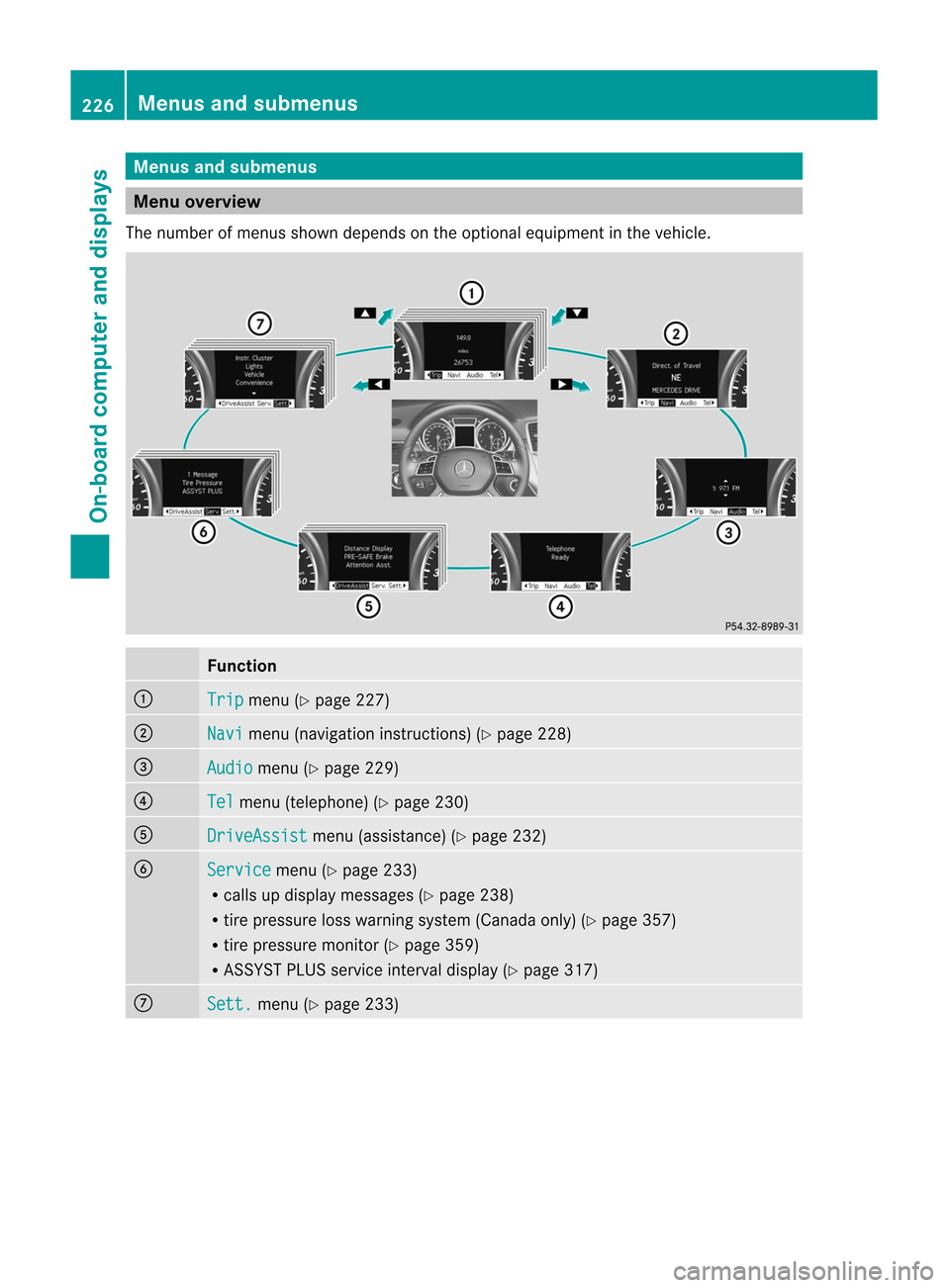
Menus
andsubmen us Menu
overview
The number ofmenus showndepends onthe option alequipment inthe vehicle. Function
:
Trip menu
(Ypage 227) ;
Navi menu
(navigation instruct ions) (Ypage 228) =
Audio menu
(Ypage 229) ?
Tel menu
(telephon e)(Y page 230) A
DriveAs
sist menu
(assistanc e)(Y page 232) B
Service menu
(Ypage 233)
R calls updisplay messages (Y page 238)
R tire pressure losswarning system(Canada only)(Ypage 357)
R tire pressure monitor(Y page 359)
R AS SYST PLUS serviceint erval display (Ypage 317) C
Sett. menu
(Ypage 233) 226
Menus
andsubm enusOn-board computer and displays
Page 235 of 396
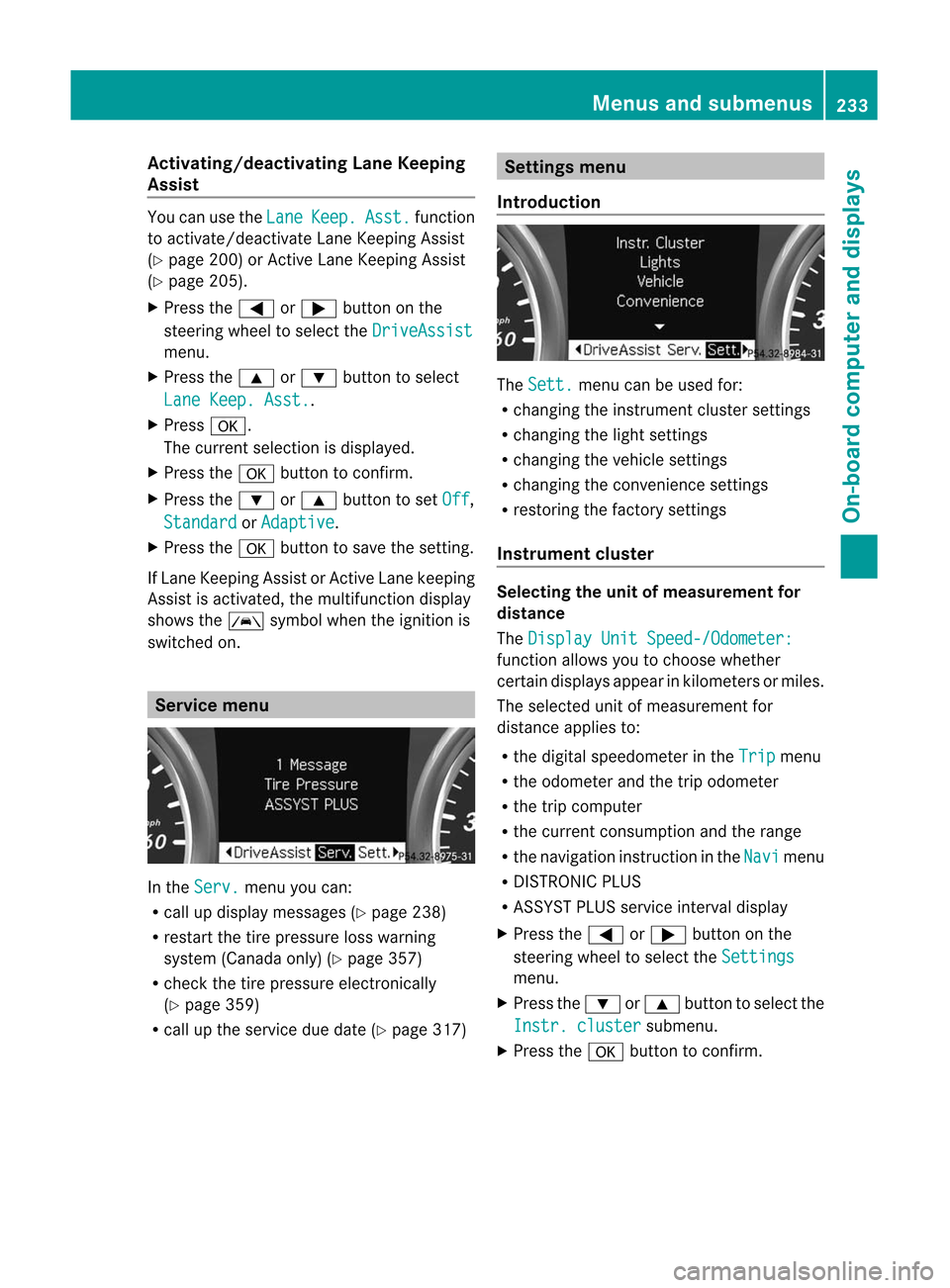
Acti
vating/d eactivating Lan eKeepi ng
Assis t You
canusethe Lan
e Kee
p. Ass
t. fun
ction
to act ivat e/deac tivat eLan eKee pingAs sis t
(Y page 200)or Active Lan eKee pingAs sis t
(Y page 205).
X Pre ssthe= or; buttonon the
st eer ing whee lto sele ctthe Dri
veAssist men
u.
X Pre ssthe9 or: buttont oselect Lane
Keep. Asst. .
X Press a.
The current selection isdisplay ed.
X Press thea button toconf irm.
X Press the: or9 button toset Off ,
Standard or Adaptive .
X Press thea button tosave thesetting.
If Lane Keeping AssistorAct iveLane keeping
Assist isactivated, themultifunct iondisplay
shows theà symbol whentheignition is
switched on. Service
menu In
the Serv. menu
youcan:
R call updisplay messages (Ypage 238)
R restart thetire pressure losswarning
system (Canada only)(Ypage 357)
R check thetire pressure electronically
(Y page 359)
R call upthe service duedate (Ypage 317) Settings
menu
Introdu ction The Sett. menu
canbeused for:
R changing theinstr ument cluster settings
R changing thelight settings
R changing thevehicle settings
R changing theconv enienc esett ings
R restor ingthe factor ysett ings
Instrum entcluster Selecting
theunit ofmeasur ementfor
distance
The Display
UnitSpeed-/Odome ter: funct
ionallows youtochoose whether
cert aindisplay sappear inkilometers ormiles.
The selected unitofmeasurement for
distance appliesto:
R the digital speedometer inthe Trip menu
R the odometer andthetrip odometer
R the trip computer
R the current consumpt ionand therange
R the navigation instruction inthe Navi menu
R DIS TRONIC PLUS
R ASS YST PLUS service intervaldisplay
X Press the= or; button onthe
steerin gwheel toselect the Settings
menu.
X Press the: or9 button toselect the Instr.
cluster submenu.
X Press thea button toconf irm. Menus
andsubmenus
233On-board computer and displays Z
Page 265 of 396
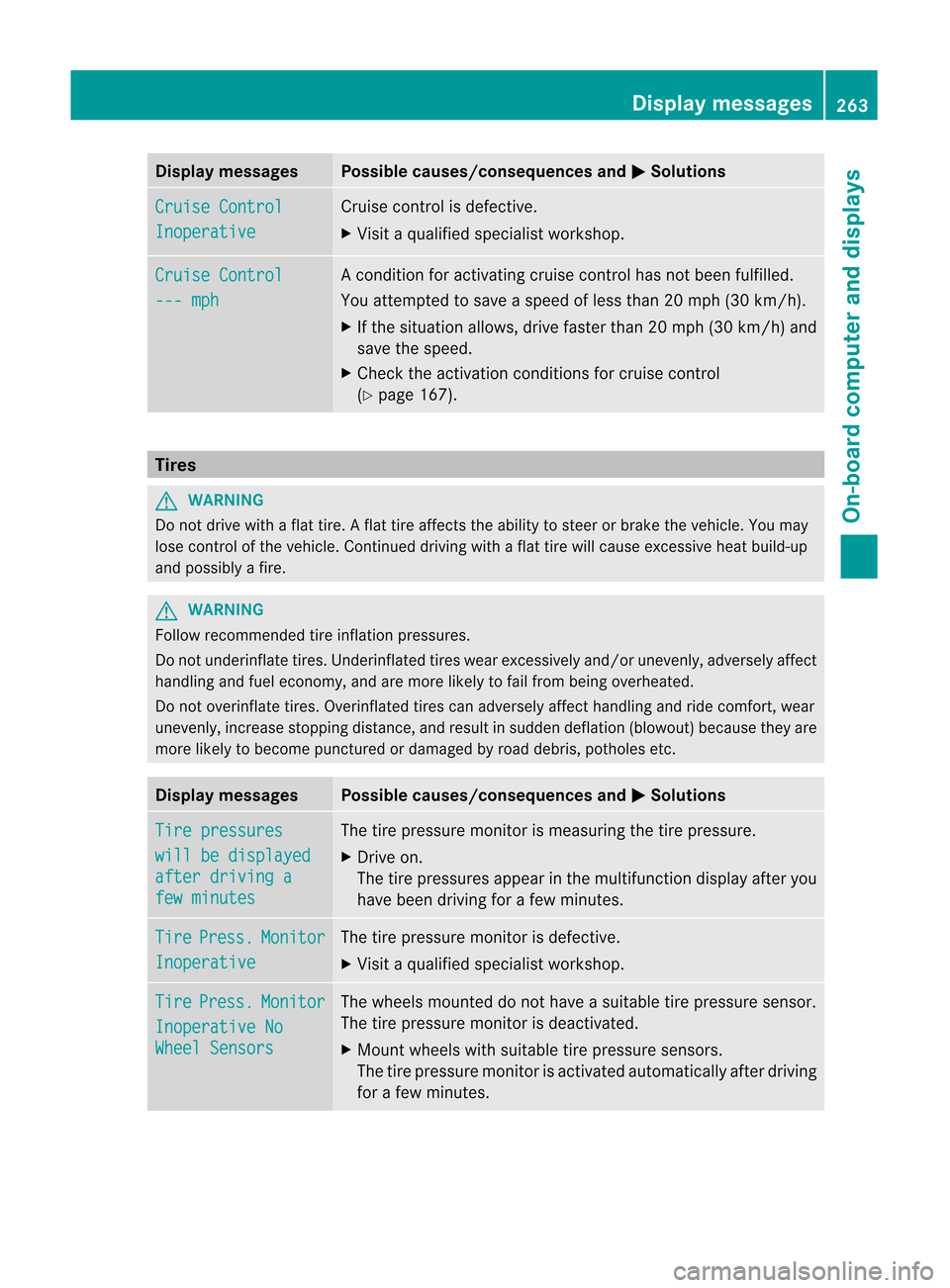
Disp
laymessa ges Poss
iblecauses/c onseq uences and M Solu
tions Cru
ise Control Ino
perative Cruis
eco ntrol isdef ective.
X Vis itaqualif iedspecialist wor kshop . Cru
ise Control ---
mph Ac
ondition foractivatin gcruise controlhas notbeen fulfilled.
You attempt edtosave aspeed ofless than 20mph (30km/ h).
X Ifthe situation allows,drivefaster than20mph (30k m/h )and
save thespee d.
X Check theactivati onconditions forcruise control
(Y pag e167). Tires
G
WARNING Do
not drive withaflat tire. Aflat tire affects theability tosteer orbrake thevehicl e.You may
lose control ofthe vehicl e.Continue ddrivi ngwith aflat tire willcause excessive heatbuild-up
and possi blyafire. G
WARNING Follo
wrecommended tireinfla tion pressu res.
Do not underi nflatetires.Underinfla tedtires wearexcess ivelyand /or unevenl y,ad vers elyaff ect
ha ndl ing and fueleco nomy ,and aremore likel yto failfrom being overheated.
Do not overinflate tire s.Ove rinflated tirescan advers elyaff ect handl ing and ridecomfo rt,we ar
une venl y,incre asestop ping dista nce, andresulti ns udden deflation (blowo ut)bec ause they are
mor elik ely tobec ome punctured ordamag edbyroad debris,pot hole set c. Disp
laymes sages Possi
blecauses/cons equences andM Solu
tions Tir
epre ssu res wil
lbe dis played aft
erdrivin ga few
minute s The
tirepres sure monitorismeasuring thetire pressure.
X Drive on.
The tirepressures appearint he multifunction displayafter you
have been drivingfor afew minutes . Tire Press. Monito
r Inoper
ative The
tirepress uremonitor isdefecti ve.
X Visi taqu alified specialist workshop. Tire Press. Monito
r Inoper
ative No Wheel
Sensor s The
wheels mounteddo not have asuitable tirepressure sensor.
The tirepressure monitorisdeactiv ated.
X Mount wheels withsuitable tirepressure sensors.
The tirepressure monitorisactiv ated automatic allyafter drivin g
for afew minut es. Display
messages
263On-board computer and displays Z
Page 266 of 396
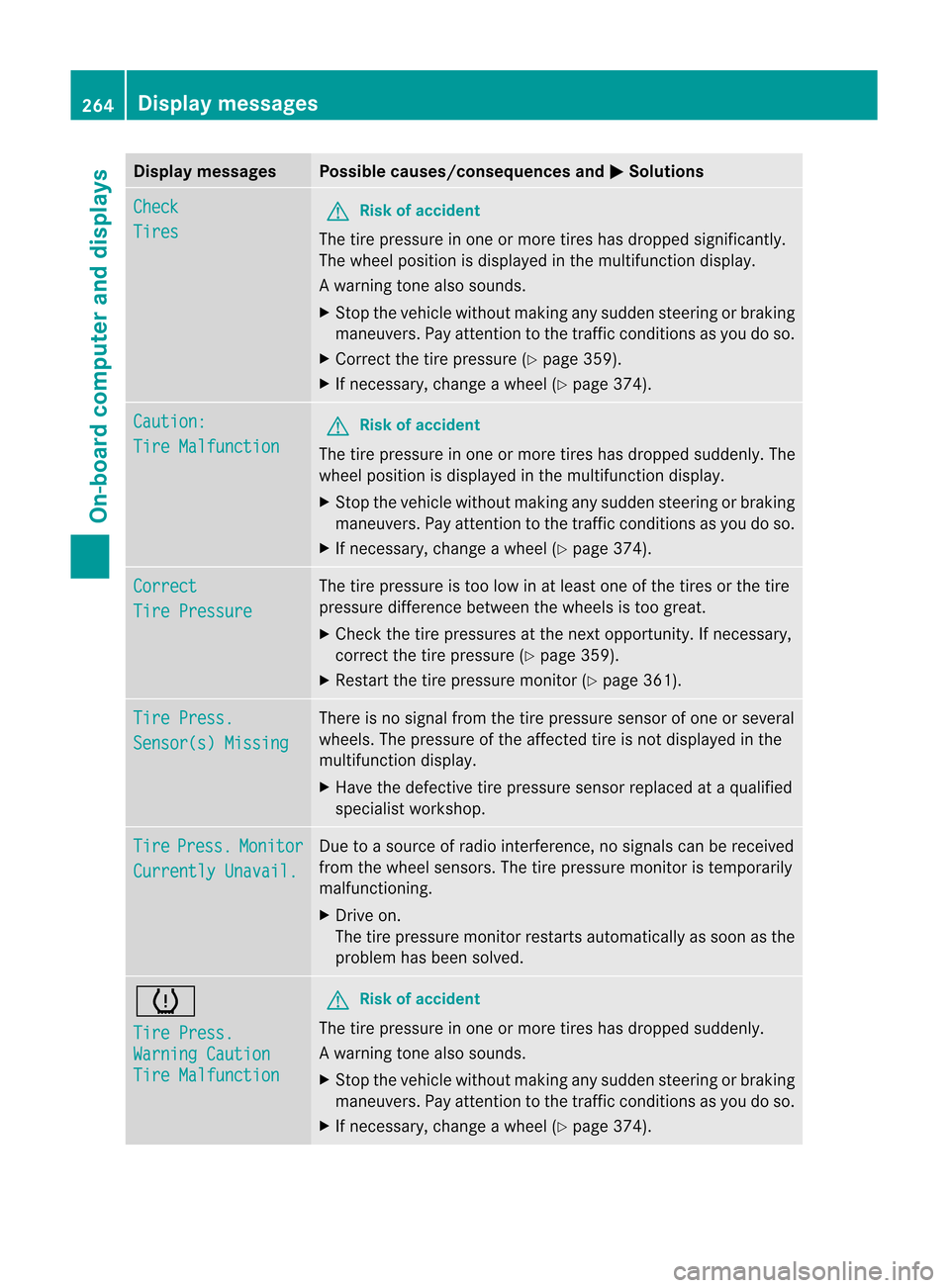
Disp
laymessa ges Poss
iblecauses/c onseq uences and M Solu
tions Che
ck Tir
es G
Ri
sk ofacci dent The
tire pre ssur ein on eor mor etires has dropped signific ant ly.
The whee lpos ition isdisp layed inthemult ifunction disp lay.
Aw arning tone also soun ds.
X Stop theveh icle without makingany sudde nstee ring orbra king
ma neu vers.Pa yatte ntiontothe traffic conditionsasyou doso.
X Correct thetire pressure (Ypage 359).
X Ifnecessary, changeawheel (Ypage 374). Caution:
Tire
Malfunction G
Risk
ofaccident The
tirepressure inone ormore tireshasdropped suddenly. The
wheel position isdisplay edinthe multifunct iondisplay .
X Stop thevehicle without makinganysudden steeringor braking
maneuvers. Payatten tiontothe traffic conditionsasyou doso.
X Ifnecessary, changeawheel (Ypage 374). Correct
Tire
Pressure The
tirepressure istoo low inat least oneofthe tires orthe tire
pressure differencebetween thewheels istoo great.
X Check thetire pressures atthe next opportunit y.Ifnecessary,
correc tthe tire pressure (Ypage 359).
X Restart thetire pressure monitor(Y page 361). Tire
Press. Sensor(s)
Missing There
isno signal fromthetire pressure sensorofone orseveral
wheels. Thepressure ofthe affect edtire isnot display edinthe
multifunct iondisplay .
X Have thedefectiv etire pressure sensorreplaced ataq ualifi ed
spec ialist workshop. Tir
e Pre
ss. Mon
itor Cur
rently Unavail. Due
toasour ceofradio interf ere nce, no sign alscan berec eive d
fr om thewheel sensors.The tire pre ssur emon itor istempo rarily
malf unction ing .
X Dr ive on.
The tire pre ssur emon itor res tartsauto maticallyas soo nasthe
problem hasbeen solved. h
Tire
Press. Warning
Caution Tire
Malfunction G
Risk
ofaccident The
tirepressure inone ormore tireshasdropped suddenly .
Aw arning tone also soun ds.
X Stop theveh icle without makingany sudde nstee ring orbra king
ma neu vers.Pa yatte ntiontothe traffic conditionsasyou doso.
X Ifnecessary, changeawheel (Ypage 374). 264
Display
messagesOn-board computer and displays
Page 267 of 396
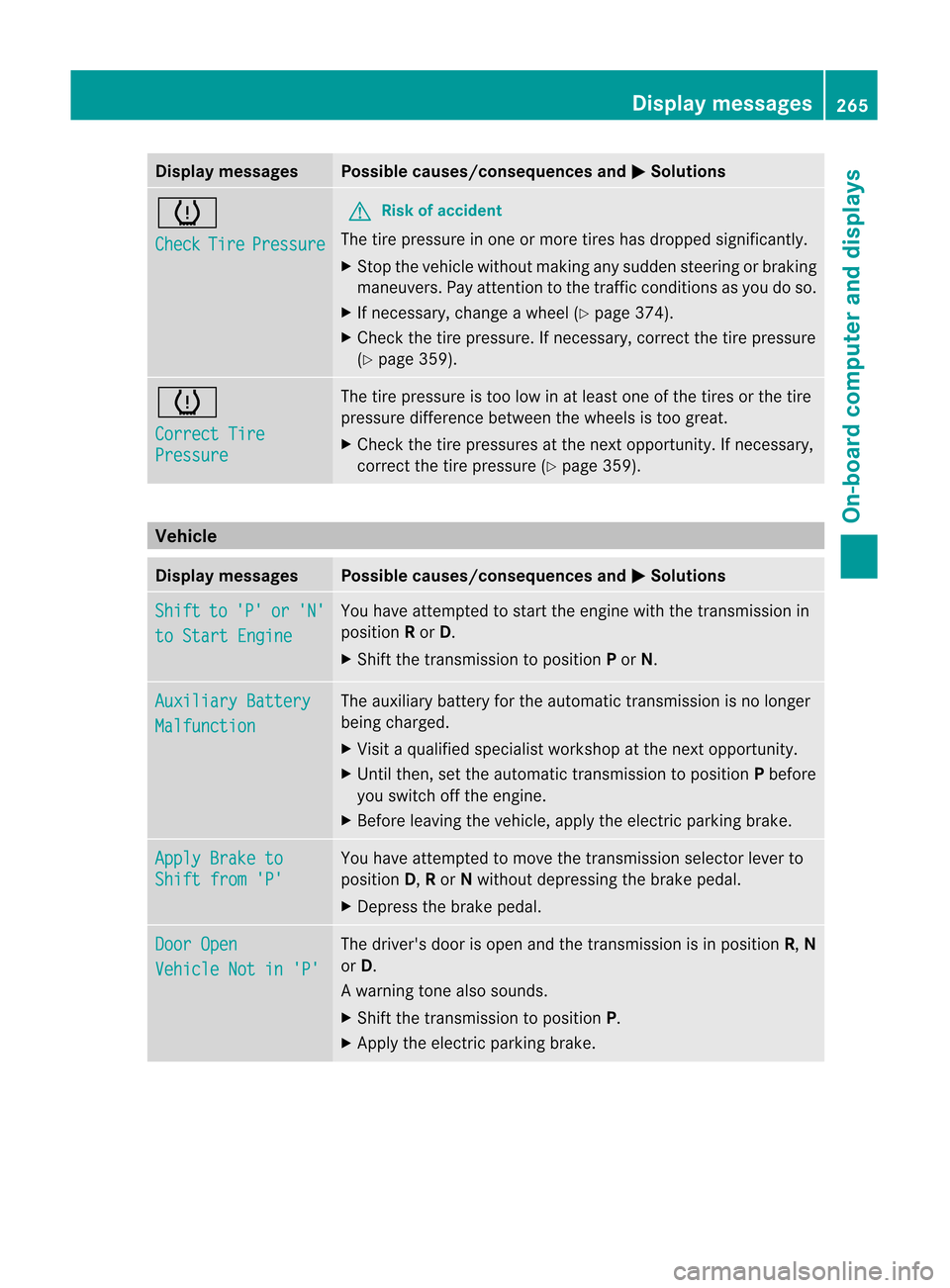
Disp
laymessa ges Poss
iblecauses/c onseq uences and M Solu
tions h
Che
ck Tir
e Pre
ssure G
Ri
sk ofacci dent The
tire pre ssur ein on eor mor etires has dropped signific ant ly.
X Stop theveh iclewit hout makingany sudd ensteer ingor brak ing
man euve rs.P ay attentio ntothe traffic conditionsasyou doso.
X Ifnecessary, changeawheel (Ypage 374).
X Check thetire pressure. Ifnecessary, correctthe tire pressure
(Y page 359). h
Correct
Tire Pressure The
tirepressure istoo low inat least oneofthe tires orthe tire
pressure differencebetween thewheels istoo great.
X Check thetire pressures atthe next opportunit y.Ifnecessary,
correc tthe tire pressure (Ypage 359). Vehicle
Display
messages Possible
causes/conse quencesandM Solutions
Shift to 'P' or 'N'
to
Start Engine You
have attempt edtostart theengine withthetrans mission in
position Ror D.
X Shift thetrans mission toposition Por N. Auxiliary
Battery Malfunction The
auxilia rybattery forthe automatic transmission isno longer
being charged.
X Visit aquali fiedspecialist workshop atthe next opportunit y.
X Unt ilthen ,set the automatic transmission toposition Pbefore
you switch offthe engine.
X Before leaving thevehicle, applytheelectric parking brake. Apply
Brake to Shift
from'P' You
have attempt edtomove thetrans mission selector leverto
position D,Ror Nwithout depressing thebrake pedal.
X Depress thebrake pedal. Door
Open Vehicle
Notin'P' The
driver's doorisopen andthetrans mission isin position R,N
or D.
Aw arning tone also soun ds.
X Sh ift thetrans mis sion toposi tionP.
X Ap ply theelec tric park ingbrak e. Displ
aymes sages
265On-board computer and displays Z